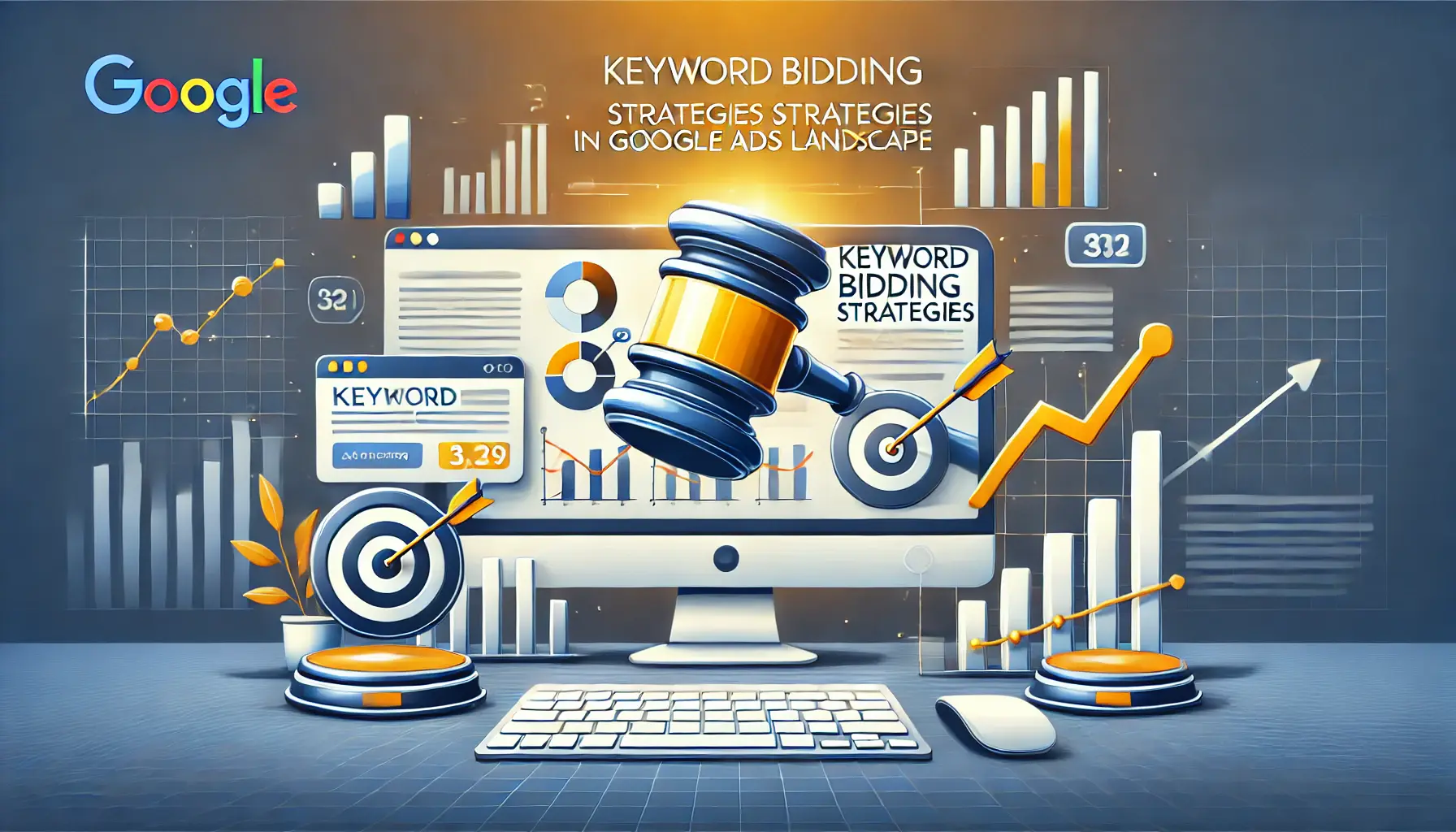All marketers dream of utmost relevance with their ads and spending a budget on nothing but relevance when running Google AdsGoogle's online advertising platform where advertisers bid to display brief advertisements, service offerings, product listings, or videos..
But if you don’t have a good strategy in place, your ad might just serve for some totally irrelevant audience and cost a lot in terms of time and money.
That’s where the magic of a strong negative keyword list comes in.
A well-managed negative keyword list refines your campaign by preventing your ads from appearing for unrelated search terms and focuses on the right audience.
In this article, we will discuss how to strengthen your negative keyword list, thereby significantly improving your campaign performance.
- Understanding the Importance of Negative Keywords in Google Ads
- Building an Effective Negative Keyword List
- Advanced Techniques for Optimizing Your Negative Keyword List
- Impact of Negative Keyword Lists on Campaign Performance
- Tools and Resources to Fortify Your Negative Keyword Strategy
- Conclusion: How to Enhance Your Negative Keyword List
- Frequently Asked Questions About Tightening Up Your Negative Keyword List
Understanding the Importance of Negative Keywords in Google Ads
Understanding how negative keywords work and why they are so important is crucial to getting the most out of your Google Ads campaign.
While positive keywords set what your ad should appear for, negative keywords ensure it does not show up for searches that are irrelevant.
Think about it: why pay for clicks that don’t convert?
By applying a robust negative keyword list, you ensure that your budget is spent only on prospects who really care about your products or services.
Let’s explore this in more detail.

A digital ad management tool demonstrating the process of filtering out negative keywords to refine search results in a Google Ads campaign.
What Are Negative Keywords?
Negative keywords are additional words or phrases you can add to your campaign to prevent your ad from showing for specific searches.
For example, if someone sells luxury leather handbags but doesn’t want to target people searching for ‘cheap leather bags,’ they would add ‘cheap’ to the list of negative keywords.
This greatly helps in optimizing effectiveness because it allows you to focus your ad spend on users who are most likely to convert.
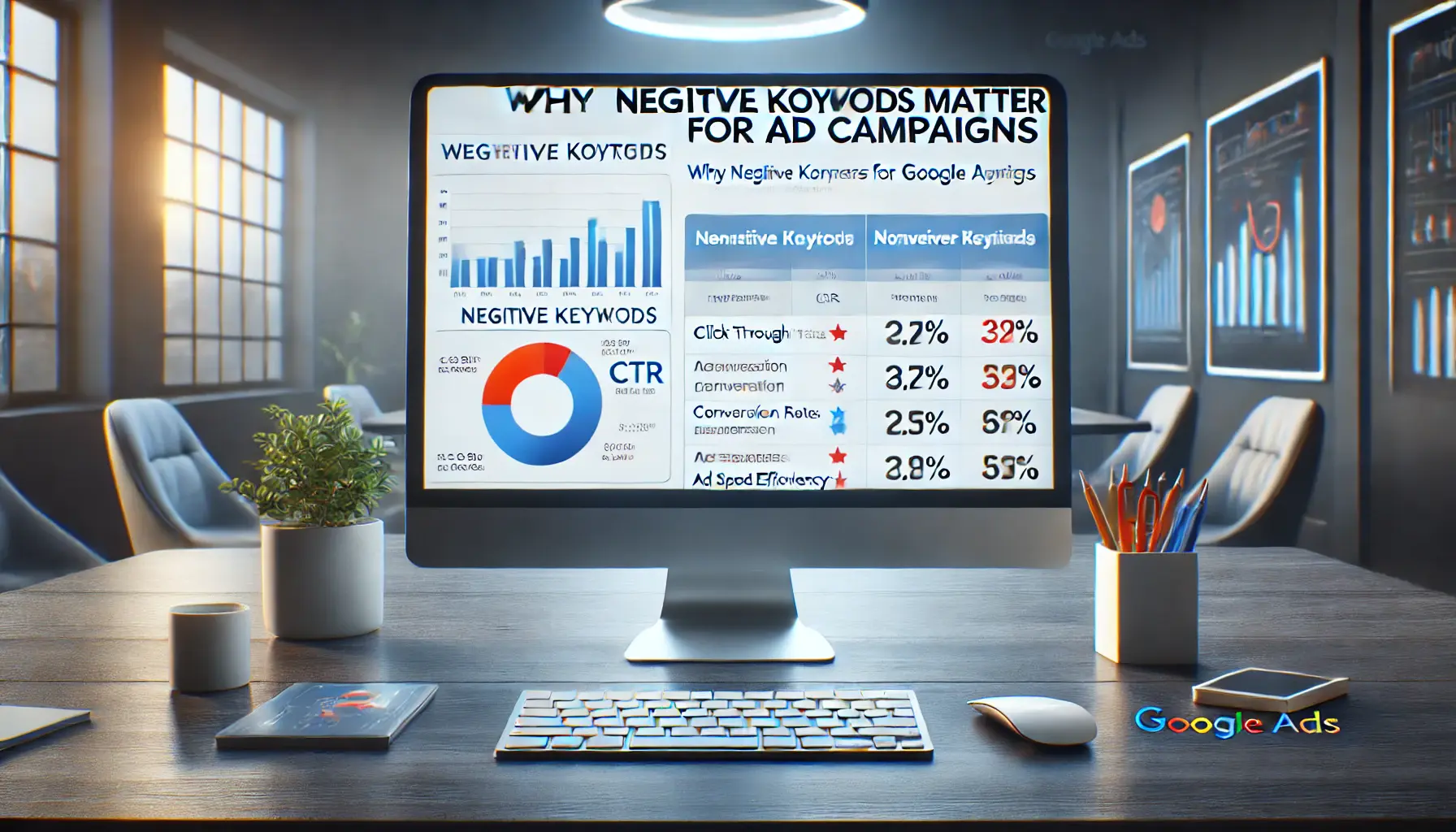
A digital advertising dashboard illustrating the impact of negative keywords on ad performance, showing improvements in metrics like CTR, conversion rates, and ad spend efficiency.
Why Negative Keywords Matter for Ad Campaigns
Using negative keywords helps refine your audience.
Building a thoughtfully curated negative keyword list allows you to:
- Reduce irrelevant traffic and wasted spend
- Make your ads increasingly relevant to your target audience
- Improve your click-through rate (CTR) and conversion rate
- Enhance your Quality Score, thereby reducing your cost per click (CPC)
Too many irrelevant clicks cost you money, so using negative keywords means spending smart and attracting only qualified leads.

A digital advertising workspace highlighting common mistakes in negative keyword usage, including incorrect keyword management and missed updates.
Common Errors When Using Negative Keywords
Negative keywords amply serve their purpose, but they can be misused.
Some common mistakes when using negative keywords include:
- Adding too many broad terms to your negative keyword list
- Failing to review or update your list regularly
- Using overly specific negative keywords that may block good customers from seeing your ads
- Not considering how certain keywords could negatively impact your overall ad visibility
A properly balanced and consistently updated negative keyword list can significantly enhance the success of your ad campaign.
Negative keywords are essential in refining your audience and eliminating irrelevant searches, saving you money and improving ad relevance.

A digital workspace illustrating the process of building a well-optimized negative keyword list using keyword research tools to filter out irrelevant terms.
Building an Effective Negative Keyword List
Your Google Ads campaigns are only as good as the structure and targeting of your negative keyword list.
Otherwise, you risk blowing your budget on every irrelevant click that comes through.
So, let’s break down a step-by-step methodology that can help refine your negative keyword lists for improved ad performance.

A digital advertising workspace highlighting the process of identifying and flagging irrelevant keywords using keyword analysis tools.
Identifying Irrelevant Keywords
First, identifying irrelevant keywords is a crucial initial step in developing an effective negative keyword list.
These are words or phrases entered by users whose intent doesn’t match what you offer, leading to low conversions.
Start by reviewing search queries that trigger your ad but result in no conversion.
Tools such as the Google Ads search terms report will give you details about what exactly users are typing in when your ad appears.
Here are a few ways to determine negative keywords:
- Analyze search terms with poor conversion or low engagement rates
- Recognize overly broad keywords attracting non-target customers
- Find search terms unrelated to your product or service offerings
By regularly reviewing your search term reports, you can refine your negative keyword list, helping to keep irrelevant traffic at bay.

A digital workspace featuring keyword research tools that display search volume, trends, and keyword suggestions for strategic planning.
Using Keyword Research Tools
To discover potential negative keywords, you can rely on keyword research tools.
These tools allow you to track search trends and topics related to your industry and identify terms irrelevant to your campaign goals.
Popular choices include:
- Google Keyword Planner: This tool is perfect for finding broad, irrelevant keywords that you can add to your negative keyword list.
- SEMrush: Offers deep keyword research, enabling you to filter out keywords that aren’t targeted by your campaign’s audience. It helps in detecting unnecessary keywords that should be avoided in your ads.
- Ahrefs: A widely-used keyword database, Ahrefs helps you identify keywords that should not appear in your ads.
Continued use of these tools helps ensure your negative keyword list remains relevant and up-to-date.

A digital workspace showcasing the process of organizing negative keywords into categorized lists for optimized ad campaigns.
Organizing Your Negative Keyword List
Once you have selected a few negative keywords, you’ll want to organize them efficiently.
You can segment your negative keywords based on different ad groups or campaigns, depending on the nature of your products or services.
Google Ads also gives you the option to apply negative keyword lists at the account, campaign, or ad group level for flexibility in how you exclude certain search terms.
Tips for organizing your negative keyword list:
- Segment your lists into different campaign types, such as brand versus product campaigns
- Update your lists regularly and remove irrelevant keywords
- Use a spreadsheet or keyword management tool to track your lists
By keeping your negative keyword list organized, your campaigns will stay targeted and relevant, resulting in improved performance.
Creating a structured and well-managed negative keyword list can prevent wasted ad spend and improve your campaign’s overall performance.

A sophisticated digital workspace illustrating the use of advanced tools and techniques for optimizing negative keyword lists with precision.
Advanced Techniques for Optimizing Your Negative Keyword List
Once you have a concrete negative keyword list, it’s time to perform advanced optimization.
Advanced strategies can help you zero in on perfect ad targeting and save money, improving overall performance for your Google Ads campaigns.
Let’s explore some advanced techniques that will take your negative keyword strategy to the next level.
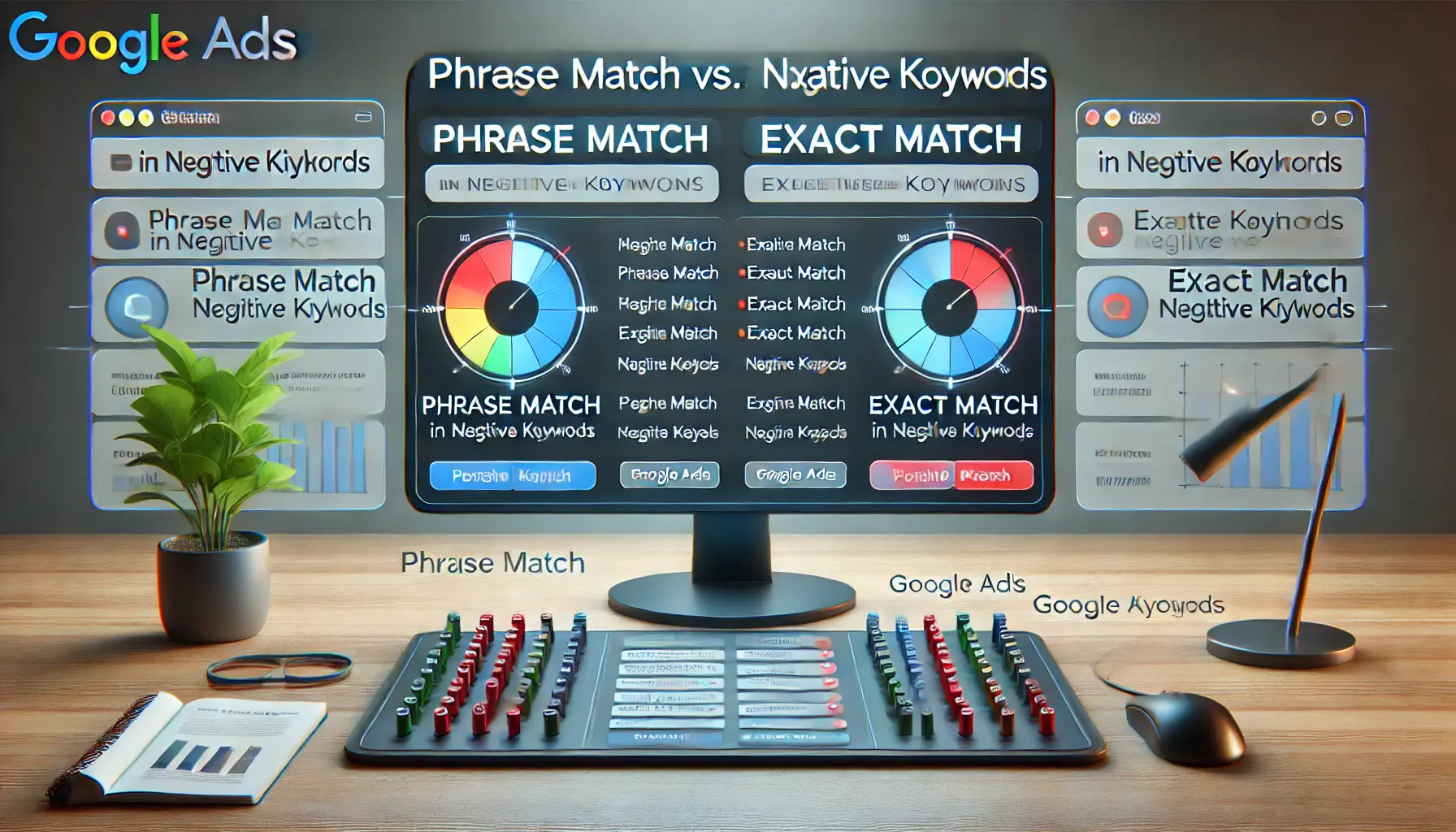
A digital workspace illustrating the comparison between phrase match and exact match options for managing negative keywords in ad campaigns.
Phrase Match vs. Exact Match in Negative Keywords
In Google Ads, negative keywords can be set to different match types, each serving a different purpose.
Mastering the difference between Phrase Match and Exact Match for negative keywords can help you further optimize your campaigns.
Here’s how this works:
- Phrase match: This option prevents your ad from showing if the search query contains the exact phrase that you have entered as a negative keyword, even if additional words appear before or after. It’s useful in scenarios where you need to block searches containing specific phrases but allow for variations.
- Exact match: This match type stops ads from appearing only when the search term precisely matches the negative keyword, with no additional terms before or after. It offers more granular control but might sometimes let related yet irrelevant searches slip through.

A digital workspace highlighting the process of regularly reviewing and updating negative keyword lists for ongoing optimization.
Regularly Updating Your Negative Keyword List
As with the positive keywords in your campaigns, your negative keyword list should not remain static.
It needs constant updates to stay relevant to changes in market trends, user behavior, or even within your campaign strategy.
Here are some tips to keep it updated:
- Look through search term reports for new irrelevant keywords
- Remove negative keywords that no longer apply to your campaigns
- Adjust for seasonal trends or changes in customer behavior
- Review competitor campaigns to identify additional negative keywords
Keeping your negative keyword list updated helps maintain the accuracy and effectiveness of your campaigns, ultimately saving you money.
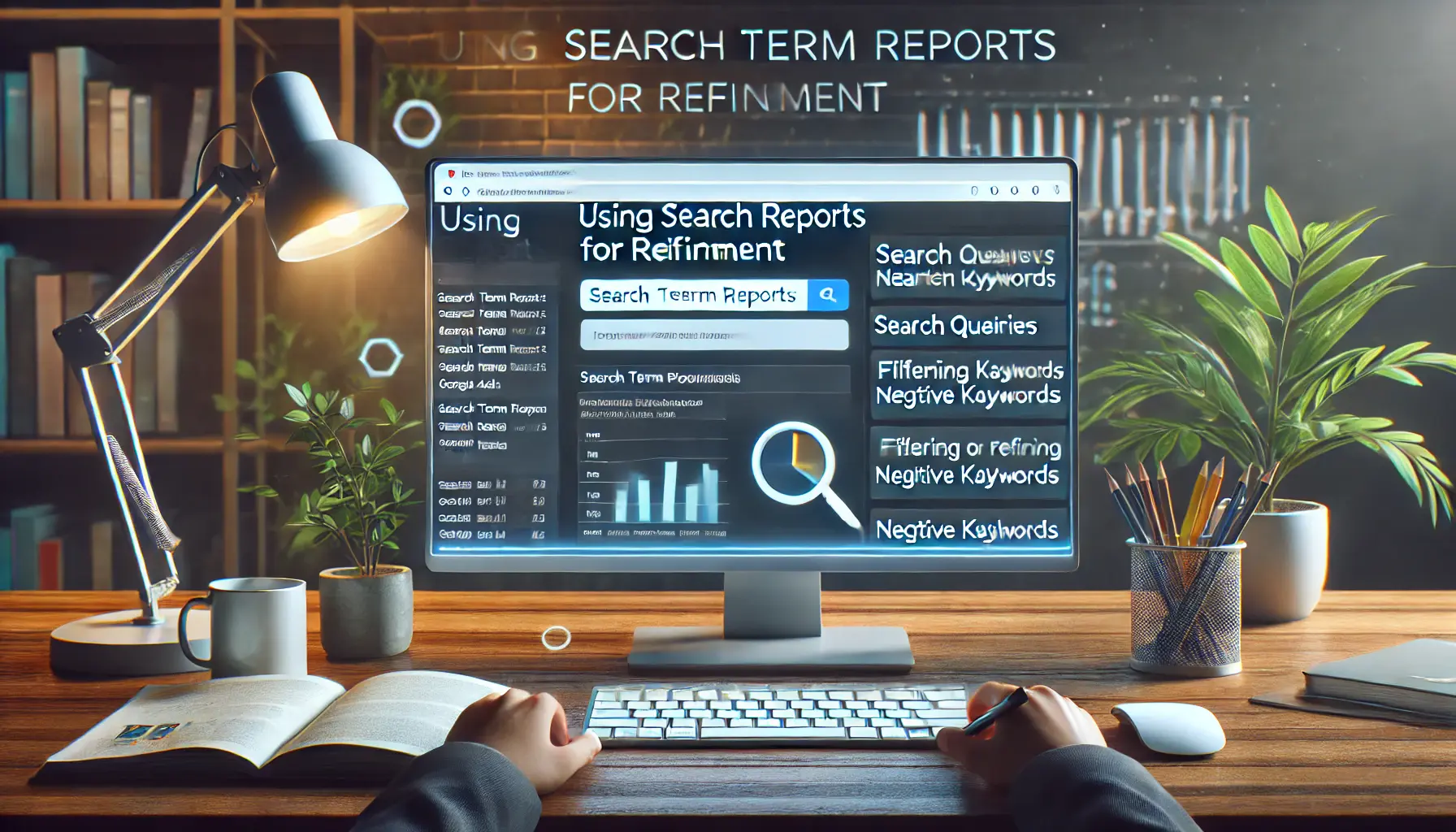
A digital workspace showcasing the use of search term reports to refine negative keywords and improve ad targeting.
Using Search Term Reports for Refinement
Google Ads provides comprehensive search term reports, showing you exactly which queries triggered your ads.
These are one of the best tools for finding potential negative keywords to ensure irrelevant searches aren’t slipping through your filters.
Here are ways to utilize a search term report effectively:
- Access the search terms report from your Google Ads dashboard
- Identify queries that resulted in irrelevant clicks or wasted spend
- Add these terms to your negative keyword list to prevent them from triggering ads in the future
- Repeat this process periodically to ensure continued refinement
Using search term reports allows you to fine-tune your negative keyword list to better target relevant audiences and decrease unnecessary ad spend.
Employ advanced techniques like phrase match and exact match negative keywords to fine-tune your ad targeting, boosting campaign efficiency.

A digital workspace illustrating the impact of negative keyword lists on campaign performance with metrics like CTR, conversion rates, and cost savings.
Impact of Negative Keyword Lists on Campaign Performance
A healthy negative keyword list can work wonders for your Google Ads campaigns.
Once you prevent your ad from showing up in irrelevant search queries, you save money and improve other campaign metrics.
Now, let’s explore how an effective negative keyword list can positively impact your campaign performance.

A digital advertising workspace highlighting cost savings and efficiency improvements from reducing wasted ad spend using negative keyword lists.
Reduce Wasted Ad Spend
One of the major reasons for using a strong negative keyword list is that it saves ad spend from being wasted.
Each click costs you money, so ensuring that your ads appear only to a relevant audience can give your return on investment (ROIReturn on Investment, a measure of the profitability of an advertising campaign.) a significant boost.
By refining your negative keyword list, you block searches that don’t convert, allowing you to waste less money on irrelevant traffic.
Here’s how a negative keyword list helps reduce costs:
- Excludes the possibility of irrelevant clicks that lead to no conversions
- Helps concentrate your budget on attracting higher-quality traffic, boosting your ROI
- Lessens the risk of spending money on broad or vague searches
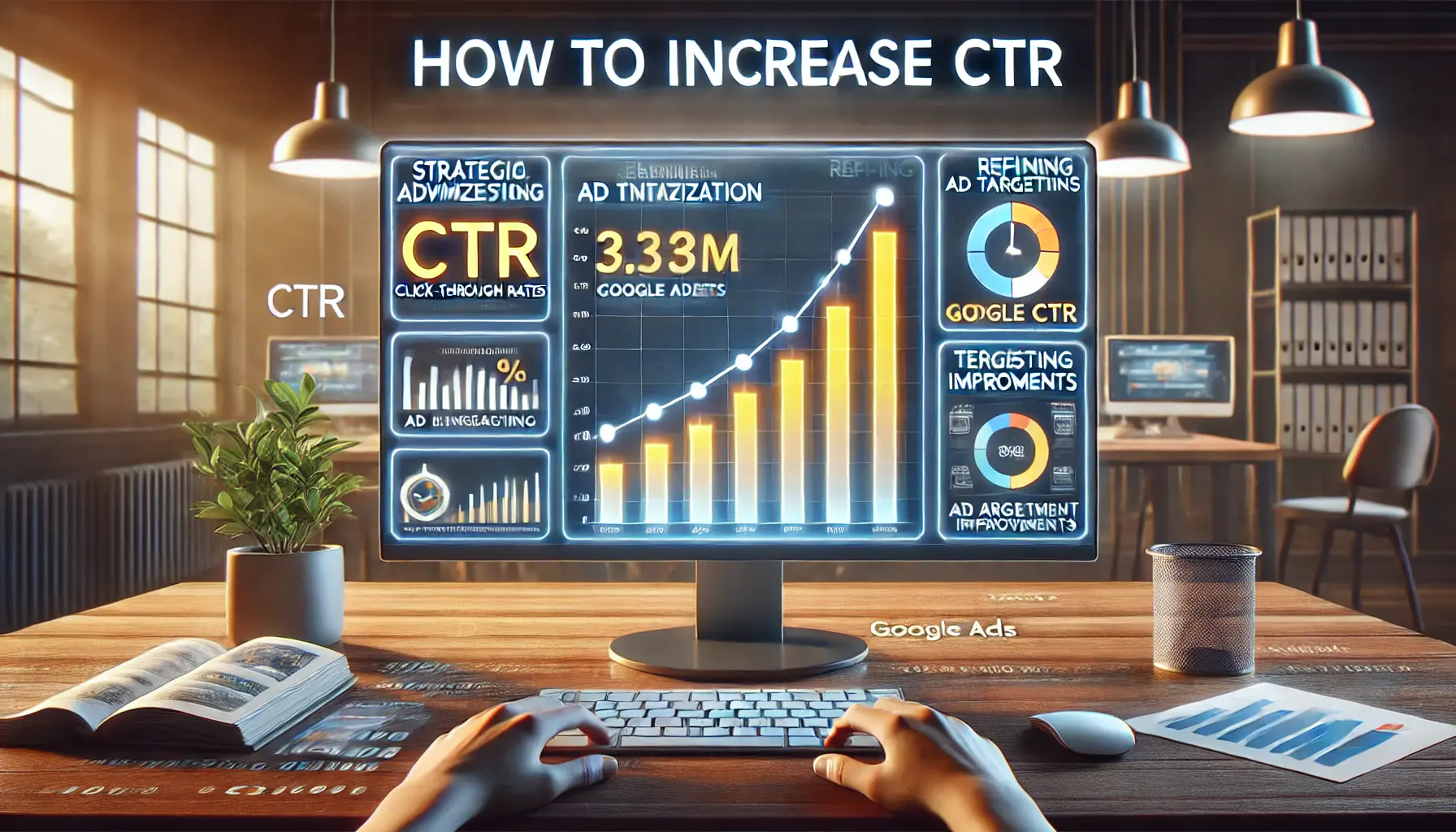
A digital workspace highlighting the growth in click-through rates (CTR) through strategic ad targeting and optimization.
How to Increase CTR
A well-curated negative keyword list not only saves money but also increases your click-through rate (CTRClick-Through Rate, a metric that shows how often people click on your ad after seeing it.).
By reducing irrelevant impressions, your ad appears to a more targeted audience, increasing the chances that users will click on it.
The more relevant your ad is to the search query, the higher your CTR, meaning improved ad rankings over time.
Some key benefits of having a higher CTR:
- More qualified clicks come in
- Your Quality Score rises, which improves your ad positioning
- Overall campaign efficiency improves
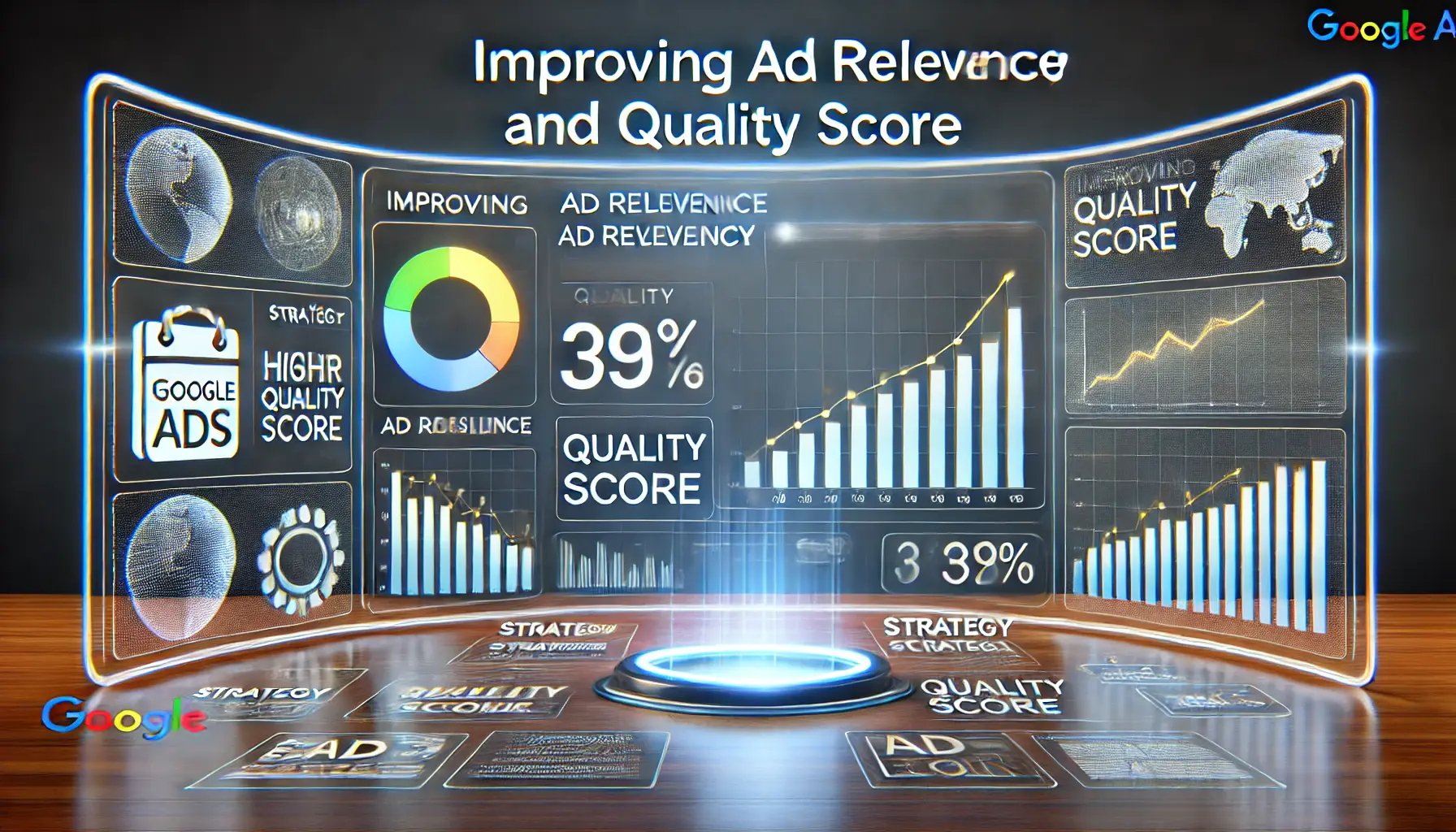
A digital workspace illustrating how ad relevance and Quality Score improvements are achieved through strategic optimization and better ad targeting.
Improving Ad Relevance and Quality Score
Google uses a variety of metrics to determine your Quality ScoreA Google Ads metric that measures the quality and relevance of your ads, keywords, and landing pages., and one of the key factors is relevance.
With a robust negative keyword list, you ensure that your ads show up only to relevant users.
This improves your ad relevance, which in turn boosts your Quality Score.
The higher your Quality Score, the lower your cost-per-click (CPCCost Per Click, the amount an advertiser pays each time someone clicks on their ad.) while enhancing your ad placement.
How does improving your Quality Score impact your campaign?
- Lowers your overall CPC
- Improves ad placement in search results
- Increases the effectiveness of your ad budget
By refining your negative keyword list, you save money and make it more likely that your ads are seen by the right person at the right moment, resulting in better-performing campaigns.
A strong negative keyword list directly enhances campaign performance by reducing wasted ad spend, increasing CTR, and improving ad relevance.

A digital workspace showcasing tools and resources to fortify a negative keyword strategy with data-driven insights and optimization platforms.
Tools and Resources to Fortify Your Negative Keyword Strategy
An impactful negative keyword list requires the right tools and resources for building and maintenance.
If done properly, it can simplify the process, optimize your campaigns, and ensure you’re getting value for your ad budget.
Now, let’s explore some of the top recommended tools and resources to strengthen your negative keyword strategy.

A digital workspace highlighting top Google Ads tools such as the search terms report and keyword planner for managing negative keywords effectively.
Top Google Ads Tools for Negative Keywords
Google Ads has a range of built-in tools to make managing your negative keyword list easier.
These tools provide insight into user behavior and search patterns, enabling you to find irrelevant queries more effectively.
Key tools include:
- Google Ads Search Terms Report: This report presents the exact queries that triggered your ads, allowing you to identify search terms that don’t align with your campaign goals and add them to your negative keyword list.
- Keyword Planner: While generally used to find new keywords, it also enables you to determine which keywords shouldn’t be included in your campaigns.
- Negative Keywords Lists: Google Ads allows you to create lists of negative keywords that can be applied across multiple campaigns, making the management process easier.
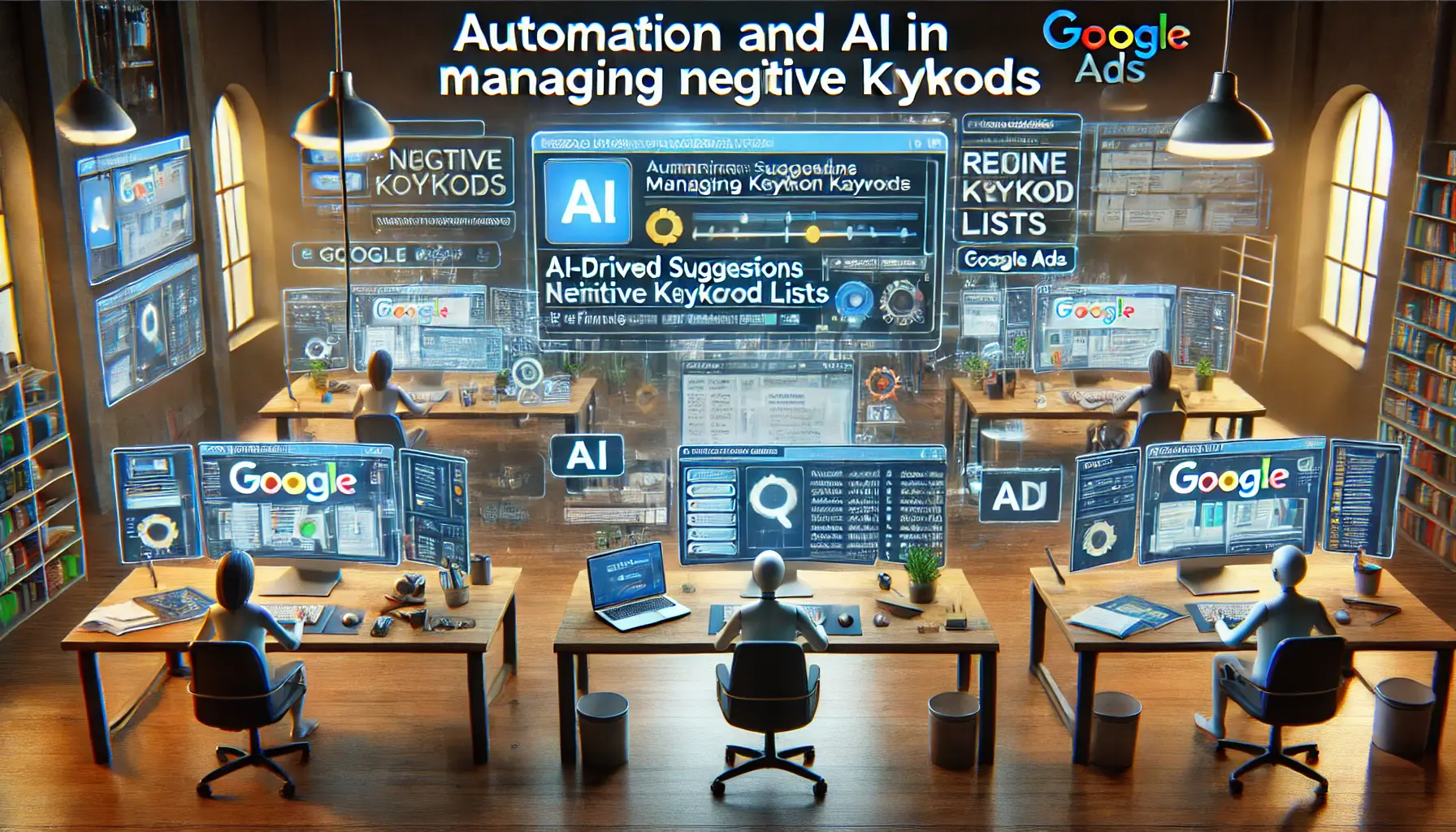
A digital workspace highlighting the use of automation and AI in managing negative keywords with AI-driven suggestions and automated rules.
Automation and AI in Managing Negative Keywords
In the era of automation and AI, managing your negative keyword list has become more efficient.
You can adjust your campaigns quickly rather than spending hours manually researching search terms.
Here’s how automation helps:
- Automated Rules: Google Ads allows users to set up automated rules, automatically adding negative keywords based on performance metrics like CTR or conversion rate.
- AI-Powered Tools: Platforms like Optmyzr and WordStream feature AI-powered tools that help identify and manage negative keywords in real-time.
- Scripts: Advanced users can use custom scripts in Google Ads to automate the process of adding negative keywords based on specific criteria.
By incorporating automation and AI into your strategy, you’ll save time and keep your campaigns optimized.

A digital workspace illustrating the importance of staying updated with Google Ads changes, including notifications about new features or policy updates.
Staying Current with Google Ads Changes
Google Ads policies and features change frequently, sometimes affecting how negative keywords should be applied.
It’s essential to stay informed about these changes to ensure your campaigns remain compliant and effective.
Among the resources to stay updated are:
- Google Ads Help Center: Check regularly for announcements about new policies, features, and best practices.
- Google Ads Blog: Follow the official Google Ads blog for updates on new tools, policy changes, and optimization tips.
- Industry Forums and Communities: Engage with other advertisers on forums like Reddit, Stack Exchange, and Google Ads community forums to discuss changes and share insights.
By using the right tools and staying informed, you can continue refining and strengthening your negative keyword list for better campaign performance.
Utilize tools like Google Ads Search Terms Report and AI-powered platforms to ensure your negative keyword list remains up-to-date and optimized.

A digital workspace illustrating the final impact of enhancing a negative keyword list, with refined targeting and successful campaign metrics displayed.
Conclusion: How to Enhance Your Negative Keyword List
The backbone of any successful Google Ads campaign is a well-crafted negative keyword list.
As we’ve shown throughout this post, a well-organized and carefully managed negative keyword strategy will greatly improve the performance of your campaigns—saving wasted spend, increasing click-through rates (CTR), and improving overall ad relevance.
Let’s recap some important key takeaways you can use to maximize your ad campaign performance.
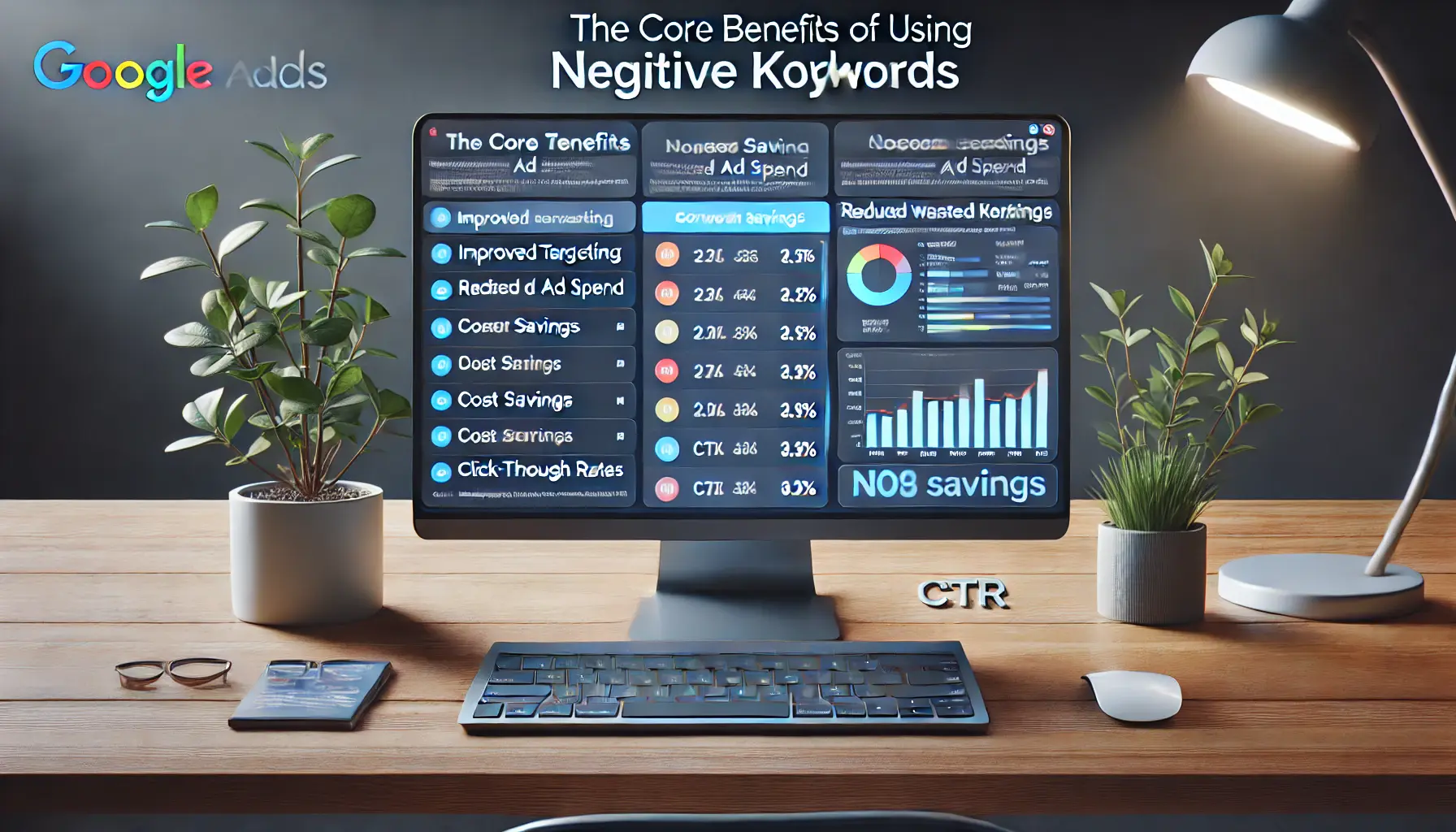
A digital workspace highlighting the core benefits of using negative keywords, such as improved targeting, reduced wasted ad spend, and better campaign performance.
The Core Benefits of Using Negative Keywords
Throughout the article, we’ve explained how negative keywords play a critical role in ad performance optimization.
The core benefits you get from the effective use of negative keywords include:
- Reduce wasted ad spend: By blocking irrelevant queries, you avoid paying for clicks that don’t convert, saving your budget for more valuable traffic.
- Improved CTR: Never waste impressions on irrelevant users again, as your ads will be shown to more targeted audiences who are more likely to engage.
- More relevant ads and a higher Quality Score: By maintaining a clean and precise negative keyword list, your ads will only appear to relevant users. This improves your Quality Score, which in turn lowers your overall cost-per-click (CPC).

A digital workspace showcasing the best tools and strategies for optimizing negative keyword lists, focusing on keyword research and campaign performance analytics.
Best Tools and Strategies to Optimize Your Negative Keyword List
We’ve also discussed the tools and techniques that can help you manage and optimize your negative keyword list.
Applying the full functionality of Google Ads, automation, and AI-powered tools can streamline your workflow and ensure continuous refinements to your strategy.
Remember to regularly update your list and stay informed on the latest changes in Google Ads policies and tools for continued success.
You can efficiently identify irrelevant keywords using tools like the Google Ads Search Terms Report and Keyword Planner, as well as AI-based platforms such as Optmyzr to help enhance targeting.

A digital workspace illustrating the process of keeping negative keyword strategies up-to-date with regular reviews and optimizations.
Keep Your Negative Keyword Strategy Up-to-Date
A great negative keyword list should never be stationary; it must evolve with changing trends, user behavior, and campaign performance.
Regularly revisiting your search term reports and refining your list with new data ensures that your campaigns stay optimized for long-term success.
By systematically reviewing your campaigns, you can analyze search term reports and add or remove negative keywords based on current performance.
These ongoing refinements will keep your ad budget focused on high-quality leads and help you stay ahead of changes in the market.
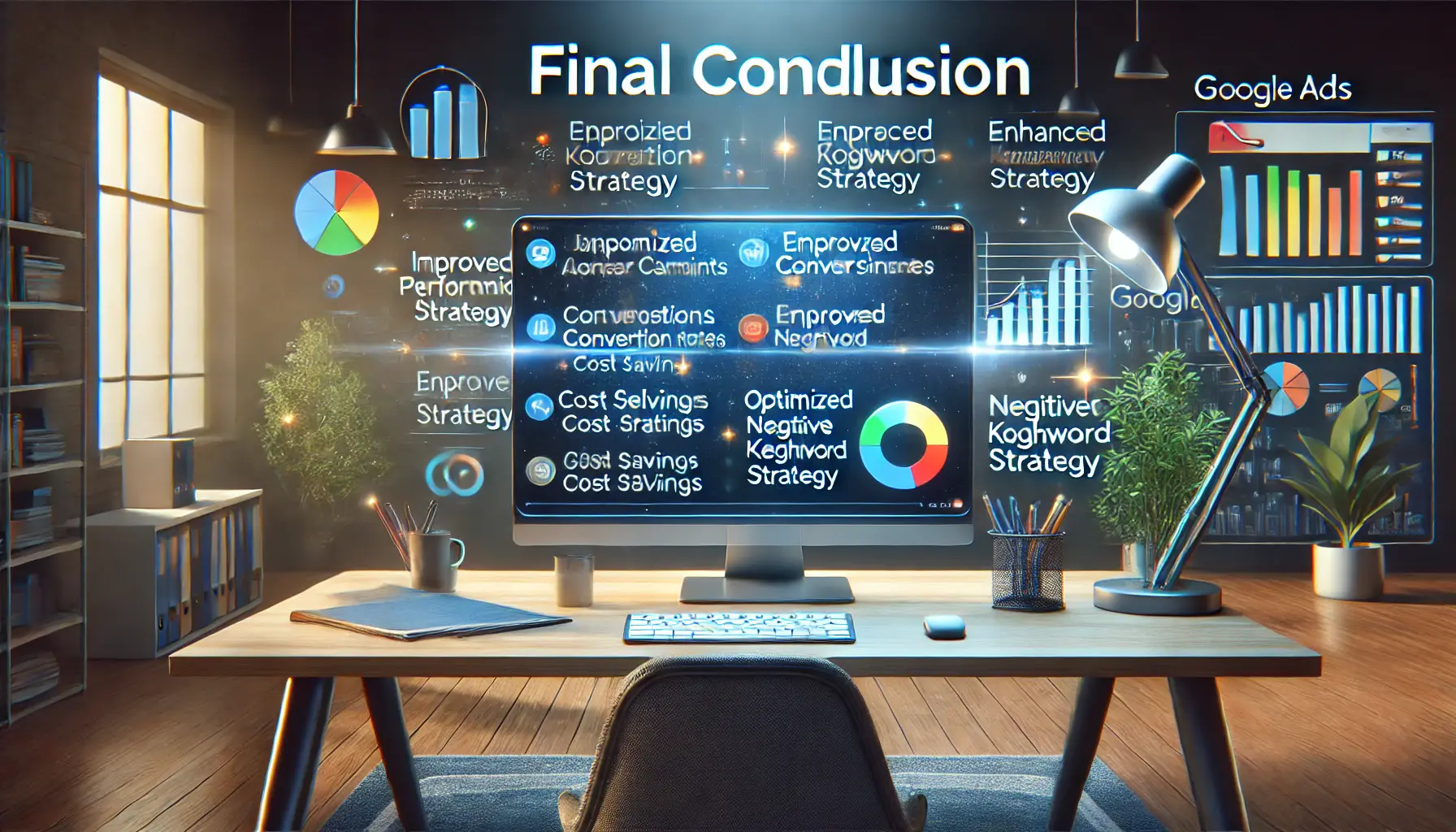
A digital workspace illustrating the successful conclusion of an optimized negative keyword strategy, showcasing key performance metrics like conversion rates and cost savings.
Final Conclusion
In summary, your negative keyword strategy lies at the heart of your Google Ads campaigns.
A properly managed negative keyword list ensures that your ads are shown to the most relevant users.
By applying the techniques, tools, and strategies discussed in this article, you’ll be able to improve ad performance, reduce wasted spend, and increase your ROI.
Long-term success depends on consistent management and updating of your negative keyword list.
As you continue to refine and optimize your strategy, your campaigns will become more efficient, cost-effective, and ultimately more profitable.
Maintaining and regularly updating your negative keyword list is crucial for optimizing Google Ads campaigns and achieving long-term success.
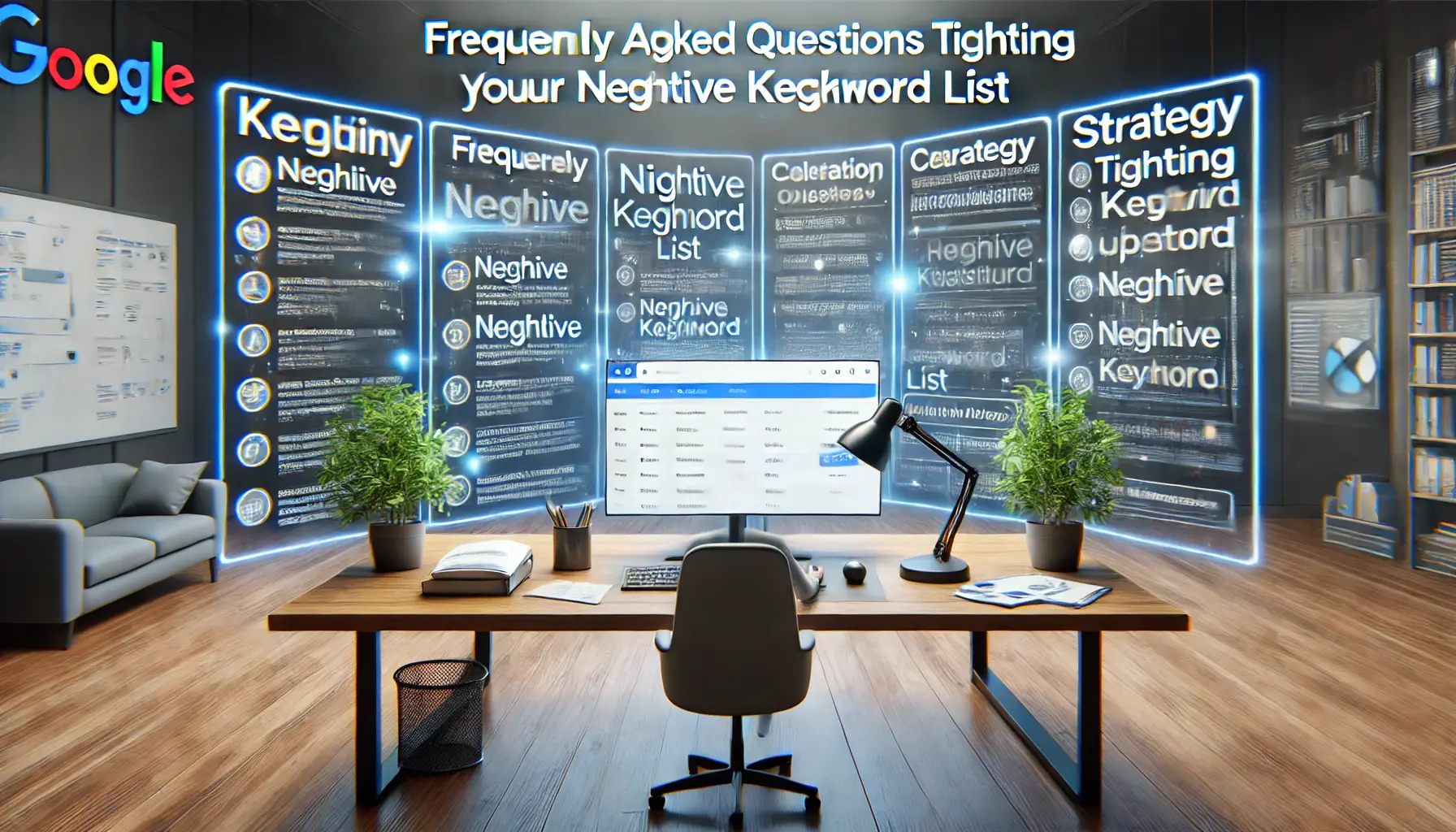
A digital workspace illustrating an FAQ section addressing common questions about optimizing and tightening negative keyword strategies.
Your campaigns can be managed by an agency specialized in Google Ads, check out our service page.
Frequently Asked Questions About Tightening Up Your Negative Keyword List
Below are some of the most common questions about creating and managing a strong negative keyword list that will optimize your Google Ads campaigns.
These answers will provide clarity on key points and help fine-tune your strategy.
A negative keyword list keeps your ads from showing up for irrelevant searches.
It helps save ad spend by preventing clicks that are unlikely to convert.
Negative keywords refine targeting by ensuring your ads only appear for relevant queries.
This leads to higher-quality traffic, improved click-through rates, and reduced wasted ad spend, boosting overall campaign performance.
Yes, Google Ads allows you to create and apply a negative keyword list across multiple campaigns.
This helps manage ad groups consistently and exclude unwanted keywords across different campaigns.
Your negative keyword list should be reviewed regularly using search term reports and campaign performance data.
Refine it periodically to keep your campaigns relevant to changing trends and user behavior.
Basic tools such as the Google Ads Search Terms Report and Keyword Planner can help identify irrelevant search terms.
For advanced automation, AI-powered tools like Optmyzr can enhance your strategy.
Phrase match blocks your ad when the search query contains your negative keyword phrase, even with additional words.
Exact match prevents ads from showing only when the search exactly matches the keyword specified.
Using too many negative keywords can unnecessarily limit ad visibility and block relevant traffic.
It’s essential to find a balance so as not to exclude searches that could convert.