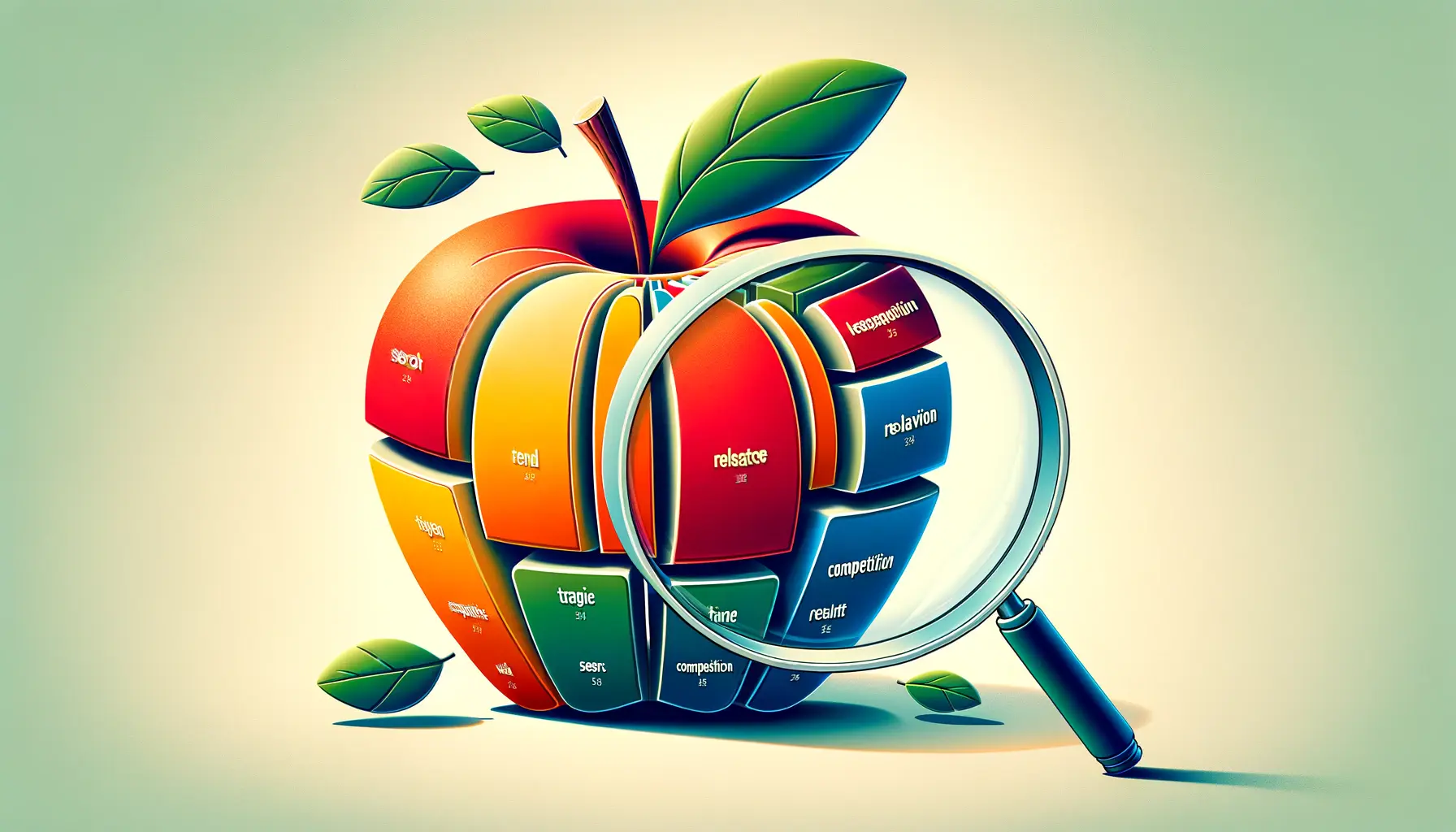Apple Search Ads have become a cornerstone for app developers and marketers aiming to enhance their app’s visibility in a crowded marketplace.
With millions of apps vying for attention on the App Store, standing out to your target audience has never been more challenging—or more critical.
Apple Search Ads offer a powerful solution by allowing advertisers to place their apps directly in front of users actively searching for related keywords.
This targeted approach not only boosts app discoverability but also significantly increases the chances of conversion, making it an indispensable tool for maximizing return on investment (ROI).
However, diving into Apple Search Ads without a solid keyword strategy is like navigating a ship without a compass.
The right keyword selection and optimization can make the difference between a successful campaign that drives engagement and downloads, and one that drains your marketing budget without substantial returns.
This article delves into the intricacies of Apple Search Ads, focusing on keyword strategies that can help you achieve the best possible ROI.
By understanding how to effectively select, manage, and optimize your keywords, you can unlock the full potential of your advertising efforts on the App Store.
- Understanding Apple Search Ads
- Strategizing Keyword Selection for Maximum Impact
- Optimizing Keyword Bids for Enhanced Performance
- Enhancing Ad Creatives for Higher Conversion
- Mastering Audience Targeting and Segmentation
- Leveraging Seasonality and Trends
- Tracking and Analyzing Campaign Performance
- Maximizing ROI with Apple Search Ads: A Strategic Blueprint
- Apple Search Ads Keyword Strategies FAQ
Understanding Apple Search Ads
Before we dive into keyword strategies, it’s crucial to grasp the basics of Apple Search Ads and how they work.
Apple Search Ads is an advertising platform that allows app developers to promote their apps within the App Store’s search results.
When users search for a term that matches your targeted keywords, your app can appear at the top of the search results, marked as an ad.
This prime positioning significantly increases your app’s visibility and the likelihood of downloads.
The platform offers two versions: Apple Search Ads Basic and Apple Search Ads Advanced.
The Basic version is designed for those new to app advertising, providing a simplified, automated approach with limited customization.
In contrast, the Advanced version offers detailed control over your campaigns, including keyword selection, bidding strategies, and audience targeting.
For those looking to maximize their ROI, the Advanced version is where the real magic happens, allowing for precise optimization and strategic planning.
Key Components of a Successful Keyword Strategy
At the heart of any effective Apple Search Ads campaign lies a well-thought-out keyword strategy.
This involves not just selecting the right keywords but also understanding the intent behind user searches, analyzing competitor keywords, and continuously refining your approach based on performance data.
A successful keyword strategy maximizes your app’s exposure to relevant audiences, ensuring that your advertising budget is spent efficiently and effectively.
One of the first steps in developing your keyword strategy is to conduct thorough research to identify the terms and phrases your target audience is using to find apps like yours.
This involves a mix of brainstorming, competitor analysis, and leveraging tools designed to uncover high-performing keywords within your niche.
Remember, the goal is to find keywords that not only have a high search volume but also align closely with your app’s features and benefits, ensuring that the traffic driven to your app page is highly qualified and more likely to convert.
Incorporating a mix of broad, exact, and negative keywords into your campaigns can significantly enhance their effectiveness, allowing you to capture a wide range of search intents while minimizing irrelevant traffic.
Strategizing Keyword Selection for Maximum Impact
Selecting the right keywords for your Apple Search Ads campaign is more art than science.
It requires a deep understanding of your app’s unique value proposition, audience needs, and the competitive landscape.
The strategic selection of keywords not only improves your app’s visibility but also ensures that your ads reach the most relevant users, thereby increasing the likelihood of conversion and maximizing your ROI.
To effectively strategize your keyword selection, consider the following steps:
Identify Your Core Keywords
- Start by listing keywords that directly relate to your app’s main features, functionalities, and benefits. These are terms that your target audience is likely to use when searching for solutions your app provides.
- Include variations of your core keywords to cover different search intents and phrasings. This could involve synonyms, related terms, and common misspellings.
Analyze Competitor Keywords
- Look at the keywords your competitors are targeting. Tools like AppTweak can provide insights into the keywords driving traffic to competitor apps.
- Identify gaps in their keyword strategies that you can exploit. This might include overlooked synonyms or related terms that have significant search volumes but less competition.
Utilize Keyword Research Tools
- Leverage keyword research tools specifically designed for the App Store. These tools can help you discover high-volume keywords and provide insights into search trends and competition levels.
- Consider using broader SEO tools to gain additional insights into keyword performance outside of the App Store. This can help you identify potential keywords that have not yet been heavily targeted within the App Store environment.
Remember, the goal of your keyword strategy is not just to drive traffic, but to drive qualified traffic that is likely to convert into downloads and active users.
Refine and Expand Your Keyword List
Once you have a preliminary list of keywords, it’s important to continuously refine and expand it based on performance data.
Apple Search Ads provides detailed analytics that can help you understand which keywords are driving the most impressions, taps, and conversions.
Use this data to adjust your keyword strategy, focusing on high-performing keywords and phasing out those that are not delivering results.
In addition to refining your existing keywords, always be on the lookout for new keyword opportunities.
This could involve seasonal trends, emerging market needs, or new features added to your app.
By staying agile and responsive to changes in the market and user behavior, you can ensure that your keyword strategy remains effective over time.
Optimizing Keyword Bids for Enhanced Performance
Bid optimization is a critical aspect of managing your Apple Search Ads campaigns.
It involves adjusting your bids on specific keywords to ensure that your ads are competitive, without overspending.
Proper bid management can significantly improve your ad’s visibility and your overall ROI.
Here’s how to approach bid optimization for your Apple Search Ads:
Understanding Bid Strategies
- Start with a clear understanding of the different bid strategies available in Apple Search Ads Advanced. You can opt for cost-per-tap (CPT) bidding, where you pay for each user tap on your ad, or cost-per-acquisition (CPA) goal bidding, where you set a target acquisition cost for new users.
- Consider your campaign goals when choosing a bid strategy. If brand visibility is your primary objective, CPT bidding may be more appropriate. For campaigns focused on driving conversions at a specific cost, CPA goal bidding could be more effective.
Adjusting Bids Based on Performance
- Regularly review the performance of your keywords and adjust bids accordingly. Increase bids on high-performing keywords to capitalize on their success and gain more visibility.
- Decrease bids on underperforming keywords to reduce costs. However, before lowering bids, analyze why these keywords are not performing well. It could be due to relevance, competition, or ad content.
Utilizing Bid Adjustments for Audience Targeting
- Apple Search Ads allows you to make bid adjustments for specific demographics, locations, and times of day. Use these adjustments to increase bids for audiences that are more likely to convert and decrease bids for those that are less relevant.
- For example, if your app is a fitness tracker that’s popular among young adults, consider increasing your bids for this demographic. Similarly, if you notice higher conversion rates during the early morning and late evening, adjust your bids to target these times.
Leveraging bid adjustments based on audience insights can significantly improve the efficiency of your ad spend, ensuring that your budget is allocated towards the most promising opportunities.
Experimenting with Bid Amounts
Don’t be afraid to experiment with your bid amounts.
The competitive landscape of the App Store can change rapidly, and what works today may not work tomorrow.
Testing different bid levels can help you find the sweet spot where your ads maintain visibility without exhausting your budget too quickly.
Keep in mind that bid optimization is an ongoing process.
The App Store’s search environment is dynamic, with new apps entering the market and user preferences evolving.
By staying proactive and continuously refining your bid strategy, you can maintain a competitive edge and drive meaningful results from your Apple Search Ads campaigns.
Enhancing Ad Creatives for Higher Conversion
While keyword and bid strategies are fundamental to Apple Search Ads, the creative elements of your ad play a crucial role in converting impressions into app downloads.
Your ad’s visual and textual components should work together seamlessly to grab attention, convey your app’s value proposition, and persuade users to take action.
Here’s how to optimize your ad creatives for better performance:
Optimizing Ad Titles and Descriptions
- Ensure your ad title is concise, compelling, and descriptive. It should immediately inform users what your app does and why it’s valuable. Avoid generic titles that don’t communicate your app’s unique features or benefits.
- Use the description space wisely to highlight key features, benefits, or use cases of your app. This is your opportunity to convince users that your app is worth downloading. Focus on what sets your app apart from competitors.
Leveraging Visual Elements
- Visuals are often the first thing users notice about your ad. Use high-quality images or videos that accurately represent your app’s functionality and appeal. Ensure that visuals are clear, relevant, and engaging.
- Consider using screenshots or video previews that showcase your app in action. Highlighting real app usage can help users understand what to expect and how they can benefit from downloading your app.
Targeting Custom Product Pages
- Apple Search Ads Advanced allows advertisers to create custom product pages tailored to specific audiences or campaigns. Use this feature to customize your app’s landing page on the App Store for different keywords or demographic segments.
- For example, if you’re targeting fitness enthusiasts, you can create a custom product page that highlights your app’s workout tracking features. This personalized approach can significantly improve conversion rates by presenting the most relevant information to each user segment.
Remember, the goal of your ad creative is not just to attract clicks, but to attract clicks from users who are likely to engage with your app over the long term. Tailoring your creative elements to your target audience’s preferences and needs can make a substantial difference in your campaign’s success.
Testing and Refining Creatives
Just like with keywords and bids, ad creative optimization should be an ongoing process.
Regularly test different titles, descriptions, and visuals to see what resonates best with your target audience.
Use Apple Search Ads’ reporting tools to track the performance of different creative variations and refine your approach based on data-driven insights.
By paying close attention to the creative aspects of your Apple Search Ads, and continuously optimizing based on user feedback and performance data, you can significantly enhance the effectiveness of your campaigns.
This not only improves your ROI but also strengthens your app’s brand presence on the App Store.
Mastering Audience Targeting and Segmentation
Targeting the right audience is pivotal in maximizing the ROI of your Apple Search Ads campaigns.
By understanding and segmenting your audience effectively, you can ensure that your ads are shown to users most likely to be interested in your app, thereby increasing the chances of conversion.
Here’s how to refine your audience targeting and segmentation strategies:
Utilizing Demographic Targeting
- Apple Search Ads Advanced allows you to target your ads based on user demographics such as age, gender, and location. Use this feature to narrow down your audience to those who are most likely to find your app relevant.
- For instance, if your app is a fitness tracker designed for young adults, you might target users aged 18-35. Similarly, if your app offers localized content or services, targeting users based on their location can significantly increase your conversion rates.
Behavioral Targeting and Custom Audiences
- Go beyond basic demographics by targeting users based on their behavior and app usage patterns. Apple Search Ads allows you to create custom audiences based on users’ previous interactions with your app or other apps within your category.
- This level of targeting enables you to reach users who have shown a specific interest in apps like yours, whether they are active users, have downloaded similar apps, or have shown interest but not yet downloaded your app.
Keyword-Based Audience Segmentation
- Segment your audience based on the keywords they use to search in the App Store. This strategy allows you to tailor your ad creatives and messages to match the intent behind specific search queries.
- For example, users searching for “meditation apps” might be shown ads highlighting your app’s calming and mindfulness features, while those searching for “sleep aid apps” could see ads emphasizing your app’s sleep improvement functionalities.
Effective audience targeting and segmentation are about understanding the nuances of your potential users’ needs and preferences. By aligning your Apple Search Ads campaigns with these insights, you can significantly improve both engagement and conversions.
Refining Targeting with Negative Keywords
Negative keywords are a powerful tool in refining your audience targeting.
By specifying keywords for which you don’t want your ads to show, you can prevent your ads from appearing in irrelevant searches, thereby saving your budget for more qualified prospects.
For instance, if your app is a paid service, adding “free” as a negative keyword can help ensure that your ads are not shown to users looking for free alternatives.
This level of targeting refinement helps in focusing your ad spend on users with the highest potential for conversion.
Continuous Optimization Based on Performance Data
As with all aspects of Apple Search Ads, audience targeting and segmentation should be continuously optimized based on performance data.
Regularly review your campaign analytics to understand which segments are performing well and which are not.
Use these insights to adjust your targeting strategies, experiment with new segments, and refine your overall approach to audience targeting.
By mastering audience targeting and segmentation, you can ensure that your Apple Search Ads campaigns are reaching the right users at the right time, maximizing both your visibility on the App Store and your app’s overall success.
Leveraging Seasonality and Trends
Seasonality and emerging trends play a significant role in the success of Apple Search Ads campaigns.
By aligning your keyword strategies and ad creatives with current events, seasons, and user interests, you can capture the attention of your target audience more effectively and drive higher conversions.
Here’s how to make the most of these opportunities:
Identifying Seasonal Opportunities
- Analyze your app’s usage data and market trends to identify periods of increased interest or demand. For example, fitness apps may see a surge in January due to New Year’s resolutions, while travel apps might experience higher demand during summer and holiday seasons.
- Plan your Apple Search Ads campaigns in advance to capitalize on these seasonal trends. Adjust your keyword selection, bids, and ad creatives to appeal to users’ specific needs and interests during these periods.
Adapting to Emerging Trends
- Stay informed about current events and emerging trends that could influence user behavior and interests. Social media, news outlets, and market research reports can be valuable sources of information.
- Quickly adapt your Apple Search Ads campaigns to reflect these trends. This might involve introducing new keywords, updating your ad creatives, or adjusting your targeting strategies to align with users’ changing interests.
Customizing Ad Creatives for Seasonal Campaigns
- For campaigns targeting specific seasons or events, customize your ad creatives to reflect the theme. This could include using seasonal imagery, incorporating event-related language, or highlighting features of your app that are particularly relevant during the season.
- Such customization not only makes your ads more appealing but also demonstrates to users that your app is timely and relevant to their current needs.
Assuming that the same ad creatives and keywords will work year-round is a common mistake. Seasonality and trends significantly impact user search behavior and interests, making it essential to adapt your campaigns accordingly.
Monitoring and Responding to Performance Shifts
During seasonal peaks or when capitalizing on trends, closely monitor your campaign performance to identify what’s working and what’s not.
Be prepared to make quick adjustments to your bids, keywords, and ad creatives based on real-time data.
Remember, the effectiveness of seasonal and trend-based campaigns can vary widely.
Continuous optimization based on performance data is key to maximizing the impact of your efforts and ensuring that your Apple Search Ads campaigns remain effective and efficient throughout the year.
By leveraging seasonality and trends in your Apple Search Ads strategy, you can stay ahead of the competition, meet your audience’s evolving needs, and drive meaningful growth for your app.
Tracking and Analyzing Campaign Performance
Effective tracking and analysis are the backbone of any successful Apple Search Ads campaign.
By closely monitoring your campaign’s performance, you can gain valuable insights into what’s working, what isn’t, and how you can optimize your strategy for better results.
Here’s a guide to effectively track and analyze your Apple Search Ads campaigns:
Setting Up Conversion Tracking
- Ensure you have a robust conversion tracking system in place. Apple Search Ads provides its own conversion tracking solution, but integrating with a Mobile Measurement Partner (MMP) can offer deeper insights into post-install behavior and ROI.
- Conversion tracking allows you to see not just who clicked on your ad and downloaded your app, but also who engaged with your app after the download, making purchases or completing other valuable actions.
Utilizing Apple Search Ads Dashboard
- The Apple Search Ads dashboard is your primary tool for monitoring campaign performance. It provides a wealth of data on impressions, clicks, conversion rates, and more.
- Regularly review your dashboard metrics to understand how your campaigns are performing in terms of visibility, user engagement, and conversions. Pay special attention to changes in performance that may indicate a need for campaign adjustments.
Identifying Key Performance Indicators (KPIs)
- Identify the KPIs that are most relevant to your campaign goals. Common KPIs for Apple Search Ads campaigns include cost per acquisition (CPA), return on ad spend (ROAS), conversion rate, and average revenue per user (ARPU).
- By focusing on these KPIs, you can evaluate the effectiveness of your campaigns and make data-driven decisions to improve performance.
Consider segmenting your data analysis by campaign, ad group, and keyword for more granular insights. This can help you pinpoint exactly where adjustments are needed and which elements of your campaign are driving the most value.
Conducting A/B Testing
- A/B testing, or split testing, is a powerful way to optimize your Apple Search Ads campaigns. By testing different versions of your ad creatives, keywords, and bidding strategies, you can determine what resonates best with your target audience.
- Use the insights gained from A/B testing to refine your campaigns continuously. This iterative process can lead to significant improvements in campaign performance over time.
Leveraging Analytics for Continuous Improvement
Finally, the key to successful Apple Search Ads campaigns lies in continuous improvement.
Use the data and insights you gather from tracking and analysis to refine your strategy, experiment with new approaches, and optimize your campaigns for maximum ROI.
Remember, the App Store and user behavior are always evolving.
Staying proactive in your analysis and optimization efforts will help you adapt to changes, capitalize on new opportunities, and drive sustained growth for your app through Apple Search Ads.
Maximizing ROI with Apple Search Ads: A Strategic Blueprint
As we’ve navigated through the multifaceted world of Apple Search Ads, it’s clear that achieving a high ROI is not just about launching campaigns but about executing them with precision, insight, and adaptability.
The journey from understanding the basics of Apple Search Ads to mastering keyword strategies, bid optimization, creative enhancements, audience targeting, and leveraging seasonality, culminates in a comprehensive approach that can significantly elevate your app’s presence and profitability on the App Store.
Key Takeaways for Success
The essence of maximizing ROI with Apple Search Ads lies in the meticulous crafting of keyword strategies that resonate with your target audience’s search intent.
This, combined with a dynamic bid optimization process and the creation of compelling ad creatives, forms the foundation of a successful campaign.
However, the true mastery is achieved through the nuanced understanding of your audience, enabling precise targeting and segmentation, and the agility to adapt to seasonal trends and emerging user interests.
- Developing a deep understanding of your app’s unique value and how it meets user needs is crucial for selecting the right keywords.
- Continuous monitoring and adjustment of bids based on campaign performance data ensure that your ad spend is optimized for the best possible returns.
- Creative elements of your ads play a significant role in converting viewers into users. Tailoring these elements to reflect the user’s search intent and preferences can dramatically improve conversion rates.
- Advanced audience targeting and segmentation allow for more personalized ad experiences, increasing the relevance of your ads to potential users.
- Seasonal and trend-based campaign adjustments can capture the attention of users at times when they are most likely to engage with your app, providing a significant boost to both visibility and downloads.
- The power of data cannot be overstated. Regular analysis and refinement of your campaigns based on performance metrics are essential for sustained success.
In conclusion, maximizing ROI with Apple Search Ads is an ongoing process that demands attention to detail, creativity, and strategic thinking.
By embracing the complexities of the platform and continually refining your approach based on data-driven insights, you can unlock the full potential of Apple Search Ads to drive significant growth for your app.
Remember, in the ever-evolving landscape of the App Store, staying informed, adaptable, and user-focused is key to maintaining a competitive edge and achieving long-term success.
If you're seeking expertise in Apple Search Ads campaigns, visit our service page for professional management!
Apple Search Ads Keyword Strategies FAQ
Explore frequently asked questions to enhance your understanding and maximize ROI with Apple Search Ads.
Advertisers pay each time someone taps on their Search Ad, allowing for precise budget control and optimization towards high-performing ads.
Select keywords based on your app’s features, benefits, and user search intent, using tools to uncover high-volume, relevant terms.
Yes, modifying audience settings to target specific demographics can significantly enhance campaign effectiveness and ROI.
Strategic ad placements are crucial, as nearly 65% of downloads occur directly after a search, highlighting the importance of visibility.
Smart Bidding uses AI to optimize bids for better outcomes, helping advertisers maximize ROI by efficiently reaching their target audience.
Optimize your maximum CPT Bid frequently based on performance data to ensure your ads remain competitive and cost-effective.
Key strategies include careful keyword selection, bid optimization, and avoiding common pitfalls like overlooking cannibalization.
By leveraging detailed targeting options and continuously refining your approach based on analytics, you can effectively reach your desired audience.