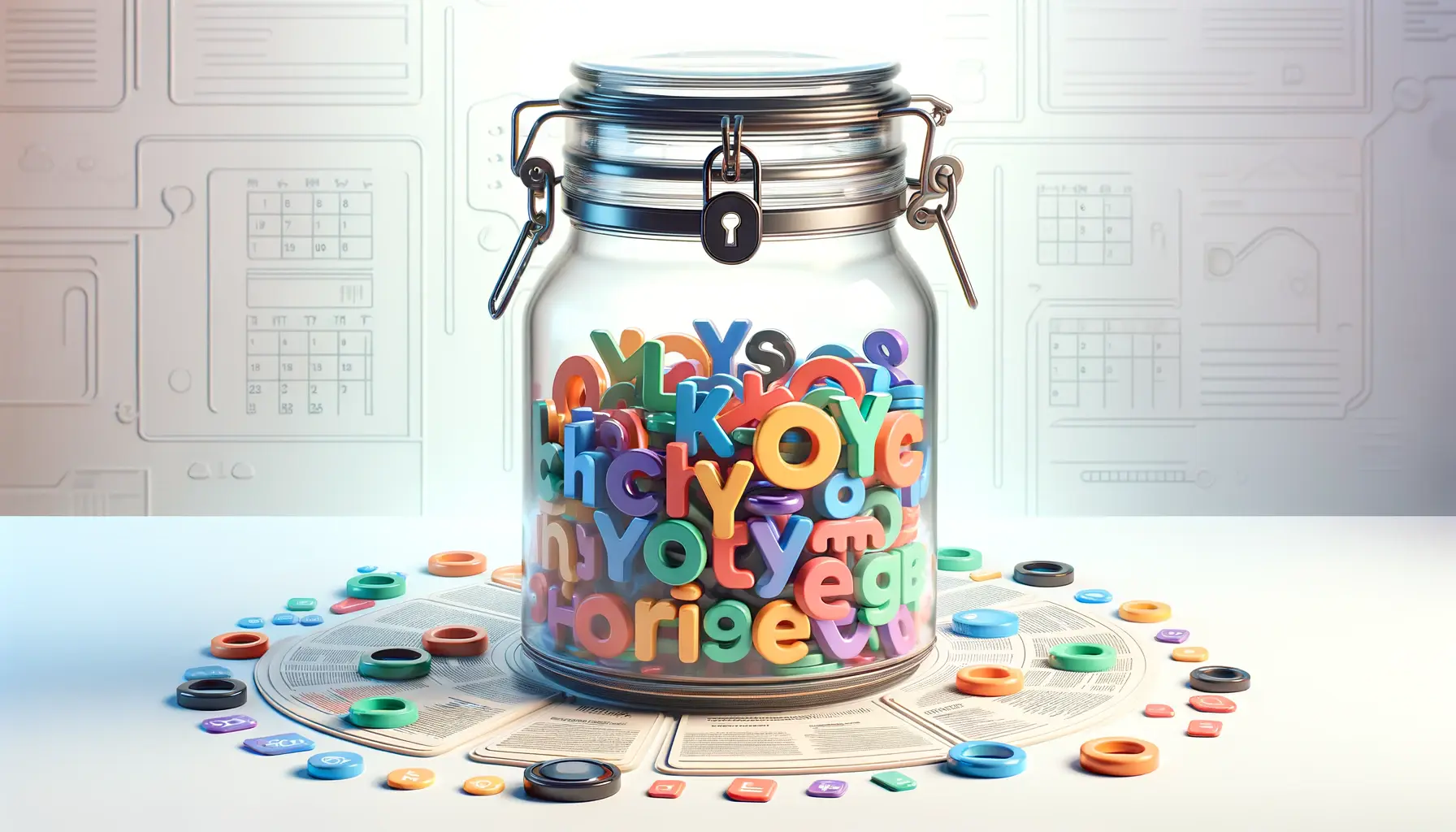Apple Search Ads have become a cornerstone in the digital marketing strategies of app developers aiming to enhance their visibility in a crowded marketplace.
With over two million apps jostling for attention on the App Store, the importance of optimizing keyword selection to improve app discoverability cannot be overstated.
This article delves into the intricacies of navigating keyword challenges in Apple Search Ads, offering valuable insights and strategies to help developers maximize their app’s potential through effective keyword selection.
The realm of Apple Search Ads presents a unique set of challenges and opportunities for app developers.
Keywords play a pivotal role in connecting apps with their target audience, yet selecting the right keywords is no simple task.
It requires a deep understanding of the app’s core offerings, audience search behavior, and the competitive landscape.
This comprehensive guide aims to equip developers with the knowledge and tools needed to tackle these challenges head-on, ensuring their apps stand out in a sea of competitors.
- Understanding the Basics of Apple Search Ads
- Optimizing for High-Performance Keywords
- Mastering the Art of Negative Keywords
- Aligning Apple Search Ads with App Store Optimization (ASO)
- Advanced Targeting Techniques in Apple Search Ads
- Measuring and Analyzing Campaign Success
- Staying Ahead of the Curve with Apple Search Ads Trends
- Mastering Apple Search Ads for App Success
- FAQs on Navigating Keyword Challenges in Apple Search Ads
Understanding the Basics of Apple Search Ads
Before diving into the complexities of keyword challenges, it’s crucial to grasp the fundamentals of Apple Search Ads.
This platform allows developers to promote their apps at the very top of App Store search results, ensuring high visibility among potential users.
The beauty of Apple Search Ads lies in its simplicity and effectiveness, providing a straightforward way for apps to be discovered by users actively seeking new applications.
Apple Search Ads operates on a pay-per-tap model, meaning developers only incur costs when a user engages with the ad.
This model emphasizes the importance of keyword relevance, as irrelevant keywords could lead to wasted expenditure without meaningful engagement or conversions.
The platform offers two tiers of service: Basic and Advanced, catering to different levels of marketing expertise and campaign customization needs.
Understanding these options is the first step towards leveraging Apple Search Ads to its full potential.
Keyword Selection Strategies
Choosing the right keywords for your Apple Search Ads campaign is more art than science.
It involves a delicate balance between broad and specific terms, aiming to capture the widest possible audience while maintaining relevance to your app’s features and benefits.
Developers should start with a mix of brand, competitor, and generic keywords, adjusting their strategy based on campaign performance data.
One effective approach is to use Apple’s keyword recommendation tool, which suggests keywords based on your app’s metadata and existing campaign performance.
However, don’t rely solely on automated suggestions.
Engage in brainstorming sessions, competitor analysis, and review of search trends to uncover additional keywords that could drive traffic to your app.
Remember, the goal is to identify keywords that not only attract users but also lead to conversions, aligning with your app’s value proposition.
The success of your Apple Search Ads campaign hinges on the strategic selection of keywords, blending automated recommendations with manual research and analysis.
Optimizing for High-Performance Keywords
After establishing a foundational understanding of keyword selection, the next step involves optimizing your campaign for high-performance keywords.
This process is critical for enhancing your app’s visibility and driving user engagement through Apple Search Ads.
High-performance keywords are those that not only attract a significant volume of searches but also align closely with your app’s offerings, leading to higher conversion rates.
To optimize your keyword strategy effectively, it’s essential to monitor and analyze your campaign’s performance regularly.
This involves identifying which keywords are driving the most impressions, taps, and ultimately, conversions.
By focusing on these high-performance keywords, you can allocate your budget more efficiently, ensuring that your advertising spend is directed towards the most impactful terms.
Keyword Performance Analysis
- Utilize Apple Search Ads’ analytics tools to track the performance of each keyword in your campaign. Pay close attention to metrics such as impressions, tap-through rate (CTR), and conversion rate.
- Identify patterns and trends in user behavior. For example, certain keywords may perform better at different times of the day or week. Use this information to adjust your bidding strategy and maximize visibility during peak periods.
Refining Your Keyword List
- Regularly review your keyword list to remove underperforming keywords that consume budget without delivering results. This helps to streamline your campaign and focus on the terms that truly matter.
- Experiment with different keyword combinations and match types (broad, exact, and phrase match) to discover new opportunities and refine your targeting approach. This iterative process allows you to continuously improve your keyword strategy over time.
Consider implementing A/B testing for your keywords. By creating variations of your ad groups, each targeting different keywords or match types, you can gather valuable insights into what works best for your app and audience.
Mastering the Art of Negative Keywords
Navigating the landscape of Apple Search Ads requires not only identifying the right keywords but also knowing which ones to exclude.
This is where negative keywords come into play, serving as a crucial tool for refining your campaign’s targeting and improving its overall efficiency.
Negative keywords allow you to prevent your ads from showing up in searches that are not relevant to your app, thereby reducing wasted spend and enhancing the relevance of your traffic.
Implementing negative keywords effectively demands a strategic approach.
It involves understanding your audience’s search intent and identifying terms that, while seemingly related, do not convert into meaningful engagement or downloads for your app.
This process requires continuous monitoring and adjustment, as search trends and user behavior evolve over time.
Identifying Candidates for Negative Keywords
- Analyze search query reports to identify terms that frequently trigger your ads but have low conversion rates. These are prime candidates for negative keywords.
- Consider common misconceptions or unrelated uses of words that might lead users to your app inadvertently. For example, if your app is a task management tool, you might want to exclude searches related to job management software.
Benefits of Using Negative Keywords
- By filtering out irrelevant traffic, negative keywords help improve your campaign’s click-through and conversion rates, making your advertising spend more effective.
- They contribute to a better user experience by ensuring that users who find your app through search ads are genuinely interested in what you have to offer, leading to higher satisfaction and retention rates.
Regularly updating your list of negative keywords is as important as optimizing your active keywords. This dynamic approach ensures your campaign remains aligned with your marketing objectives and audience’s needs.
Aligning Apple Search Ads with App Store Optimization (ASO)
For app developers looking to maximize their visibility and user acquisition, aligning Apple Search Ads with App Store Optimization (ASO) strategies is not just beneficial—it’s essential.
This synergy between paid and organic search efforts can significantly amplify your app’s presence in the App Store, driving more downloads and improving your app’s ranking.
By ensuring that your Apple Search Ads campaigns and ASO efforts are in harmony, you create a cohesive search experience that can attract and convert more users.
ASO and Apple Search Ads share a common goal: to increase your app’s visibility and appeal to potential users.
While ASO focuses on optimizing your app’s listing for organic search, Apple Search Ads targets users through strategic keyword bidding.
Together, they form a powerful duo that can elevate your app’s discoverability to new heights.
Key Strategies for ASO and Apple Search Ads Integration
- Ensure consistency between your app’s metadata (title, description, keywords) and the keywords you bid on in Apple Search Ads. This coherence boosts your app’s relevance for specific search queries, improving both organic and paid search performance.
- Analyze data from your Apple Search Ads campaigns to identify high-performing keywords. Incorporate these keywords into your app’s metadata and description to enhance your ASO efforts.
Leveraging ASO to Complement Apple Search Ads
- Use insights gained from ASO keyword research to inform your Apple Search Ads keyword strategy. This can help you uncover untapped opportunities and refine your bidding approach for better results.
- Monitor changes in your app’s organic search ranking and adjust your Apple Search Ads campaigns accordingly. If your app ranks well organically for certain keywords, you might choose to allocate more of your budget towards keywords where your organic presence is weaker.
The integration of ASO and Apple Search Ads is a dynamic process that requires regular review and adjustment. By staying attuned to the performance of both your organic and paid search strategies, you can make informed decisions that drive sustained growth for your app.
Advanced Targeting Techniques in Apple Search Ads
Delving deeper into the capabilities of Apple Search Ads reveals a suite of advanced targeting techniques that can significantly enhance the precision and effectiveness of your campaigns.
Beyond basic keyword targeting, Apple Search Ads offers options to narrow down your audience based on demographic details, user behavior, and even their previous interactions with your app.
Mastering these advanced targeting techniques allows you to tailor your campaigns more closely to the segments of your audience most likely to convert, thereby optimizing your ad spend and boosting your return on investment (ROI).
Utilizing these advanced targeting options requires a nuanced understanding of your target audience and how different segments interact with your app.
By analyzing user data and campaign performance, you can identify patterns and preferences that inform your targeting decisions.
This level of customization ensures that your ads reach the right people at the right time, increasing the likelihood of engagement and conversion.
Demographic and Location-Based Targeting
- Apple Search Ads allows you to target users based on demographic factors such as age and gender, as well as their geographic location. This enables you to tailor your campaigns to the specific characteristics of your ideal user base.
- For apps that offer localized content or services, location-based targeting is particularly valuable. It ensures that your ads are shown only to users in regions where your app is relevant, thereby increasing the efficiency of your ad spend.
Behavioral Targeting and Custom Audiences
- Behavioral targeting leverages data on users’ previous actions, such as app downloads, purchases, or engagement patterns, to create highly targeted campaigns. By focusing on users whose behavior suggests a strong interest in your app’s category, you can improve your conversion rates.
- Custom audiences allow you to segment your target audience based on specific criteria, such as users who have previously downloaded your app but have not made a purchase. Targeting these users with tailored messages can encourage them to re-engage with your app and complete a conversion action.
The power of advanced targeting in Apple Search Ads lies in its ability to connect your app with users who are most likely to find it valuable. By continuously refining your targeting strategies based on campaign data and user insights, you can maximize the impact of your advertising efforts.
Measuring and Analyzing Campaign Success
One of the most critical aspects of managing Apple Search Ads campaigns is the ability to measure and analyze their success accurately.
Understanding how to interpret the wealth of data provided by Apple Search Ads and integrating it with insights from your app analytics platform can reveal the effectiveness of your campaigns and guide your optimization efforts.
This data-driven approach ensures that every decision you make is informed by actual user behavior and campaign performance, allowing for continuous improvement and maximization of ROI.
Key performance indicators (KPIs) such as impressions, clicks, conversion rate, and cost per acquisition (CPA) offer a snapshot of your campaign’s health.
However, diving deeper into the data can uncover trends, patterns, and insights that are not immediately apparent.
This deeper analysis can help you fine-tune your campaigns for better performance.
Utilizing App Analytics for Deeper Insights
- Integrating Apple Search Ads data with your app analytics platform provides a comprehensive view of how users interact with your app after clicking an ad. This includes tracking in-app behavior, purchase conversions, and long-term retention.
- By analyzing this data, you can identify which keywords and targeting strategies are driving the most valuable users to your app. This allows you to allocate your budget more effectively, focusing on the campaigns and keywords that deliver the best results.
Optimization Based on Performance Data
- Regularly review your campaign data to identify areas for improvement. This might involve adjusting your keyword strategy, refining your targeting options, or experimenting with different ad creatives.
- Set up A/B tests for different aspects of your campaigns to determine what works best. This could include testing different sets of keywords, ad copy variations, or targeting parameters. Use the results of these tests to inform your ongoing campaign strategy.
Remember, the goal of analyzing campaign success is not just to measure past performance but to gain actionable insights that can drive future improvements. By adopting a cycle of testing, learning, and optimizing, you can continually enhance the effectiveness of your Apple Search Ads campaigns.
Staying Ahead of the Curve with Apple Search Ads Trends
In the ever-evolving landscape of app marketing, staying informed about the latest trends in Apple Search Ads is crucial for maintaining a competitive edge.
The digital marketing space is dynamic, with new features, strategies, and best practices emerging regularly.
Adapting to these changes and incorporating new insights into your campaigns can significantly impact your app’s visibility and user acquisition efforts.
By staying ahead of the curve, you can leverage Apple Search Ads more effectively, ensuring that your app remains prominent in a crowded marketplace.
Keeping up with trends requires a proactive approach to learning and experimentation.
This involves not only following industry news and updates from Apple but also engaging with the broader app marketing community.
Sharing experiences and strategies with other developers can provide valuable insights and inspire innovative approaches to your own campaigns.
Embracing New Features and Technologies
- Apple regularly updates its Search Ads platform with new features and capabilities. Staying updated on these changes and understanding how they can benefit your campaigns is essential. This might include new targeting options, ad formats, or analytics tools.
- Experiment with these new features in a controlled manner to assess their impact on your campaign performance. Early adoption can provide a competitive advantage, allowing you to capitalize on opportunities before they become widely used.
Adapting to Changes in User Behavior
- User behavior on the App Store is subject to change due to various factors, including seasonal trends, changes in consumer preferences, or the introduction of new devices. Monitoring these trends and adjusting your campaigns accordingly can help you maintain relevance and engagement.
- Utilize analytics and user feedback to identify shifts in behavior or preferences. This information can guide your keyword selection, ad creative, and overall campaign strategy, ensuring that your ads resonate with your target audience.
Assuming that strategies that worked in the past will continue to be effective without adaptation is a common pitfall. The key to success with Apple Search Ads lies in continuous learning, testing, and adaptation to the ever-changing app marketing landscape.
Mastering Apple Search Ads for App Success
Navigating the complexities of Apple Search Ads is a journey that demands a strategic approach, continuous optimization, and an unwavering focus on trends and user behavior.
As we’ve explored, the key to leveraging this powerful platform lies in understanding its fundamentals, optimizing for high-performance keywords, utilizing negative keywords effectively, and ensuring synergy with App Store Optimization (ASO).
By mastering these elements, developers can significantly enhance their app’s visibility, drive meaningful engagement, and ultimately, achieve sustained success in the App Store.
Strategic Insights for Future Campaigns
- Embrace the dynamic nature of Apple Search Ads by staying informed about the latest features and updates.
- Analyze and adapt to changes in user behavior to maintain the relevance and effectiveness of your campaigns.
- Engage with the app marketing community to share experiences and learn from the successes and challenges of others.
Final Thoughts on Keyword Challenges
Overcoming keyword challenges in Apple Search Ads requires a blend of creativity, analytical prowess, and a deep understanding of your target audience.
By carefully selecting and continuously refining your keywords, you can connect with users who are most likely to find value in your app.
Remember, the goal is not just to attract any user but to attract the right user—one who will engage with your app, make purchases, and become a loyal advocate.
In conclusion, the journey through Apple Search Ads is one of discovery, learning, and growth.
By applying the strategies and insights shared in this article, developers can navigate the keyword challenges with confidence, crafting campaigns that resonate with their audience and propel their apps to new heights.
The future of app marketing is bright for those who are prepared to innovate, optimize, and engage with their users through Apple Search Ads.
If you're seeking expertise in Apple Search Ads campaigns, visit our service page for professional management!
FAQs on Navigating Keyword Challenges in Apple Search Ads
Explore commonly asked questions to enhance your understanding and strategy for Apple Search Ads.
Negative keywords prevent your ads from showing for specific, unrelated search terms, optimizing campaign relevance and budget use.
Use Apple Search Ads’ tools for keyword addition and management, focusing on relevance and search popularity to drive performance.
Choose Basic for simplicity and low maintenance or Advanced for detailed targeting and custom keyword strategies based on your needs.
Search popularity indicates the volume of searches for a keyword, guiding advertisers to choose high-performing keywords for their campaigns.
Options include the Today tab, Search tab, search results, and product pages, offering varied visibility across the App Store.
Match types determine how closely a user’s search query needs to match your keyword, affecting ad visibility and relevance.
Understanding campaign structure, budgeting, keyword strategies, and creative optimization is crucial for success in Apple Search Ads.
Integrate keyword insights from Apple Search Ads into your ASO strategy to enhance app visibility and organic search performance.