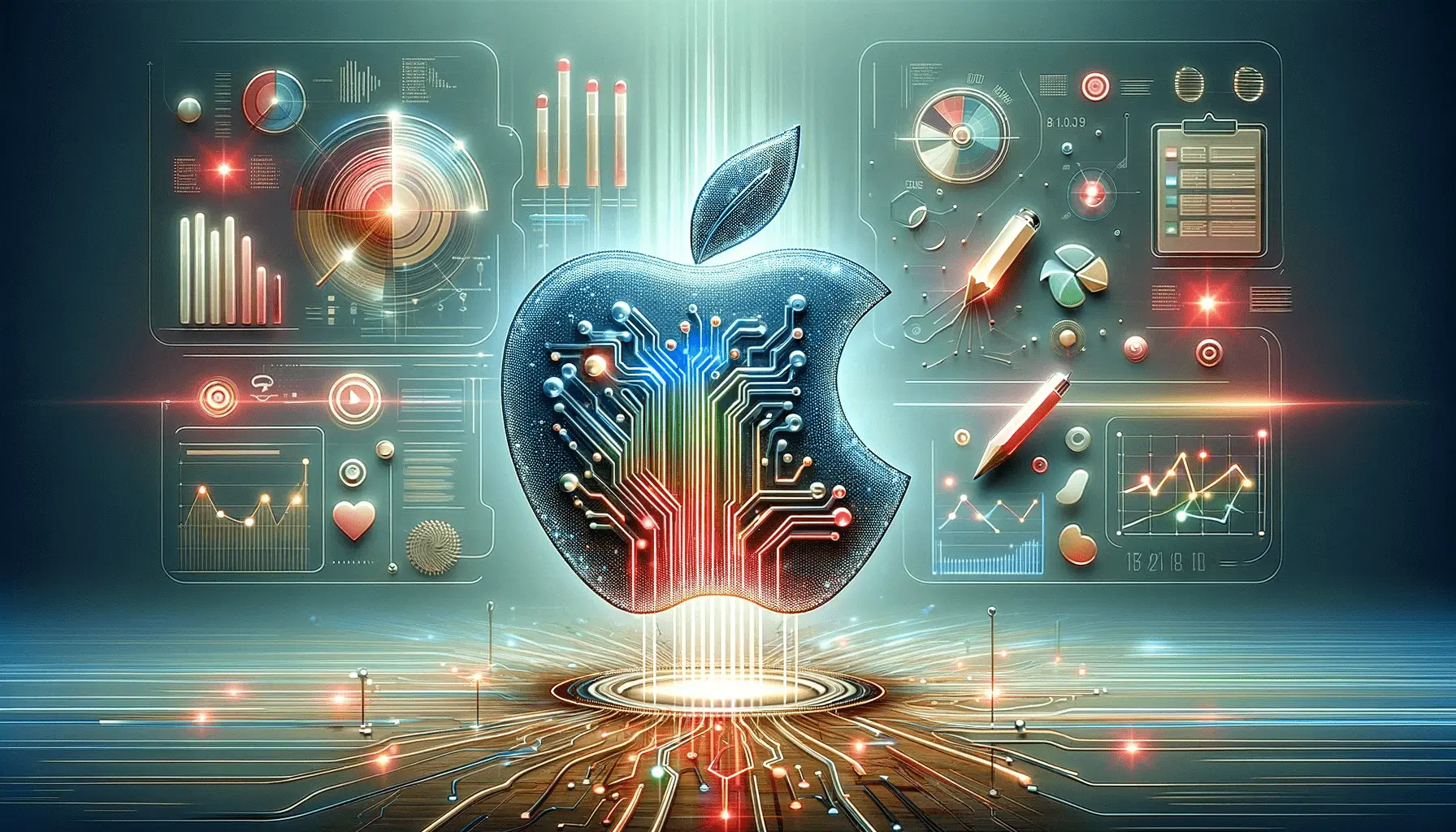Google Ads campaigns might become a breakthrough for your business, but only if you know how to work with them effectively.
One of the most powerful tools within Google Ads is Smart Bidding, which helps automate your bidding strategies for the best possible results.
However, mastering Smart Bidding is not as simple as flipping a switch; understanding the range of bidding strategies available and how to apply them in campaigns is critical.
In this post, we are going to show you in detail how you can master Google Ads Smart Bidding to optimize your campaigns for better performance.
Smart Bidding is one of the most innovative features that Google Ads has introduced to make your life easier when it comes to making data-driven decisions with automated ease.
Smart Bidding leverages machine learning from Google to update bids instantly based on many signals, including device, location, and time of day.
The goal is simple: ensure maximum conversions or reach your target return on ad spend (ROASReturn on Ad Spend, a metric that measures revenue generated for each dollar spent on advertising.) with minimal effort on your part.
By the end of this article, you will understand how Smart Bidding works and what strategies you need to execute to take full advantage of it.
- Understanding Google Ads Smart Bidding
- Setting Up Smart Bidding for Maximum Output
- Optimizing Your Campaigns with Smart Bidding Insights
- Common Smart Bidding Pitfalls to Avoid
- Advanced Techniques to Make Smart Bidding Work
- Master Smart Bidding: The Secret to Maximizing Your Google Ads Performance
- Google Ads Smart Bidding: Frequently Asked Questions
Understanding Google Ads Smart Bidding
Smart Bidding is an automated bidding strategy that considers a range of factors, including user behavior, historical performance, and auction dynamics, to set the right bid for each ad auction.
In contrast to manually adjusting your bids, Smart Bidding automates this for you with a goal-oriented intent to better meet your campaign objectives.
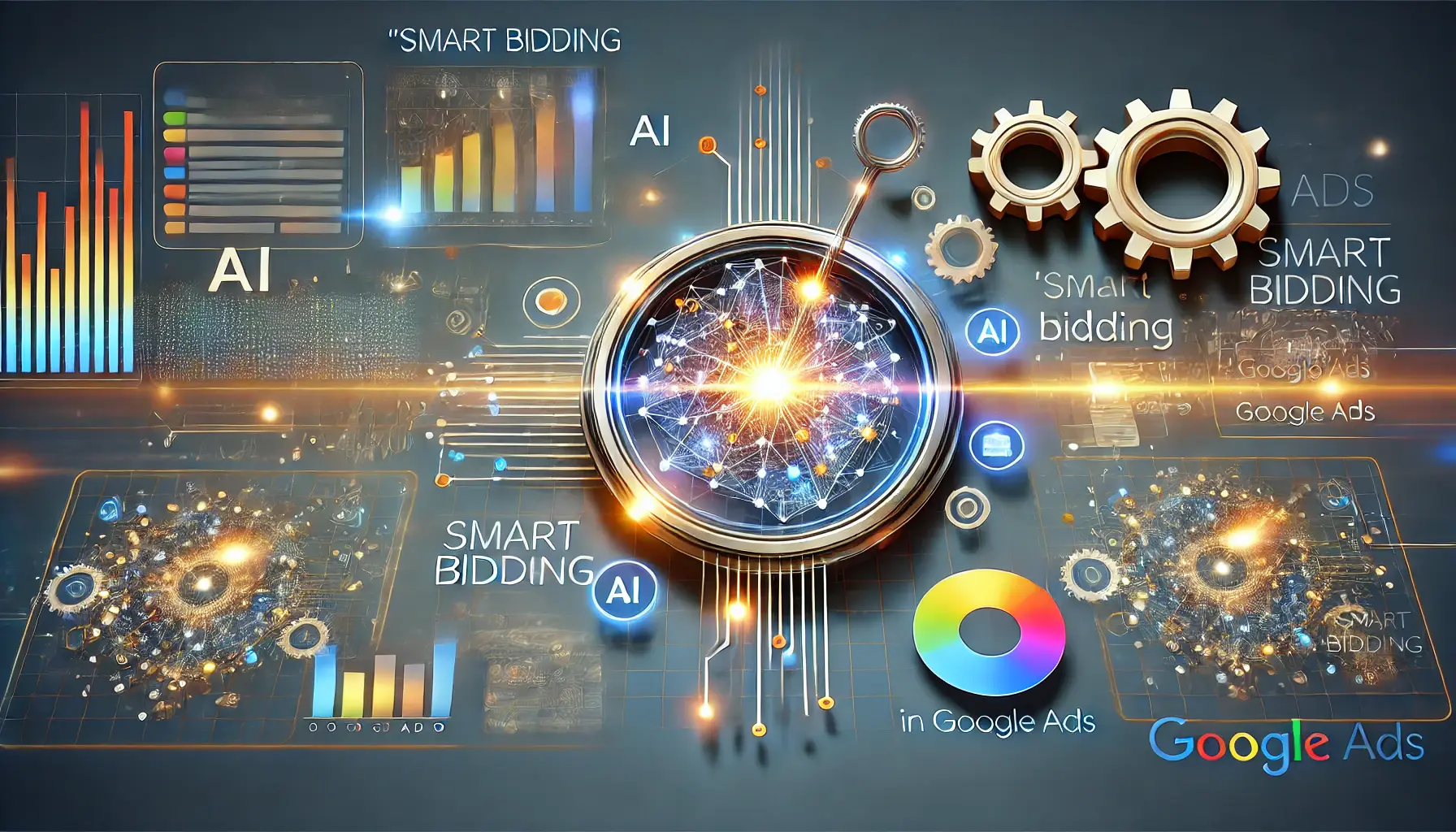
An abstract depiction of AI and machine learning driving automated bidding strategies in Google Ads.
What is Smart Bidding?
Smart Bidding is a portfolio of automated bidding strategies that Google Ads offers, leveraging technology to optimize for conversions or conversion value in every auction.
It uses advanced machine learning from Google to make sure your bids are set at the optimal amount for every auction.
Unlike manual bidding, which requires constant monitoring and adjustments, Smart Bidding makes the process hands-free while still delivering better performance.
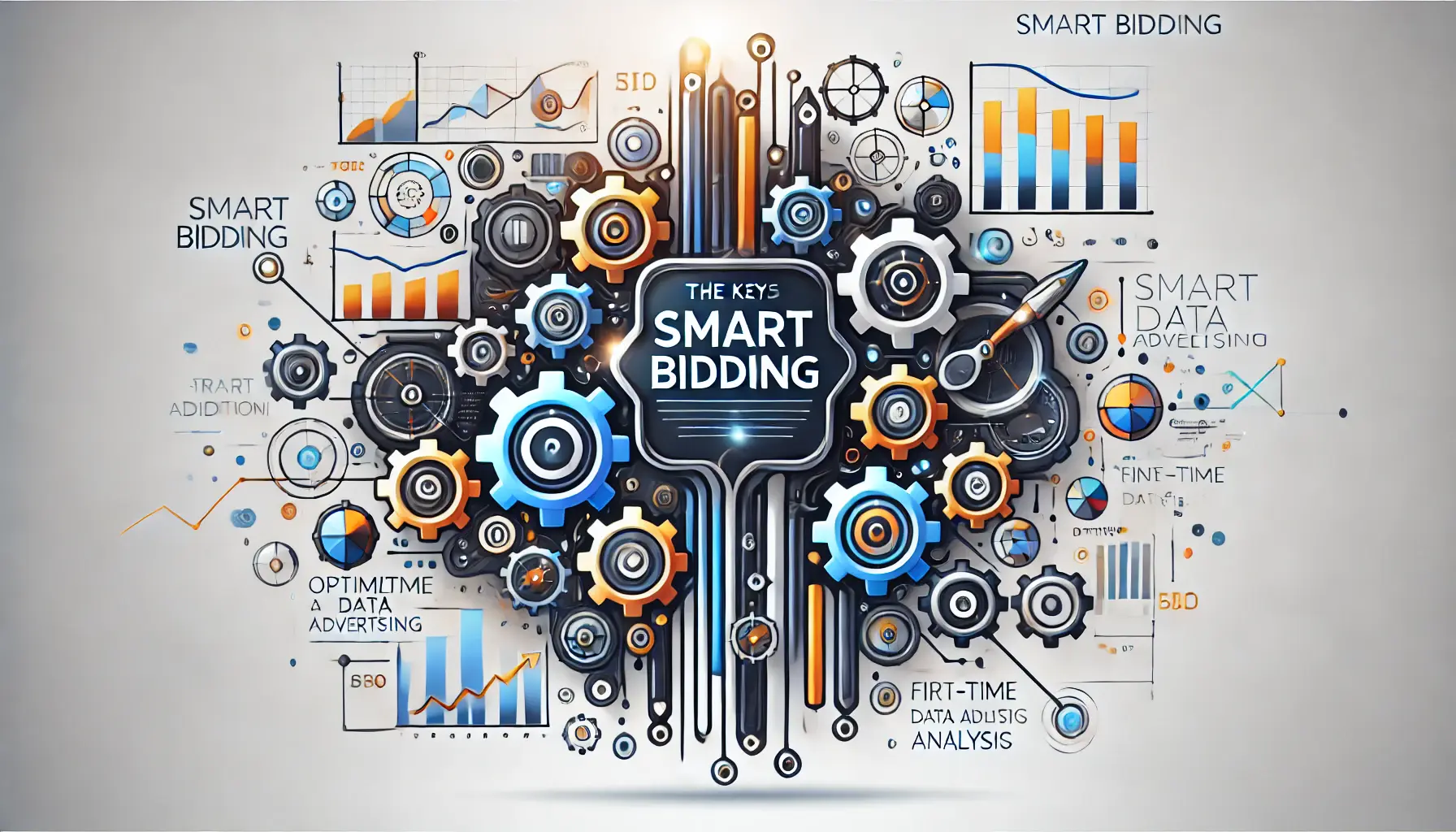
A dynamic depiction of the key benefits of Smart Bidding, including automation, real-time data analysis, and precision in ad optimization.
Key Benefits of Smart Bidding
Smart Bidding offers several advantages that make it a valuable tool for any Google Ads campaign:
- Automation: It eliminates the need for constant bid adjustments, freeing up your time to focus on other aspects of your campaign.
- Precision: It uses a wide range of data signals to determine the best bid in every auction, which improves campaign performance over time.
- Real-time Bidding: Smart Bidding sets bids dynamically for every auction, taking into account real-time data such as device, location, and time of day.
- Improved ROI: By optimizing for conversions or conversion value, Smart Bidding helps you get the most value from your advertising spend.
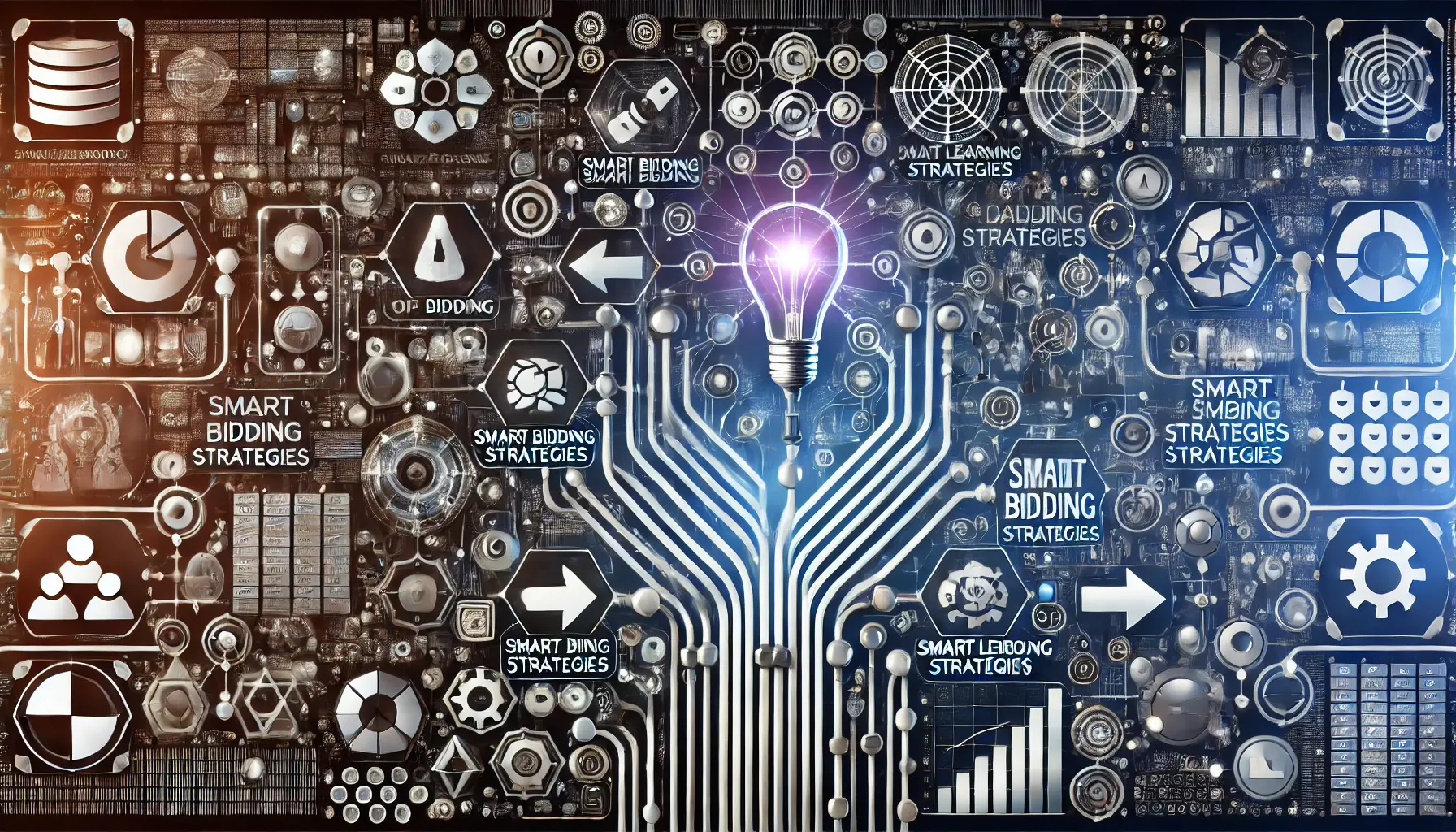
A high-tech depiction of various Smart Bidding strategies, emphasizing choice, automation, and optimization in digital advertising.
Types of Smart Bidding Strategies
Google offers several Smart Bidding strategies that can be tailored to different campaign goals.
These include:
- Target CPA (Cost-Per-Acquisition): Aims to get as many conversions as possible at your target cost per acquisition.
- Target ROAS (Return on Ad Spend): Focuses on maximizing conversion value while aiming for a specific return on ad spend.
- Maximize Conversions: Automatically sets bids to help you get the most conversions within your budget.
- Maximize Conversion Value: Optimizes bids to yield the highest total conversion value within your budget.
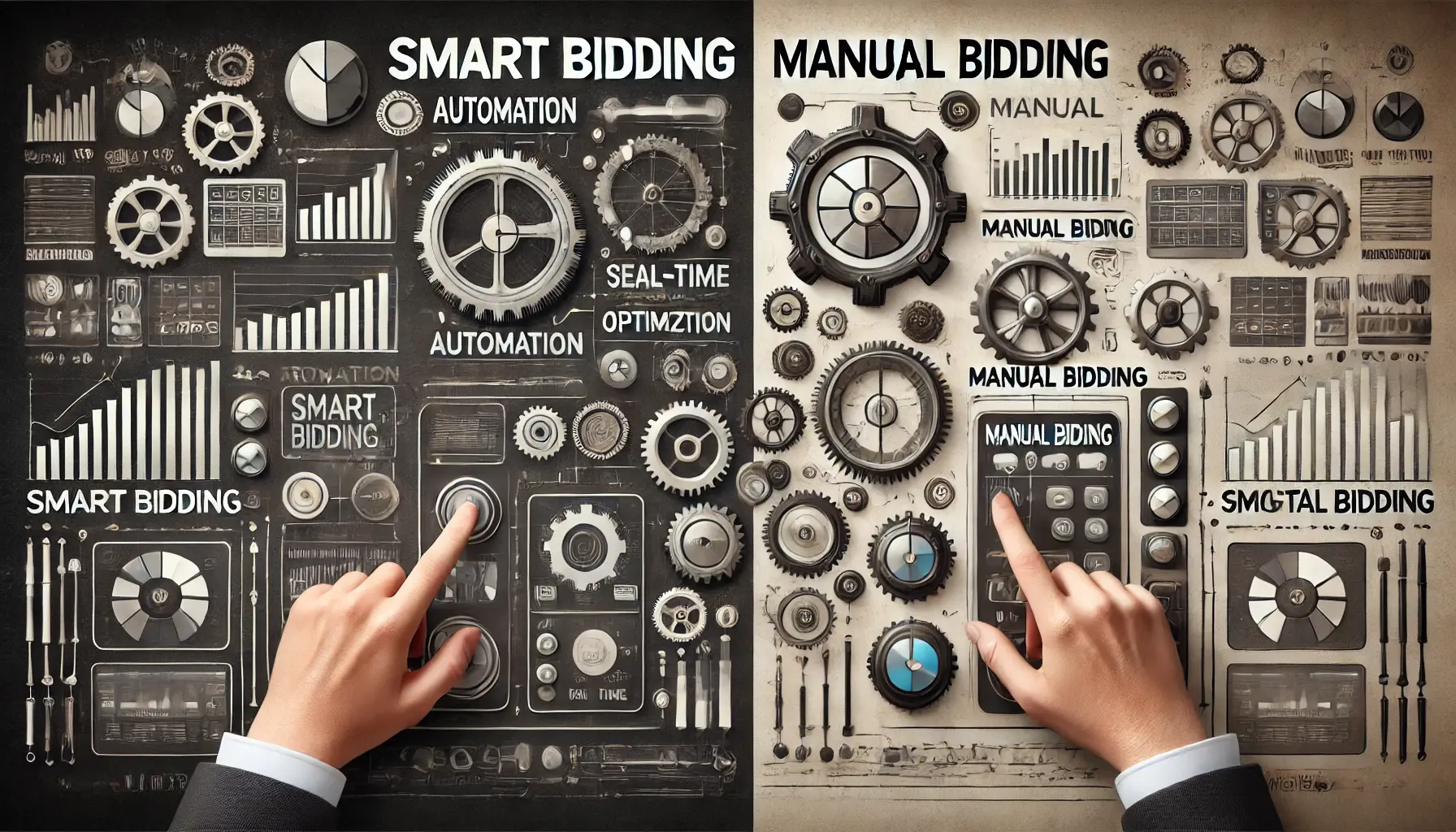
A comparison of the automated precision of Smart Bidding versus the hands-on control of Manual Bidding in digital advertising.
How Smart Bidding Differs from Manual Bidding
With manual bidding, you have greater control over each individual bid, but it requires continuous monitoring and adjustments.
Smart Bidding, on the other hand, automates the process by using machine learning to make data-driven decisions in real time.
The downside of manual bidding is that you may miss valuable opportunities because it’s difficult to react quickly enough to changing auction dynamics.
With Smart Bidding, your bids are always optimized, allowing you to focus on other aspects of your campaign.
Smart Bidding is a must-have tool for automating your bidding strategies and improving performance without needing constant manual adjustments.
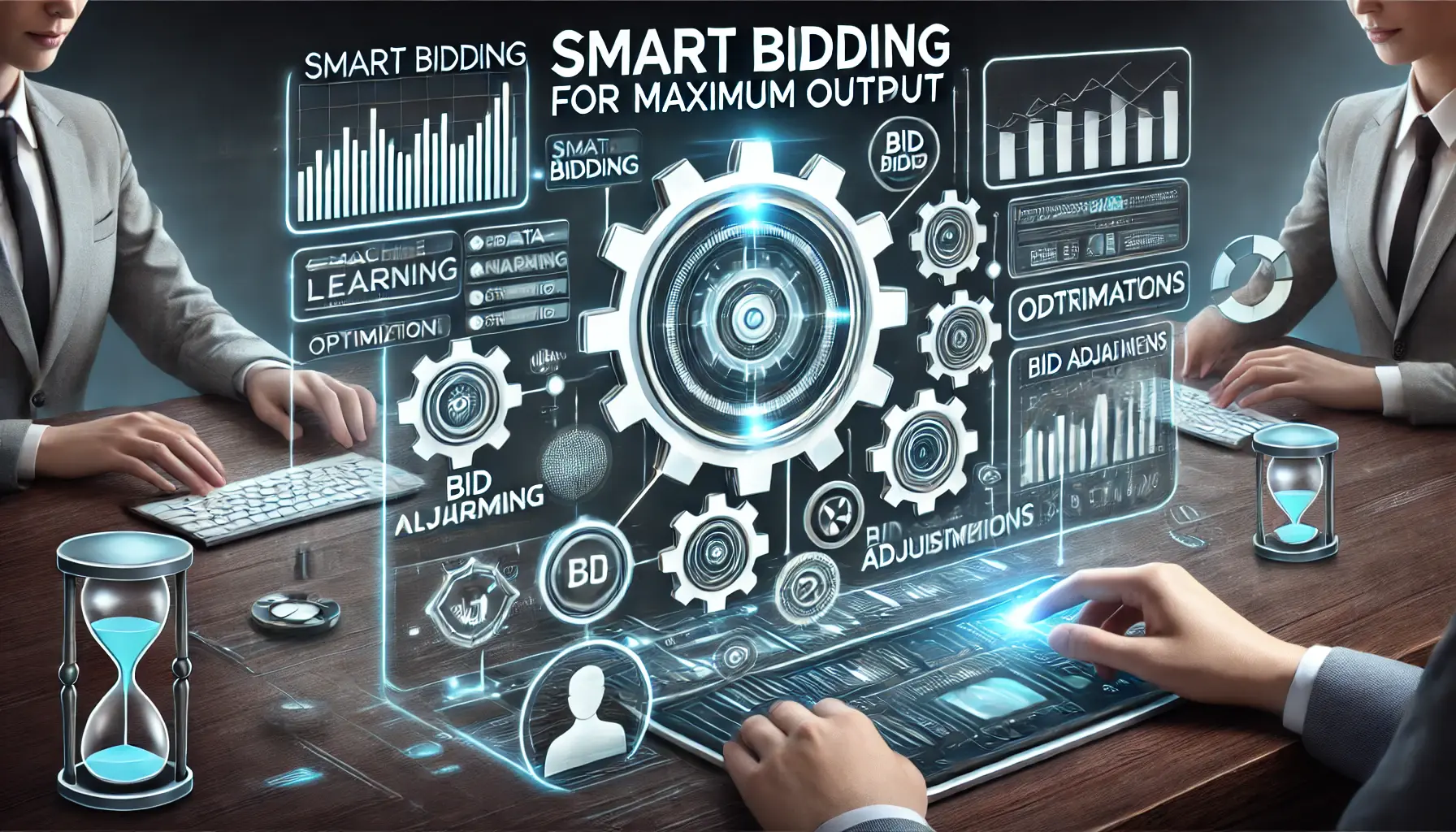
A high-tech depiction of the setup process for Smart Bidding, showcasing optimization paths, data analytics, and machine learning.
Setting Up Smart Bidding for Maximum Output
For making the most of Google Ads Smart Bidding, you will want to ensure that your campaign is set correctly from the beginning.
If properly set up, a Smart Bidding strategy can help you achieve more conversions and better ROAS while decreasing the amount of manual effort involved in managing bids.
But setting it up for maximum efficiency requires attention to key details that are going to make all the difference in the outcome of your campaigns.
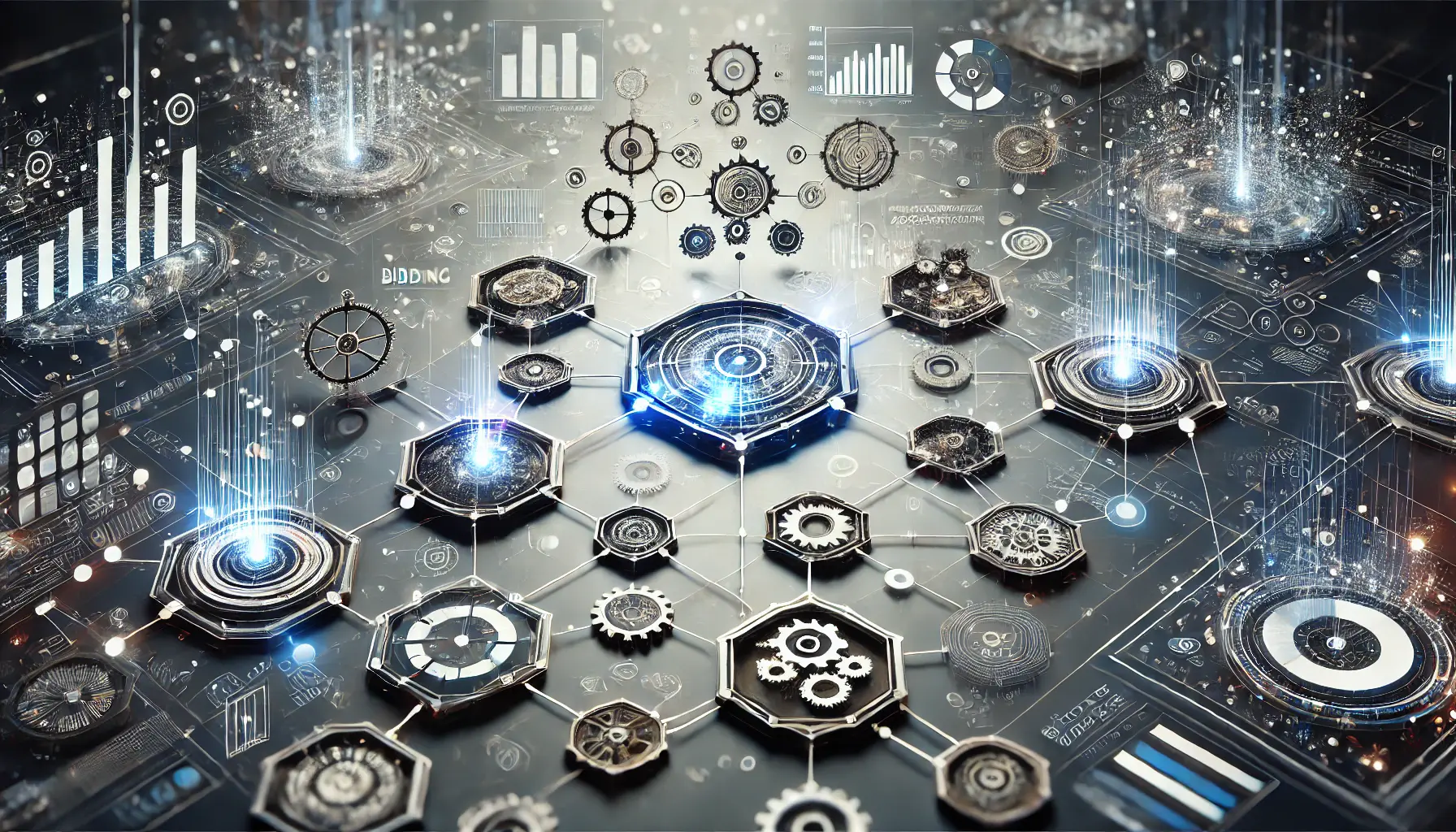
A depiction of the decision-making process involved in choosing the optimal bidding strategy for digital advertising campaigns.
Selecting the Right Bidding Strategy
The very first step in setting up Smart Bidding is choosing a proper bidding strategy that precisely fits your campaign goals.
Google has various Smart Bidding strategies, including Target CPACost-Per-Acquisition, the amount spent to acquire a conversion or customer., Target ROAS, Maximize Conversions, and Maximize Conversion Value.
Your choice depends on whether you’re optimizing for conversions, conversion value, or any other specific KPIs.
For example, Target CPA is ideal if you are trying to get customers at a particular cost.
However, if you’re looking to maximize revenue from ad spend, Target ROAS is a better option.
- Target CPA (Cost-per-Acquisition): Choose this if your goal is to acquire as many customers as possible at a predetermined cost.
- Target ROAS (Return on Ad Spend): This strategy is best if you are focused on driving revenue and getting the highest return on ad spend.
- Maximize Conversions: Automatically optimizes your bids to generate the most conversions within your budget.
- Maximize Conversion Value: Focuses on achieving the highest conversion value while working within your campaign budget.
An abstract depiction of the process involved in configuring accurate conversion tracking in digital advertising.
Configuring Conversion Tracking
Accurate conversion tracking is crucial for Smart Bidding to function properly.
If conversion tracking isn’t set up correctly, your Smart Bidding strategy will not have the necessary data to make insightful adjustments.
Set up tracking for all important actions, such as purchases, sign-ups, or form submissions, depending on what matters most for your business.
Conversions can be tracked in Google Ads via Google Tag ManagerA tag management system that allows you to update tags on your website without editing the code., Google Analytics, or by directly placing code on your website.
- Google Tag Manager: You can manage conversion tags without requiring any changes to your website’s code.
- Google Analytics: Import goals from Analytics into Google Ads, and they will be seamlessly tracked.
- Direct website code: Place Google Ads conversion tags directly on your website to track key user actions.
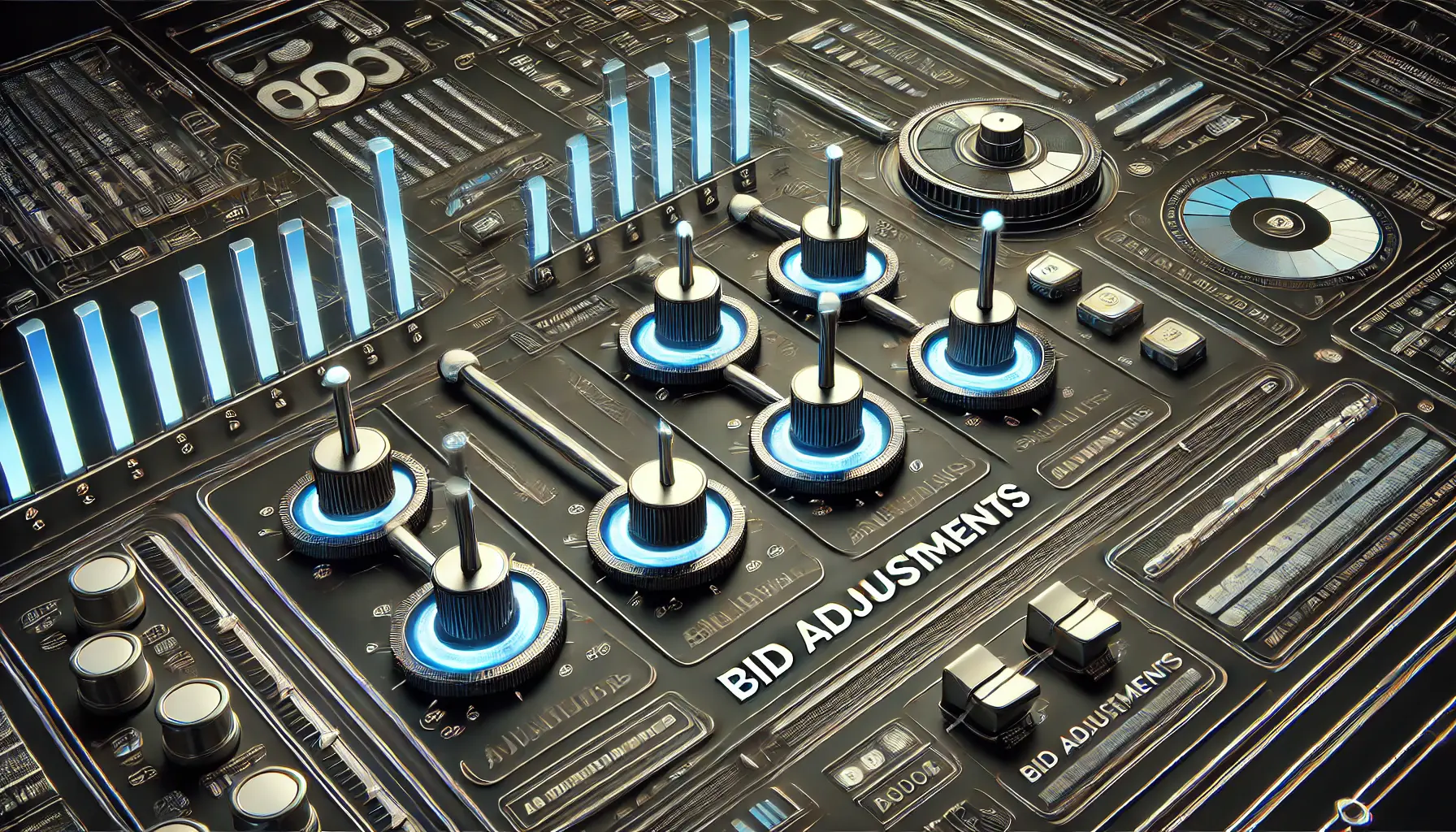
An abstract depiction of fine-tuning ad performance through bid adjustments in digital advertising.
Utilizing Bid Adjustments
While Smart Bidding automates much of the process, bid adjustments can still be used to fine-tune your strategy based on performance data.
For example, you might want to increase bids for mobile devices if the conversion rate is higher for mobile traffic or adjust bids based on location to capture high-performing regions.
Bid adjustments allow you to maintain some manual control while Smart Bidding optimizes the overall strategy.

An abstract depiction of setting revenue and cost efficiency targets through ROAS and CPA in digital advertising.
Setting Target ROAS and CPA
When using Target ROAS or Target CPA, it’s important to set realistic targets based on your campaign’s historical performance.
Google Ads will automatically optimize your bids to meet these targets, but if your goals are set too ambitiously, it could negatively affect campaign performance.
Review your historical data and use Google’s bid simulator tool to project potential performance before setting your target ROAS or CPA.
Smart Bidding is a constantly evolving system, and by making the right strategic decisions upfront, you can significantly improve campaign performance, reduce manual workload, and achieve your business goals more efficiently.
Correct setup is key to unlocking the full potential of Smart Bidding and achieving your desired goals efficiently.

An abstract depiction of using Smart Bidding insights to fine-tune and improve campaign performance in digital advertising.
Optimizing Your Campaigns with Smart Bidding Insights
Now that you have set up Smart Bidding, the next crucial step is to optimize your campaigns using Google Ads’ insights.
Although Smart Bidding automates much of the bid management process, it still needs close attention and tweaking to get the most out of it.
This will help you refine your campaigns, improve efficiency, and ensure that you meet your business goals.
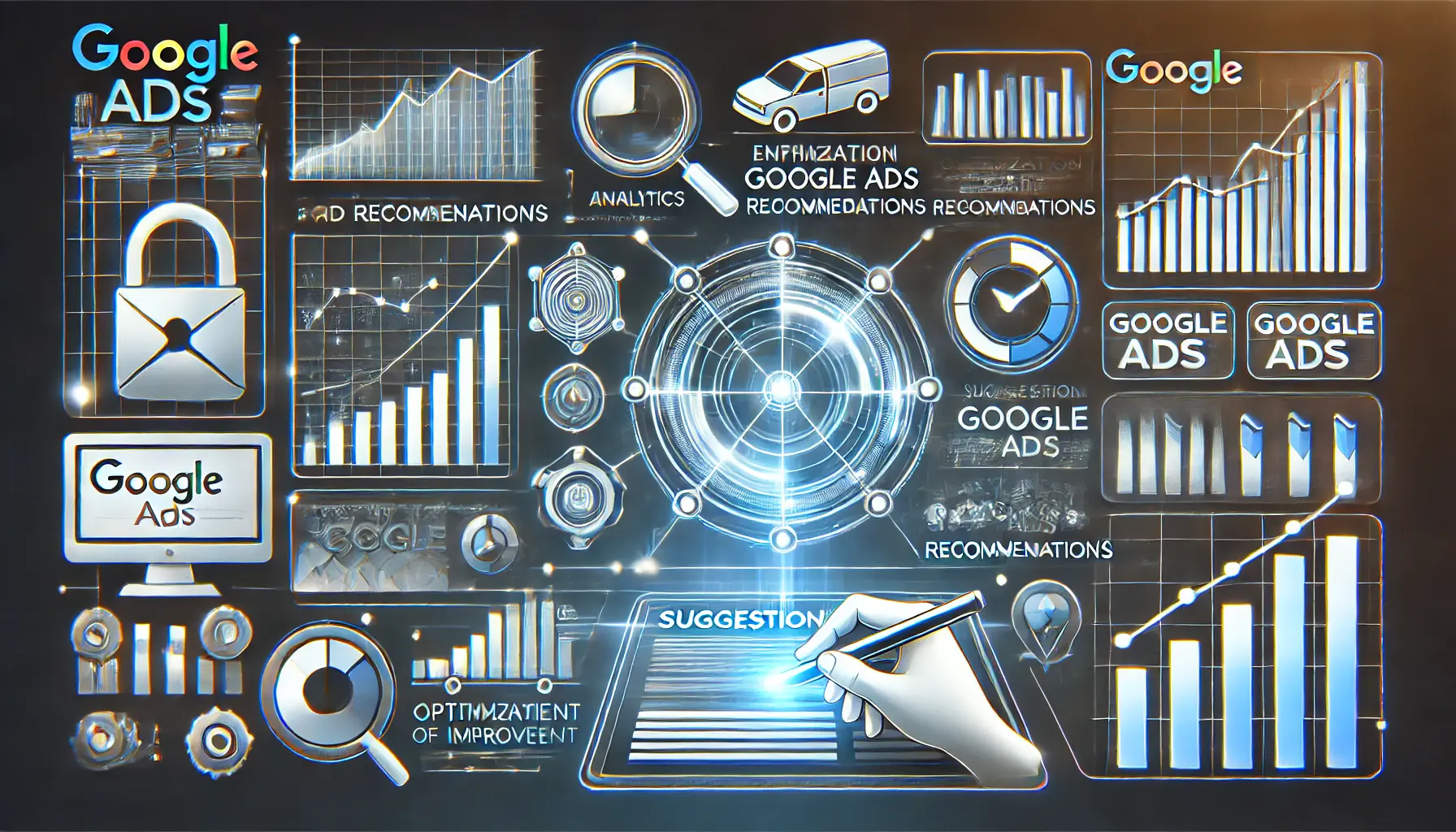
An abstract depiction of using Google Ads recommendations to optimize and improve campaign performance.
Running Google Ads Recommendations
With Google Ads, recommendations are automatically generated based on how your campaigns are performing.
The suggestions that appear on your dashboard provide active insights for refining your Smart Bidding strategy.
Recommendations might include changes in bid adjustments, increasing the budget, or even suggestions on ad creative and targeting.
These suggestions have the potential to improve campaign performance and align Smart Bidding with your overall goals.
Some of the suggestions include:
- Bid Adjustment Suggestions: Adjusting bids based on location, devices, or time can help improve performance and give Smart Bidding a greater chance to optimize.
- Budget Optimization: Google might recommend increasing or decreasing budgets in line with your campaign’s historical performance.
- Targeting Suggestions: Adjusting targeting settings can better align with your ideal audience, leading to improved conversions.

An abstract depiction of monitoring and optimizing bid strategy performance in real-time for digital advertising campaigns.
Monitoring Bid Strategy Performance
Regularly reviewing the performance of your bid strategy is important to ensure your Smart Bidding approach delivers the desired results.
The performance report in Google Ads allows you to track Conversions, Cost-per-Acquisition (CPA), and Return on Ad Spend (ROAS).
If your campaign isn’t hitting its targets, it may be time to revisit your Smart Bidding strategy and adjust your bid settings or campaign goals.
- Conversion Tracking: Ensure conversions are tracked accurately, as this data is vital for Smart Bidding optimization.
- CPA/ROAS Review: Regularly monitor CPA and ROAS metrics to ensure you’re hitting your desired targets.
- Adjust Bid Targets: If performance is lagging, consider revising your Target CPA or Target ROAS settings.

An abstract depiction of adjusting budgets and performance targets in digital advertising campaigns for optimal results.
Adjusting Budgets and Targets
While Smart Bidding automates your bids, adjusting your campaign budgets and performance targets is necessary for maintaining campaign health.
Underperforming campaigns might be due to constrained budgets or over-ambitious targets.
Increasing your budget—especially in high-performing campaigns—allows Smart Bidding to work more effectively and yield better results.
Alternatively, relaxing overambitious targets may give the system more room to optimize efficiently.
Smart Bidding algorithms require budget flexibility to set the right bid.
For example, if your daily budget is too low, Smart Bidding won’t have the resources to function properly, especially in highly competitive auctions.
A well-funded campaign is more likely to benefit from all of Smart Bidding’s functionalities.
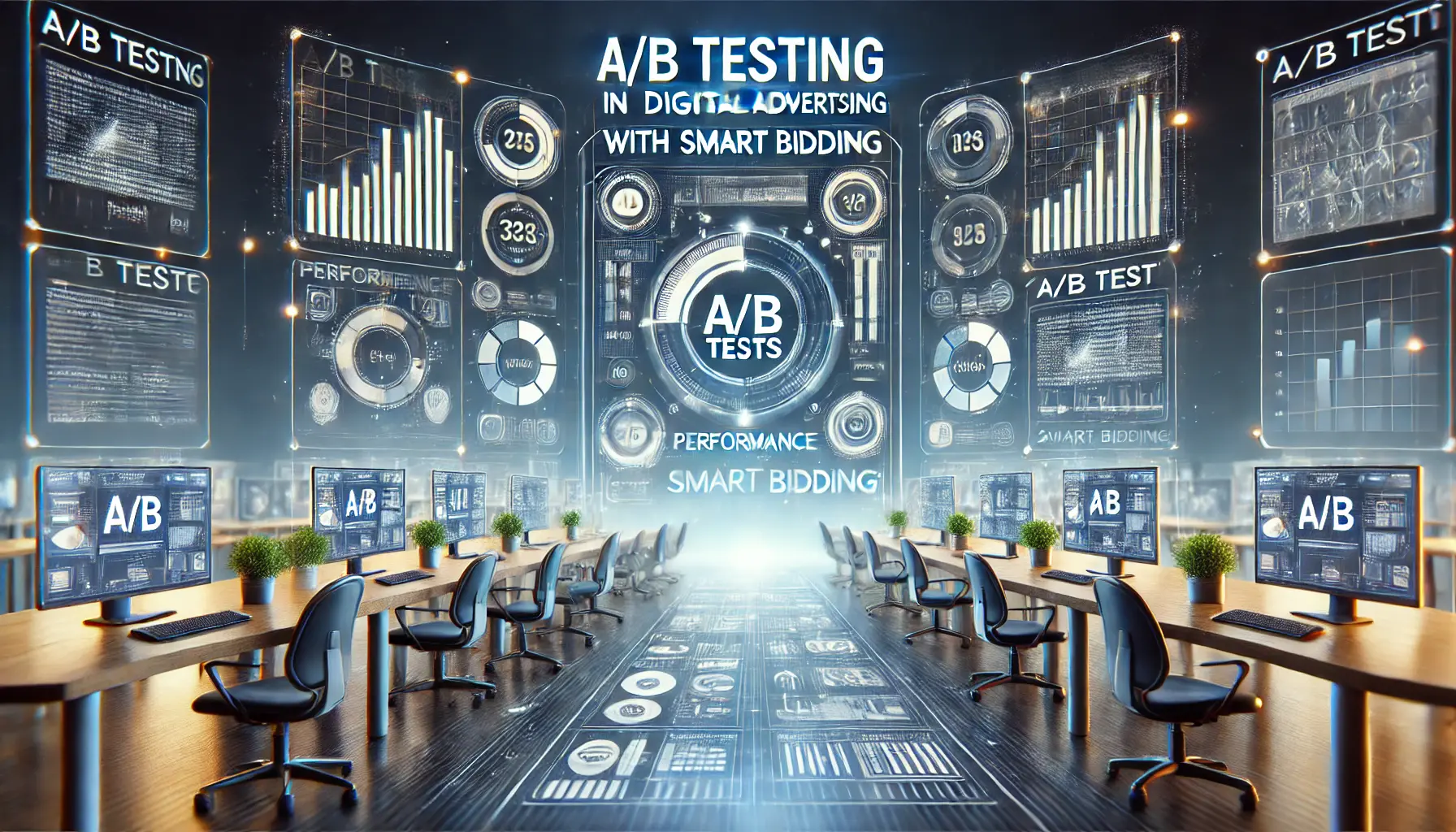
An abstract depiction of running A/B tests with Smart Bidding to compare performance and optimize ad campaigns.
Apply A/B Testing with Smart Bidding
A/B testing is one of the most useful tools for optimizing your Smart Bidding campaigns.
Running split tests lets you compare different bidding strategies, ad creatives, or targeting settings to see which yields the best results.
For example, you could test Target CPA against Maximize Conversions to see which brings in the most value for your business.
Google Ads has integrated A/B testingA method of comparing two versions of a webpage or ad to determine which one performs better. features, such as campaign experiments, into Smart Bidding, helping you test every detail of your strategy.
By continuously optimizing your campaigns through insights and adjustments, you can ensure that Smart Bidding works efficiently and delivers consistent, high-quality results.
Using the insights provided by Smart Bidding can fine-tune your campaigns and ensure long-term success with real-time bid optimizations.

An abstract depiction of common pitfalls to avoid in Smart Bidding, highlighting potential errors in bidding strategies and optimization.
Common Smart Bidding Pitfalls to Avoid
Smart Bidding is a potent tool for those who understand how to make the most out of it, but it comes with its own set of challenges.
A lot of advertisers fall into common pitfalls that hold their campaigns back.
To get the most from Google Ads Smart Bidding, you need to know how to avoid these potential mistakes.
Being aware of what to look out for will help ensure that your Smart Bidding campaigns run as effectively as possible.
An abstract depiction of the importance of accuracy in conversion tracking for reliable performance in digital advertising.
Importance of Conversion Tracking Accuracy
One of the most critical factors in Smart Bidding is accurate conversion tracking.
Without it, Smart Bidding cannot function at full power.
Many advertisers don’t check whether their conversion tracking is set up correctly, leading to bad data and poorly optimized bids.
Before starting your Smart Bidding campaign, ensure you are tracking all key conversions.
This could include defining conversion actions such as purchases, sign-ups, or leads, depending on your business goals.
- Validate Tags: Use Google Tag Manager or Google Ads conversion tracking tags to monitor key actions on your site.
- Test Your Conversions: Run test conversions to ensure Google Ads attributes them correctly.
- Check Analytics: Compare data from Google Analytics with your Ads reports to ensure consistency.

An abstract depiction of the challenges of setting unrealistic targets, emphasizing the difficulty of reaching unattainable goals in digital advertising.
Setting Unrealistic Targets
Many advertisers set overly ambitious goals in Smart Bidding campaigns, which can significantly hurt performance.
For example, setting a Target CPA or Target ROAS that is too aggressive may limit the algorithm’s ability to find the best opportunities.
It’s essential to base your goals on historical performance data and adjust your targets gradually.
Unrealistic targets lead to missed opportunities and poor ad performance.
- Set Realistic Targets: Use your historical CPA or ROAS as a starting point for setting new targets.
- Make Incremental Adjustments: Instead of making extreme changes, adjust targets gradually and monitor performance.
- Utilize Google’s Bid Simulator: This tool helps predict the impact of setting different target levels.

An abstract depiction of the challenges of neglecting campaign segmentation, highlighting the inefficiencies and missed opportunities in digital advertising.
Neglecting to Segment Campaigns
Segmentation is key to effective Smart Bidding.
Poor segmentation—whether by audience, geography, or device—can hinder the optimization potential of Smart Bidding.
Proper segmentation allows Smart Bidding greater granular control over bid adjustments, leading to better results.
For example, segmenting by device type (mobile vs.
desktop) or geography helps Smart Bidding make more informed decisions and provide more accurate outcomes.
- Device Type: Mobile, desktop, and tablet traffic often perform differently and should be segmented accordingly.
- Geography: Adjust bidding strategies based on geographic regions to capture high-performing areas.
- Audience: Audience segmentation enables tailoring bids based on specific customer behaviors and characteristics.

An abstract depiction of the challenges that arise from misinterpreting data insights, leading to errors in digital advertising analysis.
Misinterpreting Data Insights
Smart Bidding often makes it easy to misinterpret performance data, especially with metrics like CPA and ROAS.
Many advertisers make decisions based on short-term data, leading to knee-jerk reactions and suboptimal adjustments.
It’s important to analyze performance over a reasonable period before making significant changes to your campaign strategy.
Be patient and allow the algorithm time to learn and optimize before drawing conclusions.
- Avoid Short-Term Changes: Give Smart Bidding enough time to gather sufficient data for optimal performance before making adjustments.
- Observe Trends Over Time: Focus on long-term performance trends rather than daily fluctuations.
- Use Smart Bidding Reports: Leverage the insights provided in the Google Ads dashboard to make data-driven decisions.
By avoiding these common pitfalls, you can ensure that your Smart Bidding campaigns are set up for success and continue to deliver better performance over time.
- Accurate conversion tracking and setting realistic goals are crucial for avoiding mistakes that can harm your campaign’s performance.
- Focus on long-term data insights rather than short-term fluctuations to ensure your bids are optimized correctly.
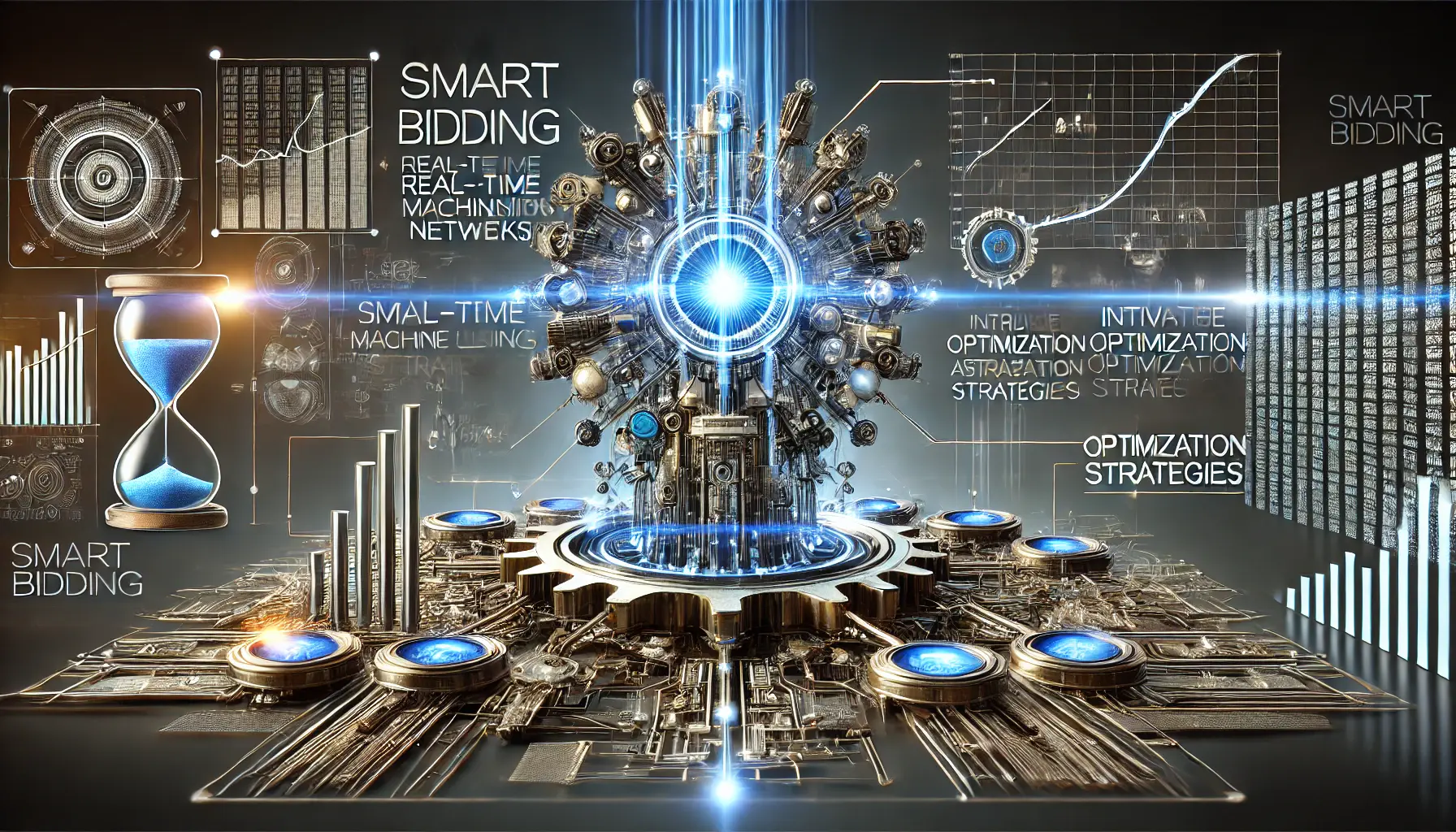
An abstract depiction of advanced Smart Bidding techniques, highlighting the sophistication and precision of automated strategies in digital advertising.
Advanced Techniques to Make Smart Bidding Work
Once the basics of Smart Bidding are mastered, the next step is to explore advanced techniques that will elevate your campaign’s performance to a completely new level.
You will learn how to maximize bid effectiveness, reach highly targeted audiences, and respond to ever-changing market conditions by applying these advanced techniques.
These strategies will significantly optimize your campaigns and ensure sustained success with Google Ads Smart Bidding.
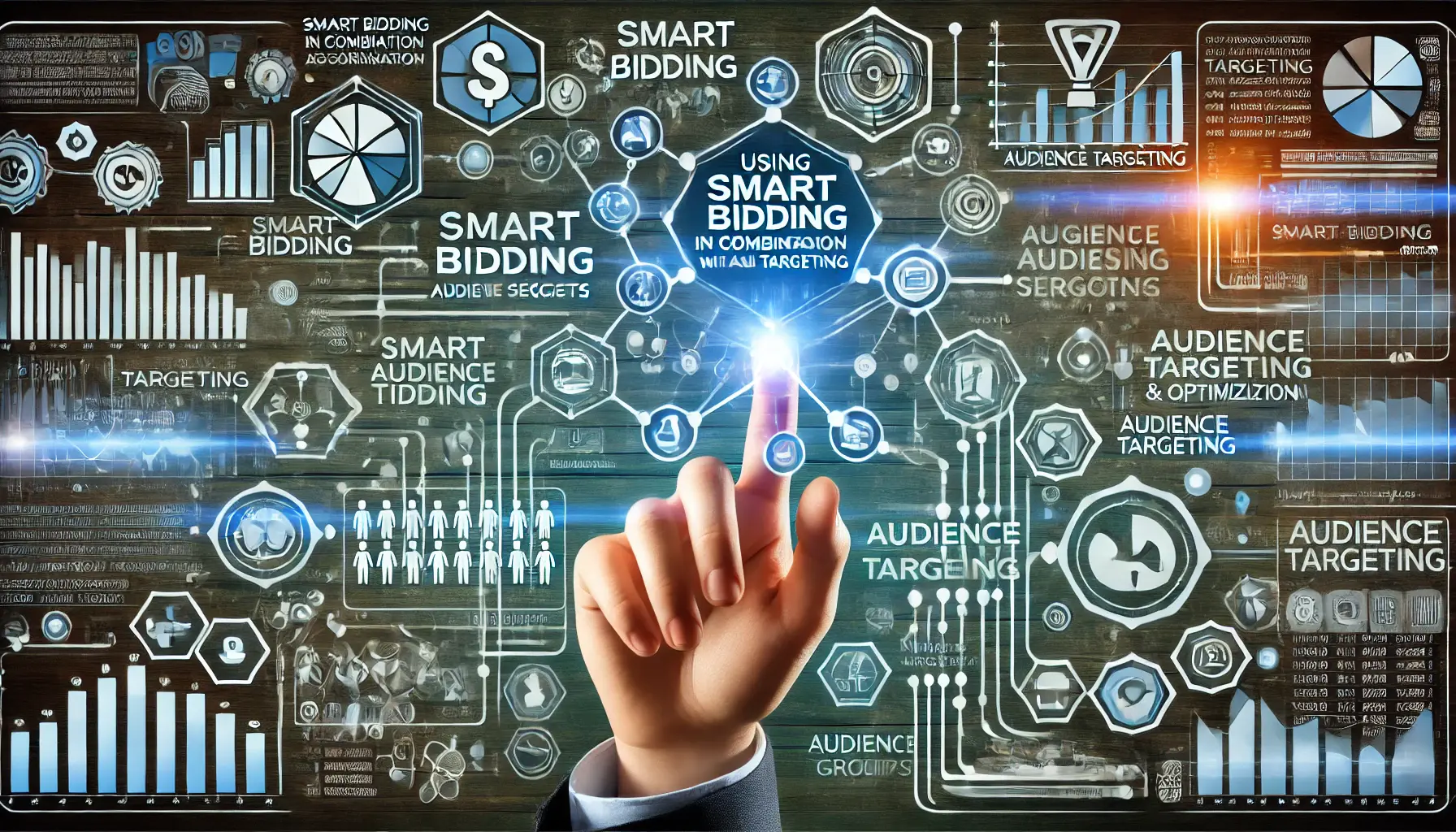
An abstract depiction of using Smart Bidding in combination with audience targeting, emphasizing precision and automation in reaching specific audience groups.
Using Smart Bidding in Combination with Audience Targeting
While Smart Bidding adjusts for multiple factors on its own, combining it with audience targeting will take it to the next level.
By integrating audience lists into your campaigns, such as remarketing audiences or custom segments, Smart Bidding can optimize more effectively for users who are most likely to convert.
With audience targeting, you can focus on high-intent users while Smart Bidding automatically adjusts your bids accordingly.
- Remarketing Audiences: Target users who previously interacted with your website or ads to increase conversion potential.
- Custom Audiences: Segment users by specific behaviors, interests, or demographics that align with your campaign goals.
- In-Market Audiences: Target users who are actively searching for products or services similar to yours, capturing high-intent customers.

An abstract depiction of activating Smart Bidding for seasonal campaigns, highlighting the adaptability and optimization needed for time-sensitive advertising strategies.
How to Activate Smart Bidding for Seasonal Campaigns
Seasonal campaigns often require more dynamic bid adjustments, and this is where Smart Bidding excels.
With Smart Bidding, you can make real-time bid adjustments as demand shifts, such as during holidays or special events.
This is one of the most important times to closely monitor campaign performance and adjust goals or budgets as needed.
Smart Bidding helps you stay competitive in fluctuating markets without constant oversight.
- Set Seasonal Goals: Adjust your target CPA or ROAS during peak seasons to fully capitalize on increased demand.
- Monitor Performance: Carefully monitor performance during seasonal shifts and adjust budgets to remain competitive.
- Use Historical Data: Leverage past performance data to refine your bidding strategy for future seasonal campaigns.
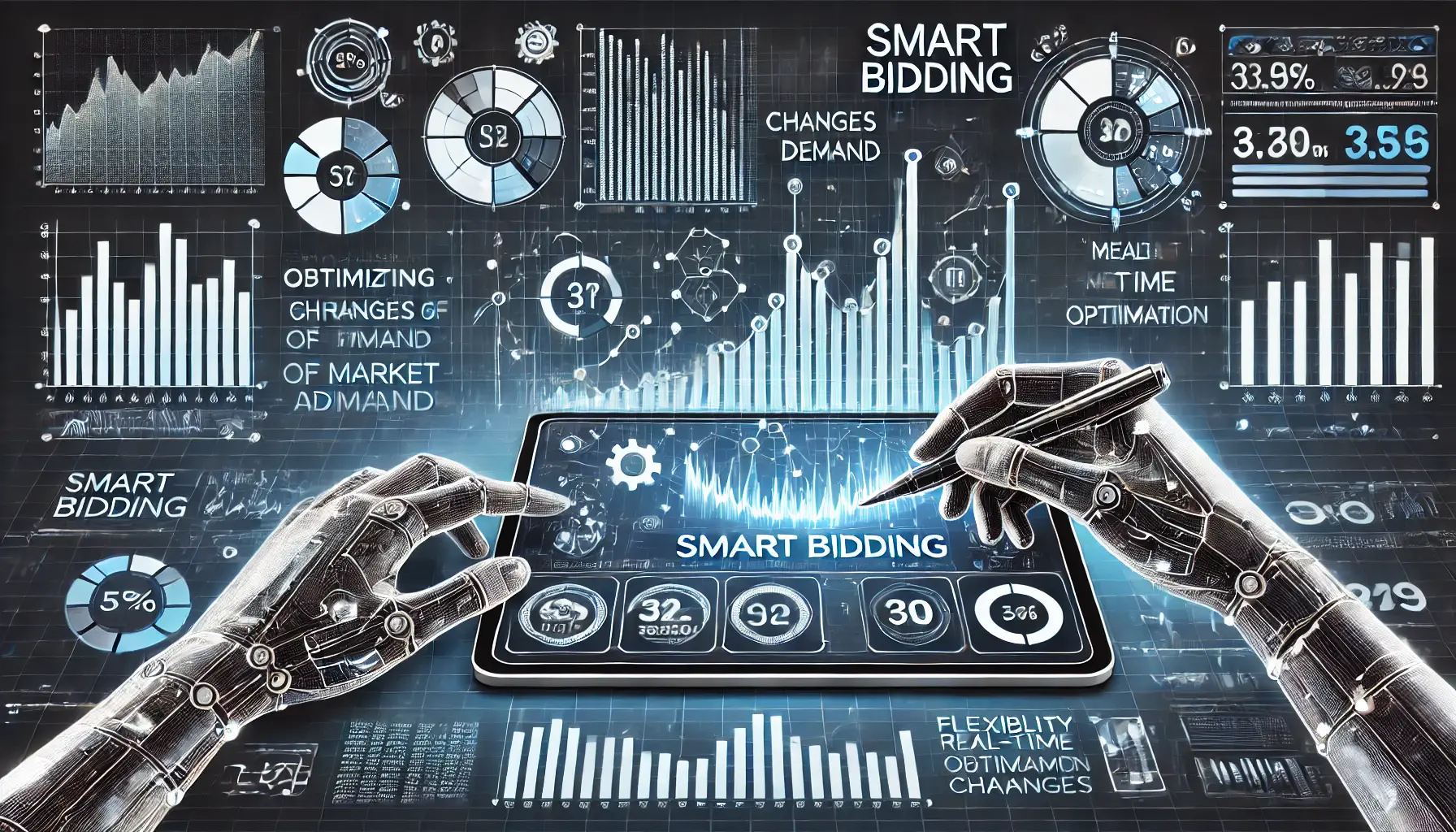
An abstract depiction of how Smart Bidding adapts to changes in market demand, highlighting real-time adjustments and optimization in digital advertising.
How Smart Bidding Handles Changes in Market Demand
Market conditions can change rapidly, and Smart Bidding is designed to adapt accordingly.
Whether there’s an increase in competition or a shift in customer behavior, Smart Bidding adjusts bids in real time to maintain optimized performance.
To fully leverage this capability, regularly review market trends and adjust your bid strategies based on new performance insights.
- Keep Pace with Market Trends: Stay updated on industry trends and competitor actions that may impact your campaign performance.
- Adjust Strategy: Adjust your bidding strategy based on shifts in customer demand or competitive pressures.
- Enable Automation: Allow Smart Bidding to automate bid adjustments as market conditions evolve, keeping your campaigns competitive.
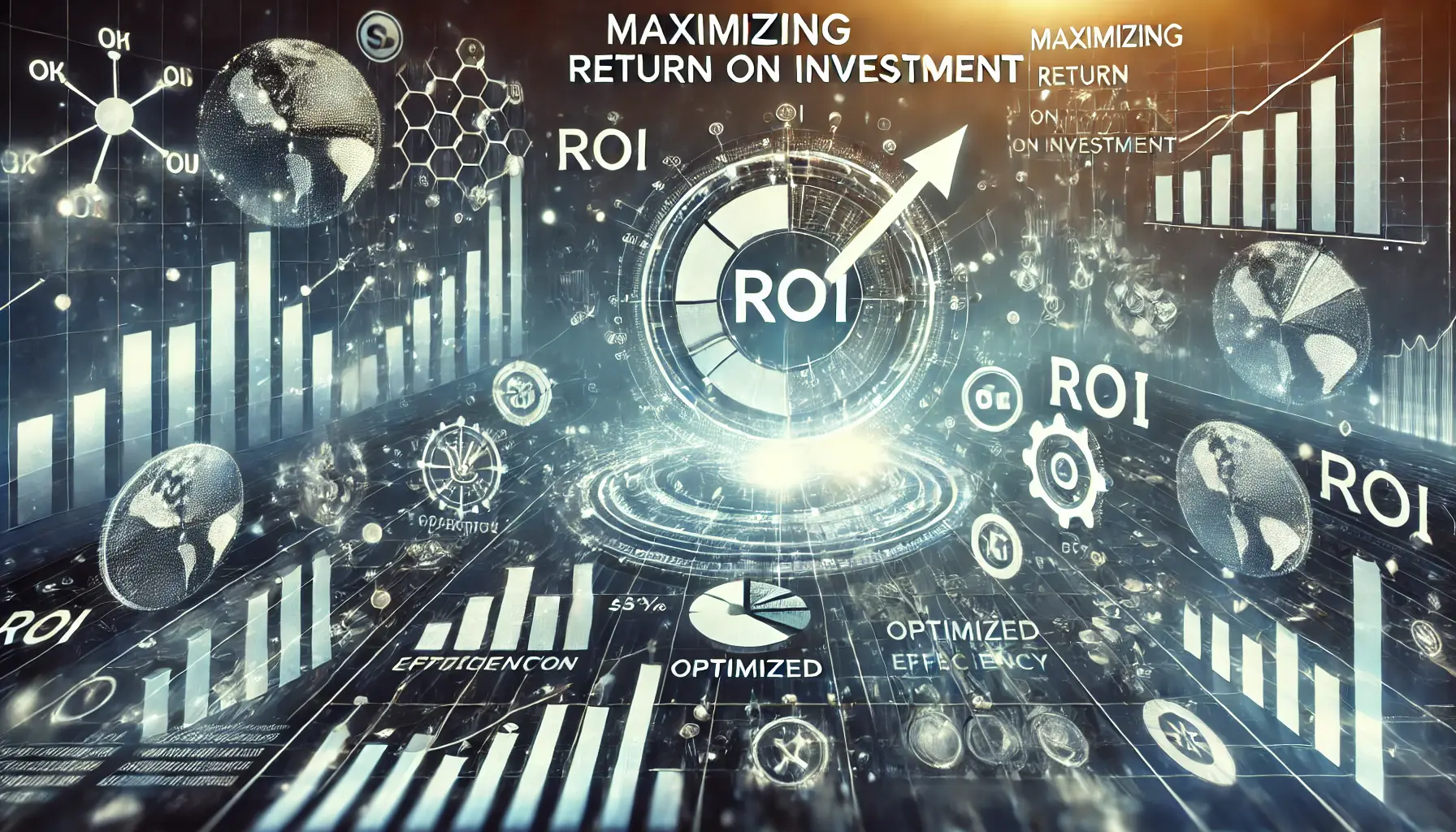
An abstract depiction of maximizing return on investment, highlighting financial growth, efficiency, and profitability in digital advertising strategies.
Maximizing Return on Investment (ROI)
Smart Bidding offers a wide range of options to help you maximize your return on investment (ROI).
Revisit your performance data regularly and continually refine your bid strategies for optimized campaign performance.
Focus on adjusting your bidding strategy based on the most relevant KPIs for your business, such as conversion value, CPA, or ROAS.
- Focus on High-Value Conversions: Prioritize bidding strategies that drive valuable conversions for your business.
- Apply Target ROAS: Use strategies like Target ROAS to ensure the highest return on your ad spend.
- Track and Adjust: Continuously monitor ROI and adjust your bidding strategy based on performance data.
By following these advanced techniques, you can unlock the full potential of Smart Bidding and significantly enhance your campaign’s performance.
Whether you’re targeting high-intent audiences, adapting to market fluctuations, or running seasonal campaignsMarketing campaigns that are run during specific times of the year to capitalize on increased demand., these strategies are key to staying competitive and maximizing your return on investment.
By combining Smart Bidding with audience targeting and optimizing seasonal campaigns, you can maximize your campaign’s return and stay competitive in dynamic markets.
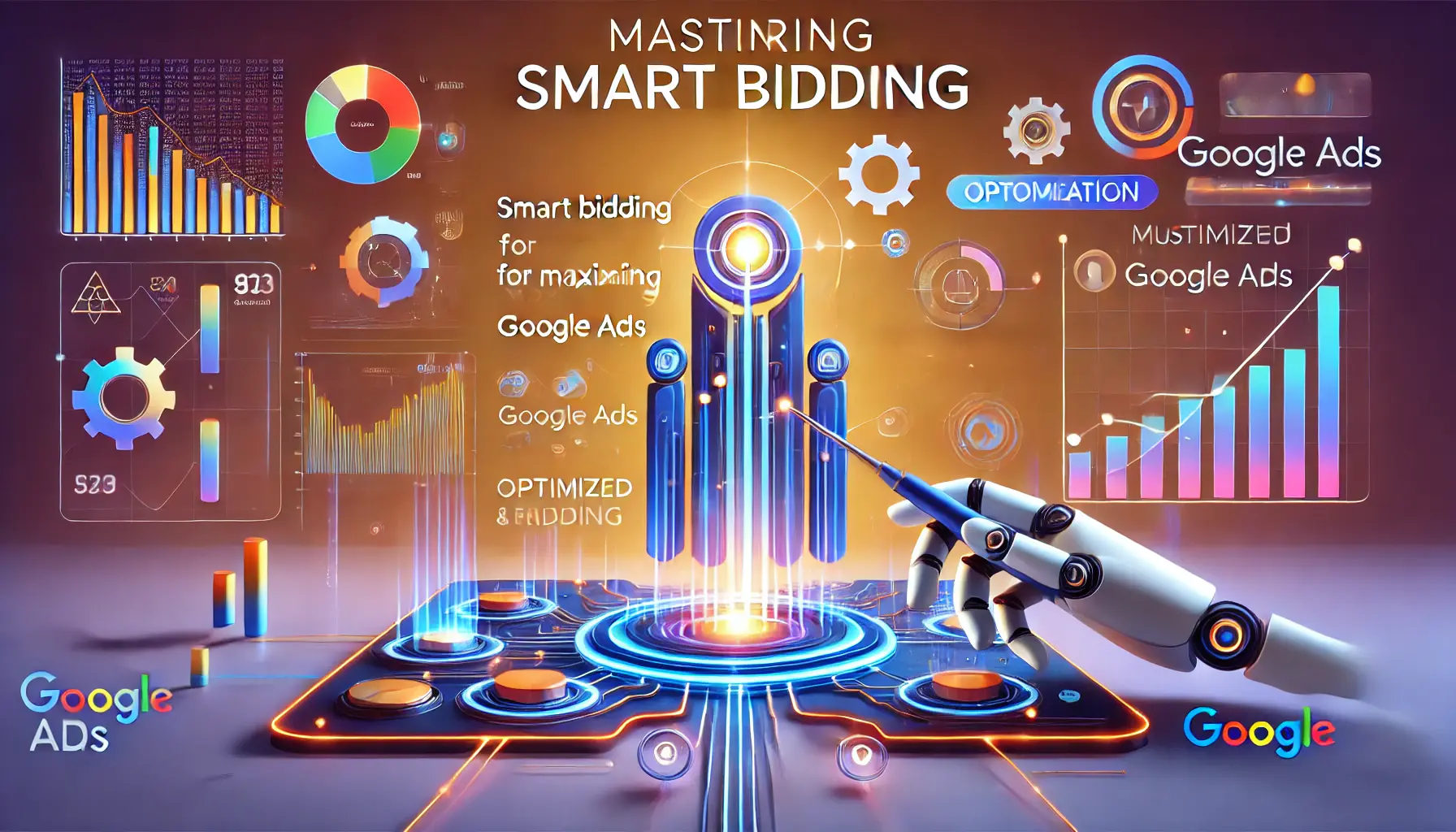
An abstract depiction of mastering Smart Bidding, highlighting the optimization and control required to maximize Google Ads performance.
Master Smart Bidding: The Secret to Maximizing Your Google Ads Performance
Smart Bidding is the key to reaching the right audience and offering you maximum return on investment from your Google Ads campaigns.
Through this article, we demonstrated how Smart Bidding automates bid management, freeing up advertisers’ time for more strategic thinking rather than hands-on adjustments.
We started by understanding the fundamentals of Smart Bidding and its role in optimizing campaigns based on user behavior, auction dynamics, and historical performance data.
The success of Smart Bidding hinges on choosing the appropriate strategy for your specific business goals, whether that’s Target CPA, Target ROAS, Maximize Conversions, or Maximize Conversion Value.
At the core of any successful Smart Bidding strategy is proper conversion tracking, ensuring that Smart Bidding has the correct data to make informed decisions.
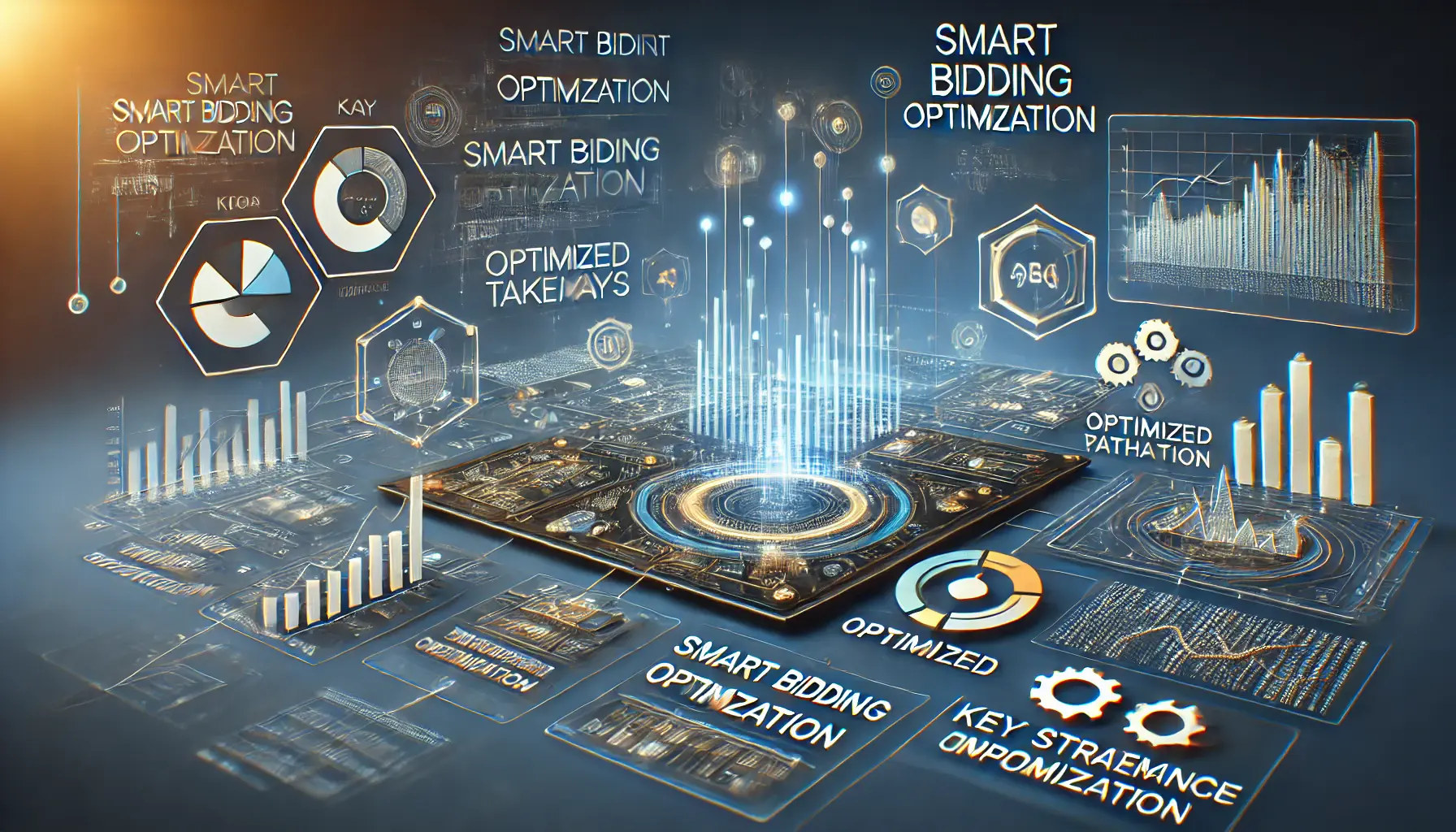
An abstract depiction of key takeaways for optimizing Smart Bidding, highlighting the implementation of key strategies and insights.
Key Takeaways for Smart Bidding Optimization
Smart Bidding optimization involves a number of advanced techniques and considerations, including:
- Audience Targeting: When combined with audience targeting, such as remarketing and custom audiences, Smart Bidding can better target users who are more likely to convert.
- Seasonal Campaigns: During seasonal changes, Smart Bidding dynamically adjusts bids in real time to account for peak demand periods, offering great convenience.
- Adaptability to Market Changes: Smart Bidding allows businesses to stay competitive in fluctuating market conditions by adjusting to changes in competition or consumer behavior.

An abstract depiction of strategies for avoiding common pitfalls, emphasizing caution and strategic decision-making in digital advertising.
How to Avoid Common Pitfalls
While Smart Bidding offers numerous advantages, avoiding common pitfalls is critical for success.
Accurate conversion tracking, setting realistic goals, and proper campaign segmentation are key to avoiding mistakes.
Misinterpreting data or making decisions based on short-term performance can undermine your efforts.
Patience is crucial—allow Smart Bidding enough time to optimize based on long-term data insights.

An abstract depiction of maximizing return on investment, highlighting financial growth, optimization, and profitability in digital advertising strategies.
Maximizing Return on Investment (ROI)
The ultimate goal of any Google Ads campaign is to achieve the highest possible ROI, and Smart Bidding is an effective tool to help you reach that goal.
To ensure your campaigns remain competitive and deliver measurable results, apply techniques such as adjusting target ROAS performance, focusing on high-value conversions, and continuously tracking key performance indicators (KPIs).
Advanced techniques, discussed in this article, including combining Smart Bidding with audience targeting, adapting to market changes, and optimizing for seasonal shifts, will help you unlock the full potential of Smart Bidding.
Whether you optimize bids for conversions, adapt to evolving market conditions, or maximize ad spend efficiency, Smart Bidding has become a critical tool in today’s digital marketing arsenal.
By following these strategies, you’ll gain deeper insights into your campaign performance and achieve more consistent results, making Google Ads Smart Bidding an integral part of your long-term marketing toolkit for success.
Mastering Smart Bidding will transform your Google Ads campaigns, helping you achieve more efficient results and reach your business goals.

An abstract depiction of frequently asked questions related to Google Ads Smart Bidding, highlighting the process of resolving inquiries and optimizing strategies.
Your campaigns can be managed by an agency specialized in Google Ads, check out our service page.
Google Ads Smart Bidding: Frequently Asked Questions
Smart Bidding is a powerful tool, but many users have questions about the best practices for using it and how well it works.
Here are some of the most frequently asked questions to help explain how Smart Bidding can enhance your Google Ads campaigns.
Smart Bidding is a portfolio of automated bidding strategies that utilizes machine learning to analyze and optimize every auction bid in real time for conversions or conversion value.
The signals considered include devices, location, and user behavior.
Unlike manual bidding, which requires constant adjustments, Smart Bidding automatically uses real-time data and signals to optimize performance for better conversion rates and a higher return on ad spend, without excessive monitoring.
The Smart Bidding strategy you choose depends on your campaign goals.
Use Target CPA for cost-per-acquisition, Target ROAS for revenue-focused campaigns, and Maximize Conversions to increase conversion volume within your budget.
Yes, Smart Bidding is ideal for seasonal campaigns.
It dynamically adjusts bids in real time to match demand fluctuations, ensuring optimal performance during peak periods such as holidays or special events.
Smart Bidding typically takes one to two weeks to fully optimize.
It uses performance history and auction-time signals to gradually improve results and help you meet your target CPA or ROAS.
While Smart Bidding automates most bid adjustments, you can still set bid adjustments at the campaign, ad group, or keyword level for specific targeting preferences or performance goals.
Smart Bidding depends heavily on accurate conversion tracking to optimize effectively.
It’s important to ensure your conversion tracking setup is correct to provide Smart Bidding with the right data for optimal performance.