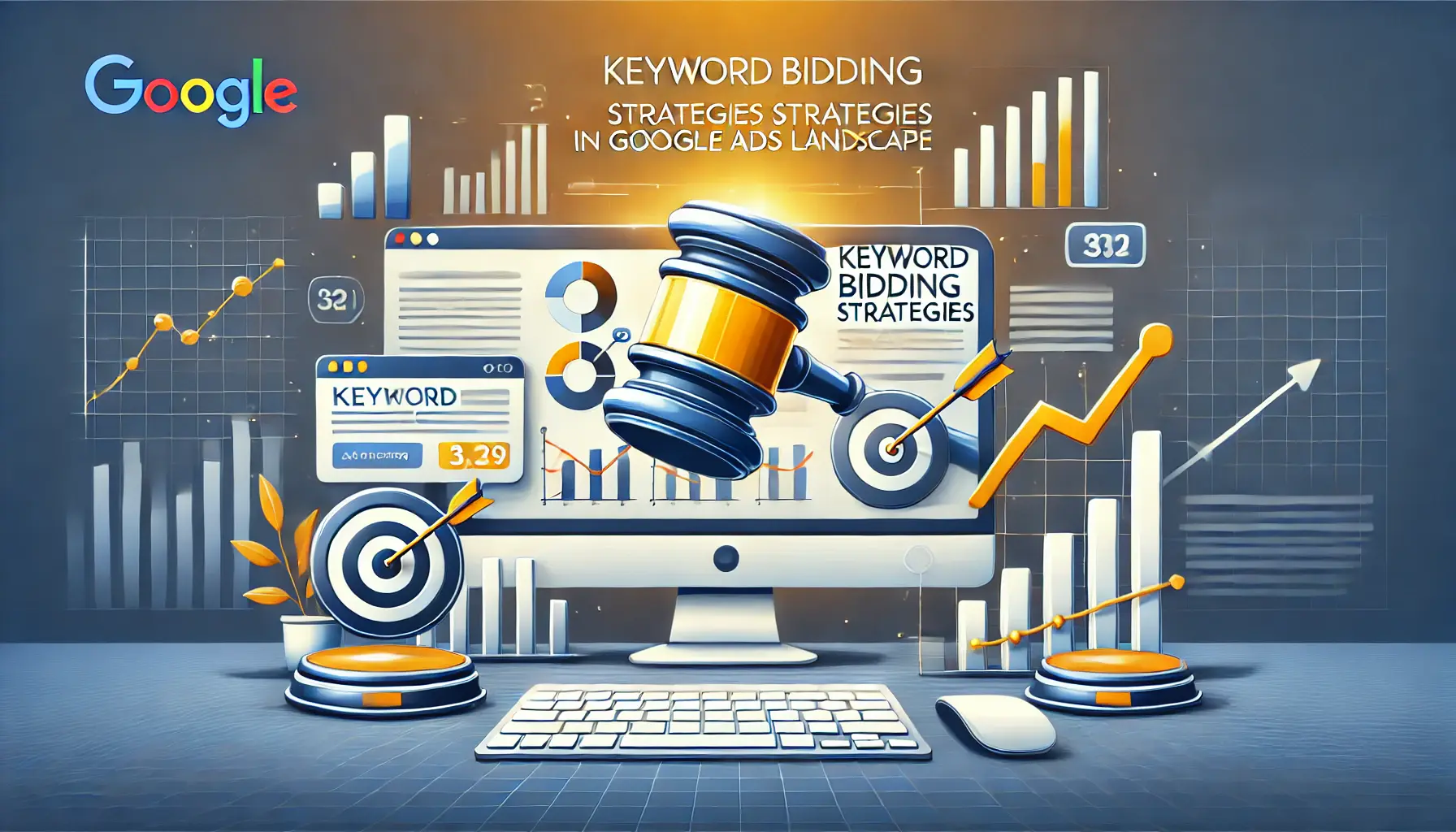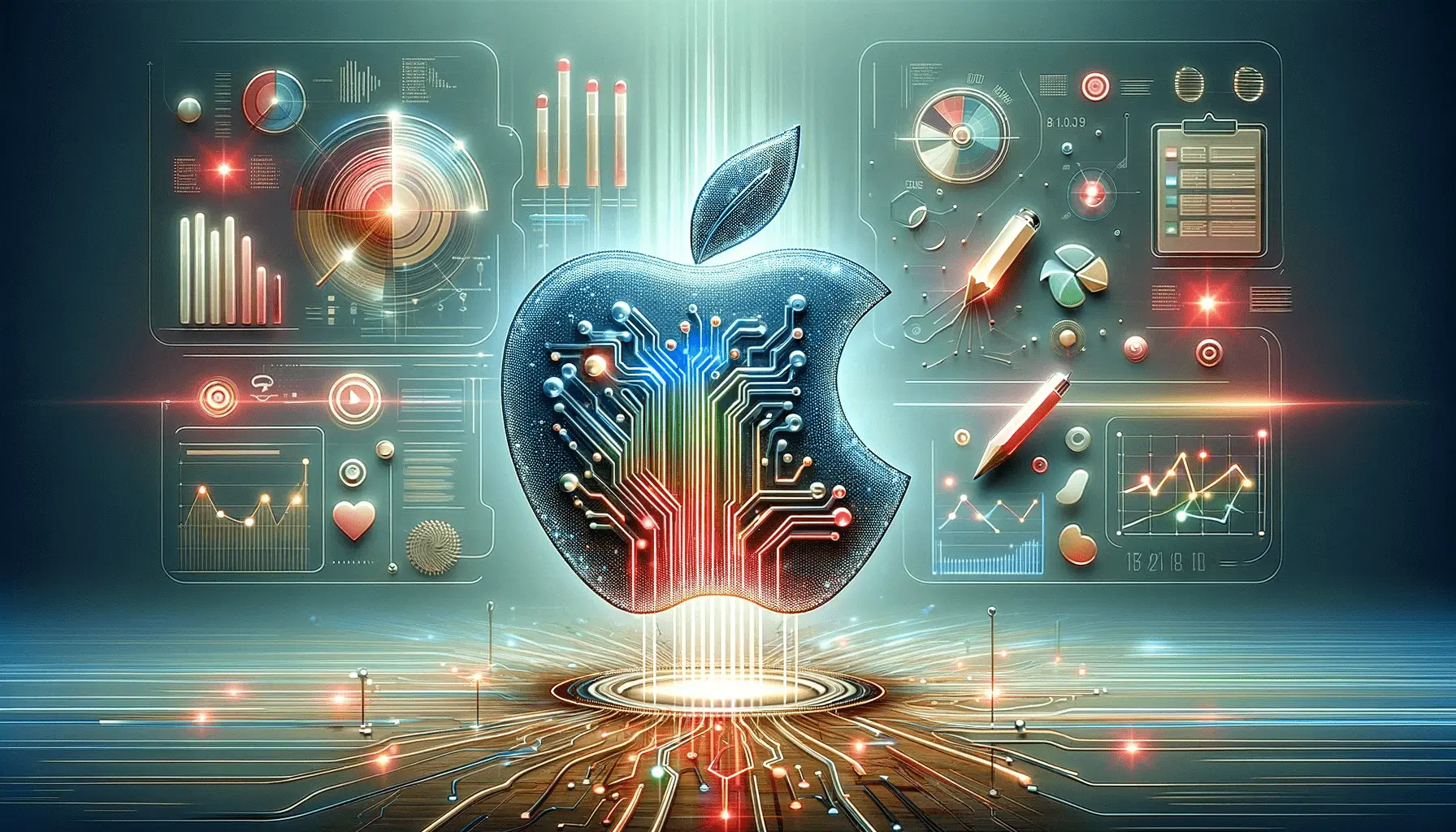Besides placing the right tools, digital advertising requires proper strategies to be implemented.
Probably among the most important features made available today through Google Ads is Smart Bidding.
For new and experienced advertisers alike, Smart Bidding strategies hold a lot of promise in unlocking your ad campaigns for better results with less manual effort.
So, what is Smart Bidding, and how does one go about using it to improve their marketing effort?
In this article, we will discuss the nitty-gritty involved in Smart Bidding strategies that will help you achieve your advertising goals more effectively.
Google Ads Smart Bidding automates the process of placing bids through machine learningA branch of artificial intelligence where systems learn from data to improve performance., which accurately forecasts which bid will lead to the best outcome.
Automation alone, however, is not the key.
To fully leverage Smart Bidding, you will have to understand how it works, what the overall benefits are, and how to implement it effectively.
It comes with several different strategies, too.
In this article, let’s dig into what Smart Bidding really is and why it’s such a game-changer in digital marketing.
Understanding Google Ads Smart Bidding
With Google Ads Smart Bidding, several of the automated bidding strategies allow the advertiser to maximize their campaign performance through the use of Google’s machine learning algorithms.
It adjusts the bids in real time, taking into consideration a myriad of factors—from device and location to time of day to user behavior patterns.
Smart Bidding strategies save a great deal more time and effort than manual bidding, freeing your hand to attend to more fundamental aspects of the campaign.
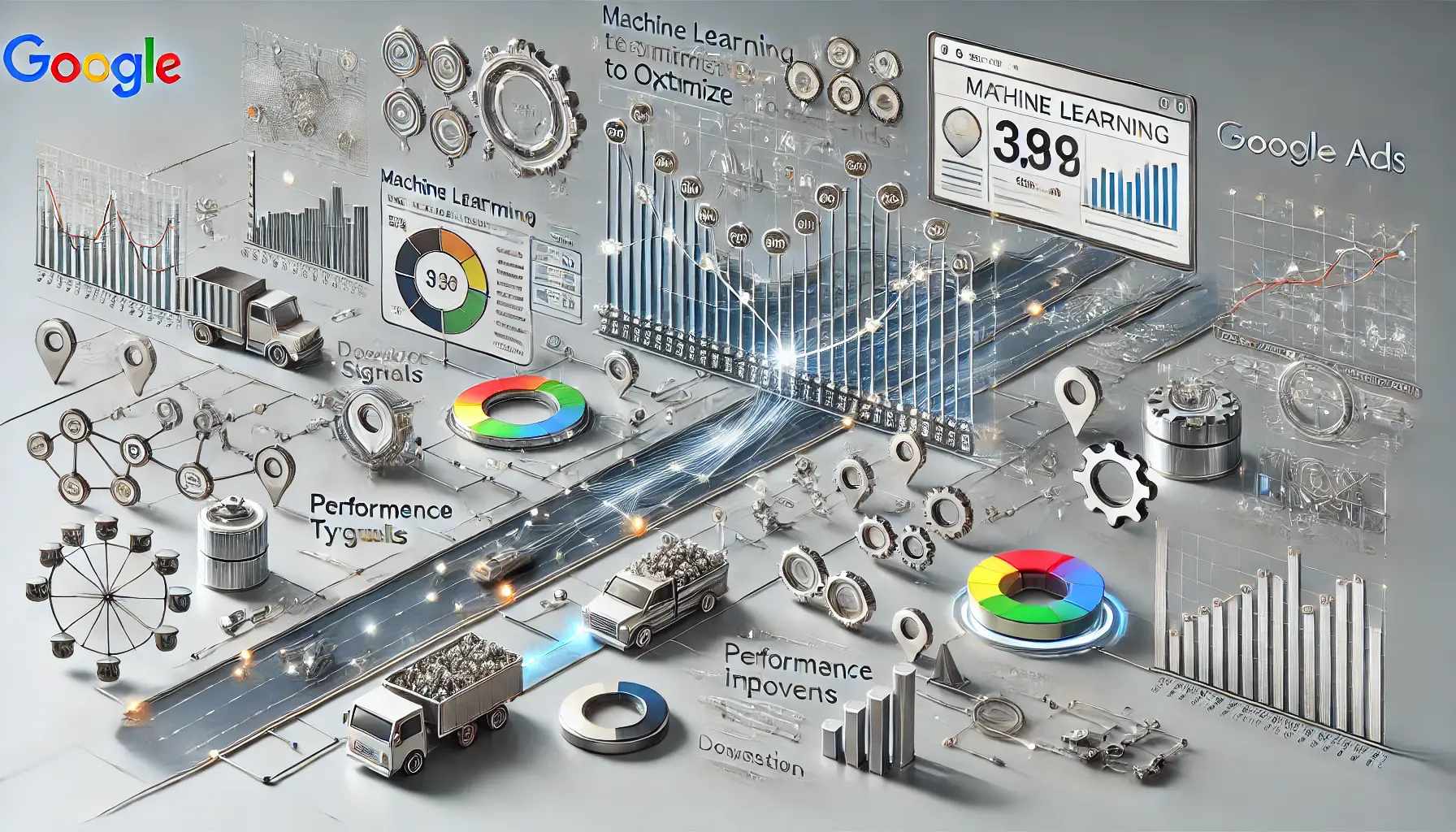
A visual representation of how Google Ads Smart Bidding uses machine learning to optimize bids in real-time.
What Is Smart Bidding in Google Ads?
The heart of Smart Bidding is automated bidding by Google for your purpose to reach a certain objective, such as maximizing conversions or targeting a specific ROASReturn on Ad Spend, a metric that measures revenue earned for every dollar spent on advertising. (Return on Ad Spend).
The key difference between Smart Bidding and traditional manual bidding is that Smart Bidding relies on sophisticated machine learning algorithms.
These algorithms analyze vast amounts of data from previous campaigns to predict which clicks are more likely to lead to conversions, thereby optimizing your bids for every auction.
- Smart Bidding uses real-time data signals, including device type, location, time of day, and audience behavior.
- It helps you automatically adjust bids to improve campaign performance without constant manual input.
- Smart Bidding strategies include Target CPA, Target ROAS, Maximize Conversions, and Maximize Conversion Value.

A visual representation of the key features of Google Ads Smart Bidding, highlighting machine learning, device types, and real-time optimization.
Key Features of Smart Bidding
Google Ads Smart Bidding comes with several powerful features that make it highly effective:
- Machine learning: Google’s advanced algorithms analyze user behavior and past data to predict the best bidding strategies.
- Wide range of data signals: It takes into account a broad range of contextual signals, like device, location, time, and user interactions, making it smarter than manual bidding.
- Real-time optimization: Bids are adjusted during each auction based on real-time data, improving the chances of achieving your desired outcomes.
- Customizable performance goals: You can tailor your bidding strategy to specific goals, such as maximizing conversions or meeting a target CPA or ROAS.
By leveraging these features, you can increase your campaign’s efficiency and drive results difficult to achieve with manual adjustments.
The types of Smart Bidding strategies in Google Ads require understanding which best suits your advertising goals.
Each strategy is linked to achieving a particular outcome—whether it’s maximizing conversions, reducing cost per acquisition, or increasing return on ad spend.
The right Smart Bidding strategy will automatically adjust your bid in real time for optimal performance, according to Google’s algorithms, without requiring constant oversight.
Let’s explore the different types of Smart Bidding strategies you can use within Google Ads.
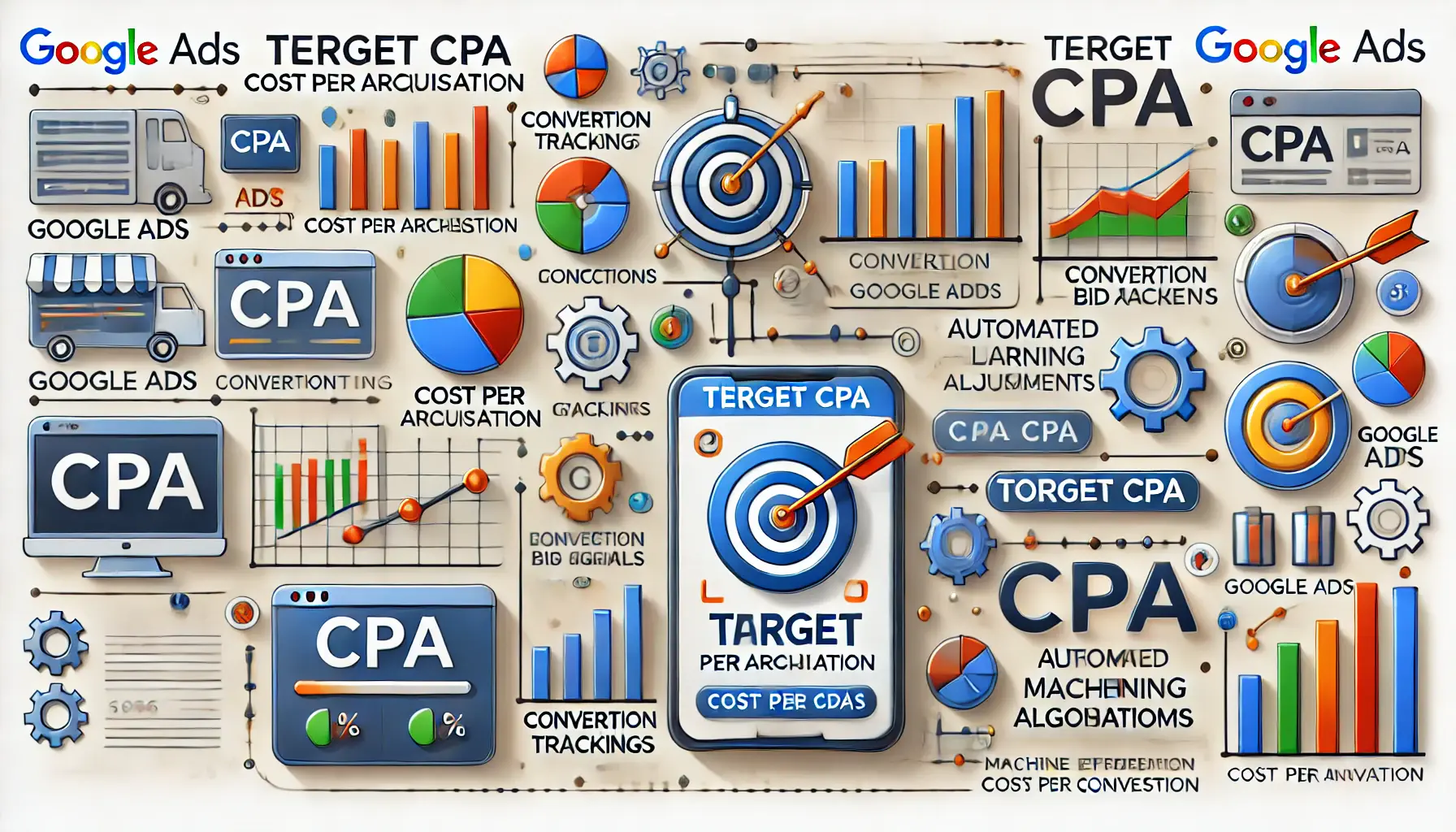
A visual representation of Target CPA in Google Ads, focusing on data analytics and automated bid adjustments to optimize conversion costs.
Target CPA (Cost Per Acquisition)
Target CPACost Per Acquisition, a bidding strategy that optimizes for the cost of acquiring a new customer or conversion. is one of the most frequently used Smart Bidding strategies.
With this approach, you determine a preferable cost per acquisition of a new customer or conversion.
Google Ads will automatically adjust bids across your campaigns to deliver conversions at or as close to your target CPA as possible.
It’s a great choice if you want to maintain a certain cost per conversion and still maximize the number of conversions you get.
- Set a target CPA that aligns with your business objectives.
- Google adjusts your bids based on the likelihood of a conversion at that target CPA.
- Ideal for businesses focused on maintaining profitability while increasing conversions.
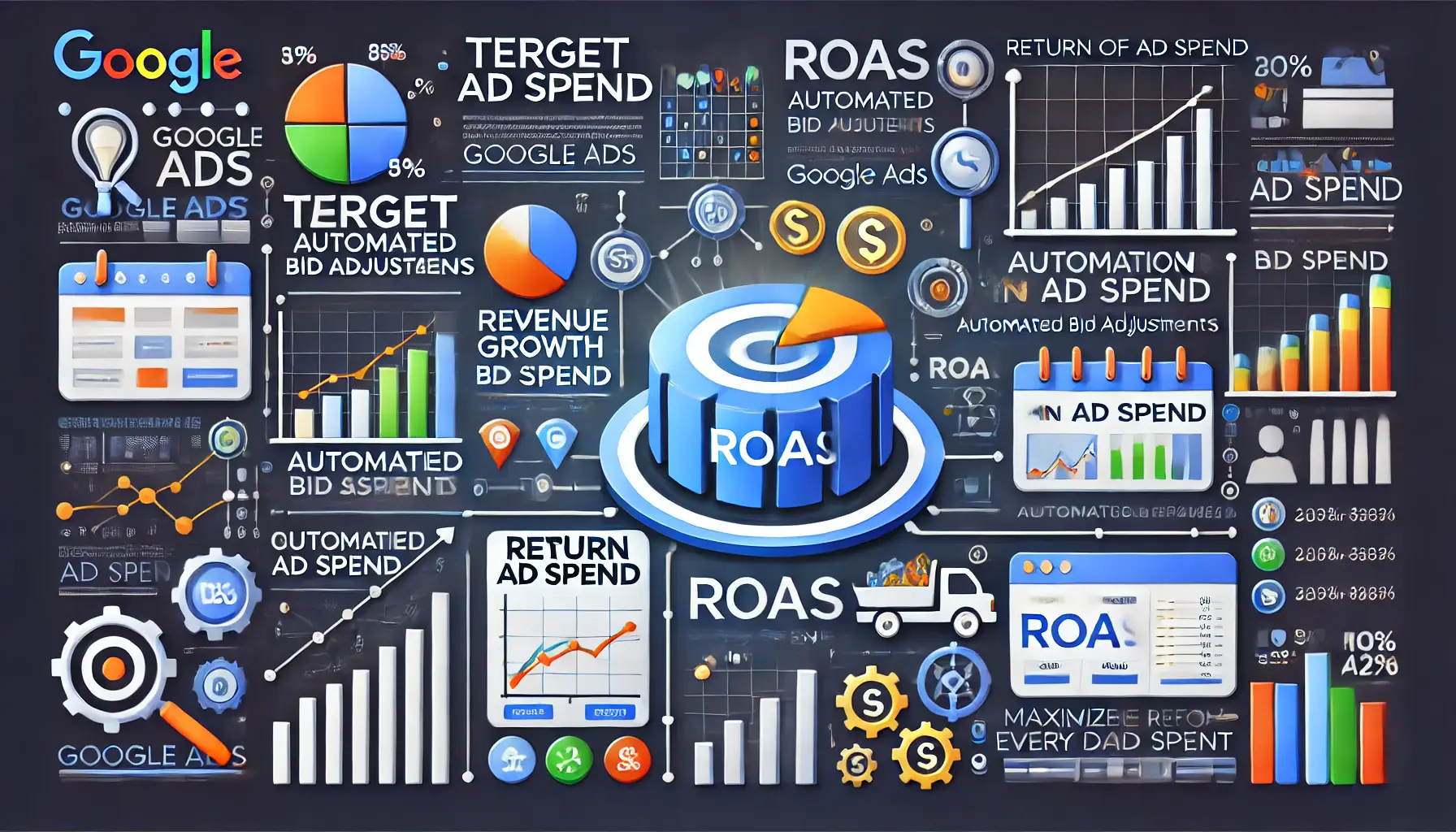
A visual representation of Target ROAS in Google Ads, highlighting revenue growth and ad spend optimization through automated strategies.
Target ROAS (Return on Ad Spend)
Target ROAS is another strong Smart Bidding strategy for businesses looking to maximize revenue from their ad spend.
This strategy sets bids for maximum return on ad spend for each conversion, using projected conversion values.
If your primary goal is to ensure that the value of your conversions outweighs the amount you spend on ads, Target ROAS is a highly effective option.
- Set a target ROAS to ensure your ad spend generates the desired return.
- Google optimizes bids to maximize conversion value while achieving the target ROAS.
- Best suited for e-commerce and businesses focused on maximizing revenue from ads.

A visual representation of the Maximize Conversions strategy in Google Ads, focusing on increasing the number of conversions through automated optimization.
Maximize Conversions
As the name suggests, the Maximize Conversions strategy aims to get as many conversions as possible within your budget.
Google automatically adjusts your bids to help you get as many conversions as possible at a significant volume.
No target CPA or ROAS is considered in this strategy.
This works best for businesses that need to see a higher volume of conversions quickly and are less concerned about specific costs or returns.
- Focuses purely on increasing the overall number of conversions.
- Google optimizes bids to capture as many conversions as possible within your budget.
- Ideal for businesses looking for rapid growth or lead generation.
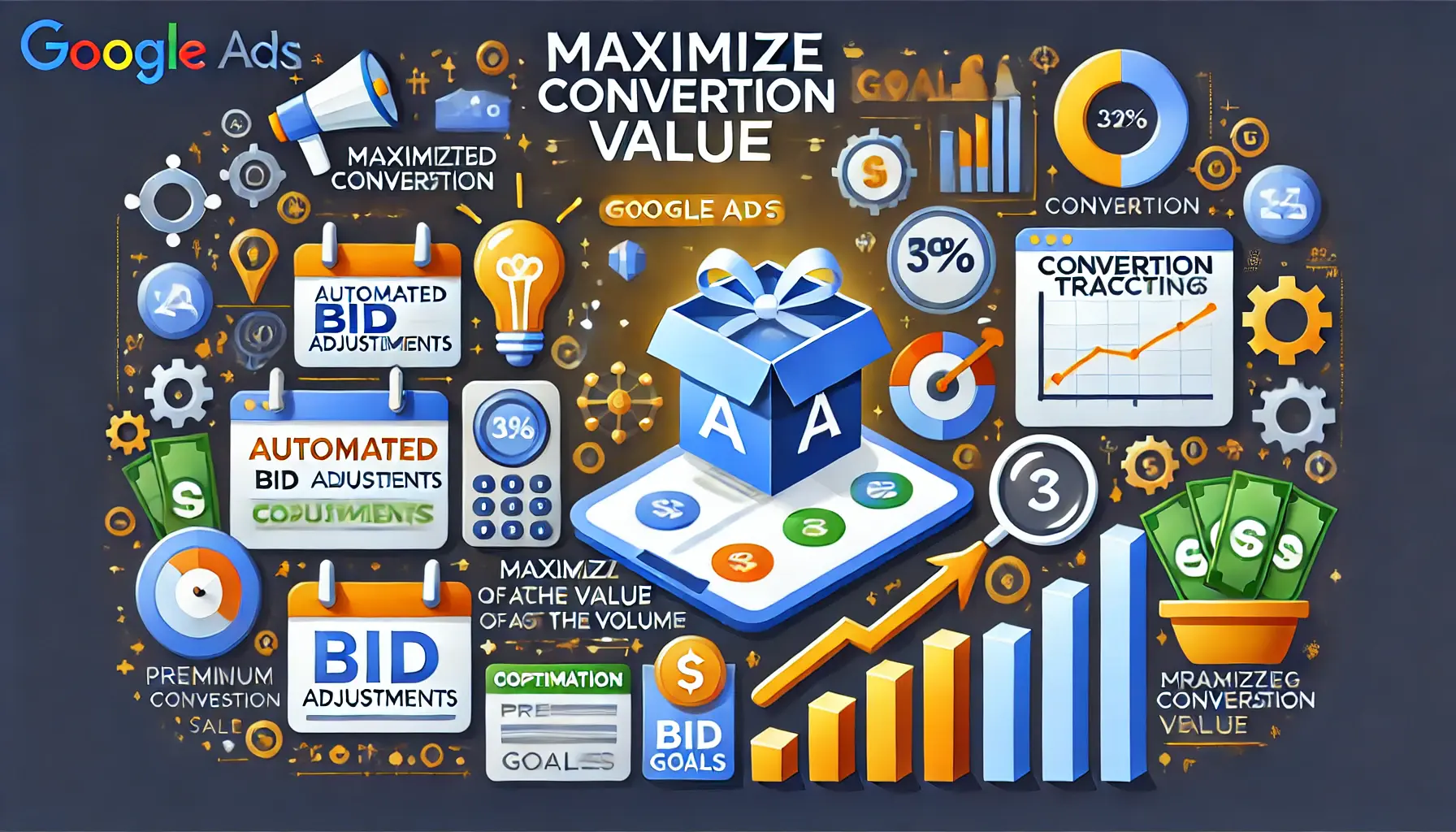
A visual representation of the Maximize Conversion Value strategy in Google Ads, focusing on increasing the total value of conversions through automated bid adjustments.
Maximize Conversion Value
The Maximize Conversion Value strategy helps you get the most value from conversions, rather than just the highest number of conversions.
Google automatically adjusts your bids to maximize the total value of conversions within your budget.
This might include high-ticket sales or other valuable leads.
It’s particularly useful for businesses with variable product or service values, where higher-value conversions take precedence over volume.
- Prioritizes the value of conversions over quantity, making it ideal for high-ticket sales.
- Google adjusts bids to maximize the overall value generated by conversions.
- Best suited for businesses focused on quality and revenue over quantity.
Google Ads Smart Bidding automates bidding, making use of real-time data signals to enhance campaign performance. It’s crucial to understand its dynamics for better results.
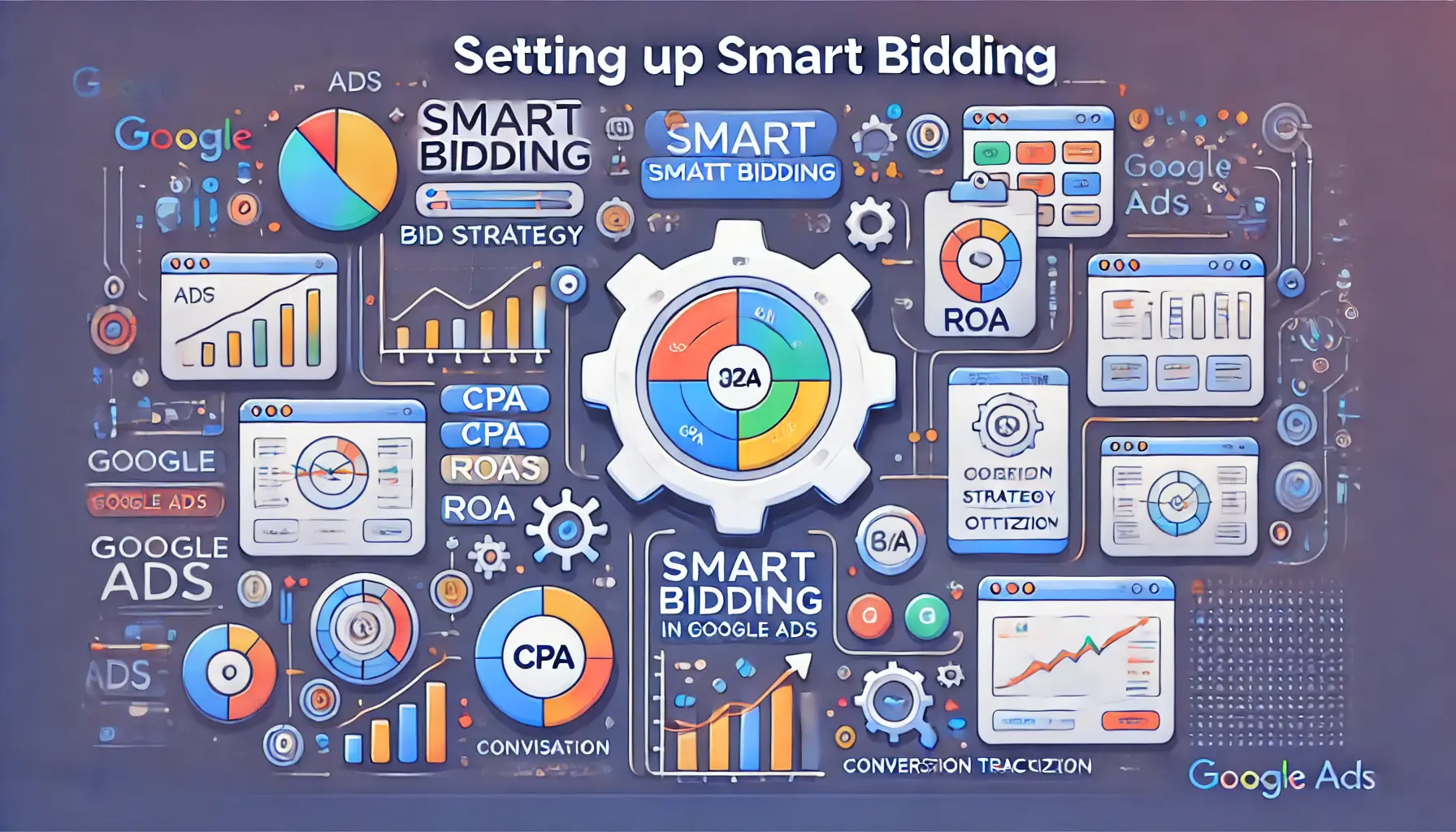
A visual representation of the setup process for Smart Bidding in Google Ads, highlighting bid strategy options and automated optimization tools.
How to Set Up Smart Bidding in Google Ads
Setting up a Smart Bidding strategy in Google Ads is relatively straightforward, but ensuring that you are picking the right strategy for your goals is key.
Whether you’re aiming to increase conversions, hit a target CPA, or maximize the value of each conversion, choosing the right bidding strategy and setting it up correctly can significantly impact your campaign’s performance.
Let’s walk through the process step by step to make sure you’re taking full advantage of Google Ads Smart Bidding.

A visual representation of choosing the right Smart Bidding strategy in Google Ads, showcasing decision pathways for different business goals.
Choosing the Right Strategy for Your Goals
Before you start setting up Smart Bidding, it’s essential to identify what you want to achieve with your campaigns.
Different Smart Bidding strategies are designed for specific objectives, so knowing whether you’re trying to increase leads, reduce customer acquisition costs, or improve ROAS will determine which strategy you should select.
Below are strategies you can choose based on your goals:
- For maximum conversions: Opt for the Maximize Conversions strategy if you want to increase the number of conversions without worrying about cost per action or return on ad spend.
- To control CPA: Target CPA works best when you want to keep costs per acquisition under control while still driving conversions.
- To maximize revenue: Target ROAS is ideal for businesses looking to acquire more revenue from each conversion received through Google Ads.

A visual representation of the step-by-step process for setting up Smart Bidding in Google Ads, highlighting key actions like selecting bid strategies and monitoring performance.
Step-by-Step Setup Guide
Once you’ve chosen your Smart Bidding strategy, follow these steps to set it up:
- Log into your Google Ads account and navigate to the campaign where you want to implement Smart Bidding.
- Click on ‘Change Bid Strategy’ in the ‘Settings’ section.
- Select the Smart Bidding strategy that fits your goals: Maximize Conversions, Target CPA, Target ROAS, or Maximize Conversion Value.
- If applicable, set a target CPA or target ROAS. For strategies such as Maximize Conversions, you can leave these fields blank.
- Save your settings and let Google’s algorithms optimize your bids in real time.
- Monitor campaign performance and adjust your strategy as needed based on insights from Google Ads.
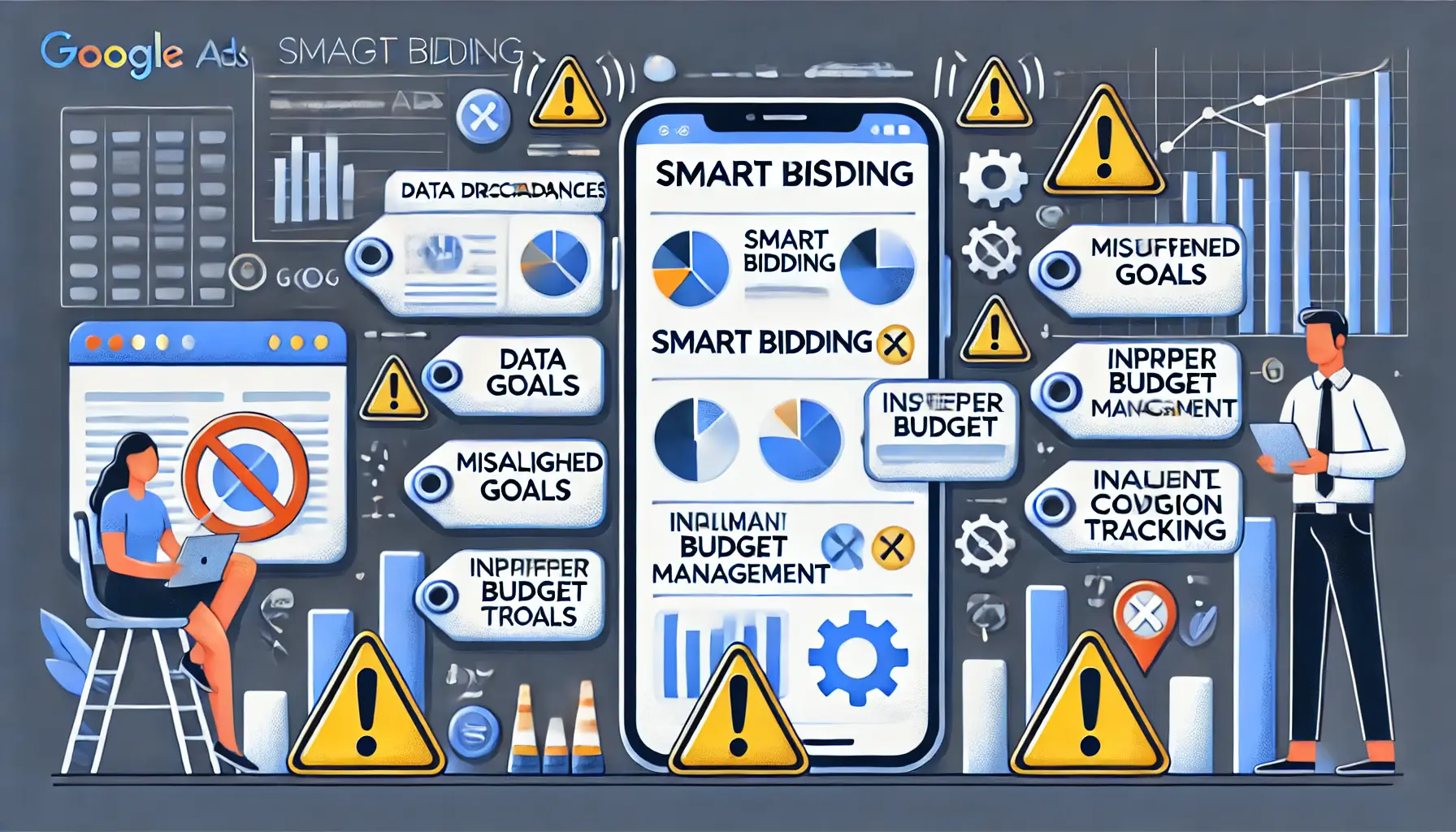
A visual representation of common mistakes in Smart Bidding, highlighting errors like misaligned goals, budget issues, and inadequate conversion tracking.
Common Mistakes to Avoid
While setting up Smart Bidding is simple, there are common mistakes that could hinder performance.
Here’s how to avoid them:
- Lack of a clear goal: Always ensure you have a defined goal before setting up any Smart Bidding strategy. Each strategy is suited to different objectives, so it’s crucial that the strategy matches your campaign goals.
- Insufficient data: Smart Bidding strategies work best when there is enough historical data. Without sufficient conversion data, Google’s algorithms may take longer to optimize effectively.
- Ignoring budget constraints: Ensure your budget aligns with your goals. For example, attempting to Maximize Conversions with a limited budget can negatively affect results.
By choosing the right strategy for your business and following best practices during setup, you can ensure your Smart Bidding campaigns are set up for success from the start.
Setting up Smart Bidding requires choosing the right strategy based on your campaign objectives to ensure success.
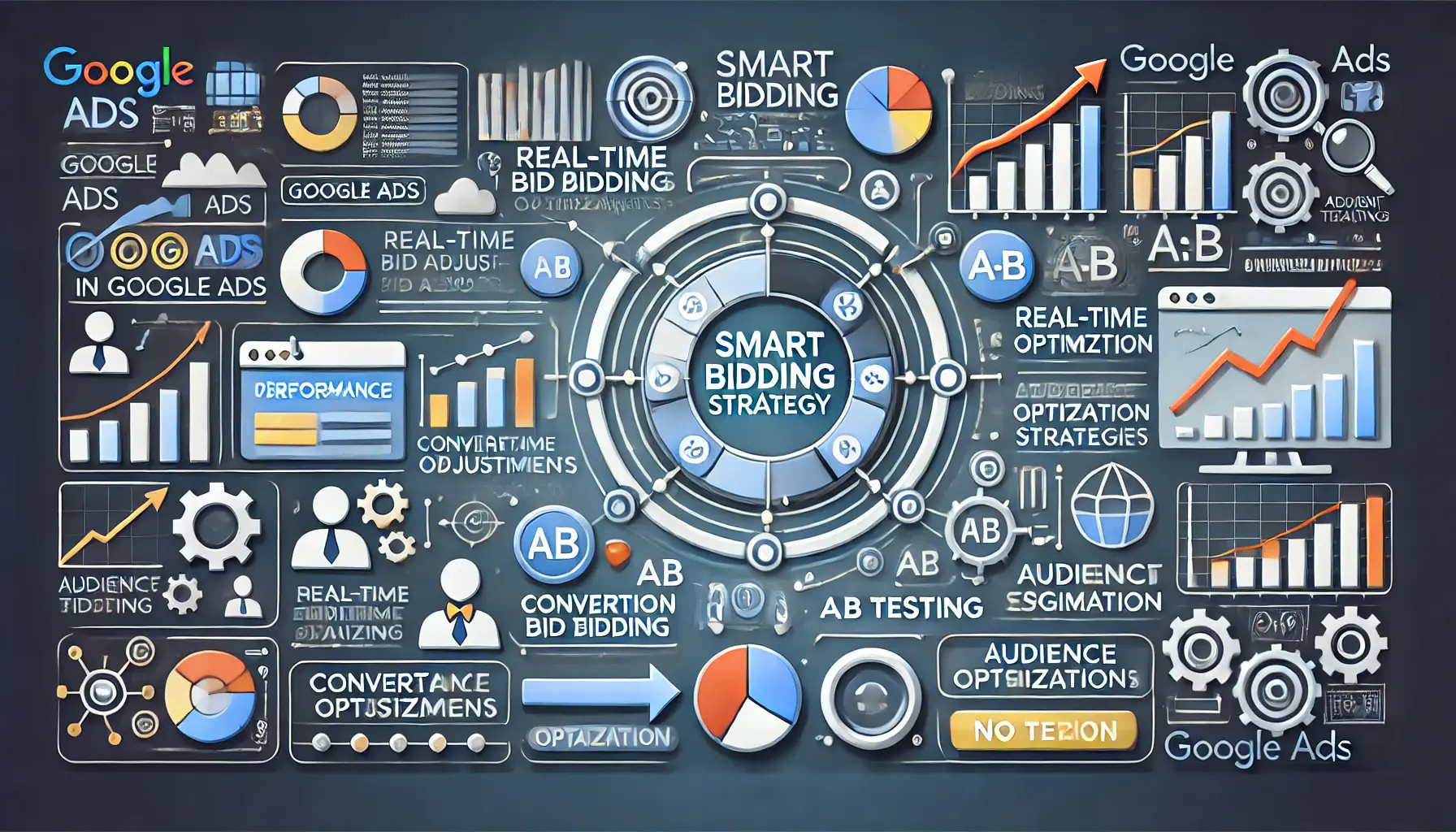
A visual representation of the optimization process for Smart Bidding in Google Ads, highlighting performance analytics and continuous improvement strategies.
Optimizing Your Smart Bidding Strategy
Setting up a Smart Bidding strategy is just the beginning.
For any meaningful outcome from your Google Ads campaign, optimization is ongoing.
While Google’s algorithms make most adjustments in real-time, there are several ways you can fine-tune your strategy to ensure it meets your specific goals.
By leveraging performance data, running tests, and analyzing audience insights, you’ll be able to make tweaks that will positively impact your campaign’s success.

A visual representation of how performance data is used to optimize Smart Bidding strategies in Google Ads, highlighting key metrics and real-time bid adjustments.
Using Performance Data for Optimization
One of the many strengths of Smart Bidding is its access to rich performance data.
To begin optimizing your campaigns, regularly review performance metrics such as conversion rate, cost per acquisition (CPA), and return on ad spend (ROAS).
This will provide insight into the performance of the current bidding strategy and help you make informed decisions about necessary adjustments.
- Monitor conversion trends over time to spot patterns or opportunities for further improvement.
- Any sudden spikes in CPA or dips in ROAS may hint at the need for adjusting bids or altering strategies.
- Use conversion tracking and attribution models to gain a better understanding of which campaigns and keywords are yielding the best performance.

A visual representation of A/B testing in Google Ads, highlighting the comparison of different Smart Bidding strategies and their performance metrics.
A/B Testing Different Bidding Strategies
Google Ads allows you to run A/B tests for comparing different Smart Bidding strategies.
By testing strategies like Maximize Conversions against Target ROAS, you’ll discover which strategy works best to reach your goals.
- Set up A/B tests using the ‘Drafts and Experiments’ feature in Google Ads.
- Compare the performance of different bidding strategies based on key metrics such as conversions, CPA, and ROAS.
- Use test data to decide whether to adopt a new strategy or optimize your current one further.

A visual representation of adjusting Smart Bidding strategies based on audience insights, highlighting audience segmentation and data-driven bidding adjustments.
Adjusting Smart Bidding Based on Audience Insights
Google Ads provides detailed insights into your target audience, including demographics, interests, and behaviors.
By segmenting your audience, you can tailor your Smart Bidding strategy to target high-value users, ensuring the best return on your ad spend.
- Segment your audiences to identify high-value user groups that are more likely to convert.
- Adjust bids for specific audience segments, such as those with high engagement rates or past purchasers.
- Leverage remarketing lists to bid more aggressively for users who have interacted with your brand in the past.
Continuously optimizing with ongoing performance data, testing, and audience insights will ensure that your Smart Bidding strategy continues to drive strong results over time.
Optimization is key for continuous success with Smart Bidding, involving data analysis, A/B testing, and audience insights.
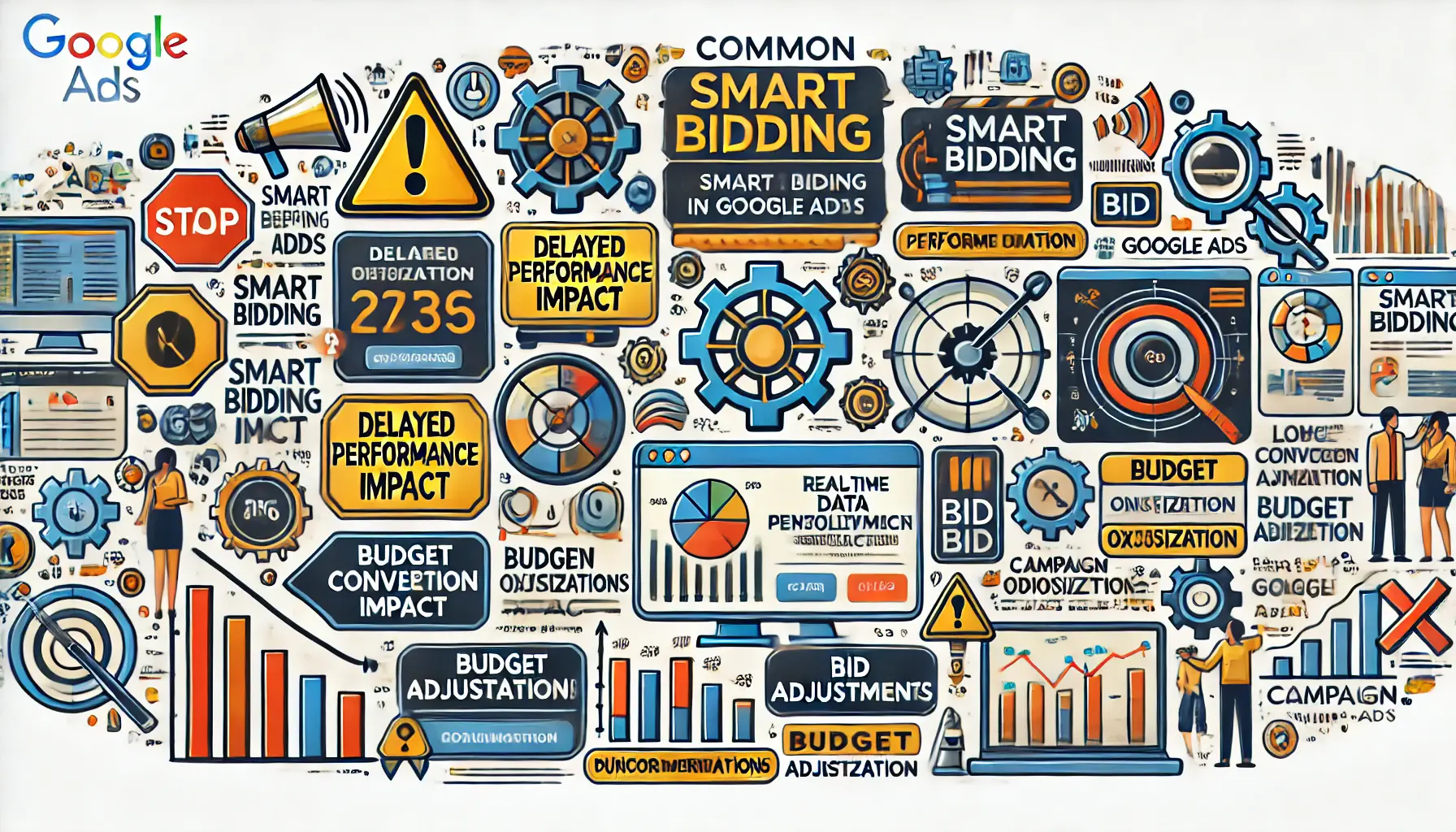
A visual representation of common challenges with Smart Bidding in Google Ads, highlighting performance obstacles and solutions such as bid adjustments, data analysis, and budget management.
Common Challenges with Smart Bidding and How to Overcome Them
Even though Google Ads Smart Bidding unlocks a powerful set of tools for campaign optimization, that doesn’t mean there won’t be challenges.
Anticipating what can go wrong and knowing how to fix these issues in advance will guarantee the success of your campaigns.
From delayed performance impact to managing budget constraints, addressing these challenges effectively will help you get the best out of your Smart Bidding strategy.
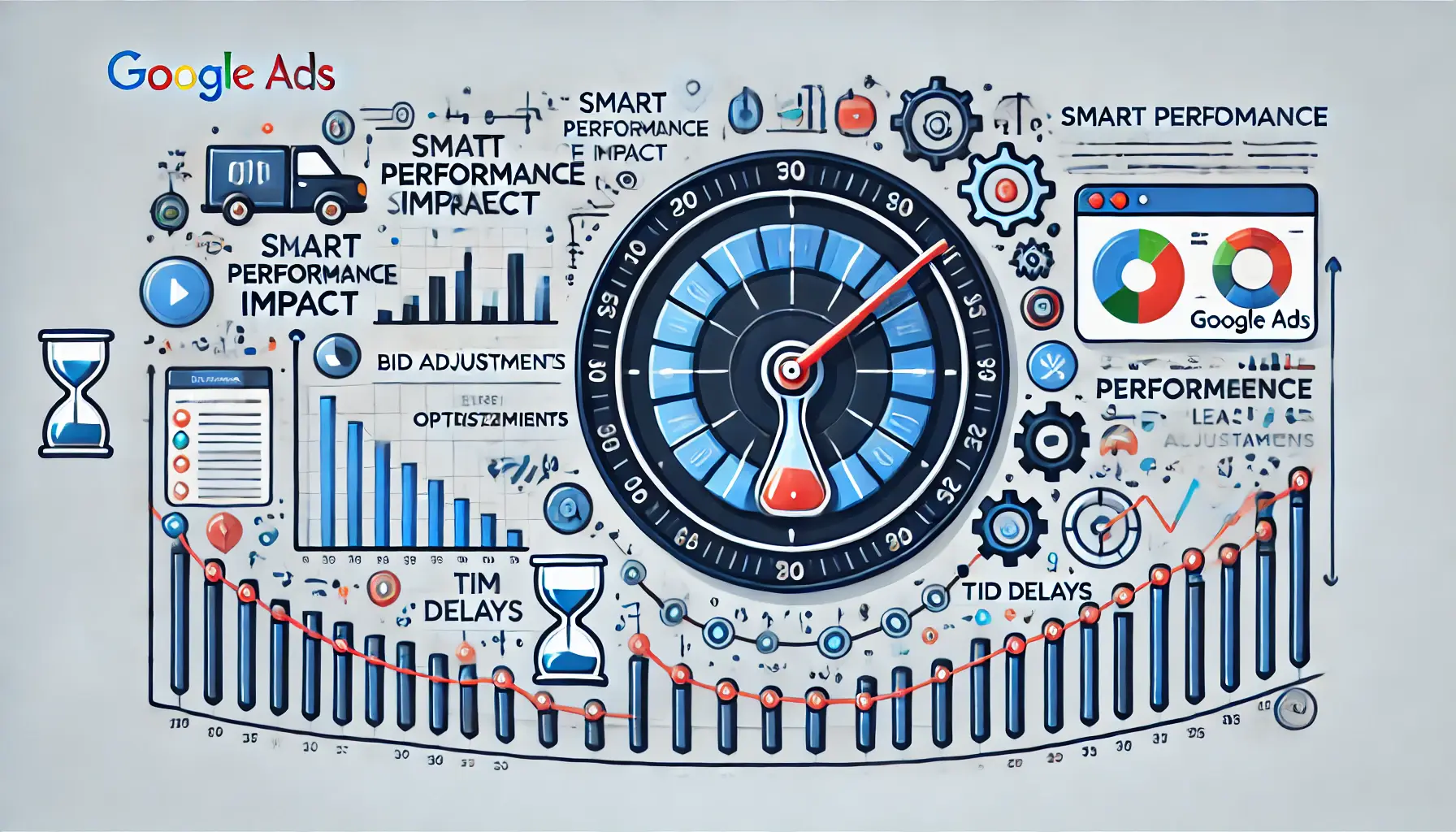
A visual representation of delayed performance impact in Smart Bidding strategies, highlighting the time required for optimization and gradual performance improvements.
Delayed Performance Impact
Among the common issues, performance impact delays are something advertisers often encounter in Smart Bidding.
Since Google’s algorithms are data-driven and adjust in real time, it takes time for the strategy to deliver its full potential, especially for new campaigns or accounts with limited historical data.
This can cause frustration for advertisers seeking faster results.
- Allow Google’s algorithms time to gather data before making significant changes. Google recommends waiting at least 1-2 weeks before evaluating performance.
- Use conversion tracking to provide better data, which can help Google optimize bids more quickly.
- Monitor your campaign closely, but avoid making extreme changes early on, as this can interfere with the learning phase.

A visual representation of handling budget constraints in Smart Bidding, highlighting cost management and bid optimization to maximize results within a limited budget.
Handling Budget Constraints
Managing your budget effectively is another challenge.
Balancing the trade-off between performance and cost is key to ensuring the best return on investment with Smart Bidding strategies.
Without proper budget control, strategies like Maximize Conversions can quickly exhaust your budget.
- Set a budget range that aligns with your business goals and stick to it.
- Monitor spend to avoid overextending your budget.
- If you’re working with a tighter budget, consider using Target CPA or Target ROAS to optimize for conversions while keeping costs under control.

A visual representation of the challenge of low conversion volumes in Smart Bidding, highlighting low conversion rates and efforts to boost performance.
Low Conversion Volumes
Low conversion volumes can pose problems for Smart Bidding, as the algorithms require substantial data to make optimal bid adjustments.
If your campaign isn’t generating enough conversions, it can hinder performance.
- Ensure you have adequate conversion tracking in place to capture as many data points as possible.
- Consider increasing audience targeting or expanding your campaign’s geographic reach to create more conversion opportunities.
- If conversion volumes remain low, temporarily switch to manual bidding until more data is collected.
By recognizing these issues and taking a proactive approach to address them, you will derive more value from your Smart Bidding strategy and achieve better performance over time.
Address common challenges like delayed performance impacts and budget constraints to ensure the success of Smart Bidding.

A visual representation of maximizing success with Smart Bidding strategies, highlighting optimized bid strategies, performance growth, and increased conversions.
Maximizing Success with Smart Bidding Strategies
Smart Bidding can be a very potent tool within Google Ads that automates and optimizes a business’s campaigns.
Through access to Google’s machine learning algorithms, businesses can reach specific advertising goals such as maximizing conversions, controlling CPA, increasing revenue, or achieving other key objectives.
However, simply setting up a Smart Bidding strategy is not enough.
Continuous optimization, careful planning, and awareness of potential challenges are essential to ensure long-term success.
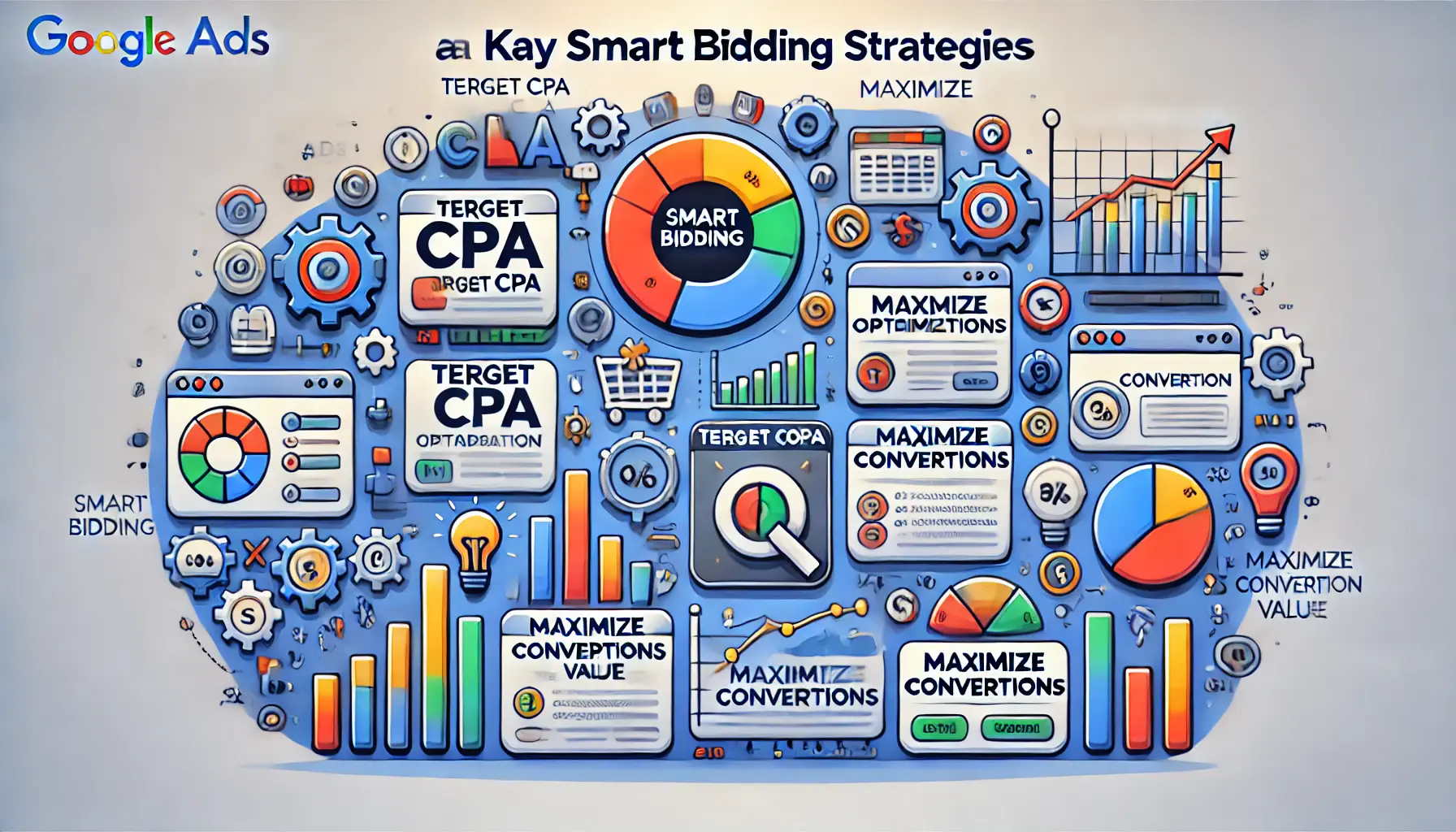
A visual summary of key Smart Bidding strategies, highlighting the core strategies like Target CPA, ROAS, Maximize Conversions, and Maximize Conversion Value.
Recap of Key Smart Bidding Strategies
Throughout this article, we’ve discussed several Smart Bidding strategies that can help you achieve your goals:
- Maximize Conversions: Ideal for businesses looking to increase their conversion count without worrying about costs.
- Target CPA: A great option for controlling costs per acquisition while driving conversions.
- Target ROAS: Best suited for businesses focused on increasing revenue per conversion, particularly in e-commerce settings.
- Maximize Conversion Value: This strategy prioritizes higher-value conversions, making it perfect for companies with variable product or service values.
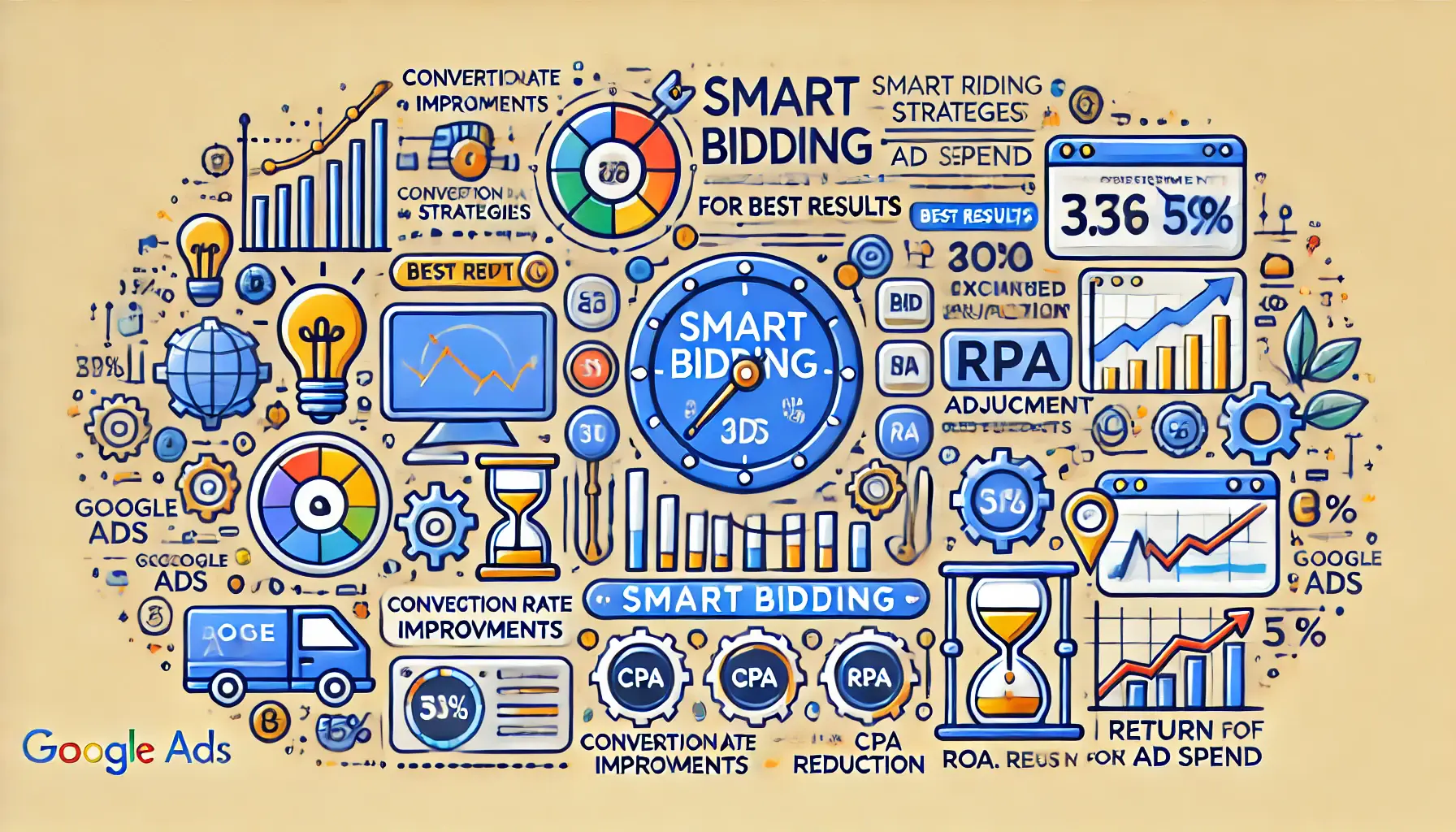
A visual representation of optimizing Smart Bidding strategies for best results, highlighting bid adjustments, performance analytics, and improved conversion rates.
Optimizing for Best Results
Optimization is key to maximizing the effectiveness of your Smart Bidding strategy.
Ongoing performance data analysis, A/B testing of alternative strategies, and adjusting your approach based on audience insights are crucial to maintaining high performance in your campaigns.
Google Ads offers an array of tools and data to support your optimization, so make sure to utilize them effectively.

A visual representation of addressing common challenges in Smart Bidding, highlighting solutions like bid adjustments and campaign optimization to improve performance.
Addressing Common Challenges
While Smart Bidding has many benefits, it also comes with its challenges.
Common ones include delayed performance impacts, budget management, and low conversion volume.
By being aware of these potential pitfalls, you can address them by giving the algorithms time to gather data, setting realistic budgets, and refining your bidding strategies in real time.
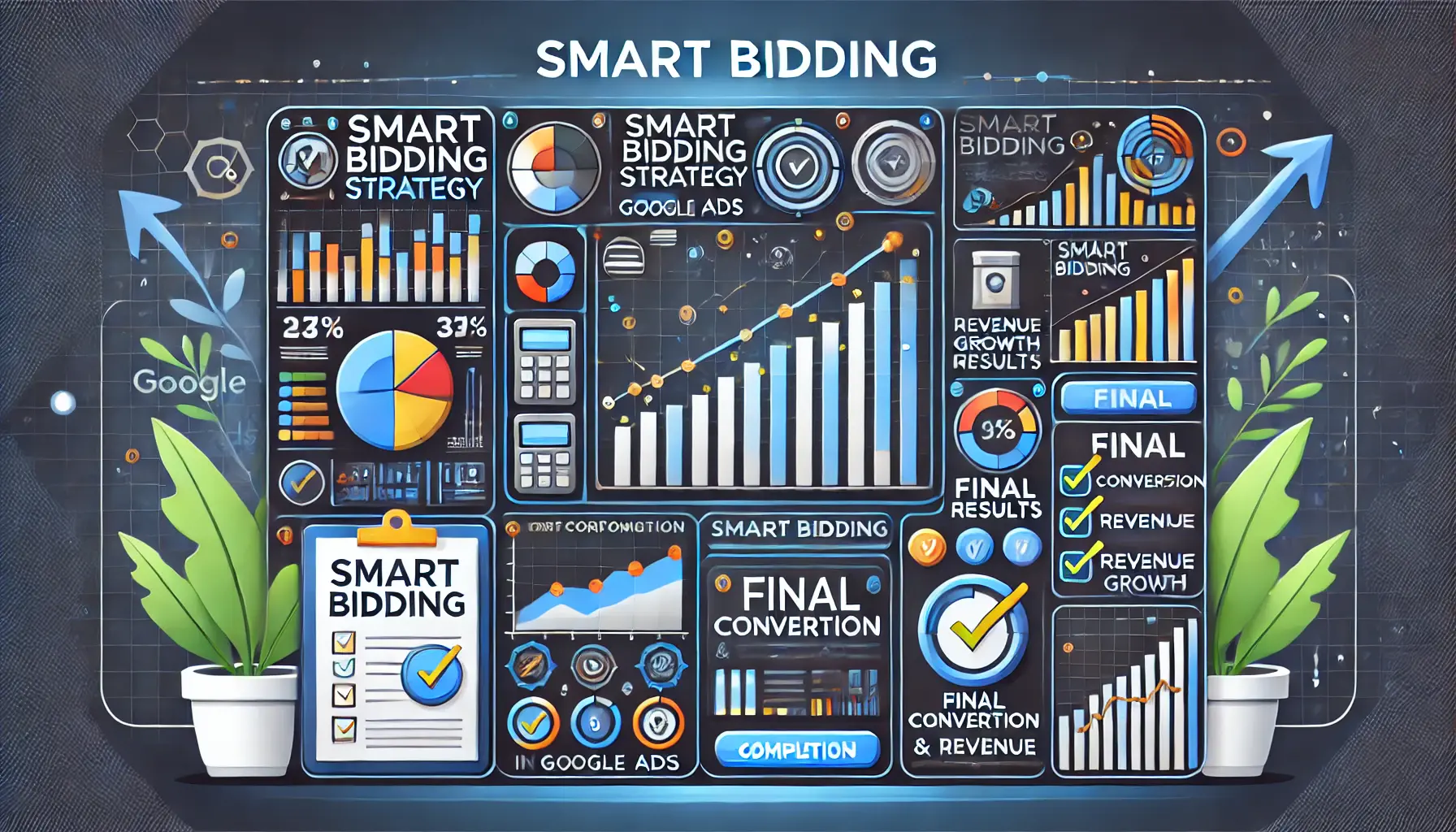
A visual representation of the conclusion of a successful Smart Bidding strategy, highlighting final performance metrics and upward trends in conversion growth.
Closing Thoughts
Google Ads Smart Bidding strategies provide end-to-end automation and optimization of your ad campaigns.
However, their perfect execution depends on continuous management and adjustments.
It involves understanding the various approaches, leveraging data to optimize, and proactively addressing challenges.
This ensures maximum value from ad spend for achieving business objectives.
The true power of Smart Bidding lies in its dynamic nature—constantly adapting and improving over time.
This makes it a highly effective tool for digital marketing, delivering lasting results well beyond the initial campaign.
Continuous optimization and addressing potential challenges are crucial for long-term success with Smart Bidding strategies.

A visual representation of Smart Bidding strategy FAQs, highlighting key bidding strategies and performance-related questions in Google Ads.
Your campaigns can be managed by an agency specialized in Google Ads, check out our service page.
Smart Bidding Strategy Frequently Asked Questions
Below are the answers to some of the most frequently asked questions about Smart Bidding strategies in Google Ads.
These will help you better understand how to implement, optimize, and troubleshoot Smart Bidding for your campaigns.
Smart Bidding refers to a portfolio of automated bidding strategies that use machine learning to set bids aimed at maximizing business goals in Google Ads campaigns.
It considers various data signals, including device, location, and time of day, to increase the probability of achieving your desired campaign objectives.
Smart Bidding strategies include Maximize Conversions, Target CPA, Target ROAS, and Maximize Conversion Value.
Each strategy is targeted at different advertising objectives depending on your business goals.
It typically takes a couple of weeks for Smart Bidding to gather enough data and start optimizing effectively.
During this ‘learning period,’ you may not see immediate improvements, but performance should improve over time as more data is collected.
For effective Smart Bidding, regularly check performance data, conduct A/B tests for different strategies, and adjust based on audience insights.
Monitoring your campaign’s progress is key to improving results over time.
Yes, you can manage your budget by setting limits in your campaigns.
Strategies like Target CPA and Target ROAS are particularly useful for controlling costs while still optimizing conversions within your budget.
If your conversion volume is low, try adjusting your audience targeting, expanding your campaign’s geographic reach, or temporarily switching to manual bidding until more data is gathered for effective optimization.