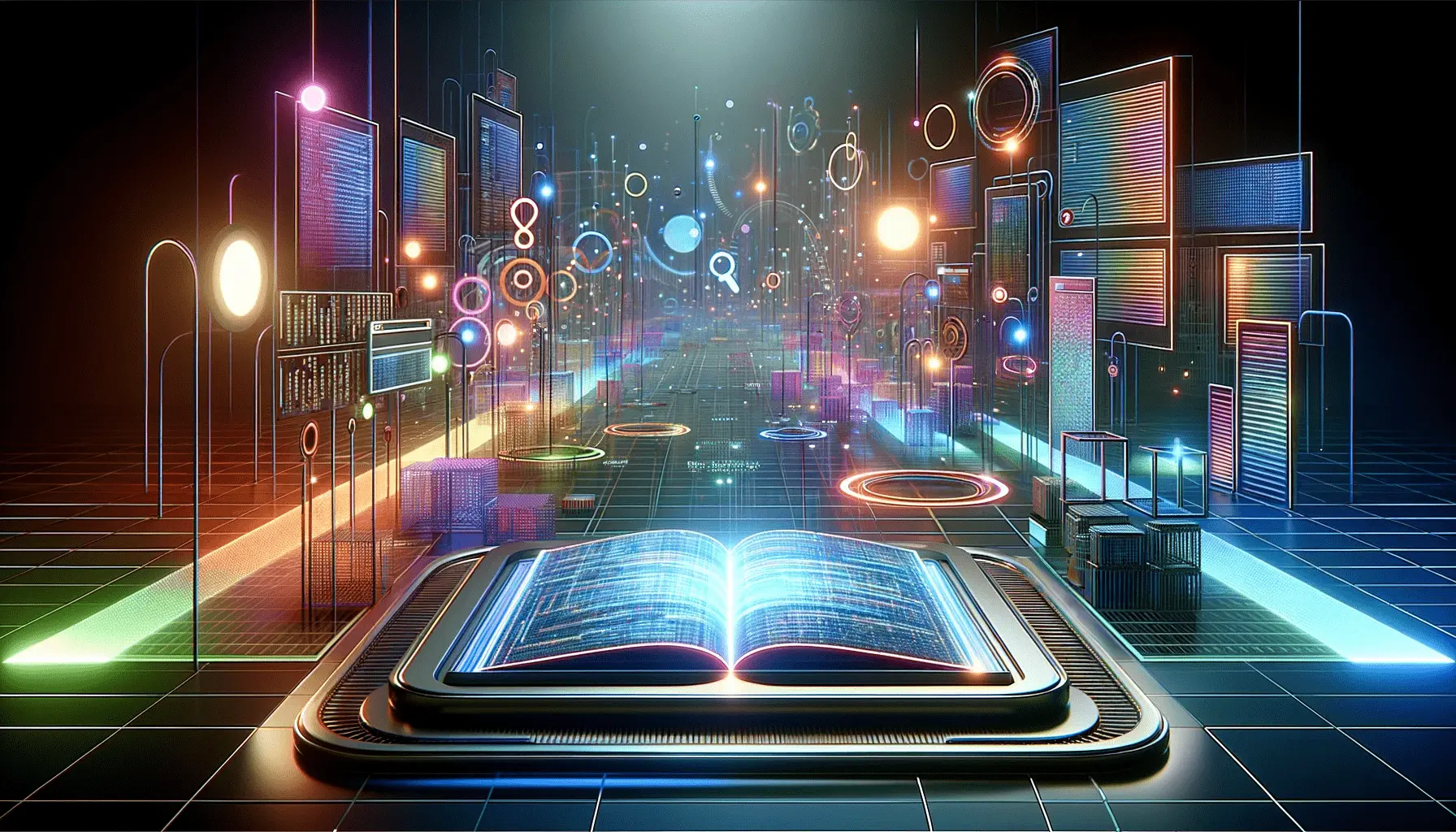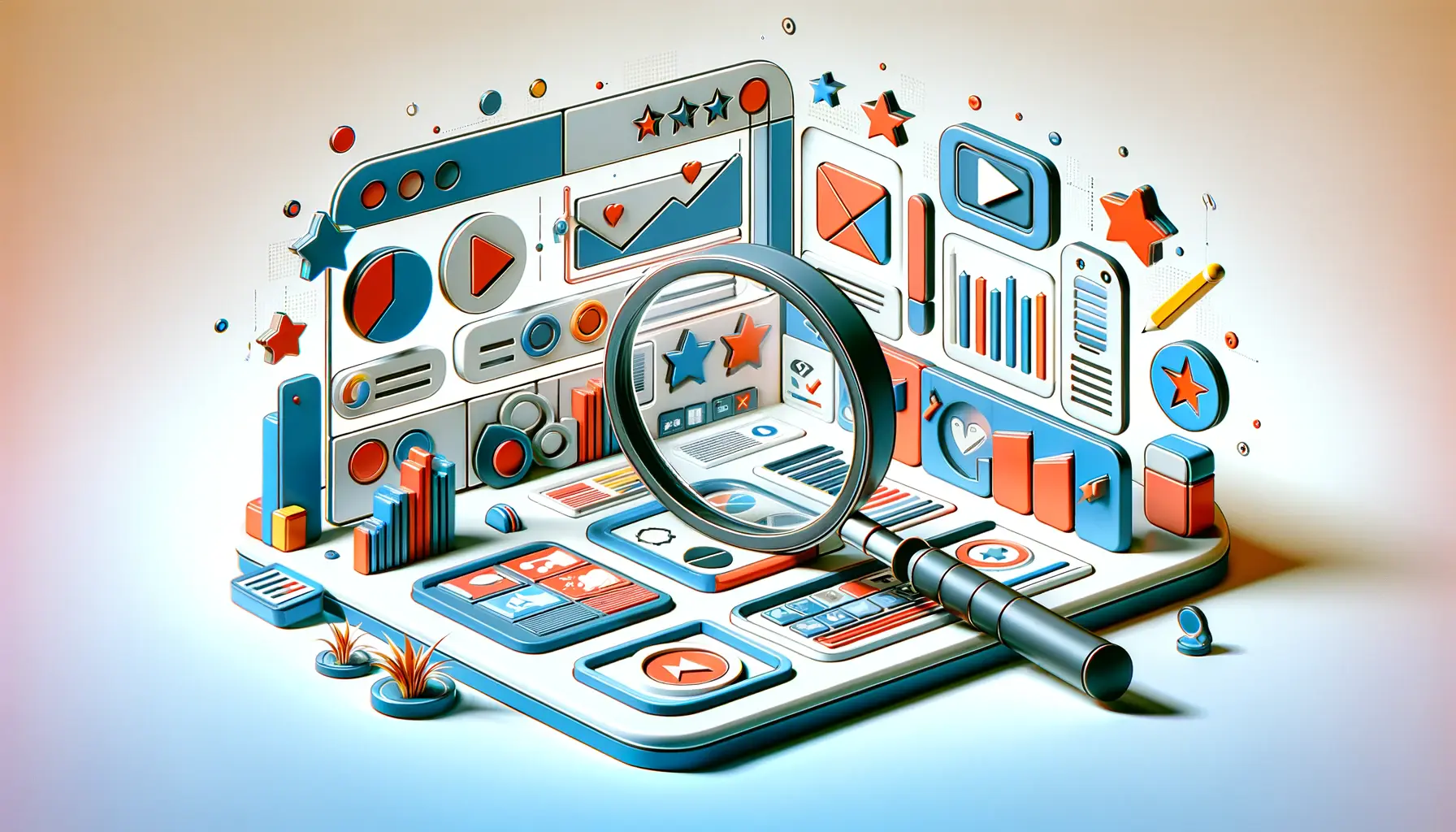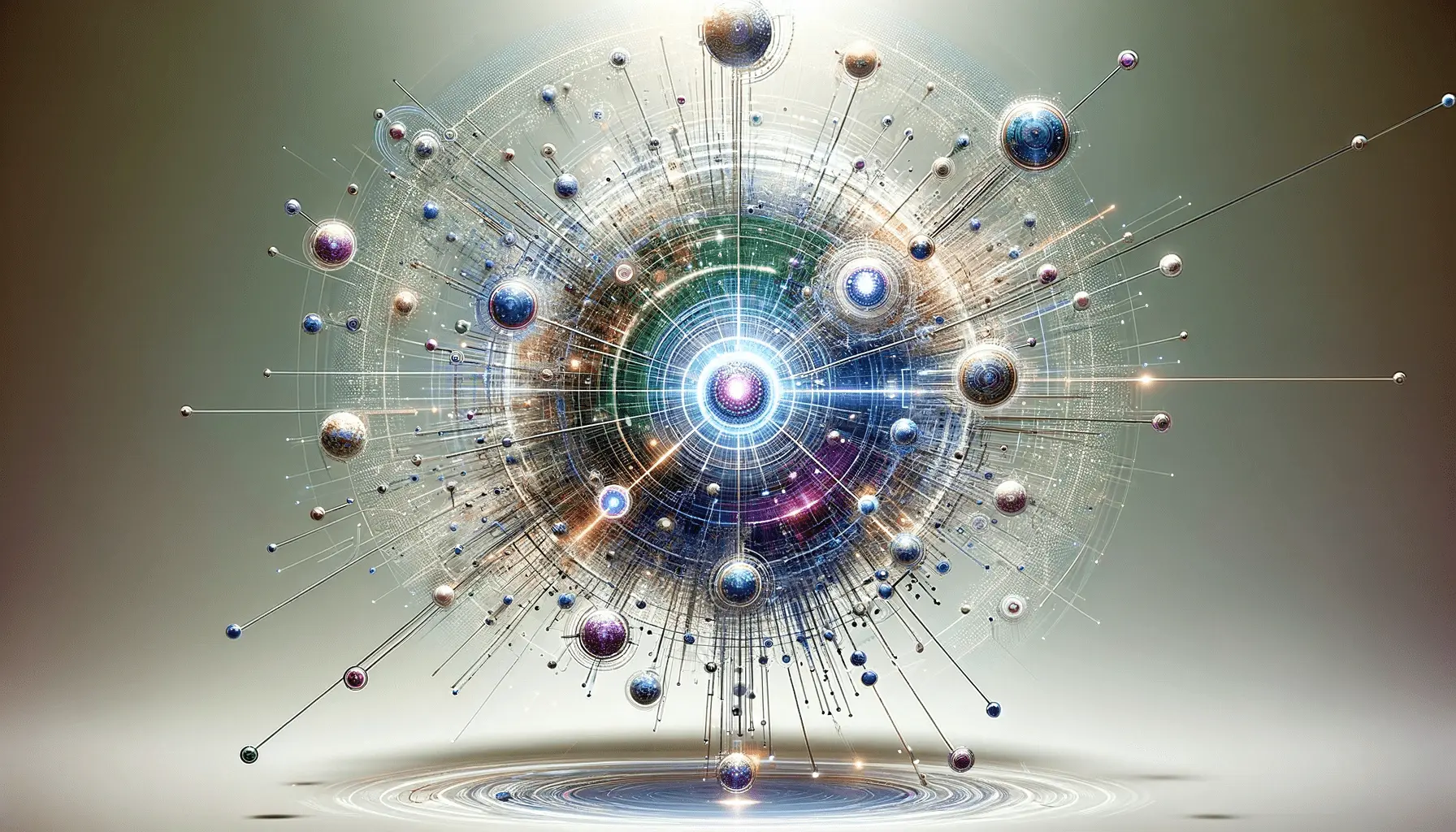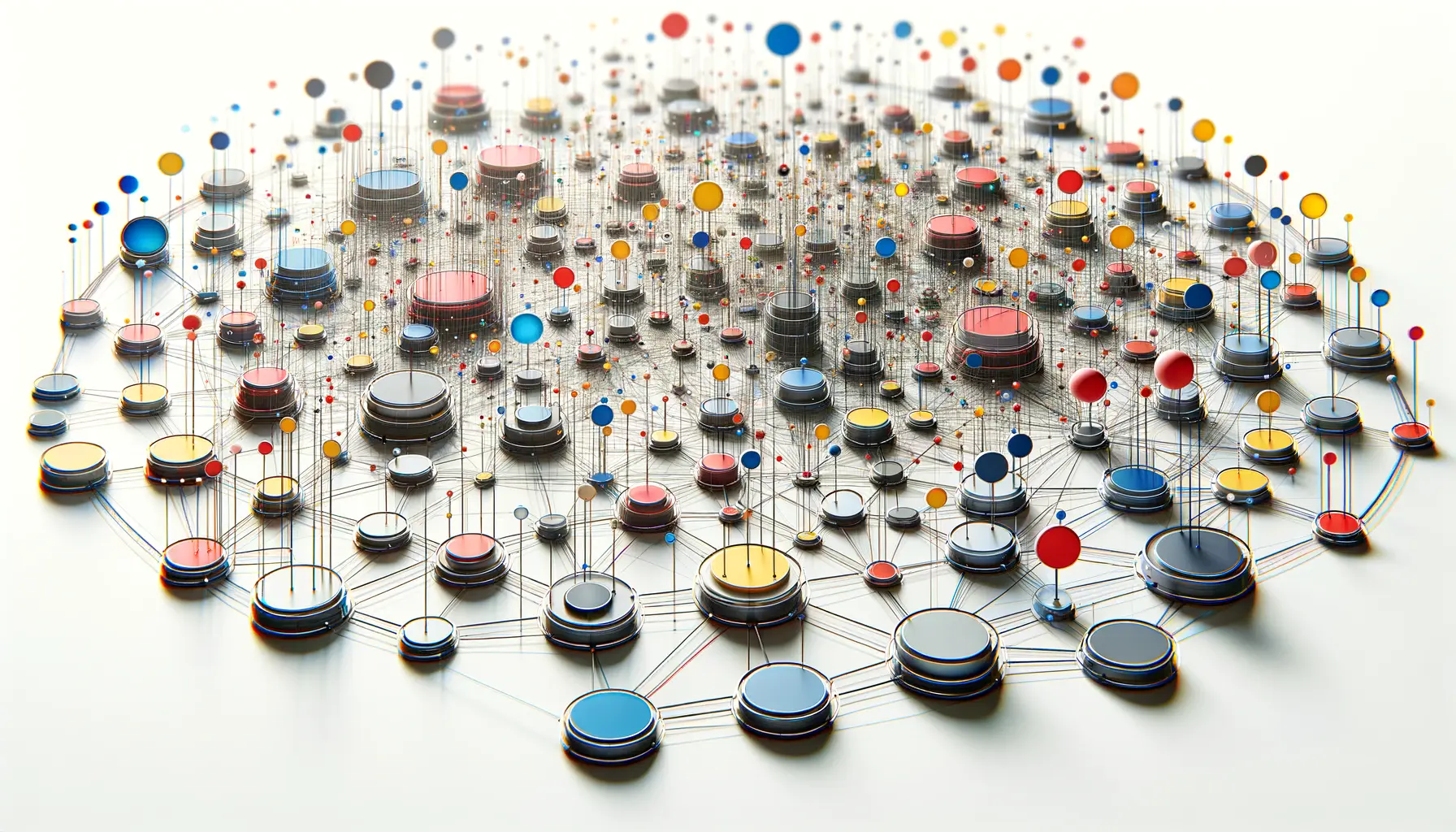In today’s competitive digital landscape, enhancing your Google Ads is crucial to stand out and attract potential customers.
One effective way to achieve this is by utilizing structured snippets.
These ad extensions provide additional information about your products or services, making your ads more informative and appealing to users.
- Understanding Structured Snippets in Google Ads
- Setting Up Structured Snippets: A Step-by-Step Guide
- Best Practices for Optimizing Structured Snippets
- Analyzing and Improving Structured Snippets Performance
- Leveraging Dynamic Structured Snippets in Google Ads
- Mastering the Use of Structured Snippets in Google Ads
- Frequently Asked Questions About Structured Snippets in Google Ads
Understanding Structured Snippets in Google Ads
Structured snippets are a format of ad extension within Google Ads that allows you to convey specific aspects of your products or services.
They appear beneath your ad copy in header-value pairsA format in which structured snippets are displayed, with predefined headers and corresponding values..
For instance, if you’re advertising a hotel, you might use the header ‘Amenities’ with values like ‘Free Wi-Fi’, ‘Swimming Pool’, and ‘Gym’.
This setup gives users a quick idea of what you offer, making your ad relevance much stronger.
It is critical to note that structured snippets are different from other ad extensions.
While callout extensionsAd extensions in Google Ads that allow short, non-clickable text to emphasize key points. enable you to add short, non-clickable text to your ad, structured snippets provide more organized information under predefined headers.
This structure helps in the delivery of clear and concise details to your potential customers.
Implementing structured snippets can significantly benefit your advertising strategy.
They not only make your ad more informative but also improve its visibility and click-through ratesThe percentage of users who click on your ad after seeing it..
By providing users upfront information, you attract more qualified leads interested in what you offer.
Have you ever thought about how structured snippets can help your Google Ads campaign?
By adding them, you’ll be able to give potential customers detailed information at a glance, making your ad more appealing and effective.
Structured snippets help you provide organized, detailed information in your ads, improving relevance and engagement.

Setting up structured snippets: A seamless guide for enhancing Google Ads campaigns.
Setting Up Structured Snippets: A Step-by-Step Guide
Implementing structured snippets in your Google Ads campaigns can significantly enhance your ad’s performance by providing potential customers with additional information about your products or services.
Let’s walk through the process of setting up structured snippets effectively.

Navigating to the ‘Assets’ tab: The first step in managing structured snippets in Google Ads.
Accessing the Structured Snippets Feature in Google Ads
To get started, log in to your Google Ads account.
Click on the ‘AssetsA tab in Google Ads where ad extensions and structured snippets are managed.‘ tab, which was earlier known as ‘Extensions’.
You will manage a variety of ad assets here, including structured snippets.

Adding a new structured snippet: Streamlining ad relevance in Google Ads campaigns.
Creating a New Structured Snippet
Here’s how you can create a new structured snippet:
- Click the plus button (‘+’) and select ‘Structured snippet’.
- In the menu under ‘Add to’, select the level to which you want to add the snippet—account, campaign, or ad group.
- Select the correct language for the snippet.
- Choose an appropriate header from the predefined list provided by Google Ads.
- Enter at least three values corresponding to the selected header. You can add up to ten values to provide more detailed information.

Selecting the right headers: Tailoring structured snippets to fit your business needs.
Choosing Appropriate Headers for Your Business
Google Ads offers a variety of predefined headers to suit different business types.
Selecting the most relevant header is crucial for conveying the right information to your audience.
Some available headers include:
- Amenities
- Brands
- Courses
- Degree programs
- Destinations
- Featured hotels
- Insurance coverage
- Models
- Neighborhoods
- Service catalog
- Shows
- Styles
- Types
For example, if you’re a travel agency, the ‘Destinations’ header would be appropriate, allowing you to list various travel locations you offer.

Populating values under headers: Enhancing ad relevance with precise details.
Adding Relevant Values to Each Header
After selecting a header, input specific values that align with your business offerings.
Ensure that each value is concise and directly related to the header.
For instance, under the ‘Destinations’ header, you might include:
- Paris
- New York
- Tokyo
Providing clear and relevant values helps users quickly understand what your business offers, increasing the likelihood of engagement with your ad.
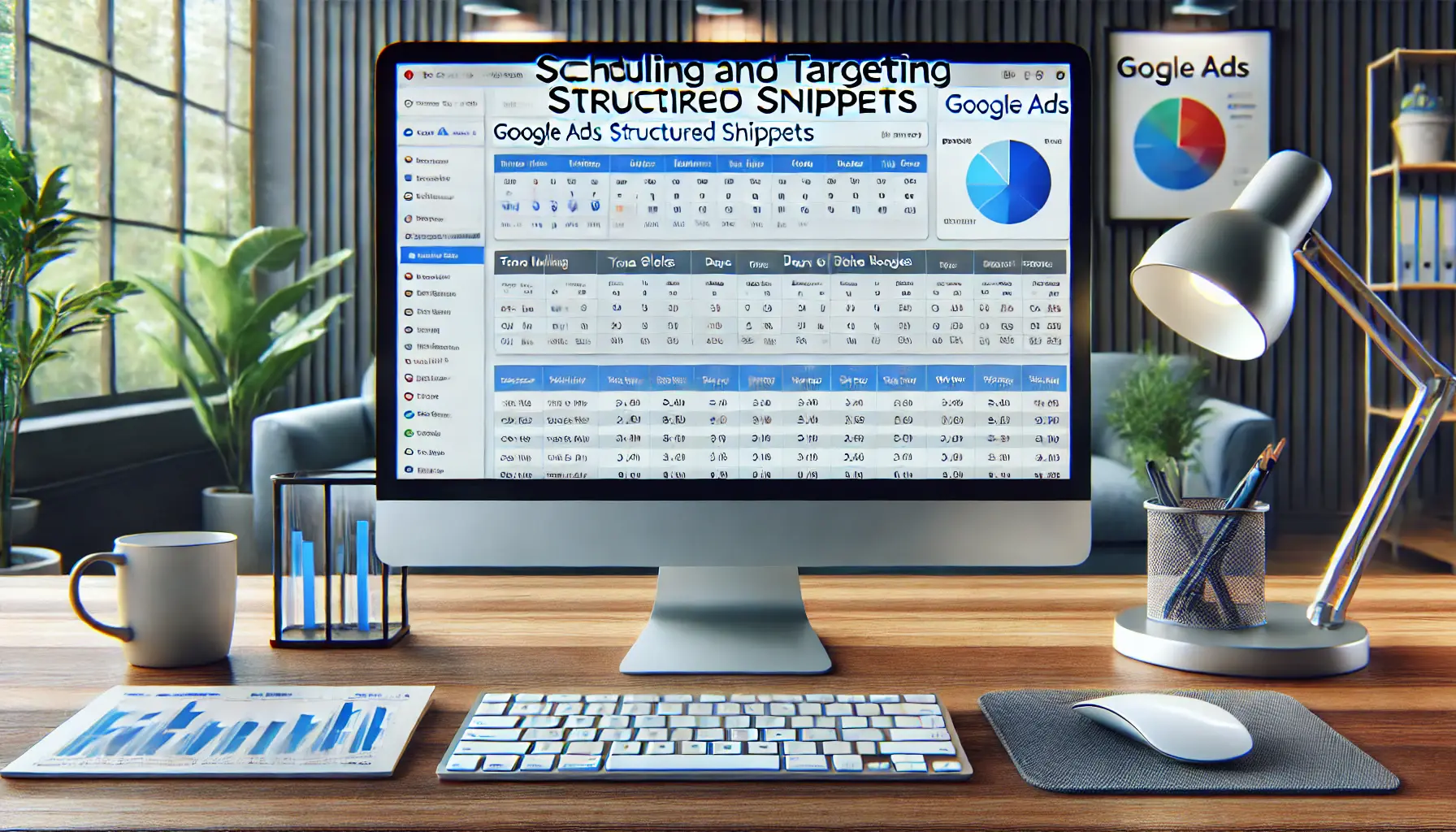
Efficient scheduling: Aligning structured snippets with user activity for optimal ad performance.
Scheduling and Targeting Structured Snippets
Google Ads allows you to schedule when your structured snippets appear.
You can specify:
- Start and end dates: Define a time frame for your snippets to be active, which is useful for seasonal promotions.
- Days of the week: Choose specific days for your snippets to show, aligning with business hours or special events.
- Times of day: Set particular times for your snippets to appear, targeting peak user activity periods.
By scheduling structured snippets strategically, you ensure that potential customers see exactly what is relevant at the right time.
The effectiveness of your Google Ads campaigns depends on this.
Start with headers that align with your business, like ‘Amenities’ or ‘Services,’ and provide at least three values to maximize impact.

Refining structured snippets: Enhancing ad effectiveness through performance optimization.
Best Practices for Optimizing Structured Snippets
Implementing structured snippets effectively in your Google Ads campaigns can significantly enhance ad relevance and performance.
By following these best practices, you can ensure your structured snippets contribute positively to your advertising goals.

Account-level setup: Ensuring consistent structured snippets across all campaigns.
Create Structured Snippets at the Account Level First
Adding structured snippets at the account level helps achieve optimal coverage across your campaigns.
Ensure that the snippets are relevant to all campaigns and ad groups within the account.
This approach provides a consistent message and saves time in managing individual snippets for each campaign.

Detailing structured snippets: Adding sufficient information to enhance ad relevance.
Provide Sufficient Information
Aim to include at least four values per header.
Providing ample information makes your ads more informative and appealing to users.
For example, under the ‘Amenities’ header, you might list:
- Free Wi-Fi
- Swimming Pool
- Gym
- Spa Services
This level of detail helps potential customers understand the offerings at a glance.

Expanding ad impact: Leveraging multiple headers in structured snippets.
Utilize Multiple Headers
Incorporating multiple headers increases the chances of a relevant snippet displaying with your ad.
Google selects the most appropriate header-value set based on the user’s search query, which further improves ad relevance.
Consider using headers like ‘Brands’, ‘Services’, and ‘Types’ to represent different aspects of your offerings.

Aligning headers and values: Ensuring precise matching for effective ad snippets.
Ensure Headers and Values Match
It’s important that your headers and corresponding values match.
The most common reason for snippet disapproval is mismatched headers and values.
Remember that values are examples of their corresponding header; for example, ‘Costa Rica’ is a destination, and ‘Wi-Fi’ is an amenity.

Enabling dynamic snippets: Automating ad details to enhance relevance.
Enable Dynamic Structured Snippets
Keeping dynamic structured snippetsAutomatically generated ad snippets based on your website content. enabled allows the system to automatically generate snippets based on your website content.
This feature provides more opportunities for your ads to display relevant information, potentially improving performance.
You can pause or remove automatically created snippets if they don’t align with your advertising goals.

Optimizing performance: Analyzing metrics for continuous improvement in ad campaigns.
Regularly Monitor and Optimize Performance
Consistently review your performance data to identify which headers and values resonate most with your audience.
Regular optimization ensures your snippets remain relevant and effective, serving as not just a click-through rate booster but also an overall improvement to ad performance.
Follow these best practices to leverage structured snippets effectively, elevating your Google Ads campaigns and providing users with valuable, engaging information that encourages interaction with your ads.
Test different headers and values, and ensure your snippets reflect the latest offerings to stay relevant and effective.

Optimizing ad performance: Analyzing metrics for continuous improvement of structured snippets.
Analyzing and Improving Structured Snippets Performance
Effectively analyzing and optimizing the performance of your structured snippets in Google Ads is crucial for enhancing ad relevance and achieving your advertising objectives.
Let’s explore how to assess and improve the impact of structured snippets on your campaigns.

Monitoring performance: Accessing data to optimize structured snippets in Google Ads.
Accessing Performance Data for Structured Snippets
To evaluate the effectiveness of your structured snippets, follow these steps:
- Log in to your Google Ads account.
- Click the icon for Campaigns.
- In the page menu, click the Assets dropdown.
- Click Assets.
- Find the Structured snippet summary card header and click it.
- To view performance data only for automatically created snippets, filter by Source and select Automatically created.
This process allows you to track metrics such as impressions, clicks, and click-through rates (CTR) for each structured snippet, giving you a clear view of their performance.

Optimizing ad performance: A/B testing for structured snippets in Google Ads.
A/B Testing of Structured Snippets
Performing A/B testingA method of comparing two versions of a campaign to determine which performs better. is a proven approach to identify which variations of structured snippets are most effective.
Here’s how to get started:
- Create multiple variations of structured snippets targeted for different header-value sets.
- Run these variations simultaneously within the same campaign or ad group.
- Collect performance data over a significant period to ensure statistical relevance.
- Analyze the results to identify which snippets yield higher engagement and conversions.
Based on the findings, refine your structured snippets by focusing on the elements that perform best, optimizing your ad’s effectiveness.

Enhancing ad relevance: Utilizing dynamic structured snippets for automated ad optimization.
Utilizing Dynamic Structured Snippets
Dynamic structured snippets are automatically generated by Google Ads based on your website’s content.
To make the most of this feature:
- Ensure your website content is current and well-structured.
- Keep dynamic structured snippets enabled so the system can utilize relevant information from your website.
- Periodically review your ads in Google Ads to verify that the auto-generated snippets align with your advertising goals.
- Pause or remove any snippets that do not accurately represent your offerings.
Using dynamic structured snippets can enhance ad relevance and performance by providing users with pertinent information directly derived from your website.

Optimizing performance: Analyzing and improving ad metrics for better results.
Monitoring and Optimizing Performance
Regular monitoring and optimization are key to maintaining the effectiveness of your structured snippets.
Consider the following practices:
- Set up scheduled reports to track performance metrics over time.
- Identify trends and patterns that indicate which snippets perform best.
- Replace or edit underperforming snippets with fresh headers and values.
- Align your snippets with current promotions, seasonal offerings, or changes in user behavior.
By continuously analyzing and refining your structured snippets, you can ensure they contribute positively to your Google Ads campaigns, leading to improved user engagement and higher conversion rates.
Regular performance analysis helps identify successful snippets and refine underperforming ones to improve ad outcomes.
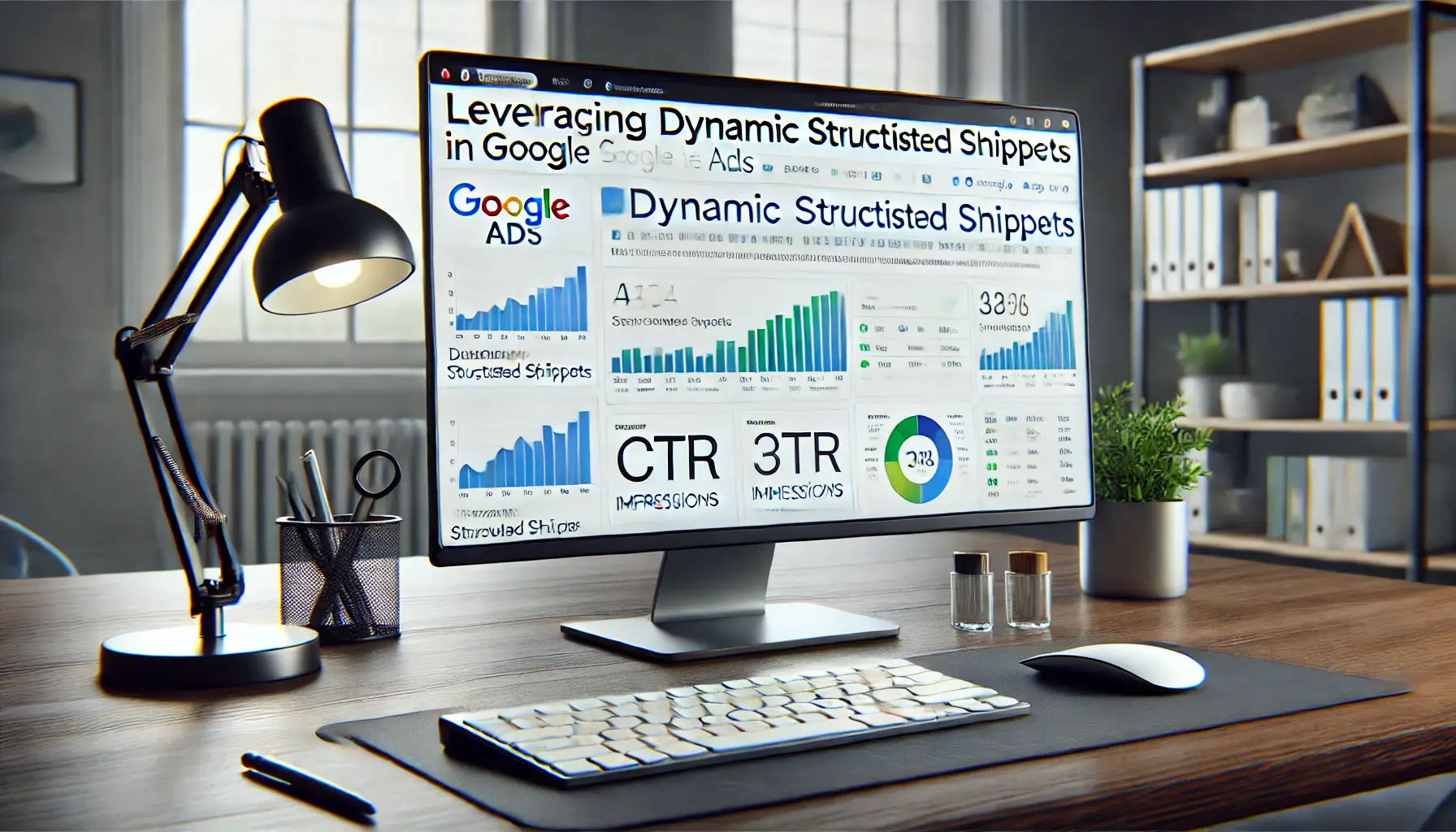
Enhancing ad performance: Leveraging dynamic structured snippets to improve relevance and automation.
Leveraging Dynamic Structured Snippets in Google Ads
Dynamic structured snippets are an automated feature in Google Ads that enhance your advertisements by displaying additional details about your products or services.
These snippets are generated based on the content of your website, providing users with more context and potentially increasing your ad’s relevance and click-through rate (CTR).

Dynamic snippets in action: Automatically generated content enhancing ad relevance.
How Dynamic Structured Snippets Work
When users search for what you’re offering, Google Ads automatically adds dynamic structured snippets to your ad.
These snippets give users a better sense of what you offer by highlighting specific categories or aspects of your products or services, directly sourced from your website content.
For example, if your website lists several brands of electronics, a dynamic structured snippet might display those brands beneath your ad, providing more precise information about your offerings.

Maximizing ad relevance: The benefits of using dynamic structured snippets in Google Ads.
Benefits of Using Dynamic Structured Snippets
- Automated Implementation: Since these snippets are generated automatically, they require no additional setup, saving you time and effort.
- Enhanced Ad Relevance: By providing more detailed information, dynamic structured snippets can make your ads more relevant to users’ search queries, potentially improving your CTR.
- Cost-Effective: There is no extra charge for dynamic structured snippets; you pay only for clicks on your ad, not for the display of the additional information.
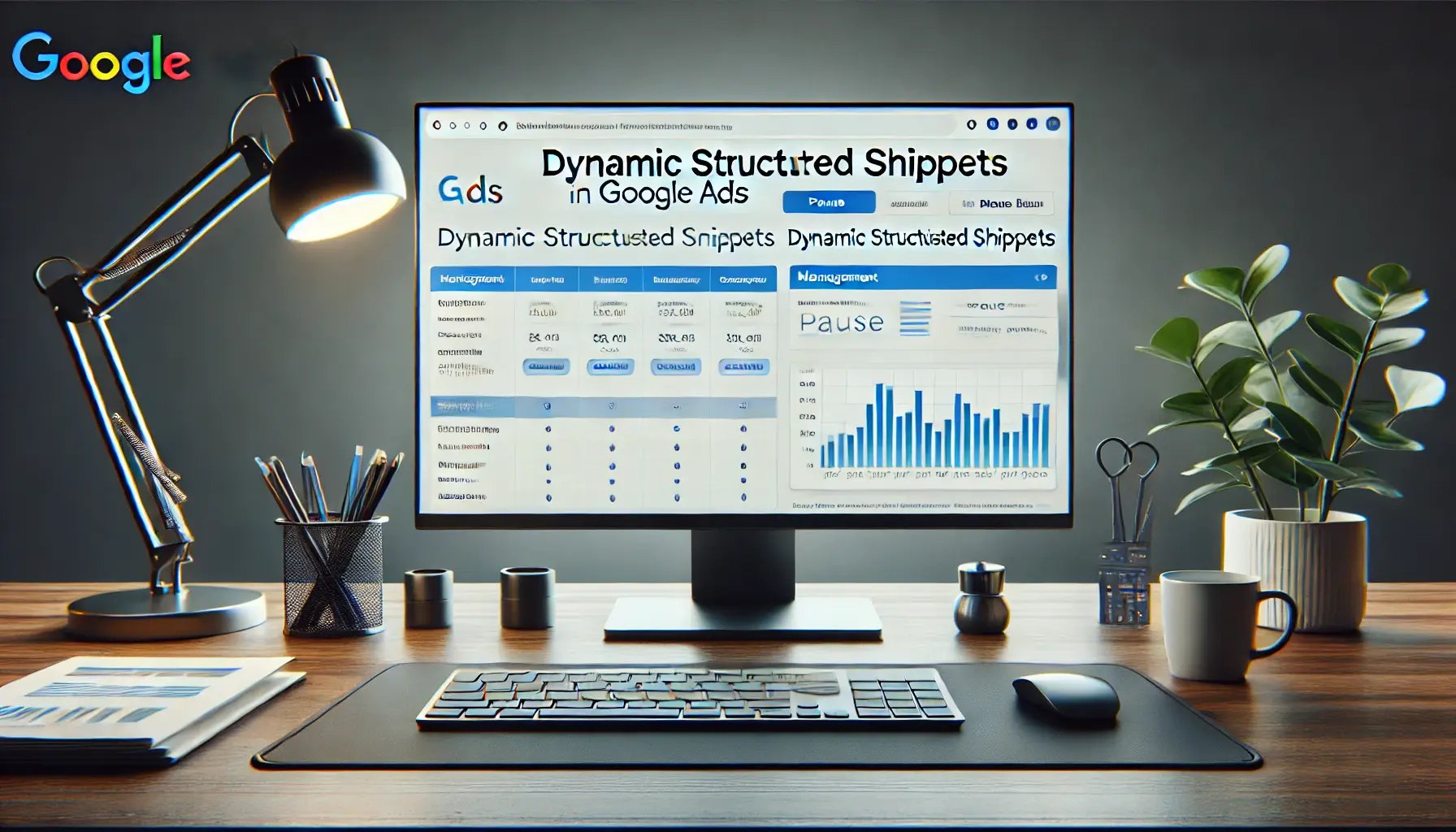
Efficient management: Controlling dynamic structured snippets for optimal ad performance.
Managing Dynamic Structured Snippets
While dynamic structured snippets are automated, you have control over their presence in your ads.
If a particular snippet doesn’t align with your advertising goals, you can pause or remove it:
- Log in to your Google Ads account.
- Click the Campaigns icon.
- In the page menu, click the Assets dropdown.
- Click Assets.
- Find the Structured snippet summary card header and click it.
- To pause or remove a snippet, select the desired snippet and choose the appropriate action.
Effectively managing dynamic structured snippets ensures your ads always deliver the most relevant and accurate information to potential customers, enhancing the overall performance of your Google Ads campaigns.
Dynamic snippets save time by automating relevant details, but monitoring them ensures alignment with your goals.

Mastering structured snippets: Optimizing and analyzing ad performance in Google Ads.
Mastering the Use of Structured Snippets in Google Ads
Structured snippets are a powerful tool in Google Ads, designed to make your advertisements more informative and relevant to users.
By leveraging this feature effectively, businesses can enhance their ad performance, attract more qualified leads, and achieve better campaign outcomes.

The importance of structured snippets: Enhancing ad performance through detailed information.
Why Structured Snippets Matter
Structured snippets offer a simple yet impactful way to provide additional context about your products or services.
Highlighting key aspects like amenities, brands, destinations, or services gives users the precise information they need to engage with your ad.
This not only improves click-through rates but also enhances ad relevance.

Implementing structured snippets: A step-by-step approach to optimizing Google Ads.
Steps to Successfully Implement Structured Snippets
Implementing structured snippets requires a strategic approach:
- Setting Up Snippets Effectively: Enable the feature in your Google Ads account and choose headers and values most relevant to your business goals.
- Optimizing Content: Use multiple headers, provide detailed values, and maintain coherence between your snippets and ad content.
- Performance Monitoring: Regularly review metrics such as impressions, clicks, and CTR to identify what works best.

Boosting performance: Leveraging dynamic structured snippets to enhance Google Ads results.
Dynamic Structured Snippets for Enhanced Performance
Dynamic structured snippets, generated automatically from your website content, add another layer of relevance to your ads.
These snippets require minimal setup and can provide additional details to users, boosting ad performance without incurring extra costs.
However, it’s essential to manage these snippets to ensure they align with your advertising objectives.

Optimizing structured snippets: Following best practices for better ad performance.
Best Practices for Optimizing Structured Snippets
To maximize the effectiveness of structured snippets:
- Include at least four values under each header to make your ad copies more detailed.
- Perform A/B testing on various combinations to determine what resonates best with your audience.
- Update snippets regularly to reflect ongoing promotions or seasonal offerings.
- Leverage dynamic snippets but periodically review them to ensure alignment with your goals.

Enhancing campaigns: Structured snippets as the key to better ad performance.
Structured Snippets: The Secret to Better Campaigns
Structured snippets can elevate business marketing with Google Ads.
These snippets provide a quick and effective way to communicate necessary information, setting your ad apart in the competitive digital space.
Whether implemented manually or dynamically, structured snippets are essential for marketers aiming to increase ad relevance and foster meaningful engagement.
Start integrating structured snippets into your Google Ads today and experience the benefits of more engaging, high-performing advertisements.
Structured snippets elevate your ads by providing precise information, boosting relevance and engagement.
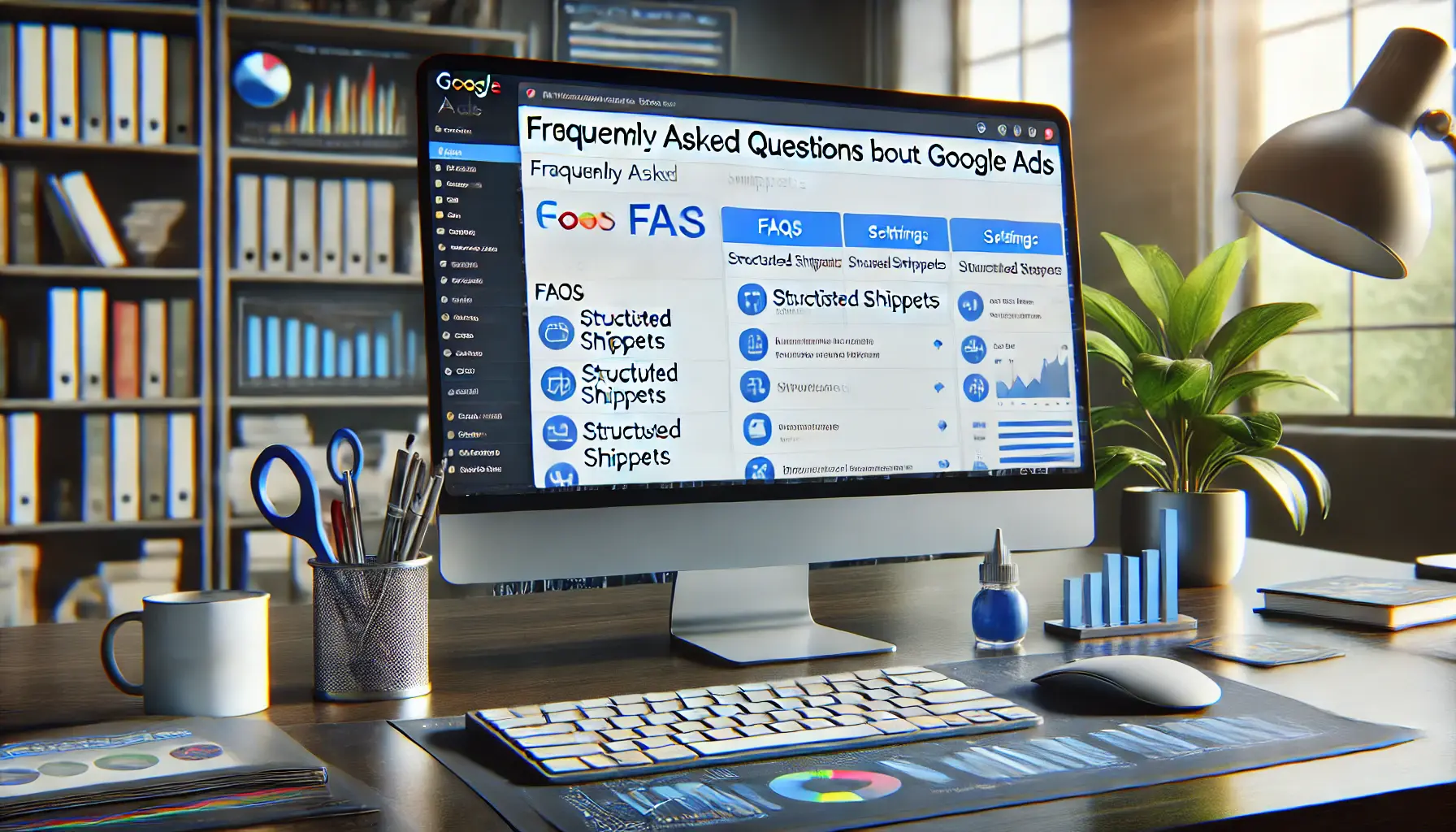
Exploring FAQs: Managing and analyzing structured snippets in Google Ads.
Your campaigns can be managed by an agency specialized in Google Ads, check out our service page.
Frequently Asked Questions About Structured Snippets in Google Ads
Structured snippets are a valuable feature in Google Ads, offering advertisers the ability to highlight specific aspects of their products or services.
Below are some common questions and concise answers to help you understand and utilize structured snippets effectively.
Structured snippets are ad extensions that allow advertisers to showcase specific attributes of their products or services, providing users with additional information directly within the ad.
While both are ad extensions, structured snippets use predefined headers and list items to highlight specific features, whereas callout extensions provide brief, non-clickable text to emphasize unique selling points.
No, Google Ads provides a predefined list of headers for structured snippets, such as ‘Amenities,’ ‘Brands,’ and ‘Services.’ Advertisers select the most relevant header and add corresponding values.
It’s recommended to include at least four values per header to provide sufficient information and enhance the ad’s relevance to potential customers.
Yes, structured snippets can improve your ad’s relevance and click-through rate by providing users with additional context about your offerings, leading to more qualified traffic.
No, adding structured snippets to your ads is free.
You are only charged for clicks on your ad, not for the display of the structured snippets themselves.
Yes, you can specify start and end dates, as well as set schedules for days of the week or times of day, to control when your structured snippets are eligible to show.
Dynamic structured snippets are automatically generated by Google Ads based on your website content, displaying additional details about your products or services without manual setup.
Yes, if you prefer not to use dynamic structured snippets, you can opt out by adjusting your ad extension settings within your Google Ads account.