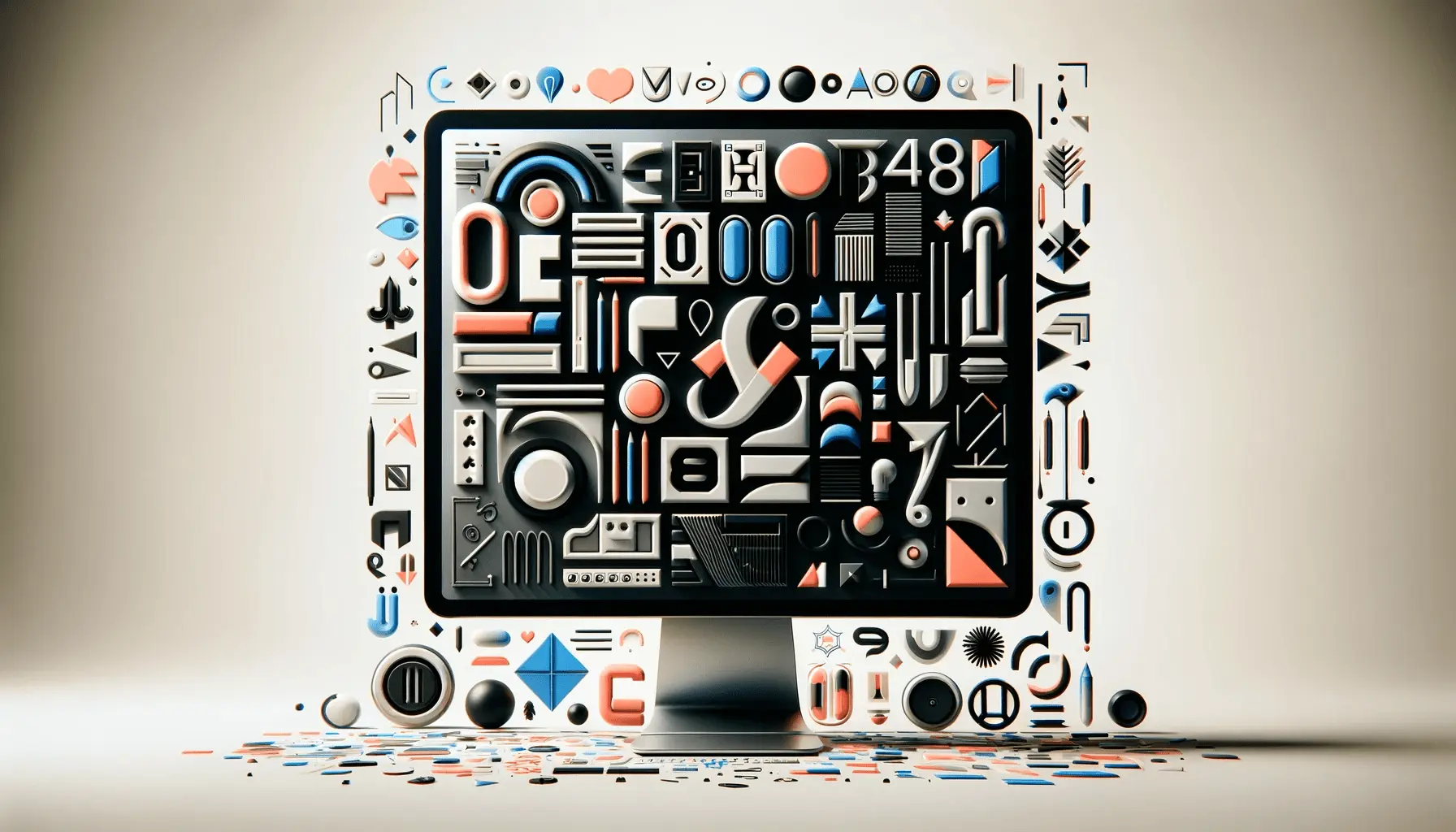With the current competitive digital market, connecting with the appropriate audience is important to ensure the success of your marketing efforts.
LinkedIn’s Ad Custom Audiences is a solution to this issue that is as powerful as it is effective in helping advertisers target certain groups of users based on their own data.
This article explores the dynamics of Ad Custom Audiences and gives practical insights on how to effectively use this tool.
- Understanding LinkedIn’s Matched Audiences
- Setting Up Effective Website Retargeting Campaigns
- Using Contact Targeting for Personalized Outreach
- Using Account Targeting to Implement Account-Based Marketing
- Optimizing Campaigns with Audience Insights and Lookalike Audiences
- Maximizing Your LinkedIn Advertising through Ad Custom Audiences
- Frequently Asked Questions on LinkedIn Ad Custom Audiences
Understanding LinkedIn’s Matched Audiences
LinkedIn’s Ad Custom Audiences is an ad feature that enables advertisers to build custom audience lists for their campaigns.
Using your own data—such as email lists, website traffic, or company names—you can serve targeted content to users who are likely to interact with your brand.
There are three major types of Ad Custom Audiences:
- Website Retargeting: Targets LinkedIn members who have visited your website, allowing you to reconnect with them through relevant content.
- Contact Targeting: Leverages your existing email lists to reach individual contacts on LinkedIn, permitting customized marketing.
- Account Targeting: Focuses on specific accounts you wish to target, facilitating account-based marketing.
By utilizing these Ad Custom Audiences options, you can optimize the accuracy and performance of your campaign, ensuring that your ads reach the right people at the right time.
Leveraging LinkedIn’s Ad Custom Audiences allows marketers to reach specific user groups based on data-driven insights. Using Website Retargeting, Contact Targeting, and Account Targeting, you can ensure your ads connect with the most relevant audience.
Setting Up Effective Website Retargeting Campaigns
Engaging users who have previously visited your website is a crucial strategy in digital marketing.
LinkedIn’s Ad Custom Audiences feature, specifically through website retargeting, allows you to reconnect with these visitors, keeping your brand top-of-mind and encouraging them to take desired actions.
Let’s explore how to set up effective website retargeting campaigns on LinkedIn.
Installing the LinkedIn Insight Tag
To begin, you’ll need to install the LinkedIn Insight TagA JavaScript code snippet that tracks visitor interactions on a website for LinkedIn advertising purposes. on your website.
This JavaScript code enables LinkedIn to track visitor interactions, facilitating the creation of Ad Custom Audiences for retargeting purposes.
Here’s how to install it:
- Access Your LinkedIn Campaign Manager: Log in to your LinkedIn Campaign Manager account. Navigate to the ‘Analyze’ section and select ‘Insight Tag’.
- Obtain the Insight Tag Code: Click on ‘I will install the tag myself’ to reveal the Insight Tag code. Copy this code to your clipboard.
- Add the Code to Your Website: Paste the Insight Tag code into the global footer of your website, just before the closing </body> tag. This ensures the tag loads on every page, capturing comprehensive visitor data. If you’re using a content management system like WordPress, you can add this code through your theme’s settings or by using a plugin designed for header and footer scripts.
Creating Audience Segments Based on Website Behavior
Once the Insight Tag is active on your site, you can create Ad Custom Audiences based on specific visitor behaviors.
This segmentation allows you to tailor your marketing efforts more precisely.
Consider the following strategies:
- Define Key Pages and Actions: Identify which pages or actions (e.g., product page visits, form submissions) indicate a higher level of interest. These will serve as the basis for your audience segments.
- Set Up Audience Segments: In Campaign Manager, navigate to the ‘Account Assets’ section and select ‘Matched Audiences’. Here, you can create new audience segments by specifying URL criteria or visitor behaviors that align with your targeting goals.
- Utilize Behavioral Data: Leverage insights from visitor interactions to refine your segments. For example, users who spend more time on certain pages or frequently return may be more receptive to specific messaging.
Crafting Personalized Ad Content for Retargeted Users
With your audience segments defined, the next step is to develop ad content that resonates with each group.
Personalized messaging can significantly enhance engagement and conversion ratesThe percentage of users who complete a desired action, such as filling out a form or making a purchase, after clicking on an ad..
Consider these approaches:
- Address Specific Interests: Tailor your ad copy and visuals to reflect the interests or needs demonstrated by each segment. For instance, if a user viewed a particular product, showcase that product in your ad.
- Offer Incentives: Encourage return visits by providing special offers, discounts, or exclusive content relevant to the user’s previous interactions.
- Maintain Consistency: Ensure that the tone and style of your ads align with your website and overall brand identity, creating a seamless experience for the user.
By implementing these strategies, you can effectively utilize LinkedIn’s Ad Custom Audiences for website retargeting, enhancing your ability to re-engage visitors and drive meaningful results.
Installing the LinkedIn Insight Tag is crucial for tracking user behavior and retargeting them effectively. Ensure the tag is placed correctly to maximize audience segmentation.
Using Contact Targeting for Personalized Outreach
Personalizing your outreach is vital in today’s competitive digital marketing environment to reach your audience.
LinkedIn’s Ad Custom Audiences tool, which includes Contact Targeting, allows advertisers to target specific individuals with their own contact information.
This section discusses how to use Contact Targeting for personalized marketing campaigns.
Uploading and Managing Contact Lists
To apply Contact Targeting, first, load your contact lists into LinkedIn’s Campaign Manager.
Here’s how:
- Prepare Your Contact List: Collect a list of email addresses in a CSV file. Use precise and up-to-date data to achieve the best matching efficiency.
- Upload the List: In Campaign Manager, navigate to ‘Account Assets’ and select ‘Matched Audiences’. Choose ‘Upload a list’ and upload your CSV file. LinkedIn will hash the email addresses for security when they are matched.
- Track Progress of Matching: After being uploaded, LinkedIn will match the email addresses to its member profiles. Matching may take up to 48 hours. Ensure that your list has a minimum of 10,000 email addresses to have at least 300 matched members, which is the minimum required for campaign targeting.
Adding Third-Party Data for Enhanced Targeting
Enhance your Ad Custom Audiences Contact Targeting by mixing data from third-party platforms:
- CRM Integration: Seamlessly integrate your Customer Relationship Management (CRM) tool directly with LinkedIn. This allows for automatic synchronization of contact data, keeping targeting lists current.
- Marketing Automation Platforms: Integrate marketing automation platforms like Marketo or HubSpot to automate contact data feeds to LinkedIn, simplifying marketing management.
Compliance and Best Practices in Contact Targeting
Strict compliance with legal and ethical regulations is of the highest priority while using Contact Targeting:
- Get Consent: Ensure you have clear consent from individuals prior to targeting them with their information. This is in accordance with data protection legislation like the General Data Protection Regulation (GDPR).
- Data Accuracy: Refresh and sanitize your contact lists regularly to guarantee data accuracy, enhance targeting performance, and maintain user privacy.
- Respect User Preferences: Honor any opt-out requests promptly to maintain trust and fulfill legal requirements.
By applying Contact Targeting to LinkedIn’s Ad Custom Audiences, you can deliver tailored content to your audience more effectively, engaging them more intensely and improving campaign performance.
Personalization is the key to successful outreach. By using Contact Targeting, you can tailor your LinkedIn ads to match the needs and interests of specific individuals, increasing engagement and conversion rates.
Using Account Targeting to Implement Account-Based Marketing
Targeting high-value accounts in B2B marketing can be a game-changer.
LinkedIn’s Ad Custom Audiences feature, particularly Account Targeting, allows advertisers to direct their campaigns toward specific companies, aligning with Account-Based MarketingA B2B marketing strategy that focuses on targeting specific high-value accounts rather than a broad audience. (ABM) strategies.
This section discusses how to implement ABM effectively through LinkedIn’s Account Targeting.
Creating Target Account Lists
To begin Account Targeting, start by making a list of target companies:
- Find High-Value Accounts: Collaborate with your sales organization to identify companies that fit your ideal customer profile. Consider factors such as industry, company size, and revenue potential. Aligning these efforts ensures that marketing and sales teams work toward the same objectives.
- Create the List: Compile the names of these target companies in a CSV file. Ensure the data is accurate and up to date to enhance targeting effectiveness.
- Upload to LinkedIn: Log in to LinkedIn Campaign Manager and navigate to ‘Account Assets’. Select ‘Matched Audiences’, click ‘Upload a list’, and follow the instructions to upload your CSV file. LinkedIn will match company names with its database to enable precise targeting.
Customizing Ad Content for Specific Accounts
Once your target accounts are identified, the next step is to craft personalized ad content:
- Develop Tailored Messaging: Create ad copy and visuals that address the unique challenges and needs of each target account. Personalized content demonstrates your understanding of their specific pain points, increasing engagement.
- Use Dynamic Ads: Leverage LinkedIn’s dynamic ad formats, where content is served dynamically based on viewers’ profile information. This enhances relevance and boosts engagement.
- Support Sales Initiatives: Ensure that your ad content complements the efforts of your sales team. Aligned messaging between marketing and sales channels strengthens your brand’s value proposition.
Measuring Success in Account-Based Marketing Campaigns
Evaluating the effectiveness of your ABM campaigns is crucial for continuous improvement:
- Monitor Engagement Metrics: Track key performance indicators such as click-through rates, conversion rates, and engagement levels. These metrics provide insights into how well your content resonates with target accounts.
- Measure Account Penetration: Assess the level of interaction within each target account. Metrics such as contact engagement and quality of interactions can help determine campaign success.
- Obtain Feedback: Gather feedback from your sales team regarding the quality of leads generated. Their insights can refine targeting strategies and improve future campaigns.
With the effective integration of Account Targeting into LinkedIn’s Ad Custom Audiences, you can enhance your ABM strategies, resulting in more precise targeting, greater engagement, and improved campaign performance.
Account-Based Marketing (ABM) through LinkedIn’s Account Targeting helps businesses focus on high-value accounts, leading to more effective B2B marketing campaigns.
Optimizing Campaigns with Audience Insights and Lookalike Audiences
To maximize the effectiveness of your LinkedIn ad campaigns, leveraging Ad Custom Audiences in combination with Audience Insights and Lookalike AudiencesA LinkedIn feature that helps advertisers find new users similar to their existing audience to expand reach. is essential.
These tools enable you to better understand your existing audience and connect with similar high-potential prospects.
Applying Audience Insights for Data-Driven Decisions
LinkedIn’s Audience Insights feature provides a comprehensive report on your targeted audience, allowing for more informed campaign decisions.
Follow these steps to make the most of this feature:
- How to Access Audience Insights: Open the ‘Plan’ tab in Campaign Manager and click on ‘Audiences’. Choose your desired audience and select the ‘Insights’ button. Your chosen audience must consist of at least 300 members to ensure data accuracy.
- Analyzing Audience Traits: Explore different tabs—such as Summary, Content, Location, Member, and Company—to gather insights on job roles, industries, locations, and interests of your audience. This data assists in framing content and optimizing targeting strategies.
- Refining Targeting Parameters: Based on the data collected, refine your targeting parameters. For instance, if a large portion of your audience belongs to a specific industry, consider developing content that addresses challenges unique to that sector.
Expanding Reach with Lookalike Audiences
Lookalike Audiences allow you to target new LinkedIn members who share similarities with your existing audience, thereby widening your campaign reach.
To utilize Lookalike Audiences effectively:
- Construct a Seed Audience: Build a seed audience from your existing customer lists, website visitors, or active users. A well-defined seed audience enhances the accuracy of lookalike modeling.
- Build the Lookalike Audience: In Campaign Manager, select your seed audience and opt to create a Lookalike Audience. LinkedIn will identify members with similar profiles, expanding your reach to potential new customers.
- Customize Audience Size: Determine the size of your Lookalike Audience based on your campaign goals. A smaller percentage yields a more closely matched audience, while a larger percentage increases reach but may reduce specificity.
Best Practices for Optimizing Campaigns
To ensure your campaigns are effective and yield the desired results, consider the following best practices:
- Steer Clear of Hyper-Targeting: While precise targeting is beneficial, overly detailed parameters can shrink your audience size and reduce ad performance. Aim for a balance that maintains relevance without excessive restriction.
- Leverage Audience Templates: Utilize LinkedIn’s audience templates to streamline the process of building target audiences. These templates provide a starting point based on typical targeting criteria, saving time and ensuring consistency.
- Monitor Audience Penetration: Track the percentage of your target audience that your ads have reached. This metric helps assess the effectiveness of your campaigns and identify areas for optimization.
By effectively applying Audience Insights and Lookalike Audiences as part of LinkedIn’s Ad Custom Audiences, you can refine your campaigns, reach the most relevant prospects, and generate higher engagement to meet your marketing objectives.
Audience Insights provide valuable data on user demographics and behaviors, while Lookalike Audiences expand your reach to users with similar traits. Combining both strategies enhances campaign effectiveness.
Maximizing Your LinkedIn Advertising through Ad Custom Audiences
Utilizing LinkedIn’s Ad Custom Audiences to its full potential can be a game-changer in reaching your intended audience and generating engagement in your marketing campaigns.
This article has covered various strategies that help businesses make the most of LinkedIn’s advanced targeting capabilities, ensuring their ads resonate with the right professionals and decision-makers.
Key Takeaways from Ad Custom Audiences Strategies
By implementing the techniques outlined in this article, marketers can significantly enhance their LinkedIn ad campaigns.
Here are the most effective approaches discussed:
- Website Retargeting: Add the LinkedIn Insight Tag to track website visitors and re-engage them with tailored ad content.
- Contact Targeting: Upload and manage contact lists to target known prospects and personalize outreach efforts.
- Account Targeting: Build target account lists to execute successful Account-Based Marketing (ABM) campaigns.
- Audience Insights: Analyze audience demographics and engagement metrics to optimize targeting and content strategy.
- Lookalike Audiences: Expand your reach and discover new opportunities by targeting users similar to your existing audience.
Why Ad Custom Audiences Strengthen LinkedIn Campaigns
With Ad Custom Audiences, marketers can create highly relevant and personalized ad campaigns, leading to better engagement, higher conversion rates, and an improved return on ad spend (ROAS).
Here’s why it works:
- Precision Targeting: Marketers can focus on users who have already expressed interest in their brand, improving relevance and engagement.
- Cost-Effectiveness: Advanced audience segmentation reduces wasted ad spend and increases campaign efficiency.
- Greater Brand Affinity: Personalized, past-interaction-based advertisements build stronger connections with potential customers.
- Scalability: Features like Lookalike Audiences allow businesses to scale their campaigns while maintaining accurate targeting.
Final Thoughts on Ad Custom Audiences for LinkedIn Success
By strategically utilizing LinkedIn’s Ad Custom Audiences, businesses can improve the accuracy of their marketing campaigns, ensuring they target the most relevant professionals and decision-makers.
Whether you aim to retarget website visitors, personalize outreach with contact lists, or expand your audience with Lookalike Audiences, LinkedIn’s advertising features provide the necessary tools for success.
As online marketing continues to evolve, leveraging data-driven insights and advanced targeting techniques is essential to maintaining a competitive edge.
By continuously refining your strategies and analyzing audience performance, you can optimize your LinkedIn ad campaigns for sustained growth and maximum impact.
To maximize LinkedIn advertising success, focus on precision targeting, personalization, and continuous optimization using Ad Custom Audiences.
Enjoyed the article? Let its author handle your social media ads. Visit our service page to get started!
Frequently Asked Questions on LinkedIn Ad Custom Audiences
Understanding LinkedIn’s Ad Custom Audiences can significantly enhance your advertising strategy.
Below are some of the most frequently asked questions to help you leverage this feature effectively.
LinkedIn Ad Custom Audiences, or Matched AudiencesA LinkedIn feature that allows advertisers to target users based on their own data, such as website visitors or email lists., allow advertisers to reach specific groups of users based on their own data, such as email lists or website visitors, for more effective ad campaigns.
To set up a Website Retargeting campaign, install the LinkedIn Insight Tag on your site.
This JavaScript snippet tracks visitor behavior, allowing you to retarget them with personalized ads based on their interactions.
Contact Targeting enables you to upload an email list to LinkedIn.
The platform cross-references these emails with user profiles, allowing you to deliver targeted ads to your existing contacts for more personalized marketing.
Account Targeting allows you to direct ads toward specific companies.
This is particularly beneficial for Account-Based Marketing (ABM) campaigns, enabling you to reach high-value accounts and key decision-makers.
Lookalike Audiences help you reach new LinkedIn members who share similar characteristics with your existing audience.
By analyzing your audience data, LinkedIn identifies users with comparable profiles to expand your campaign reach.
Audience Insights provide detailed data on the demographics and behaviors of your target audience.
You can use this information to refine your targeting strategy and ensure your ads reach the right people with relevant content.
Yes, LinkedIn requires a minimum of 300 matched members within a Matched Audience segment.
This ensures effective targeting and maintains user privacy standards.
Once you upload your data, LinkedIn typically takes up to 48 hours to match and refresh your audiences.
Regularly updating your audience data improves accuracy and ensures effective targeting.
Yes, LinkedIn allows you to exclude specific audiences from your campaigns.
This helps prevent ad fatigue and ensures your ads are shown only to the most relevant users.