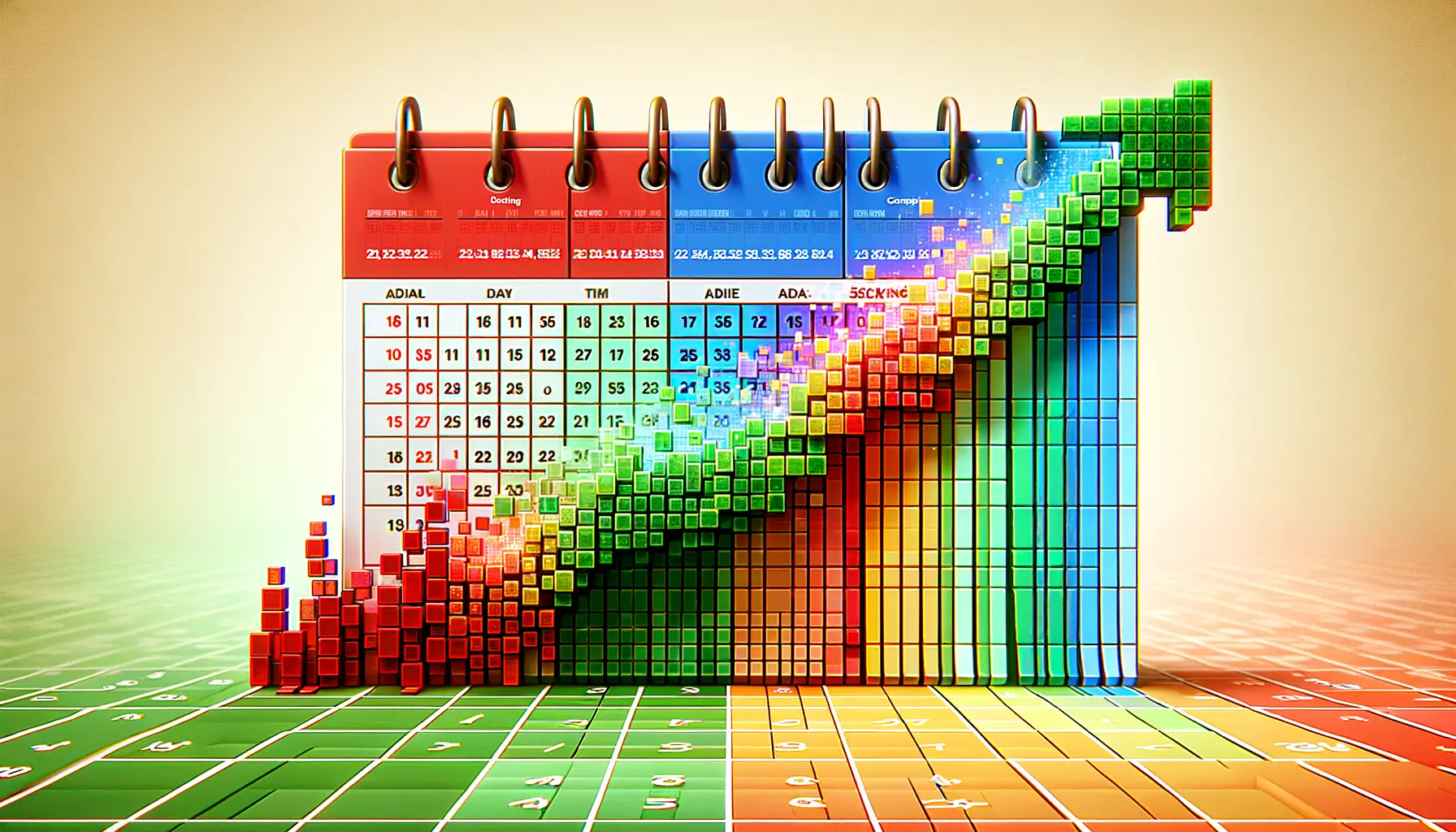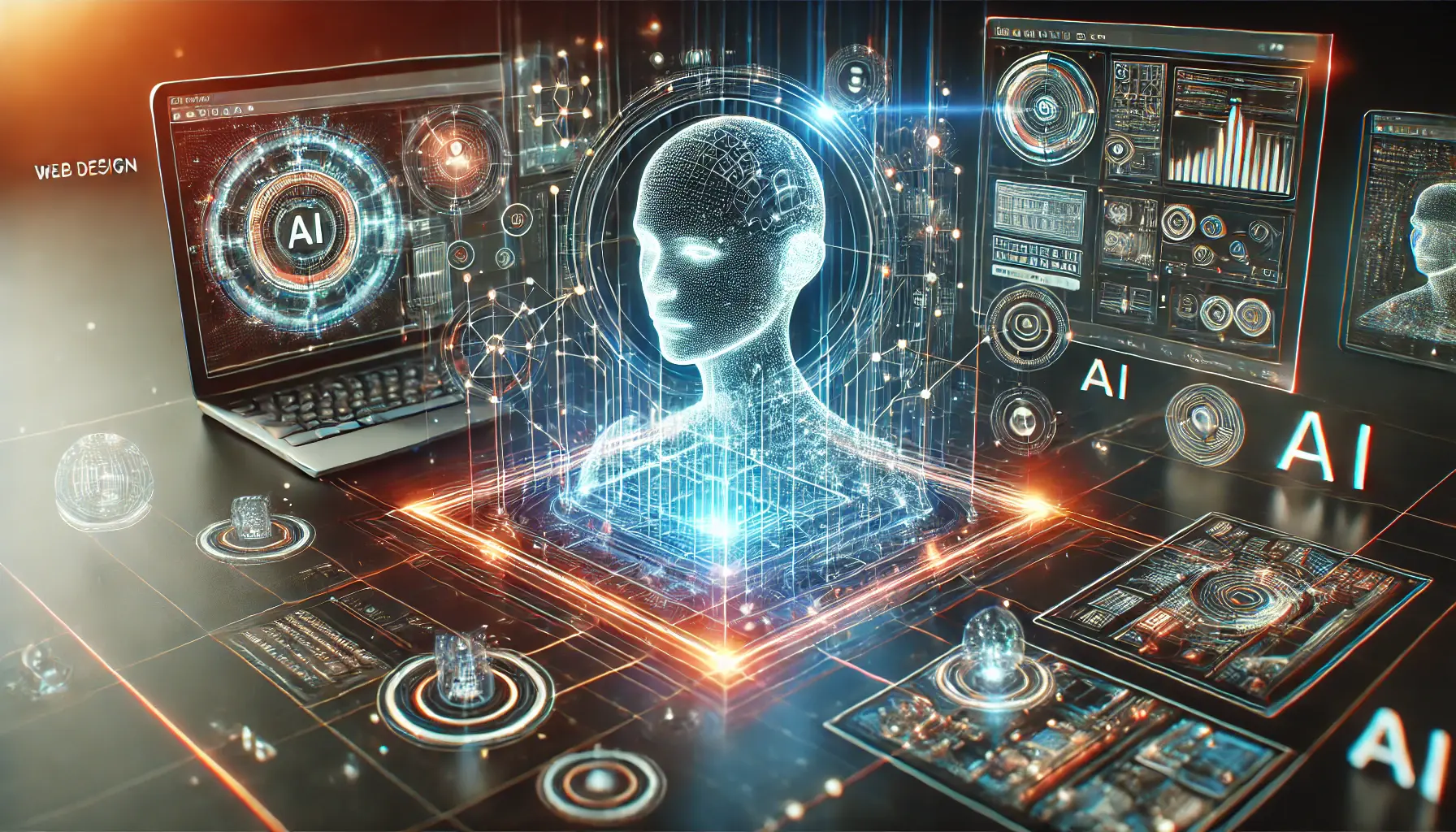Knowing the different ad formats is important in today’s digital marketing world, as it helps create effective campaigns.
Among these formats, Google Text Ads are one of the most powerful ways to reach customers when they are searching for something like your product or service.
But what exactly are Google Text Ads, and how can they help your marketing strategy?
- What Are Google Text Ads?
- Why Do Marketers Love Google Text Ads?
- The Benefits of Using Google Text Ads
- Crafting the Perfect Google Text Ad
- Common Mistakes to Avoid with Google Text Ads
- Maximizing the Impact of Google Text Ads
- Unlocking the Full Potential of Google Text Ads
- Frequently Asked Questions About Google Text Ads
What Are Google Text Ads?
Google Text Ads are short, text-based advertisements that appear on Google’s result pages.
These ads can also be targeted to specific keywords a user searches for, capturing the intention behind their search.
This means your ad shows up when people are actively looking for information related to what you offer, significantly increasing the chances they will take action.

Discover the essential elements that make Google Text Ads effective.
Key Features of Google Text Ads
- Headlines: Three headlines of up to 30 characters each.
- Description: Two description fields with a maximum of 90 characters each. This allows you to highlight the benefits and features of your product or service.
- Display URL: An editable path in the URL to give users an idea of where they will go when they click your ad.
Compared to other formats that rely heavily on visual multimedia, Google Text Ads convey their message directly and clearly through text.
This simplicity ensures your ad loads quickly and is easy to understand, even on mobile devices.
Google Text Ads target users when they are actively searching for relevant information, making them an effective way to capture user intent.

Explore why Google Text Ads are a favorite among marketers for driving results.
Why Do Marketers Love Google Text Ads?
Marketers love Google Text Ads for several reasons:
- Relevance: Ads are shown to users who are actively searching for related keywords, ensuring your message reaches a targeted audience.
- Cost-Effectiveness: The pay-per-click model means you only pay when someone clicks on your ad, making it very budget-friendly.
- Measurable Results: Detailed analytics allow you to evaluate how your ads are performing and make data-driven decisions to optimize future campaigns.
Google Text Ads help you reach potential customers at the exact moment they are looking for something, which is why they are an indispensable part of a successful digital marketing strategy.
Marketers value Google Text Ads for their relevance, cost-effectiveness, and measurable performance, ensuring a high return on investment.
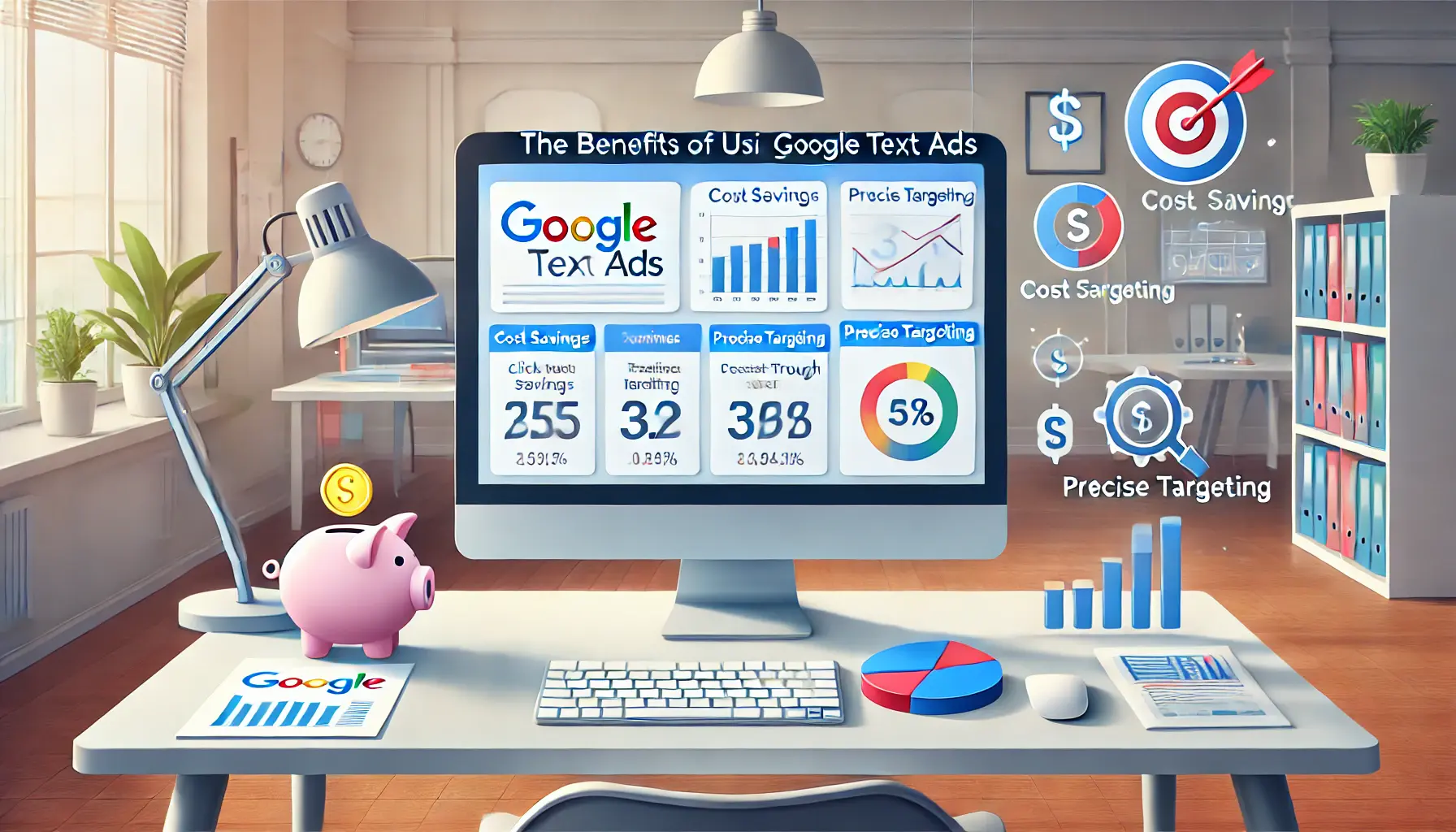
Uncover the key benefits of Google Text Ads in driving targeted and measurable marketing results.
The Benefits of Using Google Text Ads
Digital marketing is dynamic, and to make the right impact, the tools must be used effectively.
One such tool is Google Text Ads, which offer a plethora of advantages for businesses looking to enhance their online visibility and generate conversions quickly.

Showcasing the power of Google Text Ads in achieving immediate visibility and audience reach.
Immediate Visibility and Reach
With Google Text Ads, your business can achieve immediate visibility on search engine results pages (SERPsSearch Engine Results Pages, the pages displayed by search engines in response to a query.).
Unlike organic search strategies that may take time to yield results, text ads place your offerings right at the top, ensuring potential customers see your message promptly.

Highlighting the precise targeting features of Google Text Ads for effective audience engagement.
Precise Targeting Capabilities
One of the standout benefits of Google Text Ads is their precise targeting options.
You can tailor your ads based on:
- Keywords: Choose specific words your customers are searching for.
- Location: Target specific geographic areas.
- Demographics: Focus on factors like age, gender, and interests.
- Device Type: Optimize ads for mobile, desktop, or tablet users.
This level of personalization ensures your ads are seen by the most relevant audience, increasing engagement and the likelihood of conversions.

Showcasing how Google Text Ads offer cost-effective solutions for advertising.
Affordable Advertising
Operating on a pay-per-click (PPC) model, Google Text Ads ensure you only pay when a user clicks on your ad.
This approach allows for efficient budget management, enabling you to set daily spending limits and adjust bids based on ad performance, ensuring an optimal return on investment.

Highlighting the detailed performance metrics provided by Google Text Ads for data-driven decisions.
Measurable Performance Metrics
Understanding the impact of your advertising efforts is crucial.
Google Text Ads provide comprehensive analytics, allowing you to monitor:
- Click-Through Rates (CTR): The number of clicks your ad receives relative to its impressions.
- Conversion Rates: The percentage of clicks that lead to desired actions, such as purchases or subscriptions.
- Cost Per Click (CPC): The average amount paid for each click.
These insights empower data-driven decisions, helping you refine campaigns for better results.

Showcasing the added value of ad extensions in improving the visibility and functionality of Google Text Ads.
Enhanced Ad Extensions
To provide users with more information and increase ad visibility, Google Text Ads offer a variety of ad extensions, including:
- Sitelink Extensions: Direct links to specific pages on your website.
- Call Extensions: Display your business phone number, allowing users to call directly from the ad.
- Location Extensions: Show your business address along with a map link.
Utilizing these extensions can improve ad effectiveness and provide users with convenient ways to interact with your business.
By leveraging the features and benefits of Google Text Ads, businesses can effectively reach their target audience, manage advertising costs efficiently, and gain valuable insights to improve their marketing strategies continuously.
- Instant visibility on search engine result pages (SERPs).
- Precise audience targeting for enhanced engagement.
- Pay-per-click model ensures efficient budget usage.

Highlighting the process of crafting a perfect Google Text Ad with attention to details and strategy.
Crafting the Perfect Google Text Ad
Creating an effective Google Text Ad is both an art and a science.
It requires a deep understanding of your audience, strategic keyword integration, and compelling messaging.
Let’s explore the key components and best practices to ensure your ads stand out and drive desired actions.
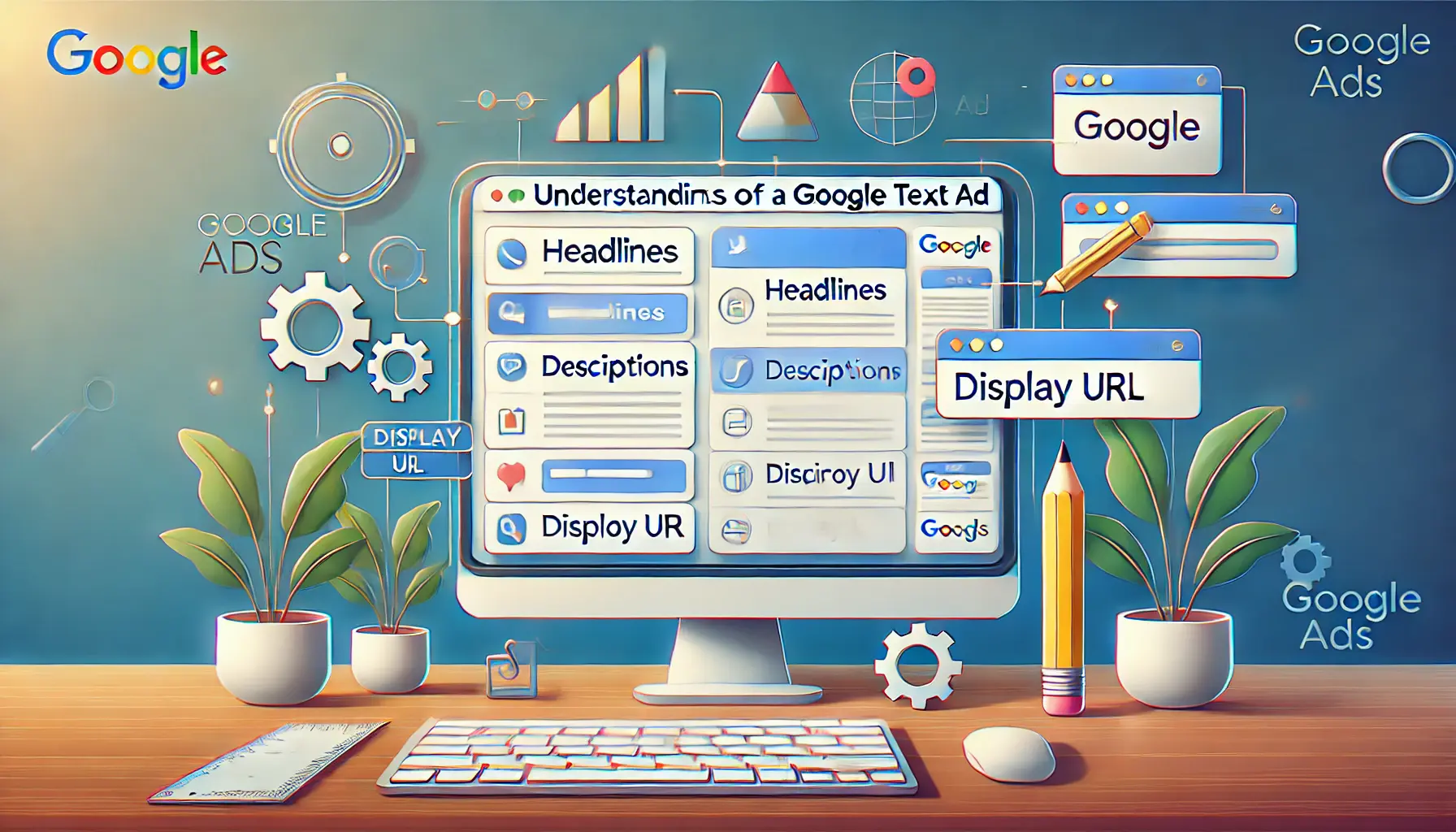
Visualizing the key components involved in crafting a Google Text Ad for optimal performance.
Understanding the Components of a Google Text Ad
A standard Google Text Ad comprises several elements:
- Headlines: You can include up to three headlines, each with up to 30 characters. These are the first lines users see, so make sure they immediately capture attention.
- Description: Two fields of up to 90 characters each for describing your offer in greater detail.
- Display URL: An editable URL path that helps users know what to expect on the landing page.
Each component plays a crucial role in conveying your message and enticing users to click.

Illustrating the process of writing compelling headlines to increase click-through rates in Google Text Ads.
Writing Engaging Headlines for Higher Clicks
Your headlines are the most visible part of your ad and significantly impact its performance.
To craft compelling headlines:
- Include Keywords: Incorporate relevant keywords that match user search queries to enhance relevance and attract attention.
- Highlight Unique Selling Propositions (USPs): Emphasize what sets your product or service apart from competitors.
- Create a Sense of Urgency: Use time-sensitive language, such as “Limited Time Offer” or “Shop Now,” to encourage immediate action.
Remember, your headline should be clear, concise, and directly related to the user’s search intent.

Illustrating the strategic integration of keywords into Google Text Ads for better targeting and relevance.
Using Keywords Effectively in Ad Copy
Strategic keyword usage is crucial for relevance and quality score.
Consider the following:
- Align with User Intent: Use keywords reflecting what your potential customers are searching for.
- Avoid Keyword Stuffing: Ensure your ad copy sounds natural and isn’t overloaded with keywords.
- Utilize Dynamic Keyword Insertion (DKI): This feature automatically updates your ad with the user’s search terms, making it more relevant.
Effective keyword integration helps your ad appear in relevant searches and resonate with your target audience.

Demonstrating the power of effective call-to-action strategies in driving conversions through Google Text Ads.
Call-to-Action Strategies That Convert
A strong call-to-action (CTA) guides users to take the desired action.
Writing effective CTAs requires:
- Be Direct: Clearly state the action you want, like “Buy Now,” “Sign Up Today,” or “Get a Free Quote.”
- Offer Value: Highlight the benefit, such as “Free Shipping” or “Exclusive Access.”
- Test Variations: Experiment with different CTAs to see which resonates best with your audience.
Your CTA should create urgency and make users feel they will miss out on something valuable if they don’t click your ad.
By paying close attention to every detail of your Google Text Ad and keeping these best practices in mind, you can create eye-catching ads that drive clicks and help you achieve your marketing goals.
Effective ad crafting requires strategic keyword use, compelling headlines, and clear calls-to-action for maximum engagement.

Visualizing the common mistakes to avoid when creating Google Text Ads for better campaign performance.
Common Mistakes to Avoid with Google Text Ads
While Google Text Ads can be a powerful tool in reaching your target audience, various pitfalls can reduce the effectiveness of your campaign.
Being aware of these common mistakes will help you optimize your ads for better results.

Illustrating the impact of neglecting negative keywords in a Google Ads campaign, leading to inefficiency and wasted budget.
Neglecting Negative Keywords
Failing to use negative keywords can lead to your ads appearing in irrelevant searches, resulting in wasted spending and lower-quality traffic.
Regularly updating your negative keyword list ensures your ads reach the most relevant audience.

Illustrating the consequences of writing generic and uninspiring ad copy in a Google Ads campaign.
Writing Generic Ad Copy
Ad copy that lacks specificity or fails to highlight unique selling points can result in low engagement.
Crafting compelling and relevant ad copy is essential for attracting potential customers and increasing click-through rates.

Illustrating the impact of overlooking ad extensions in Google Ads campaigns and the missed opportunities for improved visibility and user engagement.
Overlooking Ad Extensions
Not utilizing ad extensions means missing out on opportunities to provide additional information and enhance your ad’s visibility.
Implementing relevant ad extensions can improve your ad’s performance and drive better engagement with your audience.
Illustrating the consequences of ignoring conversion tracking in Google Ads, resulting in missed optimization opportunities.
Ignoring Conversion Tracking
Without proper conversion tracking, it’s challenging to measure the success of your campaigns.
Setting up and monitoring conversion tracking allows you to assess ROI and make data-driven decisions to improve your ads.

Illustrating the consequences of relying solely on broad match keywords in Google Ads, leading to ineffective targeting and irrelevant results.
Relying Solely on Broad Match Keywords
Using only broad match keywords can result in your ads appearing for unrelated searches.
Incorporating phrase and exact match keywords and regularly monitoring search terms will improve targeting precision and ensure better campaign outcomes.
By avoiding these common mistakes, Google Text Ads can become far more effective in reaching the right audience and delivering the desired results for your marketing goals.
- Ignoring negative keywords can lead to irrelevant traffic.
- Generic ad copy reduces engagement and click-through rates.
- Overlooking ad extensions limits ad visibility and effectiveness.

Illustrating strategies to maximize the impact of Google Text Ads for improved performance and results.
Maximizing the Impact of Google Text Ads
To ensure your Google Text Ads achieve optimal performance, it’s essential to implement effective strategies that enhance visibility, engagement, and conversion rates.
Here are key practices to maximize the impact of your ads:

Showcasing the strategic use of ad extensions in Google Ads for improved ad visibility and user engagement.
1. Leverage Ad Extensions
Ad extensions enhance the visibility and performance of your ads by providing additional information.
Applying multiple ad extensions can increase your click-through rate (CTR).
Common ad extensions include:
- Sitelink Extensions: Link directly to specific pages on your website, such as product categories or contact pages.
- Call Extensions: Display your business phone number in your ad, allowing users to call your business directly from the ad.
- Location Extensions: Show your business address and a map link, making it easier for users to locate your physical location.
- Callout Extensions: Highlight additional features or offers, such as “Free Shipping” or “24/7 Support.”
Utilizing relevant ad extensions makes your ad more noticeable and gives users additional reasons to engage with your business.

Highlighting the importance of optimizing landing pages for better user experience and higher conversion rates.
2. Optimize Landing Pages
Your ad is only as good as the landing page it directs users to.
Conversions happen on landing pages, so it’s crucial to ensure they are:
- Relevant: Align the content with your ad copy and keywords to meet user expectations.
- User-Friendly: Design intuitive navigation and clear calls-to-action that guide users toward desired actions.
- Fast-Loading: Optimize page load times to prevent user drop-offs and ensure a seamless experience.
A well-optimized landing page increases the likelihood of turning clicks into valuable customer actions.
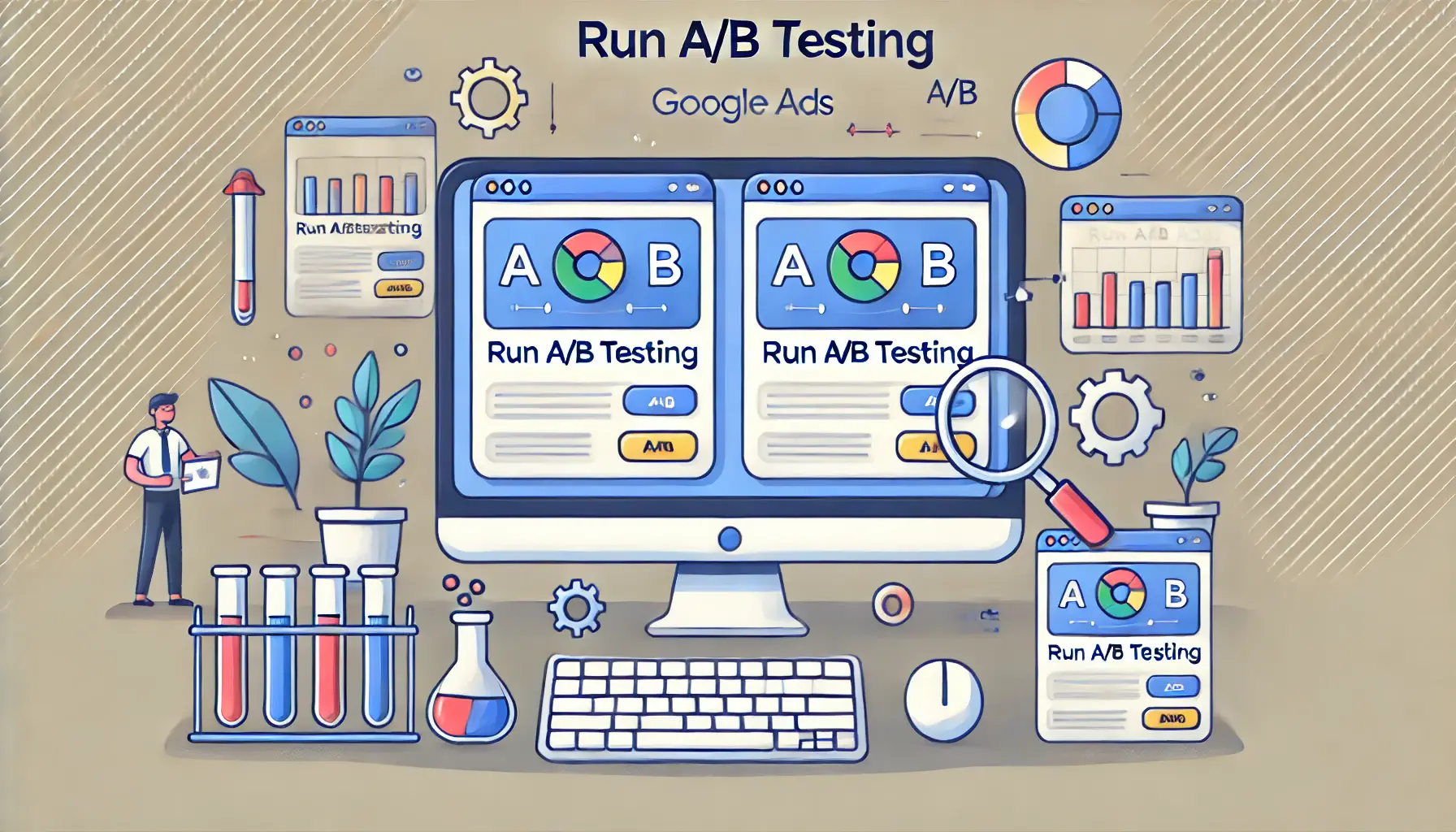
Illustrating the importance of A/B testing for optimizing Google Ads campaigns and improving performance.
3. Run A/B Testing
Regular testing of different ad variations helps determine what resonates best with your audience.
Experiment with:
- Headlines: Try different messaging styles or value propositions.
- Descriptions: Vary the details or benefits highlighted.
- Calls-to-Action: Test different prompts to see which yields higher engagement.
Analyzing the performance of these variations allows you to refine your ads for better results.

Illustrating the process of monitoring and adjusting bidding strategies for optimizing Google Ads campaign performance.
4. Monitor and Adjust Bidding Strategies
Effective bid management ensures your ads remain competitive in auctions.
Consider the following approaches:
- Manual Bidding: Maintain control by setting bids based on keyword performance and campaign goals.
- Automated Bidding: Leverage Google’s smart bidding strategies to optimize for conversions or target return on ad spend (ROAS).
Regularly review and adjust your bidding strategies to align with your advertising objectives and market dynamics.

Illustrating the importance of precise audience targeting in Google Ads to optimize ad campaigns and reach the right users.
5. Utilize Audience Targeting
Refining your audience targeting enhances ad relevance and efficiency.
Leverage options such as:
- Demographic Targeting: Focus on specific age groups, genders, or household incomes.
- In-Market Audiences: Reach users actively searching for products or services like yours.
- Remarketing: Re-engage users who have previously interacted with your website or ads.
Tailoring your ads to well-defined audiences increases the chances of reaching potential customers ready to convert.
Implementing these strategies will enhance the effectiveness of your Google Text Ads, helping you reach the right audience and achieve substantial results for your business.
- Leverage ad extensions for enhanced visibility and interaction.
- Optimize landing pages to align with ad copy and user intent.
- Conduct A/B testing to refine and improve ad performance.

Illustrating how to unlock the full potential of Google Text Ads for maximum ad campaign success and performance.
Unlocking the Full Potential of Google Text Ads
Throughout this article, we’ve explored the immense possibilities that Google Text Ads offer for businesses aiming to enhance their digital marketing efforts.
When executed thoughtfully, these ads can deliver exceptional visibility, engagement, and conversions.
Let’s summarize the key takeaways and insights from our discussion.

Illustrating why Google Text Ads are a game-changer in digital marketing, driving success and growth.
Why Google Text Ads Are a Game-Changer
Google Text Ads are simple yet powerful tools that allow businesses to connect with their audience in a highly effective and targeted manner.
With precise targeting options, instant visibility on search results pages, and cost-effectiveness through the pay-per-click model, they have become indispensable among marketers worldwide.
By leveraging these ads, businesses can meet potential customers right when they are searching for solutions, driving meaningful actions and results.

Illustrating the key strategies for success in digital marketing and optimizing Google Ads campaigns.
Key Strategies for Success
The key to making Google Text Ads work lies in focusing on specific strategies, including:
- Ad Extensions: Enhance your ads with extensions like sitelinks, callouts, and location links to make them more engaging and informative.
- Landing Page Optimization: Ensure your landing pages are aligned with the ad copy, load quickly, and guide users through clear calls-to-action.
- A/B Testing: Regularly experiment with different headlines, descriptions, and CTAs to determine what resonates best with your audience.
- Bid Management: Use a combination of manual and automated bidding methods to stay competitive and optimize costs.
- Audience Targeting: Refine your audience by utilizing demographic filters, in-market audiences, and remarketing techniques.

Illustrating common mistakes in digital marketing and the importance of avoiding them to ensure effective ad campaigns.
Common Mistakes to Avoid
Understanding the challenges and mistakes that can hinder your campaign is just as important as implementing the right strategies.
Avoid common pitfalls such as:
- Neglecting negative keywords, which can lead to wasted spending on irrelevant searches.
- Writing generic ad copy that fails to engage users or highlight unique selling points.
- Overlooking ad extensions, which can reduce visibility and limit user engagement.
- Relying solely on broad match keywords, which can dilute ad relevance.
These missteps can undermine your ad’s effectiveness and waste valuable resources.
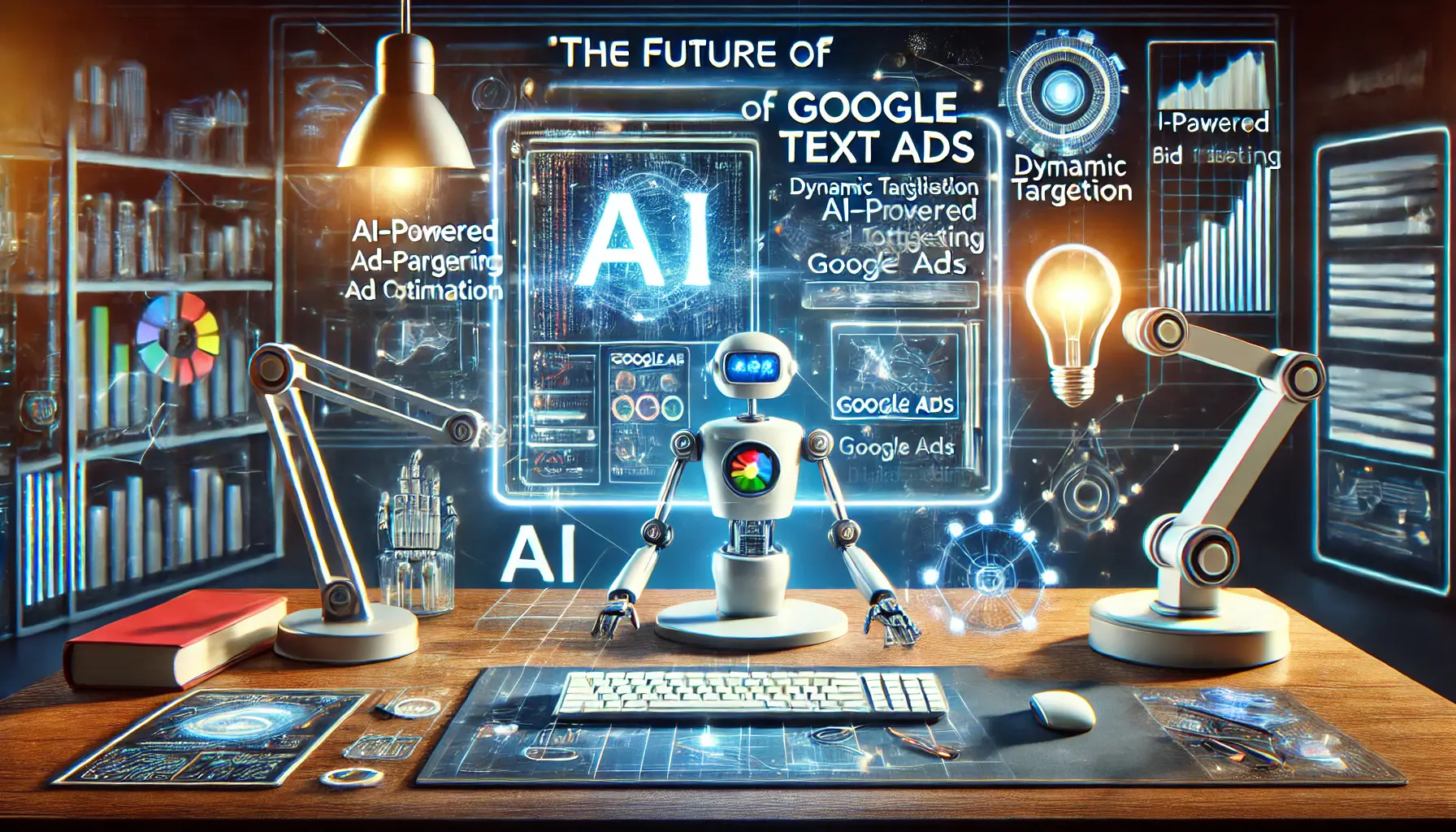
Illustrating the potential and advancements in Google Text Ads, showcasing the future of AI-powered optimization and dynamic targeting.
The Future of Google Text Ads
As digital marketing continues to evolve, so does the potential of Google Text Ads.
By staying up-to-date with new features and trends, businesses can remain competitive and effectively reach their target audiences.
The dynamic nature of these ads allows marketers to adjust and optimize campaigns based on performance data and audience behavior.
Mastering Google Text Ads is an art that combines creativity, strategy, and continuous refinement.
By following the best practices outlined in this article and avoiding common mistakes, you can unlock the full potential of text ads, driving substantial value and results for your business.
To unlock the potential of Google Text Ads, focus on audience targeting, ad extensions, and continuous optimization to drive meaningful results.
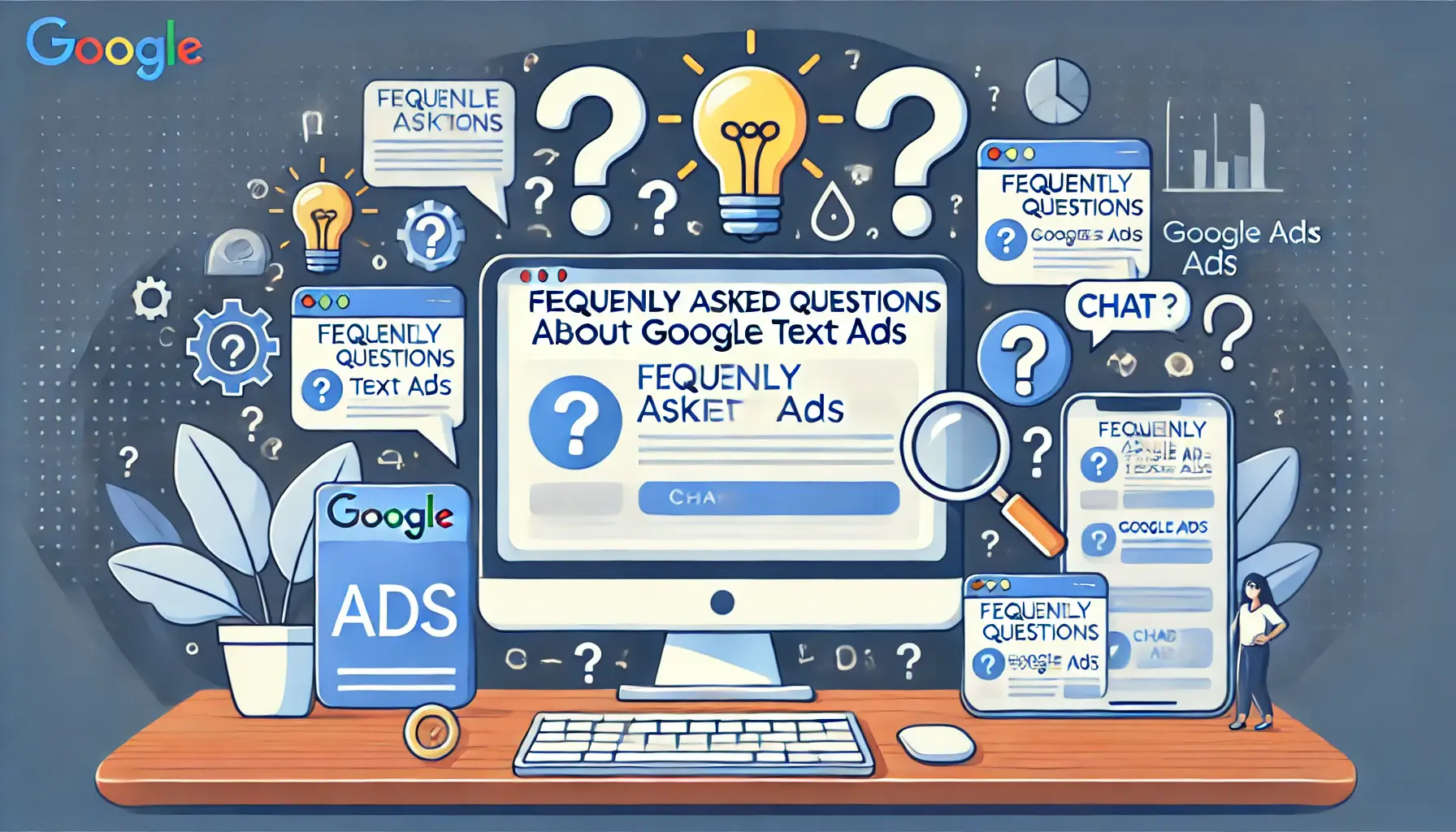
Visualizing the frequently asked questions about Google Text Ads and the insights provided to optimize campaigns.
Your campaigns can be managed by an agency specialized in Google Ads, check out our service page.
Frequently Asked Questions About Google Text Ads
Google Text Ads are short, text-based ads appearing on Google’s search result pages to promote products or services relevant to user queries.
They run on a pay-per-click model, showing only when users search for specific keywords you’ve selected, ensuring your ad reaches a targeted audience.
A standard text ad includes up to three headlines, two description lines, and a display URL to guide users to your website.
Improve performance by using relevant keywords, compelling ad copy, and ad extensions like sitelinks and callouts.
Ad extensions provide additional information, such as extra links, phone numbers, or location details, making your ad more informative and engaging.
You set a maximum bid for each keyword.
Combined with your ad’s quality score, this determines your ad’s position in search results.
Quality Score evaluates the relevance and quality of your keywords and ad copy, influencing your ad’s ranking and cost-per-click.
Yes, you can target audiences based on demographics, interests, and behaviors to ensure your ads reach the most relevant users.
Use Google Ads’ analytics tools to monitor metrics like click-through rates, conversion rates, and return on investment to evaluate performance.