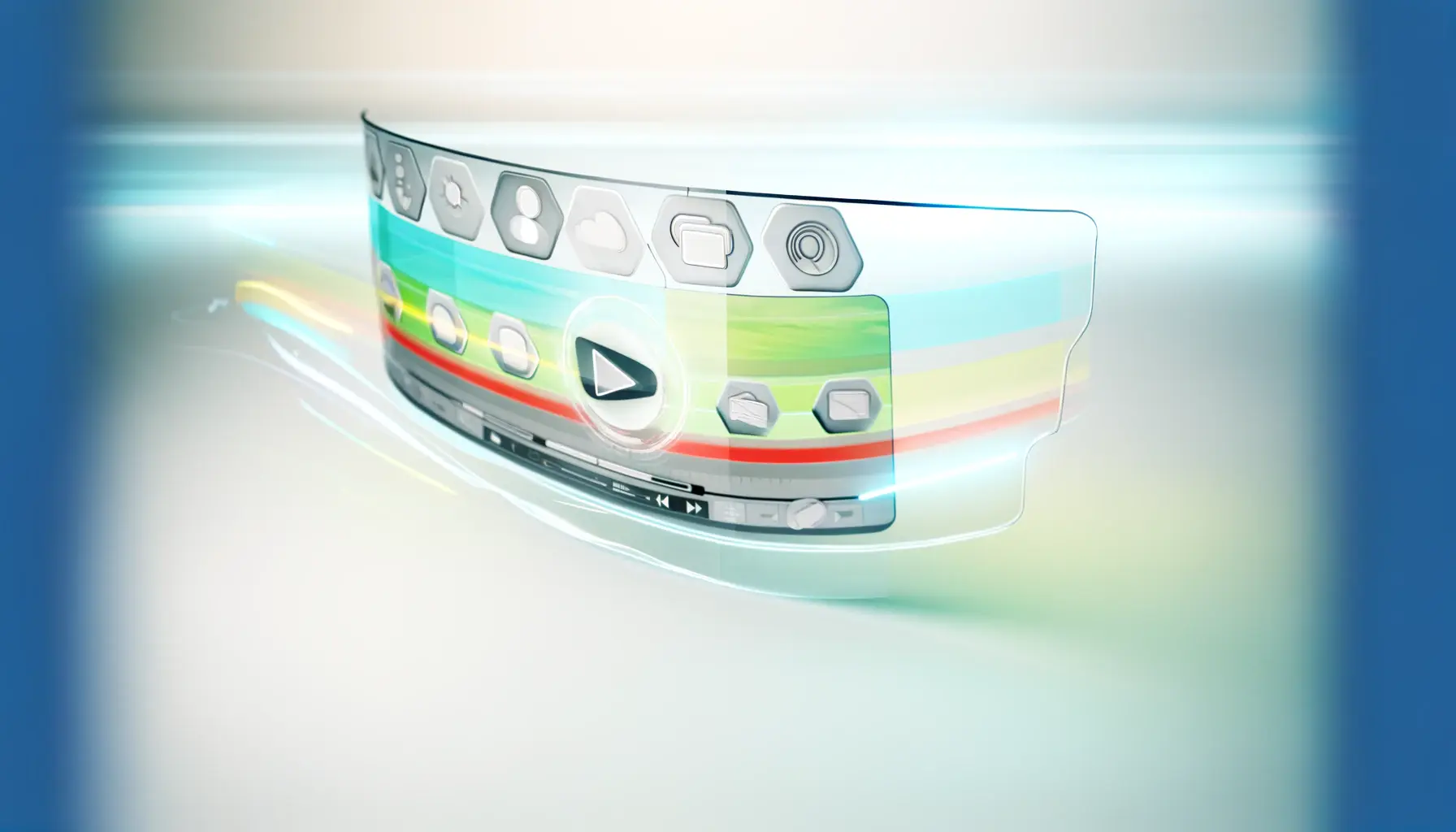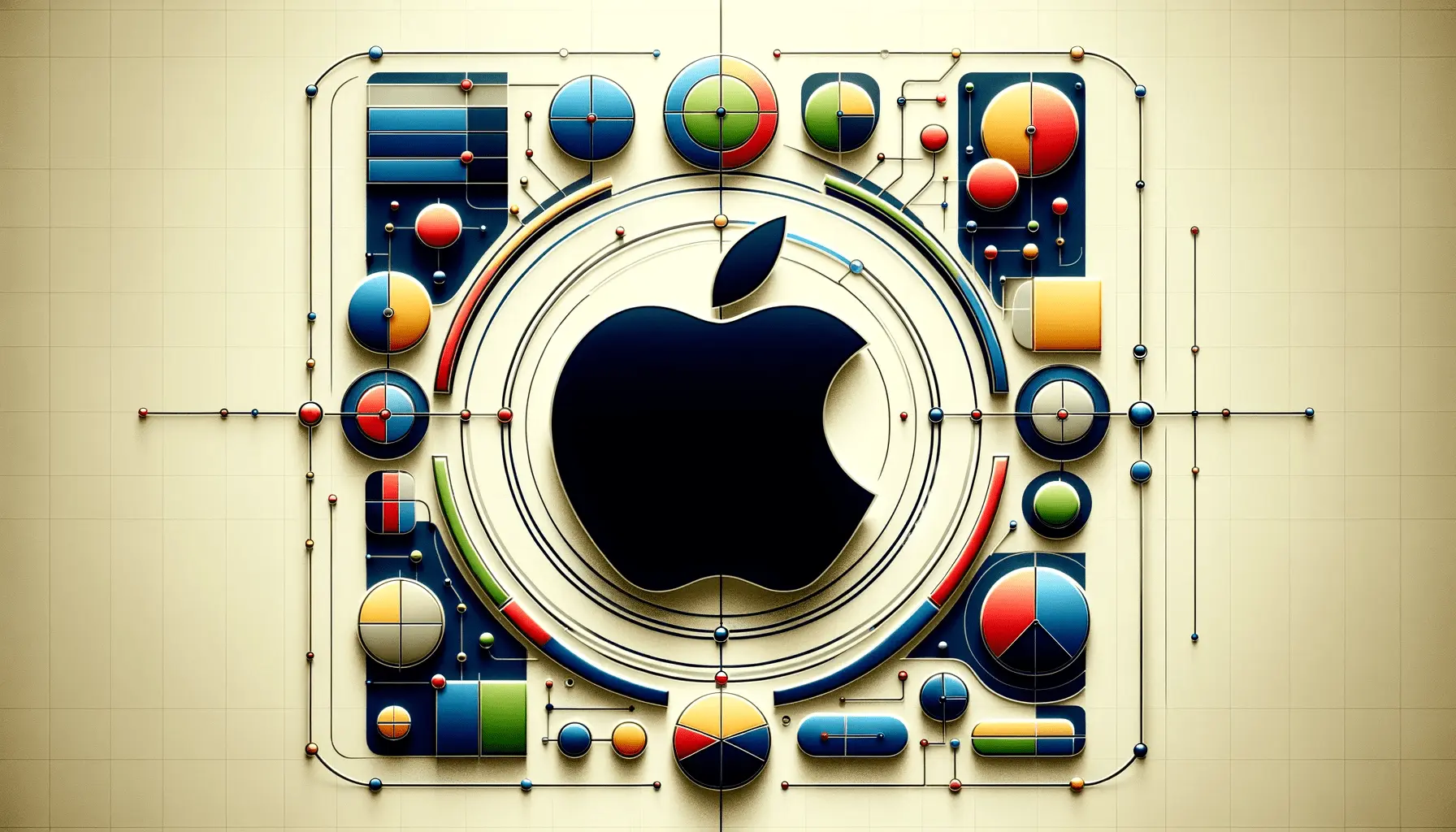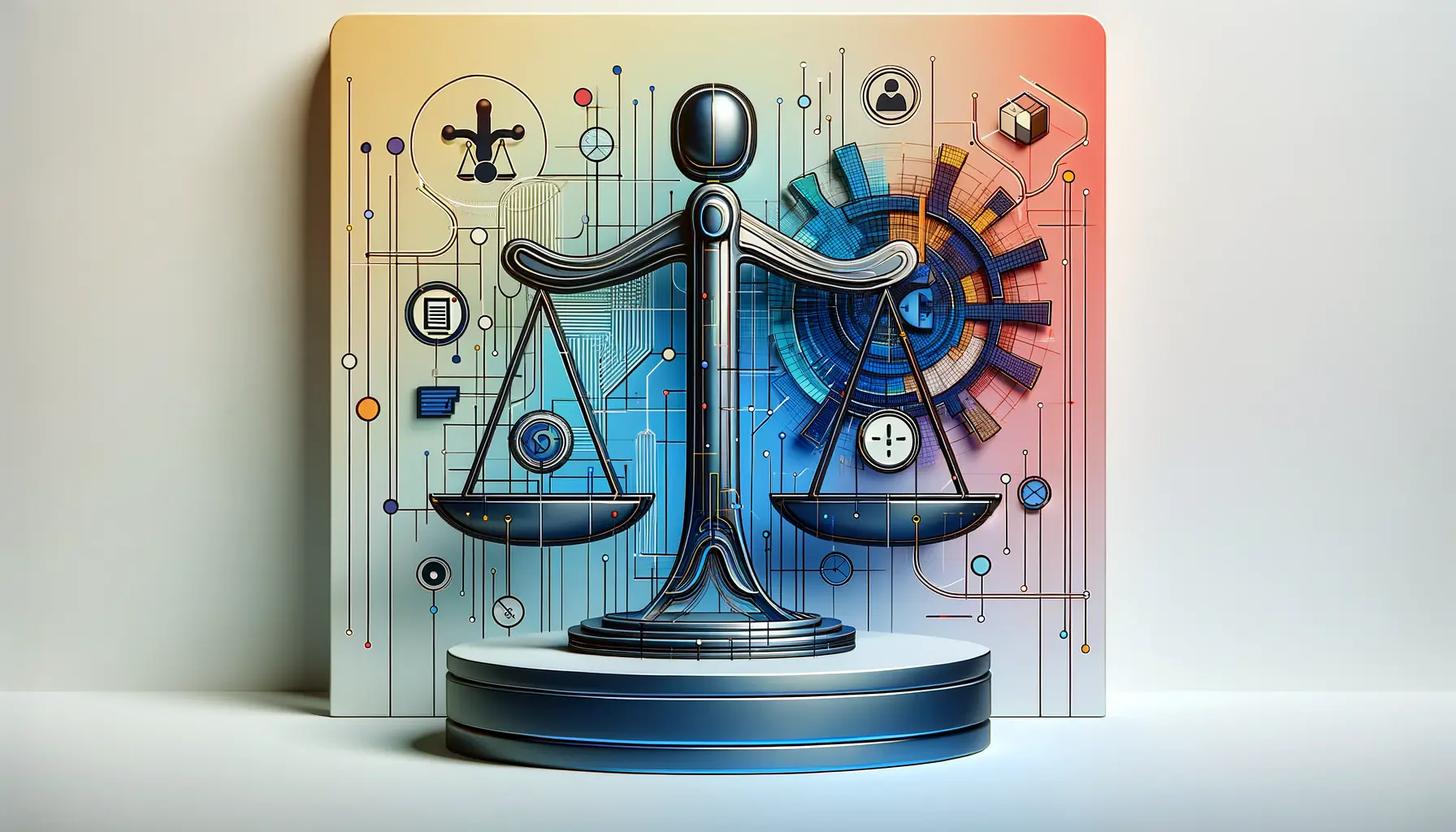YouTube changed the way businesses connect with their audience by providing them with a number of features to personalize their ads for better performance.
With billions of users across the globe, it opens up unparalleled opportunities to create engaging, targeted campaigns that drive results.
One standout advantage is the ability to leverage YouTubeA video-sharing platform owned by Google that allows users to upload, watch, and share videos.‘s advanced ad customization features.
These tools allow advertisers to craft highly personalized messages, ensuring they reach the right audience at the right time.
Whether you’re a seasoned marketer or just starting your journey, understanding these features can help you unlock the full potential of your advertising efforts.
- Advanced Audience Targeting Strategies
- Interactive Video Ad Enhancements
- Diverse YouTube Ad Formats for Customization
- Sequential Storytelling with Video Ad Sequencing
- Advanced Analytics and A/B Testing for Ad Customization
- Unlocking the Potential of YouTube Ad Customization
- Frequently Asked Questions about YouTube Ad Customization
Advanced Audience Targeting Strategies
Reaching the right audience is the cornerstone of any successful ad campaign, and YouTube’s audience targeting tools make this process seamless.
These tools enable businesses to tailor their ads based on specific characteristics, ensuring your message resonates with viewers who are most likely to engage with your brand.

Precision targeting with demographic and interest-based tools on YouTube.
Demographic and Interest-Based Targeting
One of the best ways to ensure that your ads are seen by the right people is to use demographic and interest-based targeting.
You can fine-tune your campaign to match your ideal customer profile by selecting attributes such as age, gender, location, and interests.
- Demographics: Target users based on key characteristics like age, gender, parental status, and household income.
- Interests: Align your ads with user interests, including hobbies, activities, and passions.

Harness the power of custom affinity and in-market segments for precise audience targeting.
Custom Affinity and In-Market Segments
YouTube allows advertisers to create custom affinityA measure of a user's long-term interest or relationship with specific topics or categories. audiences that match their unique needs.
This means you can define your audience based on specific interests or purchase intentions.
- Custom Affinity: Build audiences by combining keywords, apps, or URLs that reflect their lifestyle and interests.
- In-Market Segments: Reach users who are actively researching or comparing products within your industry.

Target key life events and behaviors with precision in your ad campaigns.
Life Events and Behavioral Targeting
YouTube’s life events targeting is a powerful tool for engaging users during key moments in their lives.
Whether it’s a wedding, a move, or a new job, you can create campaigns that align with these milestones.
- Life Events: Reach users when they are experiencing major life events, such as graduation, moving, or marriage.
- Behavioral Targeting: Infer user preferences from their actions, for example, video watch history, to serve relevant ads.
Together, these sophisticated targeting options can help you reach the right users at the right time.
It is going to be more engaging and increase the overall ROIReturn on Investment, a measure of the profitability of an investment relative to its cost. of your campaigns.
Targeting the right audience ensures your ads resonate, driving engagement and improving ROI. Use YouTube’s audience tools for precision marketing.
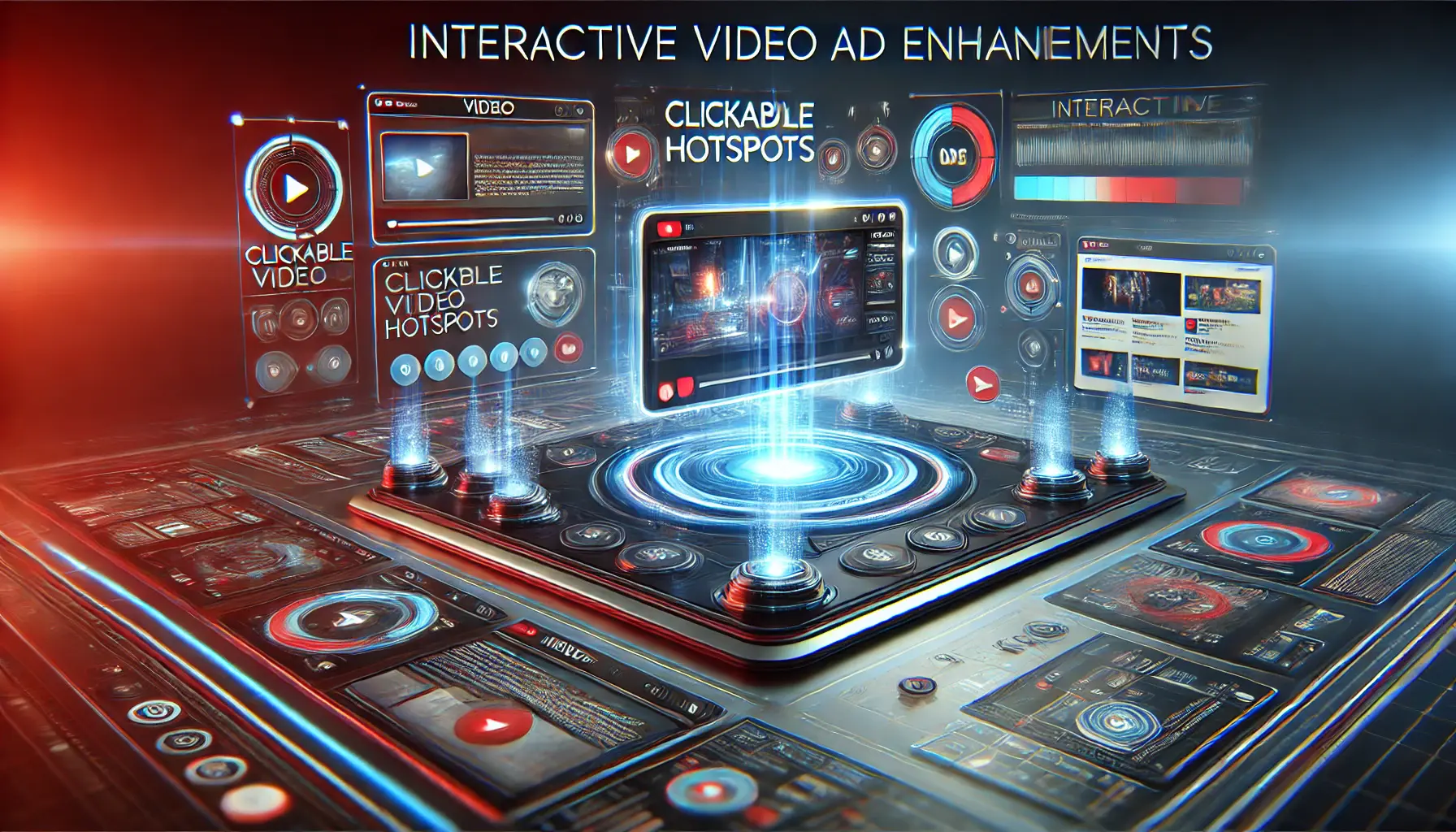
Enhance viewer engagement with interactive video ad features.
Interactive Video Ad Enhancements
Engaging your audience effectively requires more than just delivering a message; it involves creating an interactive experience that captivates viewers.
YouTube offers a suite of interactive features designed to enhance video ads, making them more engaging and actionable.
By incorporating these elements, you can transform passive viewers into active participants, thereby increasing engagement and driving conversions.

undefined
Utilizing End Screens and Call-to-Action Buttons
End screens and call-to-actionA prompt in an ad that encourages the audience to take a specific action, such as 'Buy Now' or 'Learn More'. buttons are important in leading viewers to desired actions.
End screens appear in the last few seconds of your video ad, prompting viewers to subscribe to your channel, continue watching videos, or visit your website.
This feature keeps viewers engaged with your content even after the initial ad has concluded.
- Call-to-Action Buttons: Integrated directly into your video ad, these buttons help viewers take immediate action. For example, a ‘Shop Now’ button can redirect users to a product page, enabling seamless transitions from interest to action.

Enable seamless shopping experiences with shoppable ads for direct purchases.
How to Use Shoppable Ads for Direct Purchase
Shoppable ads make the shopping experience even more engaging as consumers can buy products directly through the ad.
- Product Feeds: By linking your Merchant Center account, you can display a browsable catalog of products within your video ad. Viewers can explore and select products, streamlining the path from discovery to purchase.
- Interactive Hotspots: These clickable areas within the video highlight featured products, providing additional information and purchase options upon interaction.

Integrate product feeds seamlessly with Merchant Center for enhanced ad engagement.
Leveraging Product Feeds from Merchant Center
Integrating product feeds enhances the relevance and appeal of your video ads.
- Dynamic Product Display: Automatically showcase products from your inventory that align with the viewer’s interests, increasing the likelihood of engagement.
- Real-Time Updates: Ensure that product information, such as availability and pricing, is current, providing a reliable shopping experience for viewers.
By using these interactive video ad enhancements effectively, you can create a more interactive and personalized viewing experience, which drives better engagement and conversion rates.
Engage viewers with interactive features like end screens and call-to-action buttons. These tools turn passive viewers into active participants.

Explore the variety of customizable YouTube ad formats for impactful campaigns.
Diverse YouTube Ad Formats for Customization
Choosing the right ad format is crucial for the success of your YouTube advertising campaign.
Each format offers unique advantages and customization options, allowing you to tailor your message to your target audience effectively.
Understanding these formats will enable you to select the most appropriate one for your marketing objectives.

Understand the difference between skippable and non-skippable in-stream ads.
Skippable and Non-Skippable In-Stream Ads
In-stream ads are one of the most popular options for reaching viewers on YouTube and across its partner networks.
They can appear before, during, or after other videos.
- Skippable In-Stream Ads: These are ads that allow viewers to skip after 5 seconds. They are perfect for longer messages and storytelling, where viewers can continue watching or skip depending on their interest. This format is good for maximum brand exposure with viewer control over the ad experience.
- Non-Skippable In-Stream Ads: These ads must be watched in full before the main video content. Typically lasting 15 seconds or less, they are effective for conveying concise, impactful messages. This format ensures that your entire message is delivered to the audience without the risk of being skipped.
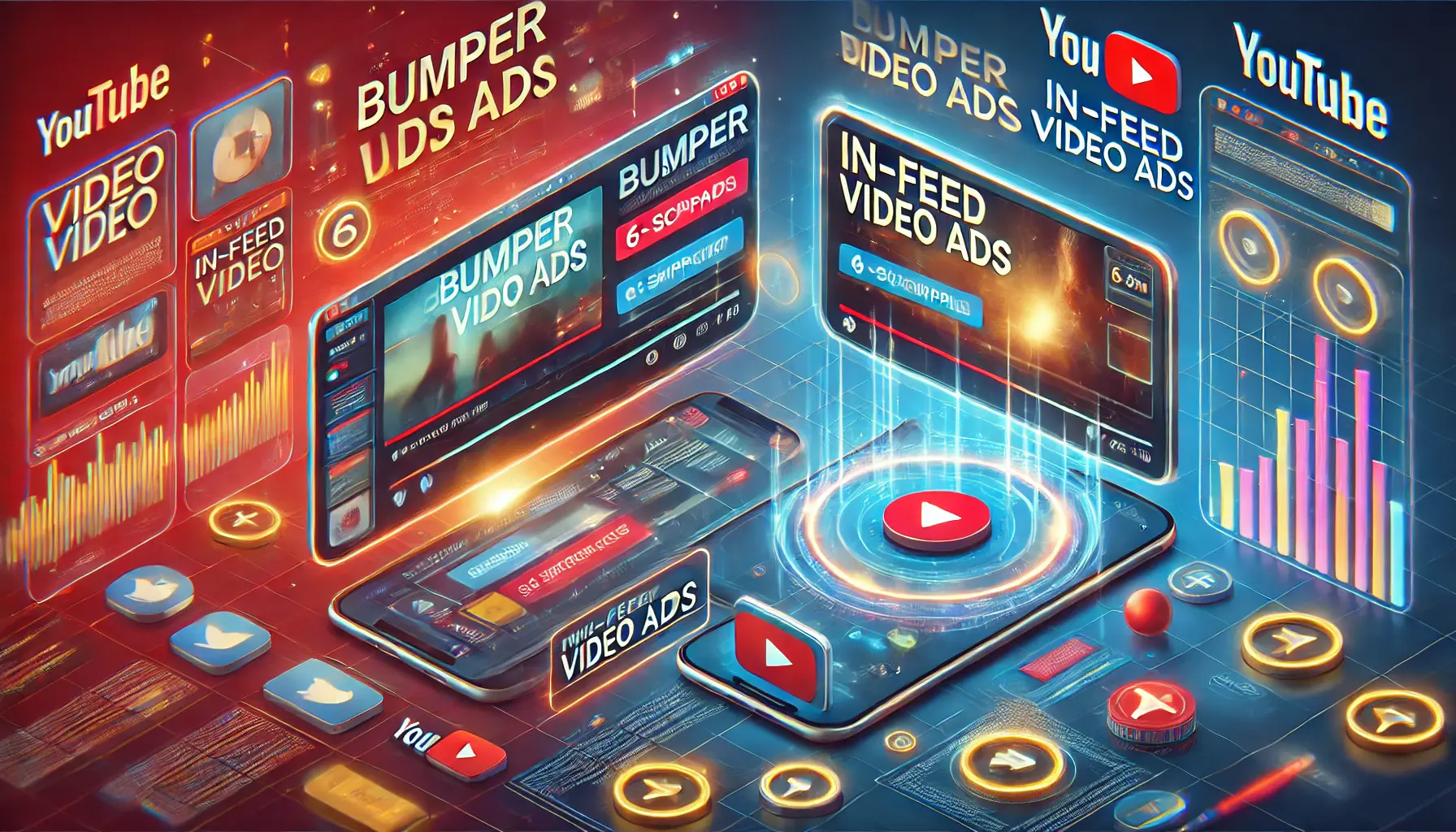
Explore the impact of bumper ads and in-feed video ads for engagement.
Bumper Ads and In-Feed Video Ads
For brief and engaging content, bumper ads and in-feed video ads offer distinct advantages.
- Bumper Ads: Non-skippable ads of up to 6 seconds, shown either before, during, or after another video. Their purpose is to increase awareness and reach through a small chunk of memorable messages that resonate with a wide audience.
- In-Feed Video Ads: These ads appear next to related YouTube videos, in YouTube search results, or on the YouTube mobile homepage. They’re composed of a thumbnail image and text that encourage users to click to view your video on the YouTube watch page or another channel of your choice. They help target users actively searching for content related to your offer.

Enhance video content with overlay and sponsored card ads for additional engagement.
Overlay and Sponsored Card Ads
To complement your video content with additional information or prompts, overlay and sponsored card ads are useful tools.
- Overlay Ads: Semi-transparent ads that appear on the lower 20% portion of the video. They can be text or image-based and are available only on desktop. Overlay ads are effective for prompting a call to action without significantly disrupting the viewer’s experience.
- Sponsored Card Ads: These provide content relevant to your video, such as products featured in the video. Viewers see a teaser for the card, and upon clicking, the card expands. This format enhances user engagement by offering additional value related to the video content.
By understanding and leveraging all these different YouTube ad formats, you will be able to tailor your advertising strategy to align with your campaign goals and engage your target audience more effectively.
Choosing the right ad format can significantly impact campaign performance. Explore skippable, non-skippable, and in-feed ads to align with your goals.

Create compelling narratives through sequential storytelling with video ad sequencing.
Sequential Storytelling with Video Ad Sequencing
Effectively engaging your audience is not merely about delivering a message, but rather about crafting an interactive experience for viewers.
To make video ads even more engaging and actionable, YouTube provides a range of interactive features.
These can help you convert passive viewers into active participants and achieve greater levels of engagement and conversions.

Visualize and understand the process of video ad sequencing.
How to Understand Video Ad Sequencing
Video ad sequencing enables advertisers to convey a series of ads in a particular order, crafting a cohesive narrative that reveals itself over time.
This approach takes viewers on a structured journey through the brand story, reinforcing key messages and building a deeper connection with audiences.
- Structured Narrative: Serving ads in a predetermined order allows for the delivery of a complete story, making it easier for viewers to understand and resonate with the brand’s message more effectively.
- Increased Engagement: Sequential messaging has proven to increase audience engagement by keeping viewers interested and eager to see the next part of the story.

Unlock the potential of video ad sequencing to engage and connect with your audience.
Ad Sequencing Benefits
Here are some benefits of ad sequencing on YouTube:
- Enhanced Brand Recall: Repeated exposure to a coherent narrative helps solidify your brand’s identity in the viewer’s mind.
- Improved Conversion Rates: Guiding the audience through a well-planned journey can lead to a greater propensity for action, ultimately increasing conversions.

Implement effective ad sequencing with the best practices for personalized targeting and timing.
Best Practices for Implementing Ad Sequencing
To maximize the effectiveness of ad sequencing, consider the following strategies:
- Audience Segmentation: Personalize ad sequences for different audience segments based on demographics, interests, or behaviors to make the content more relevant to them.
- Optimal Frequency and Timing: Balance the frequency and timing of ads so that viewers are engaged but not overwhelmed by ad fatigue.
- Performance Monitoring: Continuously analyze campaign metrics to evaluate ad sequence performance and make adjustments where needed.
By applying video ad sequencing, you can make advertising more interactive for the target audience and thereby increase engagement and conversions.
Craft a compelling narrative with ad sequencing. Guide viewers through your brand story for deeper connections and higher conversions.

Harness the power of analytics and A/B testing to optimize ad customization.
Advanced Analytics and A/B Testing for Ad Customization
To maximize the effectiveness of your YouTube advertising campaigns, it’s essential to leverage advanced analytics and implement A/B testingA method of comparing two versions of an ad or webpage to determine which performs better. strategies.
These tools provide valuable insights into ad performance and audience engagement, enabling data-driven decisions that enhance ad customization and overall campaign success.

Utilize YouTube’s analytics tools to gain insights and optimize your ad campaigns.
Leveraging YouTube’s Analytics Tools
YouTube offers a suite of analytics tools designed to help advertisers monitor and assess their ad campaigns:
- Google Ads Reporting: Get real-time information about impressions, views, clicks, and audience demographics to understand the reach and effectiveness of your ad. This integrated dashboard simplifies tracking and optimization for your campaigns.
- Brand Lift Studies: Measure the impact of your campaigns on brand perception by analyzing metrics such as ad recall, brand awareness, and consideration. These studies provide insights into how your ads influence audience attitudes and behaviors.
- Video Creative Analytics: Understand viewer engagement by identifying which parts of your video ads retain attention and where drop-offs occur. This information is crucial for refining your creative content to better resonate with your audience.

Optimize ad performance with A/B testing and data-driven insights.
Implementing A/B Testing for Ad Optimization
A/B testing, or split testing, involves running two different ad versions in parallel to determine which version performs better.
This methodology is essential for optimizing all the components of your YouTube ads:
- Creative Elements: Test different video lengths, storytelling approaches, thumbnails, and calls-to-action to identify the combinations that yield the highest engagement and conversion rates.
- Targeting Parameters: Experiment with audience segments by demographics, interests, and behaviors to discover which sets of audiences respond best to your ad creative.
- Ad Placements and Formats: Try different ad placements, such as in-stream versus in-feed, and formats, like skippable versus non-skippable, to determine which works best for meeting your goals.

Optimize ad performance by following best practices for A/B testing.
Best Practices for A/B Testing
To make your A/B testing worthwhile, with meaningful and actionable results, consider the following best practices:
- Define Clear Objectives: Set specific goals and hypotheses for each test to maintain focus and relevance.
- Test One Variable at a Time: Isolate an individual element, such as a headline or thumbnail, to accurately attribute performance differences to the changes made.
- Ensure Statistical Significance: Use an appropriate sample size and test duration to ensure valid results that support confident decision-making.
By effectively utilizing YouTube’s analytics tools and conducting structured A/B testing, you can gain a deeper understanding of how your ads are performing.
This approach allows for precise ad customization, ultimately improving audience engagement and driving greater conversions.
Leverage analytics and A/B testing to refine campaigns. Data-driven insights lead to better targeting and optimized ad performance.

Unlock the full potential of YouTube ad customization for effective campaigns.
Unlocking the Potential of YouTube Ad Customization
Skewed towards providing a plethora of opportunities to advertisers for crafting highly engaging and effective ad campaigns, YouTube’s ad customization features are a blessing in disguise.
By availing these tools, businesses can reach out to their target audiences in a more meaningful and impactful way.
This article has explored a variety of strategies and features that can truly transform the way you approach video advertising, ensuring your campaigns resonate with viewers and drive measurable results.

Discover the power of ad customization to deliver personalized and effective advertising.
Why Ad Customization Matters
Ad customization is critical in today’s digital landscape, where audiences expect personalized and relevant content.
With billions of users worldwide, YouTube offers an unparalleled platform to achieve this.
By utilizing advanced targeting strategies, interactive video features, and diverse ad formats, advertisers can create a more tailored experience for their audiences, leading to higher engagement and better outcomes.

Summarize the most important insights for effective digital advertising.
Key Takeaways
- Advanced Audience Targeting: Tap into demographic, behavioral, and interest-based targeting to ensure that the right message is getting to the right audience.
- Interactive Video Features: Boost engagement with features such as end screens, shoppable ads, and product feeds.
- Diverse Ad Formats: Skippable in-stream ads, bumper ads, or sponsored card ads are available to fit your campaign goals.
- Sequential Storytelling: Craft a cohesive narrative through ad sequencing to build deeper connections with your audience.
- Analytics and A/B Testing: Leverage data-driven insights and optimize campaigns through systematic testing.

Embrace the future of digital advertising with innovation and forward-thinking strategies.
Looking Ahead
The power of YouTube lies in its ability to adapt to changing audience behaviors and preferences.
By utilizing YouTube’s tools and features, advertisers can continually refine their strategies to stay ahead in the competitive world of digital marketing.
Customizing ads on YouTube isn’t just about creating an ad; it is about creating experiences that matter to your audience.
Leverage these customization features and start unlocking the full potential of YouTube advertising today.
With the right strategies and tools, you can transform YouTube into a platform that drives your growth and fosters meaningful audience engagement.
Ad customization on YouTube is about creating meaningful experiences. Use advanced tools to maximize engagement and drive results.
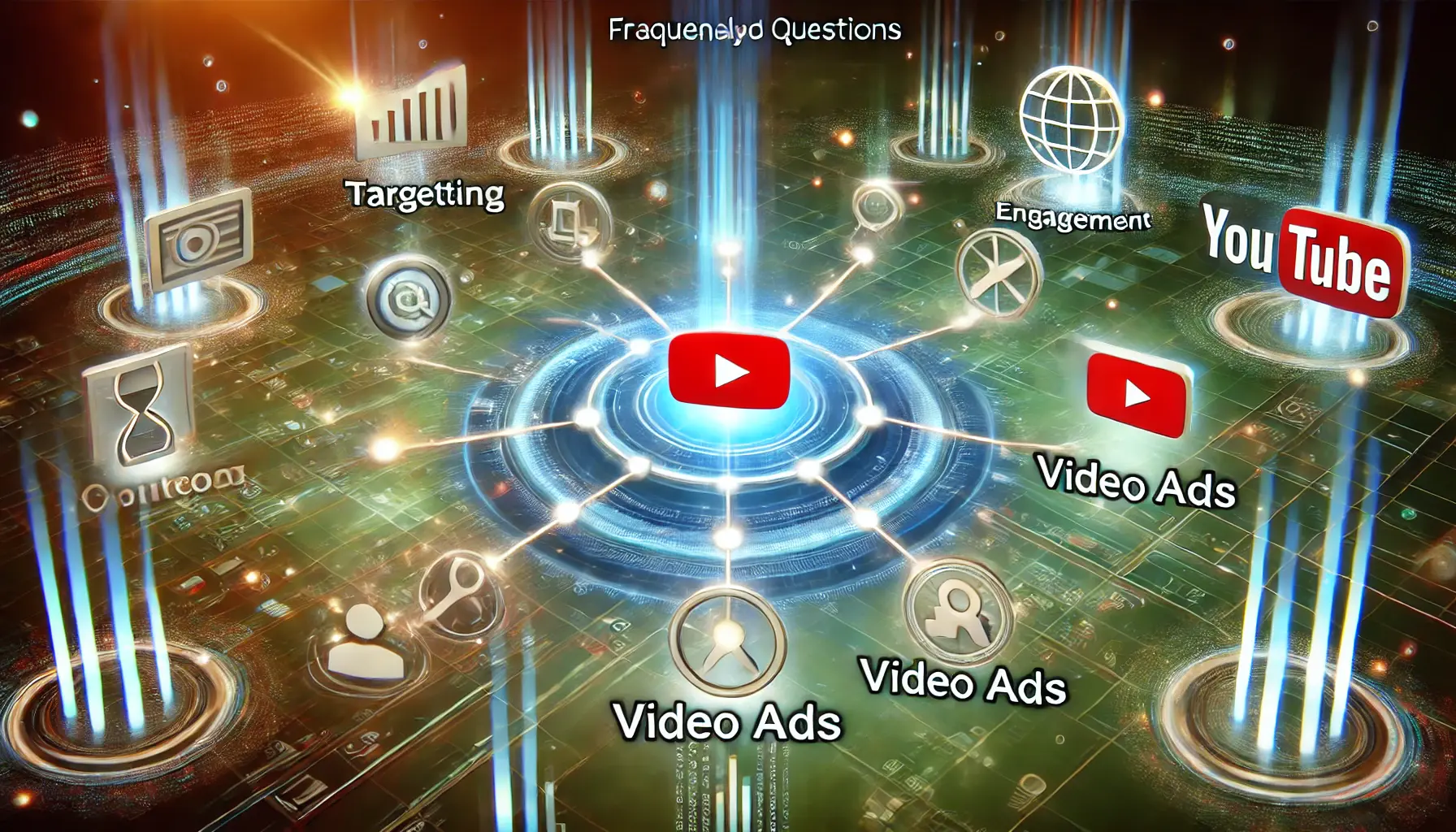
Explore common questions about YouTube ad customization and its capabilities.
Your campaigns can be managed by an agency specialized in Google Ads, check out our service page.
Frequently Asked Questions about YouTube Ad Customization
YouTube ad customization allows advertisers to tailor ads based on viewer demographicsStatistical data about a population, such as age, gender, income, and education, used for audience targeting., interests, and behaviors, enhancing relevance and engagement.
Utilize YouTube’s targeting options, including demographic filters, interest categories, and behavioral data, to reach your desired audience effectively.
Interactive features like end screens, call-to-action buttons, and shoppable ads encourage viewer engagement and facilitate direct actions within the ad.
Video ad sequencing delivers a series of ads in a specific order, crafting a cohesive narrative that builds deeper connections with the audience over time.
A/B testing compares different ad versions to identify which performs better, enabling data-driven decisions to optimize ad effectiveness and audience engagement.
Leverage YouTube’s analytics tools to monitor metrics like impressionsThe number of times an ad is displayed to users on a platform., views, click-through rates, and conversions, assessing ad performance and informing optimization strategies.
YouTube Ads can work for almost any budget, and how much you spend is always up to you.
Yes, through Ad Settings, you can control what data is used to personalize ads, including information added to your Google Account and inferred interests.
To begin a live stream from your computer, follow the steps appearing on the screen to confirm your channel.
It may take up to 24 hours to activate your first live stream.