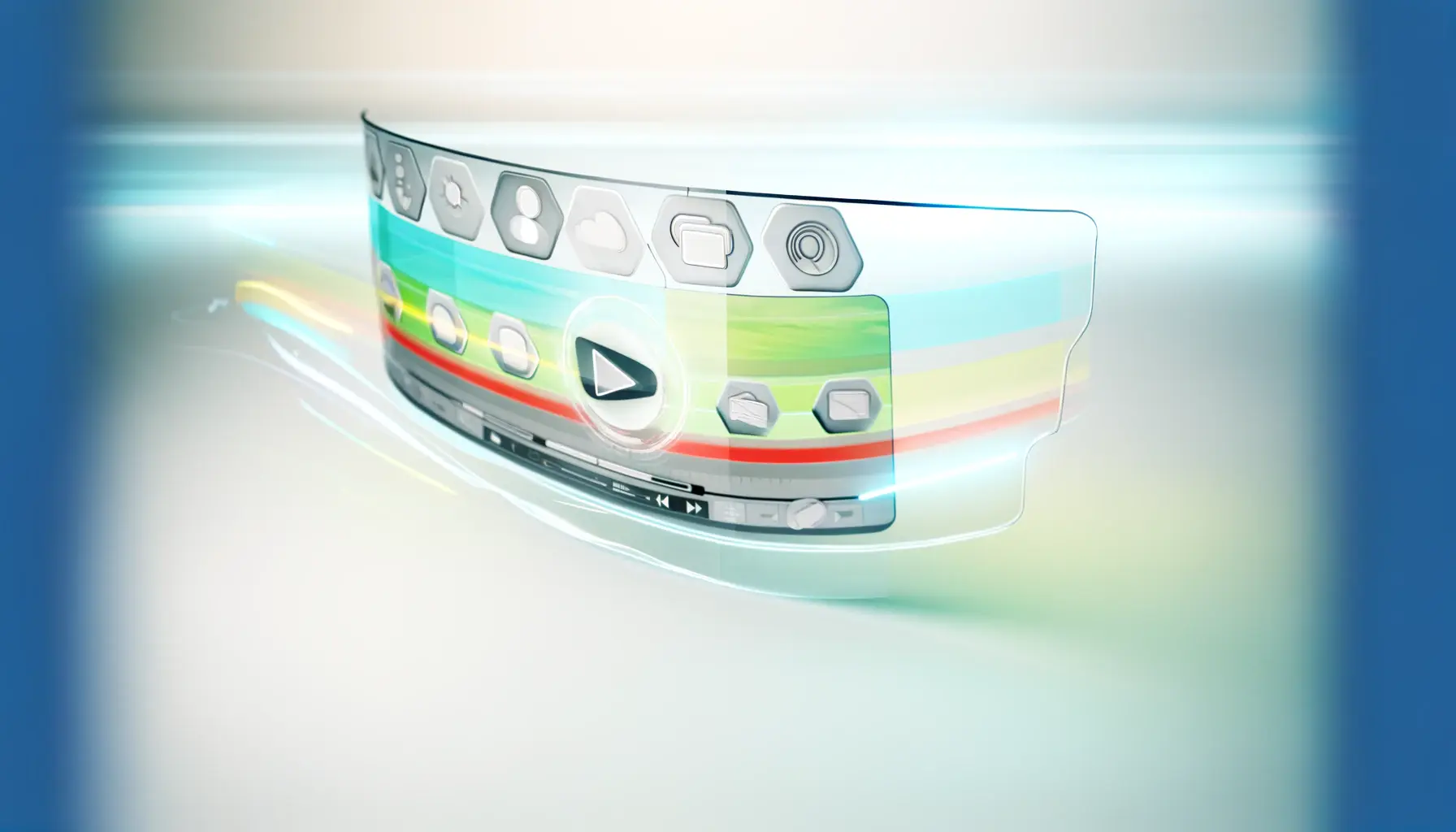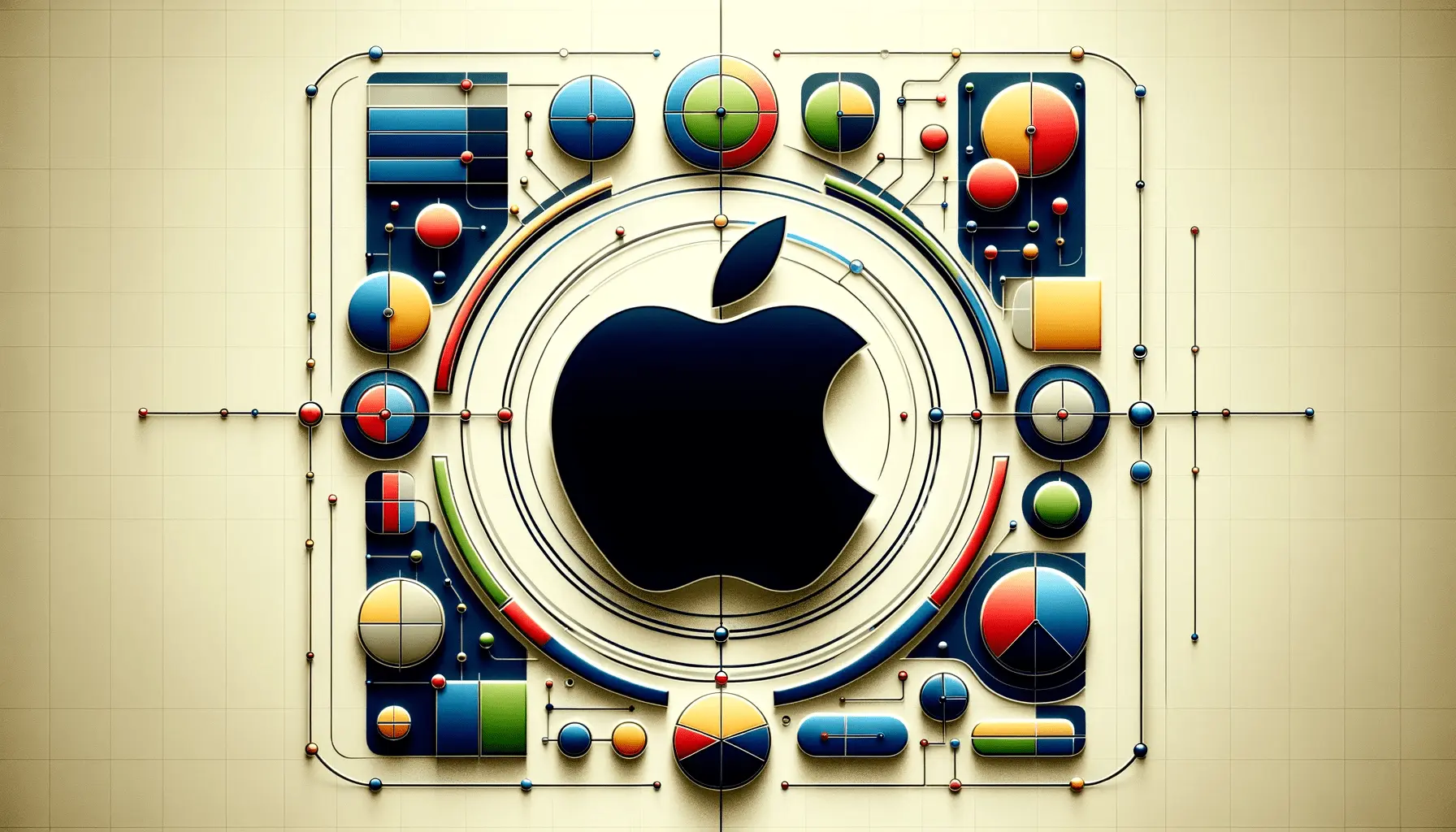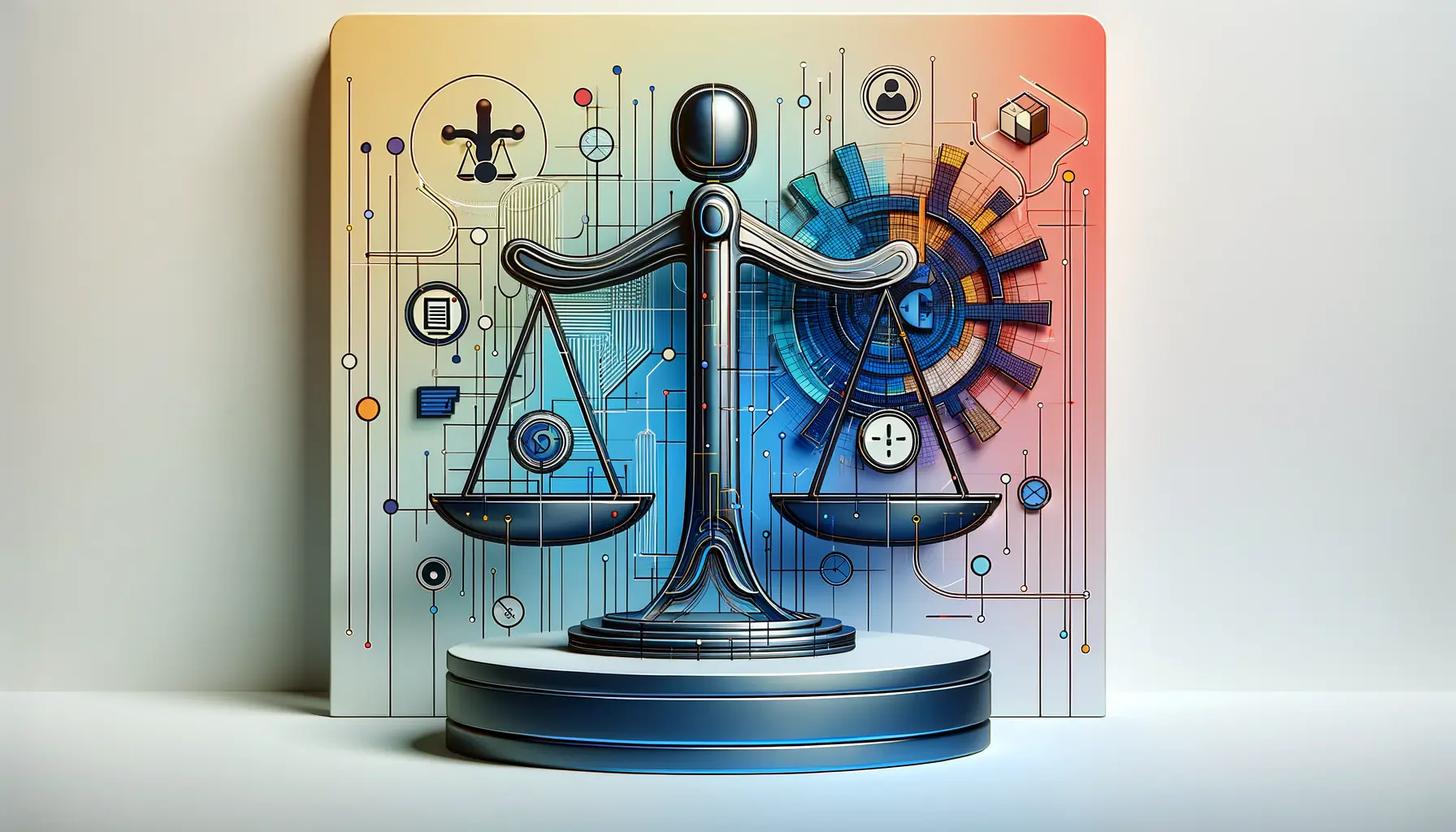Google Display Ads are an amazing opportunity for companies to show their products and services to the right people at the right time.
Among these, ad customization is one of the key features of this advertising solution that empowers marketers to deliver highly relevant and engaging ads to their target audience.
Get the most out of your advertising on Google Display Ads, which can help you yield better results and further optimize your campaigns with its wide range of customization options.
In this article, we’ll dive deep into some of the most powerful ad customization features available and how you can leverage them to achieve your marketing goals.
- Dynamic Content Customization in Google Display Ads
- Responsive Ad Design for Enhanced User Engagement
- Advanced Audience Targeting Techniques Available in Google Display Ads
- Geotargeting and Localized Advertising Strategies
- Ad Scheduling and Frequency Capping for Optimal Performance
- Maximize Your Campaign with Ad Customization
- FAQs About Ad Customization
Dynamic Content Customization in Google Display Ads
Dynamic content customization is one of the most powerful features in Google Display Ads, allowing advertisers to tailor their messaging and visuals to specific audience segments.
By dynamically changing elements such as text, images, and calls-to-action based on user behavior, preferences, or location, you can create a more personalized and impactful ad experience.

A depiction of dynamic content adaptability in Google Display Ads.
Understanding Dynamic Content
Dynamic content customization involves integrating variable content into your ads, which changes depending on specific triggers or data points.
For instance, a user who has shown interest in a particular category of products will have your ad display items related to that category.
This level of precision helps you reach users with messages that resonate, increasing the chances of engagement.

A visual representation of the benefits of dynamic content customization in advertising.
Benefits of Dynamic Content Customization
- Increased Relevance: Tailored ads resonate more with users, leading to better click-through rates and conversions.
- Improved Efficiency: Automating content updates saves time and ensures your ads are always up-to-date with the latest information.
- Enhanced User Experience: Personalized ads provide a seamless and enjoyable experience for the viewer.

A visual representation of implementing dynamic content in Google Display Ads campaigns.
Implementing Dynamic Content in Campaigns
To use dynamic content customization in your campaigns, you’ll need to set up a dynamic feedA data file containing information such as product names, prices, and images for dynamic ads. containing product or service details.
This feed can then be linked to your Google Ads account and used to automatically update your Display ads with relevant information.
Make sure your feed is accurate, up-to-date, and includes key details such as product names, prices, and images.
By doing so, you will make your Google Display Ads more catchy and relevant to your customers, therefore bringing in more effective results for your campaigns.
Dynamic content customization enables advertisers to create highly relevant and personalized ads, improving user engagement and campaign performance.

A visual representation of responsive ad design, optimizing user engagement across various devices.
Responsive Ad Design for Enhanced User Engagement
In today’s digital landscape, capturing user attention is more challenging than ever.
Responsive ad design in Google Display Ads offers a solution by automatically adjusting ad size, appearance, and format to fit various ad spaces across the Google Display NetworkA collection of websites, apps, and videos where Google Display Ads can appear..
This adaptability ensures your ads maintain their effectiveness, regardless of where they’re displayed.

A visual representation of responsive ad design, adjusting across different screen sizes.
What is Responsive Ad Design?
Responsive ad design involves creating ads that can dynamically adjust to different screen sizes and formats.
By uploading various assets—such as images, headlines, logos, and descriptions—Google’s machine learning algorithms combine them to create ads that fit seamlessly into available spaces.
This flexibility allows your ads to appear as banners on one site and as dynamic text ads on another, maximizing reach and engagement.

A visual representation of the advantages of responsive ads, optimizing reach and performance.
Advantages of Responsive Ads
- Broader Reach: Responsive ads can adapt to over 3 million websites and apps within the Google Display Network, ensuring your message reaches a diverse audience.
- Time Efficiency: By eliminating the need to create multiple ad sizes and formats, responsive ads streamline the ad creation process, allowing you to focus on strategy and optimization.
- Performance Optimization: Google’s AI continuously tests different combinations of your assets to determine which perform best, enhancing overall campaign effectiveness.

A visual representation of best practices in creating responsive ads for multiple screen sizes.
Best Practices for Creating Responsive Ads
- High-Quality Assets: Use clear, high-resolution images and logos to ensure your ads look professional across all formats.
- Compelling Headlines and Descriptions: Craft concise and engaging copy that highlights your value proposition and encourages user interaction.
- Consistent Branding: Maintain brand consistency by using your brand colors, fonts, and messaging across all ad variations.
- Regular Performance Monitoring: Analyze ad performance data to identify top-performing asset combinations and refine your strategy accordingly.
By implementing responsive ad design, you can enhance user engagement and improve the overall performance of your Google Display Ads campaigns.
This approach saves time and optimizes your ads for a wide range of placements, ultimately driving better results for your business.
Responsive ad design ensures that your ads are versatile, automatically adapting to various screen sizes and formats for maximum reach.

A visual representation of advanced audience targeting techniques in Google Display Ads.
Advanced Audience Targeting Techniques Available in Google Display Ads
For the effectiveness of any advertising campaign, effectively targeting the desired audience matters.
Google Display Ads offers several advanced audience targeting techniques through which you can show your ads to users who are most likely to engage with your content.
By leveraging these methods, you can enhance your campaign’s performance and achieve better results.

A visual representation of demographic targeting strategies in online advertising.
Demographic Targeting Strategies
Demographic targeting enables you to reach users based on specific characteristics such as age, gender, parental status, and household income.
By tailoring your ads to these demographics, you can ensure that your message resonates with the right audience segments.
For instance, if your product appeals primarily to young adults, focusing your ads on the 18-24 age group can increase relevance and engagement.

A visual representation of interest-based targeting methods in digital advertising.
Interest-Based Targeting Methods
Interest-based targeting allows you to connect with users whose online behavior indicates specific interests or hobbies.
Google segments users into affinity audiences based on their browsing behavior.
This allows targeting users who have shown a constant interest in subjects related to your products or services.
This approach helps in building brand awareness among potential customers who are likely to be interested in your offerings.

A visual representation of remarketing to previous visitors in digital advertising.
Remarketing to Previous Visitors
Remarketing is a powerful technique that involves targeting users who have previously visited your website or interacted with your app.
By displaying tailored ads to these individuals as they browse other sites within the Google Display Network, you can re-engage potential customers and encourage them to return and complete desired actions, such as making a purchase or signing up for a newsletter.

A visual representation of utilizing custom intent audiences in digital advertising.
Utilizing Custom Intent Audiences
Custom intent audiences allow you to create segments based on specific keywords and URLs that are relevant to your business.
This method targets users who are actively researching products or services similar to yours, indicating a higher likelihood of conversion.
By focusing on these high-intent users, you can drive more qualified traffic to your site and improve your campaign’s effectiveness.
In summary, applying these advanced audience targeting techniques to Google Display Ads campaigns helps marketers optimize their campaigns, reach the most relevant user base, build more engagement, and achieve goals with better efficacy.
Advanced audience targeting lets you refine your campaigns to focus on high-intent users, increasing conversions and ROI.

A visual representation of geotargeting and localized advertising strategies in digital marketing.
Geotargeting and Localized Advertising Strategies
Reaching the right audience at the right location is a very important ingredient in any advertising campaign.
Google Display Ads provides really powerful geotargeting capabilities that allow advertisers to customize their ads based on the geographic locations of users.
By implementing localized advertising strategies, you can enhance the relevance of your ads, increase engagement, and drive better results.

A visual representation of setting up geotargeting in Google Ads.
Setting Up Geotargeting in Google Ads
To effectively utilize geotargeting in your Google Display Ads campaigns, follow these steps:
- Access Campaign Settings: Log in to your Google Ads account and navigate to the campaign you wish to modify.
- Select Locations: In the campaign settings, click on the ‘Locations’ option to specify the geographic areas you want to target.
- Choose Target Areas: Enter the names of countries, regions, cities, or postal codes to define your target locations. You can also set a radius around a specific location for more precise targeting.
- Exclude Areas: If there are locations you want to avoid, add them to the exclusion list to prevent your ads from appearing there.
- Save Settings: After configuring your target and excluded locations, save the changes to apply them to your campaign.
By carefully selecting your target areas, you ensure that your ads reach users in the most relevant locations, maximizing the effectiveness of your campaign.

A visual representation of the benefits of localized ads in digital marketing.
Benefits of Localized Ads
Implementing localized advertising strategies offers several advantages:
- Increased Relevance: Ads tailored to specific geographic areas resonate more with local audiences, leading to higher engagement rates.
- Cost Efficiency: Focusing your ad spend on areas with the highest potential return on investment helps optimize your budget.
- Competitive Advantage: Localized ads can help you stand out in regional markets, giving you an edge over competitors who may not be targeting those areas.

A visual representation of tips for creating effective geotargeted campaigns.
Tips for Effective Geotargeted Campaigns
To maximize the impact of your geotargeted campaigns, consider the following best practices:
- Utilize Location-Specific Keywords: Incorporate keywords that include the names of your target locations to improve ad relevance and search visibility.
- Customize Ad Copy: Tailor your ad messaging to reflect local events, culture, or preferences to better connect with the audience.
- Monitor Performance by Location: Regularly analyze the performance of your ads in different locations to identify areas for improvement and adjust your strategy accordingly.
- Leverage Local Extensions: Use location extensions to display your business address, phone number, and other local information, making it easier for users to connect with you.
By implementing these strategies, you can enhance the effectiveness of your Google Display Ads campaigns through precise geotargeting and localized advertising, ultimately driving better engagement and results.
Localized advertising strategies help businesses resonate with audiences by tailoring ads to specific geographic locations.
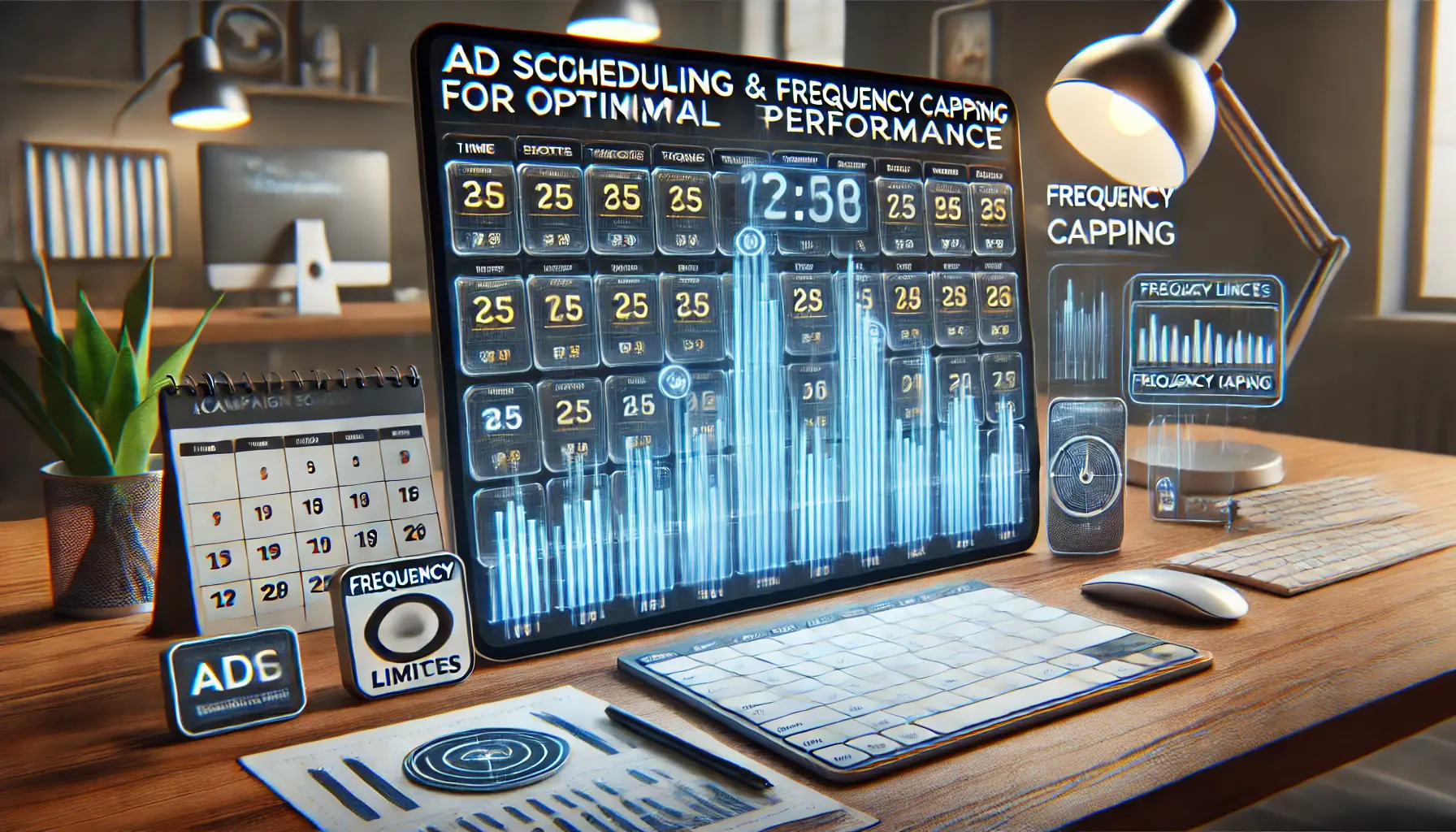
A visual representation of ad scheduling and frequency capping for optimal ad performance.
Ad Scheduling and Frequency Capping for Optimal Performance
Simultaneously balancing when and how often your ads are shown to viewers is an important factor that will help maximize your Google Display Ads campaigns.
By implementing strategic ad scheduling and frequency cappingA Google Ads feature that limits the number of times a user sees the same ad., you can ensure your ads reach the right audience at the most opportune times without overwhelming them, leading to improved engagement and better results.
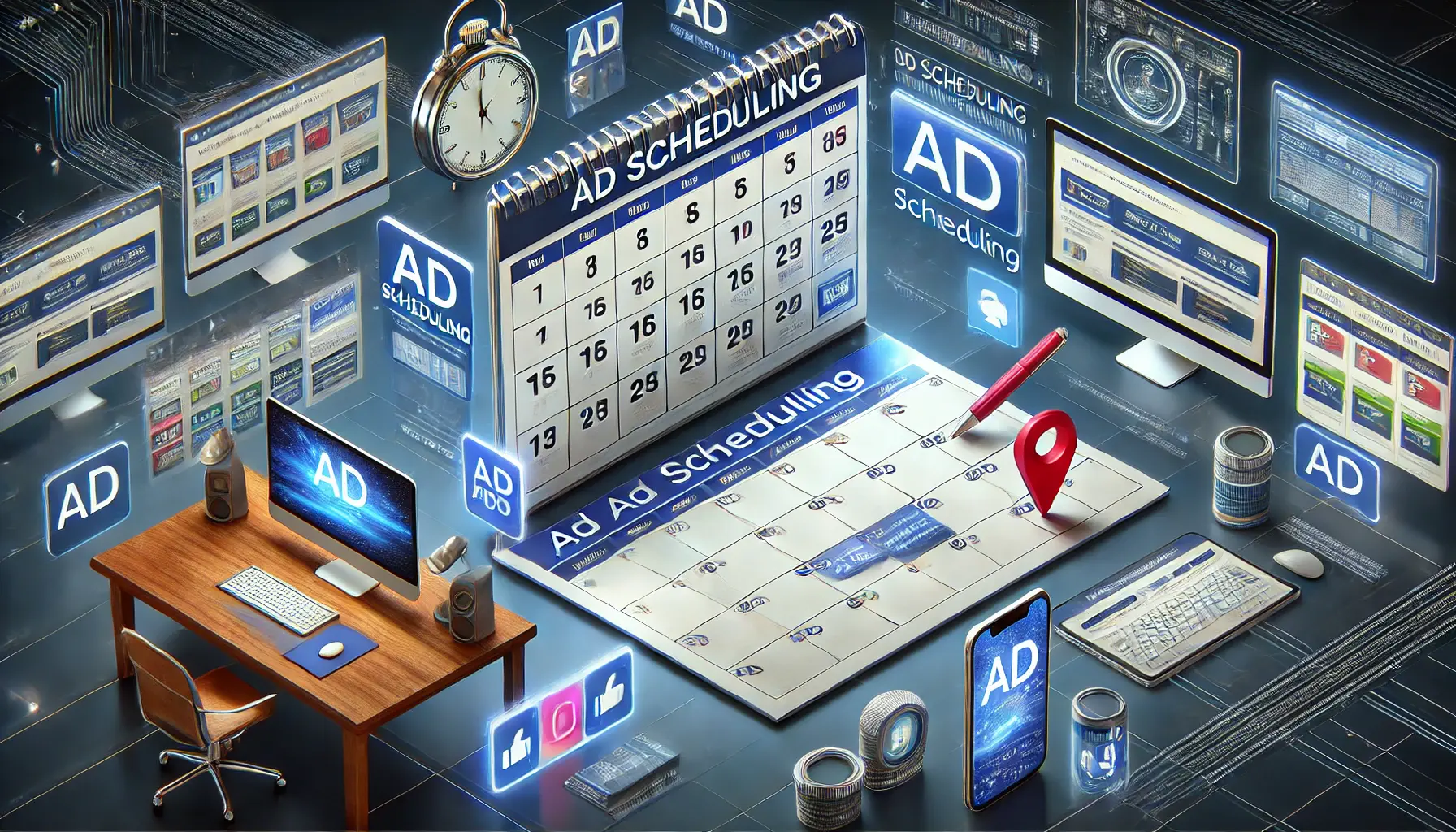
A visual representation of ad scheduling in digital marketing.
Understanding Ad Scheduling
Ad scheduling, also known as daypartingA strategy that schedules ads to run during specific times of the day., allows you to control the specific days and times your ads are shown.
This strategy allows you to target times of the day when your audience is most active or your business is best equipped to handle inquiries and sales.
For instance, if your target audience is more likely to engage during weekday evenings, scheduling your ads to run during those times can enhance effectiveness.

A visual representation of the benefits of ad scheduling in digital marketing.
Benefits of Ad Scheduling
- Increased Relevance: Displaying ads during peak engagement times ensures your message reaches users when they’re most receptive.
- Cost Efficiency: By focusing your ad spend on high-performing time slots, you can optimize your budget and reduce waste.
- Improved Conversion Rates: Aligning ad visibility with user activity patterns can lead to higher conversion rates.
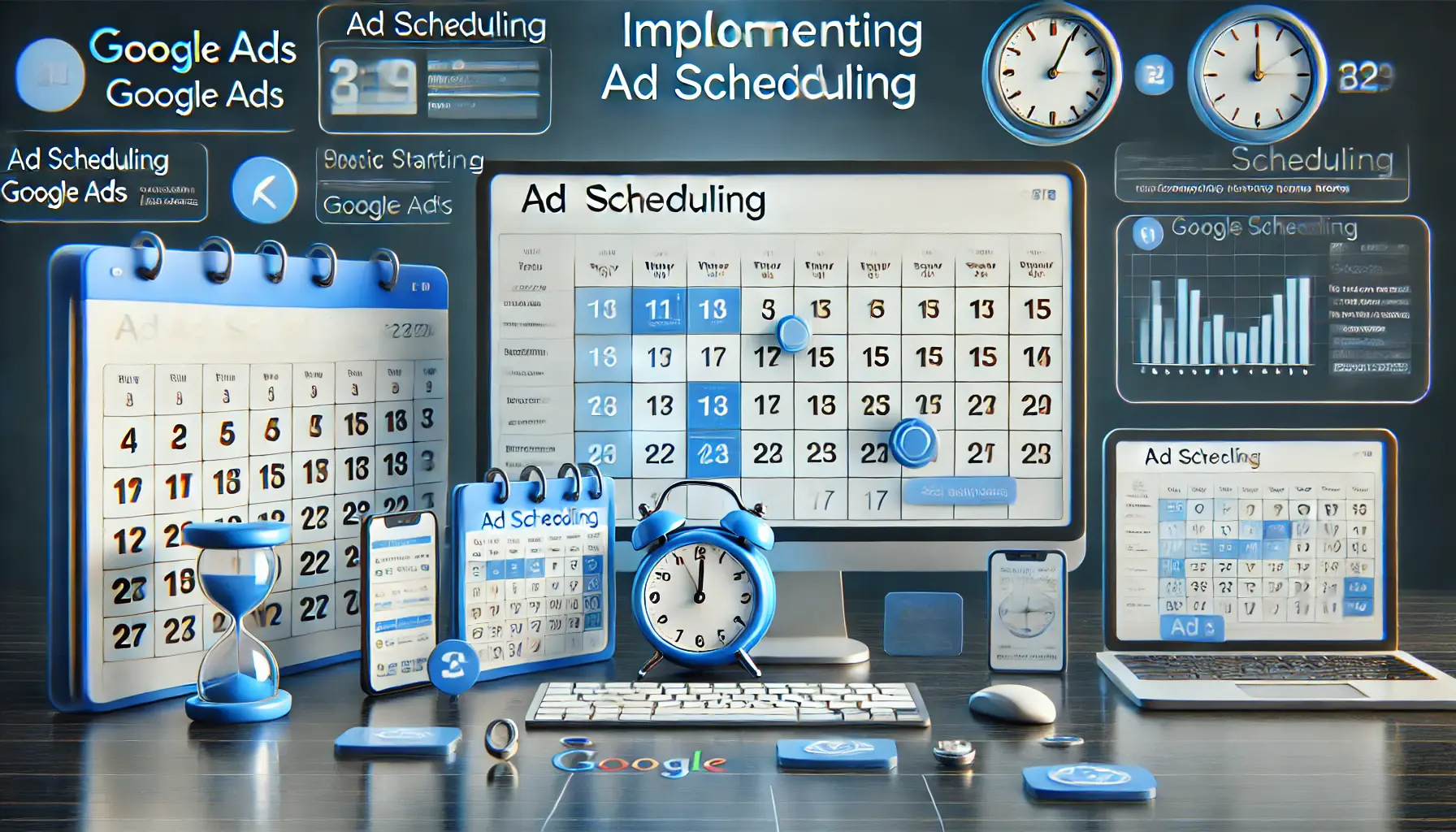
A visual representation of implementing ad scheduling in Google Ads.
Implementing Ad Scheduling in Google Ads
To set up ad scheduling in your Google Ads account:
- Access Campaign Settings: Log in to your Google Ads account and navigate to the desired campaign.
- Select Ad Schedule: In the campaign settings, click on the ‘Ad schedule’ option.
- Define Time Slots: Specify the days and times you want your ads to run. You can set multiple time slots to match your target audience’s behavior.
- Save Changes: After configuring your schedule, save the settings to apply them to your campaign.
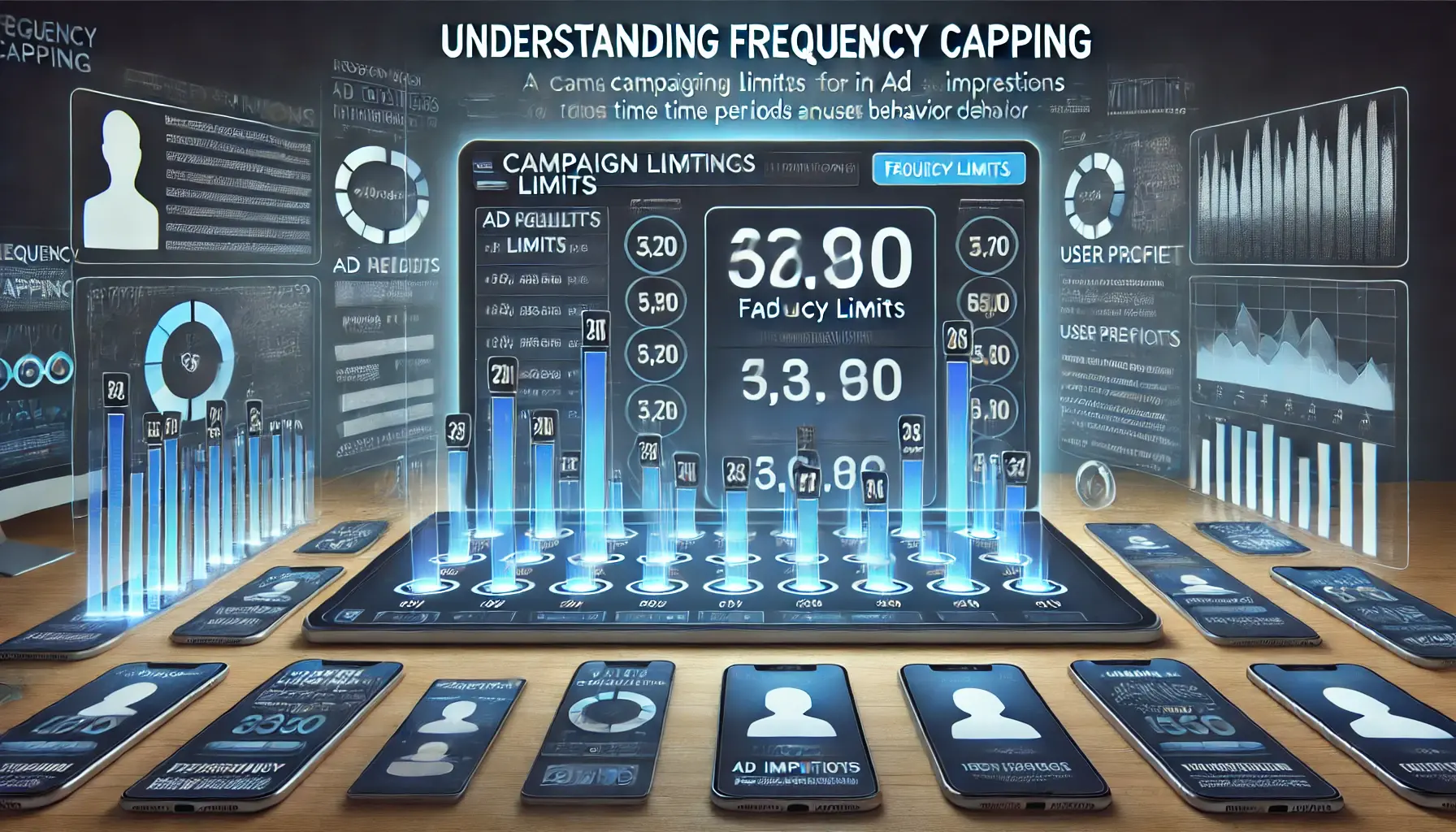
A visual representation of understanding frequency capping in digital advertising.
Understanding Frequency Capping
Frequency capping limits the number of times a user sees your ad within a specific period.
This practice prevents ad fatigue, where users become annoyed or indifferent due to overexposure, and helps maintain a positive brand perception.
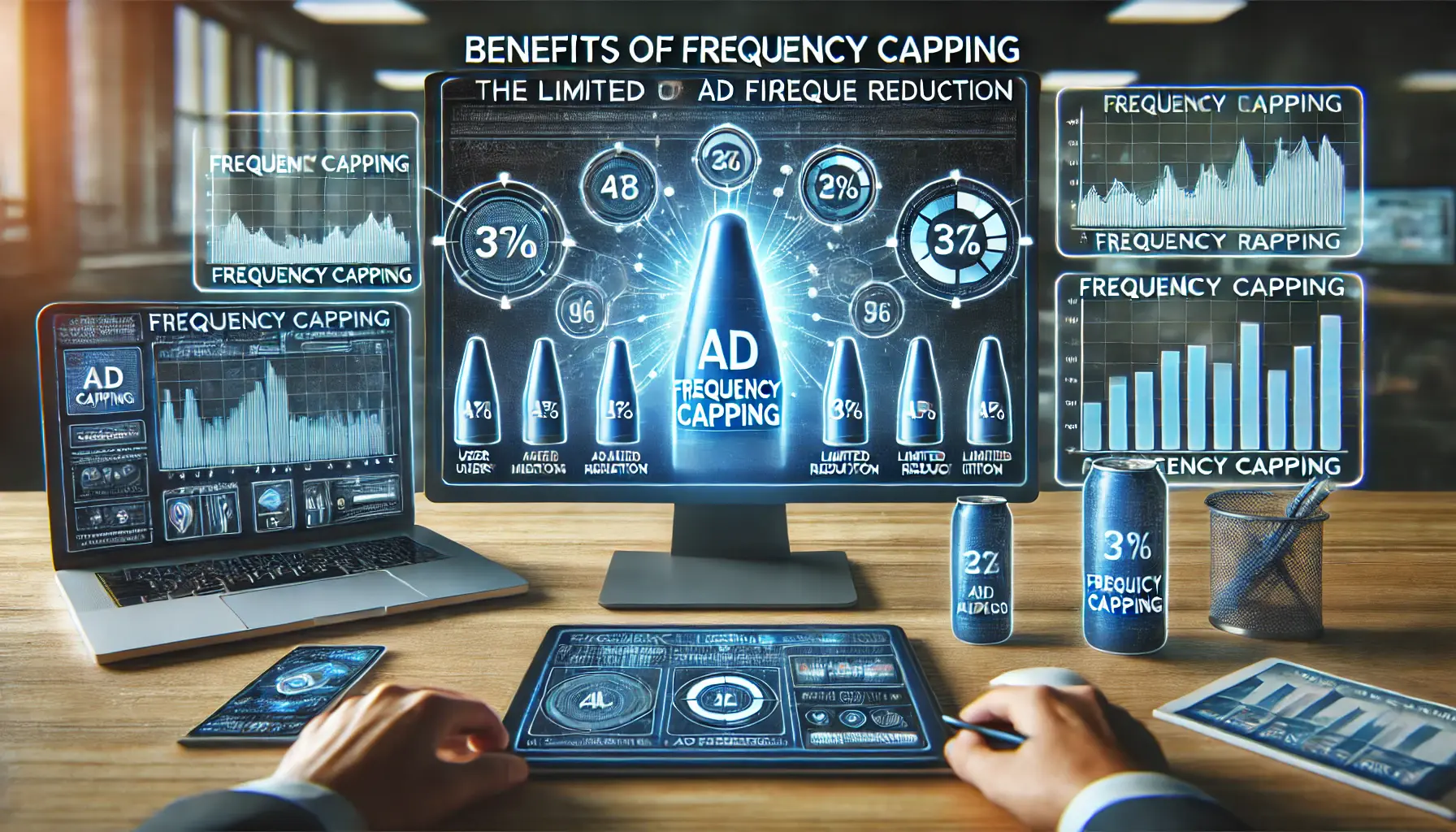
A visual representation of the benefits of frequency capping in digital advertising.
Benefits of Frequency Capping
- Enhanced User Experience: Limiting ad exposure prevents overwhelming users, leading to a more positive interaction with your brand.
- Better Resource Allocation: By controlling ad frequency, you can distribute impressions more evenly across your target audience.
- Improved Campaign Performance: Preventing ad fatigue can result in higher engagement rates and better overall campaign metrics.

A visual representation of implementing frequency capping in Google Ads.
Implementing Frequency Capping in Google Ads
To set up frequency capping in your Google Ads account:
- Access Campaign Settings: Log in to your Google Ads account and navigate to the desired campaign.
- Select Additional Settings: In the campaign settings, click on ‘Additional settings’ to expand more options.
- Choose Frequency Capping: Click on ‘Frequency capping’ and set the maximum number of impressions per user per day, week, or month.
- Save Changes: After configuring your frequency cap, save the settings to apply them to your campaign.
By strategically implementing ad scheduling and frequency capping, you can optimize your Google Display Ads campaigns to reach your audience effectively, enhance user experience, and achieve your marketing objectives more efficiently.
Ad scheduling and frequency capping are key to balancing ad visibility and preventing user fatigue, ensuring optimal campaign results.

A visual representation of maximizing ad campaigns through customization.
Maximize Your Campaign with Ad Customization
Extensions in ad customization within Google Display Ads offer a wide range of capabilities to meaningfully connect businesses with their audience.
Throughout this article, we’ve unpacked how features such as dynamic content personalization, responsive ad design, advanced audience targeting, geotargeting, ad scheduling, and frequency capping can take your advertising strategies to the next level.
By integrating these tools into your campaigns, you can improve engagement, enhance user experience, and ultimately achieve your marketing goals more effectively.

A visual representation of the value of ad customization in digital marketing.
The Value of Ad Customization
Ad customization is a game-changer for digital marketers.
By tailoring ads to specific audiences and contexts, businesses can ensure their messaging resonates deeply with users.
This approach not only provides higher click-through and conversion rates but also enhances brand perception by delivering personalized and relevant experiences.
When executed effectively, ad customization can help you stand out in competitive markets and optimize your ad spend.

A visual representation of key takeaways from the guide on digital marketing strategies.
Key Takeaways from This Guide
- Dynamic Content Customization: Use data-driven ad variations to create personalized experiences for different audience segments.
- Responsive Ad Design: Adapt your ads seamlessly to various screen sizes and formats for broader reach and engagement.
- Advanced Audience Targeting: Leverage demographic, interest-based, and remarketing techniques to connect with the right users.
- Geotargeting: Focus your campaigns on specific geographic locations to maximize relevance and efficiency.
- Ad Scheduling: Control when your ads appear to match user behavior and maximize engagement.
- Frequency Capping: Prevent ad fatigue by limiting how often users see your ads, ensuring a positive brand experience.

A visual representation of moving forward with ad customization in digital marketing.
Moving Forward with Ad Customization
As you plan your next campaign, remember that successful ad customization requires a combination of creativity, data analysis, and strategic planning.
Continuously monitor your campaign performance and make adjustments based on insights.
Experiment with different customization options to find what works best for your audience.
By embracing the power of ad customization, you can transform your Google Display Ads campaigns into highly targeted, impactful, and efficient marketing efforts.
Stay creative, be attentive to your audience’s priorities, and use these tools to create ads that deliver measurable results and long-term success for your business.
Ad customization bridges the gap between user expectations and business goals, delivering impactful and effective campaigns.

A visual representation of FAQs about ad customization in digital marketing.
Your campaigns can be managed by an agency specialized in Google Ads, check out our service page.
FAQs About Ad Customization
With ad customization in Google Display Ads, it means the messages are more appropriate for the audiences that advertisers would target.
This feature improves engagement and helps one enhance campaign effectiveness.
Below are common questions along with concise answers to help you understand this feature better.
Ad customization refers to the process of displaying ad content in a more personalized manner, depending on the audience or context in which it is to be used.
The idea is that relevance and therefore user engagement will be greater because a more personally relevant message is being delivered to the target consumer.
Responsive display ads automatically adjust size, appearance, and format to fit available ad spaces, optimizing reach and performance across devices.
Utilize Google’s targeting options, including demographics, interests, and remarketing lists, to reach users most likely to engage with your ads.
Geotargeting enables advertisers to reach those in specific geographic locations, making ads relevant and increasing effectiveness.
Ad scheduling can ensure that ads run at the times when your target audience is most active for better engagement and further conversions.
Frequency capping limits the number of times an individual user sees your ad, preventing ad fatigue and maintaining user interest.
Monitor key performance indicators like click-through rates, conversion rates, and return on ad spend to assess the effectiveness of your customized ads.
Yes, best practices include using high-quality assets, clear messaging, and regularly analyzing performance data to optimize your campaigns.