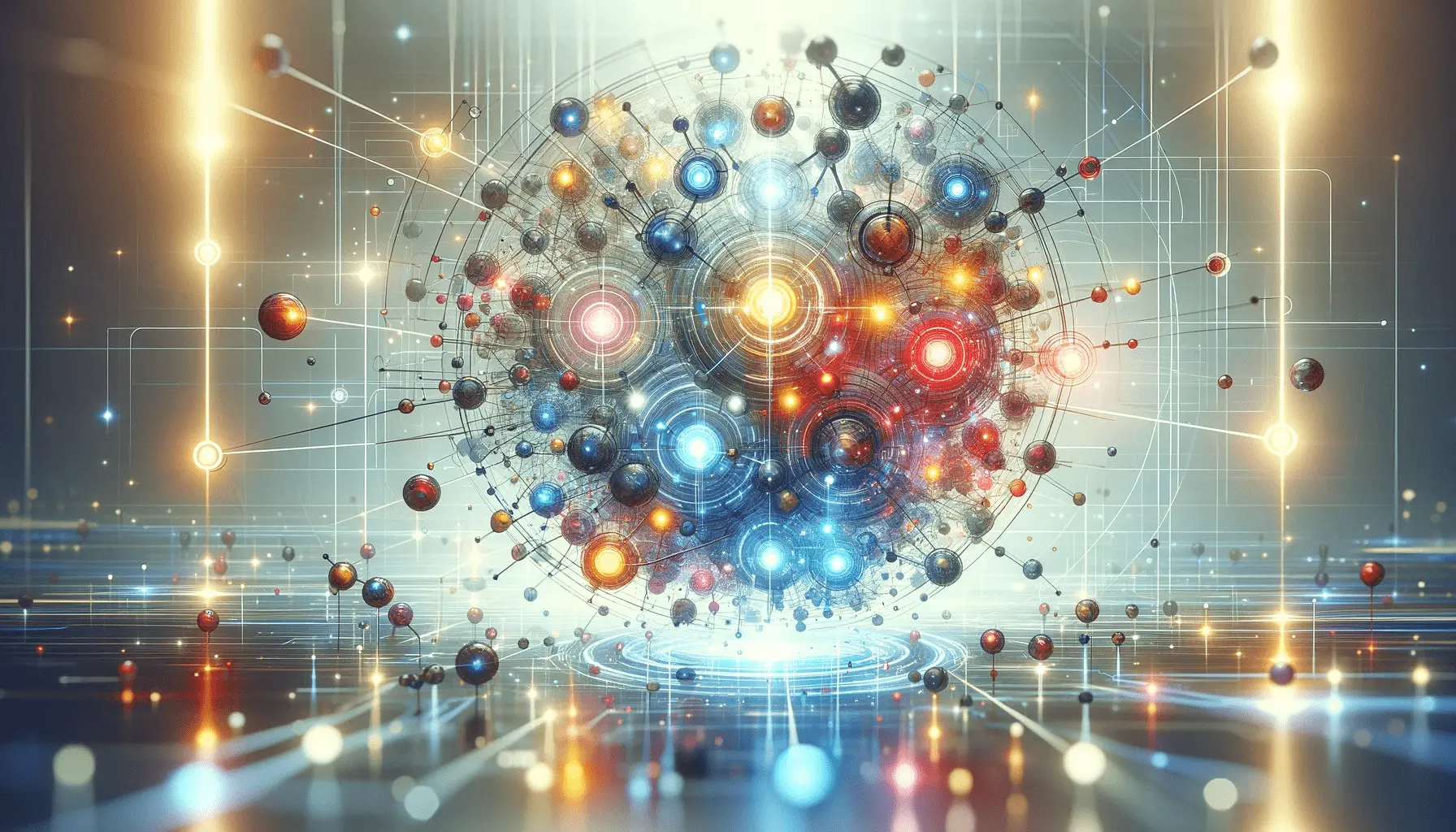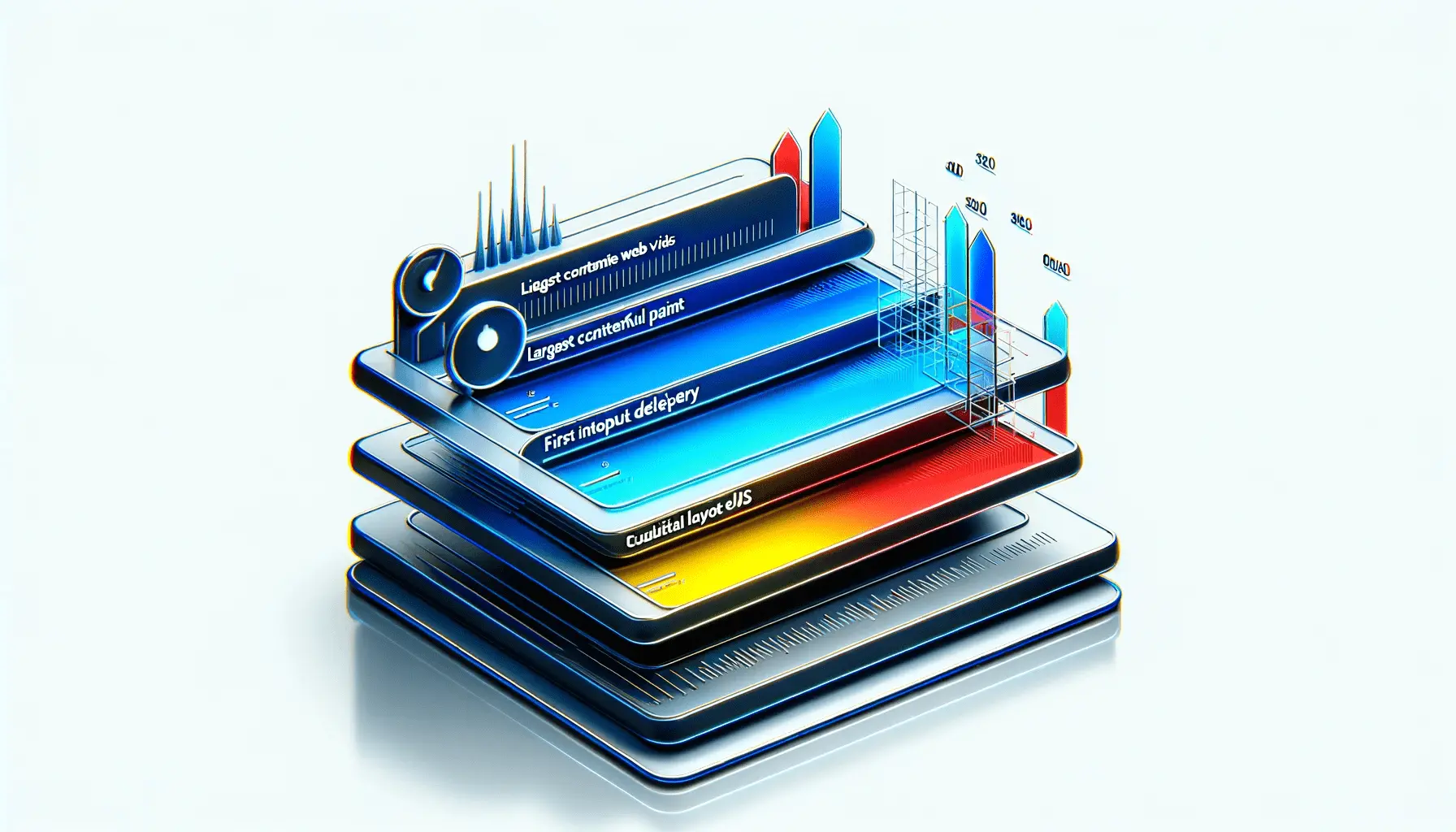Understanding the intersection of UX design and Core Web Vitals is crucial in today’s digital landscape.
As websites evolve, the emphasis on user experience (UX) has never been more significant.
Google’s introduction of Core Web Vitals as a part of its ranking algorithm underscores the importance of delivering a seamless and efficient user experience.
This article delves into the core principles of UX design tailored to enhance Core Web Vitals, offering insights and strategies for web designers and developers aiming to optimize their websites for both users and search engines.
The integration of Core Web Vitals into Google’s algorithm signals a shift in how websites are evaluated, with a focus on loading speed, interactivity, and visual stability.
These metrics are not just technical checkpoints but are deeply rooted in providing a superior user experience.
By aligning UX design with these vitals, websites can achieve a balance between aesthetic appeal and functional efficiency, ensuring a positive and engaging user journey.
- Core Web Vitals and Their Impact on UX
- Addressing Cumulative Layout Shift (CLS)
- User Experience Through Design
- Accessibility and Mobile Optimization
- Site Speed and Performance
- Effective Navigation and Layout
- Advanced Technologies and Techniques
- Monitoring and Continuous Improvement
- Conclusion: UX Design for Core Web Vitals
- FAQs on UX Design Principles for Core Web Vitals
Core Web Vitals and Their Impact on UX
At the heart of Core Web Vitals are three key metrics: Largest Contentful Paint (LCP), First Input Delay (FID), and Cumulative Layout Shift (CLS).
LCP measures the loading performance of a site, emphasizing the speed at which the largest content element becomes visible.
This metric is pivotal in UX design as it directly influences a user’s first impression of a site’s responsiveness and efficiency.
FID focuses on a website’s interactivity, specifically the time it takes for a site to respond to a user’s first interaction.
This could be a click, a tap, or any similar action.
A low FID is essential for a smooth, responsive user experience, ensuring that users feel their interactions are immediately acknowledged and processed.
Optimizing for Largest Contentful Paint (LCP)
To optimize for LCP, UX designers must prioritize content loading efficiency.
This involves strategies like optimizing image sizes, leveraging modern image formats, and minimizing the impact of render-blocking resources.
By streamlining the loading process, designers can ensure that the most significant content loads swiftly, enhancing the user’s perception of speed.
Another critical aspect in optimizing for LCP is the effective use of caching and content delivery networks (CDNs).
These technologies can significantly reduce load times, especially for users located far from the server.
By implementing these strategies, designers can create a more responsive and engaging user experience, directly contributing to improved Core Web Vitals scores.
Key Point: Optimizing for LCP involves streamlining content loading processes and leveraging technologies like CDNs for faster delivery.
Enhancing First Input Delay (FID)
Improving FID requires a focus on the site’s interactivity and responsiveness.
One effective approach is to minimize the use of heavy JavaScript and other scripts that can delay a page’s responsiveness.
Simplifying and optimizing code, along with deferring non-essential scripts, can significantly enhance a site’s interactivity.
Another strategy is to use browser caching effectively.
By storing frequently accessed resources locally, websites can reduce the load on the server and improve response times for user interactions.
This not only improves FID but also contributes to a smoother overall user experience.
Addressing Cumulative Layout Shift (CLS)
Cumulative Layout Shift (CLS) is a measure of visual stability on a website.
It quantifies how much page content shifts unexpectedly, which can be frustrating for users.
To minimize CLS, UX designers must ensure a stable and predictable layout throughout the user’s journey on the site.
One effective approach to reducing CLS is to specify size attributes for media elements like images and videos.
This practice prevents unexpected layout shifts caused by media loading.
Additionally, ensuring that ads and embeds are also sized correctly can prevent them from disrupting the layout as they load.
Strategies to Reduce CLS
- Reserve Space for Dynamic Content: Allocate specific areas for dynamic content such as ads or sliders to prevent them from pushing other content around as they load.
- Optimize Font Loading: Use modern font loading techniques to avoid flashes of unstyled or invisible text, which can contribute to layout shifts.
- Avoid Inserting New Content Above Existing Content: Unless triggered by a user action, adding new content above existing content can lead to significant layout shifts.
By implementing these strategies, UX designers can significantly improve CLS, leading to a more stable and enjoyable browsing experience for users.
User Experience Through Design
While Core Web Vitals focus on technical performance, the role of UX design in enhancing these metrics is undeniable.
A well-designed website that aligns with these vitals not only performs better in search rankings but also provides a more satisfying user experience.
Designing with User Expectations in Mind
Understanding user expectations is crucial in UX design.
This involves creating intuitive navigation, clear call-to-action buttons, and ensuring that the website’s layout is logical and user-friendly.
By aligning the design with user expectations, websites can achieve lower bounce rates and higher engagement.
Moreover, incorporating feedback mechanisms like surveys or comment sections can provide valuable insights into user preferences and pain points.
This feedback can guide further design improvements, making the website more user-centric and aligned with Core Web Vitals.
Creating a Visually Appealing and Functional Interface
Aesthetics play a significant role in user experience.
A visually appealing design can attract and retain users, while a functional interface ensures that users can navigate the site effortlessly.
Balancing these two aspects is key to creating an engaging and efficient UX.
- Use of Color and Typography: Thoughtful use of color and typography can enhance readability and guide user attention effectively.
- Responsive Design: Ensuring the website is responsive and accessible across various devices and screen sizes is crucial for a consistent user experience.
By focusing on both aesthetics and functionality, UX designers can create websites that are not only visually appealing but also highly usable and aligned with Core Web Vitals.
Accessibility and Mobile Optimization
Accessibility and mobile optimization are critical components of UX design that significantly impact Core Web Vitals.
Ensuring that a website is accessible to all users, including those with disabilities, and optimized for mobile devices, is not just a best practice but a necessity in today’s digital world.
Accessibility: Ensuring Universal Design
Accessibility in UX design involves creating websites that are usable by people with a wide range of abilities.
This includes providing alternative text for images, ensuring keyboard navigability, and using ARIA (Accessible Rich Internet Applications) roles where appropriate.
By making a website accessible, designers not only cater to a broader audience but also improve elements like LCP and FID, which are crucial for Core Web Vitals.
- Contrast and Legibility: High contrast between text and background and legible font sizes enhance readability for users with visual impairments.
- Descriptive Labels and Instructions: Clear labels and instructions aid users with cognitive disabilities in navigating and understanding the website’s content.
Mobile Optimization: Catering to the On-the-Go User
With the increasing prevalence of mobile internet usage, optimizing websites for mobile devices is essential.
This includes responsive design, touch-friendly interfaces, and fast loading times.
Mobile optimization directly influences Core Web Vitals, particularly FID and LCP, by ensuring that the website performs well on smaller screens with potentially slower internet connections.
- Responsive Layouts: Designing flexible layouts that adapt to various screen sizes ensures a consistent experience across devices.
- Optimized Media: Compressing images and videos for mobile devices reduces loading times, improving LCP.
By integrating accessibility and mobile optimization into UX design, websites can achieve higher Core Web Vitals scores while providing an inclusive and efficient experience for all users.
Idea: Accessibility and mobile optimization are not just about technical compliance; they’re about creating an inclusive digital environment that caters to diverse user needs.
Site Speed and Performance
Site speed and performance are pivotal in achieving high Core Web Vitals scores.
A website that loads quickly and runs smoothly contributes significantly to a positive user experience.
UX designers and developers must collaborate to implement strategies that enhance site speed without compromising on design quality.
Optimizing Images and Media
Optimizing images and other media files is a crucial step in improving site speed.
This involves compressing images, using modern formats like WebP, and implementing lazy loading techniques.
By reducing the file size of images and videos, websites can significantly improve LCP, ensuring that the largest content elements load promptly.
- Image Compression: Tools like TinyPNG or ImageOptim can reduce image file sizes without losing quality.
- Adaptive Media: Serving different image sizes based on the user’s device can further enhance loading times.
Minimizing Code Bloat
Excessive or unoptimized code can slow down a website.
Minimizing code bloat involves removing unnecessary characters, whitespace, and comments from HTML, CSS, and JavaScript files.
This process, known as minification, can significantly improve site speed and performance.
- CSS and JavaScript Optimization: Tools like CSSNano and UglifyJS can automate the minification process.
- Eliminating Unused Code: Removing unused CSS and JavaScript code can reduce file sizes and improve loading times.
By focusing on optimizing images and minimizing code bloat, UX designers and developers can create faster, more efficient websites that score well on Core Web Vitals.
Note: Site speed optimization is a continuous process that involves regular monitoring and updates to keep up with evolving web technologies and user expectations.
Effective Navigation and Layout
Effective navigation and layout are fundamental to a positive user experience and directly influence Core Web Vitals.
A well-structured website guides users effortlessly through content, enhancing both usability and performance metrics like FID and CLS.
Creating Intuitive Navigation
Intuitive navigation is key to a user-friendly website.
It involves designing a clear and logical navigational structure that allows users to find information quickly and easily.
This includes a well-organized menu, clear labels, and consistent navigation patterns across the website.
- Consistent Menu Structure: A consistent menu structure across all pages helps users understand how to navigate the site.
- Descriptive Labels: Using descriptive labels for navigation links aids users in finding the content they need without confusion.
Optimizing Page Layout
The layout of a webpage plays a crucial role in user experience and Core Web Vitals.
A clean, organized layout with a logical flow of content not only enhances readability but also minimizes layout shifts, thereby improving CLS.
This involves thoughtful placement of elements, adequate spacing, and a balance between text and visuals.
- Grid Systems: Using grid systems can help create a harmonious and balanced layout, improving visual appeal and stability.
- Whitespace Usage: Adequate use of whitespace enhances content readability and reduces visual clutter.
By implementing effective navigation and optimizing page layout, UX designers can create a seamless browsing experience that aligns with Core Web Vitals, ensuring both user satisfaction and improved website performance.
Truth: A well-designed navigation and layout not only enhance user experience but also contribute to better Core Web Vitals scores by improving site usability and stability.
Advanced Technologies and Techniques
Embracing advanced technologies and techniques is essential for optimizing UX design in line with Core Web Vitals.
Modern web development offers a plethora of tools and methods that can significantly enhance site performance, interactivity, and visual stability.
Leveraging Progressive Web Apps (PWAs)
Progressive Web Apps (PWAs) represent a blend of web and mobile app experiences.
They offer offline capabilities, fast loading times, and app-like interactions, which can greatly improve Core Web Vitals scores.
Implementing PWA features such as service workers for offline support and caching strategies can enhance the user experience, especially in terms of LCP and FID.
- Service Workers: Using service workers for background data caching and retrieval can improve load times and app responsiveness.
- App Shell Model: The app shell model ensures that users have a basic UI structure even when offline, enhancing perceived performance.
Adopting Advanced Front-End Frameworks
Modern front-end frameworks like React, Angular, or Vue.js offer efficient ways to build dynamic and responsive websites.
These frameworks facilitate faster rendering, efficient data handling, and improved interactivity, contributing positively to FID and CLS.
By adopting these frameworks, developers can create more engaging and high-performing web applications.
- Component-Based Architecture: This architecture allows for reusable components, making the development process more efficient and the user interface more consistent.
- Server-Side Rendering: Implementing server-side rendering with these frameworks can improve initial load times and enhance LCP.
Utilizing advanced technologies like PWAs and modern front-end frameworks enables designers and developers to build websites that are not only visually appealing but also score high on Core Web Vitals, ensuring a superior user experience.
Featured Info: Embracing advanced technologies like PWAs and modern front-end frameworks is a game-changer in optimizing websites for Core Web Vitals and enhancing overall UX.
Monitoring and Continuous Improvement
Monitoring and continuously improving a website’s performance are critical in maintaining high Core Web Vitals scores.
Regular analysis and updates ensure that the website not only meets current standards but also adapts to future changes in web technologies and user expectations.
Using Analytics and Performance Tools
Web analytics and performance monitoring tools are indispensable for understanding how a website performs in real-world scenarios.
Tools like Google Analytics, PageSpeed Insights, and Lighthouse provide valuable insights into website performance, user behavior, and areas for improvement.
Regularly reviewing these metrics helps in making data-driven decisions to enhance UX and Core Web Vitals scores.
- Real User Monitoring: Gathering data from actual user interactions provides insights into performance issues and user experience challenges.
- Performance Audits: Conducting regular performance audits with tools like Lighthouse helps identify technical issues affecting Core Web Vitals.
Implementing Feedback Loops
Establishing feedback loops with users is crucial for continuous improvement.
User feedback, whether through surveys, user testing, or comments, provides direct insights into what users like and dislike about the website.
This information can guide UX improvements, ensuring the website evolves in line with user needs and preferences.
- User Surveys: Regular surveys can gather user opinions and suggestions for improvements.
- A/B Testing: A/B testing different design and layout options helps in understanding what works best for the target audience.
By focusing on monitoring and continuous improvement, UX designers and developers can ensure that their websites not only meet current Core Web Vitals standards but also remain prepared for future advancements in web technology and user experience trends.
Key Point: Regular monitoring and user feedback are essential for continuous improvement, ensuring that a website remains optimized for Core Web Vitals and delivers an exceptional user experience.
Conclusion: UX Design for Core Web Vitals
In the realm of digital experiences, the integration of UX design principles with Core Web Vitals is not just a trend but a necessity.
The evolution of Google’s ranking factors to include these vitals marks a significant shift in how websites are evaluated and ranked.
It emphasizes the importance of delivering a user experience that is not only visually appealing and engaging but also technically sound and performance-oriented.
Key Takeaways for UX Designers and Developers
UX designers and developers must focus on several key areas to optimize their websites for Core Web Vitals.
These include enhancing site speed and performance, implementing effective navigation and layout, leveraging advanced technologies, and ensuring continuous monitoring and improvement.
By addressing these areas, professionals can create websites that excel in both user experience and technical performance.
- Optimizing images and media for faster load times.
- Ensuring intuitive and consistent navigation throughout the site.
- Adopting progressive web apps and modern front-end frameworks for enhanced interactivity.
- Regularly monitoring website performance and incorporating user feedback for continuous improvement.
Ultimately, the goal is to create a harmonious balance between aesthetic design and functional efficiency.
This balance is crucial in meeting the expectations of modern users who demand quick, responsive, and visually pleasing digital experiences.
As UX design continues to evolve, staying abreast of these changes and adapting to new standards like Core Web Vitals will be imperative for success in the digital landscape.
Embracing the Future of UX Design
The future of UX design is one where technical performance and user-centric design go hand in hand.
Embracing this future means continuously learning, experimenting, and applying new techniques and technologies to enhance website performance.
It involves a commitment to understanding user needs and preferences and translating this understanding into designs that are not only beautiful but also perform exceptionally well on Core Web Vitals metrics.
In conclusion, the integration of UX design with Core Web Vitals is a journey towards creating more efficient, user-friendly, and successful websites.
It’s a journey that requires creativity, technical expertise, and a deep understanding of user behavior.
As designers and developers navigate this journey, they will not only contribute to the advancement of web design but also ensure that their websites stand out in an increasingly competitive digital world.
Want your website to top Google search rankings? Leave the SEO to our professional agency!
FAQs on UX Design Principles for Core Web Vitals
Explore these frequently asked questions to gain deeper insights into how UX design principles intertwine with Core Web Vitals for an optimized web experience.
Core Web Vitals in UX Design are a set of specific metrics by Google focusing on loading speed, interactivity, and visual stability of web pages, essential for enhancing user experience.
Largest Contentful Paint (LCP) affects UX Design by measuring the load time of the main content, influencing a user’s first impression of a site’s speed and responsiveness.
First Input Delay (FID) plays a crucial role in UX by measuring the time taken for a site to respond to a user’s first interaction, indicating the site’s interactivity level.
Cumulative Layout Shift (CLS) is important in UX Design as it measures the visual stability of a page, ensuring content doesn’t shift unexpectedly and disrupt the user experience.
UX Design can improve Core Web Vitals by optimizing site speed, ensuring intuitive navigation, and creating stable, visually appealing layouts that enhance user interaction.
Mobile optimization significantly impacts UX by ensuring websites are responsive and accessible on various devices, enhancing user engagement and satisfaction.
Yes, improving UX Design can boost SEO rankings as Google’s Core Web Vitals, which are part of UX, are now key factors in determining a website’s search engine ranking.
The future of UX Design with Web Vitals involves a greater emphasis on user-centric design, where technical performance and user experience are harmoniously balanced.