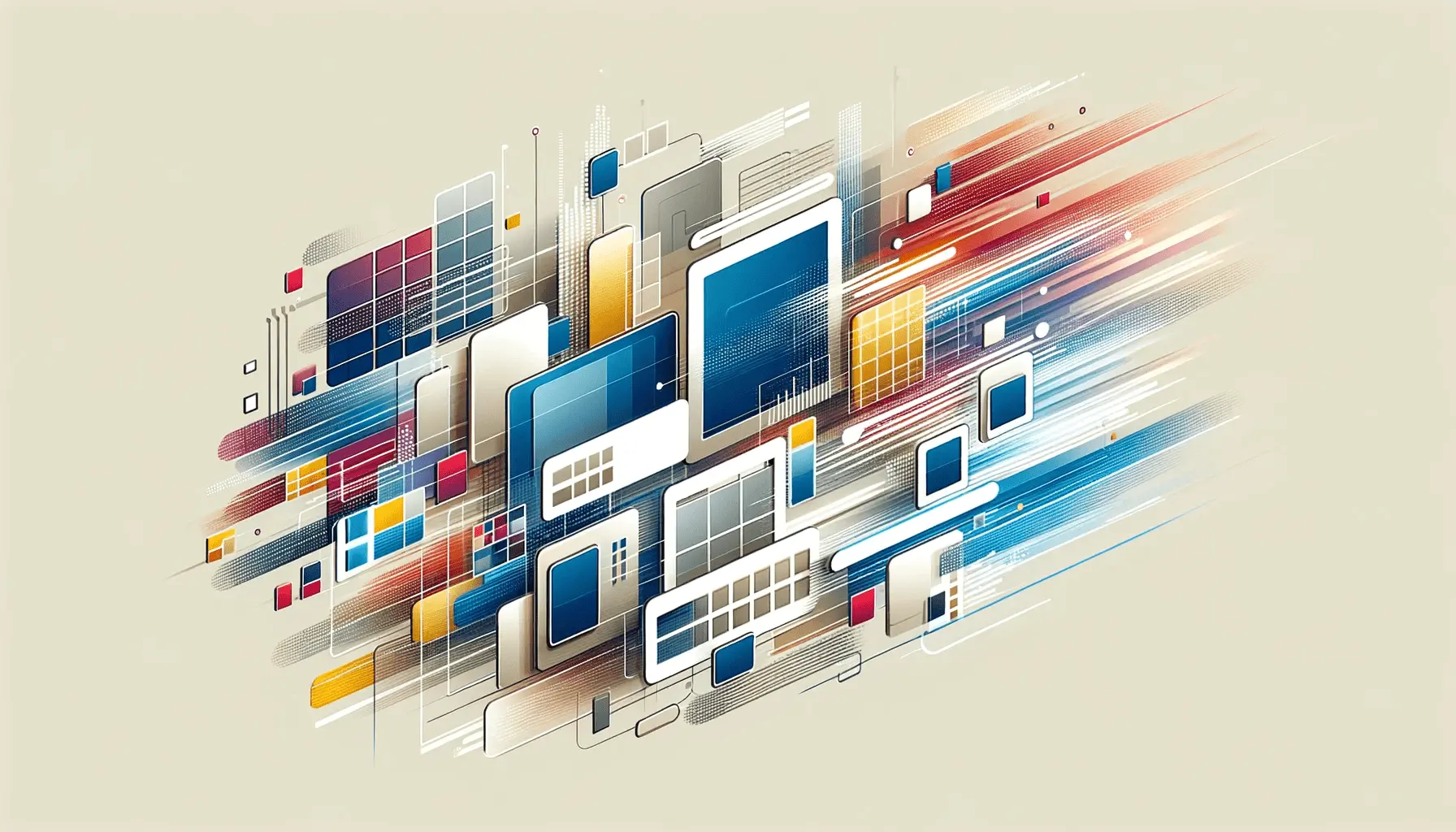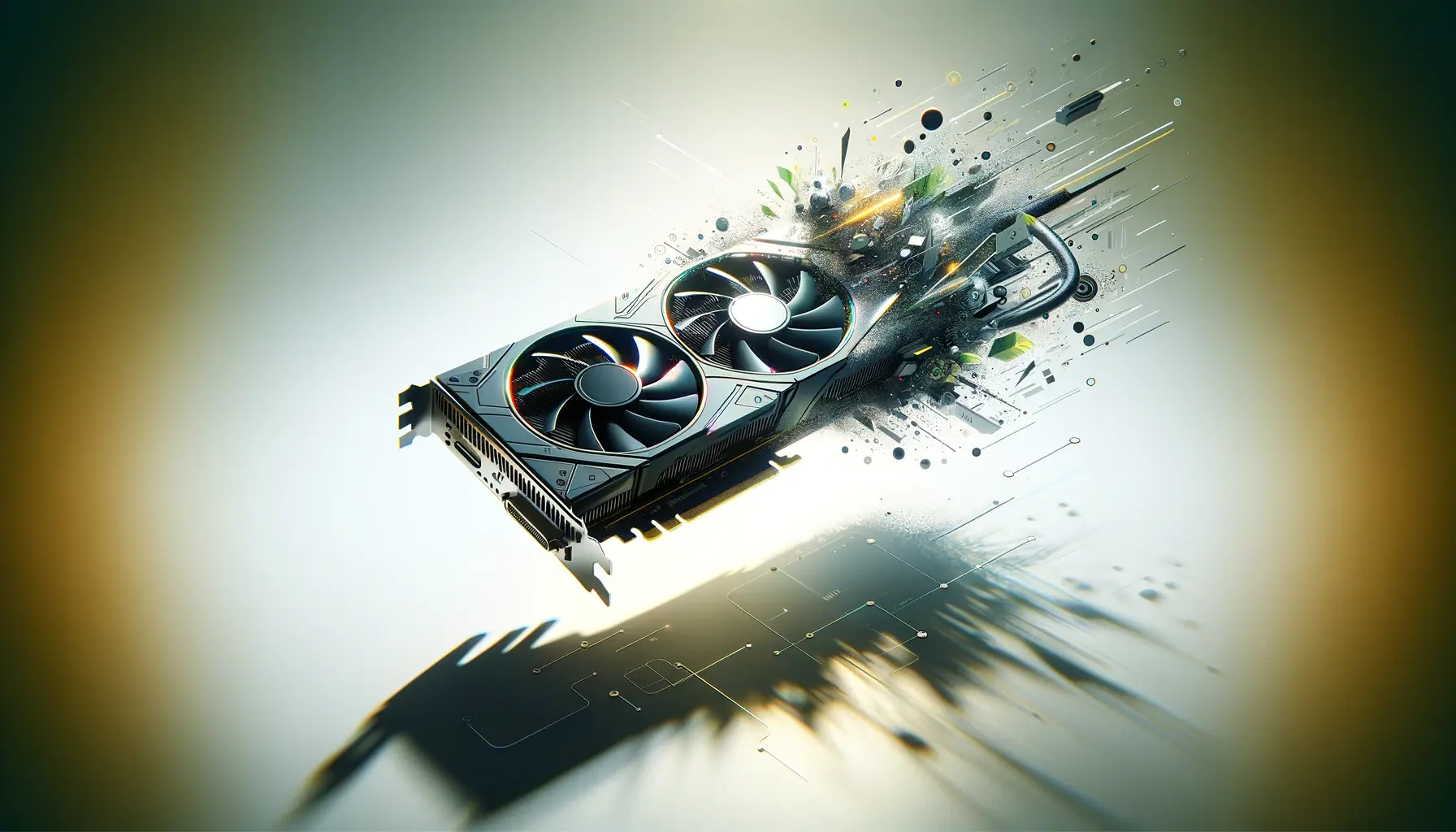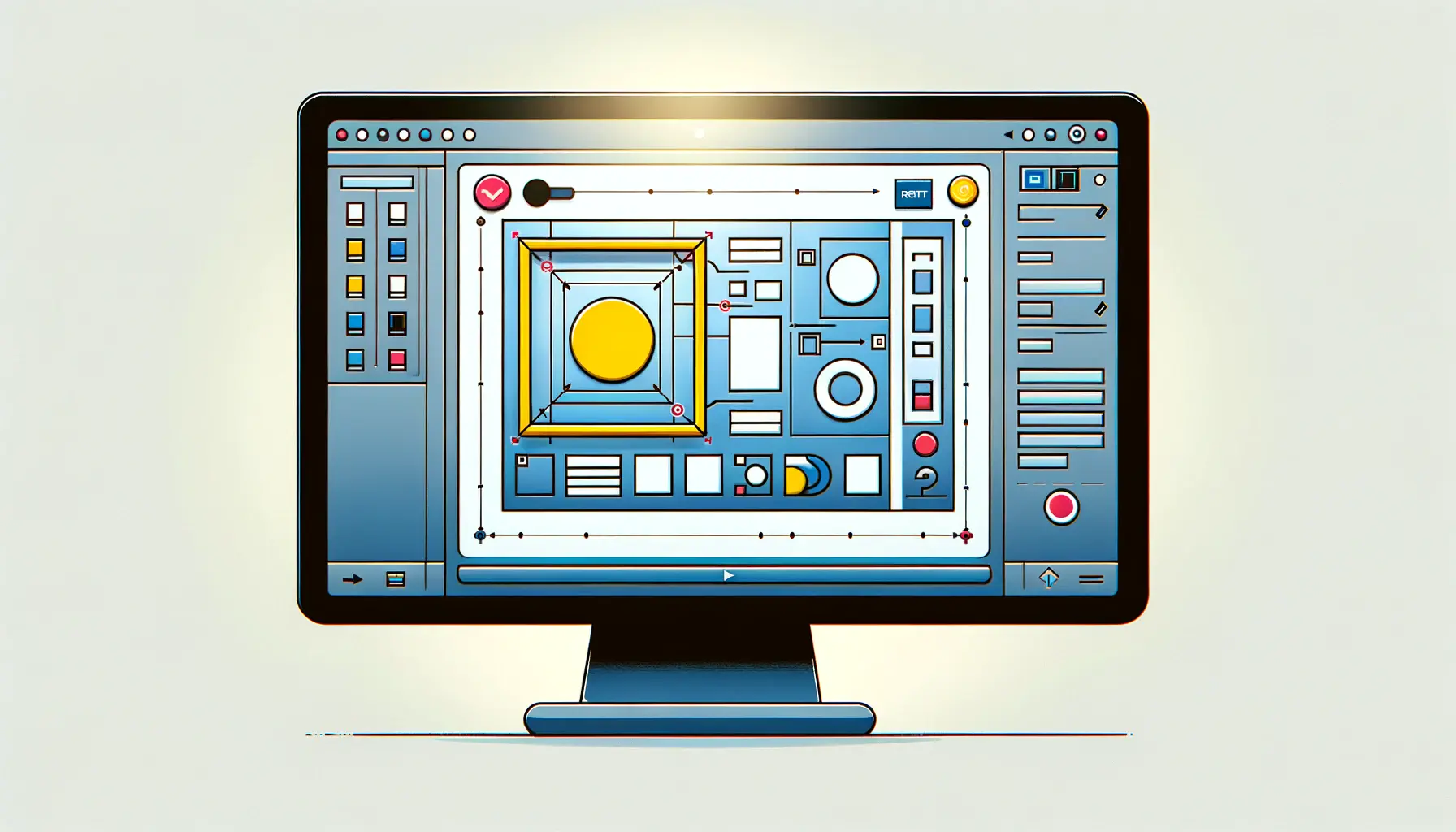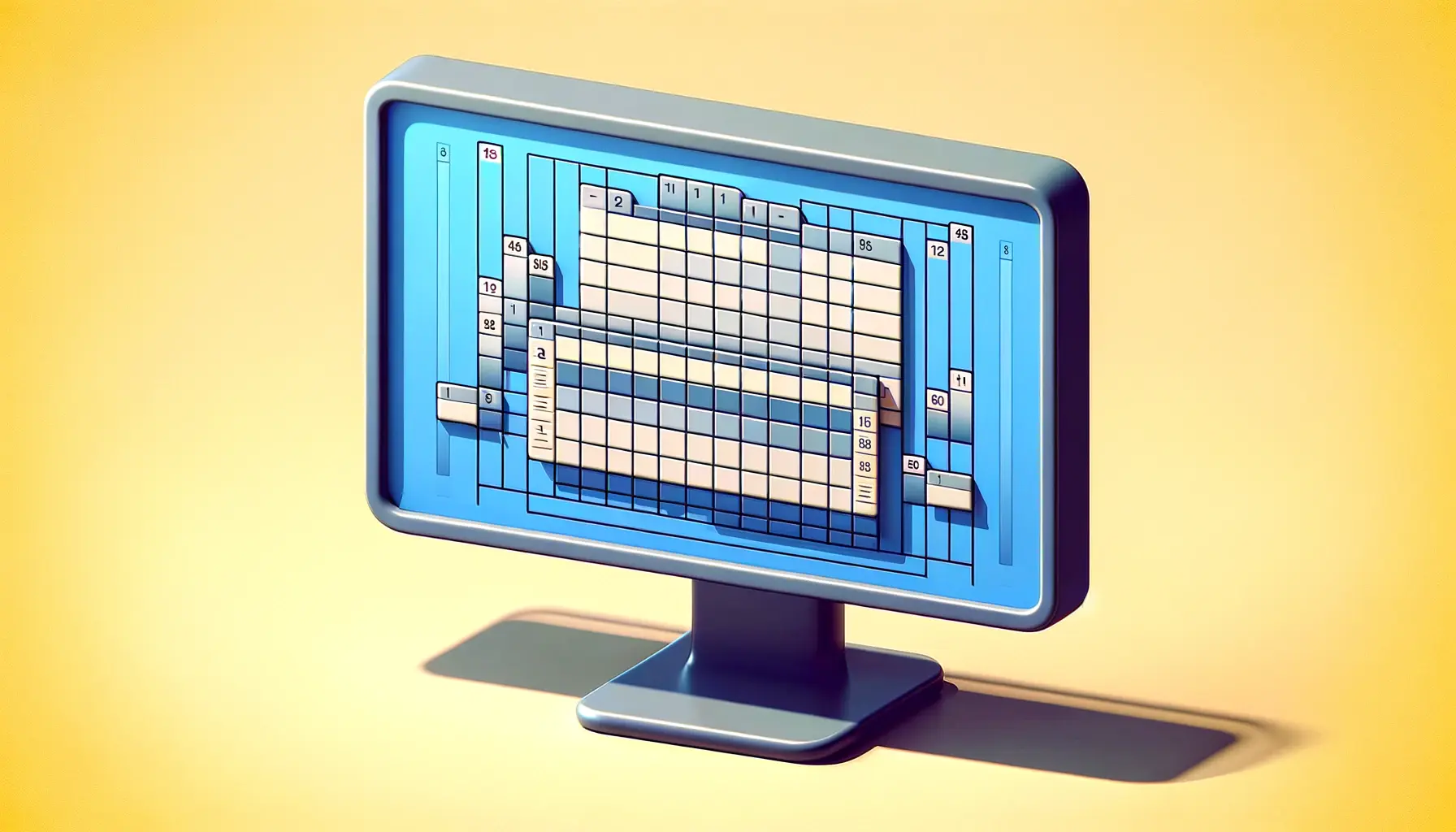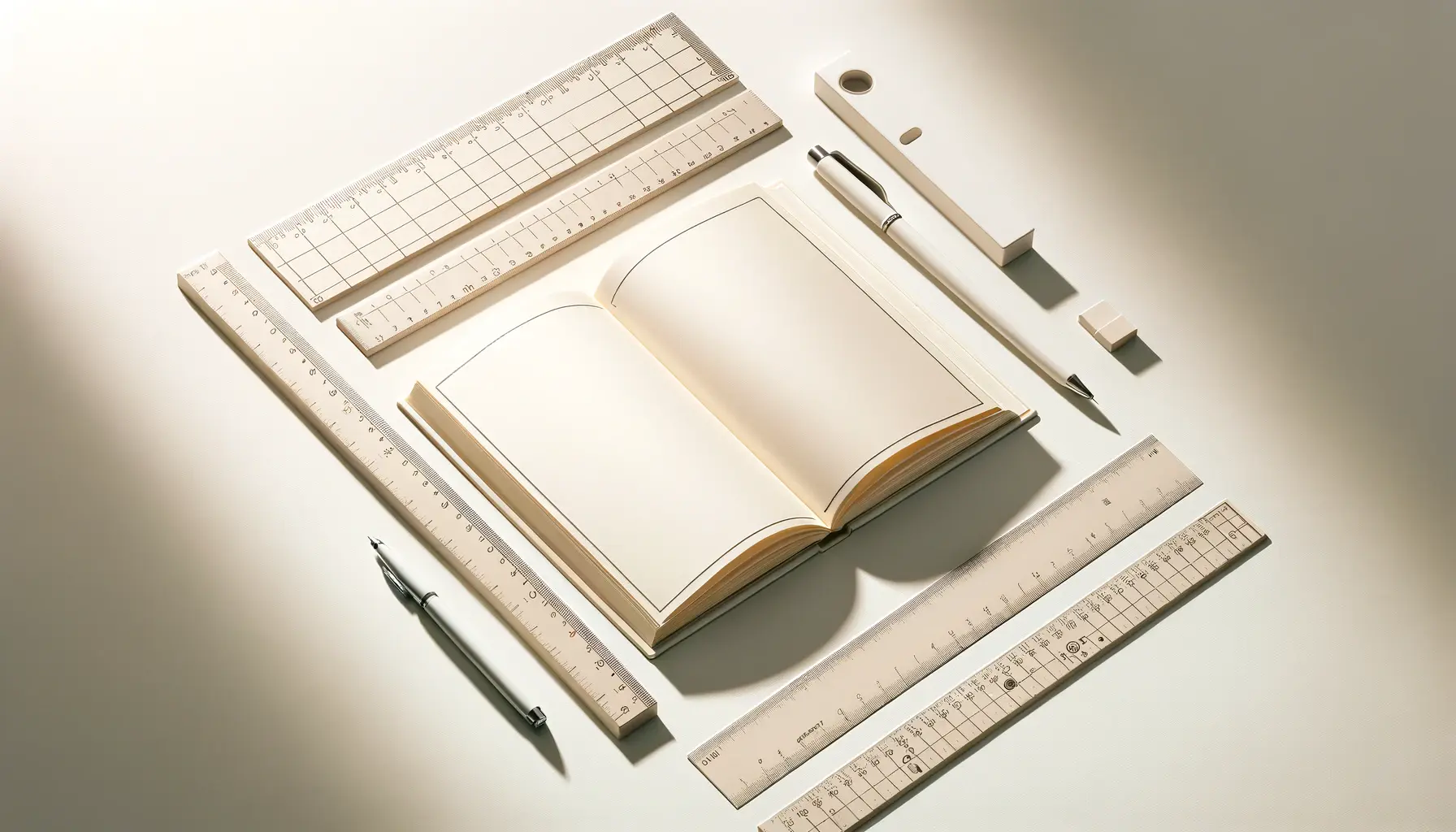The digital landscape is continuously evolving, and with it, the parameters defining a seamless online experience.
Among these, Cumulative Layout Shift (CLS) has emerged as a critical metric, especially in the realm of Core Web Vitals, a set of guidelines by Google to enhance user experience on the web.
This article delves into the intricacies of CLS, unpacking its significance, challenges, and strategies for optimization.
At its core, CLS is a measure of visual stability on a webpage.
It quantifies the frequency and magnitude of unexpected layout shifts — those moments when content moves around abruptly, causing user frustration.
A high CLS score is indicative of a poor user experience, potentially leading to decreased engagement and increased bounce rates.
Understanding and mitigating CLS is, therefore, crucial for web developers and site owners aiming to provide a smooth, user-friendly online experience.
- Understanding the Basics of CLS
- Common Causes of High CLS
- Strategies for Reducing CLS
- Advanced Techniques for CLS Optimization
- Real-World CLS Optimization Case Studies
- The Future of CLS and Web Performance Metrics
- Key Takeaways in CLS Optimization
- Conclusion: Mastering CLS for Enhanced Web Experience
- Cumulative Layout Shift (CLS): Essential FAQs
Understanding the Basics of CLS
Before diving into optimization strategies, it’s essential to grasp what CLS is and why it matters.
In simple terms, CLS is a metric that measures the sum total of all individual layout shift scores for every unexpected layout shift that occurs on a page.
A layout shift happens whenever a visible element changes its position from one rendered frame to the next.
This could be due to images loading, ads being dynamically inserted, or fonts causing shifts in text.
The impact of CLS is not just a matter of annoyance for users; it has tangible implications for website performance and ranking.
With Google’s Core Web Vitals update, CLS has become a significant factor in search engine rankings.
Websites with high CLS scores may find themselves penalized in search results, emphasizing the need for webmasters to pay close attention to this metric.
Measuring CLS: A Technical Perspective
CLS is calculated based on two main factors: impact fraction and distance fraction.
The impact fraction measures the viewport area impacted by layout shifts, while the distance fraction quantifies the movement of unstable elements.
The final CLS score is a product of these two factors, giving developers a clear picture of the visual stability of their pages.
Tools like Google’s Lighthouse, PageSpeed Insights, and Chrome DevTools are instrumental in measuring and diagnosing CLS issues.
They provide detailed insights into which elements on the page are causing shifts, allowing developers to pinpoint and address the specific causes of layout instability.
Key Point: A low CLS score is crucial for a good user experience and SEO ranking. It’s measured using tools like Lighthouse and PageSpeed Insights, focusing on impact and distance fractions.
As we progress through this article, we will explore various aspects of CLS, including common causes, the impact of device types, and practical strategies for reducing CLS to enhance user experience and website performance.
Common Causes of High CLS
Identifying the root causes of high Cumulative Layout Shift is the first step towards optimization.
Several factors can contribute to layout instability, and understanding these will help in effectively addressing CLS issues.
Here’s a breakdown of some common culprits:
- Images Without Dimensions: When images lack defined width and height attributes, they can cause layout shifts as they load. This is because the browser cannot allocate appropriate space for them in advance.
- Ads, Embeds, and Iframes: Dynamic content such as ads or video embeds can significantly affect layout stability. These elements often load asynchronously and can push content around unpredictably.
- Web Fonts Causing FOIT/FOUT: Flash of Invisible Text (FOIT) and Flash of Unstyled Text (FOUT) occur when custom fonts load, causing text to shift. This can alter the layout unexpectedly as the page renders.
- Dynamically Injected Content: Content that gets added to the page after initial load, like pop-ups or banners, can lead to sudden layout shifts.
- Actions Waiting for a Network Response: Elements that update based on user interactions or network responses can cause shifts if not handled correctly.
Impact of Device and Browser Types
The experience of layout shifts can vary significantly across different devices and browsers.
For instance, mobile users might face more pronounced issues due to smaller screen sizes, leading to more noticeable shifts.
Similarly, browser-specific rendering behaviors can also contribute to varying CLS scores.
It’s crucial for developers to test their websites across a range of devices and browsers to ensure a consistent and stable user experience.
Tools like responsive design testers and cross-browser testing platforms can be invaluable in this process.
Note: CLS issues can manifest differently across devices and browsers, making thorough testing essential for identifying and fixing layout shifts.
In the following sections, we will delve into strategies for mitigating these common causes of high CLS, ensuring a more stable and user-friendly web experience.
Strategies for Reducing CLS
Reducing Cumulative Layout Shift is not just about fixing a metric; it’s about enhancing the overall user experience.
Here are some effective strategies that can help in lowering CLS scores:
Optimizing Images and Media
Proper handling of images and media files is crucial for minimizing layout shifts.
Implementing the following practices can make a significant difference:
- Specify Image Dimensions: Always include width and height attributes in your image and video tags. This helps the browser allocate space even before the media loads.
- Use Responsive Images: Employ the srcset attribute to ensure that the browser chooses the appropriate image size based on the screen.
- Preload Key Assets: Preloading important assets like hero images or above-the-fold content can prevent layout shifts caused by late-loading resources.
Handling Dynamic Content
Dynamic content such as ads or live feeds can be particularly challenging.
Here’s how to manage them effectively:
- Reserve Space for Dynamic Elements: Allocate fixed space for ads or dynamic content to prevent them from pushing around existing content.
- Load Dynamic Content Responsibly: Avoid inserting new content above existing content unless triggered by user interaction.
Managing Fonts and Text
Custom fonts are a common cause of layout shifts.
To mitigate this:
- Use font-display: The font-display CSS property allows you to control how web fonts are loaded and displayed. Opt for font-display: swap to minimize FOIT/FOUT effects.
- Match Web Font and Fallback Font: Ensure your fallback fonts closely match your web fonts in size to reduce shifts when the web font loads.
Idea: Regularly monitoring and optimizing for CLS should be an integral part of your web development process, ensuring a stable and engaging user experience.
By implementing these strategies, developers can significantly reduce CLS, leading to a smoother, more stable browsing experience.
Next, we will explore advanced techniques and best practices for further optimizing CLS.
Advanced Techniques for CLS Optimization
Beyond the basic strategies, there are advanced techniques that can further enhance CLS scores.
These methods require a deeper understanding of web development but offer significant improvements in layout stability.
Utilizing CSS for Layout Stability
CSS plays a pivotal role in controlling the layout and can be leveraged to prevent shifts:
- Aspect Ratio Boxes: For media elements without explicit dimensions, using CSS aspect ratio boxes can help maintain layout stability as content loads.
- Grid and Flexbox Layouts: Modern CSS layout techniques like Grid and Flexbox offer more control and can reduce dependencies on JavaScript, which might cause layout shifts.
JavaScript Best Practices
JavaScript, while powerful, can be a source of layout shifts if not used carefully.
Consider the following:
- Avoid Large DOM Manipulations: Minimize the use of JavaScript for DOM manipulations that cause reflow or repaint.
- Defer Non-Essential Scripts: Use the defer attribute in your script tags to delay the loading of non-critical JavaScript until after the initial render.
Performance Monitoring and Testing
Continuous monitoring and testing are key to maintaining low CLS scores:
- Use Performance Monitoring Tools: Regularly check your site’s performance using tools like Lighthouse and WebPageTest.
- Conduct Real-User Monitoring (RUM): Collect data on how real users experience your site to identify and address layout shifts in real-world scenarios.
Truth: Advanced CSS techniques and judicious use of JavaScript, coupled with continuous performance monitoring, are essential for mastering CLS optimization.
Employing these advanced techniques requires a balance between design aspirations and technical constraints.
In the next section, we’ll explore case studies and real-world examples to illustrate the impact of CLS and the effectiveness of various optimization strategies.
Real-World CLS Optimization Case Studies
Examining real-world case studies provides valuable insights into the practical application and impact of CLS optimization strategies.
Let’s explore a few examples where addressing CLS significantly improved user experience and website performance.
Case Study: E-Commerce Website Overhaul
An e-commerce site experienced high bounce rates, particularly on mobile devices.
Analysis revealed a high CLS score due to unoptimized images and dynamic ads.
The following actions were taken:
- Image Optimization: Implemented responsive images with defined dimensions and used lazy loading for off-screen images.
- Ad Placement Strategy: Reserved space for ads and ensured they loaded without affecting the existing layout.
The result was a 30% reduction in bounce rates and a significant improvement in the site’s CLS score, leading to better user engagement and higher sales.
Case Study: News Portal Performance Tuning
A popular news portal struggled with layout shifts caused by dynamically loaded content and custom web fonts.
The following measures were adopted:
- Font Loading Optimization: Used font-display: swap and preloaded key fonts to minimize layout shifts caused by font loading.
- Content Loading Strategy: Implemented placeholders for dynamically loaded content such as news feeds and social media embeds.
These changes resulted in a 40% improvement in CLS, enhancing the readability and navigability of the news portal.
Featured Info: Real-world examples demonstrate that targeted CLS optimization can lead to tangible improvements in user experience and site performance.
These case studies highlight the importance of a strategic approach to CLS optimization.
In the next section, we will discuss the future of CLS and anticipated developments in web performance metrics.
The Future of CLS and Web Performance Metrics
As the web continues to evolve, so do the metrics and standards for measuring and ensuring optimal performance.
The future of Cumulative Layout Shift (CLS) and related web performance metrics is likely to see several advancements and shifts in focus.
Emerging Trends in Web Performance
Web performance metrics, including CLS, are increasingly leaning towards a more user-centric approach.
Future developments may include:
- Enhanced Real-User Monitoring: Greater emphasis on real-user data to accurately measure and optimize web performance in real-world scenarios.
- AI and Machine Learning: Utilization of AI to predict and automatically optimize web performance issues, including CLS.
- Integration with Emerging Technologies: Adaptation of performance metrics for new technologies like AR/VR and IoT, where user experience parameters might differ significantly.
Anticipated Changes in CLS Measurement
CLS, as a metric, is also expected to evolve.
Potential changes could include:
- More Granular Measurement: Refinement of CLS calculation to account for more nuanced aspects of layout shifts.
- Better Handling of Dynamic Content: Improved ways to measure and optimize CLS in the context of increasingly dynamic and interactive web content.
- Global Standards for Web Performance: Development of universal standards for CLS and other metrics, ensuring consistency across different platforms and devices.
Idea: Staying abreast of these developments and adapting to the evolving landscape of web performance metrics will be crucial for web developers and site owners.
The future of CLS and web performance metrics is geared towards creating a more immersive, user-friendly, and efficient online experience.
In the final section, we will summarize the key takeaways from our exploration of CLS and its optimization.
Key Takeaways in CLS Optimization
As we conclude our exploration of Cumulative Layout Shift (CLS), it’s important to recap the key points and strategies that can help in effectively managing this critical web performance metric.
Summary of CLS Optimization Strategies
Effective CLS management involves a combination of technical know-how and a user-centric approach.
Here’s a summary of the strategies discussed:
- Image and Media Management: Always specify dimensions for images and videos, use responsive images, and preload key assets.
- Dynamic Content Handling: Reserve space for ads and dynamic elements, and load them in a way that doesn’t disrupt the existing layout.
- Font and Text Optimization: Use font-display properties wisely and match web fonts with fallback fonts to minimize layout shifts.
- Advanced CSS Techniques: Employ CSS Grid, Flexbox, and aspect ratio boxes for more stable layouts.
- JavaScript Optimization: Minimize large DOM manipulations and defer non-essential scripts.
- Continuous Monitoring: Regularly use tools like Lighthouse and conduct real-user monitoring for ongoing optimization.
Final Thoughts on CLS
CLS is more than just a metric; it’s a reflection of the user experience on a website.
A low CLS score contributes to a stable, predictable, and user-friendly website, which is crucial in today’s fast-paced digital world.
By implementing the strategies outlined in this article, developers and site owners can significantly improve their site’s performance, user satisfaction, and ultimately, their online success.
Remember, the world of web performance is ever-evolving, and staying updated with the latest trends and techniques in CLS optimization will be key to maintaining a competitive edge in the digital landscape.
Key Point: Mastering CLS optimization is essential for providing a superior user experience and enhancing website performance, making it a critical skill for web professionals in the digital era.
In summary, effective CLS management is a blend of technical optimization, continuous monitoring, and adapting to the evolving web standards.
Embracing these practices will lead to more engaging, stable, and successful websites.
Conclusion: Mastering CLS for Enhanced Web Experience
In the dynamic world of web development, mastering Cumulative Layout Shift (CLS) is not just a technical necessity but a fundamental aspect of providing an optimal user experience.
As we have explored, CLS is a crucial component of Google’s Core Web Vitals, directly impacting a website’s usability, engagement, and search engine rankings.
The journey to minimizing CLS is multifaceted, involving various strategies and best practices that cater to the evolving needs of web users and the intricacies of modern web design.
Embracing a Holistic Approach to CLS Optimization
Effective CLS management requires a holistic approach, blending technical optimization with a deep understanding of user behavior and expectations.
The key takeaways from our exploration into CLS include:
- Proactive management of images and media to prevent layout shifts.
- Strategic handling of dynamic content such as ads and pop-ups.
- Optimization of web fonts to ensure text stability.
- Adoption of advanced CSS techniques for more robust layouts.
- Prudent use of JavaScript to maintain layout integrity.
- Regular performance monitoring to identify and address CLS issues.
These strategies underscore the importance of a user-centric approach in web development, where the goal is not just to meet technical benchmarks but to create seamless, engaging, and accessible web experiences.
Looking Ahead: The Evolving Landscape of Web Performance
As we look to the future, the landscape of web performance and CLS optimization is set to evolve further.
With advancements in technology and changing user behaviors, staying abreast of the latest trends and techniques in CLS management will be crucial.
The integration of AI and machine learning in performance optimization, the growing importance of real-user monitoring, and the adaptation of metrics for emerging technologies are just a few areas where we can expect significant developments.
Ultimately, the mastery of CLS and other Core Web Vitals is an ongoing journey for web professionals.
It is a journey marked by continuous learning, adaptation, and a commitment to creating web experiences that are not only visually appealing but also stable, fast, and user-friendly.
In this digital era, where user experience is paramount, excelling in CLS optimization is a clear pathway to achieving online success and delivering content that resonates with and engages the modern user.
Want your website to top Google search rankings? Leave the SEO to our professional agency!
Cumulative Layout Shift (CLS): Essential FAQs
Understanding Cumulative Layout Shift (CLS) is crucial for web developers and site owners. Here are some frequently asked questions to deepen your knowledge and enhance your website’s performance.
CLS measures the unexpected shifting of web elements during a page’s lifespan, quantifying visual stability and user experience.
Reducing CLS enhances user experience, decreases bounce rates, and improves SEO rankings, making websites more user-friendly.
Images without defined dimensions can cause layout shifts as they load, negatively impacting the CLS score.
Dynamic ads can significantly shift content, contributing to a higher CLS if not managed with reserved space.
Yes, web fonts can cause layout shifts, especially when they load after the page content, affecting CLS.
Optimizing images, managing dynamic content, and using modern CSS techniques are effective in reducing CLS.
Improper use of JavaScript for DOM manipulation can lead to layout shifts, adversely affecting CLS.
Yes, regular monitoring using tools like Lighthouse is crucial for identifying and addressing CLS issues.