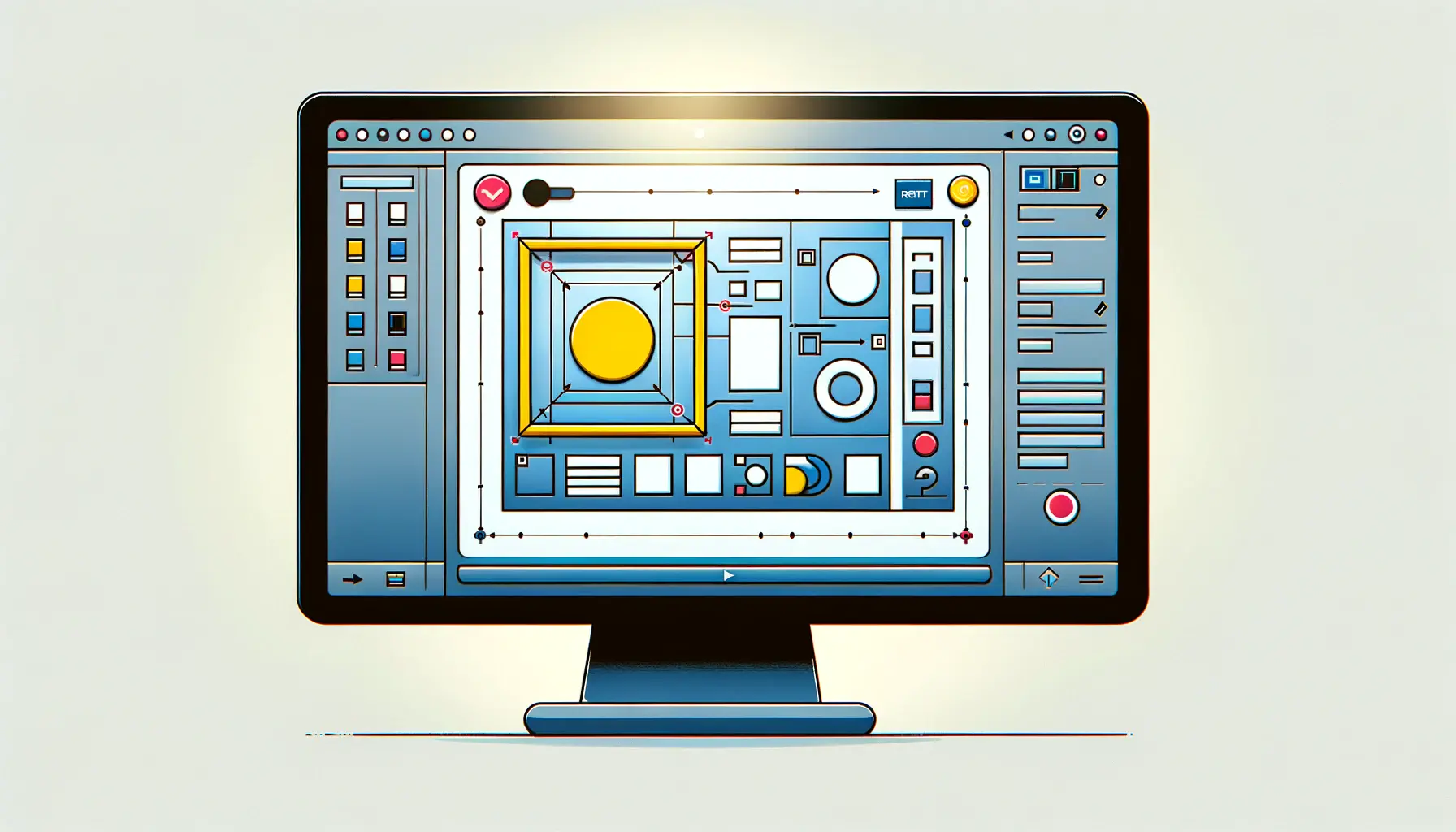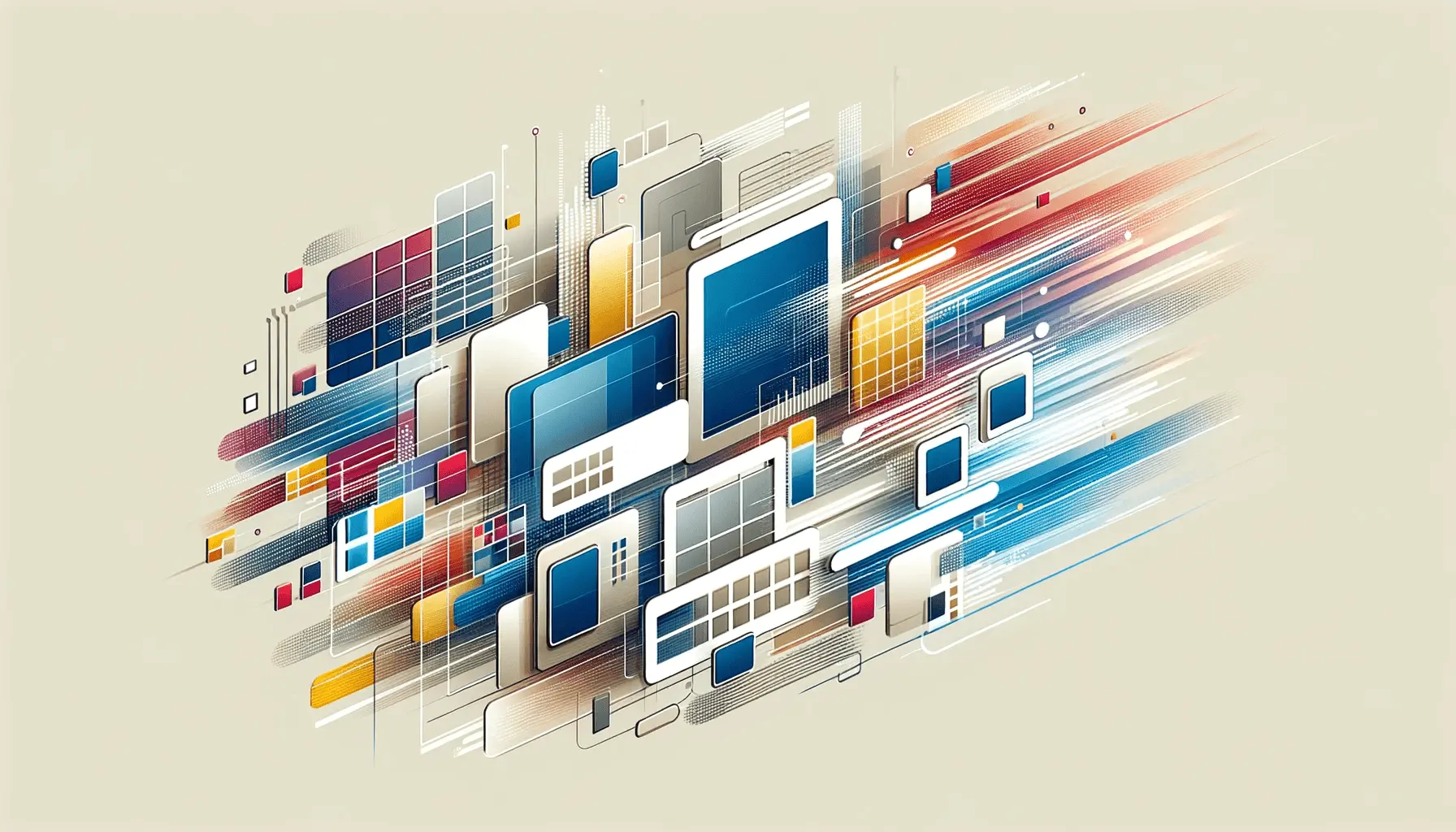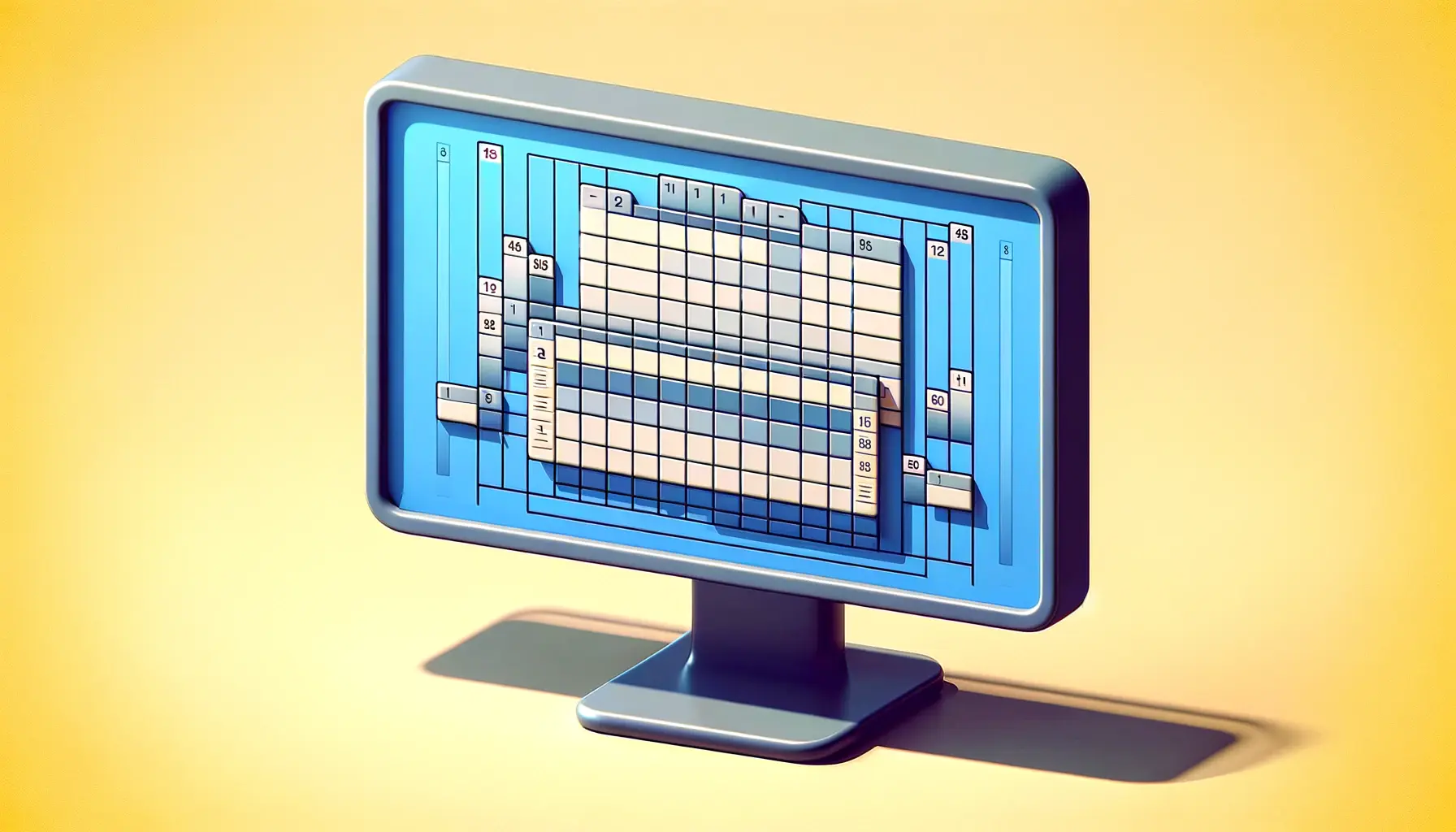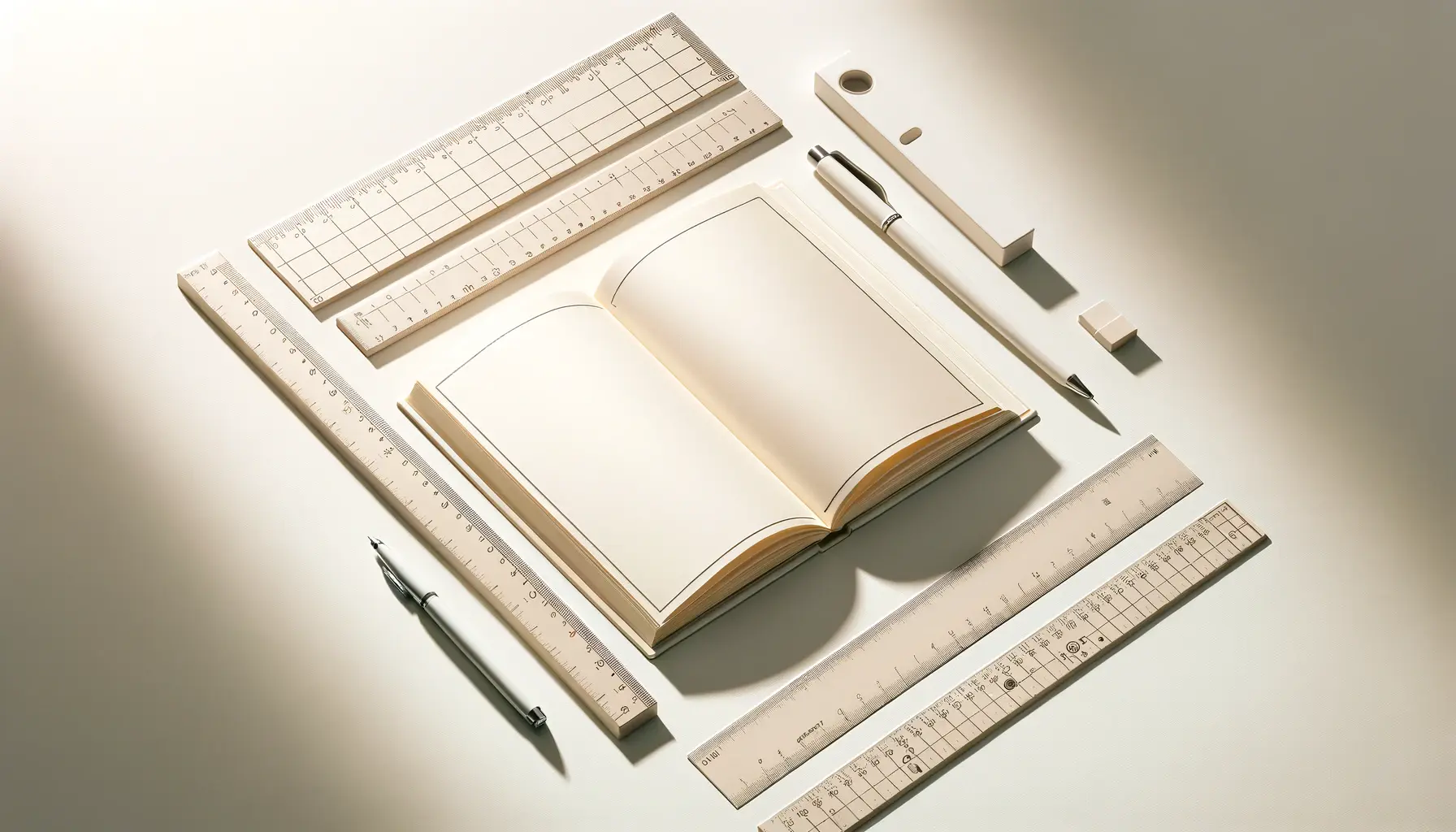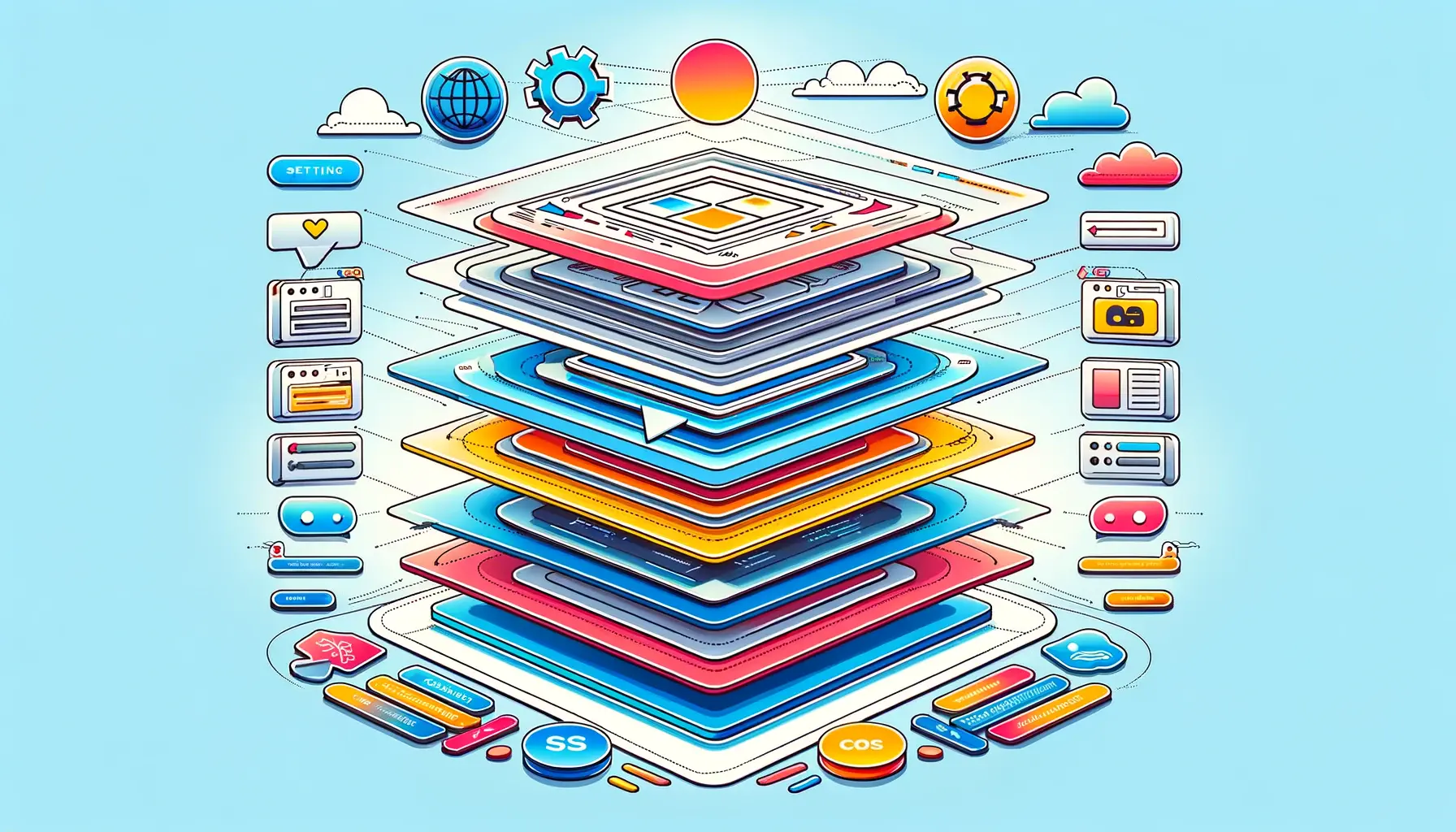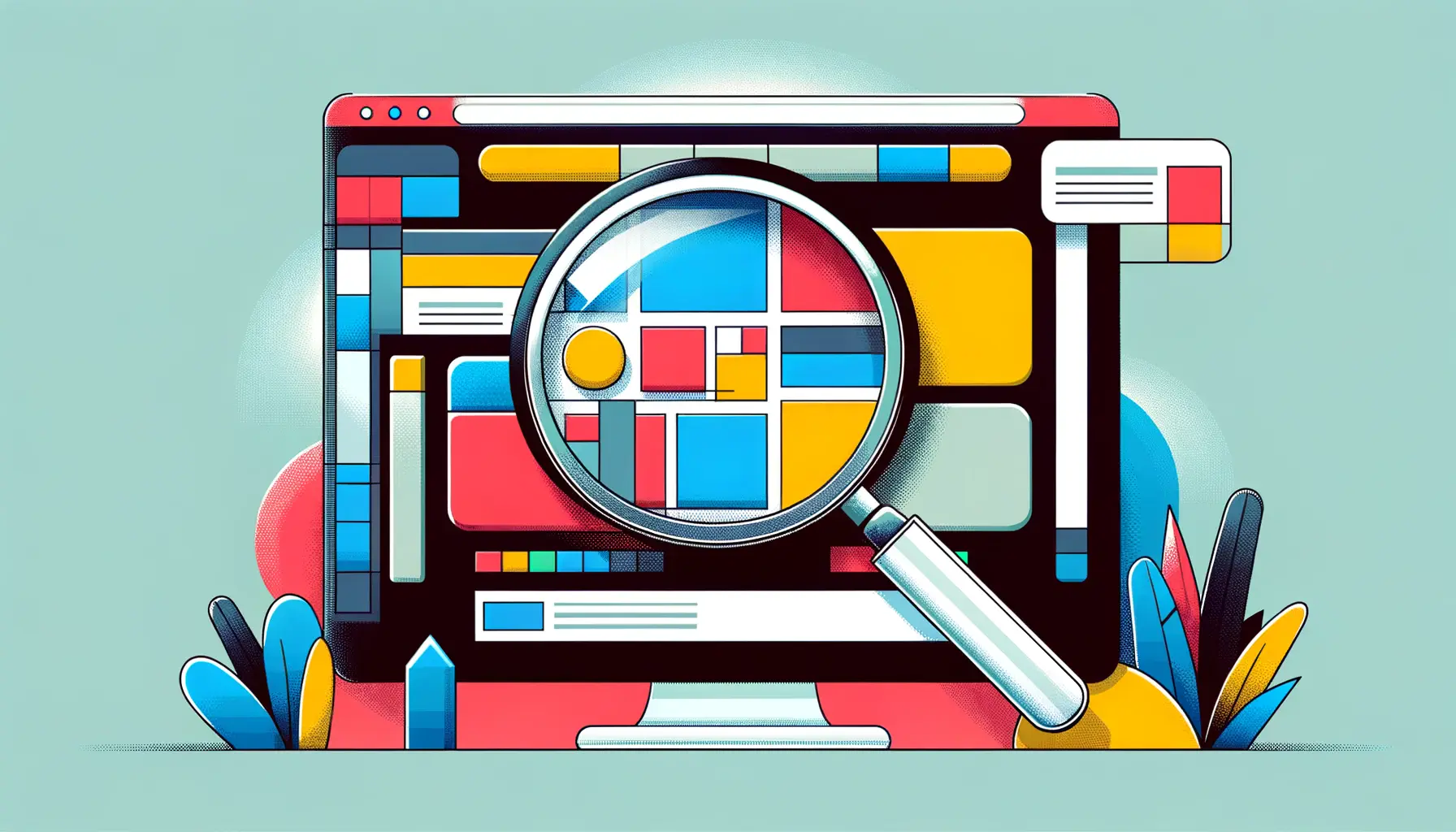The world of web design is constantly evolving, with new CSS properties being introduced to enhance the flexibility and efficiency of layout design.
Among these, the inset property stands out as a significant addition to the CSS toolbox.
This property simplifies the process of positioning elements within a container, offering a shorthand that combines the top, right, bottom, and left properties into a single declaration.
Its introduction marks a pivotal moment for designers and developers aiming to create responsive, precise, and aesthetically pleasing web layouts.
Understanding the inset property requires a dive into its functionality and application.
Essentially, it allows for the concise specification of an element’s offset from its containing block’s edges.
This not only streamlines the code but also enhances readability and maintenance.
By consolidating four distinct properties into one, the inset property reduces the potential for errors and inconsistencies, facilitating a more straightforward approach to CSS layout design.
- Exploring the Basics of Inset Property
- Practical Applications of the Inset Property
- Advantages of Using the Inset Property
- Challenges and Considerations
- Best Practices for Using Inset Property
- Advanced Techniques and Creative Uses
- Integrating Inset with CSS Frameworks
- Conclusion: Embracing the Inset Property in Web Design
- FAQs on the Inset Property in CSS
Exploring the Basics of Inset Property
The inset property is a shorthand that significantly impacts the way we approach box model adjustments in CSS.
Traditionally, setting the position of an element required individual declarations for top, right, bottom, and left properties.
This method, while effective, often led to verbose and repetitive code.
The introduction of the inset property changes this narrative by allowing developers to define all four values in a single line, thereby streamlining the process of element positioning.
At its core, the inset property is about efficiency and precision.
It supports both absolute and relative positioning, enabling elements to be placed exactly where needed within a layout.
This flexibility is crucial for responsive design, where the position of elements may need to adjust based on the screen size.
The inset property caters to this need by providing a concise syntax that adapts to various contexts, making it an indispensable tool in the modern web developer’s arsenal.
How Inset Enhances Layout Design
The inset property’s ability to define margins and padding succinctly is a game-changer for layout design.
By specifying the distance of an element from its container’s edges, designers can achieve a level of precision that was previously more cumbersome.
This is particularly beneficial in responsive design, where the spatial relationships between elements must adapt to different screen sizes.
The inset property allows for these adjustments to be made with minimal code, ensuring that layouts remain fluid and adaptable.
Moreover, the use of the inset property promotes cleaner, more maintainable code.
By reducing the number of lines required to position elements, it becomes easier for developers to read and understand the layout structure.
This not only speeds up the development process but also facilitates collaboration among team members, as the code is more accessible and straightforward.
The inset property is a testament to the evolution of CSS, offering a blend of efficiency, precision, and adaptability that enhances the design and development of web layouts.
Practical Applications of the Inset Property
The practicality of the inset property in CSS cannot be overstated.
It finds its use in various scenarios, from creating aesthetically pleasing margins to adjusting the padding for better content visibility.
Its versatility allows for a wide range of applications, making it a staple in the toolkit of modern web designers and developers.
One of the key areas where the inset property shines is in the development of responsive layouts.
As websites and applications need to function across a plethora of devices with varying screen sizes, the ability to quickly adjust element positioning is invaluable.
Here, we delve into some practical applications of the inset property that showcase its utility and flexibility.
Creating Responsive Margins and Padding
- Responsive Margins: The inset property can be used to define responsive margins that adjust according to the screen size. This ensures that elements maintain optimal spacing across devices, enhancing the user experience.
- Dynamic Padding: Similarly, the inset property can adjust the padding of elements, ensuring that content is always appropriately spaced and readable, regardless of the device used to view it.
Positioning Elements with Precision
- Overlay Elements: The inset property is particularly useful for creating overlay elements, such as modals or pop-ups, that need to be precisely positioned over other content.
- Sticky Headers and Footers: By using the inset property in conjunction with position: sticky, developers can create headers and footers that remain in view as the user scrolls through a page.
Enhancing Aesthetics with Asymmetrical Layouts
Asymmetrical layouts are a trend in web design that breaks away from the traditional grid system, offering a unique and dynamic aesthetic.
The inset property facilitates the creation of such layouts by allowing elements to be positioned in a more varied and visually interesting manner.
This can lead to more engaging and memorable websites that stand out from the competition.
In conclusion, the inset property’s practical applications extend far beyond simple positioning.
Its ability to create responsive, precise, and aesthetically pleasing layouts makes it an essential part of CSS.
Whether it’s adjusting margins and padding for better content visibility or crafting unique asymmetrical designs, the inset property offers a level of control and flexibility that enhances the overall design process.
Consider using the inset property for dynamic element positioning in your next web project to streamline your CSS code and enhance layout responsiveness.
Advantages of Using the Inset Property
The inset property in CSS brings with it a plethora of advantages that streamline the web development process.
Its introduction into the CSS specification was a response to the need for a more efficient way to handle element positioning and layout design.
Here, we explore the myriad benefits that the inset property offers to both developers and designers in the realm of web development.
Streamlined Code and Enhanced Readability
The consolidation of top, right, bottom, and left properties into a single inset property significantly reduces the amount of code required to position elements.
This not only makes the CSS more concise but also improves readability.
Developers can quickly understand the layout of a page by looking at fewer lines of code, making it easier to maintain and update.
Enhanced readability further facilitates collaboration among team members.
When code is easy to read and understand, it reduces the learning curve for new team members and enhances productivity.
The inset property, by simplifying element positioning, plays a crucial role in this aspect.
Increased Flexibility and Control
- Responsive Design: The inset property allows for more flexible and responsive design options. By using relative units like percentages or viewport units, developers can create layouts that adapt seamlessly to different screen sizes.
- Precise Positioning: It offers precise control over the positioning of elements, enabling developers to achieve the exact layout they envision without resorting to complex calculations or additional wrapper elements.
Improved Efficiency in Layout Design
Efficiency in web development is not just about writing less code; it’s also about making that code work harder.
The inset property embodies this principle by enabling developers to achieve more with less.
By simplifying the process of element positioning, it allows developers to focus on other aspects of the design and development process, thereby speeding up project completion times.
Moreover, the inset property’s compatibility with other CSS layout models, such as Flexbox and Grid, opens up a world of possibilities for creating complex layouts with minimal effort.
This interoperability is a testament to the flexibility and power of modern CSS.
The inset property is a powerful tool in the CSS toolkit, offering streamlined code, enhanced readability, and increased flexibility and control in layout design.
Challenges and Considerations
While the inset property offers numerous advantages, its implementation is not without challenges.
These challenges primarily revolve around browser support and the learning curve associated with adopting new CSS properties.
Understanding these considerations is crucial for developers looking to leverage the inset property effectively in their projects.
Browser Support and Compatibility
One of the primary considerations when using the inset property is browser support.
Although modern browsers have embraced this property, there are still variations in how different browsers interpret and render it.
This inconsistency can lead to unexpected layout issues, particularly in older browsers that may not fully support the property.
Developers must test their designs across a range of browsers to ensure consistent behavior and appearance.
To mitigate these issues, developers can use feature detection tools and fallback strategies.
For instance, providing alternative CSS rules for browsers that do not support the inset property ensures that the layout remains functional and visually appealing, even if it’s not identical across all platforms.
Understanding and Adoption
Another challenge is the learning curve associated with any new CSS property.
Developers accustomed to the traditional methods of positioning elements might find the transition to using the inset property a bit daunting.
This is compounded by the fact that the inset property, while powerful, is just one part of a larger, more complex layout system in CSS.
Education and practice are key to overcoming these hurdles.
Resources such as official documentation, tutorials, and community forums play a vital role in helping developers understand and adopt the inset property.
As the web development community continues to evolve, sharing knowledge and experiences will facilitate smoother adoption of new CSS features.
Despite its advantages, the effective use of the inset property requires awareness of browser support issues and a willingness to learn and adapt to new CSS paradigms.
Best Practices for Using Inset Property
Adopting the inset property into your CSS workflow can significantly enhance layout design and element positioning.
However, to fully leverage its benefits while mitigating potential pitfalls, it’s essential to follow a set of best practices.
These guidelines ensure that your use of the inset property is both effective and compatible across different browsers and devices.
Ensuring Cross-Browser Compatibility
- Use Fallbacks: For browsers that do not support the inset property, provide fallback CSS rules using the top, right, bottom, and left properties to ensure that your layout remains intact.
- Feature Detection: Employ feature detection tools like Modernizr to identify whether the browser supports the inset property and apply styles accordingly.
Adopting Responsive Design Techniques
- Viewport Units: Utilize viewport units (vw, vh) with the inset property to create layouts that adjust seamlessly to different screen sizes.
- Media Queries: Combine the inset property with media queries to refine element positioning and layout at various breakpoints.
Maintaining Code Readability and Efficiency
To keep your CSS maintainable and readable, it’s advisable to comment your code, especially when using the inset property in complex layouts.
Comments can help you and your team understand the purpose of specific inset values and their impact on the layout.
Additionally, grouping CSS rules that use the inset property can enhance code organization and make it easier to identify and update positioning styles.
Another aspect of maintaining code efficiency involves testing your layouts in a development environment that closely mirrors the production environment.
This practice helps in identifying any issues with the inset property early in the development process, allowing for timely adjustments before deployment.
Incorporating the inset property into your CSS strategy with a focus on cross-browser compatibility, responsive design, and code maintainability can significantly improve the user experience and aesthetic appeal of your web projects.
Advanced Techniques and Creative Uses
The inset property, while straightforward in its primary function, opens the door to a variety of advanced techniques and creative applications in web design.
By thinking outside the box, developers can use the inset property to achieve effects and layouts that go beyond simple positioning, enhancing the visual appeal and interactivity of web pages.
Interactive Hover Effects
One innovative use of the inset property is in the creation of interactive hover effects.
By dynamically adjusting the inset values on hover, developers can create engaging visual effects that draw users’ attention.
For example, an image gallery could use the inset property to subtly shift photos on hover, creating a sense of depth and dynamism.
Combining the inset property with CSS transitions allows for smooth animations between states, further enhancing the user experience.
This technique can be applied to buttons, links, and other interactive elements to make web pages more engaging and visually interesting.
Asymmetrical Layouts and Shapes
- Breaking the Grid: The inset property can be used to create asymmetrical layouts that break free from the traditional grid system. By positioning elements at unconventional offsets, designers can achieve a more organic and dynamic layout.
- Creating Shapes: Beyond simple rectangles, the inset property can help in crafting more complex shapes. For instance, using inset alongside CSS clip-path allows for the creation of polygons, circles, and other geometric shapes that can serve as intriguing visual elements on a page.
Layering and Depth
Another creative application of the inset property is in the creation of layered interfaces.
By carefully controlling the z-index and inset values of multiple elements, developers can simulate depth, crafting interfaces that appear three-dimensional.
This technique is particularly effective in hero sections, where layered elements can create a striking first impression.
Furthermore, the inset property can be instrumental in designing parallax scrolling effects.
By adjusting the speed at which elements with different inset values move during scrolling, developers can create a sense of depth and motion, adding a layer of interactivity and engagement to web pages.
Exploring the advanced techniques and creative uses of the inset property encourages developers to push the boundaries of CSS design, leading to more innovative and visually captivating web experiences.
Integrating Inset with CSS Frameworks
The versatility of the inset property extends to its integration with popular CSS frameworks and libraries.
These frameworks, designed to streamline web development, often provide predefined classes and utilities that incorporate modern CSS properties, including inset.
Understanding how to effectively integrate the inset property within these frameworks can significantly enhance the development workflow and the overall design of web projects.
Bootstrap and Tailwind CSS
Frameworks like Bootstrap and Tailwind CSS offer utility classes that abstract complex CSS properties into simple, reusable classes.
For instance, Tailwind CSS includes utility classes for spacing, which under the hood, leverage the inset property to apply margin and padding.
By using these utilities, developers can quickly apply consistent spacing throughout their projects without writing custom CSS for each instance.
Bootstrap, known for its extensive component library, also incorporates the inset property in components where positioning is key, such as modals and tooltips.
By understanding how these frameworks utilize the inset property, developers can more effectively customize and extend framework components to fit their design needs.
Customizing Frameworks with Inset
- Theme Customization: Many CSS frameworks allow for theme customization, where developers can define global styles, including inset values. This is particularly useful for maintaining consistency in spacing and positioning across a project.
- Extending Utilities: For frameworks like Tailwind CSS, developers can extend the default utility classes to include custom inset values. This allows for greater flexibility and specificity in layout design, catering to unique design requirements.
Best Practices for Framework Integration
When integrating the inset property with CSS frameworks, it’s important to adhere to best practices to ensure maintainability and scalability.
This includes using framework utilities where appropriate to reduce redundancy and customizing cautiously to avoid conflicts with framework styles.
Additionally, leveraging the framework’s responsive design utilities in conjunction with the inset property can further enhance the adaptability of web layouts.
Ultimately, the integration of the inset property into CSS frameworks represents a convergence of efficiency and design flexibility.
By leveraging the strengths of both the inset property and CSS frameworks, developers can achieve sophisticated layouts with minimal effort, paving the way for more dynamic and responsive web designs.
The effective integration of the inset property with CSS frameworks combines the best of both worlds, offering a streamlined approach to responsive design and element positioning.
Conclusion: Embracing the Inset Property in Web Design
The journey through the intricacies of the inset property in CSS reveals its profound impact on modern web design and development.
As we’ve explored, the inset property is not merely a shorthand for positioning elements; it’s a gateway to creating more responsive, efficient, and visually appealing web layouts.
Its ability to consolidate the top, right, bottom, and left properties into a single declaration exemplifies the evolution of CSS towards more streamlined and intuitive coding practices.
The Future of Layout Design with Inset
Looking forward, the inset property is poised to play a pivotal role in the future of layout design.
As web technologies continue to advance, the demand for more dynamic, adaptable, and user-friendly websites will only increase.
The inset property, with its simplicity and versatility, is well-equipped to meet these demands, offering developers and designers a powerful tool to craft experiences that resonate with users across a multitude of devices and platforms.
Key Takeaways
- The inset property enhances code readability and maintainability by reducing complexity and redundancy in CSS declarations.
- It offers unparalleled flexibility and control in positioning elements, crucial for responsive design and creating engaging user interfaces.
- Integrating the inset property with CSS frameworks like Bootstrap and Tailwind CSS can further streamline the development process, making it easier to achieve consistent and scalable designs.
In conclusion, the inset property represents a significant leap forward in CSS, embodying the principles of efficiency, flexibility, and design integrity.
Its adoption not only simplifies the development process but also opens up new avenues for creative expression in web design.
As we continue to push the boundaries of what’s possible on the web, the inset property will undoubtedly remain a key player in the ongoing evolution of CSS layout techniques.
Quality web design is key for a great website! Check out our service page to partner with an expert web design agency.
FAQs on the Inset Property in CSS
Explore common questions about the CSS inset property to enhance your web design and development skills.
The inset property is a shorthand in CSS for setting all four directions (top, right, bottom, left) of an element’s position in one declaration.
It specifies an element’s offset from its container’s edges, combining top, right, bottom, and left offsets into a single property.
Yes, the inset property can be animated, allowing for dynamic positioning effects in web design.
Most modern browsers support the inset property, but developers should use fallbacks for full compatibility.
Inset accepts various units like px, em, %, and vw/vh, offering flexibility in positioning elements.
Unlike margin and padding, inset directly positions an element within its container, affecting its actual placement.
Yes, inset works seamlessly with CSS Grid and Flexbox, enhancing layout control in responsive designs.
Use fallbacks for browser support, combine with responsive units for flexibility, and test across devices for consistency.