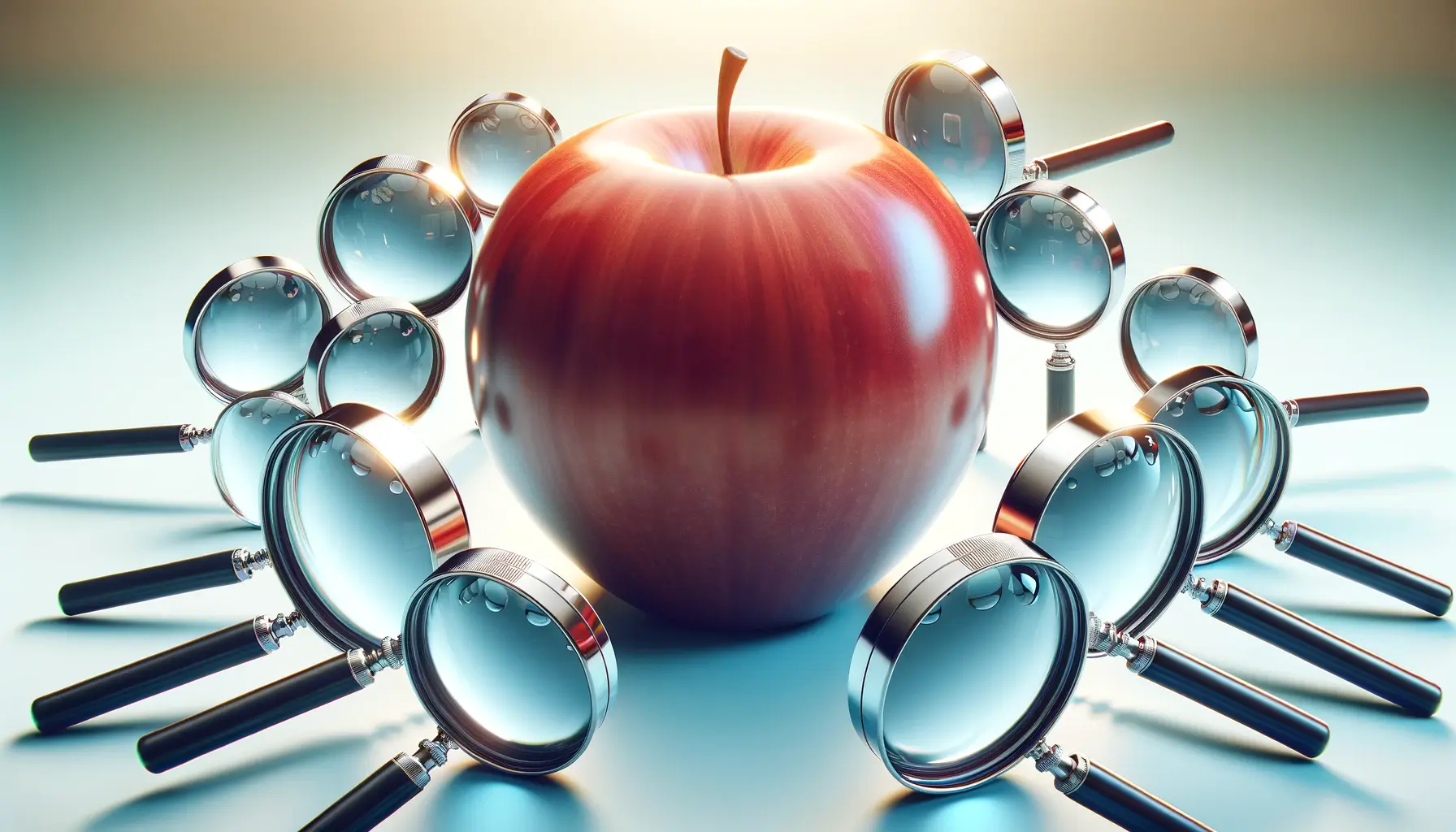Entering the digital marketing arena, particularly within the Apple ecosystem, requires a nuanced understanding of Apple’s Ad Platform.
This platform offers a unique opportunity for brands and developers to showcase their apps directly to their target audience through Apple Search Ads.
The essence of maximizing visibility on this platform lies in leveraging the sophisticated tools and strategies provided by Apple, tailored specifically for the App Store’s vast and diverse user base.
The significance of visibility in the digital domain cannot be overstated, especially when it comes to the highly competitive App Store.
With millions of apps vying for attention, standing out becomes not just a matter of quality, but also of strategic visibility.
Apple’s Ad Platform serves as a bridge between high-quality apps and their potential users, ensuring that the right audience discovers the right apps at the right time.
This article delves into the intricacies of maximizing visibility on Apple’s Ad Platform, offering valuable insights for developers and marketers alike.
- Understanding Apple’s Ad Platform
- Strategies for Keyword Optimization
- Creating Compelling Ad Creatives
- Targeting the Right Audience
- Leveraging Ad Scheduling and Budgeting
- Monitoring and Optimizing Campaign Performance
- Exploring Advanced Features and Tools
- Maximizing Visibility in Apple’s Ad Platform: A Strategic Approach
- FAQs: Maximizing Visibility in Apple’s Ad Platform
Understanding Apple’s Ad Platform
Apple’s Ad Platform, primarily known for its Apple Search Ads, is a potent tool designed to enhance app visibility within the App Store.
It operates on a simple yet effective principle: positioning your app at the top of the App Store search results.
This prime real estate is not just about being seen; it’s about being discovered by users actively searching for apps in your category.
The platform offers two key services: Apple Search Ads Basic and Apple Search Ads Advanced, each catering to different needs and scales of operation.
The Basic service is aimed at developers who prefer a hands-off approach, allowing Apple to manage the ad placements using a simple cost-per-install model.
On the other hand, the Advanced service offers detailed control over the ad campaigns, including keyword selection, audience targeting, and budget allocation.
This level of control is crucial for tailoring your visibility strategy to match your app’s unique selling points and target audience behaviors.
Key Features of Apple’s Ad Platform
Apple’s Ad Platform is distinguished by several key features that make it an invaluable tool for app promotion.
First and foremost is its integration with the App Store, which ensures that ads are displayed in a context that is relevant and engaging to users.
This contextual placement contributes significantly to the effectiveness of the ads, as they appear at moments when users are most receptive to discovering new apps.
Another notable feature is the platform’s sophisticated targeting options.
Advertisers can target users based on a variety of factors, including demographic information, device type, and even user behavior within the App Store.
This granular level of targeting ensures that your ad spend is directed towards users who are most likely to be interested in your app, thereby maximizing the return on investment.
Maximizing visibility on Apple’s Ad Platform requires a strategic approach, leveraging its integration with the App Store and sophisticated targeting options to reach the most relevant audience.
Strategies for Keyword Optimization
Keyword optimization stands at the core of achieving high visibility on Apple’s Ad Platform.
Selecting the right keywords for your app is a delicate balance between relevance, competition, and search volume.
It’s not just about choosing keywords that are popular; it’s about identifying the terms your target audience uses when searching for apps like yours.
This section explores effective strategies for keyword optimization to enhance your app’s visibility.
Research and Selection
The first step in keyword optimization is thorough research.
Utilizing tools like Apple’s Search Match feature can provide insights into which keywords are driving traffic to your app.
Additionally, exploring competitor keywords and analyzing search trends within your app’s category can uncover valuable opportunities for visibility.
The goal is to compile a comprehensive list of keywords that are highly relevant to your app’s features and benefits.
Once you have a broad list of potential keywords, the selection process begins.
This involves evaluating each keyword based on several criteria:
- Relevance: The keyword must accurately reflect the functionality and core offering of your app.
- Search Volume: Higher search volumes indicate that a keyword is popular among users, but also suggest higher competition.
- Competition: Assess the competitive landscape for each keyword. Ideally, you want to target keywords where you can realistically compete for top ad placements.
Optimizing Keyword Usage
With a selected list of keywords, the next step is to integrate them into your Apple Search Ads campaigns effectively.
This involves more than just adding keywords to your ad groups; it’s about strategically placing them in your app’s metadata, including the title, subtitle, and description.
However, it’s crucial to maintain a natural and engaging narrative in your app’s listing to ensure a positive user experience.
Here are some tips for optimizing keyword usage in your campaigns:
- Start with broad match keywords to capture a wide range of search queries, then refine your strategy based on performance data.
- Use negative keywords to exclude irrelevant search terms, reducing wasted ad spend and improving ad relevance.
- Regularly review and adjust your keyword strategy based on campaign analytics, focusing on those that drive the most conversions.
Effective keyword optimization is an ongoing process that requires regular review and adjustment to align with changing user search behaviors and competitive dynamics.
Creating Compelling Ad Creatives
The visual and textual elements of your ad creatives play a pivotal role in capturing the attention of potential users.
A compelling ad creative not only highlights the unique features of your app but also resonates with the target audience, encouraging them to explore further.
This part of the article delves into the art of crafting ad creatives that stand out in the crowded App Store.
Visual Elements
The visual appeal of your ad can make a significant difference in its performance.
High-quality images, engaging videos, and a clear, recognizable app icon are essential components of a successful ad creative.
Here are some tips to enhance the visual impact of your ads:
- Use high-resolution images that showcase the app’s interface and user experience.
- Create short, engaging videos that demonstrate the app’s key features and benefits.
- Ensure your app icon is distinctive and memorable, making it easy for users to recognize your app.
Textual Content
While visuals attract attention, it’s the textual content that communicates the value of your app to potential users.
The headline and description should be concise, clear, and action-oriented, compelling users to take the next step.
Consider the following when crafting your ad’s textual content:
- Highlight the main benefit or feature of your app in the headline, making it relevant to the user’s search intent.
- Use the description to provide additional details about what makes your app unique, focusing on how it solves a problem or enhances the user’s life.
- Incorporate a clear call-to-action (CTA) that guides users on what to do next, such as “Download now” or “Learn more.”
A well-crafted ad creative effectively combines visual and textual elements to tell a compelling story about your app, driving higher engagement and conversion rates.
Targeting the Right Audience
Identifying and targeting the right audience is crucial for the success of your Apple Search Ads campaigns.
The platform offers advanced targeting options that allow advertisers to reach users based on demographic, geographic, and behavioral criteria.
This section explores how to refine your audience targeting to ensure your ads are seen by users most likely to be interested in your app.
Demographic Targeting
Demographic targeting involves reaching users based on age, gender, and other demographic factors.
This type of targeting is particularly useful for apps that cater to specific age groups or gender.
For example, a fitness app designed for young adults would benefit from targeting users within a certain age range.
To effectively use demographic targeting:
- Define your app’s target demographic based on user research and insights.
- Use Apple Search Ads’ demographic targeting options to set up your campaigns accordingly.
- Monitor campaign performance and adjust your targeting settings as needed to improve results.
Geographic Targeting
Geographic targeting allows you to reach users based on their location.
This is especially useful for apps that offer location-specific services or content.
By targeting users in specific regions, cities, or even neighborhoods, you can increase the relevance of your ads and improve conversion rates.
Implementing geographic targeting involves:
- Selecting the geographic areas that are most relevant to your app’s offerings.
- Customizing your ad creatives and messages to resonate with users in targeted locations.
- Using location-based keywords to enhance the visibility of your ads to users searching for local apps or services.
Effective audience targeting requires a deep understanding of your app’s user base and the flexibility to adjust your targeting strategies based on campaign data and insights.
Leveraging Ad Scheduling and Budgeting
Ad scheduling and budgeting are critical components of managing your Apple Search Ads campaigns efficiently.
By optimizing when your ads are shown and how much you spend on them, you can maximize your return on investment.
This part of the article will guide you through the best practices for ad scheduling and budget management to ensure your campaigns are both effective and cost-efficient.
Ad Scheduling Strategies
Ad scheduling, or dayparting, allows you to specify the days and times your ads are displayed to your target audience.
This strategy is particularly useful for aligning your ads with user behavior patterns and peak usage times.
To implement effective ad scheduling:
- Analyze your app usage data to identify when your target audience is most active on the App Store.
- Schedule your ads to run during these peak times to increase the chances of your ad being seen and interacted with.
- Consider the time zones of your target audience, especially if you are targeting users in multiple geographic locations.
Effective Budget Management
Managing your budget effectively ensures that your Apple Search Ads campaigns are sustainable over the long term.
Setting a budget that aligns with your marketing goals and adjusting it based on campaign performance are key steps in this process.
Here are some tips for effective budget management:
- Start with a conservative budget to test the waters and gather data on campaign performance.
- Use Apple Search Ads’ automated bidding options to optimize your bids for the best possible return on ad spend (ROAS).
- Regularly review your campaign performance and adjust your budget allocation to focus on the most successful campaigns and keywords.
Ad scheduling and budgeting are dynamic processes that require ongoing attention and adjustment based on data-driven insights to achieve optimal campaign performance.
Monitoring and Optimizing Campaign Performance
Continuous monitoring and optimization are essential for the success of your Apple Search Ads campaigns.
By analyzing performance data, you can make informed decisions to refine your strategy, improve ad effectiveness, and ultimately achieve better results.
This section outlines key practices for monitoring and optimizing your campaigns to ensure they meet your marketing objectives.
Tracking Key Performance Indicators (KPIs)
To effectively monitor your campaign performance, it’s crucial to track the right KPIs.
These metrics provide insights into how well your ads are performing in terms of visibility, engagement, and conversions.
Key KPIs to monitor include:
- Impressions: The number of times your ads are viewed. High impressions indicate good visibility.
- Click-Through Rate (CTR): The percentage of impressions that result in a click. A high CTR suggests that your ads are relevant and engaging to your target audience.
- Conversion Rate: The percentage of clicks that result in an app download or another desired action. This metric is crucial for evaluating the effectiveness of your ads in driving conversions.
- Cost Per Acquisition (CPA): The average cost of acquiring a user who completes a desired action. Monitoring CPA helps ensure that your campaigns are cost-effective.
Optimization Techniques
Based on the performance data, there are several optimization techniques you can employ to improve your campaign results:
- Refine your targeting options to better match your ads with your intended audience, based on demographics, location, and user behavior.
- Adjust your keyword strategy by adding new high-performing keywords, removing underperforming ones, and experimenting with different match types.
- Test different ad creatives and messaging to identify what resonates best with your target audience. Use A/B testing to compare the performance of different ad variations.
- Reallocate your budget towards the campaigns, ad groups, and keywords that are delivering the best results to maximize your ROI.
Effective campaign optimization is an ongoing process that requires regular review and adjustment. By staying agile and responsive to performance data, you can continually enhance your Apple Search Ads campaigns for better results.
Exploring Advanced Features and Tools
Apple’s Ad Platform offers a suite of advanced features and tools designed to enhance the effectiveness of your campaigns.
These features allow for more precise targeting, creative optimization, and overall campaign management.
Embracing these advanced capabilities can provide a competitive edge in the crowded App Store environment.
This section highlights some of the advanced features and tools available on Apple’s Ad Platform and how to leverage them for maximum impact.
Custom Product Pages
Custom Product Pages allow advertisers to create multiple versions of their app’s product page, each tailored to different audiences or campaigns.
This feature is invaluable for showcasing the most relevant features or content to different segments of your audience.
To use Custom Product Pages effectively:
- Create different product pages highlighting various features, benefits, or use cases of your app that appeal to different audience segments.
- Link these custom pages to specific ad groups or campaigns targeting those segments, ensuring a highly personalized ad experience.
- Analyze the performance of each custom page to understand what resonates best with your target audience, and refine your approach accordingly.
Creative Sets
Creative Sets enable advertisers to test different combinations of screenshots and app previews within their ads.
This feature supports A/B testing and helps identify the most effective visual assets for driving conversions.
To maximize the benefits of Creative Sets:
- Select screenshots and app previews that highlight different features or benefits of your app.
- Create multiple sets to test various combinations and see which ones perform best in terms of CTR and conversion rate.
- Use the insights gained from testing to optimize your ad creatives and improve the overall performance of your campaigns.
Search Match Feature
The Search Match feature automatically matches your ads with relevant search queries based on your app’s metadata and other factors.
This tool can help you discover new, high-performing keywords without manual research.
To leverage the Search Match feature:
- Enable Search Match in your ad groups to automatically target relevant search queries.
- Monitor the performance of Search Match-driven traffic to identify new keyword opportunities.
- Incorporate successful keywords from Search Match into your targeted keyword list for more precise control over your ad targeting.
Relying solely on advanced features without a solid foundation in campaign basics and ongoing optimization can lead to suboptimal results. It’s crucial to balance the use of advanced tools with fundamental best practices in Apple Search Ads management.
Maximizing Visibility in Apple’s Ad Platform: A Strategic Approach
As we’ve navigated through the intricacies of maximizing visibility on Apple’s Ad Platform, it’s clear that a strategic, data-driven approach is essential for success.
From understanding the platform’s core functionalities to leveraging advanced features and tools, each step requires careful consideration and ongoing optimization.
The journey to achieving high visibility for your app in the App Store is multifaceted, involving keyword optimization, compelling ad creatives, precise audience targeting, and efficient budget management.
Key Takeaways for Success
To encapsulate the insights shared throughout this article, here are the key takeaways for app developers and marketers aiming to maximize their visibility on Apple’s Ad Platform:
- Keyword Optimization: A foundation for visibility, requiring continuous research and refinement.
- Ad Creatives: The visual and textual representation of your app must be engaging and informative.
- Audience Targeting: Understanding and segmenting your audience ensures that your ads reach the most relevant users.
- Ad Scheduling and Budgeting: These elements need to be managed dynamically to align with user behavior and campaign performance.
- Monitoring and Optimization: Regular analysis of campaign data is crucial for iterative improvements and sustained success.
- Advanced Features: Utilizing tools like Custom Product Pages and Creative Sets can enhance campaign effectiveness.
Final Thoughts
In conclusion, maximizing visibility in Apple’s Ad Platform is an ongoing process that demands attention to detail, creativity, and adaptability.
By employing a comprehensive strategy that encompasses the key areas discussed, developers and marketers can significantly improve their app’s visibility, driving more downloads and achieving their business objectives.
Remember, success on Apple’s Ad Platform is not just about reaching the top of the search results; it’s about connecting with your target audience in a meaningful way that encourages engagement and fosters loyalty.
As the digital landscape continues to evolve, so too will the strategies for achieving visibility in the App Store.
Staying informed about the latest trends, features, and best practices will be essential for maintaining and enhancing your app’s presence on Apple’s Ad Platform.
With dedication, creativity, and strategic planning, your app can stand out in a crowded marketplace, capturing the attention of users and leading the way in innovation and user satisfaction.
If you're seeking expertise in Apple Search Ads campaigns, visit our service page for professional management!
FAQs: Maximizing Visibility in Apple’s Ad Platform
Explore commonly asked questions to enhance your understanding and strategy on Apple’s Ad Platform.
No, while Apple Search Ads enhance visibility, organic growth through App Store Optimization (ASO) is also crucial for success.
Ads appear at the top of App Store search results, based on user search queries and ad relevance.
Yes, Apple Search Ads offer detailed targeting options based on demographics, location, and user behavior.
Conduct thorough research, select relevant keywords, and continuously monitor and adjust your strategy.
Highly important. Engaging visuals and compelling text are key to attracting and converting users.
Budgeting is crucial for managing campaign costs and maximizing ROI. Start conservatively and adjust based on performance.
Track key performance indicators (KPIs), analyze data, and make adjustments to targeting, keywords, and creatives.
Yes, features like Custom Product Pages and Creative Sets allow for more personalized and effective ad campaigns.