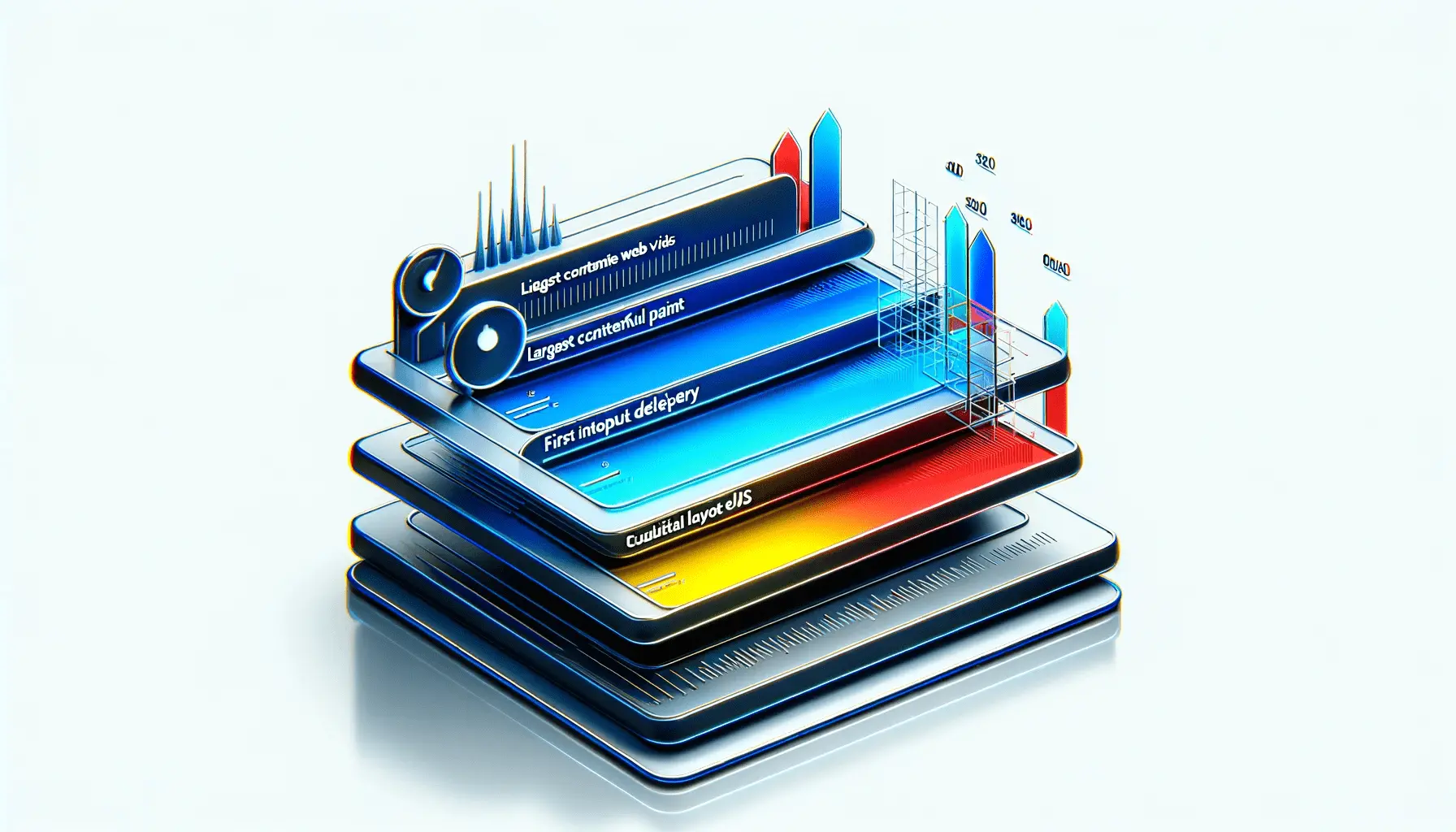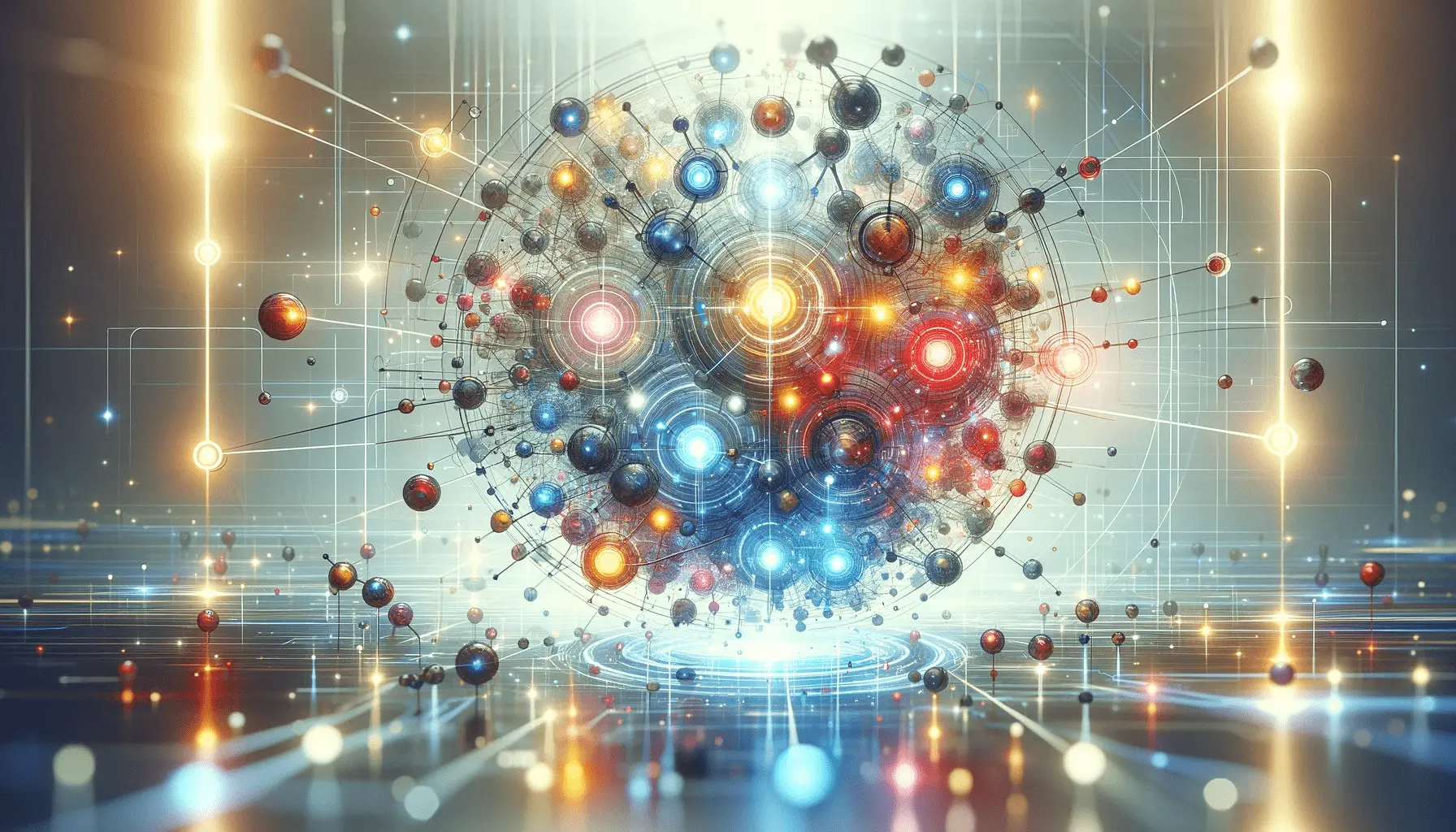As the digital landscape evolves, the importance of website performance has never been more critical.
With Google’s introduction of Core Web Vitals, a set of specific factors that contribute to a website’s overall user experience, the focus on optimizing websites for these metrics has become paramount.
This comprehensive guide delves into the intricacies of Website Optimization for Core Web Vitals, offering valuable insights and actionable strategies to enhance your website’s performance and, consequently, its search engine ranking.
Understanding Core Web Vitals is essential for any webmaster or SEO professional.
These metrics are not just another set of technical jargon; they are pivotal in determining how a website is perceived by users and evaluated by search engines.
In this article, we will explore the various aspects of Core Web Vitals, dissecting each component and providing practical tips for optimization.
- The Core Web Vitals Metrics
- Strategies for Largest Contentful Paint (LCP)
- Enhancing First Input Delay (FID)
- Reducing Cumulative Layout Shift (CLS)
- Optimizing for Mobile: A Core Aspect of Web Vitals
- User Experience Through Visual Stability
- Site Speed: A Core Pillar of Web Vitals
- Accessibility and User Experience
- Content Optimization for Core Web Vitals
- Advanced Techniques in Web Vitals Optimization
- Monitoring and Maintaining Core Web Vitals
- Best Practices for Core Web Vitals Optimization
- Conclusion: Website Optimization for Core Web Vitals
- Website Optimization for Core Web Vitals: FAQs
The Core Web Vitals Metrics
Largest Contentful Paint (LCP) measures the loading performance of a website.
It marks the point in the page load timeline when the main content has likely loaded.
A fast LCP helps reassure the user that the page is useful.
To optimize for LCP, focus on reducing server response times, optimizing your images and videos, and removing any unnecessary third-party scripts.
Remember, a faster LCP can lead to a better user experience and potentially higher search engine rankings.
Key Point: A good LCP score is achieved when the largest content element on your page loads within 2.5 seconds of the page starting to load.
First Input Delay (FID)
First Input Delay (FID) measures the time from when a user first interacts with your site to the time when the browser is able to respond to that interaction.
This metric is crucial for understanding how users perceive the interactivity and responsiveness of your site.
To improve FID, minimize (or defer) JavaScript, remove non-critical third-party scripts, and use a web worker.
Improving FID is not just about faster server response times; it’s about how quickly a user can interact with your page.
A lower FID is a direct indicator of a more responsive site, which can lead to a better user experience and higher engagement.
Cumulative Layout Shift (CLS)
Cumulative Layout Shift (CLS) measures visual stability.
It quantifies the amount of unexpected layout shift of visible page content.
High CLS can be frustrating for users as it causes elements on the page to move unexpectedly.
To optimize for CLS, ensure images and embeds have dimensions, provide space for ad elements, and avoid inserting new content above existing content unless in response to a user interaction.
Reducing CLS is not just about preventing annoying shifts; it’s about creating a smooth and stable visual experience for your users.
A lower CLS contributes to a site that feels more solid and trustworthy.
Strategies for Largest Contentful Paint (LCP)
Optimizing the Largest Contentful Paint (LCP) is a critical step in enhancing your website’s performance.
LCP focuses on the loading time of the main content on your page, which is a significant factor in user experience.
Here are some effective strategies to improve your LCP:
- Optimize Server Response Time: Start by choosing a reliable hosting solution and consider using a Content Delivery Network (CDN) to reduce latency.
- Streamline CSS and JavaScript: Minimize CSS and JavaScript blocking time by deferring non-critical CSS and JavaScript and optimizing the critical rendering path.
- Compress Images and Text Files: Utilize modern image formats like WebP and compress text files to reduce their load time.
- Implement Lazy Loading: Load images and videos only when they are in the user’s viewport to reduce initial load time.
- Preload Important Resources: Use the ‘preload’ attribute to load critical resources such as fonts and CSS files early in the page load process.
Idea: Regularly monitoring your LCP score using tools like Google’s PageSpeed Insights can provide insights into how these optimizations impact your website’s performance.
Enhancing First Input Delay (FID)
First Input Delay (FID) is a measure of your site’s interactivity and responsiveness.
A low FID is crucial for a good user experience, especially for websites where interaction is key.
Here are some tactics to improve FID:
- Minimize JavaScript Execution: Reduce the amount of JavaScript needed for your page or defer non-critical JavaScript to ensure the browser can quickly respond to user interactions.
- Optimize Page Elements: Review and streamline any third-party scripts and reduce the impact of non-critical elements that might affect interactivity.
- Use Web Workers: Move non-UI operations to a background thread using Web Workers to keep the main thread free for user interactions.
Improving FID is particularly important for sites with dynamic content, such as e-commerce platforms, where user interaction is frequent and essential for the overall experience.
Reducing Cumulative Layout Shift (CLS)
Cumulative Layout Shift (CLS) is all about visual stability.
To ensure a smooth browsing experience, it’s important to minimize unexpected layout shifts.
Here are some strategies to reduce CLS:
- Specify Size Attributes for Media: Always include width and height attributes for images and videos to prevent layout shifts during loading.
- Reserve Space for Ad Elements: Allocate specific space for ads to avoid sudden layout changes when they load.
- Avoid Injecting New Content: Be cautious about adding new content above existing content, as it can cause disruptive shifts.
By focusing on these key areas, you can significantly improve the stability of your website, enhancing the user experience and potentially boosting your SEO performance.
Optimizing for Mobile: A Core Aspect of Web Vitals
In today’s digital age, optimizing your website for mobile devices is not just a recommendation; it’s a necessity.
With a significant portion of internet traffic coming from mobile devices, ensuring your website performs well on these platforms is crucial for Core Web Vitals.
Here are key areas to focus on:
Responsive Design
Implementing a responsive design ensures that your website adapts seamlessly to different screen sizes.
This not only improves user experience but also positively impacts your Core Web Vitals scores.
Responsive design involves using fluid grids, flexible images, and media queries to create a consistent experience across devices.
Optimize Images for Mobile
Images often contribute significantly to page load times, especially on mobile devices.
Optimize your images by compressing them, using appropriate formats, and implementing responsive images that adjust according to screen size.
Minimize Heavy Scripts
Heavy JavaScript and CSS can slow down your website on mobile devices.
Minimize the use of heavy scripts and consider using AMP (Accelerated Mobile Pages) for a faster mobile experience.
Touch Elements Spacing
Ensure that touch elements like buttons and links are adequately spaced and easily tappable.
This enhances usability and contributes to a better mobile user experience.
Note: Regular testing on various mobile devices and networks is essential to understand how your website performs in real-world conditions.
User Experience Through Visual Stability
Visual stability is a key component of Core Web Vitals, primarily addressed by the Cumulative Layout Shift (CLS) metric.
A stable visual experience is crucial for maintaining user engagement and satisfaction.
Here are strategies to enhance visual stability:
Reserve Space for Dynamic Content
When content is dynamically loaded, such as ads or images, ensure that space is reserved in the layout to prevent shifting when the content loads.
Optimize Font Loading
Fonts can significantly impact CLS if they cause layout shifts when they load.
Use font-display options to control how fonts are loaded and consider preloading critical fonts.
Avoid Embeds That Cause Shifts
Embedded content like videos or social media posts can cause layout shifts.
Embed such content carefully and ensure it doesn’t disrupt the page layout.
By focusing on these aspects, you can significantly reduce layout shifts, thereby improving the visual stability of your website.
Site Speed: A Core Pillar of Web Vitals
Site speed is a fundamental aspect of Core Web Vitals, directly impacting metrics like LCP and FID.
A faster website not only provides a better user experience but also contributes to higher search engine rankings.
Here are essential strategies to boost your site’s speed:
Server Optimization
Optimizing your server’s performance is crucial for reducing load times.
Consider upgrading your hosting plan, using efficient server software, and optimizing server-side code and databases.
Resource Minimization
Minimizing the size of your website’s resources can significantly improve load times.
This includes minifying CSS, JavaScript, and HTML, as well as compressing images and other media files.
Browser Caching
Leveraging browser caching can reduce load times for repeat visitors.
By storing parts of your website locally in the user’s browser, subsequent visits can load much faster.
Reduce Redirects
Each redirect triggers an additional HTTP request-response cycle, increasing the load time.
Minimize the use of redirects to enhance site speed.
Optimize Third-Party Scripts
Third-party scripts, such as analytics or social media widgets, can slow down your website.
Audit these scripts and remove or optimize those that are non-essential or impact performance.
Truth: Faster websites not only rank better but also provide a superior user experience, leading to higher engagement and conversions.
Accessibility and User Experience
Accessibility is an often-overlooked aspect of website optimization that plays a significant role in user experience and, by extension, Core Web Vitals.
Ensuring your website is accessible to all users, including those with disabilities, can have a positive impact on your site’s performance and user satisfaction.
Here are key areas to focus on:
Keyboard Navigation
Ensure that your website can be fully navigated using a keyboard.
This includes accessible menus, links, buttons, and form controls.
Screen Reader Compatibility
Optimize your website for screen readers by using semantic HTML, proper heading structures, and descriptive alt text for images.
Contrast and Legibility
Good contrast between text and background colors improves legibility, especially for users with visual impairments.
Use high-contrast color schemes and legible font sizes.
Descriptive Labels and Instructions
Provide clear labels and instructions for interactive elements like forms and buttons.
This enhances usability for all users, including those using assistive technologies.
By prioritizing accessibility, you not only make your website more inclusive but also improve its overall usability, contributing positively to Core Web Vitals.
Content Optimization for Core Web Vitals
Content plays a pivotal role in optimizing for Core Web Vitals.
It’s not just about what you present, but how it’s structured and delivered to the user.
Effective content optimization can significantly enhance LCP, FID, and CLS, thereby improving the overall user experience.
Here are strategies to optimize your content effectively:
Streamlining Content Delivery
Efficient content delivery is key to improving load times and interactivity.
This involves:
- Using efficient content delivery networks (CDNs) to reduce latency.
- Implementing lazy loading for images and videos to improve initial load times.
- Optimizing text content for quick rendering, including the use of web fonts.
Content Structure and Layout
The way content is structured on your page can impact both LCP and CLS.
To optimize:
- Ensure that the most important content loads first, contributing to a better LCP.
- Use a stable layout that prevents elements from shifting unexpectedly, reducing CLS.
- Implement a responsive design that adapts content effectively across different devices.
Interactive Elements
Interactive elements like forms, buttons, and links are crucial for FID.
To optimize:
- Ensure these elements are responsive and accessible.
- Minimize the JavaScript required for these elements to function.
- Test interactivity across different devices and browsers for consistency.
Featured Info: Content optimization is not just about SEO; it’s about delivering a seamless and engaging user experience that aligns with Core Web Vitals.
Advanced Techniques in Web Vitals Optimization
Beyond the basics, there are advanced techniques that can further enhance your website’s performance in terms of Core Web Vitals.
These techniques require a deeper understanding of web technologies but can provide significant improvements in LCP, FID, and CLS.
Progressive Web Apps (PWAs)
PWAs offer an app-like experience on the web, which can greatly improve load times and interactivity.
They use modern web capabilities to deliver a fast, engaging, and reliable user experience.
Advanced Caching Strategies
Implementing advanced caching strategies, such as service workers, can significantly improve load times by caching important resources on the user’s device.
Optimizing Critical Rendering Path
Optimizing the critical rendering path involves prioritizing the loading of essential resources so that the main content of your page loads as quickly as possible, improving LCP.
By employing these advanced techniques, you can take your website’s performance to the next level, ensuring it not only meets but exceeds Core Web Vitals standards.
Monitoring and Maintaining Core Web Vitals
Continuous monitoring and maintenance are crucial for sustaining optimal performance in line with Core Web Vitals.
Regularly tracking these metrics allows you to identify and address issues proactively, ensuring your website consistently delivers a superior user experience.
Here’s how to effectively monitor and maintain your website’s Core Web Vitals:
Utilizing Tools for Monitoring
Several tools are available to help you monitor your website’s performance:
- Google’s PageSpeed Insights: Provides detailed reports on your website’s performance, including Core Web Vitals scores.
- Google Search Console: Offers a Core Web Vitals report that shows how your pages perform based on real-world usage data.
- Web Vitals Chrome Extension: Allows you to measure Core Web Vitals in real-time as you browse your website.
Regular Audits and Updates
Conducting regular audits of your website can help identify areas for improvement.
This includes:
- Assessing page load times and optimizing elements that contribute to delays.
- Reviewing content layout and structure to minimize layout shifts.
- Updating scripts, plugins, and third-party integrations to ensure they are not adversely affecting your site’s performance.
Responsive Design Adjustments
Ensuring your website is responsive and performs well across all devices is vital.
Regularly test your website on various devices and screen sizes, and make adjustments as needed to maintain optimal performance.
Idea: Consider setting up automated alerts in tools like Google Search Console to notify you of significant changes or issues with your Core Web Vitals scores.
Staying Updated with Web Technologies
Web technologies are constantly evolving.
Staying informed about the latest developments can help you leverage new techniques and features to improve your Core Web Vitals.
This includes:
- Following web development blogs and forums for the latest trends and updates.
- Attending webinars and conferences focused on web performance and SEO.
- Experimenting with new tools and technologies as they become available.
By actively monitoring, auditing, and updating your website, you can ensure it remains aligned with Core Web Vitals standards, providing a consistently high-quality experience for your users.
Best Practices for Core Web Vitals Optimization
Adhering to best practices is essential for achieving and maintaining good scores in Core Web Vitals.
These practices not only enhance your website’s performance but also contribute to a better overall user experience.
Here are some key best practices to consider:
Optimizing for Mobile Users
Given the increasing prevalence of mobile internet usage, optimizing for mobile users is critical.
This includes:
- Ensuring your website is fully responsive and adapts to different screen sizes.
- Optimizing images and videos for faster loading on mobile networks.
- Simplifying menus and navigation to be mobile-friendly.
Improving Server Efficiency
A fast and efficient server is the backbone of your website’s performance.
Enhance server efficiency by:
- Choosing a reliable hosting provider that offers fast server response times.
- Implementing server-side optimizations and caching mechanisms.
- Regularly updating server software and hardware as needed.
Enhancing User Experience
User experience goes beyond just speed and includes how users interact with your website.
Enhance user experience by:
- Creating intuitive and easy-to-use interfaces.
- Ensuring content is engaging, relevant, and valuable to your audience.
- Providing clear calls-to-action and easy navigation paths.
Featured Info: Core Web Vitals are not just about technical optimization; they’re about creating a seamless, engaging, and user-friendly experience on your website.
Staying Informed and Adaptable
The digital landscape is constantly evolving, and so are the best practices for Core Web Vitals.
Stay informed and adaptable by:
- Keeping up with the latest trends and updates in web performance and SEO.
- Being open to experimenting with new strategies and technologies.
- Regularly reviewing and updating your website to align with current best practices.
By following these best practices, you can ensure that your website not only meets but exceeds Core Web Vitals standards, leading to improved search rankings and a better overall user experience.
Conclusion: Website Optimization for Core Web Vitals
In the realm of digital marketing and web development, the emphasis on Core Web Vitals has ushered in a new era of website optimization.
This comprehensive guide has navigated through the various facets of optimizing for these vital metrics, underscoring their significance in enhancing user experience and boosting search engine rankings.
As we conclude, let’s encapsulate the key takeaways and strategies that are instrumental in mastering Website Optimization for Core Web Vitals.
Embracing a Holistic Approach
Optimizing for Core Web Vitals is not a one-off task but a continuous process that demands a holistic approach.
It involves a blend of technical proficiency, user-centric design, and regular monitoring.
By focusing on each aspect of Core Web Vitals – Largest Contentful Paint, First Input Delay, and Cumulative Layout Shift – websites can achieve a balance between speed, responsiveness, and visual stability, which are crucial for a positive user experience.
Key Strategies for Optimization
Implementing the following strategies is essential for optimizing your website:
- Enhancing server response time and using efficient content delivery methods.
- Optimizing images, scripts, and other resources to reduce load times.
- Ensuring mobile responsiveness and cross-device compatibility.
- Regularly monitoring performance using tools like Google’s PageSpeed Insights and Google Search Console.
- Staying updated with the latest web technologies and SEO practices.
Future-Proofing Your Website
The digital landscape is ever-evolving, and so are the parameters for website performance.
Future-proofing your website involves staying informed about the latest trends in web development and SEO.
It also means being adaptable to new technologies and user behavior patterns.
As search engines continue to refine their algorithms, prioritizing Website Optimization for Core Web Vitals will remain a key factor in achieving and maintaining top search engine rankings.
In conclusion, mastering Website Optimization for Core Web Vitals is a journey that combines technical expertise with a deep understanding of user experience.
By implementing the strategies outlined in this guide and staying committed to continuous improvement, webmasters and SEO professionals can ensure their websites not only meet but exceed the expectations of both users and search engines.
Want your website to top Google search rankings? Leave the SEO to our professional agency!
Website Optimization for Core Web Vitals: FAQs
Understanding Core Web Vitals is crucial for effective website optimization. Here are some frequently asked questions to help you navigate this important aspect of website performance.
Core Web Vitals are a set of metrics by Google that measure loading performance, interactivity, and visual stability of a webpage, crucial for user experience.
Core Web Vitals directly influence SEO as they are key factors in Google’s ranking algorithm, affecting a website’s visibility and search performance.
Yes, improving Largest Contentful Paint (LCP) can significantly boost website performance, enhancing loading speed and user engagement.
First Input Delay (FID) measures a site’s interactivity, playing a critical role in user experience by determining how quickly a site responds to user inputs.
Cumulative Layout Shift (CLS) is vital for ensuring visual stability in web design, preventing unexpected layout shifts that can disrupt the user experience.
Core Web Vitals should be monitored regularly, ideally using tools like Google’s PageSpeed Insights and Search Console, to maintain optimal website performance.
Yes, optimizing for mobile can significantly affect Core Web Vitals, as mobile-friendliness is a key factor in loading performance and user experience.
Server response time is crucial for Core Web Vitals, particularly for LCP, as it directly impacts the loading speed and overall performance of a website.