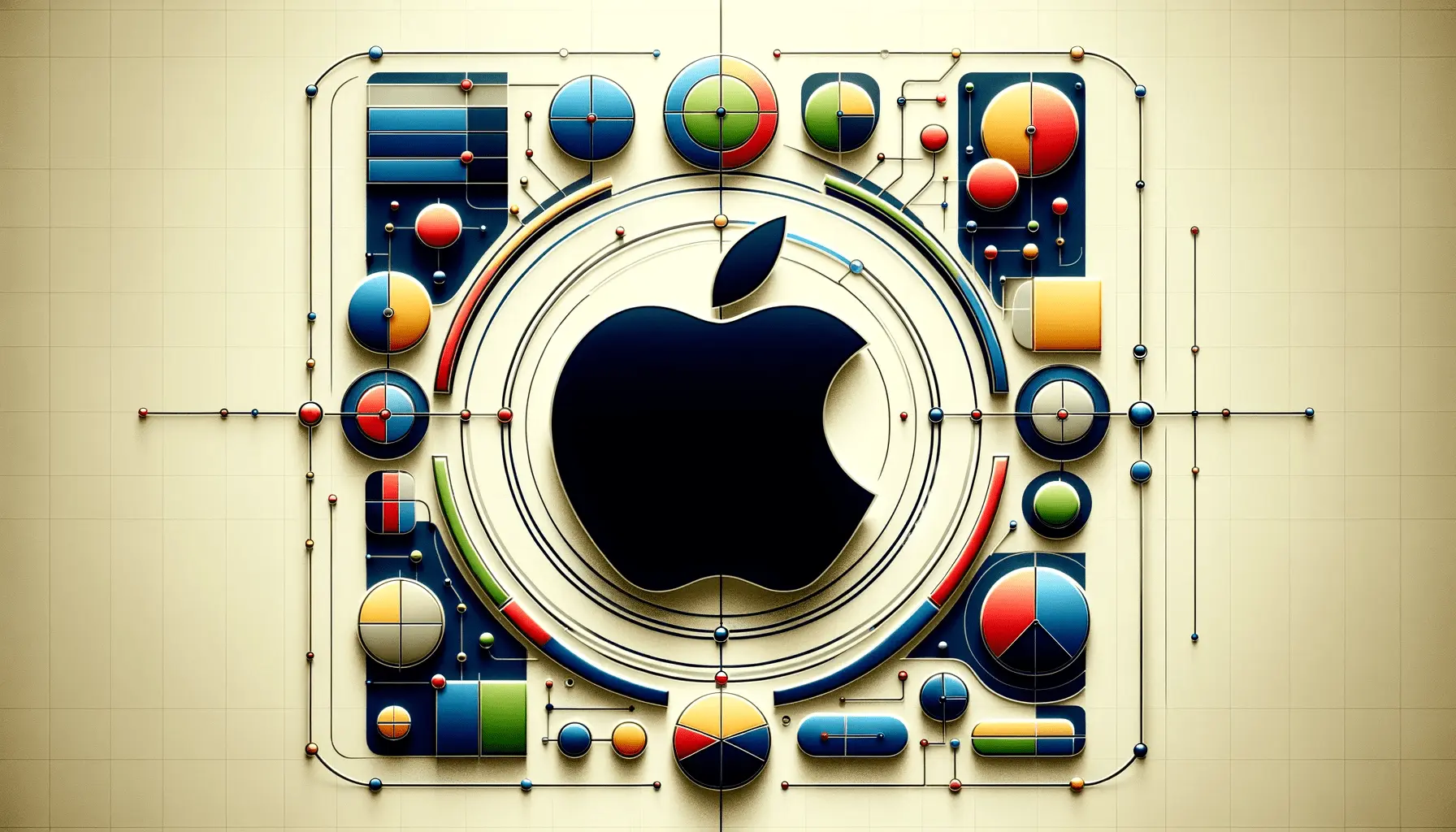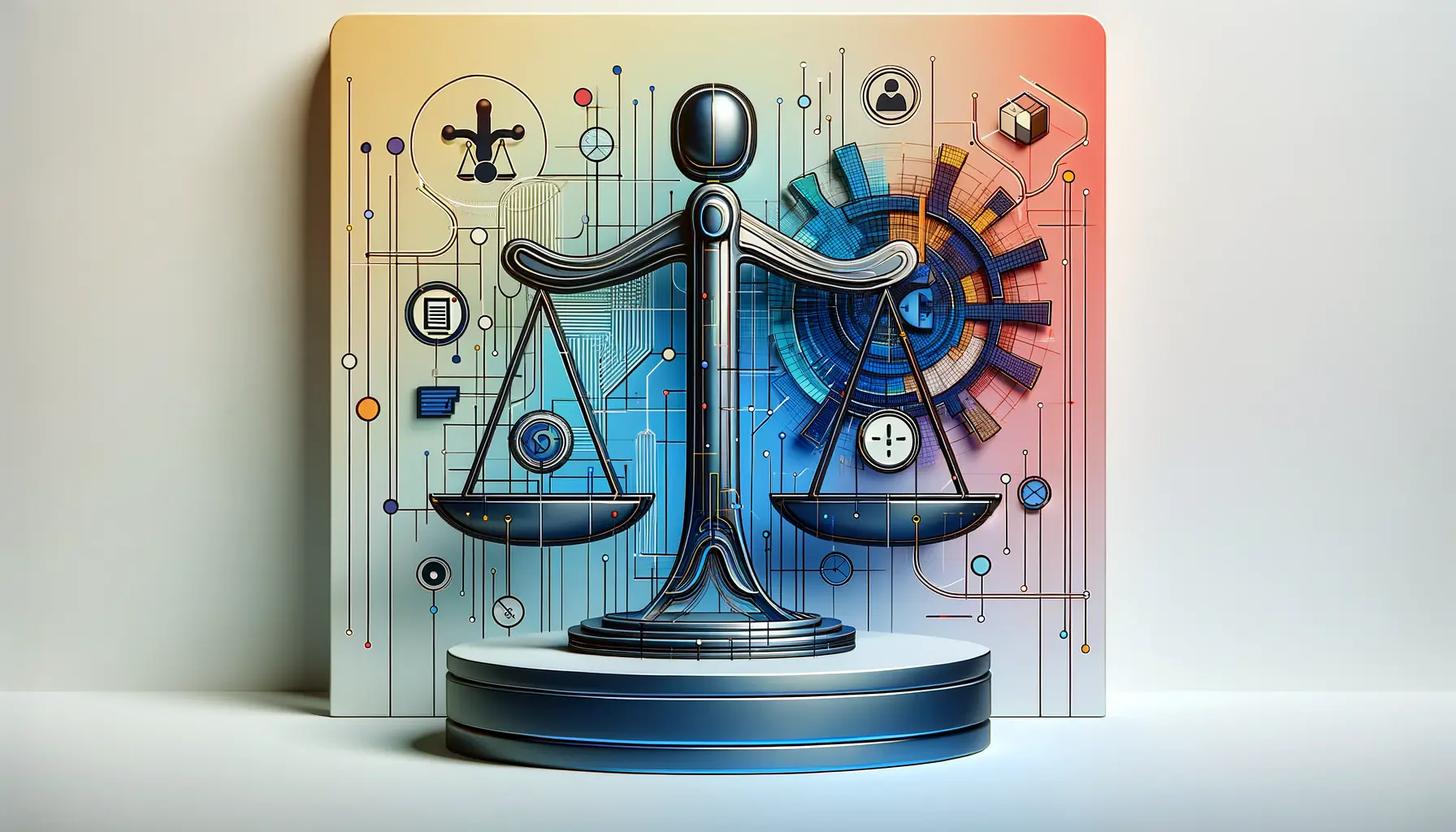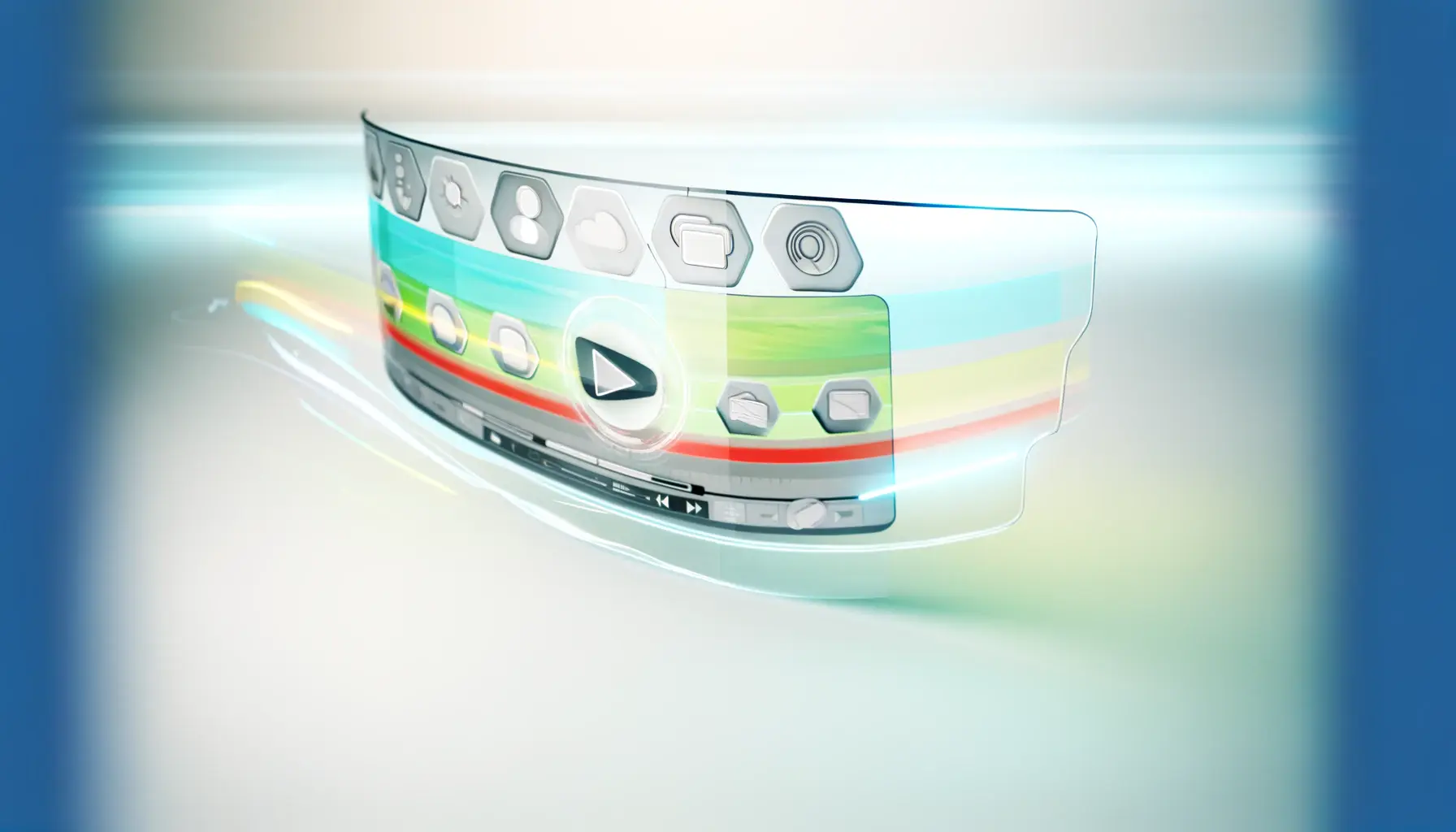In today’s competitive digital marketing arena, delivering the appropriate message to the right audience at the right time is essential.
One of the most powerful tools in your arsenal for Google Ads is ad customization.
You can greatly improve engagement, clicks, and, more importantly, conversions by personalizing your ads to match the needs, interests, and behaviors of your audience.
But how can you unlock the full power of ad customization to drive significant improvements in your campaigns?
This article will walk you through the steps and methods that will transform your Google Ads campaigns, enabling you to maximize your ROIReturn on Investment, a measure of profitability. and connect more deeply with your targeted audience.
- Grasping the Concept of Ad Customization in Google Ads
- Types of Ad Customization Options in Google Ads
- Creating Powerful Customized Ads with Dynamic Ad Customizers
- Advanced Ad Customization Strategies for Better ROI
- Common Mistakes to Avoid When Using Ad Customization
- How to Master Ad Customization for Maximum Campaign Success
- Commonly Asked Questions Regarding Ad Customization in Google Ads
Grasping the Concept of Ad Customization in Google Ads
In Google Ads, ad customization refers to a feature that allows you to dynamically change the content of your ads depending on the context of the user’s search or browsing behavior.
This ensures that the message your ad carries is relevant to the person seeing it, thereby increasing the likelihood of interaction.
Moreover, customization allows you to present different offers, products, or messages that best align with the user’s intent.
Ad customization involves dynamically adapting your ad copy to the user’s input, which could be based on factors like search terms, location, device, or even time of day.
Google Ads offers several methods to achieve this through features such as Dynamic Keyword InsertionA feature that automatically updates an ad's text to include a keyword that matches a user’s search query. (DKI) and Ad Customizers.
These tools enable you to deliver a customized ad experience without the need to create dozens of different ads.
For example, if someone is searching for ‘affordable running shoes’, an ad customized with this search term in the headline makes the ad highly relevant, thus increasing the likelihood of a click.

A collaborative marketing team working together to enhance campaign success through ad customization.
Why Ad Customization Matters for Campaign Success
Ad customization plays a vital role in modern advertising because individuals expect experiences tailored to their specific needs.
Irrelevant or generic-looking ads are often ignored or skipped over.
By delivering more tailored messages, ad customization significantly improves your ad performance metrics, from click-through rate to conversion rate, making it essential for campaign success in today’s noisy online environment.
The flexibility that ad customization offers is another crucial benefit.
You can more effectively communicate with your target audiences by adjusting and fine-tuning messaging in real-time based on their behaviors, search history, or location.
This not only makes your ad more engaging but also increases your campaign’s efficiency by showing users exactly what they are looking for.
Because personalized ads are more relevant, they tend to generate much higher levels of engagement compared to static ads.
Whether you’re using dynamic keyword insertion, customizing ads based on location, or showing device-specific ads, Google Ads customization provides numerous ways to make your campaigns more engaging.

Illustrating the success of ad customization through improved engagement metrics.
Key Benefits of Ad Customization in Google Ads
- Increased relevance: Custom ads match the user’s intent more closely.
- Higher CTR: Personalized ads tend to generate more clicks.
- Improved ROI: Better engagement translates into more conversions at a lower cost.
Ad customization not only leads to better-performing ads but also helps build a stronger connection with your audience by delivering messages that resonate with them.
Ad customization dynamically changes the content of ads, improving relevance by tailoring messages to user search intent, location, and behaviors. This method boosts engagement and conversions, as it aligns closely with what users are looking for.

Exploring various ad customization options through collaboration and knowledge sharing.
Types of Ad Customization Options in Google Ads
Google Ads provides a range of ad customization options through which advertisers can deliver messages tailored to search terms, audience data, location, and device type, among others.
These ad customization options not only save time but also enhance the relevance and personalization of your campaigns, leading to higher engagement and conversion rates.
Let’s explore some of the most powerful ad customization features Google Ads offers.

Illustrating the process of Dynamic Keyword Insertion in Google Ads.
Using Dynamic Keyword Insertion (DKI)
Dynamic Keyword Insertion (DKI) is one of the most utilized ad customization tools in Google Ads.
It automatically inserts the keyword that triggered your ad into the ad copy.
With this feature, your ad becomes more relevant to the user’s search query, making engagement more likely.
However, you must ensure that, regardless of the keyword inserted, your ad copy remains grammatically correct.
- Improved Relevance: DKI makes your ad seem more relevant to the searcher.
- Increased CTR: Ads with DKI tend to yield higher click-through rates.
- Time Savings: It eliminates the need to create multiple ads for different keywords.

Exploring personalized ad messaging strategies through collaborative brainstorming.
Personalized Ad Messaging with IF Functions
The IF function allows you to show different messages to users based on their device or audience segment.
This flexibility ensures your ad customization aligns with the user’s context, improving the user experience and performance.
Here are some of the key uses:
- Custom messages for mobile or desktop users.
- Target different audience segments with personalized offers.
- More personalized messages lead to better engagement.

Illustrating the process of customizing ads using Ad Customizers in digital marketing.
How to Customize Ads with Ad Customizers
Ad Customizers allow you to insert dynamic content directly into your ad copy in real-time, based on data feedsFiles or resources that contain structured information, like product details, used for dynamic ad customizations..
These feeds can include product availability, price, countdowns, and more.
For instance, if you’re running a promotion, you can use a countdown timer in your ad to create urgency.
This not only increases relevance but also encourages quicker conversions.
- Insert dynamic content such as pricing or product availability.
- Create custom data feeds for personalized ad content.
- Countdown timers can encourage quicker actions.

Exploring targeted advertising strategies through location and device customization.
Leveraging Location and Device-Specific Customization
Location and device-specific customization allow you to target users based on their geographic location or the device they are using, ensuring your ads are hyper-relevant.
For example, if a user searches for ‘coffee shop near me,’ they can be shown an ad for a nearby cafe.
Similarly, mobile users should receive mobile-optimized ads.
Better targeting results in a better user experience and more effective ads.
- Location Targeting: Serve ads relevant to a user’s geographical location.
- Device-Specific Ads: Optimize ad creative for mobile or desktop users.
- Better User Experience: Location and device-based personalization enhance relevance and engagement.
Google Ads provides a wide range of options such as Dynamic Keyword Insertion and Ad Customizers, helping marketers deliver more relevant messages with minimal effort.

Illustrating the teamwork involved in creating effective customized ads using Dynamic Ad Customizers.
Creating Powerful Customized Ads with Dynamic Ad Customizers
One of the strongest ad customization capabilities within Google Ads is Dynamic Ad Customizers.
They allow advertisers to inject real-time, personalized content directly into ads through user behavior and data feeds.
By using Dynamic Ad Customizers, you can ensure that ad content is tailored to the user’s needs, creating a highly relevant experience that drives engagement and conversions.
Let’s explore how to create efficient, customized ads with their help.

Illustrating the process of organizing and uploading Ad Customizer data in Google Ads.
Setting Up Ad Customizer Data in Google Ads
Setting up a data feed for Dynamic Ad Customizers is the first step in their use.
You need to provide dynamic information that you want to include in your ad—such as pricing, product availability, or countdowns to sales and promotions.
By uploading this information into Google Ads, you create a foundation that the ad can pull from, ensuring that users always see the most up-to-date information.
- Data Feeds: Upload data such as pricing, promotions, and availability into Google Ads.
- Dynamic Attributes: Dynamically change attributes like headlines or descriptions in real-time.
- Real-Time Updates: Ensure users see the latest data, improving ad relevance.

Illustrating the collaborative process of creating dynamic ad templates for multiple product variants.
Creating Dynamic Ad Templates for Multiple Variants
Once your data is set up, it’s time to create dynamic ad templates.
These templates can automatically generate multiple variants of a single ad by pulling data from your feeds.
For example, if you’re advertising several products, your dynamic template can insert the product name, price, and promotional countdown into the ad without requiring individual ads for each product.
- Dynamic Ad Templates: Create one template to serve multiple personalized ads.
- Product-Specific Content: Tailor ads to specific products for better personalization.
- Efficiency: Save time by automating ad creation for multiple product variants.

Illustrating the process of optimizing advertising efforts through performance analysis and personalization.
Optimizing for Performance and Personalization
The key to maximizing the benefits of Dynamic Ad Customizers is optimizing your ads for performance.
This requires regular verification and updating of the data you use to ensure accuracy.
Additionally, fine-tune your messaging to reflect your audience’s needs.
A/B testing different ad creatives can help you identify what resonates best with your audience.
- Data Accuracy: Regularly refresh your data feeds to maintain accuracy.
- A/B Testing: Test different ad creatives to determine what works best with your audience.
- Personalized Messaging: Adapt messaging based on user preferences and behaviors.
Illustrating the process of analyzing the effectiveness of custom ads through detailed tracking.
Tracking and Analyzing the Impact of Custom Ads
Once your ads are live, it’s crucial to track and analyze their performance.
Google Ads provides robust reporting tools that allow you to measure how well your customized ads are performing.
Metrics like click-through rate (CTRClick-Through Rate, the percentage of clicks an ad receives out of the total impressions.), conversion rate, and return on investment (ROI) will help you understand the effectiveness of your ads and identify areas for improvement.
- CTR Analysis: Monitor click-through rates to gauge user engagement.
- Conversion Tracking: Track how effectively your ads are converting clicks into actions.
- Performance Insights: Use data to optimize and refine your ads for even better results.
Dynamic Ad Customizers allow for real-time content insertion, leading to highly personalized ads that meet the user’s exact needs and drive conversions.

Illustrating collaborative strategies for improving ROI through advanced ad customization.
Advanced Ad Customization Strategies for Better ROI
While basic ad customization techniques such as Dynamic Keyword Insertion and Ad Customizers can significantly enhance your performance in Google Ads, advanced strategies take your campaigns to the next level for maximum ROI.
By fully tapping into Google’s ad technology, you can refine your audience targeting and optimize for even better results.
Let’s explore some of the most advanced ad customization strategies that can work wonders for your campaigns.

Illustrating the integration of custom ad features with Smart Bidding strategies in digital marketing.
Combining Custom Ad Features with Smart Bidding
One of the most powerful ways to further enhance your ad customization is by integrating it with Google’s Smart BiddingA set of automated bid strategies that use machine learning to optimize for conversions or conversion value in every auction. strategies.
Smart Bidding uses machine learning to optimize your bids for every auction, ensuring you derive the most value based on your defined goals.
When paired with customized ads, you can be confident that your ads are highly relevant and shown at the perfect time to the right audience, further boosting campaign performance.
- Maximized Conversions: Smart Bidding maximizes conversions by optimizing bids for the best possible results.
- Real-Time Adjustments: Automatically adjusts bids based on real-time data.
- Combined Customization: Customize your ad messaging while ensuring maximum ROI with optimized bid strategies.

Illustrating the use of audience segmentation for developing tailored messaging strategies.
Implementing Audience Segmentation for Tailored Messaging
Audience segmentation allows you to divide your audience into specific groups based on demographic, behavioral, and interest-based characteristics.
Combining audience segmentationThe process of dividing an audience into smaller groups based on characteristics like demographics or behaviors. with ad customization enables you to deliver highly targeted messages, driving more relevance and engagement.
Each segment receives ads tailored to their particular needs, resulting in better performance and higher ROI.
- Demographic Targeting: Target users based on age, gender, income level, and other demographic factors.
- Behavioral Targeting: Advertise to users based on their behavior on your website or previous ad interactions.
- Interest-Based Targeting: Deliver tailored ads based on users’ interests and preferences.

Illustrating the use of automated rules for optimizing ad customization strategies.
Utilizing Automated Rules for Ad Customization
Automated rules in Google Ads allow you to set predefined conditions for your campaigns.
These rules can automatically adjust your ads or bidding strategies based on time of day, budget, or campaign performance.
By coupling automated rules with ad customization, you can dynamically adjust your campaigns without manual intervention, ensuring your ads remain relevant and efficient.
- Budget Management: Set rules to automatically adjust budgets based on performance.
- Time-Based Customization: Establish rules to change ads or bids depending on the time of day or week.
- Performance-Based Adjustments: Automatically make changes to ads or bids based on real-time performance metrics.
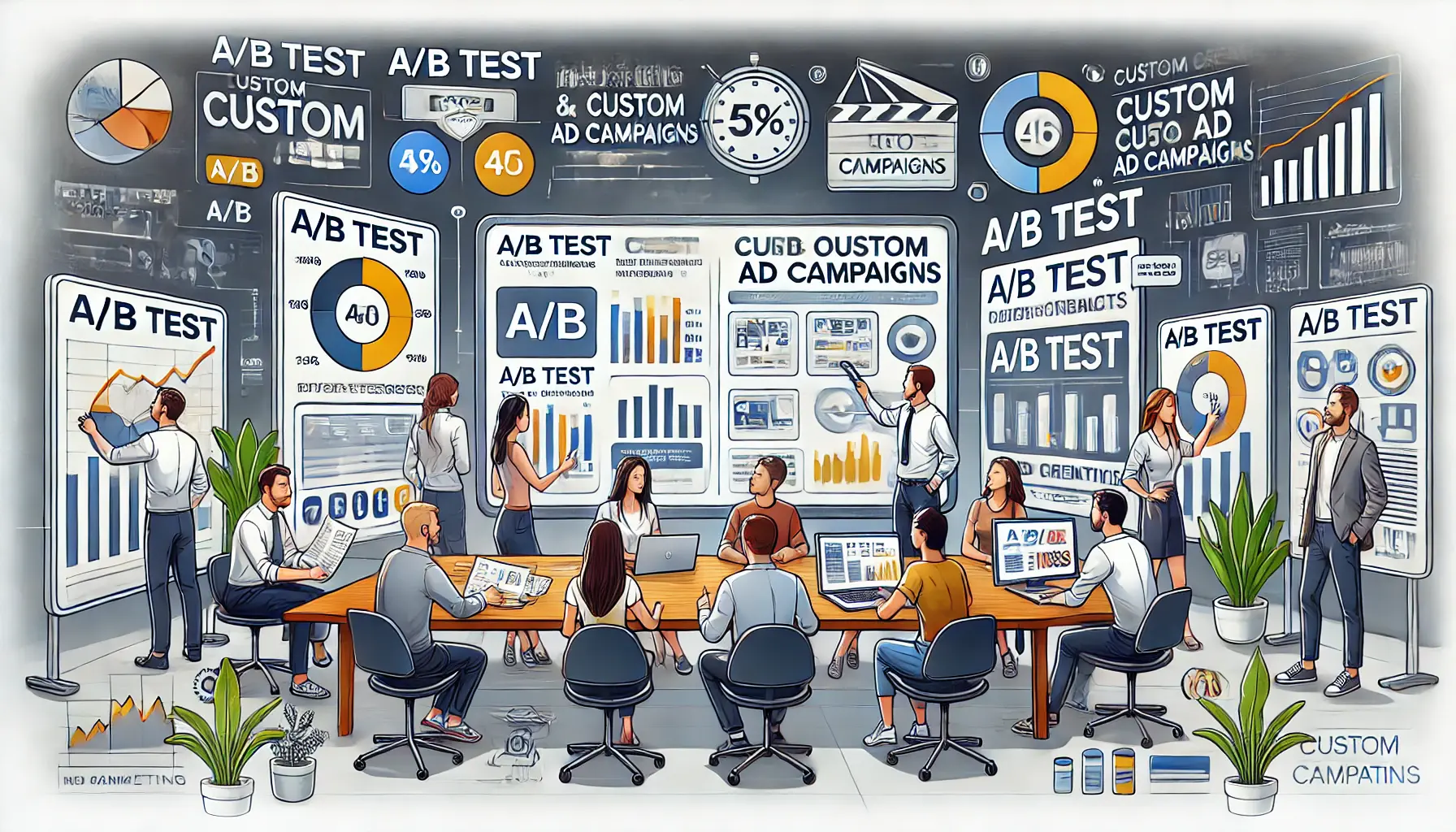
Illustrating the collaborative process of testing and optimizing custom ad campaigns.
Testing and Iterating on Custom Ad Campaigns
A/B testing allows you to compare multiple variations of your customized ads against each other to see which performs best.
This helps you refine your ads over time, ensuring continuous improvement and maximizing ROI.
Below are ways to optimize your ads for better returns:
- A/B Testing: Test different ad headlines, descriptions, and visual elements to find the best-performing variant.
- Iterative Improvements: Continuously refine ads based on testing insights and performance data.
- ROI Optimization: Fine-tune your campaigns for better return on investment using insights gained from A/B testing.
By integrating ad customization with Smart Bidding and audience segmentation, you can significantly increase ROI through more precise targeting and optimization.
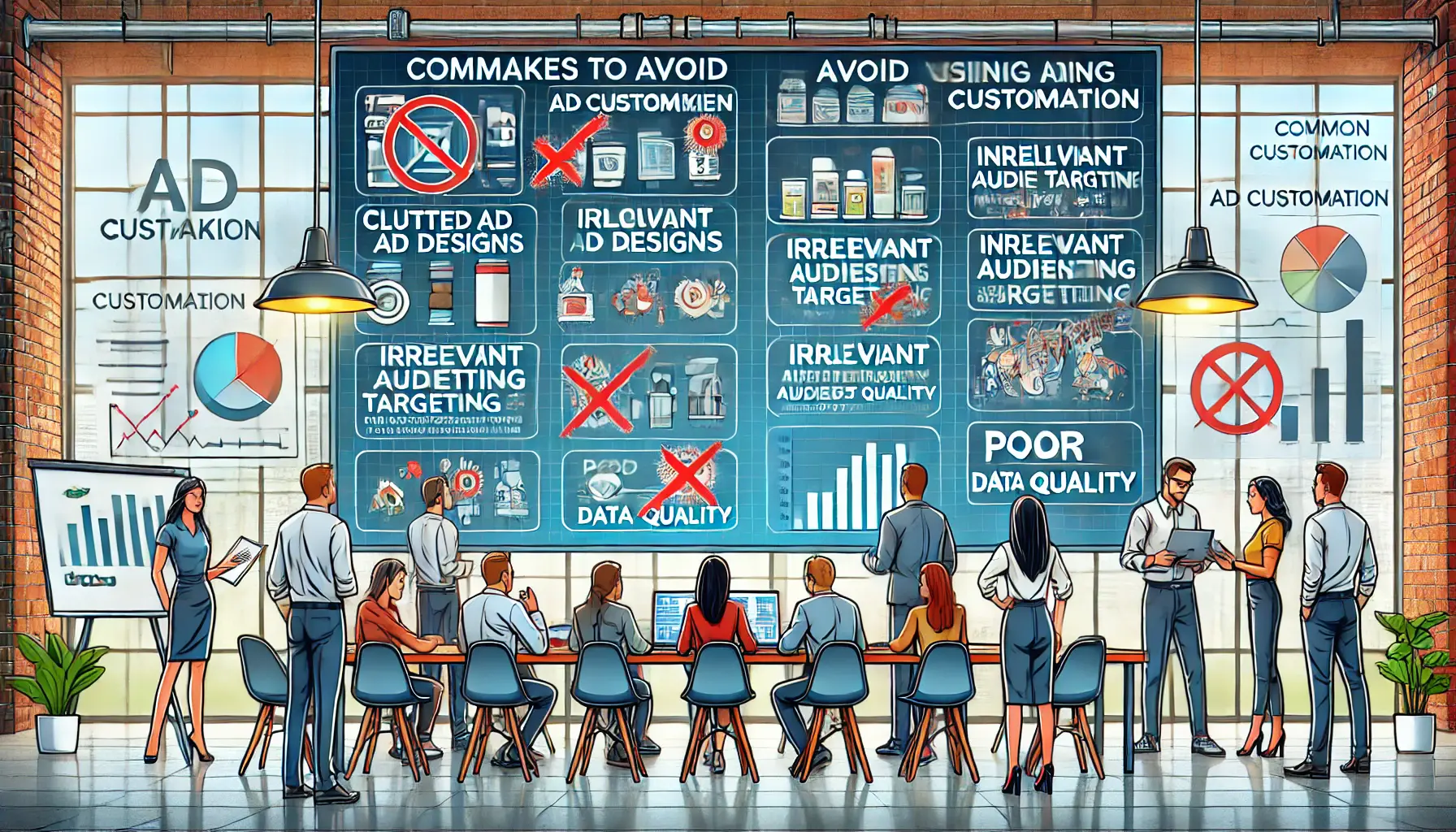
Illustrating the key mistakes to avoid in ad customization through team collaboration.
Common Mistakes to Avoid When Using Ad Customization
While ad customization in Google Ads is one of the most effective ways to fine-tune your campaigns for better results, common mistakes can quickly undermine your efforts.
Avoiding these pitfalls is crucial to ensure you fully leverage the benefits of ad customization without compromising campaign efficiency and effectiveness.
Let’s explore some of the most frequent mistakes and how to avoid them.

Illustrating the challenges of overcomplicating the ad customization process in digital marketing.
Overcomplicating the Ad Customization Process
One of the most common mistakes advertisers make is overcomplicating the ad customization process.
While the temptation may be to use every available customization feature, this often results in confusion and cluttered messaging.
Instead, focus on simplicity and clarity.
Ensure that your customized ads are easy to understand and align with your campaign’s overall purpose.
- Clarity Over Complexity: Focus on clear, straightforward messaging that aligns with the needs of your audience.
- Avoid Feature Overload: Refrain from overwhelming one ad with too many customization features at once.
- Stay Relevant: Ensure your customizations are relevant to the user’s context and search intent.

Illustrating the challenges of misaligning ad customization with audience intent.
Failing to Align Customization with Audience Intent
Another key mistake is failing to align ad customization with audience intent.
If your personalized ads don’t match what users are searching for or expecting, they are less likely to engage with them.
To avoid this, conduct thorough research into your audience’s needs and behaviors to ensure that your customizations align with their intent.
- Audience Research: Understand your audience’s preferences and behaviors to create relevant customizations.
- Intent Matching: Customize ads to match the exact intent of the user’s search query or behavior.
- Message Consistency: Ensure consistent messaging across different audience segments.

Illustrating the urgency of monitoring and adjusting custom ads to improve performance.
Neglecting to Monitor and Adjust Custom Ads
Many advertisers set up ad customization and fail to regularly monitor and adjust their ads.
This can lead to outdated or irrelevant ads being shown to users.
To avoid this, periodically review your customizations and make necessary adjustments based on performance metrics and evolving audience behaviors.
- Regular Reviews: Periodically check your ads and settings to ensure relevance and effectiveness.
- Performance Monitoring: Track performance metrics such as click-through rates and conversions to gauge success.
- Make Adjustments: Use real-time data and audience feedback to refine your customizations.
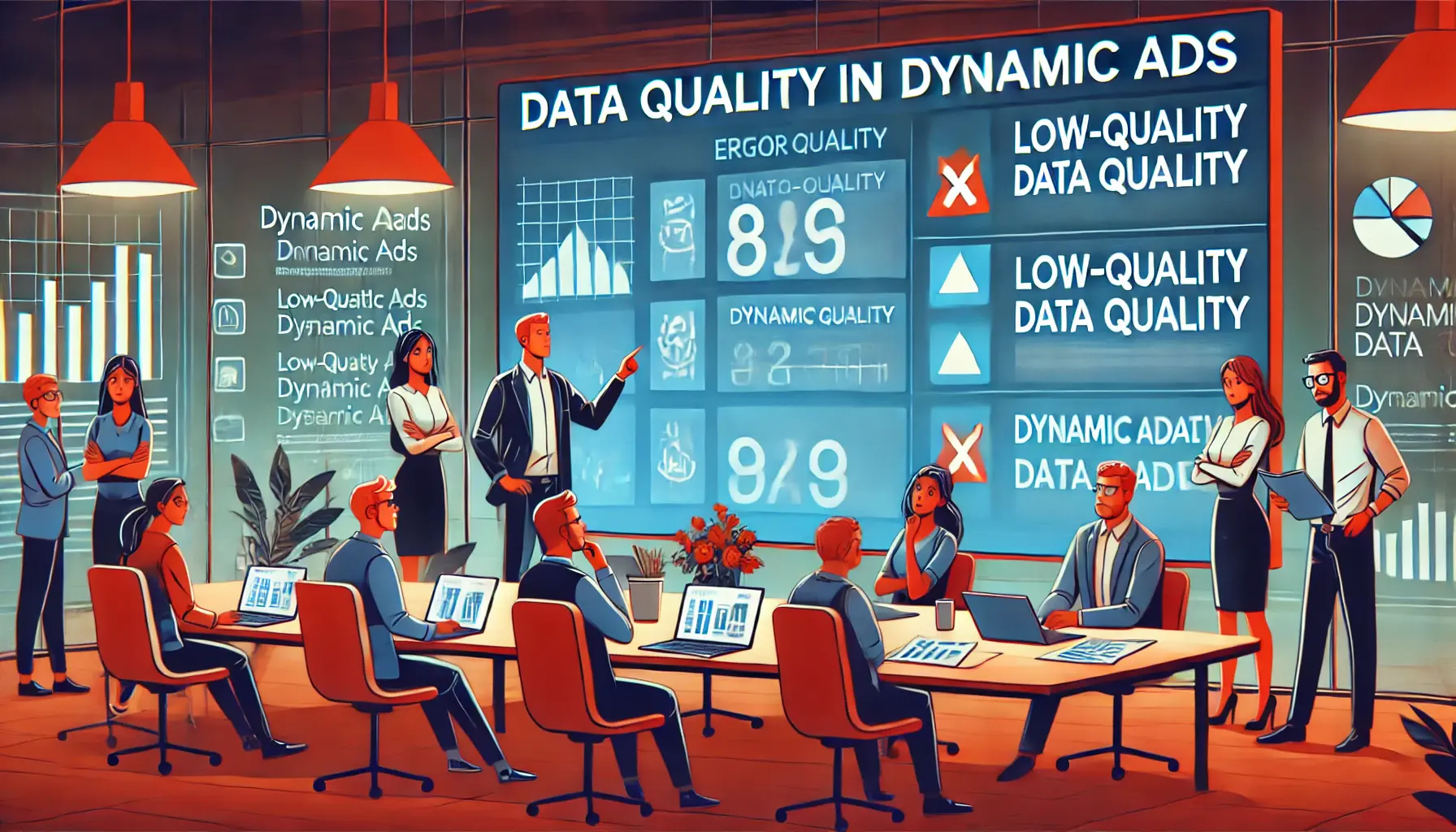
Illustrating the critical importance of data quality in dynamic ad performance.
Ignoring the Role of Data Quality in Dynamic Ads
Data quality is critical in dynamic ad customization.
Poor-quality data can lead to irrelevant or incorrect ads being shown to users.
Make sure your data feeds are clean, up-to-date, and accurate to ensure optimal ad performance.
- Data Accuracy: Ensure fresh and correct data is used for each dynamic customization.
- Clean Data Feeds: Regularly clean and update your data feeds to avoid errors in your ads.
- Relevance Over Quantity: Focus on the relevance and quality of the data, rather than the quantity.
Avoid overcomplicating ads and neglecting audience intent; instead, focus on simplicity and alignment with user expectations for better results.

Illustrating the mastery of ad customization for achieving maximum campaign success.
How to Master Ad Customization for Maximum Campaign Success
Ad customization in Google Ads is a powerful tool that can increase relevance, engagement, and performance when leveraged correctly.
For advertisers, this encompasses everything from simpler techniques such as Dynamic Keyword Insertion to more advanced methods like audience segmentation and Smart Bidding.
These strategies provide a broad range of options for personalizing ads to meet users’ needs.
By doing so, you can ensure that your ads resonate with your target audience, driving better results and higher returns on investment.

Illustrating the important takeaways for successful ad customization in digital marketing.
Key Takeaways for Effective Ad Customization
Throughout this article, we explored various aspects of ad customization and how each can contribute to campaign success.
The key to success lies in understanding the tools available, using them strategically, and avoiding common mistakes that can undermine your efforts.
Key takeaways include:
- Use Dynamic Keyword Insertion and Ad Customizers to ensure your ads are relevant to the user’s query and behavior.
- Leverage advanced techniques such as Smart Bidding and audience segmentation to optimize performance and maximize ROI.
- Avoid overcomplicating the customization process. Keep your ads clear and aligned with audience intent.
- Regularly monitor your campaigns. Adjust customizations based on real-time performance data and audience feedback.
- Maintain high-quality and accurate data feeds to ensure your dynamic ads remain relevant at every touchpoint.

Illustrating the importance of continuous optimization for sustained success in digital marketing.
Ensuring Long-Term Success through Continuous Optimization
Long-term success with ad customization requires constant monitoring, testing, and optimization to adapt to changes in audience behavior, market conditions, and campaign performance.
By implementing A/B testingA method of comparing two versions of an ad or webpage to determine which one performs better. and iterative improvements, you can fine-tune your strategies over time.
This ensures that your ads continue to deliver strong results and remain competitive in the ever-evolving digital landscape.
Whether you are new to Google Ads or an experienced advertiser, mastering ad customization will provide a significant advantage over competitors and guarantee maximum impact for your campaigns.
A thoughtful, strategic approach, combined with ongoing optimization, will ensure that your customized ads achieve your business goals and drive meaningful results.
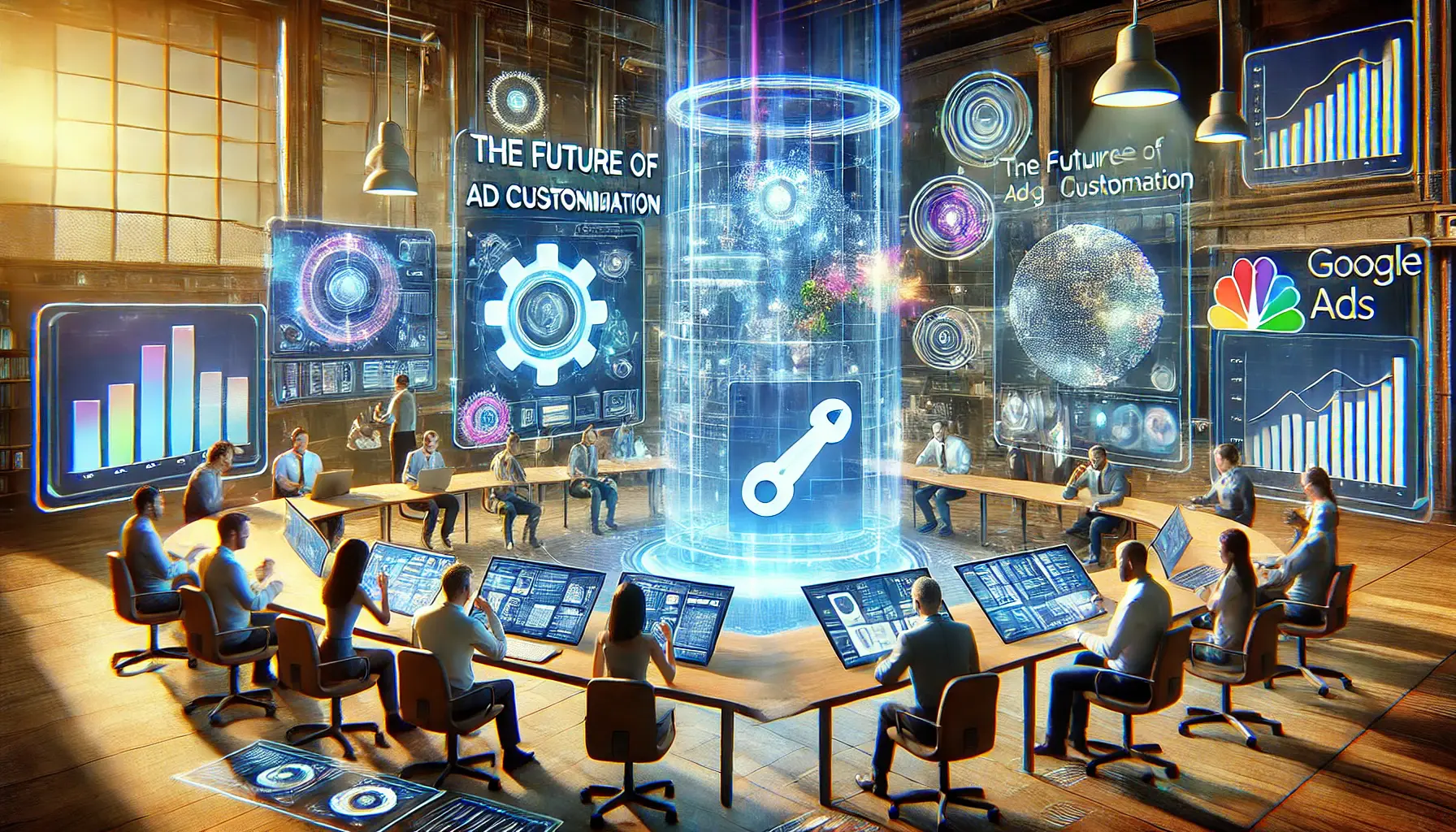
Illustrating the innovative future of ad customization in Google Ads.
The Future of Ad Customization in Google Ads
As technology continues to evolve, so too will the possibilities for ad customization.
New features and tools are constantly being developed, offering advertisers even more ways to create relevant experiences for their audiences.
Staying open to updates and new customization opportunities will be essential for continued success.
By embracing innovation and making full use of all available ad customization options in Google Ads, you can position your campaigns for growth and success, maintaining the relevance and engagement of your brand with your targeted audience.
Understanding the tools, using them strategically, and avoiding common mistakes are key to mastering ad customization and achieving better campaign results.

Illustrating a collaborative approach to understanding common questions in ad customization.
Your campaigns can be managed by an agency specialized in Google Ads, check out our service page.
Commonly Asked Questions Regarding Ad Customization in Google Ads
Ad customization in Google Ads can dramatically improve your campaign performance by serving more relevant ads to your target audience.
Below are some of the most frequently asked questions about how to effectively use ad customization.
Ad customization enables advertisers to dynamically change ad content based on user behavior, search terms, or real-time data, ensuring relevance and personalization for each user.
Dynamic Keyword Insertion automatically replaces a keyword in your ad with the search term that triggered it, increasing the ad’s relevance to the user’s search query.
Audience segmentation allows you to deliver different ads to different groups, increasing relevance and engagement, which ultimately boosts the performance of your ads and return on investment.
Smart Bidding uses machine learning to optimize bids.
When combined with ad customization, it ensures that your ads are shown to the right people at the right time for maximum performance.
It’s important to regularly check on customized ads to keep them relevant.
It’s recommended to review performance metrics weekly and make necessary adjustments based on real-time data and audience behavior.
Ad Customizers allow you to dynamically include content like prices or availability in your ads in real-time, creating a more personalized experience and increasing ad relevance.
Common mistakes include overcomplicating ads, failing to align with audience intent, neglecting performance monitoring, and using low-quality data feeds, all of which can harm ad performance.
Yes, ad customization can improve click-through rates by making your ads more relevant to the user’s search, which increases interaction and engagement.
A/B testing allows you to compare different versions of customized ads to see which performs better, helping you refine your ad strategy for optimal results.