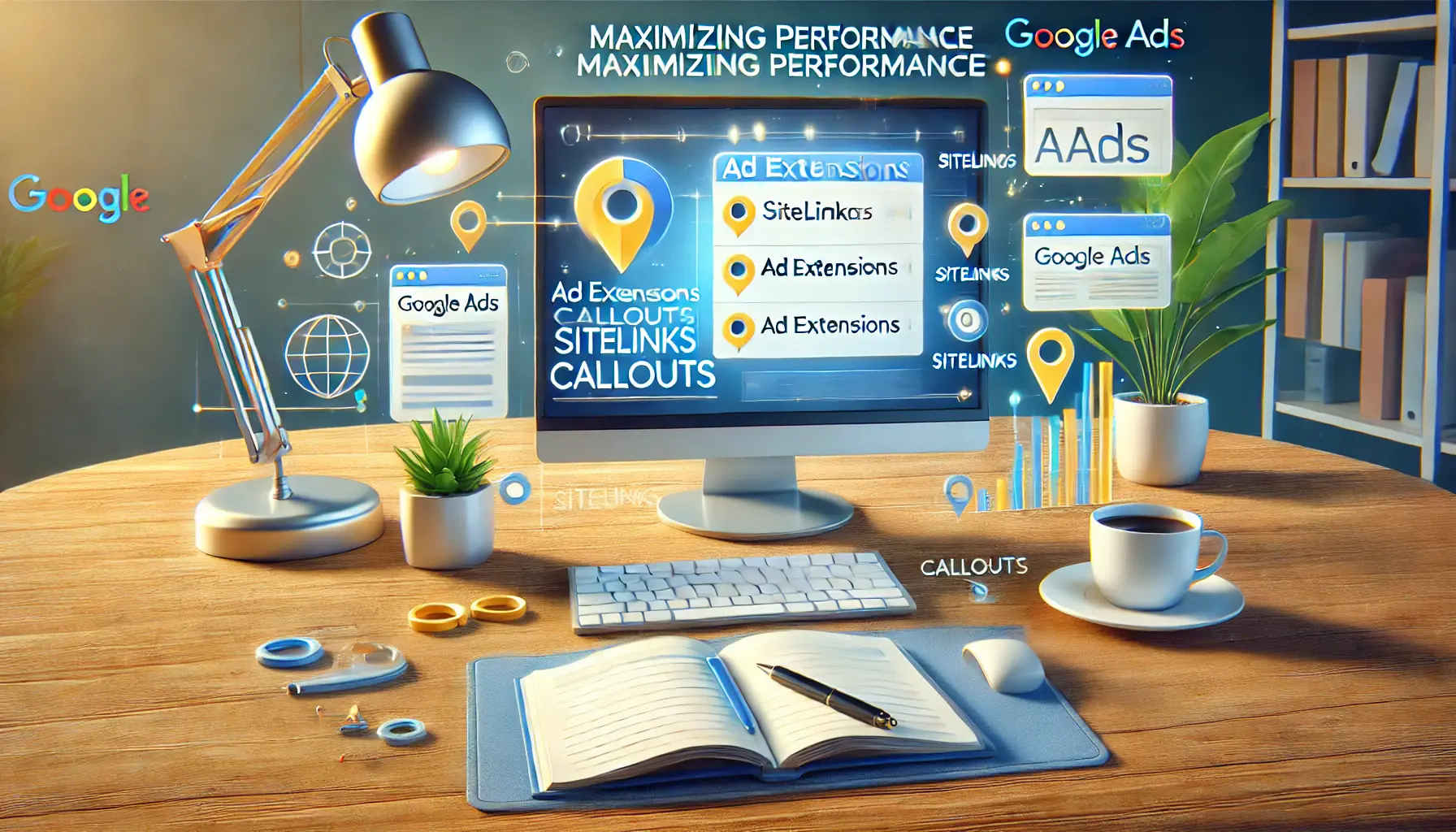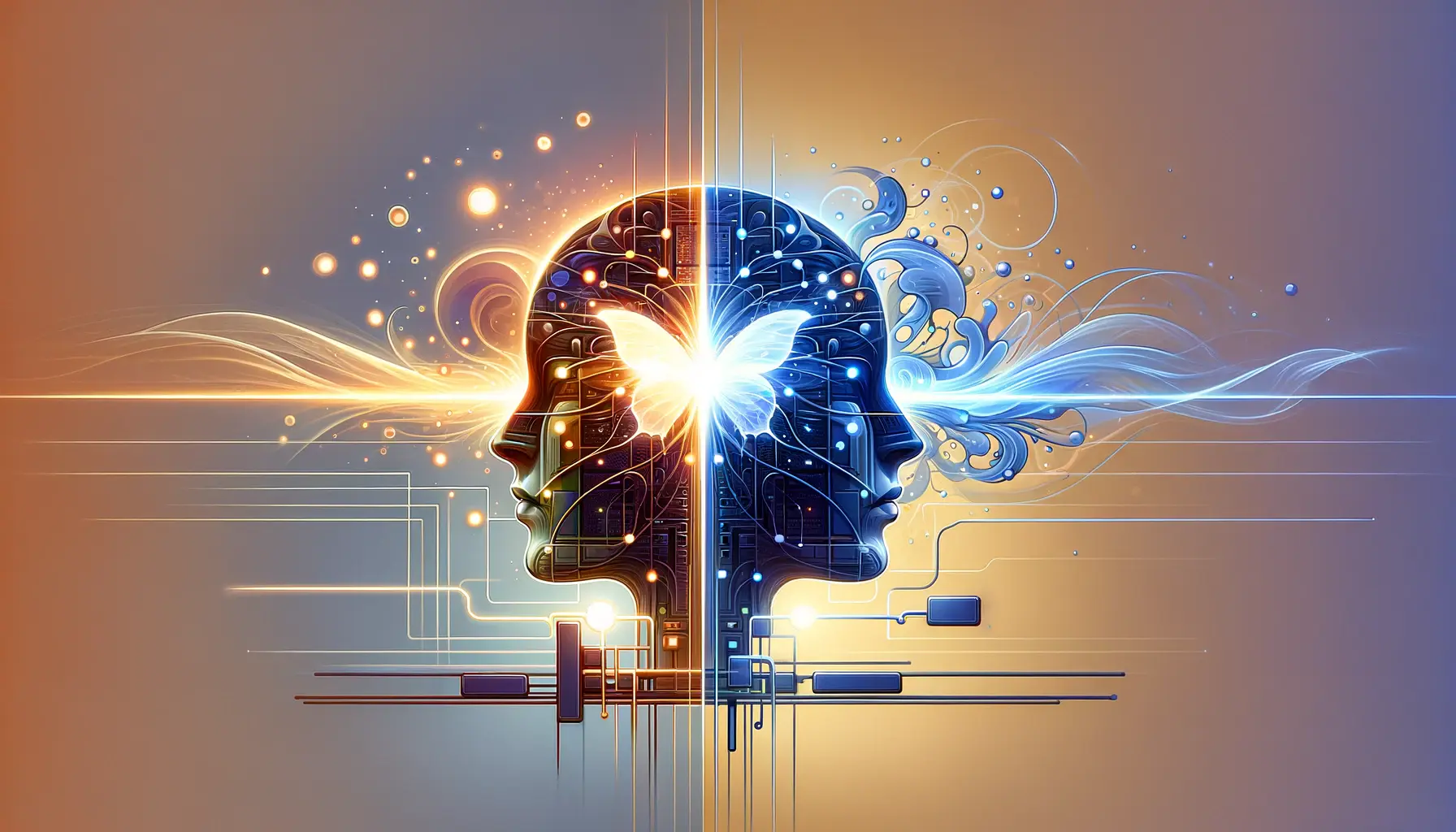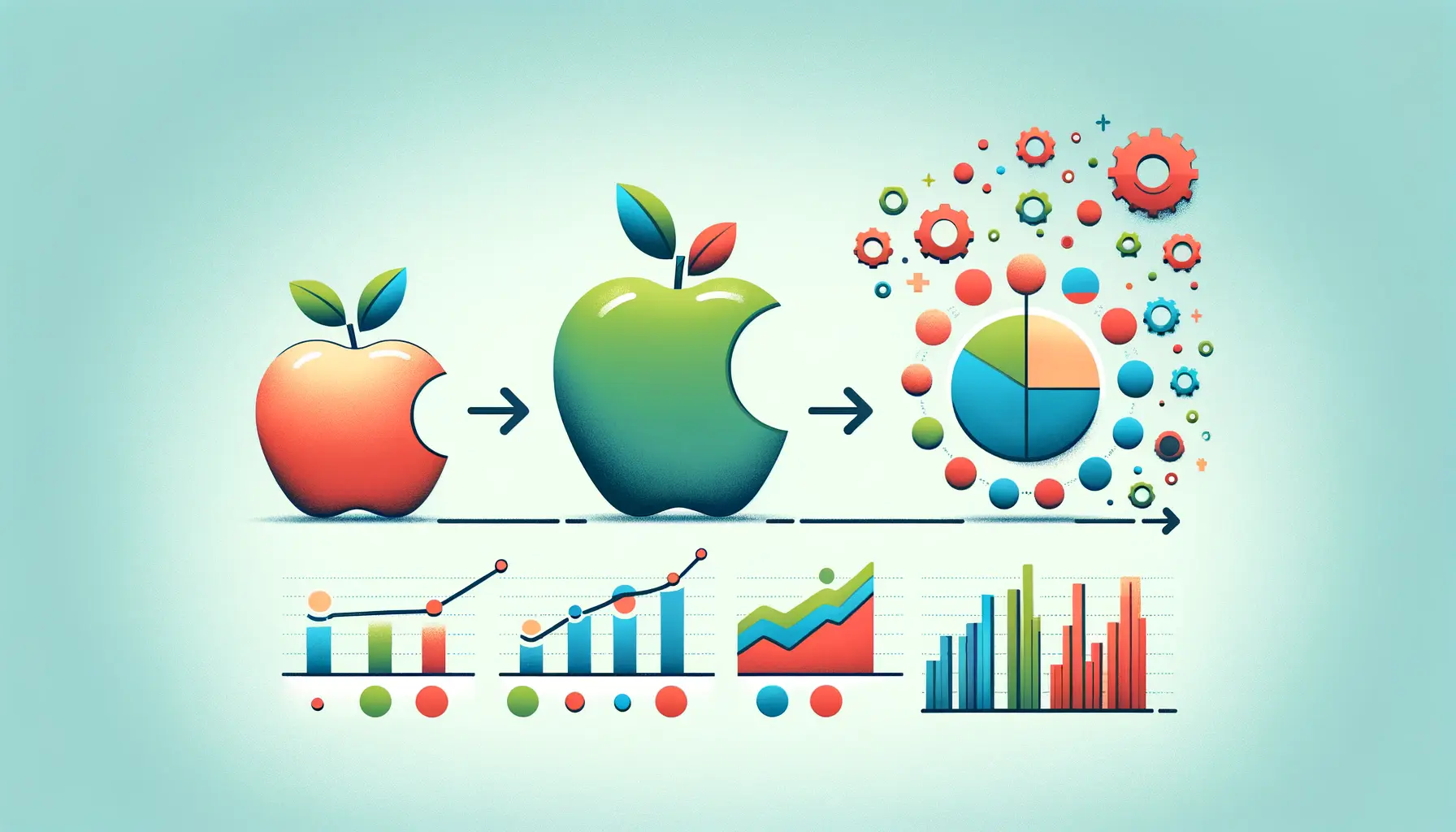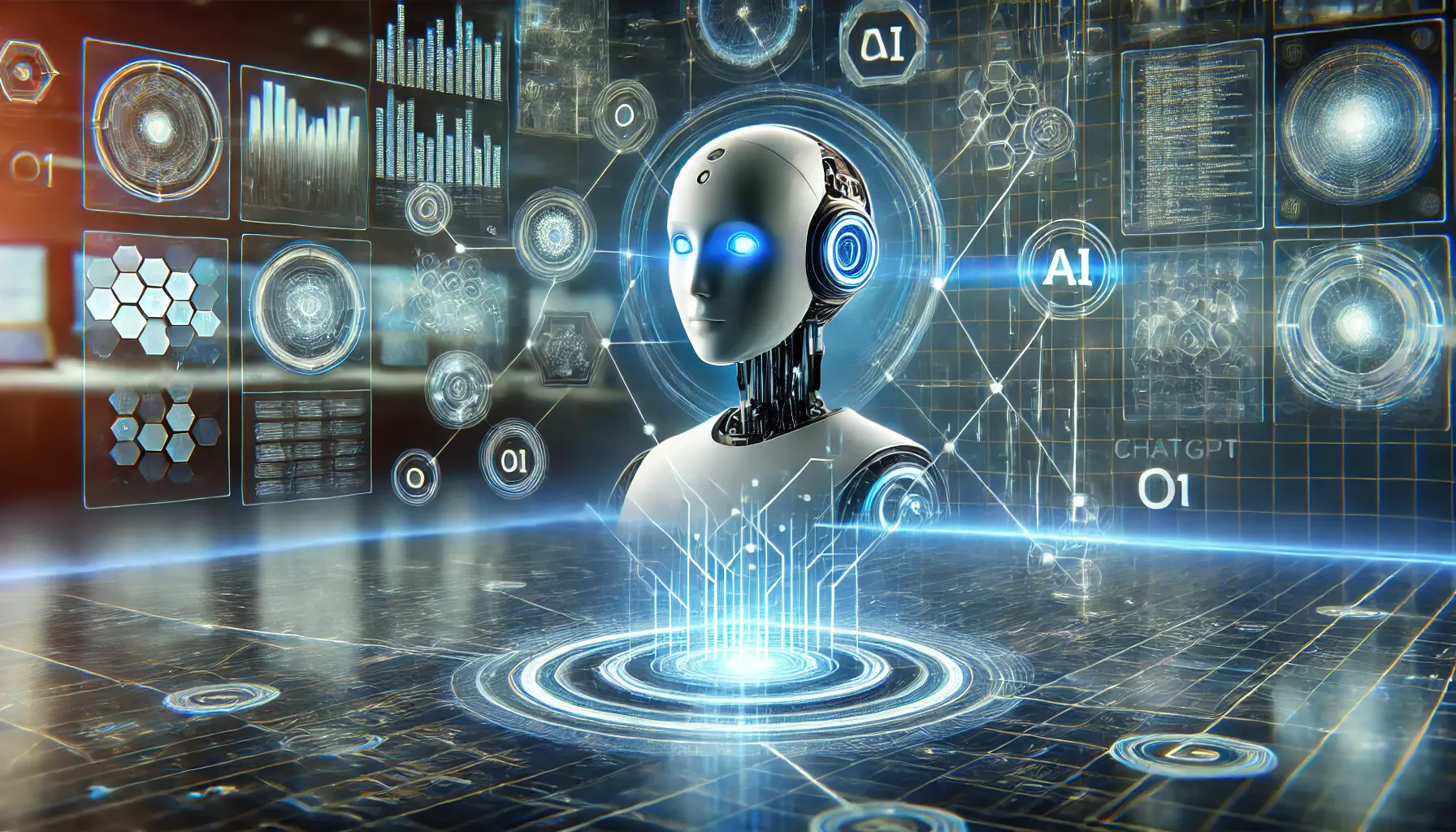Google Ads has transformed how businesses reach their target audience.
Among the most potent features driving engagement and conversions is the use of ad extensions.
Over the years, these extra elements have continuously evolved, offering more ways for advertisers to connect with potential customers and enhancing the performance of their campaigns in general.
In this article, we’ll dive into the evolution of ad extensions, starting with their introduction and highlighting their impact on Google Ads campaigns.
- Introduction to Ad Extensions in Google Ads
- Evolution of Ad Extensions: A Historical Perspective
- Types of Ad Extensions and Their Benefits
- Best Practices for Optimizing Ad Extensions in Google Ads
- Future Trends in Ad Extensions for Google Ads
- Maximizing Campaign Success with Ad Extensions
- Ad Extensions: Frequently Asked Questions
Introduction to Ad Extensions in Google Ads
With added extra information and functionality, ad extensions not only help make ads pop but also give higher value to the end-users.
From sitelink extensions, which lead users to certain parts of the website, to call extensions that make it easy for interested clients to contact businesses directly, ad extensions offer numerous ways to upgrade ads effectively.
But why are ad extensions so important?
In the competitive digital landscape of today, standing out from the crowd is crucial.
Through ad extensions, you have a chance to show additional details about your business: phone number, address, special offers, or even an app download link.
This does not only make your ad more visible but also relevant and useful to users, making it more likely to receive clicks and conversions.

An interactive depiction of the purpose of ad extensions in Google Ads.
Definition and Purpose of Ad Extensions
Ad extensions are optional additions that advertisers can add to their Google Ads to provide extra information.
These extensions can include sitelinks, call buttons, location details, and more.
Their primary purpose is to make ads more engaging and helpful, enabling users to take action more easily, whether it’s visiting a website, making a call, or finding a business location.
Using ad extensions can significantly improve your ad performance metrics, such as click-through rates (CTRClick-through rate, a metric showing how often people click on an ad after seeing it.) and quality scores.
They also contribute to better ad rank, as Google considers the use of ad extensions when determining which ads to display and in what order.

A depiction of how ad extensions enhance Google Ads campaign performance through improved metrics and engagement.
Importance of Ad Extensions in Campaign Performance
Ad extensions play a pivotal role in boosting the performance of Google Ads campaigns.
Here’s why:
- Improved Visibility: Ad extensions make your ad bigger, making it far more prominent on search result pages for users to see and interact with.
- Better Relevance: Extensions provide better context and more information about your offer, aligning with a user’s search query.
- Increased Click-through Rates: With more options for users to interact with your ad—whether calling your business or visiting a specific page—CTR improves significantly.
- Better User Experience: Ad extensions streamline the customer journey by providing quick access to the information they’re looking for.
With these benefits in mind, it’s clear that ad extensions are not just a nice-to-have feature—they’re an essential tool for maximizing the impact of your Google Ads campaigns.
Ad extensions not only enhance ad visibility but also provide added value by making ads more interactive and informative.

A visual timeline depicting the historical evolution of ad extensions in Google Ads.
Evolution of Ad Extensions: A Historical Perspective
Ad extensions have come a long way since their inception, continually adapting to meet the changing needs of advertisers and users alike.
Understanding this evolution provides valuable insights into how these tools can be leveraged effectively in your campaigns.
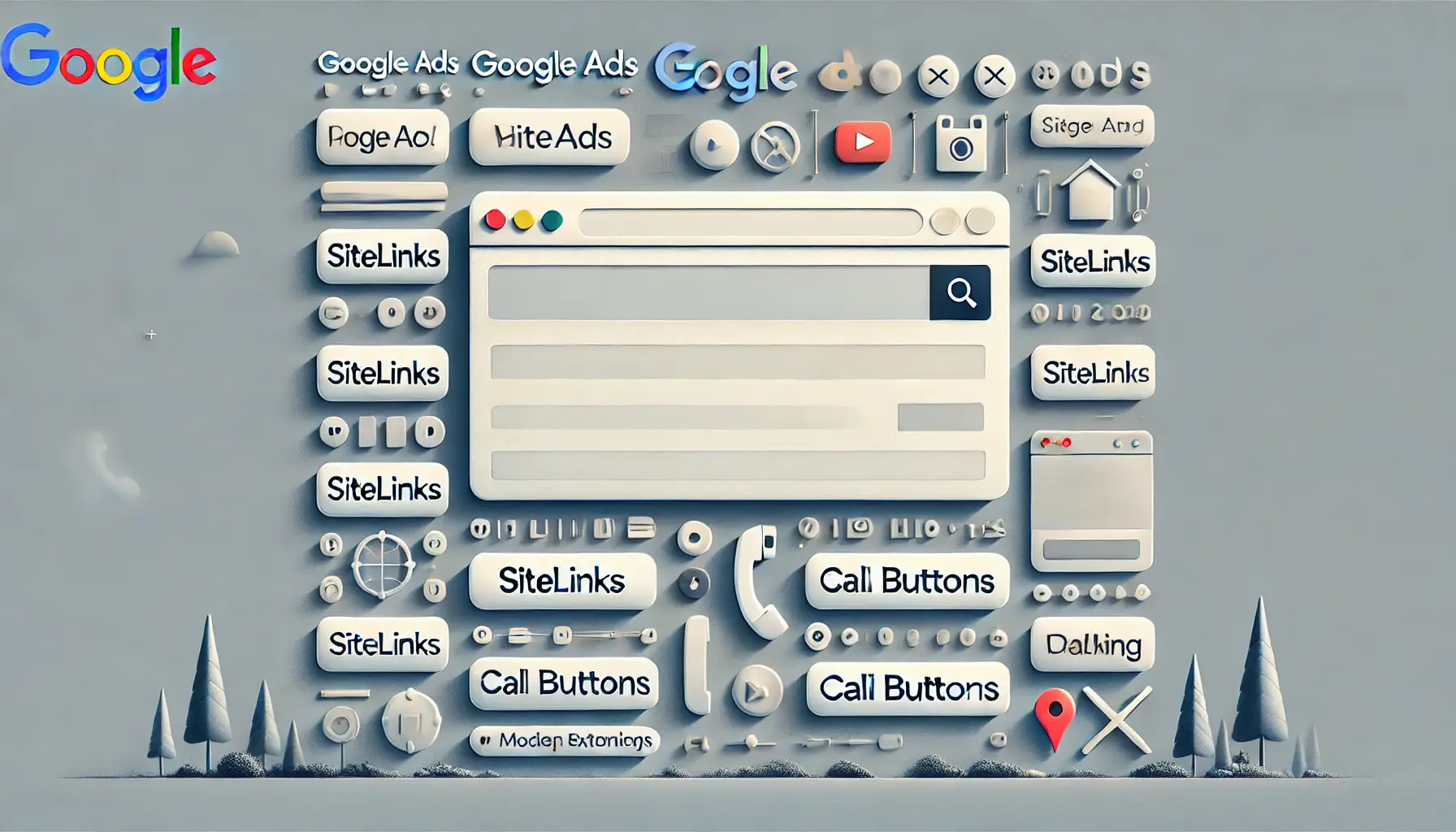
A depiction of the constraints in early ad implementations before the advent of advanced extensions.
Early Implementations and Their Limitations
In the early 2000s, Google AdWordsGoogle's original name for its online advertising platform, now called Google Ads.—what is now called Google Ads—primarily consisted of text ads with a very limited character count.
There were very few ways for advertisers to add more information to these ads, which made their messaging somewhat stunted.
There were no interactive elements to engage users further; therefore, users had to take additional steps to find relevant information that might not have been captured.
Recognizing these limitations, Google introduced the first ad extensions to enhance ad visibility and user engagement.
Sitelink extensions were among the earliest, allowing advertisers to include additional links to specific pages on their websites.
This development marked a significant shift towards more informative and user-friendly ads.

A depiction of the transformation in Google Ads through major updates and feature enhancements.
Major Updates and Feature Enhancements Over the Years
Over time, Google continuously expanded ad extensions to offer a more varied set of tools for advertisers.
These include:
- 2009 – Sitelink Extensions: Enabled the addition of extra links apart from the main link associated with the ad. Each link could point to specific pages within the advertiser’s website for users to visit.
- 2010 – Call Extensions: Allowed businesses to display a phone number directly in ads, enabling customers to reach the business immediately.
- 2013 – Introduction of Enhanced Campaigns: Provided more granular control over ad extensions, such as scheduling and device preferences.
- 2016 – Addition of Price Extensions: Offered the ability to showcase products or services along with their prices, giving users upfront pricing information.
- 2019 – Introduction of Lead Form Extensions: Enabled advertisers to capture leads directly from the ad without requiring users to visit a landing page.
- 2022 – Rebranding of Ad Extensions to Assets: Simplified the process for creating and managing extensions, making it easier to integrate them into ad campaigns.
These upgrades have made ad extensions more versatile and powerful, equipping advertisers with tools to provide users with more information and interactive experiences.
Staying informed about these changes is essential to enhance the performance of your Google Ads campaigns.
The evolution of ad extensions reflects Google’s commitment to improving ad engagement, from basic sitelinks to dynamic and personalized tools like lead forms.

A depiction of various types of ad extensions and their benefits in Google Ads.
Types of Ad Extensions and Their Benefits
Ad extensions are invaluable tools in Google Ads, enhancing your advertisements by providing additional information and interactive elements.
Utilizing the right combination of ad extensions can significantly improve your campaign’s performance.
Let’s explore some of the most effective types of ad extensions and their benefits.

A representation of sitelink extensions enhancing navigation within Google Ads.
Sitelink Extensions: Enhancing Navigation
Sitelink extensions allow you to add extra links in your ad that take users to specific pages on your website.
This makes it easier for them to navigate and find what they are looking for more quickly.
For example, a user can be taken directly to a product page or to your contact information.
- Increased Click-Through Rate (CTR): Providing multiple options encourages more clicks, potentially boosting your ad’s performance.

A visual depiction of callout extensions highlighting key offers in Google Ads.
Callout Extensions: Highlighting Key Offers
Callout extensions are short snippets of text that emphasize important aspects of your business, such as free shipping, 24/7 customer service, or special discounts.
- Enhanced Visibility: Highlighting unique selling points makes your ad more attractive to potential customers.
- Increased Credibility: Showcasing key offers builds trust and encourages user engagement.

A visual representation of structured snippets in Google Ads, highlighting added context.
Structured Snippets: Providing Additional Context
Structured snippets allow you to highlight specific aspects of your products or services by listing features, categories, or types.
- Better Ad Relevance: Providing detailed information helps match your ad to user search queries more precisely.
- Improved Quality Score: Relevant extensions can enhance your ad’s quality score, potentially lowering costs.
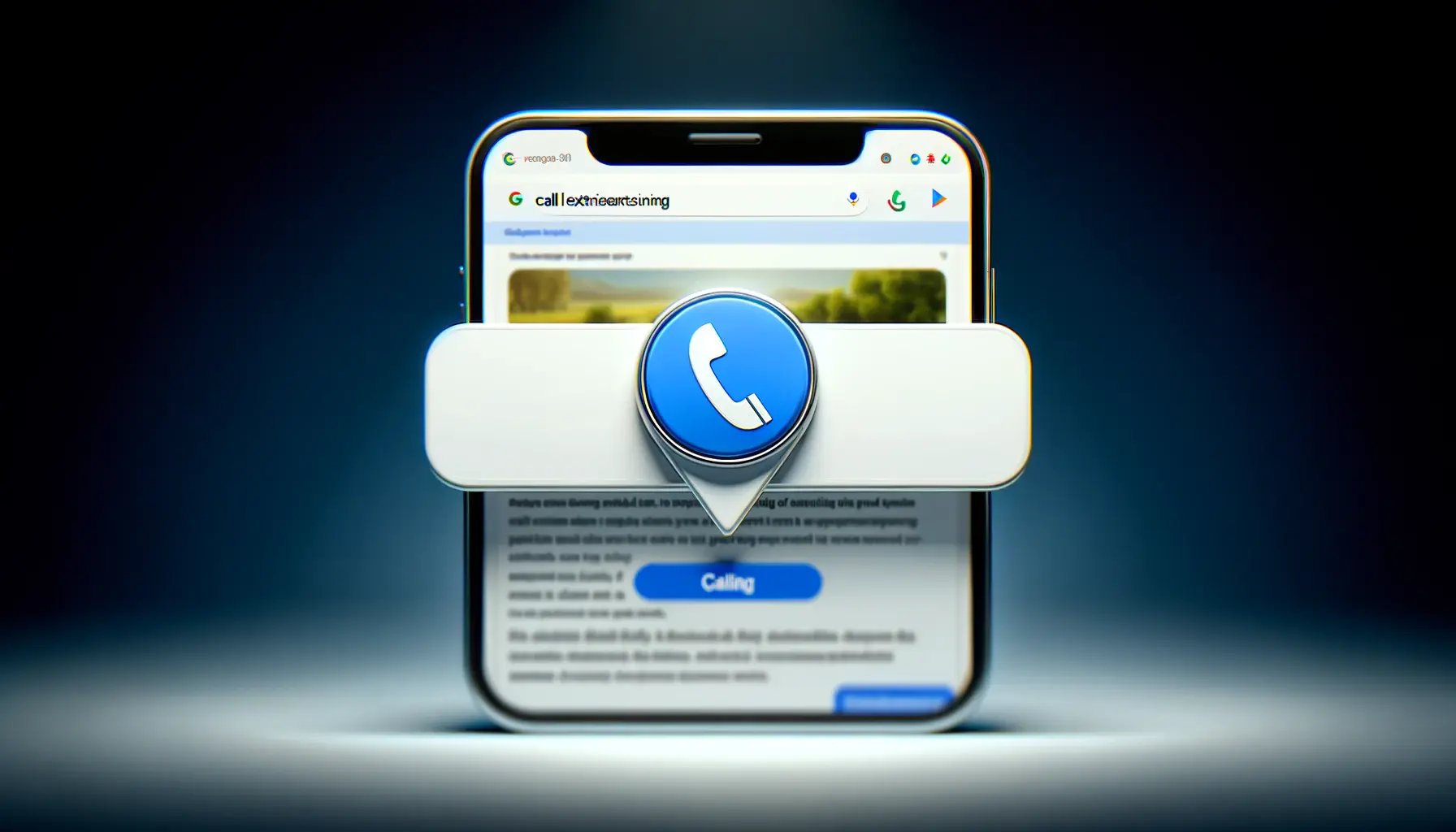
A visual representation of call extensions in Google Ads, encouraging direct contact.
Call Extensions: Encouraging Direct Contact
Call extensions add a phone number to your ad, making it easy for users to contact your business directly.
Other benefits of call extensions include:
- Increased Engagement: Simplifying the contact process encourages potential customers to reach out.
- Mobile Optimization: Particularly beneficial for mobile users who can call with a single tap.

A visual representation of location extensions in Google Ads, enhancing local engagement.
Location Extensions: Driving Local Engagement
Location extensions allow you to show your business address, a map to your location, or how far a user is from your business to help users find you more easily.
- Drive Foot Traffic: Encourages local users to visit your physical store.
- Stronger Local Presence: Improves visibility for location-based searches.
By using these ad extensions strategically, you can create more informative and visually appealing ads for your target audience.
This approach will ultimately improve the performance of your entire Google Ads campaign.
- Sitelink extensions help with navigation, increasing CTR.
- Call extensions boost direct engagement.
- Location extensions drive local business traffic.
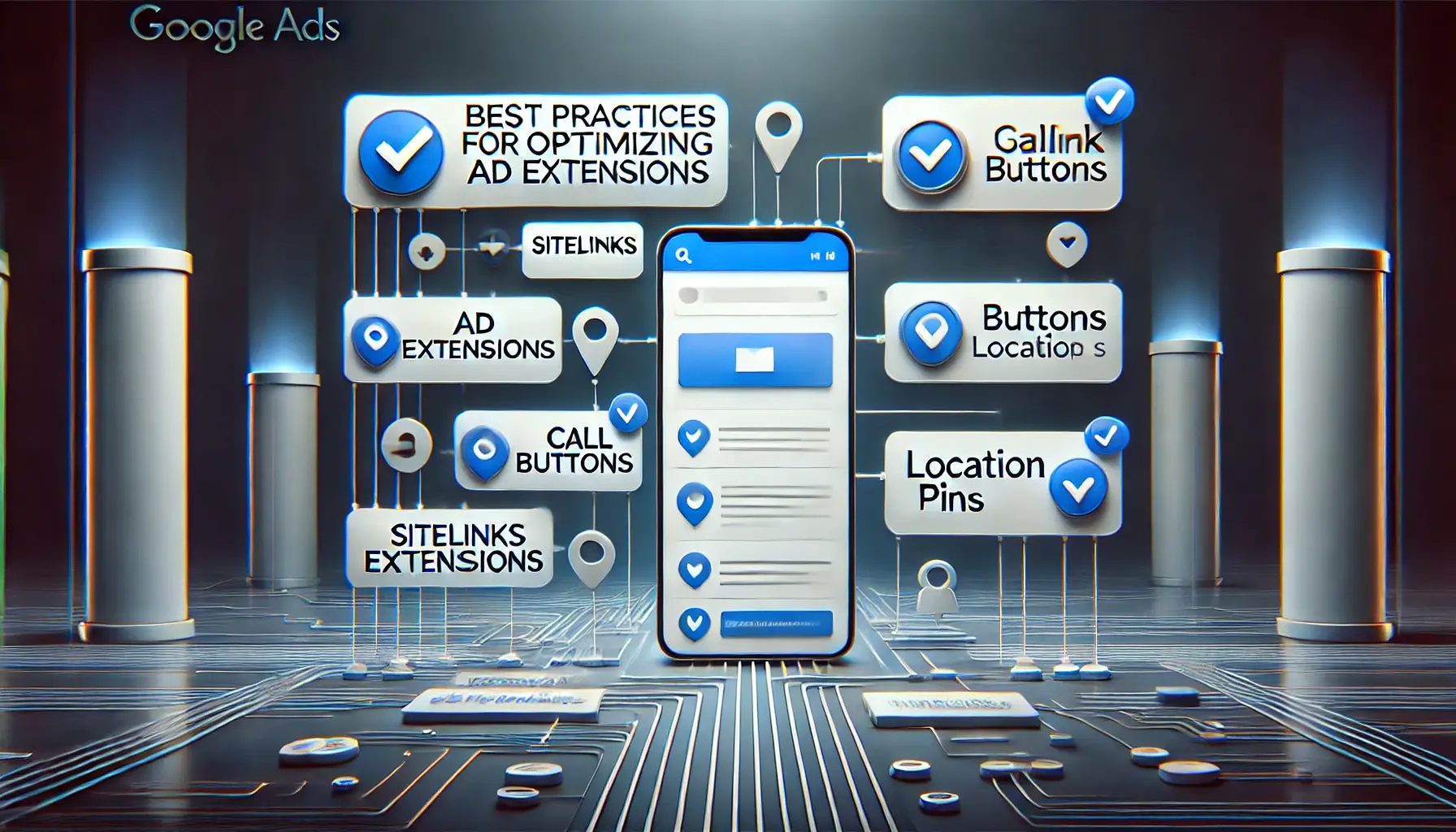
A visual representation of best practices for optimizing ad extensions in Google Ads.
Best Practices for Optimizing Ad Extensions in Google Ads
Ad extensions are a powerful feature in Google Ads that can significantly enhance your ad’s visibility and performance.
To maximize their effectiveness, it’s essential to implement them strategically.
Here are some best practices to consider:
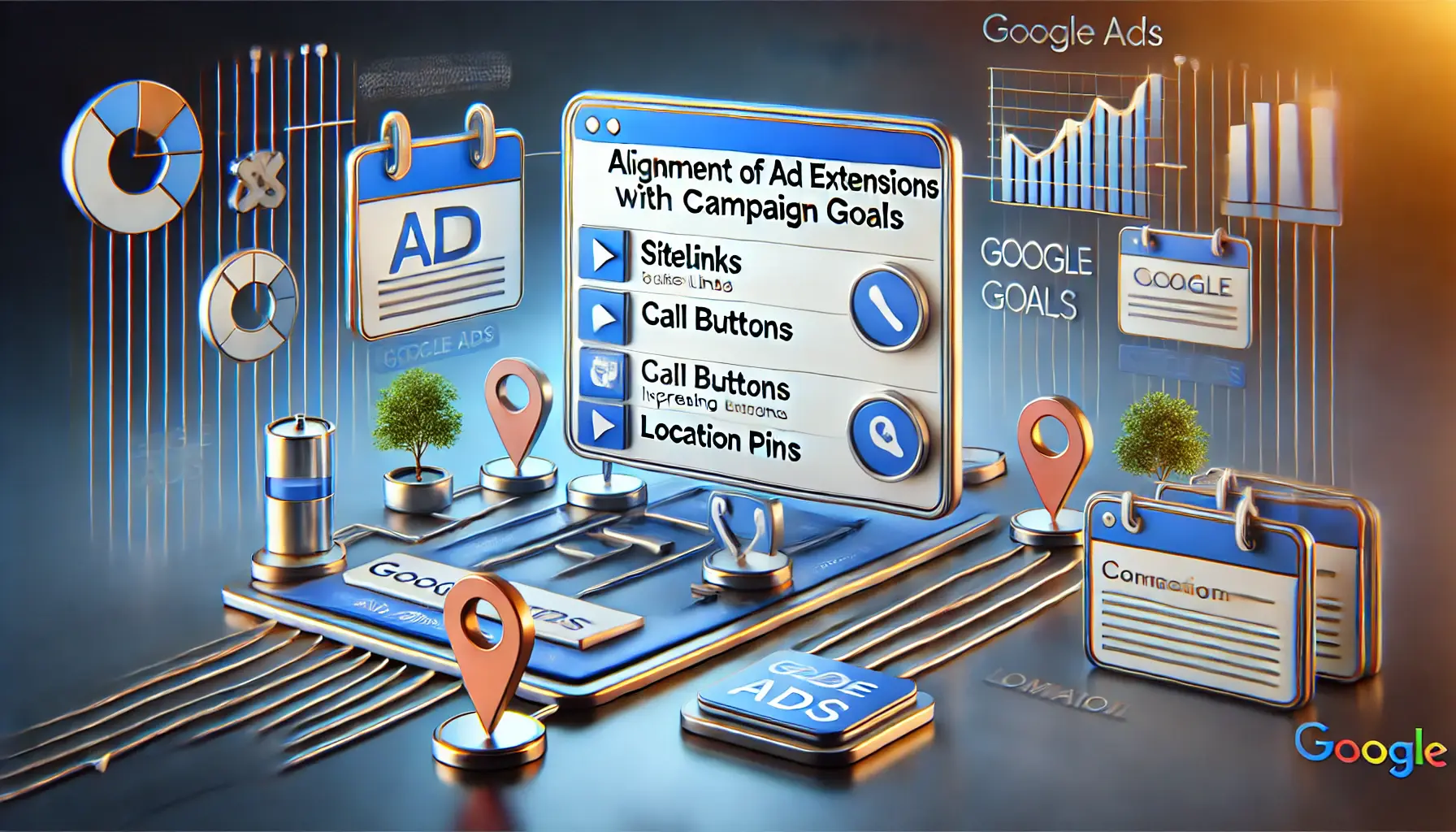
A visual representation of how ad extensions are aligned with campaign goals in Google Ads.
Align Extensions with Campaign Goals
Make sure the ad extensions you select align with your particular campaign goals.
For example, if your objective is to increase website traffic, sitelink extensions can help direct users to specific website pages.
On the other hand, call extensions are ideal if your goal is to encourage direct customer contact.
Aligning the extensions with your goals improves ad relevance and enhances user response.

A visual representation of using extensions at the correct levels in Google Ads.
Use Extensions at Correct Levels
Ad extensions can be applied at the account, campaign, or ad group level.
Implementing them at the right level ensures relevance and effectiveness in the following ways:
- Account Level: Use for information applicable across all campaigns, such as your business address or phone number.
- Campaign Level: Apply extensions that pertain to a specific campaign’s focus or target audience.
- Ad Group Level: Utilize for highly specific extensions tailored to particular ad groups or keywords.
This hierarchical approach ensures that your ads are consistently enhanced with the most relevant information, tailoring it to the specific context and search intent at each level.

A visual representation of the need to keep ad extensions current and relevant in Google Ads.
Keep Extensions Relevant and Up-to-Date
Regularly review and update your ad extensions to ensure they reflect current promotions, offers, or changes in your business.
Outdated or irrelevant extensions can mislead users and negatively impact your campaign’s performance.
Staying informed about Google’s latest policies regarding ad extensions and aligning your extensions with these guidelines is also crucial for maintaining ad quality and effectiveness.

A visual representation of using multiple ad extension types in Google Ads to enhance the ad experience.
Utilize Multiple Extension Types
Employing a variety of ad extension types can make your ads more engaging and informative.
Google allows multiple extensions to appear simultaneously, providing users with comprehensive information and multiple interaction points.
For example, combining sitelink, callout, and location extensions can offer users various ways to engage with your ad, potentially increasing click-through rates.

A visual representation of monitoring and optimizing performance in Google Ads.
Monitor Performance and Optimize Accordingly
Regularly analyze the performance of your ad extensions through Google Ads reporting tools.
Pay attention to metrics such as click-through rates (CTR), conversion rates, and overall ad performance.
This data-driven approach enables you to identify which extensions are performing well and which may need adjustments or replacements.
Continuous optimization based on performance insights ensures that your ad extensions will contribute positively to your campaign’s success.
Following these best practices will help you make the most out of ad extensions, taking your Google Ads campaigns to the next level with greater visibility, improved engagement, and enhanced overall performance.
Regular updates and performance monitoring are essential for maximizing the benefits of ad extensions in your campaigns.
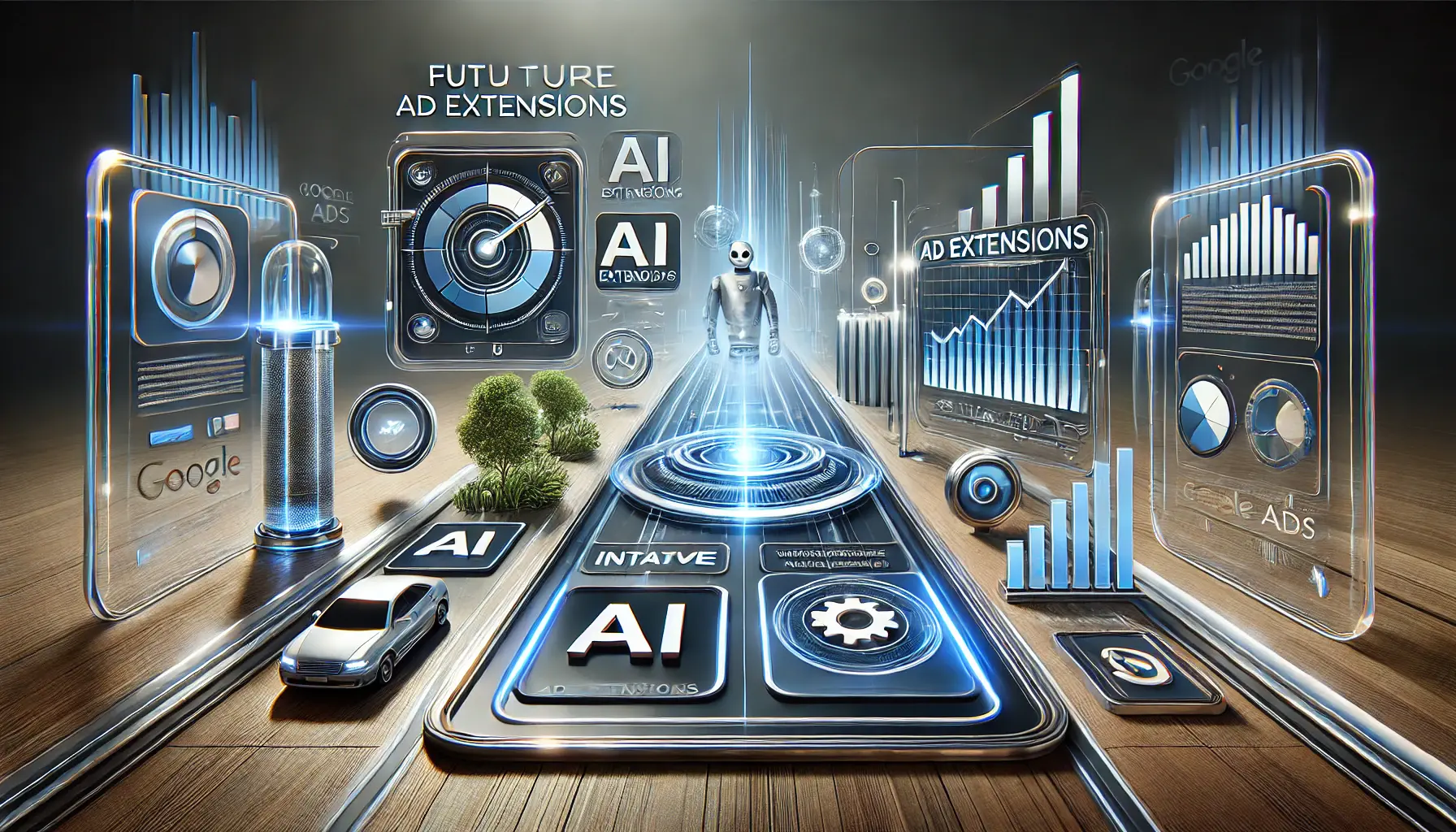
A visual representation of future trends in Google Ads ad extensions, highlighting innovation and advanced features.
Future Trends in Ad Extensions for Google Ads
As digital advertising continues to evolve, ad extensions in Google Ads are poised to undergo significant transformations.
Staying informed about these emerging trends can help advertisers maintain a competitive edge and enhance campaign performance.
Here are some key developments to watch:
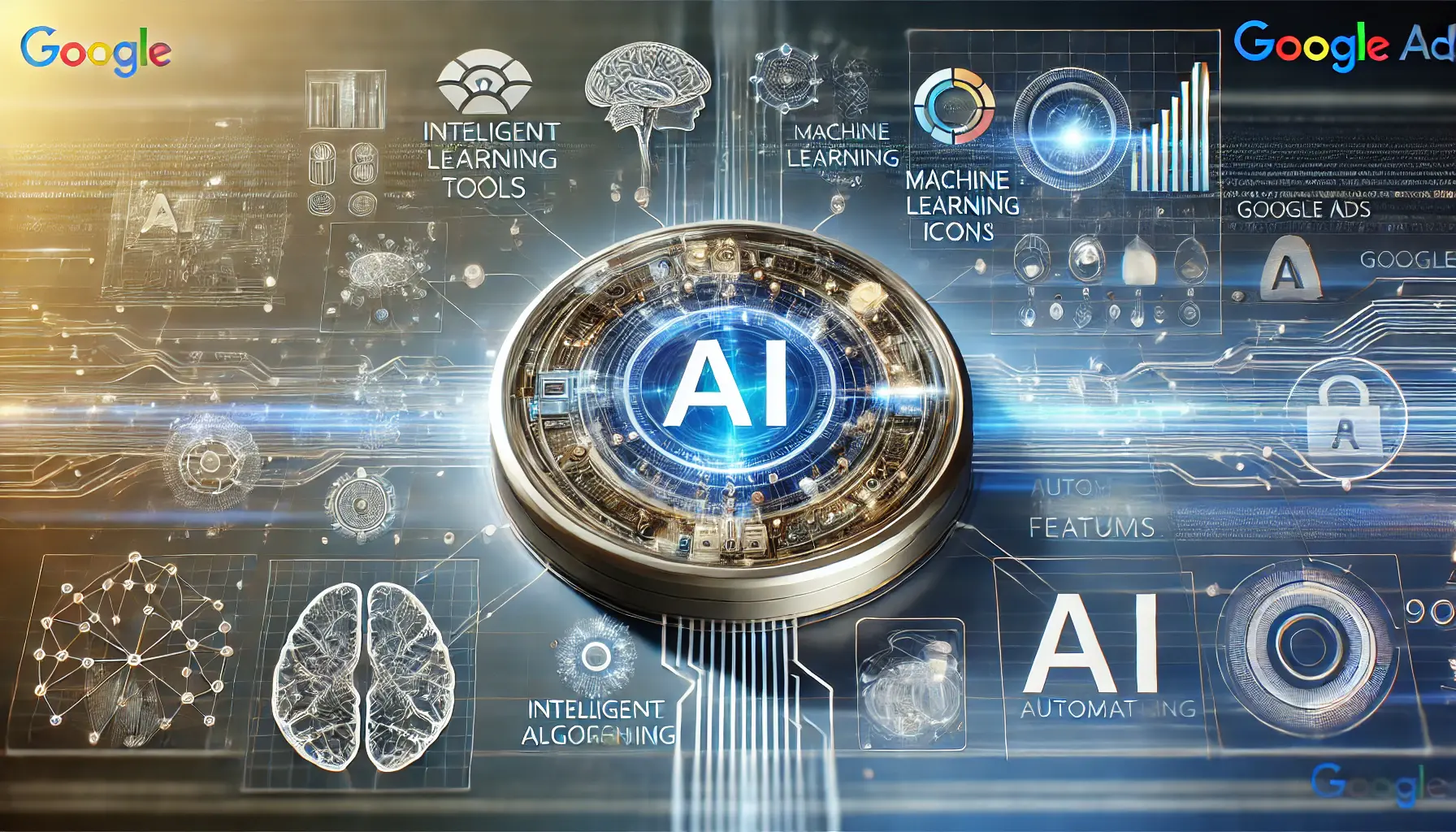
A visual representation of the increased integration of artificial intelligence in Google Ads.
Increased Integration of Artificial Intelligence (AI)
Artificial Intelligence will play a crucial role in the future of ad extensions.
AI-driven tools will automate and optimize the selection and customization of ad extensions, among other aspects of ad campaigns, improving precision in targeting and overall ad performance.
- Automated Optimization: AI can analyze user behavior and preferences to automatically choose the most effective ad extensions for each audience segment.
- Enhanced Personalization: Leveraging AI allows advertisers to create much more personalized ad experiences that increase user engagement and conversion rates.

A visual representation of the emergence of interactive and visual ad extensions in Google Ads.
Emergence of Interactive and Visual Ad Extensions
The future of ad extensions leans towards more interactive and visually captivating formats.
Innovations in this space aim to capture users’ attention and provide richer ad experiences.
- Interactive Elements: Features like image carousels and interactive forms within ad extensions engage users more effectively.
- Visual Enhancements: High-quality images and dynamic content make ad extensions more appealing and informative.

A visual representation of adapting to privacy regulations and user preferences in digital advertising.
Adapting to Privacy Regulations and User Preferences
With growing concerns about data privacy, ad extensions must adapt to comply with regulations and meet user expectations.
This shift will affect how data is gathered and utilized in ad campaigns.
- Privacy-Compliant Targeting: Building ad extensions that respect user privacy while delivering relevant content is essential.
- Transparency and Trust: Clearly communicating how data is used within ad extensions builds user trust and enhances the ad’s effectiveness.
By staying abreast of these trends and incorporating them into your advertising strategies, you can ensure that your use of ad extensions remains effective and aligned with the evolving digital landscape.
- AI-driven ad extensions will offer automated optimization and personalization.
- Interactive and visual formats will redefine user engagement.

A visual representation of maximizing campaign success with ad extensions in Google Ads.
Maximizing Campaign Success with Ad Extensions
Ad extensions have become a cornerstone of successful Google Ads campaigns, offering advertisers the tools they need to stand out in a competitive digital landscape.
By integrating additional information and interactive elements, ad extensions enhance the relevance, engagement, and overall performance of advertisements.

A visual representation of the key takeaways from the evolution of ad extensions in Google Ads.
Key Takeaways from the Evolution of Ad Extensions
The journey of ad extensions showcases their growth from simple enhancements to indispensable tools for advertisers.
They have evolved to include various types, such as sitelink extensions, call extensions, and structured snippets, each designed to address specific campaign goals and user needs.
This evolution highlights the importance of adapting to new features and leveraging them effectively.

A visual representation of best practices for implementing ad extensions effectively in Google Ads.
Best Practices for Effective Implementation
To fully leverage ad extensions, it’s important to follow best practices in alignment with your campaign objectives:
- Align extensions to specific campaign goals for better ad relevance and user engagement.
- Apply extensions at the right levels—account, campaign, or ad group—to ensure they are effective and precise.
- Keep extensions up-to-date with current promotions and policies.
- Use different types of extensions to provide users with rich and interactive ad experiences.
- Continuously check performance and optimize the extensions with data insights.

A visual representation of future trends in Google Ads, highlighting AI, machine learning, and interactive ad formats.
Future Trends to Watch
The future of ad extensions will be shaped by developments in artificial intelligence, the emergence of more interactive and visual formats, and a heightened focus on privacy compliance.
These trends underline the necessity for advertisers to stay up-to-date and proactive in implementing new strategies that ensure maximum impact for their Google Ads campaigns.
By understanding the evolution, following best practices, and staying ahead of emerging trends, advertisers can fully leverage the potential of ad extensions.
This holistic approach will not only improve campaign performance but also ensure that your ads remain relevant and effective in an ever-changing digital advertising environment.
Consistently align extensions with your campaign goals and monitor their performance to maintain relevance and effectiveness in a dynamic digital landscape.
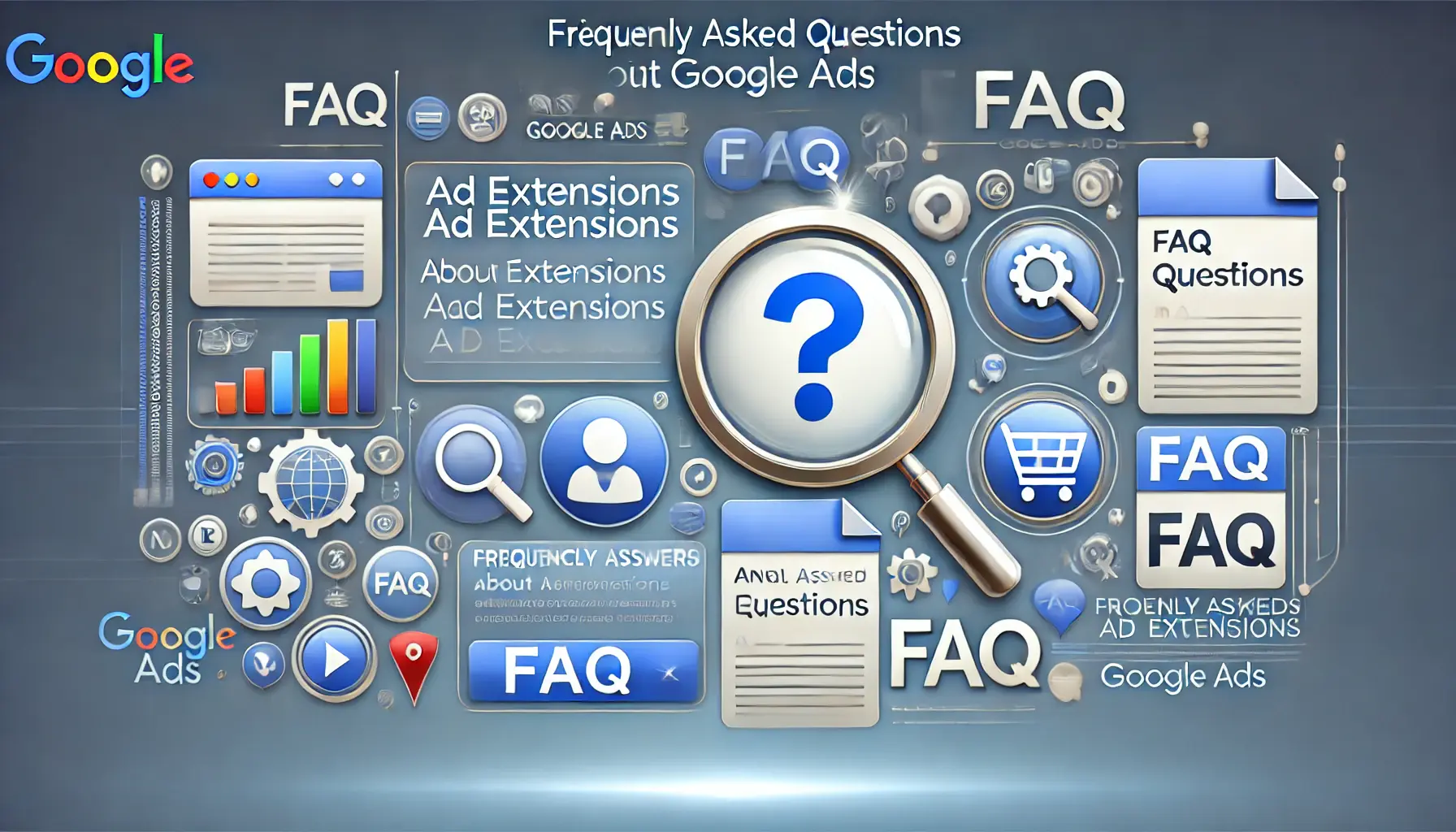
A visual representation of frequently asked questions about ad extensions in Google Ads.
Your campaigns can be managed by an agency specialized in Google Ads, check out our service page.
Ad Extensions: Frequently Asked Questions
Ad extensions are additional features that include extra information and allow more interaction options, enhancing your ads with more details.
Ad extensions substantially raise click-through rates by increasing the relevance and engagement of an ad to users.
No, implementing ad extensions does not add extra costs; you pay only for clicks or interactions.
It’s recommended to use at least four ad extensions per ad to maximize visibility and engagement.
While you can set up multiple extensions, Google determines which to show based on relevance and performance.
Regularly review and update ad extensions to ensure they reflect current promotions, offers, and business information.
Yes, ad extensions contribute to ad rank by improving ad relevance and expected click-through rates.
Yes, various ad extension types cater to different business needs, enhancing ad effectiveness across industries.
Absolutely, ad extensions are designed to function seamlessly across both desktop and mobile devices.