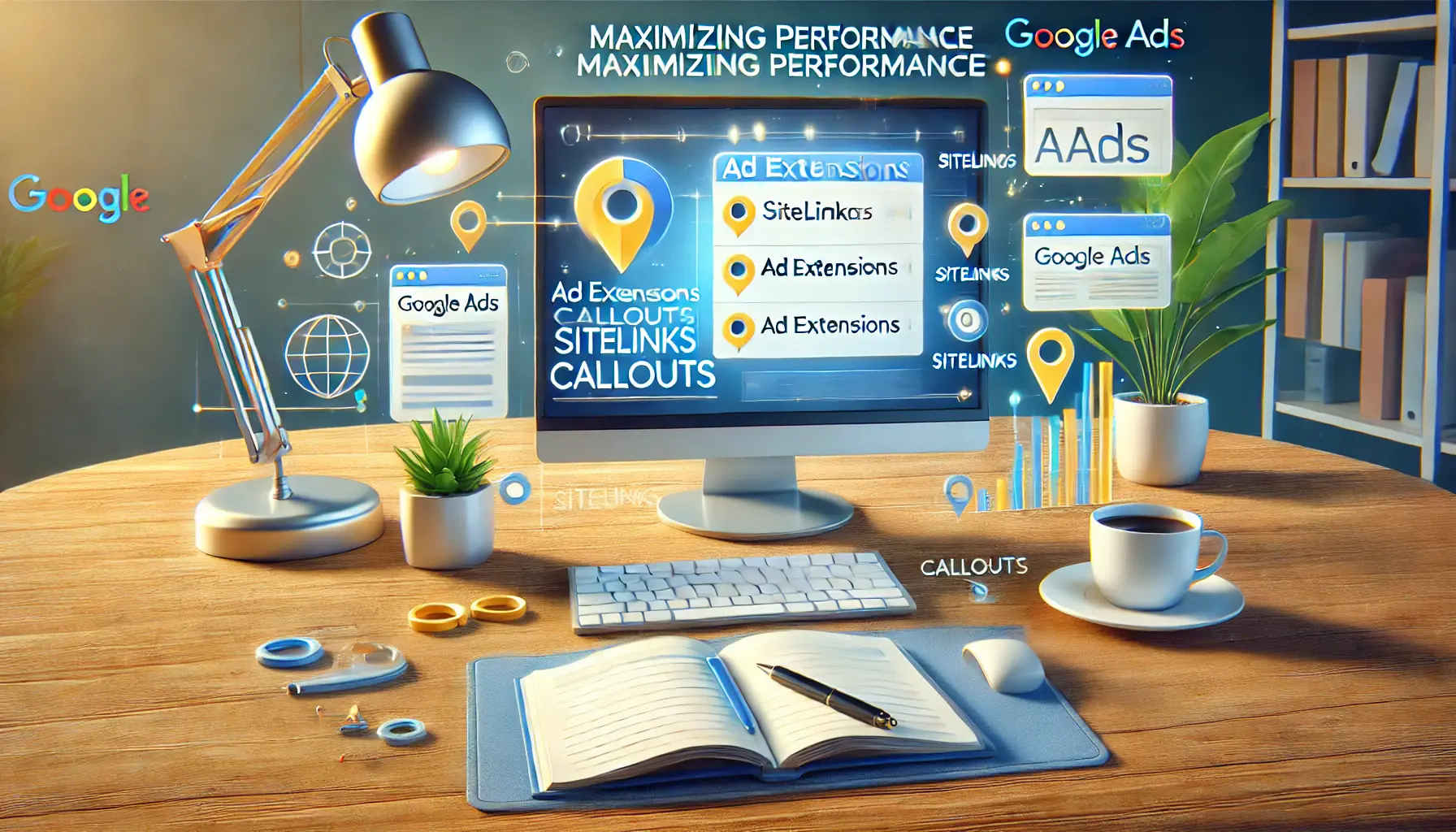Among the evident winners of delivery and effectiveness, arguably, is Google Ads in modern advertising.
Whether one is an experienced professional running several campaigns or setting up their very first ad, the best performance is to be had.
Perhaps one of the biggest underutilized, powerful features of Google Ads is Ad Extensions.
If you’re not using them, then you are likely missing out on opportunities to enhance visibility, relevance, and click-through rate.
In this article, we will dive into the details about how you can leverage ad extensions effectively to improve your Google Ads performance and, finally, reach your marketing goals.
Ad Extensions enable advertisers to add additional information to their ads, providing potential customers with more reasons to click.
Whether you’re advertising a product, service, or location, the right ad extension can make your ad more interesting and relevant to your customers.
In this article, we’ll cover how you can benefit from ad extensions, how to choose the right types of ad extensions for your campaign, and best practices to make sure you’re set up for success.
So if you want to elevate your ads, read on!
What Are Ad Extensions in Google Ads?
In a nutshell, ad extensions are additional pieces of information that increase the size of your ad, allowing users to gain more details before clicking.
These extensions appear right next to your normal text ads, making them larger and even more informative.
This extra real estate can significantly improve your ad’s visibility and appeal, helping you stand out in a crowded marketplace.

Definition and Importance of Ad Extensions
Definition and Importance of Ad Extensions
At their core, ad extensions serve to enrich your ads by adding useful information that potential customers might find valuable.
By using ad extensions, you can include details such as your business location, phone number, additional landing page links, promotions, and much more.
This just makes your ad far more appealing, prompting users to engage with it.
In fact, Google Ads encourages ads with extensions by giving them a higher ad rank—your ad shows up more often and in higher positions than ads without extensions.
Another major plus of ad extensions is that they are absolutely free to add to your campaigns.
While you’re charged for clicks on the extensions, you pay nothing extra to include them in your ad.
This makes them a cost-effective way to improve the performance of your ads without significantly increasing your advertising spend.

How Ad Extensions Impact Ad Visibility and CTR
How Ad Extensions Impact Ad Visibility and CTR
One of the key reasons why advertisers use ad extensions is the direct impact they have on ad visibility and click-through rate (CTRClick-through rate, a metric that measures how often people click on your ad after seeing it.).
The bigger and more detailed an ad appears, the more attention it receives from users, leading to better click-throughs.
Indeed, studies show that ad extensions can increase CTR by several percentage points.
By offering users more relevant information upfront, you’re giving them more reasons to interact with your ad, which ultimately results in better performance and a higher return on investment (ROIReturn on investment, a performance measure used to evaluate the efficiency of an investment.).
Ad extensions can also enhance the quality of your ad by making it more relevant to users’ search queries.
For example, a location extension could help a user find a store near them, while a call extension allows them to contact your business directly.
These features build trust with your audience because they make your ad more useful and informative.
- Reach: Your ad will appear larger, improving its visibility.
- Message: Ad extensions give users more reasons to click, increasing the CTR.
- Ad Rank: Google Ads rewards ads with extensions by improving their ad rank.
Ad extensions can significantly improve ad visibility and click-through rates, making them essential for optimizing your Google Ads campaigns.

Benefits of Ad Extensions
Benefits of Ad Extensions
There are manifold benefits associated with ad extensions, which are highly beneficial for improving your Google Ads campaigns.
They not only provide more information to your potential customers but also improve the overall visibility, engagement, and relevance of your ads.
Ad extensions are essential if you want your ads to stand out while ensuring you achieve maximum ROI.
When you use ad extensions, your ads become more relevant to the person searching for a query, and Google Ads can match user intent more closely to the ad content.
For example, if someone searches for a ‘coffee shop near me,’ a location extension could show your nearest shop’s address directly in the ad.
This increased relevance translates into a higher quality score, which may enable your ad to appear in better positions more frequently.
Relevant ads create a better user experience, and Google rewards advertisers who provide this experience by showing their ads more often.
The closer your ad matches the user’s search intent, the more likely they are to click and convert.
This way, ad extensions can make your ads feel more personalized and useful to users.
Extensions provide additional links for users, contact information, or crucial details like promotions that make the ad more enticing and worth clicking on.
According to Google, ads featuring extensions tend to perform better, with CTR improvements ranging from 10% to 15% compared to ads without extensions.
When potential customers see that they can get all the information they need even without clicking on the ad, it instills a sense of trust and convenience.
You’re helping the user engage with your business in the most relevant way by providing a clear call-to-action—whether it’s a direct phone number via call extensions or additional links to specific product pages via sitelink extensions.
This guarantees more clicks and increases the possibility of conversion.

Ad Extensions That Can Increase the Potential for Conversions
Ad Extensions That Can Increase the Potential for Conversions
The ultimate goal of any advertising campaign is to drive conversions.
Ad extensions can help increase your conversion potential by facilitating a user’s path to take action.
For instance, a call extension allows users to call your business directly from the ad, while a location extension helps them find their way to your nearest store.
By smoothing the path between search and action, ad extensions increase the rate at which users convert.
The higher click-through rate brought about by the use of ad extensions often leads to an increase in the number of conversions.
The more clicks there are, the greater the chance to convert users—especially when they are already provided with additional relevant information that encourages them to engage.
By giving users a seamless experience from search to click, ad extensions help turn interest into action.
- Relevance: Align your ads with user intent by showing them the right information at the right time.
- Engagement: Provide more reasons for users to click, leading to a higher CTR.
- Conversion: Facilitate easier actions, such as calling or navigating to your store, to result in increased conversion rates.
Utilizing ad extensions effectively can give your ads a competitive edge, ensuring better visibility and engagement at no additional cost.

Types of Ad Extensions and Their Uses
Types of Ad Extensions and Their Uses
There are several varieties of ad extensions available in Google Ads.
Each serves to enhance your ads by adding valuable information for your audience.
Using the right type of ad extension will help raise your ad’s performance and ensure you provide the most relevant information to your potential customers.
Let’s dive into some of the most popular types of ad extensions and how to leverage them fully.

Sitelink Extensions: Drive Traffic to Specific Pages
Sitelink Extensions: Drive Traffic to Specific Pages
Sitelink extensions allow you to add additional links beneath your ad, directing users to specific pages on your website.
These might be product pages, service pages, or even a ‘contact us’ page.
This is a great way to give users more options and route them to the exact page they are looking for.
For example, if you’re advertising several products, using sitelink extensions allows users to go directly to the product pages of those items.
Sitelink extensions not only make your ad more informative but also boost click-through rates (CTR) by offering users more choices.

Callout Extensions: Highlighting Key Features
Callout Extensions: Highlighting Key Features
Callout extensions allow you to highlight specific features or benefits of your product or service.
These short snippets of text appear alongside your ad, giving users quick insights into what makes your offering unique.
For instance, you can use callout extensions to highlight features like ‘free shipping,’ ’24/7 customer service,’ or ‘money-back guarantee.’ Callout extensions make it easy for users to see the major selling points of your business at a glance, increasing the likelihood of engagement.

Call Extensions: Direct Communication with Customers
Call Extensions: Direct Communication with Customers
Call extensions enable users to call your business directly from the ad itself.
This is particularly useful for businesses that rely on phone inquiries or appointments, such as service providers or local businesses.
By including a phone number in your ad, you make it very easy for users to take action and contact your business.
Google Ads also allows you to track call metrics to measure the effectiveness of this ad extension in driving phone leads.

Location Extensions: Reaching Your Audience on a Local Level
Location Extensions: Reaching Your Audience on a Local Level
Location extensions display your address, phone number, and a map marker to users searching for businesses near their location.
This is especially helpful for brick-and-mortar stores or service-based businesses that want to attract local customers.
By providing your exact location, you make it easier for users to find and visit your store.
Location extensions can also link directly to your Google My BusinessA free tool that allows businesses to manage their online presence across Google Search and Maps. profile, further enhancing your local SEOSearch engine optimization, the process of improving the visibility of a website or web page in search engines. efforts.
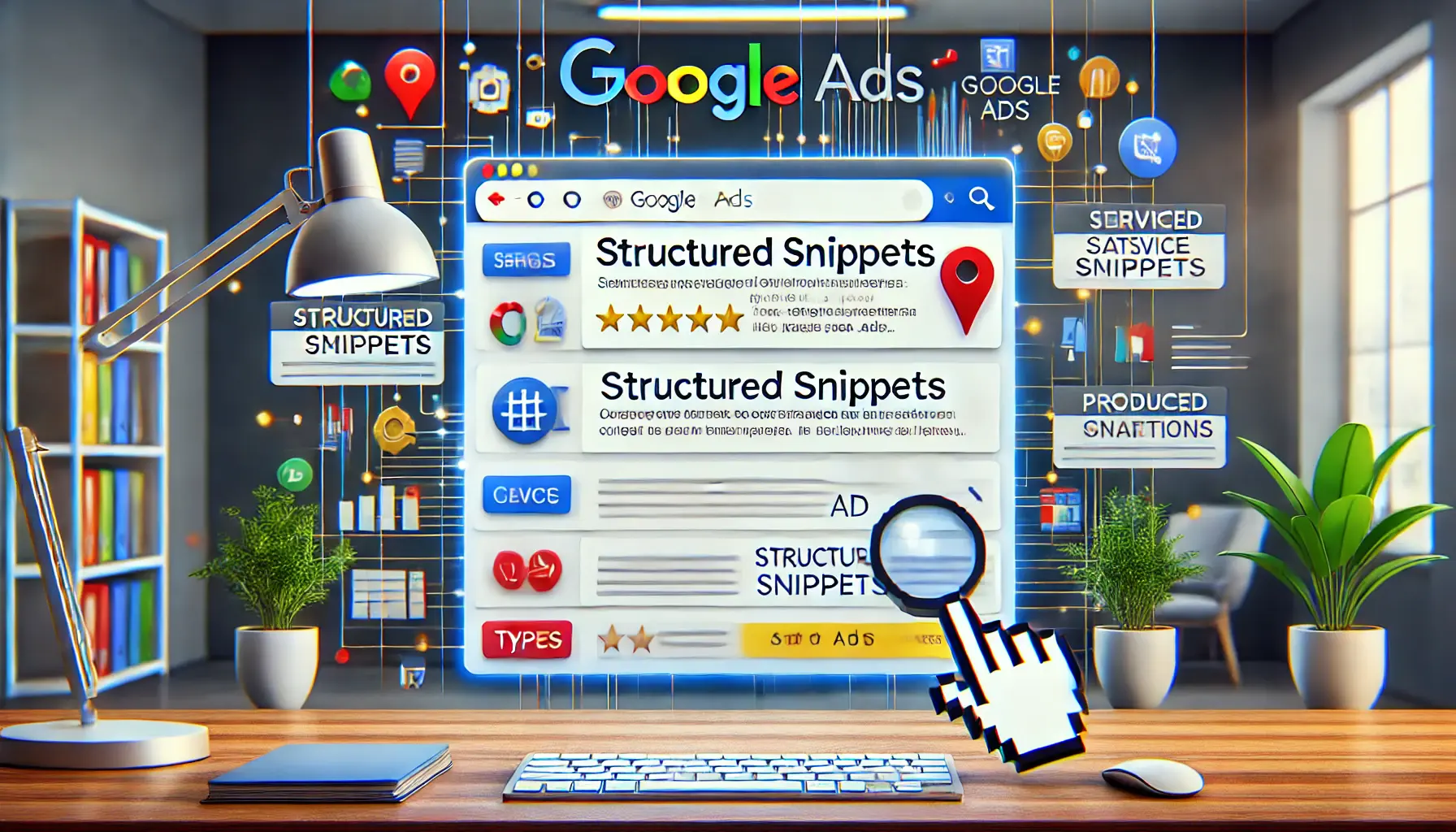
Structured Snippets: Organizing Your Ad Information
Structured Snippets: Organizing Your Ad Information
Structured snippets allow you to emphasize some of the most important features of your products or services in a list format.
These might include ‘service types,’ ‘product categories,’ or ‘brands offered.’ Structured snippets help users quickly see what your business provides, aiding them in making informed decisions.
For example, if your company is a travel agency, you can list destinations such as ‘Europe,’ ‘Asia,’ and ‘South America’ in your ad, giving users a clearer idea of what to expect.
- Sitelink Extensions: Send users directly to specific pages on your website to increase CTR.
- Callout Extensions: Highlight your key selling points so users notice them in a glance.
- Call Extensions: Allow users to call your business directly from the ad, increasing phone leads.
- Location Extensions: Help local customers find your business by showcasing your address and map marker.
- Structured Snippets: Organize your ad information and show specific categories or offerings.
Choosing the right ad extension type is critical to aligning your ad content with user intent and maximizing performance.

Best Practices for Applying Ad Extensions
Best Practices for Applying Ad Extensions
Ad extensions have the potential to drastically improve the performance of your Google Ads campaign.
Adding the extensions to your ads is just one step; applying them correctly is where the real art lies in achieving maximum results.
Here are a few best practices to fully leverage ad extensions and ensure your campaigns reach their fullest potential.

Choosing the Right Extensions for Your Campaign Goals
Choosing the Right Extensions for Your Campaign Goals
Each type of ad extension serves a different purpose.
You will want to pick the extensions that best match the objectives of your campaign.
For example, if you want to drive traffic to specific product pages, utilizing sitelink extensions is a good way to achieve that.
If your goal is to increase exposure to local customers, location extensions are a great way to reach those buyers.
The key is to find the best combinations of extensions that complement your ad content and provide the most value to the user.
Be sure to review your campaign objectives and determine which extensions will be most effective in helping you achieve those goals.

Optimizing Extensions for Mobile Devices
Optimizing Extensions for Mobile Devices
Now that most users are accessing Google search on their mobile devices, it’s crucial that your ad extensions are mobile-friendly.
Some ad extensions, such as call extensions, perform better on mobile campaigns because they enable users to contact a business with just one tap.
This means ensuring your extensions are concise and provide actionable information, as mobile users prefer quick, straightforward content.
Google Ads also allows you to create mobile-preferred ad extensions, ensuring that mobile users see the most relevant extensions for their experience.
Tracking the Performance of Ad Extensions
Tracking the Performance of Ad Extensions
Google Ads offers detailed performance metrics for each ad extension, such as CTR, impressions, and conversion rates.
Use this data to evaluate which extensions are working well and which may need adjustments.
For example, if your call extension is getting many clicks but few conversions, it may be time to assess the quality of your calls and the performance of your phone team.
Regularly reviewing these metrics will help refine your ad extensions strategy and improve your campaigns over time.
- Choosing the right extensions: Your ad extensions should align with the goals of your campaign for maximum impact.
- Optimize for mobile: Ensure that your ad extensions are mobile-friendly, especially call and location extensions.
- Performance tracking: Regularly monitor the performance of each extension and update based on data insights.
Optimizing ad extensions for mobile and tracking their performance can significantly enhance your campaign’s effectiveness.

Common Mistakes to Avoid with Ad Extensions
Common Mistakes to Avoid with Ad Extensions
As much as ad extensions can really power up your Google Ads campaigns, it is equally important to implement them correctly to avoid common mistakes that may occur.
Misusing or neglecting crucial aspects of ad extensions can hurt your campaign’s performance, so it’s essential to avoid these errors when implementing them into your strategy.

Overusing Extensions and Diluting Your Message
Overusing Extensions and Diluting Your Message
One of the most common mistakes advertisers make is overloading their ads with too many ad extensions.
While it may be tempting to use as many extensions as possible to provide more information, this can actually water down your core message.
Including too much detail can overwhelm users, making it harder to focus on the main call-to-action.
It’s all about balance—only use the most relevant extensions that complement your ad content and support your campaign goals.

Lack of Alignment of Extensions with Ad Content
Lack of Alignment of Extensions with Ad Content
Another common mistake is failing to align ad extensions with the core content of your ad.
Each extension should complement and enhance the message of your ad, not distract from it.
For instance, using callout extensions to highlight a promotion unrelated to the main ad copy can confuse users and lower your click-through rate.
Always ensure that your extensions provide users with relevant, cohesive information that aligns with the rest of your ad for a consistent user experience.
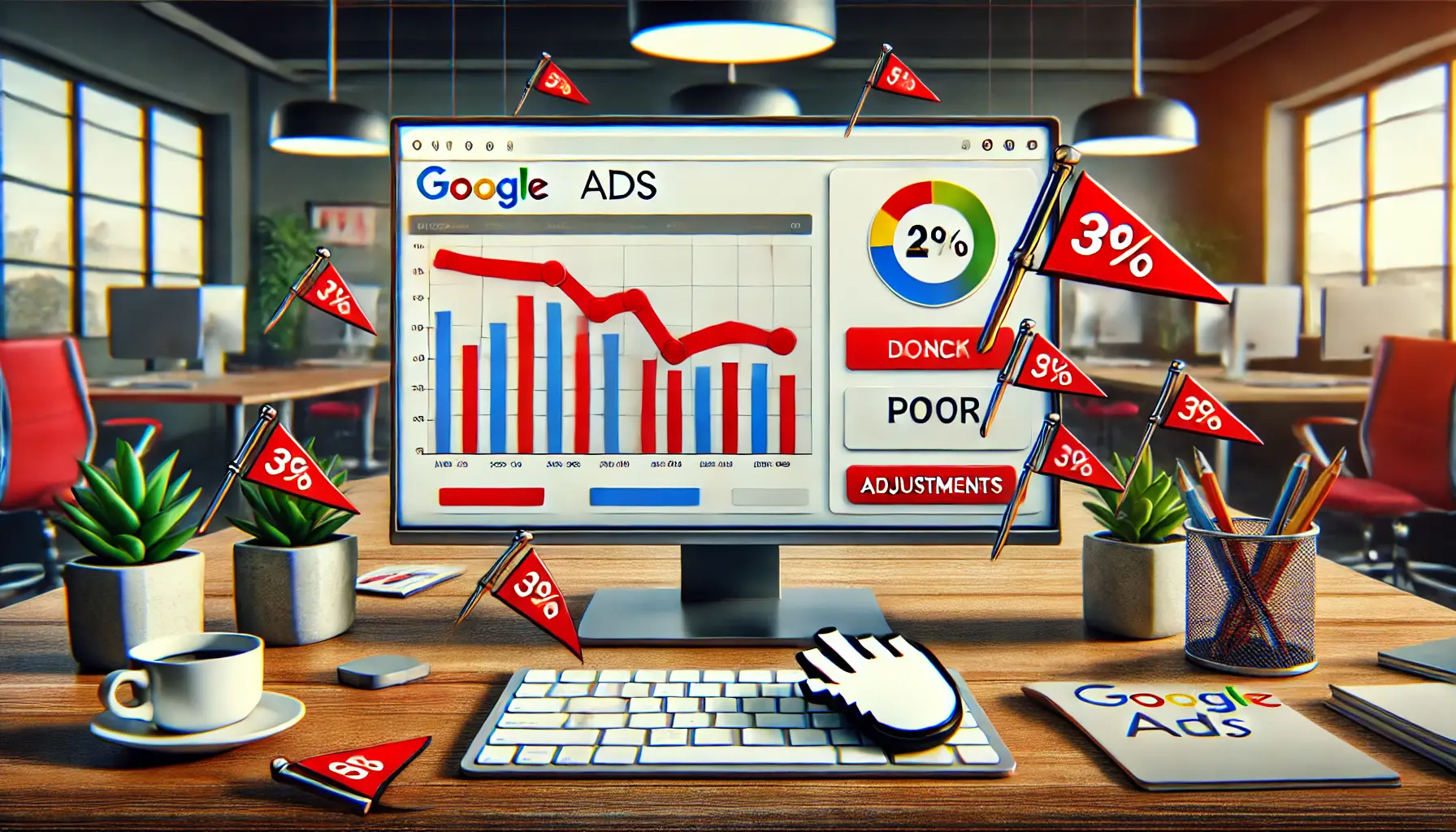
Not Monitoring Performance Metrics and Making Poor Adjustments
Not Monitoring Performance Metrics and Making Poor Adjustments
Once your ad extensions are live, it’s crucial to monitor their performance regularly.
Some advertisers make the mistake of setting up extensions and then neglecting to track their performance.
Google Ads provides full data on how well your ad extensions are performing, including click-through rates, impressions, and conversion rates.
Use this data to identify which extensions are working and which may need adjustments.
Regularly reviewing and updating your extensions based on their performance metrics ensures that they continue to yield the best results possible.
- Limit the use of extensions: Don’t include more than one of each specific type of ad extension in a single ad to avoid overwhelming users.
- Keep extensions aligned: Ensure that each extension complements the main content of your ad.
- Monitor performance: Continuously track and improve the performance of your ad extensions to optimize results.
Avoid overusing ad extensions, as it may dilute your message and reduce the overall effectiveness of your ads.
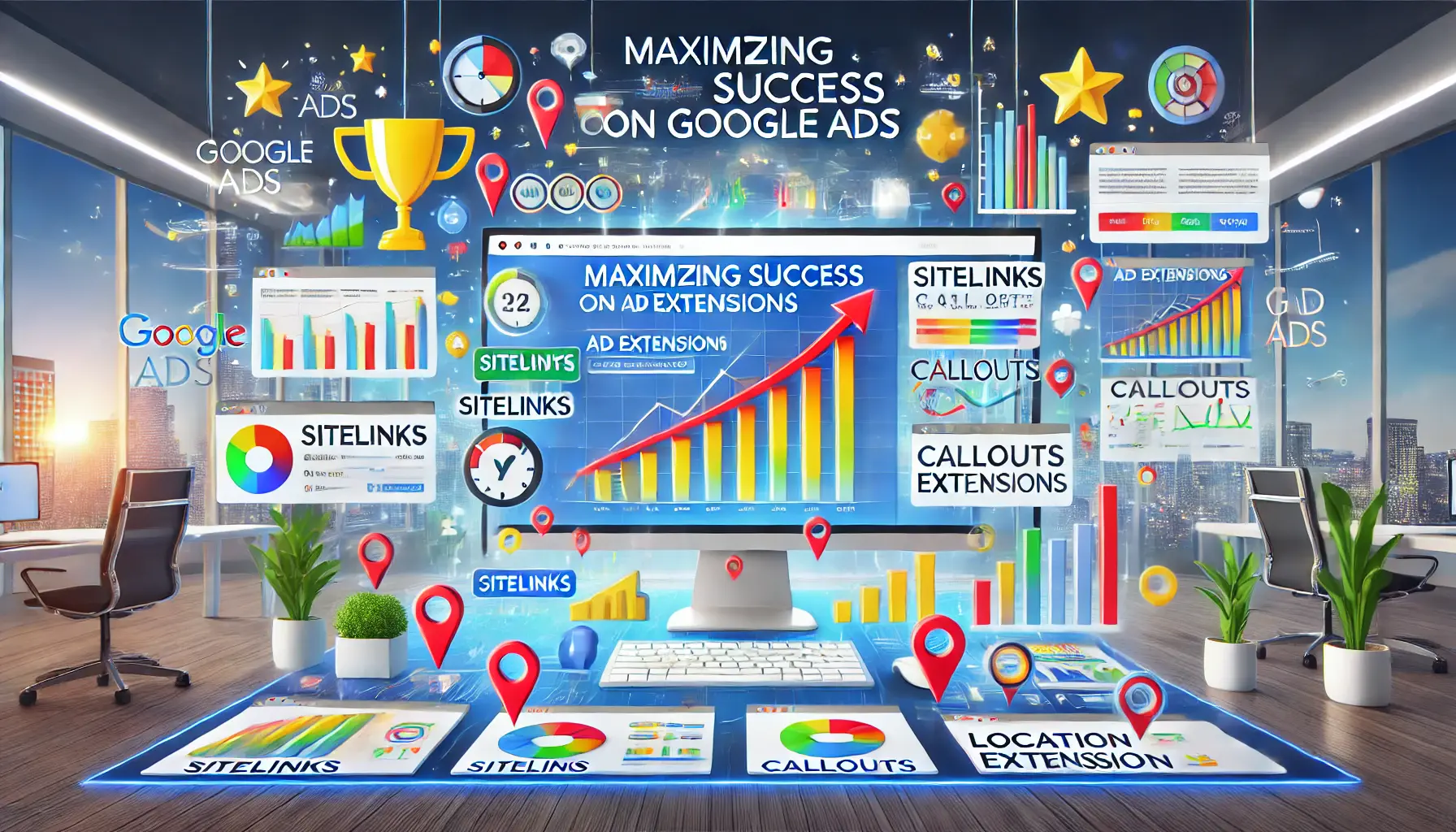
Maximizing Success on Google Ads Using Ad Extensions
Maximizing Success on Google Ads Using Ad Extensions
Ad extensions play an important role in making your Google Ads campaigns even more effective.
By providing highly relevant information to targeted audiences, ad extensions improve visibility and engagement, leading to better campaign success.
This is because it allows for a more thoughtful and strategic implementation of ad extensions.
Throughout this article, we have emphasized how important it is to choose the right type of ad extension, depending on the goal of your campaign.
Whether you want to drive more local visibility with location extensions or direct traffic to specific product pages using sitelink extensions, your choice of extensions should be aligned with your objectives.
This is how you can optimize their performance.
The right extensions can add relevance to your ads, enhance user interest, and thereby improve click-through rates (CTR).
It is essential to focus on the most relevant extensions, ensuring they are optimized for mobile and regularly tracking all performance metrics.
When applying ad extensions, ensure they align with your campaign goals, but refrain from overuse to retain the clarity and strength of your core message.
Overloading your campaigns with extensions, failing to match those extensions to the ad content, or neglecting to monitor key performance metrics will mean you don’t get the best results from your campaigns.
By keeping focused ad extensions aligned with your content and reviewing their performance regularly, you will avoid these pitfalls and set your campaigns on track for success.

Key Takeaways for Success
Key Takeaways for Success
- Choose wisely: Select the ad extension that best complements your campaign’s objective.
- Optimize for mobile: Ensure your extensions work well on mobile devices for better engagement.
- Monitor performance: Regularly track performance metrics and make adjustments to keep results optimal.
- Avoid overuse: Stick to the most relevant extensions to avoid diluting your core message.
By implementing these strategies, you’ll be well-positioned to use ad extensions effectively, driving better results for your Google Ads campaigns and ensuring that your ads not only reach but engage the right audience.
By carefully selecting and optimizing ad extensions, you can improve your Google Ads’ click-through rates and conversion potential.

Ad Extension Frequently Asked Questions
Your campaigns can be managed by an agency specialized in Google Ads, check out our service page.
Ad Extension Frequently Asked Questions
Ad extensions can greatly enhance the performance of your Google Ads campaigns.
Below are some of the most frequently asked questions about how to effectively apply ad extensions in your campaigns.
Ad extensions are additional pieces of information that expand your ad and provide more detail to potential customers.
These improve ad visibility, make the ad more relevant, and increase click-through rates (CTR).
Ad extensions enhance ad performance by making ads more informative and engaging, increasing visibility, and providing relevant information that encourages users to click, leading to better CTRs and conversions.
Use sitelink extensions to direct users to specific pages, location extensions to increase local visibility, or call extensions for direct communication with customers, depending on your campaign goals.
Yes, ad extensions can be optimized for mobile devices.
Some, like call extensions, are particularly effective on mobile, allowing users to take immediate action, such as calling your business with a single tap.
It is advisable to monitor the performance of ad extensions regularly, especially after launching new campaigns.
Tracking metrics like click-through rates, impressions, and conversions will help optimize performance over time.