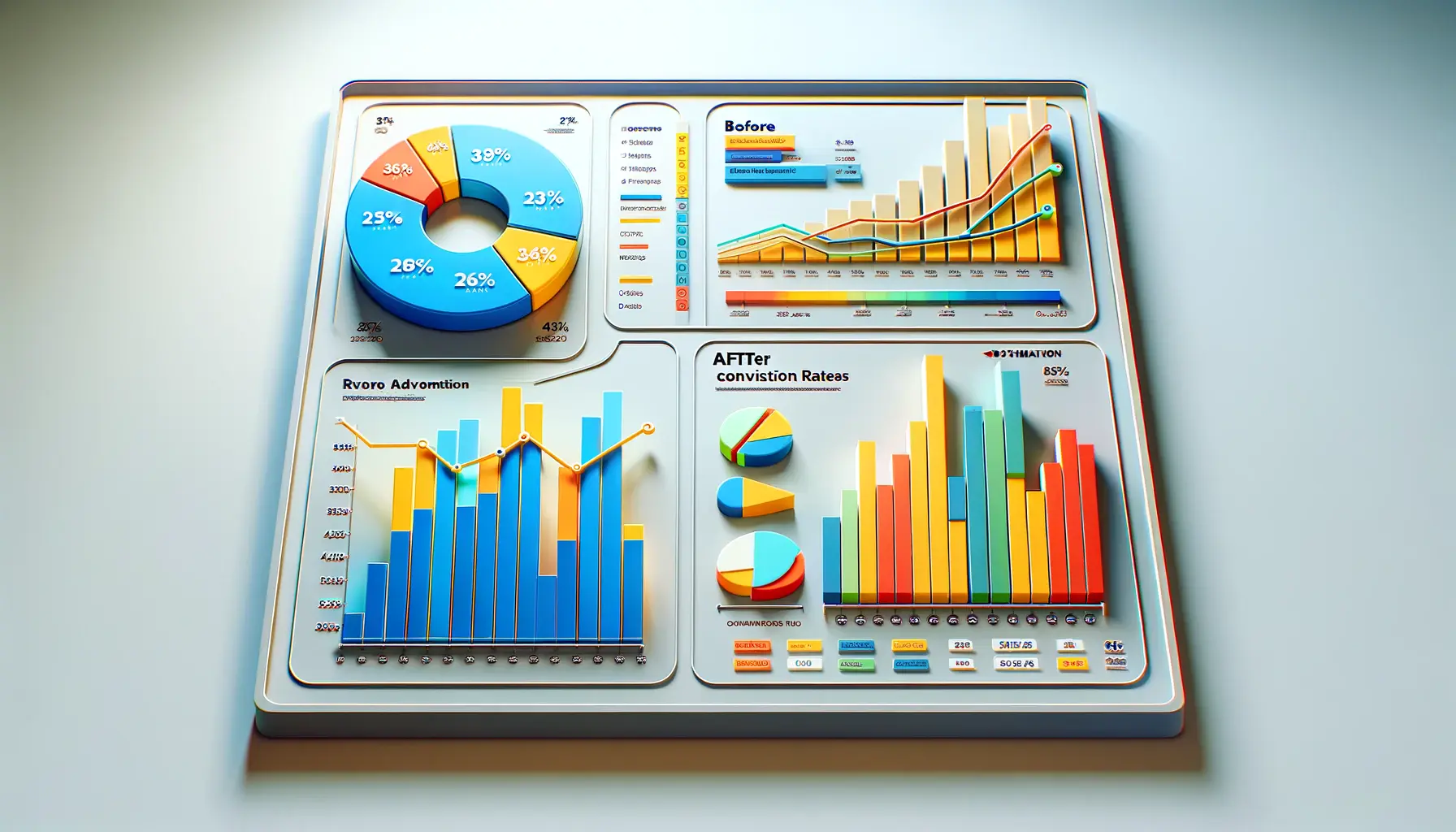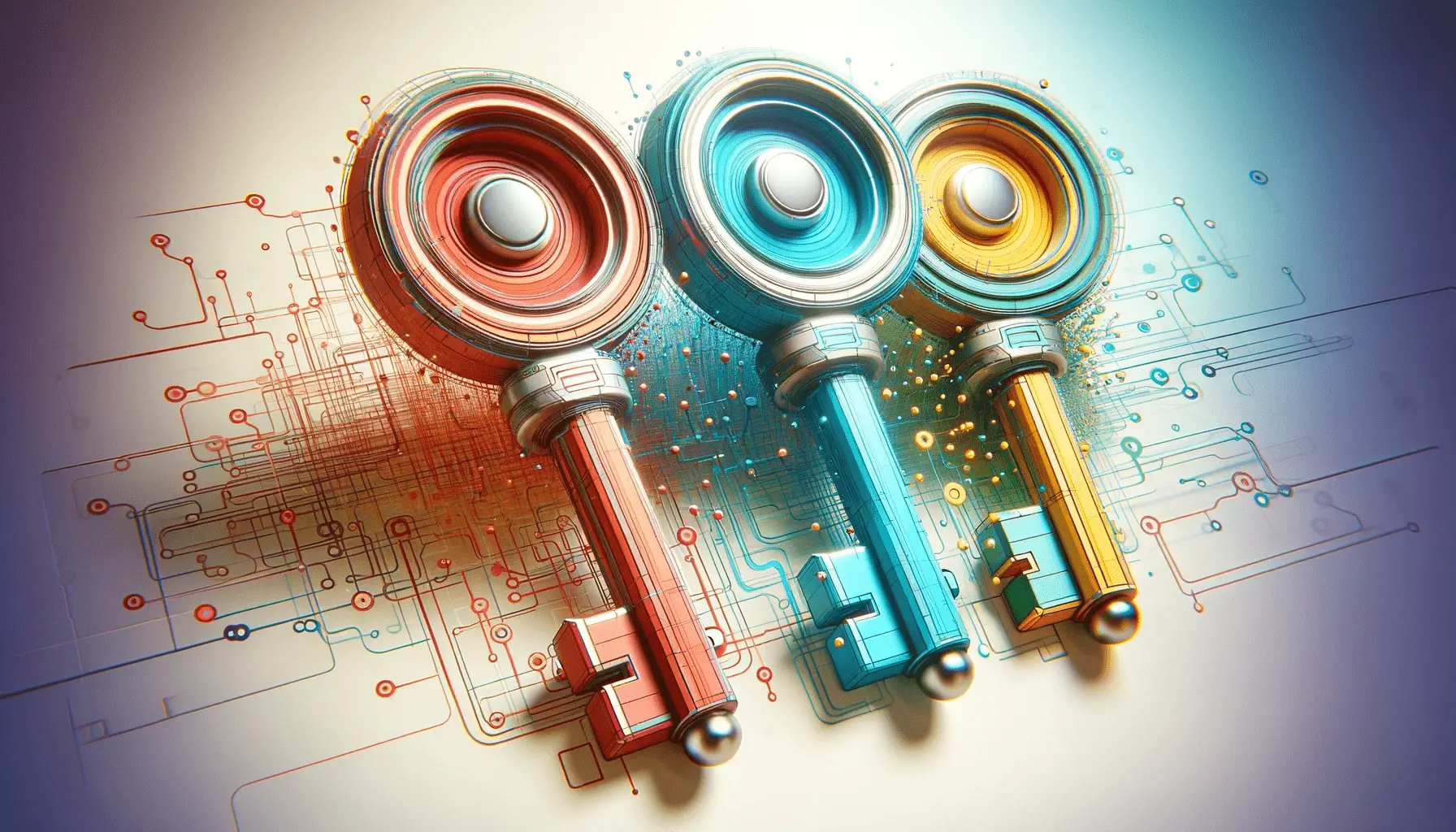With the digital marketplace becoming increasingly competitive, app developers and marketers are constantly seeking innovative strategies to capture user attention and drive app downloads.
One of the most effective methods emerging in this landscape is the use of engaging videos in the App Store.
These videos not only showcase an app’s features and functionality but also play a crucial role in enhancing user engagement and ultimately boosting app store optimization (ASO).
Understanding the importance of video in today’s app marketing strategies is crucial.
Videos offer a dynamic and interactive way to present an app, making it more appealing to potential users.
They provide a quick and engaging overview of what the app offers, which is particularly important given the short attention spans of most app store browsers.
This article delves into the strategies and best practices for creating compelling app store videos that can lead to higher engagement and increased downloads.
- Essentials of Creating Impactful App Store Videos
- Optimizing Video Content for Different User Segments
- Leveraging Storytelling and Emotional Appeal
- Maximizing Visual and Audio Elements for Engagement
- Integrating Interactive and Innovative Features
- Strategies for Enhancing User Engagement Post-Viewing
- Measuring and Analyzing Video Engagement for Continuous Improvement
- Conclusion: Mastering App Store Video Strategies for Enhanced Engagement
- App Store Video Strategies: Essential FAQs
Essentials of Creating Impactful App Store Videos
Creating an impactful app store video starts with understanding the platform’s requirements and user expectations.
Both the Apple App Store and Google Play Store have specific guidelines for video content, which must be adhered to for effective ASO.
For instance, Apple’s App Store allows up to three videos per app listing, with each video lasting between 15 to 30 seconds.
These videos should focus on showcasing the app’s functionality and user interface, using actual app footage.
On the other hand, Google Play Store offers more flexibility in terms of video length and content.
Here, developers can create longer videos, up to two minutes, providing a more detailed demonstration of the app.
It’s essential to tailor the video content and style to each platform’s unique audience and guidelines to maximize engagement and conversion rates.
Key Components of a Successful App Store Video
Several key components contribute to the success of an app store video.
First and foremost is the quality of the video.
High-resolution visuals and clear, crisp audio are non-negotiable elements.
Users are more likely to engage with and download apps that present professionally made videos, as these reflect the quality and reliability of the app itself.
Another critical factor is the storytelling aspect.
A well-structured video with a compelling narrative can significantly increase user interest.
This involves highlighting the app’s unique features and benefits in a way that resonates with the target audience.
Incorporating elements of storytelling not only informs but also entertains the viewer, making the app more memorable.
Engaging the audience right from the start is crucial. The first few seconds of the video should be captivating enough to grab the viewer’s attention and encourage them to watch the entire video. This can be achieved through intriguing visuals, a strong opening statement, or a preview of what the app can do.
Lastly, the video should have a clear call to action (CTA).
Whether it’s encouraging viewers to download the app, visit a website for more information, or follow the app on social media, a well-placed CTA can significantly increase conversion rates.
The CTA should be concise, clear, and compelling, guiding the user on what to do next after watching the video.
Optimizing Video Content for Different User Segments
Understanding the diverse preferences and behaviors of app store users is key to creating videos that resonate with different segments.
Tailoring content to specific user groups can significantly enhance engagement and conversion rates.
Here are strategies to optimize video content for varied user demographics:
Identifying Target Audience and Preferences
Before creating a video, it’s essential to identify the target audience for your app.
This involves understanding their preferences, pain points, and what they seek in an app.
Conducting market research and analyzing user data can provide valuable insights into the audience’s demographics, interests, and behavior patterns.
Once the target audience is identified, the video content should be crafted to address their specific needs and interests.
For instance, a fitness app targeting young adults might focus on high-energy, motivational content, while an educational app for children might use colorful animations and fun narratives.
Segmenting the Audience for Personalized Content
- Demographic Segmentation: Tailor video content based on age, gender, location, or occupation. For example, a language learning app might create different videos for students, travelers, and professionals.
- Behavioral Segmentation: Focus on user behavior patterns, such as frequency of app usage or preferred features. A gaming app could highlight different game levels or challenges based on user expertise.
- Psychographic Segmentation: Consider users’ lifestyles, values, and interests. A travel app might create separate videos for adventure seekers and luxury travelers.
Incorporating User Feedback and Trends: Regularly updating video content based on user feedback and current trends can keep your app relevant and engaging. Pay attention to user reviews and comments to understand what they enjoy about the app and what improvements they seek. Additionally, keeping abreast of the latest trends in video marketing, such as the use of augmented reality or interactive elements, can give your app a competitive edge.
By segmenting the audience and personalizing video content, app developers can create more targeted and effective marketing campaigns.
This not only improves user engagement but also fosters a sense of connection between the user and the app, potentially leading to higher retention rates and word-of-mouth referrals.
Leveraging Storytelling and Emotional Appeal
Storytelling is a powerful tool in video marketing, especially for app store videos.
A well-told story can captivate an audience, making the app more memorable and appealing.
Here’s how to effectively incorporate storytelling and emotional appeal into your app store videos:
Creating a Compelling Narrative
The narrative of your video should be engaging and relevant to the app’s purpose.
Start by setting a context that resonates with your target audience, then introduce the app as a solution or enhancement to their lives.
The storyline should be clear, concise, and focused on the app’s unique selling points.
For example, a productivity app’s video might tell the story of a busy professional overcoming daily challenges using the app.
This not only demonstrates the app’s features but also connects with the audience on a personal level.
Utilizing Emotional Triggers
- Humor: Light-hearted and funny content can make the video more enjoyable and shareable, leading to increased engagement.
- Inspiration: Videos that inspire or motivate the audience can create a positive association with the app.
- Nostalgia: Evoking nostalgia can be a powerful emotional trigger, especially for apps related to music, gaming, or social networking.
Emotional appeal should be used judiciously to enhance the message without overshadowing the app’s features and benefits.
The goal is to create an emotional connection that encourages users to try the app.
Incorporating Real-Life Scenarios
Showing the app in action within real-life scenarios can help users visualize its value in their daily lives.
This approach makes the app more relatable and can effectively demonstrate its practicality and ease of use.
For instance, a health and fitness app might show users achieving their fitness goals using the app, thereby highlighting its effectiveness and user-friendliness.
Remember, the key to successful storytelling is authenticity. The story should be believable and align with the app’s brand and values. Authentic storytelling can build trust and credibility, making users more likely to engage with and download the app.
By leveraging storytelling and emotional appeal, app store videos can become more than just a showcase of features; they can become a compelling reason for users to download and engage with the app.
Maximizing Visual and Audio Elements for Engagement
The visual and audio elements of an app store video play a crucial role in capturing and maintaining user attention.
High-quality visuals and clear, engaging audio can significantly enhance the overall impact of the video.
Here are strategies to maximize these elements for better engagement:
Enhancing Visual Quality
Visual quality is paramount in creating an engaging app store video.
High-resolution images, smooth animations, and a visually appealing color scheme can make the video more attractive and professional.
Consider the following aspects:
- Use High-Resolution Graphics: Ensure all visuals are clear and crisp, avoiding any pixelation or blurriness.
- Smooth Transitions: Use smooth and seamless transitions between scenes to maintain a professional look.
- Color Scheme: Choose colors that reflect the app’s branding and are pleasing to the eye.
Optimizing Audio Elements
Audio quality is equally important.
A well-composed soundtrack and clear voiceovers can greatly enhance the video’s effectiveness.
Consider these tips:
- Clear Voiceovers: Use professional voiceover artists to ensure clarity and engagement.
- Background Music: Select music that complements the video’s mood without overpowering the voiceovers.
- Sound Effects: Use sound effects judiciously to highlight key features or transitions.
Creating a Balanced Audio-Visual Experience
The key to a successful app store video is balancing the audio and visual elements to create a harmonious and engaging experience.
Ensure that the visuals and audio complement each other and align with the video’s message and tone.
Featured Info: Utilizing animations and graphics that mimic the app’s interface can provide viewers with a realistic preview of the app’s user experience. This not only showcases the app’s design but also helps users understand its functionality.
By maximizing the visual and audio elements, your app store video can become a powerful tool in attracting users and encouraging them to explore your app further.
High-quality production values can set your app apart in a crowded marketplace, making it more likely for users to download and engage with it.
Integrating Interactive and Innovative Features
In the realm of app store videos, integrating interactive and innovative features can significantly boost user engagement.
These features not only make the videos more captivating but also provide a unique and memorable experience for the viewer.
Here’s how to effectively incorporate these elements:
Utilizing Interactive Elements
Interactive elements in videos can actively engage users and encourage them to participate in the viewing experience.
Consider the following:
- Clickable Annotations: Embedding clickable annotations within the video can direct viewers to more information about the app or to the download page.
- Interactive Demos: Incorporating interactive demos where viewers can experience a simulated use of the app can be highly engaging.
- Q&A Sessions: Hosting Q&A sessions within the video can address common user queries and increase engagement.
Employing Innovative Video Techniques
Innovative video techniques can set your app store video apart from the competition.
Consider experimenting with:
- 360-Degree Videos: Offering a 360-degree view of the app in action can provide an immersive experience.
- Augmented Reality (AR): Using AR elements to showcase the app’s features can be both informative and entertaining.
- Virtual Reality (VR): For apps that support VR, demonstrating this feature through the video can be a strong selling point.
Leveraging Social Proof
Social proof, such as user testimonials or influencer endorsements within the video, can build trust and credibility.
Featuring real users sharing their experiences with the app can resonate with potential users and encourage downloads.
Truth: Innovative and interactive video elements not only enhance user engagement but also demonstrate the app’s commitment to providing a cutting-edge user experience. This can be particularly effective for apps in technology, gaming, or education sectors, where innovation is highly valued.
By integrating interactive and innovative features in app store videos, developers can create a more dynamic and engaging presentation of their app.
This approach not only showcases the app’s capabilities but also highlights its uniqueness and value proposition, making it more appealing to potential users.
Strategies for Enhancing User Engagement Post-Viewing
Engaging users through app store videos is just the first step.
The real challenge lies in maintaining that engagement post-viewing and converting it into app downloads and usage.
Here are strategies to enhance user engagement after they have viewed your app store video:
Effective Call-to-Actions (CTAs)
CTAs play a pivotal role in guiding viewers on what to do after watching the video.
Ensure your CTAs are:
- Clear and Concise: Provide straightforward instructions on how to download or learn more about the app.
- Visually Prominent: Make sure CTAs stand out visually within the video.
- Relevant: Tailor CTAs to the content of the video and the needs of the target audience.
Follow-Up Engagement Strategies
After viewers have watched the video, engage them further through:
- Email Campaigns: Send follow-up emails with more information about the app or special offers to encourage downloads.
- Retargeting Ads: Use retargeting ads to remind viewers of the app and prompt them to download it.
- Social Media Engagement: Engage with viewers on social media platforms, answering questions and providing more insights into the app.
Monitoring and Responding to Feedback
Pay attention to viewer feedback on the video and the app.
Responding to comments and reviews can:
- Build a Community: Foster a sense of community among users and potential users.
- Improve the App: Use feedback to make improvements to the app, enhancing user satisfaction.
False Information: Assuming that the viewer’s journey ends with the video is a common mistake. Post-viewing engagement is crucial for converting viewers into users and should be an integral part of the app’s marketing strategy.
By implementing these post-viewing engagement strategies, app developers can effectively convert the initial interest generated by the app store video into actual app downloads and usage.
This holistic approach ensures that the effort put into creating an engaging video translates into tangible results for the app.
Measuring and Analyzing Video Engagement for Continuous Improvement
To ensure the ongoing effectiveness of app store videos, it’s crucial to measure and analyze viewer engagement.
This data-driven approach allows for continuous improvement of video content and strategy.
Here’s how to effectively measure and analyze video engagement:
Key Metrics for Measuring Video Engagement
Several metrics can provide insights into how viewers are interacting with your app store video:
- View Count: Tracks the number of times the video has been viewed, indicating its reach.
- Watch Time: Measures the total time viewers have spent watching the video, reflecting its ability to retain attention.
- Completion Rate: The percentage of viewers who watch the video until the end, indicating its effectiveness in maintaining interest.
- Click-Through Rate (CTR): The ratio of viewers who click on the CTA after watching the video, showing its success in driving action.
Tools and Platforms for Analytics
Utilize analytics tools and platforms to gather and analyze these metrics.
Many app stores and video hosting platforms offer built-in analytics features.
Additionally, third-party tools can provide more detailed insights and comparative analysis.
Applying Insights for Improvement
Analyze the data to identify areas for improvement.
For instance:
- Low Completion Rates: May indicate the need for shorter, more engaging content.
- Low CTR: Suggests that the CTA needs to be more compelling or better positioned.
Regularly reviewing these metrics and making data-driven decisions can significantly enhance the effectiveness of your app store videos.
This continuous improvement process ensures that your videos remain engaging and effective in driving app downloads and user engagement.
Your Idea: Consider experimenting with different video formats, lengths, and storytelling techniques based on the analytics. This approach allows for creative exploration while being guided by concrete viewer engagement data.
In conclusion, measuring and analyzing video engagement is essential for the success of app store videos.
By understanding viewer behavior and preferences, developers can continually refine their video content, ensuring it remains a powerful tool in their app marketing arsenal.
Conclusion: Mastering App Store Video Strategies for Enhanced Engagement
In the ever-evolving landscape of app marketing, the strategic use of app store videos has emerged as a pivotal element in driving user engagement and app downloads.
The journey of creating an effective app store video encompasses a blend of creativity, technical prowess, and a deep understanding of the target audience.
By harnessing the power of storytelling, high-quality audio-visual elements, and innovative features, app developers can craft compelling narratives that not only showcase their app’s functionality but also resonate emotionally with potential users.
Key Takeaways for Optimizing App Store Videos
- Understanding the audience is paramount in tailoring video content that speaks directly to their needs and preferences.
- Emotional engagement through storytelling and relatable scenarios can significantly boost the appeal of the app.
- High-quality visuals and clear audio are non-negotiable for maintaining professionalism and viewer interest.
- Interactive elements and innovative techniques like AR and VR can set your video apart, offering an immersive experience.
- Effective CTAs and follow-up strategies are crucial in converting viewer interest into tangible app downloads and engagement.
Moreover, the role of analytics in shaping and refining app store video strategies cannot be overstated.
By continuously measuring viewer engagement and applying these insights, developers can adapt and evolve their video content to meet changing user preferences and market trends.
This iterative process ensures that app store videos remain a dynamic and effective tool in the competitive digital marketplace.
In conclusion, mastering app store video strategies is a multifaceted endeavor that demands attention to detail, creativity, and an ongoing commitment to improvement.
By focusing on creating engaging, high-quality videos that resonate with their target audience, app developers can significantly enhance user engagement and drive successful app store performance.
Boost your mobile app's success with our guaranteed App Store Optimization (ASO) service. Leave it to the experts!
App Store Video Strategies: Essential FAQs
Delving into the world of App Store Video Strategies, it’s important to address common queries that arise. Here are some frequently asked questions to enhance your understanding and application of these strategies.
Effective app store videos should have high-quality visuals, a clear narrative, engaging audio, and a strong call-to-action. They should showcase the app’s features and user interface in a compelling way.
App store videos should ideally be between 15 to 30 seconds for Apple’s App Store and up to 2 minutes for Google Play Store, focusing on capturing user attention quickly.
Yes, incorporating interactive elements like clickable annotations, interactive demos, and Q&A sessions can significantly boost engagement in app store videos.
Storytelling in app store videos creates an emotional connection with viewers, making the app more memorable and appealing through relatable scenarios and narratives.
Audio elements, including voiceovers and background music, are crucial in enhancing the overall appeal and professionalism of app store videos.
Post-viewing engagement can be maintained through effective CTAs, follow-up email campaigns, retargeting ads, and active social media engagement.
Analytics help in measuring viewer engagement, identifying areas for improvement, and making data-driven decisions to refine app store video content and strategy.
Yes, different platforms like Apple’s App Store and Google Play Store have specific guidelines regarding the length, content, and format of app store videos.