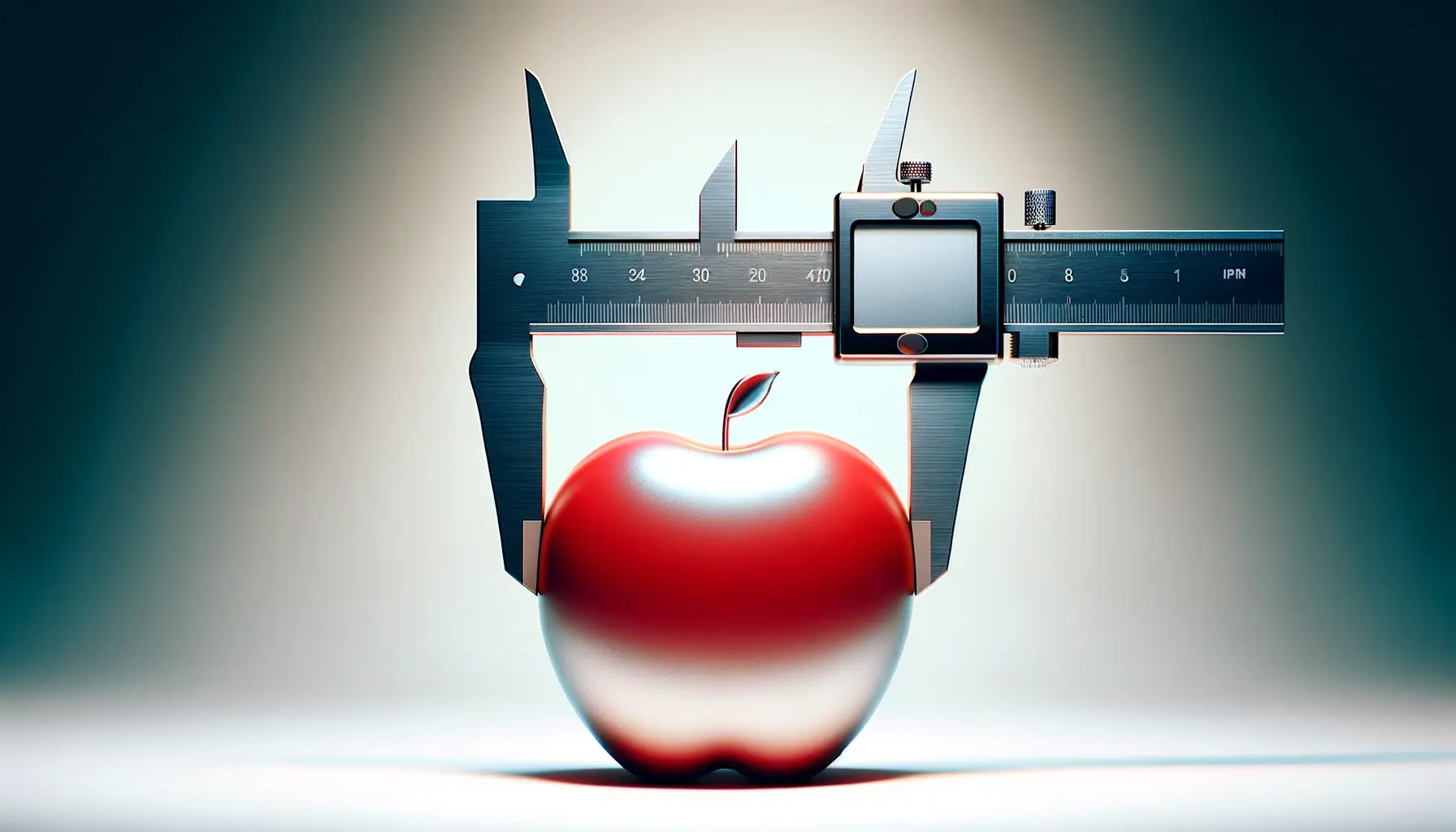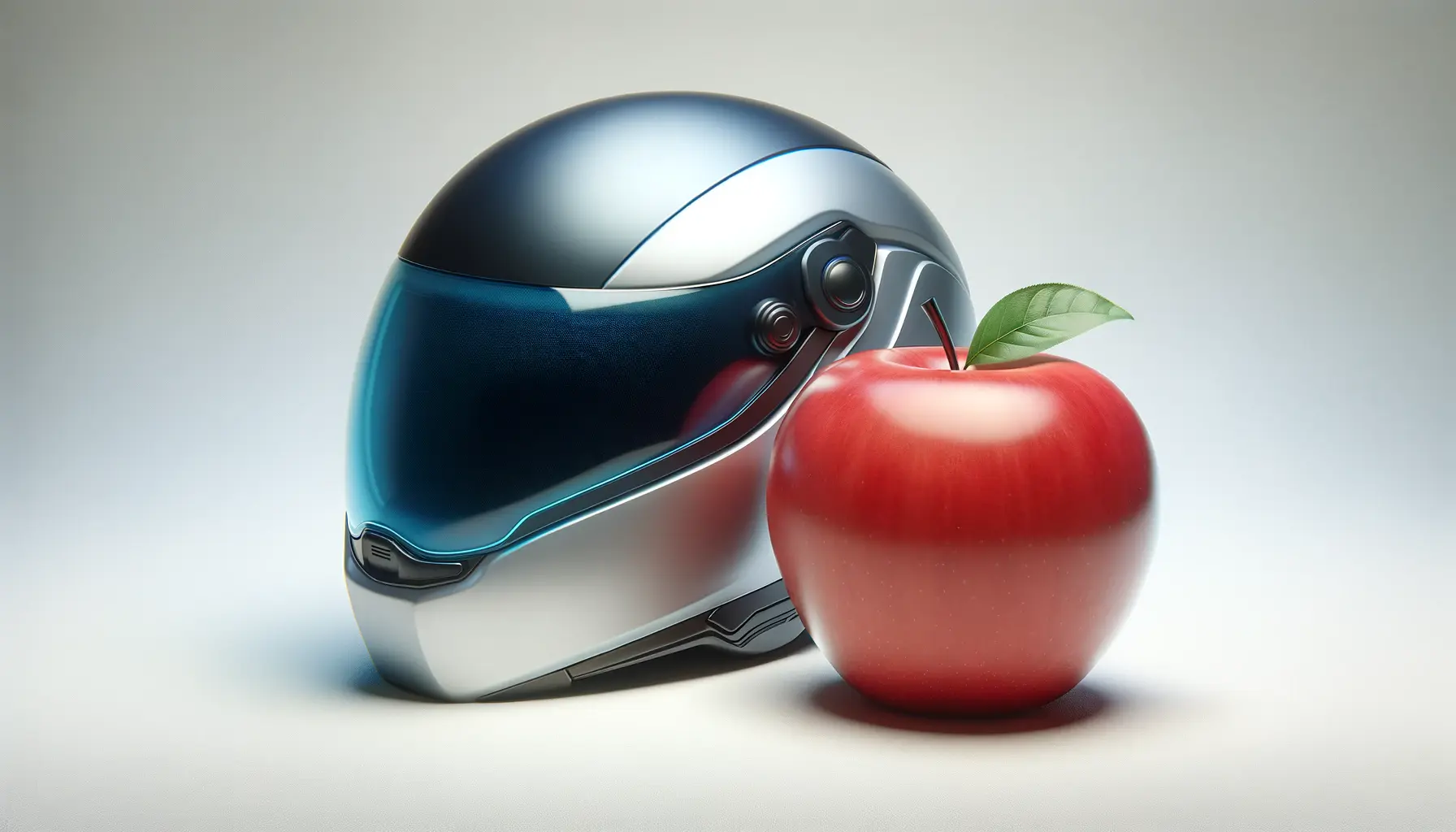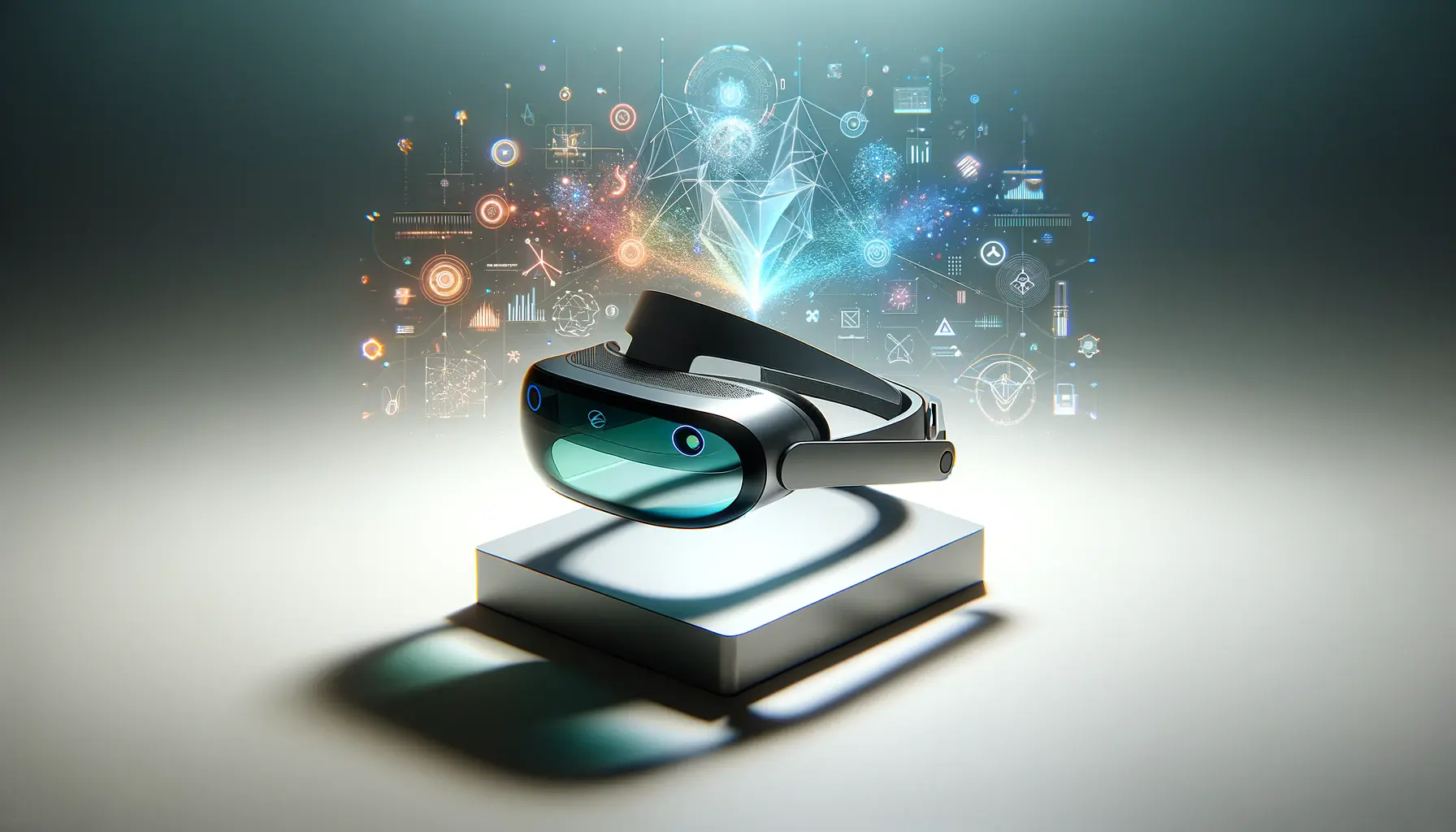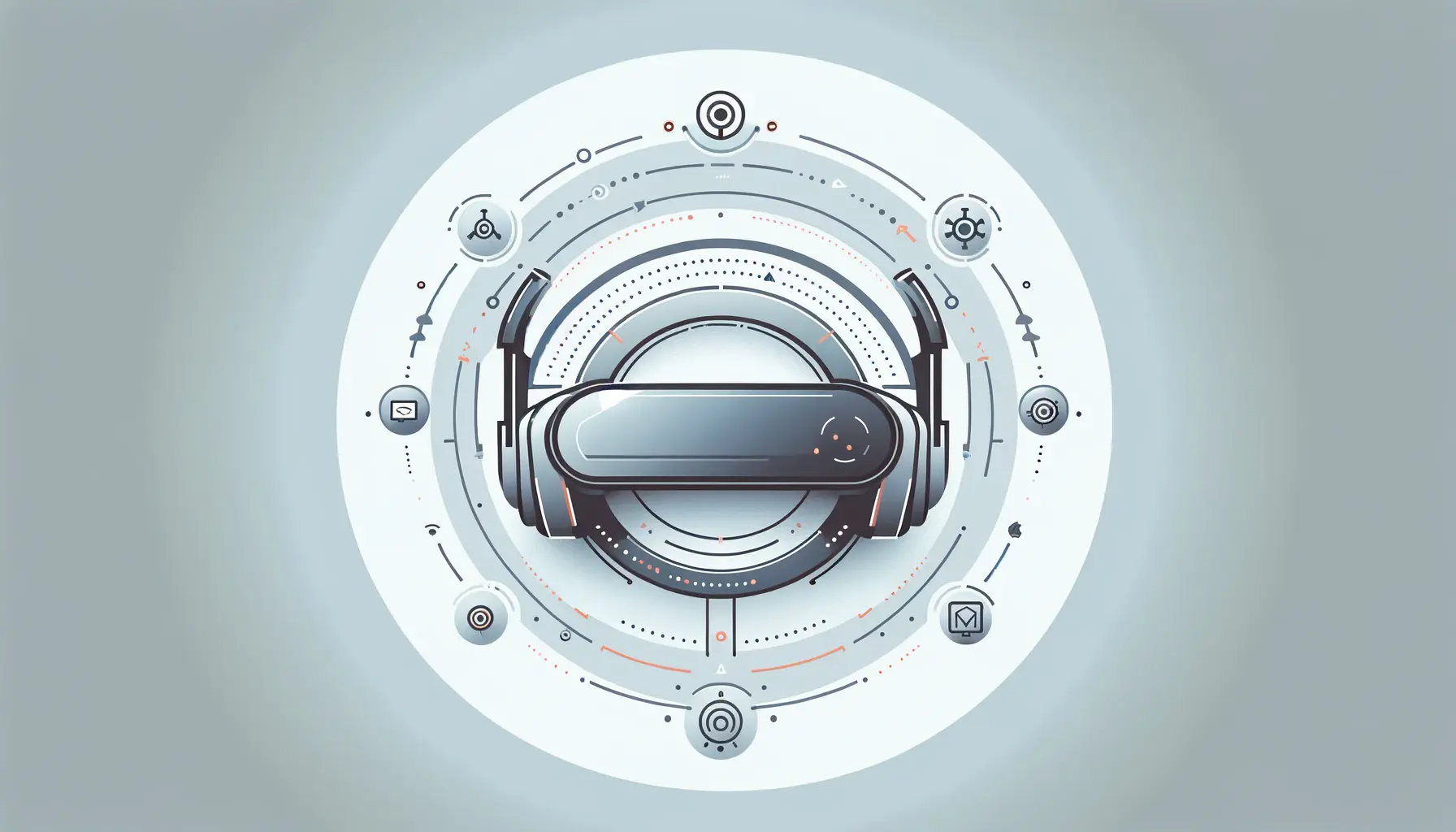When it comes to cutting-edge technology, Apple’s Vision Pro stands out as a significant leap forward, blending the realms of augmented reality (AR) and virtual reality (VR) with the seamless integration and user-friendly design Apple is known for.
As consumers invest in this innovative product, understanding the warranty coverage becomes paramount to ensure the protection of their investment.
The Apple Vision Pro warranty is designed to offer peace of mind to users by covering a range of potential issues, ensuring that the device remains in top working condition.
The warranty for the Apple Vision Pro is a testament to Apple’s confidence in their product’s quality and durability.
However, like any sophisticated piece of technology, it’s crucial for users to know the extent of coverage and the procedures to follow should they encounter any problems.
This article aims to demystify the warranty coverage for the Apple Vision Pro, providing owners with a comprehensive guide on what to expect and how to avail themselves of the warranty services offered by Apple.
Your Apple Vision Pro Warranty
The Apple Vision Pro comes with a standard Apple Limited Warranty, which is an integral part of your purchase.
This warranty is specifically tailored to cover any manufacturing defects or issues that arise from normal use of the device.
Understanding the nuances of this warranty is crucial for every Apple Vision Pro owner, as it outlines the protections provided and sets the foundation for any necessary service or repairs.
The warranty coverage includes the Apple Vision Pro headset itself, along with the Apple-branded accessories that are included in the box.
This comprehensive approach ensures that your entire Apple Vision Pro experience is protected against manufacturing defects.
It’s important to note, however, that the warranty has its limitations and does not cover damages resulting from accidents, unauthorized modifications, or misuse of the device.
What the Warranty Covers
The core of the Apple Vision Pro warranty lies in its coverage of manufacturing defects and hardware malfunctions.
If your device or any of its included accessories fail due to a defect in materials or workmanship, Apple will either repair the faulty component, replace the device with a new or equivalent model, or refund the purchase price.
This coverage is valid for one year from the date of purchase, providing a significant period during which you can seek repairs or replacements at no additional cost.
Additionally, the warranty includes support for any Apple-branded accessories purchased separately, such as adapters and cables, ensuring that your entire ecosystem of Apple Vision Pro accessories is protected.
This holistic approach to warranty coverage reflects Apple’s commitment to customer satisfaction and product reliability.
The Apple Vision Pro warranty is a comprehensive protection plan for your device and its accessories, covering manufacturing defects and hardware malfunctions for one year from the purchase date.
Exclusions and Limitations
While the Apple Vision Pro warranty provides broad coverage for manufacturing defects, it’s essential to understand its exclusions and limitations.
Knowing what is not covered can help you avoid unintentional voiding of your warranty and ensure that you take the necessary precautions to protect your device.
The warranty specifically excludes damages resulting from accidents, unauthorized modifications, and misuse.
This includes, but is not limited to, liquid damage, drops, and exposure to extreme conditions that are not in line with Apple’s published guidelines for use.
It’s crucial for users to adhere to these guidelines to maintain their warranty coverage.
Not Covered by the Warranty
- Accidental Damage: Any damage resulting from accidents, such as drops or liquid spills, is not covered. This emphasizes the importance of handling your Apple Vision Pro with care.
- Unauthorized Modifications: Modifications or repairs made by unauthorized service providers can void your warranty. Always seek service from Apple or an authorized service provider.
- Wear and Tear: The warranty does not cover normal wear and tear of the product. Components that naturally degrade over time, such as batteries, are only covered if they fail due to a defect in materials or workmanship.
- External Causes: Damage caused by external factors, including but not limited to, fire, earthquake, and other acts of nature, are not covered under the standard warranty.
Understanding these exclusions is vital for maintaining your warranty’s validity.
It’s also worth considering additional protection plans, such as AppleCare+, to extend your coverage and include accidental damage protection, further securing your investment in the Apple Vision Pro.
Consider AppleCare+ for extended coverage, including accidental damage protection, to ensure your Apple Vision Pro is protected beyond the standard warranty.
How to Avail Warranty Service
If you encounter an issue with your Apple Vision Pro that falls under warranty coverage, knowing the correct steps to avail the warranty service is crucial.
Apple provides a streamlined process for service requests, ensuring that your experience is as hassle-free as possible.
This section outlines the procedure for obtaining warranty service for your device, ensuring you can get your Apple Vision Pro back to optimal working condition without undue stress.
Initiating a Service Request
To begin the warranty service process, you have several options to contact Apple Support.
You can either visit the Apple Support website, use the Apple Support app, or contact Apple Support directly via phone.
When initiating a service request, be prepared to provide your device’s serial number and a detailed description of the issue you’re experiencing.
This information will help Apple determine the best course of action for your specific situation.
Service Options
- Mail-In Service: Apple may offer to service your device through a mail-in process. You’ll receive prepaid shipping materials to send your Apple Vision Pro to an Apple Repair Center. This option is convenient and ensures your device is handled by Apple-certified technicians.
- Carry-In Service: You can also bring your device to an Apple Store or an Apple Authorized Service Provider. An appointment may be required, so check with the location beforehand. This option allows for personal interaction and potentially quicker service turnaround times.
- Express Replacement Service: For certain issues, Apple offers an Express Replacement Service, especially beneficial for users who cannot afford downtime. Apple sends a replacement device first, allowing you to transfer your data before sending the defective unit back.
After your service request is processed, Apple will conduct an assessment to verify that the issue is covered under warranty.
If covered, the repair or replacement will be carried out according to the terms of the warranty.
It’s important to back up your data before sending your device for service, as data loss can occur during the repair process.
Always back up your Apple Vision Pro data before availing warranty service to prevent any potential data loss during the repair process.
AppleCare+ for Apple Vision Pro
While the standard Apple Limited Warranty offers a solid foundation of coverage for the Apple Vision Pro, many users opt for the additional protection provided by AppleCare+.
AppleCare+ extends the warranty period and includes coverage for accidental damage, making it a valuable investment for those looking to safeguard their device further.
This section explores the benefits of AppleCare+ and how it complements the standard warranty.
Extended Warranty and Accidental Damage Coverage
AppleCare+ significantly enhances the warranty coverage for your Apple Vision Pro by extending the warranty period and including accidental damage protection.
With AppleCare+, you receive up to two years of technical support and hardware coverage from the original purchase date.
This extended coverage includes up to two incidents of accidental damage protection every 12 months, each subject to a service fee plus applicable tax.
This means that if you accidentally drop your device or spill liquid on it, you’re covered under AppleCare+.
How to Purchase AppleCare+
Purchasing AppleCare+ for your Apple Vision Pro can be done at the time of your device purchase or within 60 days of your purchase date.
You can buy AppleCare+ directly from the Apple Online Store, at an Apple Retail Store, or by calling Apple Support.
If purchasing after the initial sale, an inspection of your Apple Vision Pro or proof of purchase may be required.
Additionally, you may have the option to pay for AppleCare+ in full upfront or through monthly payments, depending on your region.
- Peace of Mind: The inclusion of accidental damage coverage offers peace of mind, knowing that your investment is protected against life’s unexpected moments.
- Cost Savings: In the event of accidental damage, the service fees associated with AppleCare+ are significantly lower than the out-of-pocket costs for repairs without coverage.
- Comprehensive Support: AppleCare+ provides direct access to Apple experts for technical support, helping you troubleshoot issues or answer questions about your Apple Vision Pro.
Opting for AppleCare+ ensures that your Apple Vision Pro is protected beyond the standard warranty, offering extended coverage and additional benefits that enhance your overall user experience.
AppleCare+ extends your coverage to two years from the original purchase date, adding up to two incidents of accidental damage protection every 12 months, subject to service fees.
Repair Options and Costs
Understanding the repair options and associated costs for the Apple Vision Pro is crucial, especially when dealing with out-of-warranty situations or accidental damage not covered by the standard warranty.
Apple provides clear guidelines and pricing for various repair scenarios, ensuring transparency and allowing users to make informed decisions regarding their device’s maintenance and repair.
Standard Repair Costs
For devices still under warranty or covered by AppleCare+, repair costs can be significantly reduced or even waived, depending on the nature of the issue.
However, once outside these coverage periods, repair costs will vary based on the specific problem and the components involved.
Apple offers a detailed pricing structure for out-of-warranty repairs, which includes everything from screen replacements to more complex internal component repairs.
It’s advisable to consult the official Apple support website or contact Apple Support directly for the most accurate and up-to-date pricing information.
Accidental Damage Repair Costs
Accidental damage, while not covered under the standard warranty, can be addressed through AppleCare+ with specific service fees.
For example, screen damage or external enclosure damage might have a lower service fee compared to more severe damages that affect the device’s functionality.
These fees are predetermined and published by Apple, offering a transparent overview of potential costs.
Without AppleCare+, the cost for repairing accidental damage can be considerably higher, emphasizing the value of investing in extended coverage.
- Screen or External Enclosure Damage: A relatively lower service fee applies, covering common accidents like drops or impacts that result in cosmetic damage.
- Other Damage: This category includes more severe damage affecting the device’s internal components, with a higher service fee reflecting the complexity and cost of the repairs.
Whether you’re dealing with a warranty-covered issue or accidental damage, Apple provides several avenues for repair, including mail-in service, carry-in service to an Apple Store or authorized service provider, and express replacement service.
Choosing the right option depends on your specific needs, the nature of the damage, and your coverage status.
For the most cost-effective repair solution, consider the nature of the damage, your warranty or AppleCare+ status, and the official repair costs and service fees provided by Apple.
Maintaining Your Apple Vision Pro
Maintaining your Apple Vision Pro is essential for ensuring its longevity and optimal performance.
Proper care and regular maintenance can prevent common issues and extend the life of your device.
This section provides practical tips and best practices for keeping your Apple Vision Pro in top condition, helping you avoid unnecessary repairs or damage that could affect your warranty coverage.
Regular Cleaning and Care
Keeping your Apple Vision Pro clean is crucial for its functionality and hygiene, especially considering its close contact with your face and eyes.
Use a soft, lint-free cloth to gently wipe the exterior surfaces of the device, avoiding the use of liquids or abrasive materials that could damage the lenses or the delicate surface of the headset.
For the lenses, use a microfiber cloth designed for optical devices to remove fingerprints and smudges without scratching the surface.
Proper Storage and Handling
When not in use, store your Apple Vision Pro in a safe, dry place away from direct sunlight and extreme temperatures, which can damage the battery and sensitive components.
Avoid leaving the device in places where it could be easily knocked over or subjected to pressure, as this could lead to physical damage.
Additionally, when transporting your Apple Vision Pro, consider using a protective case to shield it from impacts and environmental factors.
- Avoid Exposure to Liquids: Liquid damage is not covered under the standard warranty, so it’s important to keep your device away from water and other liquids.
- Update Software Regularly: Keeping your Apple Vision Pro updated with the latest software ensures optimal performance and access to new features and improvements.
- Use Only Apple-Approved Accessories: To maintain the integrity and functionality of your device, use only accessories designed and approved by Apple, including chargers and cables.
By following these maintenance tips, you can help ensure that your Apple Vision Pro remains in excellent condition, providing you with an immersive and high-quality AR/VR experience for years to come.
Regular maintenance and proper care are key to extending the life of your Apple Vision Pro and ensuring it remains covered under warranty.
Common Issues and Troubleshooting
Even with meticulous care and maintenance, you may encounter issues with your Apple Vision Pro.
Recognizing common problems and knowing how to troubleshoot them can save you time and potentially avoid unnecessary repairs.
This section covers some frequent issues faced by users and provides guidance on initial troubleshooting steps before seeking professional help.
Software Glitches and Performance Issues
Software-related problems, such as apps crashing or the device running slowly, can often be resolved with a few simple steps.
Restarting your Apple Vision Pro can clear temporary software glitches and improve performance.
Ensuring your device’s software is up to date is also crucial, as updates often include bug fixes and performance enhancements.
If issues persist, resetting the device to its factory settings may resolve underlying software problems, but remember to back up your data first to avoid loss.
Connectivity Problems
Issues with Bluetooth or Wi-Fi connectivity can hinder your experience with the Apple Vision Pro.
If you’re having trouble connecting to other devices or networks, start by checking the device’s settings to ensure that the necessary connections are enabled and correctly configured.
Restarting both your Apple Vision Pro and the router or Bluetooth device you’re trying to connect to can also resolve connectivity issues.
If problems continue, resetting the network settings on your Apple Vision Pro might help.
- Audio Issues: If you’re experiencing poor audio quality or no sound, check the audio settings and ensure the volume is turned up. Testing with different apps can help determine if the issue is app-specific or system-wide.
- Visual Display Problems: For issues with the display, such as flickering or distortion, ensure that the lenses are clean and free of obstructions. Adjusting the display settings within the device may also improve visual performance.
While these troubleshooting steps can resolve many common issues, some problems may require professional assessment and repair.
If your Apple Vision Pro is still under warranty or covered by AppleCare+, contacting Apple Support for further assistance is the best course of action.
For out-of-warranty issues, consider the repair options and costs discussed earlier to determine the most viable solution.
Ignoring persistent issues or attempting unauthorized repairs can void your warranty and lead to further damage. Always consult with Apple Support for reliable service and support.
Securing Your Investment in Apple Vision Pro
Investing in an Apple Vision Pro is not just about purchasing a piece of technology; it’s about embracing a new realm of digital experience that blends the physical and virtual worlds seamlessly.
As with any significant investment, understanding and leveraging the warranty coverage provided by Apple is crucial to protecting your device.
The Apple Vision Pro warranty, along with the optional AppleCare+ plan, offers a comprehensive safety net for your device, covering a wide range of issues from manufacturing defects to accidental damage.
Maximizing Your Coverage
To truly secure your investment in the Apple Vision Pro, it’s essential to not only rely on the standard warranty but to consider the benefits of AppleCare+.
The extended coverage and additional support services provided by AppleCare+ can significantly enhance your peace of mind, ensuring that your device remains in optimal condition for a longer period.
Moreover, understanding the exclusions and limitations of your warranty allows you to take appropriate care of your device, avoiding behaviors that could void your coverage.
Proactive Maintenance and Care
Maintaining your Apple Vision Pro through regular cleaning, proper storage, and careful handling is pivotal in preserving its functionality and aesthetic appeal.
By adhering to the maintenance tips outlined, you can prevent common issues and extend the lifespan of your device.
Additionally, familiarizing yourself with troubleshooting steps for addressing minor issues can save you time and potentially avoid the need for professional repairs.
- Regularly update your device’s software to ensure optimal performance and security.
- Use only Apple-approved accessories to maintain the integrity and functionality of your Apple Vision Pro.
- Back up your data frequently to prevent loss during updates or resets.
In conclusion, the Apple Vision Pro represents a significant advancement in AR/VR technology, offering users an unparalleled immersive experience.
By understanding and utilizing the warranty and AppleCare+ coverage, adhering to recommended maintenance practices, and being proactive in troubleshooting common issues, you can ensure that your investment remains protected.
Embrace the future of digital interaction with confidence, knowing that your Apple Vision Pro is well cared for and supported.
If you're seeking expertise in Apple Search Ads campaigns, visit our service page for professional management!
Apple Vision Pro Warranty FAQs
Explore commonly asked questions about the Apple Vision Pro warranty to ensure you fully understand the coverage and benefits available for your device.
It covers hardware repairs and manufacturing defects for one year and offers 90 days of complimentary technical support.
Yes, by purchasing AppleCare+ for Apple Vision Pro, you can extend your warranty and receive additional coverage for accidental damage.
No, accidental damage is not covered under the standard warranty but can be covered by purchasing AppleCare+.
Complimentary technical support is available for up to 90 days from the date of your Apple Vision Pro purchase.
The limited warranty lasts for one year from the date of purchase, covering manufacturing defects and hardware issues.
Yes, Apple-branded accessories included in the box are covered by the warranty against manufacturing defects.
Liquid damage is not covered under the standard warranty or AppleCare+ for the Apple Vision Pro.
You can check your warranty status by entering your device’s serial number on the Apple Support website.