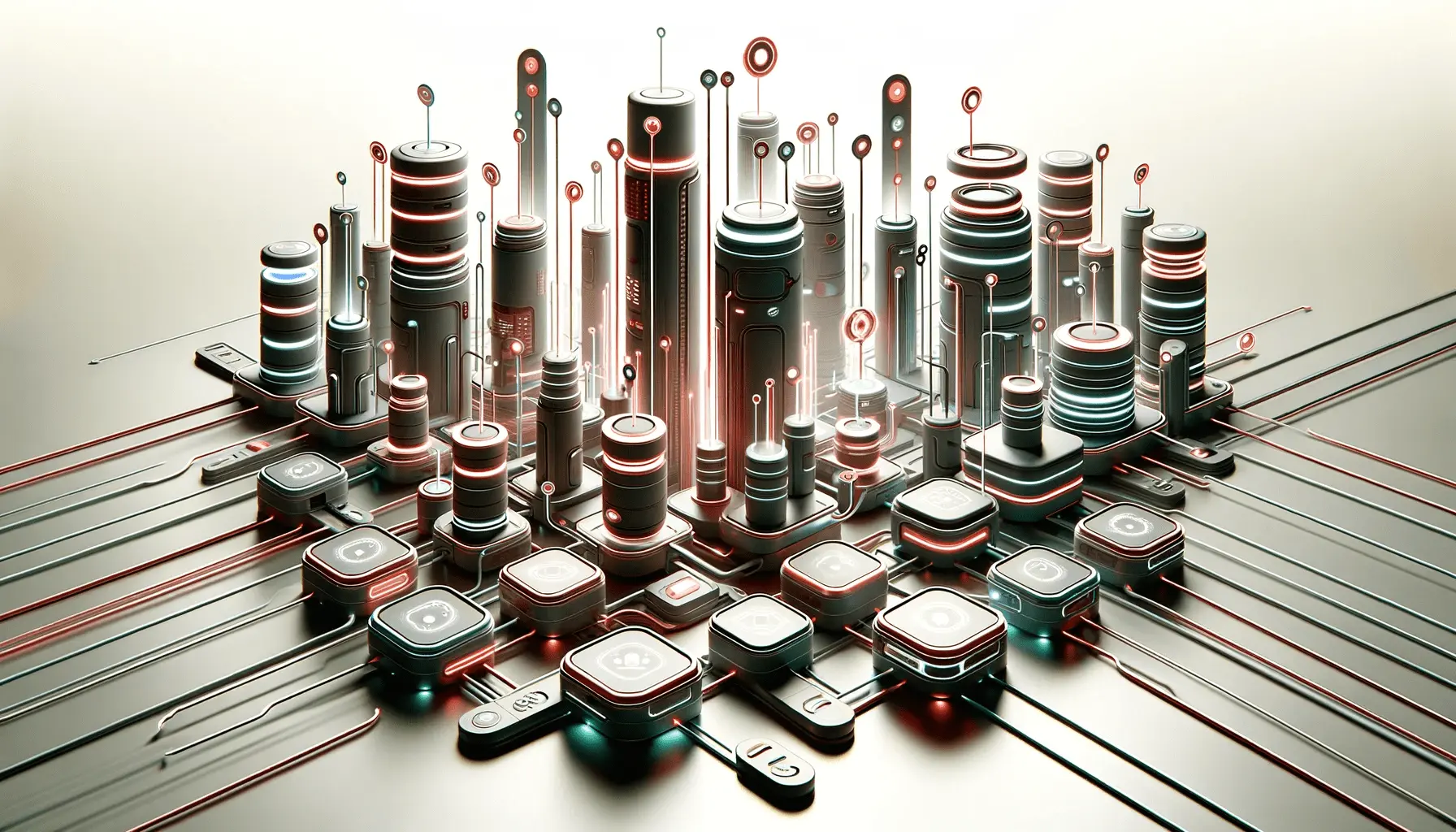Understanding the nuances of Apple Search Ads (ASA) is crucial for marketers and developers aiming to enhance their app’s visibility in the highly competitive App Store.
This comprehensive guide delves into the distinct features and strategic implications of ASA Basic and Advanced, offering insights into how each can be leveraged effectively.
Whether you’re new to Apple Search Ads or looking to refine your existing strategies, this article will provide valuable information to navigate the complexities of ASA Basic vs Advanced.
Apple Search Ads have become a pivotal tool in the app marketing arsenal, offering a direct route to increased app visibility and user acquisition.
With the App Store being a primary discovery channel for new apps, understanding the difference between ASA Basic and Advanced becomes essential.
This guide aims to dissect these two advertising solutions, providing a clear understanding of their functionalities, benefits, and best practices for optimal utilization.
- Understanding ASA Basic: An Overview
- ASA Advanced: Enhanced Control and Customization
- Comparing ASA Basic and Advanced: Which One Suits You Best?
- Strategic Keyword Selection in ASA Advanced
- Campaign Performance with Audience Targeting in ASA Advanced
- Optimizing Budget and Bidding Strategies in ASA Advanced
- Utilizing Ad Creatives and Custom Product Pages in ASA Advanced
- Tracking and Analyzing ASA Campaign Performance
- Conclusion: Navigating the World of ASA Basic vs Advanced
- ASA Basic vs Advanced Apple Search Ads: FAQs
Understanding ASA Basic: An Overview
ASA Basic is designed for simplicity and ease of use, catering to developers and marketers who prefer a more automated approach to app advertising.
It’s an ideal solution for those with limited time or resources to dedicate to ad campaign management.
ASA Basic operates on a cost-per-install (CPI) model, which means advertisers pay only when a user installs the app.
This model is particularly attractive for those seeking predictable costs and straightforward campaign setups.
One of the key features of ASA Basic is its automated system.
Apple’s algorithm automatically matches ads to potential customers based on the app’s metadata and user search queries.
This means there’s no need for manual keyword selection or audience targeting, making it a hassle-free option for many app developers.
However, this automation also means less control over ad placements and targeting, which might not be suitable for all advertisers.
Key Characteristics of ASA Basic
- Automated ad targeting based on app metadata and user search behavior.
- Cost-per-install model, offering a straightforward approach to budgeting.
- Suitable for advertisers seeking minimal campaign management.
Note: ASA Basic is particularly beneficial for indie developers or small businesses that may not have the bandwidth for extensive campaign management.
ASA Advanced: Enhanced Control and Customization
ASA Advanced is the more robust and flexible counterpart to ASA Basic, offering a suite of features for advertisers seeking granular control over their campaigns.
This platform is ideal for those who wish to actively manage and optimize their advertising efforts.
Unlike ASA Basic, ASA Advanced operates on a cost-per-tap (CPT) model, where advertisers pay for each user tap on their ad, regardless of whether it leads to an app install.
The core advantage of ASA Advanced lies in its customization capabilities.
Advertisers can select specific keywords, target particular demographics, and set detailed budget parameters.
This level of control allows for more precise targeting and the ability to fine-tune campaigns for better performance.
However, it requires a deeper understanding of app marketing strategies and a commitment to ongoing campaign management.
Customization Features of ASA Advanced
- Detailed keyword selection for targeted advertising.
- Ability to set audience demographics for more precise ad delivery.
- Control over budget allocation and bid amounts on a per-tap basis.
Idea: ASA Advanced is particularly suited for larger developers or marketing teams that have the resources to invest in continuous campaign optimization and monitoring.
Comparing ASA Basic and Advanced: Which One Suits You Best?
Choosing between ASA Basic and Advanced depends largely on your specific needs, resources, and marketing objectives.
ASA Basic, with its automated system and CPI model, is ideal for those who prefer a set-it-and-forget-it approach.
It’s particularly useful for smaller businesses or individual developers who might not have the time or expertise to manage complex ad campaigns.
On the other hand, ASA Advanced offers a higher degree of control and is well-suited for advertisers who are willing to invest time and resources into managing and optimizing their campaigns.
The CPT model and detailed customization options make it a powerful tool for those who want to actively engage in their app’s marketing strategy.
Factors to Consider When Choosing Between ASA Basic and Advanced
- Your level of expertise in app marketing and familiarity with ASA.
- The amount of time and resources you can dedicate to campaign management.
- Your specific marketing objectives and how much control you want over ad placements.
Strategic Keyword Selection in ASA Advanced
The success of an ASA Advanced campaign heavily relies on strategic keyword selection.
This process involves identifying the terms and phrases that potential users are likely to use when searching for apps similar to yours.
Effective keyword selection can significantly enhance the visibility of your app, leading to higher download rates and better overall campaign performance.
Understanding Keyword Relevance
Choosing keywords that are highly relevant to your app’s functionality and user expectations is crucial.
This ensures that your ads are shown to a targeted audience with a genuine interest in what your app offers.
Relevance also plays a key role in improving your ad’s conversion rate, as users are more likely to download an app that closely matches their search queries.
Competitor Keyword Analysis
Analyzing the keywords used by competitors can provide valuable insights into effective strategies in your app category.
This analysis can reveal gaps in your keyword strategy and help you identify high-performing keywords that you might have overlooked.
Employing a mix of unique and competitive keywords can create a balanced approach to targeting both niche and broader audiences.
- Identify keywords that are successfully driving traffic to competitor apps.
- Look for niche keywords that might offer lower competition and cost.
- Analyze keyword performance regularly to adapt to changing market trends.
Long-Tail Keywords: A Hidden Gem
Long-tail keywords, which are more specific and often longer phrases, can be highly effective in reaching a more targeted audience.
These keywords typically have lower competition and can lead to higher conversion rates.
Incorporating long-tail keywords into your strategy can be a cost-effective way to attract users who are looking for specific features or functionalities in an app.
Featured Info: Utilizing a combination of broad, competitive, and long-tail keywords creates a diversified and robust keyword strategy, enhancing the reach and effectiveness of your ASA Advanced campaigns.
Campaign Performance with Audience Targeting in ASA Advanced
Effective audience targeting in ASA Advanced is pivotal for ensuring that your ads reach the most relevant users.
This involves understanding who your ideal app users are and tailoring your ad campaigns to these demographics.
By fine-tuning your audience targeting, you can significantly improve the efficiency of your ad spend and boost your app’s overall performance in the App Store.
Demographic Targeting: Reaching the Right Users
ASA Advanced allows you to target specific demographics, including age, gender, and location.
This level of specificity ensures that your ads are seen by users who are most likely to be interested in your app.
For instance, if your app is a fitness tracker designed for young adults, targeting this age group in relevant locations can lead to higher engagement and conversion rates.
Behavioral Targeting: Understanding User Preferences
Behavioral targeting goes beyond basic demographics by focusing on user behavior and preferences.
This includes targeting users based on their previous app downloads, in-app purchases, and overall app usage patterns.
By aligning your ads with user behavior, you can increase the likelihood of reaching an audience that is already interested in similar apps or has shown a propensity to engage with apps like yours.
- Utilize user download history to target users who have shown interest in similar apps.
- Target users based on their in-app purchase history to find those likely to make transactions.
- Analyze user engagement patterns to tailor your ads to the most active users.
Geographic Targeting: Localizing Your Ad Campaigns
Geographic targeting allows you to localize your ad campaigns to specific regions or countries.
This is particularly useful for apps that offer location-specific features or services.
By targeting users in specific geographic areas, you can tailor your messaging and app features to meet the unique needs and preferences of those users.
Key Point: Combining demographic, behavioral, and geographic targeting in ASA Advanced creates a comprehensive audience targeting strategy, leading to more effective and efficient ad campaigns.
Optimizing Budget and Bidding Strategies in ASA Advanced
Effective budget management and bidding strategies are crucial components of a successful ASA Advanced campaign.
Understanding how to allocate your budget and set competitive bids can significantly impact the visibility and performance of your ads in the App Store.
Setting a Realistic Budget
Establishing a budget that aligns with your marketing goals and financial constraints is essential.
It’s important to start with a realistic budget that allows for testing and optimization.
Over time, as you gain insights into what works best for your app, you can adjust your budget to focus on the most effective strategies.
- Begin with a conservative budget to test the waters and gather data.
- Analyze the performance of your ads and adjust your budget accordingly.
- Consider seasonal trends and special events that might affect user behavior and app downloads.
Competitive Bidding Tactics
Bidding effectively in ASA Advanced involves understanding the competitive landscape of your chosen keywords.
Setting bids too low might result in limited ad visibility, while excessively high bids can quickly deplete your budget without guaranteeing conversions.
- Research the average bid amounts for your targeted keywords.
- Use Apple’s suggested bid amounts as a guideline but adjust based on your campaign performance.
- Regularly monitor and adjust your bids to stay competitive and cost-effective.
Cost-Per-Tap (CPT) vs. Return on Investment (ROI)
While managing your CPT is important, it’s equally crucial to focus on the overall ROI of your campaigns.
A higher CPT might be justified if it leads to higher-quality users who engage more with your app and make in-app purchases.
Truth: Balancing CPT with ROI is key to ensuring that your ASA Advanced campaigns are not only cost-effective but also contribute to the long-term success and profitability of your app.
Utilizing Ad Creatives and Custom Product Pages in ASA Advanced
Ad creatives and custom product pages play a significant role in the success of ASA Advanced campaigns.
These elements are the first points of interaction between your app and potential users, making their optimization crucial for attracting and retaining user interest.
Designing Impactful Ad Creatives
Effective ad creatives should be visually appealing and clearly convey the unique value proposition of your app.
This includes using high-quality images, engaging videos, and compelling copy that resonates with your target audience.
The goal is to create an immediate impact that encourages users to learn more about your app.
- Ensure your ad creatives are aligned with your app’s branding and messaging.
- Use high-resolution images and videos that showcase your app’s features.
- Test different creative formats to determine which ones perform best with your audience.
Optimizing Custom Product Pages
Custom product pages allow you to tailor the content and layout of your app’s page in the App Store.
This customization can significantly enhance user experience and conversion rates.
It’s important to create product pages that are informative, easy to navigate, and highlight the key features and benefits of your app.
- Use clear and concise descriptions that highlight the unique features of your app.
- Incorporate user reviews and ratings to build trust and credibility.
- Regularly update your product pages with new features, updates, and promotional content.
Testing and Iterating Ad Creatives and Product Pages
Continuously testing and iterating your ad creatives and product pages is essential for maximizing their effectiveness.
This involves experimenting with different elements, such as headlines, images, and calls to action, to see what resonates best with your audience.
Idea: Use A/B testing to compare different versions of your ad creatives and product pages, and use the insights gained to refine and optimize your ASA Advanced campaigns.
Tracking and Analyzing ASA Campaign Performance
Monitoring and analyzing the performance of your ASA campaigns, whether Basic or Advanced, is essential for understanding their effectiveness and making informed decisions for future optimizations.
This involves delving into various metrics and utilizing analytics tools provided by Apple and third-party platforms.
Key Performance Indicators (KPIs) to Monitor
Several KPIs are critical in evaluating the success of your ASA campaigns.
These include the number of impressions, tap-through rate (TTR), conversion rate, cost per acquisition (CPA), and return on ad spend (ROAS).
Regularly tracking these metrics helps in identifying trends, understanding user behavior, and measuring the overall ROI of your campaigns.
- Analyze the number of impressions to gauge the visibility of your ads.
- Monitor the TTR to understand how engaging your ads are to your target audience.
- Assess the conversion rate to measure the effectiveness of your ads in driving app installs.
Utilizing Apple’s Analytics Tools
Apple provides a range of analytics tools within the ASA platform, offering insights into campaign performance, user demographics, and more.
These tools are instrumental in making data-driven decisions and fine-tuning your advertising strategies for better results.
- Use Apple’s Search Match feature to discover new, high-performing keywords.
- Analyze demographic data to refine your audience targeting strategies.
- Review the performance reports regularly to identify areas for improvement.
Employing Third-Party Analytics for Deeper Insights
In addition to Apple’s native tools, third-party analytics platforms can provide deeper insights into ASA campaign performance.
These platforms often offer advanced features like cohort analysis, attribution modeling, and cross-channel performance tracking.
Key Point: Combining Apple’s analytics with third-party tools offers a comprehensive view of your ASA campaigns, enabling more strategic and effective advertising decisions.
Conclusion: Navigating the World of ASA Basic vs Advanced
In the dynamic landscape of the App Store, mastering the intricacies of Apple Search Ads is a crucial endeavor for app developers and marketers.
The choice between ASA Basic and Advanced hinges on various factors, including the level of control desired, resources available, and the specific objectives of your app marketing strategy.
Both platforms offer unique advantages and can be instrumental in boosting your app’s visibility and user acquisition.
Embracing ASA Basic for Simplicity and Automation
ASA Basic stands out for its user-friendly approach, offering an automated, cost-effective solution for those new to app advertising or with limited resources.
Its cost-per-install model and automated targeting make it an appealing choice for small businesses and independent developers seeking to increase their app’s visibility without the complexities of detailed campaign management.
Leveraging ASA Advanced for Precision and Customization
ASA Advanced, on the other hand, caters to those who seek granular control over their advertising campaigns.
With its cost-per-tap model, extensive customization options, and detailed analytics, ASA Advanced is ideal for larger teams or experienced marketers who are willing to invest time and effort into meticulously crafting and optimizing their campaigns.
- Utilize ASA Advanced’s keyword selection and audience targeting features for precise ad delivery.
- Employ strategic budgeting and bidding to maximize ROI and campaign effectiveness.
- Leverage ad creatives and custom product pages to enhance user engagement and conversions.
Ultimately, whether you choose ASA Basic or Advanced, the key to success lies in understanding your app’s unique needs and continuously analyzing and refining your strategies based on performance data.
By doing so, you can effectively navigate the world of Apple Search Ads, ensuring that your app stands out in the crowded App Store and reaches its full potential in user acquisition and growth.
If you're seeking expertise in Apple Search Ads campaigns, visit our service page for professional management!
ASA Basic vs Advanced Apple Search Ads: FAQs
Delve into commonly asked questions about ASA Basic vs Advanced in Apple Search Ads, providing clarity and insights for marketers and app developers.
ASA Basic offers automated ad targeting and a cost-per-install model, ideal for simplicity and minimal management. ASA Advanced allows detailed customization, including keyword and audience targeting, operating on a cost-per-tap model.
ASA Basic is best suited for small businesses or individual developers seeking a straightforward, automated approach to app advertising without extensive campaign management.
Yes, ASA Advanced provides complete control over ad placements, allowing advertisers to select specific keywords, target demographics, and set detailed budgets for their campaigns.
Yes, ASA Basic’s cost-per-install model and automated system make it a cost-effective choice for small-scale app marketers with limited budgets and resources.
In ASA Advanced, advertisers manually select keywords, allowing for precise targeting and optimization based on app relevance and audience behavior.
Yes, advertisers can switch from ASA Basic to Advanced, offering a transition to more detailed campaign control and customization as their marketing needs evolve.
ASA Advanced can offer better ROI due to its detailed targeting and customization options, but it requires active management and optimization to achieve this.
No, ASA Basic does not offer audience targeting. It automates ad targeting based on app metadata and user search behavior, simplifying the process for advertisers.