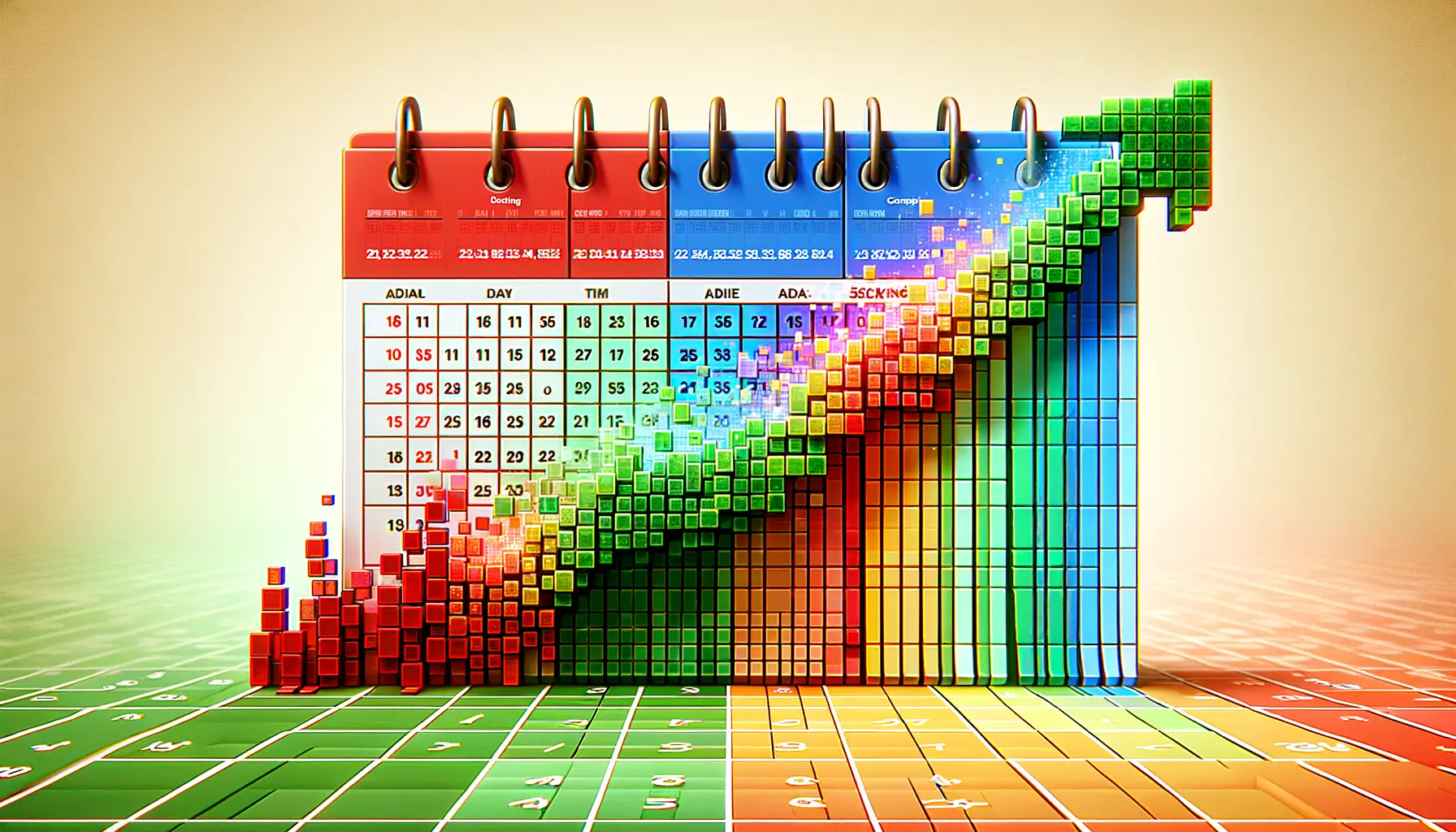Expanding and growing a campaign, especially within the dynamic and competitive realm of Apple Search Ads, requires a nuanced understanding of both the platform’s capabilities and the broader market trends.
The essence of campaign expansion lies not just in scaling up but in strategically enhancing visibility and engagement to drive meaningful results.
This article delves into the multifaceted approach needed to achieve sustained growth and expansion in your Apple Search Ads campaign structure, ensuring that your efforts not only reach a wider audience but also resonate more effectively with your target demographic.
In the digital advertising space, Apple Search Ads stand out as a potent tool for app developers and marketers aiming to improve their app’s visibility in the App Store.
By leveraging precise targeting options and insightful data analytics, advertisers can craft campaigns that not only reach their intended audience but also significantly boost app downloads and engagement.
The journey to mastering campaign expansion and growth in this arena involves a deep dive into strategic planning, continuous optimization, and creative innovation.
- Understanding Apple Search Ads Campaign Structure
- Strategizing for Campaign Expansion
- Targeting and Audience Segmentation
- Maximizing Campaign Performance with Analytics
- Leveraging Advanced Features for Growth
- Optimizing for App Store Conversion
- Scaling Campaigns Intelligently
- Conclusion: Mastering Campaign Expansion in Apple Search Ads
- FAQs on Campaign Expansion with Apple Search Ads
Understanding Apple Search Ads Campaign Structure
The foundation of any successful campaign on Apple Search Ads begins with a solid understanding of its unique campaign structure.
This structure is designed to offer advertisers the flexibility and control needed to target their ads effectively.
At its core, the campaign structure allows for the categorization of ad groups based on keyword themes, audience targeting, and bidding strategies.
Recognizing the importance of this structure is the first step towards crafting campaigns that are not only relevant but also highly engaging to the target audience.
Effective campaign management in Apple Search Ads requires a strategic approach to structuring your campaigns.
This involves the creation of separate campaigns for brand, category, competitor, and discovery keywords.
Each type serves a distinct purpose: brand campaigns target users searching for your app specifically, category campaigns reach those looking for apps within your genre, competitor campaigns aim at users interested in similar apps, and discovery campaigns help uncover new, relevant keywords.
This segmentation ensures that your advertising efforts are as focused and efficient as possible, maximizing the impact of your budget.
Key Components of a Successful Campaign
At the heart of a thriving Apple Search Ads campaign are several key components.
First and foremost is keyword optimization, which involves selecting the right keywords that your target audience is likely to use when searching for apps like yours.
This is complemented by crafting compelling ad creatives that highlight the unique features and benefits of your app.
Additionally, setting appropriate bids for each keyword and continuously monitoring and adjusting these bids based on performance data is crucial for maintaining competitiveness and maximizing return on investment.
Another essential aspect is audience targeting.
Apple Search Ads offers advanced targeting options that allow advertisers to reach users based on demographic details, device type, and even user behavior.
Utilizing these targeting options effectively can significantly enhance the relevance of your ads, leading to higher engagement rates and, ultimately, more conversions.
By combining these components with a deep understanding of the Apple Search Ads campaign structure, advertisers can set the stage for substantial growth and expansion of their campaigns.
The key to successful campaign expansion in Apple Search Ads lies in a deep understanding of its unique structure, strategic keyword optimization, compelling ad creatives, and precise audience targeting.
Strategizing for Campaign Expansion
Expanding your campaign within the Apple Search Ads ecosystem involves more than just increasing your budget.
It requires a strategic approach that focuses on optimizing various facets of your campaign to ensure broader reach and higher efficiency.
Here are the critical strategies that can help you achieve meaningful campaign expansion and growth.
Optimizing Keyword Strategy
Keywords are the linchpin of success in Apple Search Ads.
A well-optimized keyword strategy ensures that your ads are displayed to the most relevant audience.
Here’s how to refine your keyword strategy for expansion:
- Keyword Research: Continuously research and update your keyword list to include terms that are highly relevant to your app and your target audience. Utilize both broad and exact match keywords to balance reach and relevance.
- Negative Keywords: Implement negative keywords to exclude irrelevant search terms. This helps in reducing wasted spend and improving the overall efficiency of your campaigns.
- Competitor Keywords: Consider bidding on competitor keywords to capture the audience looking for similar apps. This strategy can help in increasing your app’s visibility among users who are already interested in your app category.
Enhancing Ad Creatives
Your ad creatives play a crucial role in attracting and engaging users.
To optimize your ad creatives for better performance, consider the following:
- Ad Copy: Craft compelling ad copy that highlights the unique selling points of your app. Make sure it is clear, concise, and tailored to your target audience.
- Visual Elements: Use high-quality images and videos that are visually appealing and representative of your app’s features and benefits.
- A/B Testing: Regularly test different versions of your ad creatives to identify what resonates best with your audience. Use the insights gained from A/B testing to refine your ad creatives continuously.
Adjusting Bidding Strategies
Bidding plays a significant role in determining the visibility of your ads.
To optimize your bidding strategy for expansion, consider the following tactics:
- Cost-Per-Tap (CPT) Bids: Regularly adjust your CPT bids based on the performance of your keywords. Increase bids for high-performing keywords to improve ad placement and decrease bids for underperforming keywords to conserve budget.
- Automated Bidding: Leverage Apple Search Ads’ automated bidding options to optimize your bids in real-time based on your campaign goals. This can help in maximizing your return on ad spend (ROAS).
Expanding your campaign effectively requires a balance between reaching a broader audience and maintaining relevance through optimized keyword strategies, compelling ad creatives, and strategic bidding.
Targeting and Audience Segmentation
One of the most powerful features of Apple Search Ads is its ability to target and segment audiences with precision.
Effective targeting ensures that your ads reach the users most likely to be interested in your app, thereby increasing the chances of conversion.
Here’s how to leverage targeting and audience segmentation for campaign expansion.
Demographic Targeting
Demographic targeting allows you to reach users based on age, gender, and location.
This level of targeting is crucial for apps that cater to specific demographic groups.
For instance, a fitness app designed for young adults can target users within a certain age range to increase relevance and engagement.
- Age and Gender: Tailor your ad campaigns to specific age groups and genders based on your app’s target demographic.
- Location Targeting: Customize your ads for users in specific geographic locations, especially if your app offers location-based services or content.
Behavioral Targeting
Behavioral targeting takes into account the users’ app usage patterns, including the types of apps they have downloaded and their in-app activities.
This targeting option is invaluable for reaching users with a demonstrated interest in similar apps or specific app categories.
- App Category Interests: Target users who have shown interest in or downloaded apps within your app’s category. This increases the likelihood of reaching an audience that is already interested in the type of content or service your app provides.
- User Behavior: Utilize data on user behavior, such as in-app purchases and engagement levels, to refine your targeting and reach users who are more likely to convert.
Custom Audience Segments
Creating custom audience segments allows for even more refined targeting.
By segmenting your audience based on specific criteria, you can tailor your campaigns to address the needs and preferences of different user groups, thereby enhancing the effectiveness of your ads.
- Segmentation by User Value: Identify and target high-value users, such as those who make frequent in-app purchases or engage regularly with your app.
- Lookalike Audiences: Use Apple Search Ads to target users similar to your existing user base. This approach helps in reaching new users who are likely to be interested in your app based on their similarity to your current users.
Effective audience targeting and segmentation are key to expanding your campaign’s reach while ensuring that your ads are seen by users most likely to be interested in your app.
Maximizing Campaign Performance with Analytics
Analytics play a crucial role in understanding and optimizing the performance of your Apple Search Ads campaigns.
By closely monitoring key performance indicators (KPIs), you can make data-driven decisions that drive campaign expansion and growth.
Here’s how to leverage analytics for maximizing your campaign performance.
Monitoring Key Performance Indicators
Identifying and tracking the right KPIs is essential for assessing the health and effectiveness of your campaigns.
Focus on metrics that directly reflect your campaign goals, such as conversion rate, cost per acquisition (CPA), and return on ad spend (ROAS).
- Conversion Rate: Measures the percentage of users who complete a desired action (e.g., app download) after clicking on your ad. A high conversion rate indicates that your ad is relevant and compelling to your target audience.
- Cost Per Acquisition (CPA): Represents the average cost of acquiring a user who completes a desired action. Lowering your CPA while maintaining or increasing conversion rates is key to maximizing campaign efficiency.
- Return on Ad Spend (ROAS): Calculates the revenue generated for every dollar spent on advertising. A positive ROAS indicates that your campaign is generating more revenue than it costs to run.
Utilizing Analytics for Optimization
With a clear understanding of your campaign’s performance through KPIs, you can begin to optimize your campaigns for better results.
Use analytics to identify areas of improvement and test different strategies for enhancing campaign performance.
- A/B Testing: Conduct A/B tests on different elements of your campaign, such as ad creatives, keywords, and targeting options, to determine what works best for your audience.
- Trend Analysis: Analyze performance trends over time to identify patterns and make informed predictions about future campaign performance. This can help in adjusting your strategy to capitalize on peak periods or address seasonal fluctuations.
- Competitive Benchmarking: Compare your campaign performance against industry benchmarks or direct competitors to understand your standing in the market and identify opportunities for improvement.
Analytics offer a window into the effectiveness of your campaigns, providing the insights needed to continuously refine and improve your Apple Search Ads strategy for better results.
Leveraging Advanced Features for Growth
Apple Search Ads offers a suite of advanced features designed to enhance campaign performance and facilitate growth.
By leveraging these features, advertisers can fine-tune their campaigns for maximum impact.
Here’s an overview of some of the advanced features available and how they can be used to drive campaign expansion.
Search Match Feature
The Search Match feature automatically matches your ads with relevant search terms without the need for specific keyword targeting.
This feature can be particularly useful for discovering new keywords that are performing well and could be added to your campaigns manually.
- Automatic Keyword Discovery: Utilize Search Match to uncover new, high-performing keywords that you might not have considered, expanding your reach.
- Optimization: Regularly review the performance of keywords identified through Search Match and add the best performers to your targeted keyword list for more control over bidding and optimization.
Custom Product Pages
Custom Product Pages allow you to create multiple versions of your app’s product page, each tailored to different audiences or campaigns.
This feature enables you to showcase the most relevant features or content to different segments of your audience, improving conversion rates.
- Segmentation: Design different product pages for various audience segments, highlighting the features most relevant to each group.
- A/B Testing: Test different product page designs to see which ones lead to higher conversion rates, and use these insights to optimize your app’s presentation in the App Store.
Creative Sets
Creative Sets allow you to use additional App Store assets, such as screenshots and app previews, in your ads.
This feature enables you to tailor your ad creatives to match your targeting more closely, making your ads more appealing to your target audience.
- Ad Customization: Create different sets of ad creatives that resonate with specific audience segments or keyword groups, enhancing ad relevance and engagement.
- Performance Tracking: Monitor the performance of different Creative Sets to identify which combinations of assets are most effective at driving conversions.
Advanced features like Search Match, Custom Product Pages, and Creative Sets provide powerful tools for enhancing campaign relevance, discovering new opportunities, and driving more efficient conversions.
Optimizing for App Store Conversion
Driving traffic to your app’s page on the App Store is only part of the equation for successful Apple Search Ads campaigns.
The ultimate goal is to convert that traffic into downloads.
Optimizing your App Store presence is crucial for improving conversion rates and maximizing the impact of your advertising efforts.
Here’s how to enhance your app’s appeal to potential users.
App Store Optimization (ASO)
ASO is the process of optimizing your app’s App Store listing to rank higher in search results and convert more visitors into users.
Key components of ASO include optimizing your app’s title, keywords, description, and visuals to make your app more discoverable and appealing.
- Title and Keywords: Include relevant keywords in your app’s title and description to improve its visibility in search results. Use keyword research tools to identify the terms your target audience is searching for.
- Visuals: High-quality screenshots and video previews can significantly impact a user’s decision to download your app. Ensure your visuals are engaging and accurately represent your app’s features and benefits.
User Reviews and Ratings
User reviews and ratings are critical factors that potential users consider before downloading an app.
Positive reviews and high ratings can enhance your app’s credibility and appeal, leading to higher conversion rates.
- Encourage Reviews: Prompt satisfied users to leave a review through in-app messages or after a positive experience within your app.
- Respond to Reviews: Actively respond to user reviews, especially negative ones, to show that you value user feedback and are committed to improving your app.
Continuous Testing and Optimization
Optimizing your App Store presence is an ongoing process.
Regularly test different elements of your app’s listing to identify what works best for attracting and converting users.
- A/B Testing: Experiment with different titles, descriptions, and visuals to see which combinations lead to the highest conversion rates.
- Monitor Performance: Use App Store analytics to track how changes to your app’s listing affect its performance in terms of visibility and conversion rates.
Effective optimization of your app’s App Store listing through ASO, managing user reviews and ratings, and continuous testing are essential for converting the traffic generated by your Apple Search Ads campaigns into downloads.
Scaling Campaigns Intelligently
As your Apple Search Ads campaigns begin to show positive results, scaling them intelligently becomes the next challenge.
Scaling involves not just increasing your budget but also ensuring that your campaigns remain efficient and effective at a larger scale.
Here’s how to approach scaling while maintaining the integrity and performance of your campaigns.
Incremental Scaling
Gradual, incremental increases in your campaign budget allow you to test the waters and gauge the impact of scaling on your campaign performance.
This cautious approach helps in identifying the optimal level of investment for maximum returns.
- Budget Adjustments: Increase your campaign budget gradually, monitoring the impact on key performance metrics like CPA and ROAS.
- Performance Monitoring: Keep a close eye on campaign performance as you scale. If performance begins to decline, reassess your strategy and make necessary adjustments.
Expanding Target Audiences and Geographies
Scaling your campaigns can also mean broadening your target audience or expanding into new geographic markets.
This approach can help tap into new user segments and drive further growth.
- Audience Expansion: Explore broader or additional audience segments that may be interested in your app. Use Apple Search Ads’ targeting options to reach these new audiences.
- Geographic Expansion: Consider launching your campaigns in new countries or regions where your app has potential for growth. Tailor your campaigns to fit the cultural and linguistic nuances of each new market.
Leveraging Automation and AI
As campaigns grow in size and complexity, leveraging automation and AI for optimization can save time and improve efficiency.
Apple Search Ads offers several automated tools that can help manage and optimize your campaigns at scale.
- Automated Bidding: Use Apple Search Ads’ automated bidding options to optimize your bids based on your campaign goals and performance data.
- AI-Driven Insights: Take advantage of AI-driven insights and recommendations provided by Apple Search Ads to refine your targeting, bidding, and ad creatives.
Intelligent scaling of your Apple Search Ads campaigns involves careful budget management, strategic audience and geographic expansion, and the use of automation and AI for efficient optimization. By scaling thoughtfully, you can maximize the growth potential of your campaigns without sacrificing performance.
Conclusion: Mastering Campaign Expansion in Apple Search Ads
The journey through the intricacies of Apple Search Ads reveals a landscape rich with opportunities for campaign expansion and growth.
As we’ve navigated through the strategies, optimizations, and advanced features available, it’s clear that success in this platform is not just about reaching a wider audience but engaging them in a way that drives meaningful interactions and conversions.
The path to mastering campaign expansion within Apple Search Ads is multifaceted, requiring a blend of strategic planning, creative innovation, and data-driven optimization.
Key Takeaways for Sustained Growth
To encapsulate the essence of our exploration, let’s highlight the pivotal strategies that stand out as cornerstones for achieving sustained growth in your Apple Search Ads campaigns:
- Deep understanding of the campaign structure to leverage its full potential for targeted advertising.
- Strategic keyword optimization to enhance visibility and relevance in user searches.
- Creation of compelling ad creatives that resonate with the target audience, driving higher engagement rates.
- Intelligent targeting and audience segmentation to ensure ads reach the most receptive users.
- Leverage of analytics for continuous campaign performance evaluation and optimization.
- Utilization of advanced features like Search Match, Custom Product Pages, and Creative Sets to refine and personalize the advertising experience.
- Optimization of the App Store presence through ASO practices to improve conversion rates from ad clicks to app downloads.
- Thoughtful scaling of campaigns, balancing broadened reach with maintained or enhanced efficiency and effectiveness.
In the realm of Apple Search Ads, the potential for campaign expansion and growth is vast, yet it demands a strategic and informed approach.
By embracing the strategies discussed, advertisers can not only achieve their immediate campaign goals but also lay a strong foundation for long-term success.
The journey doesn’t end here; it evolves with every new insight gained, every test conducted, and every strategy refined.
As the digital landscape continues to change, so too will the tactics and techniques for maximizing the impact of your Apple Search Ads campaigns.
The key to sustained growth lies in continuous learning, adapting, and innovating, ensuring that your campaigns remain as dynamic and vibrant as the marketplace they thrive in.
If you're seeking expertise in Apple Search Ads campaigns, visit our service page for professional management!
FAQs on Campaign Expansion with Apple Search Ads
Explore commonly asked questions to enhance your understanding and strategy for expanding campaigns within Apple Search Ads.
Begin with a thorough review of your campaign structure and keyword performance to identify expansion opportunities.
Regularly update your keyword list, incorporate negative keywords, and consider competitor keywords for broader reach.
Yes, compelling ad creatives tailored to your target audience can significantly improve engagement and conversion rates.
Effective audience targeting ensures your ads reach the most relevant users, enhancing the efficiency of your campaign.
Analytics are crucial for monitoring performance, identifying successful strategies, and making data-driven decisions for scaling.
Leverage Search Match, Custom Product Pages, and Creative Sets to discover new keywords and tailor your ads for different audiences.
Optimize your App Store listing through ASO practices, focusing on keywords, visuals, and user reviews for better conversion rates.
Adopt an incremental scaling approach, gradually increasing your budget while monitoring performance and optimizing for efficiency.