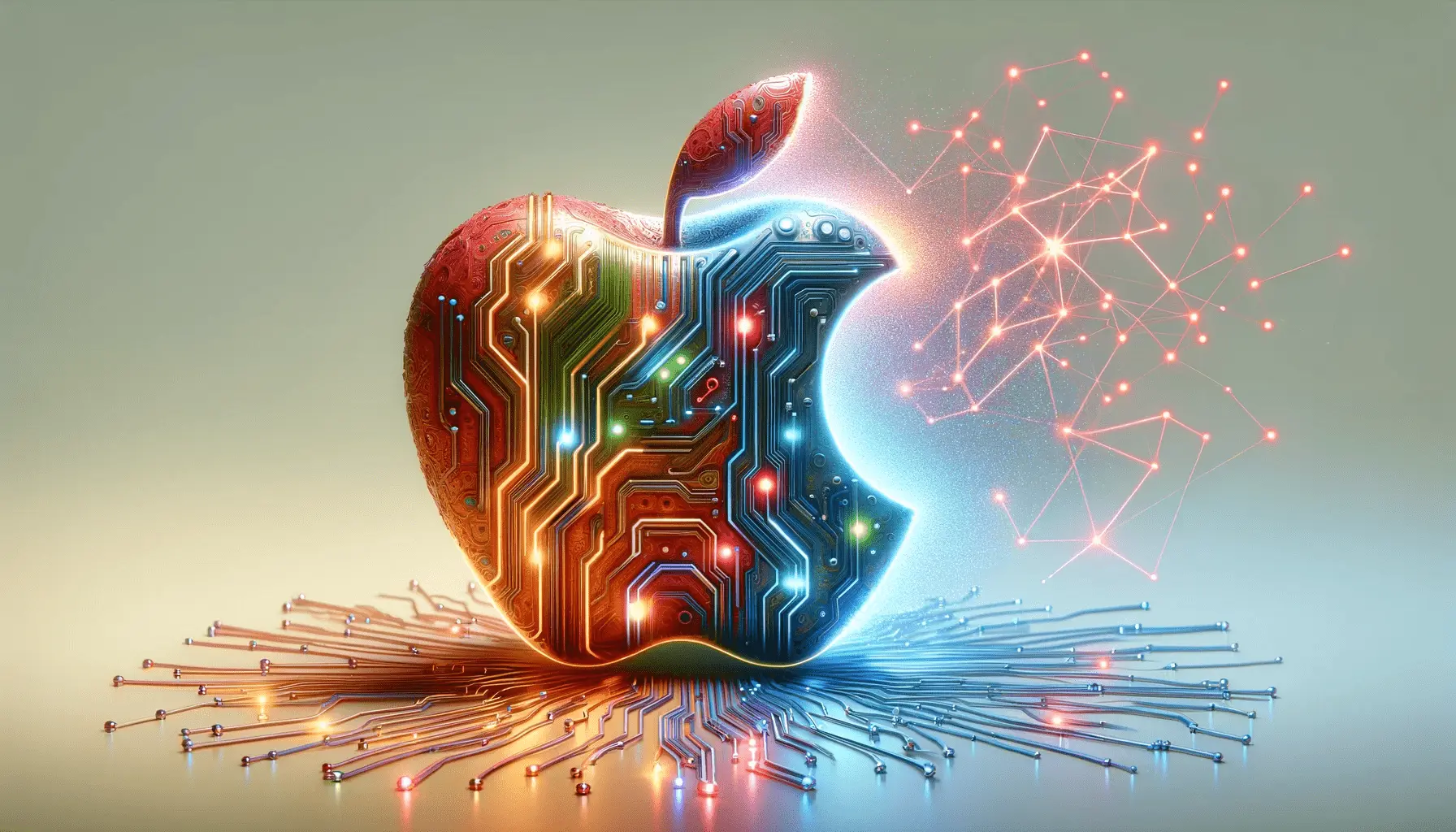In the fast-paced world of digital advertising, it’s important to understand how your ads are performing relative to other advertisers.
That’s where Google’s Auction Insights report comes into play.
By providing detailed metrics, it allows you to see where you stand in the advertising landscape and identify opportunities for improvement.
Let’s delve into the key components of the Auction Insights report to help you make the most of this feature.
- Understanding Auction Insights in Google Ads
- Accessing and Interpreting Auction Insights Reports
- Leveraging Auction Insights for Campaign Optimization
- Common Challenges and Limitations of Auction Insights
- Best Practices in Leveraging Auction Insights
- Key Takeaways from Auction Insights in Google Ads
- Frequently Asked Questions about Auction Insights in Google Ads
Understanding Auction Insights in Google Ads
The Auction Insights report offers several metrics that shed light on your ad performance compared to other advertisers participating in the same auctions.
Familiarizing yourself with these metrics can empower you to make data-driven decisions to enhance your campaigns.
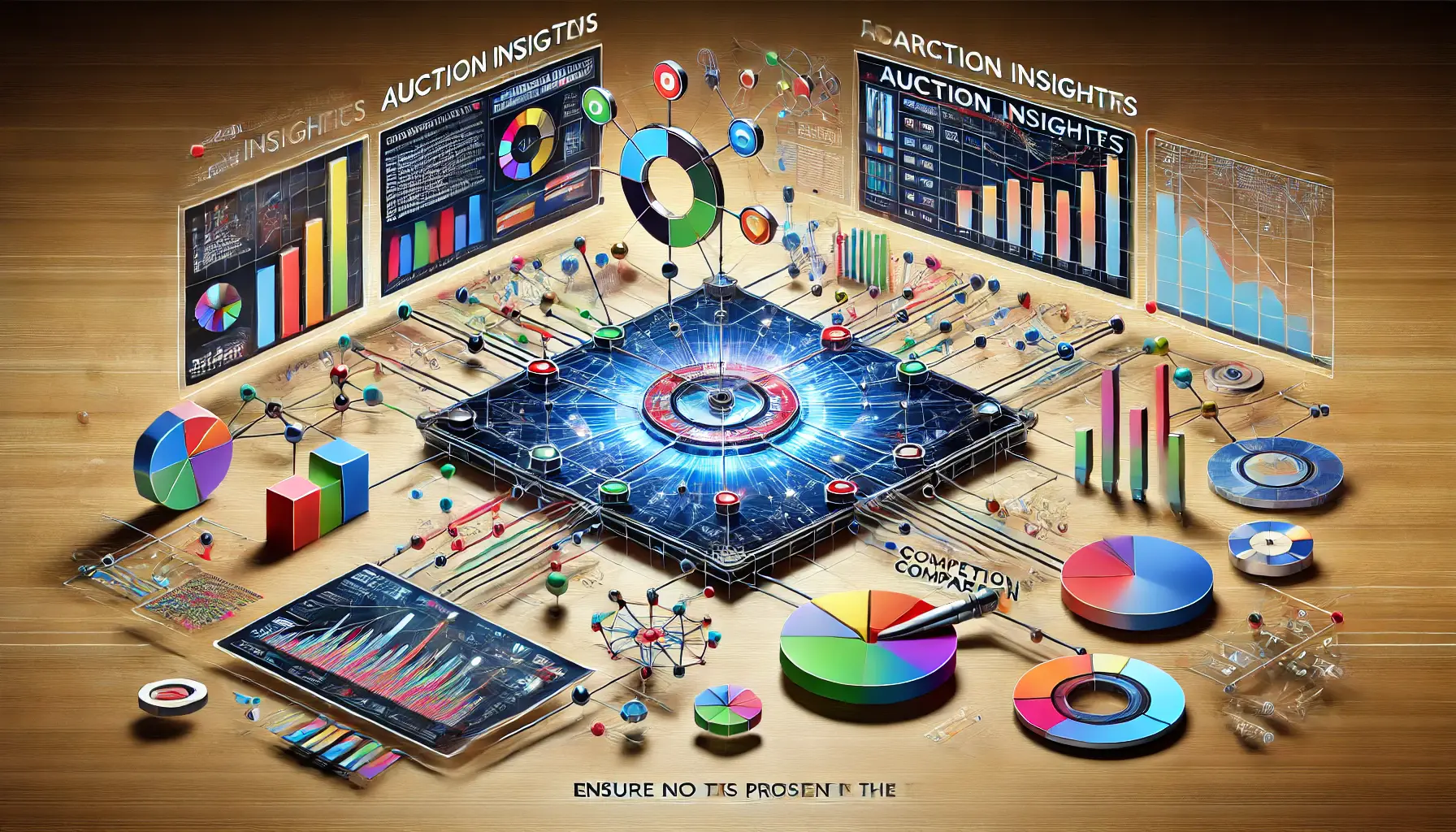
A stylized representation of auction insights highlighting data-driven metrics in digital advertising.
What Are Auction Insights?
Auction Insights is a feature within Google Ads that provides data on how your ads are performing in comparison to other advertisers.
It offers metrics such as impression shareThe percentage of total impressions your ads receive compared to the total available impressions for which your ads were eligible., overlap rateThe frequency with which another advertiser's ad appeared when your ad also appeared., position above rateThe frequency with which another advertiser's ad was shown in a higher position than yours during simultaneous displays., top of page rateIndicates how often an ad is displayed at the top of the search results page., and absolute top of page rateShows how often an ad is displayed as the very first ad above organic search results..
These insights help you understand your competitive position in the ad auctions.
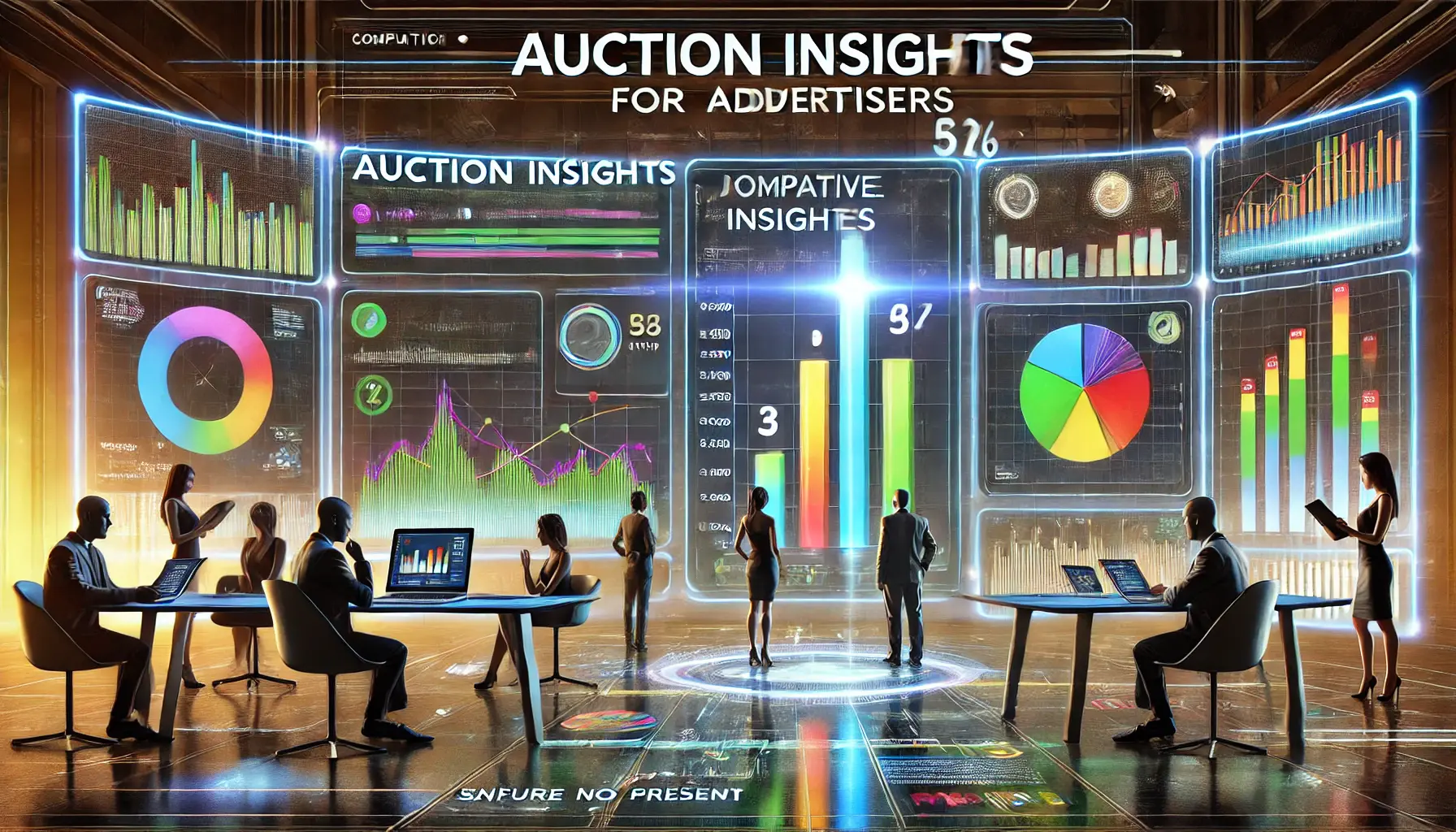
A futuristic representation of the role of auction insights in enhancing advertising strategies.
Importance of Auction Insights for Advertisers
Utilizing Auction Insights enables advertisers to:
- Identify Competitors: Recognize which advertisers are competing in the same auctions.
- Assess Performance: Evaluate how often your ads appear relative to competitors.
- Optimize Strategies: Make informed decisions on bidding, budgeting, and targeting to improve ad performance.
By leveraging this information, you can refine your advertising approach to gain a competitive edge.
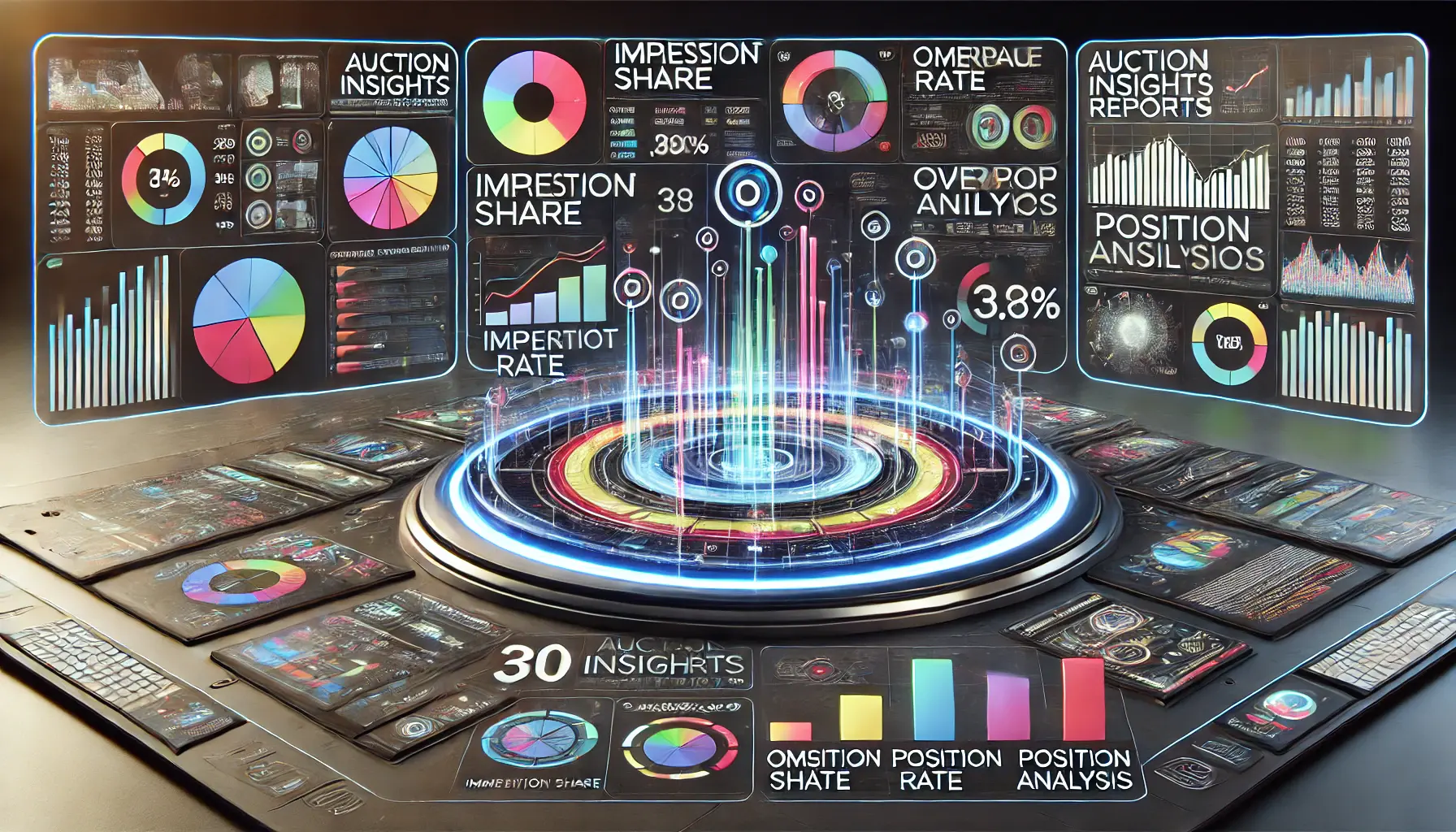
A modern depiction of key metrics in auction insights reports for competitive ad analysis.
Key Metrics in Auction Insights Reports
The primary metrics included in the Auction Insights report are:
- Impression Share: The percentage of total impressions your ads receive compared to the total available impressions for which your ads were eligible.
- Overlap Rate: How often another advertiser’s ad received an impression when your ad also received an impression.
- Position Above Rate: The frequency with which another advertiser’s ad was shown in a higher position than yours when both ads were shown simultaneously.
- Top of Page Rate: Indicates how often your ad (or another advertiser’s ad) was shown at the top of the page, above the organic search results.
- Absolute Top of Page Rate: Shows how often your ad (or another advertiser’s ad) was shown as the very first ad above the organic search results.
Understanding these metrics allows you to gauge your ad’s visibility and competitiveness in the auction landscape.
Auction Insights reports provide a clear comparison of your ad performance relative to competitors, empowering advertisers with actionable data for better decision-making.

A modern visualization of accessing and analyzing auction insights reports for actionable advertising strategies.
Accessing and Interpreting Auction Insights Reports
To fully leverage the benefits of Google’s Auction Insights, it’s essential to know how to access and interpret the reports effectively.
This understanding will empower you to make informed decisions to enhance your advertising campaigns.

A clean and modern representation of locating auction insights in a Google Ads account for strategic analysis.
How to Locate Auction Insights in Your Google Ads Account
Accessing the Auction Insights report is straightforward.
Follow these steps:
- Sign In: Log into your Google Ads account.
- Navigate: Click on the Campaigns, Ad Groups, or Keywords tab, depending on the level you wish to analyze.
- Select: Choose the specific campaign, ad group, or keyword you’re interested in.
- Access Report: Click on the More dropdown menu and select Auction Insights.
By following these steps, you can view the Auction Insights report for your selected entity, providing valuable data on your competitive landscape.

A modern visual representation of analyzing impression share and overlap rate in digital advertising.
Analyzing Impression Share and Overlap Rate
Once you’ve accessed the report, focus on key metrics:
- Impression Share: This metric indicates the percentage of total impressions your ads received out of the total available impressions for which your ads were eligible. A greater impression share means that visibility in the auction is high.
- Overlap Rate: This shows how frequently another advertiser’s ad was served with an impression when yours was as well. A high overlap rate means that a competitor’s ads frequently appear alongside yours.
Understanding these metrics helps you assess your ad’s presence and identify primary competitors in your advertising space.

A modern depiction of position above rate and top of page rate metrics in digital advertising.
Understanding Position Above Rate and Top of Page Rate
Additional metrics to consider include:
- Position Above Rate: This metric reveals how often another advertiser’s ad was shown in a higher position than yours when both ads were displayed simultaneously. A high position above rate may indicate that competitors are consistently outranking your ads.
- Top of Page Rate: This indicates how often your ad (or another advertiser’s ad) was shown at the top of the page, above the organic search results. A high top of page rate can increase visibility and click-through rates.
Through these metrics, you can infer the relative positioning of your ad to make necessary changes for improvement in performance.
Accessing the Auction Insights report is straightforward and essential for understanding how your ads perform in the competitive auction space.

A futuristic visualization of leveraging auction insights to enhance advertising campaigns.
Leveraging Auction Insights for Campaign Optimization
Understanding how to utilize Google’s Auction Insights can significantly enhance your advertising campaigns.
By analyzing the data provided, you can make informed decisions to outperform competitors and improve overall ad performance.

A modern representation of using auction insights to identify competitors in digital advertising.
Identifying Competitors Through Auction Insights
The Auction Insights report reveals which advertisers are competing in the same auctions as you.
By examining metrics such as Overlap Rate and Outranking Share, you can identify your main competitors.
This knowledge allows you to analyze their strategies and adjust your campaigns accordingly to gain a competitive advantage.
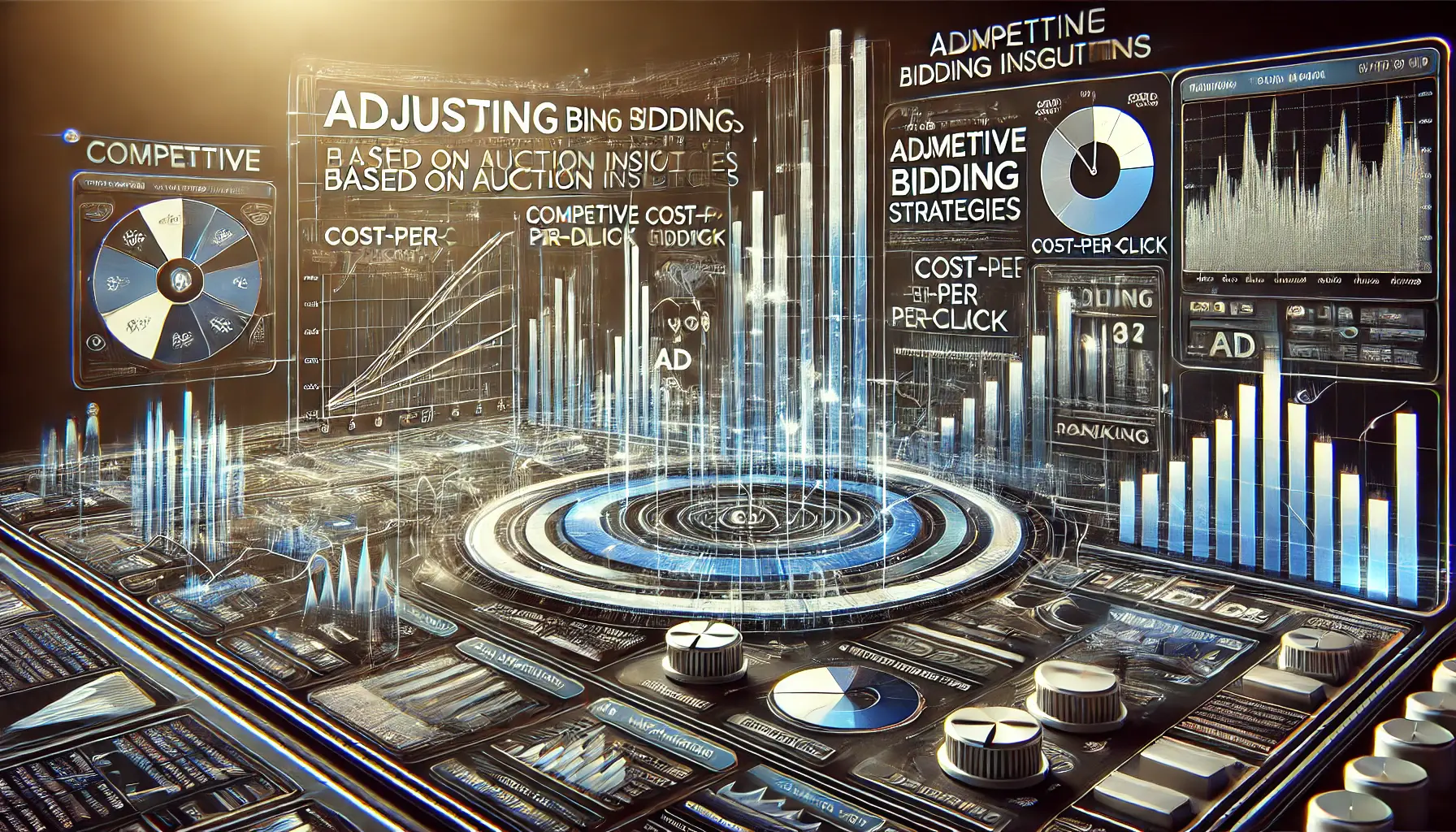
A visual representation of optimizing bidding strategies using auction insights.
Adjusting Bidding Strategies Based on Insights
Metrics like Position Above Rate and Top of Page Rate indicate how often competitors’ ads appear above yours.
If you notice that certain competitors consistently outrank you, consider increasing your bids or improving your ad quality to enhance your ad position.
Additionally, monitoring your Impression Share can help you determine if budget constraints are limiting your ad visibility, prompting a reevaluation of your bidding strategy.

A modern depiction of improving ad quality and relevance through strategic optimization.
Enhancing Ad Quality and Relevance
High-performing competitors often have ads with superior quality and relevance.
By studying the Auction Insights report, you can identify areas where your ads may be lacking.
Focus on refining your ad copy, incorporating relevant keywords, and ensuring your landing pages provide a seamless user experience.
Improving these aspects can lead to higher Quality ScoresA Google Ads metric that measures the relevance and quality of your ads, keywords, and landing pages., better ad positions, and increased click-through rates.
Use Auction Insights data to refine your bidding strategies, enhance ad quality, and outperform competitors effectively.
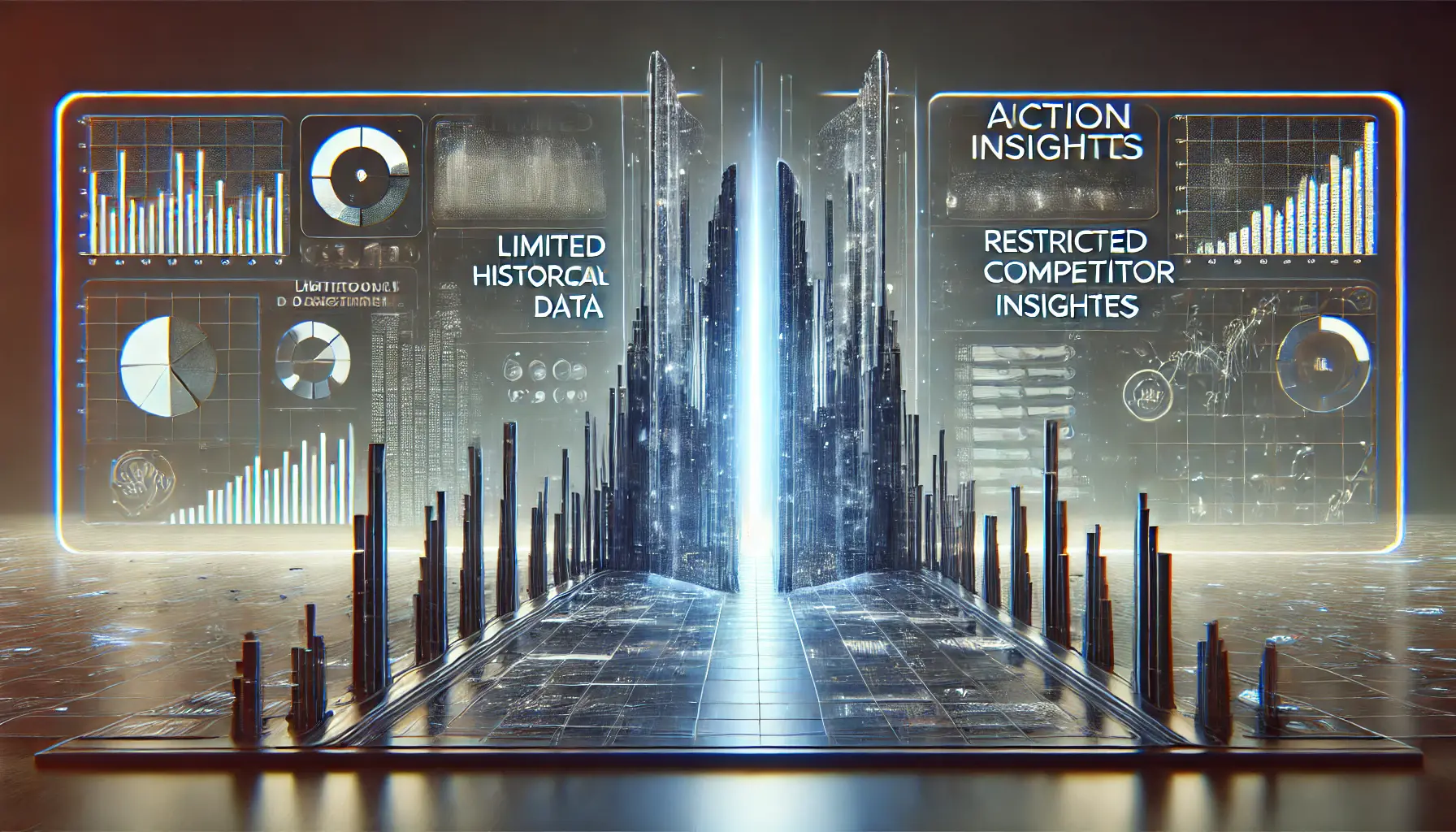
A depiction of obstacles and limitations in utilizing auction insights for digital advertising.
Common Challenges and Limitations of Auction Insights
While Google’s Auction Insights is a valuable tool for understanding your ad performance relative to competitors, it’s important to be aware of its limitations to avoid potential misinterpretations.

A conceptual visualization of data thresholds and limited availability in digital advertising insights.
Data Thresholds and Availability
One significant limitation is that Auction Insights reports are only available for keywords, ad groups, or campaigns that meet a minimum threshold of activity.
This means that for low-traffic keywords or newly launched campaigns, you might not have access to this data, limiting your ability to analyze competitive metrics effectively.

A conceptual visualization of limited insights into competitor activity in digital advertising.
Partial Visibility of Competitor Activity
Auction Insights provides data only for overlapping search terms where your ads and competitors’ ads appear simultaneously.
This offers a limited view of your competitors’ overall strategies, as it doesn’t reveal the full spectrum of keywords or targeting methods they employ.
Consequently, you might miss out on identifying potential opportunities or threats in your market landscape.

A visualization of the challenges posed by limited historical data in digital advertising.
Limited Historical Data
The tool offers data for a limited time frame, typically up to 90 days.
This restriction makes it challenging to analyze long-term trends or seasonal patterns in your competitors’ behavior, which are crucial for strategic planning and forecasting.

A visualization of challenges due to the lack of integration with reporting tools in digital advertising.
Lack of Integration with Reporting Tools
Auction Insights lacks integration with other reporting tools, making it cumbersome to consolidate data for comprehensive analysis.
This can hinder your ability to build cohesive reports that cover all parts of your advertising performance and competitive landscape.
By understanding these challenges, you can work more effectively with Auction Insights and address gaps by using other tools or methods to gain a complete picture of your competitive environment.
Be aware of limitations like data thresholds and partial competitor visibility to avoid misinterpretations of Auction Insights data.

A depiction of strategic optimization using auction insights in digital advertising.
Best Practices in Leveraging Auction Insights
Effectively leveraging Google’s Auction Insights can be a surefire way to get ahead of your competitors in advertising.
Here are some best practices to maximize the benefits of this tool:

A visualization of the importance of regular monitoring and analysis in digital advertising.
Regular Monitoring and Analysis
Regularly review your Auction Insights reports to stay up to date with your standing in the ad auctions.
Regular analysis also allows you to observe trends, understand competitor behaviors, and respond accordingly.

A visualization of seamless integration of insights with campaign metrics in digital advertising.
Integrate Insights with Campaign Data
Combine data from Auction Insights with other campaign metrics to gain a comprehensive view of your performance.
This integration allows for more informed decision-making and holistic optimization of your campaigns.

A modern representation of prioritizing actionable metrics in digital advertising.
Focus on Actionable Metrics
Prioritize metrics that directly impact your campaign goals.
For instance, if increasing visibility is your objective, concentrate on improving your Impression Share and Top of Page Rate.

A depiction of strategic optimization in bidding and budget allocation for digital advertising.
Adjust Bidding and Budget Strategies
Use insights to inform your bidding and budgeting decisions.
If competitors consistently outrank you, consider increasing bids or reallocating your budget to critical areas to enhance your ad positioning.

A visualization of enhancing ad targeting and content for improved campaign performance.
Refine Targeting and Ad Content
Analyze which keywords and ad placements perform best relative to your competitors.
Use this information to refine your targeting and enhance your ad content, ensuring it resonates with your intended audience.
By implementing these best practices, you can effectively use Auction Insights to improve your Google Ads campaigns and maintain a competitive advantage in the advertising landscape.
Regular monitoring and integration of Auction Insights data with campaign metrics are key to sustained ad performance improvement.
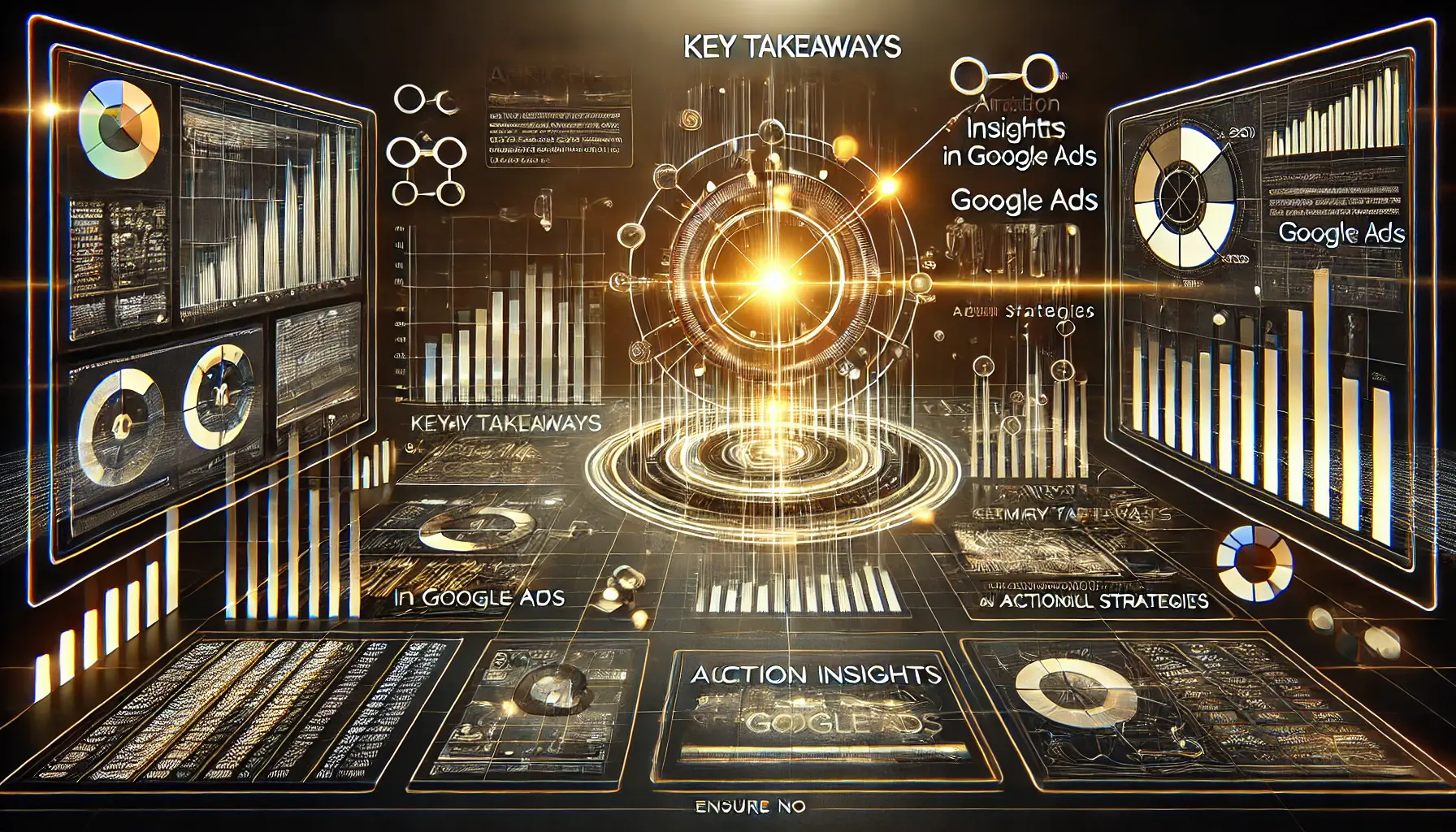
A visualization of summarized insights and strategies from auction data in Google Ads.
Key Takeaways from Auction Insights in Google Ads
Google’s Auction Insights is a unique feature that allows advertisers to analyze their performance against competitors in the same ad auctions.
This tool, when understood and utilized effectively, can help refine strategies, enhance visibility, and deliver better results for advertisers.

A modern depiction of the key advantages provided by auction insights in digital advertising.
Summary of the Benefits of Auction Insights
This article has discussed how Auction Insights empowers advertisers with data-driven decision-making.
Key advantages include:
- Competitor Analysis: Identify who your competitors are and how your performance compares.
- Campaign Optimization: Adjust bidding strategies, targeting, and budgets based on actionable insights.
- Improved Visibility: Enhance metrics like Impression Share and Top of Page Rate to gain a competitive edge.
- Strategic Adjustments: Refine ad quality, relevance, and targeting to boost campaign performance.

A depiction of overcoming limitations in auction insights through enhanced solutions.
Addressing Limitations
While Auction Insights is a powerful tool, it has its challenges.
Advertisers need to be conscious of limitations in data thresholds, partial competitor visibility, and limited historical data.
Integrating Auction Insights with other tools can help overcome these challenges for a holistic campaign view.

A representation of strategic excellence through best practices in auction insights.
Best Practices for Success
To make the most of Auction Insights, follow these best practices:
- Regularly monitor reports to track trends and competitor activities.
- Focus on actionable metrics that align with your campaign goals.
- Combine Auction Insights data with other performance metrics for comprehensive analysis.
- Continuously refine your bidding strategies, targeting, and ad content for better results.

A depiction of conclusion and readiness for future strategies in digital advertising.
Final Thoughts
Mastering Auction Insights in Google Ads is an essential skill for any advertiser aiming to stay competitive in the digital marketing space.
With this tool, you can identify opportunities, address challenges, and make adjustments to your campaigns for sustained success.
Implement the insights from this article, but remember that the digital advertising landscape is ever-changing.
Constant analysis, updates, and optimization are necessary.
Embrace Auction Insights as a cornerstone of your strategy, and watch your advertising efforts reach new heights.
Auction Insights offer critical data for competitor analysis and campaign optimization, making it a cornerstone for strategic decisions in Google Ads.

A depiction of exploration and clarity in addressing common queries about auction insights.
Your campaigns can be managed by an agency specialized in Google Ads, check out our service page.
Frequently Asked Questions about Auction Insights in Google Ads
Here are some common questions and concise answers to help you understand Auction Insights better.
Auction Insights allows advertisers to compare their ad performance with competitors participating in the same auctions, providing metrics like impression share and position above rate.
Sign in to your Google Ads account, navigate to the Campaigns, Ad Groups, or Keywords tab, select the desired entity, and choose Auction Insights from the dropdown menu.
The report includes metrics such as impression share, overlap rate, position above rate, top of page rate, and absolute top of page rate.
Yes, by analyzing the metrics, you can identify areas for optimization, adjust bidding strategies, and enhance ad quality to outperform competitors.
Yes, limitations include data thresholds for report availability, partial visibility of competitor activity, and limited historical data.
Monitor regularly to stay updated on your competitive landscape and make adjustments to your campaigns in a timely manner.
Auction Insights are available for Search, Shopping, and Performance MaxA Google Ads campaign type that uses automation to optimize performance across all Google advertising channels. campaigns that meet a minimum activity threshold.
No, it only provides data for competitors participating in the same auctions as you, offering a partial view of their activities.
By analyzing metrics like position above rate, you can determine if increasing bids or improving ad quality is necessary to enhance your ad position.