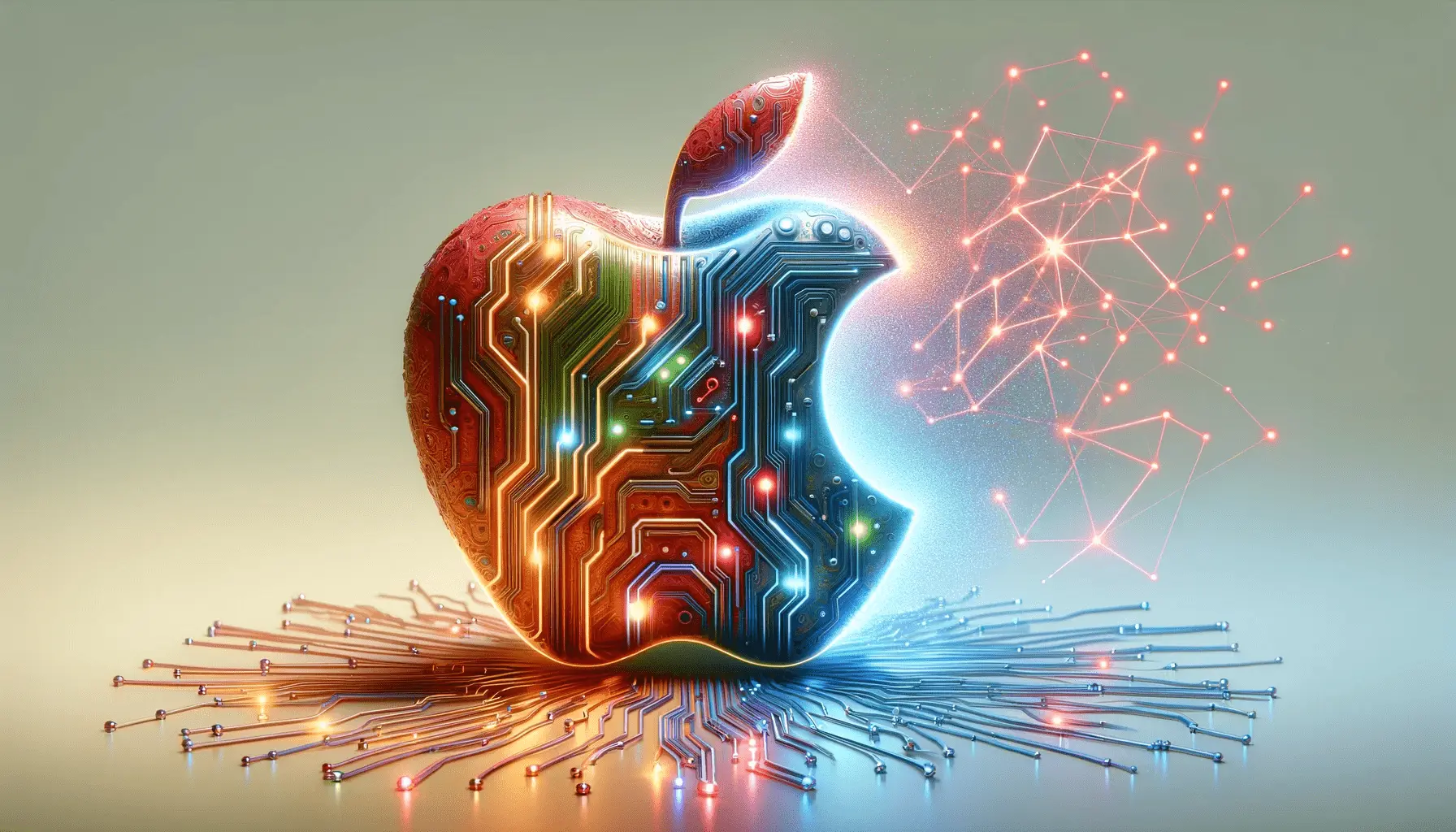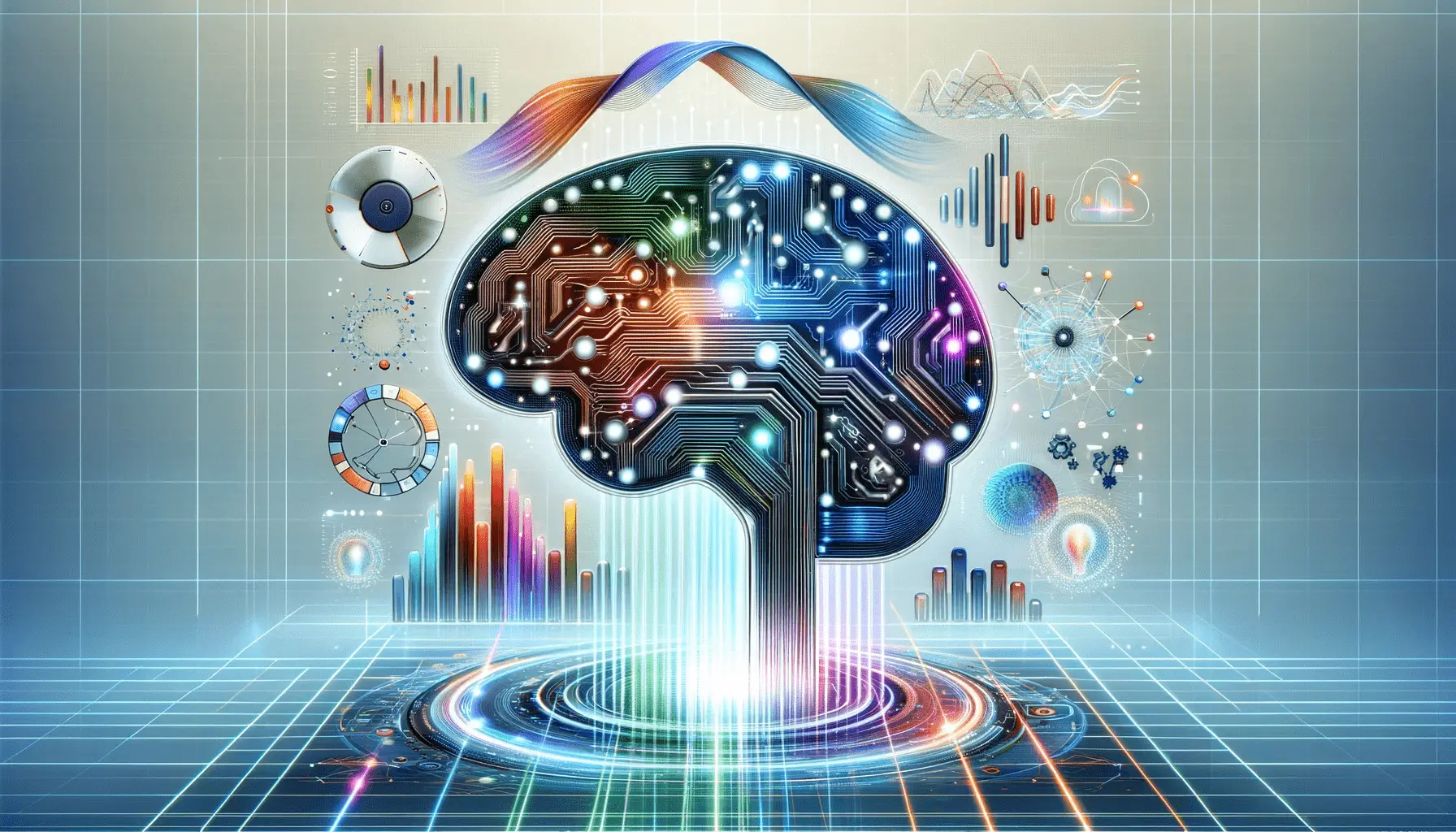Given the reality of running online advertisements, data-driven strategies will unlock the door to success on Google Ads.
Gone are the days of running ads without an idea of what works and what doesn’t.
You actually need to know how to analyze the data at your disposal and use this data to improve your campaigns day in and day out.
Whether you are just getting into Google Ads or are a seasoned marketer looking for better results, embracing a data-driven approach will completely revolutionize how you run your ad campaigns.
The question is, where does one actually start?
In this article, you’ll learn how to tap into the power of data in Google Ads for informed decision-making and measurable success.
- Understanding the Importance of Data in Google Ads
- Setting Up Google Ads for Data-Driven Success
- Optimizing Google Ads Using Data
- Leverage Automation and Machine Learning on Google Ads
- Success Measurement and Continuous Improvement
- Locking Down Success in Google Ads: Conclusion to Data-Driven Strategies
- Frequently Asked Questions: Data-Driven Strategies in Google Ads
Understanding the Importance of Data in Google Ads
Data is the foundation of a successful Google Ads campaign.
Without it, you’re left guessing which strategies might work, wasting valuable time and money.
However, with data-driven strategies, you gain insights that allow you to fine-tune every aspect of your ads: from targeting to messaging to budget allocation.
So, why is data so important in Google Ads?
Because it enables you to make informed decisions based on real-world performance rather than assumptions.
With the power of data, you can:
- Identify which keywords drive the most traffic and conversions.
- Understand audience behavior and tailor your ads to match their interests.
- Optimize ad spending by focusing on what’s working and eliminating what’s not.
- Drive greater ROI knowing that every part of your campaign is data-driven and outcome-focused.
Imagine having clarity on exactly what your audience responds to, which ads perform best, and how much you should be spending to maximize returns.
This is the power of data-driven strategies in Google Ads.

A professional workspace with Google Ads campaign data displayed on screens, highlighting the role of data in shaping campaign strategy.
How Data Shapes Your Campaign Strategy
Your Google Ads campaigns are only as effective as the data you collect and analyze.
When you understand which metrics matter, you can make smarter decisions that improve performance.
For example, tracking your click-through rates (CTRClick-Through Rate, the percentage of people who click on an ad after seeing it.) reveals how well your ad copy and headlines are at grabbing attention.
On the other hand, conversion data shows which ads not only generate clicks but also turn them into paying customers.
Without this data, you’d be left guessing which parts of your campaign are actually working.
By continuously monitoring these insights, you can adjust your ads for better performance over time, leading to more conversions and a higher return on investment (ROI).

A workspace focused on monitoring key metrics for optimal Google Ads performance, with data displayed on charts and graphs.
Key Metrics to Monitor for Optimal Performance
- Click-Through Rate (CTR): The percentage of people who click on your ad after seeing it. A high CTR often indicates that your ad is relevant and engaging.
- Cost Per Click (CPC): The amount you’re paying for each click. Monitoring CPC ensures you’re not overspending on your ads.
- Conversion Rate: The percentage of clicks that result in a desired action, such as a purchase or sign-up. This is one of the most important metrics to track as it shows how effective your ads are at driving business outcomes.
- Quality Score: Google’s rating of the relevance of your ad, which influences both ad placement and cost. A higher Quality Score can lower your CPC while improving your ad’s position.
By monitoring these key metrics, you can continually refine your strategy.
Focusing on the most important data ensures your Google Ads campaigns always perform at their best, leveraging data-driven strategies for success.
Leveraging data to optimize Google Ads campaigns ensures that your decisions are based on measurable performance, not assumptions.

A modern workspace showing the setup process of a data-driven Google Ads campaign, focusing on goals, audience targeting, and budget management.
Setting Up Google Ads for Data-Driven Success
Setting up your Google Ads campaigns in a truly data-driven manner from the outset will pay dividends in the longer run.
This is because, when one launches a campaign, it’s easy to get sidetracked by all the creative elements: what the ad creatives look like, what the messaging will be.
However, it’s the foundation of proper goals, audience targeting, and budget management that makes or breaks your results.
A data-driven setup means you are able to monitor the performance, make informed adjustments, and improve continuously.

A professional workspace highlighting the process of choosing the right goals for a successful Google Ads campaign.
Picking the Right Goals for Your Campaign
Your campaign goals are the foundation of your Google Ads strategy.
The goals you define will determine how Google optimizes ad delivery and which metrics you’ll track afterward.
There are various types of goals to choose from:
- Sales Goals: If your goal is to drive more online or in-store sales, Google Ads will optimize toward conversions such as purchases or form submissions.
- Lead Generation: If the goal is to capture leads for future marketing campaigns, Google Ads will focus on sign-ups, contact form submissions, or quote requests.
- Website Traffic: For increasing website visits, ads will be optimized for clicks and sessions, ensuring higher visibility.
- Brand Awareness: When spreading brand awareness, Google will target impressions and reach, maximizing visibility across search, display, and video ads.
By clearly defining the goals of your campaign, you’re allowing Google Ads’ machine learning to optimize delivery toward desirable and sustainable outcomes.
This data-driven approach ensures that every ad impression, click, and conversion aligns with your business objectives.

A digital marketing workspace focusing on audience insights for refining targeting strategies in Google Ads.
Leveraging Audience Insights for Targeting
Google Ads offers powerful audience targeting options that allow you to reach the right individual at the right moment.
With data-driven strategies, you can leverage Google’s audience insights to create highly targeted audience segments:
- In-Market Audiences: These are people who are currently researching or comparing products or services similar to yours, making them ideal for targeted ads.
- Custom Intent Audiences: You can create a custom audience based on specific keywords and website URLs that signal buying intent.
- Demographic Targeting: Refine your targeting by age, gender, income, and parental status to reach your ideal audience.
- Remarketing: Target users who have already visited your website or mobile app, encouraging them to return and complete a purchase.
Audience insights can also help you adjust targeting in real-time.
If certain audiences are driving more conversions or higher engagement, you can allocate more of your budget to those groups for better ROI.
Data-driven strategies ensure that your ad spend is not wasted on audiences that don’t convert.

A professional workspace highlighting effective budget management in Google Ads through data analysis.
Effective Budget Management Through Data
Budget management is one of the more challenging aspects of a campaign, but it becomes much easier with a data-driven approach.
By closely monitoring key metrics such as cost-per-click (CPCCost Per Click, the amount paid for each click in an ad campaign.), cost-per-acquisition (CPACost Per Acquisition, the cost of acquiring a customer or lead through a campaign.), and return on ad spend (ROASReturn on Ad Spend, a metric that compares the revenue generated by ads to the amount spent on them.), you can allocate your budget where it matters most.
- Automated Bidding: Google Ads offers various automated bidding strategies that use data to optimize your budget. For example, Target CPA bidding allows you to set a target CPA and automatically adjusts your bids to get as many conversions as possible at your target CPA.
- Manual Adjustments: While automation is valuable, manual adjustments based on performance data can also be effective. Increase the bid of an ad group or keyword that’s performing well to capture more traffic.
- Dayparting and Device Adjustments: Data insights can reveal the best times of day or devices for ad performance. Use these insights to allocate more of your budget during high-performing times or on high-performing devices.
Ultimately, good budget management is about continuously analyzing data and making informed decisions.
By revisiting and refining your strategy to focus on the highest ROI, you ensure your Google Ads budget is spent wisely and effectively, thanks to data-driven strategies.
A solid foundation in goal setting and audience targeting will help you run more effective campaigns.

A modern workspace showing the use of data to optimize Google Ads through performance analysis and A/B testing.
Optimizing Google Ads Using Data
Once your Google Ads campaigns go live, the real work begins: optimization with data.
Data-driven optimization allows you to increase the efficiency of your ads to make sure every dollar spent gives you the best possible outcome.
By continuously monitoring your campaign data, you can identify opportunities for improvement and adjust strategies.
This ongoing refinement enhances conversions and reduces costs, helping drive success more effectively.
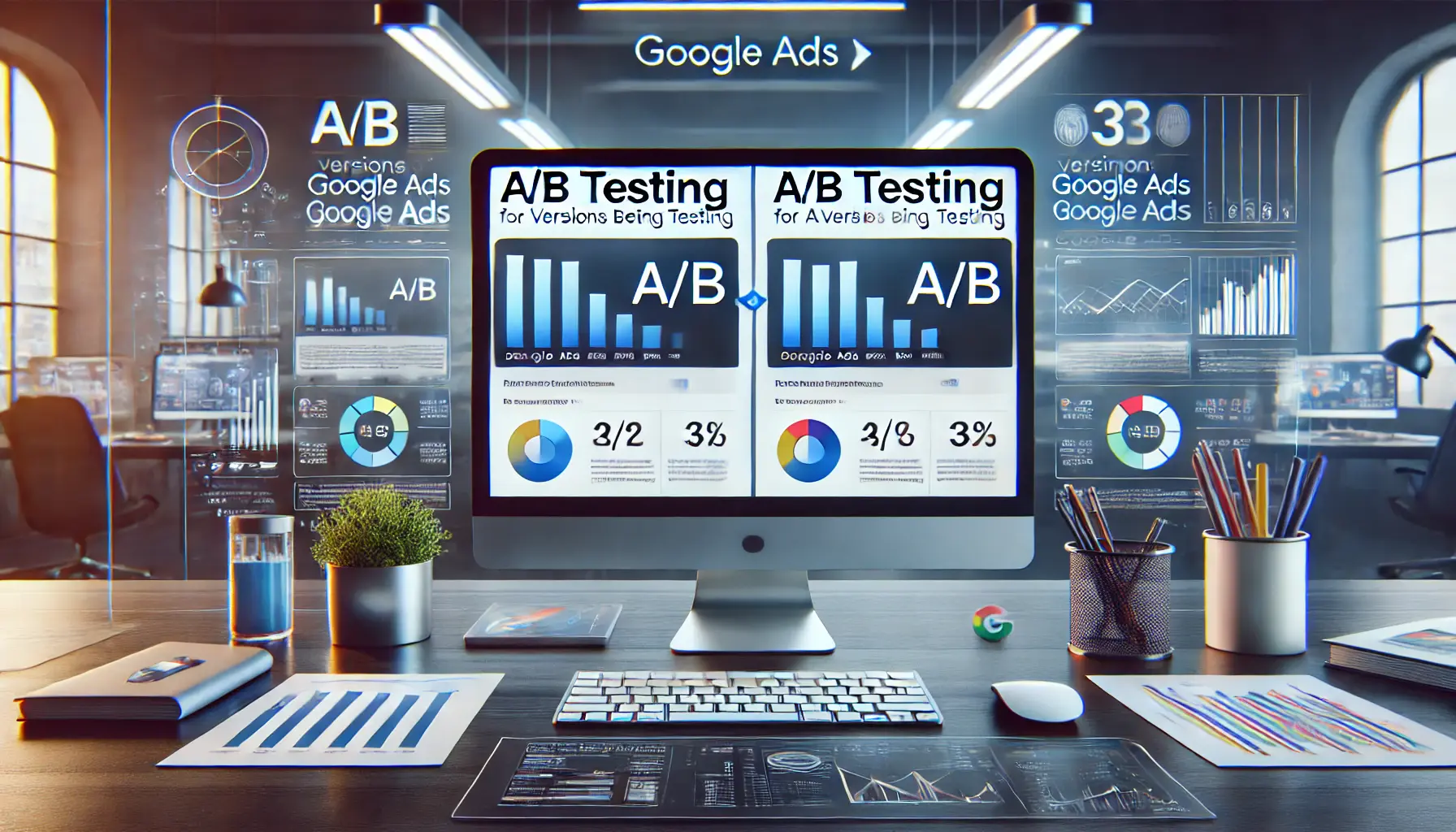
A modern workspace displaying the A/B testing process for optimizing Google Ads, with two ad versions being tested and compared.
A/B Testing: Finding What Works Best
One of the most powerful data-driven optimization methods for Google Ads is A/B testing.
In A/B testing, you create two or more versions of an ad and compare their performance to see which one yields better results.
Whether you’re testing headlines, descriptions, images, or calls-to-action (CTAs), A/B testing provides concrete data on what resonates with your audience.
The key to A/B testing is changing only one variable at a time.
This allows you to identify exactly which element is impacting the performance of your ad.
For example, you might test two CTAs like ‘Buy Now’ versus ‘Learn More’ to see which generates more conversions.
Small optimizations like these compound over time, leading to significant improvements in overall ad performance.
- Tip: Running A/B tests for two weeks is typically enough time to gather meaningful data. Shorter testing periods may not provide enough insight to ensure reliable results.

A modern workspace focused on analyzing CTR and conversion rates for better Google Ads campaign performance.
Interpreting Click-Through and Conversion Rates
Click-through rate (CTR) and conversion rateThe percentage of clicks that result in a desired action, such as a purchase. are two of the most important metrics when it comes to optimizing your Google Ads campaigns.
CTR represents the percentage of people who clicked on your ad after viewing it.
Conversion rate measures the percentage of clicks that result in a desired action, such as making a purchase or signing up.
A high CTR indicates that your ad is attracting attention, but a low conversion rate suggests something might be going wrong after users land on your website.
This could be due to poor landing page design, irrelevant offers, or a disconnect between what the ad promised and what visitors find.
By analyzing these metrics, you can identify bottlenecks in your funnel and make data-driven adjustments to improve both CTR and conversions.
- Optimize CTR: Use A/B testing on ad copy, headlines, and visuals to increase engagement. Even a small change, like adding urgency to your headline, can significantly boost CTR.
- Optimize Conversion Rate: Ensure that your landing page is relevant and provides a smooth user experience. Test different page designs and offers to see what drives the most conversions.

A professional workspace focused on making data-driven keyword and bid adjustments for Google Ads optimization.
Keyword and Bid Adjustments
Keywords and bids are crucial to the performance of your Google Ads.
With data-driven approaches, you can adjust these to maximize ROI for every dollar spent.
Start by regularly reviewing your keyword performance.
Look for keywords that are driving clicks but not conversions, as they may be wasting your ad budget.
Focus more on high-performing keywords and allocate more of your budget to them.
Bidding strategies are another area where data-driven insights can make a significant difference.
Google Ads offers automated bidding options like Target ROAS and Maximize Conversions, which use machine learning to adjust your bids in real time based on performance data.
These strategies take the guesswork out of bidding, allowing you to focus on other aspects of your campaign.
- Refine Your Keywords: Regularly update your keyword list based on performance data. Remove underperforming keywords and focus on those that drive valuable traffic to your site.
- Bidding Strategy: Choose a bidding strategy that aligns with your campaign goals. For example, if you’re focused on conversions, Target CPA is a good option. If driving traffic is your priority, Maximize Clicks may be more effective.
Upscaling data to optimize keywords and bids ensures your ad relevance is higher, costs are lower, and conversions are greater, leading to overall success in your Google Ads campaigns.
Optimizing your ads based on data helps improve the overall performance of your campaigns, driving better results over time.
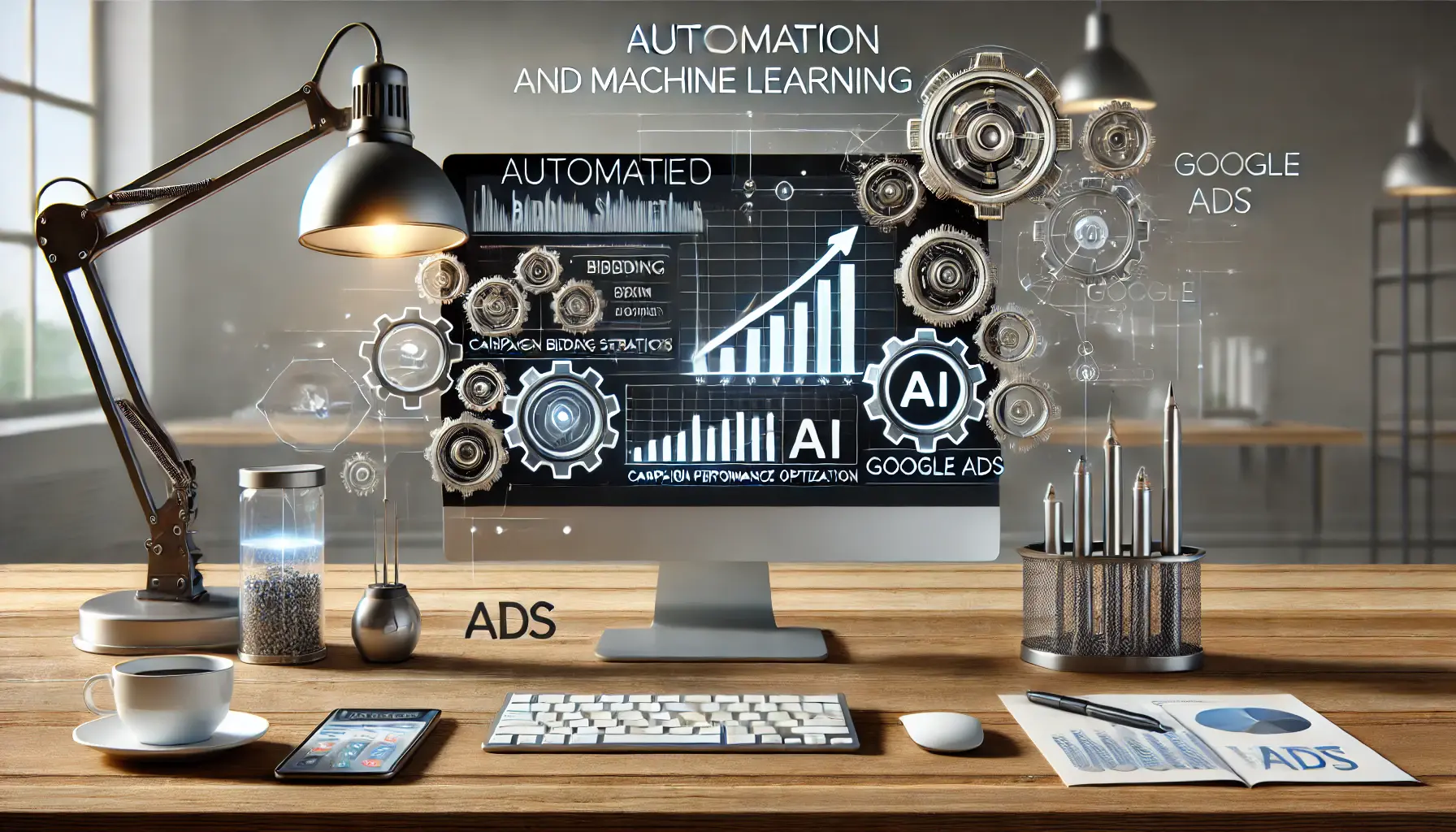
A professional workspace highlighting the use of automation and machine learning to optimize Google Ads campaigns.
Leverage Automation and Machine Learning on Google Ads
Automation and machine learning have revolutionized how we manage Google Ads campaigns.
With Google’s advanced AI-driven tools, advertisers can now have their campaigns optimized in real time without needing to monitor every metric constantly.
Data-driven automation enhances ad performance, saves time, and increases ROI.
From automated bidding to responsive search ads, these features make running efficient and successful campaigns much easier.

A professional workspace focused on the automated bidding process in Google Ads, highlighting real-time bid adjustments for campaign optimization.
How Automated Bidding Works
Automated bidding strategies are designed to take the guesswork out of setting bid amounts for your Google Ads.
These strategies use machine learning to analyze data and automatically adjust your bids to achieve your campaign goals.
Whether your focus is increasing conversions, clicks, or visibility, automated bidding helps you get more value from your ad spend.

A modern workspace showing various types of automated bidding strategies in Google Ads, with graphs and sliders symbolizing performance adjustments.
Types of Automated Bidding Strategies
There are several varieties of automated bidding strategies, each for different objectives, including:
- Target CPA (Cost Per Acquisition): This strategy automatically sets your bids to get the most conversions at a specified cost per acquisition.
- Target ROAS (Return on Ad Spend): Google adjusts your bids to maximize the value of conversions based on the expected return on ad spend.
- Maximize Conversions: Bids are automatically optimized to yield the maximum number of conversions within your budget.
- Maximize Clicks: This strategy adjusts bids to drive as much traffic as possible to your site by maximizing clicks.
- Target Impression Share: Bidding is optimized to ensure your ad appears in a specific percentage of all eligible auctions, allowing you to dominate impression share for key searches.
Automated bidding takes into account factors such as the time of day, device type, and user behavior to adjust bid amounts in real time.
This saves you time while ensuring your campaigns remain optimized for your goals.

A modern workspace showcasing the benefits of Smart Campaigns and Responsive Search Ads, with tools like automation and dynamic ad formats in action.
Benefits of Smart Campaigns and Responsive Search Ads
Google Ads introduced Smart Campaigns and Responsive Search Ads, both utilizing machine learning to improve ad performance without needing constant manual adjustments.
Smart Campaigns are ideal for small businesses or busy individuals who do not have much time to dedicate to ad management.
These campaigns automate much of the ad creation and optimization process, making it easier to run successful ads without requiring in-depth knowledge of Google Ads.
Smart Campaigns analyze user data to optimize ad placement, targeting, and bids for maximum results.
With Responsive Search Ads (RSA), you can create flexible ads that adjust dynamically based on what users are searching for.
You provide Google with multiple headlines and descriptions, and their system automatically tests combinations to find the best-performing ads.
This data-driven approach allows your ads to adapt to user behavior in real time, improving performance and relevance.
The benefit of using machine learning tools like Smart Campaigns and Responsive Search Ads is that they not only save time but also help create highly personalized and effective ads that meet user needs more accurately.
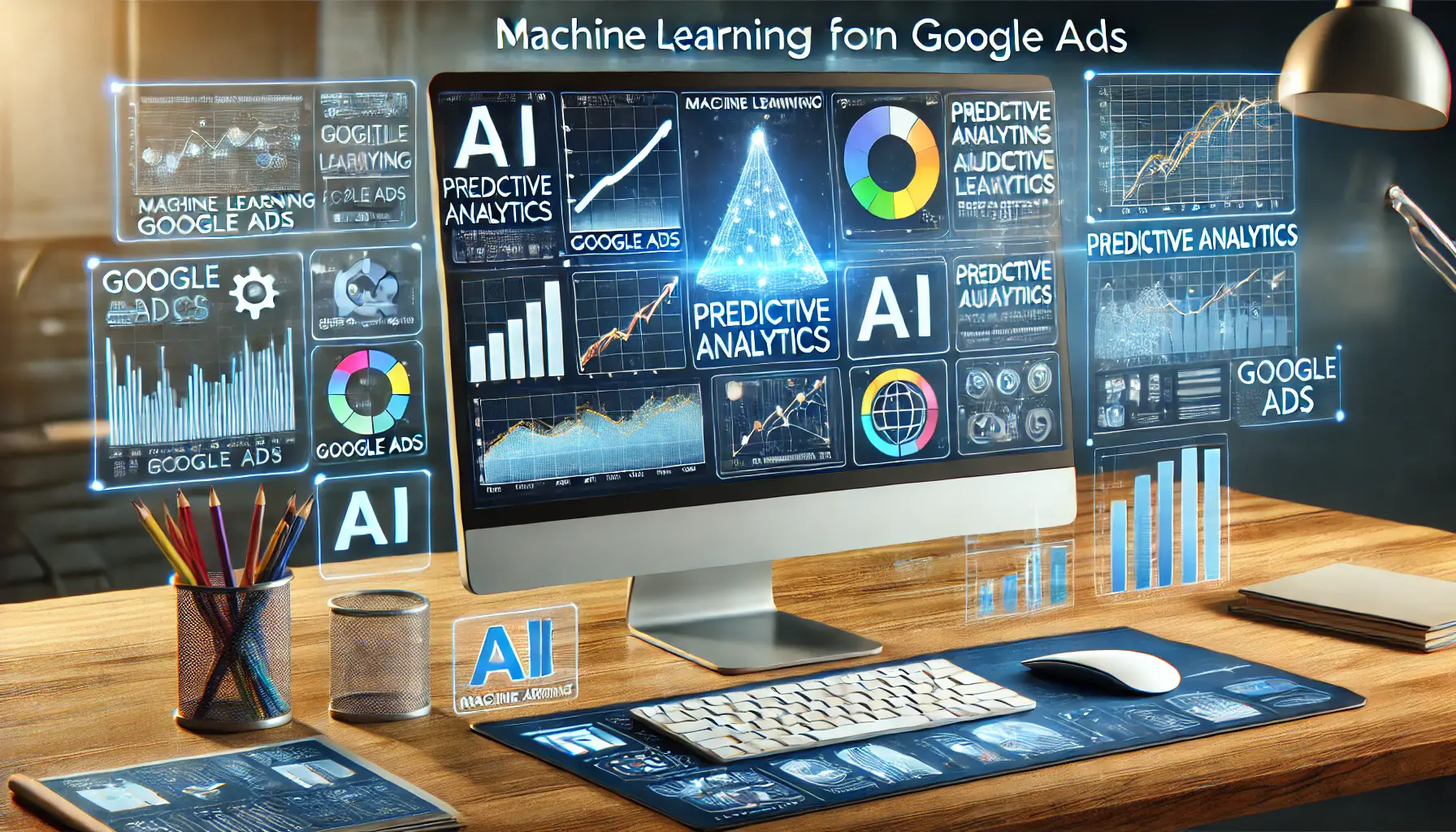
A modern workspace utilizing machine learning for predictive analytics in Google Ads, showcasing data-driven forecasting for campaign success.
Utilizing Machine Learning for Predictive Analytics
Machine learning in Google Ads doesn’t stop at automation; it’s also an integral part of predictive analytics.
Predictive analytics uses historical data to make predictions about future performance, helping you make informed campaign decisions.
Google’s machine learning algorithms analyze past performance data to forecast trends, audience behavior, and future conversion potential.
For example, predictive analytics can reveal when your audience is most likely to convert, which keywords will be trending, and how much to allocate to specific ad groups.
This proactive optimization allows you to prepare for the future, not just react to past performance.
This data-driven approach to predictive analytics empowers marketers to stay ahead of the curve and make strategic decisions that result in continuous success in Google Ads.
Automation and machine learning tools save you time while enhancing the effectiveness of your campaigns.

A modern workspace focusing on success measurement and continuous improvement in Google Ads, with metrics and performance tracking tools displayed.
Success Measurement and Continuous Improvement
Once your campaigns go live in Google Ads, it’s important to regularly measure their success and make improvements to achieve the best performance.
Data-driven strategies are not static—they require continuous analysis and adjustments to ensure you’re always getting the most from every dollar spent on ads.
By regularly assessing key performance metrics and using data insights to improve your campaigns, you can stay ahead of competitors and guarantee future growth.
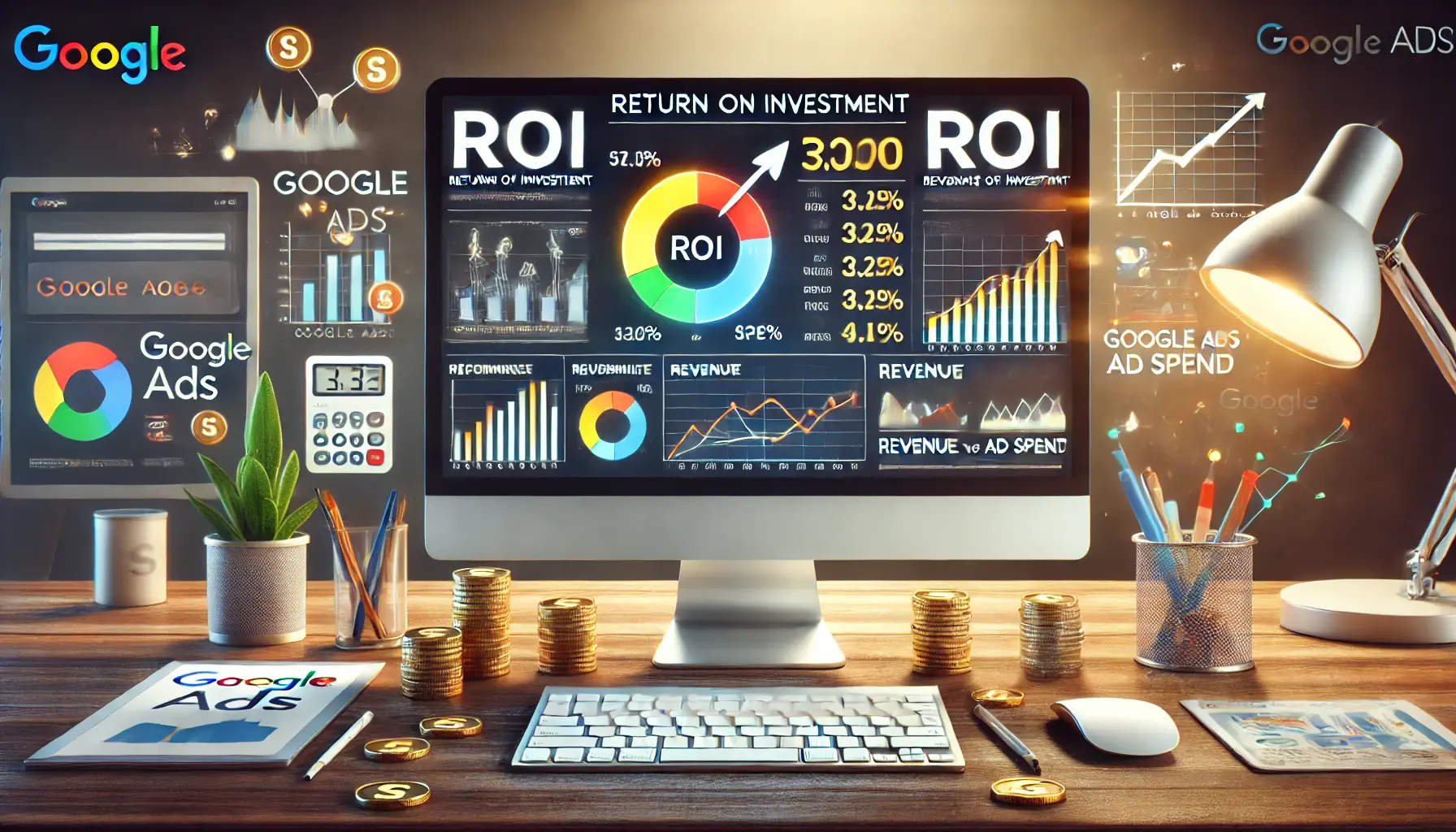
A modern workspace focused on measuring ROI, showing profitability calculations and ad spend performance in Google Ads.
Measuring Success: Calculating Return on Investment (ROI)
The ultimate objective of any Google Ads campaign is to generate a return on investment (ROI).
Measuring ROI helps you determine whether your campaign is delivering value and if your ad spend is justified.
ROI is typically calculated by comparing the revenue generated by your ads to the total cost of running them.
To effectively evaluate ROI, focus on the following metrics:
- Cost Per Conversion (CPC): The amount spent per conversion gives you insight into your campaign’s efficiency in generating leads or sales.
- Conversion Value: The revenue generated from conversions gives you a clear picture of the overall profitability of the ad.
- Return on Ad Spend (ROAS): Compares the revenue earned directly from your ads to the amount spent, providing a clear view of profitability.
- Customer Lifetime Value (CLV): For long-term analysis, CLV estimates the total revenue you can expect from a customer over their lifetime, helping assess the long-term impact of Google Ads campaigns on your business.
Tracking these metrics over time allows you to assess the long-term value of running Google Ads campaigns.
If your ROI is lower than expected, you can use data-driven insights to adjust your strategies and improve performance moving forward.
A modern workspace focused on tracking long-term performance, with growth trends and analytics for continuous Google Ads success.
Tracking Long-Term Performance for Growth
While short-term metrics like CTR and conversion rate are important, tracking long-term performance is key to sustainable growth.
Google Ads offers several tools that let you monitor and assess your campaigns over time to ensure they continue to perform well as trends and user behaviors change.
Google Analytics allows you to track user behavior on your website and connect it to the performance of your Google Ads.
By analyzing metrics like bounce rate, time on site, and user flow, you can gain valuable insights into how your ads are driving traffic and whether those visitors are engaging with your site as expected.
In addition to Google Analytics, regularly reviewing Search Term Reports is crucial to understanding what search queries are triggering your ads.
This data allows you to fine-tune your keyword strategy by removing irrelevant or low-performing keywords, ensuring your ads reach the right audience.
Tracking long-term performance enables you to make strategic adjustments that keep your campaigns relevant and effective, helping you grow your business over time.

A modern workspace focused on refining Google Ads campaigns using data-driven insights, with real-time performance tracking and adjustments.
Refining Campaigns Based on Data-Driven Insights
Continuous refinement, guided by data-driven insights, is the hallmark of successful Google Ads campaigns.
As you gather more data, you can refine your campaigns to improve performance and adapt to changing market conditions.
Every refinement—from adjusting bids and targeting to updating ad copy and creative elements—should be driven by data.
One way to ensure continuous improvement is by conducting regular A/B tests on various elements of your campaigns.
Test new headlines, descriptions, and visuals to see what resonates best with your audience.
Leveraging data allows you to make changes that improve engagement and conversion rates.
Another key aspect of refinement involves adjusting your bidding strategies based on data.
As performance trends emerge, you can increase bids on high-performing keywords and reduce bids on low-performing ones, ensuring your ad budget is allocated effectively.
Ultimately, refining your campaigns using data ensures you remain competitive in the ever-changing digital advertising landscape.
By continuously optimizing your campaigns, you can ensure your Google Ads stay relevant, profitable, and successful in the long run.
Measuring success through continuous improvement ensures your campaigns remain effective in the long run.

A modern workspace symbolizing the success of data-driven strategies in Google Ads, with performance metrics and growth indicators displayed on the screen.
Locking Down Success in Google Ads: Conclusion to Data-Driven Strategies
In today’s competitive digital marketing landscape, applying data-driven strategies in Google Ads is crucial for enhancing campaign performance and achieving long-term success.
This article has covered key components of the data-driven approach: how to set clear goals, optimize ads, use automation, and refine strategies based on real-time insights.
These techniques allow marketers to go beyond guesswork and build campaigns that are not only efficient but highly effective.

A modern workspace highlighting the key takeaways for achieving data-driven success in Google Ads, with performance metrics and growth indicators.
Key Takeaways for Data-Driven Success
To ensure you’re maximizing the impact of your Google Ads campaigns, focus on the following areas:
- Set Clear, Data-Backed Goals: Whether it’s driving sales, increasing traffic, or building brand awareness, clearly defined goals help steer your campaigns and ensure they align with your business objectives.
- Leverage Automation and Machine Learning: Utilize Google’s automated bidding strategies and machine learning tools, such as Smart Campaigns and Responsive Search Ads, to optimize ads in real-time and improve performance.
- A/B Testing: Always test different ad elements, such as headlines and descriptions, to find what works best with your target audience.
- Optimize Keywords and Bidding: Regularly evaluate keyword performance and bidding strategies to ensure your budget is spent effectively and you’re reaching the right audience.
- Measure Success with Data-Driven Metrics: Monitor key metrics like ROI, ROAS, and CLV to gauge the long-term profitability and effectiveness of your Google Ads campaigns.

A modern workspace focusing on continuous improvement and sustainable growth in Google Ads, with performance metrics and growth indicators displayed on the screen.
Outlook: Continuous Improvement for Sustainable Growth
Data-driven strategies are not a one-time effort; they require continuous monitoring, testing, and refinement.
The digital advertising landscape is constantly evolving, and staying ahead of the competition means adapting to new trends and changes in user behavior.
Regularly track long-term performance and make data-driven adjustments to ensure sustained success in Google Ads.
By embracing continuous improvement, you can create more effective and efficient campaigns that not only meet but often exceed your marketing objectives.
With the right tools, insights, and a commitment to ongoing optimization, you have the power to unlock Google Ads’ full potential and drive measurable growth for your business.
Applying data-driven strategies helps marketers optimize Google Ads campaigns and achieve measurable success over time.

A modern workspace focused on answering frequently asked questions about data-driven strategies in Google Ads, with performance metrics and data insights displayed.
Your campaigns can be managed by an agency specialized in Google Ads, check out our service page.
Frequently Asked Questions: Data-Driven Strategies in Google Ads
Below are some of the most common questions related to data-driven strategies in Google Ads that will help you optimize your campaigns for success.
Data-driven strategies help optimize your campaigns by enabling you to make informed decisions based on real-time insights.
This improves ad performance and maximizes ROI, ensuring your ad spend is as effective as possible.
Set goals based on your business objectives, such as increasing sales, traffic, or brand awareness.
Use data to clearly define these goals and monitor progress using key metrics like conversions and ROI.
A/B testing refers to running two or more variants of an ad to see which delivers the best results.
It helps you identify what resonates most with your target audience and optimize accordingly.
Automation and machine learning tools optimize bids, targeting, and ad formats in real-time.
This improves performance while freeing you from constant manual oversight, ensuring your ads stay competitive and efficient.
Key metrics include return on investment (ROI), return on ad spend (ROAS), cost per conversion (CPC), and customer lifetime value (CLVCustomer Lifetime Value, the total revenue a business expects from a single customer over their relationship.).
Tracking these metrics helps assess the profitability of your campaigns.
It is recommended to review keyword performance at least monthly to ensure your ads are targeting relevant, high-performing search terms and your budget is being used effectively.
Machine learning analyzes historical performance data to predict trends and audience behaviors.
This allows for proactive optimization of campaigns, improving targeting and enhancing conversion potential over time.
Smart Campaigns automatically manage ad creation, targeting, and bidding based on user data.
This is ideal for small businesses or those with limited time to manage their ads manually.
Yes, you can improve ROI by optimizing ad elements, adjusting keyword targeting, and refining bidding strategies to focus on high-performing areas without increasing your budget.