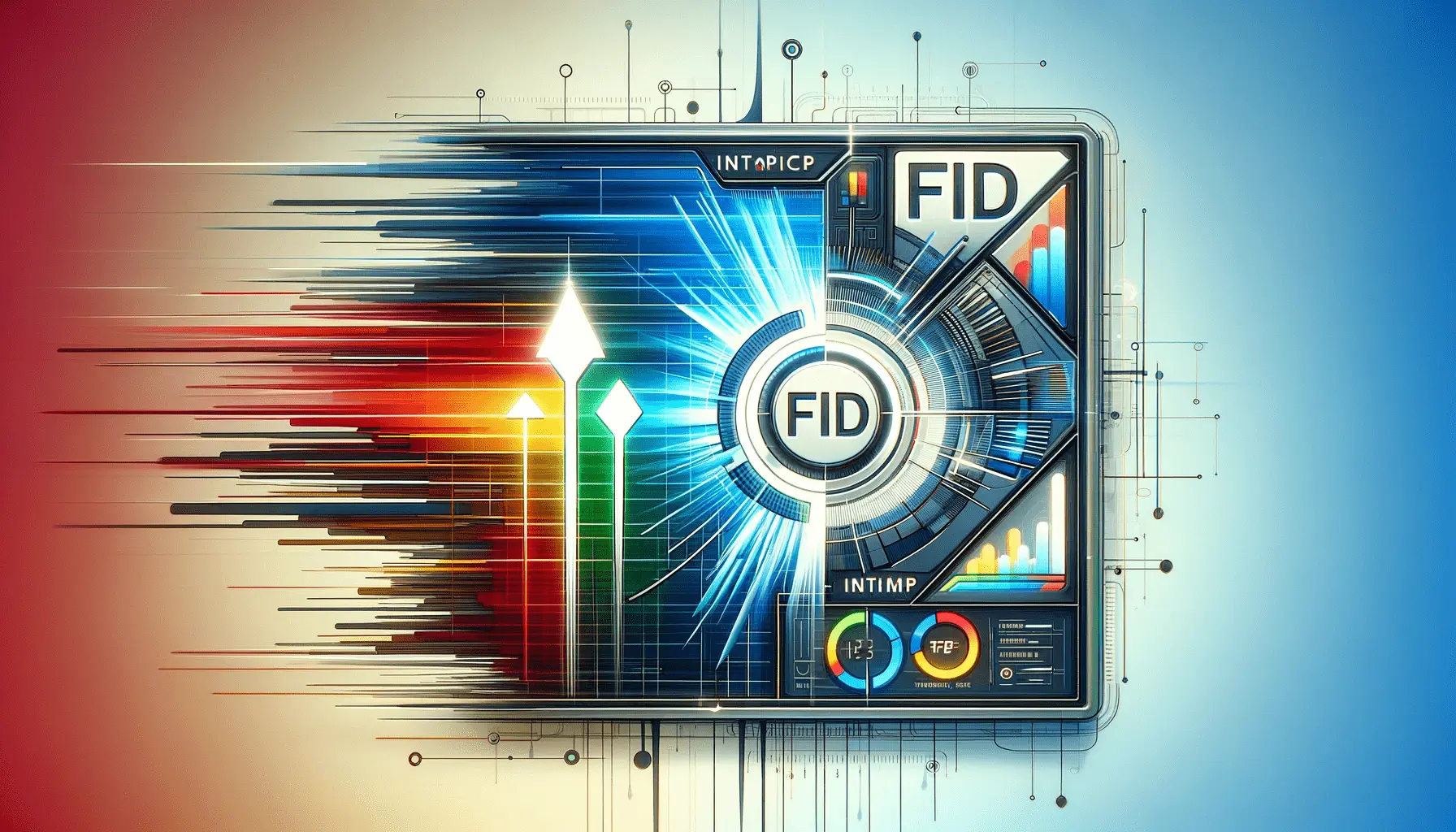Understanding and reducing bounce rate is crucial for website owners and digital marketers.
A high bounce rate often indicates that site entrance pages aren’t relevant to your visitors.
If they leave without viewing other pages, you lose potential conversions.
This is where Core Web Vitals come into play, offering a new dimension to enhance user experience and reduce bounce rates effectively.
Core Web Vitals, a set of specific factors that Google considers important in a webpage’s overall user experience, include metrics like Largest Contentful Paint (LCP), First Input Delay (FID), and Cumulative Layout Shift (CLS).
Optimizing these can significantly improve a site’s performance, user experience, and consequently, its bounce rate.
- Bounce Rate in the Context of Web Vitals
- Optimizing Largest Contentful Paint (LCP)
- First Input Delay (FID) for User Interactivity
- Cumulative Layout Shift (CLS) for Visual Stability
- Case Studies and Real-World Examples of Web Vitals Impact
- Best Practices for Core Web Vitals Optimization
- Advanced Techniques in Web Vitals Optimization
- Concluding Insights on Bounce Rate Reduction via Web Vitals
- Bounce Rate Reduction via Web Vitals: FAQs
Bounce Rate in the Context of Web Vitals
Bounce rate represents the percentage of visitors who enter the site and then leave (“bounce”) rather than continuing to view other pages within the same site.
This metric is a clear indicator of how well your site captures the interest of your audience.
A high bounce rate might suggest that the page is not relevant or engaging enough for the visitors.
However, bounce rate should be interpreted with caution.
In some cases, a high bounce rate might not necessarily be bad.
For instance, if a user comes to your site looking for a specific piece of information, finds it quickly, and leaves, they are satisfied but will still count as a bounce.
Core Web Vitals and Their Impact on Bounce Rate
Core Web Vitals are a set of real-world, user-centered metrics that quantify key aspects of the user experience.
They measure dimensions of web usability such as load time, interactivity, and the stability of content as it loads.
- Largest Contentful Paint (LCP): Measures loading performance. To provide a good user experience, LCP should occur within 2.5 seconds of when the page first starts loading.
- First Input Delay (FID): Measures interactivity. To provide a good user experience, pages should have an FID of less than 100 milliseconds.
- Cumulative Layout Shift (CLS): Measures visual stability. To provide a good user experience, pages should maintain a CLS of less than 0.1.
Improving these metrics can significantly reduce bounce rates as they directly impact the user experience.
A fast, interactive, and stable site encourages users to stay and explore more content.
Optimizing Core Web Vitals is essential for improving user experience and reducing bounce rates, leading to better engagement and higher conversion rates.
Optimizing Largest Contentful Paint (LCP)
Improving the Largest Contentful Paint (LCP) is a critical step in reducing bounce rates.
LCP measures how long it takes for the largest content element on your page to load, which is a key factor in a user’s first impression of your site.
A faster LCP can significantly enhance user experience, encouraging visitors to stay on your site longer.
Here are effective strategies to optimize LCP:
- Optimize Your Images: Large images are often the biggest culprits in slow LCP. Compressing images, using modern formats like WebP, and implementing lazy loading can significantly reduce image load times.
- Minimize CSS and JavaScript: Bulky CSS and JavaScript can delay the rendering of your page. Minify and defer non-critical CSS and JavaScript to speed up the time it takes for your content to appear on the screen.
- Improve Server Response Times: The time your server takes to respond can have a big impact on LCP. Optimize your server, use a Content Delivery Network (CDN), and cache assets to improve response times.
- Remove Render-Blocking Resources: Resources that block rendering (like certain scripts and stylesheets) can delay LCP. Identify and eliminate these blockers or defer their loading.
By focusing on these areas, you can make a significant improvement in your site’s LCP, leading to a better user experience and potentially lower bounce rates.
Improving LCP is not just about speeding up content loading but also about ensuring that the most important content is prioritized and displayed promptly to the user.
First Input Delay (FID) for User Interactivity
First Input Delay (FID) is a crucial metric for understanding how users interact with your site.
It measures the time from when a user first interacts with a page to the time when the browser is able to begin processing event handlers in response to that interaction.
A lower FID means the page is more interactive and responsive, which can significantly reduce bounce rates.
Key Techniques to Improve FID
To enhance FID, focus on optimizing the way your site handles JavaScript, as this is often the main cause of delays in interactivity.
Here are some effective strategies:
- Minimize JavaScript Execution Time: Break up long tasks into smaller, asynchronous tasks. This reduces the delay in processing user interactions.
- Optimize Page Elements: Prioritize interactive elements and defer loading of non-critical elements. This ensures that key interactive features are available more quickly.
- Use Web Workers: Move some operations to background threads using Web Workers. This keeps the main thread free to respond to user inputs.
- Reduce JavaScript Bundles: Splitting your JavaScript bundles can help in loading only what’s necessary for the initial user interaction, thereby reducing FID.
Monitoring and Testing FID
Regular monitoring and testing of FID are essential.
Tools like Google’s Lighthouse and Chrome User Experience Report can provide insights into how real-world users are experiencing your site.
This data can guide your optimization efforts.
By improving FID, you not only enhance the user experience but also contribute to a lower bounce rate, as users are more likely to engage with a responsive site.
A responsive and interactive website is key to keeping users engaged and reducing the likelihood of them leaving the site prematurely.
Cumulative Layout Shift (CLS) for Visual Stability
Cumulative Layout Shift (CLS) is a vital metric that measures the visual stability of a webpage.
It quantifies the amount of unexpected layout shift of visible page content.
High CLS can be frustrating for users and contribute to higher bounce rates, as it affects their ability to interact with the page reliably.
Strategies to Reduce CLS
Minimizing CLS involves ensuring that elements on your page do not shift unexpectedly as the page loads.
Here are some strategies to achieve a lower CLS:
- Specify Size Attributes for Media: Define explicit width and height attributes for images, videos, and other media. This prevents reflow as these elements load.
- Reserve Space for Ad Elements: Allocate specific space for ads or embeds so they don’t push content around when they load.
- Preload Fonts: Use font-display: swap to minimize the impact of loading new fonts on the page layout.
- Avoid Inserting New Content Above Existing Content: Dynamically injected content can cause shifts, so be mindful of where and how new content loads.
Testing and Monitoring CLS
Regular testing and monitoring of CLS are crucial.
Utilize tools like Google’s PageSpeed Insights and Chrome DevTools to measure and understand your CLS score.
These tools can help identify elements that cause layout shifts and guide your optimization efforts.
Improving CLS not only enhances the user experience but also contributes to reducing bounce rates, as users are more likely to stay on a stable and predictable webpage.
A stable and visually predictable webpage is essential for providing a comfortable and user-friendly browsing experience, directly impacting user retention.
Case Studies and Real-World Examples of Web Vitals Impact
Understanding the real-world impact of Core Web Vitals on bounce rate can be best illustrated through case studies and examples.
These instances provide concrete evidence of how optimizing web vitals has benefitted various websites in terms of user engagement and reduced bounce rates.
Impact of LCP Optimization: A Retail Website Case Study
A notable retail website focused on optimizing its LCP and witnessed a significant reduction in bounce rates.
By compressing images, leveraging browser caching, and minimizing CSS, the site’s LCP improved from 5 seconds to 2.3 seconds.
This enhancement led to a 20% decrease in bounce rate and a notable increase in customer engagement and sales.
FID Improvement: An E-commerce Platform’s Success
An e-commerce platform revamped its JavaScript handling, resulting in a better FID.
By breaking down long JavaScript tasks and implementing lazy loading for non-critical scripts, the site reduced its FID from 320 milliseconds to 90 milliseconds.
This improvement in interactivity led to a 15% decrease in bounce rate and a higher conversion rate.
Reducing CLS: A News Portal’s Approach
A popular news portal tackled its high CLS by setting fixed dimensions for media elements and ads.
This approach reduced its CLS from 0.25 to 0.07, enhancing the visual stability of the webpage.
As a result, the site experienced a 10% decrease in bounce rate and an increase in average session duration.
These case studies underscore the importance of Core Web Vitals in reducing bounce rates and improving overall user experience.
Real-world examples demonstrate the tangible benefits of optimizing Core Web Vitals, highlighting their crucial role in enhancing user experience and reducing bounce rates.
Best Practices for Core Web Vitals Optimization
Optimizing Core Web Vitals is a multifaceted process that involves various best practices.
Implementing these can significantly improve your website’s performance, user experience, and consequently, reduce bounce rates.
Here’s a comprehensive list of best practices for optimizing each of the Core Web Vitals:
Optimization Techniques for LCP
- Use efficient image formats like WebP for faster loading.
- Implement lazy loading for images and media files.
- Optimize server response times by using better hosting solutions.
- Minimize the impact of third-party scripts that can delay loading.
Enhancing FID through JavaScript Optimization
- Minimize, defer, or asynchronously load JavaScript.
- Remove any non-critical third-party scripts.
- Use web workers for complex calculations to keep the main thread free.
- Break up long tasks into smaller, more manageable chunks.
Strategies to Improve CLS
- Always include size attributes for images and videos.
- Reserve space for dynamic content like ads or embeds.
- Ensure text remains visible during web font load.
- Avoid inserting new content above existing content, especially if it pushes content down.
By adhering to these best practices, you can create a more robust, user-friendly website.
This not only enhances the user experience but also positively impacts your site’s bounce rate and overall performance.
Consistent application of these best practices in Core Web Vitals optimization is key to achieving a seamless, engaging user experience and reducing bounce rates effectively.
Advanced Techniques in Web Vitals Optimization
Beyond the basic optimization strategies for Core Web Vitals, there are advanced techniques that can further enhance your website’s performance.
These methods require a deeper understanding of web technologies but can lead to significant improvements in reducing bounce rates and improving user experience.
Progressive Web App (PWA) Implementation
- Convert your website into a PWA to improve loading times and offline capabilities.
- Utilize service workers for caching and faster content delivery.
- Implement app shell architecture to ensure quick loading of UI elements.
Advanced Image Optimization Techniques
- Adopt responsive images with srcset to serve different images based on screen size.
- Implement image CDN services for optimized image delivery.
- Use image placeholders or blur-up techniques for a smoother visual experience.
Optimizing for Mobile-First Indexing
- Ensure your site is fully responsive and mobile-friendly.
- Focus on optimizing mobile site speed and interactivity.
- Adapt content and design to fit mobile user behaviors and screen sizes.
Utilizing Next-Generation Technologies
- Explore AMP (Accelerated Mobile Pages) for faster loading on mobile devices.
- Implement HTTP/2 or HTTP/3 protocols for improved loading efficiency.
- Consider edge computing solutions for faster data processing and delivery.
These advanced techniques require careful planning and implementation but can significantly elevate your website’s performance.
By focusing on these areas, you can achieve a superior user experience, leading to lower bounce rates and higher user engagement.
Embracing advanced optimization techniques for Core Web Vitals can provide a competitive edge in user experience, directly contributing to lower bounce rates and enhanced site performance.
Concluding Insights on Bounce Rate Reduction via Web Vitals
In the digital landscape, where user experience is paramount, understanding and optimizing Core Web Vitals is essential for any website aiming to reduce its bounce rate.
The journey to a lower bounce rate is multifaceted, involving a deep dive into aspects like loading performance, interactivity, and visual stability.
By focusing on these key areas, websites can significantly enhance user engagement and satisfaction.
Summarizing Core Web Vitals Optimization
Optimizing Core Web Vitals is not just a technical endeavor but a strategic one.
It involves a comprehensive approach that includes:
- Improving Largest Contentful Paint (LCP) for faster page loading.
- Enhancing First Input Delay (FID) to ensure quick interactivity.
- Reducing Cumulative Layout Shift (CLS) for stable and predictable page behavior.
These optimizations contribute to a more seamless and engaging user experience, encouraging visitors to stay longer on your site and explore more content.
Advanced Techniques and Future Directions
Looking ahead, the implementation of advanced techniques such as Progressive Web Apps, responsive images, and mobile-first indexing will play a crucial role in further reducing bounce rates.
These forward-thinking strategies are aligned with the evolving user expectations and technological advancements, ensuring that websites remain competitive and relevant.
In conclusion, the reduction of bounce rate via Web Vitals is a dynamic and ongoing process.
It requires continuous monitoring, testing, and optimization to align with the ever-changing web standards and user preferences.
By prioritizing Core Web Vitals, websites can not only improve their search engine rankings but also provide a superior user experience, leading to higher engagement, satisfaction, and ultimately, conversion rates.
Want your website to top Google search rankings? Leave the SEO to our professional agency!
Bounce Rate Reduction via Web Vitals: FAQs
Delving into the nuances of reducing bounce rate through Core Web Vitals optimization, here are some frequently asked questions to enhance your understanding:
Bounce rate is the percentage of visitors who leave a website after viewing only one page, indicating the site’s initial user engagement level.
Core Web Vitals impact user experience by measuring loading speed, interactivity, and visual stability, which directly influences a site’s bounce rate.
Yes, enhancing Largest Contentful Paint (LCP) improves loading times, which can significantly reduce bounce rates by retaining user interest.
First Input Delay (FID) measures site interactivity; a lower FID indicates a more responsive site, leading to better user engagement and lower bounce rates.
Yes, Cumulative Layout Shift (CLS) is crucial as it measures visual stability; reducing CLS can enhance user experience and decrease bounce rates.
Mobile-first indexing prioritizes mobile user experience, which is vital for reducing bounce rates in an increasingly mobile-dominated web environment.
Progressive Web Apps (PWAs) enhance loading speed and offline capabilities, which can effectively reduce bounce rates by improving overall user experience.
Optimizing images plays a significant role in improving Web Vitals like LCP, thereby positively affecting bounce rates through faster load times.