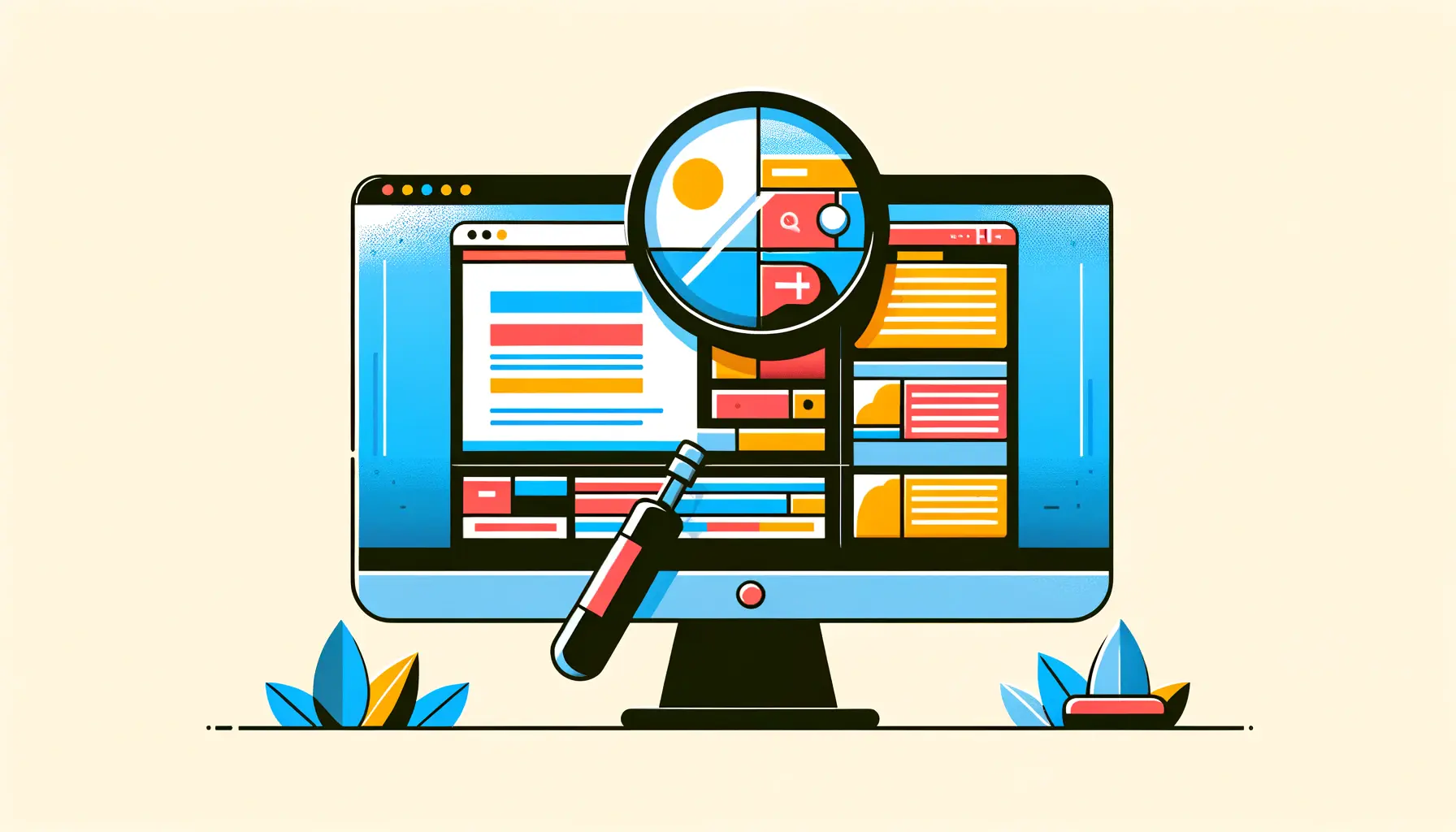In today’s digital era, where the marketplace is increasingly competitive, enhancing brand visibility has become paramount for businesses aiming to stand out.
Among the plethora of marketing strategies available, search ads have emerged as a powerful tool to increase brand awareness and visibility.
Specifically, Apple Search Ads campaign optimization offers a unique opportunity for brands to connect with their target audience on one of the most coveted platforms: the App Store.
Brand visibility is not just about being seen; it’s about being noticed and remembered.
Apple Search Ads, with its advanced targeting and placement options, provides a tailored approach to reach potential customers who are actively searching for apps within your category.
By leveraging these ads, brands can significantly improve their visibility, driving higher conversion rates and ultimately, fostering brand loyalty.
This article delves into the strategic optimization of Apple Search Ads campaigns to enhance brand visibility, offering insights and actionable strategies for businesses aiming to make a mark in the digital space.
- Understanding the Basics of Apple Search Ads
- Strategizing Keyword Selection for Maximum Visibility
- Crafting Compelling Ad Creatives
- Maximizing Campaign Performance with Ad Group Structuring
- Utilizing Advanced Targeting Options
- Monitoring and Optimizing Campaign Performance
- Leveraging Custom Product Pages and Creative Sets
- Empowering Your Brand’s Journey Through Apple Search Ads
- FAQs on Enhancing Brand Visibility Through Search Ads
Understanding the Basics of Apple Search Ads
Before diving into the optimization strategies, it’s crucial to understand what Apple Search Ads are and how they function.
Apple Search Ads allow developers and marketers to promote their apps at the top of the App Store search results, ensuring high visibility among potential customers.
This platform operates on a cost-per-tap (CPT) model, meaning advertisers pay only when a user taps on their ad.
With over 70% of App Store visitors using search to find apps, the potential for visibility is immense.
The effectiveness of Apple Search Ads lies in its precision targeting capabilities.
Advertisers can target users based on several criteria, including demographics, location, and user behavior.
This ensures that your ads are shown to the audience most likely to be interested in your app, increasing the chances of engagement and installation.
Moreover, Apple provides a default ‘Search Match’ feature, which automatically matches your ad with relevant search terms, further enhancing your brand’s visibility without the need for extensive keyword research.
Key Components of a Successful Campaign
Launching a successful Apple Search Ads campaign involves more than just setting up an ad.
It requires a deep understanding of your target audience, a well-structured campaign setup, and continuous optimization.
The key components include selecting the right keywords, setting appropriate bids, and creating compelling ad creatives.
By focusing on these elements, advertisers can significantly improve their ad’s performance, leading to better visibility and engagement.
Another critical aspect is the analysis and optimization of campaign performance.
Apple Search Ads provides detailed analytics that allows advertisers to track key metrics such as impressions, taps, and conversion rates.
This data is invaluable for understanding what works and what doesn’t, enabling advertisers to refine their campaigns for optimal performance.
Regularly reviewing and adjusting your campaigns based on performance data is essential for maintaining high visibility and achieving your marketing objectives.
Optimizing your Apple Search Ads campaign is a continuous process that involves regular monitoring and adjustments based on performance data.
Strategizing Keyword Selection for Maximum Visibility
At the heart of any successful Apple Search Ads campaign lies a well-thought-out keyword strategy.
Keywords are the bridge between your ads and your target audience, making their selection critical for enhancing brand visibility.
The right keywords can significantly increase your ad’s chances of being seen by potential users who are actively searching for apps similar to yours.
There are two main types of keywords to consider in your strategy: broad match and exact match.
Broad match keywords allow your ad to show up for variations of your keyword, including singular or plural forms, synonyms, and related searches.
This type is beneficial for reaching a wider audience.
On the other hand, exact match keywords target users searching for that specific phrase, offering a more targeted approach but with a potentially lower reach.
Effective Keyword Research Techniques
Conducting thorough keyword research is essential for uncovering the terms your potential customers are using to find apps like yours.
Here are some techniques to guide your research:
- Utilize Apple’s Search Match feature: This automatic feature can help identify relevant keywords based on your app’s metadata and other factors.
- Analyze competitor keywords: Look at the keywords your competitors are targeting to find potential opportunities for your own campaigns.
- Explore keyword tools: Use keyword research tools specifically designed for the App Store to discover high-performing keywords in your niche.
Once you have a list of potential keywords, it’s important to prioritize them based on relevance, search volume, and competition.
Focusing on keywords that are highly relevant to your app but have lower competition can help you achieve better visibility at a lower cost.
Optimizing Keyword Bids for Better Reach
After selecting your keywords, the next step is to optimize your bids.
Apple Search Ads operates on a bidding system, where the amount you’re willing to pay for a tap on your ad can influence its visibility.
Here are some strategies for optimizing your keyword bids:
- Start with Apple’s suggested bid: Apple provides a suggested bid range based on what other advertisers are paying for similar keywords. Starting with this suggestion can give you a competitive edge.
- Adjust bids based on performance: If certain keywords are performing well, consider increasing your bid to capitalize on their success. Conversely, lower the bids for underperforming keywords to allocate your budget more efficiently.
- Use bid adjustments for target audiences: Apple allows you to adjust bids for specific demographics, locations, and times of day. Leveraging these adjustments can help you reach your most valuable users more effectively.
Balancing your keyword strategy between broad and exact match keywords, combined with strategic bid optimization, can significantly enhance your app’s visibility in the App Store.
Crafting Compelling Ad Creatives
The visual and textual elements of your Apple Search Ads play a crucial role in capturing the attention of potential users.
A compelling ad creative not only enhances brand visibility but also encourages users to click through and download your app.
The key to creating effective ad creatives is to focus on clarity, relevance, and appeal.
Your ad’s visual elements should be eye-catching and reflective of your brand’s identity.
High-quality images, vibrant colors, and clear, readable fonts can make your ad stand out in the crowded App Store.
Equally important is your ad’s message.
It should be concise, highlighting the unique value proposition of your app and why it stands out from competitors.
Best Practices for Ad Creatives
- Highlight key features: Focus on the features that make your app unique and beneficial to the user. If your app solves a specific problem or offers a unique experience, make sure this is clear in your ad.
- Use action-oriented language: Encourage users to take action with verbs that inspire download or engagement, such as “Discover,” “Explore,” or “Start Now.”
- Test different creatives: Running A/B tests on different ad creatives can help you understand what resonates best with your target audience. This involves changing one element at a time, such as the image or headline, to determine which version performs better.
Remember, the goal of your ad creative is not just to attract clicks but to attract the right clicks.
Users who are genuinely interested in what your app offers are more likely to engage with it long-term.
Therefore, your ad should accurately represent the app’s purpose and appeal to your target demographic.
Optimizing Ad Creatives for Conversion
While attracting users to your app is crucial, the ultimate goal is to convert these users into active, engaged customers.
This means your ad creative should not only be appealing but also optimized for conversion.
Consider the following strategies:
- Use clear call-to-actions (CTAs): Your CTA should be prominent and clear, telling users exactly what you want them to do next. Whether it’s “Download Now,” “Learn More,” or “Join Today,” make sure your CTA is impossible to miss.
- Align ad creatives with your landing page: Ensure that the message and aesthetic of your ad creative are consistent with your app’s landing page or App Store page. This consistency helps to reinforce your brand and increases the likelihood of conversion.
- Focus on benefits, not just features: While it’s important to highlight what your app does, focusing on how it benefits the user can be even more compelling. Whether it’s saving time, providing entertainment, or offering valuable information, make sure the user knows what’s in it for them.
Your ad creative is the first impression users will have of your app. Make it count by focusing on clarity, relevance, and user benefits.
Maximizing Campaign Performance with Ad Group Structuring
Effective structuring of ad groups within your Apple Search Ads campaign is crucial for maximizing performance and enhancing brand visibility.
Ad groups allow you to organize your ads based on different themes, keywords, or target audiences, making it easier to manage your campaign and measure its success.
A well-structured campaign can lead to more relevant ad placements, improved click-through rates, and higher conversion rates.
Each ad group should focus on a specific aspect of your app or target a particular segment of your audience.
This targeted approach ensures that your ads are as relevant as possible to those who see them, increasing the likelihood of engagement.
Here are some strategies for structuring your ad groups effectively:
Segmenting Ad Groups by App Features or Benefits
- Feature-specific ad groups: Create separate ad groups for different features of your app. This allows you to tailor the ad creative and keywords to highlight specific aspects of your app, making them more relevant to users interested in those features.
- Benefit-focused ad groups: Similarly, you can structure ad groups around the benefits your app provides. This approach can help you target users based on the outcomes they’re seeking, whether it’s productivity, entertainment, or education.
Targeting Different User Segments
Understanding your audience is key to creating effective ad groups.
By segmenting your ad groups based on user demographics, behaviors, or interests, you can tailor your ads to speak directly to different segments of your target audience.
Consider the following:
- Demographic targeting: Create ad groups that target specific age groups, genders, or locations. This can be particularly effective if your app appeals to a niche demographic.
- Behavioral targeting: Segment ad groups based on user behaviors, such as app usage patterns or purchase history. This allows you to reach users who are more likely to be interested in your app based on their past actions.
- Interest-based targeting: Apple Search Ads allows you to target users based on their interests. Creating ad groups around these interests can help you reach users who are more likely to engage with your app.
By structuring your ad groups thoughtfully, you can ensure that your ads are reaching the most relevant audience, thereby increasing your brand’s visibility and the effectiveness of your campaign.
It’s important to continuously review and adjust your ad group structure based on campaign performance data to optimize for the best results.
A well-structured ad group strategy is essential for targeting the right audience with the most relevant ads, leading to higher engagement and conversion rates.
Utilizing Advanced Targeting Options
Apple Search Ads provides a suite of advanced targeting options that allow advertisers to refine their audience and reach users more likely to be interested in their app.
These targeting features enable a more strategic approach to ad placement, ensuring that your ads are not just seen but seen by the right people.
By leveraging these advanced options, you can significantly enhance your brand’s visibility and improve campaign performance.
Understanding and utilizing these targeting options effectively is key to maximizing the impact of your Apple Search Ads.
Here’s how to make the most of these features:
Geographic and Demographic Targeting
- Geographic targeting: This allows you to target users based on their location, enabling you to focus your advertising efforts on specific regions, countries, or even cities. Geographic targeting is especially useful for apps that offer location-based services or content relevant to a particular area.
- Demographic targeting: Apple Search Ads lets you target ads based on age and gender, helping you to reach demographic groups most likely to be interested in your app. This can be particularly effective for apps that cater to specific age groups or interests.
Device and Platform Targeting
With Apple Search Ads, you can also target users based on the devices they use, such as iPhone, iPad, or iPod touch.
This level of targeting is beneficial for apps designed for specific platforms or with features optimized for certain devices.
Additionally, considering the operating system version can help you target users who are more likely to be interested in your app based on their device’s capabilities.
Time-of-Day and Day-of-Week Targeting
Adjusting your ad campaigns based on the time of day and day of the week can lead to more effective ad placements.
This targeting option allows you to reach users when they’re most likely to be engaged and interested in downloading your app.
For example, targeting users during evening hours or weekends can be effective for entertainment or lifestyle apps.
By combining these advanced targeting options with a deep understanding of your target audience, you can create highly effective Apple Search Ads campaigns.
The key is to continuously test and refine your targeting strategies based on campaign performance data, ensuring that your ads are reaching the most relevant users and maximizing your brand’s visibility on the App Store.
Advanced targeting options in Apple Search Ads allow for precise audience segmentation, leading to more relevant ad placements and improved campaign performance.
Monitoring and Optimizing Campaign Performance
Launching an Apple Search Ads campaign is just the beginning.
The key to enhancing brand visibility and achieving sustained success lies in continuous monitoring and optimization of your campaign performance.
Apple provides a comprehensive suite of analytics tools that offer insights into how your ads are performing, enabling you to make data-driven decisions to improve your campaign over time.
Effective campaign monitoring involves tracking key performance indicators (KPIs) such as impressions, clicks, conversion rates, and cost per acquisition (CPA).
These metrics provide valuable information about the effectiveness of your ads and where there may be opportunities for optimization.
Here’s how to approach the optimization process:
Analyzing Campaign Data
- Impressions and clicks: These metrics indicate how often your ads are being seen and clicked on. A high number of impressions but low clicks may suggest that your ad creative or targeting needs adjustment.
- Conversion rate: This measures how many clicks on your ad result in an app download. A low conversion rate could indicate a mismatch between the ad and the landing page or that the ad is not compelling enough.
- Cost per acquisition: CPA tells you how much you’re spending to acquire a new user. Monitoring this metric helps ensure that your campaign is cost-effective and provides a positive return on investment.
Optimization Strategies
Based on the analysis of your campaign data, there are several strategies you can employ to optimize your Apple Search Ads:
- Refine your targeting: Adjust your targeting settings based on performance data to ensure your ads are reaching the most relevant audience.
- Adjust bids and budgets: Increase bids on high-performing keywords or ad groups and decrease or pause those that are underperforming. This helps allocate your budget more efficiently to maximize ROI.
- Update ad creatives: Test different ad creatives and messaging to see what resonates best with your target audience. A/B testing can be a powerful tool for identifying the most effective ad elements.
Regularly reviewing and adjusting your campaign based on performance data is essential for maintaining and improving its effectiveness.
By staying proactive and responsive to the insights provided by Apple Search Ads analytics, you can continuously enhance your brand’s visibility and achieve your marketing objectives.
Continuous monitoring and optimization based on performance data are crucial for maximizing the effectiveness of your Apple Search Ads campaign and enhancing brand visibility.
Leveraging Custom Product Pages and Creative Sets
One of the most powerful features of Apple Search Ads is the ability to create Custom Product Pages (CPPs) and Creative Sets, enabling advertisers to tailor their app’s presentation to different audiences.
This customization can significantly enhance brand visibility and campaign performance by providing a more relevant and engaging user experience.
Understanding how to effectively leverage these tools is essential for any advertiser looking to optimize their presence on the App Store.
Custom Product Pages allow you to create up to 35 different versions of your app’s product page on the App Store.
Each version can highlight specific features or content that might appeal to different segments of your target audience.
Creative Sets, on the other hand, enable you to test different ad variations within your Apple Search Ads, using up to ten screenshots and three app previews to showcase your app’s features.
Best Practices for Custom Product Pages
- Segment your audience: Use CPPs to address the specific interests or needs of different audience segments. For example, you might create a product page that highlights social features for users interested in social networking apps.
- Highlight unique app features: Tailor each CPP to showcase different features or benefits of your app, making it more relevant and appealing to various user groups.
- Optimize for conversion: Use A/B testing to determine which product page variations perform best in terms of conversion rate, then adjust your strategy accordingly.
Maximizing Impact with Creative Sets
Creative Sets allow you to customize the visual presentation of your ads based on the keywords or audience segments you’re targeting.
This level of customization can lead to higher engagement rates and more effective campaigns.
Here are some tips for using Creative Sets effectively:
- Match creatives to keywords: Align your Creative Sets with the keywords or themes of your ad groups. This ensures that the visuals in your ads are relevant to the search terms users are entering.
- Test and iterate: Experiment with different combinations of screenshots and app previews to see which ones resonate most with your target audience. Use performance data to refine your Creative Sets over time.
- Focus on high-performing features: Use your app’s most popular or distinctive features in your Creative Sets to attract and retain user interest.
Leveraging Custom Product Pages and Creative Sets allows you to present your app in the most appealing way possible to different segments of your audience.
By customizing your approach based on user interests and behaviors, you can significantly enhance your app’s visibility on the App Store and improve the effectiveness of your Apple Search Ads campaigns.
Customizing your app’s presentation with Custom Product Pages and Creative Sets is a powerful strategy for increasing relevance, engagement, and conversions in your Apple Search Ads campaigns.
Empowering Your Brand’s Journey Through Apple Search Ads
In the quest to enhance brand visibility in a digital landscape dominated by apps, Apple Search Ads emerge as a beacon of opportunity for marketers and developers alike.
This comprehensive exploration into the optimization of Apple Search Ads has underscored their significance in not just reaching, but engaging a targeted audience with precision and creativity.
As we’ve navigated through the intricacies of campaign structuring, keyword optimization, and creative strategies, it’s clear that the power to elevate your brand’s presence on the App Store lies within a well-orchestrated Apple Search Ads campaign.
Key Takeaways for Brand Visibility Success
Brand visibility in today’s app-centric world requires more than just a presence; it demands a strategy that is both dynamic and data-driven.
Apple Search Ads offer a platform where brands can shine, provided they harness its capabilities effectively:
- Strategic keyword selection and optimization ensure your brand reaches its intended audience with precision.
- Compelling ad creatives and customized product pages speak directly to the needs and interests of potential users, enhancing engagement and conversion rates.
- Advanced targeting options allow for a granular approach to audience segmentation, ensuring that your ads are seen by those most likely to be interested in your app.
- Continuous monitoring and optimization of campaign performance are crucial for adapting to user behavior and market trends, ensuring sustained success.
Each of these elements plays a pivotal role in crafting a campaign that not only reaches but resonates with your target audience, driving meaningful engagement and fostering brand loyalty.
Forging a Path to Enhanced Visibility
The journey to enhanced brand visibility through Apple Search Ads is both an art and a science.
It requires a balance of creative ingenuity and analytical rigor, a combination that can propel your brand to new heights in the App Store.
By embracing the strategies outlined in this article, marketers can unlock the full potential of Apple Search Ads, turning visibility into viability and downloads into dedicated users.
In conclusion, the path to enhancing brand visibility is multifaceted, demanding attention to detail, a deep understanding of your audience, and an ongoing commitment to optimization.
Apple Search Ads stand as a powerful ally in this journey, offering the tools and insights necessary to make your brand not just seen, but sought after.
With the right approach, the visibility and success your brand achieves today can set the foundation for its growth tomorrow.
If you're seeking expertise in Apple Search Ads campaigns, visit our service page for professional management!
FAQs on Enhancing Brand Visibility Through Search Ads
Explore common queries about boosting your brand’s presence with search advertising.
Yes, search ads significantly enhance branding by increasing visibility and creating positive associations with your brand.
They aim to build awareness and positive associations with your company and its offerings.
Absolutely, research shows search ads have a clear positive impact on brand awareness.
Improving ad relevance and visibility through strategic keyword use and optimization techniques boosts performance.
Branding campaigns focus uniquely on raising awareness and visibility of your product, service, or cause.
Yes, search advertising impacts not just conversions but also enhances traditional brand metrics.
Ranking highly on Google through paid and organic search strategies maximizes brand awareness effectively.
Definitely, paid advertising like SEM and social media ads significantly boosts your brand’s visibility.