In today’s highly competitive digital landscape, one of the major ways to maximize your return on investmentA measure of the profitability of an investment relative to its cost. with Google Ads is through perfectly managing a budget.
Speaking of ad campaigns, a well-planned budget spells the thin line between a highly effective campaign and one that falls short of its goals.
Knowing how to manage your budget in Google Ads allows you to optimize ad spend, reach your target audience more effectively, and ultimately improve performance metricsData points used to assess the effectiveness of ad campaigns..
This resource will help you learn useful insights on setting and managing your budget within Google Ads to achieve your marketing goals without any overspend.
- Understanding Budget Management in Google Ads
- How to Determine Your Budget Goals
- Optimizing Ad Spend: Strategies
- How to Monitor and Adjust Your Google Ads Budget
- Best Practices for Growing the Budget in a Sustainable Manner
- Summary: Mastering Google Ads Budget Management for Everlasting Success
- Google Ads Budget Management: Frequently Asked Questions
Understanding Budget Management in Google Ads
Budget management in Google Ads is an art of budgeting, tracking, and optimizing ad spend toward maximum campaign effectiveness.
When done right, your budget aligns with your marketing objectives, and every hard-won dollar spent is extracting the maximum value in terms of desired results.
This section explores what budget management entails, why it’s essential, and the different types of budgets that can be set in Google Ads.

An analytical view of budget management in Google Ads.
What is Budget Management in Google Ads?
In layman’s terms, budget management on Google Ads essentially means forecasting how much you want to spend on ad campaigns and intelligently allocating that spend across campaigns, ad groupsCollections of ads within a campaign that share a target and budget., and keywords.
This includes setting daily and monthly budget caps, choosing effective bidding strategies that drive down the cost, and continually monitoring performance to make necessary changes.
Budget management is all about ensuring every penny supports the achievement of your objectives, whether it’s increasing brand awarenessThe extent to which consumers recognize and remember a brand., generating leads, or driving conversionsActions that users take that are valuable to the advertiser, such as purchases or sign-ups..

Visual representation of the importance of budget allocation in Google Ads.
Importance of Budget Allocation
Budgeting is the foundational element in running successful Google Ads campaigns.
It allows you to allocate funds where they will have the most impact, ensuring that your top-revenue-producing ads and campaigns get the resources they need to maintain profitability.
Poor budgeting can result in overspending on low-performing ads or running out of budget for high-potential campaigns.
By setting a strategic budget, you’ll achieve better ad placements, increased visibility, and stronger engagement with your target audience.

Visual representation of various budget types in Google Ads.
Types of Budgets in Google Ads
Google Ads allows flexibility in managing budgets, offering several types of budgets that cater to different goals and campaign structures.
These include:
- Daily Budgets: The fixed daily amount that Google Ads will spend on your campaign, helping you manage daily spending effectively.
- Monthly Budgets: A set budget for the entire month; Google Ads will automatically adjust daily spending to stay within the monthly cap.
- Shared Budgets: A single budget shared across multiple campaigns, useful for advertisers running several campaigns with similar goals and objectives.
Choosing the best budget type depends on your business-specific needs, campaign goals, and how flexible you want to be with spending.
Experimenting with these budget types and tracking results will help you find the best fit for your campaigns.

Visual representation of the relationship between budget management and performance in Google Ads.
How Budget Management Affects Performance
The performance of your Google Ads campaigns is directly affected by the budget set for them.
When appropriately allocated, campaigns run seamlessly, avoid downtime, and target the right audience at the ideal place and time.
Poor management, however, can lead to wasted spend, missed opportunities, and an inability to reach the campaign’s full potential.
By continuously analyzing and optimizing your budget allocation, you ensure that each campaign operates efficiently and produces measurable results.
Setting a proper budget in Google Ads can help you align your marketing with your business goals.
A well-framed budget lets you maximize ad performance, control costs, and make every dollar count.
Now, let’s dive into how to define the right budget for your campaigns, calculate optimal daily and monthly spending, and wisely allocate funds across different campaigns.
Budget management is crucial for optimizing ad spend, ensuring that every dollar contributes effectively toward marketing objectives.

Visual representation of the process of setting budget goals in digital marketing.
How to Determine Your Budget Goals
In creating your budget, define clear goals for your Google Ads campaigns.
Do you want to drive more traffic, generate leads, or increase sales?
Different goals require different budget allocations and strategies.
When your objectives are clear, you can create a budget that aligns with these goals, ensuring each campaign is financially backed to meet its performance targets.
- Lead Generation: In lead generation campaigns, allocate budget to high-intent keywords that attract users ready to engage or convert.
- Sales and Conversions: E-commerce or sales-driven campaigns may need a greater budget to compete on high-competition keywords and drive conversions.
- Brand Awareness: For brand awareness, budget allocation can be more flexible, balancing broader reach with less precision in targeting.
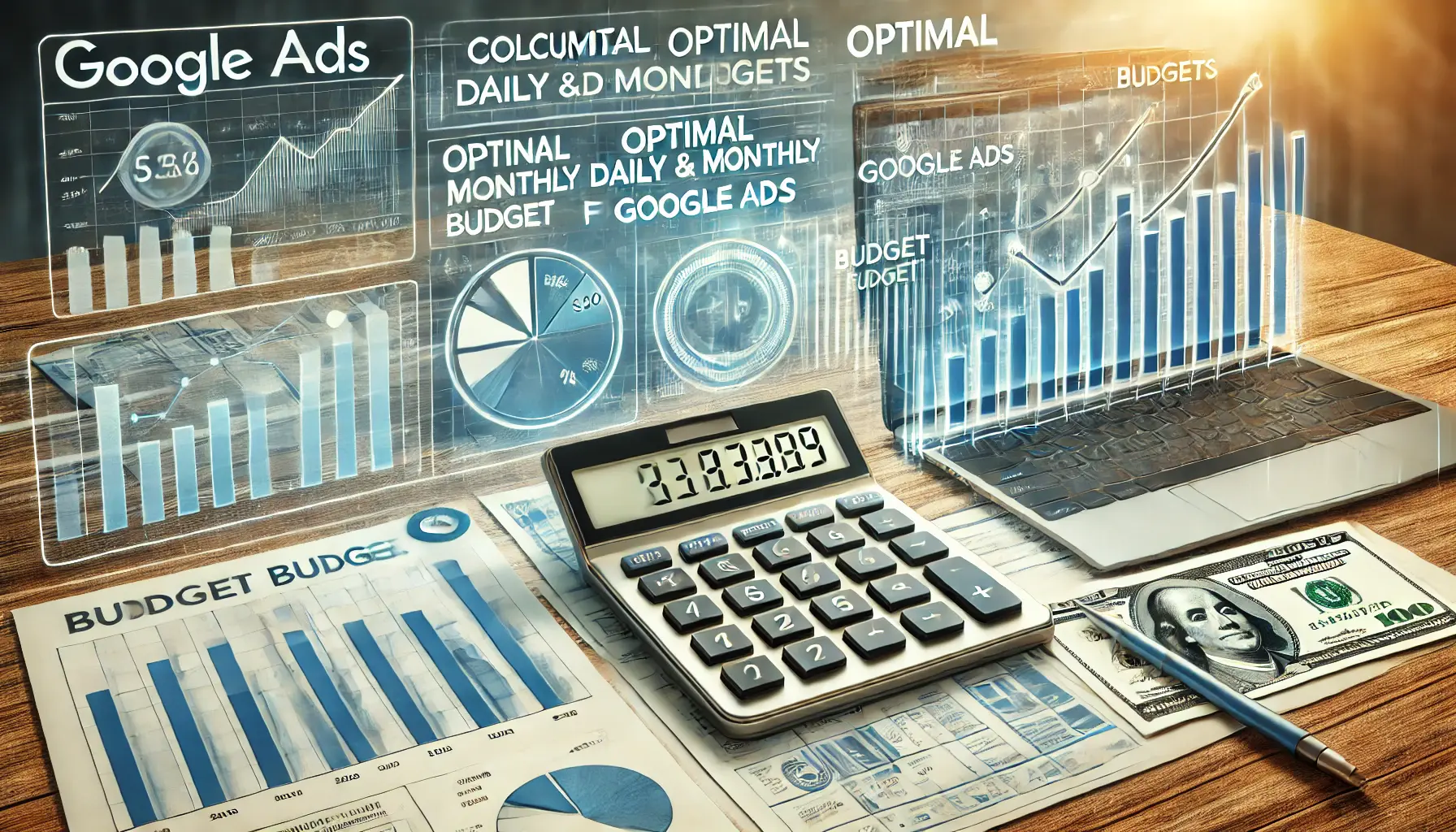
Visual representation of the process of calculating optimal budgets in digital marketing.
Calculating Optimal Daily and Monthly Budgets
Having a daily and monthly budget helps keep track of spending, ensuring you do not overspend.
Start by looking at the average cost-per-clickThe amount paid each time a user clicks on an ad. (CPC) in your industry and multiply this by the estimated number of clicks needed to reach your goal.
Google Ads provides useful tools, such as the Keyword Planner and Performance Planner, which can help you estimate costs and make informed budgeting decisions using historical dataPast data used to analyze trends and inform decisions. and projected outcomes.
Consider these steps for setting your budget:
- Find the average CPC for relevant keywords.
- Estimate the number of clicks needed to achieve your conversion or lead goal.
- Multiply these to calculate a daily budget, and scale up for the monthly budget.

Visual representation of budget allocation strategies in digital marketing.
Allocating Budgets Across Campaigns
Once you have set a total budget, the next step is to allocate it across different campaigns.
Not all campaigns will have the same importance or potential for returns.
Focus on high-priority campaigns that target valuable keywords, audience segments, or product categories.
Regularly reviewing budget allocation and making necessary adjustments based on campaign performance is also essential, often reallocating funds from lower-performing campaigns to those with higher returns.

Visual representation of tools used for budget management in Google Ads.
Tools to Set and Refine Your Google Ads Budget
Various tools can assist in setting and refining your Google Ads budget.
Google Ads offers several built-in tools, such as:
- Keyword Planner: Gain insights into keyword volume and estimate costs to help select keywords that fit your budget.
- Performance Planner: Uses historical data to forecast performance and suggests budget adjustments for better outcomes.
- Budget Report: This tool shows how budget changes impact campaign performance over time, including both automated and manual changes.
By utilizing these tools, you can make data-driven decisions, optimize your budget, and ensure that each dollar is effectively spent to achieve your goals.
Clear budget goals—whether for leads, conversions, or awareness—guide the budget structure and allocation approach, enhancing campaign performance.

Visual representation of strategies to enhance ad spending efficiency.
Optimizing Ad Spend: Strategies
Optimizing ad spend in Google Ads is essential to get the most out of your budget while achieving the best possible results.
Strategic changes can make your budget work harder, reach the right audience, and drive meaningful actions.
In this section, we’ll cover various strategies, including cost-effective bidding options, improving targeting with bid adjustments, and automation for maximizing budget efficiency.
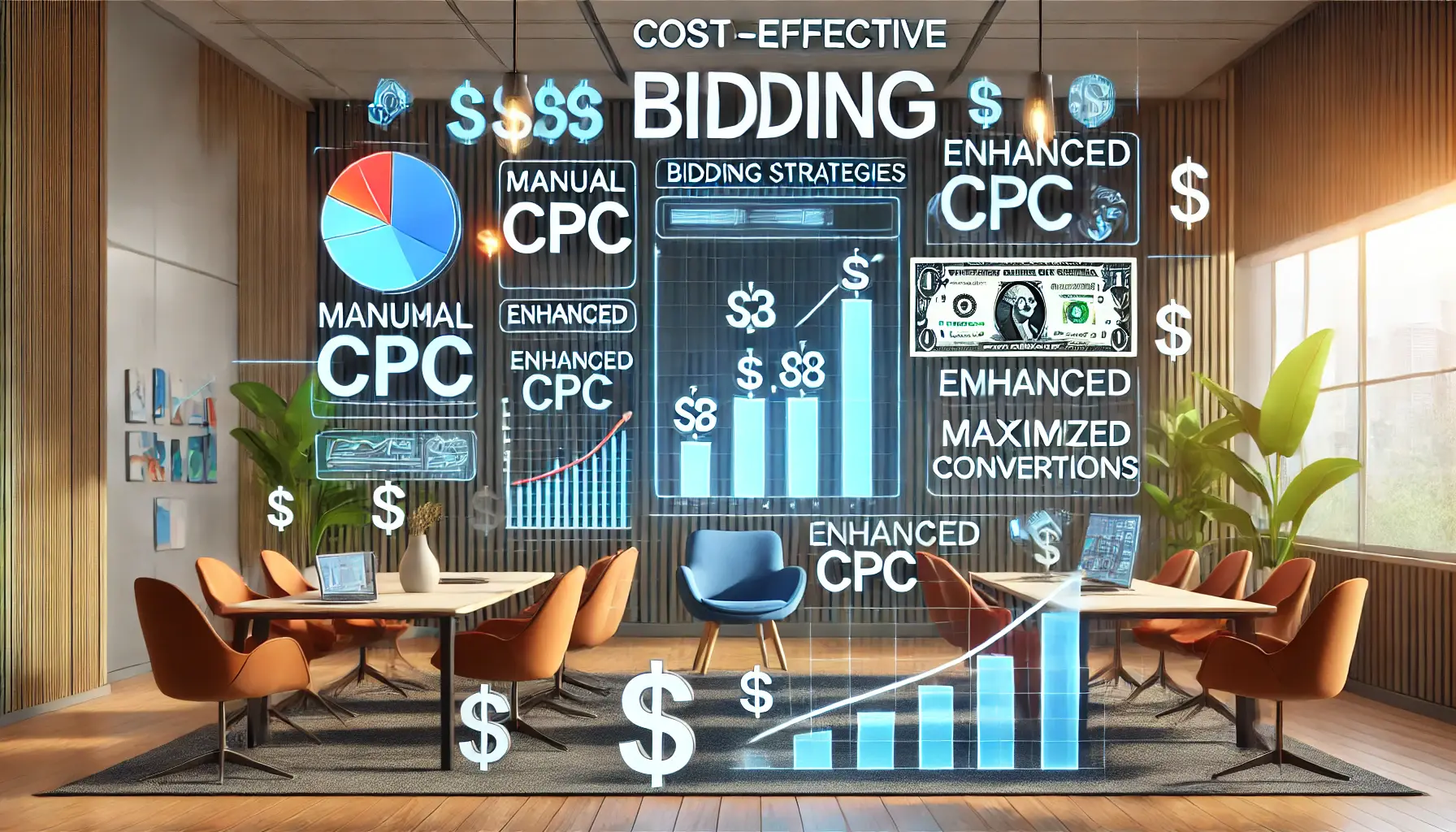
Visual representation of various cost-effective bidding strategies in digital marketing.
Cost-Effective Bidding Strategies
Choosing the correct bidding strategy is key to controlling costs and optimizing ad spend in Google Ads.
Some popular cost-effective bidding options include:
- Manual CPC Bidding: Provides granular control over your bids, allowing adjustments based on performance data to spend efficiently.
- Enhanced CPC (ECPC): A semi-automated bidding strategy that adjusts bids in real-time based on the likelihood of conversion, balancing cost control with performance goals.
- Maximize Conversions: An automated bid strategy that aims to generate as many conversions as possible within your budget, ideal for campaigns focused on driving leads or sales.
In practice, testing these strategies helps you discover what works best for your budget goals and overall campaign objectives.

Visual representation of strategies for using bid adjustments in digital marketing.
How to Use Bid Adjustments to Maximize Results
Bid adjustments allow you to fine-tune bids based on specific criteria, improving audience targeting and performance.
By adjusting bids based on device type, location, time of day, or audience demographics, you can enhance your campaign’s effectiveness.
Here are some ways bid adjustments can improve your campaigns:
- Device-Based Adjustments: Increase bids on devices that drive higher conversion rates, such as mobile devices for on-the-go purchases.
- Location-Based Adjustments: Allocate more budget to regions with high-performing audiences or significant business impact.
- Time-of-Day Adjustments: Increase bids during peak hours to capture more potential customers when they are most active.
Bid adjustments allow precise targeting, ensuring that every dollar spent is directed toward high-value clicks.

Visual representation of automation and smart bidding concepts in digital marketing.
Automation and Smart Bidding for Budget Efficiency
Automation in Google Ads allows for greater control over bid and budget management with sophisticated tools.
Smart Bidding strategies, such as Target CPA and Target ROAS, automatically adjust bids in real-time using machine learningA method of data analysis that automates analytical model building. algorithms.
Here’s how these options can help manage budget more effectively:
- Target CPA: Automatically sets bids to maximize conversions at a target cost per acquisition, balancing spend with conversion efficiency.
- Target ROAS: Adjusts bids to maximize return on ad spend, focusing your budget on ads that deliver the highest revenue.
Smart Bidding saves time from manual adjustments and leverages the Google Ads algorithm to meet performance goals within budget constraints.

Visual representation of seasonal trends impacting budget management strategies.
Leveraging Seasonal Trends in Budget Management
Seasonal trends can significantly impact ad performance, and proper budgeting for these trends can improve ad spending efficiency.
By allocating more budget to high-demand periods, such as holidays or sales seasons, you can increase ad visibility when customers are most likely to convert.
To leverage seasonal trends effectively:
- Analyze previous seasonal data to understand peak periods.
- Adjust budget and bids based on anticipated demand.
- Monitor performance closely and make real-time adjustments to ensure effective budget utilization.
Leveraging seasonal trends ensures that your budget is used effectively, allowing you to maximize ad impact at crucial moments.
Cost-effective bidding, targeted adjustments, and smart automation drive maximum results from your Google Ads budget.

Visual representation of strategies for monitoring and adjusting Google Ads budgets.
How to Monitor and Adjust Your Google Ads Budget
Regular monitoring and adjusting of the Google Ads budget are essential for maximizing campaign effectiveness and achieving optimal results.
By closely tracking performance metrics, you can identify underperforming areas, make data-driven changes, and ensure wise budget spending to drive the best outcomes.
This section discusses the most effective ways of monitoring budgets, when adjustments may be necessary, and how to track ROI to enhance campaign performance.

Visual representation of performance metrics impacting budget decisions.
Using Performance Metrics for Budget Insights
The foundation of effective budget management in Google Ads lies in monitoring performance metrics.
Key metrics like click-through rateThe percentage of users who click on an ad after seeing it. (CTR), conversion rate, cost-per-click (CPC), and cost-per-acquisitionThe cost of acquiring a customer or lead through advertising. (CPA) provide a clear picture of how well your campaigns are performing.
By reviewing these metrics regularly, you can identify where your budget is best utilized and where adjustments may be needed.
Here are some critical metrics to focus on:
- CTR (Click-Through Rate): A high CTR suggests that your ad is relevant and engaging to the audience. Low CTRs may indicate a need for revisions to ad copy or targeting adjustments.
- Conversion Rate: This metric shows how effective your ads are at driving desired actions. A low conversion rate may suggest improvements are needed in ad quality, landing pages, or audience targeting.
- CPC (Cost-Per-Click): Tracking CPC helps manage costs and ensures you are paying a reasonable amount per click, supporting your budget objectives.
- CPA (Cost-Per-Acquisition): Monitoring CPA helps you understand the cost per conversion, allowing you to manage campaign spending to enhance cost efficiency.

Visual representation of strategies for adjusting Google Ads budgets.
When and How to Adjust Your Budget
Knowing when to adjust your budget is vital for maintaining campaign performance.
Common reasons to adjust your budget include seasonal demand changes, shifts in audience behavior, and new campaign objectives.
Here’s how you can approach budget adjustments effectively:
- Seasonal Adjustments: Increase budget during peak seasons or promotions to capture higher demand.
- Performance-Based Adjustments: If a campaign significantly outperforms others, allocate more budget to maximize results from high-performing ads.
- Underperforming Campaigns: Reduce or reallocate budget from underperforming campaigns to channels that deliver better returns.
Regular budget adjustments ensure that your budget stays optimized for current goals and market conditions.

Visual representation of strategies for identifying wasted ad spend and improvement opportunities.
Identifying Wasted Spend and Opportunities for Improvement
Wasted spend occurs when budget is allocated to areas that don’t yield meaningful results, such as low-performing keywords, placements, or audiences.
Closely examining these factors can reduce wasted spend and enhance budget efficiency:
- Pause low-performing keywords or ad groups and reallocate funds to better-performing areas.
- Apply negative keywords to prevent ads from showing on irrelevant searches, reducing unnecessary costs.
- Limit ad placements to high-performing sites and networks for display campaigns.
Identifying and reducing waste allows you to direct more of your budget toward strategies that drive conversions and ROI.
Visual representation of strategies for tracking ROI and optimizing budget distribution.
Tracking ROI and Optimizing Budget Distribution
Tracking return on investment (ROI) is essential for measuring the effectiveness of your Google Ads budget.
By calculating ROI, you can determine how much revenue each dollar of ad spend generates and adjust your budget allocation accordingly.
Here are some ways to optimize budget distribution based on ROI:
- Identify campaigns or ad groups with the highest ROI and prioritize them in budget allocation.
- Reduce spending on low-ROI campaigns or experiment with adjustments to improve their performance.
- Regularly monitor ROI to make data-driven decisions and refine your strategy as needed.
By tracking ROI and adjusting budgets appropriately, you can ensure that each dollar spent has maximum value toward your campaign goals.
Regular budget reviews based on performance data are essential for maintaining effective ad spend.

Visual representation of strategies for sustainable budget growth in digital marketing.
Best Practices for Growing the Budget in a Sustainable Manner
The key to long-term business growth in your Google Ads budget is sustainability.
As your business grows, the ability to increase your budget can open up new reach with audiences, boost conversions, and improve overall visibility.
However, scaling up your budget should be done thoughtfully to avoid overspending and ensure the best ROI.
This section covers strategies for scaling Google Ads budgets sustainably, balancing growth with budget constraints, and learning from successful campaigns.
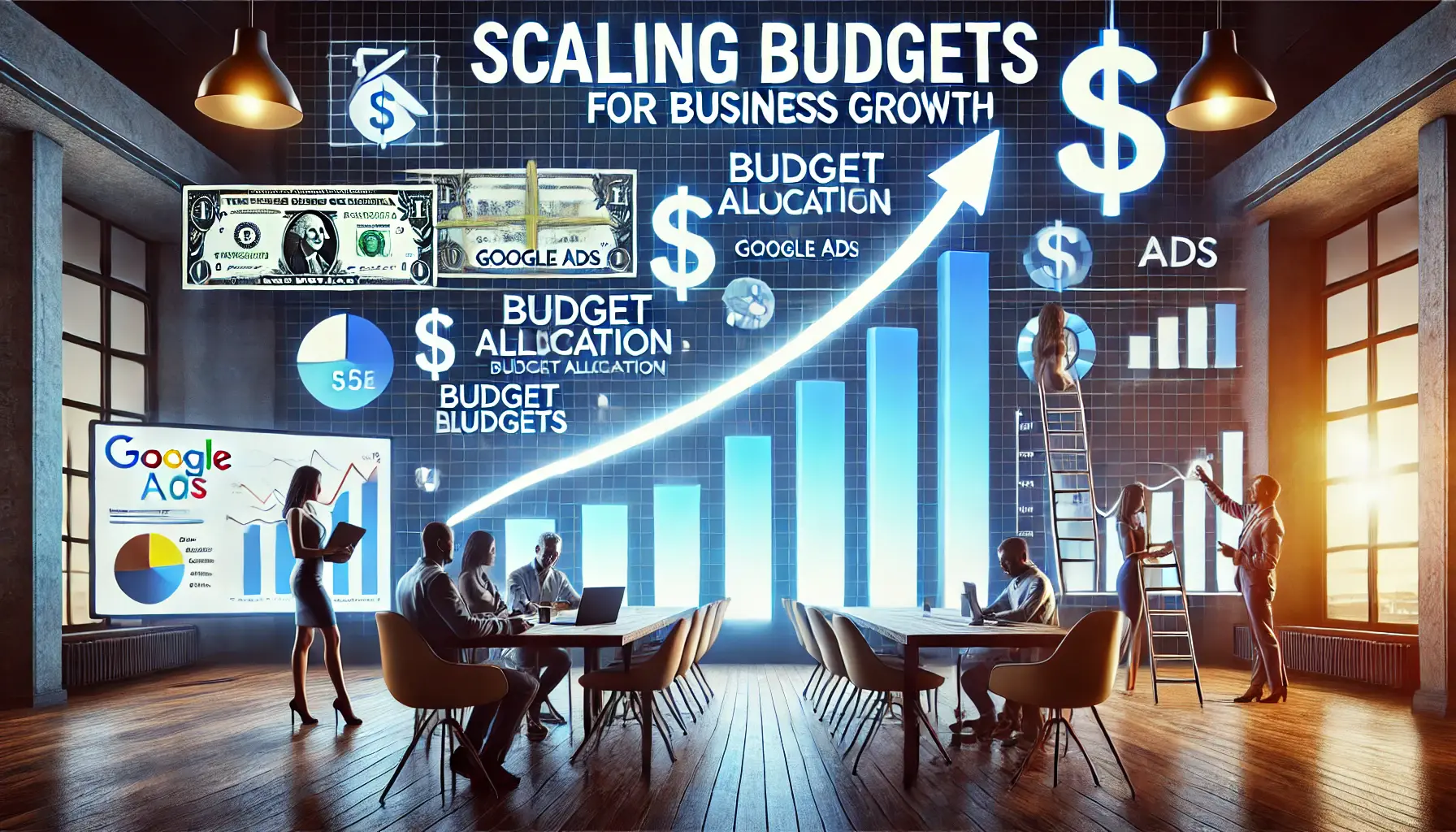
Visual representation of strategies for scaling budgets to enhance business growth.
Scaling Your Budget for Business Growth
Scaling up spending should be gradual when the time comes to expand your budget.
Start by focusing on high-performing campaigns with a strong track record; these are more likely to deliver a positive return on investment.
Gradually increasing your budget in these campaigns will help you gauge whether they respond positively or require adjustments to accommodate additional funding.
Here are some tips for scaling your budget effectively:
- Identify which campaigns have sustained performance over time through historical data.
- Increase the budget incrementally to observe how it affects results.
- Focus on high-converting keywords and audiences to ensure that additional spending has maximum impact.

Visual representation of strategies for balancing growth and budget management.
Balancing Growth with Budget Constraints
Balancing growth with budget constraints is crucial for a sustainable Google Ads strategy.
Before scaling, set clear performance metrics and budget limits to avoid overspending.
Key metrics, such as CPC, CPA, and ROAS, can indicate whether a campaign is profitable enough to justify an increased budget.
Here are some tips for balancing growth and spending:
- Use bid caps to control CPC and prevent overspending on keywords with fluctuating costs.
- Employ budget caps on campaigns to avoid over-allocation of funds.
- Pause or reduce budgets for low-performing campaigns and reallocate that budget to successful ones.

Visual representation of strategies derived from successful budget management case studies.
Learning from Successful Budget Management Case Studies
Case studies of successful Google Ads campaigns provide valuable insights into growing a budget sustainably.
Many businesses that successfully scale their Google Ads budgets share similar strategies, such as focusing on high-performing ads, diversifying campaigns, and regularly optimizing targeting and bids.
Leveraging this knowledge can help you apply similar tactics to your campaigns for long-term success.

Visual representation of common pitfalls to avoid in budget management.
Common Mistakes to Avoid in Budget Management
Effective budget management involves not only implementing best practices but also avoiding common pitfalls.
Frequent mistakes include neglecting performance data, overspending on low-performing keywords, and ignoring seasonalityFluctuations in consumer demand during specific times of the year..
Here are some common budget management mistakes to avoid:
- Neglecting Regular Monitoring: Failure to monitor campaigns regularly can lead to missed opportunities for optimization.
- Overinvesting in Low-Performing Campaigns: Continuing to invest a high budget in underperforming campaigns wastes resources that could be better utilized elsewhere.
- Ignoring Seasonal Adjustments: Failure to increase budgets during peak seasons or promotional periods leads to missed opportunities for higher conversions.
By avoiding these common traps, you can better manage your Google Ads budget and ensure funds are used effectively to drive results.
Sustainable growth in ad budget enhances reach and conversions while preventing overspending.

Visual representation of strategies for achieving success in Google Ads budget management.
Summary: Mastering Google Ads Budget Management for Everlasting Success
Proper budget management within Google Ads is crucial to ensuring that ads perform optimally, yield a high ROI, and experience sustained growth.
This article has explored how to set, monitor, and adjust your Google Ads budget to get the most value from every dollar spent.
By mastering the core concepts and strategies that underpin budget management, you can optimize your advertising spend to drive meaningful results.

Visual representation of essential strategies for effective Google Ads budget management.
Key Points: How to Manage a Google Ads Budget
Budget management on Google Ads requires a strategic approach involving planning, continuous monitoring, and active adjustments to meet business objectives.
Below are the key takeaways from each section, which can help build an effective strategy for budget management:
- Master the Basics of Budget: Understand budget management’s impact on campaign effectiveness. Identifying goals and selecting the right budget type forms the foundation for reaching peak ad performance.
- Setting an Efficient Budget: Establish clear goals, calculate daily and monthly budgets, and allocate resources wisely across campaigns for cost control and maximum results. Essential tools like the Keyword Planner and Performance Planner support effective decision-making.
- Optimize Ad Spend: Use cost-efficient bidding strategies, bid adjustments, and Smart Bidding automation to allocate your budget effectively and achieve maximum impact per dollar.
- Monitoring and Optimizing Budgets: Continuously monitor performance metrics like CTR, CPC, and CPA to assess ad efficiency. This helps identify areas of wasted spend and facilitates budget shifts to high-performing campaigns for overall improved performance.
- Growing Your Budget Sustainably: Sustainable growth enables you to reach new audiences and boost visibility while balancing budget constraints. Avoiding common pitfalls, like overspending on low-performing campaigns, is essential for long-term success.

Visual representation of the key steps in budget management strategies.
Steps to a Winning Budget Management Approach
- Set clearly defined goals and allocate budgets accordingly.
- Regularly monitor key metrics and make adjustments based on data insights.
- Utilize Smart Bidding and the Performance Planner to refine budget allocation.
- Focus marketing dollars on the most effective campaigns, gradually increasing the budget to avoid overspending.
- Consistently revisit and rebalance budgets based on performance data to avoid common pitfalls.
Mastering budget management in Google Ads is the key to developing a reliable and effective advertising strategy.
By applying these best practices, you can ensure that your ad spend is focused on high-impact campaigns, reaching the right audiences, and continually growing your business.
Done correctly, budget management becomes a powerful tool for maximizing your Google Ads performance.
Mastering Google Ads budget management enhances ad performance, ROI, and sustainable growth potential.

Visual representation of discussions surrounding budget management FAQs in Google Ads.
Your campaigns can be managed by an agency specialized in Google Ads, check out our service page.
Google Ads Budget Management: Frequently Asked Questions
These are some frequently asked questions regarding budget management in Google Ads.
Find practical insights on setting, optimizing, and adjusting budgets effectively to maximize ad performance and ROI.
Set your campaign goals, estimate CPCs, and align daily budgets with those goals.
Use free Google Ads tools like Keyword Planner to match spending to your specific objectives.
Optimizing your budget helps control costs, improve ROI, and allocate funds to high-performing ads, maximizing campaign effectiveness and reach.
Adjust your budget monthly or quarterly based on performance metrics, seasonal trends, and changes in audience behavior to ensure effective spending.
Track CTR, CPC, CPA, and ROI to evaluate ad effectiveness.
Monitoring these metrics enables informed adjustments to maximize budget efficiency.
Manual CPC offers individual bid control, while Enhanced CPC and Smart BiddingGoogle Ads' automated bidding strategy that uses machine learning to optimize for conversions. strategies like Target CPA balance performance with budget efficiency.
Yes, Google Ads provides Shared Budgets, allowing you to allocate a single budget across multiple campaigns—ideal for similar goals and audience types.
Seasonal trends increase demand during specific times.
Adjust your budget to capture high-demand periods for improved visibility and conversions.
Use negative keywordsKeywords used to exclude certain search terms to prevent ads from showing on irrelevant searches. to avoid irrelevant searches, pause low-performing keywords, and limit placements to high-performing sites to reduce waste.
Focus on high-performing campaigns, use Smart Bidding for optimized bids, and continuously monitor key metrics to effectively maximize ROI.













