Budgeting is important when it comes to running successful YouTube ad campaigns.
A well-structured budget will not only ensure that your ads reach the right audience but also deliver meaningful results in a cost-effective manner.
If not properly budgeted for, even the most creative campaigns can fall below their potential and often lead to wasted resources and missed opportunities.
In this article, we’ll explore practical and actionable tips to help you optimize your budget for YouTube ads, ensuring maximum return on investment.
Let’s start by understanding the basics of budgeting for YouTube ads and why it’s a cornerstone of any effective advertising strategy.
- Understanding the Basics of Budgeting for YouTube Ads
- Setting Realistic Goals for Your YouTube Ad Campaign
- Maximizing ROI With Strategic Budgeting
- Monitoring and Adjusting Your YouTube Ad Budget
- Using Tools and Resources for Efficient Budgeting
- Mastering YouTube Ad Campaign Budgeting: A Comprehensive Wrap-Up
- Frequently Asked Questions About YouTube Ad Campaign Budgeting
Understanding the Basics of Budgeting for YouTube Ads
Before diving into strategies and tips, it’s essential to grasp the fundamentals of budgeting for YouTube ads.
A well-planned budget helps you allocate resources effectively, track performance, and adjust your strategy as needed.
It serves as a roadmap, guiding your campaign toward success while avoiding overspending or underspending.

Explore the essentials of a YouTube ad campaign budget and effective financial planning.
What Is a YouTube Ad Campaign Budget?
A YouTube ad campaign budget refers to the total amount of money you allocate for advertising on the platform.
This budget covers everything, from ad creation to audience targeting and bidding costs.
By defining your budget, you create a framework for how much you’re willing to spend and where those funds should go.
- Daily Budget: This is the amount you’re willing to spend each day on your campaign.
- Total Campaign Budget: This is the overall amount you plan to invest over the campaign’s duration.
- Flexibility: Budgets can be adjusted as campaigns progress based on performance metrics.

Understand why budgeting is essential for the success of your YouTube ad campaigns.
Why Budgeting Matters for YouTube Ads
Budgeting is critical because it ensures your campaign remains financially viable while achieving its objectives.
Proper budgeting allows you to:
- Maximize ROI: Invest in areas where returns will be the greatest.
- Avoid Overspending: Establish transparent limits to prevent unnecessary expenditures.
- Enhance Efficiency: Deliver better-targeted ads to the correct audience at the right time.
- Measure Success: Track performance relative to investment to identify areas for improvement.
By understanding these basics, you will be in a better position to set an ideal budget and lay the foundation for a successful YouTube ad campaign.
Budgeting serves as the roadmap for a successful ad campaign, ensuring resource allocation aligns with campaign goals.

Achieve success by setting realistic and actionable goals for your YouTube ad campaigns.
Setting Realistic Goals for Your YouTube Ad Campaign
Establishing clear and attainable goals is crucial for the success of your YouTube ad campaign.
Well-defined objectives guide your strategy, inform your budgeting decisions, and provide benchmarks to measure your campaign’s effectiveness.
Without specific goals, it’s challenging to assess performance or achieve meaningful outcomes.

Learn how to define clear and actionable objectives for your YouTube ad campaigns.
How to Define Campaign Objectives
Begin by identifying what you aim to accomplish with your YouTube ads.
Common objectives include:
- Brand Awareness: Increasing recognition and visibility of your brand among potential customers.
- Lead Generation: Encouraging viewers to provide their contact information for future engagement.
- Website Traffic: Driving viewers to visit your website for more information or to make a purchase.
- Sales and Conversions: Motivating viewers to complete a purchase or desired action.
Align your objectives with your overall business goals to ensure consistency and relevance.

Learn how to define and reach your ideal target audience for YouTube ad campaigns.
Determining Your Target Audience
Understanding your target audience is essential for crafting effective ads and allocating your budget efficiently.
Consider the following factors:
- Demographics: Age, gender, location, and income level.
- Interests: Hobbies, preferences, and online behavior.
- Viewing Habits: Types of content they consume on YouTube and their engagement patterns.
Utilize YouTube’s targeting options to reach the most relevant audience segments, enhancing the effectiveness of your ad spend.

Discover how to strike the right balance between reach and cost for effective YouTube ad campaigns.
Balancing Reach and Cost
While it’s tempting to aim for maximum reach, it’s essential to balance it with cost considerations.
Targeting a wider audience may increase visibility, but it can also result in greater costs and potentially lower engagement rates.
Focus on reaching viewers who are more likely to be interested in your product or service to optimize your budget.
Implementing strategies like A/B testingA method of comparing two versions of an ad to determine which performs better. can help identify which audiences respond best to your ads, allowing for more efficient budget allocation.

undefined
Prioritizing Key Performance Indicators (KPIs)
Establish KPIs that align with your campaign objectives to measure success effectively.
Common KPIs for YouTube ad campaigns include:
- View Rate: The percentage of people who watched your ad out of those who had the opportunity to see it.
- Click-Through Rate (CTR): The ratio of viewers who clicked on your ad to those who viewed it.
- Conversion Rate: The percentage of viewers who took the desired action after watching your ad.
- Cost Per View (CPV): The average amount you pay each time someone views your ad.
Regularly monitor these KPIs to assess performance and make informed adjustments to your campaign strategy.
By setting realistic goals, understanding your target audience, balancing reach with cost, and focusing on relevant KPIs, you lay a solid foundation for a successful and budget-efficient YouTube ad campaign.
Clear and measurable goals are the foundation of an effective ad campaign, guiding every decision from strategy to budget.

undefined
Maximizing ROI With Strategic Budgeting
To achieve the best return on investment (ROIReturn on Investment, a measure of the profitability of an investment.) from your YouTube ad campaigns, it’s essential to implement strategic budgeting practices.
By focusing on cost-effective ad formats, leveraging analytics, and optimizing your budget allocation, you can enhance the efficiency and effectiveness of your advertising efforts.

Understand how to calculate and improve Return on Ad Spend (ROAS) for more effective YouTube ad campaigns.
What Is Return on Ad Spend (ROAS)?
Return on Ad Spend (ROASReturn on Ad Spend, a metric measuring revenue generated for each dollar spent on advertising.) is a key metric that measures the revenue generated for every dollar spent on advertising.
It’s calculated by dividing the total revenue from ad campaigns by the total ad spend.
A higher ROAS indicates a more effective campaign, highlighting the importance of strategic budgeting to maximize returns.
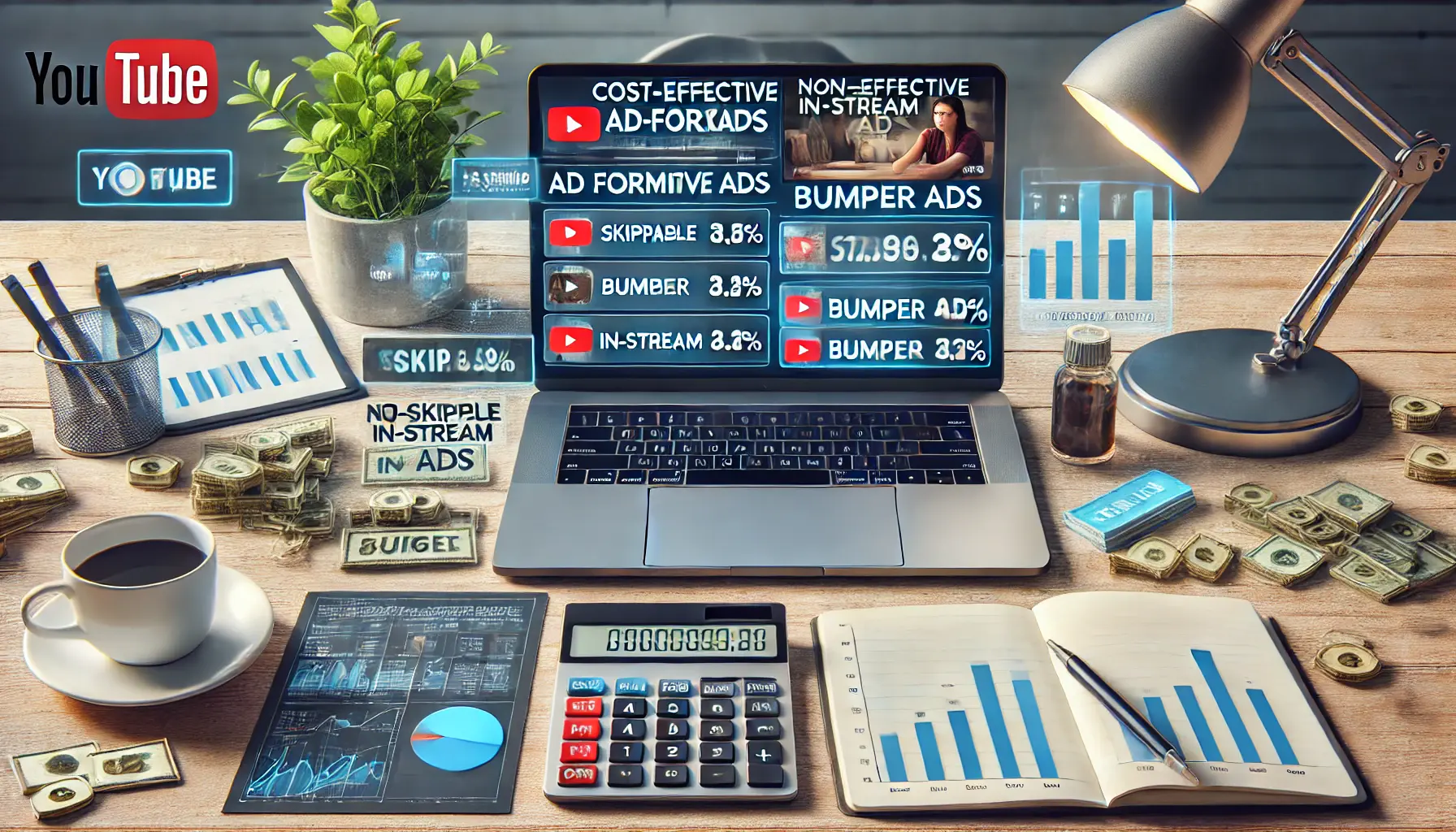
Explore how to choose the most cost-effective ad formats for YouTube campaigns to optimize your budget.
Choosing Cost-Effective Ad Formats
Selecting the right ad formats can significantly impact your campaign’s cost-effectiveness.
Consider the following options:
- Skippable In-Stream Ads: These ads allow viewers to skip after five seconds. You pay only when viewers watch 30 seconds or interact with the ad, making them a cost-efficient choice.
- Bumper Ads: Six-second non-skippable ads that are charged on a cost-per-thousand-impressions (CPM) basis. They are effective for brief, memorable messages.
- Non-Skippable In-Stream Ads: These ads must be watched before the main video content and are typically 15-20 seconds long. They can be more expensive but ensure full viewer attention.
Align your ad format selection with your campaign objectives and budget constraints to optimize cost-effectiveness.

Leverage analytics to refine your budget allocation and improve the effectiveness of YouTube ad campaigns.
Using Analytics to Refine Budget Allocation
Regularly analyzing performance data is crucial for refining your budget allocation.
Utilize YouTube Analytics and Google Ads reports to monitor key performance indicators (KPIs) such as:
- View Rates: The percentage of people who watched your ad out of those who had the opportunity to see it.
- Click-Through Rates (CTR): The ratio of viewers who clicked on your ad to those who viewed it.
- Conversion Rates: The percentage of viewers who took the desired action after watching your ad.
By identifying high-performing ads and audience segments, you can reallocate your budget to areas that yield the best results, thereby maximizing ROI.
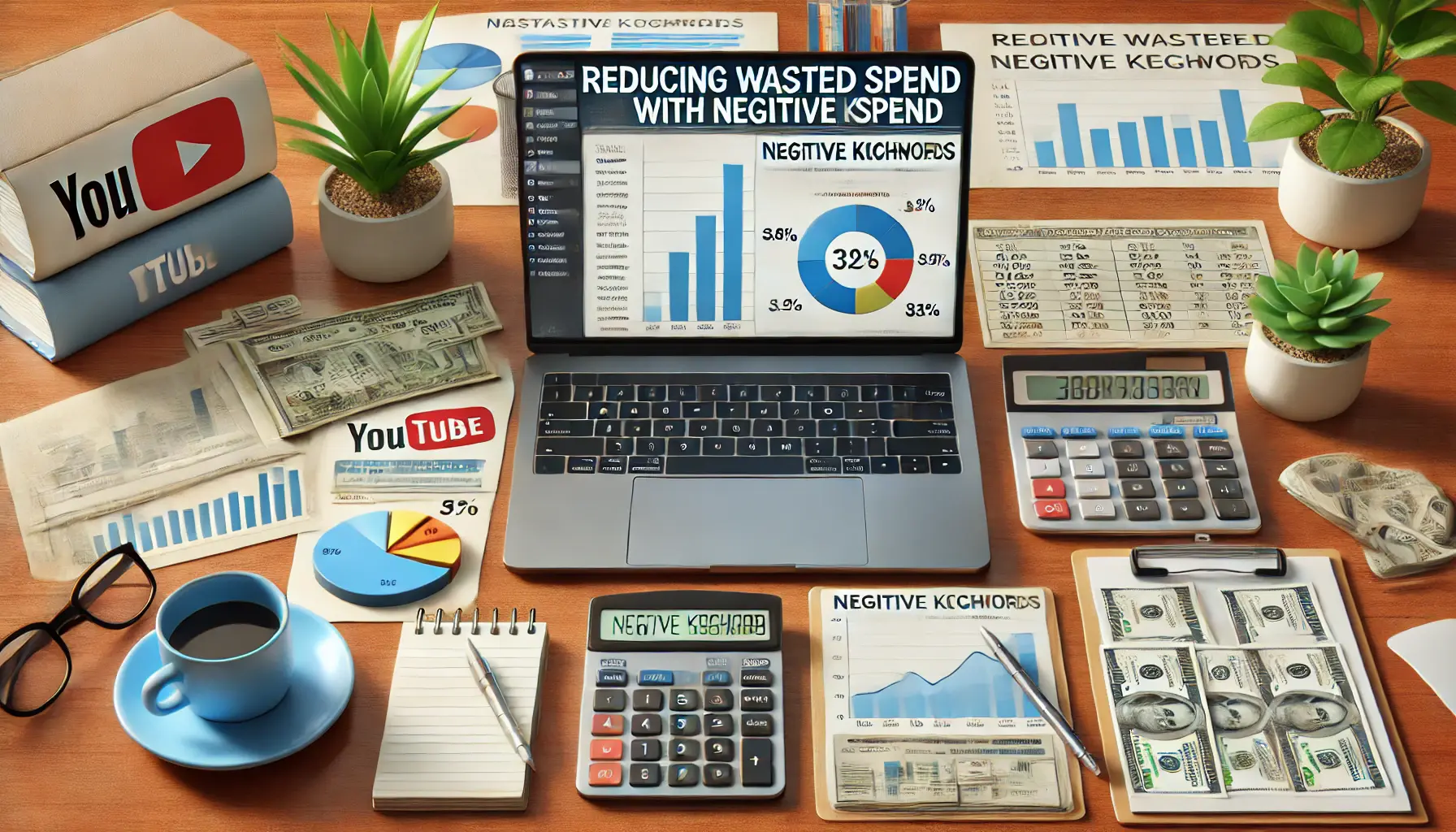
Learn how to reduce wasted ad spend by effectively using negative keywords in YouTube ad campaigns.
Reducing Wasted Spend with Negative Keywords
Implementing negative keywordsKeywords that prevent your ads from appearing in irrelevant searches. prevents your ads from appearing in irrelevant searches, reducing wasted ad spend.
For example, if you sell premium products, adding terms like ‘cheap’ or ‘free’ as negative keywords can prevent your ads from showing to users seeking low-cost options.
This strategy ensures your budget is spent reaching a more qualified audience.

Optimize your YouTube ad campaigns by reallocating funds to better performing ads for improved results.
Reallocating Funds for Better Performing Ads
Continuously monitor your ad performance to identify which ads are delivering the best results.
Reallocate funds from underperforming ads to those with higher engagement and conversion rates.
This dynamic budgeting approach ensures that your investment is directed toward the most effective components of your campaign, enhancing overall ROI.
By implementing these strategic budgeting practices, you can optimize your YouTube ad campaigns to achieve higher returns and more efficient use of your advertising budget.
Strategic budgeting practices like choosing the right ad formats and using analytics tools can significantly improve ROI.

Effectively monitor and adjust your YouTube ad budget to optimize performance and results.
Monitoring and Adjusting Your YouTube Ad Budget
Continuous monitoring and adjustment of your YouTube ad budget are essential to ensure optimal performance and return on investment (ROI).
By regularly reviewing campaign metrics and making informed adjustments, you can maintain the effectiveness of your advertising efforts.

Regular budget reviews are essential to ensure your YouTube ad campaigns stay on track and achieve optimal results.
Importance of Regular Budget Reviews
Regular budget reviews allow you to assess the performance of your ad campaigns and identify areas for improvement.
By analyzing key performance indicators (KPIs) such as view rates, click-through rates (CTRClick-Through Rate, the ratio of clicks to impressions for an advertisement.), and conversion rates, you can determine whether your budget allocation aligns with your campaign objectives.
This proactive approach helps in making timely adjustments to enhance campaign effectiveness.

Streamline your YouTube ad budget management by utilizing automated rules for efficient adjustments.
Utilizing Automated Budget Rules
Implementing automated budget rules can streamline the management of your ad spend.
Platforms like Google Ads provide functionality where you can set predefined conditions for budget adjustments.
For example, you can configure rules to increase your daily budget when conversions surpass a certain threshold or decrease spending when costs exceed a specified limit.
This automation ensures that your budget responds dynamically to campaign performance without constant manual oversight.

Adapt your YouTube ad campaigns effectively by responding to market changes and trends.
Responding to Market Changes
The digital advertising landscape is continually evolving, with factors such as seasonal trends, competitor activities, and audience behavior influencing campaign performance.
Staying informed about these changes enables you to adjust your budget accordingly.
For instance:
- During peak seasons or promotional events, increasing your ad spend can capitalize on heightened consumer interest.
- Reducing the budget during off-peak periods can prevent unnecessary expenditure.
Adapting to market changes helps ensure your budget is used efficiently.

Optimize your YouTube ad budget by implementing A/B testing to compare and refine ad performance.
Implementing A/B Testing for Budget Optimization
A/B testing involves running two variations of an ad to determine which performs better.
By allocating a portion of your budget to test different ad creatives, targeting options, or bidding strategies, you can gather data on what resonates most with your audience.
This insight allows you to allocate your budget more effectively, focusing on high-performing elements to maximize ROI.

Maximize the effectiveness of your YouTube ad campaigns by leveraging performance planner tools for precise forecasting and budget optimization.
Leveraging Performance Planner Tools
Utilizing tools like Google’s Performance Planner can provide valuable forecasts and recommendations for your ad campaigns.
These tools leverage historical data and simulate different budget scenarios to help you make effective spending decisions.
By using such resources, you can optimize your ad spend to achieve your desired outcomes.
In conclusion, advertising on YouTube involves managing your ad budget through continuous monitoring and strategic adjustments.
By using available tools and adapting to changing market conditions, you can ensure your advertising efforts remain efficient and aligned with your business goals.
Regular reviews and dynamic adjustments are essential to ensure your budget is effectively utilized and aligned with performance metrics.

Optimize your YouTube ad budget management with the right tools and resources for efficiency.
Using Tools and Resources for Efficient Budgeting
Managing your YouTube ad budget effectively involves considering and utilizing various tools and resources devised for better ad performance.
These platforms assist in planning, executing, and analyzing your campaigns to ensure maximum return on investment (ROI).

Optimize your Google Ads campaigns with the right budgeting tools for better performance.
Google Ads Budgeting Tools
Google Ads offers several features to help advertisers manage their budgets efficiently:
- Budget Reports: Provides insights into your spending patterns, helping you understand how your budget is allocated across different campaigns.
- Performance Planner: Allows you to forecast the potential performance of your campaigns based on various budget scenarios, enabling informed decision-making.
- Bid Strategies: Automated bidding options that adjust your bids to maximize results within your specified budget.
Utilizing these tools can enhance your ability to allocate funds effectively and achieve your advertising goals.

Enhance your YouTube ad campaign budgeting with third-party tools for more accurate financial management.
Third-Party Budgeting Tools
In addition to Google’s native tools, several third-party platforms can assist in budgeting for YouTube ads:
- Convoboss YouTube Ads Cost Calculator: Helps estimate the cost of your YouTube ad campaigns by considering factors like monthly spending and sales generated.
- Mailmodo YouTube Ad Cost Calculator: Assists in calculating your YouTube ad costs and ROI, providing insights into budgeting and potential returns.
- upGrowth YouTube Ad Budget Calculator: Offers a tool to calculate your advertising cost and reach potential, aiding in effective budget planning.
These resources can provide additional perspectives and detailed analyses to complement your budgeting strategy.

Enhance your YouTube ad budgeting strategies with valuable educational resources and best practices.
Educational Resources and Best Practices
Staying informed about the latest trends and best practices in YouTube advertising is crucial for effective budgeting:
- YouTube Advertising Resources: Offers creative tools and insights to help you launch and measure video campaigns effectively.
- Google Ads Help Center: Provides comprehensive guides and tutorials on setting up and managing your ad campaigns, including budgeting tips.
- Industry Blogs and Webinars: Regularly updated content from digital marketing experts offering strategies and insights into effective ad budgeting.
Engaging with these educational materials can enhance your understanding and implementation of effective budgeting strategies.

undefined
Monitoring and Analytics Tools
Regular monitoring of your ad performance is essential for budget optimization:
- Google Analytics: Integrates with your YouTube channel to provide detailed insights into viewer behavior and campaign performance.
- Google Ad Manager: An ad exchange platform that helps manage your ad inventory and optimize ad delivery.
- Third-Party Analytics Tools: Platforms like Tableau or Looker can offer advanced data visualization and analysis capabilities.
Utilizing these tools enables you to make data-driven decisions, ensuring your budget is allocated to the most effective campaigns.
By leveraging these tools and resources, you can enhance your budgeting strategies, leading to more efficient and successful YouTube ad campaigns.
Leveraging tools like Google Ads Performance Planner and analytics platforms can help refine your budgeting strategy for better outcomes.

Master the final steps of YouTube ad campaign budgeting with a comprehensive and organized approach.
Mastering YouTube Ad Campaign Budgeting: A Comprehensive Wrap-Up
Successfully running a YouTube ad campaign hinges on one crucial factor—budgeting.
Throughout this article, we’ve explored various strategies, tools, and insights to help you allocate and manage your ad budget effectively.
Here’s a summary that encapsulates the key takeaways for crafting a budget-efficient YouTube advertising strategy.

undefined
Why Budgeting Is Essential for YouTube Ads
Budgeting serves as the backbone of any YouTube ad campaign.
It ensures you allocate resources to the right areas, avoid unnecessary expenses, and achieve maximum return on investment (ROI).
Whether you’re building brand awareness, generating leads, or driving conversions, a well-planned budget keeps your efforts aligned with your goals.

Implement key strategies for budgeting to optimize your YouTube ad campaigns.
Key Strategies for Effective Budgeting
- Define Clear Objectives: Start by identifying your campaign’s purpose, such as increasing brand awareness, generating leads, or boosting sales.
- Understand Your Target Audience: Use demographic and behavioral data to ensure your ads reach the most relevant viewers.
- Optimize Ad Formats: Choose cost-effective ad types like skippable in-stream ads or bumper ads based on your objectives.
- Leverage Tools: Utilize Google Ads features and third-party budgeting tools to forecast performance and track spending.
- Monitor Performance: Regularly review key performance indicators (KPIs) like view rates, click-through rates (CTR), and conversion rates to fine-tune your budget.
- Adjust Dynamically: Use insights and analytics to reallocate funds toward high-performing campaigns or reduce spending on underperforming ones.

Enhance your YouTube ad budgeting strategies using the right tools and resources.
Tools and Resources to Enhance Budgeting
Integrating tools like Google Ads Budget Reports, Performance Planner, and analytics platforms like Google Analytics can streamline your budgeting process.
These resources provide valuable insights and help simulate various budget scenarios, ensuring informed decision-making.

Conclude your YouTube ad budgeting strategy with thoughtful analysis and planning for optimal results.
Final Thoughts on YouTube Ad Budgeting
Mastering the art of budgeting is a journey that requires careful planning, consistent monitoring, and a willingness to adapt.
By combining strategic allocation, data-driven insights, and advanced tools, you can maximize your YouTube ad campaign’s potential.
Remember, effective budgeting is not just about controlling costs—it’s about creating opportunities for growth and efficiently achieving your advertising goals.
As you start or improve your YouTube advertising experience, keep these tips in mind to make the most of your budget.
With clarity and the right approach, your ad campaigns can deliver outstanding results for your business.
Effective budgeting is about more than controlling costs; it’s about optimizing every dollar spent to achieve meaningful results.
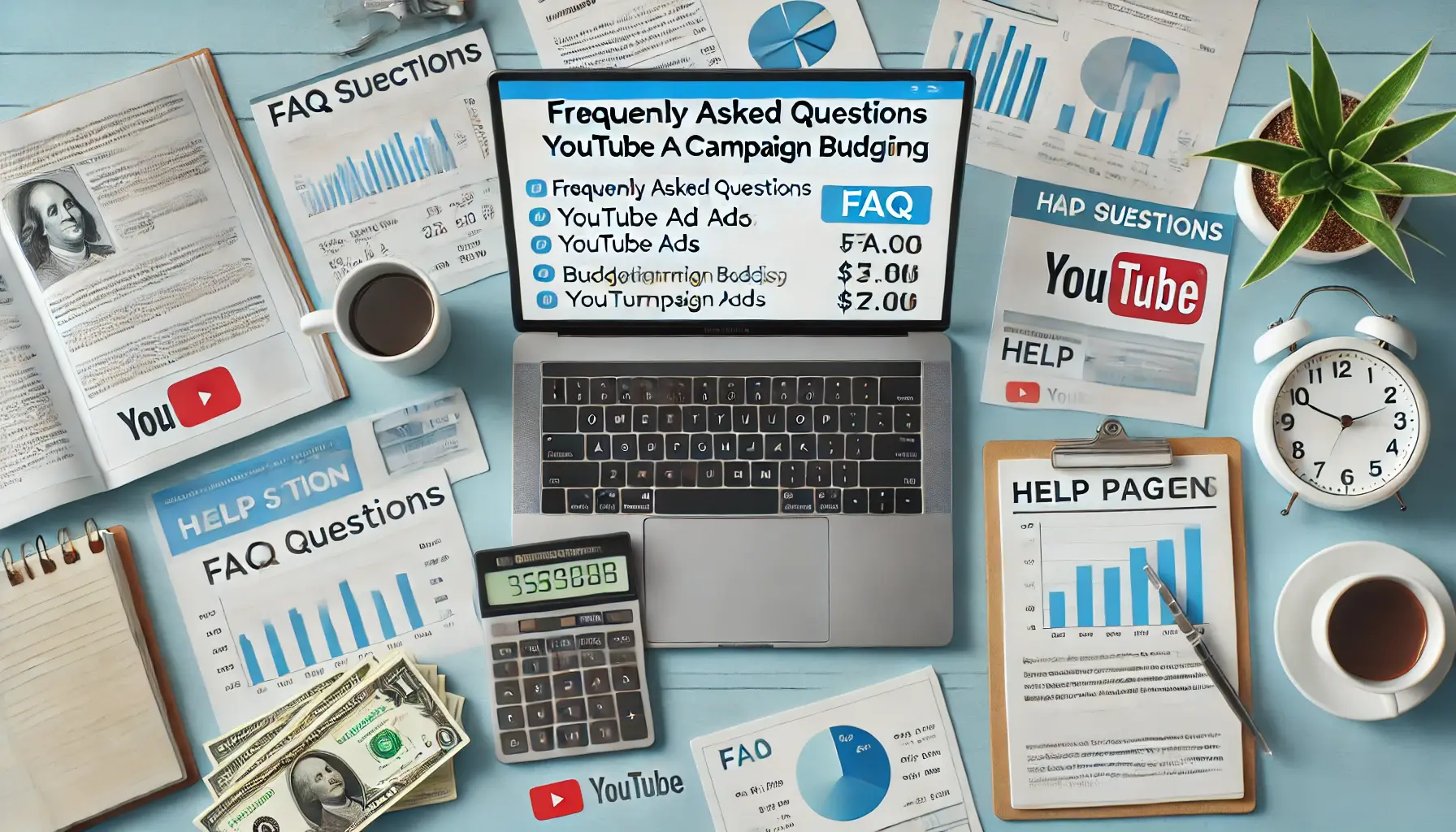
Find answers to common questions about budgeting for YouTube ad campaigns in a clean, organized workspace.
Your campaigns can be managed by an agency specialized in Google Ads, check out our service page.
Frequently Asked Questions About YouTube Ad Campaign Budgeting
Answering some of the most common questions to help you better control your budget for running a YouTube ad campaign.
YouTube Ads can be effective for virtually any budget, and you’re always in charge of how much you spend.
Factors include ad format, targeting options, bidding strategyThe approach used to set bids for ad placements in an auction system., and competition within your industry.
Define clear objectives, understand your target audience, select appropriate ad formats, and regularly monitor performance metrics to adjust spending.
Google Ads offers features like Budget Reports and Performance Planner; third-party tools can also assist in budgeting and performance analysis.














