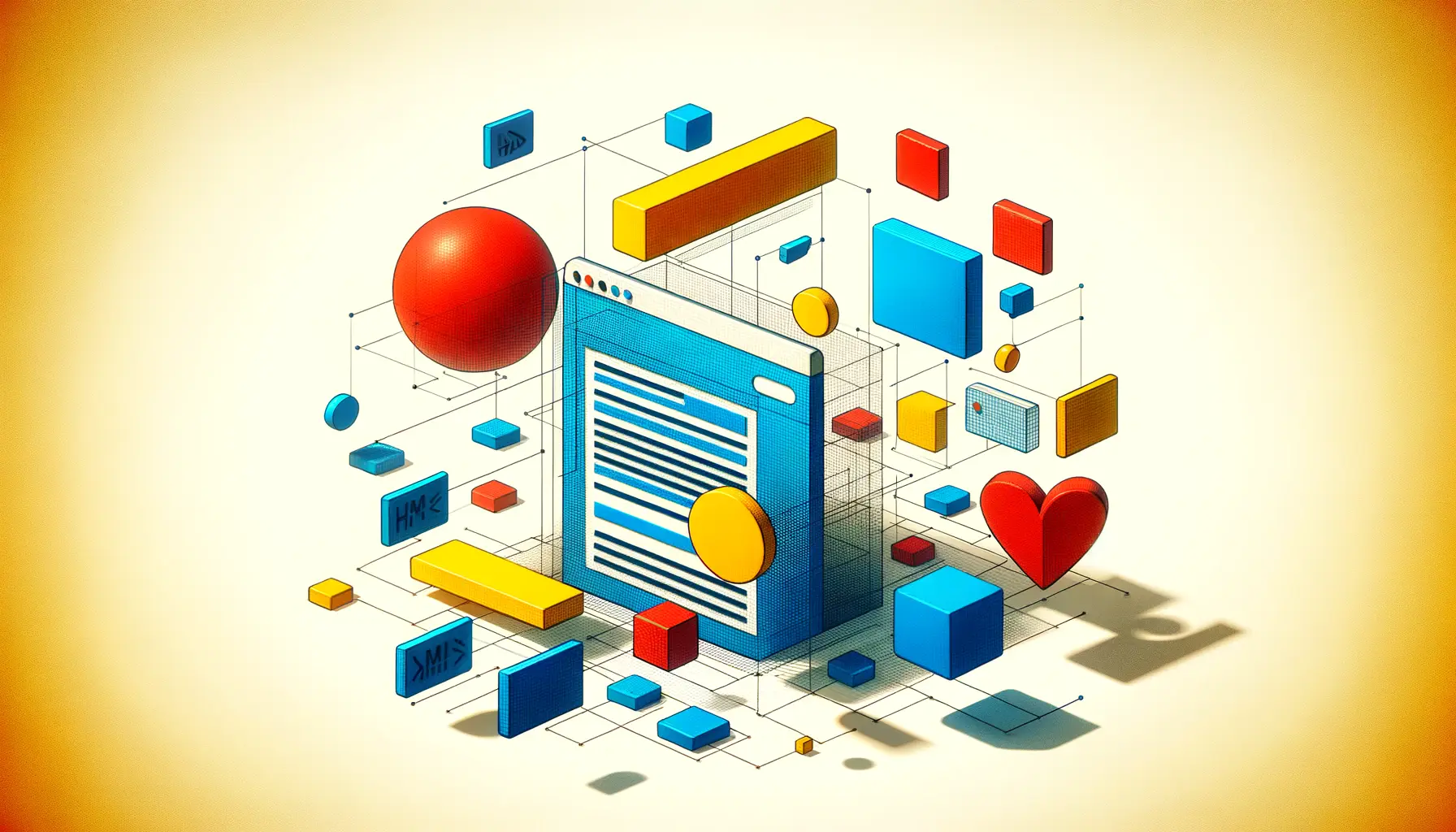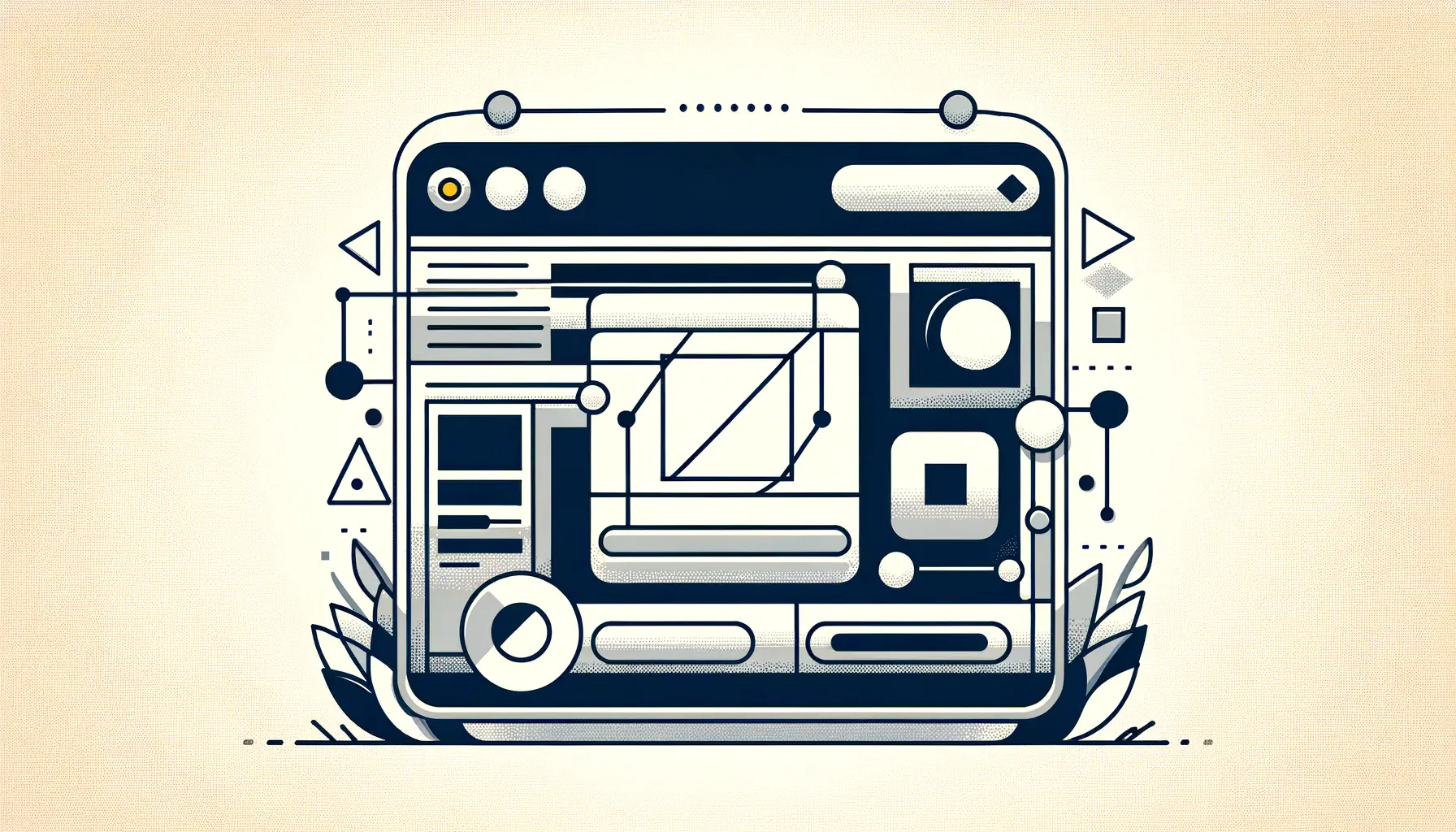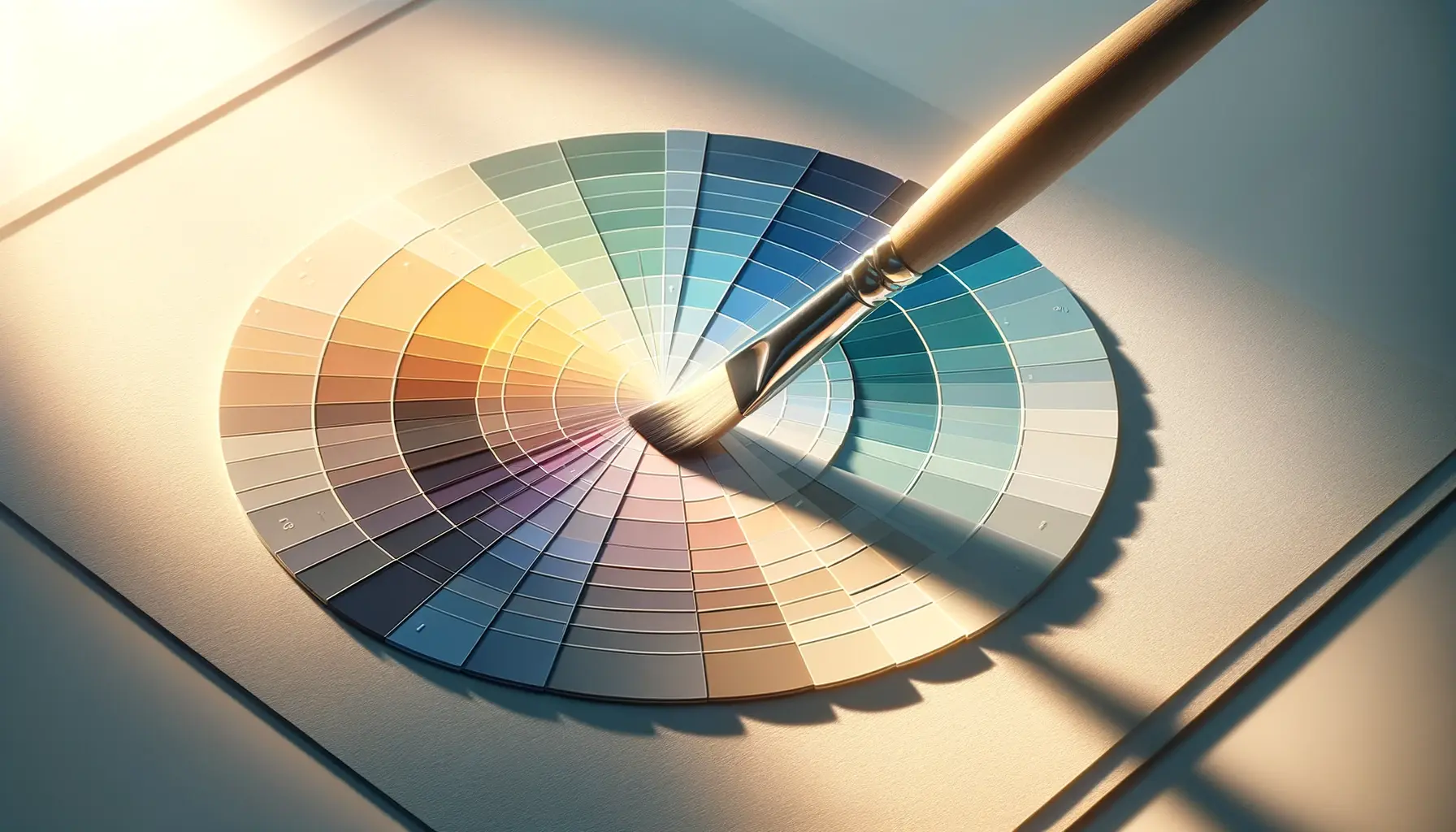Embarking on the journey of building your first website can be both exhilarating and daunting.
The foundational step to creating any website lies in understanding and mastering HTML (HyperText Markup Language).
As the cornerstone of all web development, HTML provides the essential structure for web pages, enabling the integration of text, images, and other multimedia elements.
This article aims to demystify the basics of HTML, guiding beginners through the initial steps of web development with clarity and precision.
The allure of HTML lies in its simplicity and power.
With just a few lines of code, you can create a webpage that the world can see.
However, the true artistry and skill in web development come from not just making a webpage but crafting an experience that users will find engaging, informative, and easy to navigate.
This article will serve as your compass in the vast ocean of web development, focusing on the fundamental concepts and techniques needed to build your first website from the ground up.
- Understanding HTML: The Backbone of Your Website
- Essential HTML Tags and Their Functions
- Styling Your Website with CSS
- Adding Interactivity with JavaScript
- Responsive Web Design Principles
- SEO Best Practices for Your HTML Website
- Content Strategy and Web Accessibility
- Embarking on the Journey of Web Development
- Mastering the Basics and Beyond
- HTML Basics FAQ
Understanding HTML: The Backbone of Your Website
At its core, HTML is a markup language used to create and structure sections, paragraphs, and links on a webpage.
It consists of a series of elements or tags, which tell the browser how to display the content.
Starting with the basics, every HTML document begins with a doctype declaration, followed by the tag, which encloses the entire content of the page, including the and sections.
The section contains meta-information about the document, such as its title and links to stylesheets, while the section houses the content visible to users.
This includes text, images, links, and more, structured using tags like for main headings, for paragraphs, and for links.
Creating Your First HTML Page
Beginning your web development journey starts with writing a simple HTML document. This involves opening a plain text editor, such as Notepad or TextEdit, and typing in the basic structure of an HTML page. The process teaches the importance of properly nesting and closing tags, a fundamental practice for ensuring your website’s content is correctly displayed by browsers.
Once you’ve created your basic HTML file, you can view it in any web browser to see how your code translates into a live webpage. This hands-on approach not only solidifies your understanding of HTML’s structure but also instills a sense of accomplishment as you take your first steps into web development.
Remember, the journey of a thousand websites begins with a single line of HTML code. Embrace the learning process, and don’t be afraid to experiment with different tags and structures to see how they affect your page’s layout and functionality.
Essential HTML Tags and Their Functions
As you delve deeper into HTML, you’ll encounter a variety of tags, each serving a unique purpose in the structure and design of your webpage.
Familiarizing yourself with these tags is crucial for developing a comprehensive understanding of web development.
Below, we explore some of the most essential HTML tags and their primary functions, providing a solid foundation for aspiring web developers.
Understanding the role of each tag will empower you to create more complex and interactive web pages.
Let’s break down these tags into categories for easier comprehension:
Basic Structure Tags
- <!DOCTYPE>: Declares the document type and version of HTML.
- <html>: The root element that encloses the entire HTML document.
- <head>: Contains meta-information about the document, such as the title and links to CSS files.
- <title>: Specifies the title of the webpage, which appears in the browser’s title bar or tab.
- <body>: Houses the content of the webpage, including text, images, and other elements visible to users.
Text Formatting Tags
- <h1> to <h6>: Define headings, with <h1> being the highest level and <h6> the lowest.
- <p>: Denotes a paragraph, wrapping text in a block element.
- <br>: Inserts a line break, useful for changing lines without starting a new paragraph.
- <em>: Emphasizes text, traditionally displayed as italicized.
- <strong>: Indicates strong importance, typically displayed as bold text.
Link and Image Tags
- <a href=”URL”>: Creates a hyperlink to another webpage or resource.
- <img src=”image URL” alt=”text”>: Embeds an image into the webpage, with the “alt” attribute providing alternative text if the image cannot be displayed.
Mastering these tags is just the beginning.
Each tag can be enhanced with attributes that provide additional information or functionality.
For instance, the tag can include a “target” attribute to specify where to open the linked document, and the tag’s “src” attribute indicates the path to the image file.
By understanding and utilizing these fundamental HTML tags, you’re well on your way to creating more dynamic and interactive web pages.
Experimentation and practice are key, as they will deepen your knowledge and enable you to discover the vast potential of HTML in web development.
Attributes play a significant role in HTML, offering a way to customize and control the behavior of HTML elements. Always ensure to use them appropriately to enhance the functionality and accessibility of your web pages.
Styling Your Website with CSS
While HTML provides the structure of a website, CSS (Cascading Style Sheets) brings it to life with style and aesthetics.
Understanding how to incorporate CSS into your HTML documents is crucial for creating visually appealing and professionally polished websites.
CSS allows you to control the layout, color, font, and overall visual appearance of your website, making it an indispensable tool for web developers.
Integrating CSS with HTML can be achieved in several ways: inline styles, internal stylesheets, or external stylesheets.
Each method has its use-cases and advantages, depending on the project’s requirements and scale.
Inline Styles
Inline styles are used to apply CSS directly within an HTML tag using the “style” attribute.
This method is convenient for quick, one-off styling changes but can lead to cluttered HTML and is not recommended for styling multiple elements or entire websites.
Example:
This text will be blue.
Internal Stylesheets
Internal stylesheets are placed within the section of an HTML document, using the
tag.
This approach is suitable for single-page websites or small projects where all styles can be contained within a single HTML file.
Example:
body { background-color: lightgrey; }
External Stylesheets
External stylesheets are the most common and recommended way to style websites.
CSS rules are stored in separate .css files, which are then linked to the HTML document using the tag within the section.
This method promotes reusability, maintainability, and separation of content from presentation.
Example:
Understanding and applying CSS to your HTML documents will not only enhance the visual appeal of your website but also improve user experience.
With CSS, you can create responsive designs that adapt to different screen sizes, ensuring your website looks great on desktops, tablets, and smartphones alike.
As you progress in your web development journey, experimenting with CSS will unlock endless possibilities for creativity and innovation in web design.
Remember, the combination of HTML and CSS is powerful, enabling you to build not just a website, but an experience that users will remember.
Exploring CSS frameworks like Bootstrap or Tailwind CSS can significantly speed up the development process by providing pre-designed components and utilities. These frameworks offer a great starting point for beginners and can help achieve consistent and responsive designs with minimal effort.
Adding Interactivity with JavaScript
While HTML and CSS are essential for creating the structure and style of a website, JavaScript introduces interactivity, making web pages dynamic and engaging.
JavaScript is a powerful scripting language that allows you to implement complex features on web pages, including interactive maps, animated 2D/3D graphics, scrolling video jukeboxes, and more.
Understanding the basics of JavaScript and how to integrate it with HTML and CSS is crucial for modern web development.
JavaScript can be incorporated into your web projects in several ways, enhancing the user experience by making your website more interactive and responsive.
Here are the primary methods to include JavaScript in your web pages:
Inline JavaScript
- Directly in HTML documents: Using the <script> tag within HTML, you can write JavaScript code that runs when the page loads or in response to specific events.
- Example:
<button onclick="alert('Welcome to my website!');">Click Me!</button>
External JavaScript Files
- Separate .js files: Similar to external CSS, JavaScript code can be written in separate files and linked to the HTML document. This method is cleaner and more maintainable, especially for larger projects.
- Example:
<script src="script.js"></script>
JavaScript’s capabilities extend far beyond simple interactions.
With the advent of frameworks and libraries like React, Angular, and Vue, JavaScript has become the backbone of front-end web development, enabling the creation of single-page applications (SPAs) and improving the performance and user experience of websites.
Starting with basic DOM manipulation—changing the content, structure, and style of HTML elements dynamically—JavaScript allows you to create highly interactive and user-friendly websites.
As you become more comfortable with JavaScript, you can explore more advanced topics, such as asynchronous programming with AJAX and Fetch API, which enable you to create seamless, non-refreshing web experiences.
JavaScript is not just for client-side programming. With Node.js, JavaScript can be used on the server-side, allowing for full-stack development with a single programming language. This opens up a world of possibilities for web developers, making JavaScript a versatile and invaluable skill in the industry.
Responsive Web Design Principles
In today’s digital age, where access to the internet comes from a multitude of devices with varying screen sizes, creating a website that looks great and functions well on all devices is not just an option—it’s a necessity.
Responsive web design (RWD) is the approach that suggests design and development should respond to the user’s behavior and environment based on screen size, platform, and orientation.
This section explores the core principles of responsive web design, ensuring your website delivers a seamless user experience across all devices.
Implementing responsive design involves a mix of flexible grids and layouts, images, and an intelligent use of CSS media queries.
Here are the key strategies to achieve a responsive website:
Flexible Grids
- Use relative units: Instead of designing with absolute units like pixels, use relative units such as percentages or ems. This ensures your layout is flexible and scales according to the device’s screen size.
- Fluid layouts: Design your site’s layout to be fluid, meaning it adjusts and reflows content based on the viewport size.
Responsive Images
- Adaptive images: Ensure images adjust in size based on the screen resolution. This can be achieved using CSS functions like
background-size: cover;or HTML attributes such assrcsetandsizes. - Optimize images: Use optimized images for different resolutions to reduce loading times and improve performance on devices with lower bandwidth.
Media Queries
- Breakpoints: Use CSS media queries to apply different styles based on device characteristics, such as width, height, or orientation. Identify breakpoints where your website’s content layout needs to change to offer the best user experience.
- Conditional styles: Implement conditional styles within your CSS to adapt the layout, font sizes, and navigation for different devices, enhancing readability and usability.
Responsive web design is not just about adjusting screen resolutions and automatically resizable images; it’s fundamentally about providing an optimal browsing experience.
By focusing on the user’s needs and device capabilities, you can ensure your website is accessible, easy to navigate, and aesthetically pleasing on any device.
As web technologies evolve, the importance of responsive design only increases.
By adopting responsive design principles from the start, you’ll save time and resources in the long run, and your users will benefit from a more engaging and effective website.
Mobile-first design is a strategy where designers create the mobile version of a website first, then scale up designs for larger screens. This approach emphasizes the importance of optimizing for mobile users, who now account for a significant portion of web traffic.
SEO Best Practices for Your HTML Website
Search Engine Optimization (SEO) is a critical component of web development that can’t be overlooked.
In the vast ocean of the internet, SEO is what helps your website stand out and be easily discoverable by search engines like Google.
Implementing SEO best practices from the beginning of your website development process ensures that your site is optimized for search engine rankings, driving more traffic to your site.
Here, we delve into the essential SEO strategies that should be incorporated into your HTML website.
SEO encompasses a wide range of techniques and practices, but focusing on the most impactful ones can significantly enhance your website’s visibility and ranking.
Let’s explore the key SEO best practices:
Structured Data and Semantic HTML
- Use semantic HTML tags: Tags like <header>, <nav>, <section>, <article>, and <footer> not only structure your content but also help search engines understand the layout and sections of your website.
- Implement structured data: Using schema markup to provide search engines with specific information about your website’s content can improve how your site is represented in search results, potentially increasing click-through rates.
Optimize Meta Tags and Descriptions
- Title tags: Ensure each page has a unique and descriptive title that includes relevant keywords.
- Meta descriptions: Write compelling meta descriptions for each page. Though not a ranking factor, they influence click-through rates from search engine results pages (SERPs).
Mobile-Friendly Design
- Responsive design: As mentioned earlier, a mobile-friendly website is crucial for SEO. Google uses mobile-first indexing, meaning it predominantly uses the mobile version of the content for indexing and ranking.
Page Speed Optimization
- Optimize images: Use compressed images to reduce load times without sacrificing quality.
- Minify CSS and JavaScript: Removing unnecessary characters from code can speed up parsing, downloading, and executing time.
SEO is an ongoing process that requires regular updates and adjustments as search engine algorithms evolve.
By integrating these SEO best practices into your website’s development, you’re laying a solid foundation for your site’s future growth and visibility.
Remember, the goal of SEO is not just to increase your site’s ranking but to improve the overall user experience, making your website more accessible and valuable to your audience.
As you continue to build and refine your website, keep these SEO principles in mind.
They will not only help your site rank better but also ensure that your content reaches and resonates with your intended audience, ultimately contributing to your website’s success.
Ignoring SEO in the early stages of web development is a common mistake that can hinder a website’s long-term performance. Start with SEO in mind to avoid costly overhauls and optimizations down the line.
Content Strategy and Web Accessibility
Developing a compelling content strategy and ensuring web accessibility are pivotal elements in creating a successful website.
Content is the core of any website, engaging users and encouraging them to take action, while accessibility ensures that your website is usable by as wide an audience as possible, including those with disabilities.
Balancing these aspects effectively can significantly enhance user experience and satisfaction, contributing to the overall success of your web project.
Let’s explore how to craft a content strategy that resonates with your audience and the key principles of web accessibility that should be integrated into your website design.
Creating a Robust Content Strategy
- Understand your audience: Identify the needs, preferences, and challenges of your target audience to create content that addresses their interests and solves their problems.
- Define your goals: Clearly articulate what you want to achieve with your content, whether it’s to inform, entertain, educate, or sell.
- Content variety: Utilize a mix of content types, such as text, images, videos, and infographics, to cater to different preferences and enhance engagement.
- Consistency and quality: Publish high-quality content consistently to establish authority and trust with your audience. Quality content is also more likely to be shared and linked to, which can improve SEO.
Ensuring Web Accessibility
- Use semantic HTML: Proper use of HTML elements (e.g., <header>, <nav>, <main>, <footer>) improves the structure of your content, making it easier for screen readers to navigate.
- Alt text for images: Provide descriptive alt text for images, allowing users with visual impairments to understand the content conveyed by images.
- Keyboard navigation: Ensure your website can be navigated using a keyboard alone, catering to users who cannot use a mouse or touch screen.
- Contrast and font sizes: Use high contrast colors and adjustable font sizes to improve readability for users with visual impairments.
A well-thought-out content strategy and a commitment to web accessibility not only enhance the user experience but also reflect positively on your brand’s reputation.
By prioritizing these aspects, you create a website that not only ranks well in search engines but is also inclusive, informative, and engaging for all users.
Remember, the internet is an ever-evolving platform, and staying informed about the latest trends in content strategy and web accessibility standards is key to maintaining a relevant and successful online presence.
By focusing on creating valuable content and ensuring your website is accessible to everyone, you lay the foundation for a website that not only achieves its business goals but also contributes positively to the digital community.
Consider conducting regular content audits and accessibility reviews to identify areas for improvement. Keeping your content fresh and ensuring your website remains accessible to all users are ongoing tasks that can significantly impact your site’s effectiveness and reach.
Embarking on the Journey of Web Development
The journey of building your first website is a profound learning experience, filled with challenges and achievements.
From understanding the basics of HTML to implementing advanced SEO strategies, each step you take brings you closer to creating a digital space that is uniquely yours.
The world of web development is vast, with endless possibilities for creativity and innovation.
As you embark on this journey, remember that the foundation of a great website lies in its ability to communicate effectively with its audience, provide valuable content, and offer an inclusive and accessible experience for all users.
Mastering the Basics and Beyond
Mastering the basics of HTML is just the beginning.
As you delve deeper into web development, you’ll discover the importance of styling with CSS, adding interactivity with JavaScript, and ensuring your website is responsive across all devices.
These skills are crucial for creating a website that not only looks good but also functions well.
However, the technical aspects of web development are only part of the equation.
A successful website also requires a solid content strategy and adherence to web accessibility principles, ensuring that your site is engaging, informative, and accessible to everyone.
Key Takeaways for Aspiring Web Developers
- Understanding HTML is the first step in the web development journey.
- Styling with CSS and adding interactivity with JavaScript are essential for creating dynamic websites.
- Responsive design is crucial for ensuring your website looks great on all devices.
- Implementing SEO best practices from the start will enhance your website’s visibility.
- A solid content strategy and web accessibility are key to engaging and inclusive websites.
In conclusion, building your first website is an exciting venture that opens up a world of opportunities.
By focusing on the basics of HTML and expanding your skills to include CSS, JavaScript, SEO, content strategy, and web accessibility, you’ll be well-equipped to create websites that are not only visually appealing but also functional, user-friendly, and accessible to a broad audience.
Remember, the journey of web development is continuous, with each project offering new challenges and opportunities for growth.
Stay curious, keep learning, and embrace the endless possibilities that web development has to offer.
Quality web design is key for a great website! Check out our service page to partner with an expert web design agency.
HTML Basics FAQ
Explore frequently asked questions to deepen your understanding of HTML, the cornerstone of web development.
HTML stands for HyperText Markup Language, used to create and structure web pages and their content.
No, tags are the syntax that encloses elements, which consist of the tag, attributes, and content between tags.
Attributes provide additional information about elements, such as style, class, or id, enhancing their functionality.
An HTML page is structured using tags like <html>, <head>, and <body>, organizing content into a coherent layout.
The <head> tag contains meta-information about the webpage, like its title and links to stylesheets or scripts.
Use the <img> tag with the ‘src’ attribute to specify the image’s path and ‘alt’ attribute for alternative text.
The <body> tag encloses the content of the webpage that is visible to users, including text, images, and links.
Use the <a> tag with the ‘href’ attribute to create hyperlinks to other webpages or resources.