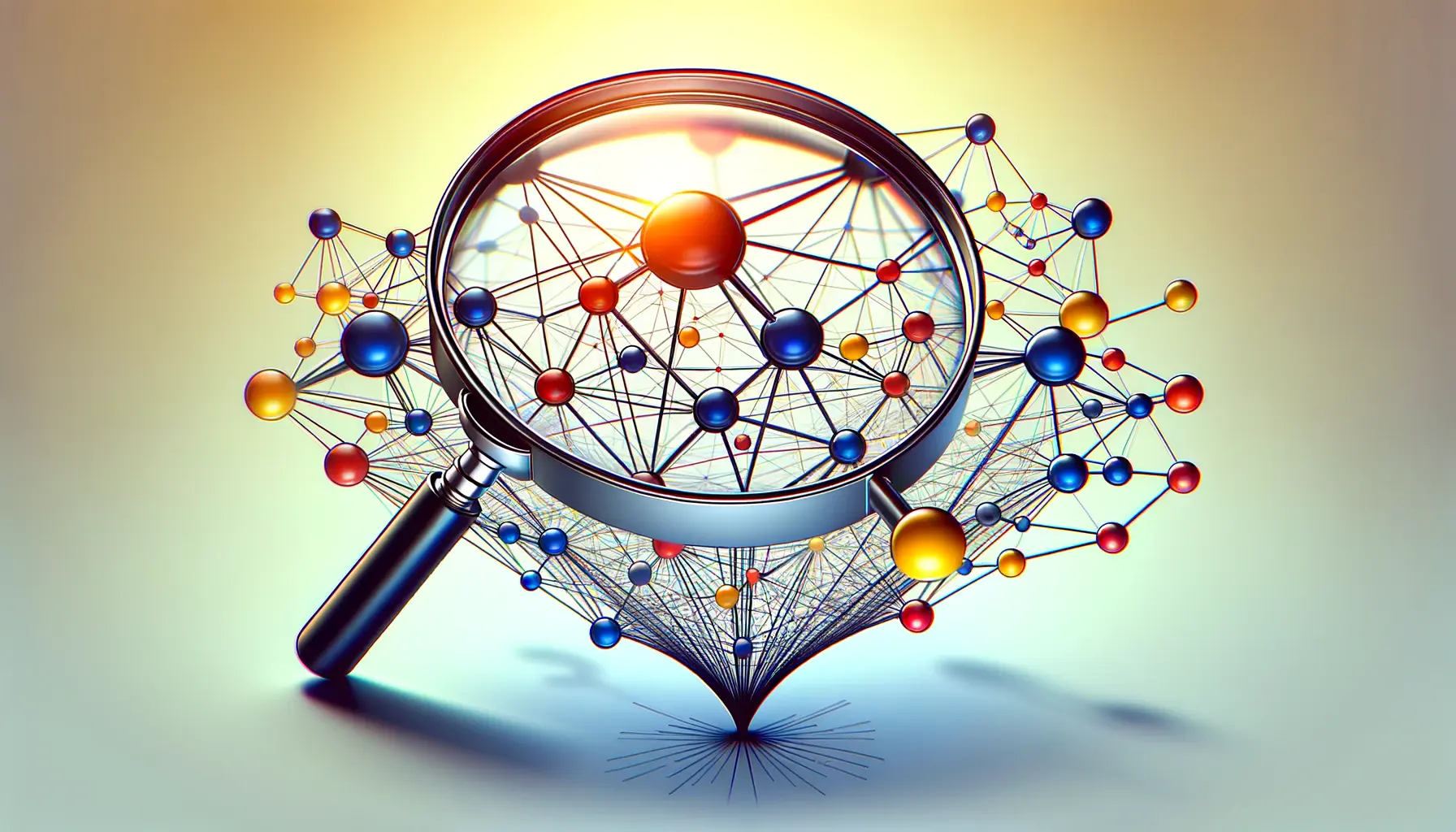The fast-moving digital world allows every business to find ways to automate and optimize its processes.
Campaign automation using Google Ads has become a powerful tool in digital marketing, enabling marketers to amplify their advertising efforts while saving time and resources.
Automation with Google Ads puts businesses in control, allowing them to set their own rules, leverage data-drivenApproach relying on data analysis and interpretation to make decisions or actions. insights, and make real-time changes without manual intervention at every step.
Campaign automation through Google Ads elevates your marketing strategy, freeing up resources to focus on creativity instead of repetitive tasks.
Imagine your campaigns running seamlessly in the background, working for you around the clock.
To fully harness the power of automation, it’s essential to understand the fundamentals of the available tools and how to use them.
This article covers everything from setting up campaign automation to utilizing advanced tools, helping you get the most out of your Google Ads investment.
- Campaign Automation in Google Ads: A Quick Introduction
- Advanced Automation in Google Ads
- Monitoring and Optimization of Automated Campaigns
- Automation of Google Ads for Maximum Efficiency
- Mastering Campaign Automation in Google Ads to Acquire Maximum Efficiency
- Campaign Automation FAQs within Google Ads
Campaign Automation in Google Ads: A Quick Introduction
Campaign automation in Google Ads is more than just a buzzword; it’s a key tactic that drives efficiency and effectiveness.
Automation simplifies advertising by helping you reach the right audiences at the right time, optimizing each stage of the campaign journey.
But what does campaign automation mean, and how does it change the landscape of digital marketing?
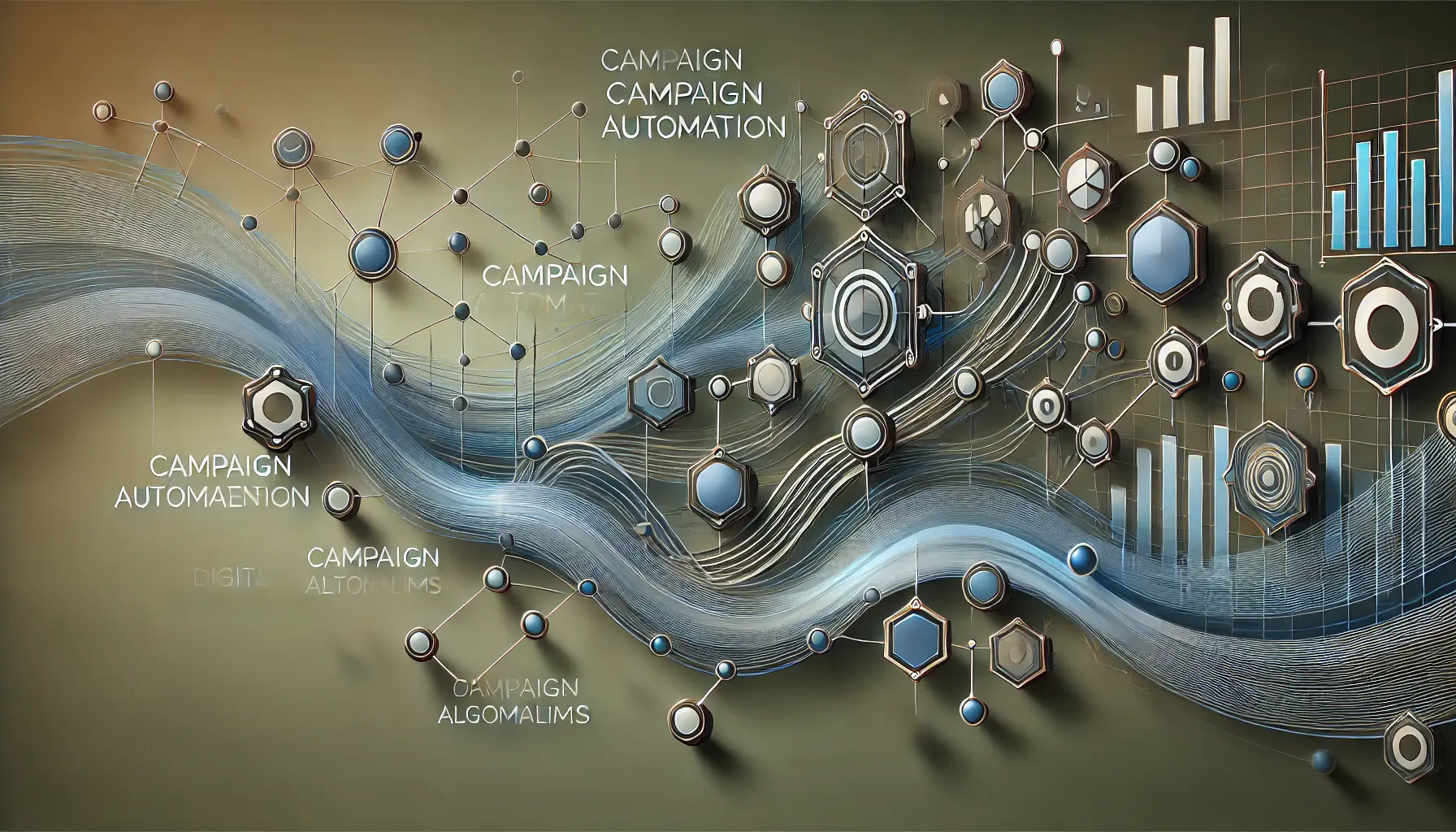
An abstract visualization of campaign automation in digital advertising, showing the interconnected pathways of machine learning and data algorithms.
What is Campaign Automation?
Campaign automation refers to the use of machine learningA form of artificial intelligence that enables systems to learn and improve from experience without being explicitly programmed. and algorithmicA process or set of rules followed in calculations or problem-solving operations, often by a computer. tools in Google Ads to manage campaigns without constant manual adjustment.
By implementing automation, Google Ads can optimize bids, adjust ad placements, and even target audiences based on behaviors or interests, making campaigns more personalized and efficient.
Automation in Google Ads can range from simple rules that adjust bids or pause ads based on performance to advanced algorithms that dynamically modify strategies.
Campaign automation saves advertisers valuable time, reduces human error, and allows them to benefit from Google’s extensive data insights.
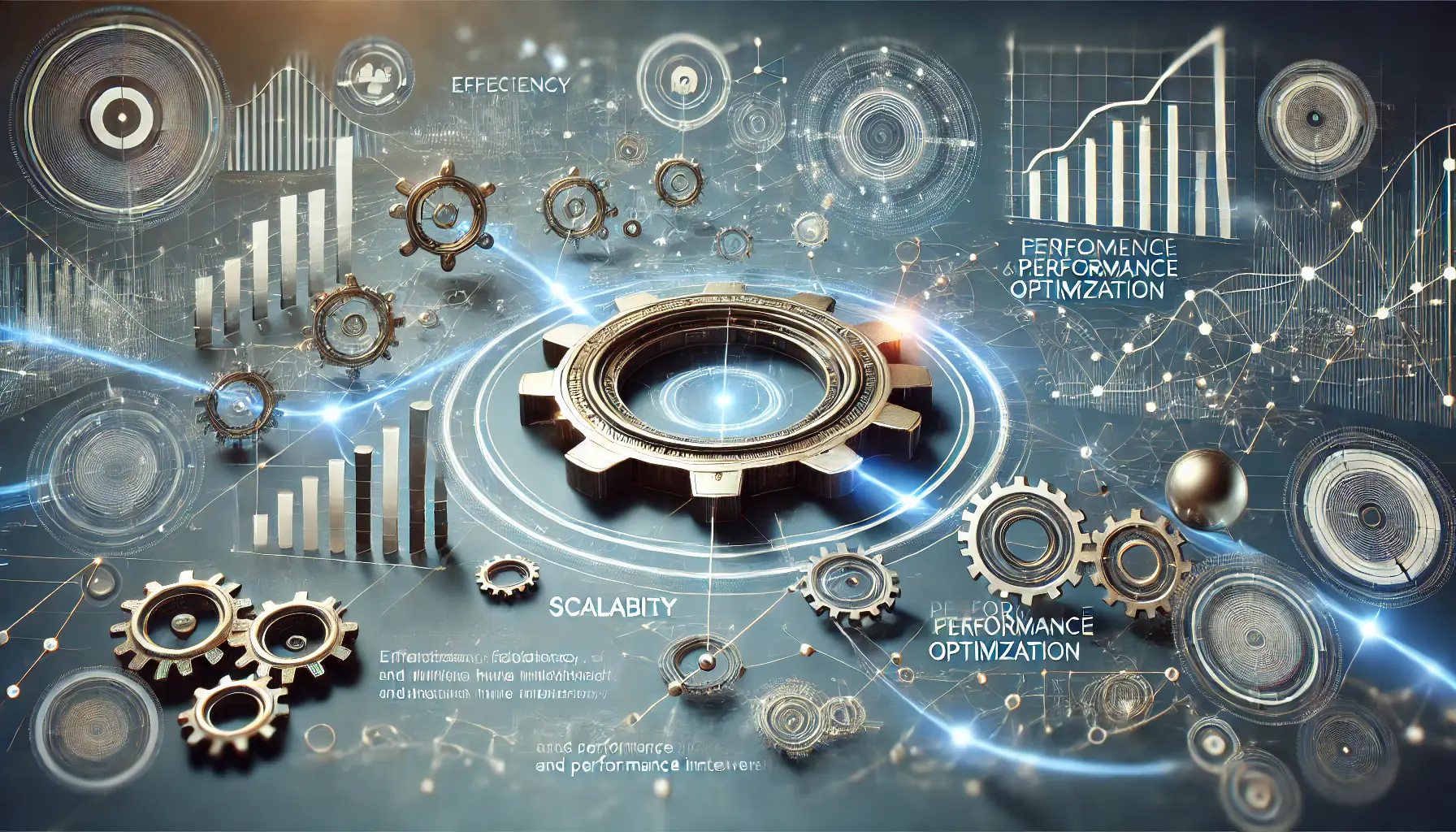
An abstract visualization of the benefits of advertising automation, showcasing streamlined, interconnected pathways representing efficiency and optimized performance.
Benefits of Automation in Advertising
Automating your ads on Google offers numerous advantages.
First and foremost, automation helps you achieve consistent results by minimizing human error and reducing manual input.
Here are some key benefits:
- Time-saving: Automation continuously optimizes with minimal day-to-day interference.
- Data-driven decisions: Google’s machine learning uses data insights to enhance targeting and bidding.
- Scalability: Automated campaigns can manage large-scale advertising efforts with ease, making adjustments as needed.
- Performance optimization: Automation can optimize bids and budgets based on real-time performance, maximizing ROI.
By embracing campaign automation, you free up time to focus on creative tasks and long-term strategy, knowing that your Google Ads are running efficiently in the background.
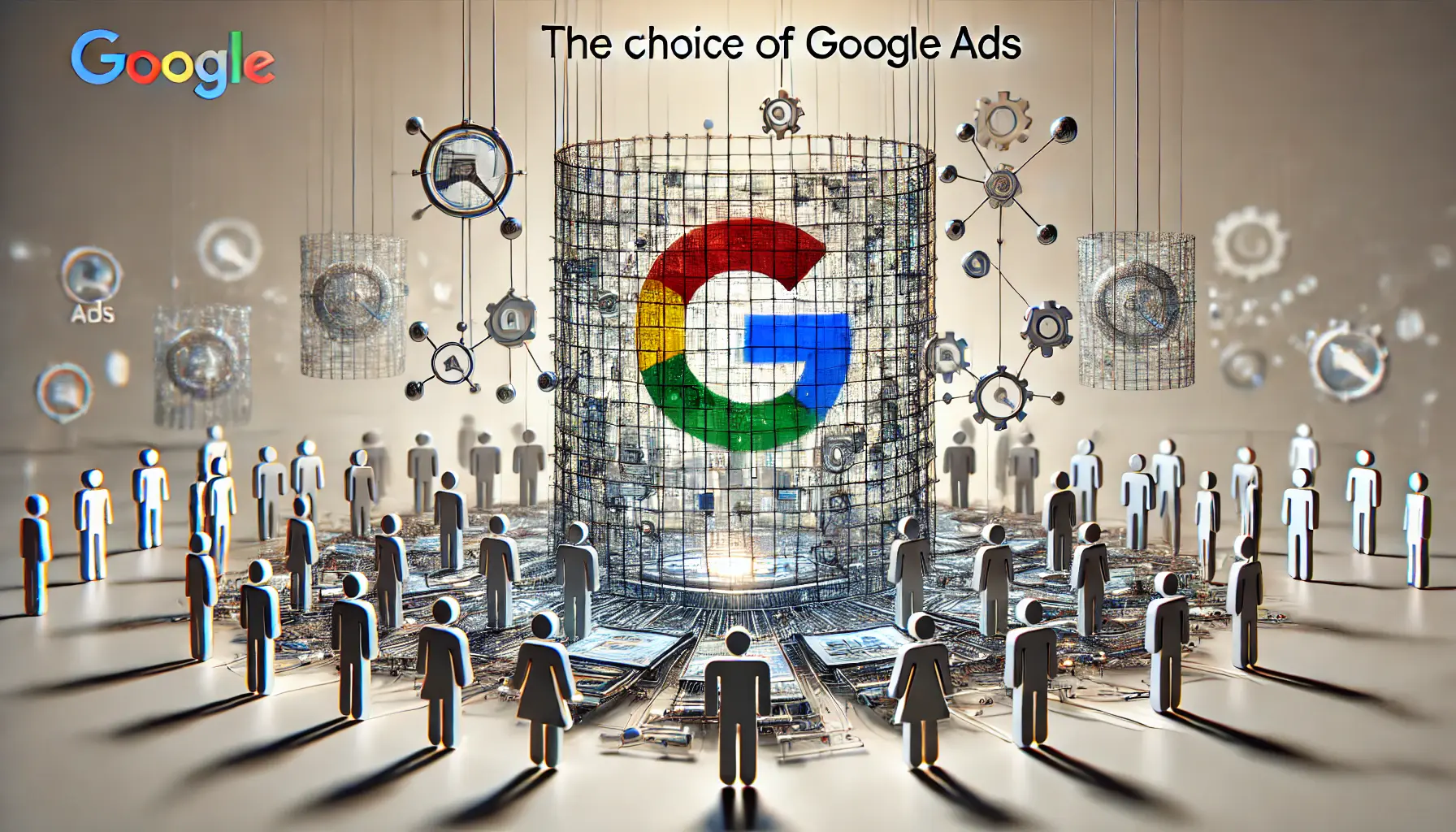
An abstract visualization depicting the advantages of using Google Ads for automation, showcasing Google’s data reach and precision-targeting capabilities.
Why Google Ads for Automation?
Google Ads has positioned itself at the forefront of campaign automation due to its extensive reach, robust data analytics, and versatile toolset.
With billions of daily searches, Google’s algorithms are primed to predict user behaviors, preferences, and interests, providing a solid foundation for effective automation.
Additionally, Google Ads offers automated solutions that cater to various business needs.
From small businesses to large enterprises, Google Ads automation scales to meet unique goals, making it an ideal choice for advertisers looking to optimize their campaigns effectively.
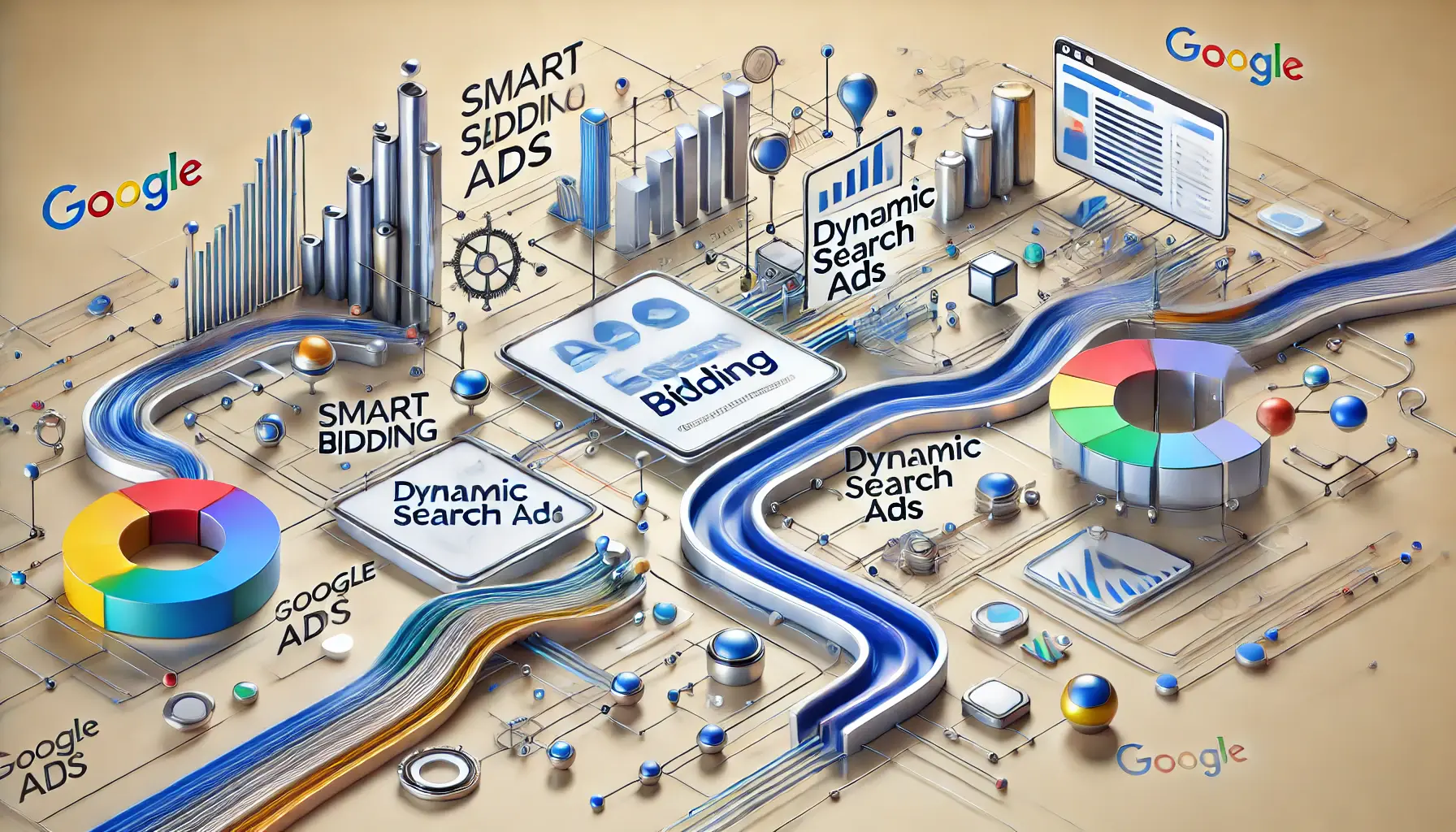
A visual representation of the essential features in Google Ads automation, highlighting smart bidding, responsive ads, and data-driven processes.
Key Features of Google Ads Automation
Google Ads provides a range of automation features, each designed to address specific campaign challenges.
Some key features include:
- Smart Bidding: Machine learning-driven bidding strategies that optimize for conversions or conversion value.
- Responsive Search Ads: Ads that dynamically adjust based on user queries and performance insights.
- Automated Rules: Pre-set conditions to automatically modify campaigns, such as pausing ads during specific times.
- Dynamic Search Ads: Ads generated from your website content to expand reach without extra keyword targeting.
With these tools, Google Ads automation enables you to achieve your marketing goals without the need for constant micromanagement, making your campaigns both impactful and efficient.
Setting up automated campaigns is one of the best ways to ensure that the ad yields maximum output with minimal human involvement.
By setting up the right structure, you can let Google’s algorithms manage complex tasks, such as bidding and audience targeting, freeing you to focus on strategy and creative work.
Successful automated campaigns are carefully thought out and based on a thorough understanding of the tools at hand.
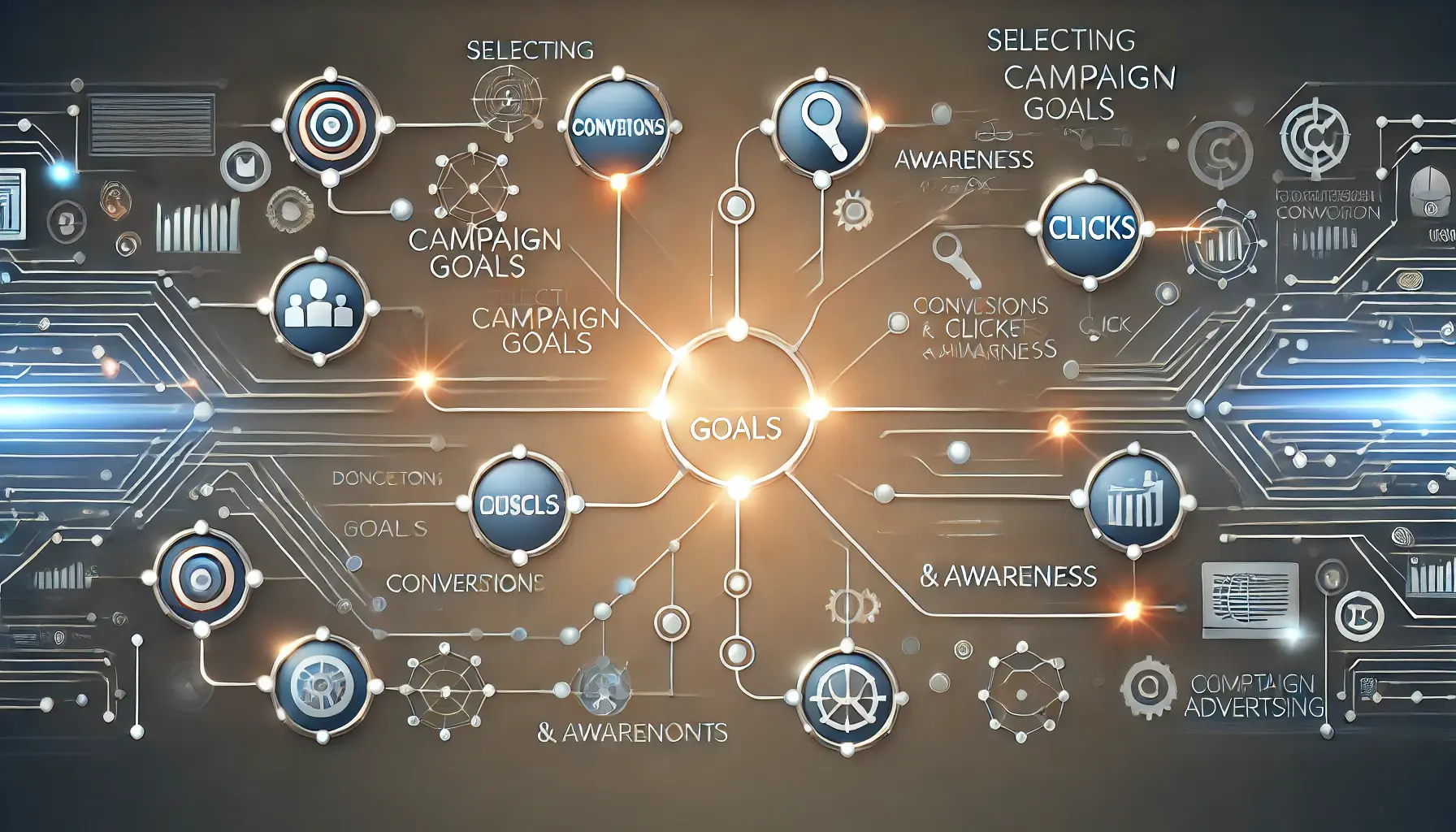
A visual representation of selecting strategic campaign goals, with interconnected pathways symbolizing conversions, clicks, and awareness objectives.
Choosing the Correct Campaign Goals
Choosing the correct campaign goals is crucial for the success of any automated campaign.
Google Ads allows you to choose from various goals, such as maximizing conversions, generating clicks, or increasing brand awareness.
Selecting a goal that aligns with your business objectives helps Google Ads fully utilize the potential of automation.
For example, if your objective is sales, a conversion-oriented campaign will have Google Ads automatically optimize bids and ad placements to prioritize conversions.
If your aim is to raise brand awareness, a strategy based on impressions might be more effective.
Aligning your goals with campaign settings is key to achieving the best possible outcomes.
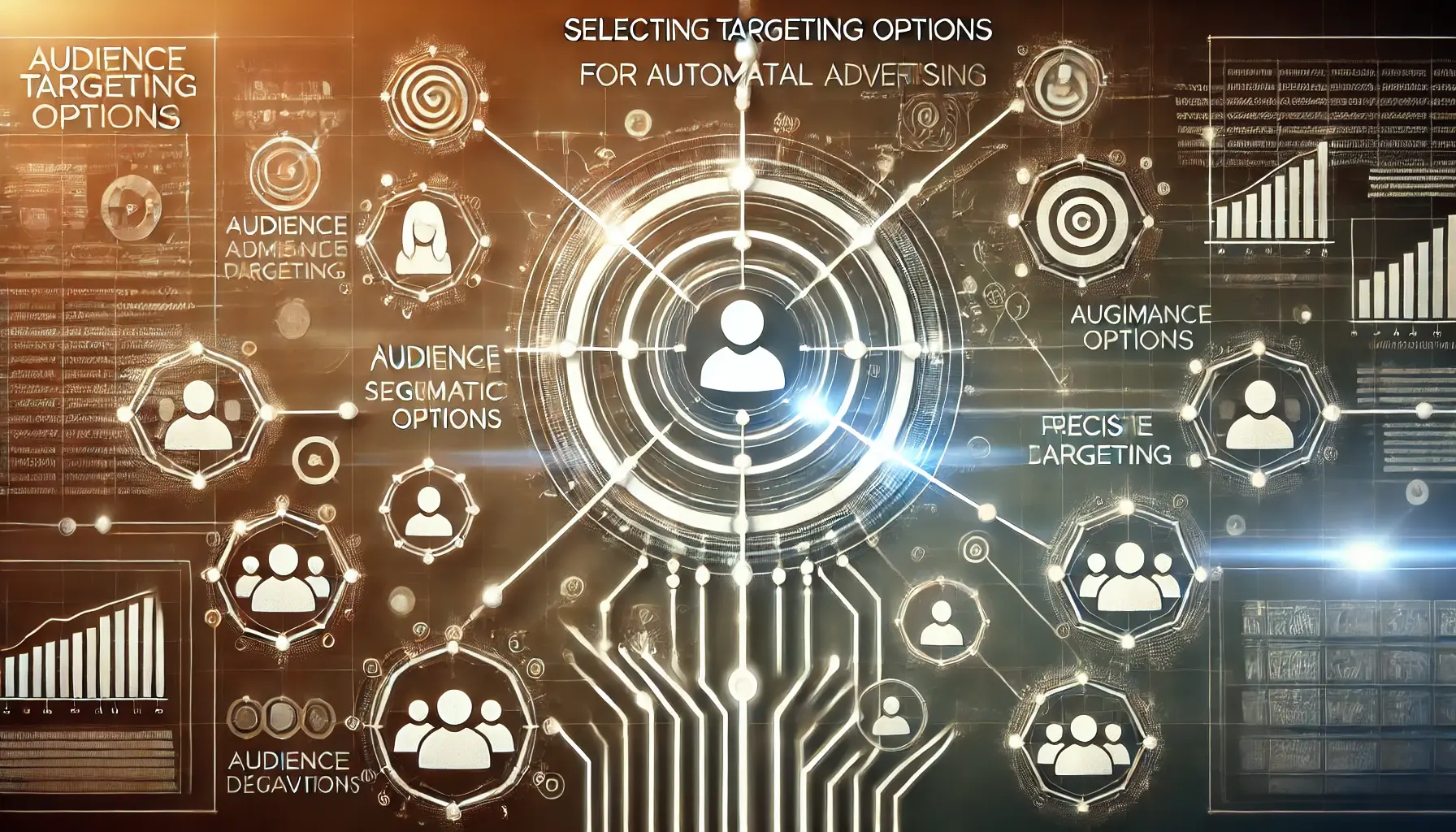
A visual representation of selecting targeting options in automated advertising, depicting audience segmentation and precise targeting.
Selecting Targeting Options for Automation
Targeting is a critical component of any Google Ads campaign, and automation can enhance the precision of your targeting efforts.
Automated targeting options, like Smart Display Campaigns, use machine learning to identify audiences who are likely to convert.
Over time, Google Ads will further refine targeting to ensure your ads reach the users most likely to engage, based on their online behaviors.
Within the targeting options, you can create audience segments, select by demographics, or even set location-based criteria.
By enabling automated targeting, you allow Google’s algorithms to fine-tune and optimize audience delivery for sustained campaign performance.
Additionally, affinity and in-market audiences offer hyper-targeting capabilities that evolve with each user data update.

A visual depiction of smart bidding strategies in digital advertising, showing algorithmic pathways leading towards optimized bid targets.
How to Leverage Smart Bidding Strategies
Smart Bidding is one of the most advanced automation features in Google Ads, using machine learning to adjust bids based on the likelihood of achieving specific goals, such as maximizing conversions or revenue.
Several Smart BiddingAn automated bidding strategy in Google Ads that uses machine learning to optimize for conversions or conversion value. strategies are available:
- Target CPA (Cost Per Acquisition): Automatically adjusts bids to reach a specified cost per acquisition.
- Target ROAS (Return on Ad Spend): Adjusts bids to achieve a targeted return on ad spend.
- Maximize Conversions: Focuses on generating as many conversions as possible within your budget.
- Maximize Conversion Value: Prioritizes the highest possible value of conversions rather than just the number.
Each strategy aligns with different campaign needs, and choosing the right one can significantly enhance your campaign’s efficiency.
Smart Bidding continuously adjusts your bid based on historical data and real-time factors, helping you achieve your goals with less ongoing manual effort.
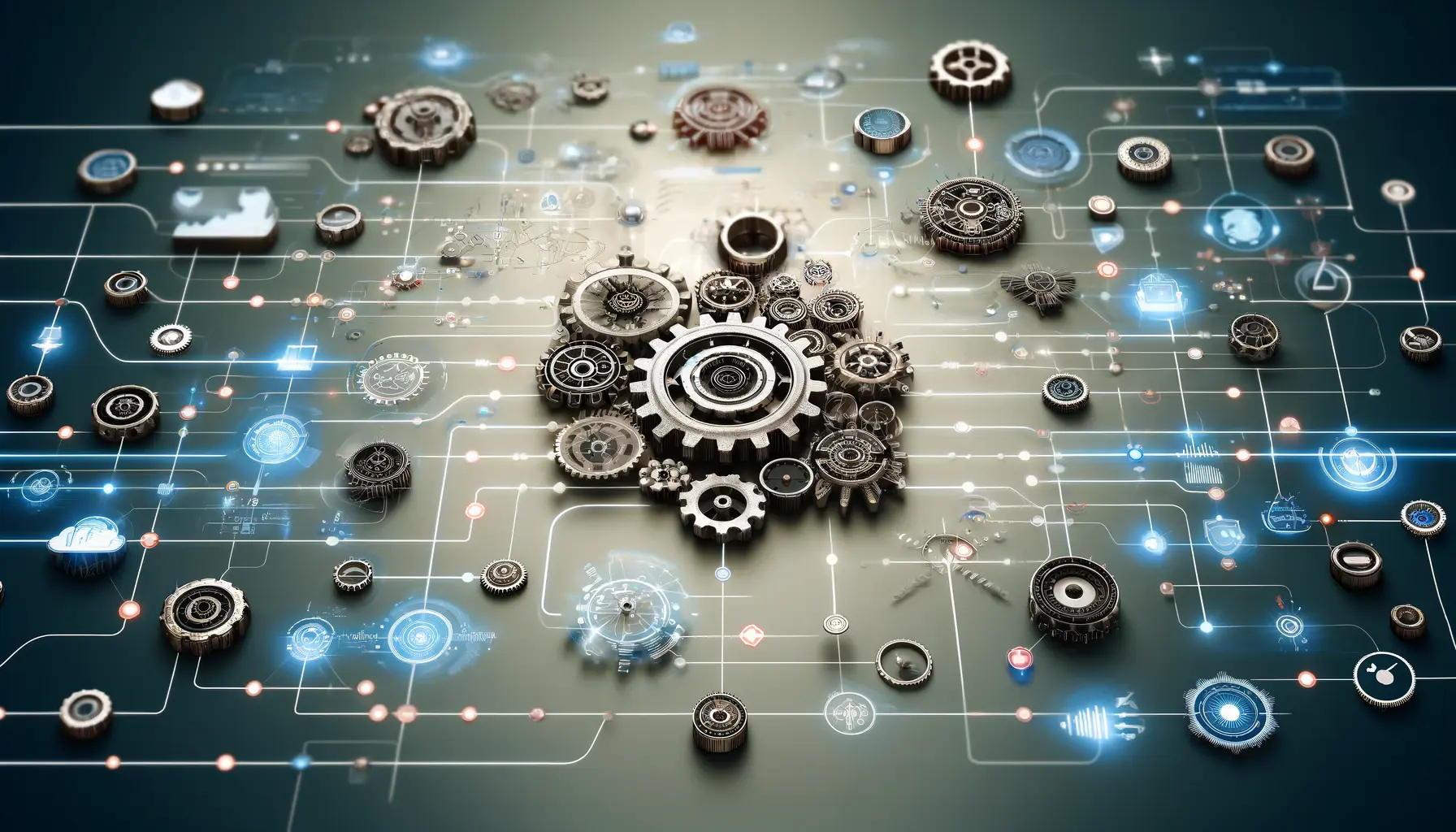
A visual illustration of optimizing campaign settings for automation, with structured pathways and gears representing precision and efficiency.
Optimizing Campaign Settings for Automation
Optimizing your campaign settings for automation ensures that your campaign operates smoothly and efficiently.
Key settings to review include budget allocation, ad scheduling, and frequency capping.
These settings allow Google Ads to make full use of automation while keeping the campaign aligned with business objectives.
Setting a realistic budget allows automated bidding to work without restrictions, while ad scheduling directs Google to concentrate efforts during high-traffic time slots.
Frequency capping can also prevent overexposure to your ads, which can improve both engagement and brand perception.
Proper settings enable Google’s algorithms to deliver optimal results with minimal intervention.
Campaign automation is a key strategy for achieving efficiency and precision in digital advertising, saving time and enhancing targeting.
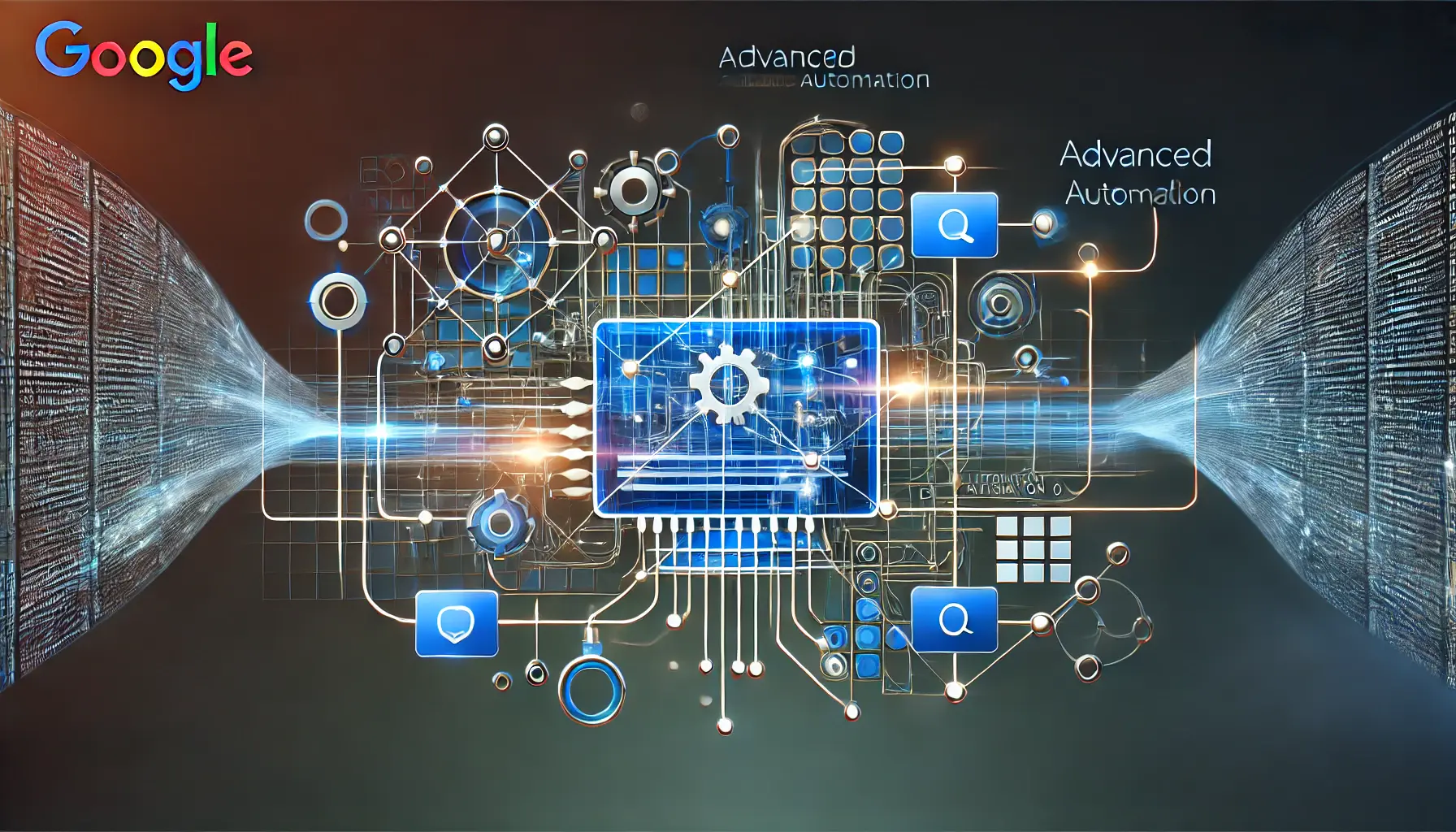
A visual representation of advanced automation tools in Google Ads, illustrating sophisticated machine learning and data-driven processes.
Advanced Automation in Google Ads
Google Ads offers a range of advanced automation tools, each designed to make campaign management easier, more effective, and better targeted.
Moving beyond basic settings, these tools enable advertisers to refine their campaigns for improved reach.
With these advanced automation features, you can optimize campaigns for maximum return on investment and swiftly adapt to changes in user behavior and market trends.
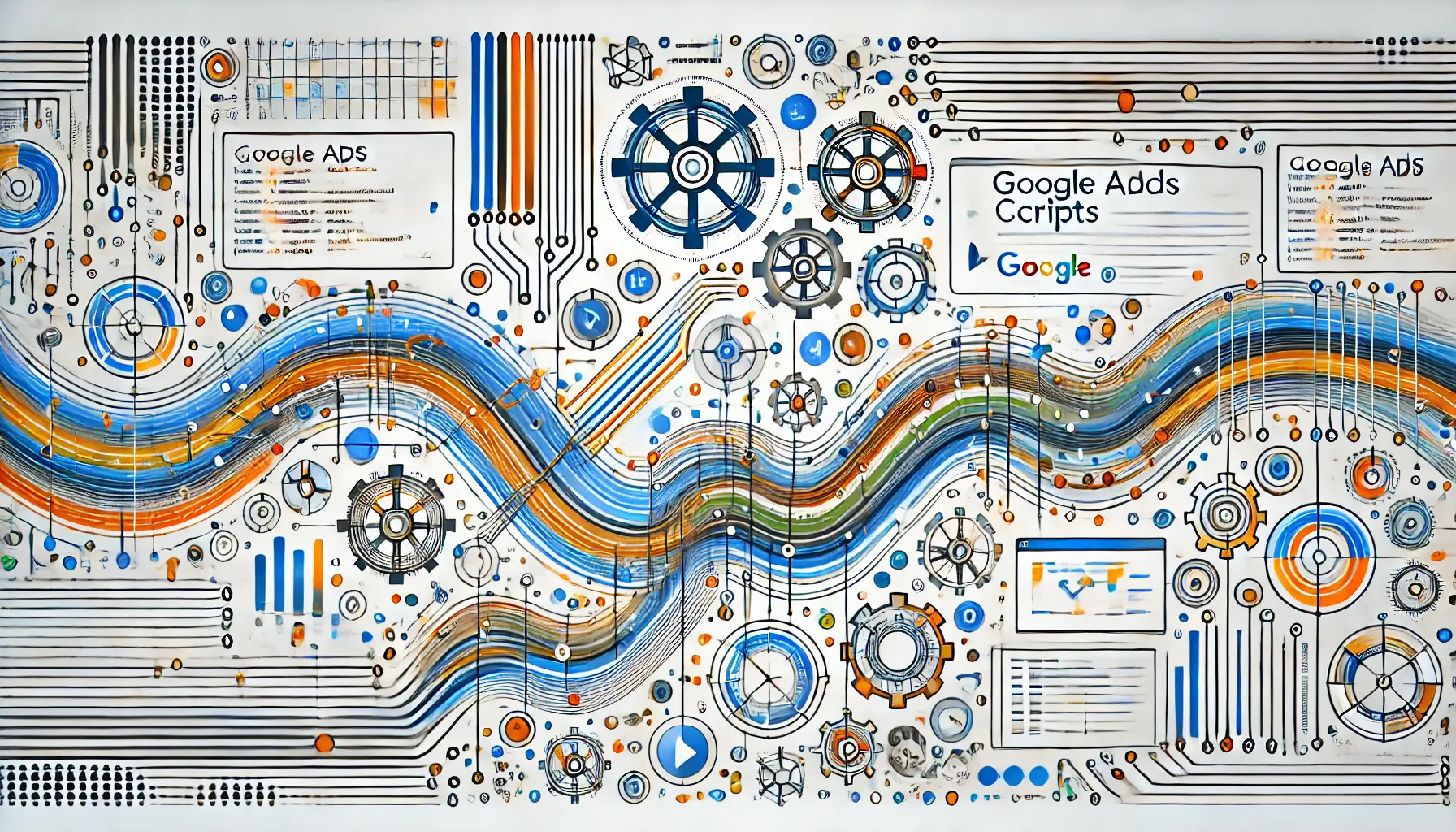
An illustration representing the efficiency of using Google Ads Scripts, with visuals of interconnected nodes and gears for automated control.
Shop Around for Efficiency with Google Ads Scripts
Google Ads Scripts are among the most powerful tools for enabling campaign automation.
They allow advertisers to use JavaScriptA programming language commonly used in web development to create interactive effects within browsers. code within Google Ads to perform tasks such as adjusting bids, pausing underperforming ads, and managing budgets.
With Google Ads Scripts, you can set up complex rules and make bulk changes across campaigns automatically, removing the need for manual adjustments.
Scripts can be customized to meet unique needs, offering flexibility and control that make them ideal for managing larger campaigns.
For example, you can write scripts that automatically pause low-performing keywords according to a set performance threshold or adjust bids based on specific metrics.
By using Google Ads Scripts, you maintain high campaign performance while reducing the need for manual monitoring.
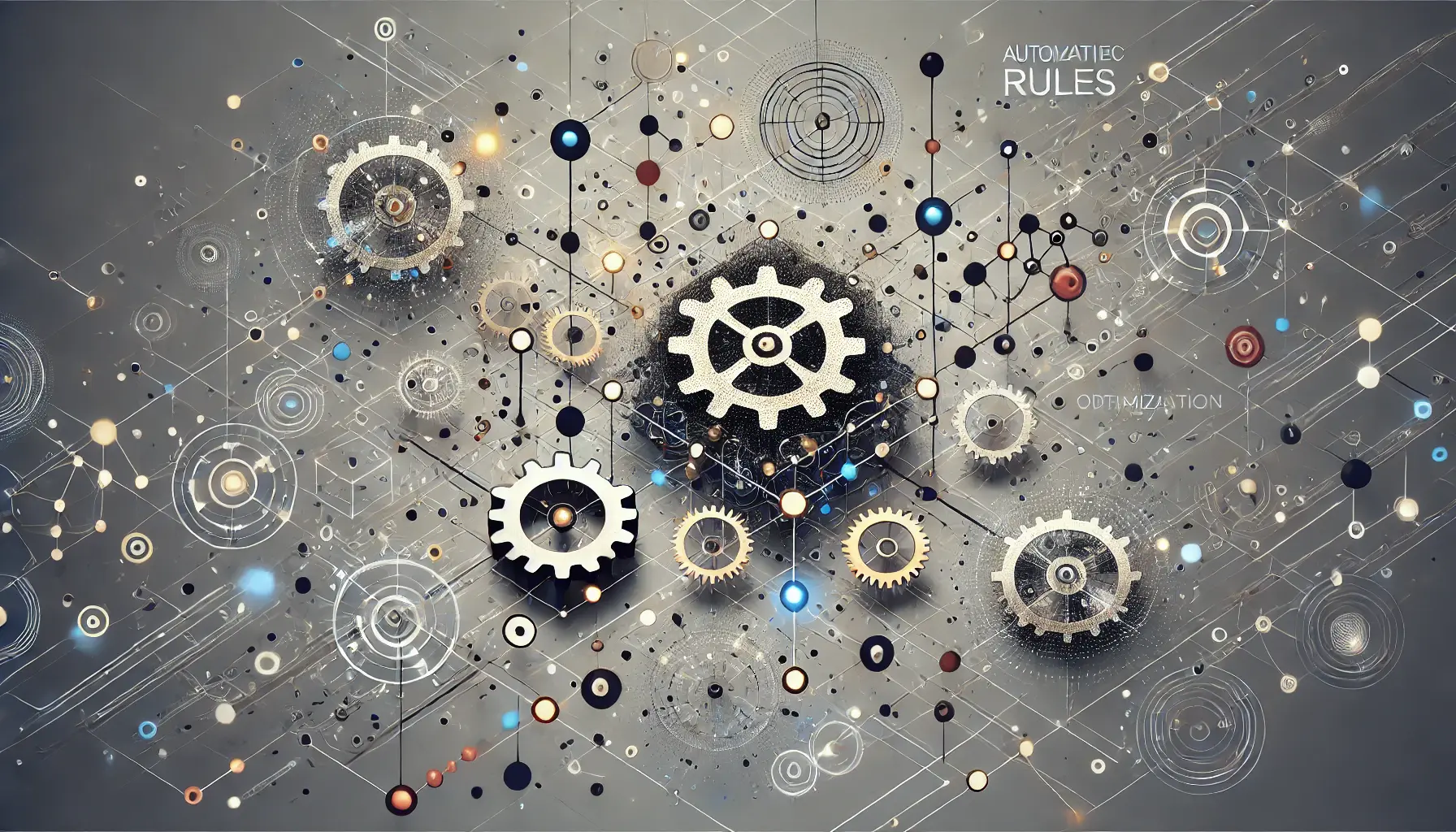
An illustration depicting the use of automated rules for optimization, with gears and pathways representing automated adjustments and precision.
Using Automated Rules for Optimization
Automated rules in Google Ads are another valuable feature that streamlines campaign management.
Automated rules let you create specific conditions that trigger automatic actions, such as adjusting bids, changing ad statuses, or modifying budgets.
For instance, you can set up rules to increase bids during peak hours or pause ads that are underperforming.
These rules help campaigns run optimally without requiring constant manual intervention.
By using automated rules, you can manage ad performance in real-time and make data-driven adjustments that align with your campaign objectives.
This feature enhances performance and ensures that every budget dollar is utilized effectively.

An illustration showing the role of machine learning in Google Ads automation, with data flows and nodes representing pattern recognition and targeting optimization.
Automation in Google Ads: How Machine Learning Helps
The backbone of Google Ads automation is machine learning, which enables the platform to make predictive adjustments that improve campaign results.
Machine learning in Google Ads processes large volumes of data, identifying patterns and understanding user intent to serve ads to relevant audiences.
This technology powers features like Smart Bidding, responsive ads, and other advanced tools that make real-time adjustments to campaign settings for optimal performance.
Machine learning also enables predictive targetingAdvertising method using data patterns to predict and reach the audience most likely to convert., which uses insights from past user behaviors to reach audiences most likely to convert.
By leveraging machine learning, advertisers can achieve more accurate targeting and benefit from insights not readily available through traditional analysis, applying these learnings to optimize campaigns effectively.
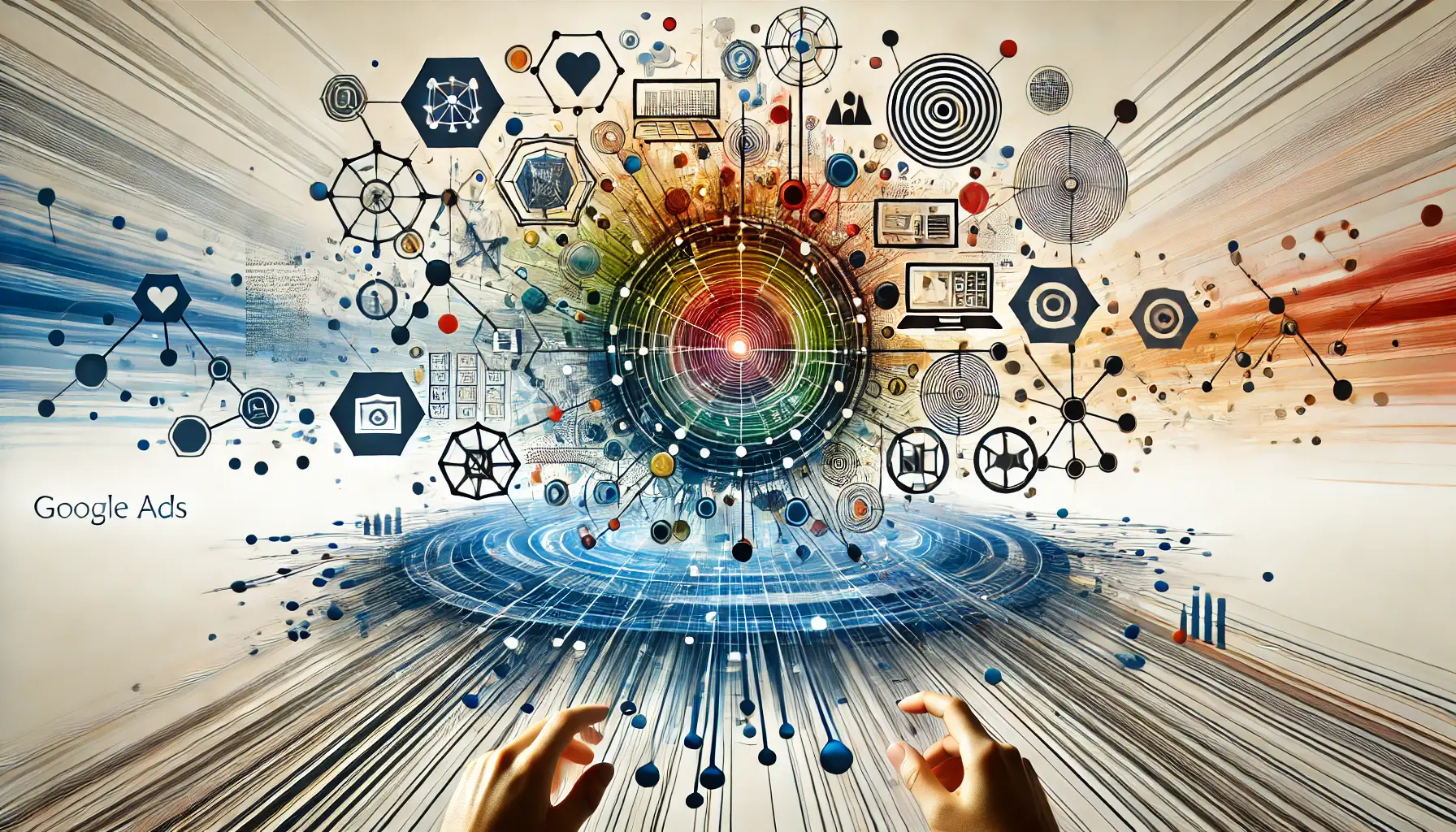
A visual depiction of integrating third-party tools with Google Ads, illustrating seamless collaboration and enhanced functionality.
Integrating Third-Party Automation Tools
While Google Ads has robust in-house automation capabilities, many brands integrate third-party tools to add another layer of customization and control.
Platforms like OptmyzrA third-party platform providing tools to manage, optimize, and analyze Google Ads campaigns. and WordStreamA digital advertising software platform used for managing and optimizing Google Ads and other online ads. are commonly used to manage, optimize, and analyze campaigns.
These tools offer additional features like in-depth reporting, competitor analysis, and cross-platform management, which can enhance the native automation capabilities of Google Ads.
Integrating third-party tools can help improve campaign performance and manage multiple marketing channels from one platform, particularly when running cross-platform campaigns.
By using third-party automation solutions, you gain a broader perspective on your marketing efforts, enabling you to make more informed decisions for improved campaign results.
Using advanced tools enhances control and efficiency, allowing advertisers to meet complex campaign needs with minimal effort.

An illustration depicting monitoring and optimization of automated campaigns, with elements representing real-time tracking and performance adjustments.
Monitoring and Optimization of Automated Campaigns
One thing to remember: effective campaign automation doesn’t mean a set-it-and-forget-it approach.
Consistent monitoring and adjusting are essential for automated campaigns in Google Ads to stay at peak performance.
By regularly monitoring your key performance metrics and making necessary adjustments, you can keep your campaigns aligned with your goals and achieve optimal results.
An illustration depicting the tracking of performance metrics in digital advertising, showcasing data analysis through graphs and dashboards.
Tracking Performance Metrics
Tracking performance metrics is one of the core functions of monitoring automated campaigns.
Google Ads offers a range of metrics, from CTRClick-Through Rate, the percentage of people who click on an ad after viewing it. and conversion rate to CPACost Per Acquisition, the average cost to acquire a customer or conversion through advertising. and ROASReturn on Ad Spend, a metric calculating revenue generated from ads relative to the advertising cost., which provide insights into how well your campaigns are performing and reveal areas for potential improvement.
- Click-Through Rate (CTR): Measures the percentage of people who click on your ad after seeing it. A high CTR generally indicates that your advertisement is engaging and relevant to the audience.
- Conversion Rate: Shows the percentage of ad clicks that result in conversions, indicating the effectiveness of your ad in driving actions.
- Cost Per Acquisition (CPA): Reflects the average cost of acquiring a customer through your ad, helping assess cost-effectiveness.
- Return on Ad Spend (ROAS): Calculates the revenue generated by your ads relative to the amount spent, indicating the campaign’s profitability.
By tracking these metrics regularly, you can identify trends, spot potential issues, and make informed adjustments to optimize your automated campaigns.

An illustration depicting the optimization of bidding strategies in digital advertising, showcasing real-time adjustments and performance improvement.
Optimizing Bidding Strategies
Google Ads’ automated bidding strategies are highly effective, yet occasional fine-tuning is needed to maintain optimal performance.
Depending on the results you’re observing, you may want to adjust your bidding strategy to better align with your objectives.
For example, if your target CPA is too high, you might revisit your target settings or try an alternative bidding strategy, such as Target ROAS or Maximize Conversions.
Fine-tuning your bidding strategies can help keep campaigns cost-efficient, adaptable to changing market conditions, and responsive to shifts in audience behavior.

An illustration depicting the adaptation of ad content and creatives in digital advertising, emphasizing creativity and flexibility.
Adapting Ad Content and Creatives
Even with automated campaigns, ad content and creatives remain critical, especially for attracting your target audience.
Updating ad copy, images, and videos based on campaign performance can significantly impact engagement and conversion rates.
Google Ads provides insights into ad performance, allowing you to identify successful elements and improve weaker ones.
Consider A/B testing different versions of ad creatives to identify what resonates best with your audience.
This approach helps ensure your creatives are effective, maximizing ad impact and maintaining relevant messaging.

An illustration depicting the concept of maintaining automation without oversight in digital advertising, emphasizing the balance between automation and necessary checks.
Maintaining Automation Without Oversight
While automation reduces the need for constant management, maintaining oversight is crucial to prevent potential issues.
Automated campaigns may occasionally underperform or overspend due to algorithm updates or market shifts.
Setting up alerts and notifications within Google Ads keeps you informed of your campaign’s status without requiring continuous monitoring.
Automation works best when supported by regular, data-informed adjustments.
By staying engaged with your campaigns and responding to performance data, you ensure that your Google Ads automation continues to serve your best interests and meet your goals.
Regular monitoring prevents performance issues, ensuring campaigns stay effective and within budget.

An illustration depicting the automation of Google Ads to achieve maximum efficiency, showcasing streamlined processes and enhanced performance.
Automation of Google Ads for Maximum Efficiency
Automation in Google Ads offers marketers an effective way to boost efficiency, freeing up time and resources for strategic tasks.
While automation reduces manual input, there’s a fine line between full automation and the need for thoughtful, hands-on guidance.
Maximizing efficiency requires understanding when and how to use automation tools and recognizing the points at which manual adjustments might yield better results.
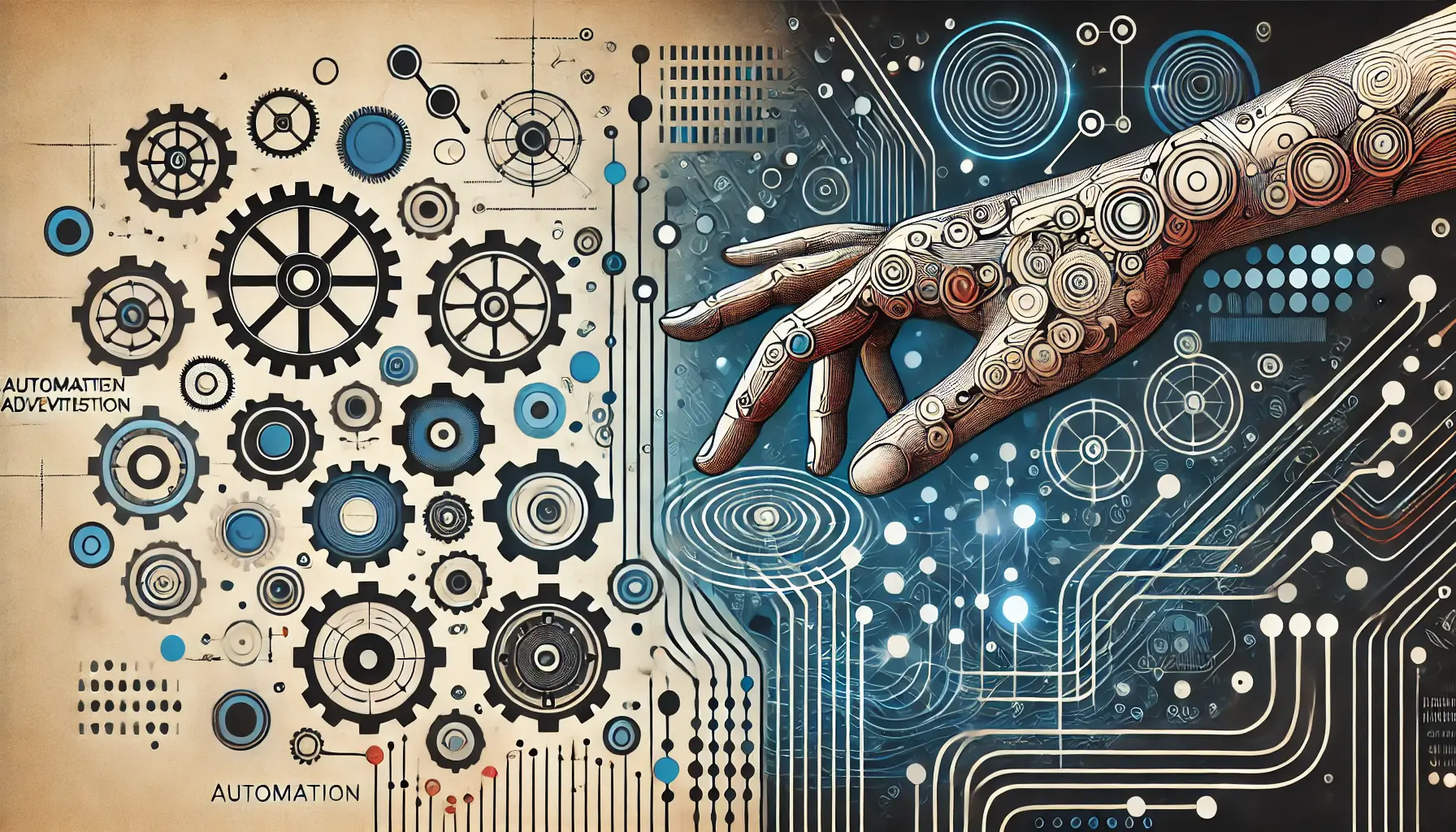
An illustration depicting the balance between automation and manual optimization in digital advertising, showcasing both efficiency and human oversight.
Balance Automation with Manual Optimization
Finding the right balance between automation and manual optimization is key to achieving optimal Google Ads performance.
While automation simplifies managing tasks like bids and targeting, certain aspects, such as ad copy and creative updates, benefit from human insight to maintain relevance and appeal.
By reviewing automated settings periodically and applying manual adjustments when needed, you can further optimize your campaigns.
This balanced approach enables you to leverage automation’s speed and efficiency while retaining the flexibility to adapt to unique circumstances.

An illustration depicting the effective scaling of campaigns in digital advertising, showcasing growth and optimization through abstract visuals.
Scaling Campaigns Effectively
Automation in Google Ads makes it possible to scale campaigns seamlessly, whether you’re managing small or large-scale efforts.
Automation can take on responsibilities like ad distribution across channels and devices, budget management, and bidding strategies.
Effective campaign scaling requires setting clear goals, allocating budgets wisely, and monitoring performance metrics.
Tools like Smart Bidding and Dynamic Search Ads help you reach broader audiences and adjust to demand without extensive manual input.
This approach allows for growth while keeping your campaigns aligned with objectives.

An illustration depicting the importance of avoiding common automation pitfalls in digital advertising, showcasing caution and proactive measures.
Avoiding Common Automation Pitfalls
While automation provides numerous benefits, it’s important to be aware of common pitfalls that can impact campaign performance.
Over-reliance on automation without monitoring can lead to overspending or poor targeting.
Setting up notifications and monitoring tools in Google Ads can help reduce these risks by alerting you to significant shifts in performance.
Regularly reviewing automated rules, bidding strategies, and targeting settings ensures that they remain aligned with your evolving campaign objectives.
Avoiding these common pitfalls helps keep campaigns cost-effective and focused on achieving your marketing goals.

An illustration depicting future trends in Google Ads automation, showcasing growth and advanced strategies through abstract visuals.
Future Trends in Google Ads Automation
The future of Google Ads automation looks promising, with new tools and technologies continuing to simplify digital marketing.
Machine learning advancements are expected to further enhance predictive targeting, making it easier to reach the right audience at the right time.
Other future trends may include increased cross-channel automation, allowing marketers to manage Google Ads alongside other digital platforms more seamlessly.
As automation tools become more sophisticated, businesses can look forward to better precision targeting, enhanced audience insights, and improved campaign efficiencies.
Staying informed of these trends and continuously optimizing your strategy will help ensure that your Google Ads campaigns remain effective, efficient, and adaptable to future marketing innovations.
Balancing automation with manual adjustments is key to optimizing Google Ads for long-term efficiency.

An illustration depicting the mastery of campaign automation in Google Ads, showcasing optimization and efficiency through abstract visuals.
Mastering Campaign Automation in Google Ads to Acquire Maximum Efficiency
A properly implemented campaign automation in Google Ads provides a powerful approach to achieving advertising efficiency, enabling marketers to focus more on strategy and creative development.
This guide has outlined everything from setting up automated campaigns to using advanced tools and optimizing performance through regular monitoring.
Below is a detailed summary of the key elements to mastering campaign automation in Google Ads.

An illustration depicting key takeaways for effective automation in digital advertising, showcasing important concepts through abstract visuals.
Key Takeaways for Effective Automation
We covered several critical aspects of maximizing efficiency with Google Ads automation in the article:
- Setting Up Automated Campaigns: Choose suitable goals, targeting options, and bidding strategies that align with business objectives, establishing a strong foundation for automated campaigns.
- Leveraging Advanced Tools: Tools like Google Ads Scripts, automated rules, and machine learning-driven Smart Bidding allow advertisers to achieve improved campaign performance with less manual intervention.
- Monitoring Performance Metrics: Track metrics such as CTR, CPA, and ROAS for data-informed optimization and to keep campaigns aligned with objectives.
- Balancing Automation with Manual Input: While automation saves time, selective manual interventions in areas like ad content and bidding strategy are essential for optimal results.

An illustration depicting the benefits of Google Ads campaign automation, showcasing concepts of efficiency and performance improvement through abstract visuals.
Benefits of Google Ads Campaign Automation
Google Ads automation offers numerous advantages in today’s highly competitive digital marketing landscape:
- Efficiency: Automation reduces redundant tasks, freeing time for strategy and creativity.
- Cost-Effectiveness: Smart Bidding and predictive targeting help minimize unnecessary costs, maximizing budget efficiency.
- Scalability: Automation enables campaigns to reach broader audiences, increasing scope without requiring significant manual oversight.
- Precision Targeting: Machine learning enhances audience targeting, ensuring ads reach relevant users at the right time.

An illustration depicting the preparation for future Google Ads automation trends, showcasing innovation and advancement through abstract visuals.
Preparing for Future Google Ads Automation Trends
As automation technology advances, marketers will gain greater opportunities to streamline their digital marketing efforts.
From improved machine learning algorithms that enhance predictive targeting to cross-channel automation tools that integrate seamlessly with other digital platforms, staying informed of these developments is crucial for continued success.
By understanding and effectively implementing these automation strategies, marketers can ensure that their Google Ads campaigns remain efficient, effective, and adaptable in an evolving digital landscape.
Campaign automation in Google Ads goes beyond simply automating processes; it’s about making each ad campaign smarter, more responsive, and better suited to meet business goals.
Effective campaign automation requires an understanding of tools and strategies that keep ads aligned with business goals.
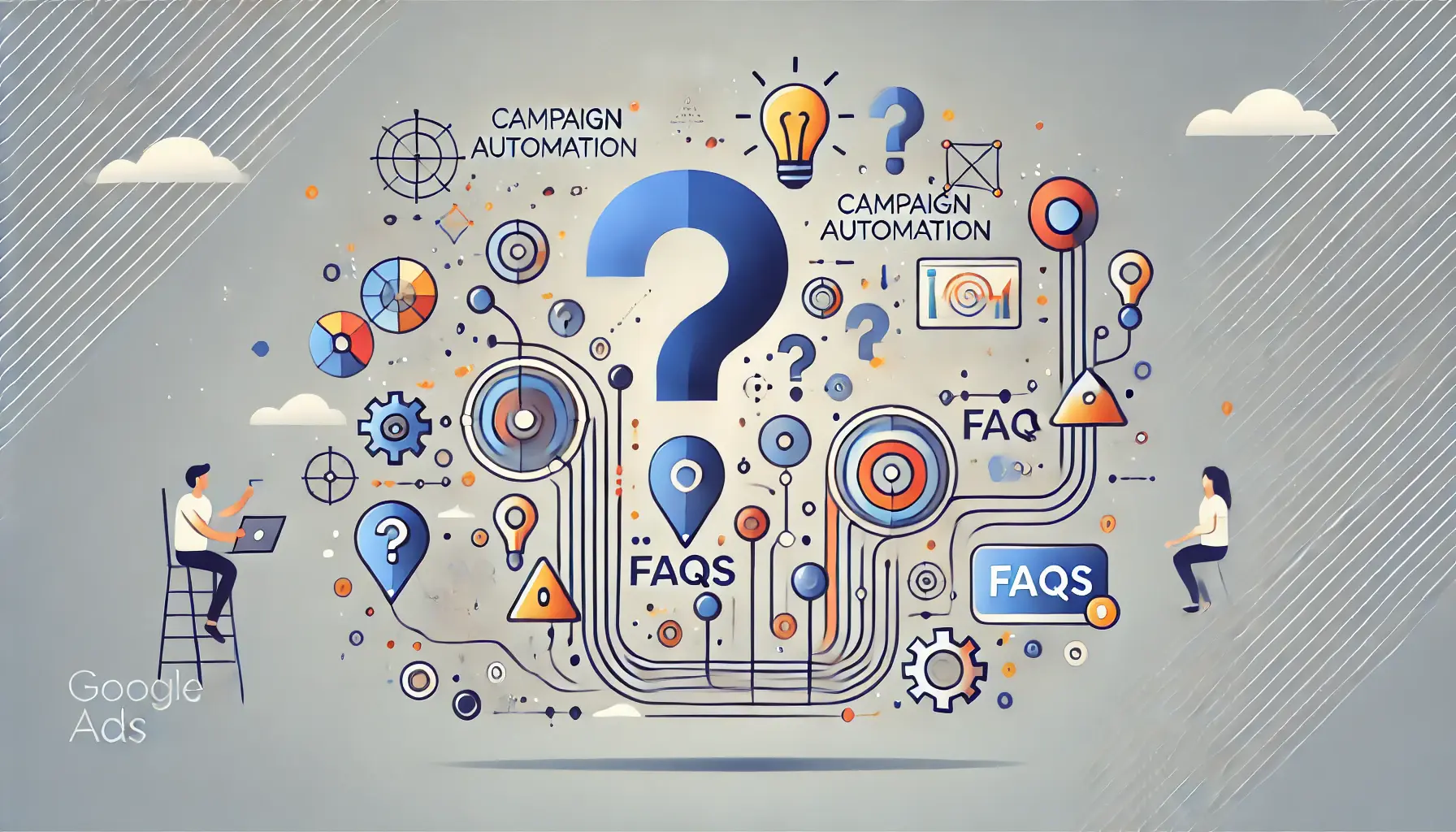
An illustration depicting FAQs related to campaign automation in Google Ads, showcasing inquiry and information through abstract visuals.
Your campaigns can be managed by an agency specialized in Google Ads, check out our service page.
Campaign Automation FAQs within Google Ads
Below are some of the most commonly asked questions regarding campaign automation within Google Ads.
These answers provide a quick overview of key points that can help you optimize your Google Ads automation efforts.
Campaign automation in Google Ads leverages machine learning and algorithmic tools for efficient bid adjustments, ad placements, and targeting—all without constant manual adjustments.
Automation optimizes tasks like bidding and audience targeting, reduces repetitive work, and allows advertisers to focus more on strategic planning and creative development, ultimately enhancing overall campaign efficiency.
Effective automation tools include Smart Bidding, Google Ads Scripts, Dynamic Search Ads, and automated rules.
These help enhance campaign performance with less manual effort.
Yes, manual adjustments, especially for ad copy and bidding strategy, complement automation by enhancing relevance and adapting to specific audience needs, leading to improved results.
Key metrics to monitor include Click-Through Rate (CTR), Cost Per Acquisition (CPA), Conversion Rate, and Return on Ad Spend (ROAS) to ensure campaigns align with goals and perform effectively.
Common mistakes include over-reliance on automation without monitoring, failure to adjust targeting settings, and neglecting budget limits, which can lead to overspending or missed opportunities.
To prevent overspending, set realistic budget limits, enable alerts for spending thresholds, and regularly review performance metrics to make timely adjustments.
Machine learning processes large data sets to predict user behavior, improve targeting, and adjust bid strategies in real-time, increasing ad relevance and efficiency.