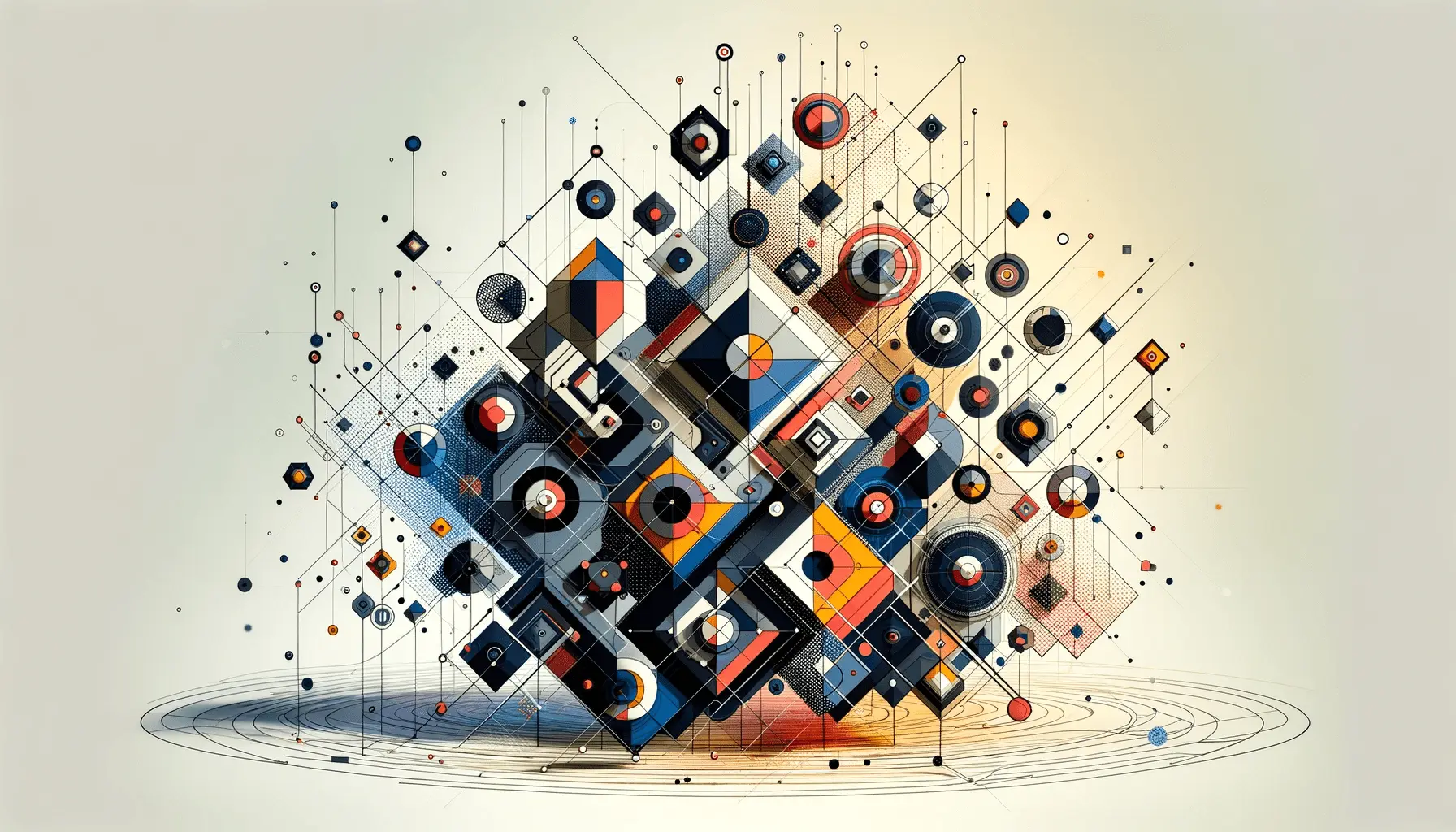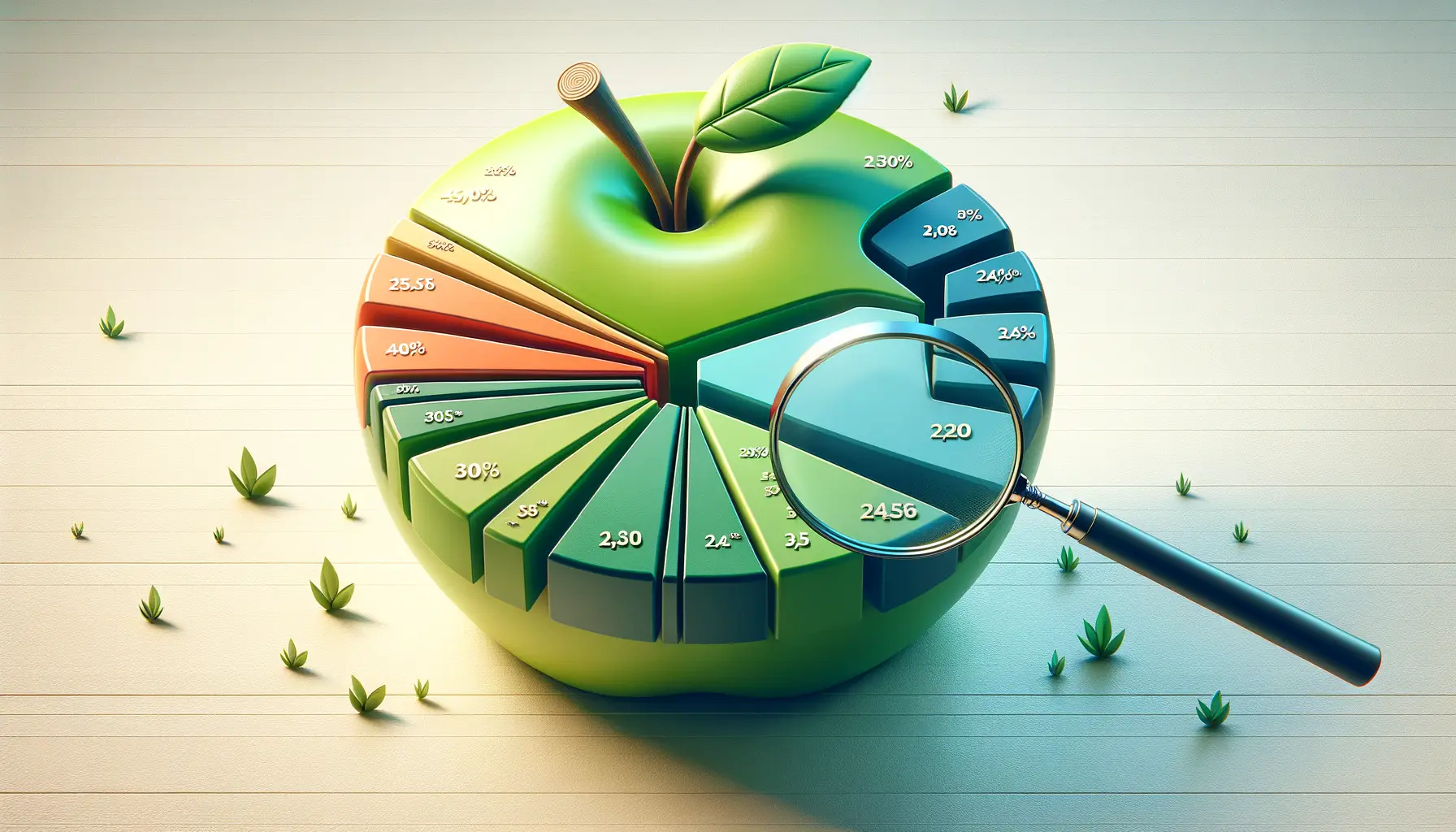Google Ads remains one of the most potent tools for any business to reach its target audience and achieve measurable results.
However, mastery of campaign budget strategies has become crucial in light of growing competition and continuous updates on the platform.
For the year 2025, businesses should adjust their budgeting approaches for competitiveness, efficiency, and effectiveness in advertising.
In this article, we will explore key strategies to optimize your Google Ads campaign budget, starting with a comprehensive understanding of campaign budgets.
Let’s dive into the details and ensure your business is set up for success in the coming year.
- Understanding Google Ads Campaign Budgets
- Setting Realistic Budget Goals for 2025
- Advanced Features to Optimize Budget Utilization
- Monitoring and Adjusting Your Campaign Budget
- Enhancing Ad Creatives for Budget Efficiency
- Key Takeaways for Campaign Budget Strategies in 2025
- Frequently Asked Questions about Campaign Budget Strategies
Understanding Google Ads Campaign Budgets
When managing your Google Ads campaigns, the foundation of your success lies in how you allocate and control your budget.
A well-planned campaign budget ensures that your ads are shown to the right audience at the right time, maximizing your return on investment (ROIReturn on Investment, a measure of the profitability of an investment.).
Let’s break down the key components of Google Ads campaign budgets to get a clear picture of their role and significance.

Abstract visualization of daily and monthly budget planning for Google Ads campaigns.
Defining Daily and Monthly Budgets
Google Ads allows advertisers to set budgets on a daily or monthly basis, providing flexibility to match your financial goals.
A daily budget determines the maximum amount Google can spend on a specific campaign per day, while a monthly budget caps your spending over an entire billing cycle.
The choice of budget type depends on the objectives of your campaign and the predictability of your advertising needs.
- Daily Budgets: Ideal for maintaining consistent spend and testing ad performance over time.
- Monthly Budgets: Useful for seasonal campaigns or when you need more flexibility across days.
Understanding these budget types helps you prevent overspending while ensuring your ads remain active throughout your campaign period.

Visualization of bid strategies in budget management for Google Ads campaigns.
The Role of Bid Strategies in Budget Management
Your bid strategy significantly influences how your campaign budget is utilized.
Google Ads offers a range of bidding options, including manual bidding, enhanced cost-per-click (eCPC), and automated strategies like Target CPATarget Cost Per Acquisition, a bidding strategy focused on achieving a specific cost per conversion. or Maximize Conversions.
Each strategy aligns with different campaign goals:
- Manual Bidding: Grants full control over individual keyword bids.
- Enhanced CPC: Adjusts bids dynamically for better conversion potential.
- Target CPA: Focuses on achieving a specific cost per acquisition.
Choosing the right bid strategy ensures that your campaign budget is aligned with your objectives, helping you achieve optimal results.
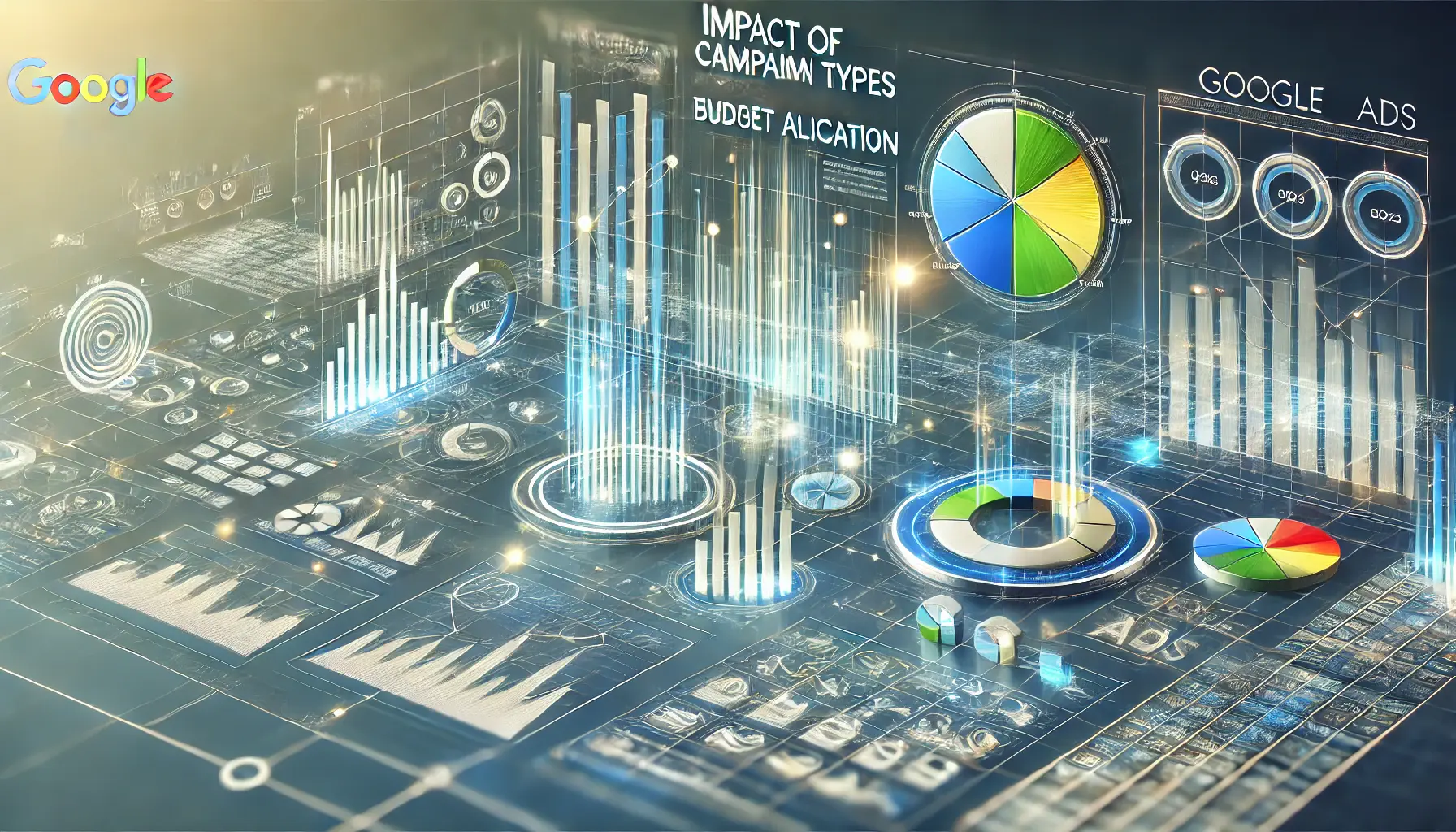
Visualization of the impact of campaign types on budget allocation for Google Ads.
Impact of Campaign Types on Budget Allocation
The type of campaign you run directly affects how your budget is distributed.
For instance:
- Search Campaigns: Tend to focus budgets on high-intent keywords, delivering targeted results.
- Display Campaigns: Utilize budgets to reach wide audiences and create brand awareness.
- Shopping Campaigns: Prioritize product-specific advertisements, which are well-suited for e-commerce businesses.
Understanding the nuances of each campaign type will help you better allocate your campaign budget, ensuring every dollar spent contributes to your advertising goals.
By knowing these key aspects of Google Ads campaign budgets, you set the foundation to create effective and efficient campaigns.
Next, we’ll delve into setting realistic budget goals for 2025.
Allocating and controlling your Google Ads budget effectively is the cornerstone of campaign success. Focus on daily and monthly budgets for flexibility, and utilize the right bid strategies for optimal results.
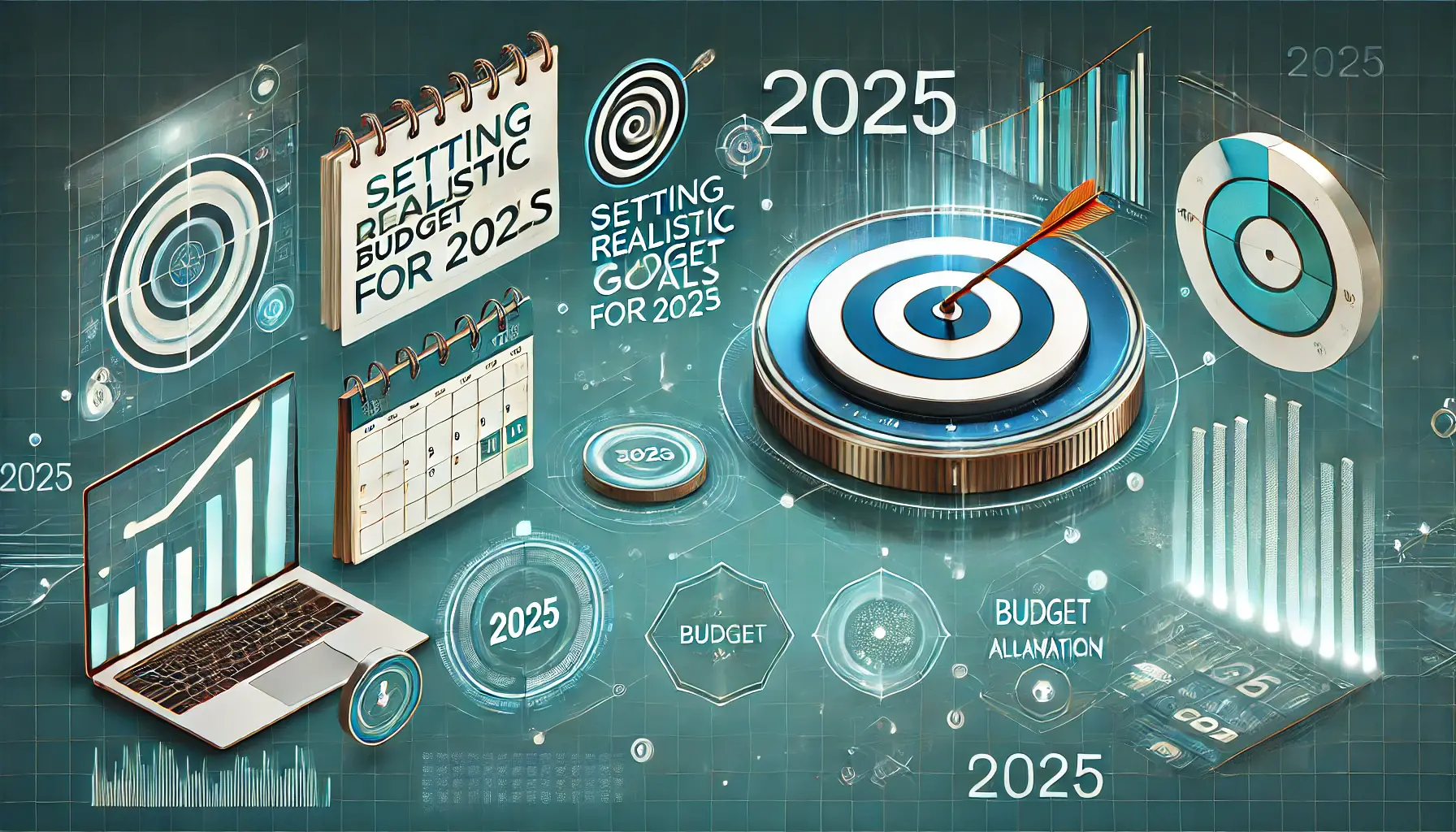
Visualization of setting realistic budget goals for Google Ads in 2025.
Setting Realistic Budget Goals for 2025
Establishing realistic budget goals is essential for maximizing the effectiveness of your Google Ads campaigns in 2025.
By aligning your campaign budget with your business objectives and market conditions, you can enhance your return on investment (ROI) and achieve your advertising goals more efficiently.

Visualization of aligning budgets with business objectives for Google Ads campaigns.
Aligning Budgets with Business Objectives
Begin by clearly stating your objective of running Google Ads campaigns.
Do you want to drive more traffic to your website, generate leads, or increase sales?
Your campaign budget should align with these goals.
For instance, if you are looking to attract 100 leads a month and your average cost per lead (CPL) is $50, you will need to spend at least $5,000 every month on your Google Ads budget.
- Define Clear Objectives: Specify whether your goal is brand awareness, lead generation, or direct sales.
- Calculate Required Budget: Estimate the budget required to achieve the objectives, informed by historical data.
By setting your campaign budget in alignment with your business objectives, you ensure that money spent on advertising is purposeful and targeted.

Visualization of industry benchmarks and CPC averages for Google Ads campaigns.
Considering Industry Benchmarks and CPC Averages
It’s essential to know the industry benchmarks and the average cost-per-click (CPCCost Per Click, the amount paid for each click on an ad.) for setting a competitive budget for your campaign.
Average CPCs differ across industries, which can affect how much you need to spend to achieve your desired results.
For instance, the average CPC in the legal industry is higher compared to the e-commerce sector.
- Research Industry Averages: Look for the average CPC and conversion rates typical in your industry.
- Adjust Budget Accordingly: Allocate a campaign budget that reflects the competitive landscape of your industry.
By considering these benchmarks, you can set a campaign budget that positions you effectively within your market.

Visualization of adjusting budgets based on market trends for Google Ads.
Adjusting Budgets Based on Market Trends
The digital advertising landscape is dynamic, and market trends affect the efficiency of your campaign budget.
Regularly observing these trends allows you to proactively adjust your budget.
For example, during peak seasons, increased competition may require a higher budget to maintain ad visibility.
- Monitor Market Dynamics: Keep track of industry trends, seasonal fluctuations, and competitor activities.
- Be Flexible with Budgeting: Adjust your campaign budget in response to changing market conditions to maintain competitiveness.
Staying attuned to market trends ensures that your campaign budget remains effective and responsive to external factors.
By setting realistic budget goals, aligned with your business objectives and in line with industry standards and market trends, you create a strong foundation to run successful Google Ads campaigns in 2025.
Next, we will explore advanced features that optimize budget utilization.
Align your campaign budgets with business objectives to maximize ROI. Use industry benchmarks and CPC averages to remain competitive, and adjust for market trends to ensure relevance.
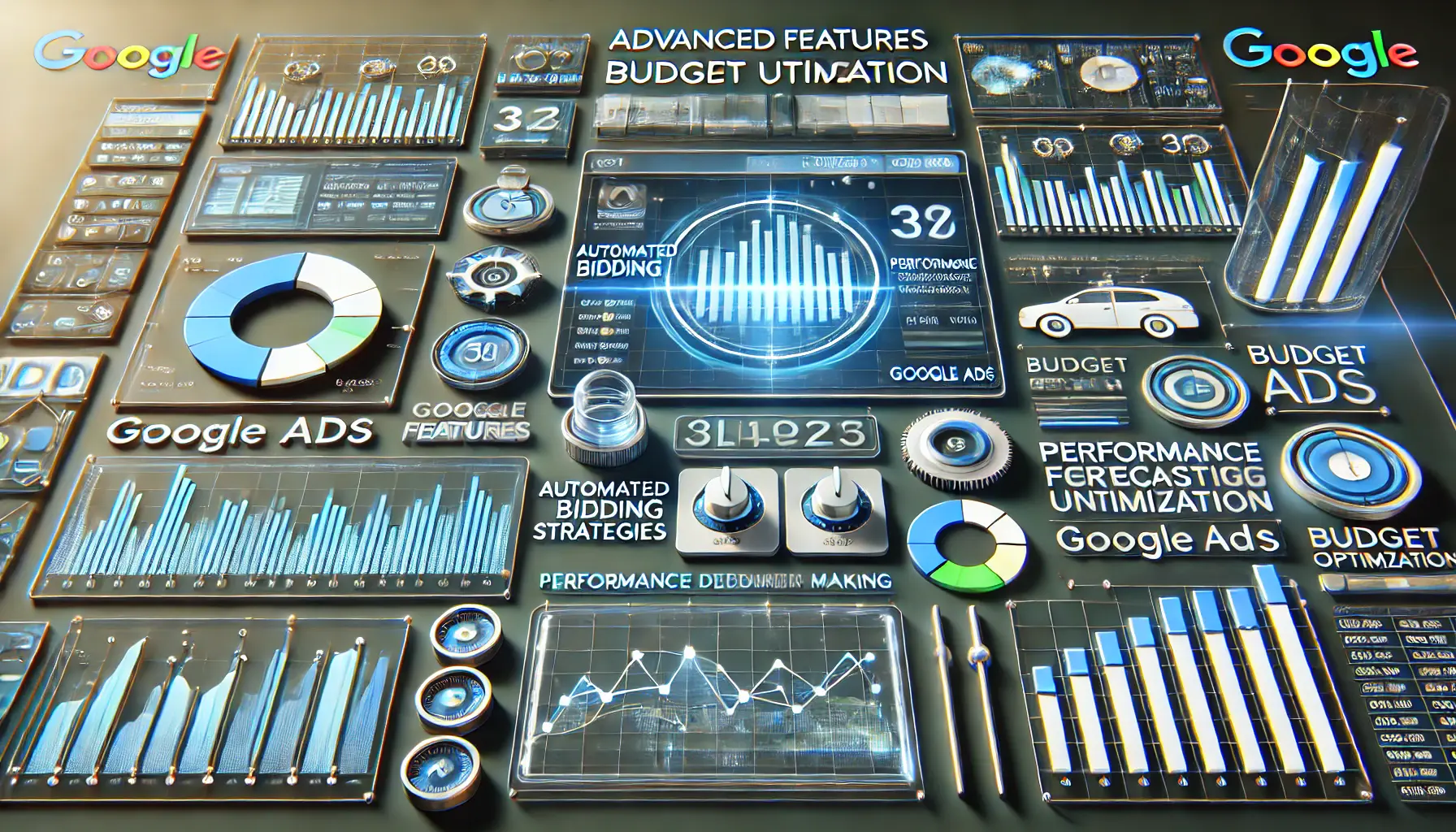
Visualization of advanced features to optimize budget utilization for Google Ads.
Advanced Features to Optimize Budget Utilization
In 2025, Google Ads has introduced several advanced features designed to help advertisers maximize their campaign budgets.
Leveraging these tools can lead to more efficient spending and improved campaign performance.
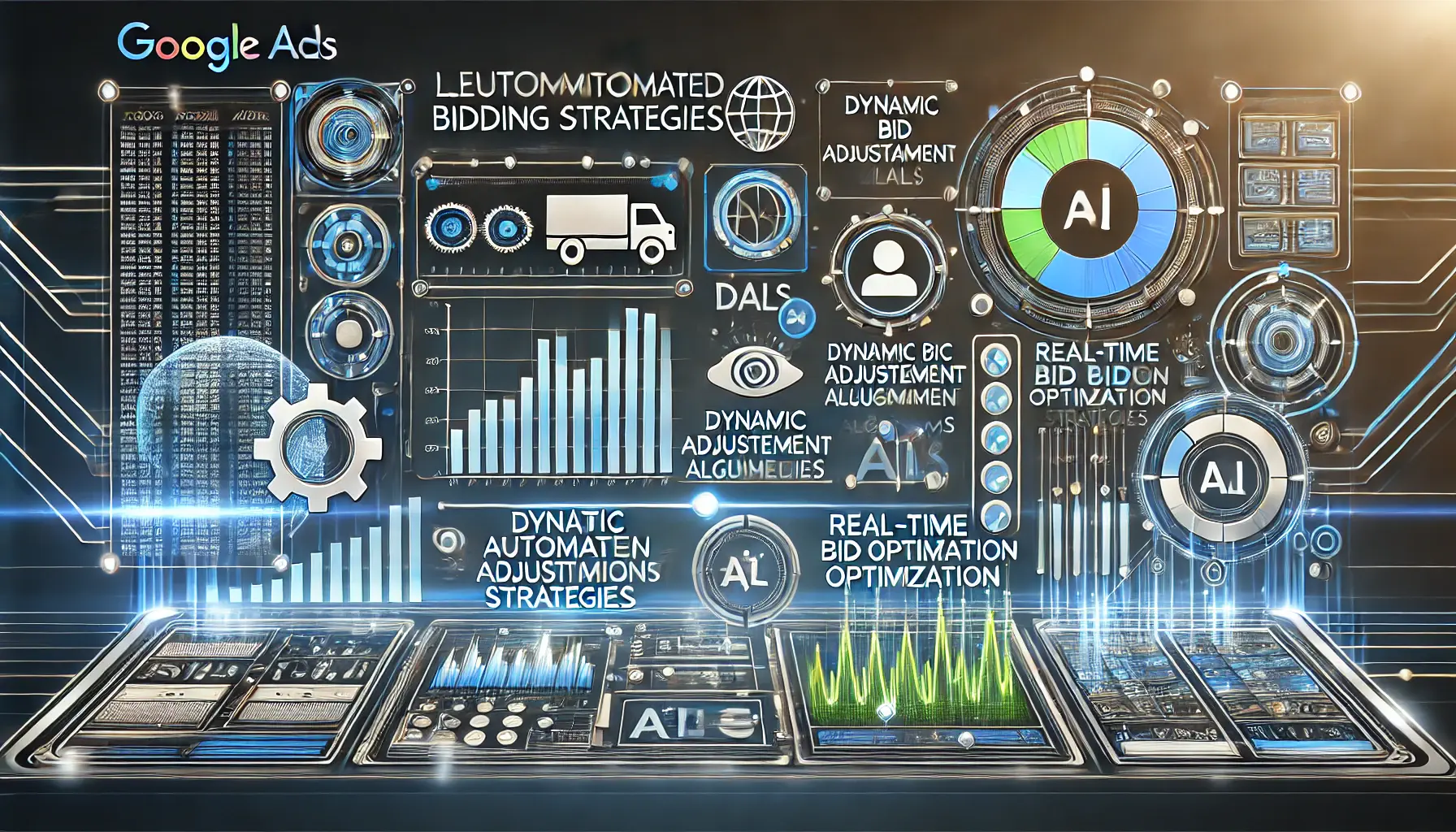
Visualization of leveraging automated bidding strategies for Google Ads campaigns.
Leveraging Automated Bidding Strategies
Automated bidding strategies have become increasingly sophisticated, utilizing machine learning to adjust bids in real-time based on various signals.
Implementing these strategies can enhance your campaign’s efficiency:
- Target CPA (Cost Per Acquisition): Sets bids automatically to help you get as many conversions as possible at the target cost per acquisition you set.
- Target ROAS (Return on Ad Spend): Sets bids to maximize conversion value while achieving the desired return on ad spend.
- Maximize Conversions: Adjusts bids to get the most conversions within your budget.
By adopting these automated bidding strategies, you can ensure that your campaign budget is utilized effectively, focusing on achieving your specific advertising goals.
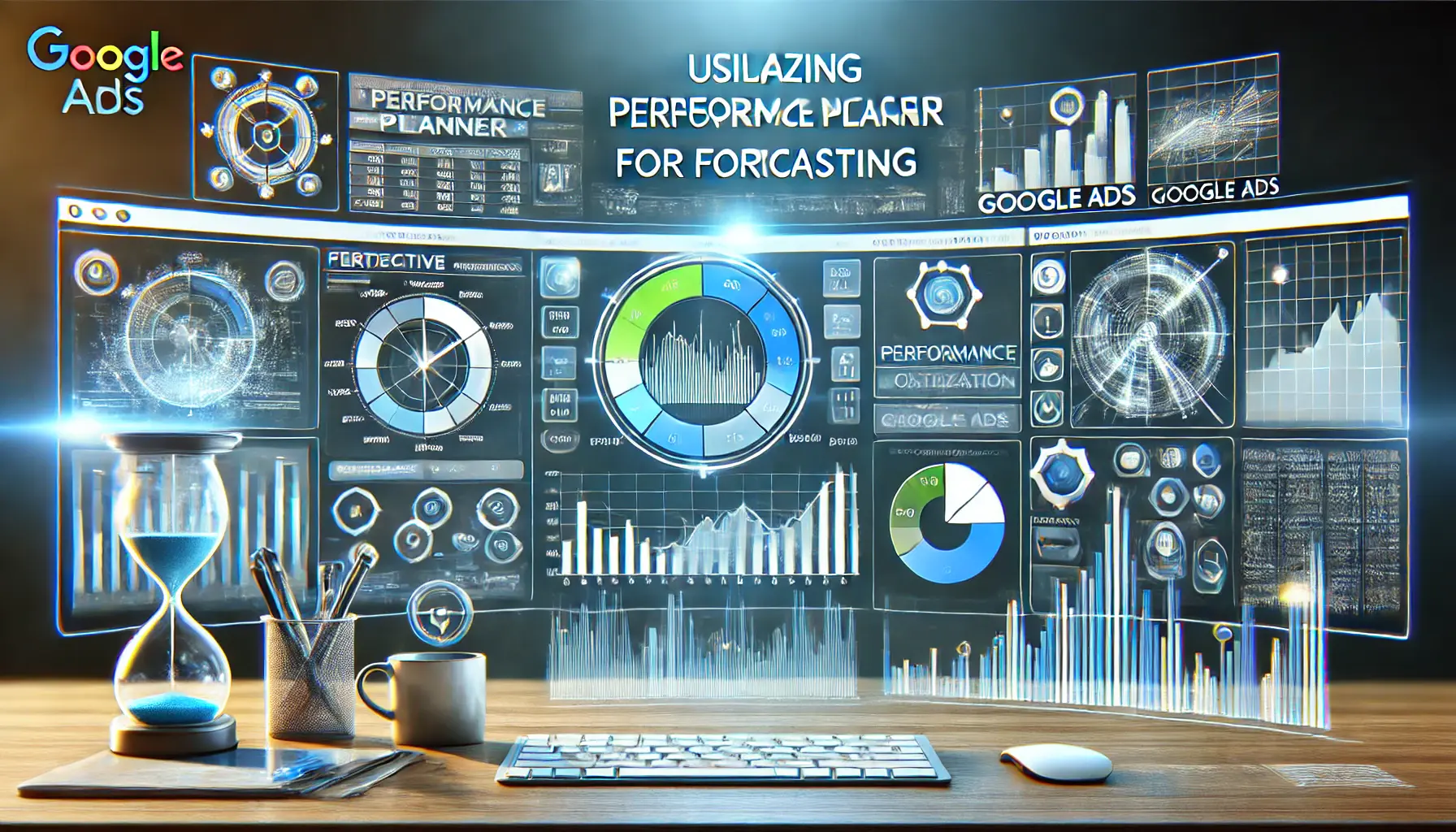
Visualization of utilizing Performance Planner for forecasting campaign performance in Google Ads.
Utilizing Performance Planner for Forecasting
Google’s Performance PlannerA Google Ads tool that forecasts potential campaign outcomes based on budget adjustments. is a valuable tool for forecasting the potential impact of budget changes on your campaigns.
It allows you to:
- Predict Performance: Estimate how changes to campaigns might affect key metrics and overall performance.
- Optimize Budget Distribution: Determine the optimum distribution of the budget across campaigns to maximize output performance.
- Account for Seasonality: Adjust your budget to account for expected periods of high or low demand throughout the year.
Integrating Performance Planner into your approach helps you make informed decisions, enhancing the utilization of your allocated budget toward campaign success.
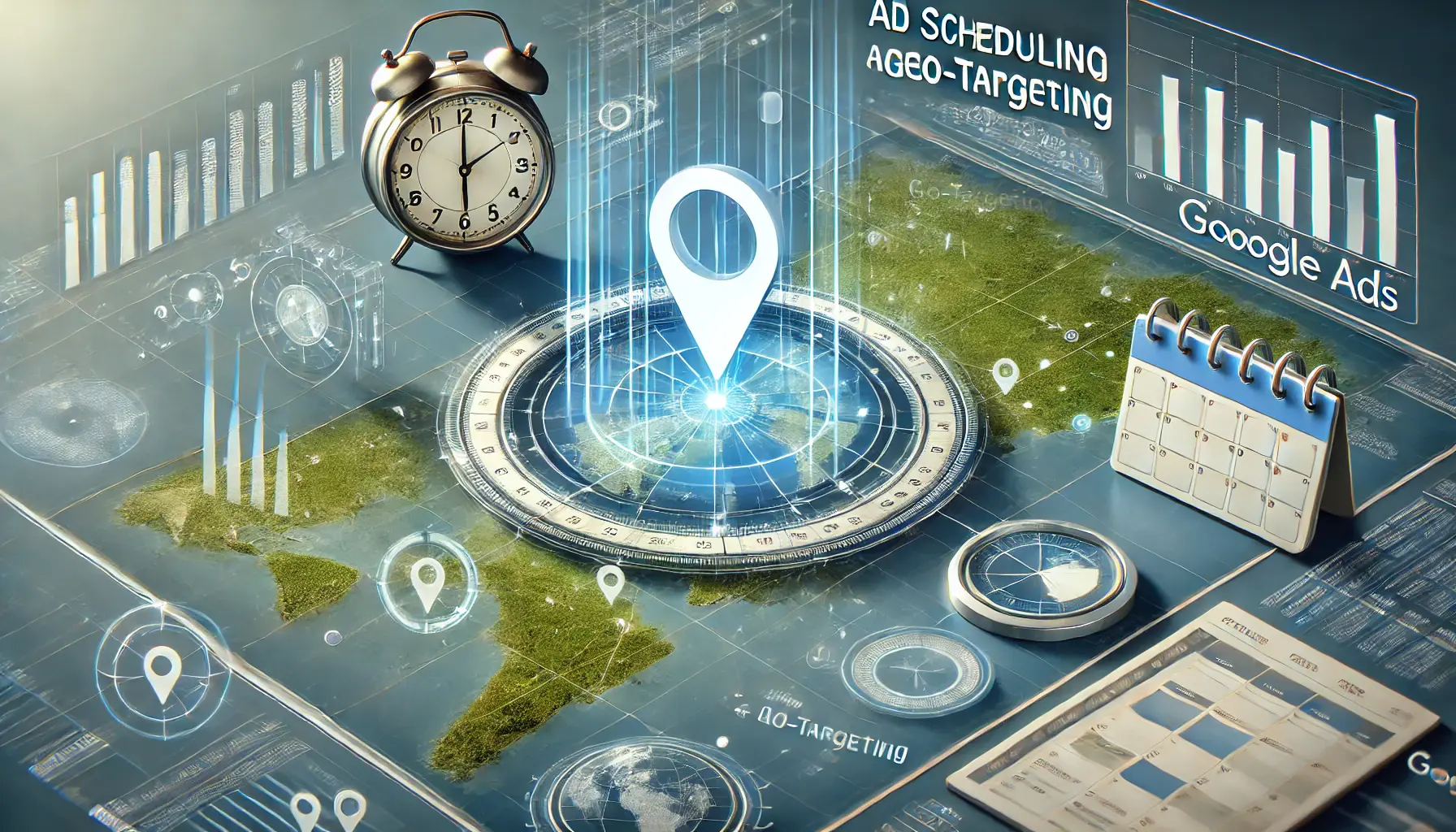
Visualization of ad scheduling and geo-targeting features in Google Ads.
Ad Scheduling and Geo-Targeting
Ad scheduling and geo-targetingA feature that allows advertisers to show ads in specific geographic locations. are essential features that ensure your ads appear at the right time and in the right place, optimizing budget efficiency:
- Ad Scheduling: Allows you to determine the specific days and hours when your ads should appear, ensuring your budget is spent when your target audience is most active.
- Geo-Targeting: Focuses your ads on specific locations, such as countries, regions, or cities, to direct your budget toward areas with higher conversion potential.
Applying these features allows for fine-tuning the reach of your campaign, ensuring your budget is utilized effectively for relevant audiences at the most opportune times.
With these advanced features in Google Ads, you can optimize your budget for more effective and efficient advertising in 2025.
Advanced features like automated bidding strategies and Performance Planner enhance budget efficiency. Utilize ad scheduling and geo-targeting to focus spending on high-potential audiences.
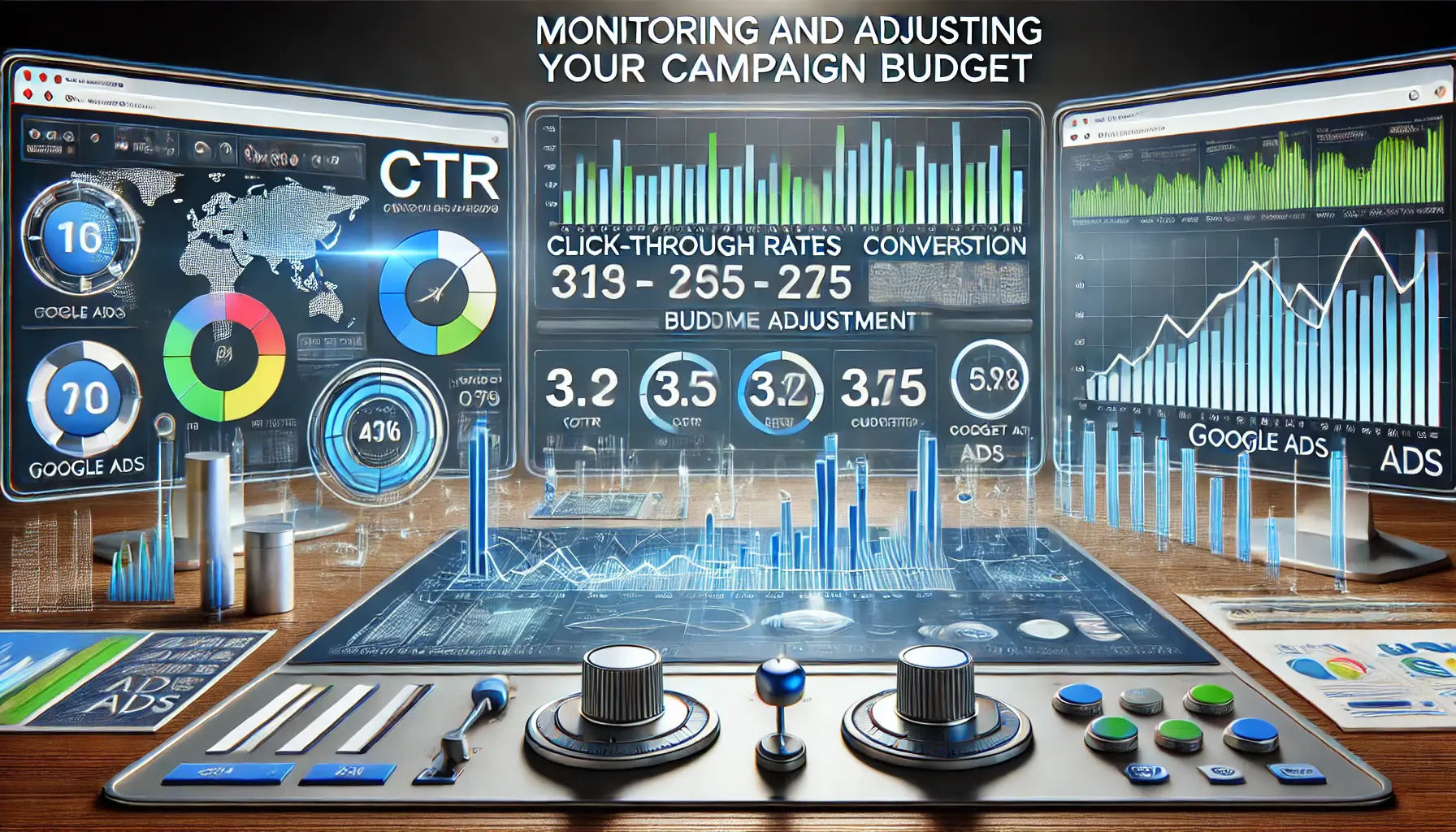
Visualization of monitoring and adjusting campaign budgets in Google Ads.
Monitoring and Adjusting Your Campaign Budget
Effectively managing your Google Ads campaign budget requires continuous monitoring and timely adjustments.
By staying vigilant, you can ensure optimal performance and a higher return on investment (ROI).

Visualization of regular performance analysis for Google Ads campaigns.
Regular Performance Analysis
Monitoring the performance of your campaign is crucial.
Key performance indicators (KPIs) such as click-through rates (CTRClick-Through Rate, the percentage of people who click on an ad after seeing it.), conversion rates, and cost per conversion are strong indicators of campaign success.
Google Ads’ Performance Planner can provide valuable predictions, helping you decide whether to increase or lower your budget.
This proactive approach enables you to make informed decisions and enhance campaign effectiveness.
- Monitor KPIs: Regularly review CTR, conversion rates, and cost per conversion to assess performance accurately.
- Utilize Performance Planner: Use forecasting tools to estimate the potential impact of budget changes on your campaign.

Visualization of implementing budget pacing strategies for Google Ads campaigns.
Implementing Budget Pacing Strategies
Budget pacing ensures that your campaign budget is spent evenly over a specified period, preventing premature exhaustion of funds.
Google Ads provides features to assist with this:
- Daily Budget Settings: Define an average daily budget to control daily spending and maintain consistency.
- Shared Budgets: Allocate a single budget across multiple campaigns to optimize spending effectively.
By implementing these strategies, you can maintain consistent ad presence and avoid overspending.

Visualization of adjusting budgets based on seasonal trends for Google Ads campaigns.
Adjusting Budgets Based on Seasonal Trends
Seasonality significantly impacts consumer behavior.
Adjusting your campaign budget to align with these trends can boost performance during peak periods.
Google’s seasonal adjustment tools allow temporary budget increases during high-demand times, ensuring your ads remain competitive.
- Identify Peak Periods: Analyze historical data to determine when demand for your products or services is highest.
- Apply Seasonal Adjustments: Use Google’s tools to boost your budget during these periods and capitalize on increased traffic.
By monitoring performance, pacing your budget, and adjusting for seasonal trends, you can effectively manage your Google Ads campaign budget, leading to improved results and a better ROI.
Regularly analyze KPIs like CTR and conversion rates to ensure optimal performance. Use budget pacing strategies and seasonal adjustments to align with consumer behavior and maintain campaign success.

Visualization of enhancing ad creatives for budget efficiency in Google Ads campaigns.
Enhancing Ad Creatives for Budget Efficiency
In 2025, optimizing your Google Ads campaign budget requires a strategic focus on ad creatives.
By leveraging advanced tools and adhering to best practices, you can enhance ad performance and achieve greater efficiency.

Visualization of utilizing AI-powered creative tools for Google Ads campaigns.
Utilizing AI-Powered Creative Tools
Artificial intelligence has completely transformed ad creative development by enabling the creation of high-performing content in no time.
Platforms like AdCreative.aiA platform that uses AI to create optimized ad creatives. allow marketers to create conversion-optimized ad creatives faster, driving more sales and maximizing ROI.
These tools provide valuable features such as:
- Data-Driven Design: Enhances engagement by creating visuals based on performance analytics.
- A/B Testing: Compares different ad versions to identify the most effective elements.
- Performance Prediction: Scores creatives before launch to forecast potential success.
Integrating AI-driven platforms into your creative process can streamline ad development and improve budget utilization.

Visualization of running A/B testing for creative optimization in Google Ads campaigns.
How to Run A/B Testing for Creative Optimization
A/B testing remains a cornerstone of effective ad creative strategy.
It enables systematic comparison of different ad versions to determine which elements resonate best with your audience.
Key considerations include:
- Testing Variables: Experiment with headlines, visuals, calls to action, and ad formats to identify optimal combinations.
- Audience Segmentation: Conduct tests across diverse audience segments to uncover targeted insights.
- Continuous Iteration: Regularly update and refine ad creatives based on test outcomes to maintain engagement and performance.
Consistent A/B testingA method of comparing two versions of an ad or webpage to determine which performs better. allows for data-driven decisions that ensure your campaign budget is allocated to the most effective ad creatives.

Visualization of aligning ad creatives with audience preferences for Google Ads campaigns.
Aligning Creatives with Audience Preferences
Understanding and catering to your target audience’s preferences is vital for maximizing ad effectiveness.
Strategies include:
- Personalization: Tailor ad content to reflect the specific interests and behaviors of your audience segments.
- Utilizing Audience Insights: Leverage data from previous campaigns and market research to inform creative direction.
- Follow Trends: Stay updated on industry happenings and broader cultural movements to keep your ad creatives relevant and engaging.
By ensuring your ad creatives resonate with audience preferences, you build more engaging and cost-effective campaigns.
Incorporating these techniques into your Google Ads campaigns will result in more effective ad creatives, better budget efficiency, and higher overall performance in 2025.
AI-powered tools and A/B testing improve ad creative efficiency, while personalization and trend awareness ensure relevance. This approach maximizes engagement and optimizes budget allocation.

Visualization of key takeaways for campaign budget strategies in 2025 for Google Ads.
Key Takeaways for Campaign Budget Strategies in 2025
Mastering campaign budget strategies is vital for achieving success with Google Ads in 2025.
By implementing the insights shared in this article, advertisers can effectively optimize their budgets, maximize ROI, and stay competitive in the evolving digital landscape.
Let’s summarize the key points covered.

Visualization of understanding the basics of Google Ads campaign budgets.
Understanding the Basics of Google Ads Campaign Budgets
The foundation of a successful campaign lies in understanding how to allocate and control your campaign budget.
Setting daily and monthly budgets ensures consistent ad activity, while choosing the right bid strategies aligns your spending with campaign goals.
Tailoring budget allocations based on campaign types—search, display, or shopping—enhances effectiveness and ensures every dollar is well-spent.

Visualization of setting realistic budget goals for Google Ads campaigns.
Setting Realistic Budget Goals
Aligning campaign budgets with business objectives and market conditions is crucial.
Leveraging industry benchmarks and CPC averages helps set competitive budgets, while adjusting for market trends ensures relevance and efficiency.
These practices establish a clear path to achieving advertising goals while maximizing your budget’s impact.

Visualization of using advanced features for budget optimization in Google Ads campaigns.
Using Advanced Features for Budget Optimization
Advanced tools like automated bidding strategies and Performance Planner offer powerful ways to optimize your budget.
AI-driven platforms streamline ad development, while ad scheduling and geo-targeting focus spending on the most relevant audiences.
By leveraging these features, advertisers can make informed decisions and enhance budget utilization.
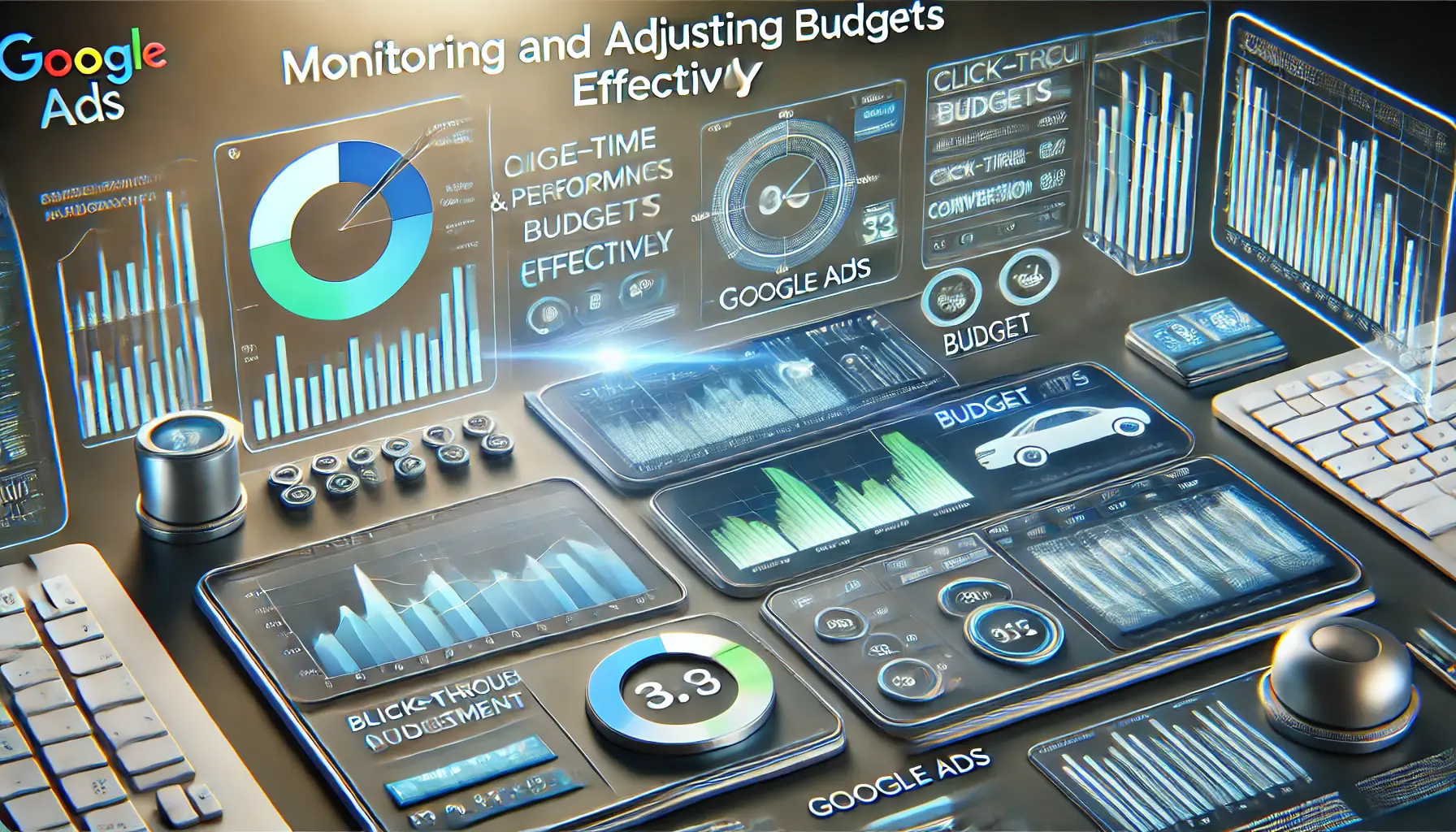
Visualization of monitoring and adjusting budgets effectively for Google Ads campaigns.
Monitoring and Adjusting Budgets Effectively
Continuous monitoring ensures that campaigns perform optimally.
KPI analysis should be performed routinely, while pacing budgets appropriately to ensure seasonal trends in ad performance.
These practices help drive agility and ensure that advertisers respond dynamically to changing market conditions.

Visualization of improving ad creatives for budget efficiency in Google Ads.
Improving Ad Creatives for Budget Efficiency
High-quality ad creatives have a significant impact on budget efficiency.
AI-powered tools, A/B testing, and aligning ads with audience preferences improve engagement and conversion rates.
Personalization and staying on top of industry trends ensure relevance and effectiveness of ads.
By following these practices, advertisers can run super-efficient Google Ads campaigns that ensure they get the most from their budget.
Whether setting a new budget strategy or refining an existing one, these practices will set your business up for success in 2025 and beyond.
Successful campaign budget strategies involve understanding the basics, setting realistic goals, leveraging advanced features, and continuously monitoring performance. Apply these principles to thrive in 2025.
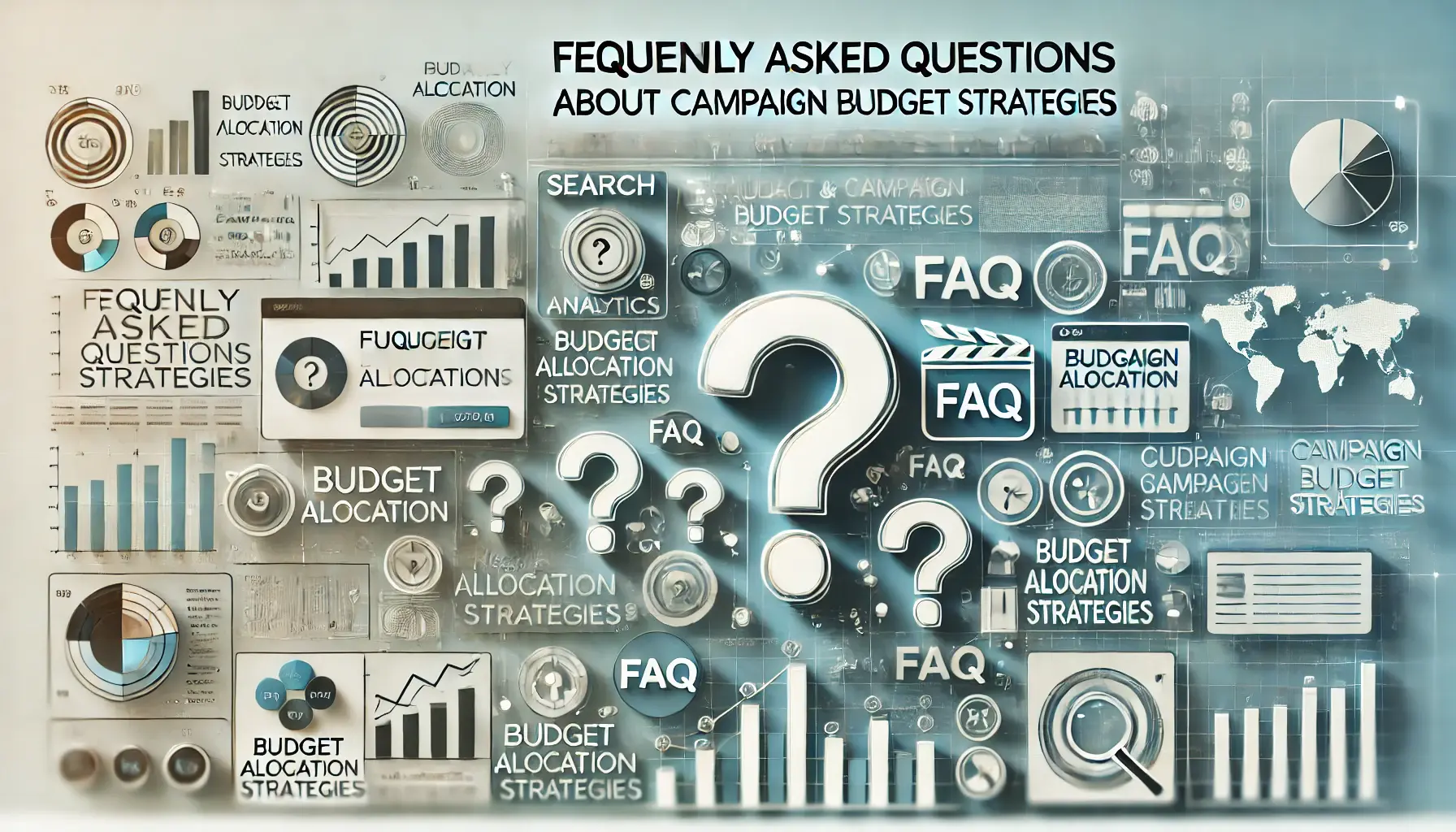
Visualization of frequently asked questions about campaign budget strategies in Google Ads.
Your campaigns can be managed by an agency specialized in Google Ads, check out our service page.
Frequently Asked Questions about Campaign Budget Strategies
Understanding campaign budget strategies is essential for effective Google Ads management.
Here are some common questions and concise answers to guide you.
A daily budget sets the average amount you’re willing to spend each day, while a monthly budget is calculated by multiplying the daily budget by 30.4, the average number of days in a month.
Optimize your budget by aligning it with business objectives, using automated bidding strategies, and regularly analyzing performance metrics to make informed adjustments.
Shared budgets allow you to allocate a single budget across multiple campaigns, enabling Google Ads to distribute funds where they’re needed most to maximize results.
Automated bidding uses machine learning to adjust your bids in real-time, aiming to achieve specific goals like maximizing conversions or reaching a target return on ad spend.
A/B testing compares different ad versions to determine which performs better, helping you create more effective ads and utilize your budget efficiently.
Seasonal trends can influence consumer behavior, requiring budget adjustments during peak periods to maintain competitiveness and capitalize on increased demand.
Ad scheduling allows you to display ads during specific times or days, ensuring your budget is spent when your target audience is most active, enhancing efficiency.
Use Google’s Budget Report to track your spending and ensure it aligns with your planned budget, allowing for timely adjustments to avoid overspending or underspending.
Performance Planner forecasts the potential impact of budget changes on your campaigns, helping you make informed decisions to optimize performance.