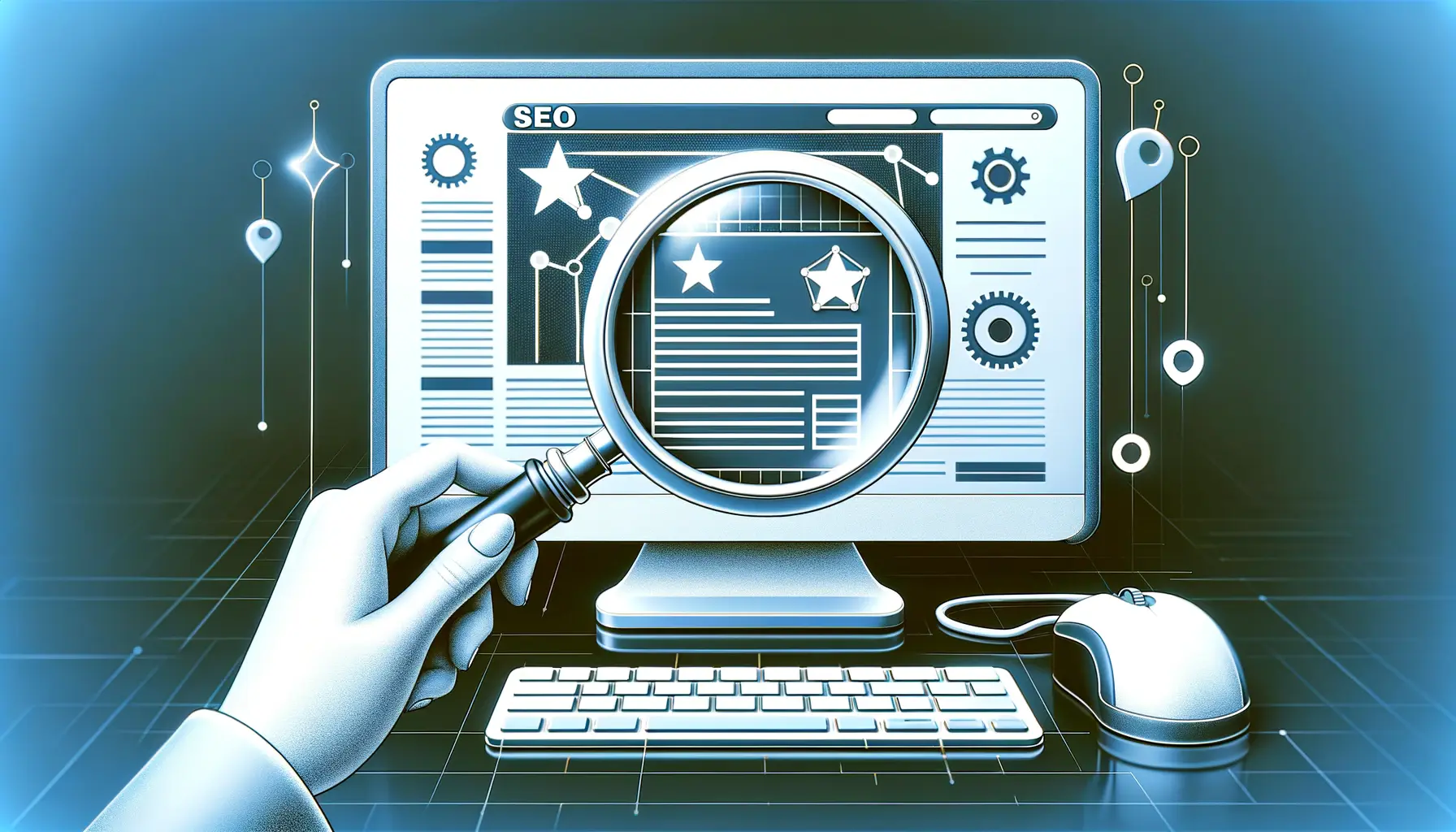App Store Optimization (ASO) is a crucial practice for app developers and marketers aiming to stand out in a crowded marketplace.
One of the most impactful, yet often overlooked, components of ASO is the strategic use of screenshots.
These visuals not only capture the essence of your application but also serve as a key decision-making tool for potential users.
The ability to increase conversion rates through strategic screenshot updates is an art that combines psychology, design, and marketing prowess.
In this digital age, first impressions are everything.
With millions of apps available at users’ fingertips, making your app stand out is paramount.
Screenshots are not just pictures; they are the visual elevator pitch of your app.
A well-crafted set of screenshots can communicate your app’s value proposition, highlight its main features, and ultimately convince a user to download.
- The Power of First Impressions
- Designing Screenshots That Convert
- Utilizing A/B Testing for Screenshot Optimization
- Impact of Localization on Screenshot Conversion
- Optimizing Screenshot Timing and Frequency
- Leveraging Social Proof in Screenshots
- Enhancing Screenshot Accessibility
- Maximizing App Potential Through Strategic Screenshot Updates
- FAQs on Strategic Screenshot Updates for Increased Conversion
The Power of First Impressions
Understanding the power of first impressions is crucial in the realm of app marketing.
When a potential user browses the App Store, their eyes are immediately drawn to the visual elements of an app listing.
Screenshots act as the frontline soldiers in the battle for user attention.
A strategic approach to screenshot updates can significantly enhance how your app is perceived at first glance.
This involves not only showcasing the app’s functionality but also embedding the brand’s essence and value into these visuals.
Several studies have indicated that users make split-second decisions based on what they see.
This means that your screenshots must be compelling enough to make them want to learn more.
The challenge here is to convey complex app features and benefits in a simple and visually appealing manner.
Effective screenshots tell a story, guiding the viewer through the app’s user experience before they even download it.
Key Components of Effective Screenshots
Creating effective app screenshots is not just about taking random captures from your app.
It involves a thoughtful process that aligns with your overall ASO strategy.
The screenshots should highlight the main features and functionalities of the app, focusing on what sets it apart from competitors.
Additionally, incorporating lifestyle imagery can help potential users visualize how the app fits into their daily lives, enhancing the perceived value of the app.
Another aspect to consider is the sequence in which screenshots are displayed.
The first few screenshots are the most critical, as they’re likely the only ones that users will see without scrolling.
Therefore, these images should display the most impactful features of your app, presented in a way that’s both informative and enticing.
Optimizing screenshots is a dynamic process that requires regular updates based on user feedback, market trends, and competitive analysis. Regularly refreshing your screenshots can maintain user interest and improve conversion rates over time.
Designing Screenshots That Convert
Designing screenshots that effectively convert views into downloads is a blend of art and science.
It’s not just about showcasing the app but doing so in a way that resonates with your target audience.
Here are some strategic elements to consider when designing your screenshots for maximum conversion:
Understand Your Audience
Before diving into design, it’s crucial to understand who your app is for.
Different demographic segments may respond to visual cues in varying ways.
For example, younger audiences might prefer bold, colorful designs, while a professional audience may appreciate a cleaner, more straightforward presentation.
Tailoring your screenshots to match the preferences of your target audience can significantly increase their effectiveness.
Highlight Key Features with a Story
Your screenshots should not only display your app but also tell a story.
By sequencing your screenshots in a way that narrates the user journey, you can engage potential users more deeply.
Consider the following strategies:
- Feature Progression: Arrange screenshots to demonstrate how users can progress within your app, showcasing key functionalities in a logical sequence.
- Lifestyle Integration: Show how your app fits into a user’s daily life or solves a particular problem they face, making the app more relatable and appealing.
Optimization for Clarity and Appeal
Every element of your screenshot should be optimized for maximum clarity and visual appeal.
This includes:
- Use of High-Quality Images: Ensure images are sharp, clear, and professionally rendered. Pixelated or cluttered images can detract from user interest.
- Clear and Concise Text Overlays: If using text to highlight features, keep it brief and impactful. Choose fonts and colors that are easy to read and stand out against the background.
- Effective Use of Branding: Incorporate your brand colors and logo subtly but consistently to enhance brand recognition and trust.
A/B testing different designs and layouts can provide valuable insights into what works best for your target audience, allowing for data-driven optimization of your screenshot strategy.
Utilizing A/B Testing for Screenshot Optimization
A/B testing, or split testing, is a methodical approach to comparing two versions of your app screenshots to determine which one performs better in terms of user engagement and conversion rates.
This process allows app developers and marketers to make informed decisions based on actual user behavior, rather than assumptions.
Implementing A/B tests for your app’s screenshots can unveil powerful insights into what visual elements resonate most with your audience.
Setting Up Effective A/B Tests
To conduct a successful A/B test for your app’s screenshots, follow these steps:
- Define Your Goal: Clearly identify what you’re trying to improve with your screenshots. This could be an increase in app downloads, engagement, or specific user actions within the app.
- Create Variations: Develop two or more variations of your screenshots, altering one element at a time (e.g., image, caption text, layout) to accurately measure the impact of that change.
- Segment Your Audience: Ensure that each variation is shown to a similar audience to maintain test validity. This can be done through app store testing platforms or by using targeted ads.
- Analyze Results: Use analytics tools to track and compare the performance of each screenshot variation. Focus on metrics directly related to your goals, such as click-through rates or download numbers.
Learning from A/B Testing Results
The outcomes of your A/B tests can provide a treasure trove of insights.
Here are some key learnings you might uncover:
- User Preferences: Discover which features, messaging, and design elements most strongly appeal to your target audience.
- Impact of Changes: Understand how specific changes to your screenshots can affect user behavior and conversion rates.
- Optimization Opportunities: Identify areas where further optimization can lead to even better performance, guiding future design and marketing strategies.
Remember, A/B testing is an ongoing process. Regular testing and optimization based on current trends, feedback, and performance data can help maintain and improve your app’s conversion rates over time.
Impact of Localization on Screenshot Conversion
Localization involves adapting your app’s screenshots to cater to different languages, cultures, and regional nuances.
This strategic adjustment can significantly boost your app’s appeal and conversion rates in global markets.
Localization goes beyond mere translation, encompassing cultural adaptation, local trends, and user behavior nuances that resonate with the audience in a specific region.
Cultural Adaptation in Visuals
Adapting your screenshots to reflect local cultures and lifestyles can greatly enhance their effectiveness.
This might involve using images that depict local scenes, traditions, or values, and incorporating region-specific color schemes and design elements.
By showing that your app is designed with the local user in mind, you can build stronger connections and increase the likelihood of conversion.
Language and Text Optimization
While translating screenshot text into the local language is a basic step, optimization goes further to ensure that the language used is engaging, persuasive, and culturally appropriate.
This includes using local idioms, slang, or expressions that carry the desired connotations and avoiding any that could be misunderstood or offensive.
The goal is to communicate your app’s value proposition in a way that feels natural and compelling to the local audience.
Case Study: Regional Success Through Localization
Consider a fitness app that initially launched with generic, English-language screenshots.
By localizing their visuals for the Japanese market, including images of local fitness trends, and optimizing their text for cultural relevance and appeal, the app saw a significant uptick in downloads and engagement from Japanese users.
This success was replicated in other regions by applying similar principles of cultural and linguistic adaptation, demonstrating the powerful impact of localization on global app performance.
Effective localization requires thorough research and, ideally, input from native speakers or cultural experts to ensure that your app’s screenshots are perfectly tailored to each target market.
Optimizing Screenshot Timing and Frequency
The timing and frequency of your screenshot updates are crucial factors that can significantly influence user engagement and conversion rates.
Regular updates keep your app fresh and relevant, while optimal timing ensures that these updates resonate with current trends, events, or user needs.
Understanding the best practices for scheduling these updates is key to maintaining and boosting your app’s visibility and appeal.
Strategic Timing for Updates
Timing your screenshot updates strategically can leverage seasonal trends, holidays, or special events that align with your app’s usage.
Here are some considerations:
- Seasonal Adjustments: Tailor your screenshots to reflect seasonal activities, holidays, or events that relate to your app. For example, a travel app might highlight summer vacation spots during warmer months and ski resorts in winter.
- Feature Releases: Coordinate screenshot updates with the launch of new features or services within your app to draw attention to these enhancements.
- Market Trends: Stay attuned to emerging trends or shifts in user behavior that could impact the relevance or appeal of your app, adjusting your visuals accordingly.
Frequency of Updates
While regular updates are beneficial, finding the right balance is essential to avoid overwhelming users or diluting the impact of your changes.
Consider these factors:
- User Feedback: Pay close attention to user reviews and feedback. Frequent updates may be warranted if users consistently request improvements or highlight issues that can be addressed visually through screenshots.
- Competitive Landscape: Monitor your competitors’ screenshot update strategies. If they update frequently with positive results, it might be time to increase your update frequency to stay competitive.
- Performance Metrics: Use your app’s performance data as a guide. If engagement or downloads are declining, refreshing your screenshots more frequently can help rejuvenate interest in your app.
Experiment with different update frequencies and monitor the impact on your app’s performance to find the optimal schedule for your audience and market niche.
Leveraging Social Proof in Screenshots
Integrating social proof into your app’s screenshots is a powerful strategy to increase trust and conversion rates.
Social proof, such as user testimonials, ratings, and awards, serves as evidence of your app’s value and effectiveness.
Displaying these elements visually within your screenshots can significantly enhance their persuasive power, encouraging potential users to download your app based on others’ positive experiences.
Incorporating User Testimonials
User testimonials are among the most direct forms of social proof.
Highlighting positive user feedback in your screenshots can provide potential users with relatable insights into the benefits and features of your app.
When selecting testimonials:
- Choose quotes that are concise, genuine, and reflect the core benefits of your app.
- Ensure the testimonials come from a diverse user base to appeal to a broader audience.
Highlighting Ratings and Awards
App ratings and awards are another effective form of social proof.
High ratings from app stores or recognition from reputable industry awards can be prominently displayed in your screenshots to convey credibility and quality.
Strategies for highlighting these accolades include:
- Creating a dedicated screenshot or overlay that showcases your app’s average rating and number of reviews.
- Including badge icons or logos from awards your app has received, positioning them in a way that complements the overall design of your screenshots.
Case Study: Boosting Downloads with Social Proof
An educational app struggling with conversions decided to revamp its screenshots to include user testimonials and its recent ‘Best Educational App’ award.
By strategically placing these elements within the first two screenshots, the app saw a notable increase in downloads and user engagement.
This case study underscores the impact that well-placed social proof can have on convincing potential users of the app’s value and effectiveness.
Remember, the key to effectively leveraging social proof is authenticity. Ensure that the testimonials, ratings, and awards you display are genuine and verifiable to build real trust with your audience.
Enhancing Screenshot Accessibility
Enhancing the accessibility of your app’s screenshots is a vital consideration that extends your app’s reach and ensures a more inclusive user experience.
Accessible screenshots cater to users with disabilities, such as visual impairments, by providing alternative ways to understand and appreciate the app’s features and benefits.
Implementing accessibility features not only demonstrates social responsibility but can also expand your app’s potential user base.
Using Descriptive Alt Text
Alt text (alternative text) descriptions for your screenshots play a crucial role in accessibility.
These descriptions allow screen readers to convey the content of your screenshots to users who are visually impaired.
When crafting alt text:
- Be concise but descriptive, accurately reflecting the content and context of each screenshot.
- Include relevant keywords naturally to improve SEO while remaining informative for users using screen readers.
Contrast and Color Considerations
Designing your screenshots with high contrast and color considerations can greatly aid users with visual impairments.
Effective strategies include:
- Ensuring there is sufficient contrast between text and background colors to make text overlays easily readable.
- Choosing color palettes that are distinguishable to users with color vision deficiencies, avoiding combinations that are commonly problematic.
Case Study: Impact of Accessibility Enhancements
A productivity app noticed an untapped market among users with disabilities and decided to optimize its screenshots for better accessibility.
By adding descriptive alt text and adjusting the color contrast, the app not only saw increased engagement from users with visual impairments but also received positive feedback for its commitment to inclusivity.
This move not only improved its app store rankings but also highlighted the brand’s dedication to serving a diverse user base.
Accessibility improvements should be an ongoing part of your app’s development and marketing strategy, ensuring that all users can fully experience what your app has to offer.
Maximizing App Potential Through Strategic Screenshot Updates
In the fast-paced world of app development, standing out is both an art and a science, particularly when it comes to the strategic use of screenshots.
The journey through this article underscores the multifaceted approach needed to harness the full potential of screenshots, elevating them from mere images to powerful tools for conversion optimization.
As we’ve navigated through the nuances of design, timing, localization, and accessibility, it’s clear that strategic screenshot updates are not just about aesthetics but about creating a compelling narrative that speaks directly to the heart of potential users.
Key Takeaways for Enhanced Conversion
Reflecting on the insights gathered, a few key strategies emerge as cornerstones for leveraging screenshots to their fullest:
- Understanding the profound impact of first impressions and designing screenshots that instantly capture and convey the essence and value of the app.
- Employing A/B testing to refine and optimize these visual elements, ensuring they resonate deeply with the target audience.
- Embracing localization to cater to a global audience, thereby widening the app’s reach and relevance across diverse cultural landscapes.
- Incorporating social proof to build trust and credibility, showcasing the app’s effectiveness and popularity through user testimonials and ratings.
- Enhancing accessibility, making sure that every user, regardless of ability, can appreciate the app’s value proposition through well-designed screenshots.
Each of these strategies contributes to a comprehensive approach for utilizing screenshots not just as part of ASO but as integral components of an app’s marketing and user engagement strategy.
By focusing on strategic screenshot updates, developers and marketers can significantly increase conversion rates, ensuring that their app not only captures attention but also sustains interest and encourages downloads.
Strategic Screenshot Updates: A Continuous Journey
In conclusion, the path to maximizing conversions through strategic screenshot updates is ongoing and dynamic.
The digital landscape and user preferences evolve, and so must our strategies for engaging potential users through compelling visuals.
The insights provided herein are not a one-time checklist but a guide for continuous improvement and adaptation.
By keeping the user experience at the forefront of design and marketing efforts, app developers and marketers can ensure their apps thrive in a competitive ecosystem.
Remember, a strategic screenshot is more than a picture; it’s the story of your app, told in a blink of an eye, capable of turning viewers into users and users into advocates.
Boost your mobile app's success with our guaranteed App Store Optimization (ASO) service. Leave it to the experts!
FAQs on Strategic Screenshot Updates for Increased Conversion
Explore commonly asked questions about leveraging strategic screenshot updates to enhance app conversion rates.
Strategic screenshot updates involve optimizing app store visuals to highlight features, benefits, and updates, enhancing user interest and conversion rates.
Update screenshots regularly to reflect new features, seasonal events, or after conducting A/B tests to find what resonates best with your audience.
Yes, effectively designed screenshots can significantly impact user perceptions and decisions, potentially increasing app downloads and engagement.
High-quality visuals, clear text overlays highlighting features, and a layout that tells your app’s story are crucial for engaging potential users.
Absolutely. Localizing screenshots for different markets can significantly improve user engagement and conversion rates by resonating with local cultures and languages.
A/B testing allows you to compare different screenshot designs to identify which elements most effectively drive user downloads and engagement.
Including social proof, like user testimonials or ratings, can enhance credibility and trust, encouraging more users to download your app.
Use descriptive alt text for screen readers, and ensure high contrast and legibility in your design to make screenshots accessible to all users.