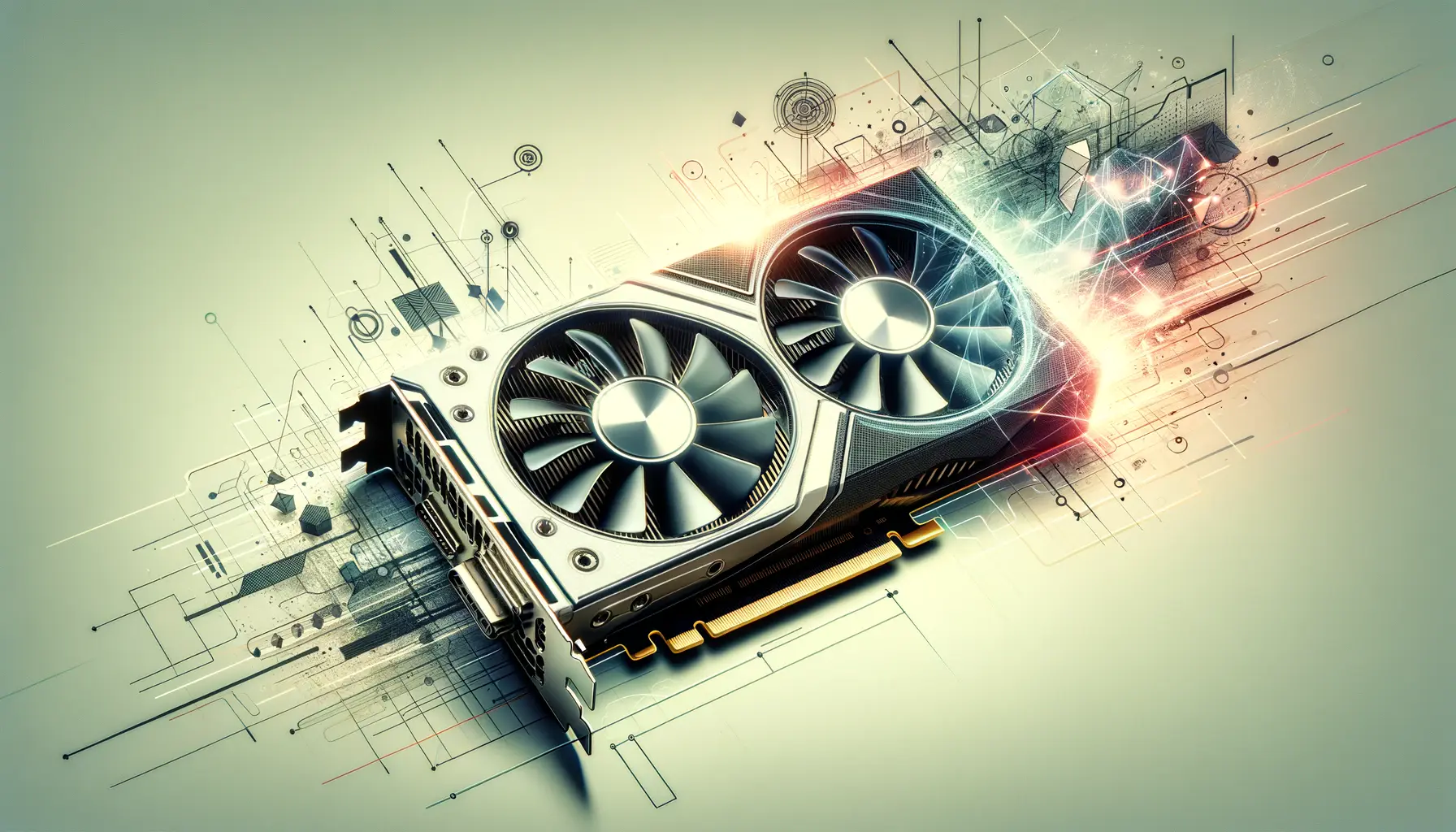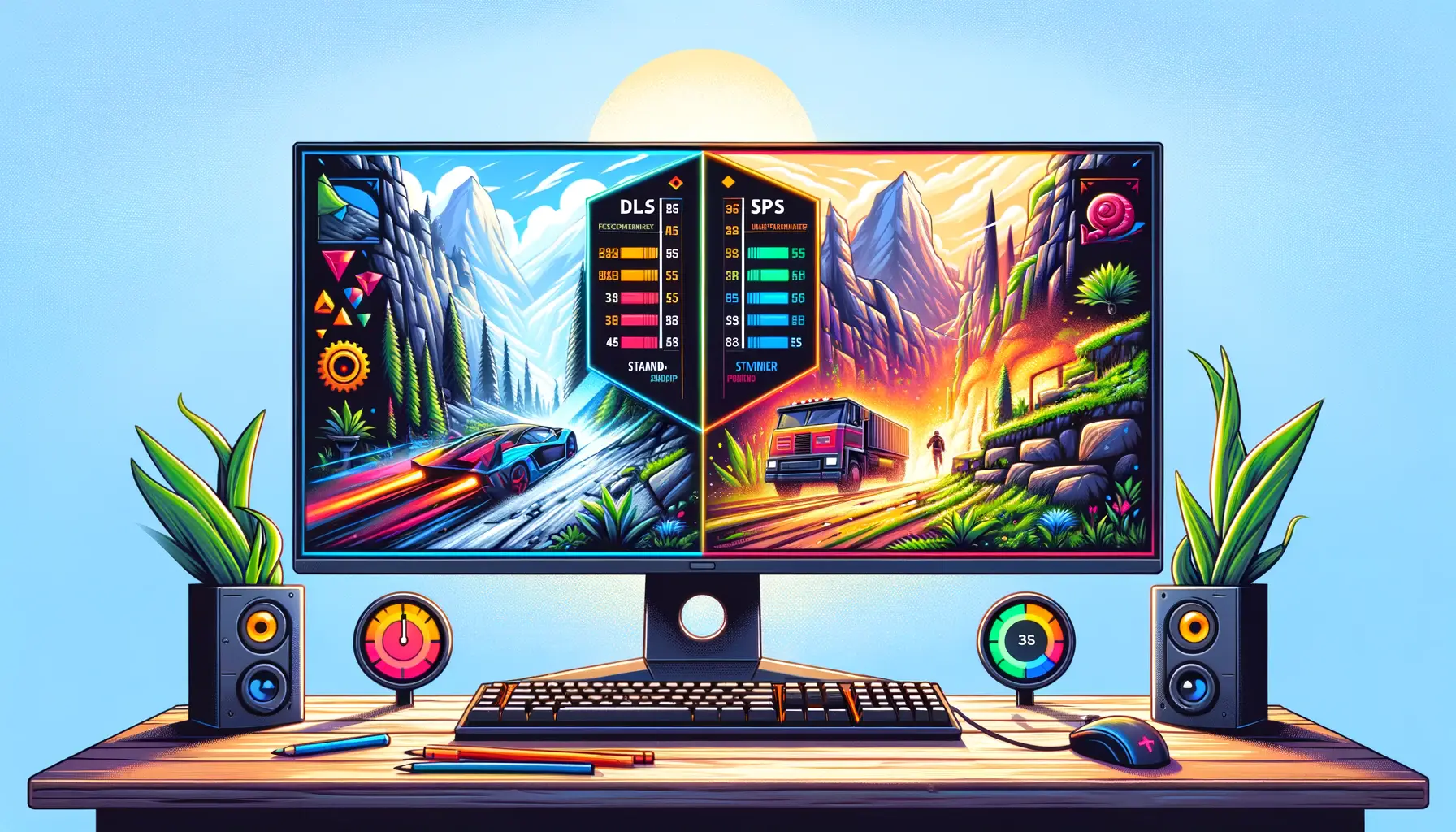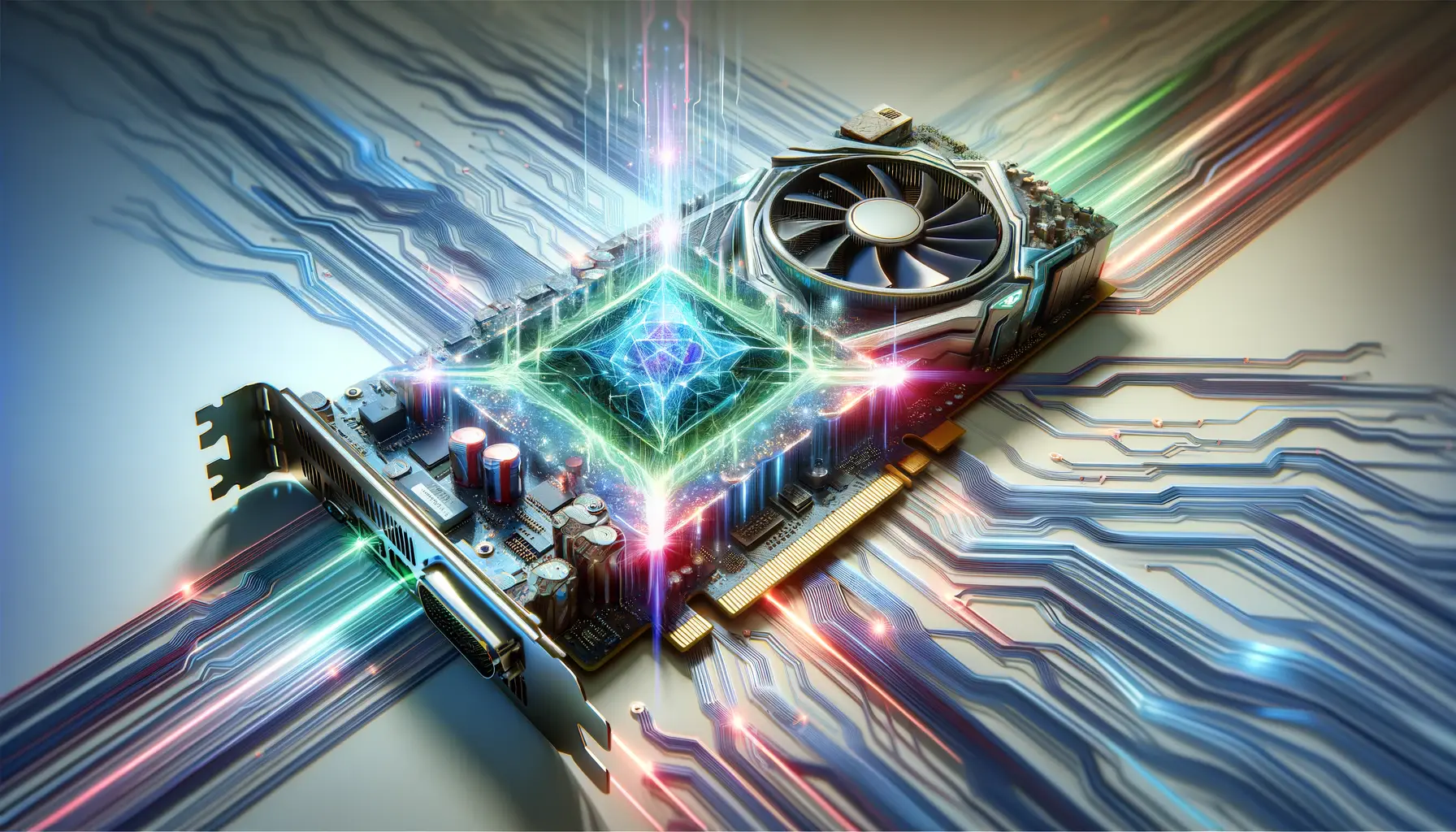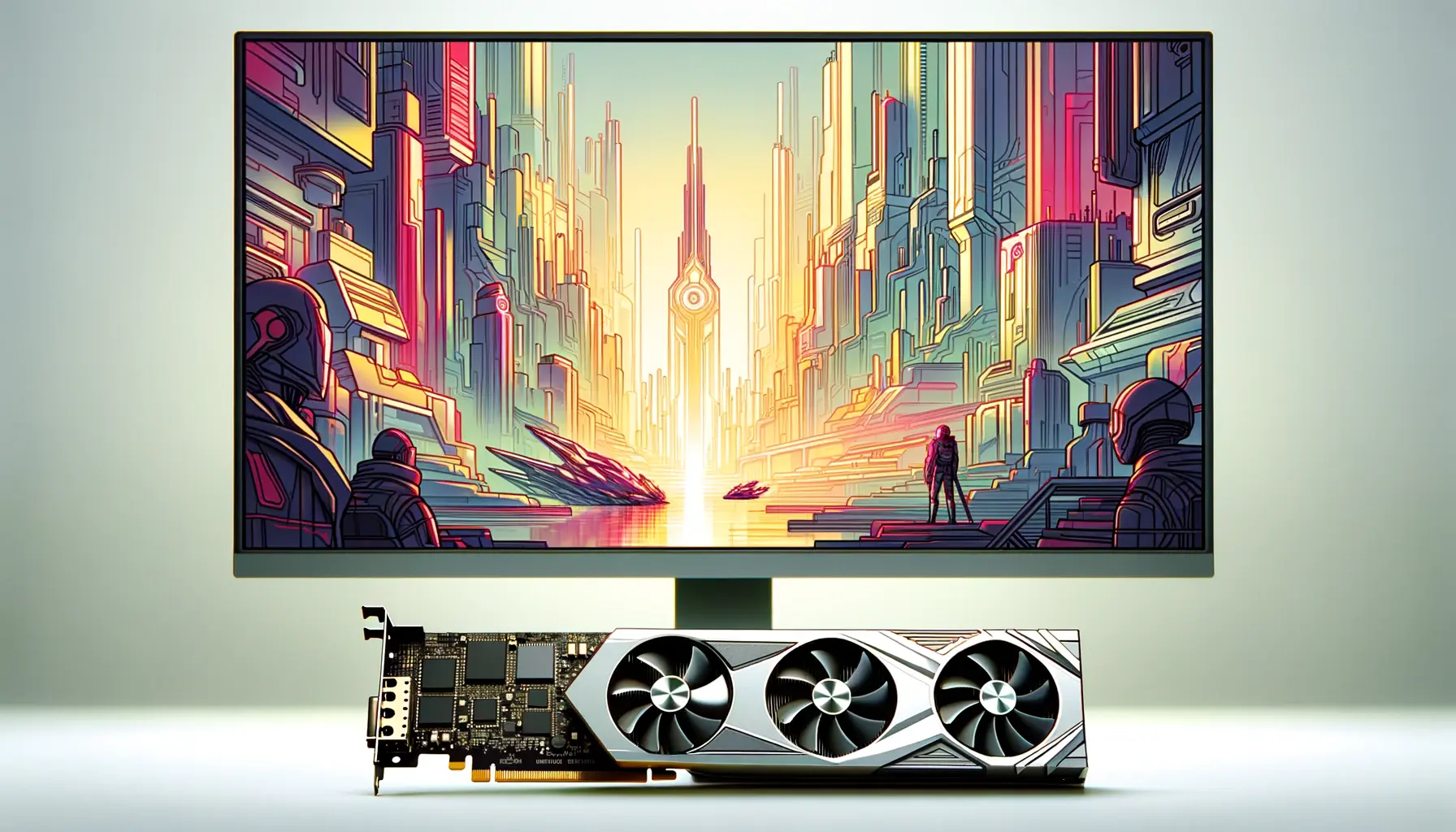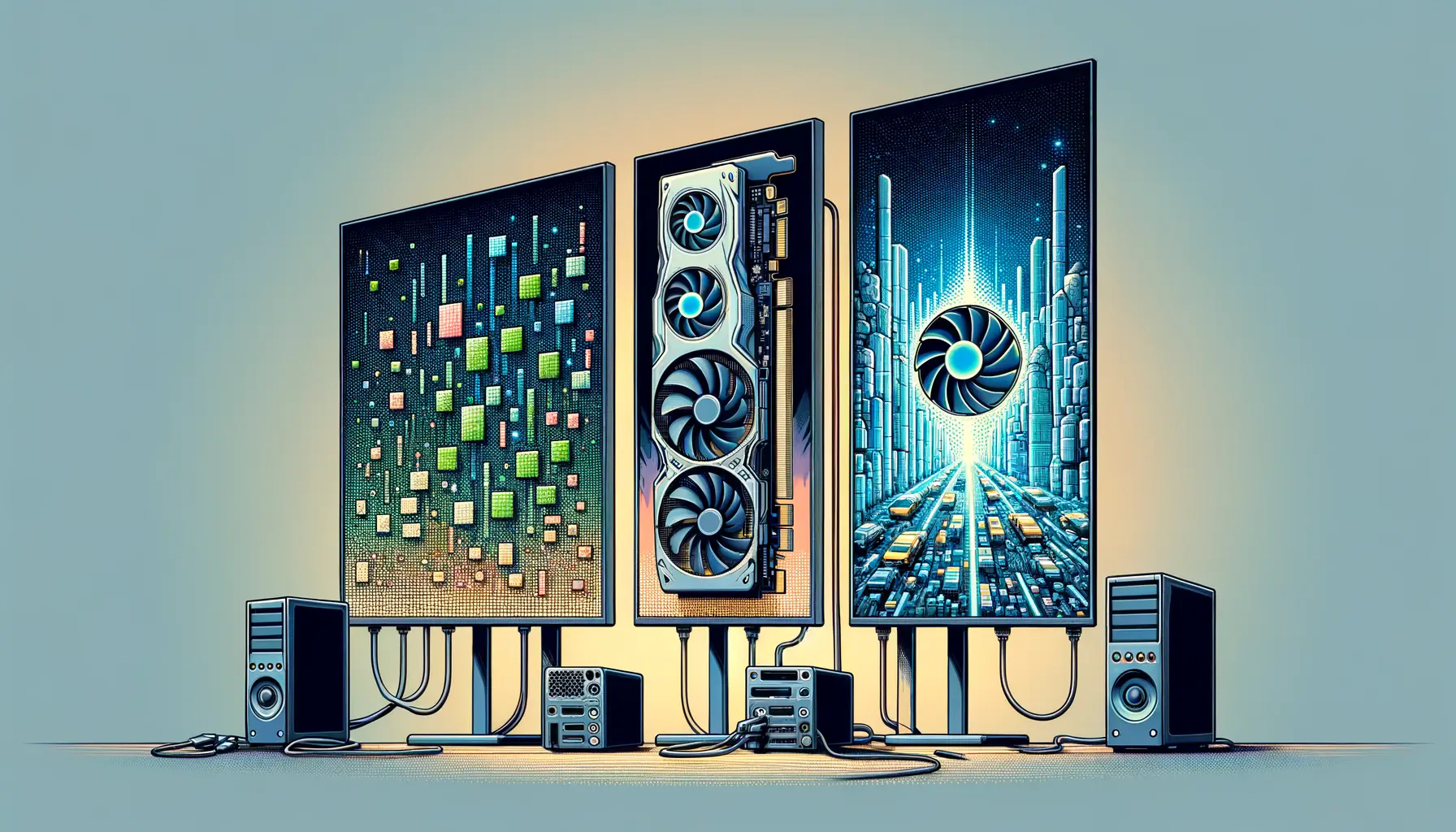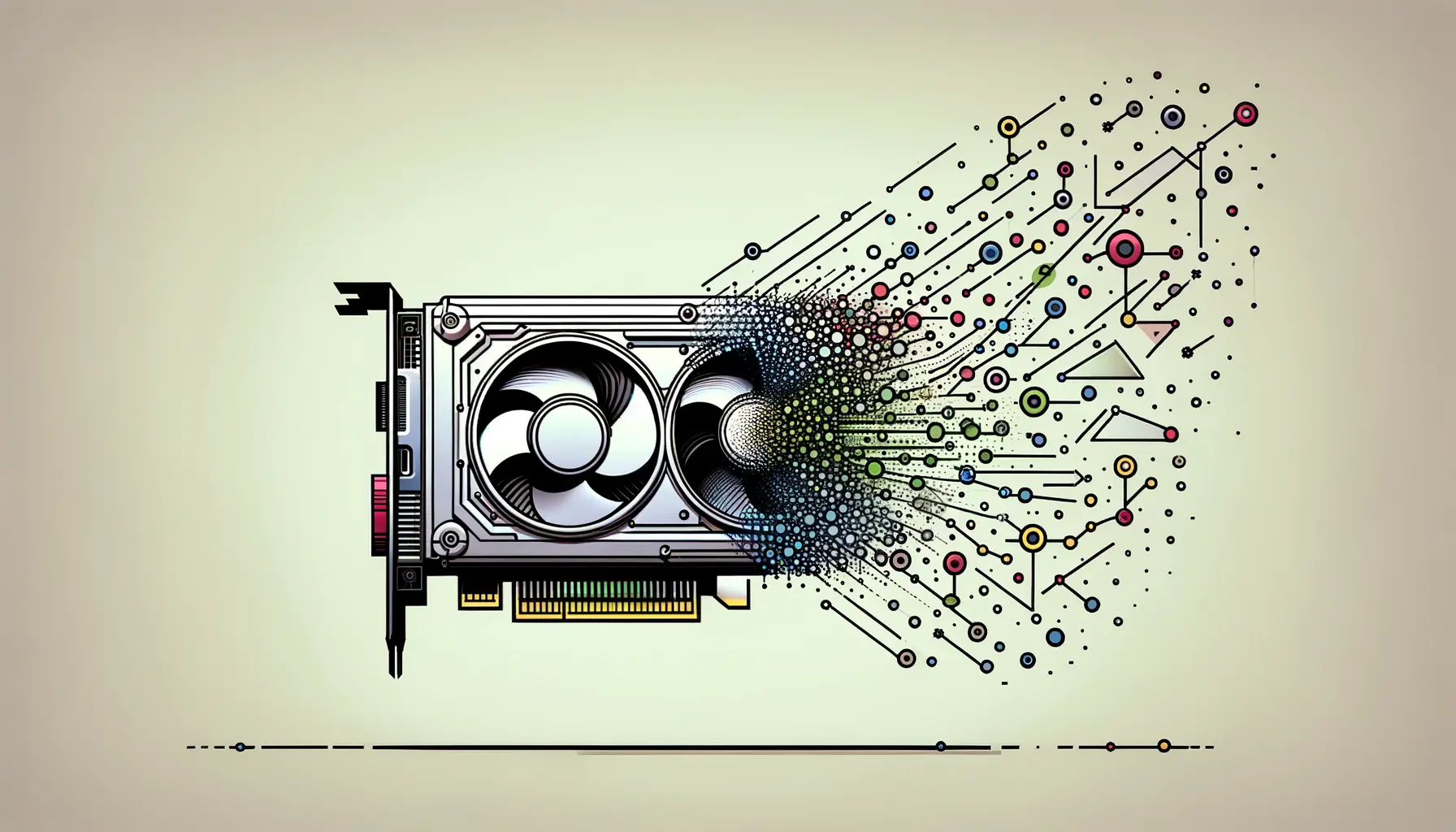Welcome to the comprehensive guide on DLSS 3 tailored for 3D artists navigating the evolving landscape of digital rendering and graphics.
NVIDIA’s Deep Learning Super Sampling (DLSS) technology has been a game-changer in the realm of 3D graphics, offering unprecedented improvements in image quality and performance.
With the advent of DLSS 3, NVIDIA continues to push the boundaries, providing tools and features that significantly enhance the workflow and output of 3D artists and designers.
This guide aims to demystify DLSS 3, focusing on its implications, benefits, and practical applications in 3D artistry.
Whether you’re a seasoned professional or a budding artist in the digital domain, understanding DLSS 3’s capabilities and how to leverage them in your projects can be a substantial advantage.
By integrating DLSS 3 into your creative process, you can achieve not only higher efficiency but also a remarkable improvement in the visual fidelity of your creations.
- DLSS 3 and Its Impact on 3D Art
- Guide: Integrating DLSS 3 into Workflow
- Optimizing Projects with DLSS 3
- DLSS 3 and Real-Time Rendering
- Challenges and Solutions with DLSS 3
- Future of DLSS and 3D Artistry
- Practical Applications of DLSS 3 in 3D Projects
- Embracing the Future with DLSS 3: A New Era for 3D Artists
- DLSS 3 FAQ for 3D Artists
DLSS 3 and Its Impact on 3D Art
What is DLSS 3?
At its core, DLSS 3 is NVIDIA’s latest iteration of Deep Learning Super Sampling technology, designed to revolutionize the way images are rendered in real-time.
By utilizing advanced AI and machine learning algorithms, DLSS 3 intelligently upscales lower-resolution images to higher resolutions without the traditional computational overhead.
This process significantly boosts frame rates while maintaining, and in many cases improving, the visual quality of the rendered images.
For 3D artists, this means being able to work on complex scenes and models with enhanced fluidity and responsiveness.
The technology not only applies to final renders but also to the dynamic, real-time previews that are crucial during the creative process.
This improvement in performance and quality can dramatically reduce the time and resources required for projects, allowing artists to iterate more freely and experiment with higher levels of detail.
Benefits of DLSS 3 for 3D Artists
DLSS 3 offers a multitude of benefits for 3D artists, from improved rendering times to superior image quality.
One of the key advantages is the ability to maintain high performance even in the most graphically intensive scenarios.
This is particularly beneficial in the context of real-time 3D applications such as virtual reality, architectural visualization, and video game development, where maintaining a smooth frame rate is crucial for user experience.
Moreover, DLSS 3’s advanced AI algorithms provide a significant leap in image quality, with sharper textures and more detailed scenes.
This enhancement allows artists to push the boundaries of realism in their digital creations, achieving results that were previously unattainable without substantial hardware investments.
The technology also supports a wide range of resolutions and is compatible with various NVIDIA GPUs, making it accessible to a broad spectrum of users.
Incorporating DLSS 3 into your 3D projects can significantly enhance both efficiency and visual quality, enabling more creative freedom and experimentation.
As we delve deeper into the capabilities and applications of DLSS 3, it’s clear that this technology is not just a tool but a transformative force in the field of 3D art and design.
Its impact extends beyond mere technical improvements, offering a new horizon of possibilities for artists and designers dedicated to pushing the limits of digital creativity.
Guide: Integrating DLSS 3 into Workflow
Adopting DLSS 3 into your 3D art and design workflow can seem daunting at first, but understanding the steps and benefits can make the transition smooth and highly rewarding.
This section outlines the key considerations and steps for integrating DLSS 3, ensuring that 3D artists can fully leverage its capabilities to enhance their creative projects.
Before diving into the technicalities, it’s crucial to grasp the prerequisites and the setup process for DLSS 3.
Ensuring your system and software environment are properly configured will pave the way for a seamless integration of DLSS technology into your 3D art projects.
System Requirements and Setup
- Compatible Hardware: Ensure your workstation is equipped with an NVIDIA RTX GPU that supports DLSS 3. This is fundamental, as the technology relies on the tensor cores present in these graphics cards.
- Software Compatibility: Verify that your 3D rendering or game development software supports DLSS 3. Many leading tools and engines have integrated support for DLSS, but checking compatibility is always a good first step.
- Driver Updates: Keeping your NVIDIA drivers up to date is crucial for optimal performance and compatibility with DLSS 3 features.
Practical Steps for Integration
Once your system is ready, integrating DLSS 3 into your workflow involves several practical steps.
These steps can vary slightly depending on the specific software or engine you’re using but generally follow a similar pattern.
- Project Configuration: Start by configuring your project settings to enable DLSS. This usually involves selecting DLSS as the preferred rendering or upscaling method within your software’s graphics settings.
- Adjusting DLSS Settings: Experiment with the DLSS quality settings to find the right balance between performance and image quality for your project. DLSS 3 offers multiple modes, including Quality, Balanced, and Performance, each providing different levels of upscaling and performance improvements.
- Real-Time Preview and Testing: Utilize the real-time preview features of your software to test the impact of DLSS 3 on your work. This step is crucial for understanding how DLSS affects visual fidelity and performance in different scenarios.
Integrating DLSS 3 into your 3D art and design workflow not only enhances the visual quality of your projects but also significantly improves performance, allowing for a more fluid and responsive creative process.
By following these steps and understanding the capabilities of DLSS 3, artists can push the boundaries of what’s possible in digital art and design.
Remember, the goal of integrating DLSS 3 is not just to improve performance but also to elevate the visual quality of your projects, making them more immersive and realistic.
Optimizing Projects with DLSS 3
Once DLSS 3 is integrated into your workflow, the next step is to optimize your projects to fully benefit from this advanced technology.
Optimization involves fine-tuning various aspects of your projects and DLSS settings to achieve the best balance between image quality and performance.
This part of the guide will cover essential tips and strategies for optimizing your 3D projects using DLSS 3.
Choosing the Right DLSS Mode
DLSS 3 offers several modes, each designed to cater to different needs and preferences.
Understanding these modes and selecting the right one for your project is crucial for optimization:
- Quality Mode: Focuses on maximizing image quality, ideal for high-resolution renders or when visual fidelity is paramount.
- Performance Mode: Prioritizes frame rate, suitable for real-time applications like VR or interactive demos where responsiveness is key.
- Balance Mode: Offers a compromise between quality and performance, a versatile choice for a wide range of projects.
Adjusting Resolution and Scaling
DLSS 3’s efficiency allows for strategic adjustments in base resolution and scaling to further optimize your projects:
- Start with a lower base resolution to boost performance, relying on DLSS to upscale and enhance the final image quality.
- Experiment with different scaling factors to find the optimal setting that delivers the best visual results without compromising performance.
Utilizing DLSS Frame Generation
DLSS 3 introduces the Frame Generation feature, which creates intermediate frames to increase the effective frame rate.
This is particularly beneficial for animations and real-time applications, providing smoother motion and a more immersive experience.
Implementing Frame Generation requires:
- Enabling the feature in your project’s DLSS settings.
- Adjusting the intensity of Frame Generation based on the desired smoothness and the performance impact on your project.
Optimizing your projects with DLSS 3 not only enhances the visual output but also ensures that your work remains efficient and manageable, even as you push the limits of complexity and detail in your 3D art.
By carefully selecting DLSS modes, adjusting resolution and scaling, and utilizing features like Frame Generation, you can achieve remarkable results that were previously unattainable.
Experimentation is key to finding the perfect DLSS settings for your projects. Don’t hesitate to try different configurations to see what works best for your specific needs.
DLSS 3 and Real-Time Rendering
DLSS 3’s impact on real-time rendering is one of its most significant benefits for 3D artists and developers.
This technology not only enhances the visual quality of real-time projects but also ensures that they run smoothly on a wide range of hardware.
Understanding how DLSS 3 can be leveraged in real-time rendering scenarios is crucial for anyone working in game development, virtual production, or interactive media.
Enhancing Visual Fidelity in Games and Interactive Media
For game developers and creators of interactive media, DLSS 3 offers a transformative approach to achieving high visual fidelity without sacrificing performance.
By intelligently upscaling images in real-time, DLSS 3 allows for:
- Higher resolutions and more detailed textures, even on less powerful hardware.
- Improved shadow and lighting quality, contributing to more immersive and realistic environments.
- Enhanced performance, ensuring smooth gameplay and interaction, which is especially important in VR and AR applications.
Streamlining Virtual Production Workflows
In the realm of virtual production, DLSS 3 facilitates a more efficient workflow, enabling real-time feedback and decision-making.
This is particularly beneficial during:
- Pre-visualization stages, where quick iterations and adjustments are crucial.
- Final rendering processes, where DLSS 3 helps achieve cinematic quality in real-time, reducing the need for post-processing.
Optimizing Performance Across Devices
DLSS 3’s scalability ensures that real-time projects can be optimized for a wide range of devices, from high-end gaming PCs to more modest setups.
This inclusivity allows developers to:
- Reach a broader audience by accommodating various hardware capabilities.
- Maintain consistent performance and quality across different platforms, ensuring a uniform user experience.
Integrating DLSS 3 into real-time rendering projects not only elevates the quality of the output but also democratizes access to high-quality 3D content.
By balancing the demands of visual fidelity and performance, DLSS 3 enables creators to push the boundaries of what’s possible in real-time graphics.
DLSS 3 is a game-changer for real-time rendering, offering unparalleled improvements in both visual quality and performance.
Challenges and Solutions with DLSS 3
While DLSS 3 offers numerous advantages for 3D artists and developers, integrating and optimizing this technology comes with its own set of challenges.
Understanding these potential hurdles and how to overcome them is essential for maximizing the benefits of DLSS 3 in your projects.
Compatibility and Hardware Limitations
One of the primary challenges faced by users is ensuring compatibility with existing hardware and software.
DLSS 3 requires NVIDIA RTX GPUs, which may not be available to all users.
Solutions include:
- Upgrading to compatible hardware where possible, to fully leverage DLSS 3 capabilities.
- For those unable to upgrade, focusing on optimization techniques within current software to improve performance.
Understanding and Adjusting DLSS Settings
Another challenge involves the complexity of DLSS settings, which can be daunting for new users.
To address this:
- Start with NVIDIA’s documentation and tutorials to gain a solid understanding of DLSS 3 features and settings.
- Experiment with different settings in a controlled environment to see their impact on your specific projects.
Artistic Considerations
DLSS 3’s AI-driven approach to image upscaling can sometimes introduce unexpected results, particularly in fine details or text.
Overcoming these issues involves:
- Adjusting the base resolution and DLSS mode to find the right balance for your project’s visual needs.
- Providing feedback to NVIDIA and participating in community forums can help improve DLSS algorithms and address specific artistic concerns.
Despite these challenges, the benefits of DLSS 3—such as improved performance, enhanced visual quality, and the ability to handle more complex scenes—far outweigh the difficulties.
With the right approach and a willingness to experiment and adapt, 3D artists and developers can effectively integrate DLSS 3 into their workflows, pushing the boundaries of what’s possible in digital art and real-time rendering.
Properly addressing the challenges associated with DLSS 3 can unlock its full potential, significantly enhancing the quality and efficiency of 3D projects.
Future of DLSS and 3D Artistry
The evolution of DLSS technology, particularly with the advent of DLSS 3, marks a significant milestone in the field of 3D graphics and artistry.
Its continuous development promises to further revolutionize how artists and developers approach project creation, rendering, and visualization.
This section explores the potential future impacts of DLSS on the 3D art and gaming industries.
Advancements in AI and Machine Learning
As AI and machine learning algorithms become more sophisticated, the capabilities of DLSS will expand, offering even greater improvements in image quality and performance.
Future versions of DLSS could provide:
- Even more efficient upscaling techniques, reducing the computational load on GPUs.
- Improved accuracy in texture and detail reproduction, making digital environments more realistic than ever before.
Broader Adoption Across Industries
DLSS technology is not only beneficial for gaming and entertainment but also has potential applications in other sectors such as architectural visualization, virtual reality training, and film production.
As DLSS continues to evolve, its adoption is expected to broaden, enabling:
- More immersive and interactive VR and AR experiences.
- Real-time visualization of complex architectural and engineering projects.
Enhancing Creative Possibilities
The impact of DLSS on creative expression cannot be understated.
By removing technical barriers associated with high-quality rendering, DLSS 3 allows artists to focus more on the creative aspects of their projects.
Future developments in DLSS could lead to:
- New forms of digital art that leverage the enhanced capabilities of real-time rendering.
- Greater experimentation with complex scenes and effects, previously limited by hardware constraints.
The future of DLSS and its role in 3D artistry is bright, with ongoing advancements poised to open up new horizons for creators and developers.
As DLSS technology continues to evolve, it will undoubtedly play a pivotal role in shaping the future of digital content creation, offering new tools and possibilities for artistic expression and interactive experiences.
Assuming DLSS’s only benefit is performance enhancement overlooks its profound impact on visual quality and creative possibilities.
Practical Applications of DLSS 3 in 3D Projects
The practical applications of DLSS 3 extend far beyond mere performance enhancements, offering 3D artists and developers a suite of tools that revolutionize the creation and rendering of digital content.
This final section delves into how DLSS 3 can be applied across various types of 3D projects, showcasing its versatility and transformative potential.
Video Game Development
In the realm of video game development, DLSS 3 serves as a cornerstone technology for achieving high-resolution graphics without compromising on frame rates.
It enables developers to:
- Deliver stunning visual experiences, even on mid-range hardware.
- Implement more detailed and complex environments without fearing performance drops.
Architectural Visualization
For architects and visualization specialists, DLSS 3 offers the ability to render lifelike simulations of architectural projects in real-time, facilitating:
- More immersive presentations to clients, enhancing their understanding and appreciation of the designs.
- Quicker iteration cycles, as changes can be visualized instantly without lengthy rendering times.
Virtual Production and Filmmaking
DLSS 3 is also making waves in virtual production and filmmaking, where it allows for:
- Real-time rendering of complex scenes, reducing the reliance on post-production.
- Enhanced creative flexibility, as directors and cinematographers can experiment with different visual effects and settings on the fly.
Education and Training
In educational contexts, DLSS 3 can transform how training and simulations are conducted, offering:
- More realistic training environments for medical, military, and emergency response simulations.
- Enhanced accessibility, allowing for high-quality educational content to be run on a wider range of devices.
DLSS 3’s broad applicability across different fields underscores its role as a pivotal technology in the future of 3D graphics.
By enabling higher quality visuals at improved performance levels, DLSS 3 not only enhances the end-user experience but also empowers creators to push the boundaries of their craft, exploring new creative avenues and bringing their most ambitious visions to life.
Exploring the full range of DLSS 3’s applications can inspire innovative uses in your projects, unlocking new levels of creativity and engagement.
Embracing the Future with DLSS 3: A New Era for 3D Artists
The journey through the capabilities, benefits, and practical applications of DLSS 3 underscores a pivotal shift in the landscape of 3D artistry and development.
As we’ve explored, DLSS 3 is not merely a technological advancement; it’s a transformative tool that redefines the boundaries of digital creativity, performance, and realism.
This conclusion aims to encapsulate the essence of DLSS 3 and its profound impact on the future of 3D graphics, offering insights and reflections for artists and developers poised at the brink of this new era.
The Transformative Power of DLSS 3
DLSS 3, with its deep learning and AI-driven capabilities, has emerged as a beacon of innovation, enabling 3D artists and developers to achieve unprecedented levels of detail, realism, and performance in their projects.
The guide has illuminated several key areas where DLSS 3 shines, from enhancing real-time rendering to optimizing workflow and pushing creative boundaries.
The technology’s ability to deliver high-quality visuals at improved frame rates is not just a technical achievement; it’s a gateway to new creative possibilities, allowing artists to explore and realize visions that were once beyond reach.
Charting the Path Forward
As DLSS 3 continues to evolve, its role in shaping the future of digital content creation becomes increasingly significant.
The technology’s potential to revolutionize various industries—gaming, filmmaking, architecture, and beyond—highlights its versatility and the broad spectrum of opportunities it opens for creative professionals.
Looking ahead, the trajectory of DLSS 3 promises even more sophisticated rendering techniques, broader accessibility, and deeper integration into creative workflows, setting the stage for a new age of digital artistry.
- The ongoing advancements in AI and machine learning algorithms will further refine DLSS 3’s capabilities, enhancing its efficiency and the realism of the visuals it produces.
- As adoption widens, we can anticipate a democratization of high-quality 3D content creation, making it accessible to a larger audience and fostering innovation across various fields.
- The exploration of new applications and creative avenues will continue to push the limits of what’s possible, inspiring a generation of artists and developers to think beyond traditional boundaries.
In conclusion, DLSS 3 stands as a testament to the incredible potential of technology to empower creativity and innovation.
For 3D artists and developers, it offers a powerful suite of tools that not only enhance the visual and performance aspects of their projects but also open up new realms of artistic expression.
As we move forward, embracing the capabilities of DLSS 3 will be key to unlocking the full potential of digital artistry, heralding a future where the only limit is the imagination.
DLSS 3 FAQ for 3D Artists
Explore common questions about DLSS 3 and its impact on 3D artistry, offering insights into how this technology enhances creative workflows.
DLSS 3 is NVIDIA’s AI-driven rendering technology, enhancing frame rates and image quality through advanced algorithms.
DLSS 3 is supported on GeForce RTX 40 Series GPUs, leveraging new Frame Generation and Super Resolution features.
DLSS 3 utilizes AI to deliver higher frame rates and better performance, transforming gaming visuals and efficiency.
Older RTX cards can receive DLSS 3 improvements, excluding the frame generation feature, enhancing overall performance.
Key features include Frame Generation, Super Resolution, and AI-accelerated resolution rendering for superior visuals.
Is DLSS 3 beneficial for all types of games?
[/title][desc]Yes, DLSS 3 benefits all game types by improving visuals and performance, especiall