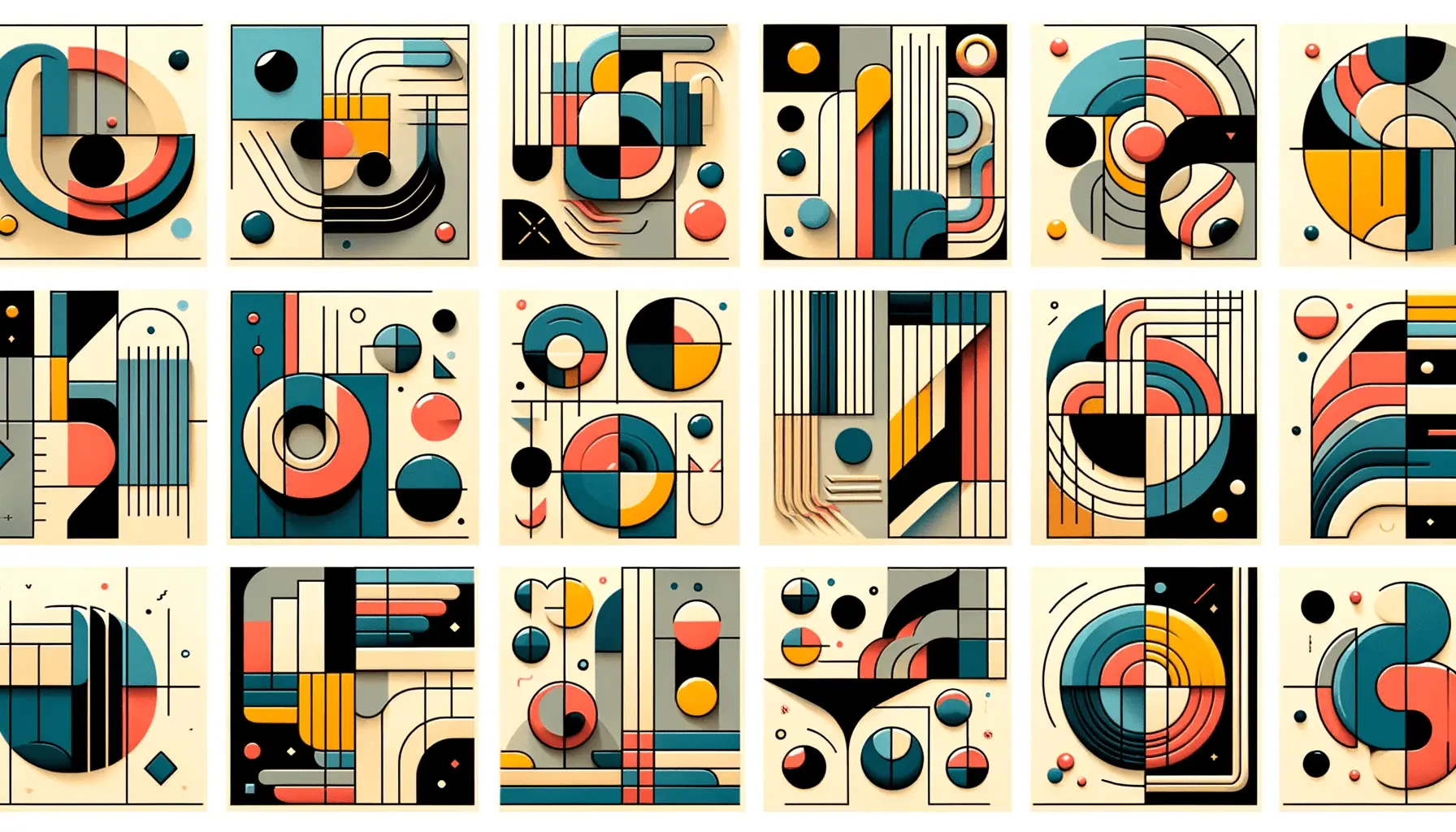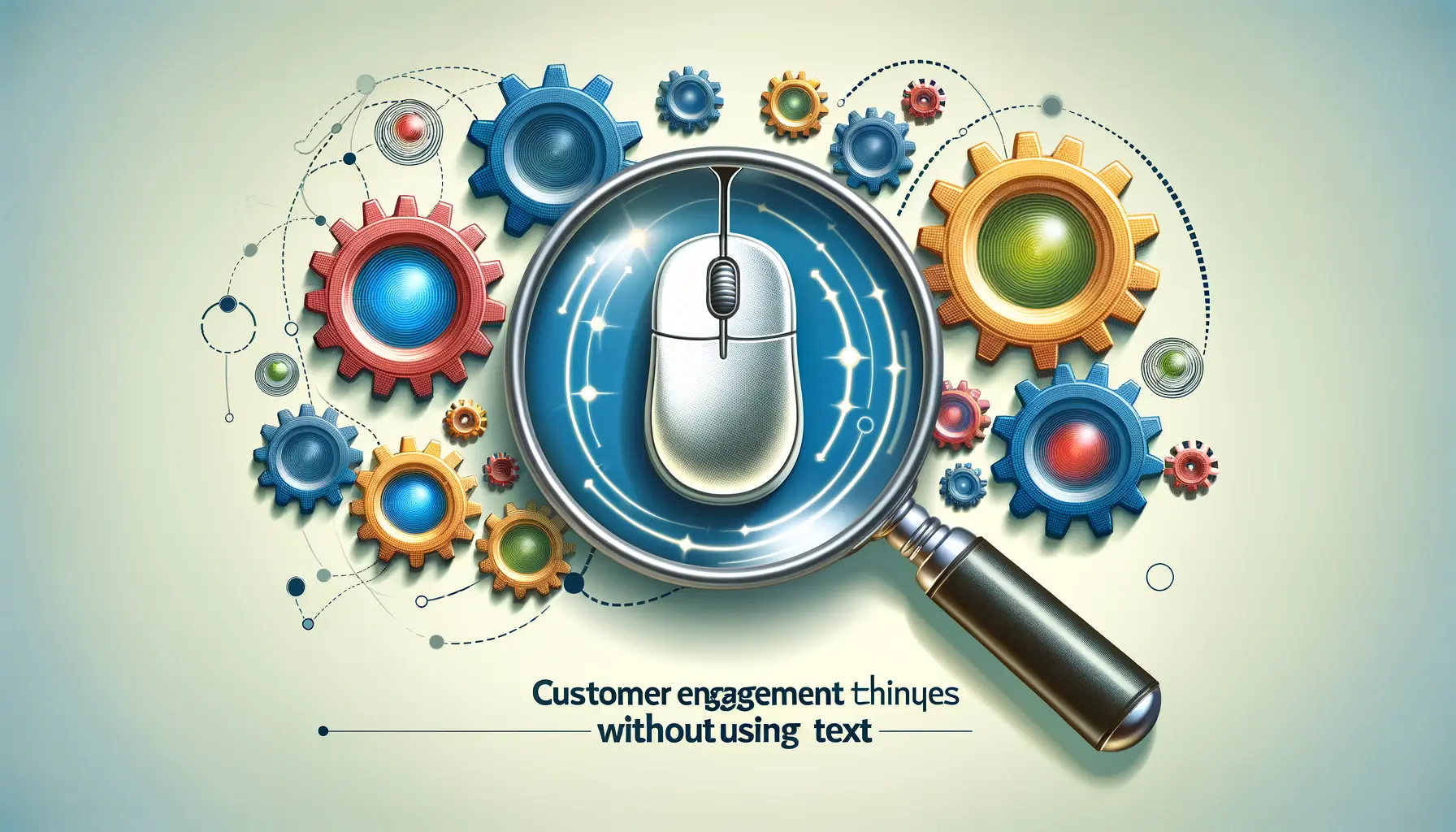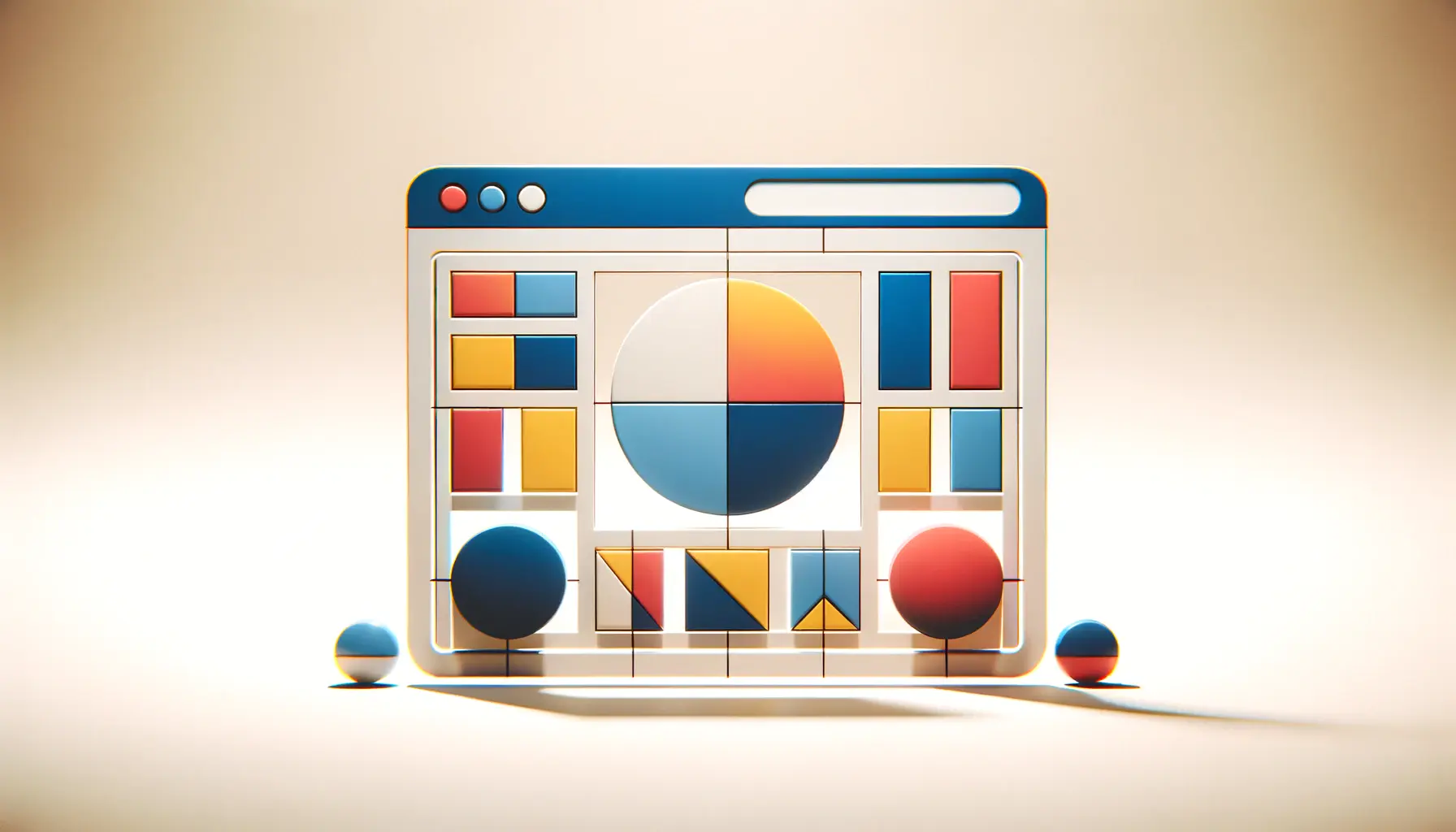Twitter, a dynamic platform for real-time communication, offers immense potential for brands and individuals to connect with their audience.
In the realm of Twitter, visual engagement stands as a powerful tool to captivate and interact with followers.
This article delves into four innovative techniques to enhance tweets using visual engagement, ensuring your content not only reaches but also resonates with your audience.
Understanding the significance of visual elements in tweets is crucial in today’s fast-paced digital landscape.
With the right approach, visuals can transform your Twitter strategy, driving higher engagement and creating a lasting impact.
Let’s explore these techniques to elevate your Twitter presence.
- Maximizing Impact with High-Quality Visuals
- Engaging Audiences with Interactive Visuals
- Leveraging Visual Storytelling
- Optimizing Visuals for Maximum Engagement
- Integrating Visuals with Hashtags and Mentions
- Embracing User-Generated Visual Content
- Tracking and Analyzing Visual Engagement
- Conclusion: Harnessing the Power of Visual Engagement on Twitter
- FAQs: Enhancing Tweets with Visual Engagement
Maximizing Impact with High-Quality Visuals
The first step in enhancing tweets with visual engagement is selecting high-quality, relevant images.
The power of a well-chosen image lies in its ability to convey messages quickly and effectively.
Tweets with compelling visuals tend to receive more attention, leading to increased likes, retweets, and comments.
It’s essential to choose images that are clear, visually appealing, and align with your message.
When incorporating visuals into your tweets, consider the emotions and reactions you want to evoke.
Vibrant and eye-catching images can generate excitement, while more subdued tones might convey a serious or professional tone.
Remember, the goal is to create a visual experience that complements and enhances your tweet’s message.
Utilizing Infographics and Data Visualization
Infographics and data visualizations are excellent tools for presenting complex information in an engaging and digestible format.
By transforming data into visual stories, you can capture your audience’s attention and make your tweets more shareable.
Infographics are particularly effective for conveying statistics, trends, and processes.
Creating infographics that are both informative and visually appealing requires a balance of creativity and clarity.
Use colors, shapes, and typography to guide the viewer’s eye through the information.
The key is to simplify the data without oversimplifying the message, ensuring your audience can grasp the concept at a glance.
Tip: When using visuals, always ensure they are optimized for Twitter’s format to maintain quality and visibility.
Engaging Audiences with Interactive Visuals
Interactive visuals on Twitter are not just about aesthetics; they’re about creating a participatory experience for your audience.
By incorporating elements that invite interaction, you can significantly boost engagement and foster a deeper connection with your followers.
One effective way to engage users is through Twitter polls.
These simple yet powerful tools can spark conversations and gather valuable insights.
When creating a poll, ensure the questions are relevant and thought-provoking.
This not only encourages participation but also provides you with feedback that can be used to tailor future content.
- Twitter Polls: Pose intriguing questions related to your industry or current trends. This encourages followers to engage and share their opinions.
- Interactive Infographics: Use infographics that allow users to explore data points. This could be through clickable elements that reveal more information or comparative data that changes based on user input.
- Visual Quizzes: Design quizzes related to your content or industry. These can be fun, informative, and a great way to encourage retweets and discussions.
Another interactive visual technique is the use of GIFs and short videos.
These can be particularly effective in grabbing attention in a crowded Twitter feed.
When selecting or creating GIFs and videos, ensure they are on-brand and have a clear message or call to action.
Idea: Create a series of themed GIFs or short videos that align with your brand’s message or campaign goals. This not only enhances visual engagement but also builds brand identity on Twitter.
Leveraging Visual Storytelling
Visual storytelling on Twitter is an art that involves weaving narratives through images, videos, and graphics.
This technique not only captures the audience’s attention but also helps in conveying complex messages succinctly and memorably.
Creating a Visual Narrative
To effectively tell a story through visuals, start by identifying the key message or theme of your tweet.
Once the core idea is established, select visuals that complement and enhance this narrative.
This could be a series of images, a compelling video, or a combination of text and graphics that together tell a story.
Remember, each visual element should contribute to the overall narrative, creating a cohesive and engaging story.
The sequence of visuals is crucial in guiding the audience through the narrative, ensuring a smooth and logical flow of information.
Using Visuals to Highlight Case Studies or Success Stories
Visuals are particularly effective in showcasing case studies or success stories.
By presenting real-life examples through engaging imagery or video testimonials, you can illustrate the impact of your product, service, or campaign.
This not only adds credibility to your message but also makes it more relatable and compelling for your audience.
When sharing success stories, focus on the transformation or results achieved.
Use before-and-after images, customer testimonials in video format, or infographics summarizing key outcomes.
This approach not only tells a story but also demonstrates tangible value.
Featured Info: Visual storytelling is not just about the visuals themselves but how they are used to convey a message that resonates with and engages your audience.
Optimizing Visuals for Maximum Engagement
To ensure your visuals on Twitter are not just seen but also interacted with, optimization is key.
This involves understanding the technical aspects of visual content on Twitter and how users engage with different types of visuals.
Understanding Twitter’s Visual Algorithms
Twitter’s algorithm favors certain types of visual content over others.
For instance, images and videos directly uploaded to Twitter often get more visibility compared to those shared via external links.
Understanding these nuances can help in tailoring your visual strategy for better engagement.
Also, consider the dimensions and file sizes recommended by Twitter to ensure your visuals appear clear and uncut in your audience’s feed.
Poorly formatted images or videos can detract from your message and reduce engagement.
Best Practices for Visual Content on Twitter
- Image Quality: Use high-resolution images to avoid pixelation and cropping issues.
- Aspect Ratios: Adhere to Twitter’s recommended aspect ratios for images and videos to ensure they display properly.
- Color Schemes: Utilize color schemes that stand out in Twitter’s feed but also align with your brand’s identity.
- Text in Visuals: When adding text to images or videos, ensure it’s readable on small screens and doesn’t overpower the visual element.
- Consistency: Maintain a consistent visual style across your tweets to build brand recognition.
Finally, timing plays a crucial role in visual engagement.
Posting visuals when your audience is most active can lead to higher engagement rates.
Utilize Twitter analytics to determine the best times to post and experiment with different posting schedules to find what works best for your audience.
Note: Regularly updating your visual strategy based on analytics and user feedback is essential for staying relevant and engaging on Twitter.
Integrating Visuals with Hashtags and Mentions
Combining visuals with strategic use of hashtags and mentions can significantly amplify your Twitter engagement.
This approach not only enhances the visibility of your tweets but also encourages broader participation from the Twitter community.
Effective Use of Hashtags
Hashtags are a powerful tool to increase the reach of your visual content.
When selecting hashtags, consider relevance, popularity, and specificity to your content.
Here are some best practices:
- Use trending hashtags that align with your visual content to tap into current conversations.
- Include industry-specific hashtags to reach a targeted audience interested in your niche.
- Create unique, branded hashtags for campaigns, making it easier for users to find and engage with your content.
Leveraging Mentions for Broader Reach
Mentions are another way to expand the reach of your visual tweets.
By tagging relevant users, influencers, or brands, you can increase the likelihood of retweets and shares.
This not only exposes your content to a wider audience but also fosters collaboration and networking opportunities.
- Tag customers or clients in success story visuals to encourage shares within their networks.
- Mention collaborators or contributors in your visual content to acknowledge their work and tap into their follower base.
- Engage with influencers by tagging them in relevant visual content, potentially leading to retweets and increased visibility.
Remember, the goal is to use hashtags and mentions in a way that feels natural and adds value to your visual content.
Overusing these elements can make your tweets seem spammy and reduce their effectiveness.
Truth: Integrating hashtags and mentions with your visuals can transform your tweets from simple messages to engaging, community-driven conversations.
Embracing User-Generated Visual Content
User-generated content (UGC) is a treasure trove for enhancing engagement on Twitter.
Encouraging your audience to share their own visuals not only fosters community but also provides authentic content that resonates with your followers.
Incorporating UGC in Your Twitter Strategy
Integrating UGC into your Twitter feed can be done in various creative ways.
Here are some strategies to encourage and utilize user-generated visuals:
- Contests and Challenges: Host contests where participants submit photos or videos. This not only generates content but also encourages community participation.
- Customer Spotlights: Feature customer photos or videos using your product or service. This adds authenticity and builds trust among your audience.
- Hashtag Campaigns: Create a branded hashtag for users to share their content, making it easy to find and retweet user submissions.
Best Practices for Managing UGC
While UGC can be highly beneficial, it’s important to manage it effectively.
Always seek permission before sharing user content on your official channels.
Additionally, provide proper credit to the original creator, which not only shows respect but also encourages more users to share their visuals with you.
- Regularly monitor your branded hashtags for new UGC submissions.
- Engage with users who submit content by liking, commenting, or retweeting their posts.
- Curate high-quality UGC that aligns with your brand’s image and message.
Embracing UGC in your visual strategy on Twitter can lead to a more dynamic and engaging presence, fostering a sense of community and authenticity that is invaluable in social media marketing.
Idea: Create a monthly feature where you showcase the best user-generated content, encouraging ongoing participation and engagement from your audience.
Tracking and Analyzing Visual Engagement
Measuring the impact of your visual content on Twitter is crucial for refining your strategy and ensuring maximum engagement.
Tracking and analyzing your visual tweets’ performance helps you understand what resonates with your audience and what doesn’t.
Key Metrics to Monitor
To effectively measure visual engagement, focus on specific metrics that reflect user interaction with your content.
These include:
- Impressions: The total number of times your tweet has been seen. This gives you an idea of your content’s reach.
- Engagements: Includes likes, comments, retweets, and clicks on your visuals. This metric indicates how compelling your content is.
- Engagement Rate: The percentage of impressions that turned into engagements. A higher rate suggests more effective content.
Utilizing Analytics Tools
Twitter provides built-in analytics tools that offer insights into your tweet performance.
Additionally, third-party tools can offer more in-depth analysis, including competitor comparisons and trend analysis.
Regularly reviewing these analytics allows you to adjust your visual strategy for better performance.
- Identify the types of visuals that generate the most engagement.
- Track the performance of different hashtags and mentions in your visual tweets.
- Analyze the best times to post visual content for optimal engagement.
By continuously monitoring and analyzing your visual content’s performance, you can make data-driven decisions that enhance your Twitter strategy.
This not only improves engagement but also ensures your content remains relevant and appealing to your audience.
False Information: Assuming that all visuals will perform equally well without analyzing their impact can lead to missed opportunities for engagement and growth on Twitter.
Conclusion: Harnessing the Power of Visual Engagement on Twitter
In the realm of Twitter, where brevity is king, visual engagement emerges as a potent queen.
The strategic use of visuals not only enhances the aesthetic appeal of tweets but significantly amplifies their impact.
As we’ve explored, integrating high-quality images, interactive elements, compelling narratives, and user-generated content can transform the way audiences interact with tweets.
By optimizing these visuals and aligning them with effective hashtags and mentions, brands and individuals can create a more dynamic and engaging Twitter presence.
Key Takeaways for Maximizing Twitter Visual Engagement
To encapsulate, the journey of enhancing tweets with visual engagement is multifaceted and requires a blend of creativity, strategy, and analytics.
Here are the key takeaways:
- Choose visuals that are not only high-quality but also tell a story or evoke emotions relevant to your message.
- Engage your audience with interactive content like polls, GIFs, and videos, making your tweets more than just a passive experience.
- Embrace the art of visual storytelling to convey complex messages in an engaging and memorable way.
- Optimize your visuals for Twitter’s format and algorithms to ensure maximum visibility and impact.
- Incorporate user-generated content to add authenticity and foster community engagement.
- Regularly track and analyze the performance of your visual content to refine and enhance your strategy.
Ultimately, the effective use of visual engagement on Twitter can lead to a more vibrant and interactive online presence.
It’s about striking the right balance between aesthetics and functionality, ensuring that each visual tweet not only captures attention but also encourages interaction.
As the digital landscape continues to evolve, so too must our approaches to social media engagement.
By staying attuned to these strategies and continuously adapting, the potential for success and connection on Twitter is boundless.
Enjoyed the article? Let its author handle your social media ads. Visit our service page to get started!
FAQs: Enhancing Tweets with Visual Engagement
Discover key insights into enhancing your Twitter strategy with visual engagement. These FAQs provide valuable tips and tricks to elevate your tweets.
Images, videos, and GIFs significantly increase Twitter engagement. High-quality, eye-catching visuals are more likely to be retweeted and liked.
Twitter polls encourage audience interaction by inviting them to share opinions, increasing engagement and providing valuable insights.
Yes, directly asking for retweets within your post can effectively increase engagement and extend your tweet’s reach.
Visuals in tweets make them more eye-catching, leading to higher engagement compared to text-only tweets.
Yes, using high-quality visuals is crucial as they attract more attention and engagement on Twitter.
Incorporating visuals into your Twitter strategy can significantly enhance content appeal and audience engagement.
GIFs add a dynamic element to tweets, making them more engaging and likely to be shared, thus boosting interaction.
User-generated visual content is highly effective, adding authenticity and fostering community engagement on Twitter.