In today’s competitive world of digital marketing, the ads need to hit the right nail at the right time.
Within Google Ads, geo-targeting has grown indispensable for running localized ad campaigns.
This will make it easier for businesses to concentrate on certain areas and raise the relevance of their ads.
Whether your business is small and local or large and spans the globe, the power of leveraging geo-targeting can take your ad performance and return on investment to a whole new level.
Herein, we delve into exactly how geo-targeting works, explore some of the benefits, and look at best practices to get the most from this powerful feature.
- Understanding Geo-Targeting in Google Ads
- How to Set Up Geo-Targeting in Your Google Ads Campaign
- Best Practices for Geo-Targeting in Local Ads
- Geo-Targeting Performance Analysis for Google Ads
- Common Challenges and How to Overcome Them in Geo-Targeting
- Geo-Targeting in Google Ads – How to Maximize Success
- FAQs on Geo-Targeting in Google Ads
Understanding Geo-Targeting in Google Ads
The basis of location targeting, or in other words, geo-targeting, involves enabling advertisers to reach users based on their geographic locations.
This powerful feature allows businesses to deliver ads within particular countries, regions, cities, and even within a defined radius around a point on the map.
The point is simple: to make your advertisements go only to the individuals who are most likely to be interested in your product or service, based on their physical location.
But what is geo-targeting, and how exactly does it work?
Let’s get into the basics.
First, geo-targeting technology takes data from users’ devices, such as IP addresses or GPSGlobal Positioning System, a satellite-based navigation system used to determine precise location. signals, to identify where they are located.
By analyzing this information, Google Ads allows you to display your ads to users who may be in the targeted area, regularly visit it, or show interest in the location.
This ensures that your advertising is more accurately directed toward the audience you’re interested in targeting.

An illustration of geo-targeting in digital marketing, showing targeted ads being delivered based on geographic locations.
What is Geo-Targeting?
Geo-targeting is a process of delivering content to users based on their geographical location.
It is one way advertisers can define geographic boundaries in which to show their ads.
Targeting a specific area ensures that messages are relevant and more likely to influence the audience’s behavior toward conversion.
For example, a local restaurant might utilize geo-targeting to show ads only to users who are within a 5-mile radius of their establishment, highlighting day-to-day specials or events.
An international company, on the other hand, may want to exclude any regions where their products or services are not available.

An illustration of how geo-targeting works in Google Ads, showing user location data, GPS signals, and targeted ads on a smartphone.
How Geo-Targeting Works in Google Ads
Google Ads uses multiple signals to accurately determine a user’s location and then apply geo-targeting accordingly.
The signals that may include but are not limited to the following:
- IP Address: Google can approximate the location of a user by their IP address, unique to the network being used to access the internet.
- GPS Data: For mobile devices, Google may use GPS coordinates from a user’s smartphone to further pinpoint locations.
- Search Intent: Users sometimes conduct location-based searches for businesses or services where they are not physically located. Google considers this intent when applying geo-targeting.
With these methods, advertisers can ensure their advertisements reach the most relevant audience.
Suppose your business is a local service; through geo-targeting, your ads will reach people in your service area, leading to more engagement and possibly a sale.
Geo-targeting is essential for improving ad relevance by focusing on specific locations where your target audience is most likely to convert.

An illustration of the process to set up geo-targeting in Google Ads, showing a digital dashboard with location settings and targeted ad preview.
How to Set Up Geo-Targeting in Your Google Ads Campaign
During the geo-targeting setup for your Google Ads, the key focus should be on your goals and targeted audience.
Whether you’re aiming to bring in local customers or target users across a broader region, Google Ads offers a variety of options to refine your targeting.
A well-executed setup ensures that your ads reach the right people, increasing the chances of conversions and improving the overall effectiveness of your campaigns.

An illustration of the step-by-step process to configure geo-targeting in Google Ads, featuring location settings and a map interface.
How to Configure Geo-Targeting in Steps
Setting up geo-targeting in Google Ads is relatively straightforward, and the platform provides clear instructions to guide you.
Follow these steps for a truly targeted geo-targeting campaign:
- Step 1: Access your Google Ads account and enter the campaign where you want to add geo-targeting or create a new campaign.
- Step 2: In the campaign settings, find the section labeled ‘Locations’ and click the ‘Edit’ button.
- Step 3: Here, you can target locations such as countries, regions, or cities. You can also specify a custom radius around a location for more precise targeting.
- Step 4: To exclude locations or add multiple locations for finer control, click ‘Advanced Search’. This is useful if there are areas where you do not want your ads to appear.
- Step 5: Review your selections, save your settings, and turn on geo-targeting for your campaign.
Once your geo-targeting is set up, it’s crucial to closely monitor the performance of your campaign.
You will likely need to make adjustments based on the data you collect, and refining your targeted locations can significantly improve your results over time.

An illustration of selecting geographic locations for maximum impact in Google Ads, featuring a map with highlighted regions and targeted areas.
Choosing Locations for Maximum Impact
One of the most critical aspects of geo-targeting is selecting the right locations where you want to focus your advertising efforts.
Google Ads allows you to get granular with your targeting, offering the ability to choose geographic areas where your ads have the highest potential for success.
Here are a few strategies for selecting locations:
- Target High-Value Areas: If your business operates in multiple cities or regions, focus on areas where you’ve seen the most engagement or conversions in the past.
- Regional Campaigns: If your products or services appeal to users in specific areas of a country, target entire states or regions to capture a wider audience without losing focus.
By carefully selecting your targeted locations, you’ll get the most value out of your ad spend, ensuring your ads are shown to the most relevant audience, boosting engagement and conversion rates.
Proper setup of geo-targeting will ensure your ads reach the right audience, improving your chances of conversions.

An illustration of geo-targeting best practices for local ads, showing a map with precise location markers for neighborhoods and zip codes.
Best Practices for Geo-Targeting in Local Ads
To run effective ad localization campaigns, implementing geo-targeting correctly is essential for maximum performance.
You can enhance campaign success by applying knowledge of how to target the right geographic areas, avoid wasted spend, and create more engaging experiences.
Here are some of the best practices to follow when using geo-targeting in local ads.

An illustration of geo-targeting by city, zip code, or region in digital marketing, showing a map with clear geographic boundaries.
Targeting by City, Zip Code, or Region
The more precisely you select a location, the more effectively you can leverage geo-targeting.
Google Ads allows targeting at the city, region, or even zip code level, providing flexibility in reaching audiences in precise locations:
- City Level: With city targeting, businesses can reach users in cities where they have stores or offer services, ensuring ads remain highly relevant.
- ZIP Code Targeting: When finer granularity is required, use zip code targeting. This enables businesses to focus on specific neighborhoods, which is particularly useful for localized services like home repairs or food delivery.
- Region or State Targeting: If your services or products appeal to larger regions or states, targeting by region can help you reach a broader audience without losing relevance.
Location-based personalization of ads is one of the most effective ways to make your ad campaigns more impactful.
You can enhance relevance through personalized messages or offers based on users’ locations.
For example:
- Location-Specific Promotions: Offer location-specific discounts or promotions to cater directly to the needs of the audience in that area.
- Local Keywords: Create ad copy containing the names of cities, regions, or important landmarks to connect with local audiences.
This approach can drive better conversions because customers are more likely to respond to ads that speak directly to their local context and needs.

An illustration of negative location targeting in digital marketing, showing excluded regions on a map for cost-saving and efficiency.
Using Negative Location Targeting for Cost Optimization
Negative location targeting helps businesses optimize their ad spend.
By excluding locations where ads are unlikely to perform well, you can save money and focus your budget on areas with a higher likelihood of conversion:
- Exclude Non-Serviceable Areas: If there are regions where your product or service is unavailable, use negative targeting to avoid wasting budget on those areas.
- Filter Out Low-Interest Locations: Exclude areas, based on past performance data, where users have shown little to no interest in your offerings.
This approach allows you to maximize your budget’s value by targeting only high-potential locations.

An illustration of combining geo-targeting with demographic filters in digital marketing, showing a map with demographic symbols layered over targeted areas.
Combine Geo-Targeting with Demographic Filters
While powerful on its own, geo-targeting becomes even more effective when combined with demographic filters, allowing for even greater precision in who sees your ads.
This approach is particularly useful for businesses with a specific target audience.
For example:
- By Age and Gender: Narrow down your audience to the most relevant demographic group within a particular geographic location.
- Income Levels: For premium products or services, use household income targeting to focus on users in a specific income bracket within a location.
By combining location and demographic data, you can create highly targeted campaigns that speak directly to the right people in the right places.

An illustration of seasonal and event-based geo-targeting strategies in digital marketing, showing a map with event and seasonal markers over specific locations.
Seasonal and Event-Based Geo-Targeting Strategies
Events, local holidays, or special occasions offer an excellent opportunity to use geo-targeting to your advantage.
Timing your campaigns to run alongside local events or seasonal trends can increase relevance and engagement:
- Holiday Targeting: Run seasonal offers during holidays or festivals that resonate with specific geographic audiences.
- Event-Based Campaigns: Tap into local events like sports games, fairs, or concerts to run ads that align with audience interests in that area.
This strategy helps capture attention when users are most likely to engage with your products or services.
For local ads, using zip code and city-level targeting can help improve ad relevance and performance.

An illustration of geo-targeting performance analysis in Google Ads, showing a dashboard with key performance metrics over a digital map.
Geo-Targeting Performance Analysis for Google Ads
After setting up geo-targeting for your Google Ads campaigns, it’s important to review the performance to ensure you’re getting the best results.
Analyzing key metrics will help create ads that have a greater overall impact.
Google Ads provides robust tools for monitoring and optimizing your geo-targeting efforts, allowing you to feel confident that your ads are reaching the right audience and driving conversions.

An illustration of key metrics to track for success in geo-targeting, featuring a dashboard with performance indicators and a map showing highlighted regions.
Key Metrics to Track for Success in Geo-Targeting
With geo-targeting, success is best documented through tracking specific performance indicators.
To ensure you are reaching the most relevant audience, here are some key metrics to consider:
- Clicks and Impressions by Location: Monitor the number of clicks and impressions received for your ads in different locations. This will help you identify which areas are performing well and where there is room for improvement.
- Conversion Rate by Location: Track the conversion rate in each geographic area. High conversion rates in certain locations suggest that your targeting is on point, while low conversion rates may indicate the need for adjustments.
- Cost per Click by Location: Check your Cost Per Click (CPC) to ensure you are not overpaying for clicks in certain areas. If costs are high but performance is poor, consider excluding the location or adjusting the bid strategy.
- Return on Ad Spend (ROAS) by Location: Calculate your ROAS to determine if your ad spend is delivering a positive return in each targeted location. Low ROAS suggests that you may need to refine your targeting or reduce spending in underperforming areas.
By regularly tracking these metrics, your geo-targeting campaigns can be optimized for maximum efficiency and effectiveness.
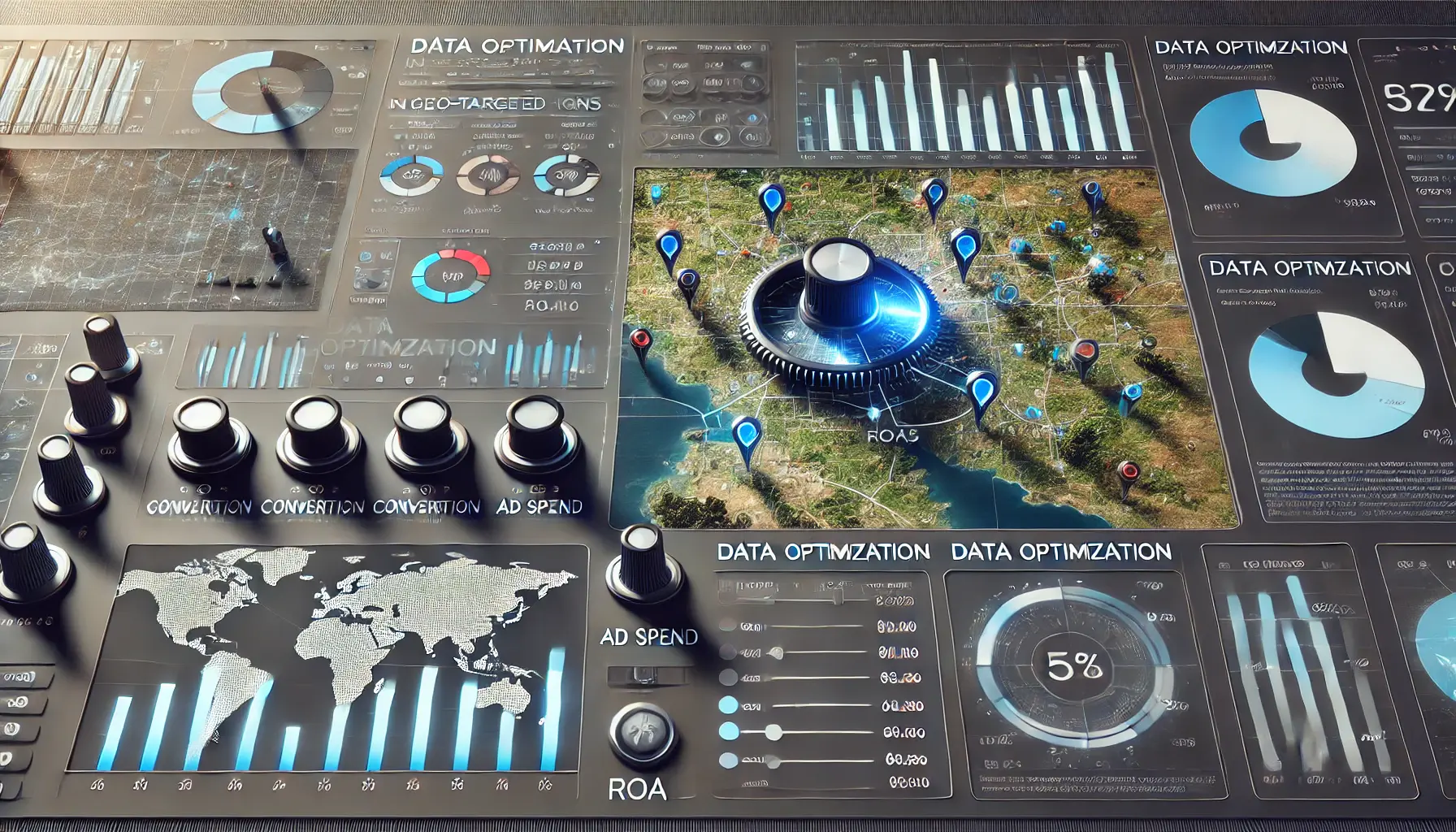
An illustration of data optimization in geo-targeted campaigns, featuring performance metrics and adjustment tools over a map for campaign refinement.
Data Optimization of Geo-Targeted Campaigns
Once you’ve gathered data on your geo-targeting performance, use the insights to make informed changes for improvement.
Here are several ways to optimize your campaigns:
- Raise Bids in High-Performing Areas: If certain locations are driving higher conversions, consider increasing your bids in those areas to maximize ad exposure and capitalize on that success.
- Reduce or Eliminate Spend in Low-Performing Areas: If a specific geographic area consistently underperforms, reduce your bids or exclude that area from your campaign. This will save budget for areas with higher potential.
- Refine Ad Copy or Offers for Specific Locations: Tailor your messaging or offers to better resonate with the audience in a particular location. Offering region-specific discounts is an excellent way to enhance engagement and conversion rates.
- Test New Locations: If you’re not seeing the desired results in your current target areas, expand into new locations or test different regions to find untapped markets.
By making data-driven adjustments, you can ensure that your geo-targeting campaigns are continuously optimized for success.

An illustration of insights about location using Google Analytics, showing a dashboard with a map and charts representing location-based user behavior metrics.
Insights about Location Using Google Analytics
Google Analytics provides deeper insights into how your audience interacts with your site based on their location.
By integrating Google Analytics with your Google Ads account, you can track user behavior beyond the ad click and get a complete view of your geo-targeting performance.
Here are ways to gain location insights using Google Analytics:
- Geo-Reports: Google Analytics offers geo-reports that show page views, session duration, and bounce rates based on location. Use these reports to learn which regions are engaging with your website and which areas need improvement.
- Location-Based Goals: Set location-based goals in Google Analytics to track conversions, such as form submissions or purchases, from specific geographic areas. This allows you to measure the effectiveness of your geo-targeting strategy at a granular level.
By integrating Google Analytics with Google Ads, you’ll gain deeper insights into your audience’s location-based behavior, helping you enhance your geo-targeting strategy for the best possible results.
Tracking key performance metrics such as location-specific conversion rates and ROASReturn on Ad Spend, a marketing metric that measures the revenue generated for every dollar spent on advertising. is vital for optimizing geo-targeted campaigns.

An illustration of common challenges and solutions in geo-targeting, showing a map with low-performance regions and icons representing optimization tools.
Common Challenges and How to Overcome Them in Geo-Targeting
While geo-targeting can substantially improve the relevance and effectiveness of your Google Ads campaigns, it also brings its own set of challenges.
Understanding these challenges and knowing how to overcome them can help you maximize the success of your campaigns.
Here, we’ll explore some common issues advertisers face with geo-targeting and practical solutions to overcome them.

An illustration showing how to avoid over-targeting or under-targeting areas in geo-targeting, with a map and adjustment tools for balance.
How to Avoid Over-Targeting or Under-Targeting Areas
One of the most common problems associated with geo-targeting is finding that perfect balance—neither over-targeting nor under-targeting areas.
Over-targeting can lead to wasted ad spend in locations that drive poor value, while under-targeting may result in missed opportunities to reach potential customers in key locations.
Here’s how to manage this:
- Solution: This balance can be found by analyzing performance data from previous campaigns. Regularly review metrics such as conversion rates and ROAS by location to identify areas that offer the best return. Use these insights to refine your targeting. You can also test different radius sizes to find the optimal ad coverage.

An illustration of managing budget constraints in local ads, featuring a map with highlighted regions and budget optimization tools.
Managing Budget Constraints with Local Ads
For smaller companies, budget constraints may limit the ability to fully leverage geo-targeting.
Spreading a small budget across many locations can negatively impact ad performance.
To make the most of your budget, consider the following:
- Solution: Focus your budget on high-value geographies. Rather than spreading your resources too thin, allocate more of your ad spend to areas that have a higher likelihood of conversion. Additionally, take advantage of bid adjustments in Google Ads to increase bids for high-performing locations and reduce bids for lower-performing ones.

An illustration of the limitations of geo-targeting in rural or remote areas, featuring a map with sparse population regions and limited network markers.
Working within Limitations of Geo-Targeting in Rural or Remote Areas
In rural or remote areas, audience sizes are often smaller, impressions may be fewer, and digital engagement is generally lower.
This can result in your ads underperforming due to low impressions or conversions.
- Solution: Use broader targeting options in areas with limited impressions. Target nearby cities or regions that are more digitally active to capture potential customers who live in or frequently travel to the rural areas. Consider using broader keywords or expanding the radius around targeted locations to reach more users.

An illustration of balancing local and national campaigns, featuring a map with local and national regions and targeting tools for managing ad strategies.
Balancing Local and National Campaigns
Businesses operating at both local and national levels often struggle to balance geo-targeted local ads with broader national campaigns.
Focusing too much on one can detract from the effectiveness of the other, making it difficult to reach the right audience in each campaign.
- Solution: Break down your campaigns into separate local and national targeting. This allows you to tailor messaging, bids, and budgets to each audience. Test different ad copy and creative elements for local markets while keeping national campaigns more general in scope.
By recognizing these common geo-targeting challenges and applying the right solutions, you can ensure your campaigns are more effective and generate a higher return on investment.
Avoid over-targeting or under-targeting areas by regularly reviewing performance data and adjusting your strategy accordingly.

An illustration of maximizing success with geo-targeting in Google Ads, featuring performance metrics and tools for optimizing ad targeting.
Geo-Targeting in Google Ads – How to Maximize Success
Geo-targeting within Google Ads is one of the most powerful ways to reach an audience based on their geographic locations.
It offers many advantages, such as increasing the relevance of ads and boosting return on investment.
By better targeting areas where a business wants to show its ads, refining ad strategies, and analyzing key performance indicators, businesses can see significant improvements in the effectiveness of their advertising campaigns.
Understanding how to apply and optimize geo-targeting is crucial for any advertiser aiming to enhance the performance of both local and national campaigns.

An illustration of key takeaways from geo-targeting best practices, featuring performance metrics and tools for optimizing targeted ads.
Key Takeaways from Geo-Targeting Best Practices
In this article, we explored various ways to maximize the benefits of geo-targeting by implementing best practices.
The following key takeaways will ensure your geo-targeting efforts yield the best results:
- Precise Targeting: Employ city, zip code, and region targeting to focus on areas with the highest potential. This allows your ads to be more relevant to the needs and priorities of local audiences.
- Refine Your Ads: Tailor your messaging by location to create more relevant and engaging ads for users in specific areas.
- Track Key Metrics: Regularly monitor conversion rates, impressions, and ROAS by location to see which areas perform best and where improvements are needed.
- Optimize Spend: Allocate more budget to top-performing areas while reducing spend in low-performing locations to maximize your budget’s efficiency.
- Utilize Google Analytics: Take advantage of location-based data from Google Analytics to refine your geo-targeting strategy.

An illustration of overcoming common geo-targeting challenges, featuring a map with flagged areas and tools for optimizing targeting.
Overcoming Common Geo-Targeting Challenges
While geo-targeting offers significant benefits, it can also present challenges.
By identifying and addressing issues such as over-targeting, budget constraints, and limitations in rural or remote areas, businesses can use geo-targeting to achieve success in their campaigns.
Segmenting both local and national campaigns ensures a balance in reach and effectiveness, so you are targeting the right audience in the right places.

An illustration representing final thoughts on geo-targeting success, featuring a map with optimized targeting regions and performance metrics.
Final Thoughts on Success with Geo-Targeting
Setting up, running, and continuously optimizing geo-targeting in your Google Ads campaigns requires careful planning.
Whether your goal is to capture local customers or broaden your reach across larger regions, the flexibility and precision of geo-targeting can help you drive meaningful engagement and conversions.
By applying the strategies and insights explored in this article, advertisers can be confident they are maximizing the benefits of geo-targeting, leading to higher relevance, better performance, and a stronger return on investment.
Applying geo-targeting best practices ensures better ad performance and a higher return on investment.

An illustration representing frequently asked questions (FAQs) on geo-targeting in Google Ads, featuring a map and icons related to geo-targeting strategies.
Your campaigns can be managed by an agency specialized in Google Ads, check out our service page.
FAQs on Geo-Targeting in Google Ads
Geo-targeting in Google Ads has emerged as a highly effective tool for advertisers.
It can raise many questions about implementation and best practices.
Here are some of the most frequently asked questions related to geo-targeting and their answers.
Geo-targeting enables advertisers to serve ads to users based on their geographic location.
This ensures businesses can reach target audiences in specific cities, states, or even countries.
You set up geo-targeting through your campaign settings.
Click ‘Locations’ and select the areas where you want your ads to show, such as a country or city.
Yes, geo-targeting improves ad performance by ensuring ads are shown to users in relevant geographic areas, leading to higher engagement, better conversions, and improved return on investment.
Track clicks and impressions by location, conversion rates by area, cost per click, and return on ad spend (ROAS) in targeted locations.
Find the right balance by regularly analyzing key performance indicators like conversion rates and ROAS.
Use this data to adjust your geo-targeting strategy for optimal performance.
Negative location targeting allows you to exclude certain regions from your campaigns to ensure your ads do not appear in areas where they are unlikely to perform well.
Yes, you can create separate campaigns for local and national targeting.
This allows you to tailor messaging, bids, and budgets for each audience to achieve maximum relevance.
Optimize your geo-targeted campaigns by increasing bids in high-performing areas, reducing spend in underperforming locations, refining ad copy for relevance, and using broader keywords to target wider regions.
Geo-targeting can be challenging in rural or remote areas due to low digital engagement.
Expanding your targeting radius and using broader keywords can help improve performance in these areas.












