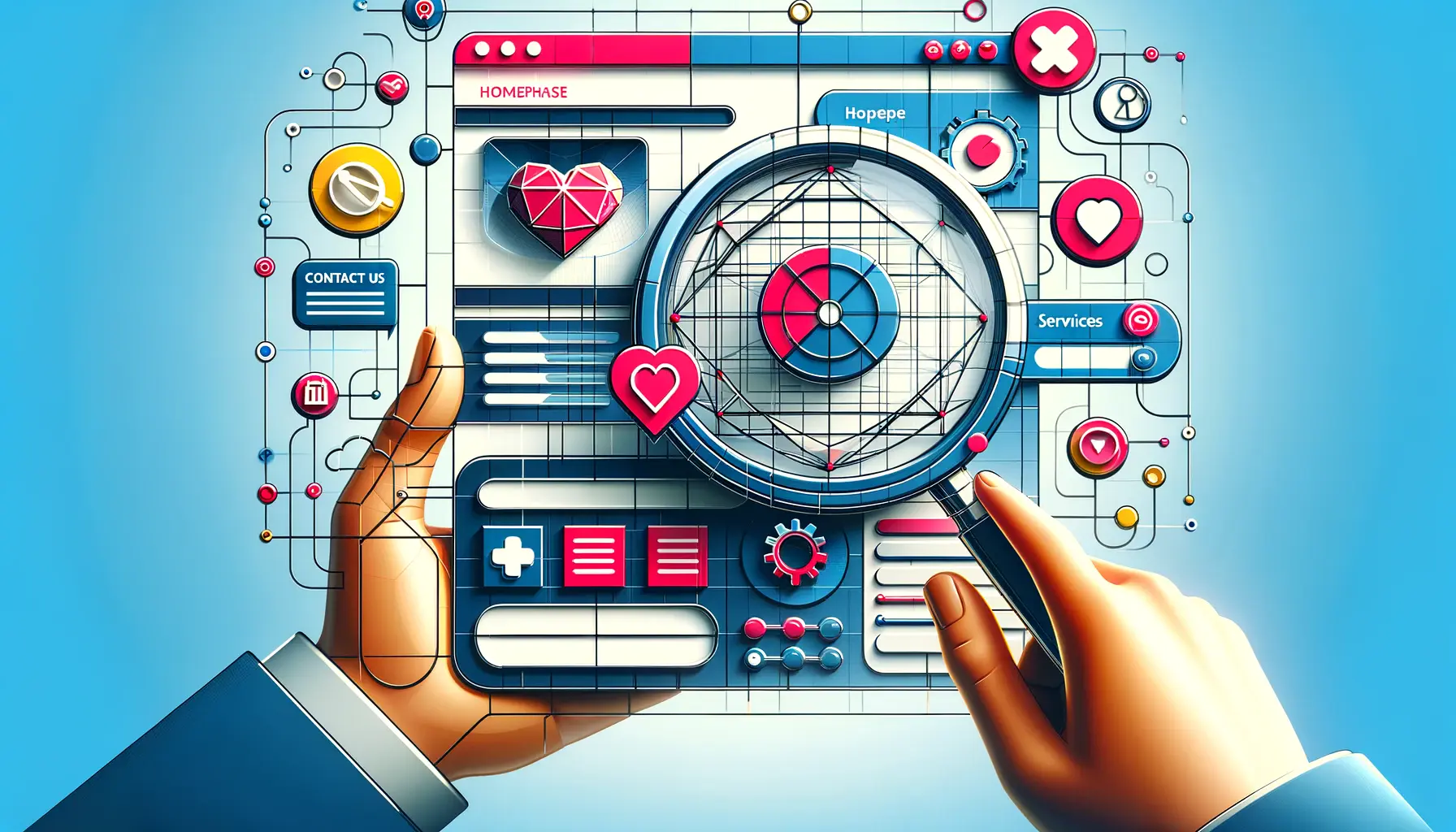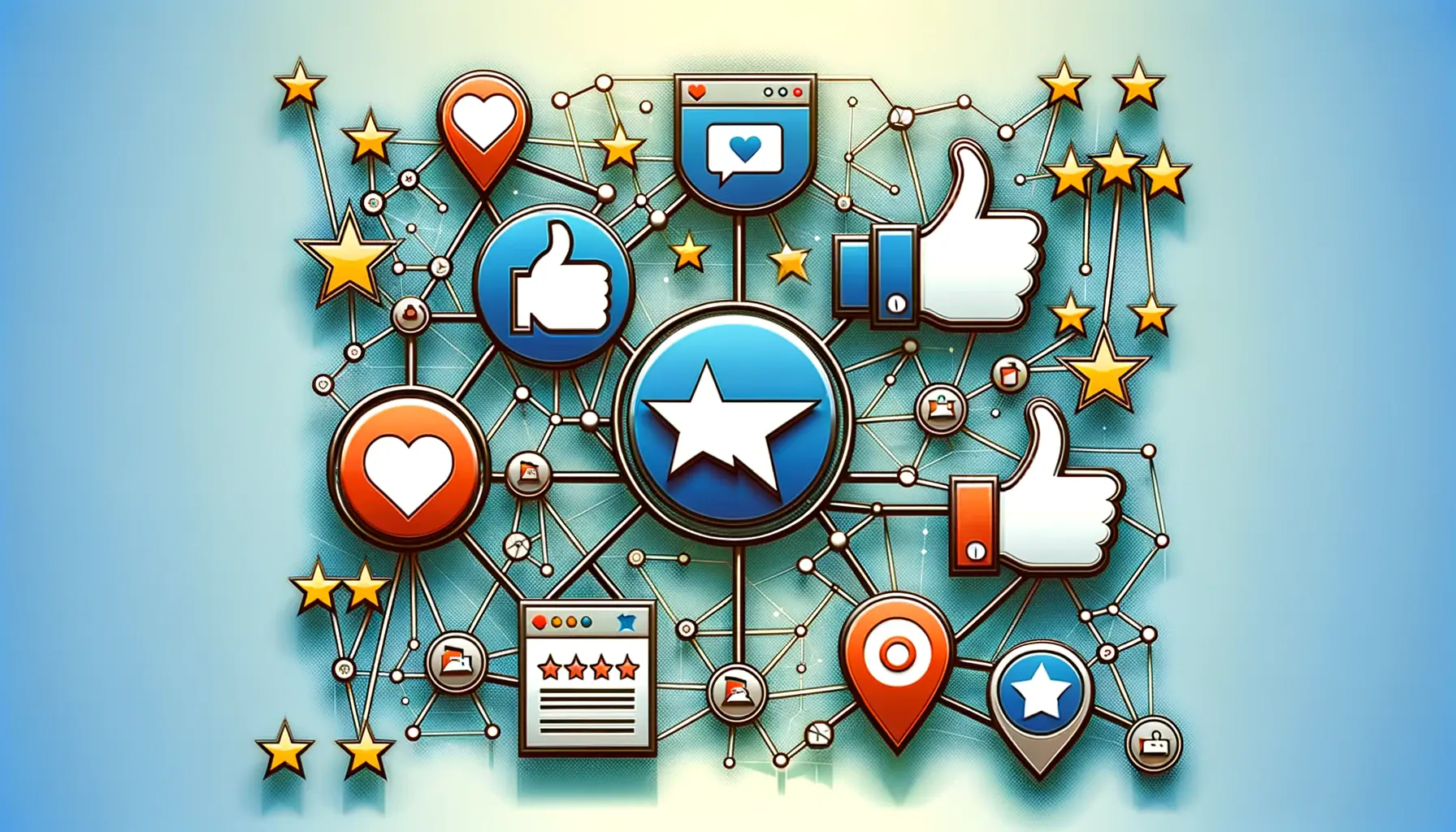Google My Business (GMB) has emerged as a pivotal tool for businesses aiming to enhance their online presence, particularly for review sites that play a crucial role in influencing consumer decisions.
The optimization of GMB listings is not just about improving visibility; it’s about creating a bridge between businesses and their potential customers, offering them a snapshot of what to expect.
This guide is designed to unravel the complexities of GMB optimization, tailored specifically for review sites, ensuring that they leverage every feature to its fullest potential.
In the realm of SEO for review sites, GMB optimization stands out as a cornerstone strategy.
It’s a multifaceted process that involves meticulous attention to detail, from accurate business information to engaging with customer reviews.
The goal is to not only appear in top search results but to present a compelling case to potential customers on why they should choose your platform.
This article delves deep into the nuances of GMB optimization, providing a comprehensive roadmap for review sites to enhance their online footprint effectively.
- Understanding GMB and Its Importance for Review Sites
- Step-by-Step GMB Optimization for Review Sites
- Enhancing Visibility Through Photos and Videos
- Utilizing GMB Features for Enhanced Engagement
- Monitoring and Analyzing Your GMB Insights
- Building a Strong Local SEO Foundation
- Advanced GMB Optimization Techniques
- Mastering GMB Optimization: The Key to Success for Review Sites
- GMB Optimization FAQs for Review Sites
Understanding GMB and Its Importance for Review Sites
What is Google My Business?
Google My Business is a free tool offered by Google that allows business owners to manage their online presence across the search engine and its growing portfolio of utilities, including Maps.
By creating a GMB listing, businesses can provide essential information like location, hours of operation, and services offered, making it easier for potential customers to find them.
For review sites, GMB listings serve as a critical touchpoint, influencing how they are perceived by users searching for reliable reviews and recommendations.
GMB’s role in local SEO cannot be overstated.
It directly impacts a business’s visibility in local search results, making it an indispensable tool for review sites aiming to attract a local audience.
The platform’s integration with Google Maps further enhances this effect, allowing businesses to appear in location-based searches, a key factor in driving organic traffic.
Why GMB Optimization Matters for Review Sites
For review sites, GMB optimization is about more than just visibility; it’s about credibility and user trust.
A well-optimized GMB listing provides potential users with immediate access to critical information, including user ratings and reviews, directly influencing their decision-making process.
In a landscape where consumers increasingly rely on online reviews, having a robust presence on GMB can significantly impact a review site’s ability to attract and retain users.
Moreover, GMB offers features like posts, Q&A, and the ability to respond to reviews, which review sites can use to engage with their audience actively.
This engagement not only improves the site’s online reputation but also signals to Google the relevance and usefulness of the platform to users, potentially improving its search ranking.
By effectively managing their GMB listings, review sites can create a virtuous cycle of visibility, engagement, and trust, driving more traffic and, ultimately, success.
Optimizing your GMB listing is a critical step for review sites looking to improve their SEO and user engagement.
Step-by-Step GMB Optimization for Review Sites
Optimizing your Google My Business listing is a strategic process that involves several key steps.
Each step is designed to enhance your listing’s visibility and appeal, making your review site more accessible and attractive to potential users.
Here’s a comprehensive guide to optimizing your GMB listing effectively:
Claiming and Verifying Your GMB Listing
The first step in GMB optimization is to claim and verify your business listing.
This process authenticates your business and gives you control over the information displayed on Google.
For review sites, this step is crucial as it lays the foundation for all subsequent optimization efforts.
Verification typically involves receiving a postcard from Google with a verification code, although some businesses may be eligible for phone or email verification.
- Search for your business on Google to see if it already exists.
- Claim your listing by following the prompts on Google My Business.
- Verify your listing as directed by Google to gain full control over your GMB profile.
Optimizing Business Information
Once your listing is claimed and verified, the next step is to optimize your business information.
This includes ensuring that your business name, address, and phone number (NAP) are accurate and consistent across the web.
Additionally, you should provide a detailed description of your review site, highlighting the unique value you offer to users.
Remember to select the most relevant category for your business, as this can significantly impact your visibility in search results.
- Update your NAP information to ensure accuracy and consistency.
- Write a compelling business description that clearly communicates what your review site offers.
- Select the appropriate category for your business to improve search relevance.
Managing and Responding to Reviews
Reviews are a critical component of your GMB listing, especially for a review site.
Actively managing and responding to reviews demonstrates your engagement with your audience and can influence your site’s perception.
Positive reviews can enhance your credibility, while appropriately handled negative reviews can show your commitment to customer satisfaction.
- Encourage users to leave reviews by making it easy for them to do so through your website or via email prompts.
- Respond to all reviews, both positive and negative, in a timely and professional manner.
Regularly updating your GMB listing and engaging with user reviews are key strategies for maintaining an optimized presence on Google.
Enhancing Visibility Through Photos and Videos
Visual content plays a significant role in the optimization of your Google My Business listing.
Photos and videos can make your listing more engaging and informative, providing potential users with a glimpse of what to expect from your review site.
This section covers the importance of visual content and how to effectively incorporate it into your GMB listing.
Adding high-quality photos and videos to your GMB listing can significantly enhance its appeal.
Visuals can showcase the features of your review platform, highlight user interactions, or even feature tutorials on how to leave a review.
It’s important to regularly update your visual content to keep your listing fresh and engaging.
- Upload high-quality images of your logo, cover photo, and additional photos that represent your review site.
- Include videos that showcase your platform’s features, user testimonials, or how-to guides for leaving reviews.
- Regularly update your visuals to reflect any changes or updates to your platform.
Utilizing Posts to Engage with Your Audience
Google My Business offers a feature called Posts, which allows you to share updates, offers, events, and more directly on your GMB listing.
This is an excellent way to engage with potential users and keep them informed about what’s new with your review site.
Posts can include text, photos, and even call-to-action buttons, making them a versatile tool for communication.
- Share updates about new features or categories on your review site.
- Promote special events or offers that may interest your users.
- Use call-to-action buttons to encourage users to visit your site or leave a review.
Optimizing for Local SEO
For review sites targeting a local audience, optimizing your GMB listing for local SEO is crucial.
This involves using location-based keywords in your business description and posts, as well as ensuring your listing appears in local search results.
By focusing on local SEO, you can increase the chances of your review site being discovered by users in your targeted geographic area.
- Incorporate location-based keywords in your GMB listing’s description and posts.
- Encourage local users to leave reviews, as local reviews can improve your visibility in local search results.
Leveraging visual content and engaging posts can significantly improve the effectiveness of your GMB optimization efforts.
Utilizing GMB Features for Enhanced Engagement
Google My Business is equipped with a variety of features designed to improve engagement between businesses and their potential customers.
For review sites, leveraging these features can not only enhance visibility but also foster a sense of community and trust with your audience.
This part of the guide will explore key GMB features that review sites can utilize to maximize engagement.
Q&A, messaging, and booking features offer direct lines of communication with your audience, allowing for real-time interaction and feedback.
By actively managing these features, review sites can address user inquiries, provide support, and even guide users through the review process, enhancing the overall user experience.
- Q&A: Monitor and respond to questions posted by users directly on your GMB listing. This is an opportunity to provide valuable information and showcase your responsiveness.
- Messaging: Enable messaging through your GMB listing to allow users to contact you directly. This can be used for support queries or to encourage users to submit reviews.
- Booking: If applicable, utilize the booking feature to allow users to schedule appointments or reservations directly through your GMB listing. While more relevant for service-based businesses, this feature can be creatively adapted by review sites offering special events or promotions.
Creating Offers and Promotions
Special offers and promotions can be a powerful tool for driving traffic to your review site.
Google My Business allows you to post offers directly on your listing, making it easy for users to discover and take advantage of them.
Whether it’s a limited-time discount for premium features or a promotion encouraging users to leave reviews, these offers can significantly increase engagement and user activity on your site.
- Post limited-time offers to encourage quick action from users.
- Highlight promotions that reward users for leaving reviews or engaging with your site in other ways.
Optimizing for Mobile Users
In today’s digital landscape, optimizing for mobile users is non-negotiable.
A significant portion of Google searches occurs on mobile devices, and Google My Business listings are often the first point of contact for mobile users.
Ensuring that your GMB listing is mobile-friendly, with easy-to-navigate features and fast-loading visuals, is crucial for capturing this audience.
- Ensure your website is mobile-friendly, as users will likely visit it after viewing your GMB listing.
- Optimize visual content for fast loading on mobile devices to improve the user experience.
Active engagement through GMB’s various features can significantly enhance your review site’s visibility and user satisfaction.
Monitoring and Analyzing Your GMB Insights
Understanding how users interact with your Google My Business listing is crucial for ongoing optimization and improvement.
Google provides GMB Insights, a powerful tool that offers detailed analytics on how users find and engage with your listing.
For review sites, these insights can reveal valuable information about user behavior, preferences, and the effectiveness of your optimization efforts.
GMB Insights tracks a variety of metrics, including how users found your listing (through search or Maps), the actions they took (visiting your website, requesting directions, calling you), and the performance of your photos and posts compared to others in your category.
By analyzing these metrics, review sites can make informed decisions to enhance their GMB listing and overall online presence.
- Review how users are finding your listing to understand which keywords and search queries are most effective.
- Analyze user actions to see what aspects of your listing are driving engagement, such as clicks to your website or calls made directly from the listing.
- Compare the performance of your photos and posts with competitors to identify areas for improvement.
Adjusting Strategy Based on Insights
Armed with data from GMB Insights, review sites can refine their optimization strategies to better meet the needs of their audience.
This might involve adjusting keywords, enhancing visual content, or focusing on features that drive the most engagement.
Regularly monitoring these insights ensures that your GMB listing remains a dynamic and effective tool for attracting and engaging users.
- Refine keywords and content based on search queries that lead users to your listing.
- Enhance visual content if insights indicate that users engage more with photos and videos.
- Focus on features that drive engagement, such as Q&A or posts, to keep users interested and active.
Setting Goals and Measuring Success
Finally, setting clear goals for your GMB listing and regularly measuring success against these goals is essential for continuous improvement.
Whether it’s increasing website visits, boosting engagement with posts, or improving the quantity and quality of reviews, having specific objectives allows you to focus your optimization efforts and measure the impact of changes made to your listing.
- Set measurable goals for your GMB listing, such as a certain percentage increase in website visits or reviews.
- Regularly review your GMB Insights to measure progress towards these goals.
- Adjust your optimization strategy as needed to continue improving your listing’s performance.
Regular analysis of GMB Insights is key to understanding user behavior and refining your optimization strategy for better results.
Building a Strong Local SEO Foundation
For review sites, especially those targeting specific geographic areas, building a strong local SEO foundation is crucial.
Local SEO enhances your visibility in local search results, making it easier for users in your targeted area to find you.
This part of the guide focuses on strategies beyond GMB optimization that can bolster your local SEO efforts, ensuring your review site ranks well in relevant searches.
Local SEO involves a combination of optimizing your website and online presence to rank higher in local search results.
This includes leveraging local keywords, building local backlinks, and ensuring your site’s information is consistent across the web.
By focusing on these areas, review sites can significantly improve their local search visibility, attracting more targeted traffic.
- Optimize for local keywords: Incorporate location-specific keywords into your website’s content, meta tags, and URLs to improve relevance in local search queries.
- Build local backlinks: Obtain backlinks from local businesses, directories, and events to strengthen your site’s local authority.
- Ensure NAP consistency: Make sure your business name, address, and phone number are consistent across all online platforms, including social media, directories, and your website.
Engaging with the Local Community
Engagement with the local community can also enhance your local SEO efforts.
Participating in local events, sponsoring local activities, or collaborating with local businesses can increase your visibility and relevance within the community.
These activities not only build backlinks but also generate positive word-of-mouth, further boosting your local search rankings.
- Participate in local events: Attend or sponsor local events to increase your visibility and connect with the community.
- Collaborate with local businesses: Partner with local businesses for cross-promotion, benefiting both parties in terms of visibility and backlinks.
Utilizing Local Business Directories
Listing your review site in local business directories is another effective strategy for improving local SEO.
Directories like Yelp, TripAdvisor, and local Chamber of Commerce websites can increase your online presence and help users discover your site.
Ensure your listings are accurate and fully optimized to make the most of these platforms.
- List your site in relevant directories: Choose directories that are relevant to your niche and ensure your listing is complete and accurate.
- Optimize your directory profiles: Include detailed descriptions, relevant keywords, and high-quality images to make your listing stand out.
Neglecting local SEO can result in missed opportunities for review sites to connect with their target audience in specific geographic areas.
Advanced GMB Optimization Techniques
While basic GMB optimization sets the foundation for your review site’s online presence, diving into advanced techniques can further enhance your visibility and user engagement.
These strategies involve a deeper understanding of Google’s features and algorithms, allowing you to fine-tune your listing for optimal performance.
This section explores some of the more sophisticated approaches to GMB optimization.
Advanced GMB optimization techniques focus on leveraging Google’s latest features, understanding user behavior, and integrating your GMB listing with broader marketing strategies.
By adopting these methods, review sites can not only improve their ranking in search results but also provide a richer, more engaging user experience.
- Use Google Posts strategically: Beyond basic updates, use Google Posts to share valuable content, such as in-depth reviews, expert advice, or industry insights. This can drive more engagement and position your site as an authority.
- Integrate with Google Analytics: Connect your GMB listing with Google Analytics to gain deeper insights into how users interact with your listing and website. This data can inform more targeted optimization efforts.
- Leverage user-generated content: Encourage users to share their experiences and photos related to your review site directly on your GMB listing. This not only enriches your listing but also builds community and trust.
Optimizing for Voice Search
With the rise of voice-activated devices, optimizing for voice search is becoming increasingly important.
Users often use natural, conversational queries when using voice search, which means your GMB listing and content should be optimized to match this type of search behavior.
Incorporating question-based keywords and providing concise, informative answers in your listing can improve your visibility in voice search results.
- Incorporate question-based keywords into your GMB listing and website content.
- Provide clear, concise answers to common questions related to your niche, making your content more likely to be featured in voice search results.
Maximizing Engagement with Google Q&A
The Google Q&A feature allows users to ask and answer questions directly on your GMB listing.
Actively managing this feature can significantly enhance user engagement and provide valuable insights into what potential users want to know about your review site.
Regularly monitoring and responding to questions not only improves your listing’s usefulness but also demonstrates your commitment to user satisfaction.
- Monitor and respond to questions regularly to keep your GMB listing informative and up-to-date.
- Encourage satisfied users to answer questions, leveraging the power of community to enhance your listing’s value.
Exploring advanced GMB optimization techniques can unlock new opportunities for growth and engagement for your review site, setting you apart from the competition.
Mastering GMB Optimization: The Key to Success for Review Sites
In the digital age, where online presence dictates business success, mastering Google My Business (GMB) optimization emerges as a critical strategy for review sites.
This comprehensive guide has navigated through the essential steps and advanced techniques to optimize your GMB listing, ensuring it stands out in a crowded online space.
The journey from claiming and verifying your listing to leveraging advanced features and analytics underscores the dynamic nature of GMB optimization—a continuous process of adaptation and refinement.
Empowering Your Review Site with GMB
GMB optimization is not just about improving search visibility; it’s about enhancing user engagement and building trust.
By meticulously updating business information, engaging with reviews, and utilizing visual content, review sites can create a compelling GMB presence that attracts and retains users.
Moreover, the strategic use of posts, offers, and direct messaging fosters a vibrant community around your platform, encouraging active participation and feedback.
Local SEO: A Pillar of Your Online Strategy
Beyond GMB, local SEO stands as a pillar of your online strategy, amplifying your visibility in local search results and connecting you with your target audience.
Incorporating local keywords, building local backlinks, and engaging with the local community are pivotal steps in strengthening your local SEO foundation.
These efforts complement your GMB optimization, creating a synergistic effect that boosts your overall online presence.
Analytics: The Compass for Continuous Improvement
Monitoring and analyzing GMB Insights offers a window into how users interact with your listing, providing valuable data to inform your optimization strategies.
This analytics-driven approach enables review sites to refine their tactics, aligning with user behavior and preferences for improved engagement and visibility.
Setting clear goals and measuring success through GMB Insights ensures your optimization efforts are focused and effective, driving continuous improvement.
In conclusion, GMB optimization is an indispensable part of the SEO strategy for review sites, offering a pathway to enhanced visibility, user engagement, and trust.
By embracing the steps outlined in this guide and continuously refining your approach based on analytics, your review site can achieve and maintain a prominent online presence.
Remember, the key to success in the digital landscape lies in staying adaptable, responsive to user needs, and proactive in leveraging the full spectrum of features offered by Google My Business.
Want your website to top Google search rankings? Leave the SEO to our professional agency!
GMB Optimization FAQs for Review Sites
Explore commonly asked questions about optimizing Google My Business (GMB) for review sites, providing insights to enhance your online presence.
Yes, Google My Business is completely free for review sites, offering a suite of tools to manage your online presence on Google.
Regular updates are crucial; aim to review and refresh your GMB listing at least once a month to ensure accuracy and relevance.
Absolutely. Effective GMB optimization significantly boosts local SEO, making your review site more visible to local audiences.
Reviews greatly impact GMB optimization by enhancing credibility and influencing your site’s visibility and ranking on Google.
Use GMB posts to share updates, special offers, or highlight reviews, engaging your audience and driving traffic to your site.
Yes, responding to all reviews, positive or negative, shows engagement and can positively affect your site’s reputation and SEO.
The Q&A feature allows direct engagement with your audience, answering queries and showcasing your site’s responsiveness and expertise.
Yes, Google My Business provides Insights, offering detailed analytics on how users interact with your listing, guiding optimization.