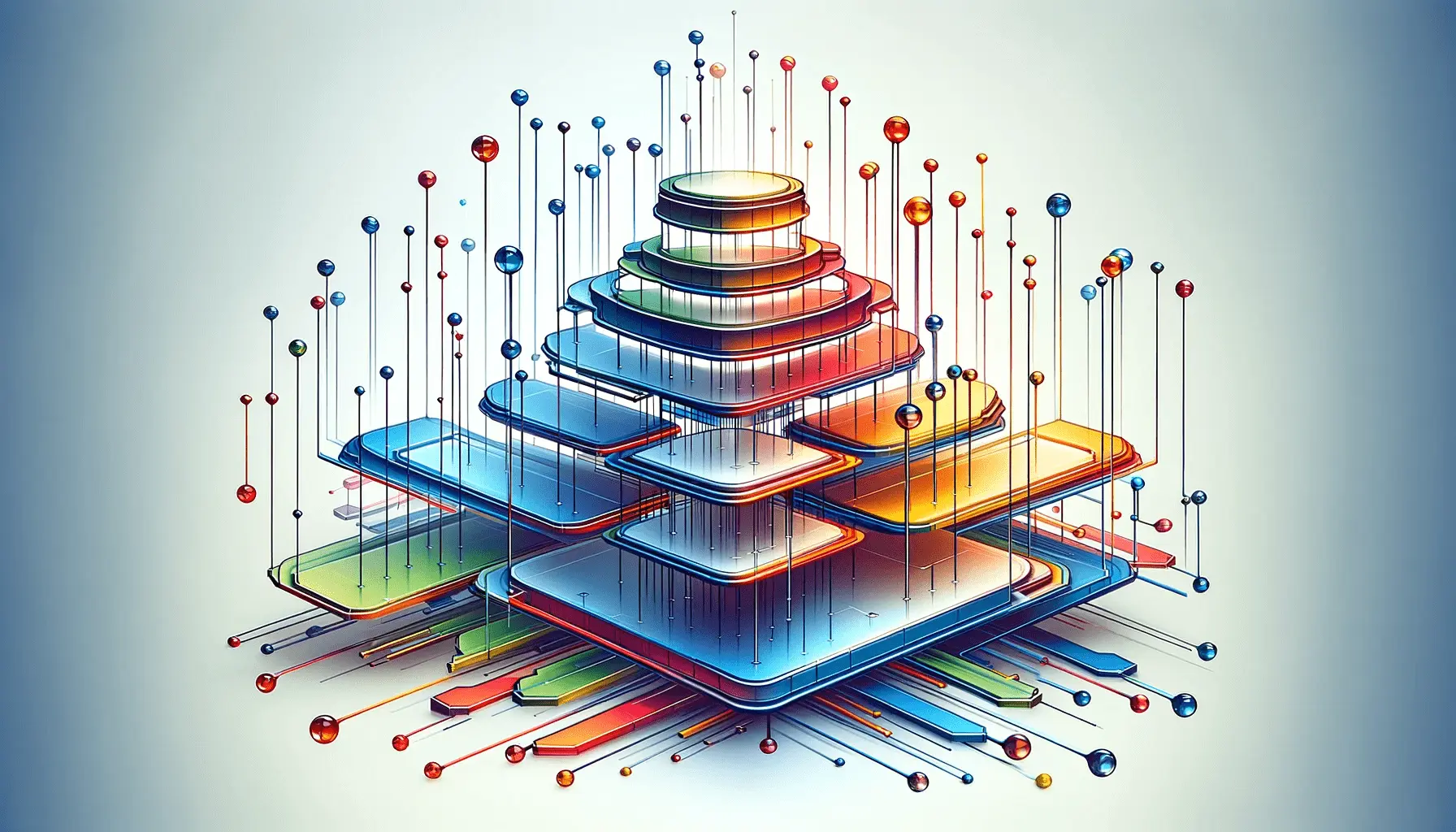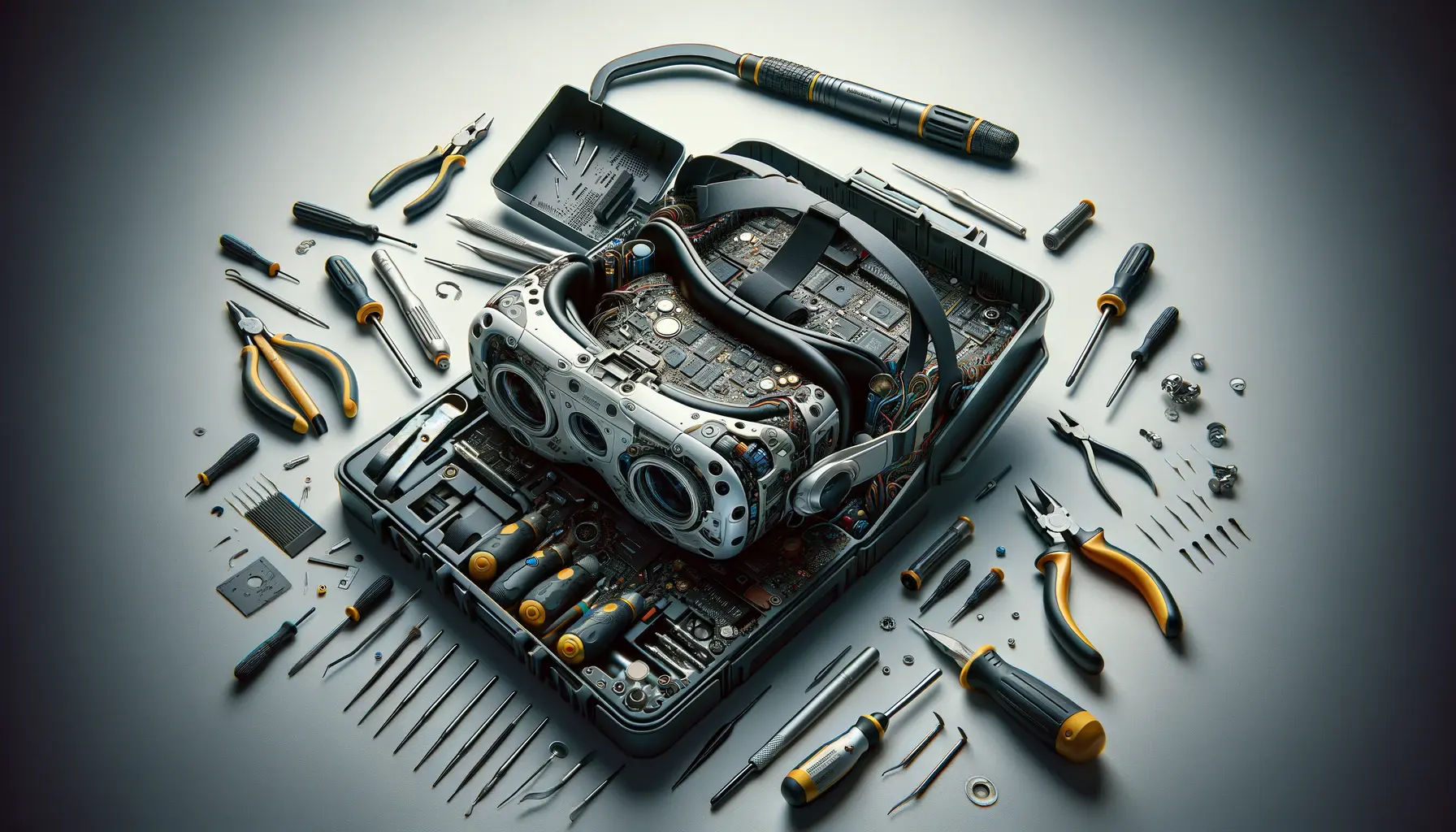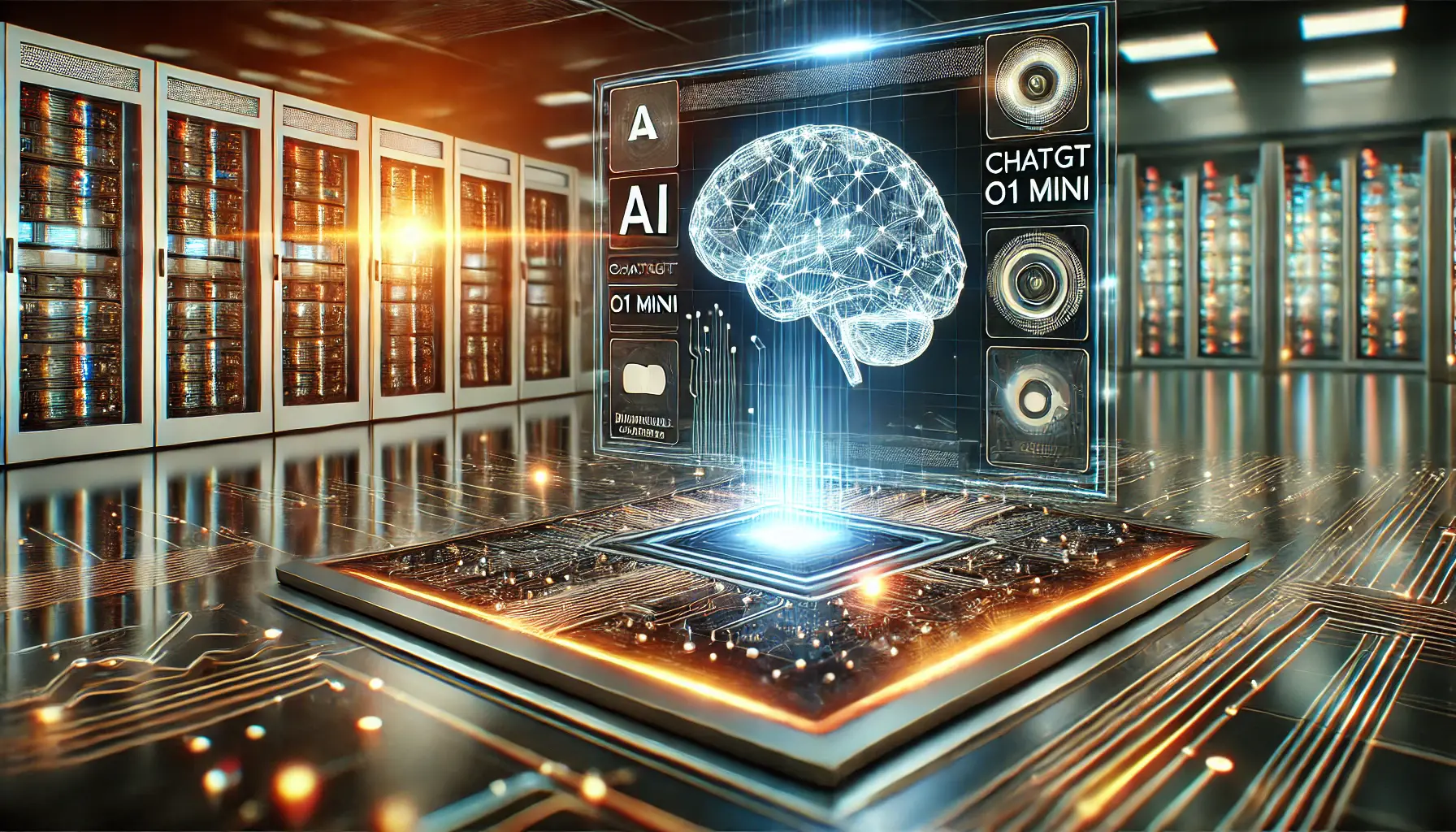Understanding benchmarks unlocks a whole new power of running campaigns on Google Ads.
Benchmarks provide a guiding star against which the performance of your campaign should be measured.
Whether you look at click-through rate optimization, cost management, or conversion enhancements, knowing what to expect really makes all the difference.
In this comprehensive guide, we’ll dive deep into Google Ads benchmarks, empowering you with the insights needed to refine your strategies and maximize your return on ad spend.
Let’s start with the basics and explore the foundation of Google Ads benchmarks.
- Understanding Google Ads Benchmarks
- Average Click-Through Rate (CTR) Across Industries
- Cost Per Click (CPC): What to Expect
- Google Ads Conversion Rates and How to Create Realistic Expectations
- ROAS: How to Measure Returns on Your Google Ads Investment
- Google Ads Benchmarks: A Final Overview
- Google Ads Benchmarks: Frequently Asked Questions
Understanding Google Ads Benchmarks
Google Ads benchmarks provide a snapshot of how campaigns typically perform across various industries.
They allow marketers like you to evaluate the effectiveness of your campaigns and set realistic expectations.
By comparing your metrics to these standards, you can identify areas of improvement and develop strategies to achieve better results.

Understanding the definition and importance of benchmarks in digital marketing empowers better campaign evaluation.
Definition and Importance of Benchmarks
At its core, a benchmark is a standard or point of reference against which things may be compared or assessed.
Benchmarks might include Google Ads CTRClick-Through Rate, the percentage of users who click on an ad after viewing it., CPCCost Per Click, the amount advertisers pay for each click on their ads., conversion rate, and ROASReturn on Ad Spend, a metric that calculates the revenue generated per dollar spent on advertising..
All these figures vary according to industry, region, and campaign type, but they serve as important tools for measuring the health of your campaign.
Why are benchmarks important?
Because they tend to bring clarity.
They help you understand if your campaign is performing well or if there is room for improvement.
Without benchmarks, you might be making decisions in the dark, potentially wasting valuable resources on ineffective strategies.

Key metrics like CTR, CPC, Conversion Rate, and ROAS are essential for evaluating digital ad performance.
Key Metrics: CTR, CPC, Conversion Rate, and ROAS
When analyzing Google Ads benchmarks, focus on these key metrics:
- Click-Through Rate (CTR): This measures how often users click on your ad after seeing it. A high CTR generally means that your ad is relevant and engaging.
- Cost Per Click (CPC): The amount you pay for every click on your ad. Lower CPCs, while maintaining high CTRs, often point toward the efficiency of the campaign.
- Conversion Rate: The percentage of users who take a desired action, such as making a purchase or filling out a form. High conversion rates suggest that your landing page and offer align well with your audience’s needs.
- Return on Ad Spend (ROAS): This metric calculates the revenue generated for every dollar spent on ads. A high ROAS indicates that your campaigns are driving substantial value.

Industry variations in benchmarks highlight how different sectors perform in digital advertising.
Industry Variations in Benchmarks
It’s essential to remember that Google Ads benchmarks are not one-size-fits-all.
They vary significantly across industries.
For example, you may observe the following:
- The CTR for the legal sector is often lower compared to the arts and entertainment sector.
- E-commerce campaigns generally have lower CPCs compared to finance, as finance is more competitive.
- Conversions might be higher in healthcare due to the urgency and specificity of such services.
By understanding these variations, you will be able to set realistic goals for your industry and save yourself from extra stress over unrealistic numbers.
Benchmarks are your compass in the world of Google Ads. They provide clarity on campaign performance and help you set realistic expectations to improve your ROI.

Average CTRs across industries provide valuable insights into digital advertising performance.
Average Click-Through Rate (CTR) Across Industries
When evaluating your Google Ads performance, it is necessary to understand how your click-through rate (CTR) compares to industry standards.
The CTR measures the percentage of users who click on your ad after seeing it, indicating how compelling your ad is to your target audience.

Click-Through Rate (CTR) measures user engagement and highlights the effectiveness of ad relevance.
What is CTR and Why It Matters
CTR is calculated by dividing the number of clicks your ad receives by the number of times your ad is shown (impressions), then multiplying by 100 to get a percentage.
For instance, if your ad was clicked 5 times and had 100 impressions, your CTR would be 5%.
A high CTR indicates that your ad is relevant and attractive to viewers, driving more traffic to your website and positively impacting conversion rates.
Understanding your CTR is crucial because it affects your Quality ScoreA metric used by Google Ads to measure the relevance and quality of your ads, keywords, and landing pages. in Google Ads.
Your Quality Score influences your ad ranking and cost per click (CPC).
A higher Quality Score can lead to better ad positions and lower costs, maximizing the efficiency of your advertising budget.

CTR benchmarks vary across industries, reflecting different audience behaviors and market dynamics.
Industry-Specific CTR Benchmarks
CTR benchmarks vary across industries, reflecting differences in audience behavior and competition levels.
According to recent data, the average CTR in Google Ads across all industries is approximately 6.42% for search ads.
However, this figure can vary significantly by sector:
- Arts and Entertainment: 13.04%
- Sports and Recreation: 9.66%
- Real Estate: 9.20%
- Finance and Insurance: 7.71%
- Home and Home Improvement: 5.59%
- Attorneys and Legal Services: 5.30%
These variations highlight the importance of comparing your CTR to industry-specific benchmarks rather than general averages.
For instance, a CTR of 5.5% might be below average in the Arts and Entertainment sector but above average in Legal Services.

Implementing strategies like ad extensions and keyword targeting can significantly boost your Click-Through Rates (CTR).
Strategies to Improve Your CTR
If your CTR is below your industry’s benchmark, consider implementing the following strategies to enhance your ad performance:
- Use Ad Extensions: Incorporate ad extensions to provide additional information and make your ads more engaging. Options include sitelink extensions, callout extensions, and structured snippets.
- Apply Negative Keywords: Use negative keywords to ensure that your ads are not triggered by irrelevant searches, focusing instead on more interested audiences.
- Optimize Ad Copy: Create effective and relevant ad copy that includes your target keywords. Highlight unique selling points and include a clear call to action.
- Employ Dynamic Keyword Insertion: Use dynamic keyword insertion to automatically update your ads with search terms people use, making them highly relevant.
- Refine Audience Targeting: Narrow down your audience targeting to reach users who are more likely to be interested in your products or services.
By applying these strategies, you can boost your CTR, which leads to better ad performance and a higher ROI for your Google Ads campaigns.
CTR benchmarks vary significantly by industry, so always compare your campaigns with industry-specific averages to better understand your performance.

Understanding CPC helps set realistic budgets and optimize digital advertising campaigns.
Cost Per Click (CPC): What to Expect
The average cost per click (CPC) in Google Ads is essential for understanding how to budget and strategize your ad campaigns.
CPC refers to the amount you pay each time a user clicks on your ad, and this cost can vary significantly across different industries and keywords.

CPC in Google Ads is defined as the cost incurred per user click, illustrating its role in campaign budgeting.
Defining CPC in Google Ads
In Google Ads, CPC is determined through an auction system where advertisers bid on keywords relevant to their products or services.
However, winning the bid doesn’t solely depend on the amount you’re willing to pay; Google also considers your ad’s Quality Score.
Quality Score evaluates the relevance and quality of your ad copy, keywords, and landing page experience.
A higher Quality Score can lead to lower CPCs and better ad placements.

Average CPC varies across industries, reflecting differences in competition and market dynamics.
Average CPC by Industry
CPC rates differ widely among industries due to varying levels of competition and keyword demand.
As of 2025, the average CPC in Google Ads is $4.22.
Here’s a breakdown of average CPCs in select industries:
- Arts and Entertainment: $3.13
- Animals and Pets: $2.72
- Apparel/Fashion and Jewelry: $1.55
- Attorneys and Legal Services: $9.21
- Automotive – For Sale: $2.08
- Automotive – Service and Parts: $3.06
- Beauty and Personal Care: $2.89
- Business Services: $5.47
- Career and Employment: $3.78
- Dentists and Dental Services: $6.69
- Education and Instruction: $4.10
- Finance and Insurance: $4.01
- Furniture: $2.77
- Health and Fitness: $4.18
- Home and Home Improvement: $6.55
These figures show that industries like legal services and home improvement tend to have higher CPCs due to their competitive nature.
Customers in these sectors are typically deeper into the sales funnel, driving up costs as advertisers compete for their attention.
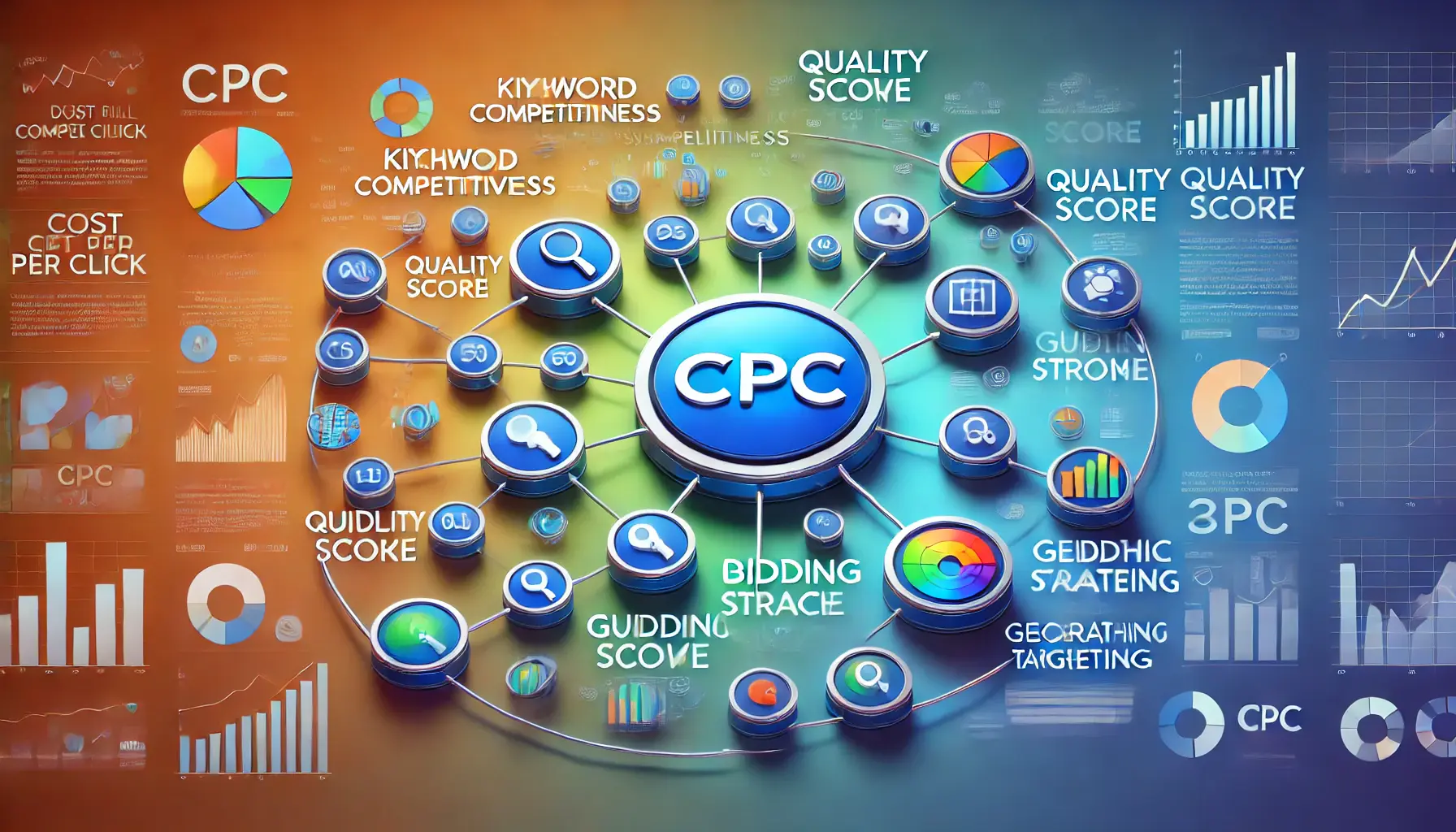
Multiple factors, including keyword competitiveness and bidding strategy, influence Cost Per Click rates in advertising.
Factors Affecting Cost Per Click Rates
Several factors influence the rates of your Google Ads CPC:
- Keyword Competitiveness: Certain keywords attract significant search volumes, often leading to higher costs due to increased competition among advertisers.
- Quality Score: Higher Quality Scores result in lower CPCs as Google rewards ads that provide exceptional user experiences.
- Ad Rank: Your ad’s performance in terms of Ad Rank, determined by your bid and Quality Score, influences your CPC and ad position.
- Industry Trends: Seasonal demand and market fluctuations can impact CPC rates, with certain times of the year driving higher costs.
- Geographic Targeting: The cost of CPC can vary by region, depending on competition and the targeted audience’s size in specific areas.
By understanding these factors and aligning them with your campaign objectives, you can optimize your Google Ads strategy to achieve better results while staying within your budget.
High CPCs are common in competitive industries like legal services. Optimize your Quality Score and bidding strategies to lower costs.

Understanding Google Ads conversion rates helps create realistic expectations and optimize campaign performance.
Google Ads Conversion Rates and How to Create Realistic Expectations
Understanding conversion rates in Google Ads is critical for evaluating the performance of your campaigns.
The conversion rate refers to the percentage of users who complete an intended action after clicking on your ad, such as making a purchase or submitting a contact form.
This metric varies significantly across industries, influenced by factors like product type, audience behavior, and the complexity of the sales process.

Average conversion rates vary by industry, providing benchmarks for evaluating campaign success.
Average Conversion Rates by Industry
As of 2025, the average conversion rate in Google Ads across all industries is approximately 7.04%.
However, this figure varies greatly depending on the sector:
- Arts and Entertainment: 13.41%
- Automotive – Service and Parts: 12.61%
- Dentists and Dental Services: 10.40%
- Home and Home Improvement: 10.22%
- Beauty and Personal Care: 8.16%
- Attorneys and Legal Services: 7.00%
- Finance and Insurance: 4.11%
- Real Estate: 2.88%
- Apparel/Fashion and Jewelry: 3.03%
Because of this, setting realistic expectations with your particular industry in mind makes more sense.
For instance, while a conversion rate of 5% might be below average in the Arts and Entertainment sector, it could be considered strong in Real Estate.

Key factors such as landing page design and ad relevance play a crucial role in shaping conversion rates.
Factors Influencing Conversion Rates
Several elements can impact your Google Ads conversion rates:
- Landing Page Experience: A well-designed, user-friendly landing page that aligns with your ad’s message can significantly boost conversions.
- Ad Relevance: Ensuring your ads closely match the search intent of your target audience increases the likelihood of conversions.
- Keyword Selection: Targeting high-intent keywords that reflect a readiness to convert can improve conversion rates.
- Device Targeting: Analyzing performance across devices can help optimize campaigns for the platforms where users are most likely to convert.
- Audience Demographics: Tailoring your ads to the demographics most interested in your offerings can enhance conversion effectiveness.
By focusing on these factors, you can develop strategies to improve your conversion rates, leading to more successful Google Ads campaigns.
Improving landing page experience and targeting high-intent keywords can significantly boost your conversion rates.
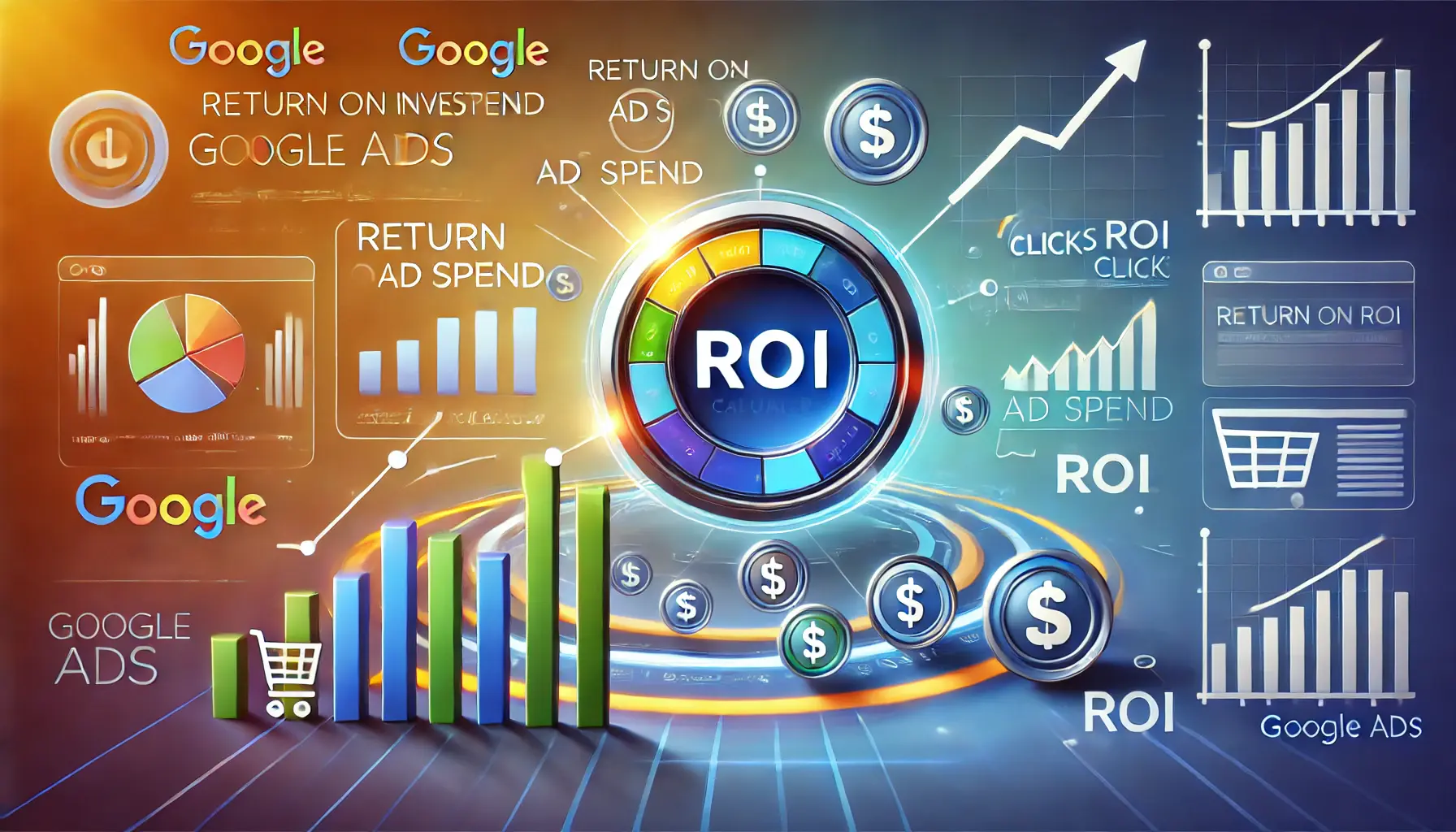
ROAS helps measure the profitability of your Google Ads campaigns by evaluating returns on investment.
ROAS: How to Measure Returns on Your Google Ads Investment
Return on Ad Spend, commonly referred to as ROAS, is one of the most important metrics in Google Ads.
It measures the revenue generated per dollar spent on ads.
ROAS helps you assess the effectiveness of your campaigns and determine if your advertising investments are yielding profitable returns.
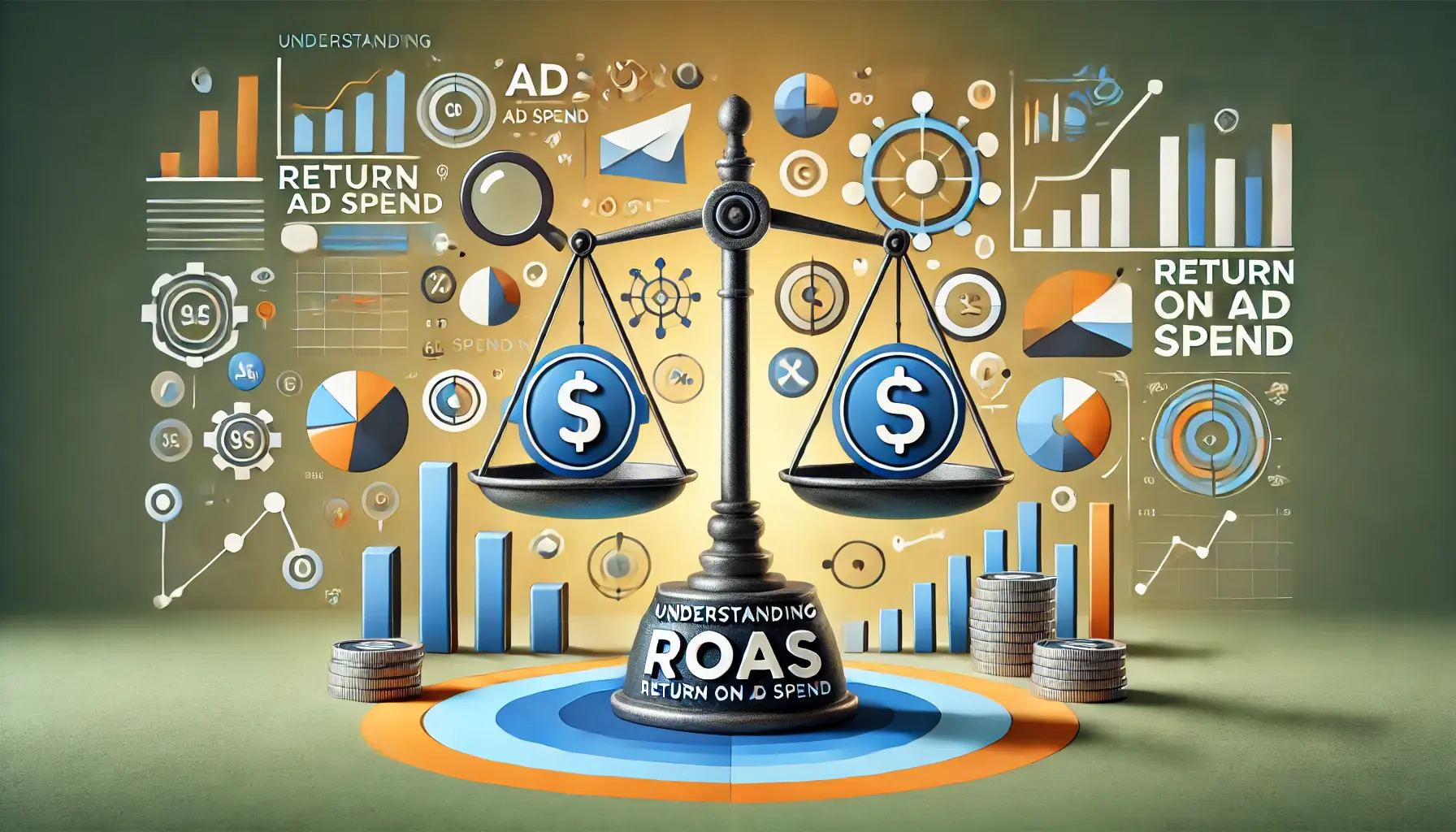
Understanding ROAS is crucial for evaluating the profitability of your advertising campaigns.
Understanding ROAS
ROAS is calculated by dividing the total revenue generated from your ads by the total amount spent on those ads.
For example, if you earned $500 in revenue from a campaign that cost $100, your ROAS would be 5:1, meaning you earned $5 for every $1 spent.
This metric provides insight into the profitability of your advertising efforts and guides budget allocation decisions.

Average ROAS benchmarks vary by industry, offering valuable insights for optimizing ad spend.
Average ROAS Benchmarks by Industry
ROAS benchmarks can vary significantly across industries due to differences in profit margins, customer lifecycles, and competition levels.
As of January 2025, the median ROAS on Google Ads is approximately 3.28, indicating that, on average, businesses earn $3.28 for every dollar spent on advertising.
However, this figure varies across industries:
- Automotive Parts: 7.36
- Baby Care: 5.96
- Furniture: 4.50
- Beauty: 3.05
- Food: 5.13
These differences make it critical to compare your ROAS against industry-specific benchmarks when setting realistic performance expectations.
For instance, while a ROAS of 3:1 may be considered good for the beauty industry, it falls short of the average in the automotive parts industry.

Optimizing ROAS involves strategies like precise ad targeting, landing page optimization, and robust conversion tracking.
Ways to Optimize Your ROAS
If your return on ad spend is lower than your industry benchmark, here are some ways to optimize your Google Ads performance:
- Optimize Ad Targeting: Focus on reaching users most likely to convert by refining your audience targeting. Consider demographics, interests, and behaviors that match your ideal customer profile.
- Improve Ad Quality: Write compelling ad copy that clearly communicates your value proposition. Include strong calls to action that encourage users to engage with your ads.
- Enhance Landing Page Experience: Ensure landing pages are user-friendly, load quickly, and feature relevant content aligned with your ads to facilitate a seamless user journey.
- Set Up Conversion Tracking: Implement robust conversion tracking to identify which ads and keywords drive sales, enabling smarter budget allocation.
- Rethink Bidding Strategy: Experiment with different bidding strategies, such as target ROAS or manual CPC, to identify the approach that maximizes your return on investment.
By focusing on these areas, you’ll be well on your way to improving your ROAS.
This ensures that your Google Ads campaigns contribute positively to your business’s bottom line.
ROAS is a key indicator of your campaign’s profitability. Use conversion tracking and audience targeting to maximize your returns.

Google Ads benchmarks provide crucial insights into campaign performance and strategic decision-making.
Google Ads Benchmarks: A Final Overview
Google Ads benchmarks are vital signposts for marketers to evaluate campaign performance and set realistic goals.
From understanding key metrics like click-through rate (CTR), cost per click (CPC), conversion rates, and return on ad spend (ROAS), these benchmarks offer valuable insights into how your campaigns measure up within your industry.

Benchmarks in Google Ads offer clarity and guidance to optimize advertising campaigns effectively.
The Importance of Benchmarks in Google Ads
Benchmarks are essential for identifying strengths and weaknesses in your Google Ads campaigns.
By comparing your metrics against benchmarks, you gain a clear view of what needs optimization and where your budget should be invested.
Whether your goal is to boost CTR, control CPC, or improve conversions, understanding these benchmarks is key to achieving better results.

Key takeaways summarize critical metrics and strategies for effective digital advertising.
Key Takeaways
Here’s a recap of the most important lessons from this article:
- Click-Through Rate (CTR): A critical measure of ad engagement, with benchmarks varying by industry. Strategies like using ad extensions and optimizing ad copy can significantly improve CTR.
- Cost Per Click (CPC): An essential factor for budgeting. CPCs depend on industry competition, keyword selection, and Quality Score. Lowering CPC while maintaining performance is achievable through refined targeting and better ad relevance.
- Conversion Rates: Indicative of campaign success, conversion rates highlight how effectively ads drive desired actions. Factors such as landing page experience and keyword intent play a pivotal role.
- Return on Ad Spend (ROAS): A benchmark for profitability, ROAS varies considerably across industries. Strategies to maximize ROAS include optimizing ad targeting, improving ad quality, and tracking conversions.
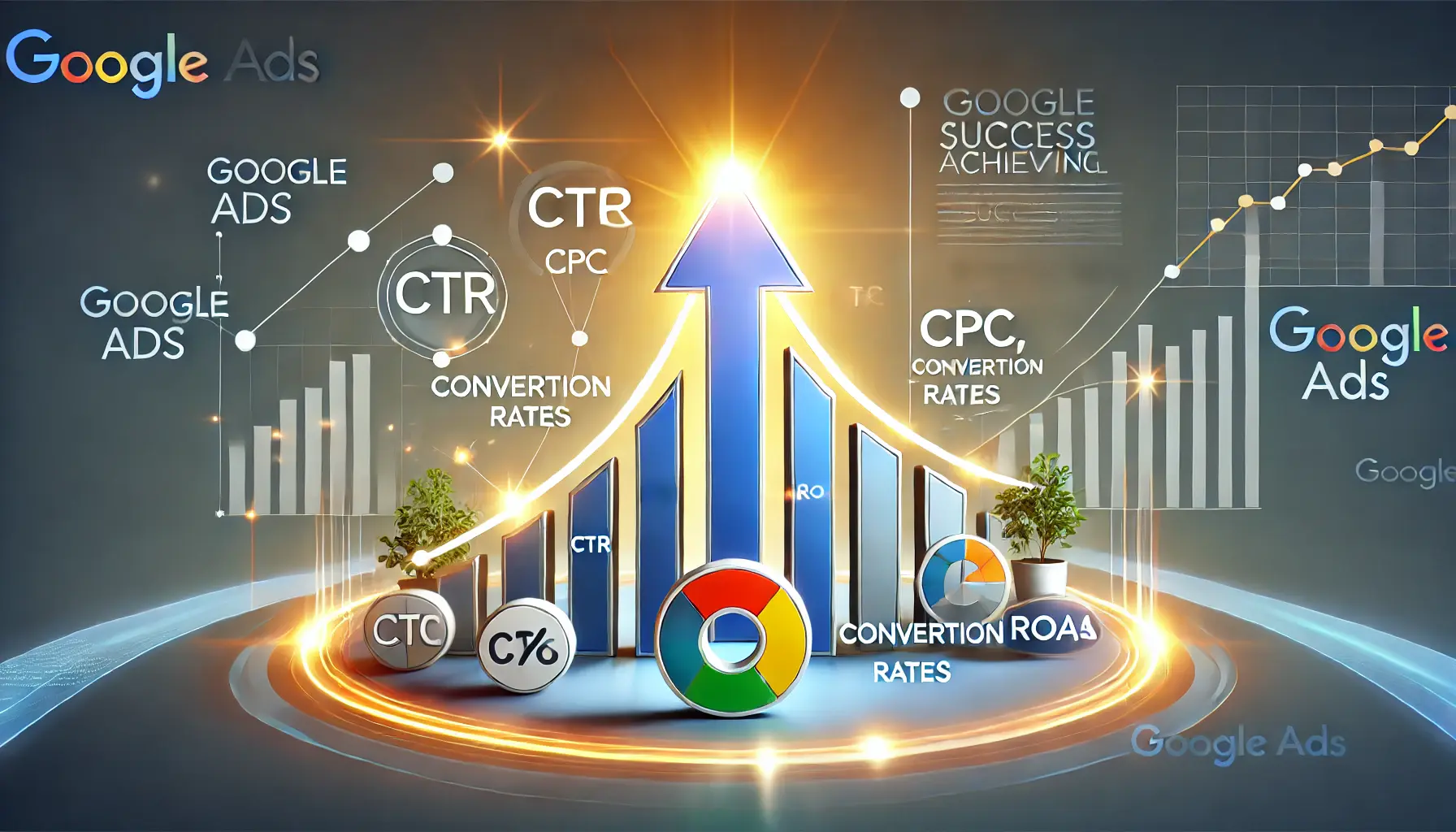
Achieving success with Google Ads benchmarks involves strategic insights and data-driven approaches.
Achieving Success with Google Ads Benchmarks
Success with Google Ads depends on your ability to analyze and adapt based on benchmarks.
Each of these metrics provides unique insights into the health of your campaigns and guides you in making data-driven improvements.
Aligning your strategies with industry-specific benchmarks not only helps you achieve better results but also ensures that your advertising investments drive real growth.
Google Ads benchmarks are more than just numbers; they are tools that empower your marketing decisions.
Use these insights to sharpen your strategies, outperform the competition, and maximize the value of every advertising dollar spent.
Google Ads benchmarks are not one-size-fits-all. Always align your goals with industry-specific insights to achieve better results.

The FAQ section provides clarity on common queries about Google Ads benchmarks.
Your campaigns can be managed by an agency specialized in Google Ads, check out our service page.
Google Ads Benchmarks: Frequently Asked Questions
Google Ads benchmarks refer to industry-specific data that enables advertisers to measure their campaign performance against standard averages on key indicators like CTR, CPC, and conversion rates.
Benchmarks provide a reference point, allowing advertisers to identify areas for improvement, set achievable goals, and optimize campaigns to align with industry standards.
Industry benchmarks can be found in resources like WordStream’s industry reports or by analyzing aggregated data from similar businesses in your sector.
A good CTR varies depending on the industry, but a higher CTR indicates that your ad is engaging and relevant to your target audience.