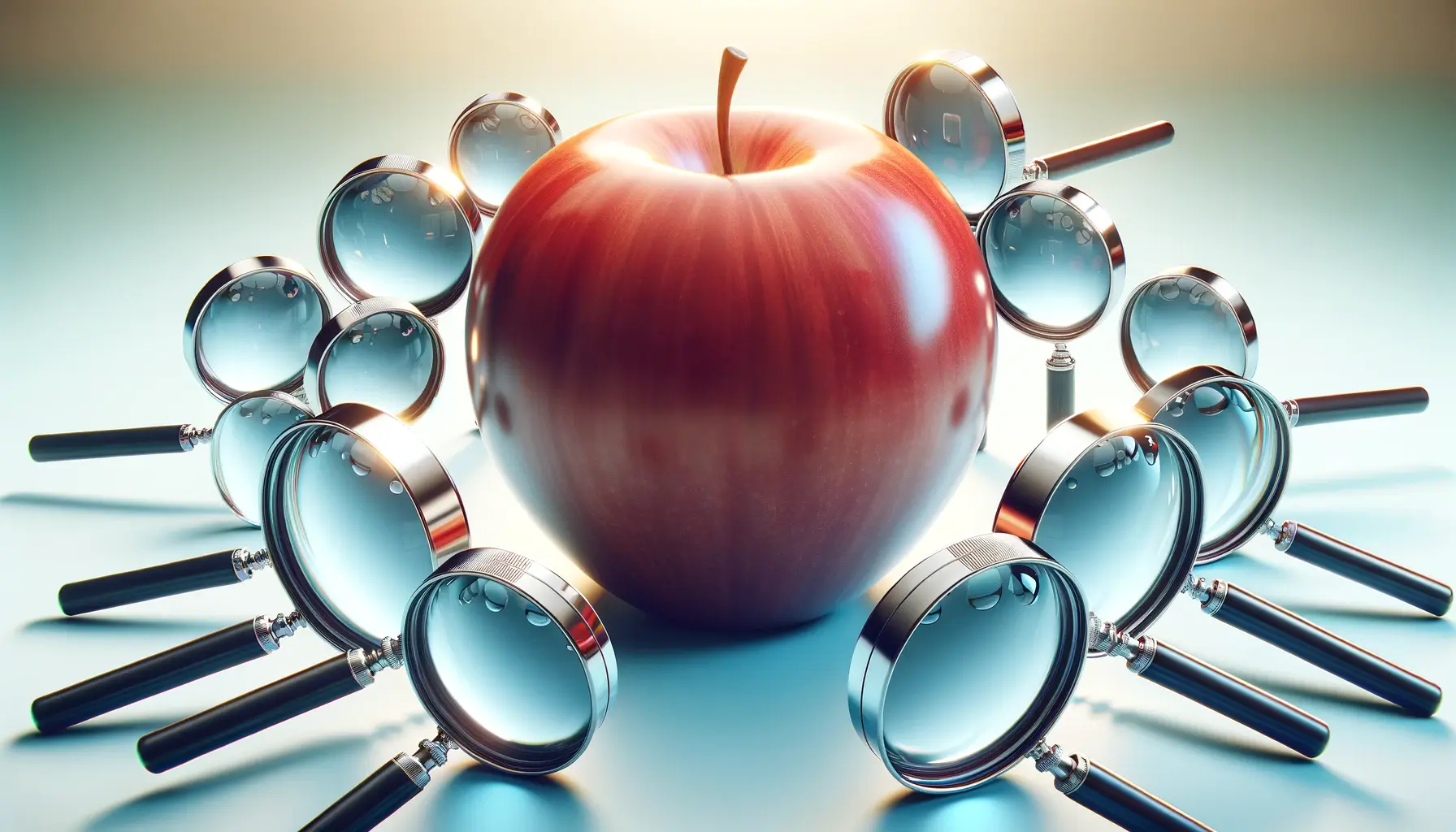Google My Business (GMB) has become an indispensable tool for businesses aiming to enhance their online presence and attract more customers.
In today’s digital age, where the internet serves as the first point of contact between a business and its potential customers, having a robust online profile is crucial.
GMB offers businesses a platform to showcase their services, location, hours of operation, and, importantly, customer reviews.
These reviews play a pivotal role in shaping a business’s reputation and can significantly impact its visibility on Google’s search engine results pages (SERPs).
Understanding the mechanics of GMB and the influence of customer reviews requires a deep dive into the world of Search Engine Optimization (SEO) for review sites.
Reviews not only serve as testimonials of a business’s quality and customer service but also act as a direct channel of communication with the customer base.
Positive reviews can boost a business’s local SEO, making it more likely to appear in top search results when potential customers are looking for related services.
This article aims to explore strategies to maximize visibility through Google My Business reviews, ensuring that businesses can leverage their online presence for growth and success.
- Understanding Google My Business and Its Impact on SEO
- Leveraging Customer Reviews for Enhanced Visibility
- Integrating Keywords into Your GMB Profile
- Utilizing Google Posts to Enhance Engagement
- Optimizing for Local SEO with Google My Business
- Monitoring and Analyzing Your GMB Insights
- Staying Ahead with Google My Business Updates
- Maximizing Your Business’s Visibility with Google My Business Reviews
- Google My Business Reviews: Essential FAQs
Understanding Google My Business and Its Impact on SEO
Google My Business is more than just a business listing; it’s a powerful SEO tool that can influence a business’s online visibility.
By providing detailed information about a business, including its location, contact information, and services, GMB helps businesses appear in local search results and Google Maps.
This visibility is crucial for attracting local customers and driving foot traffic to physical locations.
Moreover, GMB allows businesses to post updates, offers, and events, keeping their profile active and engaging for potential customers.
The impact of GMB on SEO cannot be overstated.
Google’s algorithm favors businesses with complete and accurate information, positive reviews, and regular engagement.
This means that businesses that actively manage their GMB profile and gather positive reviews are more likely to rank higher in search results.
High rankings increase the likelihood of being noticed by potential customers, directly influencing a business’s bottom line.
Therefore, understanding and optimizing your Google My Business profile is essential for any business looking to improve its local SEO and online visibility.
Optimizing Your Profile for Maximum Visibility
To maximize the benefits of Google My Business, businesses must ensure their profile is fully optimized.
This includes accurately filling out all available information, such as business hours, categories, and services offered.
High-quality photos and videos can also enhance a profile, providing a visual representation of the business and its offerings.
Regular updates and posts can keep a business’s profile active and engaging, signaling to Google that the business is operational and relevant.
Another critical aspect of optimizing a GMB profile is managing and responding to customer reviews.
Encouraging satisfied customers to leave positive reviews can significantly impact a business’s online reputation and SEO.
Responding to reviews, whether positive or negative, demonstrates a business’s commitment to customer service and can influence potential customers’ perceptions.
This engagement is a key factor in Google’s ranking algorithm, further highlighting the importance of an active and well-managed GMB profile.
A well-optimized Google My Business profile is essential for maximizing online visibility and improving local SEO.
Leveraging Customer Reviews for Enhanced Visibility
Customer reviews are a cornerstone of a business’s online presence and reputation.
They provide prospective customers with insights into the quality of products or services offered and the overall customer experience.
In the context of Google My Business, reviews not only influence consumer decisions but also play a significant role in SEO and online visibility.
Here’s how businesses can leverage customer reviews to enhance their visibility on Google.
Encouraging Positive Reviews from Customers
Actively seeking out positive reviews from satisfied customers is a proactive strategy to enhance a business’s online reputation.
Positive reviews serve as endorsements, increasing trust and confidence among potential customers.
Here are some effective ways to encourage reviews:
- Provide exceptional customer service that leaves a lasting impression, making customers more inclined to share their positive experiences.
- Make the review process easy and accessible by sending follow-up emails with direct links to the business’s GMB review section.
- Politely ask for reviews in person after a sale or service, highlighting how much it would mean to the business.
Managing and Responding to Reviews
Effectively managing and responding to reviews, whether positive or negative, is crucial for maintaining a positive online reputation.
Here’s how businesses can manage their reviews:
- Regularly monitor reviews to quickly address any negative feedback and thank customers for positive reviews.
- Respond to negative reviews professionally, offering to resolve any issues, which can often turn a negative experience into a positive one.
- Use positive reviews as testimonials on your website or social media, showcasing customer satisfaction.
Implementing a robust strategy for encouraging and managing reviews can significantly impact a business’s visibility on Google.
Positive reviews improve a business’s local search ranking, making it more likely to appear in front of potential customers.
Moreover, engaging with reviews by responding to them shows that a business values customer feedback, further enhancing its reputation and appeal to prospective customers.
Actively managing customer reviews is not just about improving online visibility; it’s about building a relationship with your customers and enhancing your brand’s reputation.
Integrating Keywords into Your GMB Profile
Keywords play a vital role in SEO, and this is no different for Google My Business profiles.
Integrating relevant keywords into your GMB profile can significantly enhance your visibility on Google, making it easier for potential customers to find your business when searching for the products or services you offer.
However, it’s crucial to use keywords naturally and strategically to avoid over-optimization, which can negatively impact your SEO efforts.
Identifying Relevant Keywords
The first step in keyword integration is identifying the keywords and phrases most relevant to your business.
These should include not only the products or services you offer but also location-based keywords for local SEO.
Here’s how to identify relevant keywords:
- Use Google’s Keyword Planner or other SEO tools to research keywords related to your business.
- Analyze search terms that lead customers to your website and incorporate these into your GMB profile.
- Consider the language your customers use when talking about your business and include these terms in your profile.
Strategically Incorporating Keywords into Your GMB Profile
Once you have identified relevant keywords, the next step is to incorporate them into your GMB profile.
This should be done thoughtfully to ensure your profile remains engaging and informative.
Here are some tips for incorporating keywords:
- Include keywords in your business description, ensuring it reads naturally and provides valuable information to potential customers.
- Use keywords in the services and products sections of your profile, aligning with the terms customers use to search for these offerings.
- Incorporate location-based keywords to improve local search visibility, making it easier for customers in your area to find you.
Integrating keywords into your Google My Business profile is a delicate balance between enhancing SEO and maintaining a natural, customer-friendly presentation.
By carefully selecting and incorporating relevant keywords, businesses can improve their visibility on Google, attracting more customers and driving growth.
Remember, the goal is to make your profile more discoverable to potential customers while providing them with the information they need to choose your business over competitors.
Correctly integrating keywords into your GMB profile can significantly boost your visibility on Google, making it a critical strategy for local SEO success.
Utilizing Google Posts to Enhance Engagement
Google Posts is a feature within Google My Business that allows businesses to share content directly on their Google listing.
This can include announcements, offers, events, and more.
Utilizing Google Posts is an excellent way to enhance engagement with your audience, keep your profile active, and improve your visibility on Google.
Regularly updating your Google Posts can signal to Google that your business is active, which can positively affect your search rankings.
Creating Compelling Google Posts
To make the most out of Google Posts, it’s important to create content that is engaging and relevant to your audience.
Here are some tips for creating compelling Google Posts:
- Share special offers or promotions to encourage customers to visit your business.
- Announce events or workshops that your business is hosting to engage with your community.
- Post updates about new products or services to keep your audience informed.
- Use high-quality images or videos to make your posts more visually appealing.
By regularly updating your Google Posts, you can keep your audience engaged and informed about what’s happening with your business.
This not only helps in building a relationship with your customers but also enhances your visibility on Google.
Measuring the Impact of Google Posts
Like any marketing effort, it’s important to measure the impact of your Google Posts to understand their effectiveness.
Google My Business provides insights that allow you to see how your posts are performing in terms of views, clicks, and engagement.
This data can help you refine your content strategy and focus on the types of posts that generate the most engagement.
- Review the performance of each post to see what content resonates most with your audience.
- Experiment with different types of posts to see what drives the most engagement and conversions.
- Adjust your posting schedule based on when your audience is most active to maximize visibility.
Utilizing Google Posts effectively can significantly enhance your business’s engagement and visibility on Google.
By creating compelling content, regularly updating your posts, and measuring their impact, you can leverage Google Posts as a powerful tool to attract more customers and grow your business.
Remember, consistency is key when it comes to Google Posts. Regular updates keep your profile active and engaging, contributing to improved visibility on Google.
Optimizing for Local SEO with Google My Business
Local SEO is a crucial aspect of a business’s online strategy, especially for those looking to attract customers in their geographic area.
Google My Business plays a significant role in local SEO, as it directly influences how businesses appear in local search results and Google Maps.
Optimizing your GMB profile for local SEO not only helps in improving your visibility but also in attracting more foot traffic to your physical locations.
Claiming and Verifying Your Business Listing
The first step in optimizing for local SEO is to claim and verify your Google My Business listing.
This process ensures that your business information is accurate and that you are the rightful owner of the listing.
Here are some key points to consider:
- Ensure that your business name, address, and phone number (NAP) are consistent across your GMB listing and other online platforms.
- Verify your business through the method provided by Google, usually by mail, phone, or email, to gain full control over your listing.
Claiming and verifying your listing is a foundational step in local SEO, as it helps Google trust the accuracy of your business information, making it more likely to show your business in local search results.
Enhancing Your Listing with Detailed Information and Media
Once your listing is claimed and verified, the next step is to enhance it with as much detailed information and media as possible.
This includes:
- Providing a comprehensive description of your business, including the services or products you offer.
- Adding high-quality photos and videos of your business, products, or services.
- Specifying your business hours, including any special hours for holidays or events.
- Utilizing the Q&A feature to answer common questions about your business, which can also help in incorporating relevant keywords.
Enhancing your listing with detailed information and media not only makes your profile more attractive to potential customers but also provides Google with more content to index, improving your local SEO.
Encouraging and Responding to Reviews
As mentioned earlier, reviews are a critical component of your Google My Business profile and local SEO.
Encouraging satisfied customers to leave positive reviews and responding to all reviews promptly can significantly impact your local search rankings.
Positive reviews increase your business’s credibility and attractiveness, encouraging more customers to choose your business over competitors.
Optimizing your Google My Business profile for local SEO is an ongoing process that requires regular updates and engagement.
By focusing on these key areas, businesses can improve their visibility in local search results, attract more customers, and ultimately drive more sales.
Local SEO optimization through Google My Business is essential for businesses looking to increase their local online visibility and attract more customers in their area.
Monitoring and Analyzing Your GMB Insights
Google My Business offers a suite of insights that provide valuable data on how customers interact with your business listing.
Monitoring and analyzing these insights is crucial for understanding the effectiveness of your GMB profile and making informed decisions to improve your online visibility and engagement.
These insights cover various aspects, including how customers find your listing, actions they take, and areas where you can optimize.
Understanding Customer Interactions
Google My Business Insights gives you a detailed breakdown of how customers find your listing, whether through direct searches (searching for your business name or address) or discovery searches (searching for a category, product, or service that you offer).
Understanding these interactions can help you tailor your SEO strategy to target the right audience.
Here are some key metrics to monitor:
- Search queries used to find your business, which can inform your keyword strategy.
- The number of views your listing receives on Google Search and Maps, indicating your visibility.
- Customer actions, such as website visits, direction requests, or phone calls, which show engagement.
By analyzing these interactions, you can gain insights into customer behavior and preferences, allowing you to adjust your GMB profile and overall marketing strategy to better meet their needs.
Optimizing Based on Insights
Using the data from GMB Insights, you can identify areas for optimization to improve your listing’s performance.
This might include updating your business description with more relevant keywords, posting more engaging content through Google Posts, or enhancing your profile with new photos or offers.
Additionally, insights into peak times for customer actions can inform when to schedule posts or special offers to maximize engagement and visibility.
- Adjust your content strategy based on the types of posts that generate the most engagement.
- Refine your keyword strategy by incorporating search terms that lead customers to your listing.
- Improve your customer engagement by analyzing feedback and reviews to identify areas for improvement.
Regularly monitoring and analyzing your Google My Business Insights is essential for maintaining an effective online presence.
By understanding how customers interact with your listing and optimizing based on these insights, you can enhance your visibility, engage more effectively with your audience, and drive more business.
Keeping a close eye on your GMB Insights is key to understanding customer behavior and optimizing your profile for better performance and increased customer engagement.
Staying Ahead with Google My Business Updates
Google My Business is continually evolving, with Google regularly introducing new features and updates to help businesses manage their online presence more effectively.
Staying informed about these updates and adapting your GMB strategy accordingly is crucial for maintaining and enhancing your visibility on Google.
Keeping up with the latest features can provide you with new ways to engage with your audience and improve your local SEO.
Embracing New Features and Updates
Google often rolls out new features for Google My Business that can help businesses stand out in search results.
These features can range from new post types, booking features, messaging capabilities, and more.
To make the most of these updates, businesses should:
- Regularly check the official Google My Business blog or forums for announcements of new features.
- Experiment with new features to see how they can benefit your business and enhance customer engagement.
- Monitor the impact of implementing new features on your GMB insights to understand their effectiveness.
Adapting to new features quickly can give your business a competitive edge, making it more visible and attractive to potential customers.
Optimizing for Future Success
The digital landscape is constantly changing, and what works today may not be as effective tomorrow.
To ensure your Google My Business profile continues to drive visibility and engagement, it’s important to stay proactive in your optimization efforts.
This includes:
- Keeping your business information up to date, including hours, services, and contact details.
- Continuously encouraging and managing customer reviews to maintain a positive online reputation.
- Staying informed about SEO best practices and integrating them into your GMB profile and overall online strategy.
By staying ahead of Google My Business updates and continuously optimizing your profile, you can ensure that your business remains visible and attractive to potential customers.
This proactive approach can help you maintain a strong online presence, adapt to changes in the digital landscape, and drive ongoing success for your business.
Adapting quickly to Google My Business updates and continuously optimizing your profile are key strategies for staying ahead in the competitive online landscape.
Maximizing Your Business’s Visibility with Google My Business Reviews
In the digital era, where online presence dictates business success, Google My Business (GMB) stands out as a pivotal tool for enhancing visibility and engaging with customers.
The power of GMB, especially through customer reviews, is undeniable in shaping a business’s reputation and its search engine ranking.
As we’ve explored, leveraging GMB effectively involves a multifaceted approach, from optimizing your profile and encouraging positive reviews to integrating keywords and utilizing Google Posts.
Each strategy plays a crucial role in enhancing your business’s online footprint.
Key Takeaways for Businesses
Understanding and implementing the strategies discussed can significantly impact your business’s visibility on Google.
Here are some key takeaways:
- Optimize your GMB profile with comprehensive and up-to-date information to improve local SEO.
- Encourage and manage customer reviews to boost your online reputation and search engine ranking.
- Integrate relevant keywords naturally into your GMB profile to enhance discoverability.
- Utilize Google Posts to engage with your audience and keep your profile active.
- Monitor and analyze GMB insights to refine your strategy and better understand customer behavior.
- Stay informed about the latest GMB updates and features to maintain a competitive edge.
By focusing on these areas, businesses can not only improve their visibility on Google but also foster a positive relationship with their customers.
The role of GMB in local SEO is invaluable, offering businesses a direct line to their local audience and an opportunity to stand out in a crowded digital landscape.
Looking Ahead: The Future of GMB and Online Visibility
The future of online business visibility is closely tied to the evolution of Google My Business and its features.
As Google continues to refine and introduce new functionalities, businesses that stay agile and adapt to these changes will thrive.
The importance of customer reviews in this ecosystem will only grow, emphasizing the need for businesses to actively engage with their customers and manage their online reputation meticulously.
In conclusion, Google My Business reviews are more than just feedback; they are a powerful tool for maximizing visibility, enhancing customer trust, and driving business growth.
By embracing the strategies outlined, businesses can leverage GMB to its full potential, ensuring they not only survive but thrive in the digital marketplace.
Want your website to top Google search rankings? Leave the SEO to our professional agency!
Google My Business Reviews: Essential FAQs
Explore the most common inquiries surrounding Google My Business Reviews to optimize your online presence.
Verify your Google Business Profile, then directly ask satisfied customers to leave a review via email or in-person, providing them with your GMB link.
Yes, responding to both positive and negative reviews on your GMB profile is highly recommended to show customer engagement and service commitment.
Absolutely, positive reviews can significantly enhance your business’s visibility on Google by improving your local SEO rankings.
Encourage happy customers to leave positive reviews, promptly address negative feedback, and continuously update your GMB profile with accurate information.
Address the review professionally, offering to resolve the issue. This can turn a negative experience into a positive one and shows your commitment to customer satisfaction.
Business owners cannot delete reviews, but you can report fake or inappropriate reviews to Google for potential removal.
Regularly monitor your reviews to quickly respond to feedback and manage your online reputation effectively.
Reviews do not expire. However, Google may remove reviews that violate its policies or are flagged as inappropriate.