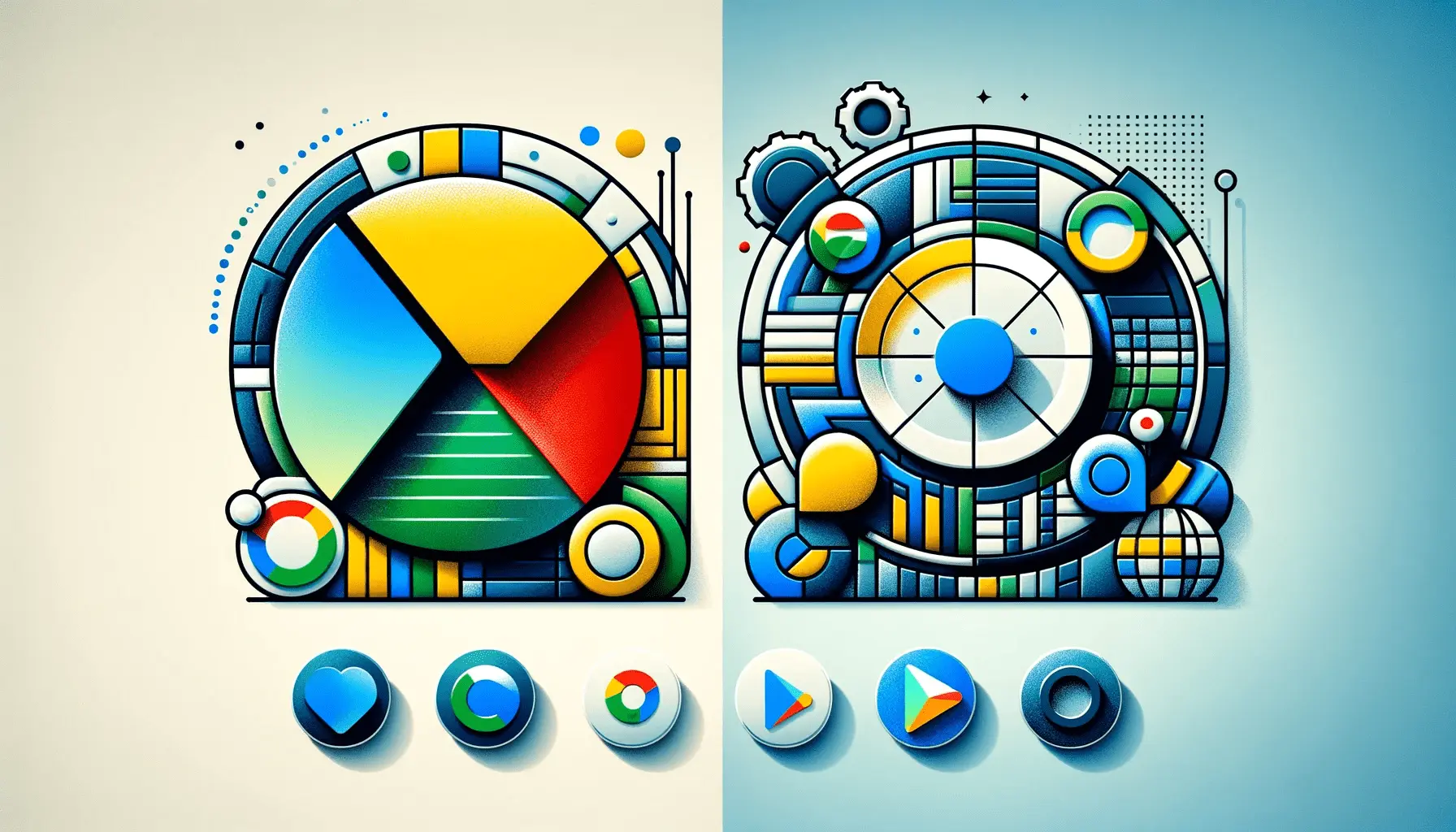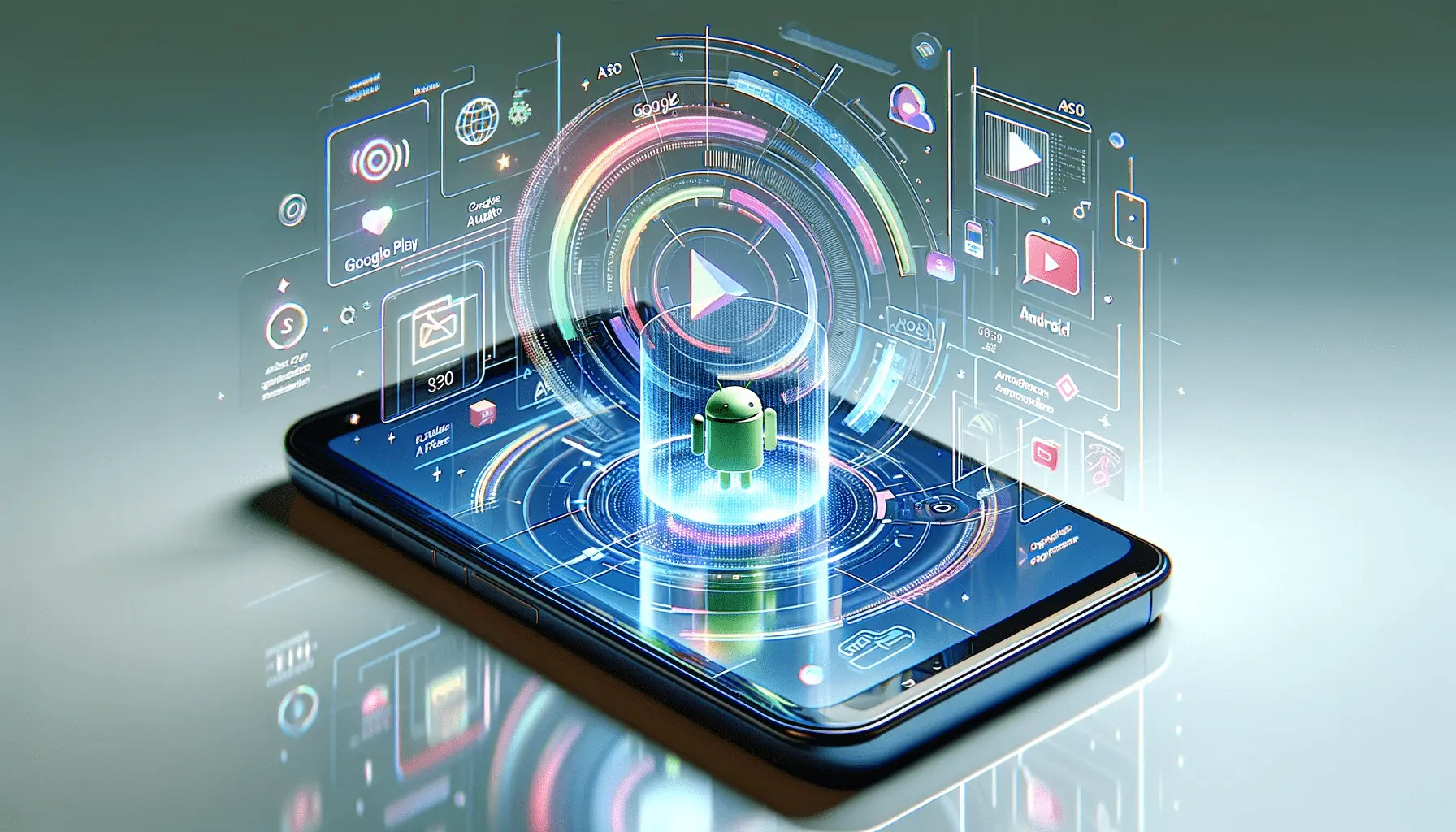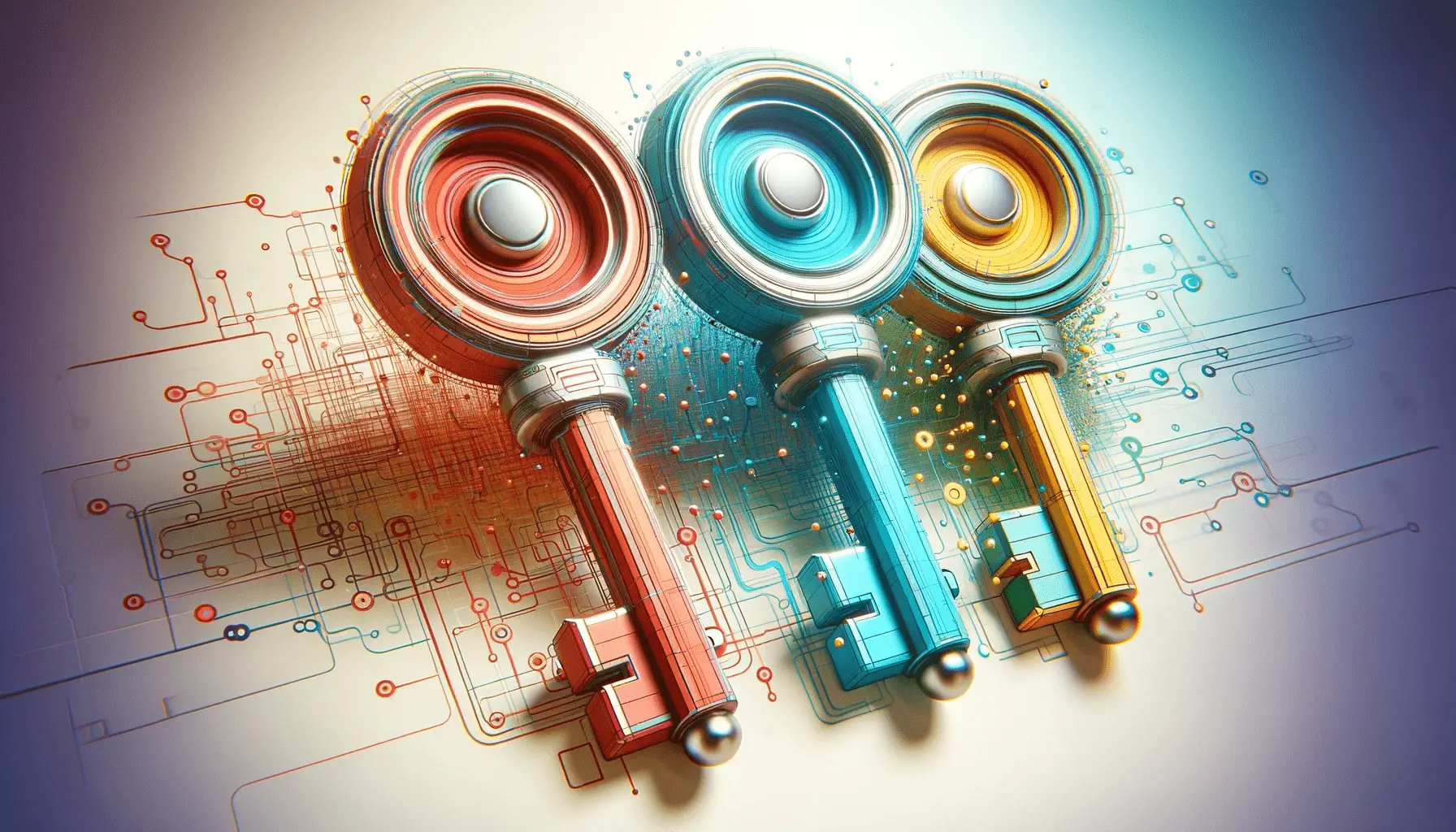If you want to succeed with your mobile app marketing, it is important — in fact necessary for App Store Optimization (ASOApp Store Optimization, the process of optimizing mobile apps to rank higher in an app store's search results.) – to know the key differences between Google Play and the App Store.
There are peculiarities to both platforms, challenges, and opportunities for each, which may well affect the visibility of your app as much as its success.
Being experienced or new to the app market, if you know how to optimize your presence on each store, it will be a powerful advantage.
This article covers everything relevant to each platform, including a wide variety of strategies that can impact your app’s performance on both Google Play and the App Store.
- The Major Differences Between App Store Optimization and Web SEO
- App Listings: Visual and Text Elements
- Business Models and Pricing Strategies
- Quick Fix 1: Update, Index, and Localize Your Technical Optimization
- In the End: ASO Strategies on Google Play and the App Store
- FAQs of ASO for Google Play and App Store
The Major Differences Between App Store Optimization and Web SEO
First and foremost, you must understand how Google Play and the App Store differ in their approach to ASO.
While the goal on both platforms is to uncover and display apps that are most relevant for users, each has unique approaches and algorithmsA set of rules or calculations used by search engines or platforms like Google Play and the App Store to determine app rankings. that determine where or how an app will be ranked.
And as a developer or marketer, being aware of these differences will enable you to better focus ASO efforts for each platform.

An abstract illustration showing the contrast between Google Play and the App Store, highlighting the importance of App Store Optimization (ASO).
Why ASO Matters: Google Play vs App Store
ASO is the core of your app’s success on Google Play and the App Store.
But who cares, right?
In plain English, ASO is what dictates whether or not your app will be discovered and downloaded by users who are looking for apps just like yours.
Now, from both sides of the equation—although the goal here is different!
When it comes to Google Play, the algorithm places more importance on keywords in your app.
Choosing and implementing these keywords can give you high visibility or slam your app out of the competition.
The App Store, on the other hand, focuses more on user interaction and app quality, so things like a good amount of user reviews and ratings are essential for your app to rank well there.
Knowing these little details and becoming specific will help you a ton while crafting your ASO strategies.
For example, if you are working on Google Play, your effort will be on keyword research and optimization.
If you are optimizing for the App Store, however, the focus should be on providing a better user experience and collecting more positive reviews.

An abstract image representing the concept of platform-specific strategies for App Store Optimization, showcasing distinct approaches for Google Play and the App Store.
App Store Optimization Strategies by Platform
You cannot adopt a one-size-fits-all ASO strategy if you want to succeed on both Google Play and the App Store.
Every platform needs a unique spin on ASO.
Google Play: Increase the number of times you use keywords, as this is a major factor in search and rankings.
Whereas the App Store requires a more broad-based strategy to win over app quality, user retention, and ratings.
- Google Play: Focus on keyword optimization. Prioritize using relevant phrases in your app title, and frequently update the app description to reflect trending keywords.
- App Store: Concentrate on collecting positive reviews, ensuring your app provides an excellent mobile experience, and continue to update regularly so users keep coming back.
By thinking about these platform-specific strategies, you can maximize your app’s potential on both Google Play and the App Store.
Google Play vs App Store Keyword Optimization
Google Play and the App Store have quite different methods of handling keyword optimization, which in turn drastically alters your app’s visibility.
The way in which each platform uses keywords is fundamental for the ASO strategy.
Keyword Relevance on the App Store vs Google Play
While both platforms are keen on keywords, it is important how you place and prioritize them, as this has far-reaching consequences for your app.
Google Play’s Keyword Density and Positioning
Keyword use in Google Play is the primary factor that affects your app’s ranking when a user searches in Google Play.
The primary thing that the Google Play algorithm does to determine where your app belongs in search is read through your app title, short description, and full description for relevant keywords.
This is what makes keyword density and placement a crucial part of your ASO strategy.
If you want your app to really stand out in Google Play, have the main 2 or 3 keywords from Step #1 right at the beginning of the title and naturally repeated a few times throughout the description.
It’s the annoying bit, but when algorithms get any hint of spamming or keyword stuffing, research shows they will punish you with lower rankings.
- Include primary keywords in the app title.
- Incorporate the right keywords in the short description.
- Naturally repeat the keywords in the full description without overstuffing.
App Store: Keyword Rules and Limitations
App Store keyword optimization is a little bit different.
There is also a section for writing keywords (Apple gives you the field name) that allows your app to be searched based on them.
This field (Title & Description) is not the name of your app, intentionally using that term for a reason.
The title and description are done underneath it, but do not directly affect how well you rank.
Instead, Apple uses the keywords in this field to match searches with your app.
The thing is, Apple limits the number of keywords you can use, so it pays to select your keywords with great precision.
Google Play, on the other hand, punishes you for using a specific keyword in your description too many times.
Choosing the right keywords that are significant and highly influential is critical for your app to perform better on the App Store.
- Take full advantage of the keyword field character limits.
- Pick up the keywords selectively and add them in the exact meaning of that.
- Pick keywords that your audience would actually search for.
Implementing these keyword optimization strategies designed for each individual platform will help increase your app’s visibility on Google Play and the App Store.
Understanding the key differences between ASO on Google Play and the App Store is crucial for optimizing your app’s visibility on both platforms.

An abstract illustration highlighting the balance between visual and text elements in app listings for both Google Play and the App Store.
App Listings: Visual and Text Elements
App Listings are one of the most important parts of App Store Optimization (ASO) every time a user encounters your application on Google Play or the App Store.
This is the first interface they see.
Both platforms come with separate tools and specific app listing requirements, so you need to treat them accordingly.

An abstract illustration emphasizing the critical role of screenshots and videos in enhancing Google Play app listings.
Importance of Screenshots and Videos in Google Play Listing
When it comes to converting users, visual elements like screenshots and videos are very important on Google Play.
Google Play lets you upload several screenshots along with a promotional video, which can significantly improve the aesthetics and appeal of your app.
These visuals should be high quality, relevant, and reflect the core features of your app.
In a competitive market, a well-crafted video can show your audience that they need to have your app, while lengthy text can deter potential customers.
Make sure your app screenshots and video content showcase the main advantages of using it, emphasizing why your app is worth downloading from Google Play.
These assets should consistently be updated to display any new features or design iterations.
- Add top-notch screenshots showcasing the main functionality.
- Develop a promotional video that clearly demonstrates how your app solves problems for users.
- Keep visuals up-to-date with any updates to your app.
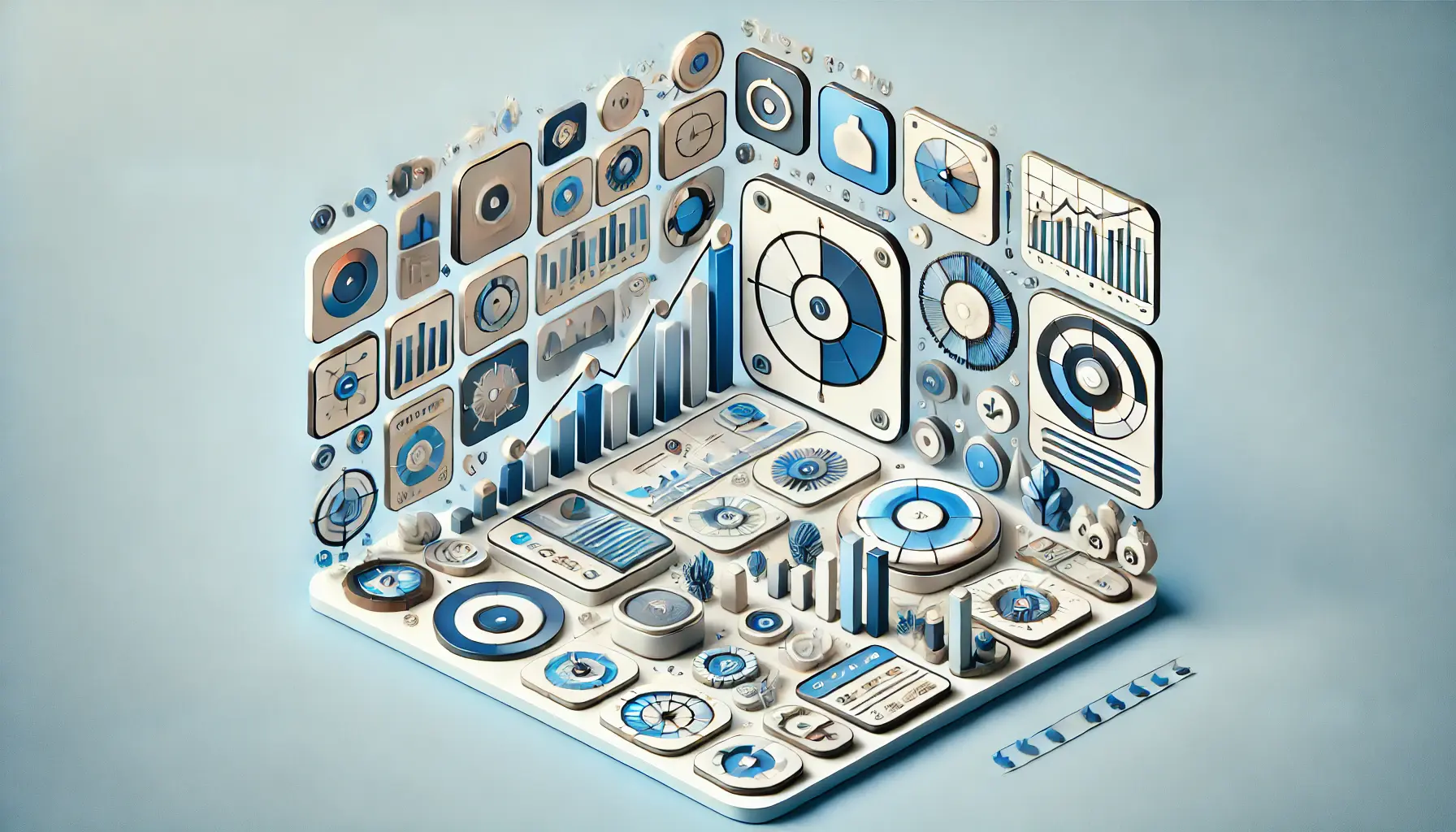
An abstract illustration showcasing how high-quality visuals contribute to higher conversion rates in the App Store.
How Visuals Help in Increasing Conversion Rate on the App Store
The App Store, in addition to the high priority placed on aesthetics in Google Play, also has distinct specifications.
Apple lets you have up to 10 screenshots and 3 app previews per app.
These elements are crucial to influencing a user’s decision to download your app.
Apple specifies that these visuals should be of the highest quality and explicitly tied to the user experience.
Your app icon, screenshots, and preview videos in the App Store need to be harmonized to create a consistent portrayal of your iOS application.
Given that the user base on the App Store is notoriously design-savvy, your visuals need to not only meet but exceed these expectations.
- Add up to 10 high-quality screenshots and 3 app preview videos.
- Ensure all visuals are consistent in guiding the user into experiencing your app as intended.
- Aim for high design quality to build trust with users.
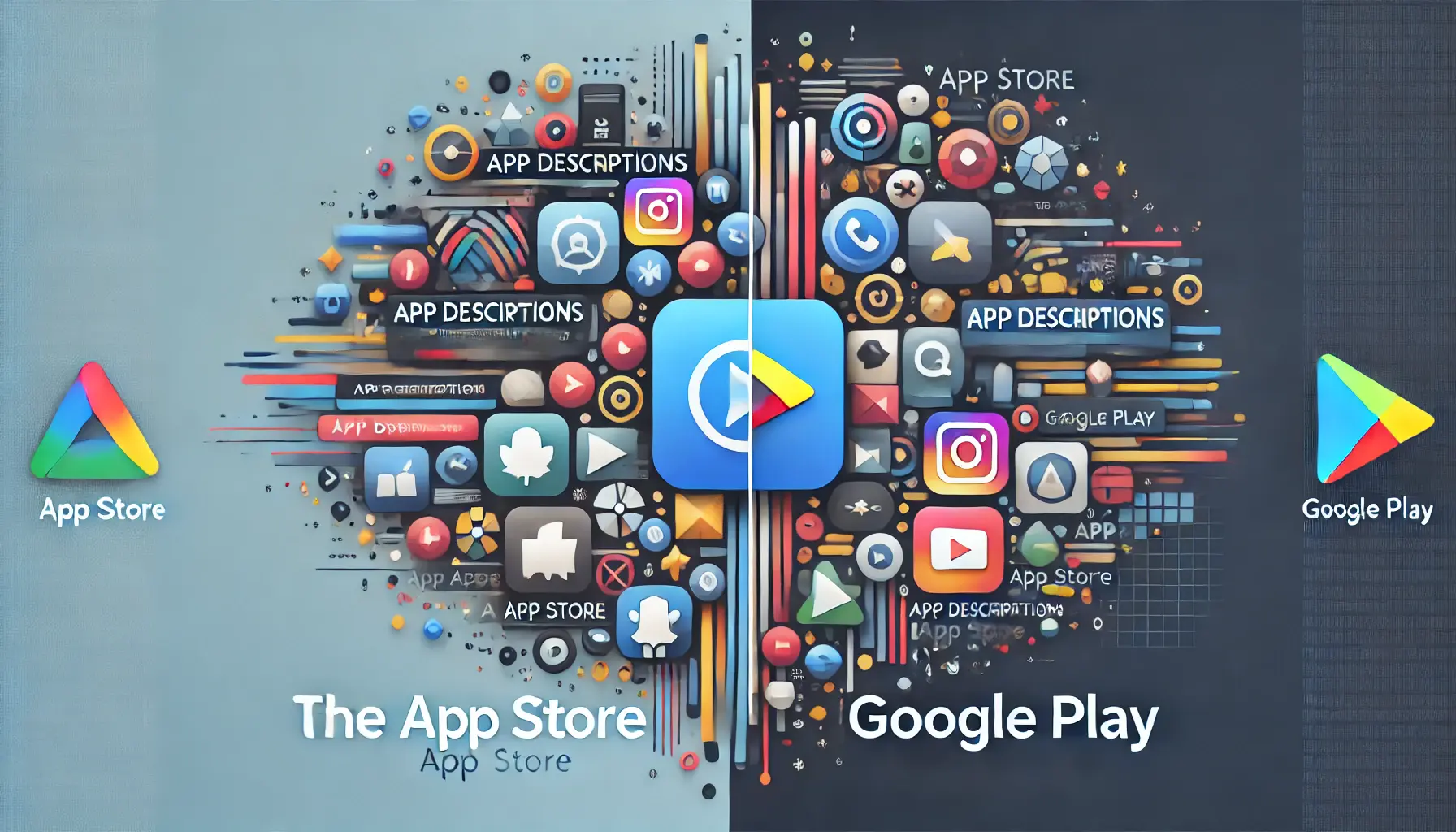
An abstract image illustrating the contrasting effects of app descriptions on user decisions and app visibility on the App Store and Google Play.
Differences Between the App Description and Its Impact
Visual elements pull users in, but a well-crafted app description is where you close the deal.
Google Play app descriptions provide an opportunity to insert valuable keywords and offer a detailed overview of the app’s features.
You should keep this straightforward, concise, and include a clear call-to-action (CTA) to inform users about the benefits of your app.
On the other hand, your App Store description should be user-centric and benefits-driven rather than just listing features.
While keyword optimization is key in the App Store search algorithm, Apple pays more attention to how well your description speaks directly to users, making it essential to highlight how the app can enhance their daily lives.
- Google Play: Include appropriate keywords and give a proper description of the features.
- App Store: Emphasize the user journey and how your app will benefit them.
- Use a strong call-to-action in both descriptions to drive downloads.
This way, you can make your app more captivating and highly converting for users on both Google Play and the App Store.
Optimizing visual elements like screenshots and videos can significantly impact your app’s conversion rate on both platforms.

An abstract image illustrating the various business models and pricing strategies used in mobile app development for the App Store and Google Play.
Business Models and Pricing Strategies
Monetization and pricing are central elements of finding success on Google Play and the App Store.
Every platform has its own guidelines and best practices to make money, which you must know in order to utilize your app to the fullest.
Whether you are offering in-app purchases, subscriptions, or paid downloads, a custom strategy should deliver the best results on either platform.

An abstract image depicting the concept of pricing models and revenue sharing strategies on Google Play.
Pricing Models and Revenue Sharing on Google Play
Google Play comes with different pricing models such as free apps with in-app purchases, paid apps, and subscription-based services.
The platform is highly flexible and enables developers to test a variety of monetizationThe process of generating revenue from your app, typically through in-app purchases, subscriptions, or ads. methods.
The signature feature of Google Play is, of course, its revenue-sharing setup in which developers typically net 70% from their app sales and/or in-app purchases, with the remaining 30% going to Google.
Pricing your application right is crucial to gaining a foothold on Google Play.
One classic example is the free apps on the Google Play store, like many games that you can install and play for no charge but which come with in-app purchases.
Furthermore, you can try running some promotions and deals in order to gain more users and raise capital.
- Take advantage of Google Play’s price flexibility.
- Learn the revenue-sharing model and how it relates to your earnings.
- Encourage usage by offering promotions and discounts.

An abstract image illustrating monetization strategies and best practices on the App Store, including paid apps, in-app purchases, and subscriptions.
Monetization on the App Store and Best Practices
The App Store supports various monetization options, like paid apps, in-app purchases, and subscriptions.
But when it comes to pricing and monetization, Apple holds more stringent guidelines.
For instance, the App Store does not support selling free apps and then offering in-app purchases for additional features outside of the app.
All transactions must take place via Apple’s payment systems, which in turn are subject to a 70/30 revenue distribution as well.
When you are monetizing your app on the App Store, it is recommended to guarantee the best content that can justify the price.
App Store customers are willing to pay for valuable and enjoyable app experiences.
Both of these contribute to why Apple’s App Store sees a higher percentage of paid app downloads compared to Google Play, hence the need for strong app positioning.
- Adhere to the rigorous restrictions on pricing and monetization imposed by Apple.
- Ensure that the content your app offers in exchange for its price justifies high quality.
- Set your prices carefully, keeping in mind the higher proportion of paid app downloads.

An abstract image depicting in-app purchase strategies for both Google Play and the App Store, highlighting their similarities and differences.
In-App Purchases for Both Platforms
In-app purchases are one of the top ways to make money from your app on Google Play or the App Store.
However, how they are implemented differs between the two platforms.
On Google Play, in-app purchases are normally used to unlock additional content or features within a free application.
This model is particularly profitable for gaming apps, which provide users with the option to purchase useful items or upgrades that enhance their experience.
On the App Store, in-app purchases are also well known, but Apple requires that developers present these as transparently as possible, with explicit user consent.
For instance, developers need to inform the user in a clear manner of both the price and nature of an in-app purchase before they buy it.
This approach helps gain users’ trust and convert them at a higher rate.
- Use in-app purchases on Google Play and the App Store to enhance the user experience.
- Be upfront about the cost and nature of in-app purchases, especially on the App Store.
- Customize your in-app purchase strategy based on the user base of the platform.
Knowing and following best practices in your app monetization and pricing strategy, both on Google Play as well as the App Store, can go a long way to ensure you maximize revenues for your mobile application, thereby sustaining your business.
Adapting your monetization strategy according to each platform’s guidelines can enhance revenue potential.

An abstract image illustrating the importance of updating, indexing, and localizing technical optimization for apps on Google Play and the App Store.
Quick Fix 1: Update, Index, and Localize Your Technical Optimization
Technical optimization is a key part of App Store Optimization (ASO) on both Google Play and the Apple App Store.
Having a technically optimized app can greatly improve its search visibility and ranking, which directly affects the success of an app.
You should continually update your app, ensure it gets indexed, and take advantage of market-specific localizationThe process of adapting your app and its content to suit different languages and regional markets. opportunities.
All of these factors have a significant impact on the perception and usability of your app by global users.

An abstract image illustrating the significance of Google’s update policy on ASO, emphasizing the importance of regular updates.
An Update Policy by Google Play and What It Means for ASO
Highly Recommend: Regular Updates on Google Play because regular updates signal to the platform that the app is being maintained and evolved over time.
An app update should always be an opportunity for optimization, fixing any bugs associated with your mobile application, and adding new features that could enhance the user experience.
Moreover, every update allows you to change major pieces of information like the title, description, and keywords, so your app may become more visible in search results.
A newer app is always updated with the latest features and functionality, keeping it competitive in the Google Play store.
- Update your app regularly to maintain its ranking.
- Consider updates as an opportunity to refine metadata and keywords.
- Focus on performance improvement, bug fixes, and building awesome features.

An abstract image illustrating the significance of timely updates for apps on the App Store, emphasizing the importance of staying current.
App Store: Let Your App Be Current!
Updates are just as important in the App Store, even though there is no official update schedule like on Google Play.
Regular updates are one of the ways Apple can tell that an app is being actively maintained and developed.
We all know that regular updates help to maintain your app’s ranking and tell users that the app is continuously improving with additional features.
Additionally, with every update, you get the opportunity to enhance your app so users face fewer problems and give better ratings.
These factors are important for ASO on the App Store, as they determine how visible and appealing your app is to new users.
- To maintain your app’s ranking and user engagement, regular updates are a must.
- Improve the user experience with each update to encourage more reviews and ratings.
- Use updates to polish your app’s functionality and fix any bugs.

An abstract image illustrating the process of localizing an app for different languages and cultures to reach a global audience.
How to Localize for a Global Audience
Localization also plays a significant role in technical optimization, enhancing your app’s reach across the globe.
Both Google Play and the App Store allow you to localize your app listing, where text such as the application title, description, and keywords can be translated into different languages.
When you localize your app, it becomes less intimidating and more likely to be used by a broader audience.
As a result, you could get more downloads and better visibility in different app stores around the world.
The significance of your localization efforts cannot be overstated, as poor localization can negatively impact how well an app is received in another culture.
- Share your app around the world by localizing it effectively.
- Ensure translations are correct and culturally relevant.
- Make your app’s content and visuals attractive to a global user community.
The more you ensure that your app is easily indexable, technically optimized, and localized, the better positioned it will be to succeed in Google Play as well as the App Store against strong competition.
Regular updates, proper indexing, and effective localization are essential for maintaining your app’s competitiveness.

An abstract image illustrating the conclusion of ASO strategies for optimizing apps on Google Play and the App Store.
In the End: ASO Strategies on Google Play and the App Store
App Store Optimization (ASO) is a key technique for your app, whether it’s on Google Play or the App Store.
Understanding how each platform varies in requirements and characteristics will help you hone your approach to achieve maximum visibility, downloads, and user engagement.

An abstract image illustrating the need for platform-specific strategies for optimizing apps on different platforms like Google Play and the App Store.
Why Platform-Specific Strategies are Key
Some notable takeaways from this article emphasize how important it is to approach ASO strategy on a platform-specific level.
Because the algorithm and user expectations on Google Play are unique compared to those on the App Store, adopting a one-size-fits-all approach simply will not work.
Keyword optimization, app listings, and monetization methods are all crucial aspects that need to be carefully planned based on the platform and keyword being targeted.
For example, Google Play relies heavily on keywords for ranking apps in search results, while the App Store bases its rankings mostly on user reviews, ratings, and engagement.
By customizing your approach for each platform, you will increase your chances of success with your app.
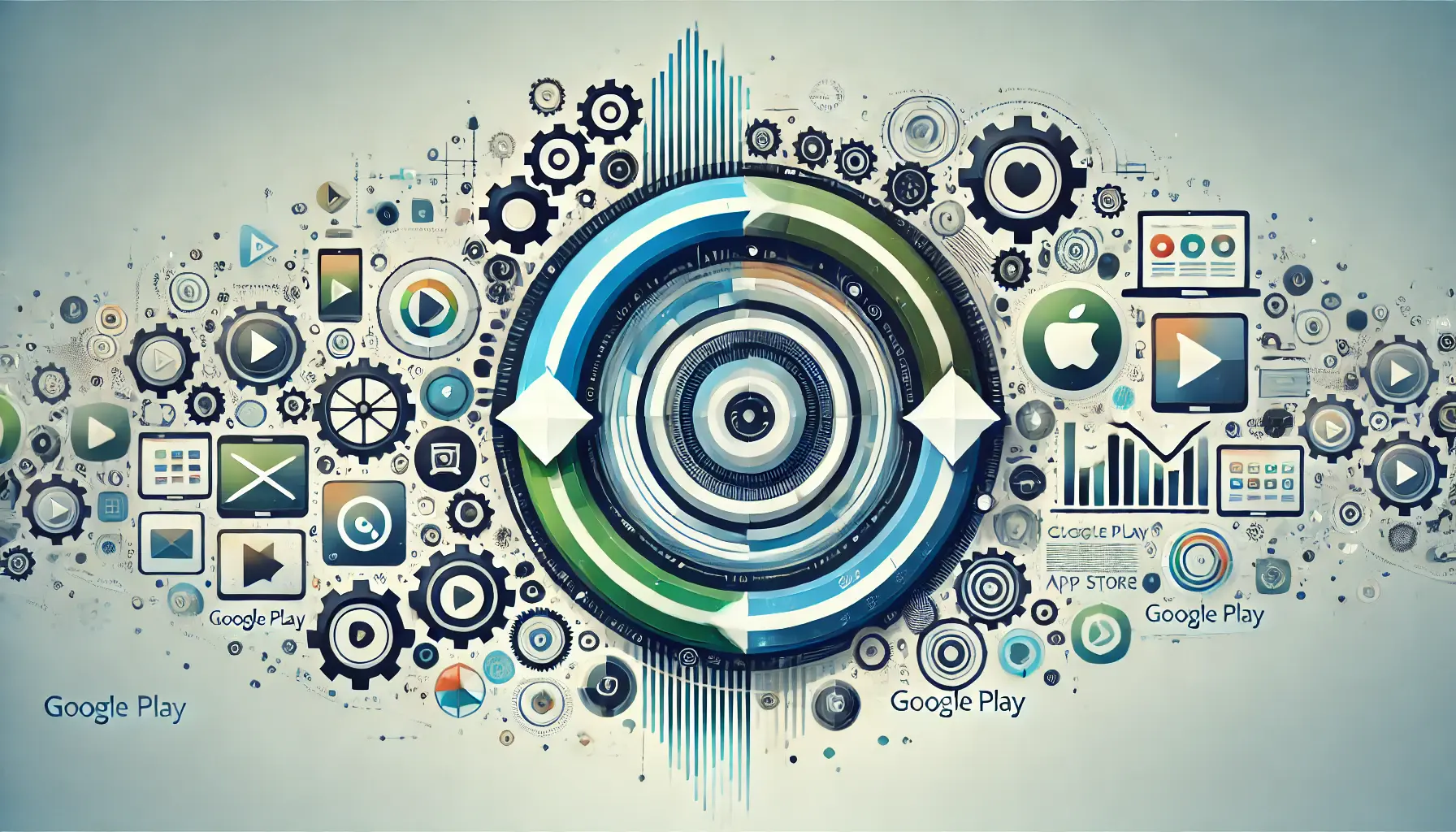
An abstract image illustrating the concept of continuous optimization as essential for long-term success in app development on platforms like Google Play and the App Store.
The Key to Long-Term Success: Continuous Optimization
ASO is an ongoing process, not a one-time effort.
To maintain visibility, you must regularly update your app, optimize app listings, and refine keywords.
This ensures that your app remains relevant as algorithms evolve and customer behavior shifts.
Another critical factor is handling localization effectively.
If you localize your app for different regions and languages worldwide, it enables global reach and improves user satisfaction, which is crucial for long-term success.

An abstract image illustrating the culmination of successful ASO strategies, representing the mastery of App Store Optimization for Google Play and the App Store.
Conclusion: Mastering ASO
To achieve excellence in ASO, you must master the two largest app stores: Google Play and the App Store.
It’s not just about getting people to download your app, but about offering real value to users—value that you, as a product manager, can deliver through well-planned ASO strategies.
By following the strategies for keyword optimization, app listings, monetization, technical optimizations, and localization described in this article, your efforts will lead to success.
Keep in mind, Google Play and the App Store are crowded places, so a sound ASO strategy can help your app break through competitors and attract users throughout the lifetime of your mobile business.
When you continue to optimize and stay aware of best practices, your app will find a prominent place in the world of mobile apps.
Continuous optimization is key to long-term success on both Google Play and the App Store.

An abstract image illustrating common queries and solutions related to App Store Optimization (ASO) for Google Play and the App Store.
Boost your mobile app's success with our guaranteed App Store Optimization (ASO) service. Leave it to the experts!
FAQs of ASO for Google Play and App Store
This portion of this guide lays out the most-asked questions regarding App Store Optimization (ASO) for Google Play and the App Store, to help you optimize your app effectively.
ASO helps to grow the visibility of your app within an app store—allowing for more downloads and higher user engagement.
Your app needs a new version on the market regularly to improve its ranking, fix bugs, and add new features.
Optimizing keywords will grant your app a higher rank on Google Play and App Store search results, making it more accessible to users searching for those particular keywords.
User ratings and reviews play a significant role in your app ranking, especially on the App Store.
More 5-star reviews lead to better visibility and credibility.
Localization is crucial because it allows users from different regions to fully use your app in their language, leading to higher download rates and user satisfaction.
An ASO strategy should be specific to each app store, as algorithms differ, and the user base on Google Play and the App Store varies.
Your app description should be concise yet informative, ideally around 200 to 400 words, highlighting key features and advantages.
Indeed, a promotional video for your app is extremely important, particularly on Google Play, where visual content significantly enhances user engagement.
Choose keywords that are relevant to your app’s key features, have low competition, and are frequently searched by users to improve your app’s ranking.