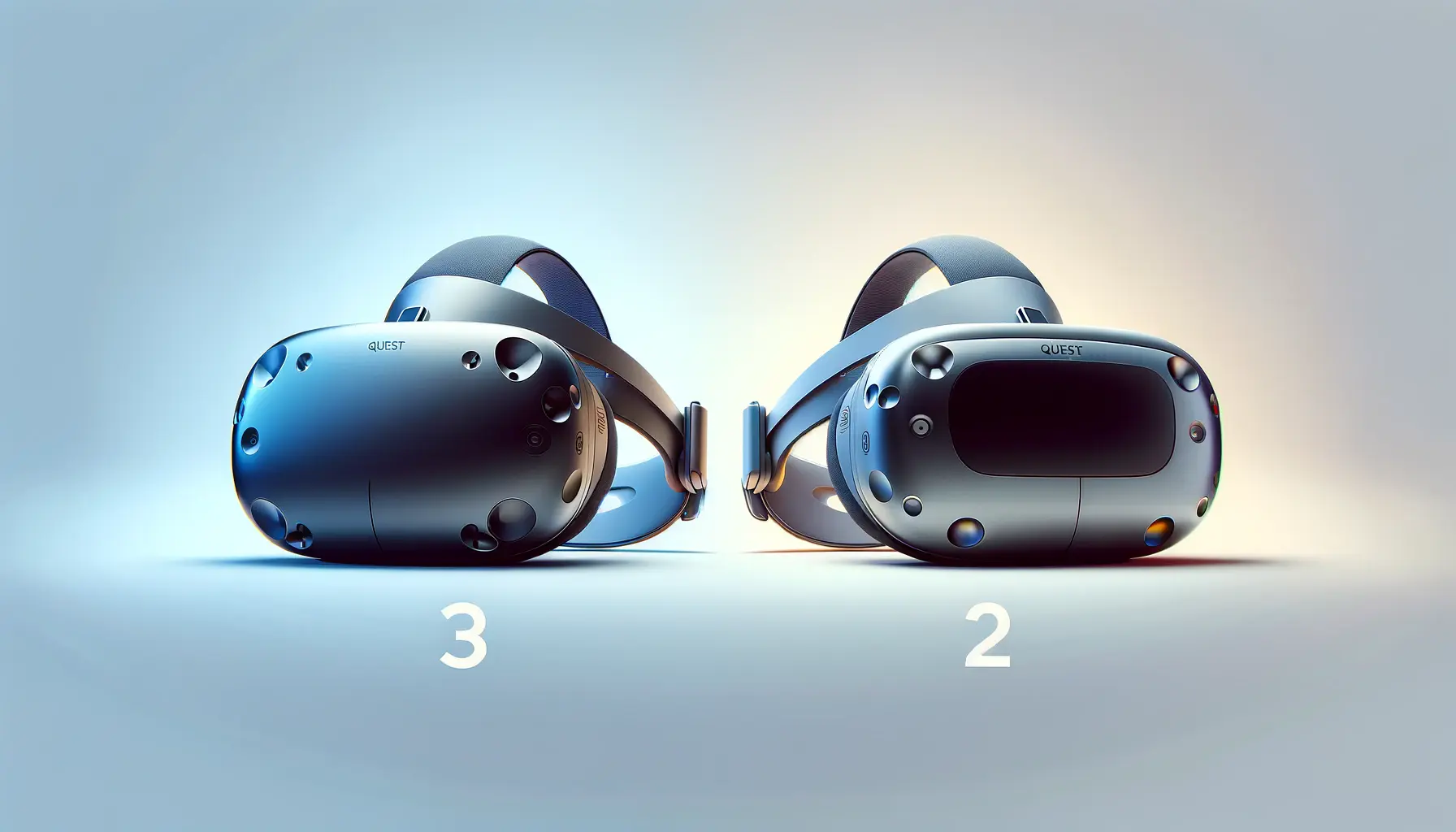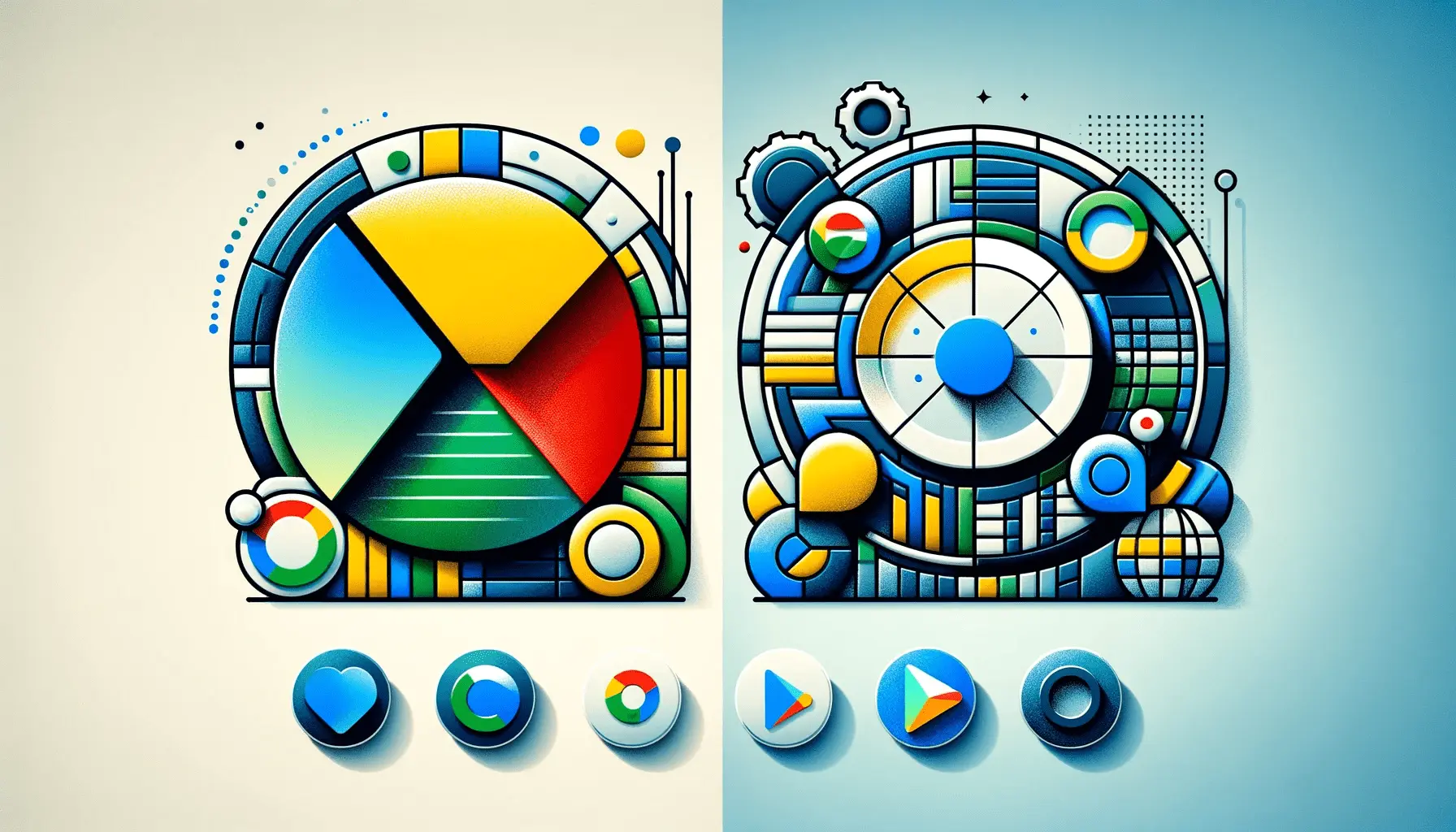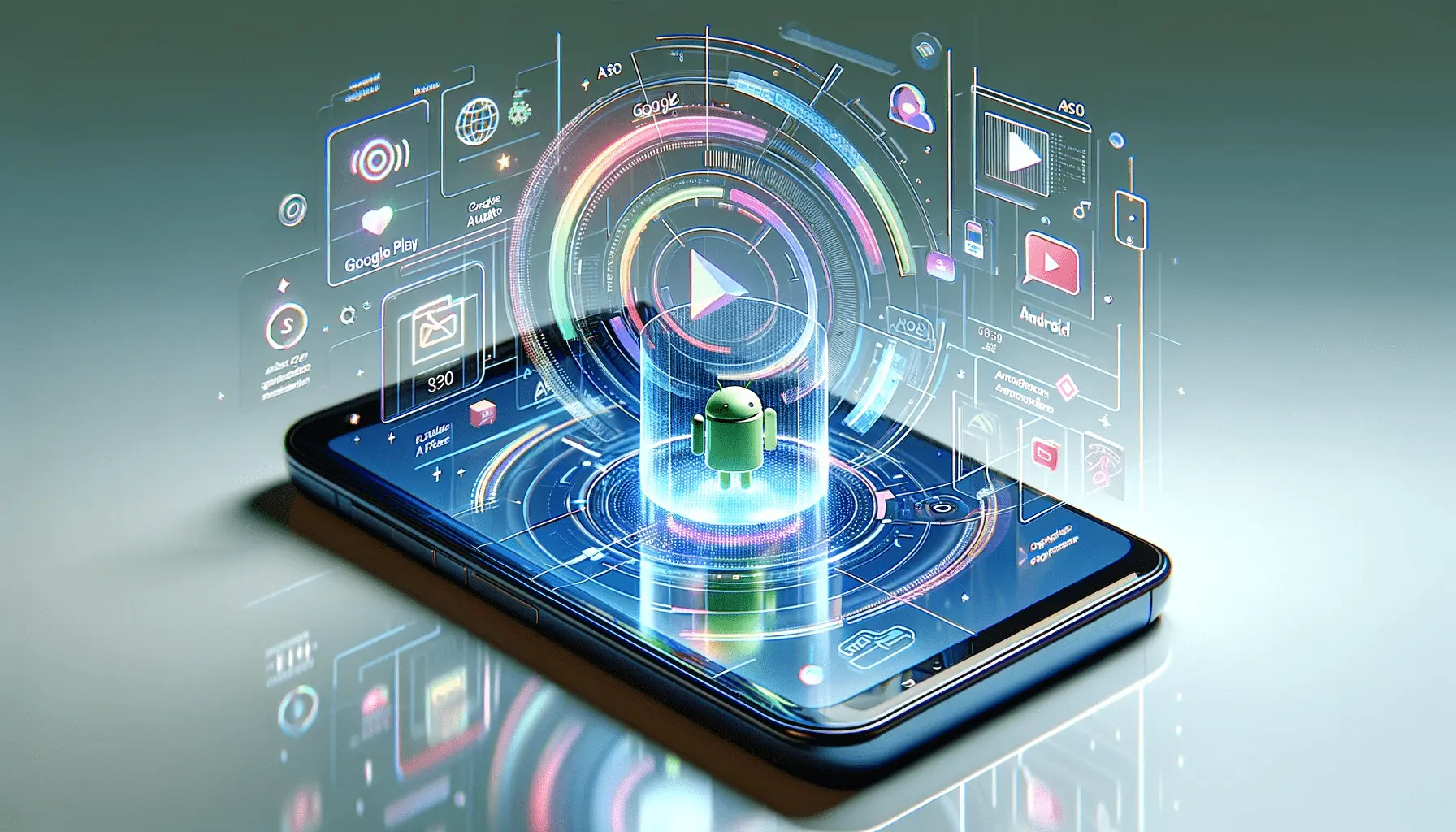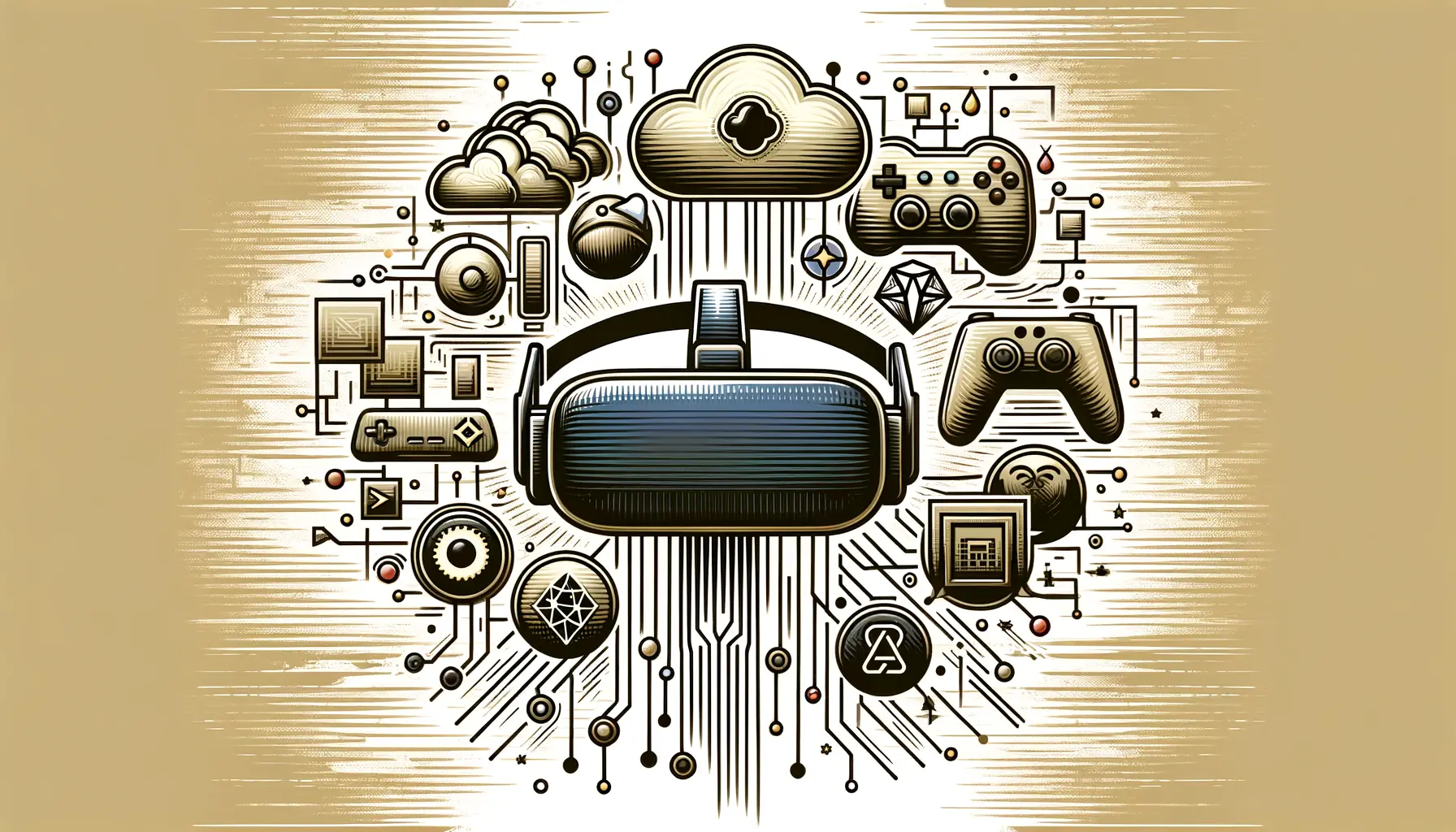Embarking on the virtual reality journey with the Meta Quest 3 introduces a world of immersive experiences, from gaming to social interactions.
However, extended play sessions can often lead to discomfort if not properly managed.
The Meta Quest 3, while designed with user comfort in mind, still requires users to take proactive steps to ensure a seamless and enjoyable VR experience.
This article delves into practical tips and strategies to enhance comfort, allowing users to maximize their enjoyment and minimize any potential discomfort associated with long VR sessions.
The importance of comfort in virtual reality cannot be overstated.
Comfort directly impacts the user’s ability to immerse themselves in virtual environments for extended periods.
With the Meta Quest 3’s advanced features and capabilities, users are more inclined than ever to spend prolonged periods exploring all that VR has to offer.
Therefore, addressing comfort concerns is not just about preventing discomfort but also about enhancing the overall VR experience.
- Understanding the Basics of VR Comfort
- Optimizing Play Area for Maximum Comfort
- Enhancing Comfort with Accessories
- Managing Play Time and Breaks
- Adjusting In-game Settings for Comfort
- Physical Preparations and Ergonomics
- Staying Updated with Software and Comfort Features
- Maximizing Comfort for the Ultimate Quest 3 Experience
- Quest 3 Comfort: Essential FAQs
Understanding the Basics of VR Comfort
Why Comfort Matters in VR
Comfort in virtual reality is foundational to a positive VR experience.
It encompasses more than just the physical aspect; it’s about creating an environment where the user can remain engaged without being pulled away by physical distractions or discomfort.
The immersive nature of VR means that even minor discomforts can become magnified over time, potentially leading to a less enjoyable experience or even physical strain.
For the Meta Quest 3, comfort is a priority, given its potential for long gaming sessions, fitness routines, and social interactions.
Ensuring comfort means users can explore the depths of virtual worlds, engage in longer gaming sessions, and participate in VR fitness programs without the experience being marred by discomfort.
Adjusting Your Headset Properly
One of the first steps to ensuring comfort with the Meta Quest 3 is proper headset adjustment.
The headset should sit snugly on your head, but not so tight as to cause pressure points.
Paying attention to the fit of the facial interface, the tightness of the straps, and the positioning of the headset can make a significant difference in comfort levels.
Adjusting the straps for an even weight distribution is crucial.
The top strap should take some of the weight off the front of the face, while the side straps ensure the headset remains stable without pressing too hard against the face.
Finding this balance is key to enjoying extended VR sessions without discomfort.
Remember, achieving comfort with your Meta Quest 3 is a personal process. What works for one user may not work for another, so it’s important to experiment with different adjustments to find what best suits your needs.
Optimizing Play Area for Maximum Comfort
Creating an optimal play area is essential for enhancing comfort during extended Meta Quest 3 sessions.
The space should be free of obstacles and hazards, providing ample room for movement without the risk of bumping into furniture or walls.
This not only ensures physical safety but also contributes to a more immersive and comfortable VR experience.
To optimize your play area, consider the following steps:
- Measure Your Space: Use the Guardian System to define your play area, ensuring it’s large enough to move freely without stepping outside the boundaries.
- Clear Obstacles: Remove any furniture or objects that could pose a risk during gameplay. This includes securing rugs or cables that could cause trips or falls.
- Optimal Lighting: Ensure the area is well-lit to improve the Quest 3’s tracking accuracy. However, avoid direct sunlight on the headset or play area to prevent tracking issues and potential damage to the lenses.
Importance of a Dedicated VR Space
Having a dedicated VR space, if possible, significantly enhances the comfort and immersion of your Meta Quest 3 experience.
This space can be tailored to your VR needs, with adjustments made for optimal lighting, sound, and freedom of movement.
A dedicated space also allows for quicker setup times, as the area remains ready for VR activities without the need for constant adjustments.
In addition to physical space optimization, consider the virtual environment’s impact on comfort.
The Meta Quest 3 offers settings to adjust virtual boundaries and sensitivity, allowing for a personalized VR experience that can reduce the risk of VR-induced discomfort, such as motion sickness.
Creating a comfortable and safe play area is as much about preparing the physical space as it is about adjusting the virtual settings to match your personal comfort levels.
Enhancing Comfort with Accessories
The right accessories can significantly enhance the comfort of your Meta Quest 3, making extended play sessions more enjoyable.
From upgraded straps to facial interfaces, the market offers a variety of options designed to improve the overall VR experience.
Selecting accessories that cater to your specific needs can make a world of difference in how you experience virtual reality.
Consider incorporating the following accessories into your VR setup:
- Elite Strap or Third-party Head Straps: An upgraded head strap can provide better weight distribution and adjustability, reducing pressure on the face and enhancing overall comfort.
- Facial Interfaces: Replacing the stock facial interface with a third-party option can offer improved padding, better ventilation, and materials that are more comfortable against the skin.
- Battery Packs: External battery packs not only extend playtime but can also serve as a counterweight, balancing the headset and reducing front-heavy pressure.
Personalizing Your Comfort Setup
Personalizing your VR setup with the right accessories is key to achieving maximum comfort.
Everyone’s face shape and comfort preferences are different, so what works for one person may not work for another.
Experimenting with different accessories and configurations can help you find the perfect balance that allows for longer, more comfortable VR sessions.
Additionally, consider the environment in which you play.
Accessories like anti-fog lens inserts or cooling fans can be particularly useful in warm climates or during intense VR workouts, further enhancing comfort and preventing the lenses from fogging up during use.
While accessories can improve comfort, it’s important to select high-quality products that are compatible with the Meta Quest 3 to ensure they don’t negatively impact the VR experience or damage the headset.
Managing Play Time and Breaks
One of the most straightforward yet effective strategies for maintaining comfort during extended Meta Quest 3 sessions is to manage playtime and take regular breaks.
Continuous play without rest can lead to eye strain, physical fatigue, and even motion sickness in some individuals.
Implementing a structured approach to playtime can help mitigate these issues, ensuring a more enjoyable and sustainable VR experience.
To effectively manage playtime and breaks, consider the following tips:
- Set Timers: Use a timer to remind yourself to take breaks. A good rule of thumb is to take a 10-minute break every hour of gameplay. This can help reduce eye strain and prevent VR fatigue.
- Listen to Your Body: Pay attention to any signs of discomfort, such as eye strain, headaches, or dizziness. If you experience any of these symptoms, take a break immediately, even if it’s before your scheduled break time.
- Stay Hydrated: VR can be an intense experience, and it’s easy to forget to drink water. Staying hydrated is crucial, especially during longer sessions or VR workouts.
Creating a Balanced VR Routine
Creating a balanced VR routine is about more than just scheduling breaks; it’s about integrating VR into your life in a way that is healthy and sustainable.
This includes balancing VR with other activities, ensuring that you’re not spending too much time in virtual environments at the expense of physical exercise or social interactions.
Incorporating VR into your daily routine can also mean using it as a tool for relaxation and stress relief.
Many VR experiences are designed to promote mindfulness and relaxation, which can be a great way to unwind after a long day.
By managing your playtime and incorporating a variety of VR experiences, you can maximize the benefits of VR while maintaining comfort and well-being.
Taking regular breaks and managing playtime is crucial for a comfortable and enjoyable VR experience. It’s not just about preventing discomfort; it’s about ensuring that VR remains a positive and enriching part of your life.
Adjusting In-game Settings for Comfort
Adjusting in-game settings is a critical step in enhancing comfort for Meta Quest 3 users.
Many VR games and applications offer a range of settings designed to minimize discomfort, such as motion sickness, and tailor the experience to individual preferences.
By fine-tuning these settings, players can significantly improve their overall comfort and extend their play sessions without compromising their well-being.
Key in-game settings to consider adjusting include:
- Locomotion Options: Many games offer different methods of in-game movement, such as teleportation or smooth locomotion. Teleportation can reduce motion sickness for some users by minimizing perceived movement.
- Comfort Mode: This setting often adds visual stabilizers or limits the field of view during rapid movement, which can help reduce the risk of motion sickness.
- Graphics Settings: Lowering the graphics settings can improve performance and reduce latency, which is crucial for maintaining immersion and comfort during gameplay.
Personalizing Experience Based on Sensitivity
Understanding your sensitivity to VR and adjusting the settings accordingly is essential for a comfortable experience.
For instance, if you’re prone to motion sickness, utilizing comfort settings and starting with experiences rated as ‘comfortable’ can help acclimate you to VR.
Over time, you may find that you can adjust these settings as you become more accustomed to virtual environments.
Moreover, it’s important to explore different types of content to understand what works best for you.
VR offers a wide range of experiences, from high-intensity games to calm, exploratory environments.
By varying your content and adjusting settings as needed, you can create a personalized VR experience that maximizes comfort and enjoyment.
Adjusting in-game settings to suit your comfort level is a powerful way to enhance your VR experience. Don’t hesitate to experiment with different settings to find what best suits your needs.
Physical Preparations and Ergonomics
Physical preparation and attention to ergonomics play a significant role in enhancing comfort during extended sessions with the Meta Quest 3.
Preparing your body and play environment can prevent discomfort and injuries associated with prolonged VR use.
Ergonomic considerations help ensure that your VR sessions are not only enjoyable but also conducive to your physical well-being.
To optimize physical comfort and ergonomics, consider the following practices:
- Warm-Up Exercises: Before starting a VR session, perform light stretching or warm-up exercises to prepare your body for physical activity. This is especially important for games that require a lot of movement.
- Posture and Movement: Be mindful of your posture and make an effort to move your entire body during gameplay, rather than just your arms. This helps distribute physical activity more evenly and prevents strain.
- Adjustable Furniture: Using adjustable chairs or standing mats can provide support and comfort during gameplay, especially for experiences that allow for seated play.
Creating an Ergonomic VR Setup
An ergonomic VR setup is crucial for maintaining comfort and preventing strain or injury.
This involves arranging your play area and VR equipment in a way that promotes natural, comfortable movement.
For instance, ensuring that your play area is free of obstacles allows for unrestricted movement, reducing the risk of awkward postures or accidents.
Additionally, investing in accessories like padded floor mats or ergonomic grips for your controllers can enhance comfort and grip, making your VR experience more enjoyable.
Remember, the goal is to create an environment that supports healthy, comfortable play, allowing you to immerse yourself in VR without compromising your physical health.
Ergonomics and physical preparation are key to a comfortable VR experience. By taking the time to prepare your body and play space, you can enjoy extended Meta Quest 3 sessions with minimal discomfort.
Staying Updated with Software and Comfort Features
Keeping your Meta Quest 3’s software up to date is crucial for ensuring the best possible comfort and performance.
Software updates often include improvements to system stability, tracking accuracy, and sometimes new features designed to enhance user comfort.
By staying updated, you can take advantage of the latest advancements in VR technology that contribute to a more comfortable and immersive experience.
To ensure your Meta Quest 3 is always running the latest software, regularly check for updates in the settings menu.
Enabling automatic updates can also help keep your device up to date without manual intervention.
Exploring New Comfort Features and Applications
As the VR industry evolves, developers continue to introduce new features and applications aimed at improving user comfort.
These can range from advanced tracking solutions that reduce latency and improve immersion to new types of content specifically designed to be more comfortable for users with motion sensitivity.
Exploring the Oculus Store and other VR platforms can reveal a variety of apps and experiences designed with comfort in mind.
From meditation and relaxation apps to experiences that use innovative locomotion techniques to reduce motion sickness, there’s a wealth of content available to enhance your VR sessions.
Participating in the VR community through forums and social media can also keep you informed about new releases and user-recommended content that prioritizes comfort.
Assuming that comfort in VR is solely about hardware adjustments is a misconception. Software updates and exploring new comfort-focused features play an equally important role in enhancing your VR experience.
Maximizing Comfort for the Ultimate Quest 3 Experience
As we’ve explored throughout this article, achieving comfort with the Meta Quest 3 is a multifaceted endeavor that extends far beyond the initial setup of the device.
It encompasses a broad range of strategies, from physical adjustments and ergonomic considerations to software updates and the exploration of comfort-enhancing features.
The goal is to create a VR experience that is not only immersive and engaging but also sustainable over long periods, allowing users to explore the vast possibilities of virtual reality without discomfort.
Key Takeaways for Enhanced VR Comfort
To summarize the essential points:
- Properly adjusting your headset and play area is foundational to comfort.
- Accessories can significantly enhance your experience by improving fit and balance.
- Managing playtime and taking regular breaks are crucial for preventing fatigue and discomfort.
- Adjusting in-game settings according to personal sensitivity can greatly reduce motion sickness.
- Physical preparations and ergonomic considerations are vital for a healthy VR experience.
- Staying updated with the latest software ensures access to new comfort features and improvements.
Ultimately, the Meta Quest 3 offers an extraordinary portal into virtual worlds, with its success heavily reliant on the user’s comfort.
By adopting the strategies outlined in this article, users can significantly enhance their VR sessions, making every journey into VR as comfortable as it is captivating.
Whether you’re exploring distant galaxies, climbing virtual mountains, or simply hanging out with friends in VR, comfort is the key to unlocking the full potential of your Meta Quest 3.
In conclusion, the pursuit of comfort in VR is an ongoing journey, one that evolves with technology and personal experience.
By staying informed, experimenting with different setups, and making adjustments as needed, you can ensure that your Meta Quest 3 experience is as comfortable as it is thrilling.
Embrace the vast possibilities of virtual reality, but remember, the best VR experience is one that you can enjoy comfortably, session after session.
Quest 3 Comfort: Essential FAQs
Discover key insights and tips to enhance your Meta Quest 3 VR experience with our carefully curated FAQs.
Start by loosening the back and top straps, then position the headset comfortably against your face before tightening for a snug fit.
Yes, wearing a baseball cap backwards before putting on the headset can distribute pressure more evenly, enhancing comfort.
Consider an elite strap for better weight distribution, a facial interface for improved padding, and a counterweight or battery pack.
It’s recommended to take a 10-minute break every hour of gameplay to prevent eye strain and fatigue.
Use teleportation for movement, enable comfort mode in settings, and start with experiences rated as ‘comfortable’ to acclimate.
Optimal lighting improves tracking accuracy and reduces the risk of discomfort, but avoid direct sunlight on the headset.
Yes, ergonomic grips for controllers can improve comfort and grip, making your VR sessions more enjoyable.
Absolutely. Software updates often include improvements to comfort and performance, enhancing your overall VR experience.