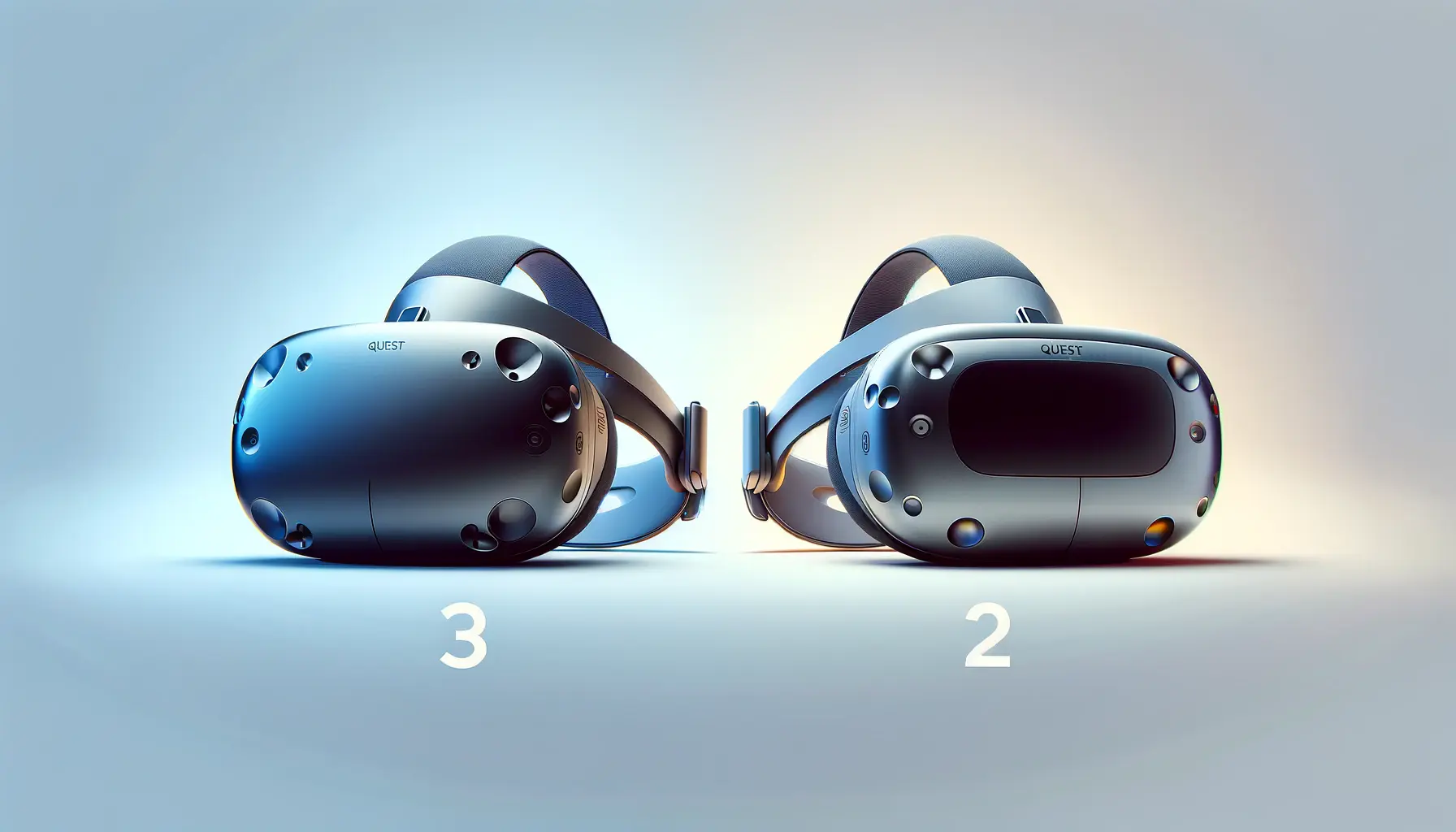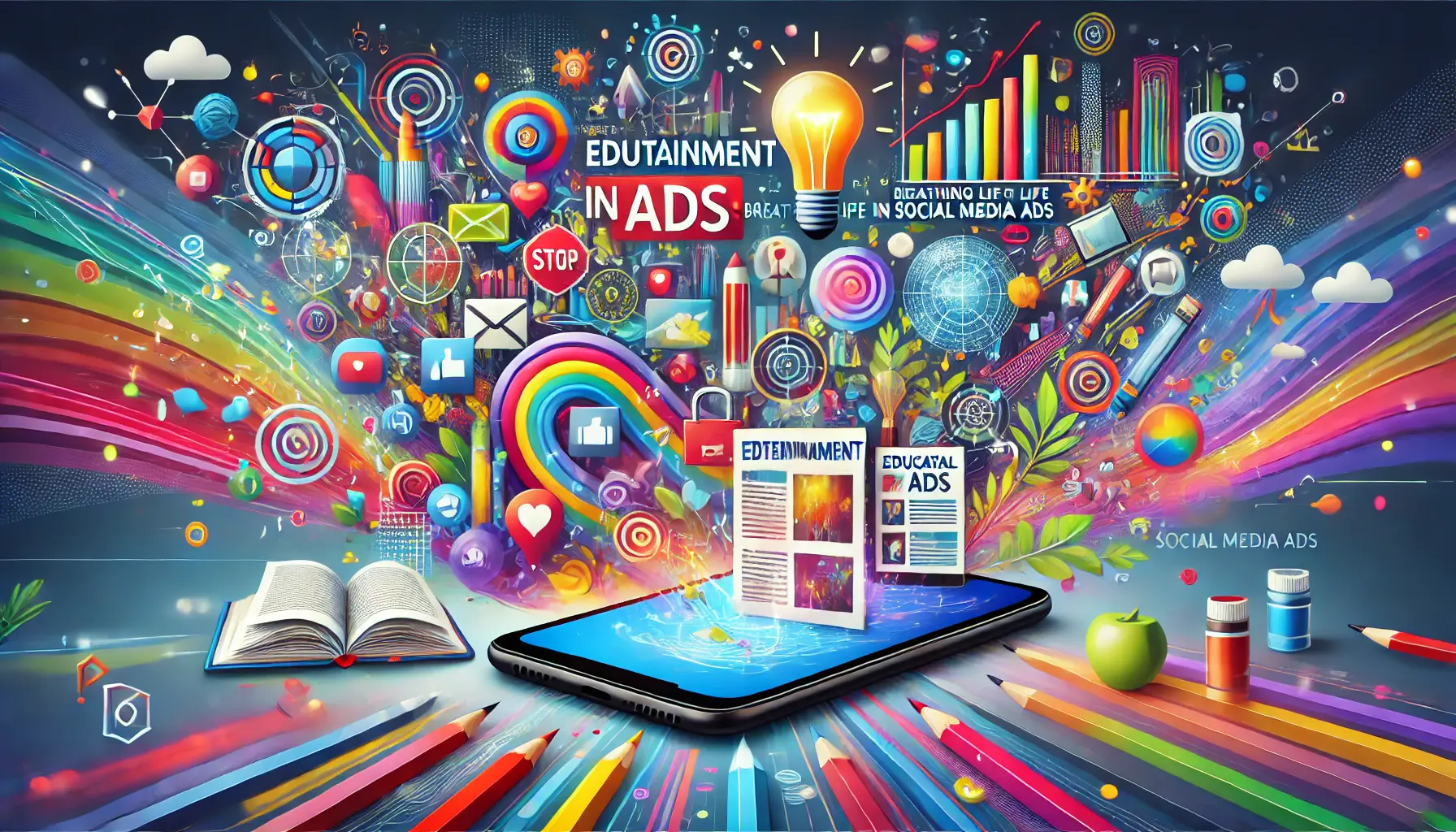The Meta Quest 3 stands as a beacon of advancement in the realm of virtual reality, offering users an immersive experience like no other.
With its sleek design and cutting-edge technology, it promises to transport gamers and VR enthusiasts into worlds beyond imagination.
However, one critical aspect that often dictates the quality and duration of these virtual adventures is the device’s battery life.
Understanding the battery performance of the Quest 3 is essential for users to maximize their experience without the constraints of constant recharging.
In this comprehensive exploration, we delve into the nuances of the Quest 3’s battery life, offering insights and practical advice to navigate this vital component.
The battery serves as the heart of the Quest 3, powering every quest, battle, and exploration.
As such, its performance is a pivotal factor that influences the overall satisfaction with the device.
Through a detailed analysis, we aim to equip users with the knowledge to make the most out of their Quest 3, ensuring uninterrupted adventures in the virtual realm.
- Understanding Quest 3 Battery Basics
- Charging Practices for Optimal Battery Health
- Exploring Battery-Saving Features and Settings
- Impact of VR Content on Battery Life
- Accessories to Enhance Battery Life
- Future Developments in VR Battery Technology
- Optimizing VR Sessions for Battery Longevity
- Maximizing Your Quest 3 Experience: Navigating Battery Life for Endless Adventures
- Quest 3 Battery Life FAQs
Understanding Quest 3 Battery Basics
The Meta Quest 3 operates on a rechargeable lithium-ion battery, a standard in the industry for its efficiency and longevity.
This battery is designed to offer users a balance between playtime and recharge speed, aiming to keep gamers in the action for as long as possible.
Initially, the Quest 3 battery life might seem like a straightforward concept, but several factors contribute to its performance, including usage patterns, the types of applications run, and the settings employed during play.
At its core, the Quest 3 battery is crafted to support approximately 2 to 3 hours of continuous use on a single charge.
This duration can vary significantly based on the intensity of the applications being used.
For instance, graphically intensive games will drain the battery faster than simpler, less demanding applications.
Understanding this dynamic is crucial for users to plan their VR sessions and manage expectations regarding battery life.
Maximizing Battery Performance
To extend the battery life of the Quest 3, users can adopt several strategies.
One effective approach is managing the device’s brightness settings.
Lowering the screen brightness not only conserves battery power but also can enhance the visual experience in certain games and applications.
Additionally, utilizing the Quest 3’s power-saving modes can make a significant difference in how long the battery lasts.
These modes adjust the device’s performance to optimize battery usage without drastically compromising the quality of the VR experience.
Another tip for extending battery life is to be mindful of the applications running in the background.
Closing unused apps ensures that the battery’s power is directed solely towards the application in use, thereby enhancing efficiency.
Moreover, investing in accessories like the Quest 3 Elite Strap with a battery can provide an additional power source, effectively extending playtime and offering a more comfortable experience.
Regularly updating the Quest 3’s software can also lead to improved battery performance. Updates often include optimizations that can enhance the efficiency of the device, contributing to longer battery life.
In conclusion, while the Quest 3’s battery life is influenced by various factors, understanding and managing these aspects can significantly enhance the user experience.
By adopting strategies to maximize battery performance, users can enjoy longer, uninterrupted sessions in the virtual world, making every moment count.
Charging Practices for Optimal Battery Health
Maintaining the health of the Quest 3 battery is not just about extending playtime; it’s also about preserving the battery’s longevity.
Proper charging practices play a crucial role in ensuring the battery remains in top condition over its lifespan.
Mismanagement of the charging process can lead to decreased battery efficiency and reduced overall life, impacting the user’s experience and potentially leading to more frequent replacements.
Understanding and implementing optimal charging practices is key to maximizing both the performance and lifespan of the Quest 3 battery.
Here are some guidelines to follow:
Effective Charging Strategies
- Avoid Deep Discharges: Try not to let the battery drain completely before recharging. Lithium-ion batteries fare better when kept between 20% and 80% charge.
- Use the Correct Charger: Always use the charger that comes with the Quest 3 or one that is certified by Meta. Using non-certified chargers can harm the battery.
- Moderate Charging Environment: Charge the device in a cool, dry place. Extreme temperatures can negatively affect the battery’s health.
Maintaining Battery Health
- Regular Use: Regular use of the Quest 3 helps keep the battery in good condition. Long periods of inactivity can lead to battery degradation.
- Software Updates: Keep the Quest 3 updated. Software updates often include battery optimization improvements that can enhance battery health over time.
- Monitor Battery Condition: Pay attention to any changes in battery performance. A significant decrease in battery life might indicate the need for a battery check or replacement.
Considering a battery management routine can significantly contribute to the longevity and efficiency of your Quest 3’s battery. Incorporating these practices into your regular VR usage can ensure a better, longer-lasting VR experience.
Adopting these charging and maintenance strategies will not only prolong the battery life of your Quest 3 but also enhance your overall experience by reducing the frequency of charging interruptions.
By taking care of your device’s battery, you’re investing in countless hours of immersive virtual reality experiences, ensuring that your Quest 3 remains a gateway to other worlds for as long as possible.
Exploring Battery-Saving Features and Settings
The Meta Quest 3 is equipped with various features and settings designed to optimize battery usage without compromising the immersive VR experience.
These built-in options allow users to tailor their device’s performance to their specific needs, balancing between high-quality visuals and extended battery life.
Understanding and utilizing these features can significantly enhance your VR sessions, allowing for longer playtimes and a more enjoyable experience.
Let’s delve into some of the key battery-saving features and settings available on the Quest 3:
Adjustable Power Settings
- Battery Saver Mode: This mode reduces the device’s performance to save battery life, ideal for less demanding applications or when you’re low on power.
- Automatic Brightness Adjustment: The Quest 3 can automatically adjust screen brightness based on ambient light, enhancing battery efficiency without sacrificing visibility.
- Sleep Mode: Configuring the sleep mode settings to activate after a short period of inactivity can prevent unnecessary battery drain.
Application Management for Battery Conservation
- Close Background Apps: Ensuring that apps not in use are closed can significantly reduce battery consumption, as background applications can continue to drain power.
- Use Lower Performance Modes for Certain Games: Some games and applications allow for performance adjustments. Opting for lower graphics settings can save battery life while still providing an enjoyable experience.
- Monitor Application Usage: Being mindful of which applications consume the most battery can help in planning VR sessions to maximize battery life.
Remember, the goal of using these settings is to find a balance that suits your usage patterns. Experimenting with different configurations can help you discover the perfect setup for your VR adventures.
By taking advantage of the Quest 3’s battery-saving features and settings, users can significantly extend their playtime.
This not only makes for longer gaming sessions but also reduces the frequency of interruptions due to battery depletion.
With these tools at your disposal, you can tailor your Quest 3 experience to ensure that you’re always ready for your next virtual journey.
Impact of VR Content on Battery Life
The type of content you engage with on your Meta Quest 3 has a significant impact on battery life.
Virtual reality offers a wide range of experiences, from simple 360-degree videos to complex, graphically intensive games.
Each of these experiences demands different levels of processing power, which in turn affects how quickly the battery is consumed.
Understanding this relationship can help users manage their VR sessions more effectively, ensuring they get the most out of their device before needing to recharge.
Let’s explore how different VR content affects the Quest 3’s battery life and how to navigate these variations:
Graphically Intensive Games vs. Simple Experiences
- High-Demand Games: VR games that feature complex environments, high-resolution textures, and advanced physics simulations require more processing power, leading to faster battery depletion.
- Simple VR Experiences: Activities like watching VR videos or engaging in simple interactive experiences generally consume less battery, as they require less computational effort from the device.
Optimizing Playtime Based on Content Type
- Plan Your Sessions: If you’re looking to maximize your battery life, consider starting with more demanding games when the battery is full and switching to less intensive activities as the battery level decreases.
- Adjust Settings per Game: Some games offer settings that can reduce the strain on the battery. Lowering resolution or graphics quality can extend playtime without significantly impacting the overall experience.
- Content Selection: Being mindful of the type of content you choose based on your current battery level can help manage playtime expectations. Opt for less demanding experiences when battery levels are low to extend usability.
True VR enthusiasts understand the importance of balancing high-quality experiences with battery conservation. By being strategic about content selection and settings adjustments, you can enjoy immersive gameplay without constant concern over battery life.
The Quest 3 offers an incredible range of VR experiences, each with its own impact on battery life.
By understanding these dynamics and planning accordingly, users can optimize their playtime, ensuring that every charge delivers the maximum amount of virtual adventure.
Whether you’re battling through graphically intense landscapes or enjoying a serene virtual tour, managing your device’s battery life is key to a seamless and enjoyable VR experience.
Accessories to Enhance Battery Life
The Meta Quest 3, while offering impressive standalone battery life, can be further enhanced with the use of specific accessories designed to extend playtime.
For users looking to dive deeper into their virtual worlds without the constant worry of running out of power, these accessories can be a game-changer.
From battery packs to charging docks, the market offers a variety of options to suit different needs and preferences.
Exploring these accessories not only provides a solution to battery life limitations but also enhances the overall VR experience with the Quest 3:
Essential Battery Life Accessories
- Elite Strap with Battery: This accessory combines comfort with extended battery life, offering an additional battery pack integrated into the strap for longer play sessions.
- External Battery Packs: Portable battery packs can be connected to the Quest 3, providing a significant boost in battery life. These are especially useful for users who prefer long, uninterrupted gaming sessions.
- Charging Docks: A charging dock offers a convenient and efficient way to charge the Quest 3 and its controllers. Keeping the device on a dock when not in use ensures it’s always charged and ready for your next VR adventure.
Choosing the Right Accessories for Your Needs
- Consider Playtime Requirements: If you frequently engage in long VR sessions, investing in an Elite Strap with Battery or an external battery pack can be beneficial.
- Space and Convenience: For users with limited space or those who prefer a minimalist setup, a charging dock can keep your play area organized while ensuring your device is always powered up.
- Compatibility and Portability: Ensure that any external battery pack you consider is compatible with the Quest 3 and meets your portability needs, especially if you plan to use your VR headset on the go.
Featured Info: The Elite Strap with Battery not only extends the Quest 3’s battery life but also enhances comfort, making it an ideal choice for users seeking the best of both worlds.
By incorporating the right accessories into your VR setup, you can significantly extend the battery life of your Quest 3, allowing for longer and more immersive virtual reality experiences.
Whether you’re exploring new worlds, competing in virtual arenas, or simply enjoying a VR movie, these accessories ensure that your adventure doesn’t end prematurely due to a depleted battery.
Future Developments in VR Battery Technology
The realm of virtual reality is ever-evolving, with advancements in technology continuously reshaping the user experience.
Among these developments, battery technology plays a crucial role, especially for standalone VR devices like the Meta Quest 3.
As we look towards the future, the anticipation of improvements in battery capacity and efficiency holds the promise of longer playtimes, shorter charging periods, and overall enhanced VR experiences.
Exploring the potential future developments in VR battery technology not only excites the imagination but also offers insights into how the VR landscape might evolve:
Advancements in Battery Technology
- Higher Capacity Batteries: Research into new battery materials and chemistries is paving the way for batteries with higher energy densities. This could significantly extend the battery life of VR headsets without increasing their size or weight.
- Fast Charging Technologies: Innovations in charging technology aim to reduce the time required to fully charge VR devices, making them more convenient and ready for spontaneous use.
- Energy-Efficient Components: Alongside battery improvements, advancements in energy-efficient processors and display technologies will contribute to longer battery life by reducing the overall power consumption of VR headsets.
The Impact on VR Experiences
- Longer Sessions: With the advent of improved battery technologies, users can look forward to longer uninterrupted VR sessions, enhancing immersion and enjoyment.
- Greater Freedom and Mobility: Enhanced battery life and faster charging times will support the development of more portable and versatile VR headsets, offering users greater freedom to explore virtual spaces.
- Broader Application: Improved battery performance will also enable the use of VR in a wider range of settings, including education, training, and remote work, by making the technology more accessible and convenient.
Your Idea: The continuous improvement of battery technology is essential for the growth and expansion of virtual reality. As batteries become more efficient, the possibilities for VR applications will expand, opening new horizons for users and developers alike.
The future of VR battery technology is bright, with ongoing research and development promising to overcome current limitations.
These advancements will not only enhance the Meta Quest 3 and future generations of VR headsets but also play a pivotal role in defining the scope and scale of virtual reality experiences.
As we stand on the brink of these technological leaps, the potential for truly limitless virtual exploration becomes ever more tangible.
Optimizing VR Sessions for Battery Longevity
Maximizing the battery life of the Meta Quest 3 not only involves understanding and managing its battery performance but also optimizing your VR sessions to ensure a balance between immersive experiences and battery longevity.
By adopting a strategic approach to how and when you use your VR headset, you can significantly enhance your overall experience, making every charge count and extending the life of your device.
Here are practical tips and strategies for optimizing your VR sessions:
Strategic Session Planning
- Session Timing: Plan your VR sessions around the battery’s charge cycle. Starting with a fully charged device ensures you can enjoy longer sessions without interruption.
- Activity Selection: Choose less battery-intensive activities towards the end of the battery’s charge to maximize playtime. Save the more demanding games for when the battery is full.
- Breaks and Charging: Incorporating short breaks during long sessions not only benefits your eyes and body but also provides an opportunity to charge the headset, even if only for a brief period.
Efficient Use of Accessories
- Accessory Integration: Make use of battery-enhancing accessories like the Elite Strap with Battery or external battery packs to extend session times without the need for mid-session charging.
- Smart Charging Solutions: Utilize charging docks for convenient charging of both the headset and controllers, ensuring your equipment is always ready for your next session.
Maintenance and Care
- Regular Updates: Keep your Quest 3 firmware up to date. Software updates often include optimizations that can improve battery performance and efficiency.
- Battery Health Monitoring: Pay attention to signs of battery wear, such as significantly reduced playtimes, and consider replacing the battery or headset if performance degrades noticeably.
Tips and Tricks: By strategically planning your VR sessions and making efficient use of accessories, you can significantly improve the battery longevity of your Meta Quest 3, ensuring that your virtual adventures are as boundless as your imagination.
Adopting these strategies will not only help in extending the battery life of your Quest 3 but also enhance your overall VR experience.
By managing your sessions, utilizing the right accessories, and maintaining your device, you can enjoy immersive virtual reality experiences without the constant worry of running out of battery.
This approach ensures that your Quest 3 remains a portal to countless virtual worlds, ready to explore whenever you are.
Maximizing Your Quest 3 Experience: Navigating Battery Life for Endless Adventures
The journey through the virtual realms of the Meta Quest 3 is an exhilarating adventure, limited only by the confines of battery life.
This exploration has delved deep into the heart of what powers these experiences, offering insights and strategies to extend and optimize battery performance.
From understanding the basics of battery technology to embracing future advancements, we’ve covered a broad spectrum of knowledge aimed at enhancing your VR sessions.
Empowering Your Virtual Journeys
At the core of an uninterrupted and immersive VR experience lies the mastery over the Quest 3’s battery life.
By adopting strategic charging practices, leveraging battery-saving settings, and choosing content wisely, users can significantly enhance their playtime.
The addition of accessories like the Elite Strap with Battery further underscores the potential for extended adventures in the virtual world, ensuring that your journey is as boundless as your imagination.
Looking Ahead: The Future of VR Battery Technology
The horizon of virtual reality is ever-expanding, with advancements in battery technology playing a pivotal role in shaping the future of VR experiences.
As we anticipate higher capacity batteries and faster charging solutions, the potential for longer, more immersive sessions becomes a tangible reality.
This evolution promises not only to enhance the Quest 3 experience but also to redefine the boundaries of virtual exploration.
- Strategic Session Planning: Maximizing playtime by aligning VR activities with battery levels.
- Efficient Use of Accessories: Employing battery packs and charging docks for uninterrupted experiences.
- Maintenance and Care: Ensuring the longevity of your Quest 3 through regular updates and health monitoring.
In conclusion, navigating the challenges of battery life with the Meta Quest 3 is a journey of strategic planning, technological understanding, and proactive management.
By embracing the insights and strategies outlined in this exploration, users can unlock the full potential of their VR headset, ensuring that every charge leads to countless hours of adventure.
The Quest 3 is not just a gateway to virtual worlds; it’s a testament to the possibilities that lie at the intersection of technology and imagination, powered by the very battery life we’ve learned to master.
Quest 3 Battery Life FAQs
Explore the most common inquiries surrounding the battery life of the Meta Quest 3, providing insights to enhance your VR experience.
Typically, the Quest 3 offers around two hours of gameplay on a single charge, varying with usage intensity and settings.
Yes, using battery-saving settings and accessories like the Elite Strap with Battery can extend playtime significantly.
Graphically intensive games consume more power, leading to quicker battery depletion compared to simpler applications.
The Quest 3 and Quest 2 have similar battery lives, but the Quest 3 offers enhanced performance and features.
Using the official charger and avoiding extreme temperatures during charging can enhance efficiency and battery health.
Meta regularly releases software updates that can optimize battery usage and improve overall battery life.
The Elite Strap with Battery and external battery packs are highly recommended for extending the Quest 3’s battery life.
Mixed reality use can impact battery life, with the Quest 3 lasting about 2 hours on a charge during such activities.