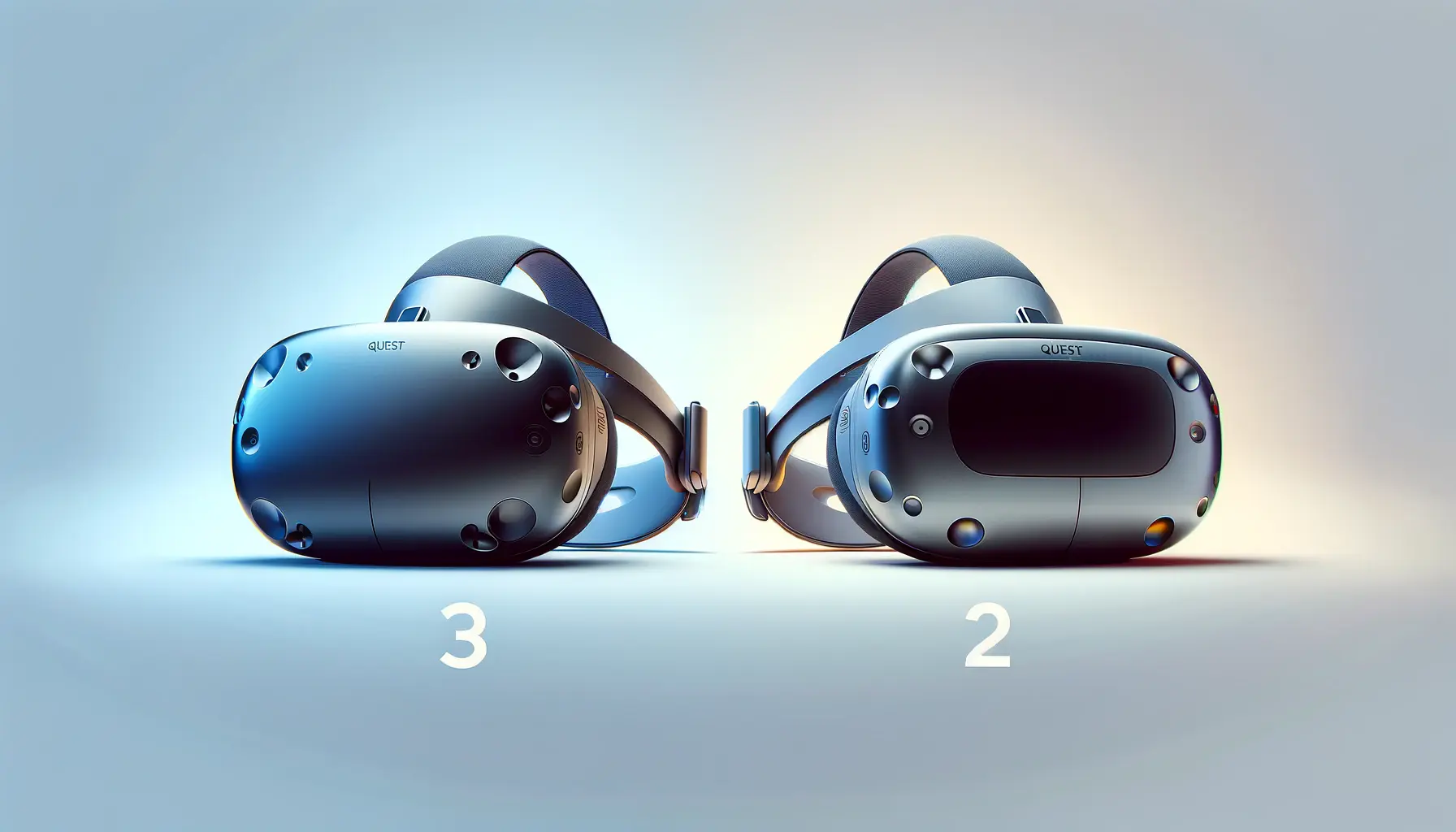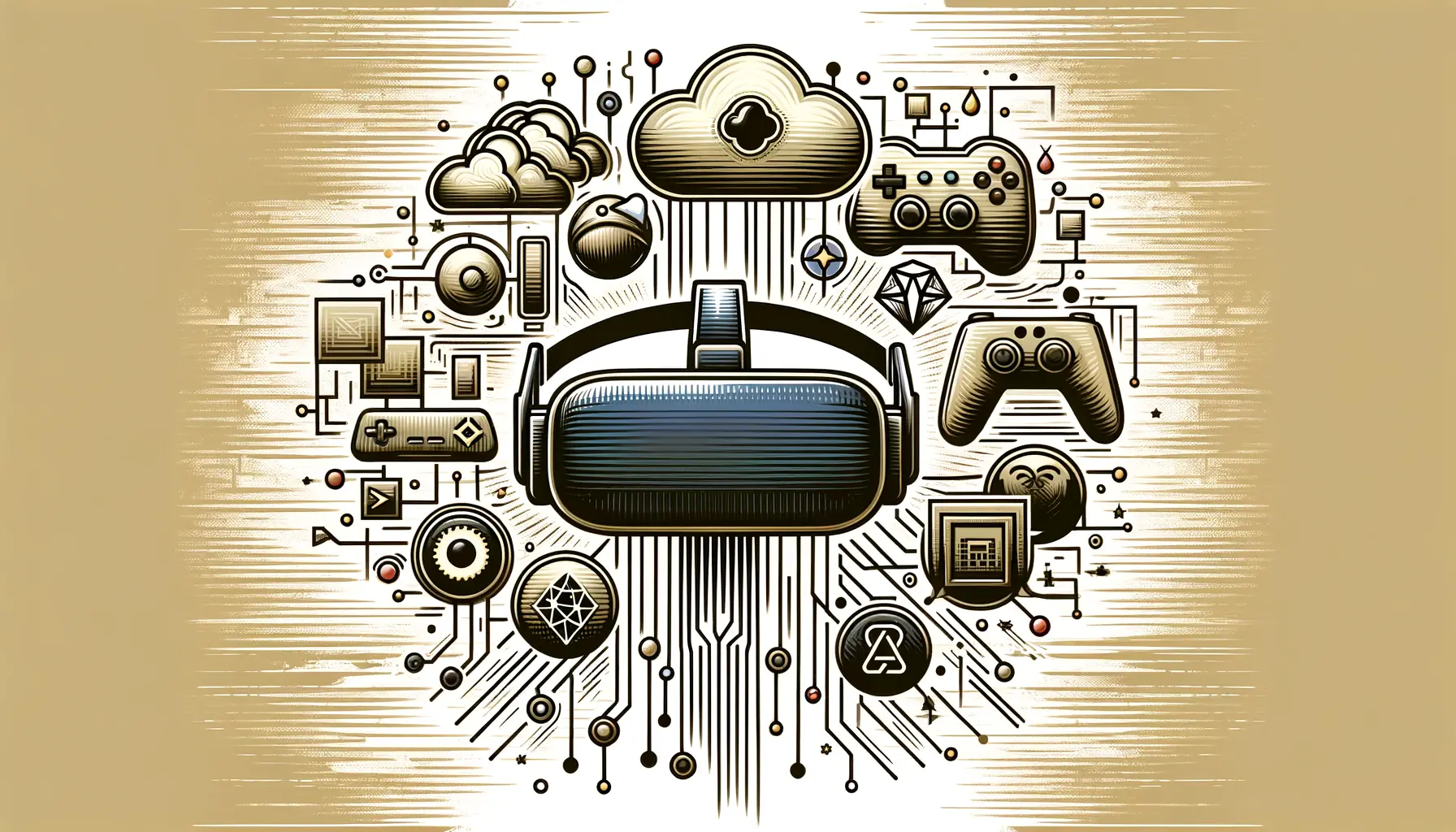The Meta Quest 3 has revolutionized the virtual reality landscape, offering unparalleled portability and convenience for users on the go.
As VR technology continues to evolve, the Quest 3 stands out as a testament to Meta’s commitment to delivering immersive experiences without the constraints of external hardware or complicated setups.
This article delves into the essence of portability in the context of the Quest 3, exploring how it enhances the VR experience for travelers and tech enthusiasts alike.
Portability is not just a feature; it’s a gateway to new experiences and opportunities.
The Quest 3 embodies this principle by offering a seamless blend of performance and mobility.
Whether you’re traveling for business, pleasure, or simply exploring new environments, the Quest 3’s design and capabilities ensure that your virtual adventures are as boundless as the real world.
This exploration of the Quest 3’s portability will cover its design, ease of use, and the unique advantages it offers to users who wish to integrate VR into their mobile lifestyles.
- Understanding the Quest 3’s Design
- Seamless Integration with Mobile Devices
- Traveling with VR: Tips and Tricks
- Maximizing Battery Life for Extended Play
- Exploring Content: Games and Apps for Travel
- Community and Multiplayer Experiences
- Future of VR Travel: Trends and Innovations
- Embracing the Future of Portable VR with Quest 3
- Quest 3 VR Travel FAQs
Understanding the Quest 3’s Design
Compact and Lightweight Build
The Meta Quest 3’s design philosophy prioritizes ease of transport and user comfort.
With its compact form factor and lightweight construction, the headset is an ideal companion for travelers.
The attention to detail in its ergonomic design ensures that users can enjoy extended VR sessions without feeling weighed down.
This focus on portability extends to the Quest 3’s controllers, which are designed to be both intuitive and easy to pack, making the entire system travel-friendly.
Moreover, the integration of advanced materials contributes to the Quest 3’s durability, an essential aspect for any portable device.
Users can rest assured that their VR headset is built to withstand the rigors of travel, from the occasional bump in a backpack to the pressures of an overhead bin.
This durability, combined with the Quest 3’s sleek design, underscores Meta’s commitment to providing a high-quality, portable VR experience.
Wireless Freedom and Battery Life
The Quest 3’s wireless nature is a cornerstone of its portability.
Liberated from the need for external sensors or a tethered connection to a PC, users can immerse themselves in VR wherever they find themselves.
This wireless freedom is complemented by the Quest 3’s impressive battery life, which is engineered to support prolonged use on the go.
Whether you’re waiting at an airport or relaxing in a hotel room, the Quest 3 is ready to transport you to virtual worlds without the need for constant recharging.
However, the Quest 3’s portability extends beyond its physical design.
The device’s quick setup process and user-friendly interface mean that jumping into VR is as simple as putting on the headset, regardless of your location.
This ease of use is a testament to Meta’s vision of making VR accessible and enjoyable for everyone, anywhere.
The Meta Quest 3’s design and technology make it an ideal choice for those seeking a high-quality VR experience on the move.
Seamless Integration with Mobile Devices
The Quest 3’s ability to integrate seamlessly with mobile devices significantly enhances its portability and user experience.
This integration allows users to manage their VR headset through a companion app on their smartphone, offering a level of convenience and accessibility that is unparalleled in the VR industry.
From initial setup to accessing a vast library of content, the synergy between the Quest 3 and mobile devices opens up a world of possibilities for users on the go.
Companion App Features
The companion app serves as a bridge between the Quest 3 and your mobile device, enabling a range of functionalities that enhance the portable VR experience.
Users can browse and purchase VR content, manage device settings, and even stream their VR gameplay directly to their smartphone.
This connectivity ensures that your VR experiences are always just a few taps away, making it easier than ever to dive into virtual worlds wherever you are.
- Content Management: Easily browse, purchase, and download VR games and applications directly from your smartphone.
- Device Settings: Adjust your Quest 3 settings remotely for an optimized VR experience tailored to your preferences.
- Direct Streaming: Share your VR gameplay with friends or social media directly from the Quest 3 to your mobile device.
Cloud Syncing and Accessibility
Another aspect of the Quest 3’s mobile integration is its use of cloud syncing to keep your content and progress up-to-date across devices.
This feature ensures that you can pick up right where you left off, regardless of the device you’re using.
Additionally, the Quest 3’s accessibility features, which can be managed from the companion app, make VR more inclusive.
Adjustments for visual, auditory, and mobility impairments are readily available, ensuring that everyone can enjoy the immersive experiences VR has to offer.
- Cloud Saves: Automatically sync your game progress and settings across devices for a seamless transition between play sessions.
- Accessibility Options: Customize your VR experience to accommodate a wide range of needs, ensuring VR is accessible to all users.
Integrating VR with mobile technology not only enhances portability but also ensures that immersive experiences are more accessible and enjoyable for a broader audience.
Traveling with VR: Tips and Tricks
Traveling with your Quest 3 can transform any journey into an adventure, offering endless entertainment and exploration possibilities.
However, to ensure a smooth and enjoyable experience, there are several tips and tricks to consider.
From protecting your device to finding the perfect spot for a VR session, these insights can help you make the most of your Quest 3 while on the move.
Protecting your Quest 3 during travel is paramount.
A sturdy carrying case is essential for safeguarding your headset and accessories against bumps, drops, and scratches.
Look for cases designed specifically for the Quest 3, as they will offer the best fit and protection.
Additionally, consider investing in a screen protector to prevent scratches on the lenses, which are crucial for a clear VR experience.
- Choose the Right Carrying Case: A case that fits the Quest 3 snugly, with compartments for accessories, will provide optimal protection.
- Screen Protection: Applying a lens protector can save your VR headset from unwanted scratches and ensure a clear view.
- Battery Power: Carry a portable power bank to extend your VR sessions, especially during long trips where access to power outlets may be limited.
Setting Up in New Environments
One of the joys of the Quest 3 is its ability to adapt to new environments quickly.
When setting up your Quest 3 in a new location, look for a space with sufficient room to move around safely.
Use the Guardian system to define your play area and prevent collisions with objects or walls.
Additionally, lighting conditions can affect tracking accuracy, so avoid direct sunlight and overly dark spaces.
- Find a Safe Play Area: Ensure the space is free of obstacles that could interfere with your movement or the VR experience.
- Adjust the Guardian System: Properly setting up the Guardian boundaries will help you stay within a safe zone, reducing the risk of accidents.
- Optimal Lighting: Good lighting is essential for the Quest 3’s tracking to work correctly, enhancing the overall VR experience.
Remember, the key to a great travel VR experience with the Quest 3 lies in preparation and adaptability. By following these tips, you can enjoy immersive VR adventures, no matter where your travels take you.
Maximizing Battery Life for Extended Play
The Quest 3’s portability is significantly enhanced by its battery life, enabling users to dive into immersive VR experiences without constant recharging.
However, to truly maximize your Quest 3’s potential on the go, understanding and implementing strategies to extend its battery life is crucial.
This not only ensures longer play sessions but also enhances the overall convenience of using the device while traveling.
First and foremost, adjusting the headset’s settings can have a substantial impact on battery life.
Lowering the brightness, reducing the refresh rate, and enabling power-saving modes when available can significantly extend your playtime.
While these adjustments might slightly alter the VR experience, they strike a balance between performance and power efficiency, making them ideal for long journeys.
- Adjust Settings: Lower brightness and refresh rate to conserve battery without drastically affecting the VR experience.
- Power-Saving Mode: Activate any available power-saving features to extend battery life during extended use.
- Close Unused Apps: Ensure that no background apps are running, as they can drain the battery even when not in active use.
External Power Solutions
Beyond internal adjustments, external power solutions can also play a pivotal role in extending your Quest 3’s battery life.
Portable power banks, specifically those with a high capacity and output compatible with the Quest 3, are invaluable for on-the-go charging.
Additionally, investing in a battery pack designed for the Quest 3 can provide a more integrated and convenient solution, attaching directly to the headset or its strap for an effortless power boost.
- Portable Power Banks: Carry a high-capacity power bank to recharge your Quest 3, ensuring it’s compatible with the device.
- Quest 3 Battery Packs: Consider a battery pack specifically designed for the Quest 3 for a seamless power extension.
- Efficient Charging Practices: Charge your device during breaks or overnight to ensure it’s ready for your next session.
Proper management of your Quest 3’s battery life is essential for uninterrupted VR experiences, especially when access to power sources may be limited during travel.
Exploring Content: Games and Apps for Travel
The Quest 3’s library is brimming with a diverse range of games and applications, making it a perfect travel companion for entertainment and exploration.
Whether you’re looking for immersive adventures, relaxing experiences, or tools to stay productive on the go, the Quest 3 has something for everyone.
Selecting the right content can significantly enhance your travel experience, providing not just entertainment but also opportunities for learning and relaxation.
For travelers, games that offer quick sessions or passive experiences can be particularly appealing.
These types of games allow for easy engagement during short breaks or while waiting for flights, without requiring long-term commitment or concentration.
Similarly, apps that focus on meditation, language learning, or virtual tourism can offer valuable and enriching experiences during your travels, turning downtime into an opportunity for growth and exploration.
- Quick Session Games: Look for games that are easy to pick up and play in short bursts, perfect for filling in gaps in your travel schedule.
- Meditation and Relaxation Apps: Utilize VR apps designed for meditation and relaxation to unwind after a long day of travel.
- Educational and Tourist Apps: Explore apps that offer virtual tours or language learning opportunities to enrich your travel experience.
Staying Connected and Productive
Beyond entertainment, the Quest 3 also offers applications that help you stay connected and productive while traveling.
Social VR platforms enable users to meet with friends or colleagues in virtual spaces, offering a unique way to maintain connections across distances.
Additionally, productivity apps available on the Quest 3 can transform any space into a virtual office, allowing for work and collaboration in immersive environments.
This blend of connectivity and productivity ensures that the Quest 3 is not only a source of entertainment but also a tool for maintaining your professional and social life on the move.
- Social VR Platforms: Engage with others in virtual spaces, offering a novel way to stay in touch while away.
- Productivity Apps: Turn your Quest 3 into a portable office with apps designed for work and collaboration in VR.
- Virtual Meetings: Attend meetings or conferences in VR, providing a more engaging and immersive experience than traditional video calls.
The Quest 3’s extensive library of games and apps not only entertains but also supports productivity and connectivity, making it an indispensable travel companion.
Community and Multiplayer Experiences
The Quest 3 is not just a solitary device; it thrives on community and multiplayer experiences, making it an ideal platform for social interaction, even while on the move.
The ability to connect with others through virtual reality offers a unique form of engagement that transcends traditional gaming or social media interactions.
Whether you’re competing in a virtual sports league, exploring new worlds together, or simply hanging out in a VR chat room, the Quest 3 facilitates a sense of presence and community that is unparalleled.
Multiplayer games on the Quest 3 range from cooperative adventures where players work together to overcome challenges, to competitive matches that test your skills against others.
These experiences are not only fun but also offer a way to meet new people and forge connections across the globe.
The Quest 3’s intuitive social features make it easy to join friends or find new ones within the vast VR landscape, enhancing the travel experience by bringing a sense of familiarity and companionship to any location.
- Cooperative Adventures: Team up with friends or family to tackle challenges and explore virtual worlds together.
- Competitive Gaming: Test your skills against others in a wide range of competitive multiplayer games.
- Social VR Spaces: Join virtual spaces where you can meet, interact, and engage with a global community.
Building a VR Community
Aside from the in-game experiences, the Quest 3 also supports a variety of platforms and apps designed to foster a vibrant VR community.
These platforms offer forums, events, and social spaces where users can share experiences, tips, and content.
Being part of this community not only enhances your VR experience but also provides support and inspiration for your virtual endeavors.
Engaging with the community can be particularly rewarding for travelers, offering a way to share stories, discover new content, and find travel buddies who share your passion for VR.
- VR Forums and Events: Participate in discussions, attend virtual events, and connect with other VR enthusiasts.
- Content Sharing: Share your own VR experiences, tips, and tricks to help and inspire others within the community.
- Travel Companions: Find others who are interested in combining travel with VR experiences, creating unique opportunities for adventure.
The Quest 3’s emphasis on community and multiplayer experiences not only enriches the gaming aspect but also creates a sense of belonging and connection, making every virtual journey a shared adventure.
Future of VR Travel: Trends and Innovations
The intersection of virtual reality and travel is an exciting frontier, with the Quest 3 leading the charge into new possibilities and experiences.
As VR technology continues to evolve, we are beginning to see trends and innovations that promise to further revolutionize how we think about travel and exploration.
The future of VR travel is not just about escaping to digital worlds; it’s about enhancing real-world journeys, offering new ways to learn, connect, and experience our planet.
One of the most promising trends is the rise of virtual tourism, where users can visit and explore detailed recreations of famous landmarks, natural wonders, and even historical events.
This not only makes travel more accessible but also offers educational opportunities, allowing users to experience places and cultures they might not otherwise have the chance to.
As the fidelity and realism of these virtual experiences improve, we can expect them to become an integral part of the travel industry, complementing traditional travel and offering new perspectives on our world.
- Virtual Tourism: Explore the world from the comfort of your home, visiting virtual replicas of famous sites and landmarks.
- Educational Opportunities: Learn about history, culture, and geography through immersive VR experiences.
- Enhanced Real-World Travel: Use VR as a planning tool or to enhance real-world travel experiences with additional information and context.
Technological Advancements in VR
Technological advancements are set to further enhance the portability and functionality of VR devices like the Quest 3.
Improvements in battery technology, display resolution, and wireless connectivity will make VR headsets even more travel-friendly and immersive.
Additionally, the integration of augmented reality (AR) features into VR headsets could offer hybrid experiences, blending the virtual with the real world in innovative ways.
This could transform how we navigate and interact with our surroundings, making VR an indispensable tool for travelers.
- Battery and Display Improvements: Longer battery life and higher resolution displays will make VR experiences more immersive and convenient.
- Wireless Connectivity: Advances in wireless technology will ensure smoother, more reliable VR experiences, even on the go.
- AR Integration: Combining VR with AR could offer new ways to interact with the real world, enhancing travel experiences with virtual information and overlays.
The future of VR travel is bright, with innovations that promise to make virtual exploration more immersive, educational, and accessible. As technology advances, the Quest 3 and future VR devices will continue to open new horizons for travelers and adventurers alike.
Embracing the Future of Portable VR with Quest 3
The journey through the realms of portability and virtual reality with the Meta Quest 3 reveals a landscape rich with innovation, community, and boundless potential.
As we’ve explored the facets of traveling with VR, from the Quest 3’s design to the burgeoning world of VR tourism, it’s clear that this technology is not just about gaming or escapism.
It’s about creating new ways to connect, learn, and explore, both virtually and in the real world.
The Quest 3, with its emphasis on portability, stands at the forefront of this revolution, offering a glimpse into a future where our digital and physical realities intertwine more seamlessly than ever before.
Portability: The Gateway to New Experiences
The essence of the Quest 3’s appeal lies in its portability, a feature that transforms virtual reality from a stationary experience to a dynamic companion on life’s adventures.
This portability is not just a technical achievement; it’s a doorway to new experiences, enabling users to bring their virtual worlds along wherever they go.
Whether it’s turning a hotel room into a gaming arcade, a flight into a cinema, or a park into a virtual meeting space, the Quest 3’s portability ensures that the boundaries of our worlds are only as limited as our imaginations.
Community and Connectivity
Moreover, the Quest 3 underscores the importance of community and connectivity in the VR landscape.
Through multiplayer experiences and social VR platforms, users are not isolated within their headsets; instead, they’re part of a global community of explorers, gamers, and creators.
This sense of community is vital, as it not only enriches the VR experience but also mirrors the interconnectedness of our modern world, highlighting the Quest 3’s role in fostering digital social spaces that are as meaningful and vibrant as their physical counterparts.
Looking Ahead: The Future of VR Travel
As we look to the future, the intersection of VR and travel holds exciting possibilities.
The Quest 3 is just the beginning, a pioneer in a world where virtual tourism, augmented reality overlays, and immersive educational experiences become part of our everyday lives.
These advancements promise to make travel more accessible, informative, and engaging, offering new ways to experience the wonders of our world and beyond.
The Quest 3’s portability, combined with ongoing technological innovations, sets the stage for a future where our physical and virtual journeys are inextricably linked, offering unprecedented opportunities for exploration and discovery.
- The Quest 3’s design and technology have set a new standard for what portable VR can achieve, offering users unparalleled freedom and flexibility.
- Through its emphasis on community and multiplayer experiences, the Quest 3 demonstrates the potential of VR to connect people across distances, creating virtual spaces for interaction and shared experiences.
- The future of VR travel, powered by devices like the Quest 3, promises to transform our understanding of exploration, making every journey an opportunity for both real-world and virtual discoveries.
In conclusion, the Quest 3’s journey through portability and beyond exemplifies the transformative power of virtual reality.
As we embrace the innovations and communities that define this space, we open ourselves to a future where travel, learning, and connectivity transcend traditional boundaries, powered by the portability and immersive capabilities of devices like the Quest 3.
The path ahead is as exciting as it is uncharted, promising a new era of exploration where our virtual and physical worlds converge in ways we are only beginning to imagine.
Quest 3 VR Travel FAQs
Explore the most common inquiries about traveling with the Quest 3 VR headset, providing insights for a seamless experience.
Yes, you can download and watch movies on the Quest 3, making it perfect for entertainment in cars, airplanes, or trains.
VR travel on Meta Quest offers photorealistic and stereoscopic tours, giving you the sensation of being in wonderful places worldwide.
Quest 3 features include high performance, versatile use cases, ample storage, and a comparison of return and refund policies for users.
Absolutely, Quest 3 supports various non-gaming activities, including VR travel, educational apps, and productivity tools.
Quest 3 enhances travel by offering immersive experiences, allowing users to explore virtual destinations and learn about different cultures.
Yes, Quest 3 can be used for virtual meetings, providing an immersive platform for collaboration and social interaction.
There are several virtual tourism apps available for Quest 3, offering 360-degree photos and experiences from around the globe.
Quest 3 can significantly enhance learning during travel, with educational apps that make learning interactive and fun.