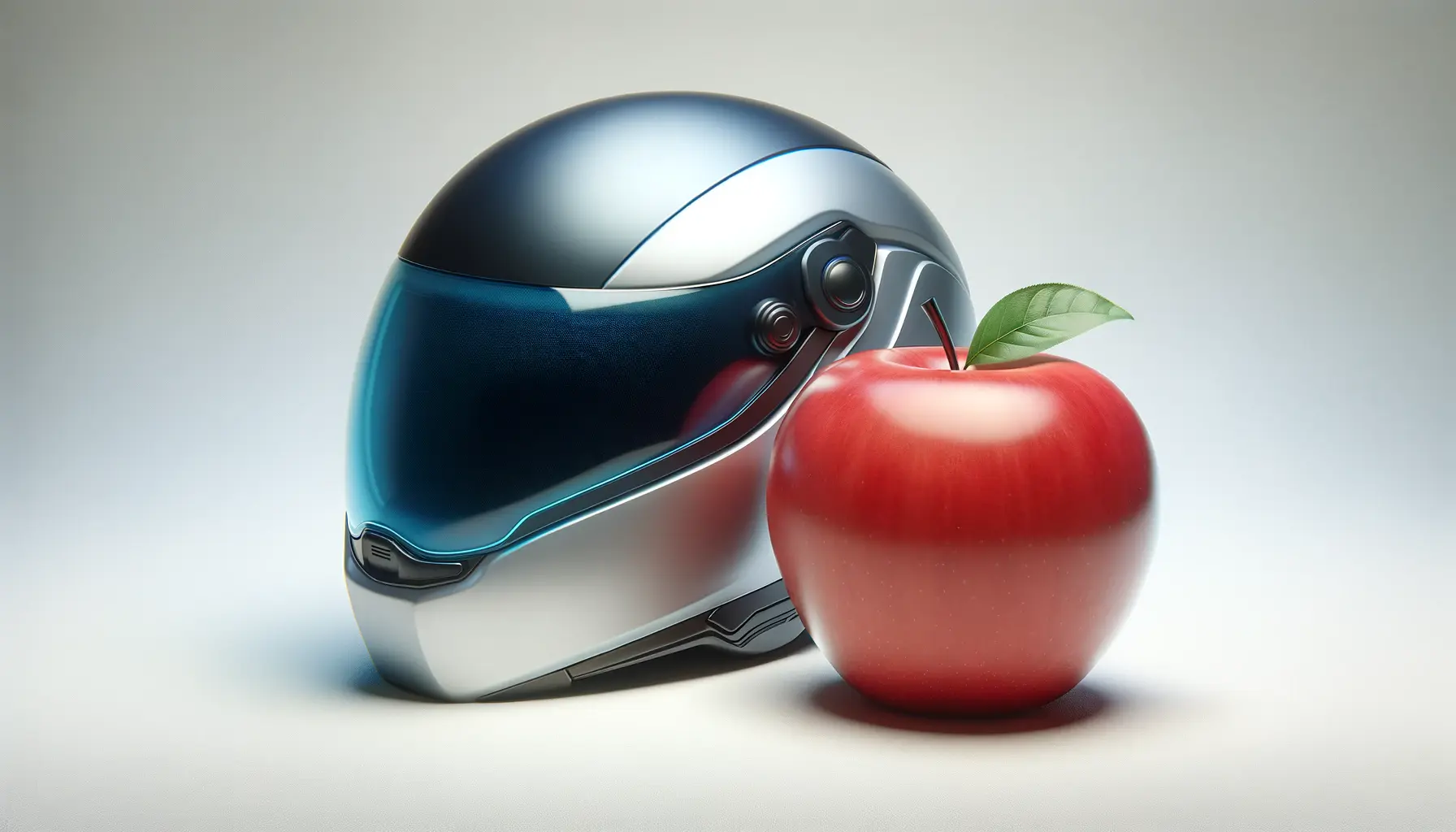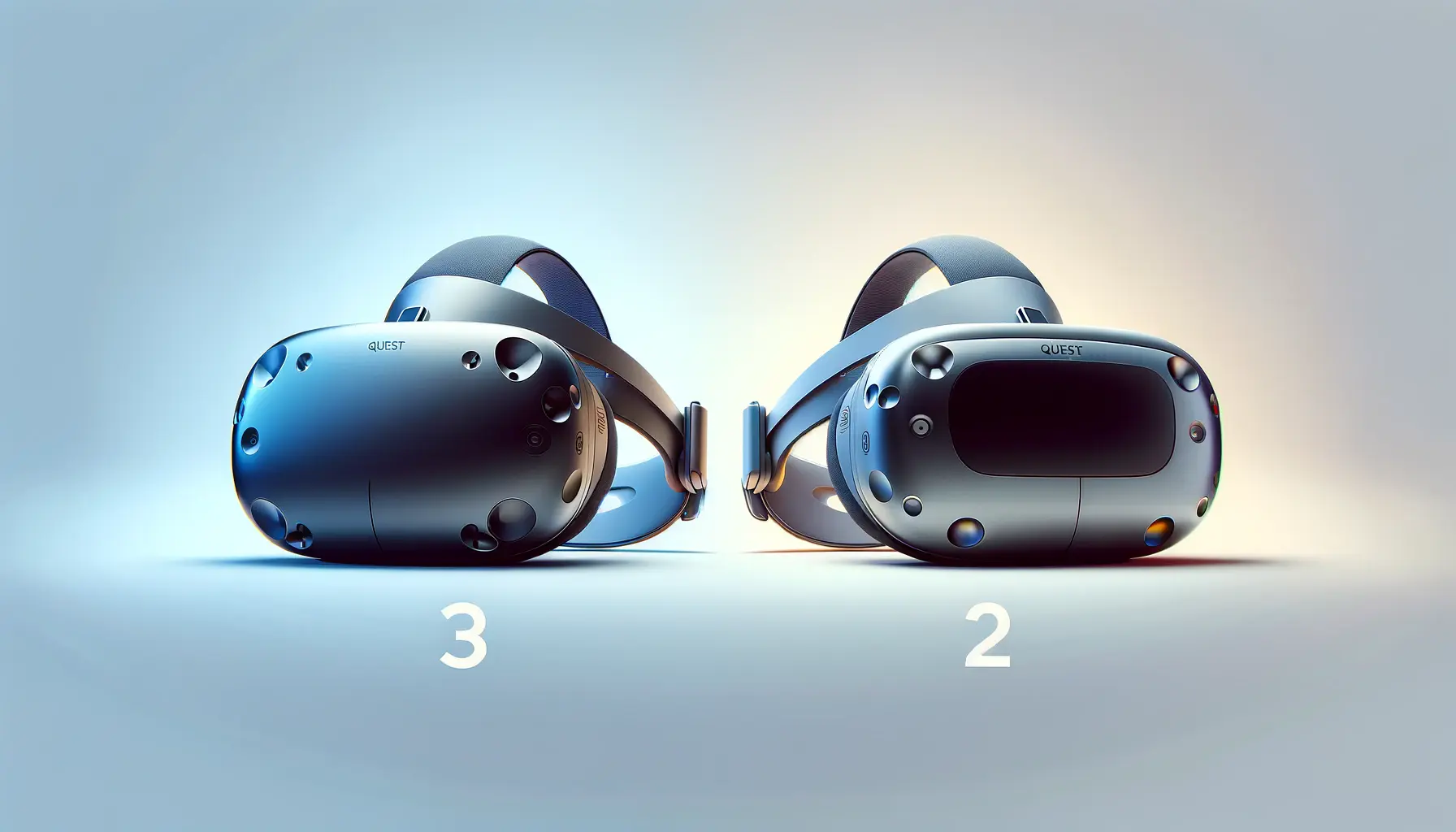The Meta Quest 3, the latest iteration in the line of advanced virtual reality headsets, offers an immersive experience that transports users to different worlds, games, and social spaces.
However, like all sophisticated electronic devices, it requires care and maintenance to ensure its longevity and performance.
One of the most critical yet often overlooked aspects of caring for your Quest 3 is protecting it from sunlight.
Sunlight can cause irreparable damage to the headset, particularly to its sensitive lenses and internal components.
This article delves into the importance of safeguarding your Quest 3 from sunlight, offering practical advice and insights to help you enjoy a seamless VR experience without the worry of sun damage.
Understanding the risks associated with sunlight exposure is crucial for any Quest 3 owner.
The lenses of the headset, designed to magnify images and create a three-dimensional effect, can also magnify sunlight, leading to potential overheating and permanent damage to the display.
This article will guide you through various strategies to protect your device, ensuring that your adventures in virtual reality remain as vibrant and uninterrupted as the day you first put on your headset.
- Understanding Sunlight Damage
- Protective Measures and Accessories
- Creating a Safe Storage Environment
- Maintaining Your Quest 3
- Understanding and Using Sunlight Filters
- Adapting Play Areas to Avoid Sunlight
- Community Insights and Shared Experiences
- Ensuring the Longevity of Your Quest 3
- FAQs: Protecting Your Quest 3 from Sunlight
Understanding Sunlight Damage
Sunlight damage to the Quest 3 can occur in less than a minute of direct exposure, making it a threat that is both rapid and severe.
The concentrated UV rays can burn the screen, leaving permanent marks that disrupt the visual experience.
Beyond the immediate physical damage, prolonged exposure can also degrade the materials of the headset, affecting its durability and comfort.
Recognizing the signs of sunlight damage early can help prevent further deterioration, preserving the immersive quality of your VR sessions.
Preventing sunlight damage is not merely about avoiding direct exposure; it’s about understanding the environments and conditions under which your Quest 3 is most vulnerable.
This includes being mindful of indirect sunlight, which can also harm the device if it’s left near windows or in brightly lit rooms without adequate protection.
The following sections will explore various protective measures and best practices to shield your Quest 3 from the damaging effects of sunlight.
Identifying High-risk Situations
High-risk situations for your Quest 3 include leaving it in areas where sunlight can directly hit the lenses, such as near windows, outdoors, or in a car.
Even brief exposure can lead to significant damage, making it essential to identify and mitigate these risks.
Awareness of your environment and the positioning of your headset can go a long way in preventing accidental sun exposure.
Another often overlooked risk is the use of the headset in environments with strong reflections, such as near bodies of water or reflective surfaces.
These can inadvertently focus sunlight onto your device, even if it seems safely shaded.
By understanding and avoiding these high-risk situations, you can significantly reduce the likelihood of sunlight damage to your Quest 3.
Always store your Quest 3 in a shaded, cool place away from potential sunlight exposure to ensure its longevity and performance.
Protective Measures and Accessories
Adopting protective measures and utilizing specific accessories can greatly enhance the lifespan of your Quest 3 by safeguarding it against sunlight damage.
From simple behavioral adjustments to investing in protective gear, there are several ways to ensure your device remains safe from the harmful effects of UV rays.
This section outlines practical steps and accessories that can help protect your Quest 3 from sunlight.
Behavioral Adjustments
Making small changes to how and where you use your Quest 3 can significantly reduce the risk of sunlight damage.
Here are some key behavioral adjustments to consider:
- Indoor Usage: Limit the use of your Quest 3 to indoor environments where sunlight exposure can be controlled.
- Window Awareness: Be mindful of windows and direct sunlight paths inside your home, especially during peak sunlight hours.
- Storage Practices: Always store your Quest 3 in a dark, cool place when not in use, such as a drawer or a cabinet away from windows.
Essential Accessories for Sunlight Protection
Investing in the right accessories can provide an additional layer of protection for your Quest 3 against sunlight.
Consider these essential accessories:
- Protective Case: A high-quality protective case shields your Quest 3 from sunlight when not in use and offers the added benefit of protecting it from dust and physical damage.
- Lens Covers: Lens covers specifically designed for the Quest 3 can prevent direct sunlight from reaching the lenses, significantly reducing the risk of sun damage.
- Anti-Sunlight Screen Protectors: Screen protectors that offer UV protection can help minimize the risk of screen burn-in from accidental sunlight exposure.
By incorporating these protective measures and accessories into your Quest 3 care routine, you can enjoy a worry-free VR experience without the looming threat of sunlight damage.
Not only do these steps help in maintaining the visual quality of your device, but they also contribute to its overall longevity, ensuring that your investment in virtual reality remains protected for years to come.
Consider rotating your play area or storage location seasonally to account for changes in sunlight direction and intensity throughout the year.
Creating a Safe Storage Environment
Ensuring your Quest 3 is stored properly when not in use is crucial for protecting it from sunlight and extending its lifespan.
A safe storage environment goes beyond simply avoiding sunlight; it involves considering temperature, humidity, and other factors that could affect your device.
This part of the article will guide you through setting up an ideal storage space for your Quest 3, highlighting the importance of location, conditions, and accessories that aid in its preservation.
Choosing the Right Location
The location of your Quest 3 storage plays a pivotal role in its protection from sunlight.
Here are some tips for selecting an optimal storage spot:
- Avoid areas with direct sunlight, such as near windows or glass doors.
- Choose a cool, dry place to prevent damage from humidity and temperature fluctuations.
- Consider using a dedicated storage unit or shelf that is away from high traffic areas to reduce the risk of accidental bumps or falls.
Optimizing Storage Conditions
Creating an environment with controlled conditions can significantly enhance the protective measures for your Quest 3.
Focus on these aspects:
- Temperature Control: Maintain a consistent, cool temperature to prevent the headset and its components from overheating or suffering from cold damage.
- Humidity Management: Use dehumidifiers or silica gel packets in the storage area to keep humidity levels low, protecting against moisture that can lead to electronic damage.
- Dust Prevention: Store your Quest 3 in a case or cover it with a clean cloth to keep dust and debris from accumulating on the device.
By establishing a safe storage environment, you not only shield your Quest 3 from the harmful effects of sunlight but also from other environmental factors that could compromise its functionality and appearance.
This proactive approach to storage ensures that your device remains in top condition, ready to deliver an exceptional VR experience whenever you are.
Regularly inspect your storage area to ensure it continues to meet the ideal conditions for protecting your Quest 3 from sunlight and other environmental risks.
Maintaining Your Quest 3
Regular maintenance of your Quest 3 is essential for its longevity and performance, especially in preventing sunlight damage.
This involves routine checks, cleaning, and updates that keep the device in optimal condition.
By incorporating maintenance into your regular VR routine, you can ensure that your Quest 3 remains protected from sunlight and other potential hazards.
Routine Checks and Updates
Staying on top of the health of your Quest 3 can prevent many issues before they arise.
Here’s how to conduct routine checks and updates:
- Software Updates: Regularly update your Quest 3’s software to ensure you have the latest protections and optimizations provided by the manufacturer.
- Physical Inspections: Periodically inspect your headset for any signs of wear, tear, or damage, especially on the lenses and external surfaces that are most vulnerable to sunlight.
- Battery Health: Monitor your device’s battery health and charging habits to prevent overheating, which can be exacerbated by sunlight exposure.
Cleaning and Care
Keeping your Quest 3 clean is not just about aesthetics; it’s about functionality and protection.
Here’s a guide to proper cleaning and care:
- Lens Cleaning: Use a microfiber cloth to gently clean the lenses. Avoid using liquid cleaners that can seep into the device and cause damage.
- Exterior Wiping: Wipe the exterior of the headset with a dry, soft cloth to remove dust and fingerprints, reducing the risk of scratches that could worsen with sunlight exposure.
- Storage Case Cleaning: Regularly clean your storage case or area to prevent dust and debris from transferring to your Quest 3.
Maintaining your Quest 3 through routine checks, updates, and careful cleaning ensures that the device remains in prime condition, ready to transport you to virtual worlds without the interruption of sunlight damage.
This proactive approach to maintenance not only enhances your VR experience but also contributes to the sustainability of your device.
Proper maintenance and care are as crucial as protective measures in preventing sunlight damage to your Quest 3.
Understanding and Using Sunlight Filters
While physical protection and careful storage of your Quest 3 are crucial, understanding and utilizing technology designed to mitigate sunlight exposure can add an extra layer of security.
Sunlight filters, both physical and software-based, can significantly reduce the risk of damage caused by UV rays.
This section explores how these filters work and how they can be integrated into your Quest 3’s protection strategy.
Physical Sunlight Filters
Physical sunlight filters are accessories that can be attached directly to the Quest 3 to protect it from UV rays.
Here’s how they can help:
- Lens Protectors: Specially designed lens protectors can filter out harmful UV rays, preventing them from reaching the sensitive screens behind the lenses.
- Exterior Covers: Using UV-resistant covers on your Quest 3 when not in use can shield the entire device from sunlight, reducing the risk of heat and light damage.
Software Solutions
In addition to physical barriers, software solutions can also play a role in protecting your Quest 3 from sunlight damage.
While not a direct filter against sunlight, certain settings and apps can help manage the risks:
- Brightness Settings: Adjusting the brightness settings to lower levels when using the Quest 3 in well-lit areas can reduce the strain on the screens, indirectly mitigating the effects of sunlight.
- Usage Monitoring Apps: Apps that monitor your usage patterns and suggest optimal times and environments for VR play can help avoid accidental exposure to sunlight.
Integrating both physical and software-based sunlight filters into your Quest 3 care routine can significantly enhance the device’s protection against the damaging effects of UV rays.
By understanding the available technologies and how they can be applied, you can take proactive steps to ensure your Quest 3 remains safe, functional, and ready for your next virtual adventure.
Relying solely on software solutions without physical protection is not enough to safeguard your Quest 3 from sunlight damage.
Adapting Play Areas to Avoid Sunlight
Choosing and adapting your play area is crucial in avoiding sunlight exposure to your Quest 3.
The right environment not only enhances your VR experience but also plays a significant role in protecting your device from potential sunlight damage.
This section will guide you through optimizing your play space to ensure it’s safe from harmful UV rays.
Selecting the Right Environment
When setting up your VR play area, consider the following to minimize sunlight exposure:
- Indoor Spaces: Opt for indoor areas where you have control over lighting and can easily avoid direct sunlight.
- Window Treatments: Use curtains or blinds to block out sunlight in rooms with windows. UV-blocking window films can also offer an extra layer of protection.
- Artificial Lighting: Rely on artificial lighting to illuminate your play area. Ensure it’s evenly distributed to avoid glare on your headset.
Modifying Existing Spaces
If your preferred play area has potential for sunlight exposure, here are some modifications you can make:
- Repositioning: Adjust the layout of your play area so that the Quest 3 and its lenses are never facing directly towards windows or other sources of sunlight.
- Timing: Schedule your VR sessions during times of the day when sunlight is less intense or when your play area is naturally shaded.
- Temporary Solutions: Use portable screens or room dividers to block sunlight temporarily during your gaming sessions.
By thoughtfully selecting and adapting your play area, you can significantly reduce the risk of sunlight damage to your Quest 3.
This proactive approach not only safeguards your device but also ensures that your immersive experiences remain uninterrupted by external factors like sunlight.
The orientation and timing of your VR sessions are key factors in minimizing sunlight exposure and protecting your Quest 3.
Community Insights and Shared Experiences
Learning from the Quest 3 community can provide valuable insights into protecting your device from sunlight.
Many users share their experiences, tips, and tricks online, offering a wealth of knowledge that can help you navigate the challenges of sunlight exposure.
This section highlights the importance of community engagement and how it can enhance your efforts to safeguard your Quest 3.
Leveraging Online Forums and Social Media
Online forums, social media platforms, and VR communities are rich sources of information where users share their personal experiences with sunlight damage and prevention strategies.
Here’s how you can benefit:
- Search for Discussions: Look for threads and posts discussing sunlight protection for Quest 3. You can find firsthand accounts of what works and what doesn’t.
- Ask Questions: Don’t hesitate to ask for advice or clarification on specific protection methods. The VR community is generally supportive and willing to help.
- Share Your Experience: If you’ve found a successful strategy for protecting your Quest 3 from sunlight, share it with others. Your insights could be invaluable to someone facing similar challenges.
Case Studies and Success Stories
Case studies and success stories from the Quest 3 community not only serve as inspiration but also as practical guides that you can emulate.
Whether it’s a unique DIY solution or a particular product that someone found effective, these stories can guide your decisions and actions in protecting your own device.
- Success Stories: Look for posts or videos detailing how individuals successfully protected their Quest 3 from sunlight. These can often include creative solutions you might not have considered.
- Product Recommendations: Community members often recommend specific products or accessories that they’ve found effective in preventing sunlight damage.
Engaging with the Quest 3 community and learning from shared experiences can significantly enhance your ability to protect your device from sunlight.
By tapping into the collective wisdom of fellow VR enthusiasts, you can discover new strategies, avoid common pitfalls, and ensure your Quest 3 remains in top condition for years to come.
Consider joining dedicated Quest 3 groups or forums to stay updated on the latest protection tips and community recommendations.
Ensuring the Longevity of Your Quest 3
Protecting your Quest 3 from sunlight is not just about maintaining its aesthetic appeal; it’s a crucial step in ensuring the longevity and functionality of your device.
Sunlight damage can be both rapid and severe, affecting the immersive experience that the Quest 3 is designed to provide.
Through this comprehensive guide, we’ve explored a variety of strategies, from utilizing protective accessories and adapting play areas to engaging with the community for shared insights.
Each approach plays a vital role in safeguarding your device against the harmful effects of UV rays.
Key Takeaways for Quest 3 Owners
To encapsulate the essence of protecting your Quest 3 from sunlight, let’s highlight the most impactful strategies:
- Understanding the risks associated with sunlight and identifying high-risk situations are foundational steps in prevention.
- Behavioral adjustments and the right accessories can significantly enhance your device’s protection against sunlight.
- Creating a safe storage environment, coupled with regular maintenance, ensures your Quest 3 remains in optimal condition.
- Exploring technological solutions like sunlight filters can offer an additional layer of security for your device.
- Adapting your play area to minimize sunlight exposure is a proactive approach to safeguarding your Quest 3.
- Engaging with the Quest 3 community provides valuable insights and shared experiences that can inform your protection strategies.
In conclusion, protecting your Quest 3 from sunlight requires a multifaceted approach that combines practical measures with community wisdom.
By implementing the strategies discussed, you can enjoy a seamless VR experience without the worry of sunlight damage.
Remember, the longevity of your Quest 3 is in your hands, and taking proactive steps to shield it from sunlight not only preserves its functionality but also enhances your overall virtual reality journey.
FAQs: Protecting Your Quest 3 from Sunlight
Discover essential tips and insights on safeguarding your Meta Quest 3 against the potential risks of sunlight exposure.
Sunlight can magnify through the lenses, causing permanent damage to the screens by burning in images or causing discoloration.
Signs include visible burns or discoloration on the display, image distortion, or reduced visual clarity while using the headset.
Using Quest 3 outdoors is risky due to sunlight exposure. If necessary, use it in shaded areas and always employ protective covers.
Lens covers, protective cases, and UV-blocking screen protectors are effective in shielding your Quest 3 from harmful UV rays.
Store your Quest 3 in a cool, dark place away from windows or any direct sunlight to prevent potential damage.
Sunlight damage, especially to the lenses and screens, is often irreversible. Prevention is the best strategy.
Regularly inspect your device, especially after accidental exposure to sunlight, to catch any early signs of damage.
Indirect sunlight in well-lit rooms can still pose a risk. Use curtains or blinds to manage light exposure effectively.