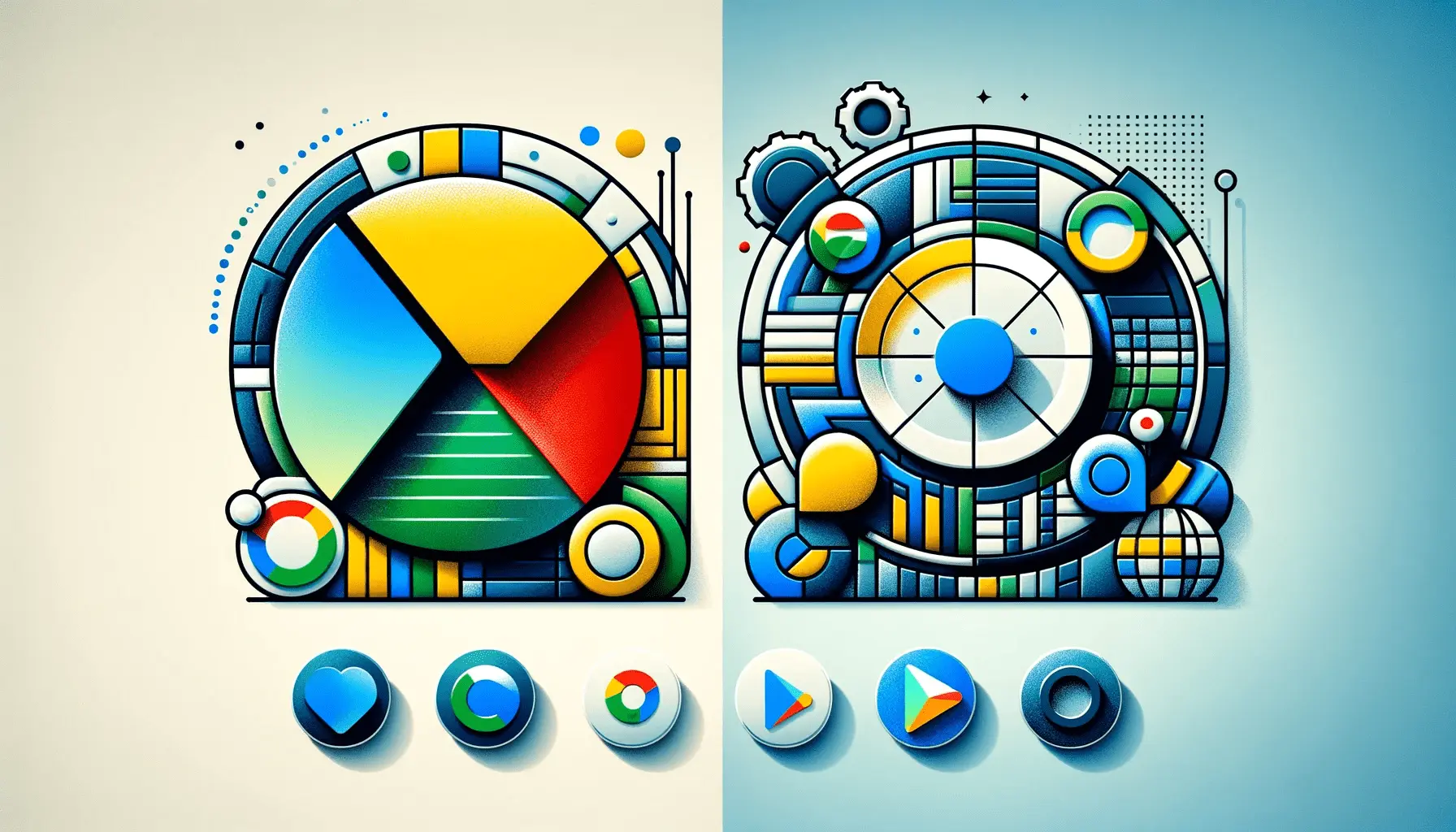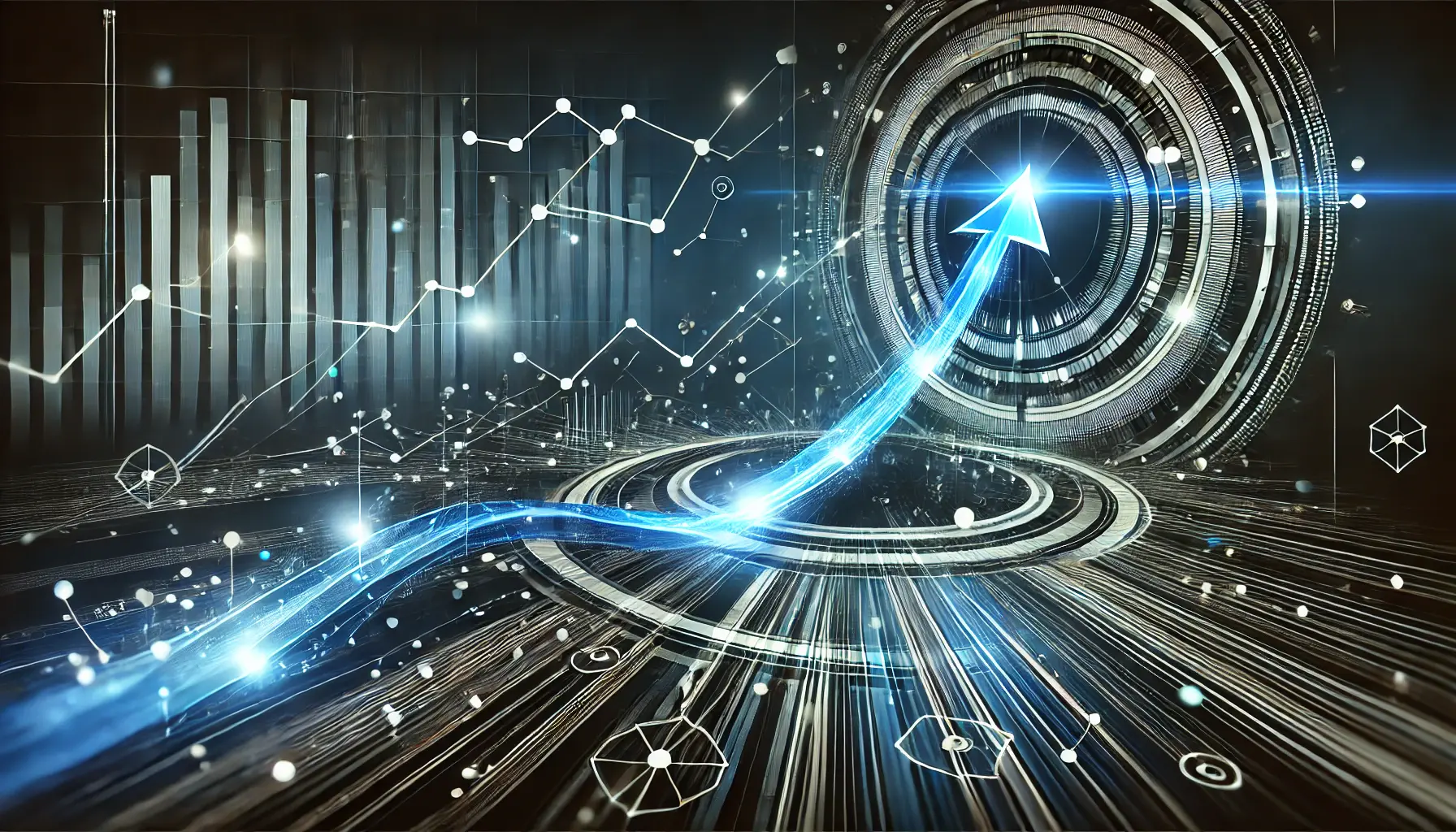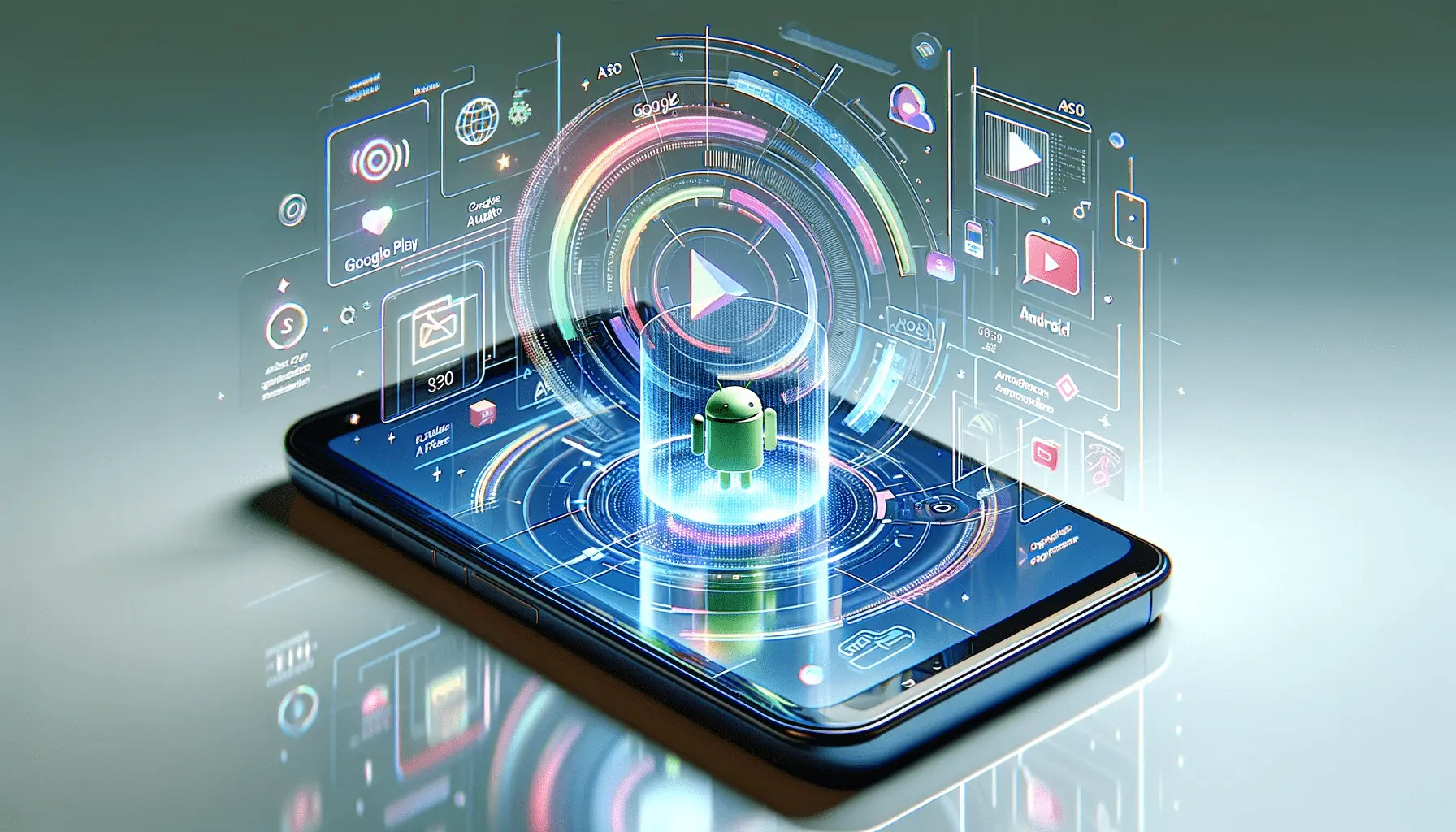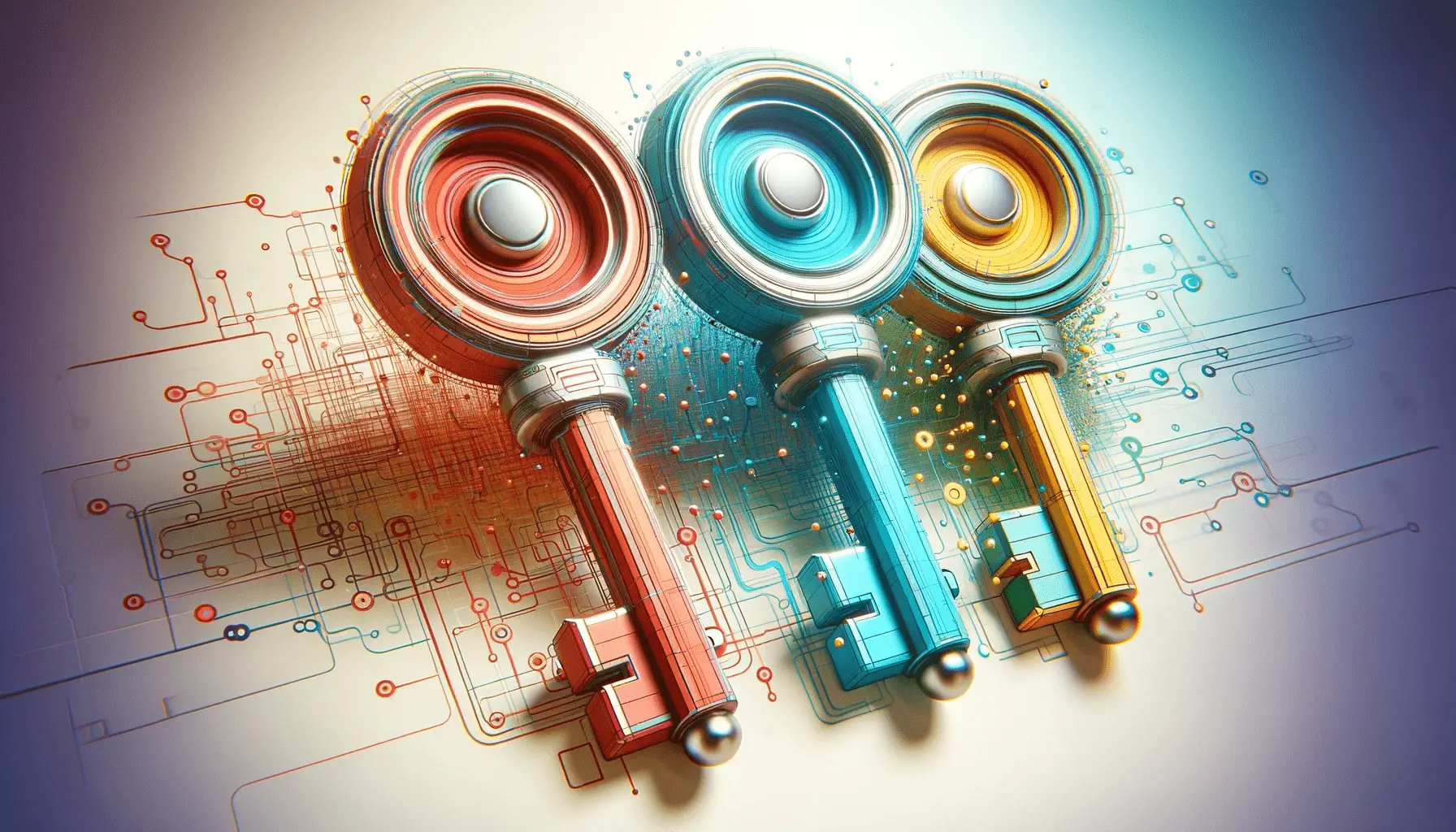When it comes to App Store Optimization (ASO), understanding the nuances between Google Play and the App Store is crucial for developers and marketers.
These two platforms dominate the mobile app market, each with its unique ecosystem and rules for ASO.
This article delves into the key differences between Google Play and the App Store, offering insights into how these variations impact ASO strategies.
ASO is not just about getting your app noticed; it’s about understanding and leveraging the specific characteristics of each platform to maximize visibility and downloads.
The distinctions in how Google Play and the App Store operate can significantly influence the effectiveness of your ASO efforts.
Let’s explore these differences in detail, providing you with the knowledge to tailor your ASO strategy effectively for each platform.
- App Title and Metadata: Crafting the First Impression
- Keyword Optimization: Tailoring to Platform Algorithms
- User Interface and Experience: Visual Differences in ASO
- Rating and Reviews: Impact on ASO
- Backlinks and External Promotion: Their Role in ASO
- Localization and Cultural Adaptation in ASO
- Algorithm Updates and Evolving ASO Strategies
- Conclusion: Navigating ASO in Google Play and App Store
- FAQs: Google Play vs App Store ASO Differences
App Title and Metadata: Crafting the First Impression
In Google Play, the app title holds significant weight in ASO.
With a limit of 30 characters, it’s essential to craft a title that is not only catchy but also keyword-rich.
This platform places a high emphasis on the app title as a ranking factor, making it crucial to include your most important keywords here.
The title in Google Play is often the first and sometimes the only element users see in search results, making it a pivotal point for attracting user attention.
Moreover, Google Play’s algorithm closely analyzes the app title for keyword relevance, making it a critical factor in search result rankings.
This means that a well-optimized title can significantly boost your app’s visibility in Google Play’s search results.
App Store’s Approach to App Titles and Subtitles
Conversely, the App Store allows for a 30-character app title, similar to Google Play.
However, the App Store also provides a subtitle field, offering an additional 30 characters to convey your app’s purpose and include more keywords.
This subtitle appears right below the app title and plays a crucial role in ASO for the App Store.
It’s an opportunity to expand on what your app does and include secondary keywords that couldn’t fit in the title.
It’s important to note that the App Store’s algorithm also indexes keywords from the subtitle, making it a valuable space for enhancing your app’s searchability.
The combination of a well-crafted title and subtitle in the App Store can significantly influence your app’s ranking and user appeal.
Key Point: The app title in Google Play and the combination of app title and subtitle in the App Store are crucial for ASO. Optimizing these elements with relevant and high-traffic keywords can greatly enhance your app’s visibility and ranking on each platform.
Keyword Optimization: Tailoring to Platform Algorithms
The approach to keyword optimization in ASO varies significantly between Google Play and the App Store.
This difference is primarily due to how each platform’s algorithm indexes and prioritizes keywords within an app’s metadata.
Understanding these variations is key to developing an effective ASO strategy tailored to each platform.
In Google Play, keywords are extracted from the app’s title, short description, and long description.
The platform does not have a specific keyword field, so it’s crucial to strategically place keywords throughout these sections.
The density and placement of keywords within the app’s description play a significant role in Google Play’s search algorithm.
A balanced approach is necessary to avoid keyword stuffing while ensuring enough keyword presence for optimal ranking.
- Importance of Long Description: Google Play’s algorithm places considerable weight on the long description, scanning it for relevant keywords.
- Keyword Density: Maintaining an optimal keyword density (around 2-3%) in the app’s description is crucial for ranking in Google Play.
On the other hand, the App Store’s approach to keywords is quite different.
Apple provides a dedicated 100-character keyword field, allowing developers to directly input keywords they wish to target.
This field is invisible to users but is a critical component for the App Store’s search algorithm.
The keywords in this field, combined with those in the app’s title and subtitle, determine the app’s searchability on the platform.
- Keyword Field Usage: Effectively utilizing the 100-character keyword field is essential for ASO in the App Store.
- Combination of Title and Subtitle: The App Store also indexes keywords from the app’s title and subtitle, making them important for ASO.
Note: While Google Play emphasizes keyword integration within the app’s descriptive text, the App Store relies on a dedicated keyword field, making keyword strategy distinctly different for each platform.
User Interface and Experience: Visual Differences in ASO
The user interface (UI) and overall user experience (UX) on Google Play and the App Store have distinct characteristics that impact ASO strategies.
These differences in design and layout can influence how users interact with app listings, affecting conversion rates and visibility.
Google Play’s UI and UX
Google Play’s UI emphasizes a feature graphic at the top of the app page, which is often the first visual element users encounter.
This feature graphic plays a crucial role in attracting user attention and can also include a promotional video.
The app’s screenshots and description appear below the fold, requiring users to scroll down to view more information.
This layout necessitates a strong focus on the feature graphic and the initial visible elements for effective ASO.
- Feature Graphic: A prominent visual element that can significantly impact user engagement.
- Video Integration: The ability to include a promotional video within the feature graphic.
App Store’s UI and UX
In contrast, the App Store’s UI presents the app’s screenshots or video preview more prominently in the search results.
This visibility means that the screenshots and video previews play a more significant role in the App Store’s ASO.
The app’s title, subtitle, and ratings are also immediately visible, influencing the user’s decision to explore further.
The design of the App Store encourages users to interact with these elements, making them crucial for conversion optimization.
- Screenshots and Video Previews: Key elements in the App Store’s search results, essential for attracting user interest.
- Immediate Visibility: The app’s title, subtitle, and ratings are prominently displayed, impacting user engagement.
Idea: Tailoring visual elements like feature graphics and screenshots to the specific UI and UX of each platform can significantly enhance your app’s appeal and improve ASO performance.
Rating and Reviews: Impact on ASO
Ratings and reviews are pivotal in ASO for both Google Play and the App Store.
They not only influence an app’s visibility and ranking but also play a crucial role in user trust and conversion rates.
However, the way these platforms manage and prioritize ratings and reviews in their ASO algorithms differs.
Google Play’s Emphasis on Ratings and Reviews
In Google Play, ratings and reviews have a direct impact on search rankings and visibility.
The platform’s algorithm considers both the quantity and quality of reviews and ratings.
A higher number of positive ratings and reviews can significantly boost an app’s ranking in search results.
Additionally, Google Play analyzes the content of reviews for keywords, which can further influence the app’s search ranking.
- Direct Impact on Rankings: High ratings and positive reviews can lead to better visibility in search results.
- Content Analysis: Keywords found in reviews are factored into the app’s search ranking.
App Store’s Approach to Ratings and Reviews
The App Store also places high importance on ratings and reviews, but with a slightly different approach.
While the quantity and quality of reviews are crucial, Apple also considers the frequency of ratings and reviews.
Recent reviews and ratings are given more weight, encouraging developers to continuously update their apps and engage with users.
The App Store also allows developers to respond to reviews, which can positively impact user engagement and perception.
- Recent Reviews Matter: Newer ratings and reviews have a greater impact on the app’s ranking.
- Developer Responses: Engaging with users through review responses can enhance user trust and app credibility.
Truth: Consistently high ratings and positive reviews are essential for ASO success on both Google Play and the App Store, but the strategies to achieve and maintain these may vary between platforms.
Backlinks and External Promotion: Their Role in ASO
Backlinks and external promotion strategies play differing roles in ASO for Google Play and the App Store.
Understanding how each platform values and utilizes these external factors can significantly impact your app’s visibility and ranking.
Google Play’s Integration of Backlinks
Google Play, drawing from its search engine roots, incorporates SEO-like elements into its ASO algorithm.
Backlinks to your app’s page on Google Play can positively influence its ranking.
These backlinks are seen as a vote of confidence, similar to how SEO works for websites.
The quality and quantity of these backlinks can affect your app’s visibility and credibility on the platform.
- SEO-Like Approach: Backlinks to your app’s Google Play page can enhance its search ranking.
- Quality Matters: The authority and relevance of the linking sites are crucial for the effectiveness of backlinks.
App Store’s Limited Use of Backlinks
Contrastingly, the App Store does not directly factor in backlinks into its ASO algorithm.
While backlinks may not influence search rankings on the App Store, they can still play a role in overall marketing and visibility strategies.
Effective use of backlinks can drive traffic to your app’s page and increase downloads, indirectly affecting its ranking through increased user engagement.
- Indirect Impact: While not a direct ranking factor, backlinks can drive traffic and downloads, indirectly influencing ASO.
- Broader Marketing Strategy: Backlinks should be part of a comprehensive marketing approach for apps on the App Store.
Featured Info: Leveraging backlinks effectively requires understanding their direct impact on Google Play and their indirect benefits for the App Store, making them a versatile tool in your ASO strategy.
Localization and Cultural Adaptation in ASO
Localization and cultural adaptation are critical components of ASO for both Google Play and the App Store.
Tailoring your app to different languages and cultural contexts can significantly enhance its appeal and accessibility to a global audience.
However, the approach to localization varies between these two platforms.
Google Play’s Localization Strategy
Google Play allows developers to localize app content, including the title, description, and screenshots, for different regions and languages.
This localization is crucial for reaching a broader audience and improving app visibility in various markets.
Google Play’s algorithm considers localized content in its ranking, making it essential to optimize each version according to specific regional preferences and keywords.
- Comprehensive Localization: Localize all aspects of your app listing to cater to different markets.
- Regional Keyword Optimization: Tailor keywords and app descriptions to fit local search habits and language nuances.
App Store’s Approach to Localization
The App Store also emphasizes the importance of localization but offers additional layers of complexity.
Apple provides the option to localize not only the app’s metadata but also its keyword field for different regions.
This feature allows for more targeted keyword optimization, catering to the specific search behaviors of each market.
Additionally, the App Store’s algorithm may index keywords from one region’s listing in another, known as cross-localization, further enhancing the app’s global reach.
- Keyword Field Localization: Optimize the keyword field for each region to improve search rankings.
- Cross-Localization: Utilize the potential of keywords being indexed across different regions.
Idea: Effective localization goes beyond mere translation; it involves understanding and integrating regional nuances and search behaviors into your ASO strategy for both Google Play and the App Store.
Algorithm Updates and Evolving ASO Strategies
Both Google Play and the App Store frequently update their algorithms, impacting ASO strategies.
Staying informed about these updates and adapting your ASO approach accordingly is crucial for maintaining and improving your app’s visibility and ranking on both platforms.
Adapting to Google Play’s Algorithm Changes
Google Play’s algorithm updates often focus on enhancing user experience and relevance in search results.
These updates can include changes in how keywords are indexed, the importance of user engagement metrics, or the way ratings and reviews are evaluated.
To stay ahead in ASO on Google Play, it’s essential to monitor these updates, experiment with new strategies, and continuously optimize your app’s metadata and user experience.
- Continuous Optimization: Regularly update your app’s metadata and monitor its performance to align with Google Play’s evolving algorithm.
- User Engagement Focus: Pay attention to user behavior metrics, as Google Play increasingly values user engagement and satisfaction.
Navigating the App Store’s Algorithm Updates
The App Store’s algorithm updates also aim to improve user experience and search relevance.
These changes can affect how keywords are ranked, the impact of user ratings, or the visibility of apps in search results.
Adapting to these updates requires a keen understanding of the App Store’s specific ASO factors, such as the keyword field, subtitle usage, and the role of recent reviews and ratings.
- Keyword Strategy Refinement: Stay updated on how the App Store’s algorithm changes affect keyword indexing and ranking.
- Engagement and Ratings: Keep an eye on how recent reviews and ratings influence your app’s visibility and adapt your strategy to encourage positive user feedback.
Key Point: Success in ASO is not a one-time achievement but an ongoing process. Adapting to the frequent algorithm updates of Google Play and the App Store is essential for maintaining and improving your app’s ranking and visibility.
Conclusion: Navigating ASO in Google Play and App Store
App Store Optimization (ASO) remains a dynamic and essential aspect of app marketing, with its success heavily dependent on understanding and adapting to the unique characteristics of Google Play and the App Store.
As we’ve explored, each platform presents distinct challenges and opportunities in ASO, from keyword optimization to user interface design, ratings and reviews, backlinks, localization, and algorithm updates.
Key Takeaways for Effective ASO
Developing a successful ASO strategy requires a nuanced approach, tailored to the specific requirements and user behaviors of each platform.
Here are some key takeaways for app developers and marketers:
- Understand Platform Specifics: Recognize the differences in how Google Play and the App Store index and rank apps, particularly in terms of keyword optimization and metadata.
- Optimize for User Experience: Tailor your app’s visual elements and user interface to meet the unique design layouts of each platform, enhancing user engagement and conversion rates.
- Focus on Ratings and Reviews: Implement strategies to garner positive reviews and high ratings, understanding their significant impact on your app’s visibility and ranking.
- Leverage Backlinks and External Promotion: Utilize backlinks effectively for Google Play, and adopt a broader marketing strategy for the App Store.
- Embrace Localization: Adapt your app for different languages and cultures, optimizing for regional search behaviors and preferences.
- Stay Agile with Algorithm Updates: Keep abreast of the latest changes in both platforms’ algorithms and refine your ASO strategy accordingly.
In conclusion, mastering ASO in Google Play and the App Store is an ongoing journey, requiring continuous learning, experimentation, and adaptation.
By understanding and leveraging the unique aspects of each platform, developers and marketers can significantly enhance their app’s visibility, user engagement, and overall success in the competitive app market.
Boost your mobile app's success with our guaranteed App Store Optimization (ASO) service. Leave it to the experts!
FAQs: Google Play vs App Store ASO Differences
Understanding the nuances of ASO in Google Play and the App Store is crucial for app developers and marketers. Here are some frequently asked questions to help you navigate these differences effectively.
Google Play emphasizes keyword integration in the app’s description, while the App Store uses a dedicated keyword field. Visual elements like feature graphics play a larger role in Google Play, whereas App Store focuses more on screenshots and videos in search results.
Both platforms value ratings and reviews, but Google Play also analyzes review content for keywords. The App Store gives more weight to recent reviews and allows developers to respond, impacting user engagement and app credibility.
Yes, localization is crucial for both, but the App Store offers additional locales for keyword optimization, enhancing global reach. Google Play focuses on localizing app content for different regions and languages.
Backlinks significantly impact ASO in Google Play, similar to SEO for websites. In the App Store, while they don’t directly affect ASO, they can drive traffic and indirectly influence app rankings.
Algorithm updates in both stores require continuous adaptation of ASO strategies. Staying informed and adjusting metadata, user engagement tactics, and keyword optimization is essential for maintaining app visibility and ranking.
User interface significantly influences ASO. Google Play’s layout emphasizes the feature graphic, while the App Store’s design highlights app screenshots and videos in search results, affecting user engagement and conversion rates.
In Google Play, integrate keywords naturally in the app’s description. For the App Store, strategically use the dedicated 100-character keyword field, along with the app title and subtitle, for effective keyword optimization.
Yes, optimizing user experience for ASO varies. In Google Play, focus on the feature graphic and initial visible elements. In the App Store, prioritize the design and content of screenshots and video previews for better engagement.