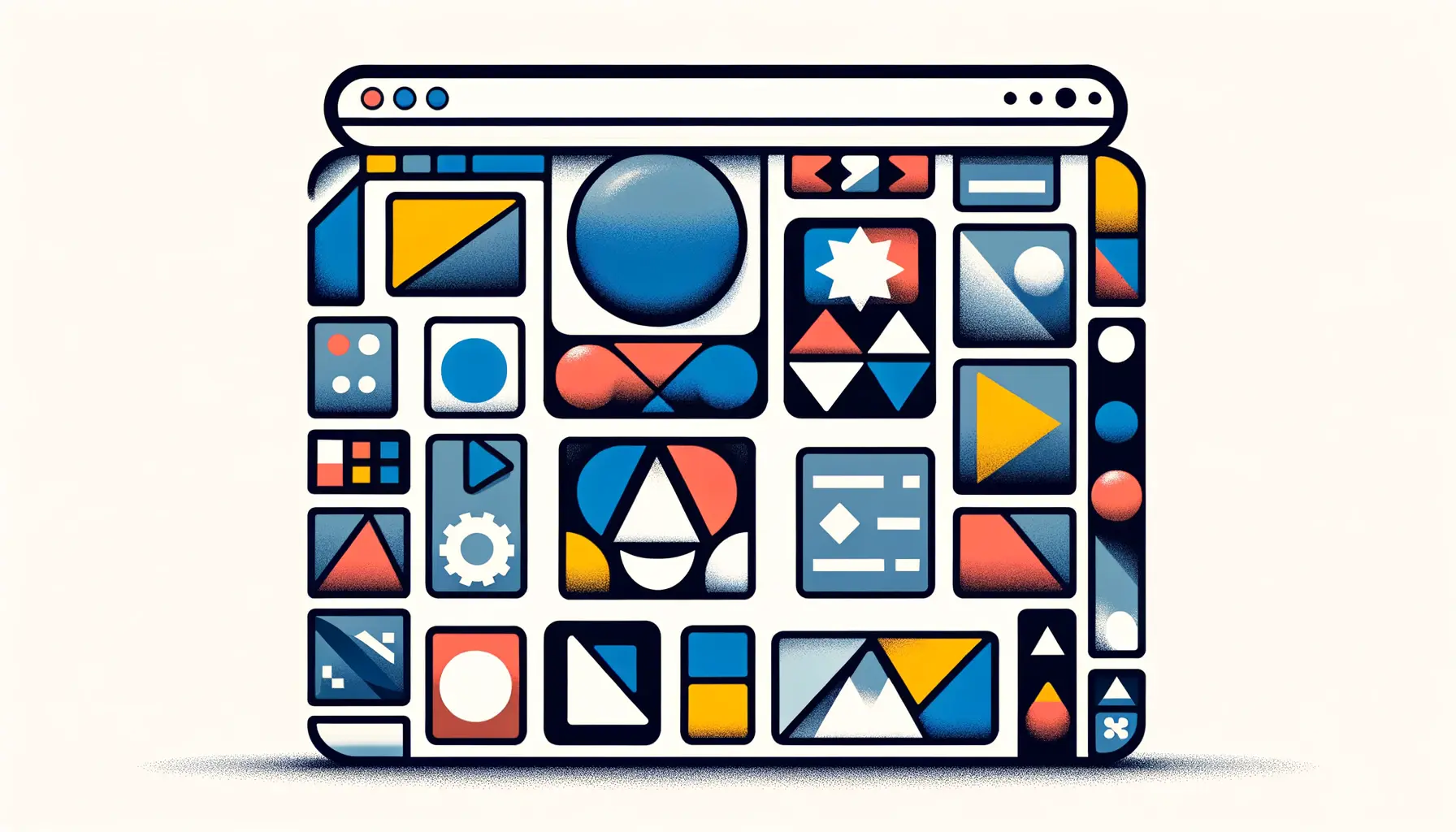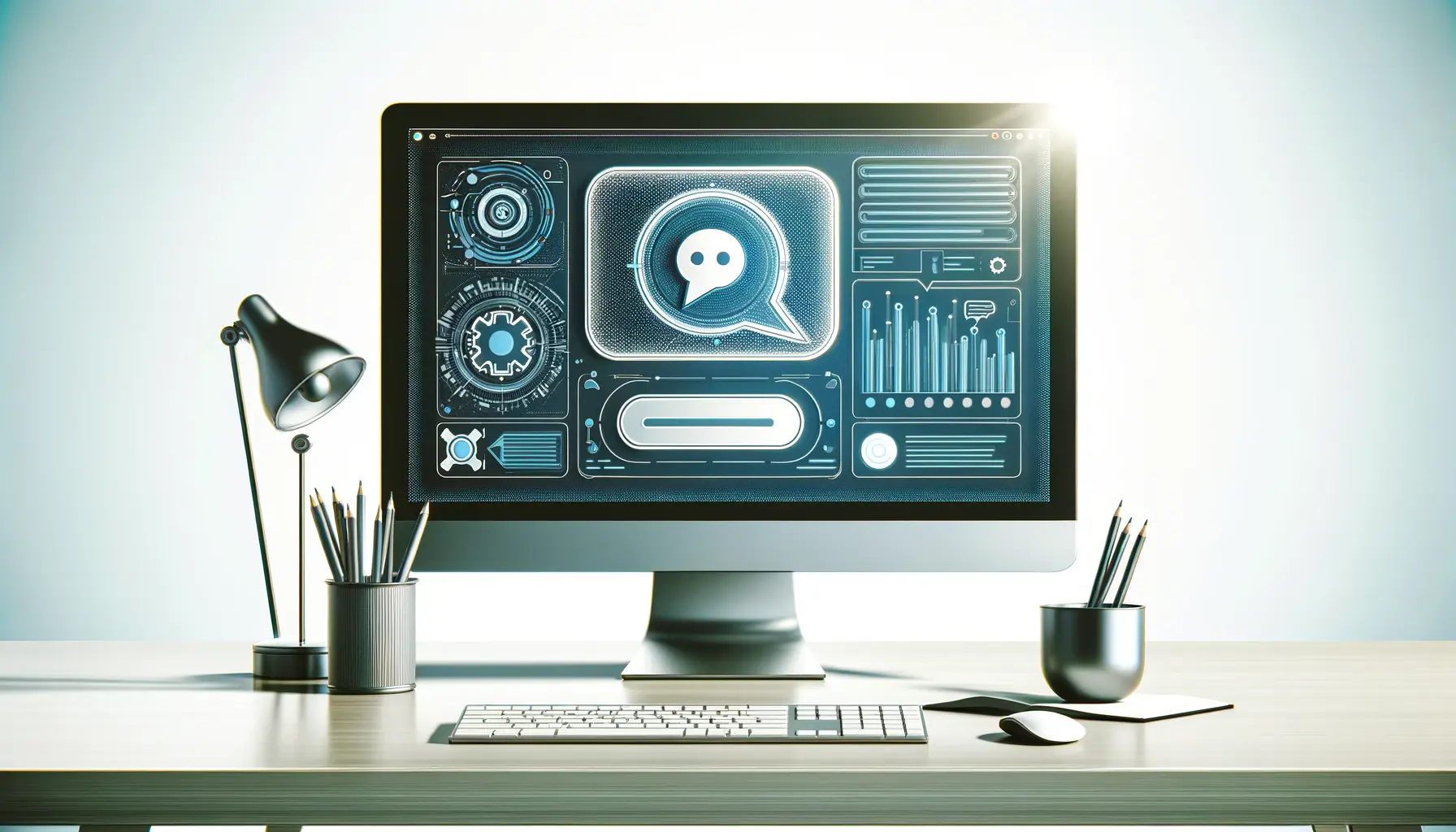GraphQL, a query language developed by Facebook in 2015, has revolutionized the way developers interact with APIs.
Unlike traditional REST APIs, GraphQL offers a more efficient and powerful approach to data fetching and manipulation.
It allows clients to request exactly what they need, nothing more, nothing less, which can significantly improve the performance of web applications.
JavaScript, being one of the most popular programming languages in the world, provides a flexible and dynamic environment for implementing GraphQL.
Together, they form a potent combination for building scalable and efficient web applications.
Integrating GraphQL with JavaScript not only enhances the data fetching process but also streamlines the development workflow.
Developers can define specific data structures and request them directly from the frontend, reducing the need for backend adjustments for every minor change in data requirements.
This integration brings forth a new paradigm in web development, where the focus shifts from server-side operations to client-side data fetching strategies.
The result is a more responsive, faster, and user-friendly application experience.
- Understanding GraphQL and Its Core Concepts
- Setting Up GraphQL in a JavaScript Environment
- Optimizing GraphQL Queries for Performance
- Managing State with GraphQL on the Client Side
- Securing GraphQL APIs
- Real-time Data with GraphQL Subscriptions
- Advanced GraphQL Features and Best Practices
- Harnessing the Power of GraphQL with JavaScript
- GraphQL with JavaScript FAQs
Understanding GraphQL and Its Core Concepts
At its core, GraphQL is about asking for specific fields on objects.
The language allows you to send queries to your API and receive exactly what you’re looking for.
This precision eliminates over-fetching and under-fetching problems associated with REST APIs, making your applications run faster and more efficiently.
GraphQL’s type system enables you to get the same shape of data as you send out in the query, ensuring predictability and reliability in data fetching.
Another significant advantage of GraphQL is its ability to aggregate data from multiple sources.
This means that it can combine information from databases, microservices, and even other APIs into a single query.
This capability simplifies the development process, as it reduces the need for writing boilerplate code to fetch data from various sources and then combine it on the client-side.
With GraphQL, the server does the heavy lifting, providing a seamless integration point for various data providers.
Key Benefits of Using GraphQL
One of the primary benefits of GraphQL is its efficiency in data fetching.
By allowing clients to specify exactly what data they need, it reduces the amount of data transferred over the network, which can lead to significant performance improvements, especially on mobile networks.
Furthermore, GraphQL queries always return predictable results.
Developers can define the exact structure of the response, which simplifies data parsing on the client side.
GraphQL also improves the developer experience with features like introspection and strong typing.
Introspection allows developers to query the schema for information about what queries are supported.
This feature, combined with the strong typing of the GraphQL schema, ensures that APIs are more self-documenting and easier to understand.
Errors are caught at compile time, reducing runtime errors and making the codebase more robust and maintainable.
Integrating GraphQL with JavaScript not only optimizes the data fetching process but also significantly enhances the overall development workflow, making web applications more efficient and developer-friendly.
Setting Up GraphQL in a JavaScript Environment
Integrating GraphQL into a JavaScript project involves several key steps, from setting up the environment to executing your first query.
This process is streamlined thanks to a variety of tools and libraries designed to work with both GraphQL and JavaScript ecosystems.
The setup phase is crucial for ensuring that your application can communicate effectively with the GraphQL server, leveraging the full power of this query language.
One of the first decisions in setting up GraphQL with JavaScript is choosing the right client.
The Apollo Client is widely recognized for its comprehensive feature set, including caching, state management, and error handling.
However, other options like Relay or urql offer unique advantages and might be preferred depending on the project requirements.
Installing and Configuring Apollo Client
- Installation: Begin by installing Apollo Client and its dependencies. This can be done using npm or yarn, with commands such as
npm install @apollo/client graphqloryarn add @apollo/client graphql. - Configuration: Once installed, configure Apollo Client in your project. This involves creating an instance of
ApolloClientand passing it your GraphQL server’s URI and any other configuration options like cache policy. - Integration: Integrate Apollo Client with your application. In a React application, this typically means wrapping your app’s root component with the
ApolloProvidercomponent, passing the client instance as a prop.
Executing Your First GraphQL Query
- Defining a Query: Define a GraphQL query in a separate file or directly within your component. Use the GraphQL query language to specify the data you want to fetch.
- Fetching Data: Use the
useQueryhook from Apollo Client to execute the query from your component. Handle loading, error, and data states appropriately to render the UI based on the query result. - Displaying Results: Once the data is fetched, use it to render your UI. This could involve displaying a list of items, a detailed view of a single item, or any other UI representation of the fetched data.
The flexibility of GraphQL and the power of JavaScript together offer a robust solution for developing efficient, scalable, and maintainable web applications. By following these setup steps, developers can quickly start leveraging GraphQL’s full potential in their projects.
Optimizing GraphQL Queries for Performance
Efficient data fetching is a hallmark of GraphQL, but optimizing queries is crucial for maximizing performance, especially in complex applications.
Properly structured and optimized queries can significantly reduce response times and server load, enhancing the overall user experience.
JavaScript developers have various strategies at their disposal to fine-tune their GraphQL queries.
One key aspect of query optimization involves minimizing the amount of data requested.
This not only speeds up the response time but also reduces the load on the server.
Additionally, understanding and utilizing GraphQL’s features such as fragments, variables, and directives can lead to more efficient data fetching and manipulation.
Utilizing Query Batching and Caching
- Query Batching: This technique involves grouping multiple queries into a single HTTP request. It can significantly reduce the number of server requests, lowering the overall network overhead. Apollo Client supports query batching out-of-the-box, making it easy to implement in your JavaScript application.
- Caching: Apollo Client’s caching mechanism is another powerful tool for optimizing performance. By storing previously fetched data in a local cache, Apollo Client can serve future requests for the same data without contacting the server, resulting in faster response times and a smoother user experience.
Reducing Over-Fetching with Fragments
- Understanding Fragments: Fragments allow you to define reusable pieces of query logic. They are particularly useful for reducing over-fetching, as they enable you to request only the specific fields needed for a component.
- Implementing Fragments: In your JavaScript application, define fragments for common data structures and include them in your queries. This practice ensures that your queries remain concise and focused, fetching only the data that is actually used by the application.
Optimizing GraphQL queries is essential for building high-performance applications. By leveraging techniques such as query batching, caching, and fragments, JavaScript developers can ensure efficient data fetching, reduce server load, and provide a seamless user experience.
Managing State with GraphQL on the Client Side
State management is a critical aspect of modern web application development, influencing both performance and user experience.
GraphQL, when combined with JavaScript, offers a unique approach to managing state that can simplify interactions between the client and server.
This integration allows developers to query and manipulate application state with the same ease and flexibility as they would data from a server.
Using GraphQL for state management involves leveraging client-side libraries like Apollo Client, which can manage both remote and local data.
This unified approach to state management can lead to cleaner, more maintainable code by reducing the need for separate state management solutions.
Integrating Local State Management with Apollo Client
- Local Resolvers: Apollo Client allows you to define local resolvers, which are functions that resolve queries and mutations locally without fetching data from a server. This is particularly useful for managing local data that affects the UI but doesn’t need to be persisted on the server.
- Reactive Variables: Apollo Client’s reactive variables provide a simple and efficient way to store local state. These variables can be read and updated from anywhere in your application, and any queries that depend on them will automatically update when their values change.
Using Apollo Client for Global State Management
- Global State: While Redux and Context API are popular choices for global state management in JavaScript applications, Apollo Client offers a compelling alternative. By treating global state as local data, you can query and mutate it using GraphQL, streamlining your application’s data flow.
- Advantages: This approach simplifies state management by using a single, consistent API for both local and remote data. It also leverages Apollo Client’s caching and data normalization features, which can improve performance and reduce boilerplate code.
Embracing GraphQL for state management on the client side can significantly enhance the development experience. By consolidating data fetching and state management into a single, cohesive system, developers can create more efficient and maintainable applications.
Securing GraphQL APIs
Security is paramount in any web application, and GraphQL APIs are no exception.
While GraphQL offers a flexible and efficient approach to data fetching, its very flexibility can introduce security challenges.
These challenges include protecting sensitive data, preventing malicious queries, and ensuring that users can only access data for which they have permissions.
JavaScript developers must implement robust security measures to safeguard their GraphQL APIs against potential threats.
Implementing security in a GraphQL API involves multiple layers, from validating and sanitizing user inputs to enforcing authentication and authorization at the resolver level.
Additionally, rate limiting and depth limiting are crucial for preventing abuse and ensuring the API’s stability.
Authentication and Authorization
- Authentication: Verifying the identity of users is the first step in securing a GraphQL API. JSON Web Tokens (JWT) are commonly used for this purpose in JavaScript applications, providing a compact and self-contained way to securely transmit information between parties as a JSON object.
- Authorization: Once authenticated, determining what actions a user is allowed to perform is essential. This typically involves checking permissions in your resolvers before executing any operations, ensuring that users can only access or modify data according to their roles.
Input Validation and Sanitization
- Validation: Ensuring that all user inputs conform to expected formats can prevent many types of attacks, including injection attacks. GraphQL schemas inherently define the types and shapes of allowable inputs, which can be leveraged for validation.
- Sanitization: Removing or replacing potentially dangerous characters from user inputs can further protect your application from XSS (Cross-Site Scripting) and other injection attacks. Libraries such as DOMPurify can be integrated into your JavaScript application to sanitize inputs before they are processed by your resolvers.
Neglecting security in GraphQL APIs can expose sensitive data and leave your application vulnerable to attacks. Implementing comprehensive security measures, including authentication, authorization, validation, and sanitization, is essential for protecting your data and your users.
Real-time Data with GraphQL Subscriptions
Real-time data is increasingly becoming a standard expectation in modern web applications, from live chats to real-time notifications.
GraphQL subscriptions provide a powerful mechanism to support real-time functionality, enabling clients to listen to specific events and receive updates as they happen.
This feature is particularly well-suited for dynamic applications that require immediate data updates, enhancing user engagement and experience.
Implementing GraphQL subscriptions in a JavaScript environment involves setting up a WebSocket connection between the client and server.
This persistent connection allows the server to push updates to subscribed clients in real-time.
Apollo Client, among other GraphQL clients, offers built-in support for subscriptions, simplifying their integration into JavaScript applications.
Setting Up GraphQL Subscriptions
- Server-Side Configuration: To enable subscriptions, your GraphQL server must be configured to handle WebSocket connections. This typically involves using a library like
subscriptions-transport-wsto set up a WebSocket server alongside your existing HTTP server. - Client-Side Integration: On the client side, configure Apollo Client to connect to the WebSocket server. This involves specifying the WebSocket URL and integrating it with Apollo Client’s subscription mechanism.
Using Subscriptions in Your Application
- Defining Subscription Queries: Similar to queries and mutations, define your subscription queries using the GraphQL subscription operation. These queries specify the data you want to receive updates for.
- Subscribing to Updates: Use the
useSubscriptionhook provided by Apollo Client to subscribe to updates in your components. When an event occurs that triggers the subscription, your component will automatically re-render with the updated data.
GraphQL subscriptions offer a seamless way to add real-time functionality to your applications, making them more interactive and responsive. By leveraging the power of WebSocket connections, you can ensure that your users receive immediate updates, keeping them engaged and informed.
Advanced GraphQL Features and Best Practices
As developers dive deeper into GraphQL, they discover a range of advanced features that can further enhance their applications.
These features, including directives, error handling, and schema stitching, allow for more sophisticated data fetching strategies, improved error management, and seamless integration of multiple GraphQL schemas.
Mastering these advanced concepts is crucial for leveraging the full power of GraphQL in complex applications.
Adopting best practices from the outset not only streamlines development but also ensures that your GraphQL APIs are scalable, maintainable, and secure.
These practices cover various aspects of GraphQL usage, from designing efficient schemas to optimizing query performance and securing your API against potential vulnerabilities.
Utilizing Directives for Dynamic Query Behavior
- Directives Overview: GraphQL directives offer a way to dynamically alter the behavior of queries, mutations, or fields. They can be used for various purposes, such as conditional inclusion of fields, deprecating fields, or custom logic like authentication and authorization.
- Implementing Directives: To use directives in your JavaScript application, define them in your GraphQL schema and implement the corresponding resolver logic. Directives can significantly enhance the flexibility of your API, allowing for more dynamic and customizable data fetching.
Schema Stitching and Federation
- Schema Stitching: Schema stitching is a technique for merging multiple GraphQL schemas into a single schema. This is particularly useful for integrating microservices or third-party APIs, enabling you to create a unified GraphQL API gateway.
- Federation: GraphQL Federation is an alternative to schema stitching, designed to build a single, cohesive GraphQL schema from multiple services. Federation allows services to define their own schemas and compose them into a single schema without the need for a centralized schema definition.
Embracing advanced GraphQL features and adhering to best practices can significantly enhance the quality and performance of your applications. Whether it’s through utilizing directives for dynamic query behavior, implementing schema stitching for seamless schema integration, or adopting federation for a more decentralized approach, these advanced techniques open up new possibilities for building sophisticated, efficient, and scalable GraphQL-powered applications.
Harnessing the Power of GraphQL with JavaScript
Throughout this exploration of integrating GraphQL with JavaScript, we’ve uncovered the transformative potential of this combination for modern web development.
From setting up GraphQL in a JavaScript environment to leveraging advanced features for optimized performance, the synergy between GraphQL and JavaScript empowers developers to build efficient, scalable, and real-time web applications.
The journey through GraphQL’s capabilities, including state management, security, and real-time data updates, highlights the flexibility and power at developers’ fingertips.
Key Takeaways and Best Practices
Adopting GraphQL with JavaScript is not just about harnessing a powerful query language; it’s about embracing a new paradigm in web development that prioritizes efficient data fetching, seamless state management, and interactive user experiences.
The insights gained from this discussion underscore the importance of:
- Efficiently structuring queries to minimize data over-fetching and under-fetching.
- Implementing robust security measures to protect sensitive data and ensure API integrity.
- Utilizing subscriptions to enhance user engagement with real-time data updates.
- Adhering to best practices in schema design and query optimization to build scalable and maintainable applications.
As we’ve seen, GraphQL’s integration with JavaScript offers a comprehensive solution for tackling the complexities of modern web development.
By following the outlined best practices and leveraging GraphQL’s full suite of features, developers can create applications that not only meet but exceed user expectations in performance and interactivity.
Looking Ahead: The Future of GraphQL and JavaScript
The future of integrating GraphQL with JavaScript looks promising, as both technologies continue to evolve and gain traction in the developer community.
With ongoing improvements to GraphQL specifications and the ever-growing ecosystem of JavaScript libraries and frameworks, developers can look forward to even more powerful tools and methodologies for building web applications.
The journey of integrating GraphQL with JavaScript is an ongoing one, with each step forward opening new possibilities for innovation and efficiency in web development.
In conclusion, the integration of GraphQL with JavaScript stands as a testament to the dynamic and evolving nature of web development.
As we continue to explore and push the boundaries of what’s possible with these technologies, the potential for creating more efficient, user-friendly, and interactive web applications is limitless.
Embracing GraphQL with JavaScript is not just a step towards better web development practices; it’s a leap towards redefining the experiences we create for users across the digital landscape.
Quality web design is key for a great website! Check out our service page to partner with an expert web design agency.
GraphQL with JavaScript FAQs
Explore common questions about integrating GraphQL with JavaScript to enhance your web development projects.
GraphQL serves as a query language for APIs and is used in both frontend and backend development to fetch and manipulate data efficiently.
Yes, GraphQL can operate over HTTP, leveraging HTTP for stateless requests and responses, making it compatible with web application architectures.
GraphQL improves performance by allowing clients to request exactly what they need, reducing over-fetching and under-fetching of data.
A GraphQL client is a tool that facilitates communication between your JavaScript application and a GraphQL API, managing queries, mutations, and data caching.
Yes, GraphQL can be used with any database or even no database at all, as it is an abstraction layer that sits between the client and data sources.
No, GraphQL can be used with any framework or programming language, though it’s particularly popular in the React and JavaScript communities.
Server-side caching in GraphQL can be implemented using various strategies, such as caching responses or using data loader patterns to batch requests.
Yes, GraphQL can handle real-time data using subscriptions, which allow clients to listen for changes to data and receive updates as they happen.