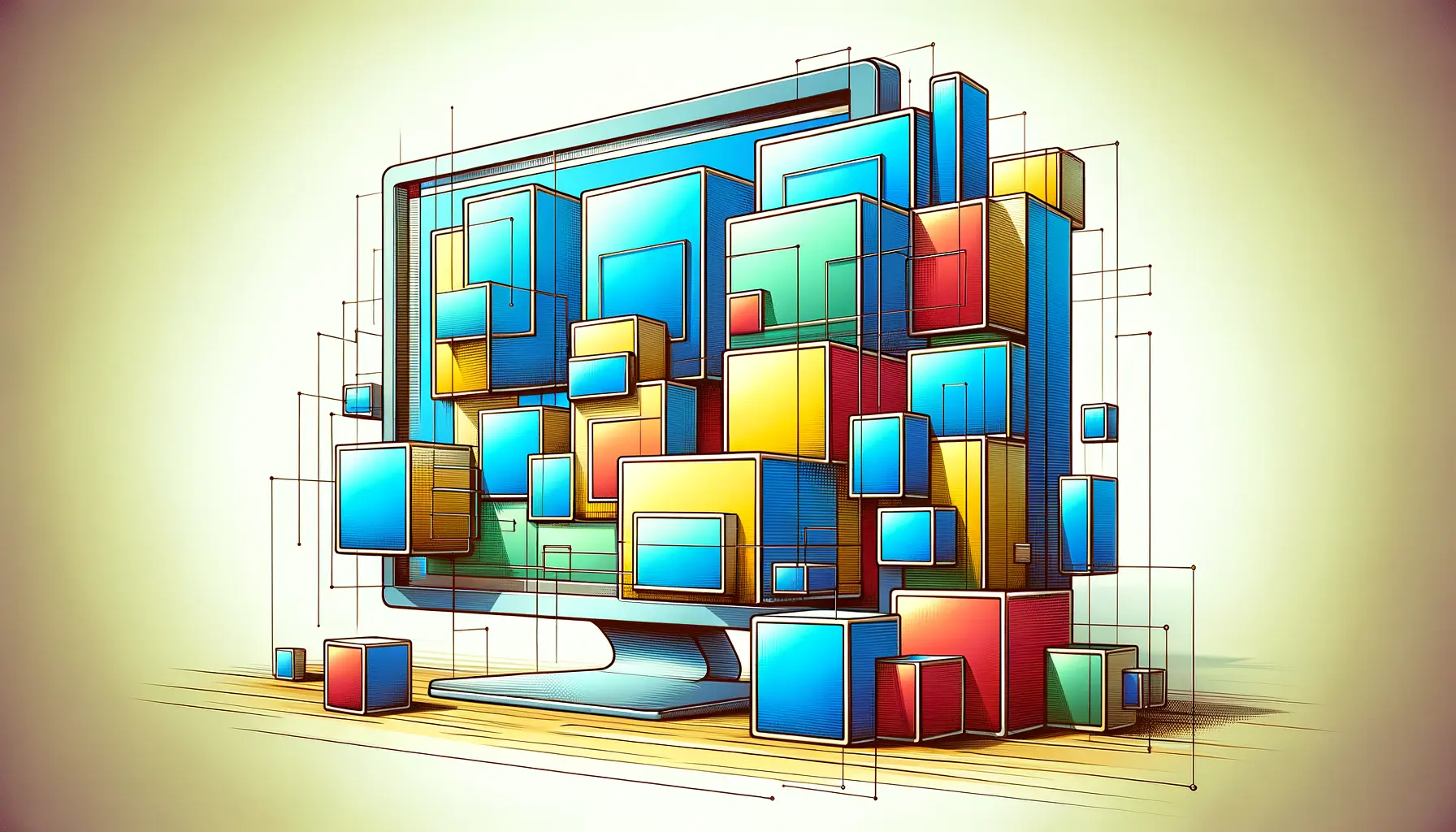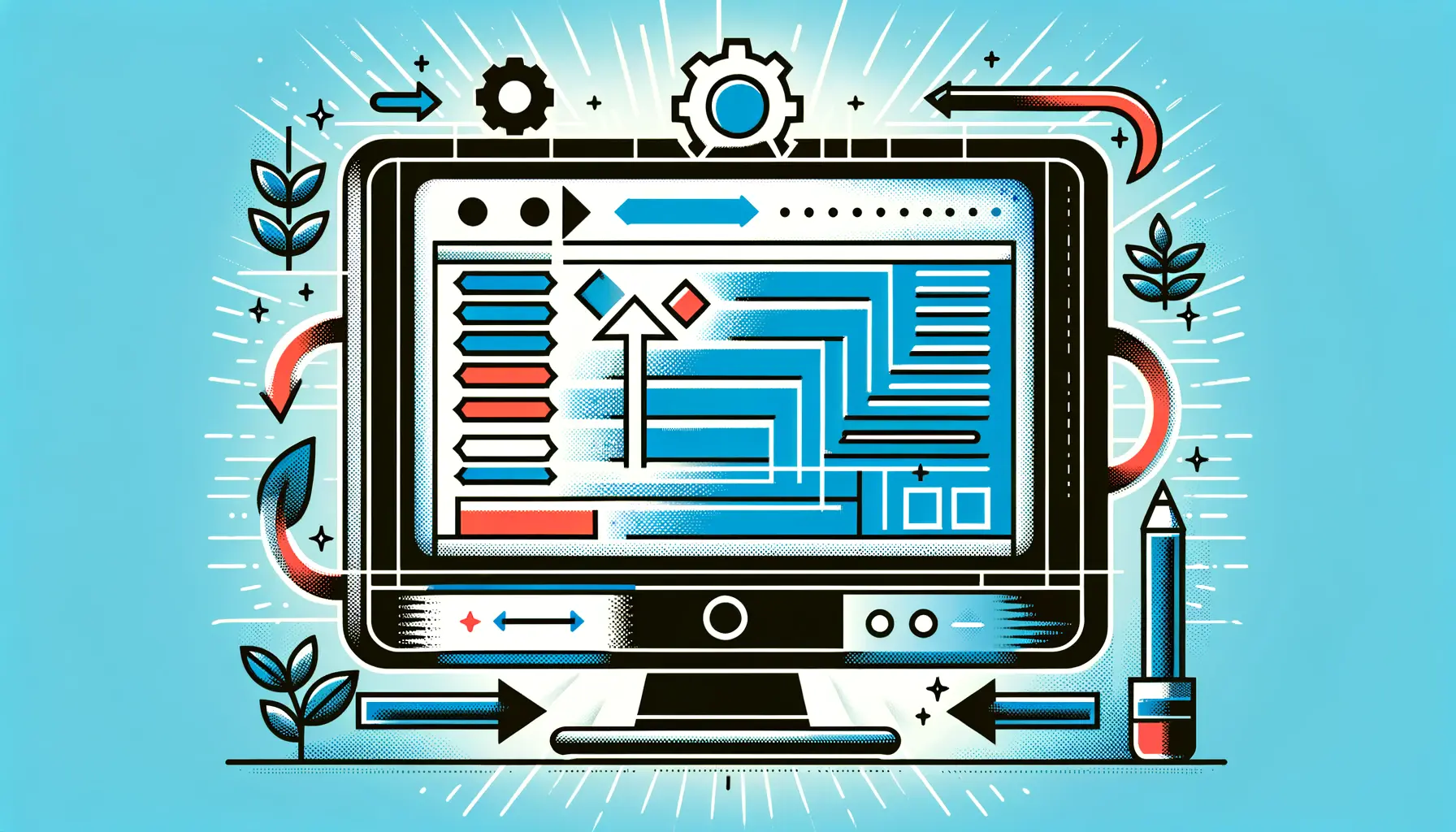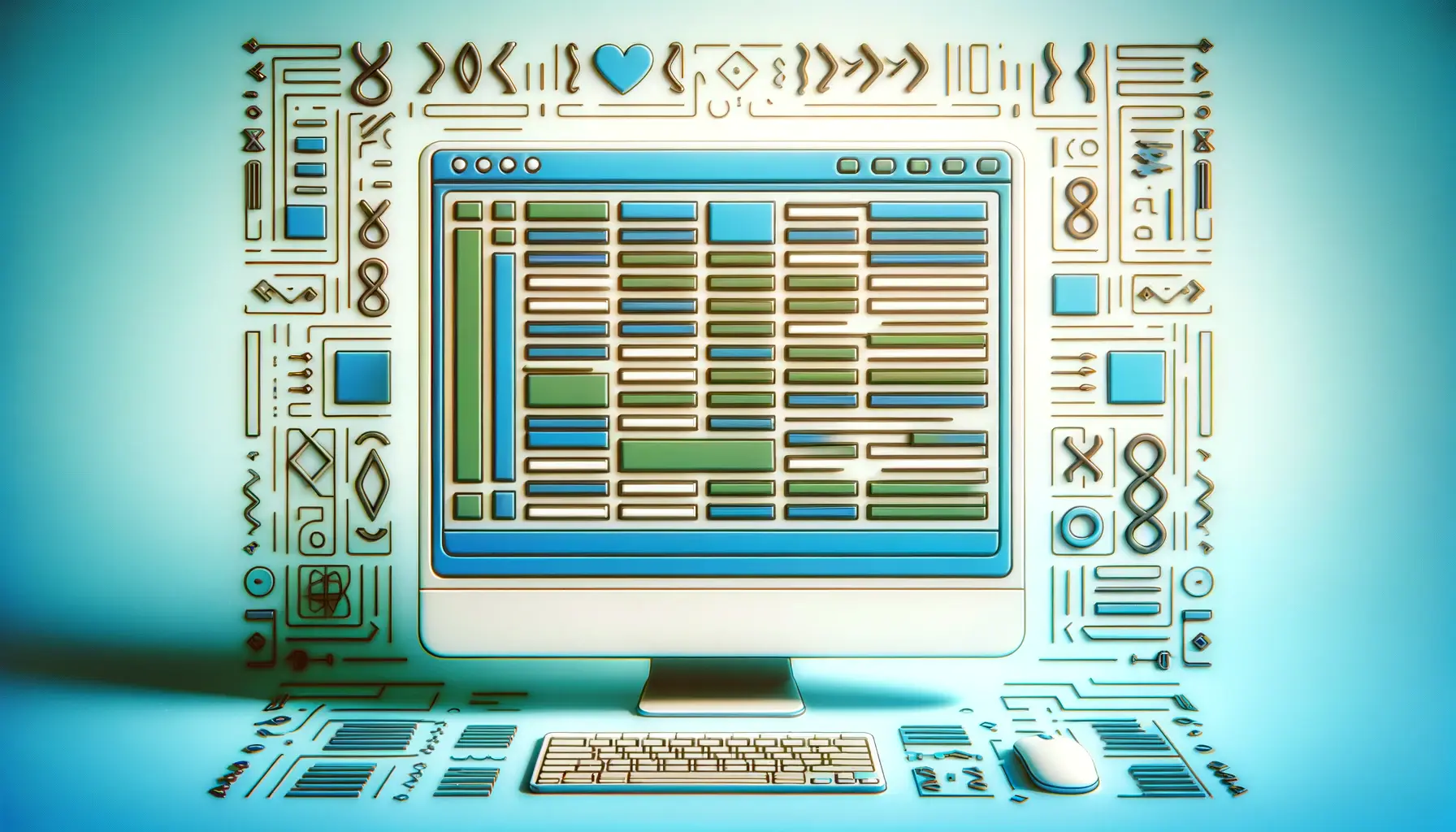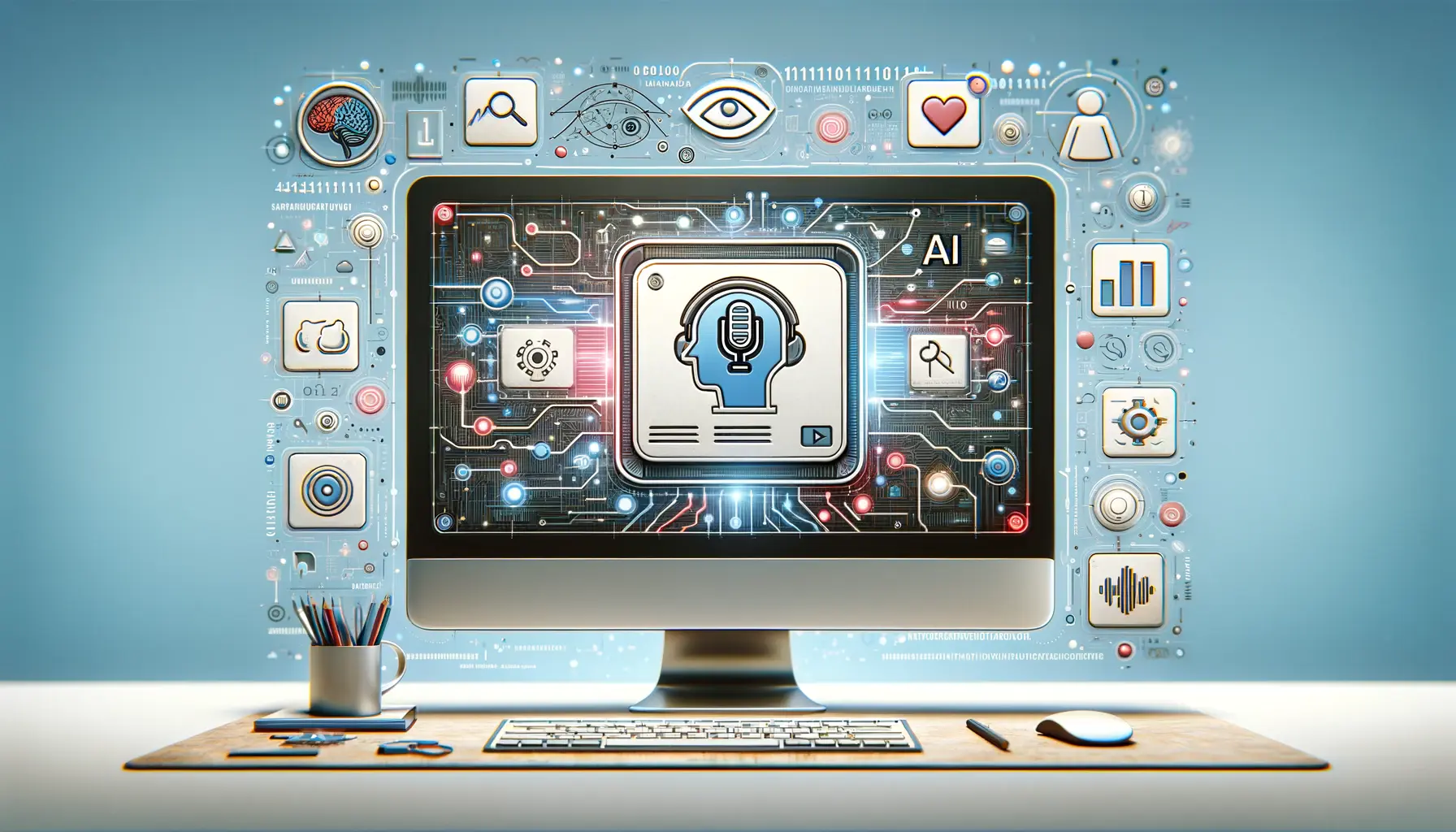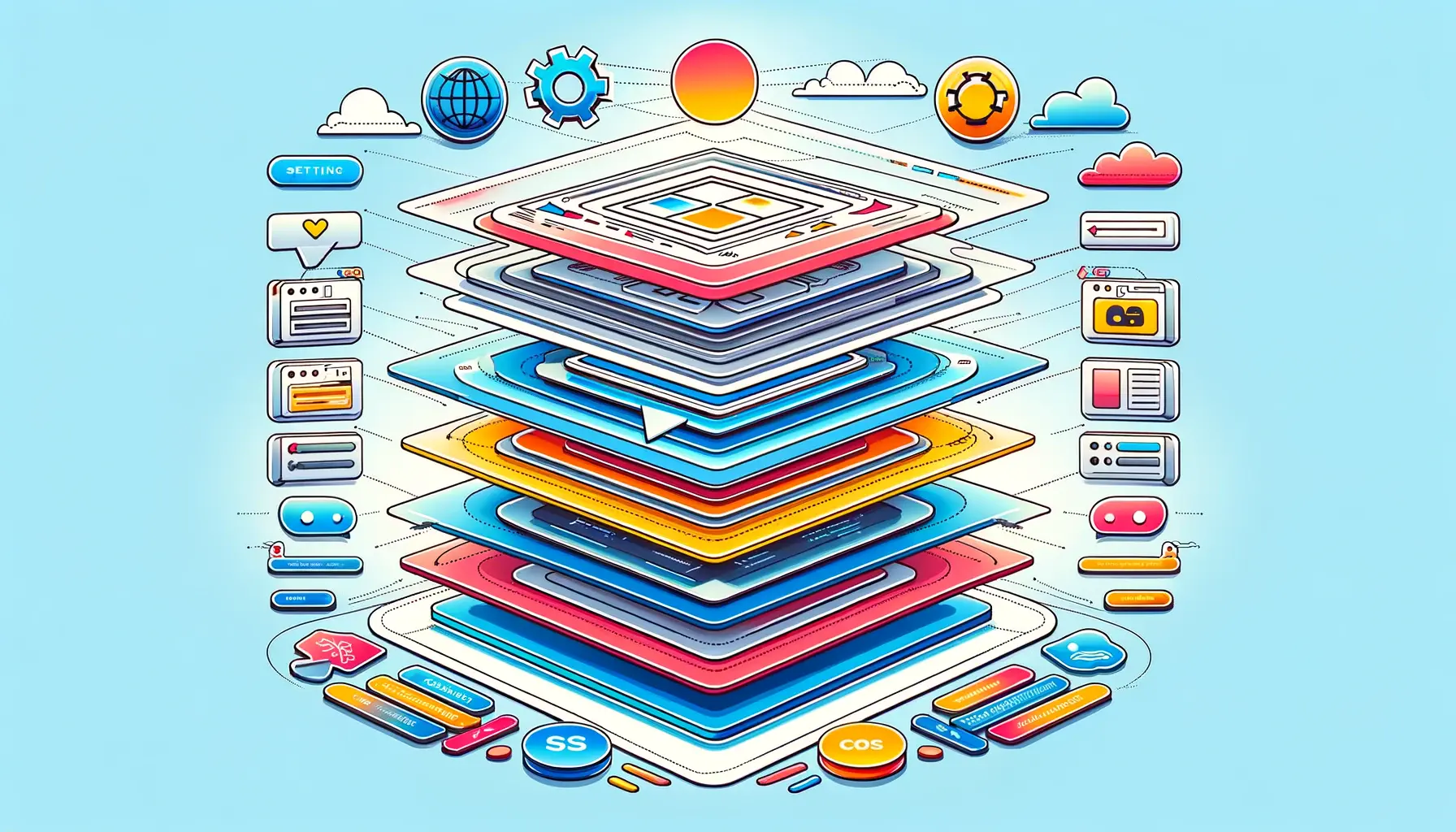The evolution of web design has seen a myriad of techniques aimed at creating responsive, adaptable websites that look and function seamlessly across a wide range of devices.
Among these techniques, CSS container queries stand out as a revolutionary approach, offering a level of flexibility and control that traditional methods have struggled to provide.
This article delves into the world of container queries, exploring their significance, application, and impact on the future of responsive design.
Container queries, a concept that has long been anticipated by developers and designers alike, promise a more intuitive and efficient way to build responsive components.
Unlike media queries that rely on the viewport’s dimensions, container queries allow styles to be applied based on the size of a container element.
This shift from viewport-based to container-based design represents a significant leap forward, enabling more granular and context-aware styling decisions.
- Understanding Container Queries
- Implementing Container Queries in CSS
- Challenges and Solutions in Container Query Implementation
- Advanced Techniques and Best Practices
- Responsive Design Beyond the Viewport
- Case Studies: Container Queries in Action
- Future Directions and Evolving Standards
- Embracing the Future with Container Queries
- Container Queries CSS FAQs
Understanding Container Queries
At its core, the implementation of container queries in CSS is about enhancing the responsiveness of web components.
By focusing on the container’s dimensions rather than the overall viewport, developers can create elements that adapt more precisely to their immediate environment.
This approach is particularly beneficial in a web landscape dominated by a diverse array of screen sizes and resolutions.
Container queries work by defining a ‘container’ in CSS, which acts as a context for applying styles.
When the dimensions of this container meet certain criteria—specified through container queries—styles are triggered accordingly.
This method offers a nuanced level of control, allowing for responsive designs that are truly adaptive to the content they display.
Key Benefits of Container Queries
The adoption of container queries brings several advantages to the table.
Firstly, it allows for component-based design practices, where each piece of the UI can independently respond to its surroundings.
This modularity is crucial for building complex web applications that maintain coherence and usability across different devices.
Secondly, container queries reduce the reliance on global breakpoints, which can often lead to unnecessary overrides and complications in styling.
Moreover, container queries encourage a more semantic approach to responsive design.
By tying the responsiveness of elements to their containers, designs become inherently more content-aware.
This alignment between design and content ensures that the user experience is consistently optimized, regardless of the device or screen size.
Container queries mark a significant shift towards more adaptable, efficient, and intuitive responsive design practices.
Practical Applications and Examples
Consider a web application with a complex layout comprising various components, such as cards, sidebars, and grids.
Traditionally, ensuring that each of these components adapts correctly to different screen sizes would require extensive use of media queries and potentially complex CSS rules.
With container queries, however, each component can be made responsive based on its own size, leading to cleaner code and a more predictable layout.
For instance, a card component within a grid can change its layout from a horizontal to a vertical orientation depending on the width of its container.
This level of detail in responsiveness cannot be easily achieved with traditional methods, highlighting the practicality and necessity of container queries in modern web design.
Implementing Container Queries in CSS
Implementing container queries in your CSS involves a few key steps that ensure your components are responsive and adaptable to their container’s size.
This section outlines the process, providing a clear guide for developers looking to harness the power of container queries in their projects.
The implementation process can be broken down into several critical stages, each contributing to the overall responsiveness of your web components.
By following these steps, you can create a web design that not only looks great but also performs seamlessly across all devices.
Setting Up the Container
The first step in utilizing container queries is to define which elements will act as containers.
This involves specifying the containment context, which is crucial for the container query to function correctly.
Here’s how to set up your container:
- Choose the element that will serve as your container. This could be a div, section, article, or any other element that wraps around other content.
- Apply the
container-typeproperty to this element. The most common value for this property isinline-size, which allows the container to query its width. - Optionally, use the
container-nameproperty to give your container a unique identifier. This is particularly useful when dealing with multiple containers and queries.
Creating Container Queries
With your containers set up, the next step is to write the container queries themselves.
These queries will determine how the content within your containers adapts to different sizes.
Follow these guidelines to create effective container queries:
- Use the
@containerrule to start your query. This is similar to how you would use@mediafor media queries. - Specify the conditions under which your styles will apply. For example,
@container (min-width:500px)applies styles when the container’s width is at least 500 pixels. - Within the container query block, write the CSS rules that should apply when the query’s conditions are met. This could include changes to layout, font size, color, or any other style adjustments.
Remember, container queries are not yet universally supported across all browsers. It’s important to provide fallbacks for browsers that do not support this feature.
Responsive Design Strategies with Container Queries
Container queries open up new possibilities for responsive design, allowing for more dynamic and context-aware adaptations.
Here are some strategies to effectively use container queries in your projects:
- Component-based Adaptation: Design your UI components to be self-contained and responsive based on their own size, rather than the viewport size. This leads to more reusable and scalable components.
- Content-driven Breakpoints: Use container queries to adjust styles based on the actual content size and layout, creating a more tailored user experience.
- Grid and Flexbox Enhancements: Combine container queries with CSS Grid and Flexbox to achieve complex, yet flexible layouts that respond to the container’s size.
By integrating these strategies into your responsive design workflow, you can leverage the full potential of container queries to create more adaptable and user-friendly web experiences.
Challenges and Solutions in Container Query Implementation
While container queries offer a promising solution to many responsive design challenges, their implementation is not without hurdles.
Developers may encounter various obstacles, from browser support issues to complexities in managing nested containers.
This section explores common challenges associated with container queries and provides practical solutions to overcome them.
Browser Support and Fallbacks
One of the primary challenges in adopting container queries is the varying level of support across different web browsers.
As a relatively new feature, container queries are not yet universally supported, which can lead to inconsistencies in how designs are rendered on different platforms.
- To address browser support issues, always include fallback styles using traditional CSS techniques such as Flexbox, Grid, or media queries. This ensures that your layout remains functional and visually coherent, even in browsers that do not support container queries.
- Consider using feature detection with the
@supportsrule to apply container query styles only when supported, providing a seamless experience across all browsers.
Managing Nested Containers
Another challenge arises when dealing with nested containers, where a container query within one container might conflict with or override the styles of a parent or child container.
This can lead to unexpected layout shifts and styling issues.
- To mitigate this, carefully plan your container hierarchy and ensure that container queries are scoped appropriately. Use the
container-nameproperty to target specific containers and avoid unintended style inheritance. - Test your layouts extensively in various scenarios to identify and resolve conflicts between nested container queries. This may involve adjusting the specificity of your CSS selectors or reevaluating your container structure.
Embrace the complexity of nested containers as an opportunity to refine your design system, ensuring that each component is both flexible and predictable within its intended context.
Performance Considerations
Implementing container queries can also have implications for web performance, particularly in complex layouts with multiple responsive components.
The dynamic nature of container queries means that browsers may need to recalculate styles more frequently, which can impact rendering times.
- Optimize performance by minimizing the depth of nested containers and limiting the number of container queries in your stylesheets. This reduces the computational load on the browser and ensures smoother rendering of your layouts.
- Use performance profiling tools to monitor the impact of container queries on your site’s load times and rendering performance. Identify bottlenecks and optimize your CSS accordingly to maintain a fast and responsive user experience.
Despite these challenges, container queries represent a significant advancement in CSS, offering developers the tools to create more responsive, adaptable, and user-centric designs.
By understanding and addressing these challenges, you can effectively leverage container queries to enhance your web projects.
Advanced Techniques and Best Practices
As container queries become more integrated into the fabric of responsive web design, understanding advanced techniques and best practices is crucial for developers looking to fully exploit their potential.
This section delves into sophisticated strategies for leveraging container queries, ensuring your projects not only meet but exceed modern web standards.
Optimizing Container Query Efficiency
Efficient use of container queries is key to maintaining high performance and responsiveness in your web applications.
Here are strategies to optimize container query efficiency:
- Limit Scope: Apply container queries selectively, targeting only those components that truly benefit from container-based styling. This minimizes unnecessary CSS calculations and improves performance.
- Combine with CSS Variables: Use CSS custom properties (variables) within your container queries to streamline value adjustments and enhance maintainability. For example, define font sizes or spacing as variables that change based on container size.
Enhancing Responsiveness with Dynamic Components
Container queries shine when used to create dynamic components that adapt seamlessly across different layouts.
Implementing these strategies can significantly enhance the responsiveness of your web elements:
- Fluid Typography: Adjust font sizes dynamically within container queries to ensure text remains legible and aesthetically pleasing across all container sizes.
- Adaptive Images: Use container queries to alter image sizes and aspect ratios, ensuring visuals are optimized for the available space without sacrificing quality or loading times.
Building Modular Design Systems
A modular design system benefits immensely from the inclusion of container queries, as they allow for the creation of highly reusable and adaptable components.
Here’s how to integrate container queries into your design system:
- Component Variants: Define different variants of components (e.g., cards, buttons, navigation bars) that trigger based on container size. This approach facilitates a more dynamic and flexible design system.
- Documentation and Guidelines: Clearly document how container queries are used within your design system. Include guidelines on when and how to use container-based styles to ensure consistency across your team.
Container queries empower developers to build more responsive, efficient, and user-friendly web applications. By adopting these advanced techniques and best practices, you can push the boundaries of what’s possible in web design.
As the web continues to evolve, staying ahead of the curve with container queries will ensure your projects are not only responsive but also deeply attuned to the needs of users and the capabilities of modern browsers.
Embrace these strategies to create web experiences that are both beautiful and brilliantly adaptable.
Responsive Design Beyond the Viewport
The advent of container queries in CSS heralds a new era in responsive design, one that extends far beyond the traditional confines of the viewport.
This paradigm shift enables developers and designers to craft web experiences that are truly responsive to the content itself, rather than just the screen size.
This section explores how container queries are redefining the principles of responsive design, offering a glimpse into a future where web interfaces are more adaptable, intuitive, and user-centric than ever before.
Content-First Design Approach
Container queries encourage a content-first design approach, where the primary focus is on delivering optimal content experiences across all devices and container sizes.
This approach marks a departure from the viewport-centric methodologies that have dominated responsive design for years.
By allowing styles to be applied based on the container’s size, designers can ensure that the content always looks its best, regardless of the device or screen size.
Implementing a content-first strategy involves designing components that are inherently flexible and capable of adapting to various contexts.
This ensures that the content remains accessible and engaging, providing a superior user experience that is tailored to the unique characteristics of each container.
Breaking Free from Fixed Breakpoints
Container queries liberate designers from the constraints of fixed breakpoints, offering a more fluid and dynamic way to respond to changes in content layout and size.
Instead of relying on a predefined set of viewport widths, container queries enable components to adapt based on their immediate environment.
This results in designs that are more resilient and adaptable, capable of accommodating a wide range of content variations without the need for extensive overrides or adjustments.
The shift away from fixed breakpoints towards a more fluid, container-based approach allows for greater creativity and innovation in web design.
Designers can experiment with new layouts and interactions that were previously difficult or impossible to achieve, pushing the boundaries of what’s possible in responsive design.
Enhancing User Experience with Adaptive Layouts
The ultimate goal of container queries is to enhance the user experience by providing more adaptive and intuitive layouts.
By ensuring that components and content scale appropriately within their containers, users are presented with interfaces that are easy to navigate and interact with, regardless of the device or context.
This level of adaptability is crucial for meeting the diverse needs of today’s web users, who expect seamless experiences across all platforms.
Adaptive layouts also offer significant benefits in terms of accessibility, as they ensure that content is presented in the most legible and user-friendly manner possible.
By prioritizing the user’s needs and adapting to their context, container queries play a pivotal role in creating web experiences that are inclusive and accessible to all.
Container queries are not just a new tool in the responsive design toolkit; they represent a fundamental shift towards more content-aware, user-centric web experiences. By embracing this shift, developers and designers can create websites that are not only visually appealing but also deeply responsive to the needs of users and the content they consume.
Case Studies: Container Queries in Action
Exploring real-world applications of container queries provides valuable insights into their potential to transform responsive design.
This section highlights several case studies where container queries were implemented, showcasing the challenges faced, solutions developed, and the overall impact on the project’s success.
Through these examples, we can appreciate the practical benefits and versatility of container queries in diverse web development scenarios.
E-commerce Product Grids
An e-commerce site redesigned its product listing page to use container queries for its product grids.
The goal was to enhance the adaptability of product cards within various container sizes, especially in filters and search results.
- Challenge: Ensuring product cards displayed optimally across different screen sizes and orientations, without sacrificing the user experience or product information visibility.
- Solution: Implemented container queries to adjust the layout, size, and amount of product information based on the container’s width, transitioning smoothly between one, two, and three-column layouts.
- Impact: Improved user engagement and increased time spent on the product listing page. The adaptive grids provided a seamless browsing experience, leading to a higher conversion rate.
Responsive Dashboard Widgets
A dashboard application utilized container queries to create highly responsive widgets that could adapt to various panel sizes and screen resolutions, aiming to enhance data visualization and user interaction.
- Challenge: Creating a dashboard layout that remains functional and visually coherent across devices, without overcrowding or oversimplifying the widgets.
- Solution: Used container queries to dynamically adjust the widget content, layout, and presentation based on the available space, ensuring readability and ease of interaction.
- Impact: Users reported a more intuitive and satisfying interaction with the dashboard, with improved accessibility to key data points and functionalities across devices.
Adaptive Editorial Content
An online magazine implemented container queries to manage the layout of its editorial content, including text, images, and multimedia elements, to enhance readability and engagement on various devices.
- Challenge: Maintaining a compelling narrative flow and visual coherence in long-form articles, regardless of the viewing device or screen size.
- Solution: Leveraged container queries to adjust the size, placement, and formatting of content elements dynamically, ensuring a consistent and engaging reading experience.
- Impact: The adaptive content layout led to increased reader engagement, with lower bounce rates and higher average reading times. Readers appreciated the optimized content presentation, which adjusted seamlessly to their reading environment.
These case studies demonstrate the transformative power of container queries in addressing complex responsive design challenges. By enabling more precise control over component behavior in different contexts, container queries help create more adaptable, user-friendly web experiences.
Future Directions and Evolving Standards
The introduction of container queries into the web development landscape marks a pivotal moment in the evolution of responsive design.
As we look to the future, it’s clear that container queries will play a significant role in shaping the next generation of web standards and practices.
This section explores potential future directions for container queries and how they may influence the broader web development community.
Integration with Web Components
As web components continue to gain traction for building reusable and encapsulated HTML elements, the synergy between web components and container queries becomes increasingly important.
Future developments may focus on:
- Enhancing support for container queries within the Shadow DOM, enabling more sophisticated styling options for custom elements.
- Standardizing best practices for using container queries in conjunction with web components to ensure compatibility and performance across frameworks.
Expanding Browser Support and Features
While current browser support for container queries is growing, ongoing efforts aim to expand compatibility and introduce new features that leverage the full potential of container-based styling.
Anticipated advancements include:
- Broader adoption of container queries across all major browsers, including those on mobile devices, to ensure a consistent development experience.
- Introduction of new container query features, such as querying container states or properties beyond size, offering even more precise control over responsive designs.
Enhancing Design Tools and Workflows
The rise of container queries necessitates updates to design and development tools to better support this new paradigm.
Future directions may involve:
- Updating design software to include container query visualization and editing capabilities, allowing designers to directly incorporate responsive container logic into their designs.
- Developing new debugging and testing tools that specifically address the unique challenges posed by container queries, streamlining the development process.
Community-Driven Standards and Education
As container queries become more integrated into mainstream web development, the role of community-driven standards and education becomes crucial.
Efforts to foster a deeper understanding and adoption of container queries may include:
- Creating comprehensive documentation, tutorials, and case studies that highlight effective use cases and best practices for container queries.
- Encouraging the development of open-source libraries and frameworks that simplify the implementation of container queries in various contexts.
The future of container queries is bright, with vast potential to enhance the way we think about and implement responsive designs.
As the standard evolves and matures, it will undoubtedly open up new possibilities for creating more dynamic, adaptable, and user-centric web experiences.
Embracing these changes and contributing to the ongoing dialogue around container queries will be key for developers and designers looking to stay at the forefront of web technology.
Embracing the Future with Container Queries
The journey through the intricacies of container queries reveals a transformative shift in responsive web design.
As we’ve explored, container queries offer a nuanced approach to creating adaptable web components, promising a future where designs are inherently responsive to their environment.
This conclusion aims to encapsulate the essence of container queries, reflecting on their impact and the path forward.
The Impact of Container Queries on Responsive Design
Container queries stand at the forefront of a new era in web development, challenging traditional paradigms and introducing a level of flexibility previously unattainable.
Their ability to apply styles based on the size of a container rather than the viewport heralds a significant advancement, enabling developers to craft more responsive, user-centric web experiences.
The implications for design systems, e-commerce platforms, and complex web applications are profound, offering a glimpse into the potential of web technologies to adapt seamlessly across devices and contexts.
Best Practices and Considerations
- Adopt a content-first approach, prioritizing the adaptability of components to ensure optimal user experiences across all devices.
- Embrace the fluidity of container queries, moving beyond fixed breakpoints to create designs that respond dynamically to their environment.
- Incorporate container queries into design systems for modular, reusable components that maintain consistency and scalability.
Looking Ahead: The Evolution of Container Queries
The evolution of container queries is intrinsically linked to the broader trends in web development, including the rise of web components and the push for greater cross-browser compatibility.
As the web continues to evolve, so too will the standards and practices surrounding container queries, driven by community engagement and the relentless pursuit of better user experiences.
The potential for container queries to revolutionize responsive design is immense, but realizing this potential will require ongoing collaboration, innovation, and education within the web development community.
Final Thoughts
In conclusion, container queries represent more than just a technical advancement; they signify a shift towards a more adaptable, efficient, and user-focused web.
As we embrace container queries, we also embrace the challenges and opportunities they present, forging a path towards a future where web designs are as dynamic and diverse as the users they serve.
The journey of integrating container queries into our projects may be complex, but the rewards—more responsive, intuitive, and engaging web experiences—are undoubtedly worth the effort.
Quality web design is key for a great website! Check out our service page to partner with an expert web design agency.
Container Queries CSS FAQs
Explore the most common questions about container queries in CSS, providing clarity and insights into this powerful feature for responsive design.
Container queries allow styles to be applied based on the size of a container element, enabling more responsive and adaptable web designs.
Unlike media queries that respond to viewport sizes, container queries apply styles based on the dimensions of a container element.
They offer a more flexible approach to responsive design, allowing components to adapt based on their immediate environment.
Not entirely. While container queries offer component-level responsiveness, media queries are still vital for overall layout adjustments.
Define a container using container-type, then use @container to apply styles based on the container’s size.
Browser support is growing, but it’s important to use fallbacks for browsers that don’t yet support container queries.
Yes, excessive use can impact performance. It’s advised to use them judiciously and test for any performance issues.
They enable designs to be truly adaptive, allowing for precise and context-aware styling adjustments at the component level.