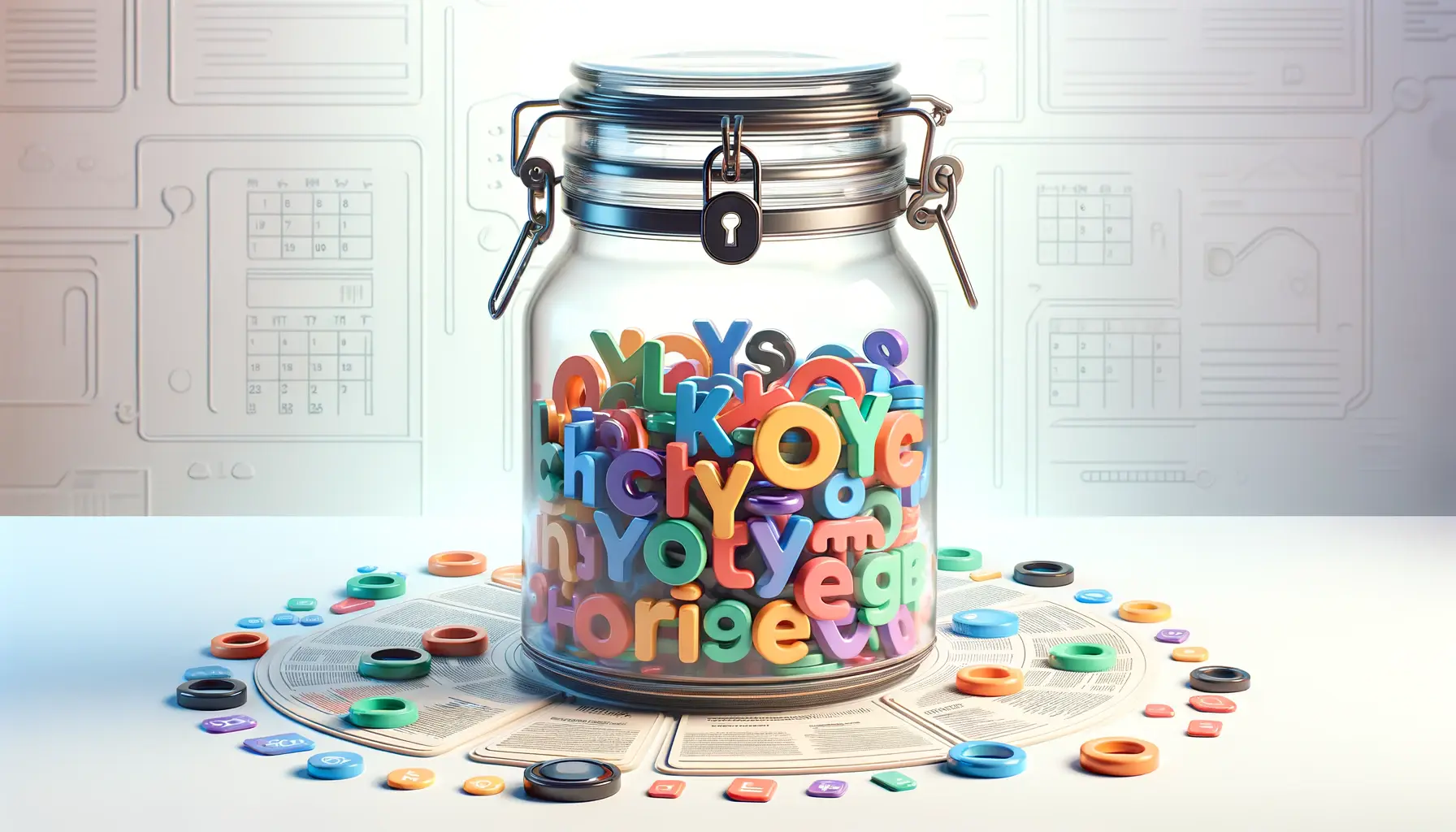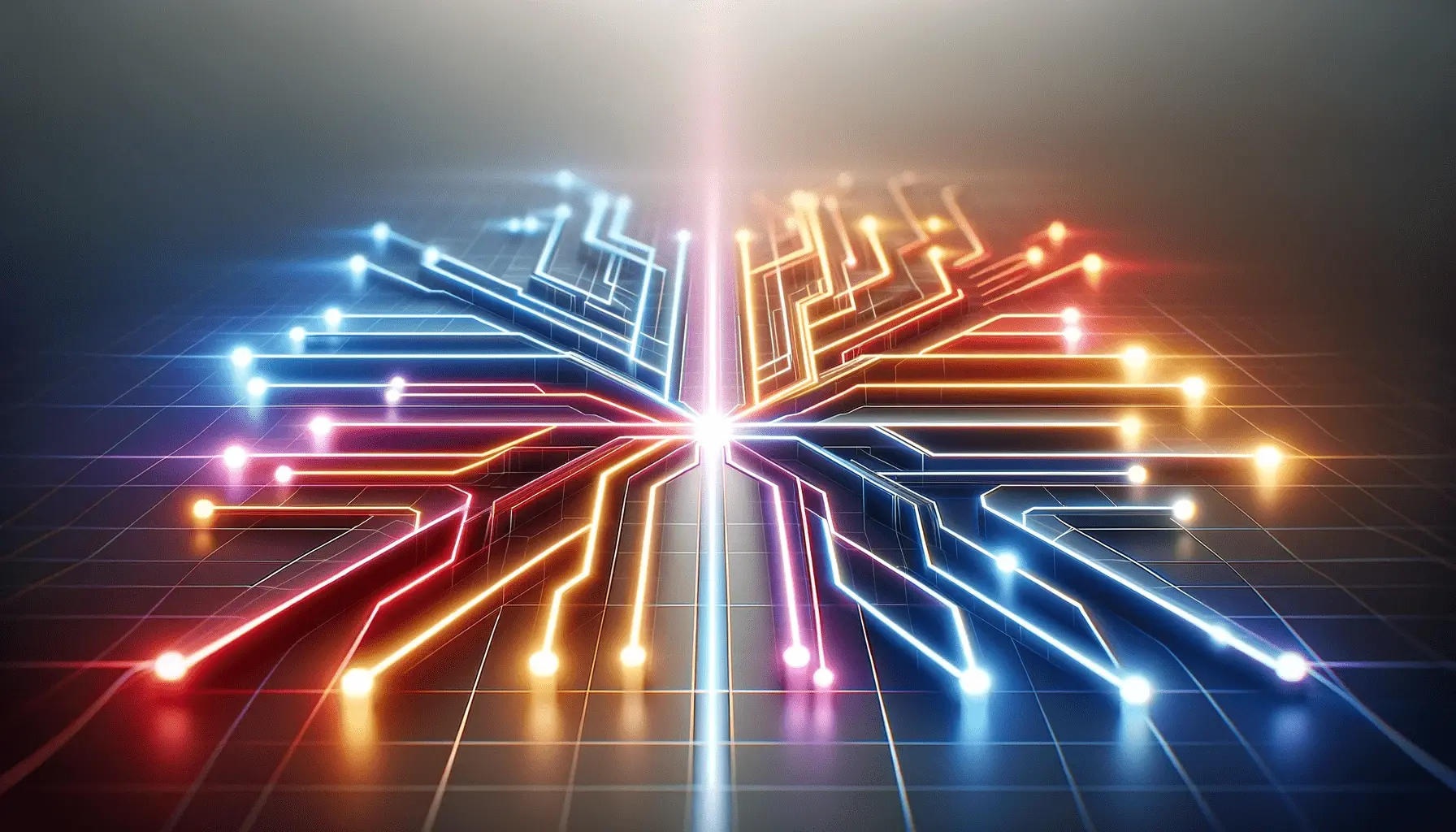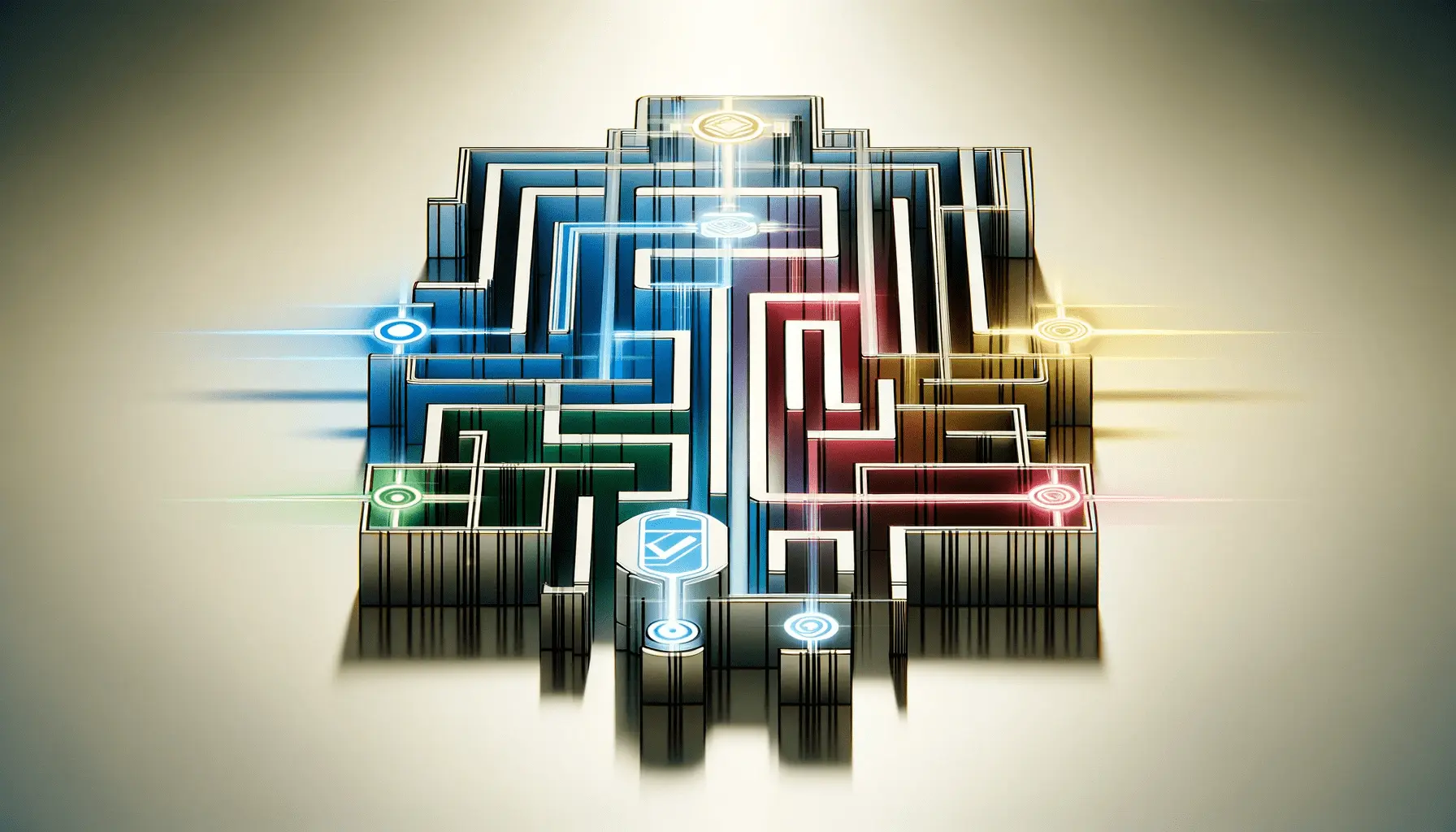Choosing the right keywords for ad placement, especially within the context of Apple Search Ads, is a critical strategy that can significantly influence the visibility and success of your app in the App Store.
The process of keyword selection is not just about identifying popular terms; it’s about understanding the intent behind searches, the competition for those terms, and how they align with the app’s features and benefits.
This strategic approach ensures that your ads reach the most relevant audience, leading to higher engagement rates and ultimately, more downloads.
Apple Search Ads offers a unique opportunity for app developers and marketers to showcase their apps at the moment potential users are searching for solutions.
The effectiveness of these ads heavily relies on the precision of keyword selection.
By targeting keywords that accurately reflect the app’s utility and appeal, advertisers can optimize their ad placements to capture the attention of their desired audience.
This process involves a deep understanding of the app’s value proposition, the competitive landscape, and the search behavior of the target audience.
- Understanding Keyword Relevance
- Optimizing for Search Intent
- Competitive Keyword Analysis
- Keyword Optimization Techniques
- Maximizing Ad Placement Impact
- Leveraging Ad Variations for Engagement
- Analytics and Performance Tracking
- Conclusion: Mastering Keyword Selection for Apple Search Ads Success
- FAQs on Effective Keyword Selection for Ad Placement
Understanding Keyword Relevance
Keyword relevance plays a pivotal role in the success of ad campaigns on the Apple Search Ads platform.
It’s about matching the keywords with the actual content and offerings of your app.
This alignment is crucial because it ensures that your ads are shown to users who are genuinely interested in what your app has to offer.
The more relevant your keywords are to your app, the higher the chances of your ad being clicked, leading to increased app downloads and engagement.
Relevance also affects the cost and efficiency of your ad campaign.
Apple Search Ads uses a cost-per-tap model, meaning you pay each time someone taps on your ad.
Therefore, selecting highly relevant keywords can lead to a better return on investment (ROI) by attracting more qualified leads.
This approach requires thorough research and analysis to identify the terms that not only have high search volumes but are also closely aligned with your app’s features and user benefits.
Keyword Selection Strategies
Developing a robust keyword selection strategy involves several key steps.
First, it’s essential to conduct comprehensive keyword research to gather insights into the terms your target audience uses when searching for apps in your category.
This research can include analyzing competitor keywords, using keyword research tools, and leveraging Apple’s own keyword suggestion feature within the Search Ads platform.
Another critical strategy is to categorize your keywords based on intent, such as navigational, informational, or transactional.
This categorization helps in tailoring your ad copy and landing pages to match the user’s intent, thereby increasing the likelihood of conversion.
Additionally, experimenting with different keyword combinations and monitoring the performance of your ads can provide valuable data to refine your keyword selection over time.
Effective keyword selection is not a one-time task but a continuous process of testing, learning, and optimizing to achieve the best results.
Optimizing for Search Intent
Understanding and optimizing for the search intent behind the keywords chosen for Apple Search Ads is crucial.
Search intent refers to the reason behind a user’s search query, which can significantly influence the type of content or app they’re looking for.
By aligning your keywords with the correct search intent, you can improve the relevance of your ads, enhance user experience, and increase the likelihood of conversion.
There are generally four types of search intent: informational, navigational, transactional, and commercial investigation.
Each type requires a different approach in terms of keyword selection and ad content.
For instance, a user with transactional intent is closer to making a download or purchase decision, so your keywords and ads should be more direct and offer-driven.
Types of Search Intent
- Informational: Users are looking for information. Keywords might include “how to” or “what is” phrases.
- Navigational: Users are searching for a specific app or brand. Use brand names or app titles as keywords.
- Transactional: Users intend to perform an action, such as downloading an app. Keywords could be “download,” “buy,” or “get.”
- Commercial Investigation: Users are comparing options before making a decision. Keywords might involve “best,” “top,” or “review.”
For Apple Search Ads, focusing on the transactional and navigational intents can be particularly effective, as users are often in the App Store with a clear action in mind.
However, incorporating a mix of intents based on your app’s purpose and target audience can broaden your reach and attract users at different stages of the customer journey.
Implementing Keywords Based on User Intent
To effectively implement keywords based on user intent, start by mapping out the customer journey for your app.
Identify the different stages—from awareness to consideration to decision—and the types of search queries users might make at each stage.
This mapping will guide your keyword selection and ad content creation, ensuring they are aligned with your target audience’s needs and search behaviors.
Additionally, use Apple Search Ads’ targeting options to refine your audience based on demographics, location, and other factors.
This targeted approach allows you to tailor your keywords and ads more precisely to the search intent of different user segments, improving the overall effectiveness of your ad campaigns.
Tailoring your ad strategy to the search intent of your target audience can significantly enhance the performance of your Apple Search Ads campaigns.
Competitive Keyword Analysis
Conducting a competitive keyword analysis is a fundamental step in optimizing your Apple Search Ads strategy.
This process involves identifying the keywords your competitors are targeting and understanding their ad strategies.
By analyzing these elements, you can uncover gaps in your own strategy, find new keyword opportunities, and refine your approach to outperform your competition.
Competitive analysis helps you to see which keywords are driving the most traffic for your competitors and which ones might be too competitive or costly to pursue.
This insight allows you to focus on niche keywords or variations that can yield a better ROI.
Additionally, understanding the competitive landscape can help you anticipate shifts in keyword trends and adjust your strategy accordingly.
Steps for Conducting Competitive Analysis
- Identify Your Competitors: Start by listing out direct and indirect competitors who are vying for the same keywords and audience.
- Analyze Their Keyword Strategy: Use tools and Apple Search Ads insights to analyze the keywords they target, their ad copy, and their landing pages.
- Spot Opportunities: Look for keyword gaps or underutilized keywords that you can target to capture additional market share.
- Monitor Performance: Regularly check how your keywords perform against your competitors’ and adjust your bids and strategy as needed.
Implementing a dynamic and responsive keyword strategy based on competitive analysis can significantly enhance your ad placements.
It enables you to stay ahead in a competitive market by adapting to changes and capitalizing on opportunities before they become saturated.
Utilizing Competitive Insights
Once you have gathered competitive insights, the next step is to integrate this knowledge into your Apple Search Ads campaigns.
This might involve revising your keyword list, adjusting your bids, or even overhauling your ad copy to better highlight your app’s unique value proposition.
The goal is to differentiate your app from competitors while targeting keywords efficiently.
Furthermore, competitive analysis is not a one-time task but an ongoing process.
The app market and user preferences are constantly evolving, so regularly updating your competitive analysis can help you maintain a competitive edge.
By staying informed about the landscape, you can make data-driven decisions that enhance your app’s visibility and attractiveness to potential users.
Remember, the objective of competitive keyword analysis is not just to copy what others are doing but to identify opportunities to innovate and capture attention in the crowded App Store environment.
Keyword Optimization Techniques
Keyword optimization is a critical component of a successful Apple Search Ads campaign.
It involves refining your keyword selection and bidding strategy to improve ad performance and ROI.
Effective keyword optimization can lead to higher ad relevance, better user engagement, and increased app downloads.
Here, we’ll explore several techniques to optimize your keywords for Apple Search Ads.
Optimizing your keywords requires a balance between reaching a broad audience and targeting specific user intents.
By employing a mix of broad and specific keywords, you can capture a wide range of search queries while also targeting users with a high intent to download your app.
Refining Your Keyword List
- Analyze Search Volume and Competition: Focus on keywords with a healthy balance of high search volume and moderate competition to maximize visibility and cost-efficiency.
- Use Long-Tail Keywords: Incorporate long-tail keywords that are more specific and less competitive. They often have a higher conversion rate as they closely match the user’s search intent.
- Regularly Update Keywords: The app market is dynamic, so regularly review and update your keywords based on performance data and market trends.
Improving Keyword Relevance
- Match Keywords with Ad Content: Ensure your ad content, including titles and descriptions, closely matches your target keywords. This relevance boosts your ad’s performance and user engagement.
- Segment Keywords by Ad Group: Organize your keywords into ad groups based on themes or user intent. This segmentation allows for more targeted ad copy and landing pages, improving overall campaign effectiveness.
Adjusting Bids Based on Performance
- Monitor Keyword Performance: Use Apple Search Ads analytics to track the performance of your keywords, focusing on metrics like impressions, taps, and conversion rates.
- Optimize Bids: Adjust your bids for high-performing keywords to maintain visibility and reduce bids on underperforming keywords to allocate your budget more efficiently.
- Consider Seasonality and Trends: Be aware of seasonal trends or events that may affect search behavior and adjust your keyword bids accordingly to capitalize on these opportunities.
Keyword optimization is an ongoing process that requires continuous monitoring and adjustment.
By staying proactive and responsive to performance data and market changes, you can maintain a competitive edge in the App Store and drive more downloads for your app.
Effective keyword optimization is about finding the right balance between reach and relevance, ensuring your ads connect with the most interested users.
Maximizing Ad Placement Impact
Ad placement within Apple Search Ads is a strategic decision that can significantly affect the visibility and performance of your app.
Apple offers various ad placement options, each with its unique benefits and considerations.
Understanding how to maximize the impact of these placements is crucial for driving app downloads and achieving your marketing objectives.
Choosing the right ad placements requires a deep understanding of your target audience and how they interact with the App Store.
By aligning your ad placements with user behavior and preferences, you can increase the chances of your ad being seen and acted upon.
Exploring Ad Placement Options
- Today Tab: Ads on the Today tab offer high visibility as they appear on the App Store’s main page. They’re ideal for reaching a broad audience and creating awareness.
- Search Results: Placing ads in search results allows you to target users actively searching for apps like yours. This placement is highly effective for reaching users with a specific intent.
- Search Tab: Ads on the Search tab appear before users start typing their search, offering an opportunity to capture interest early in the search process.
- Product Pages: Ads on product pages appear to users browsing similar apps, providing a chance to attract users interested in related apps.
Strategies for Effective Ad Placement
- Targeting the Right Audience: Use Apple Search Ads’ targeting options to ensure your ads are shown to the most relevant users based on demographics, location, and other factors.
- Optimizing Ad Content: Tailor your ad content for each placement, highlighting features or offers that are most likely to appeal to users in that context.
- Testing and Refining: Continuously test different ad placements and content variations to identify what works best for your app. Use performance data to refine your strategy over time.
Maximizing the impact of ad placements in Apple Search Ads involves a combination of strategic targeting, content optimization, and ongoing testing.
By carefully selecting and optimizing your ad placements, you can enhance your app’s visibility, attract more qualified users, and ultimately increase downloads.
Featured info: Ad placements should be chosen based on your marketing goals, target audience behavior, and the competitive landscape in the App Store.
Leveraging Ad Variations for Engagement
Creating ad variations is a powerful technique to enhance user engagement and optimize the performance of your Apple Search Ads campaigns.
Ad variations allow you to test different ad elements, such as headlines, descriptions, and call-to-actions (CTAs), to determine what resonates best with your target audience.
By leveraging ad variations, you can improve your ad’s click-through rates (CTRs), conversion rates, and overall campaign effectiveness.
The key to successful ad variations lies in systematic testing and optimization.
This process involves creating multiple versions of your ad, each with one or two elements changed, to identify which variations perform the best.
This data-driven approach ensures that your ads are continually refined and optimized for maximum engagement.
Creating Effective Ad Variations
- Headline Variations: Test different headlines to see which ones capture users’ attention and drive more clicks. Consider using questions, numbers, or action verbs to create compelling headlines.
- Description Variations: Experiment with different descriptions to highlight various features or benefits of your app. Focus on what sets your app apart from competitors.
- CTA Variations: Try different CTAs to find the most effective language for encouraging users to take action. Words like “Download,” “Get,” and “Start” can have different impacts on user behavior.
Measuring the Impact of Ad Variations
- Track Performance Metrics: Use Apple Search Ads’ analytics tools to track the performance of each ad variation. Focus on metrics like CTR, conversion rate, and cost per acquisition (CPA).
- Analyze User Feedback: Pay attention to user feedback and reviews to gain insights into how your ads are perceived and what users are looking for in your app.
- Refine and Iterate: Continuously refine your ad variations based on performance data and user feedback. Keep testing new variations to improve your ads over time.
Leveraging ad variations is an ongoing process that requires creativity, analysis, and iteration.
By systematically testing and optimizing your ads, you can discover the most effective ways to engage your target audience, encourage app downloads, and achieve your marketing goals.
False information: Assuming that a single ad variation will work for all audiences and throughout the entire campaign lifecycle can lead to missed opportunities for optimization and engagement.
Analytics and Performance Tracking
Analytics and performance tracking are indispensable tools in the arsenal of any successful Apple Search Ads campaign.
They provide the insights needed to understand how your ads are performing, where improvements can be made, and how closely you’re meeting your marketing objectives.
By closely monitoring key performance indicators (KPIs), advertisers can make data-driven decisions to optimize their campaigns for better results.
Apple Search Ads offers a comprehensive suite of analytics tools designed to track the performance of your ads across various metrics.
Utilizing these tools effectively allows you to refine your keyword selection, ad placements, and bidding strategies to improve your return on investment (ROI).
Key Metrics for Performance Tracking
- Impressions: The number of times your ads were shown. This metric helps gauge the visibility of your ads.
- Clicks and Click-Through Rate (CTR): These metrics measure how often people who see your ad end up clicking on it. A higher CTR indicates that your ad is relevant and engaging to your target audience.
- Conversions and Conversion Rate: Conversions measure the number of times a click on your ad resulted in an app download or another desired action. The conversion rate is a crucial metric for assessing the effectiveness of your ad in driving actions.
- Cost Per Acquisition (CPA): CPA calculates the cost of acquiring a customer who takes a desired action, such as downloading your app. It’s vital for understanding the financial efficiency of your ad campaigns.
Utilizing Analytics for Campaign Optimization
- Segment Data for Deeper Insights: Break down your analytics by demographics, ad placement, and time of day to uncover trends and patterns that can inform your optimization strategies.
- Test and Learn: Use A/B testing to compare different aspects of your campaigns, such as keywords, ad copy, and placements. Analyze the results to identify what works best.
- Adjust Bids Strategically: Analyze performance data to adjust your bids on keywords and placements, ensuring you’re investing in the most effective areas of your campaign.
Effective use of analytics and performance tracking is a continuous cycle of measurement, analysis, and adjustment.
By staying engaged with your campaign’s performance data, you can continually refine your approach to Apple Search Ads, ensuring that your app remains visible, attractive, and competitive in the App Store.
Your idea: Leveraging analytics for continuous improvement is the cornerstone of a successful Apple Search Ads strategy, enabling advertisers to maximize their impact and achieve their marketing goals.
Conclusion: Mastering Keyword Selection for Apple Search Ads Success
The journey through effective keyword selection for Apple Search Ads ad placement is both an art and a science.
It demands a deep understanding of your app’s unique value, the competitive landscape, and the nuanced needs of your target audience.
By meticulously applying the strategies and insights discussed, advertisers can significantly enhance their app’s visibility, engagement, and downloads in the App Store.
Key Takeaways for Advertisers
Success in the Apple Search Ads arena is not just about choosing the right keywords; it’s about continuously refining and optimizing your approach based on data-driven insights.
Here are the key takeaways that advertisers should consider:
- Understanding and aligning with user search intent is crucial for selecting keywords that drive relevant traffic.
- Competitive keyword analysis provides valuable insights that can help you carve out a niche in a crowded marketplace.
- Optimizing ad placements and leveraging ad variations can significantly improve engagement and conversion rates.
- Regularly tracking performance through Apple Search Ads analytics is essential for making informed decisions and adjustments.
Ultimately, the goal of keyword selection and ad placement within Apple Search Ads is to connect your app with users who are actively seeking the solutions it provides.
This connection is the key to driving downloads and achieving your marketing objectives.
By focusing on relevance, engagement, and continuous optimization, advertisers can unlock the full potential of their Apple Search Ads campaigns.
Moving Forward with Confidence
As the digital landscape evolves, so too will the strategies for effective ad placement and keyword selection.
Advertisers who remain agile, informed, and focused on the user experience will continue to thrive.
Embrace the journey of learning and optimization, and let the insights you gain from each campaign fuel your future success in the App Store.
Remember, every keyword selected, every ad placed, and every insight gained brings you one step closer to mastering the art of Apple Search Ads.
With dedication, creativity, and a data-driven approach, the possibilities for growth and success are boundless.
If you're seeking expertise in Apple Search Ads campaigns, visit our service page for professional management!
FAQs on Effective Keyword Selection for Ad Placement
Discover essential insights into optimizing your Apple Search Ads with these frequently asked questions on effective keyword selection for ad placement.
Start by understanding your audience’s search behavior and aligning your keywords with your app’s features and benefits for maximum relevance.
Select a primary keyword closely related to your app, then expand your list to include variations and related terms.
Use it to generate suggestions based on prompts related to your app, focusing on relevance and search volume for selection.
It identifies keywords for pay-per-click campaigns, crucial for targeting relevant searches and improving ad performance.
By focusing on relevance and click-through rates, it enhances your quality score, lowers costs, and improves ad placement.
A plan defining the queries you aim to rank for, crucial for organizing your content and improving search engine visibility.
Identify keywords that match your app’s value proposition, using tools to refine and organize them for targeted campaigns.
They ensure your ads match user searches, improving visibility and engagement while optimizing your advertising spend.