In the competitive world of digital advertising, reaching the right audience at the right time is crucial.
One surefire way to make this happen is by leveraging local targeting strategies in Google Display Ads.
Local targeting ensures that businesses can focus their advertising efforts on an area of their choice to ensure their messages are clear and resonate with the locals.
Whether it’s a small business looking for customers in its vicinity or a big brand trying to conquer a specific region, local targeting significantly enhances any campaign.
But what is local targeting, and how does it work within Google Display Ads?
In this article, we delve into the top five strategies that will help you maximize the potential of this powerful tool.
From a deep understanding of geofencingA location-based technology that creates virtual boundaries around specific areas to target ads. to optimizing your ads for local relevance, we cover all you need to know to create successful campaigns.
Let’s start by exploring the basics of local targeting and its importance in digital advertising.
- What Is Local Targeting in Google Display Ads?
- Using Geofencing to Target Specific Locations
- Leveraging Audience Insights for Local Campaigns
- Ad Scheduling for Local Targeting Success
- Performance Tracking and Optimization for Local Ads
- Mastering Local Targeting in Google Display Ads
- Frequently Asked Questions About Local Targeting in Google Display Ads
What Is Local Targeting in Google Display Ads?
Local targeting in Google Display Ads refers to the practice of tailoring your advertising campaigns to reach audiences within specific geographic locations.
By focusing your ads on certain areas, you can deliver highly relevant content to your target audience, increasing the likelihood of engagement and conversion.

Small business storefront emphasizing the concept of local targeting and geographic relevance.
Definition and Importance of Local Targeting
Local targeting allows businesses to reach an audience in a personal and relevant way.
Imagine showing your ad to people in just a particular city, neighborhood, or within one mile from your store.
This level of precision helps you avoid wasted ad spend, ensuring your message gets across to the right individuals for your business.
The importance of local targeting cannot be understated.
It allows you to:
- Increase ad relevance: By showing ads to a specific local audience, you can address their unique needs and preferences.
- Boost conversion rates: Reach the right people in the right place for more meaningful interactions and higher conversions.
- Maximize ROI: Local targeting reduces the likelihood of your ads appearing to uninterested users, ensuring every dollar is well utilized.

City street scene showing people engaging with mobile ads, emphasizing local targeting’s role in enhancing ad performance.
How Local Targeting Enhances Ad Performance
When appropriately executed, local targeting can significantly improve your ad performance.
By narrowing your focus, you reduce competition and ensure your ad budget is utilized for audiences most likely to convert.
Here are some ways local targeting enhances ad performance:
- Improved engagement: Locally targeted ads tend to resonate more with users due to their perceived relevance and personalization.
- Higher click-through rates (CTR): Ads tailored to local audiences are more likely to grab attention.
- Stronger customer relationships: Addressing the specific needs and preferences of local audiences builds trust and loyalty.

Digital marketer managing Google Display Ads with analytics and map showing targeted areas for local ads.
Google Display Ads Features Supporting Local Targeting
Google Display Ads supports local targeting in various ways, including:
- Location targeting: Set your ads to only show within specific geographic areas such as cities, states, or countries.
- Radius targeting: Create a radius around any particular location, like your store, to target users who are nearby.
- Demographic filters: Add precise targeting layers with demographic filters combined with location targeting.
By understanding and leveraging these features, you can run effective campaigns targeted at your local audience.
Local targeting ensures your ads reach the right audience at the right place and time, improving relevance and ROI.

Map with geofence boundary emphasizing targeted location for geofencing in digital marketing.
Using Geofencing to Target Specific Locations
Geofencing is one of the most effective local targeting strategies in Google Display Ads.
It allows advertisers to create virtual boundaries around specific locations, enabling ads to be displayed only to users within these defined areas.
This precise targeting method ensures your message reaches the right audience, at the right place, and at the right time.
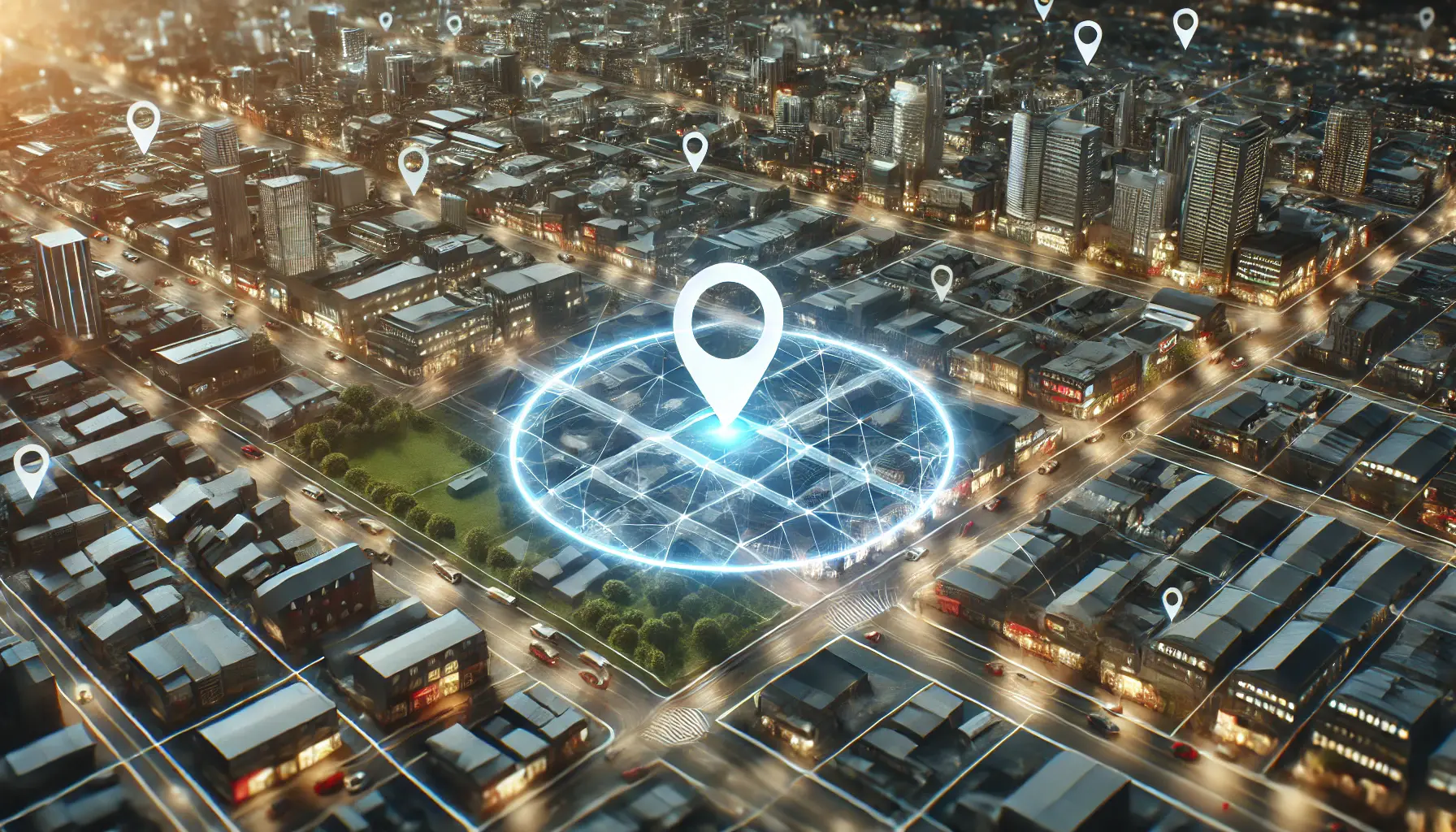
City scene with digital map and geofencing boundary, illustrating location-based targeting.
What Is Geofencing in Display Ads?
Geofencing is a location-based technology that lets you set virtual perimeters around a geographic area, which can be as small as a single store or as large as a city.
When users enter the geofenced area with their mobile devices, they become eligible to see your ads, provided they meet other targeting criteria, such as demographics or interests.
This strategy is particularly effective for businesses looking to drive foot traffic, promote events locally, or offer special deals based on location.

Office environment where a digital marketer sets up geofencing for an ad campaign, showing map and location targeting.
Setting Up Geofencing for Your Campaigns
Setting up geofencing in Google Display Ads is straightforward and involves a few key steps:
- Define your target area: Use Google Ads to draw a radius around your desired location or upload specific geographic coordinates.
- Combine with audience filters: Enhance targeting precision by layering demographics, interests, and behaviors over the geofenced area.
- Choose relevant ad creatives: Ensure your ads reflect features, promotions, or events unique to the geofenced area.
- Monitor performance: Continuously track CTR and conversion metrics to refine your strategy over time.

Digital marketing team discussing geofencing campaign best practices in a modern office environment.
Best Practices for Geofencing Success
To maximize the potential of geofencing in your local targeting strategy, follow these best practices:
- Be precise: Avoid overly large geofences, as they reduce the precision of your targeting. Focus only on areas that strongly align with your business goals.
- Leverage real-time updates: Use Google Ads’ real-time location tracking to update geofences dynamically based on user behavior or events.
- Personalize your ads: Create ad content that speaks directly to the local audience within the geofence. Highlight nearby store locations, local offers, or community events.
- Test and optimize: A/B test different geofenced areas and ad creatives to identify the most effective combinations.
- Integrate with remarketing: Combine geofencing with remarketing strategies to re-engage users who have previously visited your location.
Geofencing has the power to revolutionize your local targeting strategy, helping you engage with users at the most opportunistic moments.
By following these strategies and continuously optimizing your approach, you can ensure your ads deliver maximum impact in the locations most important to your business.
Geofencing helps advertisers create virtual boundaries, making ads highly targeted and effective for driving local engagement.

Digital marketer analyzing audience insights for local campaigns with a focus on data and demographics.
Leveraging Audience Insights for Local Campaigns
Understanding your audience is the cornerstone of successful advertising.
When it comes to local targeting in Google Display Ads, leveraging audience insights can help you create campaigns that resonate deeply with your local audience.
By identifying who your audience is, what they care about, and how they behave, you can optimize your ads for maximum relevance and engagement.

Digital marketer analyzing audience demographics and location data to identify a local audience.
Identifying Your Local Audience
Before beginning any campaign, it is crucial to define your local audience.
Start by scrutinizing the following aspects:
- Demographics: Age, gender, income, and education level are important factors to consider.
- Geographic preferences: Pinpoint specific locations or neighborhoods where your potential customers are located.
- Interests and behaviors: Analyze their online activities, shopping habits, and preferences relevant to your business.
Google Ads provides tools like Audience Manager and location reports to help you gather this data.
These insights are invaluable for crafting campaigns that align with local expectations.

Digital marketer using Google Ads audience tools to analyze location-based and interest-based audience data.
Using Google Ads Audience Tools for Localization
Google Ads offers robust tools to help advertisers understand and segment their audience.
Here are some key tools you can use:
- Affinity Audiences: Segment users into broad interest and lifestyle categories, such as foodies or outdoor enthusiasts.
- In-Market Audiences: Identify users who are actively researching or planning to buy products or services like yours.
- Custom Audiences: Create audience segments based on specific keywords, apps, or websites your ideal users interact with.
- Location Reports: Analyze performance metrics across locations to understand which areas generate the most engagement and conversions.

Digital marketer tailoring ad creatives for local relevance, incorporating local landmarks and culture.
Tailoring Ad Creatives for Local Relevance
Once you understand your audience, the next step is to tailor your ad creatives for local relevance.
Here are some tips:
- Incorporate local language: Use phrases, slang, or references that resonate with the local community.
- Highlight local events: Promote events, sales, or holidays specific to your target area.
- Showcase local imagery: Use visuals that feature recognizable landmarks or cultural elements from the region.
- Personalize offers: Provide discounts or promotions specific to certain locations to drive foot traffic and engagement.
By combining deep audience insights with localized ad creatives, you can create campaigns that are not only relevant but also highly effective in capturing the attention of your target audience.
This approach ensures meaningful connections and conversions through local targeting.
Deep audience insights allow for personalized campaigns that resonate with local users and improve ad performance.

Digital marketer adjusting ad scheduling for local targeting success based on peak engagement times.
Ad Scheduling for Local Targeting Success
Timing is everything in advertising, and with local targeting in Google Display Ads, ad scheduling can make a significant difference in your campaign’s performance.
By aligning your ads with the times your audience is most active, you can maximize engagement and conversions while optimizing your budget.
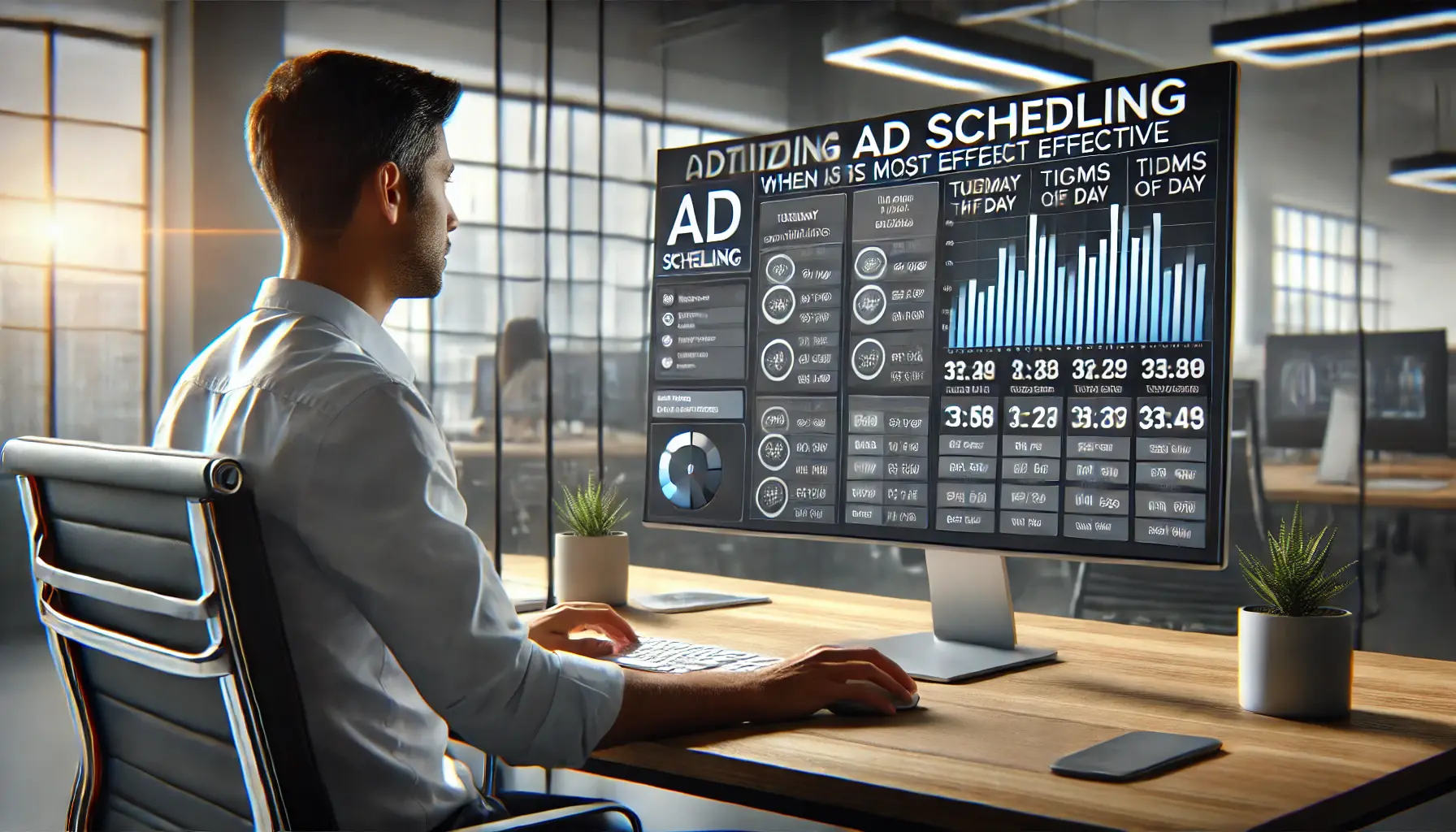
Digital marketer analyzing ad scheduling data to optimize the timing of ads for maximum effectiveness.
Understanding the Role of Ad Scheduling
Ad scheduling, also known as daypartingAn advertising strategy where ads are scheduled to run during specific times of the day or week., allows advertisers to control when their ads are shown throughout the day or week.
This is especially beneficial for local targeting, as it ensures your ads are displayed during peak activity periods for your local audience.
For example, a coffee shop might schedule ads to run during morning hours, while a restaurant might focus on lunch and dinner times.

Digital marketer analyzing local activity trends with data visualizations to optimize ad targeting.
Analyzing Local Activity Trends
To set up effective ad scheduling, you need to analyze local activity trends.
Here is how you can gain valuable insights:
- Google Analytics: Review your website traffic data to identify peak hours and days among local visitors.
- Google Ads Reports: Use performance metrics to determine when your ads generate the most impressions and clicks.
- Industry Data: Research industry-specific trends to understand when your target audience is most likely to engage with your ads.
By understanding these trends, you can tailor your ad schedule to align with your audience’s behavior, ensuring maximum visibility and impact.

Digital marketer optimizing display ads through time-based targeting with data analysis and scheduling adjustments.
Optimizing Display Ads with Time-Based Targeting
Once you have identified the best times to reach your audience, implement the following strategies to optimize your ad schedule:
- Segment by time zones: If your local targeting spans multiple regions, adjust your schedule to account for different time zones.
- Focus on high-conversion periods: Allocate more of your budget to times when your audience is most likely to convert.
- Exclude off-hours: Avoid running ads during times when engagement is low to prevent wasting your ad spend.
- Test and refine: Continuously monitor the performance of your campaign and make necessary adjustments to your ad schedule using new data.
Ad scheduling is one of the best tools in your local targeting strategy to reach your audience when they are most receptive.
By analyzing local activity trends and optimizing your ad schedule, you can ensure your campaigns deliver maximum results while making the most of your advertising budget.
Ad scheduling aligns campaigns with peak activity times, maximizing engagement while reducing ad waste.
Digital marketer analyzing performance tracking data for local ads, optimizing campaign effectiveness.
Performance Tracking and Optimization for Local Ads
Running a successful local targeting campaign in Google Display Ads requires continuous performance tracking and optimization.
By monitoring key metrics and refining your strategy, you can ensure your ads deliver maximum results while staying within budget.

Digital marketer analyzing key metrics for local campaigns, including click-through rates and conversion rates.
Key Metrics to Monitor in Local Campaigns
To evaluate the effectiveness of your local ads, keep a close eye on the following metrics:
- Click-Through Rate (CTR): A high CTR indicates that your ads are relevant and engaging to your target audience.
- Conversion Rate: Measure how many users take the desired action, such as making a purchase or signing up for a newsletter.
- Cost Per Click (CPC): Track how much you’re paying for each click to ensure your campaigns remain cost-effective.
- Impressions: See how many times your ad was viewed to assess its visibility within the target location.
- Engagement Metrics: Analyze metrics like time spent on your website or pages visited to gain insights into audience behavior.
Regular assessment of these metrics will highlight areas that need improvement for more effective results.

Digital marketer conducting A/B testing to improve ad targeting, comparing two ad versions in a professional office.
Improving Targeting with A/B Testing
A/B testing is one of the most powerful ways to optimize your local ads.
By testing two different versions of an ad or campaign element, you can determine which performs better and refine your strategy.
Here’s how to implement A/B testing effectively:
- Test one element at a time: Focus on one variable, such as ad creatives, headlines, or targeting settings, to clearly understand its impact.
- Establish clear goals: Define what you want to measure, such as a higher CTR or lower CPC.
- Let tests run for long enough: Allow sufficient time for data collection to make well-informed conclusions.
- Analyze your results: Use Google Ads reporting tools to compare the performance of test variations and identify the best-performing content.
A/B testing not only helps you improve individual campaign elements but also provides insights into what resonates best with your local audience.

Digital marketer adjusting advertising strategies based on location-specific data, optimizing campaigns with local insights.
Adjusting Strategies Based on Location-Specific Data
One of the key advantages of local targeting is the ability to adapt your strategy based on location-specific data.
Here are some ways to optimize your campaigns using this data:
- Refine targeting: Use performance data to adjust your target areas and increase budget allocation in locations with the highest engagement and conversions.
- Personalize messaging: Create ad copy and visuals that reflect the unique needs and preferences of different local audiences.
- Optimize budgets: Increase investment in top-performing locations while reducing spend in underperforming areas.
- Leverage seasonality: Adapt campaigns to align with local events, holidays, or seasonal demands in specific areas.
By constantly analyzing and acting on location-based information, you can fine-tune your campaigns to achieve maximum efficiency.
This ensures that you’re reaching your target audience at the right place and time.
Performance tracking and optimization are vital components of any successful local targeting strategy.
Monitoring key metrics, conducting A/B testing, and making data-backed adjustments will drive effective campaigns that produce results and business growth across your targeted locations.
Tracking key metrics and conducting A/B testing are crucial for refining strategies and achieving better results in local campaigns.

Digital marketer mastering local targeting in Google Display Ads, analyzing locations and performance data for effective campaign strategies.
Mastering Local Targeting in Google Display Ads
Local targeting is a game-changer for businesses aiming to connect with specific audiences through Google Display Ads.
By leveraging strategies like geofencing, audience insights, ad scheduling, and continuous optimization, advertisers can create highly relevant and impactful campaigns.
Each step in this process plays a vital role in ensuring that your message reaches the right people at the right time, ultimately driving engagement and conversions.

Digital marketer evaluating the importance of local targeting, focusing on specific regions for advertising effectiveness.
Why Local Targeting Matters
Local targeting empowers businesses to focus their advertising efforts on specific geographic areas.
This approach enhances the relevance of your campaigns, ensures your budget is used efficiently, and allows for meaningful interactions with your audience.
Whether you’re a small business or a large brand, local targeting is essential for achieving precise and measurable results in today’s competitive digital landscape.

Digital marketer reviewing key takeaways from advertising strategies, analyzing performance data and metrics.
Key Takeaways from the Strategies
- Geofencing: Set location-based boundaries to target users effectively and drive in-store traffic or event participation within those locations.
- Audience Insights: Use Google Analytics or Audience Manager to better understand the preferences and behaviors of your audience.
- Ad Scheduling: Time your campaigns to align with peak activity hours when your audience is most likely to see and respond to them.
- Performance Optimization: Continuously monitor metrics, conduct A/B testing, and refine your strategy based on location-specific data.

Digital marketer building a winning local targeting campaign with maps and audience insights.
Building a Winning Local Targeting Campaign
To succeed with local targeting, it’s crucial to take a data-driven approach.
Start by understanding your audience’s needs and behaviors within specific locations.
Use geofencing to create targeted zones, schedule ads for maximum impact, and test different campaign elements to identify what works best.
Don’t forget to track performance metrics and adjust your strategy based on real-time data to stay ahead of the competition.

Digital marketer reflecting on campaign results, analyzing performance metrics and successful outcomes.
Final Thoughts
Mastering local targeting in Google Display Ads requires dedication, creativity, and the ability to adapt.
Follow these strategies to ensure your campaigns are relevant, impactful, and cost-effective.
As digital advertising continues to evolve, staying focused on localized, data-backed approaches will help your business thrive and achieve long-term growth.
Combining geofencing, audience insights, and ad scheduling ensures impactful campaigns and stronger local connections.

Digital marketer analyzing frequently asked questions on local targeting in Google Display Ads, reviewing strategies and optimization.
Your campaigns can be managed by an agency specialized in Google Ads, check out our service page.
Frequently Asked Questions About Local Targeting in Google Display Ads
Local targeting is a crucial aspect of Google Display Ads.
Here are some of the most commonly asked questions to help you better understand its benefits and implementation.
Local targeting allows advertisers to focus their campaigns on specific geographic areas, ensuring ads are relevant to the local audience, improving engagement, and optimizing the return on investment (ROI) for businesses.
Geofencing creates virtual boundaries around specific locations.
Ads are shown to users within these boundaries, helping businesses target audiences precisely and drive foot traffic to stores or participation in local events.
Key metrics include click-through rate (CTRClick-Through Rate, a metric showing the percentage of people who clicked on an ad after seeing it.), conversion rate, cost per click (CPCCost Per Click, the amount an advertiser pays for each click on their ad.), impressions, and engagement metrics like time spent on the website.
These provide insights into campaign performance and areas for improvement.
Ad scheduling ensures ads run during peak hours when the local audience is most active.
This increases visibility and engagement while avoiding wasted ad spend during low-activity periods.
Google Ads offers tools like Audience Manager, location reports, and in-market audience data.
These help advertisers understand audience preferences, behaviors, and locations to create more effective and personalized campaigns.
Yes, A/B testing allows testing different elements such as ad creatives, headlines, or targeting settings to identify what works best for engaging your local audience and optimizing campaign performance.
Local targeting helps small businesses reach nearby customers, reduce wasted ad spend, and tailor ads to the local audience’s preferences.
This increases foot traffic, engagement, and conversions within their specific geographic area.
Common challenges include defining the target audience, selecting the right locations, and optimizing ads for local relevance.
Regular performance tracking and data analysis help overcome these challenges effectively.
Regular adjustments based on performance metrics and location-specific data are essential.
Monitoring and refining your strategy monthly or as trends change ensures your campaigns remain relevant and effective.













