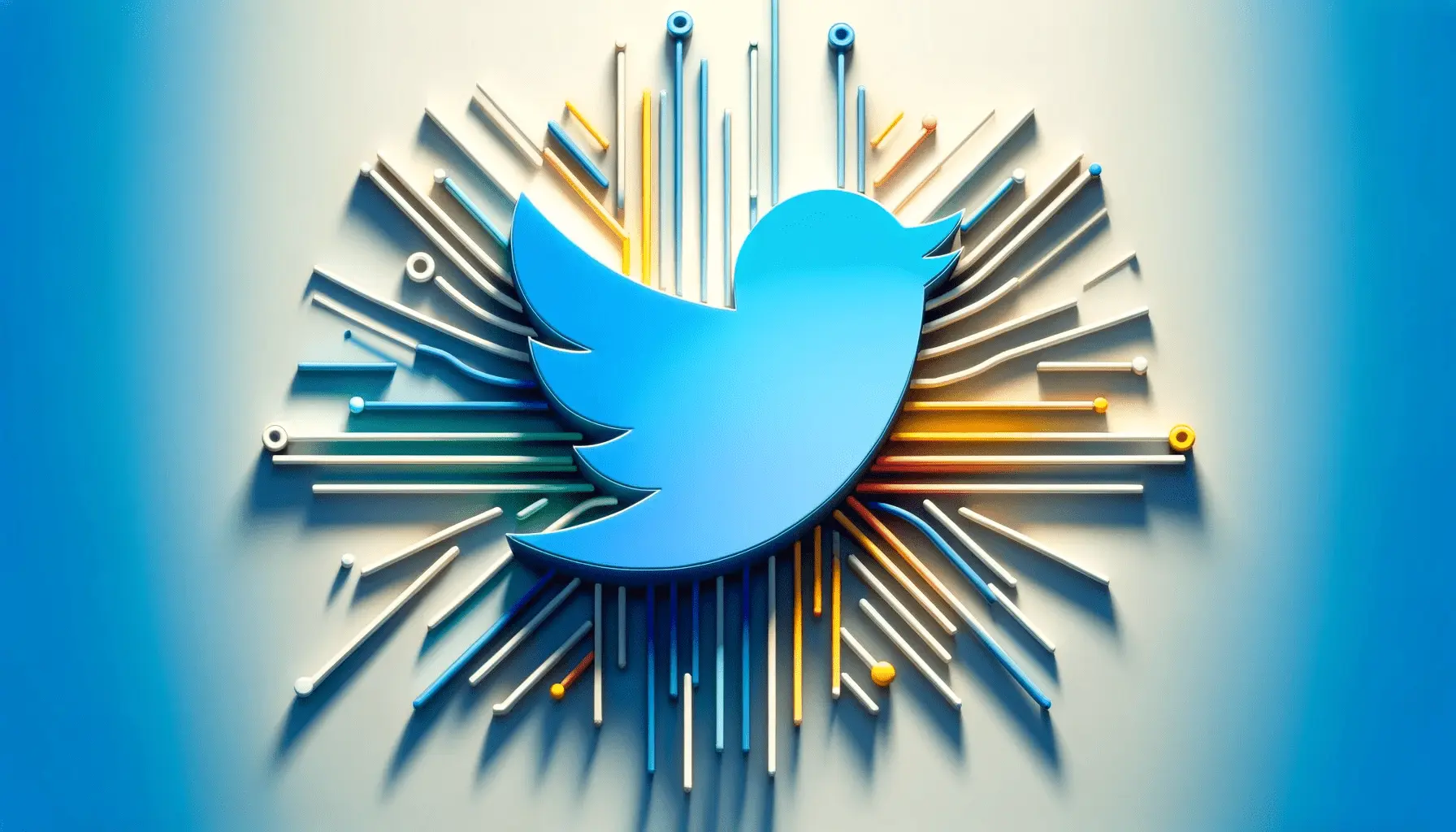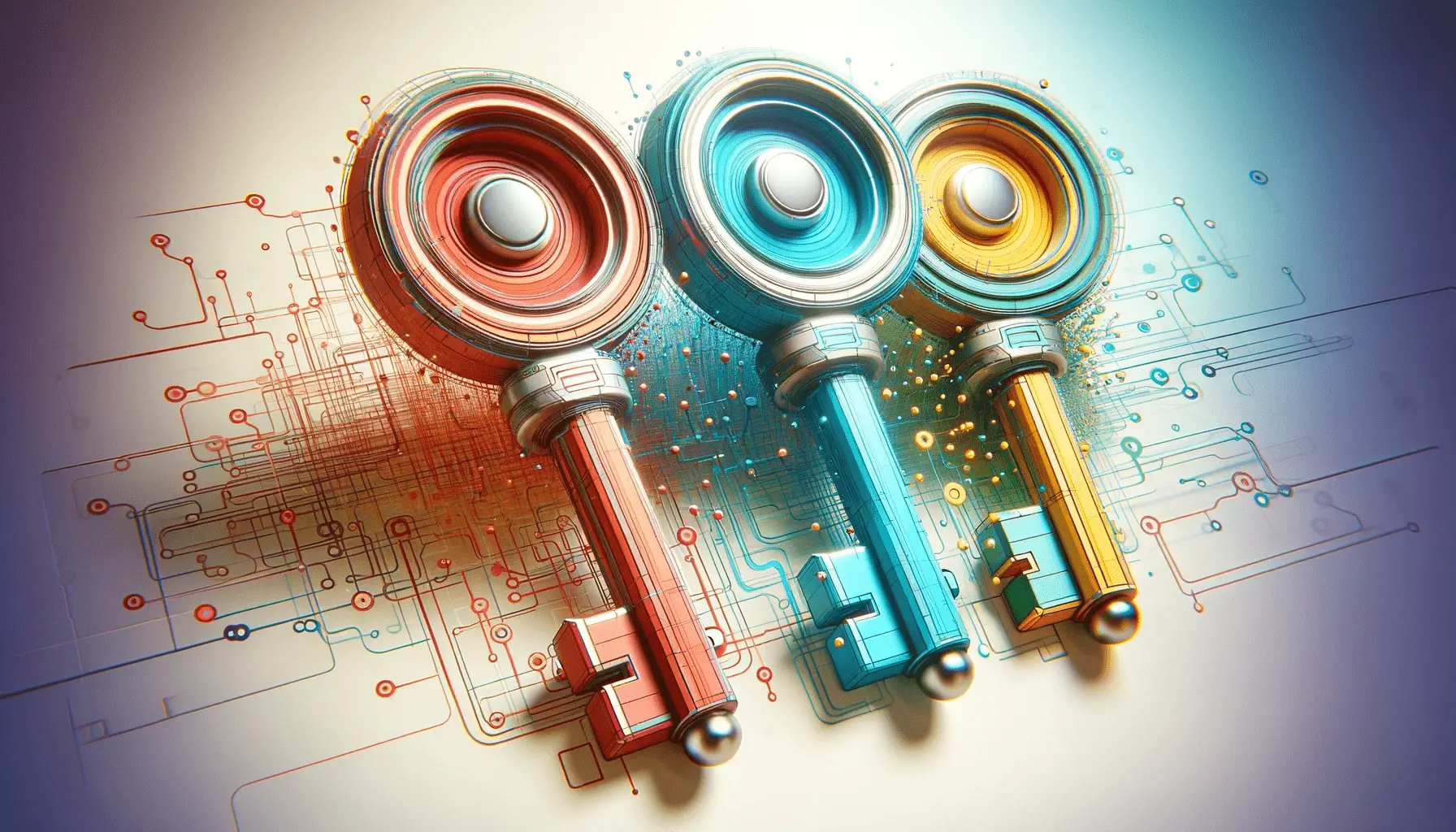In the ever-competitive landscape of digital marketing, making sure ad spending works to its full potential is key.
Google App Ads present a valuable opportunity to reach prospective customers where they spend most of their time—on mobile devices.
But how do you ensure that this ad spending actually translates into meaningful returns, and what can be done to maximize every dollar invested?
This guide will delve into best practices to help you get the most out of your ad spend for Google App Ads, enabling you to reach your target audience, stay in control of costs, and ultimately achieve your advertising objectives.
Whether you’re a seasoned marketer or an app ad beginner, the following techniques will provide you with actionable insights on boosting ad performance and elevating your campaigns.
- Understanding Google App Ads and Their Benefits
- Targeting Techniques to Improve Ad Performance
- Optimizing Google App Ads Budget Allocation
- Capturing Audience Attention with Engaging Ad Creatives in the Competitive Landscape of Google App Ads
- Measuring Success and Scaling Your Google App Ads Campaigns
- How to Maximize Ad Spend with Google App Ads: A Detailed Summary
- Frequently Asked Questions on Maximizing Ad Spend with Google App Ads
Understanding Google App Ads and Their Benefits
Google App Ads give businesses the power to promote their apps across a wide range of Google platforms.
These ads automatically optimize placements across Google Search, Google Play, YouTube, and even within other apps in the Google Display NetworkA collection of websites, apps, and videos where Google Ads can appear, reaching a large audience..
This broad reach allows for efficient audience targeting without extensive manual adjustments.
But what truly sets Google App Ads apart from other ad formats, and how can they specifically benefit your business?

An illustration of Google App Ads, showcasing the promotion of apps across Google platforms.
What are Google App Ads?
Google App Ads are designed specifically to advertise mobile applications.
Unlike traditional ad formats, Google App Ads don’t require manual ad creation for each network or placement.
Instead, you provide assets like text, images, and videos, and Google’s machine learningA branch of artificial intelligence that enables systems to learn and improve from experience without explicit programming. creates and places ads across various channels automatically.
This flexibility allows for a seamless approach to app promotion, making it easier for businesses to manage their campaigns effectively.

An illustration of the key benefits of Google App Ads, such as reach and automated optimization.
Key Benefits of Google App Ads
Using Google App Ads for app promotion offers unique advantages:
- Broad Reach: Google App Ads allow you to target multiple platforms, including Google Search, Google Play, YouTube, and the Google Display Network, maximizing audience reach.
- Automated Optimization: Google uses machine learning to align your ads with user behavior, automatically selecting the best placements and formats to maximize conversions.
- Efficiency and Time-Saving: Unlike other ad formats, Google App Ads are quick to set up and manage, allowing you to focus on growing your business while Google handles optimization.
- Performance-Based: These ads drive app downloads and in-app conversions, maximizing ad spending by targeting users most likely to engage with your app.

A visual comparison between Google App Ads’ automated optimization and traditional manual ad management.
How Google App Ads Differ from Other Ad Types
Google App Ads differ significantly from traditional Google Ads due to their automation and placement approach.
Other ad formats require manual adjustments for targeting and placement, while Google App Ads depend on automation for the entire process.
You simply provide the assets, and Google’s machine learning finds the optimal placements to achieve your campaign goals.
This is particularly useful if your objective is to maximize ad spending efficiency without constant manual adjustments.

Visual representation of overcoming challenges in digital marketing campaigns.
Common Challenges and How to Overcome Them
While Google App Ads offer numerous benefits, there are some common challenges.
Here’s a look at a few and how to address them:
- Limited Control Over Placements: Google App Ads automate placements, limiting control over where your ads appear. To overcome this, monitor performance closely and use data insights to adjust assets and bidding strategies as needed.
- Asset Requirements: To fully leverage Google’s optimization, you need a variety of high-quality assets. Invest in engaging text, image, and video assets to maximize ad efficiency.
- Balancing Budget with Results: As with all ad formats, it’s essential to track your ad spending. Set a clear budget and use Google’s automated bidding options to ensure efficient ad spend.
Understanding the fundamentals of Google App Ads will set you up for success.
In the next section, we’ll explore targeting techniques to further boost ad performance and help you make the most of your ad spending.
Google App Ads help businesses maximize reach by automating ad placements and using machine learning for optimal targeting across Google’s platforms.

Illustration of targeting techniques in digital marketing to enhance ad performance.
Targeting Techniques to Improve Ad Performance
Targeting is an integral part of any successful Google App Ads campaign.
The right targeting options ensure that your ad spending reaches actual users who are more likely to download your app and engage with it.
In this section, we will discuss advanced targeting techniques to maximize ad spending, ensuring every dollar you spend reaches the audience that truly matters to your business.

Illustration of audience segmentation for more targeted ad reach in digital marketing.
Utilizing Audience Segmentation for Better Reach
Audience segmentation helps you divide your target market into specific groups based on demographics, interests, behaviors, or purchasing intent.
By tailoring your advertising approach to meet the needs of each segment, your ads become more relevant, increasing the likelihood that users will engage with your app.
While Google App Ads use machine learning to target user segments automatically, you can enhance this process by refining parameters that align with your app’s core user base.
- Demographic Targeting: Focus on specific age groups, genders, and parental status that align with your app’s core users. For example, a financial app might target users aged 25-45, while a game app may target a broader age range.
- Interest-Based Targeting: Use Google’s interest-based targeting to reach users with specific interests, such as fitness, travel, or gaming, aligning your app with their personal preferences.
- Behavioral Targeting: Target users based on historical behaviors, like downloaded apps or purchase activity. Google App Ads analyze user behavior to predict which users are most likely to convert.

Illustration of advanced targeting strategies in digital marketing, such as remarketing and lookalike audiences.
Utilizing Advanced Targeting Strategies
Advanced targeting allows you to take your approach to the next level.
Strategies like remarketingA strategy that targets users who have previously interacted with a website or app to encourage conversions., lookalike audiencesAn audience targeting method where ads are shown to users similar to existing customers or high-intent users., and custom audiencesAudiences defined by specific characteristics, such as behavior, interests, or demographic data. help your ads reach people already interested in your app or highly likely to engage with it.
- Remarketing: Reach users who have previously interacted with your app or brand but haven’t converted. Remarketing campaigns serve reminders, encouraging these users to take action and increasing conversion rates.
- Lookalike Audiences: Build an audience that resembles your best users. Google App Ads can identify similar users based on your existing user base’s behavior, helping you reach more users likely to engage with your app.
- Custom Audiences: Define custom audience segments based on competitors’ apps, specific keywords, or URLs they visit. Custom audiences create highly targeted ad campaigns, maximizing ad spending by reaching high-intent users.

Illustration of machine learning being used for enhanced targeting in digital marketing.
Using Machine Learning for Enhanced Targeting
Google App Ads leverage machine learning algorithms for continuous improvement in ad targeting, using real-time data and user behavior trends.
By using machine learning, Google App Ads can predict which users are most likely to engage with your app, continually optimizing ad delivery for better performance.
This makes ad spending more efficient, as Google’s algorithms learn from user behavior and adjust targeting in real time to reach the most relevant audience.
To maximize machine learning benefits, provide Google with diverse, high-quality assets like videos, headlines, and descriptions.
This gives Google’s algorithm more options to optimize ads for each user segment.
Illustration of tracking and adjusting audience in digital marketing to optimize ad performance.
Tracking and Adjusting Your Audience
Once you’ve set up targeting, it’s crucial to continuously monitor performance and make adjustments.
Observing how various audience segments respond to your ads provides valuable insights for refining targeting strategies.
- Analyze Performance Data: Track metrics like click-through rate (CTR), conversion rate, and cost per install (CPI) to identify the most profitable audience segments.
- Optimize Bidding Strategy: Allocate more budget to high-performing segments and reduce spending on segments with lower conversions.
- Test New Segments: Periodically test new audience segments to explore untapped opportunities and expand your reach.
Mastering these targeting techniques will help you maximize ad spending by reaching the right users and ensuring a high return on investment for your Google App Ads.
In the next section, we’ll discuss how to optimize budget allocation to further enhance campaign performance.
Effective targeting methods like audience segmentation, demographic focus, and interest-based targeting ensure ad spending reaches engaged users more likely to convert.

Illustration of optimizing Google App Ads budget allocation for better ad performance.
Optimizing Google App Ads Budget Allocation
How you manage your budget allocation will largely determine how to maximize ad spending for the best performance in your Google App Ads campaigns.
You need to set realistic budgets, choose the right bidding strategies, and continuously analyze return on investment to ensure your ad spend drives valuable engagement with your app.
This section outlines several ways to optimize budget allocation to get the most out of your campaigns.

Illustration of setting a realistic ad budget for digital marketing and app advertising.
Setting a Realistic Ad Budget
Setting an appropriate budget for your Google App Ads is foundational to running a successful campaign.
A realistic budget should align with your overall marketing objectives, your app’s potential reach, and your target audience.
Here are a few tips to consider when setting your ad budget:
- Estimate User Acquisition Cost: Use industry benchmarks and your app’s market specifics to estimate the cost per install (CPI). This forecast helps allocate a budget that aligns with your campaign goals.
- Set Clear KPIs: Define success with clear, achievable goals, using metrics such as installs, in-app conversions, or user retention. Your budget should reflect the resources needed to achieve these targets.
- Ramp Up Over Time: Start with a conservative budget, monitor ad performance, and gradually increase spending as your campaign demonstrates positive results.

Illustration of balancing ad spend across different campaigns for efficient budget allocation.
Balancing Ad Spend Across Campaigns
The way you distribute ad spending across different campaigns and ad groups can make a significant difference.
Google App Ads are flexible with budget allocation, allowing you to either balance spending across multiple campaigns or concentrate resources on high-performing ads.
Here’s how to achieve optimal ad spend balance:
- Focus on High-Impact Campaigns: Prioritize campaigns that deliver the best results, such as those with the highest conversion rates or engagement. Allocate a larger portion of your budget to these high-impact campaigns.
- Utilize Budget Caps: Set daily or weekly budget caps for each campaign to maintain control over ad spend and prevent overspending on lower-performing ads.
- Test and Adjust: Continuously test different budget allocations and monitor which campaigns provide the best return on ad spend (ROAS). Adjust your budget distribution based on these insights.

Illustration of using bidding strategies to optimize ad spend for cost efficiency.
Using Bidding Strategies for Cost Efficiency
Choosing the right bidding strategy helps you control costs while maximizing returns.
Google App Ads offer several automated bidding options designed to achieve specific objectives.
Selecting the right bidding strategy ensures efficient ad spending and helps you reach your campaign goals.
- Maximize Conversions: If your goal is to drive app installs or specific in-app actions, use the “Maximize Conversions” bidding strategy. This automatically adjusts bids to achieve the highest possible conversion volume within your budget.
- Target CPA (Cost Per Acquisition): For campaigns with a specific cost-per-install target, Target CPA bidding is ideal. This option lets you control costs by setting a maximum price you’re willing to pay per conversion.

Illustration of analyzing ROI to optimize ad spend and maximize efficiency.
Analyzing ROI to Maximize Ad Spend
Analyzing the return on investment (ROI) from ad spend allows you to determine which campaigns are yielding results and which may need adjustments.
Effective ROI analysis enables you to make data-driven decisions, allocating budget to campaigns that bring the highest value.
- Track Key Metrics: Monitor key metrics like CPI, CPA, and ROAS to evaluate campaign performance and find areas for improvement.
- Identify High-Performing Audiences: Pinpoint high-performing audiences with the most engagement and conversions. Adjust your budget to prioritize these high-value segments.
- Optimize Based on Insights: Use insights from ROI analysis to refine bidding strategies, ad placements, and budget distribution, ensuring continuous improvement and efficient ad spending.
With optimized budgeting and efficient bidding strategies, you can unlock the full potential of your ad spend, driving superior performance with Google App Ads.
In the next section, we’ll discuss creative strategies for capturing audience attention and boosting engagement through high-quality ad creatives.
Strategic budget allocation based on performance data and setting achievable KPIs ensures each dollar of ad spend contributes to high-value engagement.

Illustration of capturing audience attention through creative and engaging app ads in the competitive landscape of Google App Ads.
Capturing Audience Attention with Engaging Ad Creatives in the Competitive Landscape of Google App Ads
In the competitive landscape of Google App Ads, capturing audience attention with compelling ad creatives is essential.
High-quality, engaging ad creatives not only promote high click-through rates but also drive meaningful user interactions that convert better.
In this section, we’ll outline practical ways to create ad content that resonates with your target audience and ensures maximum value from your ad spending.

Illustration of creating visually striking and attention-grabbing ad creatives for digital marketing.
Creating Attention-Grabbing Ad Creatives
Attention-grabbing creatives are vital in making your ads stand out and communicating your app’s value effectively.
High-quality visuals, clear messaging, and a compelling call to action (CTA) that encourages users to explore your app are essential elements of engaging ad creatives.
Here’s how to create impactful ads:
- Highlight Core Benefits: Ads should clearly communicate the primary benefits of your app. Emphasize what makes it unique and how it solves users’ problems or fulfills their needs.
- Use High-Quality Visuals: Select eye-catching images or videos that represent the app’s core experience. Visuals should be vibrant and showcase functionality effectively.
- Include a Strong Call to Action: A clear and compelling CTA, such as “Download Now” or “Start Your Free Trial,” encourages users to take immediate action, boosting engagement and conversions.

Illustration of A/B testing for ads, comparing different ad creatives to optimize performance.
The Importance of A/B Testing Your Ads
A/B testing is crucial for optimizing ad performance.
By testing different versions of your ad creatives, you can identify which elements drive the highest engagement and refine your approach accordingly.
Continuous testing enables you to maximize ad spending by investing in the most effective creative assets.
- Test Variants of Messaging: Experiment with different headlines, descriptions, and CTAs to discover which combinations resonate best with your audience.
- Experiment with Visuals: Test different images or video snippets to determine which captures attention most effectively.
- Analyze Results and Refine: Use performance data to continually refine your creatives, ensuring better returns on ad spend.

Illustration of using video ads to boost engagement in digital marketing campaigns.
Using Video Ads to Improve Engagement
Among the most engaging formats available in Google App Ads, video ads offer a dynamic way to showcase your app, allowing potential users to visualize the in-app experience.
Video ads effectively communicate your app’s value and increase user engagement.
- Highlight Key Features: Use video ads to demonstrate the app’s main features and benefits, showing users how the app can enhance their daily lives.
- Keep It Short and Focused: Attention spans are short, so keep video ads brief—ideally 15-30 seconds. Focus on one or two key aspects of the app to make the message clear.
- End with a Strong CTA: Conclude your video with a clear CTA, such as prompting users to install the app or take another action.

Illustration of adapting creative content based on user behavior in digital marketing.
Adapting Creative Content to User Behavior
Understanding user behavior and preferences allows you to tailor your ad creatives to better resonate with different audience segments.
Personalizing creatives based on insights such as user interests, demographics, or device usage can significantly improve engagement and help you maximize ad spending.
- Personalization Based on Demographics: Adapt ad content to appeal to specific demographics. For instance, a younger audience may respond better to a more playful, vibrant tone, while a professional audience may prefer a straightforward, informative approach.
- Optimize for Device Type: Customize visuals and messaging to suit the devices your users are most likely to use. If your primary audience is on mobile, ensure video ads are optimized for mobile viewing.
- Use Seasonal Themes: Incorporate seasonal or event-based themes to capture timely attention and connect with users during relevant occasions.
By focusing on high-quality ad creatives, using A/B testing, and tailoring content based on user behavior, you can create ads that capture audience attention and drive valuable engagement.
In the next section, we’ll discuss how to measure success and scale your ad campaigns based on performance data.
High-quality ad creatives, A/B testing, and personalization are vital in capturing user interest and maximizing ad spend in a competitive market.

Illustration of measuring success and scaling Google App Ads campaigns through performance tracking.
Measuring Success and Scaling Your Google App Ads Campaigns
Effectively measuring your Google App Ads campaigns is essential for optimizing ad spend to meet your marketing objectives.
By analyzing key performance metrics, you can drive the reach and engagement of your app and scale effective strategies.
Here, we’ll explore critical metrics you should track and how to scale your campaigns based on performance data.

Illustration of tracking key performance metrics in digital marketing for ad optimization.
Key Performance Metrics to Track
Monitoring specific metrics provides insights into your campaign’s performance and highlights areas that may need improvement.
Among the most important, focus on the following key performance indicators:
- Click-Through Rate (CTR): The percentage of users who click on your ad after viewing it. A high CTR indicates that your ad is appealing and relevant to your target audience.
- Conversion Rate: The percentage of users who take a desired action, such as installing your app, after interacting with your ad. A high conversion rate suggests effective ad targeting and messaging.
- Cost Per Install (CPI): The average cost incurred for each app installation generated by your ads. Monitoring CPI ensures that your ad spending aligns with your budget and ROI goals.
- Return on Ad Spend (ROAS): Measures revenue earned for every dollar spent on advertising. A high ROAS indicates a profitable campaign.

Illustration of utilizing analytics tools to optimize digital marketing campaigns.
Utilizing Analytics Tools
Analytics tools provide detailed insights into user behavior and campaign performance.
Google Analytics 4 (GA4) offers a comprehensive view of how users interact with your app and website.
Integrating GA4 with your Google Ads account allows you to:
- Track User Engagement: Understand user interactions within your app post-installation by tracking session duration, screen views, and in-app events.
- Identify High-Performing Audiences: Use demographic and behavioral data to determine which audiences are most engaged and likely to convert.
- Optimize Campaigns: Refine your targeting, ad creatives, and bidding strategies based on data-driven insights to improve campaign performance.

Illustration of scaling successful campaigns through growth and optimization in digital marketing.
Scaling Successful Campaigns
After identifying high-performing campaigns, consider scaling them to maximize your ad spending efficiency.
Apply the following strategies:
- Increase Budget Incrementally: Gradually raise the budget for successful campaigns to maintain consistent performance and avoid overspending.
- Expand Targeting: Broaden your audience by including similar user segments or exploring new geographic locations.
- Test New Creatives: Introduce fresh ad creatives to prevent creative fatigue and sustain user interest.

Illustration of continuous optimization in digital marketing, with real-time data and performance metrics.
Continuous Optimization
Continuous optimization is key to sustained success.
Regularly review and adjust your campaigns by following these practices:
- A/B Testing: Run tests on variations of headlines, images, and CTAs to discover which elements perform best with your audience.
- Monitor Competitor Strategies: Stay informed about industry trends and competitor activities to identify new opportunities and remain competitive.
- Adapt to Market Changes: Respond promptly to shifts in user behavior, market conditions, and platform updates to keep your campaigns relevant and effective.
Diligently measuring success and strategically scaling your Google App Ads will help you optimize ad spending, enhance user engagement, and achieve your marketplace goals.
Tracking metrics like CTR and CPI helps assess campaign performance, allowing you to scale effective strategies and improve ad spend.

Illustration of maximizing ad spend with Google App Ads, focusing on optimization and performance strategies.
How to Maximize Ad Spend with Google App Ads: A Detailed Summary
Maximizing ad spend on Google App Ads requires a well-thought-out strategy that aligns with optimization goals.
Advanced targeting, creative strategy, budgeting, and performance tracking all ensure that your ad spending yields the best possible results.
In this guide, we have reviewed the essential components that drive effective and efficient ad spend to help businesses achieve their marketing goals on the Google App Ads platform.
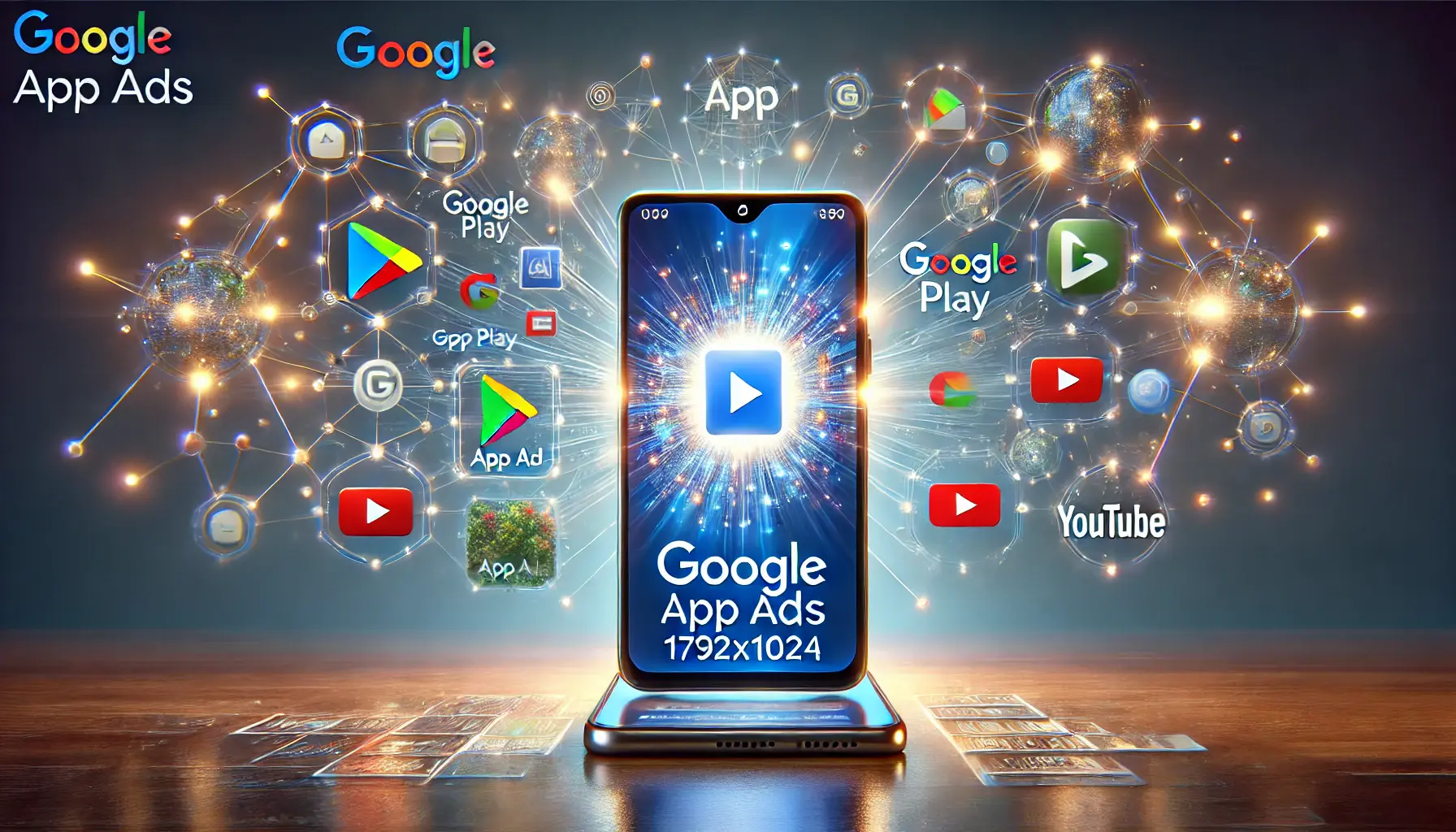
Illustration of the power and reach of Google App Ads across various Google platforms.
Understanding the Power of Google App Ads
Google App Ads allow businesses to promote their apps across Google Search, Google Play, YouTube, and the Google Display Network.
With automated placement and optimization, these ads help marketers reach a large audience without extensive manual adjustments.
By clearly defining campaign goals and understanding the unique advantages of the ad format, businesses can use Google App Ads to enhance reach and engagement.

Illustration of effective targeting techniques in digital marketing, emphasizing customization and audience precision.
Effective Targeting Techniques
Targeting is a critical factor in maximizing ad spend.
By utilizing audience segmentation, advanced targeting, and machine learning, Google App Ads ensure your ads reach users who are most interested in your app.
With demographic targeting, interest-based targeting, and behavioral analysis, your ads are delivered to the right audience.
Additionally, advanced targeting methods like remarketing, lookalike audiences, and custom audiences enhance ad performance, allowing for efficient spend optimization.

Illustration of optimizing budget allocation for better ad campaign performance.
Optimizing Budget Allocation
Budget allocation is crucial to the success of Google App Ads campaigns.
Setting a realistic budget with clear KPIs, balancing ad spend across campaigns, and selecting the right bidding strategy are essential for efficient ad spending.
Decisions on budget distribution should consider ROI analysis and performance data, ensuring that each dollar spent delivers meaningful results.
Optimized budget allocation, combined with automated bidding options, helps businesses achieve results without overspending.

Illustration of the process of crafting high-quality ad creatives for digital marketing.
Crafting High-Quality Ad Creatives
Creative quality is vital in the competitive landscape of Google App Ads.
By designing visually appealing and engaging ad creatives with clear messaging and a strong call to action, you can capture audience attention and drive conversions.
A/B testing allows for refining creatives by identifying top-performing variations.
Dynamic ad formats, including video ads, further enhance engagement.
Tailoring content to user behavior and preferences ensures that your creatives resonate with target audiences, maximizing ad spend efficiency.

Illustration of measuring success and scaling digital marketing campaigns for growth.
Measuring Success and Scaling Campaigns
Measuring campaign success enables informed decisions for ongoing growth.
You can evaluate the impact of your Google App Ads by tracking key performance indicators such as click-through rate (CTR), conversion rateThe percentage of users who complete a desired action, like installing an app, after clicking on an ad., cost per install (CPI), and return on ad spend (ROAS).
Scaling high-performing campaigns with incremental budget increases, expanded targeting, and new creatives is essential for sustained growth and engagement.
Continuous optimization—through A/B testing, competitor monitoring, and adapting to market changes—ensures that your campaigns remain relevant and effective.
By following these strategies, you can maximize the value of your Google App Ads and spend productively to achieve your business objectives.
Success in app advertising requires balancing data-driven insights, creativity, and strategic budgeting.
Implementing these best practices will help you unlock the full potential of your ad spend, setting your campaigns up for long-term success.
Success in maximizing ad spend requires strategic targeting, creative content, budgeting, and performance tracking to meet marketing objectives.
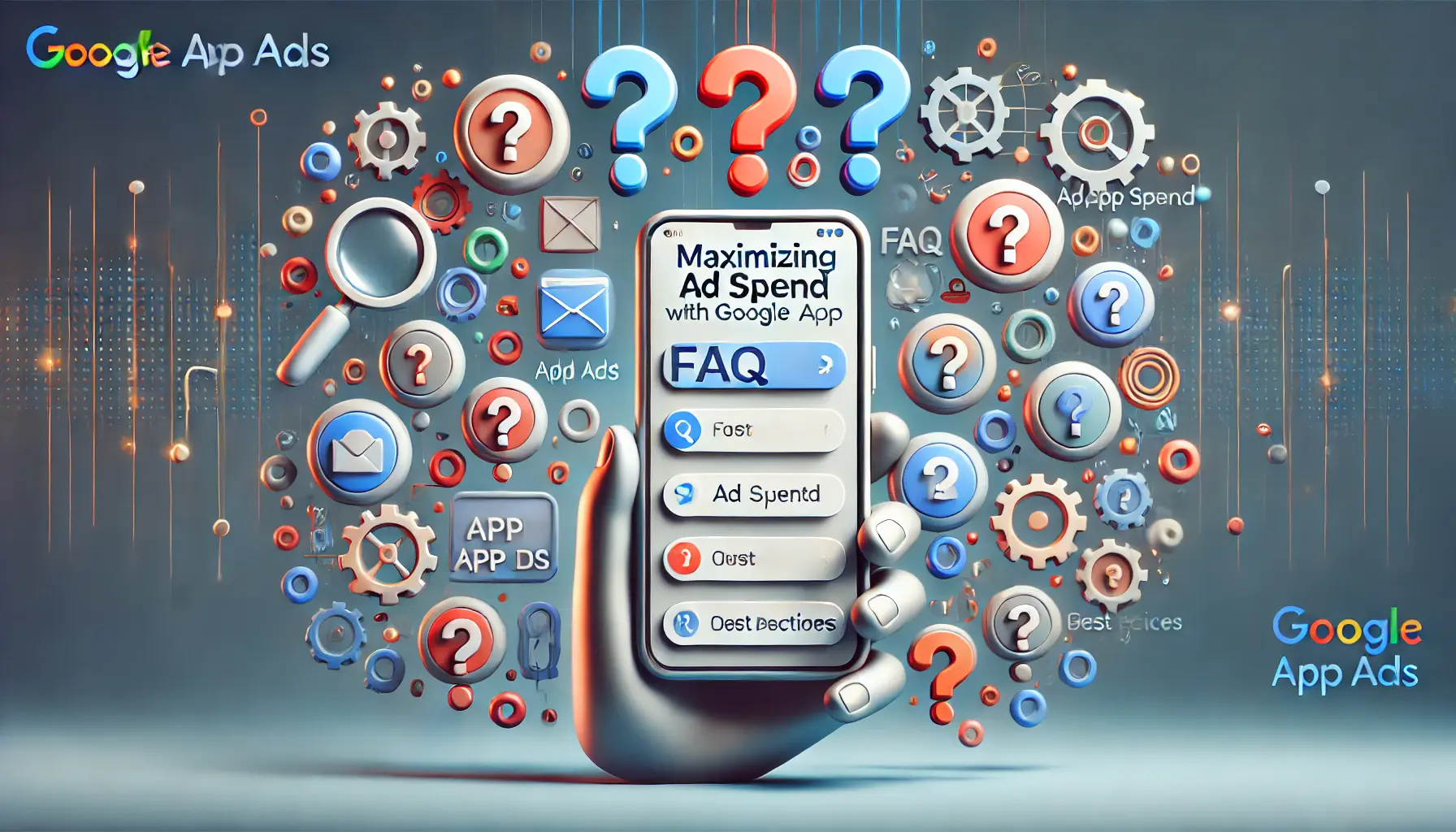
Illustration of frequently asked questions related to maximizing ad spend with Google App Ads.
Your campaigns can be managed by an agency specialized in Google Ads, check out our service page.
Frequently Asked Questions on Maximizing Ad Spend with Google App Ads
Below are some of the common questions and concise answers to help you effectively maximize your ad spend using Google App Ads.
Google App Ads promote your app across Google Search, Play, YouTube, and the Display Network through automated ad creation and placement to reach a wide audience.
Estimate your cost per install (CPI), set clear KPIs, and start with conservative spending, adjusting as the campaign performs.
Leverage demographic, interest-based, and behavioral targeting, plus advanced strategies like remarketing, similar audiences, and custom audiences to reach users most likely to engage with your app.
Create high-quality visuals, clear messaging, and strong calls to action.
Conduct A/B testing to identify effective elements and tailor content based on user behavior and preferences.
Track click-through rate (CTR), conversion rate, cost per install (CPI), and return on ad spend (ROAS) to evaluate campaign performance and inform optimizations.
Incrementally increase budgets, expand targeting to new audiences or regions, and introduce fresh creatives to sustain engagement and drive growth.
Select strategies like ‘Maximize Conversions’ for volume or ‘Target CPA’ for cost control, aligning them with your specific campaign objectives and data insights.
Google’s machine learning analyzes user behavior in real-time, optimizing ad delivery to reach users most likely to engage with your app, improving ad spend efficiency.
Regular A/B testing, competitor monitoring, and adapting to market changes ensure sustained relevance, effectiveness, and ad spend efficiency.