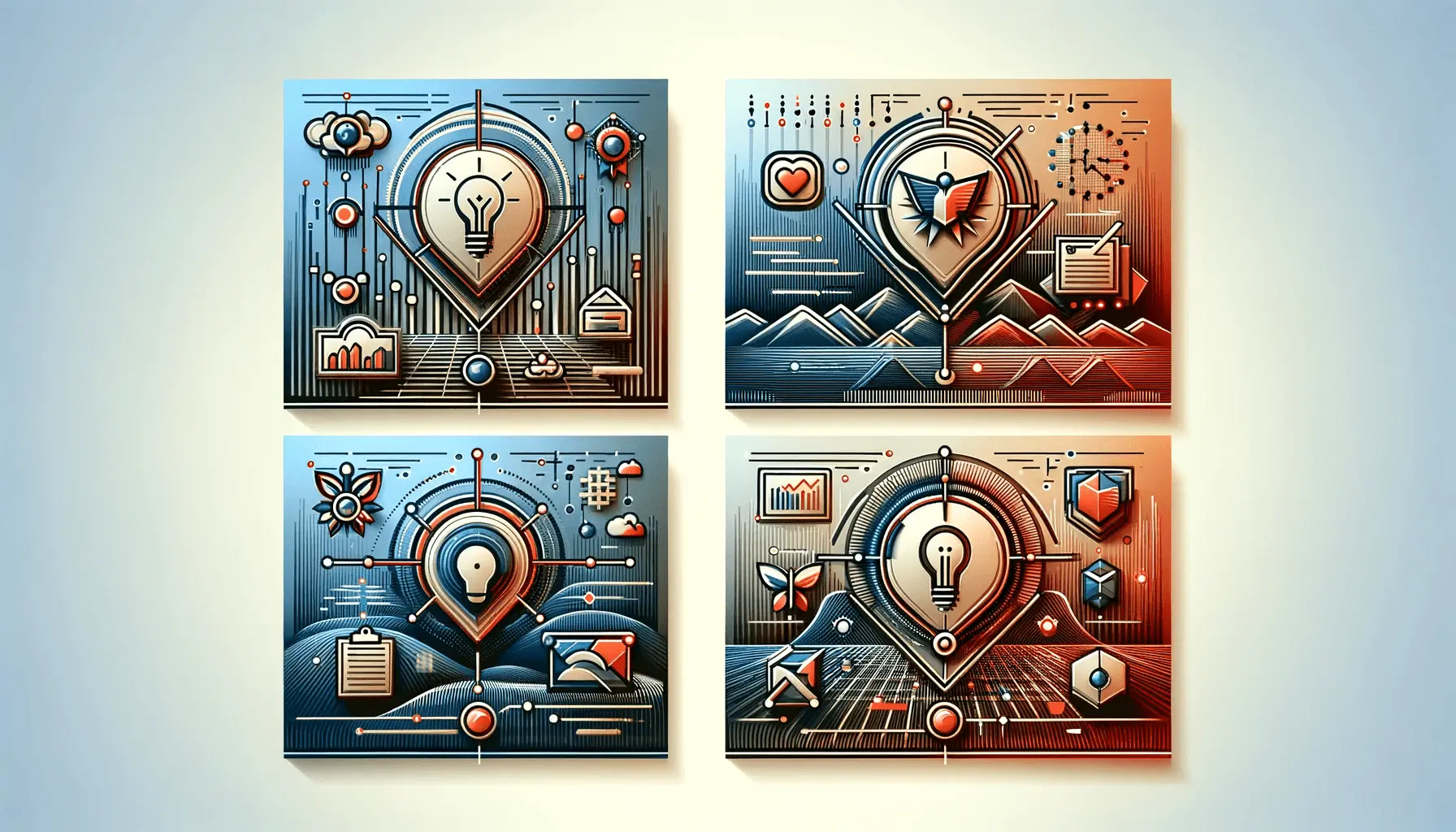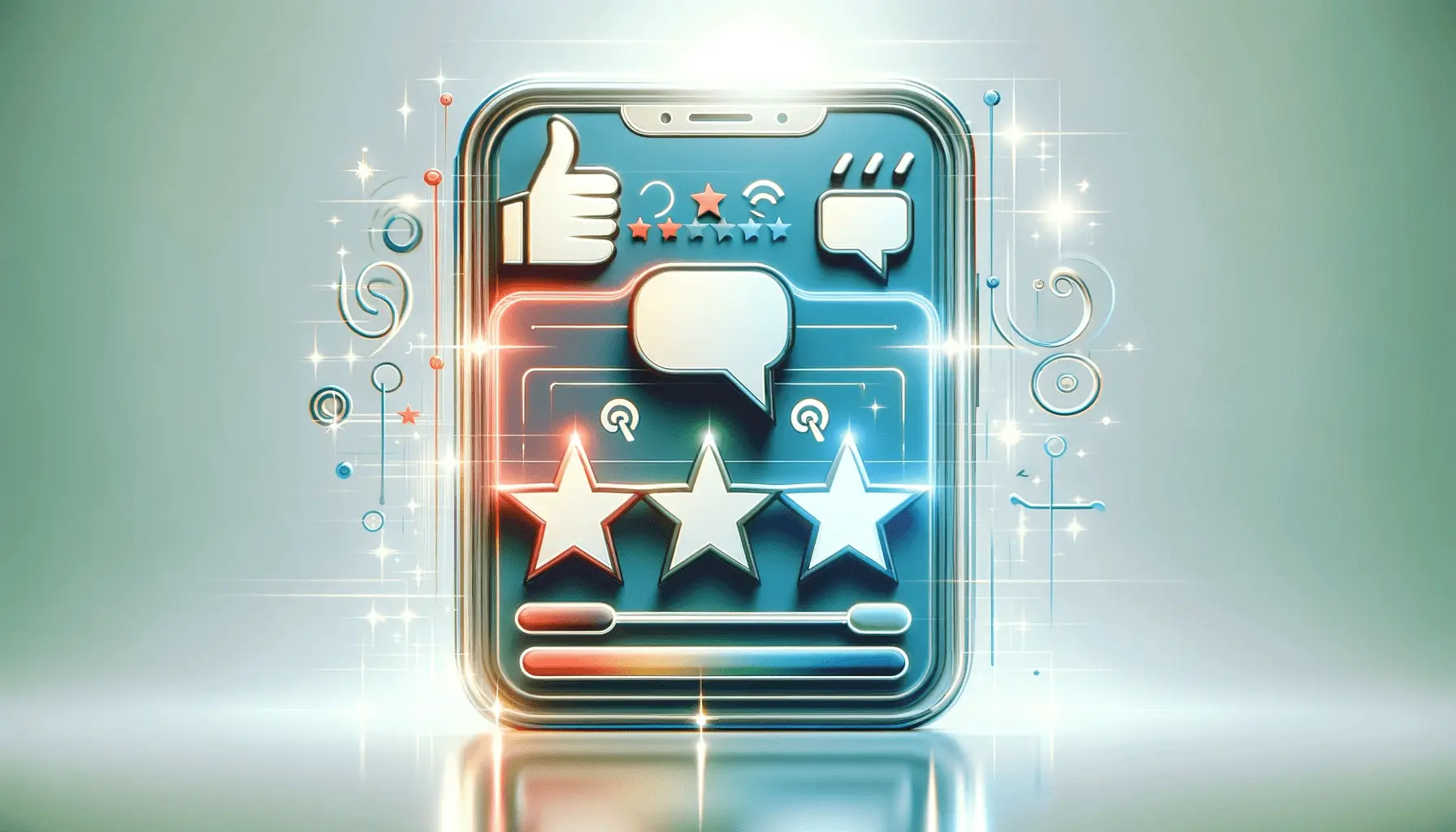As the app market becomes more and more crowded and challenging, solving this problem is even more critical.
Analyzing app reviews of your app is one of the most beneficial methods to improve a new app’s visibility and performance in the app store.
Apart from gathering user feedback, app reviews are critical for understanding and optimizing your App Store preparation and overall ASOApp Store Optimization, a process to improve app visibility and rankings in app stores. strategy.
Learning the effect of app reviews on both your app’s rankings and potential users is essential to making informed decisions that will help you grow and succeed in 2024.
This article offers strategies for analyzing app reviews and utilizing that analysis to succeed in the new year.
- Understanding the Role of App Reviews in Your ASO Strategy
- A Few Important App Review Metrics to Keep an Eye On
- Sentiment Analysis: Trends in Feedback
- Clustering of Reviews to Find Common Issues
- Leveraging Review Data to Help Focus App Improvement Efforts
- Using App Reviews to Improve User Experience
- How to Get More App Reviews
- App Reviews Strategy 2025: Meet The Future of ASO
- App Reviews Strategy 2024 and Beyond in a Nutshell
- Frequently Asked Questions About App Reviews and ASO Strategy
Understanding the Role of App Reviews in Your ASO Strategy
App reviews are more than just user feedback; they are also an essential part of your ASO strategy.
Whether you’ve been a developer for years or you’re just getting started, understanding how app reviews can help or hurt your app’s visibility and ranking in the app store is crucial to your success.

Visualizing the effect of app reviews on improving app store rankings.
How App Reviews Can Help You Improve Your App Store Ranking
Did you know that your app reviews directly impact its ranking in the app store?
The quantity and quality of app reviews on Google Play and the App Store play a critical role in determining which apps are displayed and recommended.
More positive app reviews lead to higher rankings, which translates into increased app visibility and downloads.
- More Reviews, Better Rankings: Apps with more app reviews, especially positive ones, are viewed as more reputable and authoritative, boosting their rankings.
- Quality Counts: Despite rated downloads, poor-quality or low-ranking reviews can harm your app ranking.
- Remain connected: App stores are more likely to recommend your app if it receives periodic and timely reviews as it implies that your app is active and relevant.

Depicting how user feedback drives app store optimization and performance improvements.
How User Feedback Affects App Store Optimization
User feedback in app reviews is the key to boosting your ASO efforts.
Comments and suggestions in app reviews are the best way to know what your users like or dislike about your app.
With these areas in check, you not only provide value to the user but also increase the likelihood of garnering more good app reviews.
- Look for a Common Thread: If you come across several complaints regarding some features or topics in app reviews — these would be your thread.
- Many times these themes show places that give rise to “red flags”: Addressing these issues quickly improves your app’s performance.
- Improved User Experience: If you implement changes that your userbase suggests in app reviews, they will be happier with the product and leave better reviews.
- Trust: Responding to feedback and making updates because of the reviews can make users realize you are a developer who cares about them.

App reviews acting as social proof, boosting user confidence in the app’s quality.
App Reviews to Boost Confidence
Positive app reviews also encourage more potential users to trust your app.
Actually, app reviews can act as social proof to make new users download your app.
As the app market is very crowded and full of junk, an app with a good rating combined with positive app reviews stands for quality.
- Sign of Trust: Good reviews work in your favor and have the potential to turn doubting users towards downloading. You can—on rare occasions—discount some negative feedback with a higher positive score.
- Reputation: The overall rating reflects your app’s reputation, making it easier to gain qualified downloads in terms of user trust.
- Increased Downloads and Reviews: Getting more app reviews, even positive ones, can help create a snowball effect where your app appears to be getting downloaded by more users in return — organically growing further.

Positive app reviews driving increased visibility and success in app store rankings.
Importance of Positive App Reviews on App Visibility
In 2024, app visibility is imperative.
Positive app reviews are a simple, concrete signal straight to the app stores that your app is good and deserves to be promoted.
The more positive app reviews you collect, the greater your chances of having your app included in a promoted list or being suggested to new users.
- Featured Placement: Apps that have fantastic reviews are more likely than not to be picked for featured spots in the app store, which greatly grows their visibility.
- Organic Growth: Good app reviews help the rankings of your app, making it grow organically and further increasing your downloads.
- Optimized for App Store Algorithms: Apple and Google Play both utilize algorithms that are designed to promote apps with good feedback, which will allow you to have increased visibility organically.
5 Ways of Extracting Actionable Insights from App Reviews
It is not about reading the app reviews only, but also identifying and extracting actionable insights from the same.
With the help of certain techniques used to analyze app reviews, you can reveal trends and underlying problems while highlighting the fixes that are most likely to improve your user experience as well as strengthen its overall performance in app stores.
App reviews significantly impact app visibility, influencing both rankings and user engagement. Understanding how reviews tie into your ASO strategy can guide your approach to optimize app performance.

Key app review metrics to monitor for improving app performance and visibility.
A Few Important App Review Metrics to Keep an Eye On
There are many important metrics for app reviews that will give you useful information when analyzed.
The best part is that these metrics let you know how users generally feel, and will guide your decisions for future app updates with real data you have measured alongside sentiment.
- Overall Rating: The rating of your app that users give. This will help give you a general idea to see how users feel about your app based on app reviews.
- Review Volume: The total number of app reviews your app gets over time. A constant rise in the number of app reviews shows that more users are becoming engaged.
- Sentiment Score: It is based on the tone of app reviews, whether they are positive, negative, or neutral. It lets you view user satisfaction on the whole.
- Rate of Reviews Left: How frequently are users leaving app reviews? Positive reviews indicate that the app is resonating well with users and is enjoyable to use.
Monitoring metrics like overall rating, review volume, and sentiment score gives a clearer picture of user satisfaction and areas for improvement.

Visualizing sentiment analysis of user feedback with positive and negative trends.
Sentiment Analysis: Trends in Feedback
Sentiment analysis can give insight into what users really think about your app.
By distinguishing the app reviews into positive, negative, and neutral, you can find out the main emotions behind user feedback.
- Optimistic Response: Highlight what makes users most excited about your app. Showcase these characteristics in your app store listing to attract new users based on positive app reviews.
- Spot recurring complaints: Address common complaints or frustrations mentioned in app reviews. User satisfaction would improve by focusing on these areas in future releases.
- Neutral Sentiment: Double-edged reviews can tell you about areas where users are not entirely impressed but could benefit from further attention in the app development process.
Analyzing the tone of app reviews—whether positive, negative, or neutral—helps you understand user emotions and improve the overall app experience.
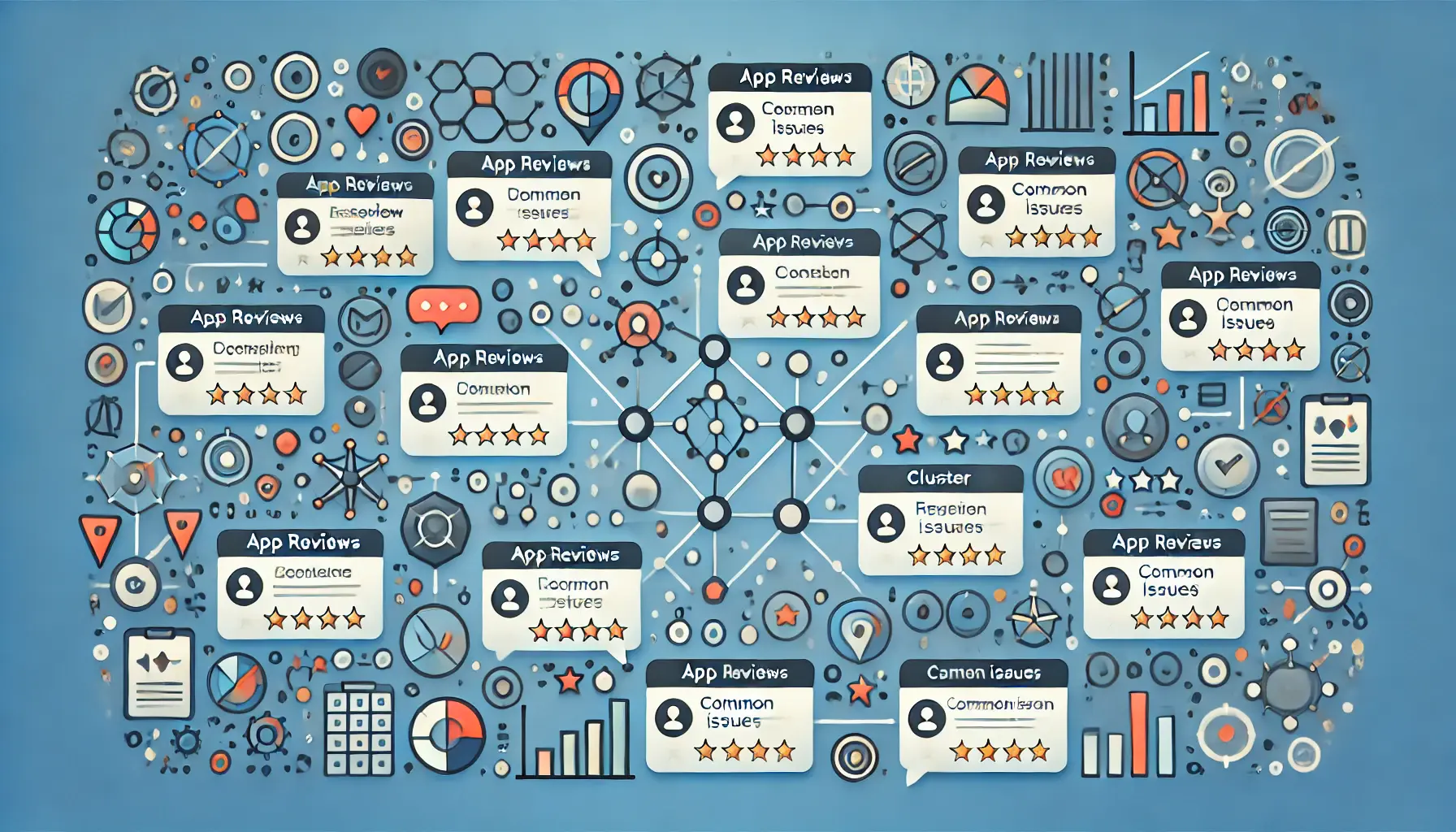
Identifying patterns in app reviews through clustering to find common issues.
Clustering of Reviews to Find Common Issues
Cluster app reviews—this clusters both positive and negative review sentiment to identify patterns of issues or features that cause the most frustration for users.
It helps you understand recurring problems without needing to review each and every comment manually.
- Multiple Feature Requests: If many users are requesting the same features in their app reviews, prioritize making it part of your next updates.
- Bug Reports: Group all bug-related reviews and address technical issues that might be lowering the user experience and leading to negative app reviews.
- Usability Problems: Collate reviews discussing how the UI elements work to identify which areas of your app’s user interface need improvement.
By clusteringA technique used to group similar data points, such as app reviews, to identify patterns. similar reviews, you can identify recurring problems that need immediate attention, such as bug fixes or usability improvements.

Using review data to drive app improvements, from bug fixes to enhanced features.
Leveraging Review Data to Help Focus App Improvement Efforts
After you have gone through the app reviews, it is time to sort out the improvements and decide which ones need immediate attention based on user feedback.
Obviously, not all issues are of the same severity—so prioritize the bugs and issues that impact user experience most severely.
- Fix High-Impact Issues First: Fix bugs and glitches first, as they can massively impact user retention and overall satisfaction.
- Optimize Features: Add the features that are highly demanded by users in app reviews. These updates can help increase user engagement and positive reviews.
- Improving User Experience: Remove any elements that lead to confusion and add features that improve user convenience. This way, users will gradually develop a stronger liking for your app.
Leverage user feedback to prioritize high-impact improvements. Focusing on critical areas first helps you enhance user satisfaction and app performance.

App reviews helping to enhance user experience through feedback-driven improvements.
Using App Reviews to Improve User Experience
App reviews are direct feedback on what users want.
By listening to this, you will go a long way in improving the user experience.
Users are more likely to stay engaged with your app and even recommend it to others when they see their feedback is being considered.
This section focuses on how you can use app reviews to fine-tune your app and make it more user-centric.

Uncovering user pain points such as bugs and usability issues through app reviews.
Discover User Pain Points through App Reviews
Most of the issues users face are highlighted in app reviews.
Whether it be a bug, a confusing interface, or the lack of a feature, app reviews can help you identify the obstacles that prevent users from fully enjoying your app.
- Look for Common Complaints: Regular negative app reviews can help you figure out common problems affecting a significant number of users.
- Frustration Indicators: Pay attention to app reviews where users express frustration or confusion. These reviews may reveal critical areas that need immediate attention.
- Instant Wins: Some issues raised through app reviews may be easy to fix and can lead to a quick improvement in user satisfaction.

User suggestions and feature requests helping drive app improvements and innovation.
Feature Requests and User Suggestions
Many users leave app reviews with suggestions for future updates.
App reviews are a valuable source of information on how you can enhance your app to meet user expectations.
By addressing these suggestions, you can drive more user retention and gain more positive reviews.
- Most Requested Features: If a specific feature is repeatedly requested in app reviews, it may be the one to prioritize in your next update, potentially boosting user satisfaction.
- Increased User Engagement: Implementing features requested by users can lead to more positive app reviews and greater user loyalty.
- Updates Based on Reviews: Use app reviews to decide which features or additions should be included in the next update cycle.

Customer support improvement driven by review analysis, leading to better response times and satisfaction.
Enhancing Customer Support through Review Analysis
App reviews often highlight gaps in customer support.
Whether users are struggling with unclear instructions or not receiving timely help, solving these issues can significantly improve how users perceive your app.
- Support Response Times: Never ignore app reviews mentioning long response times for support. Improving response times can enhance user satisfaction and lead to better reviews.
- Clarifying Instructions: If app reviews indicate that users are struggling with instructions, consider simplifying them or adding more in-app guidance.
- Building Trust: Responding to app reviews and communicating changes on the app store shows users that you value their feedback, which builds trust and improves the overall user experience.
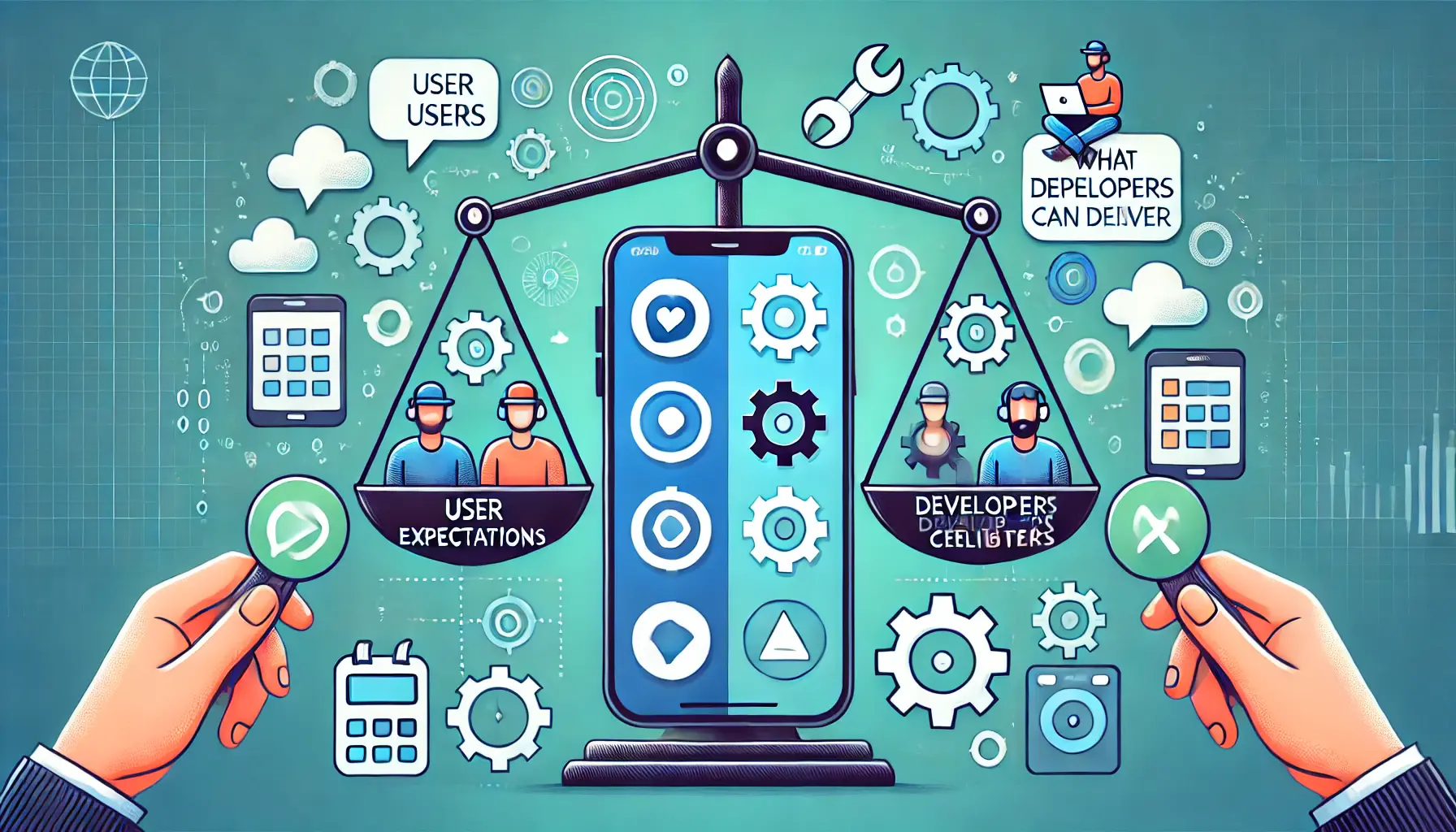
Finding balance between user expectations and what developers can deliver through communication and collaboration.
Balancing User Expectations with Developer Capabilities
While it is important to listen to app reviews, it is equally important to balance user expectations with what is feasible for your development team.
Some requests may be out of scope or not align with your app’s vision, so it’s crucial to manage this balance.
- Being Realistic: Be clear about the limits on feature development and bug fixes, and communicate this in your app updates or responses to reviews.
- Scope Management: While focusing on updates that align with your app’s vision and long-term goals, you may have to say no to certain requests in app reviews.
- Open Communication: App reviews are an opportunity to communicate openly with your users. Be transparent about what can and will be done, and where improvements are possible.
App reviews give developers direct feedback on user pain points. Addressing these concerns leads to better user experiences and increased satisfaction.

Engaging users to leave more app reviews through prompts and positive feedback loops.
How to Get More App Reviews
Increasing your number of app reviews is a key factor in improving the visibility and user engagement of an application.
App reviews provide valuable social proof, which can influence potential users to give your app a try.
However, it can be challenging to consistently generate new reviews.
This section explains some effective strategies for encouraging users to write app reviews without being overly pushy and while adhering to app store policies.

In-app prompts and notifications engaging users to leave reviews after completing actions.
How to Ask for Reviews with In-App Prompts and Notifications
Timing is crucial when asking for app reviews from users.
In-app prompts and notifications are one of the most effective ways to gather feedback.
By prompting users at the right moments, such as after they complete a task or reach a milestone, you can increase the likelihood of receiving positive app reviews.
- Effective Offers: Ask for app reviews after users have had a positive experience, like completing a level or making an in-app purchase. This increases the chances of receiving a favorable review.
- Less Obtrusive Calls-to-Action: Keep in-app review prompts subtle and non-intrusive. Avoid interrupting users during tasks, as this can lead to frustration and negative reviews.
- Customizable Requests: Allow users to choose when to leave a review by offering options like “Remind me later” or “No, thanks.” This provides users with control and reduces the likelihood of annoyance.

Active engagement between users and the app team to address feedback and improve user satisfaction.
How to Respond to Feedback from Users
Responding to app reviews—whether positive or negative—shows that you value your users’ feedback.
This not only encourages existing users to leave more reviews but also helps attract new users who see that you actively engage with your community.
- Provide Quick Negative Review Responses: A prompt and thoughtful response to negative app reviews can turn around a user who had an unsatisfactory experience.
- Appreciate the Good: Respond to positive app reviews with gratitude. Thanking your users helps build a stronger connection and may lead to more app reviews in the future.
- Behave Professionally and Politely: Always maintain a professional tone when responding to reviews, especially negative ones. Avoid being defensive and focus on resolving the issues constructively.

Encouraging app reviews ethically and in compliance with app store guidelines, focusing on user-friendly prompts.
How to Encourage Reviews Without Breaking the Rules
Incentivizing app reviews can be risky since most app stores have strict policies against incentivized reviews.
Offering rewards for reviews may seem like an easy way to boost feedback, but it can lead to penalties from app stores.
Here’s how to encourage reviews without breaking the rules.
- Avoid Direct Rewards: Do not offer users in-app benefits, such as coins or other incentives, in exchange for app reviews. This may result in sanctions from the app stores.
- Focus on User Experience: Create a smooth and enjoyable user experience, which naturally leads to positive reviews. Users are more likely to leave reviews when they genuinely enjoy your app.
- Give General Rewards: Instead of offering rewards specifically for app reviews, consider offering general rewards, such as discounts or special features, after users reach certain milestones. This encourages reviews without violating store policies.

Perfect timing to ask for reviews after users complete tasks or reach milestones for maximum engagement.
When to Ask for Reviews for Maximum Effect
The timing of your review request can significantly impact your chances of receiving app reviews.
Asking at the wrong time can lead to negative feedback or cause users to dismiss the prompt entirely.
Knowing the best time to ask is essential for maximizing your success.
- Ask After Moments of Success: The best time to ask for app reviews is right after users have succeeded in a task, such as winning a game or unlocking a new feature. This increases the likelihood of receiving positive feedback.
- Avoid Asking During Frustration: Never ask for app reviews when users are experiencing bugs or issues. Even if their overall experience is positive, frustration at the moment can lead to negative reviews.
- Space Out Review Requests: Don’t bombard users with constant review requests. Space them out over time to avoid annoyance and to encourage more thoughtful, honest feedback.
Encouraging users to leave app reviews after positive experiences can help boost your app’s reputation and overall visibility in app stores.

A forward-looking approach to app reviews strategy in 2025, with advanced analytics and growth projections for ASO success.
App Reviews Strategy 2025: Meet The Future of ASO
App reviews play a crucial role in your App Store Optimization (ASO) strategy.
Using user feedback in your ASO plan will help increase app visibility, improve brand reputation, and boost downloads.
In this post, we will explore how you can leverage app reviews to enhance your app store listing and take your ASO strategy to the next level in 2024 and beyond.

User review feedback driving keyword optimization strategies for improved app visibility.
Keyword Optimization and User Review Feedback
A major boost to your ASO strategy comes from using keywords derived from user feedback in app reviews.
You can integrate these specific terms and phrases into your app’s metadataData that provides information about other data, in this case, details that help app stores understand and rank an app., title, or description to target relevant keywords that real users use.
- Find Common Phrases: Look for phrases that are repeated frequently in positive app reviews. These phrases can indicate keywords that your users naturally use. Update your app metadata with these keywords to boost visibility.
- Use User Language: Utilize the language your users use to describe features in your app. This not only helps with discoverability but also keeps your app listing user-centric and aligned with user expectations.
- Keyword Trend Monitoring: Regularly monitor app reviews to discover new or trending keywords that can enhance your ASO performance.

User reviews influencing app description updates for better engagement and clarity.
Updating App Descriptions with Important Review Insights
Your app description is another key element of your ASO strategy.
By updating it with insights from app reviews, you can better communicate your app’s strengths and address any user concerns.
This helps make your app more attractive to potential users.
- Best User-Requested Features: If users are raving about a specific feature, make sure to highlight it in your app description. This educates new users on what makes your app stand out.
- Address Common Issues: If a problem is frequently mentioned in app reviews, address it directly in your app description. Let users know you are aware of the issue and actively working on it.
- Use Testimonials: Incorporate positive app reviews into your app description as testimonials. This provides social proof and can help increase your conversion rates.
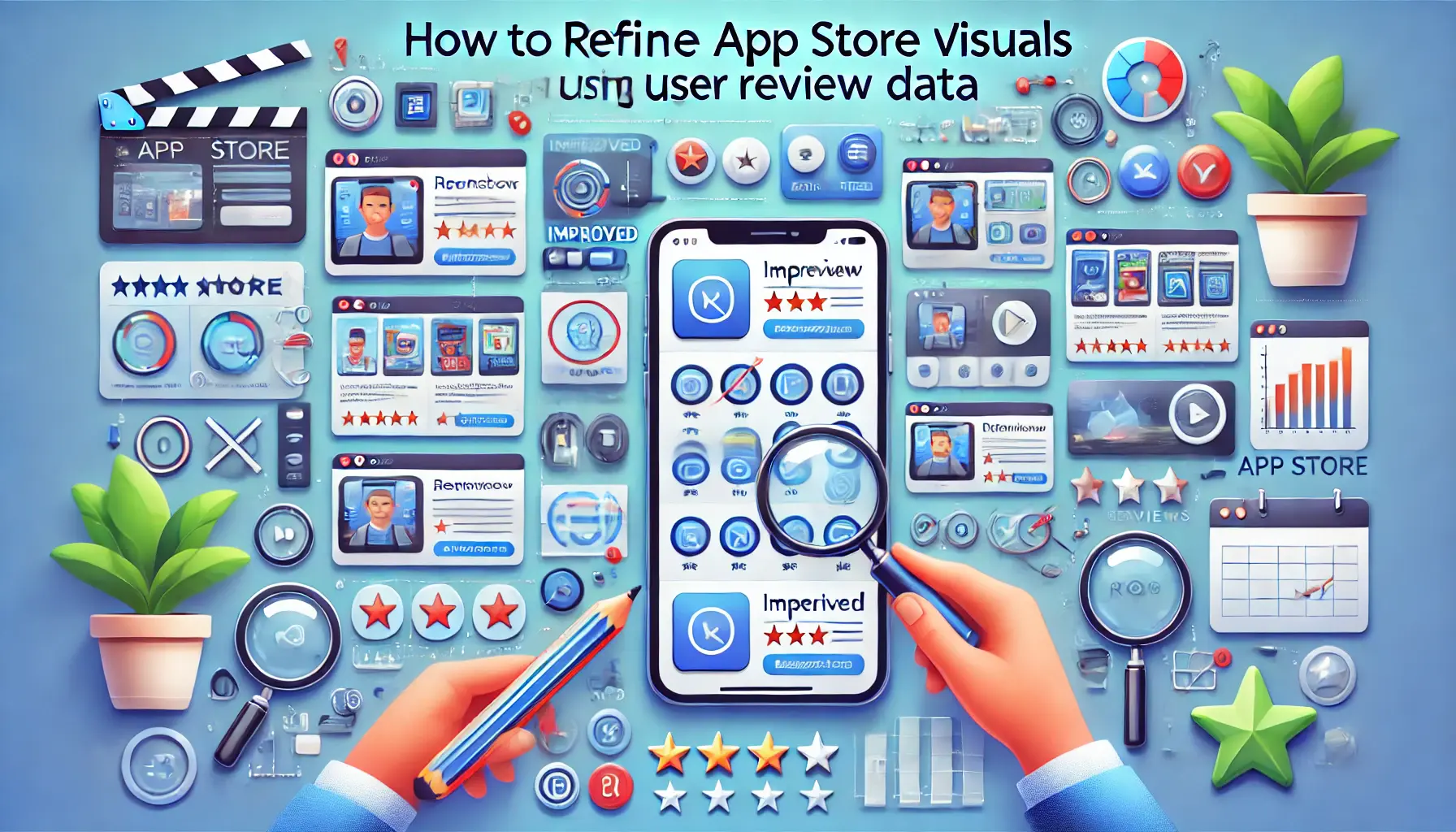
Refining app store visuals using user review data for better engagement and alignment with user preferences.
How to Refine Your App Store Visuals with Review Data
App store visuals (screenshots, videos) are one of the top motivators for users to install an app.
By analyzing app reviews, you can gain valuable insights that help you refine your visuals to better meet user expectations, increasing both user engagement and conversion rates.
- Champion Popular Features: When certain features or designs are frequently mentioned in app reviews, showcase them prominently in your screenshots or video previews.
- Keep Visuals Updated: As you update your app, make sure to refresh your visuals to reflect new features or changes that users appreciate. This keeps your app store presence fresh and engaging.
- Promote User-Requested Features: Users often request specific features in app reviews. Highlight these in your visuals to attract potential users who may be looking for those features.

Tracking performance improvements over time using review-based data and continuous monitoring.
Measuring Review-Based Performance Improvements Over Time
Tracking the impact of app reviews on your ASO strategy is essential for understanding what works and what doesn’t.
By regularly monitoring user feedback and app reviews, you can see how your ASO metrics evolve over time and adjust your strategy accordingly.
- Review Trends: Monitor how app reviews progress over time, especially after updates. This helps you determine whether your changes are resonating with users.
- Monitor ASO Performance: Track your app rankings, downloads, and conversion rates before and after implementing changes based on app reviews. This allows you to measure the effectiveness of your updates.
- Timely Adjustments: Use the insights gained from tracking review-based performance to make regular modifications to your ASO strategy, ensuring you stay competitive in the app marketplace.
App reviews will remain an essential part of ASO strategy in the future. Leveraging them effectively can increase app store rankings and user engagement.

A forward-looking app reviews strategy for 2024 and beyond, focusing on growth and visibility through reviews.
App Reviews Strategy 2024 and Beyond in a Nutshell
App reviews are not just feedback; they are an integral part of your App Store Optimization (ASO) strategy.
By embedding app reviews into the various aspects of your ASO strategy, you can increase app visibility, create a more attractive brand image in the eyes of potential users, and ultimately boost download rates.
This summary provides a rundown of how app reviews can contribute to your success in the highly competitive app market of 2024 and beyond.

App reviews driving improvements in App Store Optimization (ASO) by boosting rankings and visibility.
Significance of App Reviews in ASO
Throughout this article, we have discussed how app reviews directly affect both the ranking of your app and its credibility.
Social proof from users plays a crucial role in determining engagement and download numbers for your app.
By integrating user feedback into your ASO plan, you can make informed optimization decisions based on data, rather than relying on assumptions.
App reviews also allow you to enhance your app’s visibility by optimizing keywords, refining visuals, and updating descriptions to align with user expectations.

Leveraging app reviews to maximize visibility and improve app rankings through strategic use cases.
Key Takeaways and Use Cases of Leveraging App Reviews for Maximum Visibility
- Use Keywords From Reviews: Analyze phrases and terms that frequently appear in positive app reviews. Incorporate these keywords into your app’s metadata, title, or description to improve discoverability.
- Focus on User Problems: Address user feedback by updating app visuals and descriptions based on app reviews. This shows users that their feedback is valued and drives higher user satisfaction.
- Act on Feedback: Regularly update your app visuals and features based on positive feedback from users, highlighting aspects they love and continuously improving the app based on their input.
- Track App Reviews Over Time: Monitor how app reviews evolve post-updates and assess their impact on your ASO efforts. Adjust your strategy as necessary to stay competitive in the app marketplace.
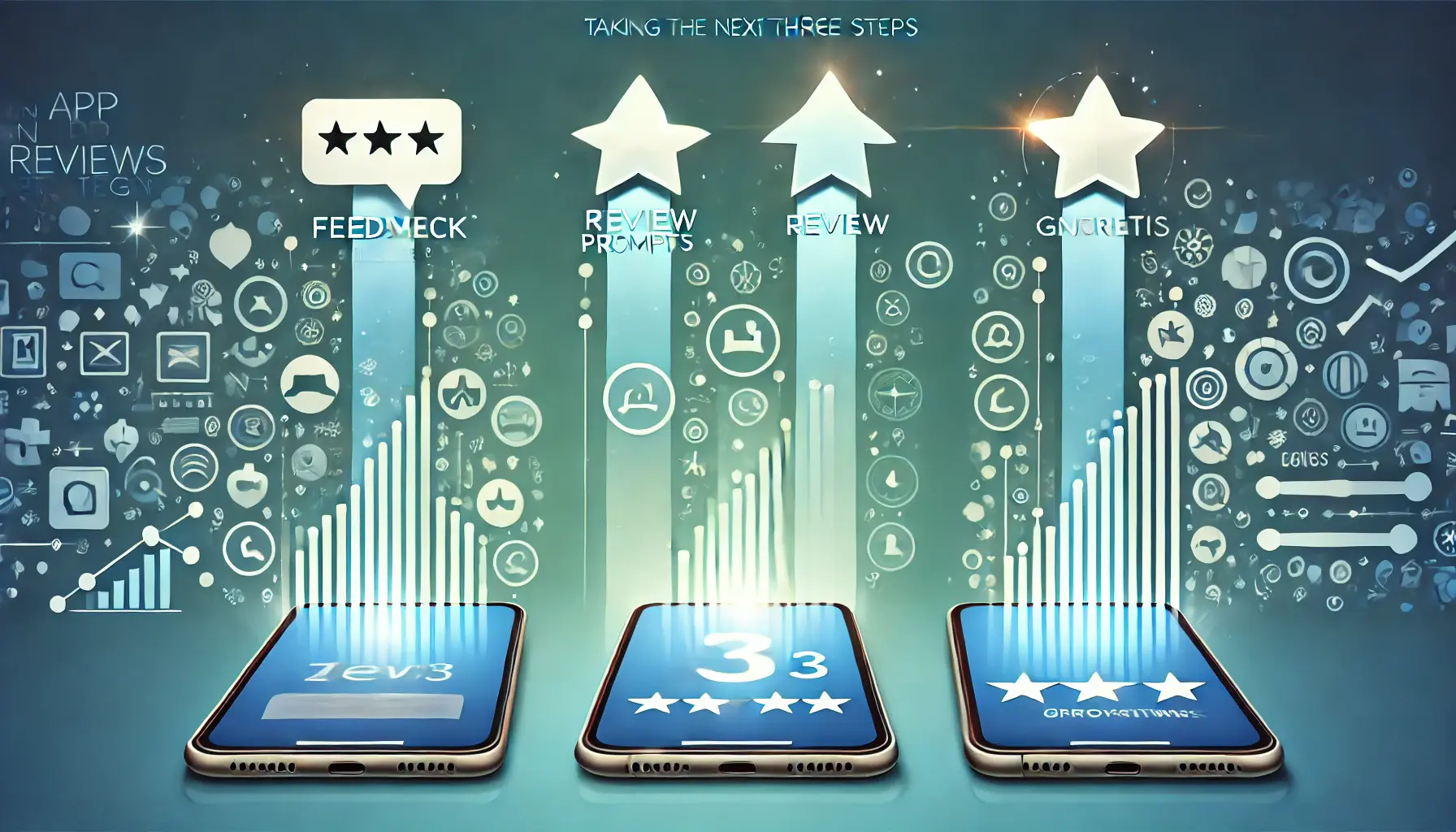
Taking the next three actionable steps to improve app visibility and performance through app reviews.
Starting Now: 3 Next Steps
To prepare your app for success in 2024, follow these actionable steps:
- Keep app reviews on your radar to identify emerging trends, feature requests, or areas that need improvement.
- A/B test new screenshots and text assets to incorporate user feedback and enhance the aesthetic appeal of your app store listing.
- Ensure that your team actively engages with users, taking both positive and negative feedback into account to create the best mobile app experience possible.
- Continuously measure performance metrics to assess how app reviews are influencing your ASO results.

Moving ahead with confidence in an app review strategy, symbolizing growth and positive outcomes.
Moving Ahead with Confidence
Tap into the power of app reviews to strengthen your ASO efforts by applying the insights and strategies discussed above.
As we approach 2024, optimizing your app with user feedback will position it for sustained growth and success.
Keep listening to your users, adapting to new trends, and constantly refining your app for better performance.
App reviews go beyond just monitoring feedback.
They have the potential to significantly enhance user experience, boost engagement, and increase downloads.
In this article, we’ve outlined how to leverage app reviews as a vital tool for improving your app’s ASO and ensuring future success.

Exploring frequently asked questions about app reviews and ASO strategy, symbolizing discovery and insights.
Boost your mobile app's success with our guaranteed App Store Optimization (ASO) service. Leave it to the experts!
Frequently Asked Questions About App Reviews and ASO Strategy
We will be discussing some key topics regarding app reviews and their importance in App Store Optimization (ASO).
These answers explain how to properly integrate app reviews into your ASO strategy to enhance your app’s visibility in 2024 and beyond.
App reviews help evaluate the quality of apps and encourage potential users to download them.
The more high-quality reviews your app receives, the more likely it is to gain downloads, making app reviews an essential part of your ASO strategy.
The quality of app reviews directly influences App Store algorithms.
Positive reviews and high ratings indicate the app’s relevance and quality, improving its ranking and making it more visible to potential users.
Regularly monitor app reviews, especially after major updates.
Keeping an eye on reviews allows you to identify trends, feature requests, or issues that need addressing, which helps improve user satisfaction and app performance.
Analyze frequently used phrases in 5-star reviews.
Incorporating these user-generated keywords into your app’s metadata, description, and title can improve its search rankings and make it more discoverable in app stores.
Negative reviews offer valuable feedback.
By addressing user concerns and making improvements, you demonstrate responsiveness, building trust with users.
Over time, this can transform negative reviews into positive ones, boosting your app’s credibility.
Prompt users to leave reviews after positive interactions, such as completing tasks or making purchases.
Asking for feedback at the right moments increases the likelihood of receiving more app reviews without frustrating users.
Positive reviews build user trust, making potential users more likely to download your app.
As credibility increases, positive feedback encourages higher conversion rates, leading to more downloads and app engagement.
Responding to both positive and negative reviews shows you value user feedback.
By engaging with users, you build trust and demonstrate your commitment to improving the app, which can lead to better user satisfaction and more positive reviews.
App reviews can highlight features users love, which can be used to refine app store visuals.
Showcasing these popular features in screenshots and videos can attract more users and boost app engagement.